AUVIO 4000708, 4000710, 4000711, 4000709 User Manual
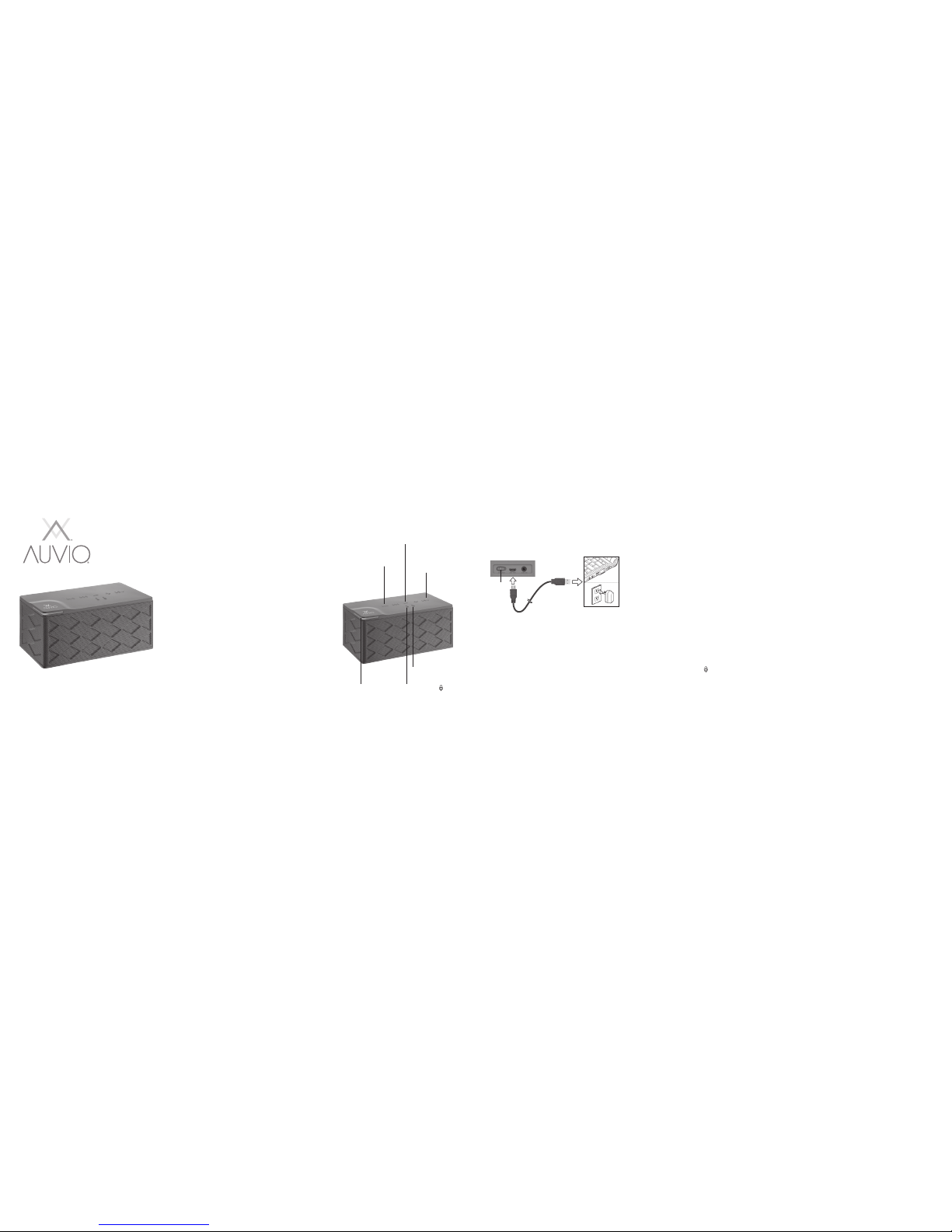
2 3 4 5 6
p o rt a b l e
b lu e t o o t h st e r e o s p e a k er
We hope you enjoy your AUVIO Por table
Bluetooth Stereo Speaker. This Blu etooth
speaker lets you free from c ables and synch
with a Bluetooth-ena bled device, and make
and receive hands-free calls. Pl ease read this
user's guide before usin g your speaker.
Package Contents
• Portable Blu etooth Stereo Speaker
• USB Charging Cable
• User’s Guide
Specifications
Power Input .............................................................. DC 5V
Output ......................................................................3 W × 2
Impedance ......................................................................4 Ω
Frequency Response ......................... 100 – 15,0 00 Hz
Bluetooth Conne ction Range ................ 30 ft (9.14m)
S/N Ratio ....................................... ≥ 65 dB (A w eighted)
Driver.....................................................1.5 in. (38m m) × 2
Bluetooth Protocol ......................... V4.0+EDR, Class 2
Dimensions (HW D) ....2.9×6×2.8 in (73×153×70mm)
Specications are subject to change and improvement
without notice. Actual product may vary from the images
found in this document.
Charge Your Speaker
If the battery pow er is low, the speaker beeps
to alert you. Use the U SB charging cable to
charge the speaker.
Note:
• You can play music and charge the s peaker
at the same time.
• The charging indi cator lights red when
charging and turns o w hen fully charged.
• A full charge takes abo ut 3.5 hours. When
fully charged, th e speaker is capable of
operating for up to 6 hou rs at medium
volume.
Use Your Speaker
Pairing Bluetooth Devices
1. Turn on the speaker. When the Bluetooth
indicator ashes qu ickly, your speaker is
searching for Bluetooth d evices.
2. Activate your device’s Bluetoot h function
(refer to your device’s user’s guide). When
your device locates AUV IO PBT600,
select it. When p aired, the Bluetooth
indicator ashes sl owly.
3. You can control your speaker through
your device or with th e speaker’s
§/
,
+/–, and / buttons.
• If a smartphon e is connected and you
receive a call, you can ans wer the call
by pressing
§
/ and speak into the
microphone (
).
• Press and hold § / for 3 seconds
to disconnect Blueto oth. The speaker
starts search ing for another Bluetoot h
device.
User’s Guide
4000708, 40 00709, 4000710, 4000711
• Press the / buttons to skip to
the previous or next t rack. To rewind
or fast forwardin g a track, use the
controls of your device.
• When you press and hold t he +
button and hear a bee p, the speaker
is at its maximum vo lume.
Notes:
• If prompted for a PIN, enter 0 000.
• You can download Auvio EQ App free
from the App Store
SM
and Google PlayTM
to customize your calls and musi c. Not all
AndroidTM phones can use this a pp.
• The speaker automati cally turns to sleep
mode if there is no Bl uetooth connection
after 15 minutes. Th e Bluetooth indicator
ashes slowerly. Press and ho ld
§
/
button for 3 seconds to wake it u p.
Bluetooth Ind icator
Previous/Next (
/
)
Play/Pause/Receive a
call hands-free (
§ /)
Volume Control (–/+)
Microphone (
)
Charging Indi cator
OFF/ON

7
8 9 10 11 12
Lithium Battery Notes:
• Recycl e lithium batt eries. Do not disp ose in the
trash.
• Do not bu rn or bury bat teries. Do not pun cture
or crush. Do not disa ssemble.
• Charge b atteries on a rep roof surface away
from ammable i tems or liquids .
• Do not cha rge inside an autom obile, especi ally
while drivi ng.
• If the e lectrolyte i n the cells shoul d get on your
skin, thoroug hly wash with soa p and water. If
in the eyes, rinse t horoughly wit h cool water.
Immediately se ek medical at tention.
• Fol low the instru ctions for chargi ng the speaker
and do not charge lon ger than recomme nded.
Unplug the USB c able when the b attery is charge d.
FCC Information
This equipment has been tested and found to comply with
the limits for a Class B digital device, pursuant to Part 15
of the FCC Rules. These limits are designed to provide
reasonable protection against harmful interference in a
residential installation. This equipment generates, uses,
and can radiate radio frequency energy and, if not installed
and used in accordance with the instructions, may cause
harmful interference to radio communications. However,
there is no guarantee that interference will not occur in a
particular installation. If this equipment does cause harmful
interference to radio or television reception, which can be
determined by turning the equipment o and on, the user
is encouraged to try to correct the interference by one or
more of the following measures:
• Reorient or relocate the receiving antenna.
• Increase the separation between the equipment and
receiver.
• Connect the equipment into an outlet on a circuit
dierent from that to which the receiver is connected.
• Consult the dealer or an experienced radio/TV
technician for help.
Changes or modications not expressly approved by the
party responsible for compliance could void the user’s
authority to operate the equipment.
This device complies with Part 15 of the FCC Rules.
Operation is subject to the following two conditions: (1) this
device may not cause harmful interference, and (2) this device
must accept any interference received, including interference
that may cause undesired operation.
Limited Warranty
General Wireless Operations Inc., doing business as
RadioShack (hereafter “RadioShack”) warrants this product
against defects in materials and workmanship under normal
use by the original purchaser for ninety (90) days after the
date of purchase from a RadioShack-owned store or an
authorized RadioShack franchisee or dealer. RADIOSHACK
MAKES NO OTHER EXPRESS WARRANTIES.
This warranty does not cover: (a) damage or failure caused by
or attributable to abuse, misuse, failure to follow instructions,
improper installation or maintenance, alteration, accident,
Acts of God (such as oods or lightning), or excess voltage
© 2015 General Wirel ess Operat ions Inc.
All rights res erved. AUV IO is a registere d
trademark us ed by General W ireless
Operations I nc.
Complies wit h the Europea n Union’s
“Restrict ion of Hazardou s Substance s
Directive,” wh ich protects t he environm ent
by restricti ng specic h azardous mater ials
and product s.
The Bluetooth® word mark and lo gos are owned by
Bluetooth SIG , Inc. and any u se of such mark s by
RadioShack Co rporation i s under licen se.
App Store is a serv ice mark of App le Inc.
Android and Go ogle Play are tr ademarks o f Google Inc .
07A15
Printed in Chin a
4000708, 40 00709, 400 0710, 4000711
indicator is o and Bl uetooth is automatical ly
deactivated.
Note: The controls on the sp eaker are
disabled for AUX IN con nections. Use the
controls on your audio devi ce to control music
playback.
Care and Caution
• Do not op erate the speaker i f it has been
damaged in any way.
• Do not pl ace heavy objec ts on top of the
speaker.
• To avoid elect romagnetic inter ference, do
not place the spea ker on top of a TV or other
electrica l appliance.
or current; (b) improper or incorrectly performed repairs by
persons who are not a RadioShack authorized service facility;
(c) consumables such as fuses or batteries; (d) ordinary wear
and tear or cosmetic damage; (e) transportation, shipping
or insurance costs; (f) costs of product removal, installation,
set-up service, adjustment or reinstallation; and (g) claims by
persons other than the original purchaser.
Should a problem occur that is covered by this warranty,
take the product and the RadioShack sales receipt as
proof of purchase date to any RadioShack store in the U.S.
RadioShack will, at its option, unless otherwise provided by
law (a) replace the product with the same or a comparable
product, or (b) refund the purchase price. All replaced
products, and products on which a refund is made, become
the property of RadioShack.
RADIOSHACK EXPRESSLY DISCLAIMS ALL WARRANTIES
AND CONDITIONS NOT STATED IN THIS LIMITED
WARRANTY. ANY IMPLIED WARRANTIES THAT MAY BE
IMPOSED BY LAW, INCLUDING THE IMPLIED WARRANTY
OF MERCHANTABILITY AND, IF APPLICABLE, THE IMPLIED
WARRANTY OF FITNESS FOR A PARTICULAR PURPOSE,
SHALL EXPIRE ON THE EXPIRATION OF THE STATED
WARRANTY PERIOD.
EXCEPT AS DESCRIBED ABOVE, RADIOSHACK SHALL
HAVE NO LIABILITY OR RESPONSIBILITY TO THE
PURCHASER OF THE PRODUCT OR ANY OTHER PERSON
OR ENTITY WITH RESPECT TO ANY LIABILITY, LOSS OR
DAMAGE CAUSED DIRECTLY OR INDIRECTLY BY USE
OR PERFORMANCE OF THE PRODUCT OR ARISING
OUT OF ANY BREACH OF THIS WARRANTY, INCLUDING,
BUT NOT LIMITED TO, ANY DAMAGES RESULTING
FROM INCONVENIENCE AND ANY LOSS OF TIME, DATA,
PROPERTY, REVENUE, OR PROFIT AND ANY INDIRECT,
Device Not Pairing?
Many Bluetooth-enabl ed devices,
such as speakers, rememb er the
most recently paired sou rce (music,
smartphone, etc .) and automatically
reconnect when tur ned on. This is
convenient, but can preven t you
from connecting to a new s ource.
If you can’t pair your spe aker, you may need to
disconnect it from it s previous source.
Disconnect Your Device
To disconnect the paired device, pres s and
hold the speaker's
§ /
button for 3 seconds
until the speaker sou nds beep and the
Bluetooth indicato r ashes blue. The speake r
starts search ing for another Bluetoot h
device.
Connecting with AUX IN
Connect a 3.5mm au dio cable (not include d)
to your audio device, the n connect to
your speaker’s AUX IN jack . The Bluetooth
?
SPECIAL, INCIDENTAL, OR CONSEQUENTIAL DAMAGES,
EVEN IF RADIOSHACK HAS BEEN ADVISED OF THE
POSSIBILITY OF SUCH DAMAGES.
Some states do not allow limitations on how long an implied
warranty lasts or the exclusion or limitation of incidental
or consequential damages, so the above limitations or
exclusions may not apply to you. This warranty gives you
specic legal rights, and you may also have other rights which
vary from state to state.
Contact General Wireless Operations Inc. at:
RadioShack Customer Relations
300 RadioShack Circle
Fort Worth, TX 76102 07/15
www.radioshack.com
