Auvio 1708961, 1708962, 1708963 User Manual

T H E P E R F O R M A N C E Y O U N E E D
®
®
Bluetooth® Headset
User’s Guide 1708961, 1708962,
1708963
Please read this user’s guide before using
your new headset.
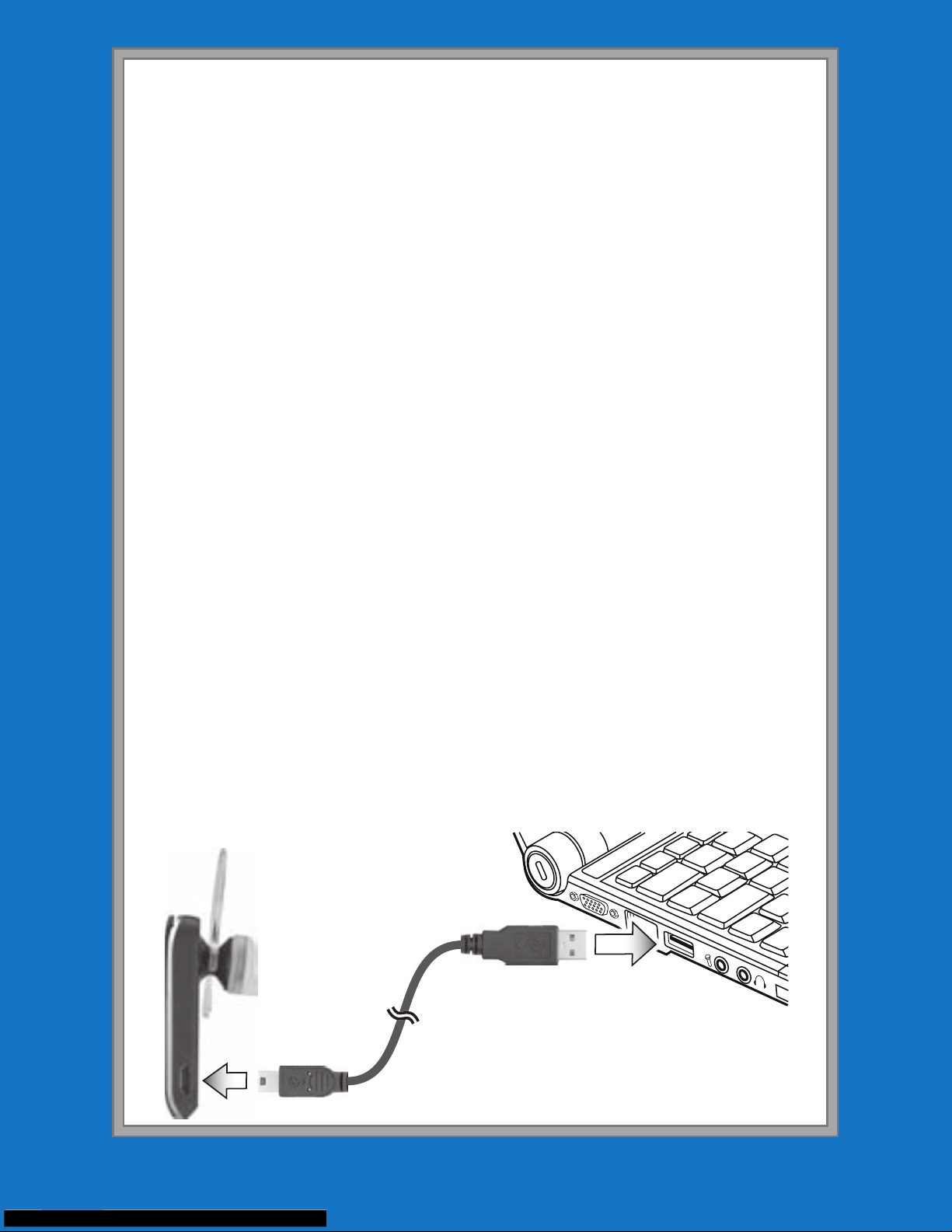
Package Contents
Bluetooth Headset
USB Charging Cable
User’s Guide
Charge Your Headset
When the headset beeps and the
indicator repeatedly double-flashes
red, charge your headset. If you do
not charge your headset, it will turn off
automatically.
Normal charging takes about 1.5
hours.
The fully charged battery provides
up to 5 hours of talk time and up to
168 hours of standby.
2
2

1. Connect the USB plug of the supplied
charging cable to the USB port of your
computer or to a USB charger.
Connect the cable’s Micro-USB
2.
plug to the headset’s USB charging
port. The Indicator lights red when
charging and turns off when fully
charged.
Unplug the charging cable when the
3.
headset is fully charged.
Pairing
1. Press and hold the Multifunction
button for 7 seconds to enter pairing
mode. The Indicator flashes red
and blue. Your headset searches for
Bluetooth-enabled devices.
2. Follow the instructions for your
Bluetooth-enabled device to pair with
the headset. After successful pairing,
the Indicator flashes blue once every
7 seconds and the headset enters
standby mode.
3
3
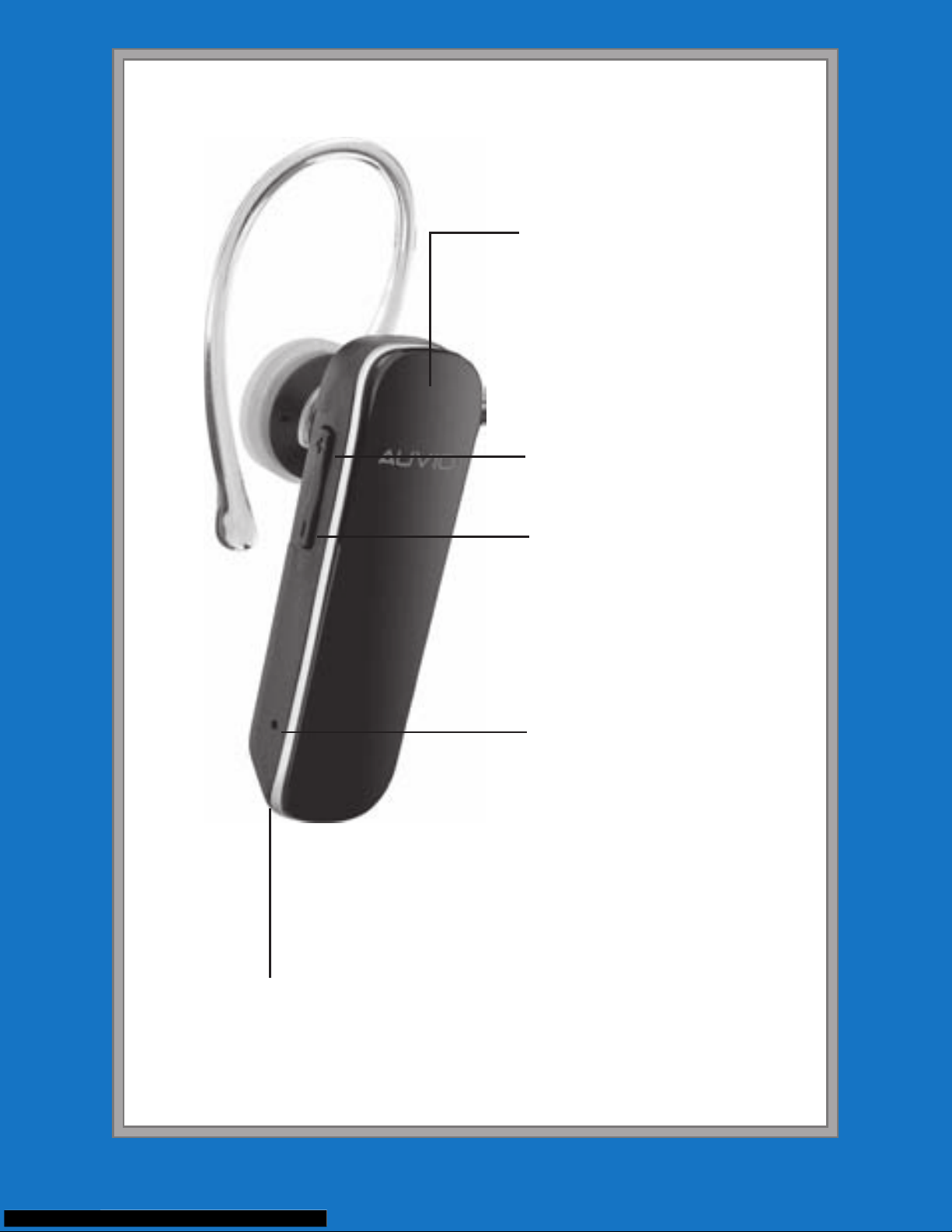
Multifunction
Button
VOL +
VOL -
Microphone
Indicator
4
4
