AUVIO 1500476 User Manual

THE PERFORMANCE YOU NEED
®
®
Bluetooth
®
Music Receiver
User’s Guide 1500476
Please read this user’s guide before using
your new receiver.
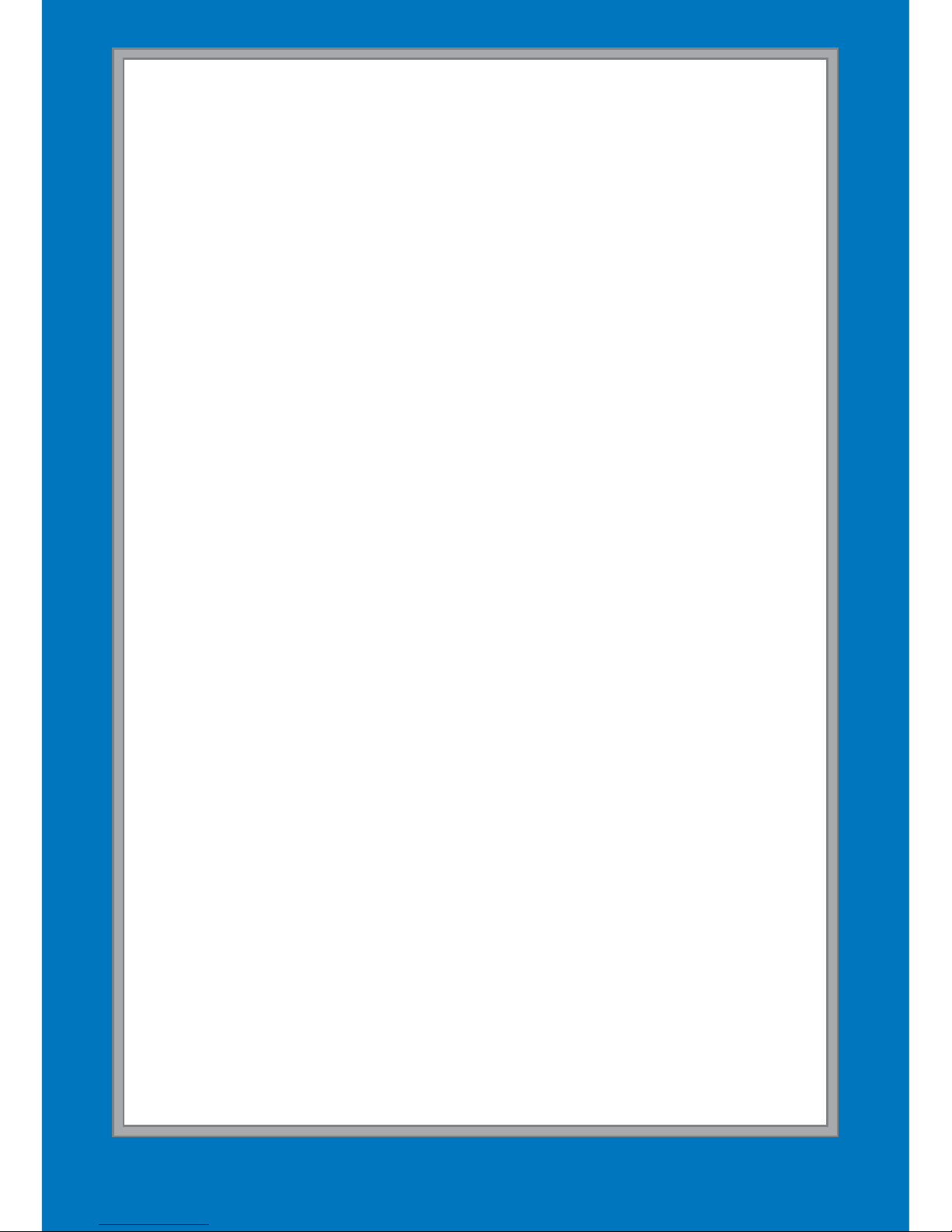
2
2
Package Contents
Bluetooth Music Receiver
AC Adapter
1/8” (3.5mm) Audio Cable
1/8” (3.5mm) to RCA Cable
User’s Guide
Use Your Receiver
1. Plug the supplied audio cable or the
RCA cable into the AUX jack, OR plug
an optical cable (not included) into the
OPTICAL jack, then connect to your
speaker or amplifier.
2. Connect the supplied power adapter
to the DC IN jack, then plug into a
standard AC outlet.
3. Press and hold CONNECT until the
LED indicator lights red to turn on the
receiver.
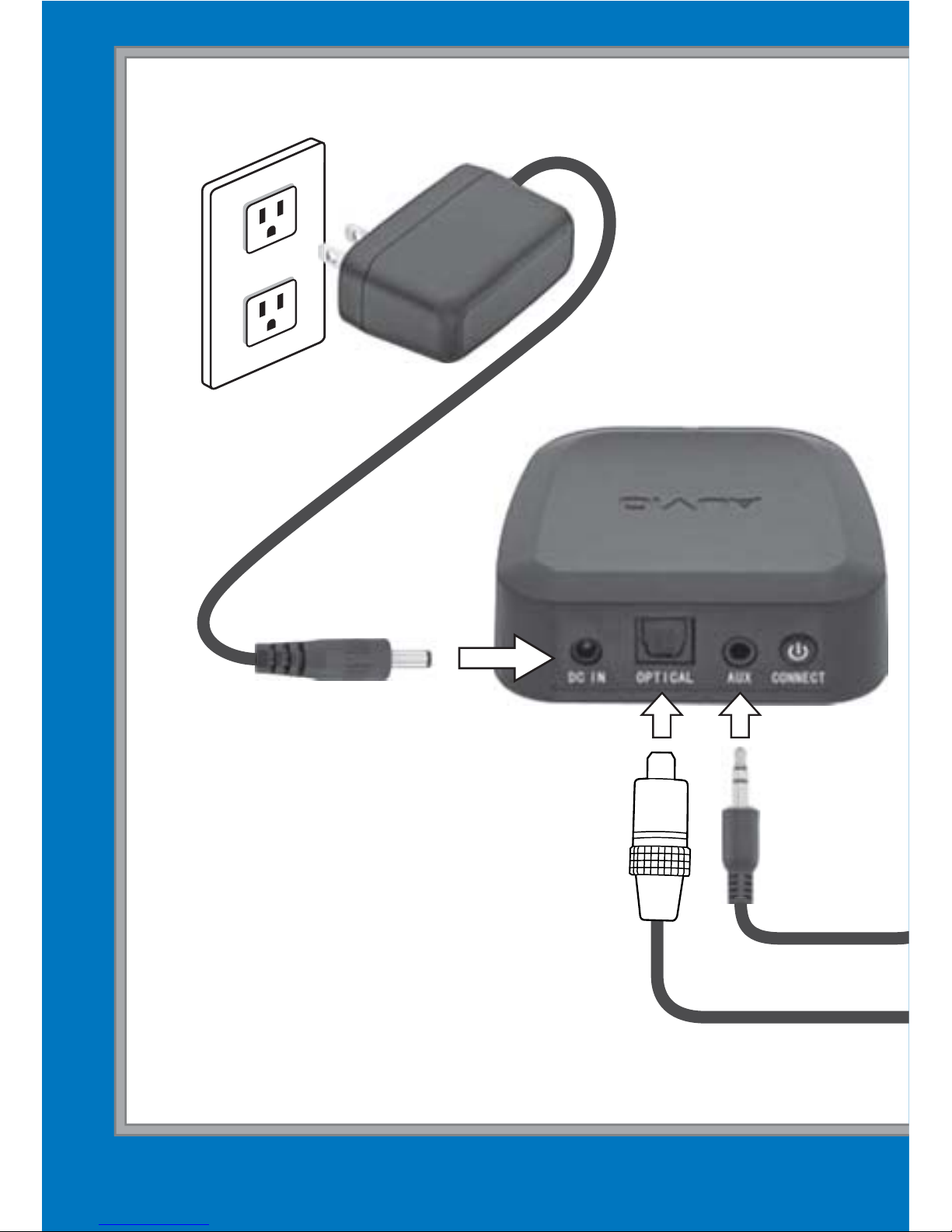
3
3
-OR-
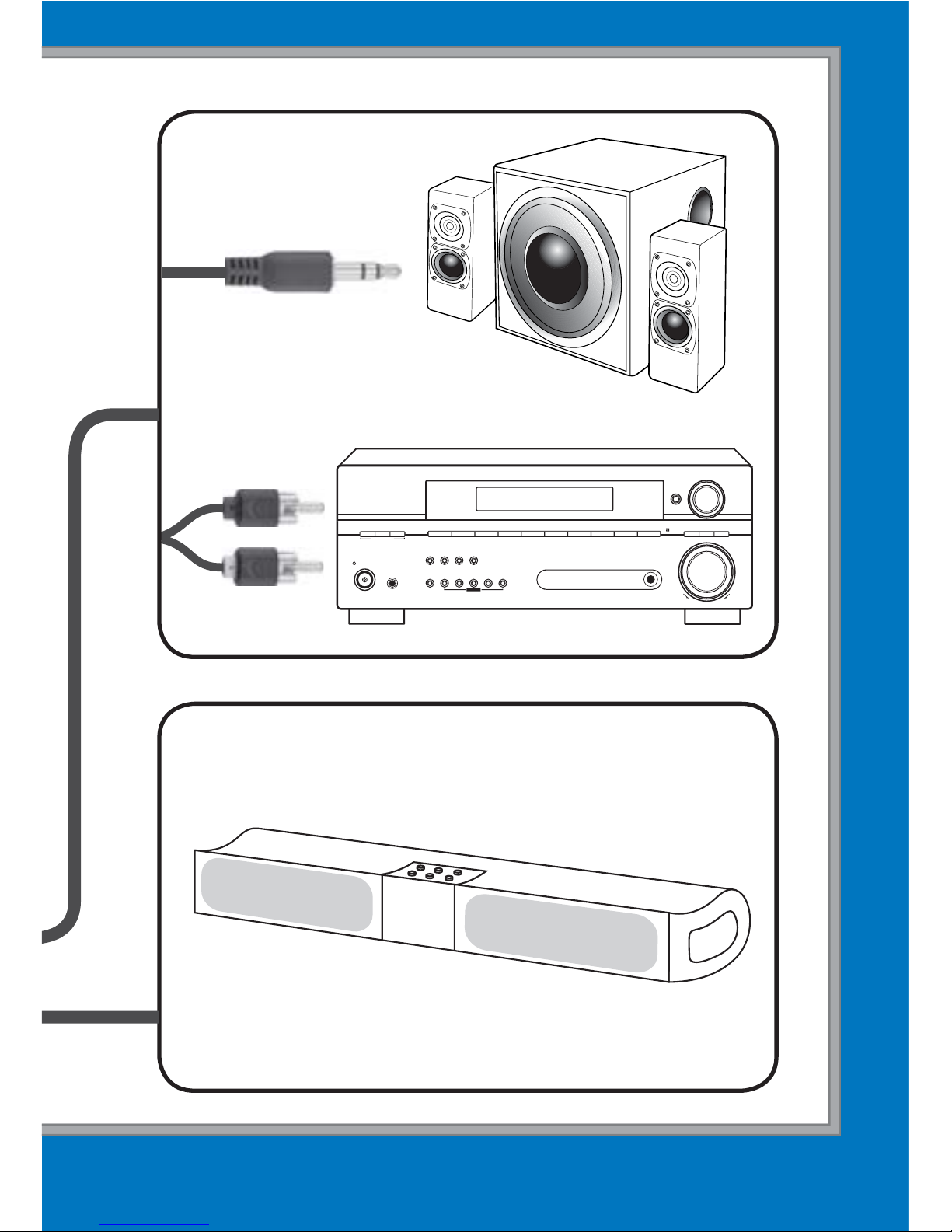
4
4
UPDOWN
MULTI JOG
MASTER
VOLUME
ENTER
AUDIO MULTI-CHANNEL RECEIVER
SX-218
FRONT
AUDIO INPUT
DVD/LD
TV/SAT
DVR
CD
CD-R/TAPE/MD FRONT AUDIO
FM
AM
QUICK
SETUP
SETUP
RETURN
MUTE TONE
SLEEP
TUNER
EDIT
MULTI JOG
TUNING
STATION
MPX
VSB
MODE
DIALOGUE
ENHANCEMENT
-OR-
