AUVIO 1200876 User Manual
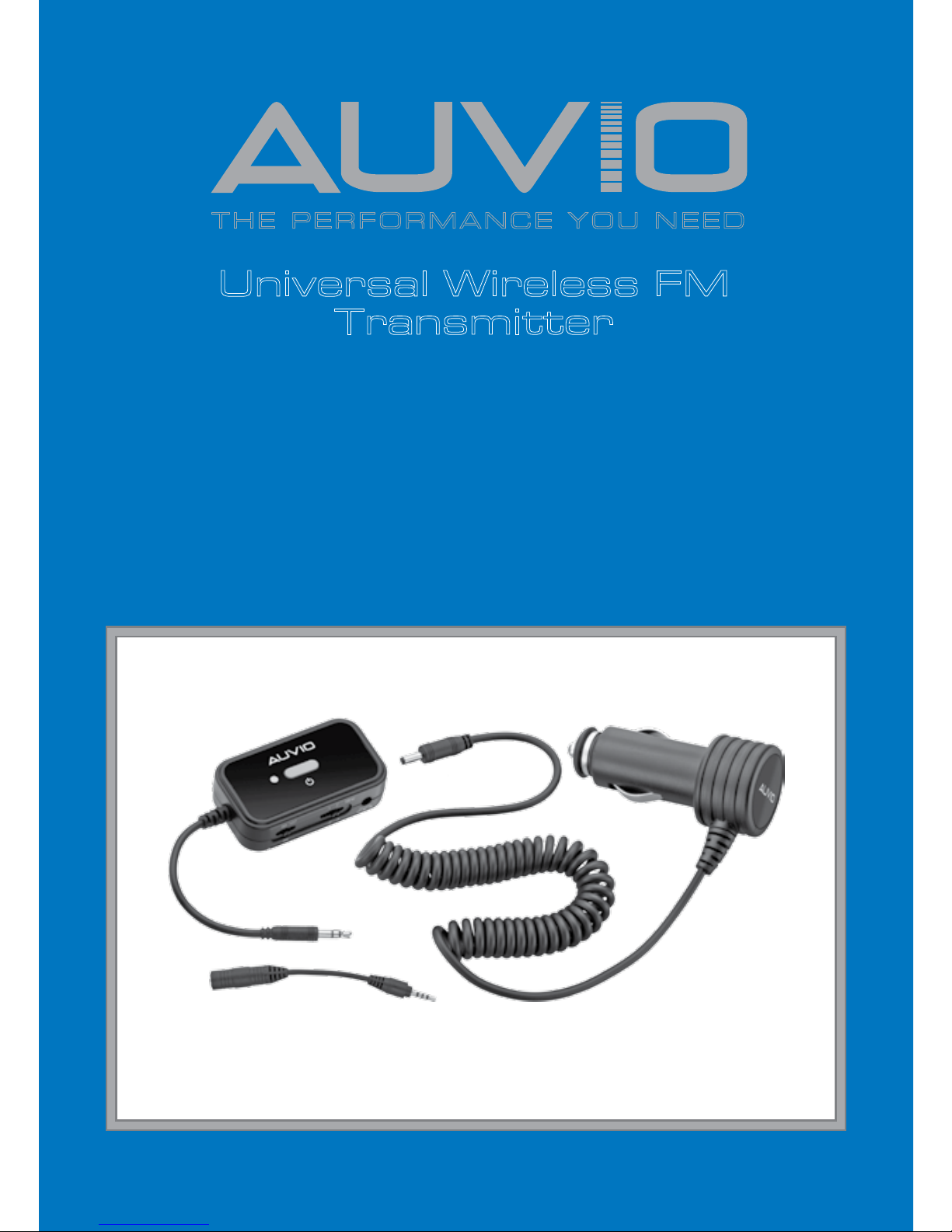
T H E P E R F O R M A N C E Y O U N E E D
TM
®
Universal Wireless FM
Transmitter
User’s Guide 1200876
Please read this user’s guide before using your new
transmitter.
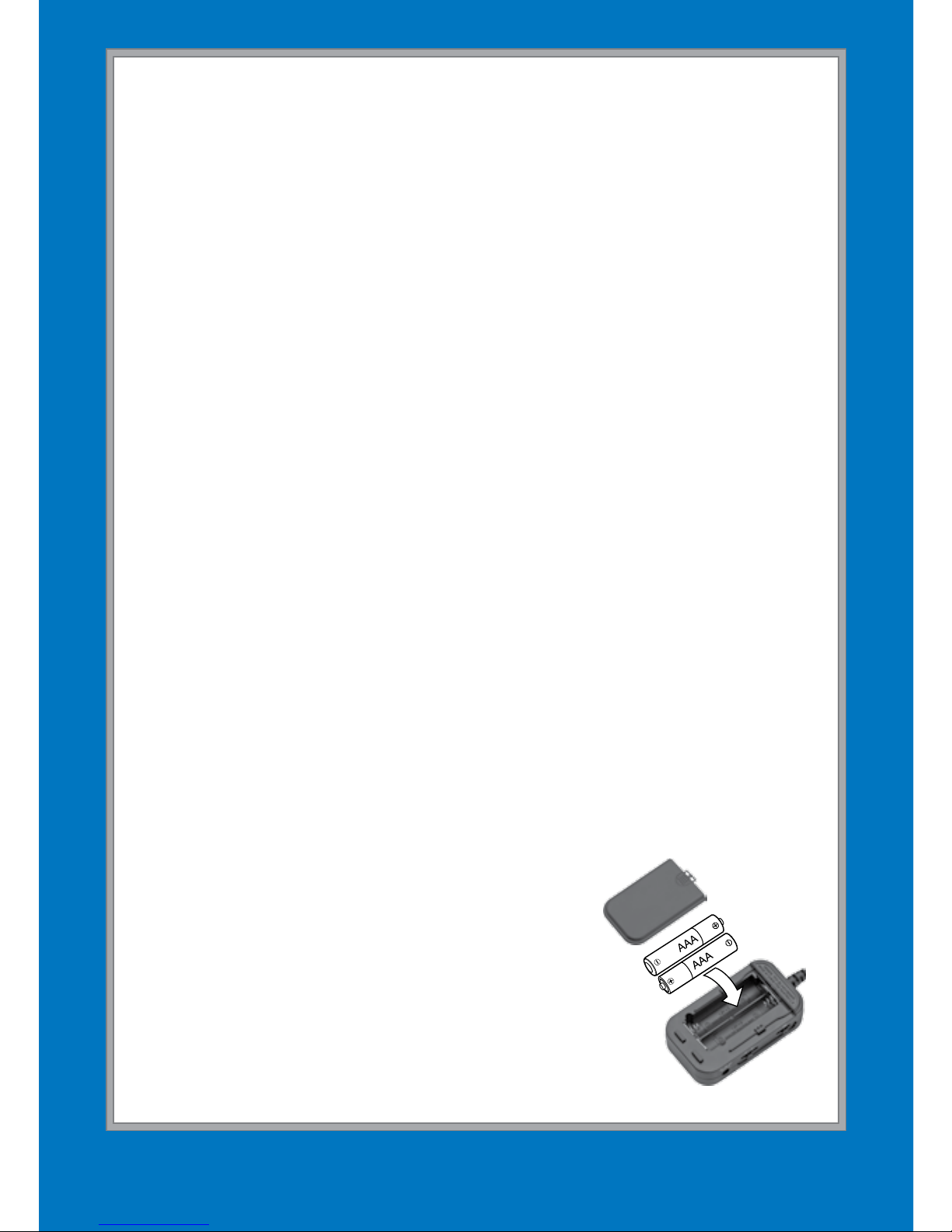
2
2
Package Contents
Wireless FM Transmitter
1
/8’’ to 3/32’’ adapter
CLA adapter
User’s Guide
Features
Transmits your music so you can enjoy it through radio
or car stereo speakers
Works with virtually any MP3 player, mobile phone or
other device that has a 1/8” or 3/32” headphone jack
Powered by your vehicle’s lighter socket or accessory
outlet, or by batteries (not included) for complete
portability
Power your Transmitter
Power by Car
Connect the CLA adapter into your car’s power port and
insert the other end to the 5V DC jack on the transmitter.
Install Optional Batteries
Slide open the battery compartment
cover. Insert two AAA batteries (not
supplied) matching the polarity symbols
(+ and –) marked inside. Replace the
cover.
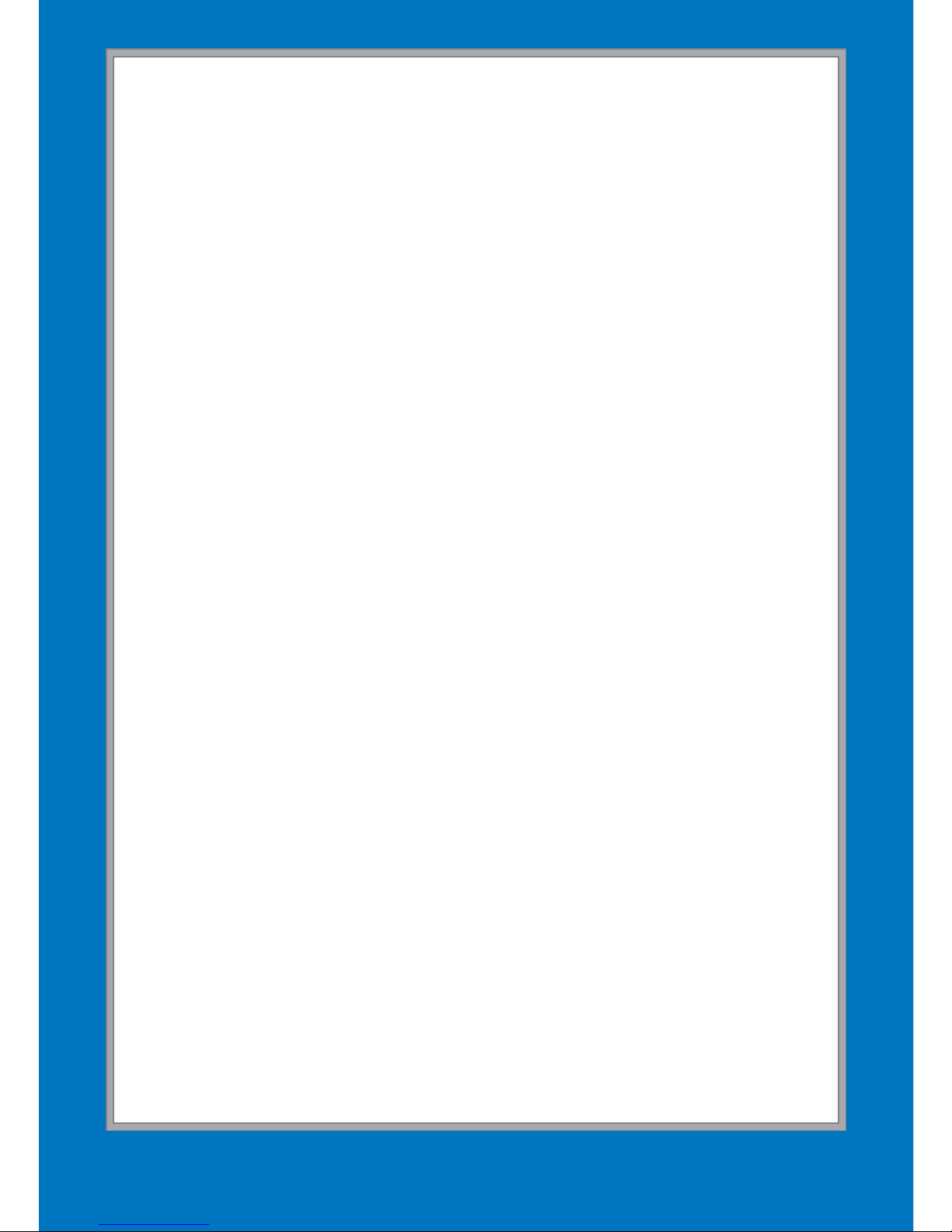
3
3
bBattery Notes:
Dispose of batteries promptly and properly. Do not burn or
bury them.
Use only fresh batteries of the required size and type.
Do not mix old and new batteries, different types of batteries
(standard, alkaline, or rechargeable), or rechargeable batteries
of different capacities.
If you do not plan to use the wireless transmitter for a long
period of time, remove the batteries. Batteries can leak
chemicals that can damage electronic parts.
Use your Transmitter
1. Insert the 1/8” (3.5mm) stereo plug into the headphone
jack of a portable audio device. If your audio device
comes with a
3
/32” (2.5mm) headphone jack, use the
supplied
1
/8” to 3/32” adapter.
2. Turn on the transmitter and audio device.
3. Slide the band and frequency switches to select a
band and frequency on the transmitter.
Low band frequency: 88.1MHz, 88.3MHz, 88.7MHz
and 88.9MHz;
Middle band frequency: 98.1MHz, 98.3MHz,
98.7MHz and 98.9MHz;
High band frequency: 107.1MHz, 107.3MHz,
107.7MHz and 107.9MHz.
4. Set the radio in your car to the same frequency.
5. Use the volume controls on your radio or audio device
to adjust the volume.
