
Toucan Graphics - 0824216715
DPFK 720/540/02 R.3
IS O /T S 16 9 49
IS O 1 40 01
CENELEC EN 50436-2
AUTHORISED AUTOWATCH DEALER
To order, or for more information, contact:
THATCHAM
THE MOTOR INSURANCE
REPAIR RESEARCHC ENTRE
USA HOL AUS UK GER SA CDA UK
720 TAB
OPERATORS INSTRUCTIONS
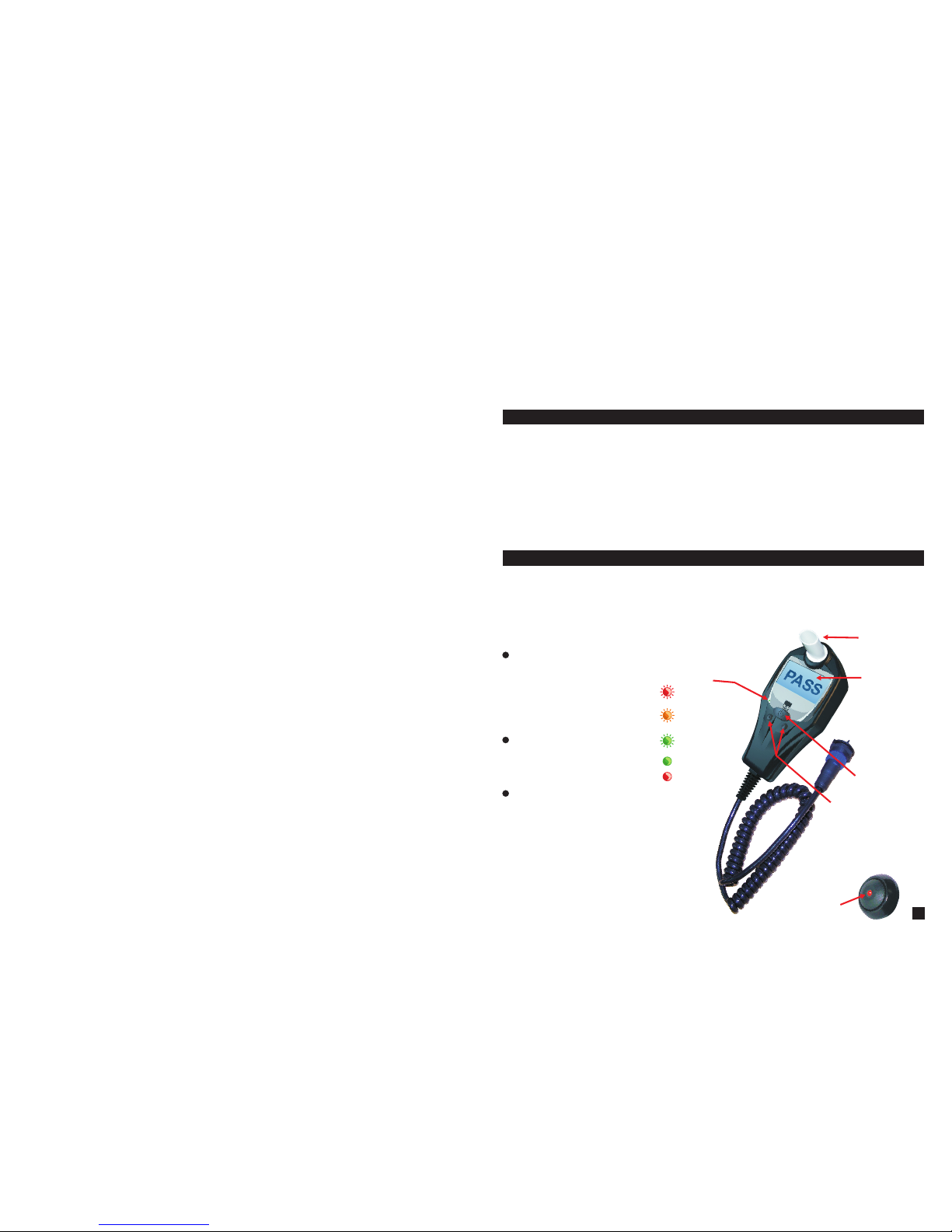
PFK Electronics was established in 1985 and now
employs over 400 people. We are the largest supplier of
automotive security products in the South African aftermarket and export to over 25 other countries. We also
have subsidiaries in Australia and the United Kingdom.
Although the focus of PFK's innovation deals specifically
with the automotive electronic security after-market, we
pride ourselves in producing products for some of the
largest motor manufacturers (OEM’s) in South Africa and
overseas.
Accredited to ISO/TS 16949 and ISO 14001, the highest
automotive quality standard warrants that PFK has the
systems and procedures in place to produce quality
products and to ensure that your vehicles are always
protected. Targeting specific export markets, PFK
products are certified to comply to major international
automotive standards such as C-Tick, VICC, VESA, TUV,
TNO and Thatcham to mention a few. All products are
manufactured at PFK in Durban at the highly automated
state of the art SMD production facility that has enabled
PFK to be leaders in automotive vehicle security systems.
GROUP PROFILE
1
CONGRATULATIONS!
Your vehicle is protected by an AIBBS, Alcohol Immobiliser Breathalyser Blocking System designed to give
years of trouble free operation. Made with only the highest quality components and using state of the art
technology you can be assured that your vehicle has the best electronic protection against drinking and
driving. Ensure that you read this document carefully in order to have a comprehensive understanding by
which you can get the full benefit of the functionality of this product.
Note: A comprehensive Audio/Visual on how to use this system and its is available on
DVD.
functionality
®
The Autowatch TAB provides protection from a vehicle being started and driven by an individual whose
blood/alcohol content is higher than a pre-determined level.
Ensure that comprehensive instructions and demonstration on the functions and use of this system,
including blowing techniques is provided by your Service/Installation Centre.
SYSTEM COMPONENTS :
V EH IC L E B L OCK I N G
SYSTEM. (VBS)
This unit, which contains a
buzzer and stores all records,
is wired into the vehicle’s
starting circuit. The VBS is
not user accessible.
DRIVER CHANGE/RE SET
BUTTON WITH LED.
Mounted within convenient
reach of driver.
TE ATHERED ALC OHO L
BREATHALYSER. (TAB)
AS
S
P
RED LED
DRIVER CHANGE
BUTTON
Small Buttons 1 & 2
Pressing both buttons
down together will give you
access to the menus and
toggle 1 or 2 to scroll
through options
SYSTEM OVERVIEW
ATTENTION
This Breathalyser immobiliser device needs to be installed in accordance with PFK Electronics installation
procedure and in accordance with the national regulations by a qualified installer.
An unqualified installation may invalidate the type approval of the vehicle.
Any attempt to Bypass or Circumvent the system will be recorded in the database of the system.
This includes: Removal of the handset, removal of power, low battery voltage conditions, insufficient sample,
circumvention, suck back, door open, ignition ON, ignition OFF, PASS, FAIL, driver change button pushed,
Random sample request and Failure to give sample.
PLEASE NOTE: Low battery condition in a vehicle could potentially cause problems when trying to
starting the vehicle.
TAB
Disposable
Mouthpiece
Large Button
Power/Enter
Graphics
Display
Displays
procedural
prompts, error
messages and
shows the result
of the subject’s
breath test,
“PASS” or “FAIL”.
LED states
Flashing Red
- unit not ready
Flashing Orange
- unit heating
Flashing Green
- Give a sample
Green - Pass
Red - Fail
TAB Button functions
Left button push - Distributors details
Right Button push - Unit details software version
number
Both Button 1 and 2 push together - Menu
Power button push – Emergency override
Power button hold 5 seconds – Power down

Before providing a sample
®
1. Your Autowatch TAB reacts very specifically to the presence of alcohol in the breath.
However, it can be affected by, for example, use of mouthwash or the application of perfume and
aftershave immediately before taking your sample. All of these products contain alcohol and their
presence may affect the results determined by the instrument.
2. Similarly, results can also be affected if you have consumed alcohol up to 20 minutes before providing a
sample. This is because your mouth may still contain residual alcohol from the last drink.
3. Smoking within up to two minutes of providing a sample may also produce affected results.
TAB Power-on
The TAB will turn on automatically when a breath sample is required, alternatively to switch on, press and
release the Power Button. A confirming beep will sound, followed by a series of screens showing:
4. Windscreen washers and substances that contain Isopropanol can cause the cabin of the vehicle to be
flooded with vapour. This is breathed in then out when you are taking a breath sample. This will cause
you to “FAIL” a sample.
5) Make sure that the temperature of the mouthpiece is not excessively cold. A cold Mouthpiece will cause
a circumvention.
Fit Mouthpiece
Give Sample
IMPORTANT : CORRECT FITTING OF MOUTHPIECEIMPORTANT : CORRECT FITTING OF MOUTHPIECE
Guide Slot
Mouthpiece
holder
Guide
While inserting the mouthpiece, ensure Guide Slot lines
up with the guide on the left side of the mouthpiece holder.
DISPOSABLE MOUTHPIECE
The mou thpiec e mus t be fitt ed in to th e
mouthpiece holder before use of the instrument
for breath testing.
Please note that the mouthpiece will only fit into
the instrument if orientated correctly.
Unwrap mouthpiece from its protective packaging
and, with the guide slot facing left, slide the mouthpiece into the opening of the mouthpiece holder (with
instrument display facing you and buttons to the top).
The guide slot must slide over the corresponding guide pin in the holder and the mouthpiece pushed in until it
will move no further.
Failure to correctly insert the mouthpiece may result in the instrument refusing to take a breath sample and
therefore preventing the vehicle from being started.
The mouthpieces are disposable, manufactured under hygienic conditions and supplied in individual
wrappers.
NB: We recommend that a new mouthpiece is used for each test.
Please recycle mouthpiece fittings
2
Meanwhile, the TAB automatically checks its operating parameters. When
the TAB is ready to take a sample a further single beep will sound, followed by
the message:
BREATH TEST PROCEDURE
Autowatch Logo Instrument Serial Number & Software Rev.
PFK website Next scheduled service date
Please Wait
The TAB display will then show with a task bar to show progress of
sample test.
After a few seconds your breath sample will have been analysed and, if the breath
alcohol level is below the pre-set limit, then "PASS” will appear on the TAB display
and a coded signal will be sent immediately to the VBS in order to unblock the
Vehicle Blocking System.
The RED LED will flash rapidly and extinguish confirming that the Blocking System
has been unblocked. This status will be recorded by the VBS and the TAB with date
and time.
You may now start your vehicle. (*The specific time period in which you have to start
your vehicle is set at a factory default of 5 minutes. This time can be changed by
arrangement with your service/fitment centre and can be set to 5, 10, 20 or 30
minutes.)
The TAB will automatically shut down shortly after a valid breath sample is accepted
or by pressing and holding the large Power button until the TAB shuts down.
If the ambient temperature is below 25°C the unit will display “Please Wait Unit
Heating” with a progress bar. The operational temperature of this unit is -40° C to
85° C
"Analysing"
If the TAB is OFF, switch it ON. When the display shows “Fit Mouthpiece, Give
Sample” provide a breath sample as described on page 2.
Before starting the vehicle the RED LED on the Driver Change Button will be
flashing indicating that the vehicle is blocked by the VBS (Vehicle Blocking System).
It is recommended that the VBS immobiliser is unblocked prior to turning on the
vehicle ignition.
To achieve this, follow the procedure below:
DRIVER
CHANGE BUTTON
RED
LED
OPERATING INSTRUCTIONS
26° 16:34
Providing a breath sample
Take a deep breath, seal your lips around the wide end of
the mouthpiece and blow into it with moderate force. The
instrument will detect your breath flow and will emit a
continuous tone as long as you are blowing correctly. Once
sufficient breath has been blown the tone will stop and a
click will be heard. The TAB will then analyze your breath
sample.
NB : It is important to ensure that the breath outlet is not
blocked in any way while providing a breath sample.
The user needs to blow for at least 3 seconds. This
guarantees deep lung air that has diffused from your blood
into the air in your lungs, to give a valid alcohol reading.
NOTE : The TAB is equipped with highly sophisticated methods of detecting sample tampering.
Any attempt to start your vehicle without providing an adult human breath sample will be logged
within the system and you may be required to explain your actions at a later date.
Keep
breath outlet
free of any
obstructions.
3
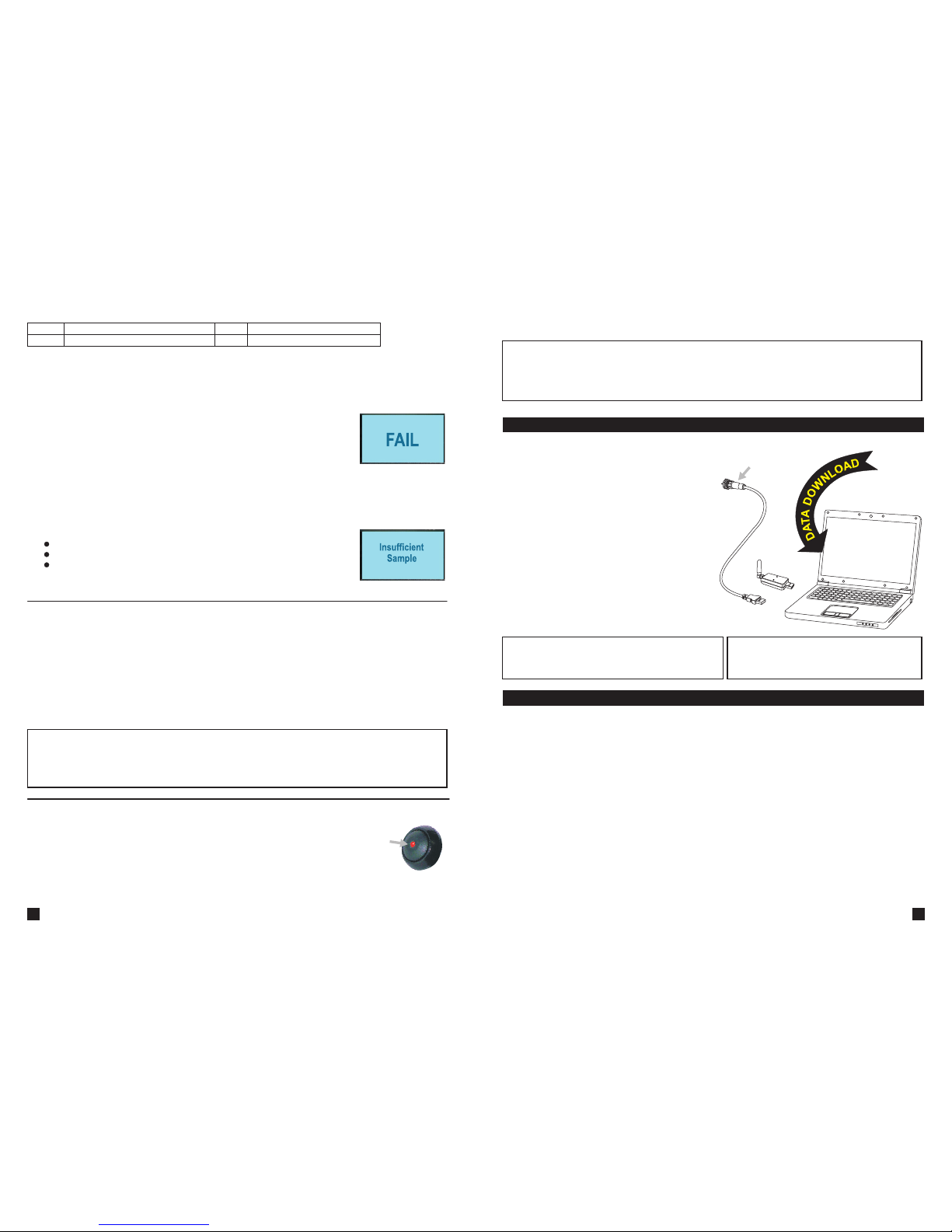
1. The TAB will turn “ON” automatically, when the display shows “Fit Mouthpiece, Give Sample”
follow the same procedure to provide a breath sample as described on page 2.
2. The TAB analyses the breath sample as before and the VBS records the result.
Should the “Random Testing” option be selected at installation, while the vehicle is on route, the VBS buzzer
will sound as a request for a random breath sample. (This will be randomly repeated at any stage of the
journey).
RANDOM “ON THE ROAD” TESTING
Should no breath sample be supplied within a preset period, the buzzer will stop and the RED LED will start to
flash at a faster rate continuously until a valid sample is presented.
NOTE : Failure to provide a breath sample for analysis during random testing or providing a
sample that exceeds the predetermined level, will not cause the vehicle to stop, however, failure to
provide a breath sample or providing a sample that exceeds the predetermined level will cause a
non event to be presented at the GSM output to be sent if the GSM module is connected (Optional).
If the vehicle is stopped and the ignition turned off, it will be blocked immediately.
DRIVER CHANGING
Should a new driver be required to take over driving responsibilities, the
following procedure needs to be followed:
1. As the new driver takes over, the Driver Change Button must be pressed.
2. The VBS buzzer will sound to request a new breath sample.
3. The TAB will turn “ON” automatically, when the display shows “Fit Mouthpiece, Take Sample” follow
the same procedure to provide a breath sample as described on page 2.
4. The TAB analyses the breath sample as usual, the VBS records the result and the driver test timer is
reset.
RED LED
DRIVER CHANGE
BUTTON
IF THE VBS FAILS TO UN-BLOCK (Invalid breath sample)
1. If the TAB displays "FAIL” then it has detected alcohol in the breath at a level
in excess of the preset limit. If you have observed the points shown in the
"Before Providing a Sample" section of these instructions, then you have a
breath alcohol level above the pre-set limit. The RED LED will flash rapidly, and
the Blocking System will remain blocked, the RED LED will continue flashing
and the vehicle will not start. This event will be recorded by the VBS with date
and time. (If the optional GSM module is connected an SMS message will be
automatically sent to a mobile phone or the control centre that a failure as taken
place)The system may also be linked to a fleet management system - ask
your service/installation centre.
You should wait for approximately 30 minutes and then provide a
further sample, by which time your body may have metabolised the
alcohol and reduced the level below the preset limit.
2. If the TAB displays "In sufficient Sample" then o ne or m ore of
the following could be the cause of the problem.
Insufficient length of blow (Volume).
Incorrect force of blow (Too hard or too soft).
If “Insufficient Sample” is displayed after providing a breath sample when
the tone was heard, it will most likely be an indication of an incorrectly
positioned mouthpiece.
WARM UP TIMES
+85°C 10 SECONDS
20 °C < 30 SECONDS -20°C < 3 MINUTES
-5°C < 90 SECONDS
4
Should no breath sample be supplied within a preset time
start to flash at a faster rate continuously until a valid sample is presented.
period, the buzzer will stop and the RED LED will
NOTE : Failure to provide a breath sample for analysis during driver changing or providing a
sample that exceeds the predetermined level will cause the vehicle to remain blocked, moreover,
will result in a non event being presented at the GSM output to be sent if the GSM module is
connected (Optional). If the vehicle is stopped and the ignition turned off, it will be blocked
immediately.
BASIC MAINTENANCE
Cleaning the TAB
If and when required, simply wipe over with a lightly
dampened cloth.
Calibration and Services
Calibration and Services need to be arranged with
your Service/ Installation Centre.
NOTE : Please do not use chemical solvents,
abrasives or excess water as these could damage
the case material, and possibly the internal
sensors.
IMPORTANT : It must be understood by all
users that the TAB is a highly sophisticated
and delicate unit.
Downloading Recorded Results
The VBS recorded results can be accessed by
using the VBS Download software and A cable
direct to a PC or via RF link with a USB RF dongle.
This facility will need to be requested from your
Service/Installation Centre.
The VBS Download software package can be
purchased from your service/Installation centre.
PC
INTERFACE
CABLE
RF
DONGLE
or
Connects into the dash
mounted connector that the
TAB connects into.
Unit displaying “Circumvention” after a breath sample
Remove mouthpiece and warm it with your hand. Retry.
lIf the problem persists please contact you nearest service centre.
Unit display “Processing Sample” then “Circumvention” or “Suck Back”
lTurn unit off by holing down the power button for more than 5 seconds.
lThen turn on the unit wait for it to come ready and display “Fit mouthpiece Give sample”.
lIf the problem persists please contact you nearest service centre.
No communication between the TAB (handset) and the VBS (vehicle unit).There should be a beep
from the VBS every time there is communication between the TAB and the VBS.
lDisconnect the TAB cable from the 4-way panel mount connector.
Re-connect the TAB cable to the 4 way panel mount connector.
lThe TAB should display “Synchronisation Successful”.
lIf not there could be a problem with TAB, VBS or connection please contact you nearest service
centre.
l
QUICK TROUBLE SHOOTING GUIDE
5
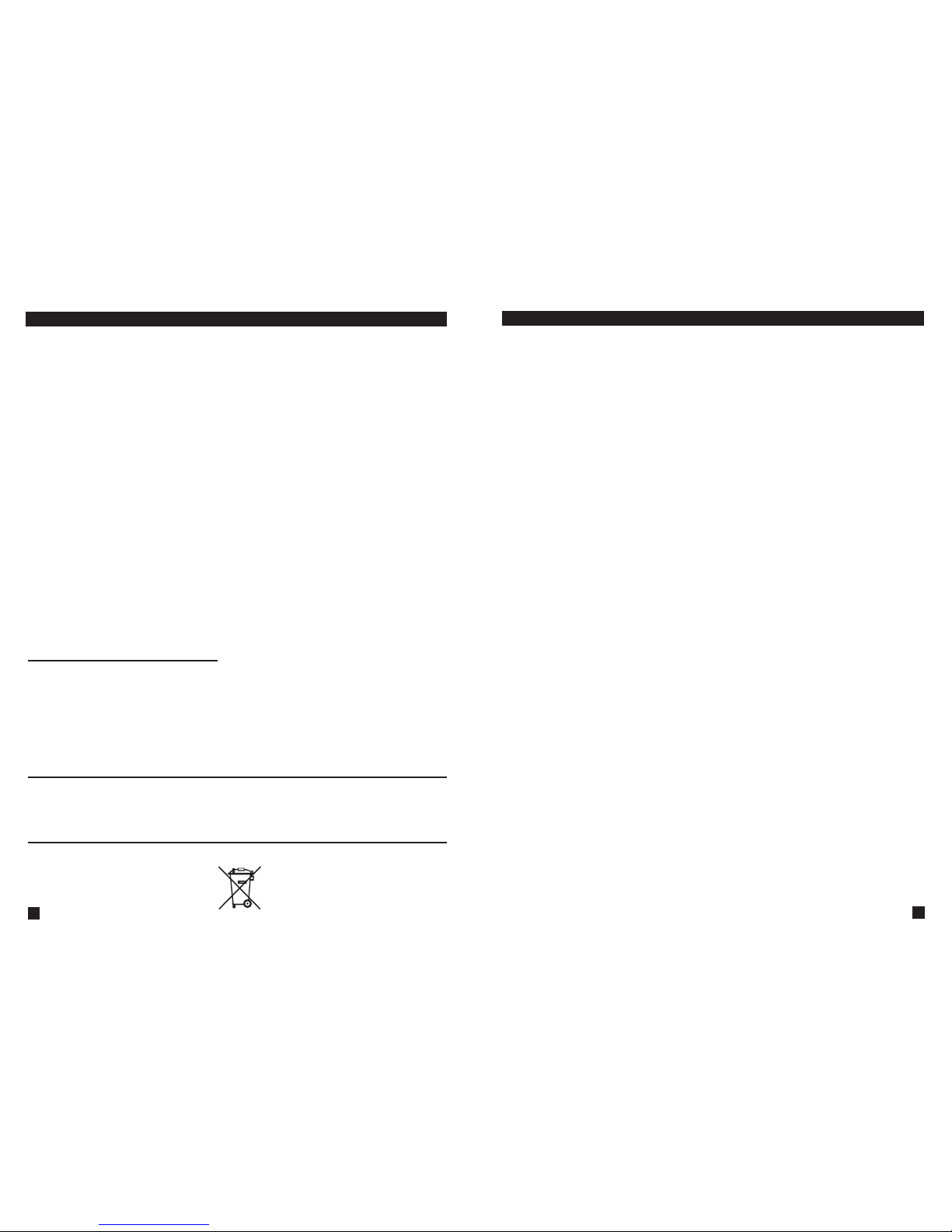
DO…. Press all Function Switches gently
and treat system with respect.
DO…. Use the correct mouthpieces, refer
to user guide
DO…. Use a clean and hygienically
wrapped new mouthpiece for
every new user.
DO…. Ensure user blows through the
lipped end of the mouthpiece.
DO…. Ensure the system is calibrated
periodically as per manufacturer’s
recommendation.
DO…. Read this handbook and comply
with all instructions contained
herein.
DO… Have the system regularly
checked
DO…. Have your system serviced and
calibrated by a qualified and
approved Alcolock service
provider
DO NOT…. Perform a breath test if you have been
either drinking in the last twenty minutes,
or smoking in the last two minutes.
DO NOT…. Clean the case with chemical or
abrasive products, since these could
cause permanent damage.
DO NOT…. Allow the sampling port to become
blocked.
DO NOT…. Block or restrict the mouthpiece outlet
for example with your finger when
providing a breath sample. This may
cause serious damage.
DO NOT…. Consume alcohol and immediately blow
into the system.
DO NOT…. Eat any food and immediately blow
into the system.
DO NOT…. Blow smoke into the unit.
DO NOT…. Drink cold or hot water and then
immediately blow into the system.
DO NOT…. Use mouth fresheners or similar type
products which are alcohol based
prior to providing a breath sample.
DO NOT…. Open the instrument or attempt any
repairs, as this invalidates the systems
warranty.
DO NOT…. Leave the mouthpiece in the in the unit
when leaving the vehicle stationed for
long periods.
DO NOT… Deviate from the operators instructions.
ALCOLOCKS DO’S AND DON’TS
DO’S DON’TS
IMPORTANT - EXCESSIVE ALCOHOL
Please note that in the case where excessive alcohol has been consumed,
if a breath sample is presented to the system, the device may take some time to recover
from the excessive alcohol presented to the sensor.
IMPORTANT - ALTITUDE
WARNING for altitudes greater than 2500 m
the unit is more sensitive to ethanol, and an
attempt to give a breath sample could result in
a FAIL even when the BrAC is lower than the
alcohol set point of the unit.
The VBS will then block the vehicle from
starting and the vehicle will not start.
6
WEEE Directive
Do not throw away or dispose of in landfill
site.
Return to local distributor or manufacturer.
PFK ELECTRONICS (PTY) LTD.
488 Umbilo Road, Durban 4001
Kwazulu Natal, South Africa
Tel : 27 31 274 7200
7
Federa l Communications C ommission (F CC) Statement
15.21
You are cautioned th at changes or modificati ons not expressly approve d by the part resp onsible for complian ce could void t he user’s
authority to operate th e equipment.
15.105(b)
This equipment has be en tested and found t o comply with the lim its for a Class B digital device, pursuant to p art 15 of the FCC r ules.
These limits are desig ned to provide reason able protection a gainst harmful interf erence in a residential insta llation. This e quipment
generates, uses and can radiate radio freque ncy energy and, if not installed and used in accordance with the instructions, may cause
harmful interferenc e to radio communication s. However, there is n o guarantee that interference will not occu r in a particular ins tallation.
If this equipment do es cause harmful interfe rence to radio or te levision reception, whi ch can be determined by turning the equip ment off
and on, the user is en couraged to try to corr ect the interference b y one or more of t he following measures:
-Reorient or relocate th e receiving antenna.
-Increase the separatio n between the equipmen t and receiver.
-Connect the equipment in to an outlet on a circuit different from th at to which the recei ver is connected.
-Consult the dealer or an experienced radio/ TV technician for help.
This device complies w ith Part 15 of the FCC Rules.Operation is subject to the following two co nditions:
1) this device may not cause harmful int erference and
2) this device must acce pt any interference received, including i nterference that may ca use undesired operatio n of the device.
FCC RF Radiation Exp osure Statemen t:
This equipment complies with FCC radiation expo sure limits set forth for an unco ntrolled environmen t. End users must follow t he specific
operating instructions for s atisfying RF exposure compliance. T his transmitter must not be co-located or operating in conjunction with any
other antenna or transmitte r.
