Autotether Wireless Lanyard Standard System Owner's Manual

Autotether
TM
Owner’s Manual
Autotether, Inc.
3 Inspiration Lane, Unit B3
Chester, CT 06412
Phone: (888) 593-4181
Fax: (860) 526-9886
Email: info@autotether.com
www.autotether.com
TM
US Patent #: 7201619
Revised December 2010
Information found in this document is subject to change without notice.
Copyright AUTOTETHER, Inc. 2008
All rights reserved.

1
Table of Contents
Important Instructions 3
Getting Started 4
System Test 7
System Distance Check 8
Controls & Indicators 8
FOBs and Settings 10
Clip Identification & Installation 13
Operation 16
Operation – Detailed Outline 17
Alarm System 19
Troubleshooting 20
One Year Limited Warranty 21
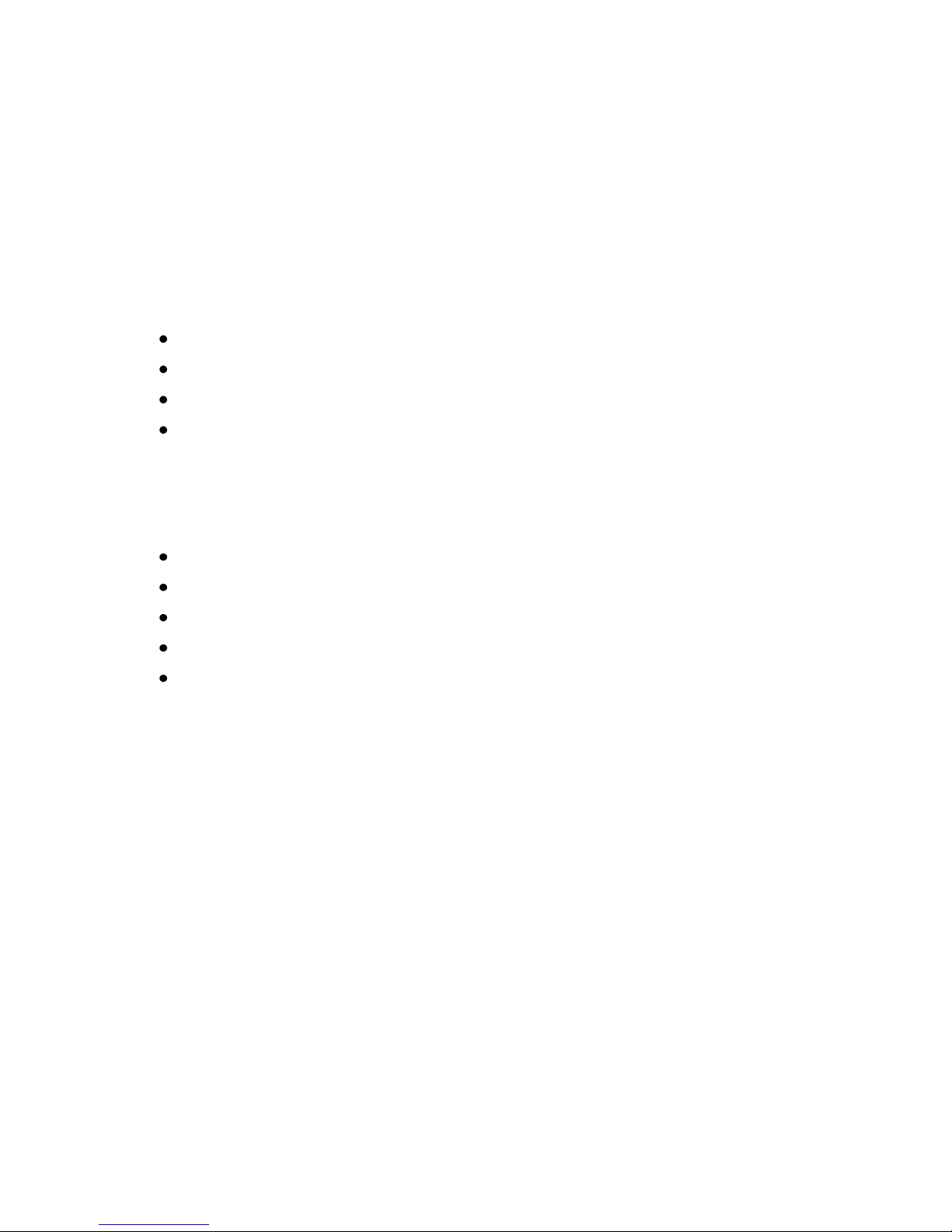
2
Thank you for purchasing AUTOTETHER
TM
– the most advanced userfriendly wireless lanyard safety system on the water. Your
AUTOTETHERTM system is a multifunctional 2.4 GHz radio integrated into
an 8 bit microprocessor. This system has been designed to assist you
and your guests in having a safer boating experience.
The AUTOTETHER
TM
Wireless Lanyard Standard System comes with the
following components:
1 Transmitter/Receiver (Host) with attached ignition switch clip
1 yellow Personal Sensor (FOB) for the operator
9 AAA Heavy Duty Batteries
1 Alcohol Cleaning Packet
The Screamer Wireless Alarm System by Autotether comes with the
following components:
1 Transmitter/Receiver (Host)
Pulsating Alarm (105 dB)
1 Personal Sensor (FOB)
9 AAA Heavy Duty Batteries
1 Alcohol Cleaning Packet
Before we get started, please pay attention to the
following IMPORTANT INSTRUCTIONS
Read the manual thoroughly and if you have any
questions call Autotether support at (888)593-4181
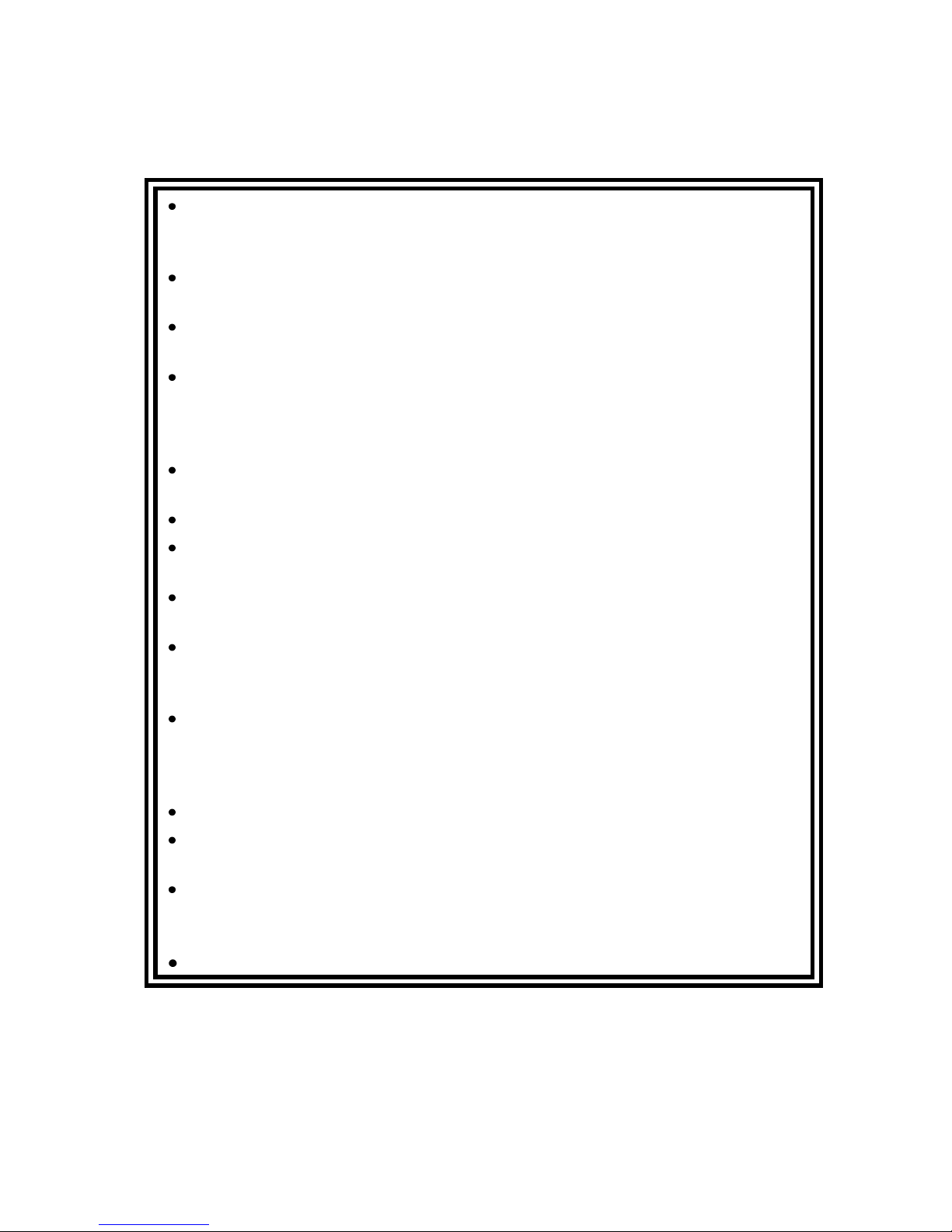
3
Important Instructions
Prior to setting up the system and starting your engine(s) make certain the
area around the propeller(s) is clear; AUTOTETHERTM will not prevent
drowning or being struck by a propeller.
When boating, always wear a Coast Guard approved personal flotation
device.
If the system is not installed properly it may not stop the boat’s engine(s)
as designed.
AUTOTETHER
TM
wireless lanyard is only designed to work with factory
installed, fully operational emergency stop (“kill”) switches. AUTOTETHERTM
may not function properly if used with an aftermarket system or a
malfunctioning system.
Retain the Original Equipment kill switch clip on the vessel as a back-up
safety device.
Stopping the engine(s) may not stop the motion of the boat.
AUTOTETHER
TM
does not provide a means to re-enter the vessel from the
water.
The distance at which the signal is diminished may depend on obstructions,
other electromagnetic signals or other environmental conditions.
Do not shield or cover the Fob with wet clothing, your arm, leg or
another person or pets body, which may cause the Fob to act as if
underwater, resulting in sudden accidental stopping of the vessel.
If the Host case and/or gasket or the FOB case and/or gasket are
damaged, the system may not function properly. The Host and the FOBs
are water resistant to 3 feet (one meter) when the cases and gaskets are
intact and properly installed.
The Host unit and the FOBs DO NOT float.
Part of the AUTOTETHER
TM
warning system is an audible, high pitch alarm.
Hearing impaired individuals may not be able to hear the audio alarm.
When picking up a person from the water, always use Coast Guard
approved boating procedures and shut off the engine when the individual
is within swimming distance from your vessel.
Operating Temperature Range: 36°F -120°F
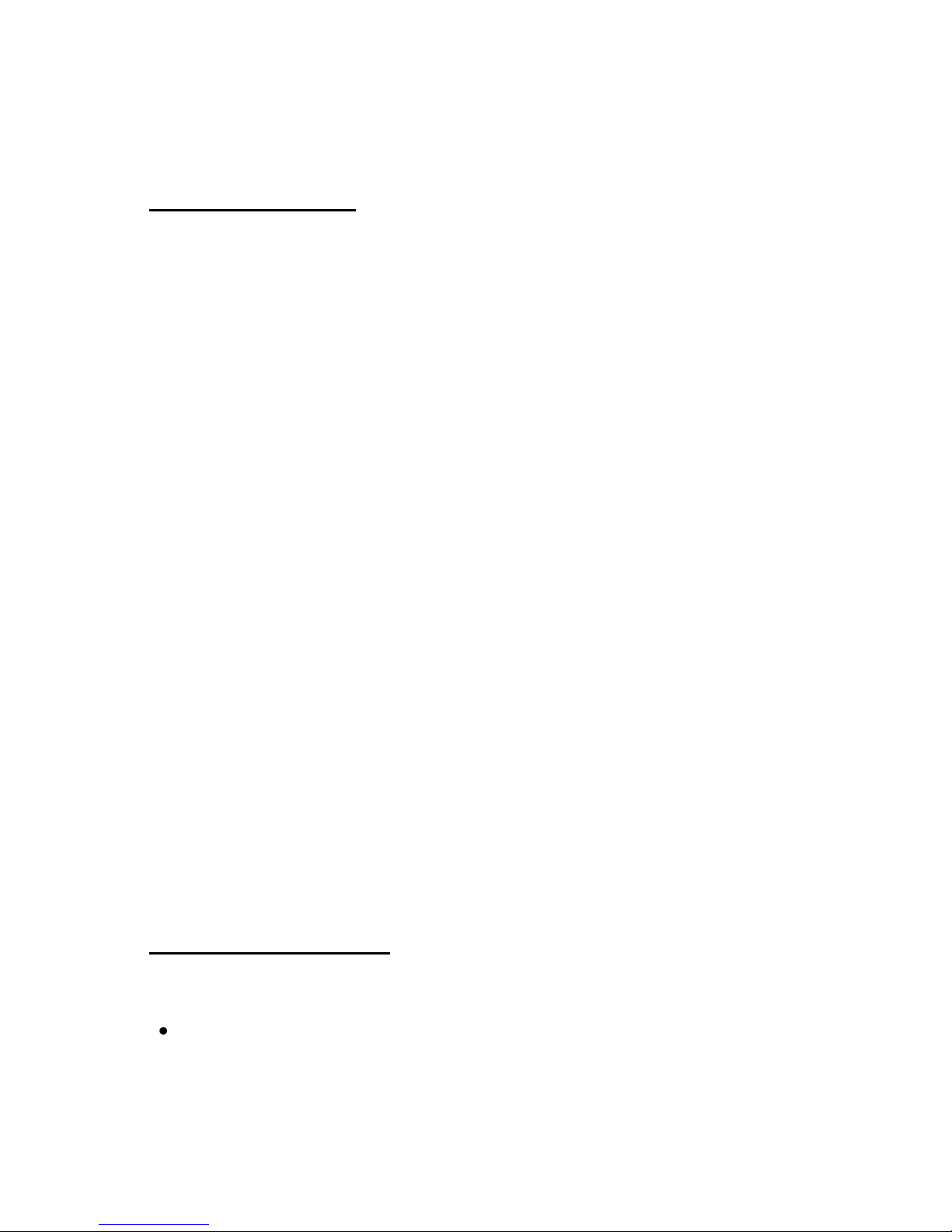
4
Getting Started
Basic Operation. The AUTOTETHER
TM
wireless lanyard system
comes with a transmitter (Host) that is attached to your vessel’s
dashboard and one (1) yellow Personal Sensor (FOB) for the operator.
Additional white passenger FOBs can be ordered from the
AUTOTETHERTM website. AUTOTETHERTM can monitor up to four (4)
FOBs simultaneously. Both the Host and each FOB are powered by AAA
batteries.
AUTOTETHERTM FOBs are worn by the vessel’s operator and up to three
(3) passengers. When the Host is properly installed and activated, it
automatically establishes communications with each active FOB and
continuously monitors each active FOB. If an active yellow (operator)
FOB is submerged for more than 1.5 seconds, the Host triggers the
AUTOTETHERTM audible and flashing light alarm mode and shuts off the
engine(s) by activating the spring-loaded AUTOTETHERTM kill switch clip,
if an active white (passenger) Fob is submerged it will trigger the alarm
mode only, allowing the operator to respond quickly and pick up the
passenger. In addition, if an active and registered FOB goes beyond the
Host detectable range (typically 50 to 200 feet) the appropriate FOB
alarm mode will be triggered, or if the on/off button on an active and
registered FOB is pushed and held for more than 2 seconds, the
AUTOTETHERTM audio alarm sounds and the spring-loaded
AUTOTETHERTM kill switch clip is triggered, shutting off the vessel’s
engine(s)
It is important to note that for both yellow and white FOBs, if
the off button on the FOB is pushed and held for more than 2
seconds when they are registered with the Host this will trigger
a full alarm mode shutting off the vessel kill switch. This is the
only time when the white FOBs are capable of triggering the kill
switch to shut off the engines
Installing Batteries. AUTOTETHER
TM
comes with 9 AAA batteries.
If batteries are not in box, they are installed in your system. If batteries
are not installed,
Using the screwdriver supplied with the AUTOTETHER
TM
System,
remove the back covers from the Host and each FOB. The covers
are designed to retain the screws so they can’t get lost.
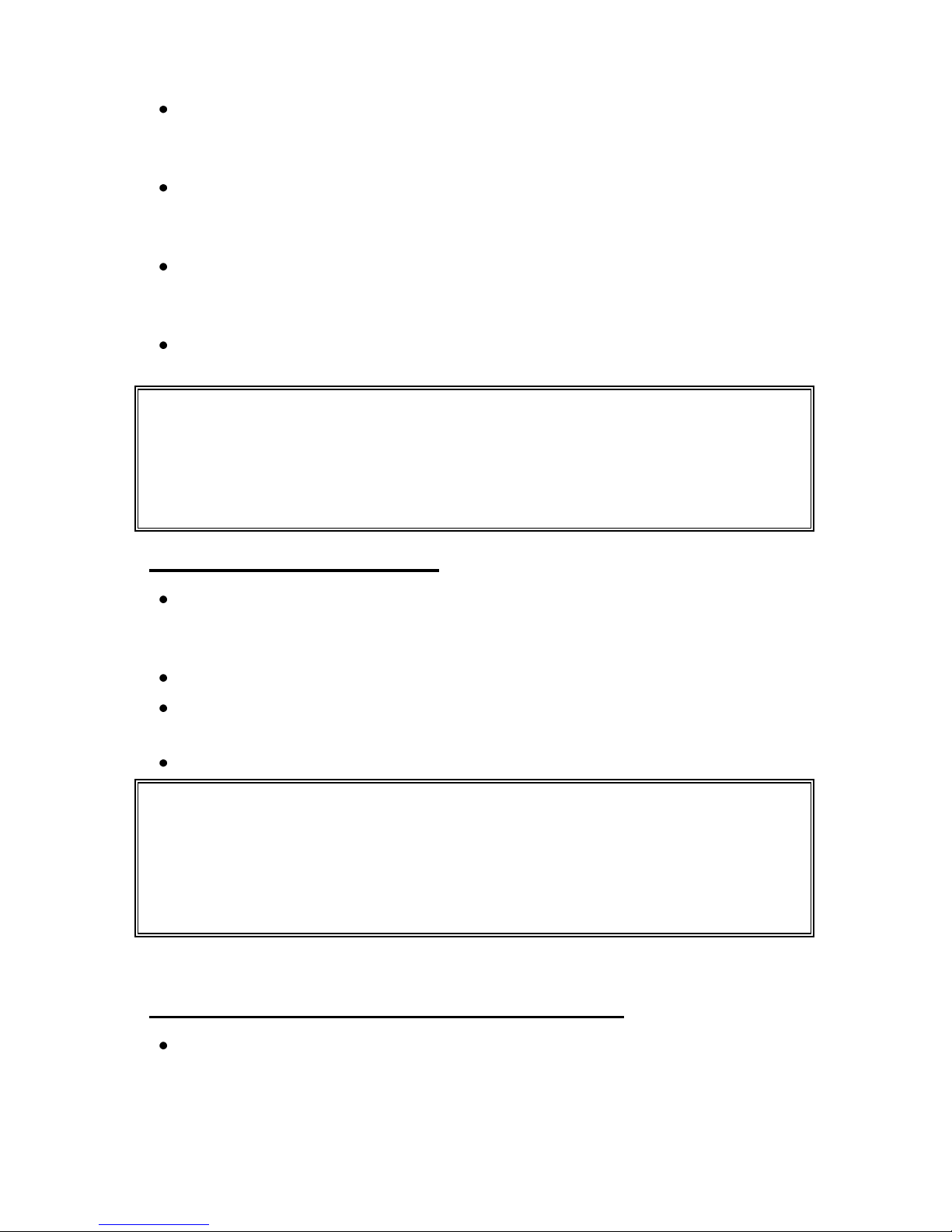
5
Install six new (6) AAA batteries in the Host unit. Make certain to
install the batteries according to the “+” and “-“ markings on the
battery tray.
Install three (3) new AAA batteries in the FOB. Make certain to install
the batteries according to the “+” and “-“ markings on the battery
tray.
Once the batteries are properly installed, replace the back covers of
the Host unit and the FOB. The Host unit back cover only installs in
one direction.
Make sure that screws are securely fastened while taking care not to
overly tighten.
NOTE
Prior to replacing the battery covers, carefully inspect the gasket around
the edge of Host unit and each FOB to make certain it is properly
positioned. Remove batteries if unit will be in storage for more
than 3 months.
Mounting the Host Unit.
Locate a flat surface within 12 inches of your vessel’s emergency
stop (“kill”) switch. Make certain that the mounting area is
clearly visible to the vessel operator.
Clean the surface using the alcohol cleaning packet (provided).
Peel the backing off of the Dual Lock strips located on the back of
the Host unit.
Carefully position the Host unit and press it into place.
NOTE
Once the Host unit has been pressed into place, it can be easily removed
for storage or for use elsewhere by pulling it away from the mounting
surface.
DO NOT pull using the Host unit cord!
Initializing the AUTOTETHERTM System.
Once the batteries are installed and the Host unit is securely
mounted, remove your Original Equipment clip from your vessel’s
Emergency Stop (“kill”) switch
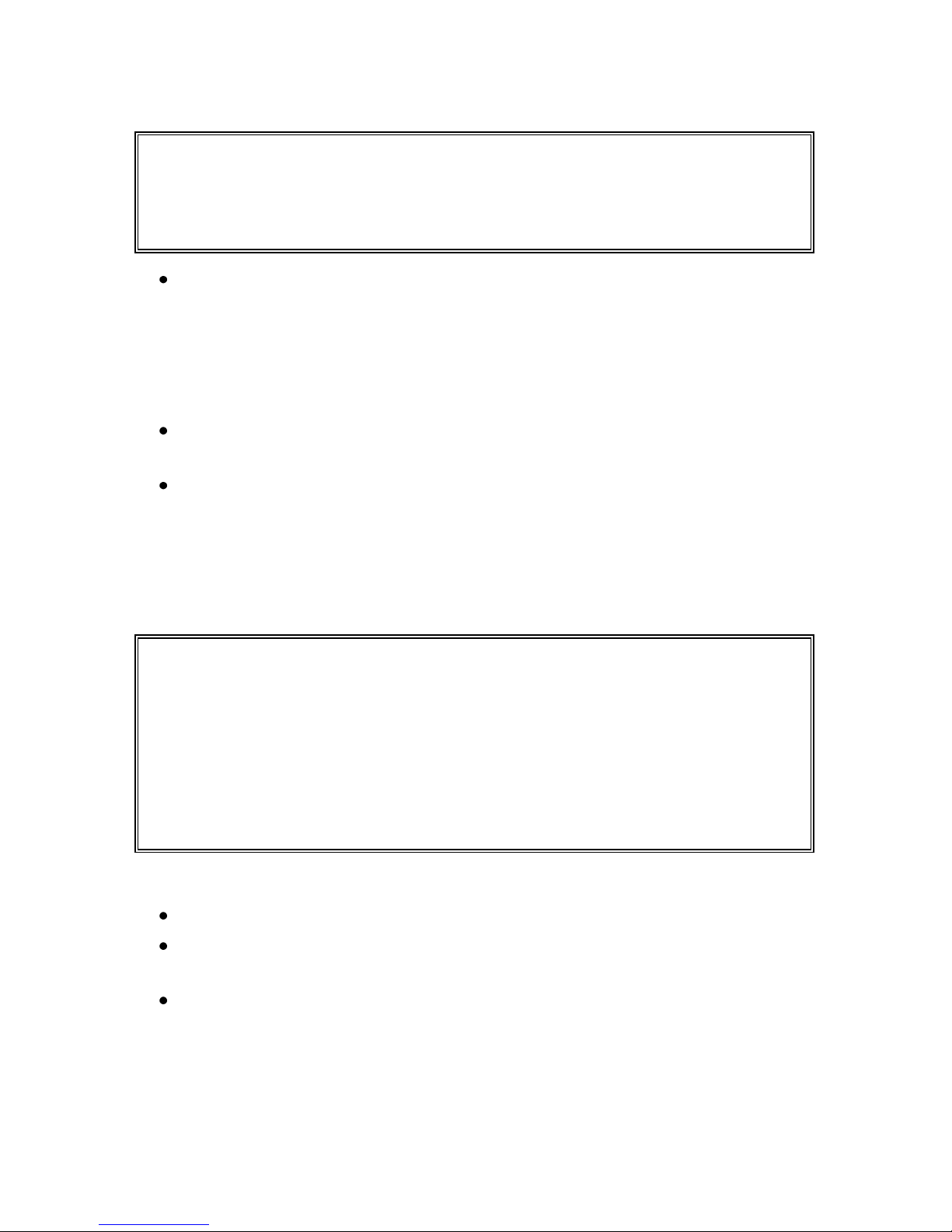
6
CAUTION
DO NOT discard your Original Equipment clip! Store it near the engine
start switch; it serves as a back-up to the AUTOTETHERTM System
switch.
On the end of the host unit cord you will find an actuator clip. Push
the actuator clip onto the kill switch. As you push the actuator clip
on, note that the plunger pin inside the end clip needs to be fully
compressed and locked. You should hear a click when it locks.
Because the clip is spring-loaded, it will take more force to position
it on the switch than your Original Equipment clip.
Press the recessed ON/OFF button on each FOB; the light on each
FOB should illuminate steady GREEN.
Press the POWER button on the Host unit – AUTOTETHER
TM
will
automatically initiate a system check, battery test and searches for
active FOBs.
o Host POWER light flashes GREEN – HOST batteries are good
o Host RESET light flashes AMBER - the system is searching for
active FOBs
WARNING!!
If the POWER light is AMBER, the batteries are low and should be
replaced.
If the light is RED, batteries are dangerously low and must be replaced
immediately.
It is strongly recommended that all of the batteries in the
AUTOTETHERTM system be replaced at the same time.
The System is ready when:
Host POWER light flashes GREEN – the HOST batteries are good
The FOB Signal lights on the HOST flash GREEN for each FOB
recognized
The light on each FOB flashes GREEN every 4 seconds
After about 2 minutes, the RESET light and the FOB Signal lights on the
HOST will go out. The Host POWER light will continue to flash every 4
seconds to indicate that the system is on and operational.
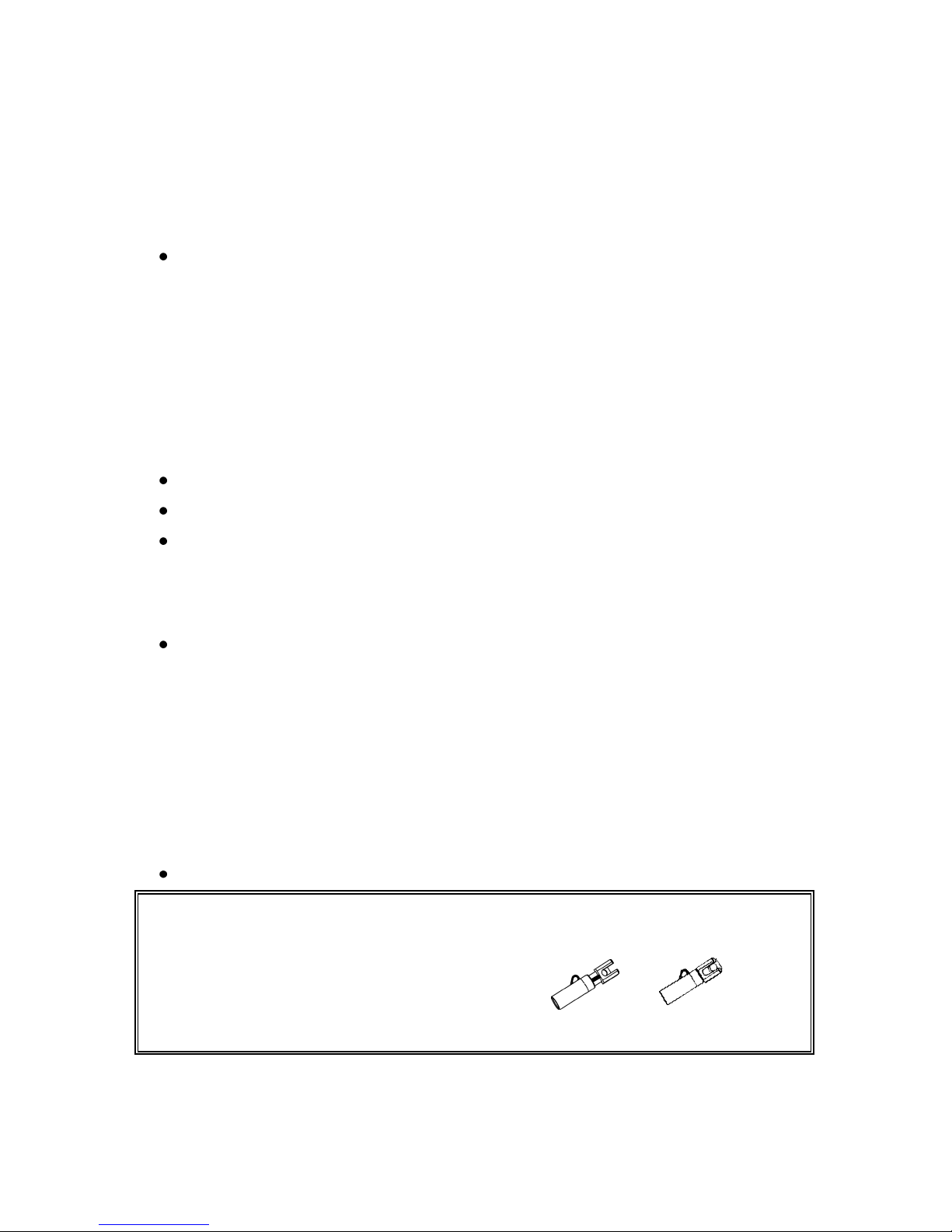
7
System Test
A complete system test should be performed before initially getting
underway. This check is performed dockside with the vessel’s engine(s)
OFF. Once the AUTOTETHERTM system is ready (POWER light GREEN;
each active FOB light GREEN; and the Kill Switch actuator in place):
Press the recessed ON/OFF button on anyone of the FOBs (operator
or passenger FOB) for 2 seconds
o The FOB will go to solid green and the corresponding Host LED
will go solid RED for full alarm mode.
o AUTOTETHER
TM
senses a “man overboard” condition (signal
loss)
o The AUTOTETHER
TM
alarm sounds
o The Kill Switch actuator is triggered
Press the RESET button on the Host to silence the alarm
Re-engage the actuator clip on the Kill Switch
If more than 3 minutes elapses while the FOB and Host are in alarm
mode the FOB will turn itself off to save battery life, so turn on the
deactivated FOB by pressing the recessed ON/OFF switch; FOB light
will be steady GREEN again
Press the Host POWER button to re-set the system
o The Host will search for and recognized the re-activated FOB
o FOB light flashes GREEN
o Host POWER light flashes GREEN
o Host FOB Signal lights flash GREEN for approximately 30
seconds, then goes out
o Host RESET light flashes for approximately 30 seconds, then
goes out
Repeat this check for each FOB (maximum of 4)
NOTE
Disarm / Deactivate the Autotether Kill Switch Clip Actuator when the
system is not in use.
