Autostyle Parksafe PS440, Parksafe PS540, Parksafe PS740, Parksafe PS940, Parksafe PS1040 Installation Quick Manual
...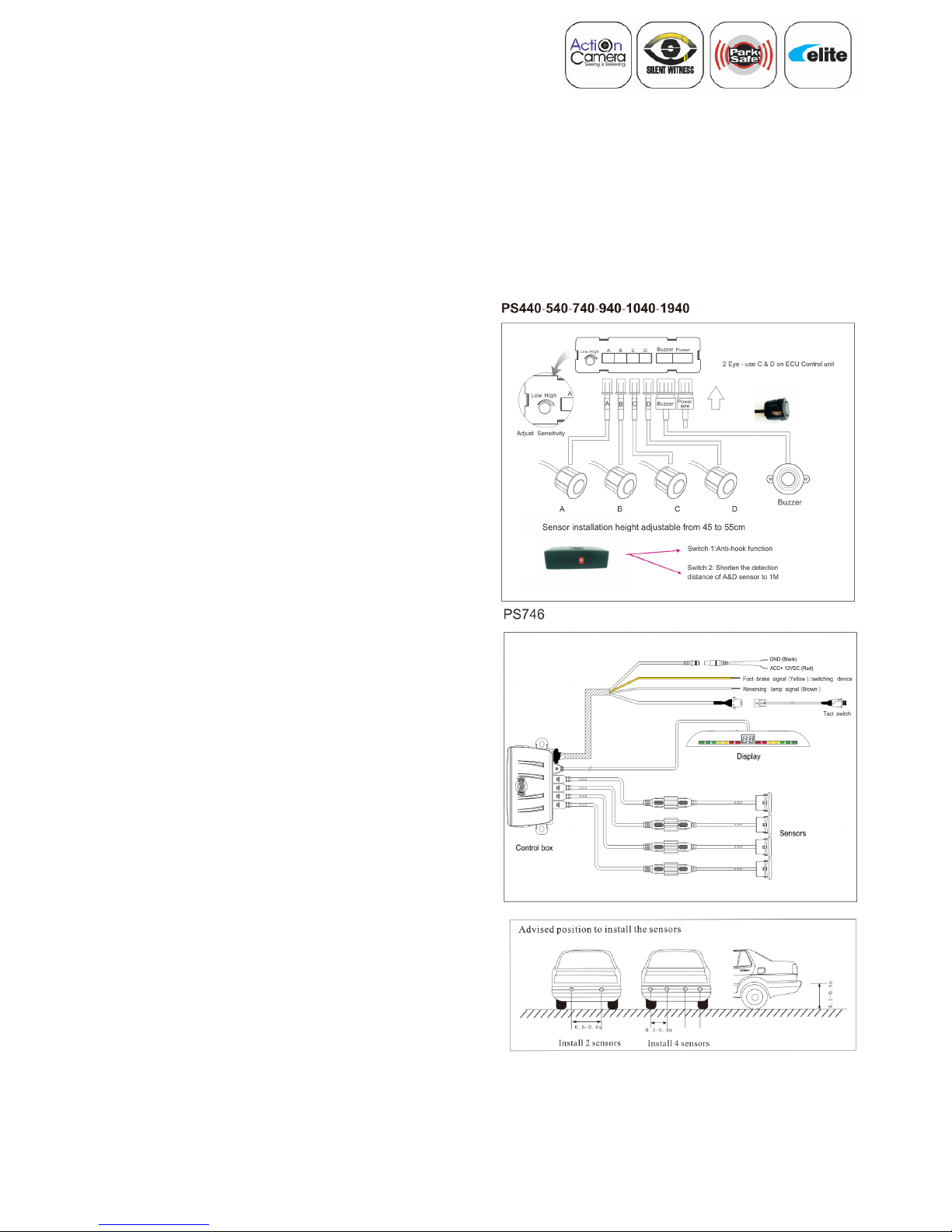
GENERAL INFORMATION.
COLOURS - Matt Black, Gloss Black, Silver, White. Factory colour coding by request.
DIP SWITCH - Switch 1, Anti-hook function. Prevents alarming on tow hitch or spare wheel.
The first 20cm of the sensor beam is ignored from the bumper outwards. (Not available on
PS440)
Switch 2, Detection range of sensor A & D adjustment. (Reduced to 1m from 2m) (Not
available on PS440).
Sensor height. Mount sensors ideally at a height no lower than 0.5m. If lower use PS740
sensors and collars and/or LOW/HIGH adjustment.
LOW/HIGH - Adjusts the sensor beam height by +/- 10cm.
BUMPER STYLE
PS440-540
Flat plastic bumper only
PS740
Curved plastic bumper (Collars included)
PS940
OEM Look, plastic bumper only
PS1940-16
Metal and plastic bumpers
PS1040-16
Under-hung sensors
METAL BUMPERS!
For metal bumpers it is recommended to use rubber
sensors or under-hung sensors.
SELF PAINTING
Do not apply the paint too thick as it may effect the
performance. Always prime first.
CONTROL BOX
The control box is not waterproof, please mount it in
a clean dry area (Wireless system control box is
waterproof)
DISPLAYS
All kits apart from the PS440 can use a display
PSPK1 CAN INTERFACE
If using PSPK1 CAN interface connect yellow wire to
the purple wire on the PSPK1 this will then activate the
sensors below 6mph. If the customer wants to disable
the sensors add a rocker switch between the yellow
and purple.
WIRELESS PARKING SENSOR KIT
Installation is the same however the Control box and
Display unit require their own power supply the control
box takes power from the reversing light positive and
ground. The display can take power from the vehicle.
PARKSAFE AUTOMOTIVE LIMITED
PARKING SENSOR INSTALLATION QUICK GUIDE

FRONT PARKING SENSOR WIRING INFORMATION
WIRING CONNECTIONS.
POWER FEED. Red to Ignition Live
POWER FEED. Black to Chassis
FOOT BRAKE - USE THE YELLOW WIRE. Sensors will come on when the foot brake is applied and go off when not
applied. There is no hold on delay.
REVERSE LIGHT - USE THE BROWN WIRE. When reverse is selected the sensors will arm and remain on for 15
seconds. If they do not detect anything they will turn off. If they do detect they will remain on for another 15 seconds.
TACT SWITCH - THIS IS A TIMER SWITCH. Press green button for two seconds and the sensors will activate, hold
for 5 seconds and they will deactivate. If the sensors detect an object they will remain on, if no detection they will turn
off after 30 seconds.
USING YOUR OWN SWITCH. Connect the yellow wire to a rocker switch, Switch on = Sensors on, Switch off =
Sensors off.
RED
BLACK
YELLOW
BROWN
TACT SW
FOOT BRAKE
ONLY
YES
YES
YES
NO
REVERSE &
BRAKE SWITCH
YES
YES
YES
YES
ROCKER
SWITCH
YES
YES
ROCKER
SWITCH
NO
NO
PSPK1
YES
YES
PSPK1NONO
TACT SWITCH
YES
YESNONO
YES
TRAILERS, CARAVANS AND BIKE RACKS.
If you tow and don't want the sensors activating when in reverse the simplest method is to fit a rocker switch in the
boot and wire it between the reversing light and the 12 volt input of the parking sensor control box.
DISPLAYS
Front displays will only work on front sensors and rear displays will only work on rear displays. For display orientation
please check the manual.
