
C4-2040-GigE Camera
Hardware Reference
Manual
Rev 2.1
AT - Automation Technology GmbH

2 • C4-2040-GigE Camera Hardware Reference Manual Rev. 2.1
Table of Contents
Table of Contents 2
C4 Camera Series Overview 5
Introduction ................................................................................................... 5
Measuring Principle ........................................................................................ 5
Geometry 1 ....................................................................................... 6
Geometry 2 ....................................................................................... 6
Geometry 3 ....................................................................................... 7
Geometry 4 ....................................................................................... 7
The C4-2040-GigE Camera General Specifications .............................. 8
Mechanical Drawings ....................................................................... 10
The C4-2040-GigE CMOS Imager Specifications ........................................... 11
C4-2040-GigE Camera Operational Reference 12
C4-2040-GigE Camera GenICam Features ................................................... 12
DeviceControl .................................................................................. 12
ImageFormatControl ........................................................................ 12
AcquisitionControl ............................................................................ 13
CameraControl – AOIs (Areas Of Interest) .......................................... 13
CameraControl – FIRControl ............................................................. 14
CameraControl – ModeAndAlgorithmControl ..................................... 14
CameraControl – ModeAndAlgorithmControl - AoiTracking ................. 15
CameraControl – ModeAndAlgorithmControl - AoiSearch.................... 15
CameraControl – ModeAndAlgorithmControl - ColumnEvaluationMask ...... 15
CameraControl – SensorControl ........................................................ 15
CameraControl – SensorControl – AdvancedSensorsettings .................. 15
CameraControl – DataOutput ........................................................... 16
CameraControl – Commands............................................................ 16
LightControl (partially available) ......................................................... 16
CameraIO ....................................................................................... 17
TriggerControl .................................................................................. 18
TriggerControl – ResolverRS422 ........................................................ 19
TriggerControl – AutoStart ................................................................. 19
TransportLayerControl ....................................................................... 19
TransportLayerControl - GigEVision .................................................... 19
UserSetControl ................................................................................. 21
ChunkDataControl ........................................................................... 21
EventControl .................................................................................... 21

C4-2040-GigE Camera Hardware Reference Manual Rev. 2.1 • 3
FileAccessControl ............................................................................. 21
The GenICam Features Configuration of C4-2040-GigE ................................ 23
The C4-2040-GigE Camera Algorithms ......................................................... 26
The Image Mode (IMG) .................................................................... 26
The Maximum Intensity Profile Mode (MAX) ......................................... 27
The Threshold Mode (TRSH) .............................................................. 28
The Center Of Gravity Mode (COG) .................................................. 29
The FIR Peak Mode (FIR PEAK) ........................................................... 30
The FIR Filter Function .................................................................................. 31
The High Dynamic Range 3D Feature (HDR-3D) of C4-2040-GigE .................. 32
Multiple Slope Function ..................................................................... 32
Multi-Frame Readout Mode (NDR) ..................................................... 35
The Data Output Format of C4-2040-GigE ................................................... 37
The Data Channel Assignment DC0, DC1 and DC2 ............................ 37
The Output Frame Structure .............................................................. 39
Advanced AOI Functions .............................................................................. 43
C4-2040-GigE Camera Triggering ............................................................... 44
Description of Profile Trigger Modes ................................................... 44
Description of Modes for Triggering of Sequencer/Frame and Profile
Acquisition ....................................................................................... 46
The Chunk Data Mode of C4-2040-GigE ...................................................... 48
General Description .......................................................................... 48
Payload Layout in Chunk Data Mode ................................................. 49
XML Descriptors and Id’s ................................................................... 50
Chunk Data Structure ........................................................................ 51
The GigE-Vision Events of C4-2040-GigE .......................................... 52
C4-2040-GigE Camera Interface .................................................................. 53
The GigE Interface ............................................................................ 53
The I/O & Power Interface ................................................................. 53
The Illumination Control .................................................................... 54
Schematic of C4-2040-GigE digital inputs .......................................... 56
Schematic of C4-2040-GigE digital outputs ........................................ 56
Description of LEDs ........................................................................... 57
Integrated RS232 serial interface and Camera Boot Log....................... 58
Web service interface ........................................................................ 60
The web service interface gives access to basic device and runtime
information aside from the common GenICam interface. It can be
accessed with an ordinary web browser, by simply typing the cameras
IP address into the browsers URL field, e.g.: http://169.254.64.2 for
the default camera IP address. A login window appears, as the
following figure shows. The static password “admin” gives access to
the camera service web interface........................................................ 60
The External C4-I/O-Panel (#202 182 006) .................................................. 61
The C4 cables ............................................................................................. 64
Service Information 65
Document Revision ...................................................................................... 65
Product Information and Updates .................................................................. 66
Warranty Conditions .................................................................................... 67

4 • C4-2040-GigE Camera Hardware Reference Manual Rev. 2.1
© 2016 Automation Technology GmbH.
All rights reserved. No part of this document shall be reproduced, stored in a retrieval system, or
transmitted by any means, electronic, mechanical, photocopying, recording, or otherwise without
consent in writing from the owners, AT-Automation Technology GmbH.
Disclaimer
While care has been exercised in the preparation of this document to ensure that it is fully correct and
comprehensive, the owners assume no responsibility for errors or omissions. Neither is any liability
assumed for damages resulting from the use of the information contained herein. No license is
granted under any patents or patent right of AT – Automation Technology GmbH.
Trademarks
All nationally and internationally recognized trademarks and trade names are hereby acknowledged.
This document is subject to change without notification. All rights reserved.
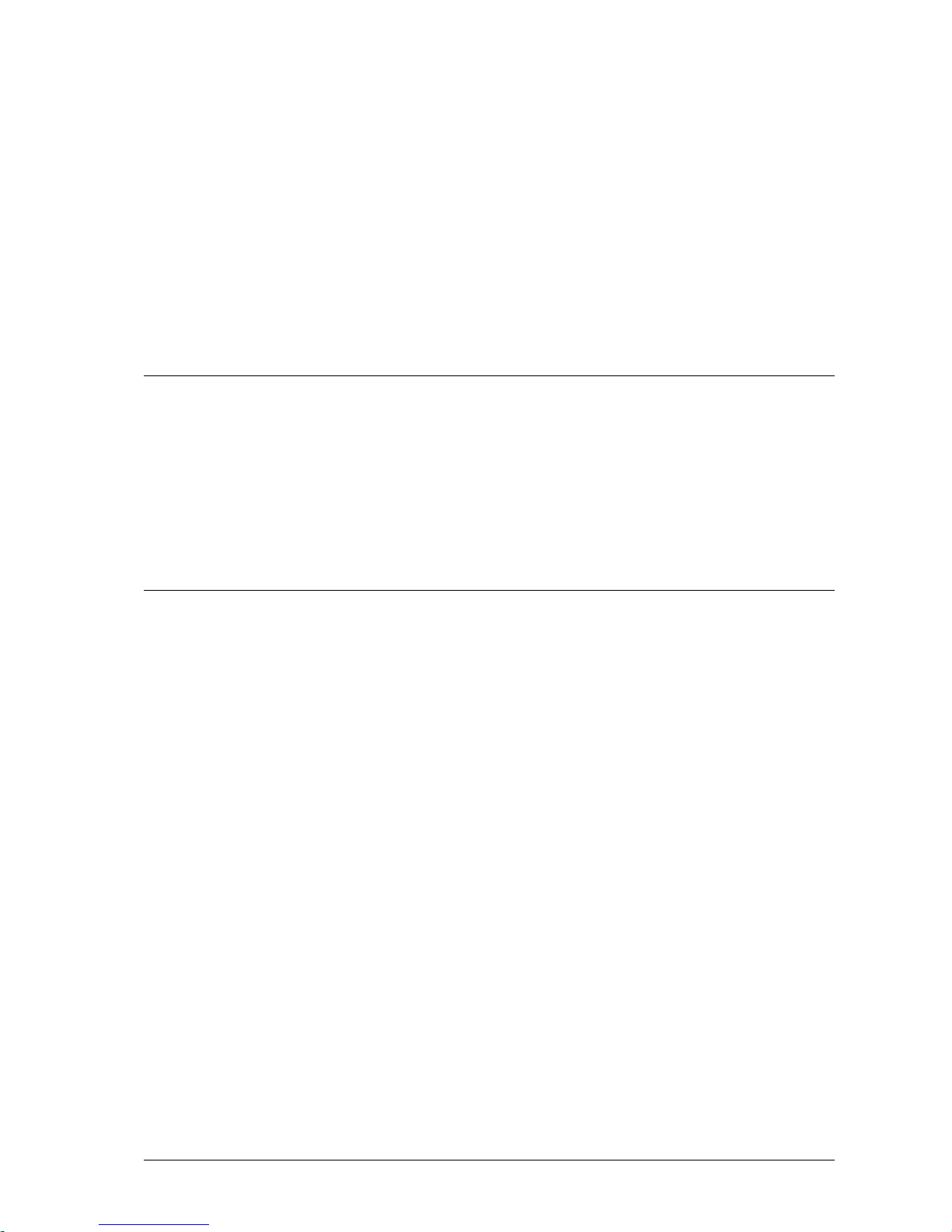
C4-2040-GigE Camera Hardware Reference Manual Rev. 2.1 • 5
C4 Camera Series Overview
Introduction
The C4 camera series is a revolutionary product family of intelligent high speed sensors. It is optimised
for 3D profile measurement by means of laser triangulation technique. The 3D profile extraction is
performed in the camera by using high performance Field Programmable Gate Array processors. At
the same time the 3D profile data is sent to the PC over a Gigabit Ethernet interface (GigE). This
extreme data reduction boosts the measuring speed to unprecedented levels without affecting the
performance of the connected image processing unit.
Measuring Principle
The C4 camera acquires height profiles and height images based on the laser triangulation principle.
According to this method a laser line is projected on the object from one direction. The C4 camera
views the object from another angle defining the triangulation geometry. The resulting sensor image is
evaluated by the C4 camera core and converted into a single height profile. By scanning the laser line
over the object a complete height image can be acquired.
The figures below demonstrate some typical triangulation geometries. The following notation is used in
the approximation of height resolution:
∆X= resolution along the laser line (lateral),
∆Y= resolution perpendicular to the laser line (longitudinal in the direction of motion),
∆Z= height resolution.

6 • C4-2040-GigE Camera Hardware Reference Manual Rev. 2.1
Geometry 1
The laser line is projected perpendicular to the object surface, while the camera views the object under
the triangulation angle α.
The height resolution can be approximated: ∆Z ≈ ∆X / sin(α)
Geometry 2
The camera views the object perpendicularly to its surface, while the laser line is projected under the
triangulation angle α.
The height resolution can be approximated: ∆Z ≈ ∆X / tan(α)
Scan direction
α
Scan direction
α
Y
Z
X
Y
Z
X
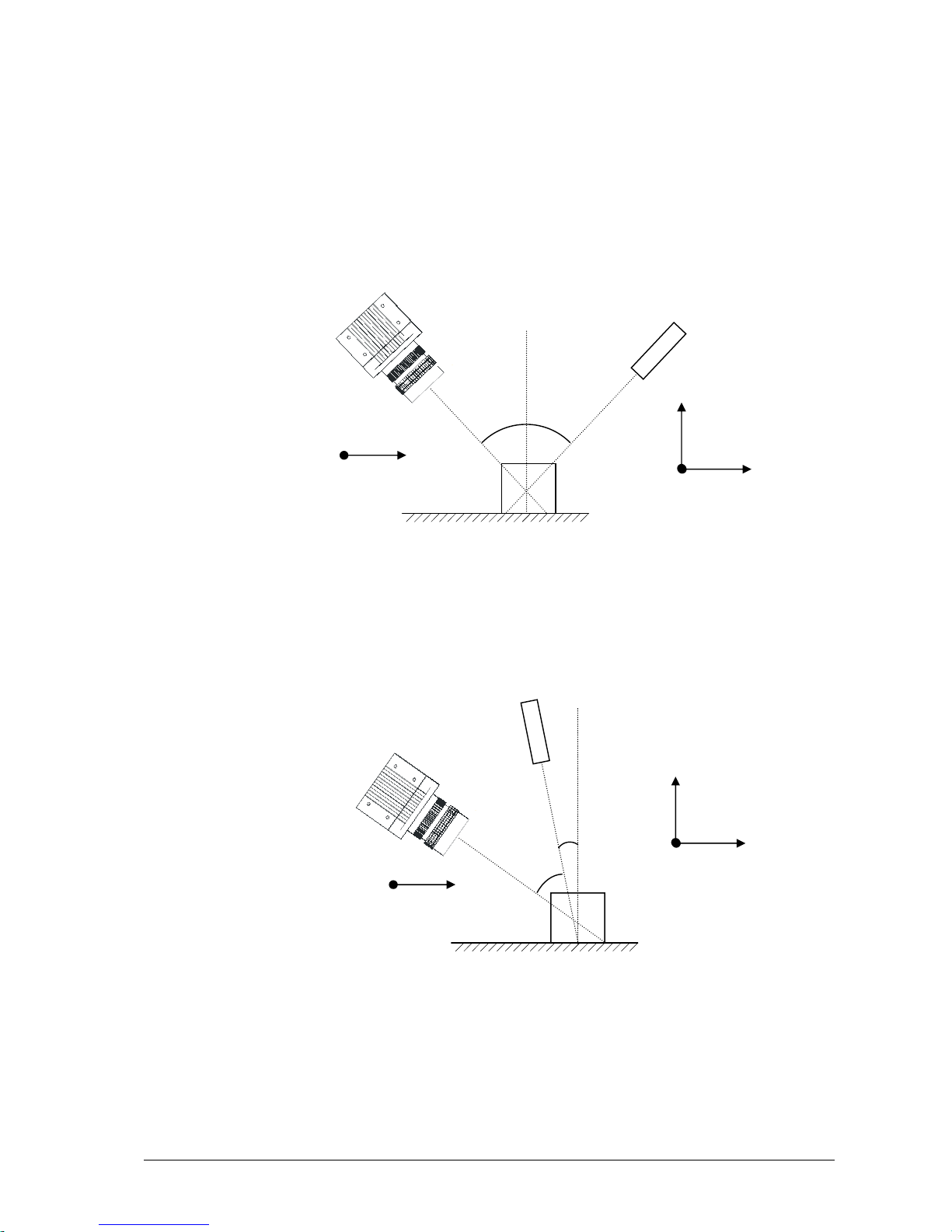
C4-2040-GigE Camera Hardware Reference Manual Rev. 2.1 • 7
Geometry 3
The camera views the object under an angle α, while the laser line is projected under a different
angle β.
The height resolution can be approximated: ∆Z ≈ ∆X * cos(β) / sin(α + β),
in case α= β (direct reflex) : ∆Z ≈ ∆X / 2* sin(α)
Geometry 4
The camera views the object under an angle α, while the laser line is projected under a different
angle β at the camera side.
The height resolution can be approximated: ∆Z ≈ ∆X * cos(β) / sin(α),
Scan direction
α
β
Scan direction
α
β
Y
Z
X
Y
Z
X
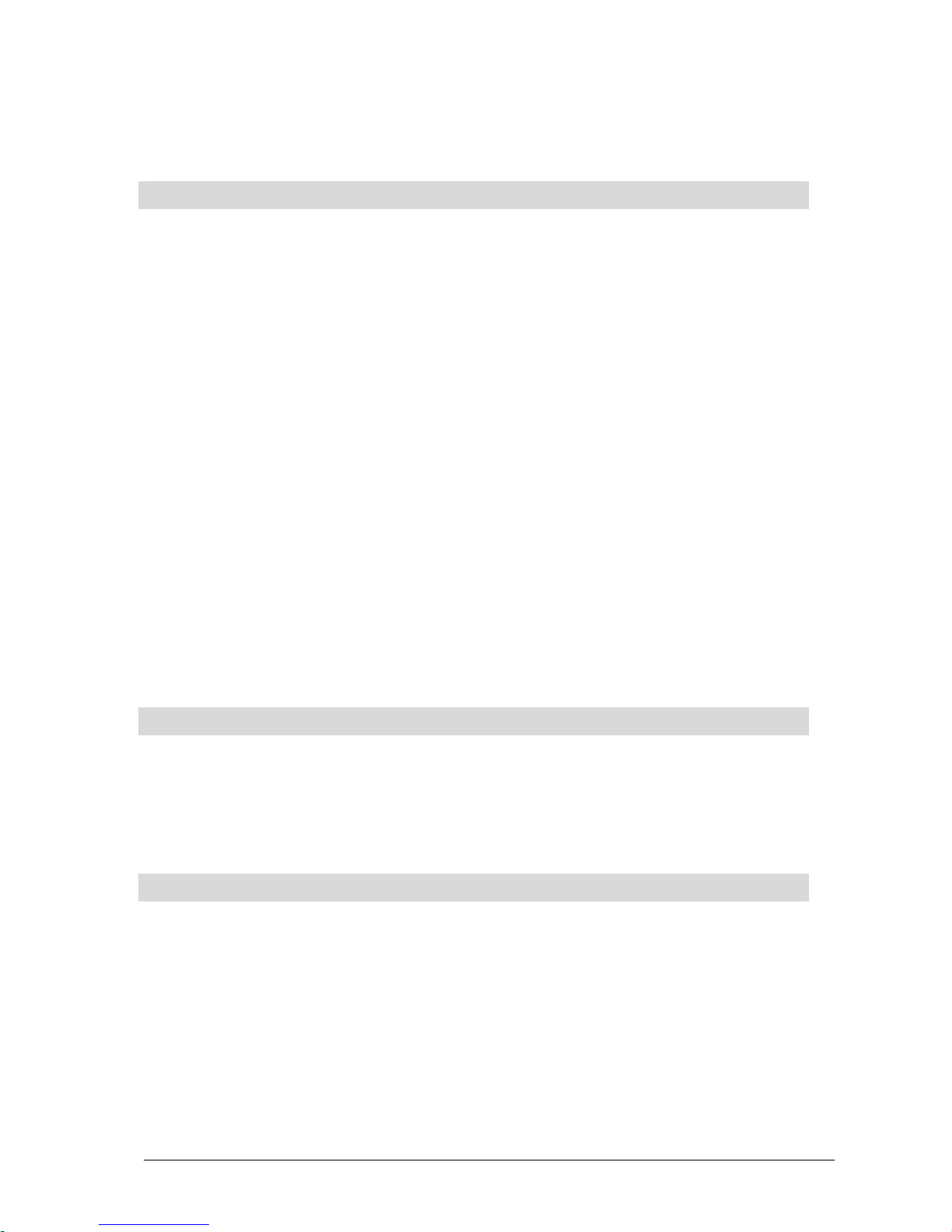
8 • C4-2040-GigE Camera Hardware Reference Manual Rev. 2.1
The C4-2040-GigE Camera General Specifications
Camera Controls
Synchronization Modes Free running, Triggered, Software Triggered
Exposure Modes Programmable, Pulse controlled
Shutter Modes Global Shutter
Digital Trigger Input 2 optoisolated inputs
5 V Level
VIL, logic “0” Voltage < 1.5 V
VIH, logic “1” Voltage > 3.5 V
24V Level (with C4-I/O-Panel only)
VIL, logic “0” Voltage < 7.5 V
VIH, logic “1” Voltage > 17.0 V
Digital Output 2 optoisolated outputs
VOL, logic “0” Voltage 0.6 V
VOH, logic “1” Voltage VCC (internal 20 kOhm pull-up)
IOH, logic “1” output current (internal 20 kOhm pull-up)
IOL, logic “0” output current 9 mA
Encoder Trigger Input RS422 Standard with 100 Ohm termination
Illumination Control Power 5 V DC, 200 mA, Modulation 20 kHz
Features
3D-Algorithms MAX, TRSH, COG, FIR PEAK
High Speed Acquisition Full frame: 340 fps
High Dynamic Range Imaging Multiple Slope, Multi-Frame Readout
Multiple AOIs / Laser lines Up to 8
Optical Interface
Lens Mount M42x1 with Back Focal Distance 6.52 mm
Adapter for C-Mount lens (must
be ordered separately)
Back Focal Distance 17.52 mm
Adapter for F-Mount lens with
Bajonett mount (must be
ordered separately)
Back Focal Distance 46.50 mm

C4-2040-GigE Camera Hardware Reference Manual Rev. 2.1 • 9
Mechanical Interface
Camera Size 68 mm x 68 mm x 59 mm (with C-Mount adapter)
68 mm x 68 mm x 88 mm (with F-Mount adapter)
Mass (without optics) 340 g (C-Mount), 410 g (F-Mount)
Power connector 20-pin MDR
Ethernet connector RJ45
Illunimation control connector 5-pin M9
Electrical Interface
Input Voltage 10 – 24 V DC
Power consumption < 10 W
Operating Temperature 0 °C to +50 °C (non condensing)
Output Data Interface Gigabit Ethernet (IEEE 802.3)
Communication Protocol GigE Vision with GeniCam
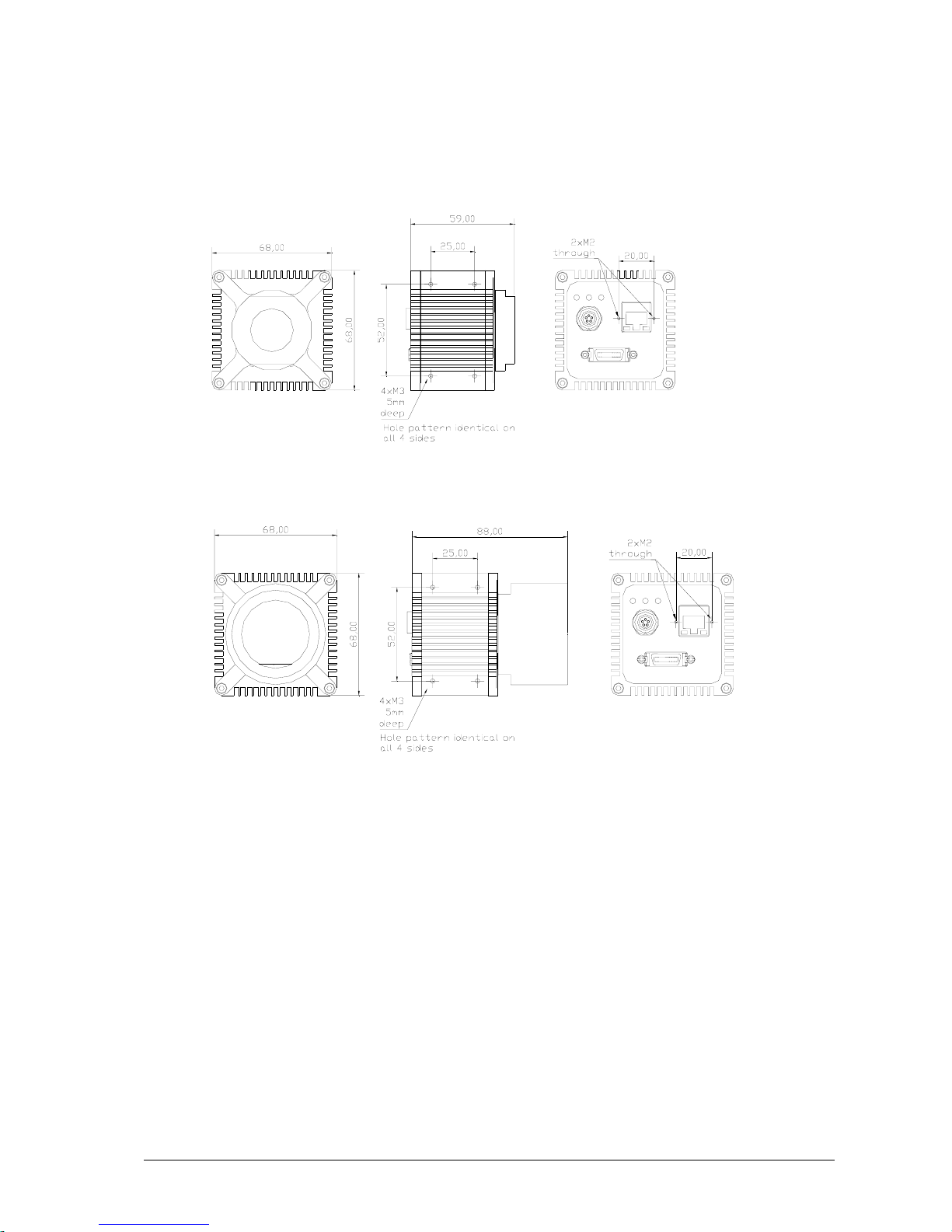
10 • C4-2040-GigE Camera Hardware Reference Manual Rev. 2.1
Mechanical Drawings
C4-2040-GigE with C-Mount adapter:
C4-2040-GigE with F-Mount adapter:
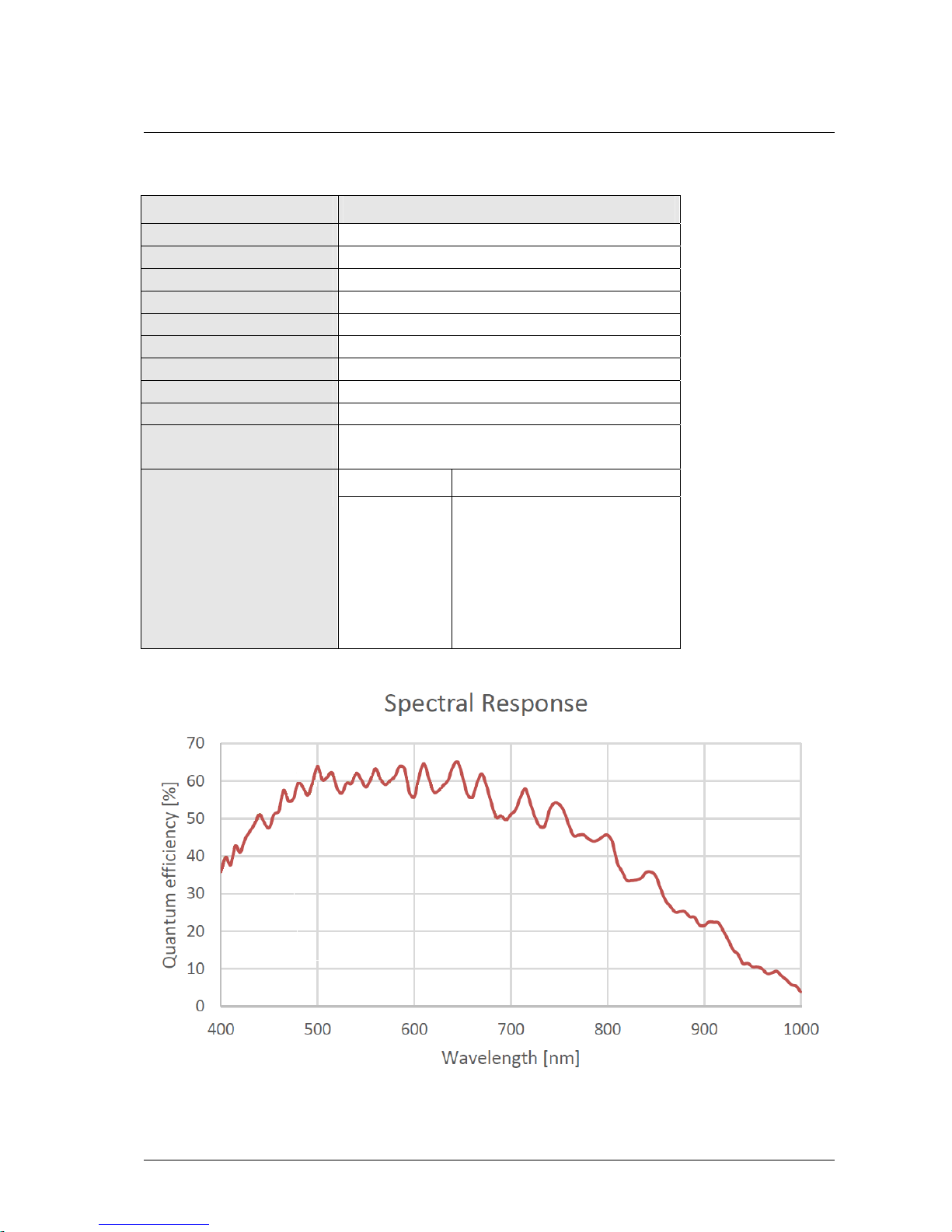
C4-2040-GigE Camera Hardware Reference Manual Rev. 2.1 • 11
The C4-2040-GigE CMOS Imager Specifications
Parameters Specifications
Sensitivity 16000 LSB / µJ / cm2 @ 550 nm
Maximum Spectral Response 0.290 A / (W nm) @ 665 nm
Resolution 2048 x 1088 pixels
Pixel Size 5.5 µm x 5.5 µm
Sensor Size 11.264 mm x 5.984 mm, diagonal: 14.638 mm
Sensor Format 2/3”
Sensor ADC Resolution 10 bit
Sensor Dynamic Range 90 dB with HDR
Max. Internal Full-Frame Rate 340 fps
Max. External Full-Frame Rate
(limited due to GigE bandwidth)
50 fps
Effective Frame / Profile Rate at
Max. Row Length
Number of Rows Effective Frame / Profile Rate (Hz)
8
16
32
64
128
256
1088
30720
18778
10362
5464
2809
1424
340
*with Frame Overhead Time (FOT)=2
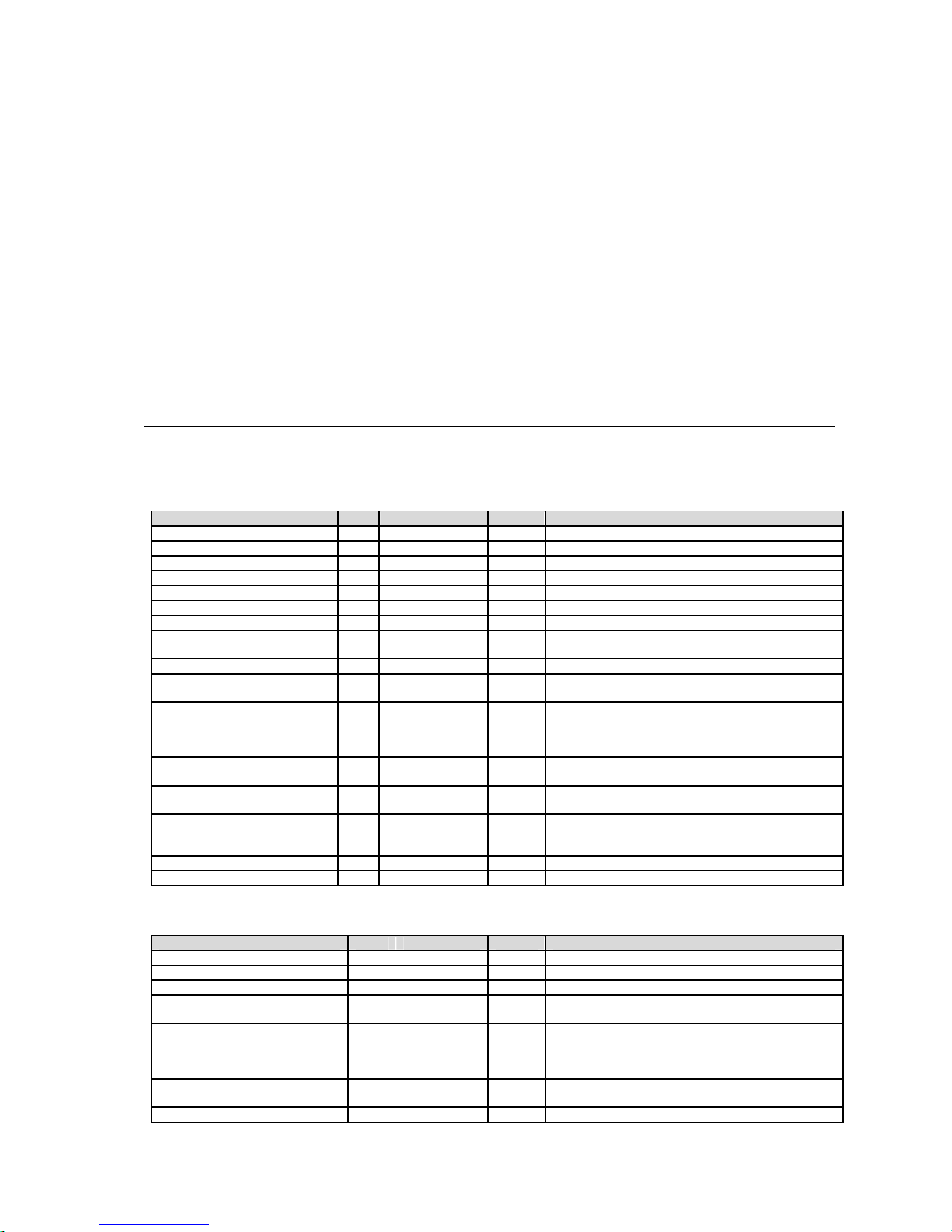
12 • C4-2040-GigE Camera Hardware Reference Manual Rev. 2.1
C4-2040-GigE Camera
Operational Reference
C4-2040-GigE Camera GenICam Features
DeviceControl
Name Rev. Interface Access Description
DeviceVendorName 1.0 IString R The name of the device vendor.
DeviceModelName 1.0 IString R The name of the device model.
DeviceManufacturerInfo 1.0 IString R Additional info from manufacturer about this device.
DeviceVersion 1.0 IString R A string identifying the version of the device.
DeviceSerialNumber 1.0 IString R Serial number of the camera
DeviceFirmwareVersion 1.0 IString R Version of firmware/software.
DeviceUserID 1.0 IString R/W User-programmable device identifier.
DeviceScanType 1.0 IEnumeration R Show the camera type:
- Areascan
DeviceReset 1.0 ICommand W Resets and reboots the device immediately.
DeviceRegistersStreamingStart 1.2 ICommand W Announces the start of registers streaming without
immediate checking for consistency.
DeviceRegistersStreamingEnd 1.2 ICommand W Announces the end of registers streaming and
perform validation for registers consistency before
activating them. This will also update the
DeviceRegistersValid flag.
DeviceRegistersCheck 1.2 ICommand W Performs an explicit register set validation for
consistency.
DeviceRegistersValid 1.2 IBoolean R Indicates whether the current register set is valid and
consistent.
DeviceTemperatureSelector AT IEnumeration R/W Select temperature sensor:
- Mainboard
- Sensor
DeviceTemperature AT IFloat R Device temperature in degrees Celsius (°C).
DeviceMaxThroughput 1.2 IInteger R Maximum Bandwidth of data in Bytes/sec.
ImageFormatControl
Name Rev. Interface Access Description
SensorWidth 1.0
IInteger R Width of sensor (effective pixels)
SensorHeight 1.0
IInteger R Height of sensor (effective pixels)
Width 1.0
IInteger R/W Width of Image/Area Of Interest.
Height 1.0
IInteger R/W Height of Image/Area Of Interest.
In Image-Mode writing this manipulates AOI[0].height
PixelFormat 1.0
IEnumeration R/W Format of the image pixels. For more details, see the
Pixel Format description chapter.
- Mono8
- Mono16
ReverseX 1.0
IBoolean R/W When set to true, this parameter flips the sensor
image horizontally
ReverseY 1.0
IBoolean R/W When set to true, this parameter flips the sensor
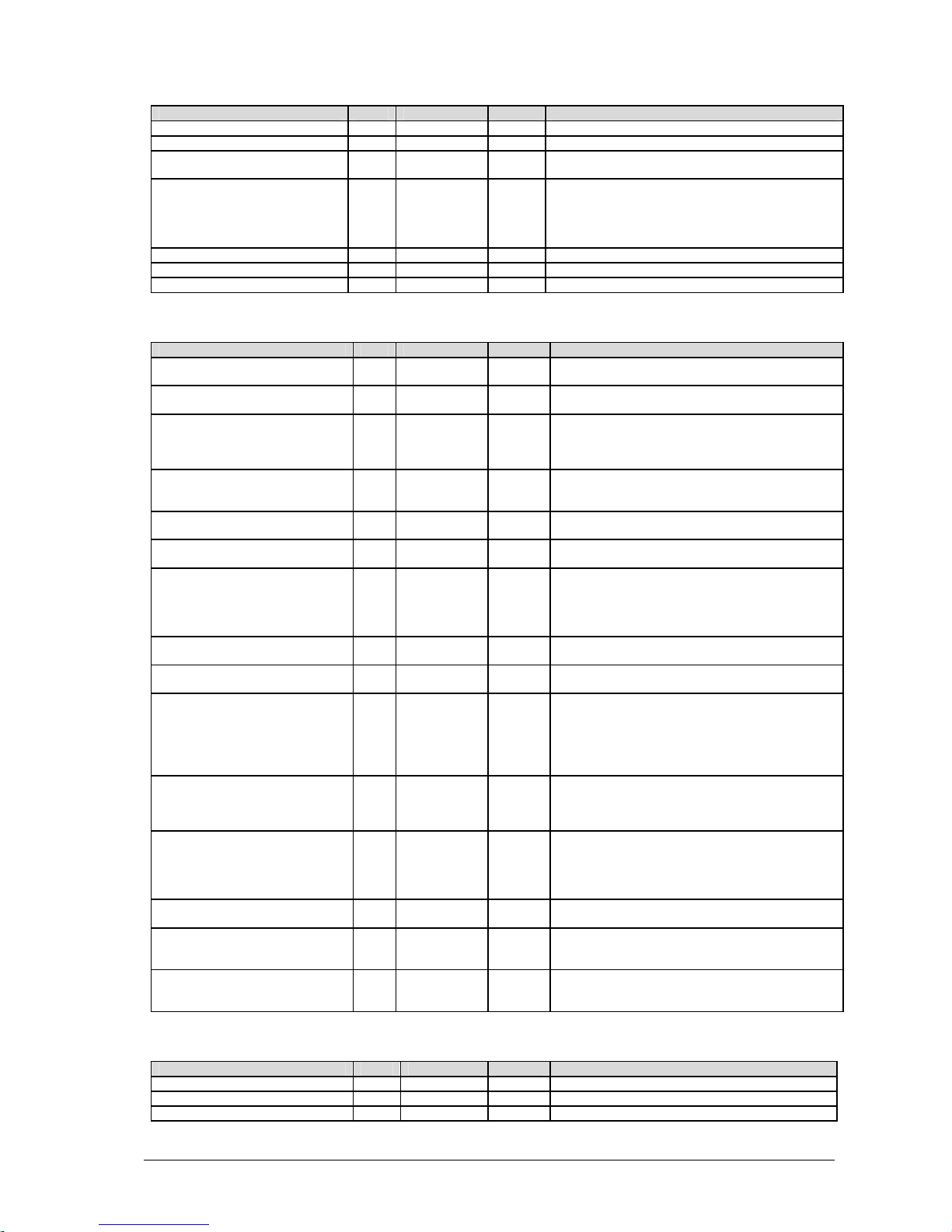
C4-2040-GigE Camera Hardware Reference Manual Rev. 2.1 • 13
Name Rev. Interface Access Description
image vertically.
OffsetX 1.0 IInteger R
X Offset of AOI (fixed to zero)
TestPatternGeneratorSelector 1.0
IEnumeration R Selects which test pattern generator is controlled by
the TestPattern feature.
TestPattern 1.0
IEnumeration R/W Selects the type of test pattern that is generated by
the device as image source.
- Off
- GreyHorSensorColumnPattern
- GreyVertSensorColumnPattern
LinePitch 1.0
IInteger R Distance between consecutive lines in bytes.
PixelDynamicRangeMin 1.0
IInteger R Minimum pixel value sent by the camera.
PixelDynamicRangeMax 1.0
IInteger R Maximum pixel value sent by the camera.
AcquisitionControl
Name Rev. Interface Access Description
AcquisitionStart 1.0 ICommand W Issues the START command. This starts the
acquisition.
AcquisitionStop 1.0 ICommand W Issues the STOP command. This stops the
acquisition.
AcquisitionMode 1.0 IEnumeration R/W Defines the type of acquisition:
- SingleFrame
- MultiFrame
- Continuous
AcquisitionAbort 1.0 ICommand W Issues the ABORT command. This immediately
aborts the acquisition without completing the current
frame.
AcquisitionFrameCount 1.0 IInteger R/W Number of frames to be acquired in MultiFrame
acquisition mode. The minimum allowable value is 1.
AcquisitionFrameRateAbs 1.2 IFloat R The frame rate of the imager. Absolute units are in
Hz.
AcquisitionStatusSelector 1.2 IEnumeration R/W Selector for AcquisitionStatus to read:
- AcquisitionTriggerWait
- AcquisitionActive
- AcquisitionTransfer
- FrameTriggerWait
AcquisitionStatus[AcquisitionStatus
Selector]
1.2
IBoolean R Status of the selected acquisition flag
AcquisitionMaxBufferedFrameCount AT IInteger R Maximum number of buffered frames
ExposureMode 2.2 IEnumeration R Sets the operation mode of the exposure:
1 : Timed
2 : MultiSloped
3 : MultiExposed
MultiSloped and MultiExposed refers to HDR-3D
ExposureTime 2.2 IInteger R/W Sets the overall exposure time when ExposureMode
is Timed or MultiSloped in microseconds (µs).
This parameter is the standardized equivalent to
ExposureTimeAbs
ExposureSlopeKneepointCount AT IInteger R/W The number of additional exposure slopes used for
Multi-Slope exposure
0: SingleSlope
1: DualSlope
2: TripleSlope
ExposureSlopeKneePointSelector AT IInteger R/W Selects the parameters for controlling a kneepoint
during multi-slope exposure
ExposureSlopeDuration AT IFloat R/W The exposure duration (in percentage of
ExposureTime) for determining a kneepoint during
multi-slope exposure
ExposureSlopeThreshold AT IFloat R/W The threshold for determining a kneepoint during
multi-slope exposure. Setting this value to 100% will
effectively disable this kneepoint
CameraControl – AOIs (Areas Of Interest)
Name Rev. Interface Access Description
MaxNumAOIs AT IInteger R Maximum number of AOIs.
NumAOIs AT IInteger R/W Number of used AOIs.
ImageModeAoiSelector AT IInteger R/W Selects the AOI to show in image mode

14 • C4-2040-GigE Camera Hardware Reference Manual Rev. 2.1
AoiSelector AT IInteger R/W Selects which AOI to control
AoiHeight AT IInteger R/W Number of sensor rows in AOI
AoiOffsetY AT IInteger R/W Offset distance in rows between the first row of AOI
and the first row of sensor chip
AoiThreshold AT IInteger R/W Intensity threshold value for selected AOI.
CameraControl – FIRControl
Name Rev. Interface Access Description
FIR AT IBoolean R/W True: Enables the FIR filter
False: Disables the FIR filter
FIRMode AT IEnumeration R/W Selection of the FIR mode
-Derivative
-Smoothing
FIRCoef AT IEnumeration R/W Selection of the FIR filter coefficients
- SG5
- SG7
- SG9
- AV5 (Smoothing mode only)
- AV7 (Smoothing mode only)
- AV9 (Smoothing mode only)
- Custom
FIRGain AT IInteger R/W Gain of FIR filter
FIRCorrection AT IBoolean R/W True: The effect of filter index mismatch in 3D mode
is cancelled
False: No correction is performed
FIRC0 AT IFloat R/W Value of FIR coefficient #0
FIRC1 AT IFloat R/W Value of FIR coefficient #1
FIRC2 AT IFloat R/W Value of FIR coefficient #2
FIRC3 AT IFloat R/W Value of FIR coefficient #3
FIRC4 AT IFloat R/W Value of FIR coefficient #4
CameraControl – ModeAndAlgorithmControl
Name Rev. Interface Access Description
CameraMode AT IEnumeration R/W Selects the camera mode or algorithm:
- Image
- FIRPeak
- CenterOfGravity
- Threshold
- MaximumIntensity
ProfilesPerFrame AT IInteger R/W This feature represents the number of Profiles per
Frame in 3D-Mode expelled by the camera.
AbsOffsetPos AT IBoolean R/W True: Position values are referenced to the first row
of sensor chip (absolute position).
False: Position values are referenced to the first row
of AOI.
NumSubPixel AT IInteger R/W Number of subpixel bits of COG/FIR-PEAK output
(0-6).
TrshFirstFalling AT IBoolean R/W Stop the position calculation along an AOI column,
as soon as the falling edge of a Gauss curve is
detected.
TrshFirstZeroCrossing AT IBoolean R/W Stop the position calculation along an AOI column,
as soon as the first zero-crossing of intensity first
derivative is detected (FIR-PEAK).
MinTrshValidation AT IBoolean R/W Validate the FIR-PEAK result by checking for
symmetry in the derived intensity signal.
PosValidationEn AT IBoolean R/W Enable validation of position value of a Gauss curve
using tolerances for width and sum of intensity.
Perform validation during scan of image column and
immediately after detecting a Gauss falling edge.
Clear the result, if the position value is invalid.
ClearInvalidPos AT IBoolean R/W Enable validation of position value using tolerances
for width and sum of intensity. Perform validation at
the end of scan of image column. Invalid position
values are set to zero in all DCs.
ValidationWidthMin AT IInteger R/W Minimum width of valid intensity distribution in 3D-
mode.
ValidationWidthMax AT IInteger R/W Maximum width of valid intensity distribution in 3D-
mode.
ValidationSumMin AT IInteger R/W Minimum sum of intensity of valid intensity
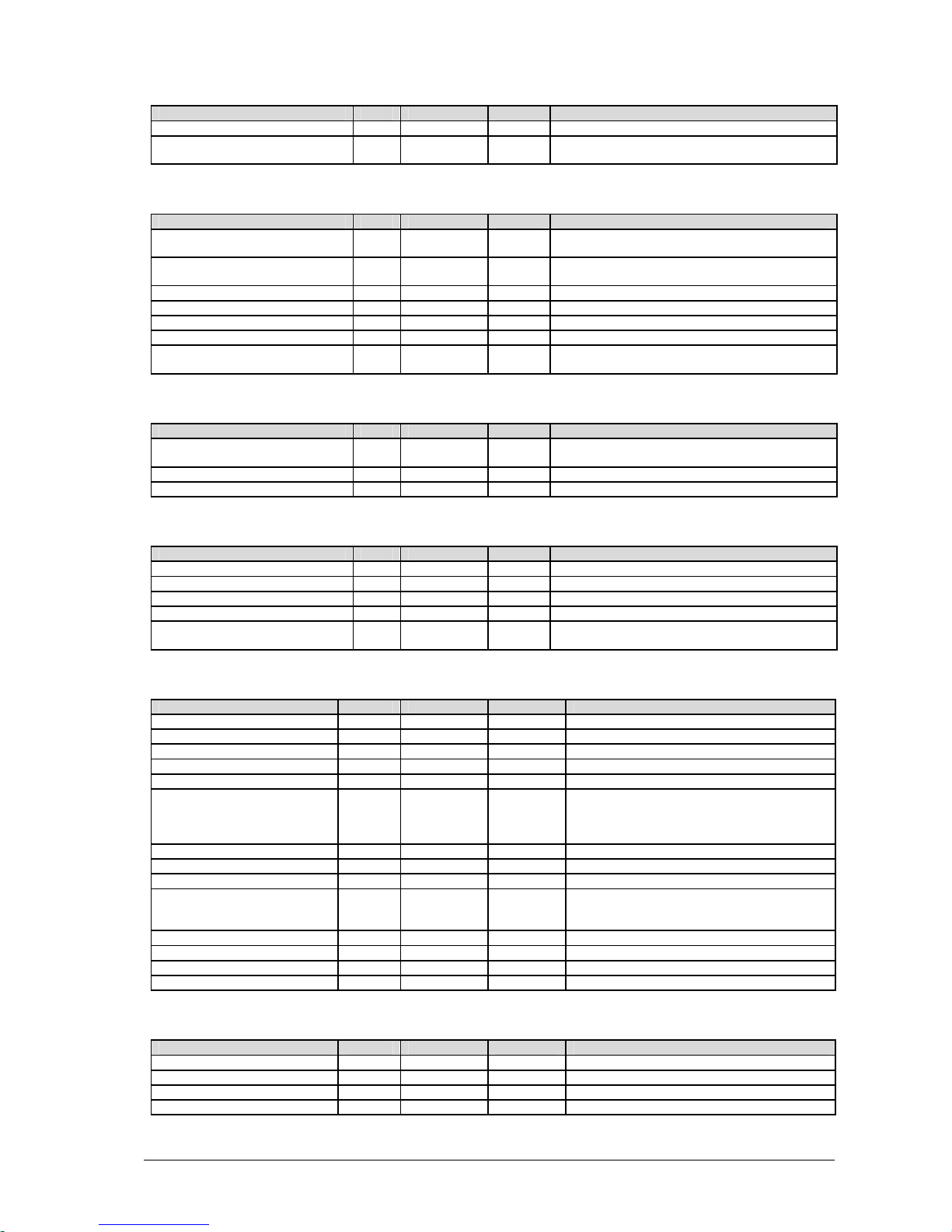
C4-2040-GigE Camera Hardware Reference Manual Rev. 2.1 • 15
Name Rev. Interface Access Description
distribution in 3D-mode.
ValidationSumMax AT IInteger R/W Maximum sum of intensity of valid intensity
distribution in 3D-mode.
CameraControl – ModeAndAlgorithmControl - AoiTracking
Name Rev. Interface Access Description
AoiTrackingEnable AT IBoolean R/W True: AOI-Tracking mode is enabled
False: AOI-Tracking mode is disabled
AoiTrackingMinNumPixel AT IInteger R/W Minimum number of required pixel (one pixel per
column) to start AOI tracking algorithm
AoiTracking_P AT IFloat R/W Proportional gain of PID controller
AoiTracking_I AT IFloat R/W Integral gain of PID controller
AoiTracking_D AT IFloat R/W Derivative gain of PID controller
AoiTrackingUpdateRate AT IInteger R/W Update frequency of tracking algorithm (Hz)
AoiTrackingSensorWriteTimeout AT IInteger R/W AOI tracking senosr write timeout in microseconds
(µs)
CameraControl – ModeAndAlgorithmControl - AoiSearch
Name Rev. Interface Access Description
AoiSearchEnable AT IBoolean R/W True: AOI-Search mode is activated
False: AOI-Search mode is disabled
AoiSearchHeight AT IInteger R/W Height of search AOI
AoiSearchOffsetY AT IInteger R/W Vertical offset from the origin to the search AOI
CameraControl – ModeAndAlgorithmControl - ColumnEvaluationMask
Name Rev. Interface Access Description
ColRangeStart AT IInteger R/W Column start index
ColRangeEnd AT IInteger R/W Column end index
ColRangeEnableCommand AT ICommand W Enable all columns from RangeStart to RangeEnd
ColRangeDisableCommand AT ICommand W Disable all columns from RangeStart to RangeEnd
ColRangeActivate AT ICommand W Activate complete ColumnEvaluationMask and write
data into flash memory
CameraControl – SensorControl
Name Rev. Interface Access Description
SensorFrameCounter AT IInteger R Sensor frame counter.
SensorReadoutTime AT IInteger R Sensor Readout Time in µs.
ExposureTimeAbs AT IInteger R/W Sensor integration time in µs.
FramePeriode AT IInteger R/W Time between two frames in µs.
FrameRate AT IFloat R Frame rate in Hz
MultipleSlopeMode AT IEnumeration R/W MultipleSlope Mode:
- SingleSlope
- DualSlope
- TripleSlope
DualSlopeTime AT IInteger R/W DualSlopeTime in % of sensor integration time
TripleSlopeTime AT IInteger R/W TripleSlopeTime in % of sensor integration time
NumberOfNDRFrames AT IInteger R/W Number of NDR frames.
NDRMode AT IEnumeration R/W Multi-Frame Readout Mode (NDR):
- Off
- On
NDRExposureTimeAbs_1 AT IInteger R/W NDR exposure time 1.
NDRExposureTimeAbs_2 AT IInteger R/W NDR exposure time 2.
NDRExposureTimeAbs_3 AT IInteger R/W NDR exposure time 3.
NDRExposureTimeAbs_4 AT IInteger R/W NDR exposure time 4.
CameraControl – SensorControl – AdvancedSensorsettings
Name Rev. Interface Access Description
LineStartSyncTrigger AT IBoolean R/W Enable line start synchronous frame trigger
GainPGA AT IEnumeration R/W PGA Gain Voltage
GainADC 1.2 IEnumeration R/W ADC Gain Voltage
Vlow2 AT IInteger
R/W Voltage for defining exposure kneepoint 1 in the

16 • C4-2040-GigE Camera Hardware Reference Manual Rev. 2.1
range of 127 (zero intensity) down to 64
(saturation).
Vlow3 AT IInteger
R/W Voltage for defining exposure kneepoint 2 in the
range of 127 (zero intensity) down to 64
(saturation).
Vramp1 AT IInteger
R/W Start voltage first ramp for column FPN
correction
Vramp2 AT IInteger
R/W Start voltage second ramp for column FPN
correction
BlackSunControl AT IInteger R/W Control the black sun protection level (0 = not
supported, 64 to 127 black sun protection level)
FOT AT IInteger
R/W Frame Overhead Time
DummyRows AT IInteger
R/W Dummy rows
VresLow AT IInteger
R/W VresLow
CameraControl – DataOutput
Name Rev. Interface Access Description
EnableDC2 AT IBoolean R/W Activates the output data channel DC2.
EnableDC1 AT IBoolean R/W Activates the output data channel DC1.
EnableDC0 AT IBoolean R/W Activates the output data channel DC0.
EnableDC0Shift AT IBoolean R/W Right shift twice the intensity value in DC0, when
PixelFormat is Mono8.
EnableDC1TrshWidth AT IBoolean R/W Controls the output in channel DC1, when TRSH
algorithm is selected:
True: DC1 outputs the laser line width.
False: DC1 outputs the left edge position.
EnableDC1Option AT IBoolean R/W Controls the output in channel DC1.
When CameraMode = CenterOfGravity:
True: DC1 outputs the laser line width.
False: DC1 outputs the left edge position.
When CameraMode = FIRPeak:
True: DC1 outputs the maximum value of
intensity first derivative.
False: DC1 outputs the index of next sensor row
to the left of zero-crossing
EnableDC1Flags AT IBoolean R/W When in 16 bit mode, the bits 12-15 of output
channel DC1 contain additional algorithm flags
EnableDC2TrshSP AT IBoolean R/W Controls the output in channel DC2, when TRSH
algorithm is selected:
True: DC2 outputs the position value with 1
subpixel.
False: DC2 outputs the right edge position.
CameraControl – Commands
Name Rev. Interface Access Description
StartPulse AT ICommand W Send Start pulse.
StopPulse AT ICommand W Send Stop pulse.
TriggerPulse AT ICommand W Send Trigger pulse.
RstFrameCnt AT ICommand W Reset frame counter to zero.
SearchAoi AT ICommand W Fit AOI to laser line position. Supports only one
AOI
LightControl (partially available)
Name Rev. Interface Access Description
LightSelector AT IEnumeration R/W Select a light device to control
LightInterface AT IEnumeration R/(W) Select the interface for light device to control
LightSource AT IEnumeration R/W Select which source signal to use to activate the
selected light device:
0: Off
1: On
3: ExposureActive
LightBrightness AT IFloat R/W Control the laser power from 0 to 100 percent (%)
using increments of 0.1 %. This value is
translated to the equivalent analog modulationvoltage value for the selected light device. The

C4-2040-GigE Camera Hardware Reference Manual Rev. 2.1 • 17
required minimum/maximum voltage values are
deposited as part of firmware implementation for
each of the supported light devices.
LightModulationVoltage AT IFloat R Return the actual modulation voltage for the
selected light brightness value.
LightMonitorVoltage AT
IFloat R Light monitor voltage, former VoltageIn (AI). Not
supported for all light devices.
LightConnectionStatus AT
IEnumeration R Return the selected light device status:
0: Ready
Selected device is ready.
1: Sensing
Camera is attempting to establish a connection
with the newly selected light device or is currently
reconnecting after a disconnection.
2: NoConnect
System failed to initialize connection for selected
device.
8: SystemError
Selected light device has indicated an internal
system error. The specific error for this indication
can be retrieved from the
‘LightModuleErrorStatus’ register, if supported for
this light device.
9: DataError
Indicates a data transmission error for the latest
transmission between camera and light device.
This flag indicates that the previous read register
value has been corrupted, so that data should be
re-read before usage.
16: SystemWarning
Selected light device has indicated an internal
system warning. The specific warning for this
indication can be retrieved from the
‘LightModuleWarningStatus’ register, if supported
for this light device.
LightModelName AT
IString R Return the light model name as string.
LightSerialNumber AT
IString R Return the light device serial number.
LightFirmwareVersion AT
IString R Return the light firmware version as string.
LightHardwareVersion AT
IString R Return the light hardware version as string.
LightOperatingTime AT
IInteger R Return the laser diodes accumulated operating
hours.
LightOperatingCurrent AT
IInteger R Return the light device operating current in mA.
LightTemperatureSelector AT
IEnumeration R/W Select the device specific temperature source:
0: Diode
1: Housing
2: DiodeLowLimit
3: DiodeHighLimit
LightTemperature AT
IFloat R Show the selected temperature value in degrees
Celsius (C).
LightModuleErrorStatus AT
IInteger R Return the light device error status as
hexadecimal value. Note: This feature is currently
only supported for the ‘ZLaser ZFSM RS232’ light
device. The returned value is equal to the ZFSM
error code retrieved via the
GET_OPERATION_STATUS command. Please
see the ZFSM manufacturer data sheet for more
details.
LightModuleWarningStatus AT
IInteger R Return the light device warning status as
hexadecimal value. Note: This feature is currently
only supported for the ‘ZLaser ZFSM RS232’ light
device. The returned value is equal to the ZFSM
warning code retrieved via the
GET_OPERATION_STATUS command. Please
see the ZFSM manufacturer data sheet for more
details.
CameraIO
Name Rev. Interface Access Description
Input1 AT IEnumeration R Lists the input signals available for IN1:
- Input1_Unused.
- Input1_FrameStart

18 • C4-2040-GigE Camera Hardware Reference Manual Rev. 2.1
Name Rev. Interface Access Description
- Input1_EnableFrame
- Input1_Trigger
Input2 AT IEnumeration R Lists the input signals available for IN2:
- Input2_Unused.
- Input2_StopFrame
- Input2_Trigger
Output1 AT IEnumeration RW Selects the output signal for OUT1:
Symbolic Value
- Out1_IntegrationActive
- Out1_SequencerActive
- Out1_IntegrationDualSlopeActive
- Out1_IntegrationTripleSlopeActive
- Out1_High
- Out1_Low
- Out1_InternalTrigger
- Out1_SequencerTriggerActive
Integer Value
0
1
2
3
4
5
6
7
Output2 AT IEnumeration RW Selects the output signal for OUT2:
Symbolic Value
- Out2_IntegrationActive,
- Out2_IntegrationDualSlopeActive
- Out2_IntegrationTripleSlopeActive
- Out2_High
- Out2_Low
- Out2_TriggerOverrun
- Out2_ResolverCountDir
- Out2_TriggerBusy
- Out2_AutoStart
Integer Value
0
1
2
3
4
5
6
7
8
Input1Level AT IEnumeration R The voltage level of IN1:
- Input1Level_High
- Input1Level_Low
Input2Level AT IEnumeration R The voltage level of IN2:
- Input2Level_High
- Input2Level_Low
RS422ChannelALevel AT IEnumeration R Voltage level of RS422 Channel A:
- RS422ChannelALevel_High
- RS422ChannelALevel_Low
RS422ChannelBLevel AT IEnumeration R Volatge level of RS422 Channel B
- RS422ChannelBLevel_High
- RS422ChannelBLevel_Low
LaserPower AT IFloat R/W Sets the output analog voltage of illumination control
in the range 0.0-5.0 V DC (corresponds to 0...100%)
TurnLaserOn AT IBoolean R/W Laser turn on/off.
TurnLaserOnAuto AT IBoolean R/W Laser turn on automatically during sensor integration.
VoltageIn AT IFloat R Reads the input analog voltage of illumination control
(range 0.0-5.0 V DC)
Output1MinPulseWidth AT
IInteger
R/W Output1 minimum pulse width in microseconds (µs)
Output2MinPulseWidth AT
IInteger
R/W Output2 minimum pulse width in microseconds (µs)
Output1Delay AT
IInteger
R/W Output1 delay in microseconds (µs)
Output2Delay AT
IInteger
R/W Output2 delay in microseconds (µs)
Output1Invert AT
IBoolean
R/W True: Output1 inverted
False: Output1 not inverted
Output2Invert AT
IBoolean
R/W True: Output1 inverted
False: Output1 not inverted
TriggerControl
Name Rev. Interface Access Description
SequencerMode AT IEnumeration R/W Selects the start trigger mode:
- FreeRun
- StartStopCameraInput12
- StartCameraInput1
- GateCameraInput1
- StartStopCameraInput12Event
- AutoStart
ProfileTriggerMode AT IEnumeration R/W Selects the profile trigger mode:
- FreeRun
- CameraInput1
- CameraInput2
- EncoderResolverInterfaceRS422.
TriggerOverrun AT IBoolean R Trigger Overrun Flag.
ClearTriggerOverrun AT ICommand W Command to clear the trigger overrun flag.

C4-2040-GigE Camera Hardware Reference Manual Rev. 2.1 • 19
TriggerControl – ResolverRS422
Name Rev. Interface Access Description
TriggerDivider AT IInteger R/W Trigger divider.
TriggerCoord AT IInteger R Resolver trigger coordinates
TriggerDirectionMode AT IBoolean R/W A sensor image is triggered when the internal pulse
counter is countdown to 0. Upon start of acquisition,
the initial value of pulse counter is equal to trigger
divider.
This parameter controls the behaviour of the pulse
counter:
True: The pulse counter is decreased and
countdown to 0, when resolver pulses are
generated from both moving directions (forwards
and backwards).
False: The pulse counter is decreased and
countdown to 0, when resolver pulses are
generated from one moving direction only (e.g.
forwards). In that case, pulses corresponding to the
opposite moving direction (e.g. backwards) will
increase the pulse counter.
TriggerReverseDirection AT IBoolean R/W Reverse the pulse count direction.
TriggerDividerLoadAtStart AT IBoolean R/W Loads the value of trigger divider into the pulse
counter, when start trigger occurs.
TriggerSingleChannelMode AT IEnumeration R/W Enables trigger mode using single channel resolver:
- Disabled
- EnableIn1 (Enable A/IN1)
- EnableIn2 (Enable B/IN2)
LoadTriggerDivider AT ICommand W Command to load the value of trigger divider into
the pulse counter.
ClearTriggerCoord AT ICommand W Reset trigger coordinate counter
ResetTriggerCoordZeroPos AT IEnumeration R/W Reset the Trigger Coordinate/Counter at Encoder
Zero Position (Index, Z-Channel)
- Off (Index Z Off)
- On (Index Z On)
TriggerCoordinateCountAlways AT IBoolean R/W Controls when trigger coordinates shall be counted:
True: Trigger coordinates are counted always
False: Trigger coordinates are counted only during
image acquisition
UseAlternateResolverInputs AT IBoolean R/W True: Use IN1/IN2 instead of A/B as encoder input
False: Use A/B as encoder input
UseAlternateResolverInputsInv
erted
AT IBoolean R/W True: Invert encoder input over IN1/IN2
False: Do not invert encoder input over IN1/IN2
TriggerControl – AutoStart
Name Rev. Interface Access Description
AutoStartThreshold AT IInteger R/W Defines the position within AOI to trigger the
AutoStart. Valid values are:
When AbsolutePosition = FALSE : 0 - AOI-Height
When AbsolutePosition = TRUE : 0 - Sensor-Height
AutoStartNumPixel AT IInteger R/W Minimum number of valid laser positions within AOI
required to trigger the Autostart
AutoStartOption AT IEnumeration R/W PosLessThanAutostartThreshold: Start when laser
position is less-than AutoStartThreshold
PosGreaterThanAutostartThreshold: Start when
laser position is greater-than AutoStartThreshold
AutoStartBufferOption AT IEnumeration R/W Defines whether the history buffer should be
transmitted as first frame or not
-none
-HistoryBuffer
TransportLayerControl
Name Rev. Interface Access Description
PayloadSize 1.0 IInteger R PayloadSize provides the number of bytes transferred
for each image on the stream channel
TransportLayerControl - GigEVision
Name Rev. Interface Access Description

20 • C4-2040-GigE Camera Hardware Reference Manual Rev. 2.1
Name Rev. Interface Access Description
GevVersionMajor 1.2 IInteger
R This field represents the major version of the GigE
Vision specification supported by this device
GevVersionMinor 1.2 IInteger
R This field represents the minor version of the GigE
Vision specification supported by this device
GevDeviceModeIsBigEndian 1.2
IBoolean R This represents the endianess of bootstrap registers
(FALSE: Little-endian device TRUE: Big-endian
device)
GevDeviceModeCharacterSet 1.2 IEnumeration R This feature represents the character set of all boot
strap strings:
- CharacterSet_UTF8
GevInterfaceSelector 1.2 IEnumeration R Indicates the index of the network interface to
configure:
- EnumEntry_GevInterfaceSelector_Interface_0
GevMACAddress 1.2
IInteger R 48-bit MAC address of the selected interface
GevSupportedIPConfigurationLLA 1.2
IBoolean
R/W Indicate if LLA (Auto-IP) is supported by the selected
interface
GevSupportedIPConfigurationDHCP 1.2
IBoolean
R/W Indicate if DHCP is supported by the selected
interface
GevSupportedIPConfigurationPers
istentIP
1.2
IBoolean
R/W Indicate if Persistent IP is supported by the selected
interface
GevCurrentIPConfigurationLLA 1.2
IBoolean
R This feature indicates if Link Local Address IP
configuration scheme is activated on the given
network interface
GevCurrentIPConfigurationDHCP 1.2
IBoolean
R This feature indicates if DHCP Address IP
configuration scheme is activated on the given
network interface
GevCurrentIPConfigurationPersist
entIP
1.2
IBoolean
R This feature indicates if PersistentIP IP configuration
scheme is activated on the given network interface
GevCurrentIPAddress 1.2
IInteger R IP address of the selected interface
GevCurrentSubnetMask 1.2
IInteger R Subnet mask of the selected interface
GevCurrentDefaultGateway 1.2
IInteger R Default gateway of the selected interface
GevPersistentIPAddress 1.2
IInteger R/W Persistent IP address for the selected interface
GevPersistentSubnetMask 1.2
IInteger R/W Persistent subnet mask for the selected interface
GevPersistentDefaultGateway 1.2
IInteger R/W Persistent default gateway for the selected interface
GevLinkSpeed 1.2 IInteger R Link speed in Mbps.
GevFirstURL 1.2
IString R NULL-terminated string providing the first URL to the
XML device description file
GevSecondURL 1.2
IString R
NULL-terminated string providing the second URL to
the XML device description file
GevNumberOfInterfaces 1.2
IInteger R
Indicates the number of physical network interfaces on
this device
GevMessageChannelCount 1.2
IInteger R
Indicates the number of message channels supported
by this device
GevStreamChannelCount 1.2
IInteger R
Indicates the number of stream channels supported by
this device
GevSupportedOptionalCommands
UserDefinedName
1.2
IBoolean
R
Indicates if the User-defined Name register is
supported
GevSupportedOptionalCommands
SerialNumber
1.2
IBoolean
R
Indicates if the Serial Number register is supported
GevSupportedOptionalCommands
EVENTDATA
1.2
IBoolean
R
Indicates if EVENTDATA_CMD and
EVENTDATA_ACK are supported
GevSupportedOptionalCommands
EVENT
1.2
IBoolean
R
Indicates if EVENT_CMD and EVENT_ACK are
supported
GevSupportedOptionalCommands
PACKETRESEND
1.2 IBoolean
R
Indicates if PACKETRESEND_CMD is supported
GevSupportedOptionalCommands
WRITEMEM
1.2
IBoolean
R
Indicates if WRITEMEM_CMD and WRITEMEM_ACK
are supported
GevSupportedOptionalCommands
Concatenation
1.2
IBoolean
R
Indicates if multiple operations in a single message
are supported
GevHeartbeatTimeout 1.2
IInteger R/W Current heartbeat timeout in milliseconds
GevTimestampTickFrequency 1.2
IInteger R
64-bit value indicating the number of timestamp clock
tick in 1 second
GevTimestampControlLatch 1.2
ICommand
R
Latches the current timestamp value of the device
GevTimestampControlReset 1.2
ICommand
R
Resets the timestamp count of the device
GevTimestampValue 1.2 IInteger R Latched 64-bit value of the timestamp. Value must first
be latched using GevTimestampControlLatch.
GevStreamChannelSelector 1.2
IInteger
R/W Indicate which stream channel to configure
GevSCPInterfaceIndex 1.2
IInteger
R
Index of network interface
GevSCPSPacketSize 1.2
IInteger
R/W The size of the stream packet to send on this channel
GevSCPD 1.2
IInteger
R/W Delay (in timestamp counter unit) to insert between

C4-2040-GigE Camera Hardware Reference Manual Rev. 2.1 • 21
Name Rev. Interface Access Description
each packet for this stream channel
UserSetControl
Name Rev. Interface Access Description
UserSetSelector 1.2 IEnumeration R/W Selects the feature User Set to load, save or
configure:
- Factory
- UserSet1
- UserSet2
- UserSet3
UserSetLoad[UserSetSelector] 1.2 ICommand W Loads the User Set specified by UserSetSelector to
the device and makes it active.
UserSetSave[UserSetSelector] 1.2 ICommand W Saves the selected User Set specified by
UserSetSelector to persistent memory.
UserSetDefaultSelector 1.2 IEnumeration R/W Selects the feature User set to load at power up:
- Factory
- UserSet1
- UserSet2
- UserSet3
ChunkDataControl
Name Rev. Interface Access Description
ChunkModeActive 1.2 IBoolean R/W Enables the chunk data mode.
ChunkModeSelector 1.2 IEnumeration R/W Selects the chunk data mode:
- OneChunkPerFrame
- OneChunkPerProfile
EventControl
Name Rev. Interface Access Description
EventSelector 1.2 IEnumeration R/W Selector for the Event to control:
- None
- AcquisitionStart
- AcquisitionEnd
- TransferStart
- TransferEnd
- AoiTrackingOn
- AoiTrackingOff
- AoiSearchFailed
- AutoStarted
EventNotification 1.2 IEnumeration R/W Notification type to issue when selected event
occurs:
- Off
- GigEVisionEvent
FileAccessControl
Name Rev. Interface Access Description
FileSelector 1.2 IEnumeration R/W Selects the target file in the device.:
- UserSetDefault
- UserSet1
- UserSet2
- UserSet3
- UserData
- ColStatisticBits
FileOperationSelector 1.2 IEnumeration R/W Selects the target operation for the selected file in the
device. This Operation is executed when the
FileOperationExecute feature is called:
- Open
- Close
- Read
- Write
FileOperationExecute 1.2 ICommand W Executes the operation selected by
FileOperationSelector on the selected file.
FileOpenMode 1.2 IEnumeration R/W Selects the access mode in which a file is opened in
the device.
- Read
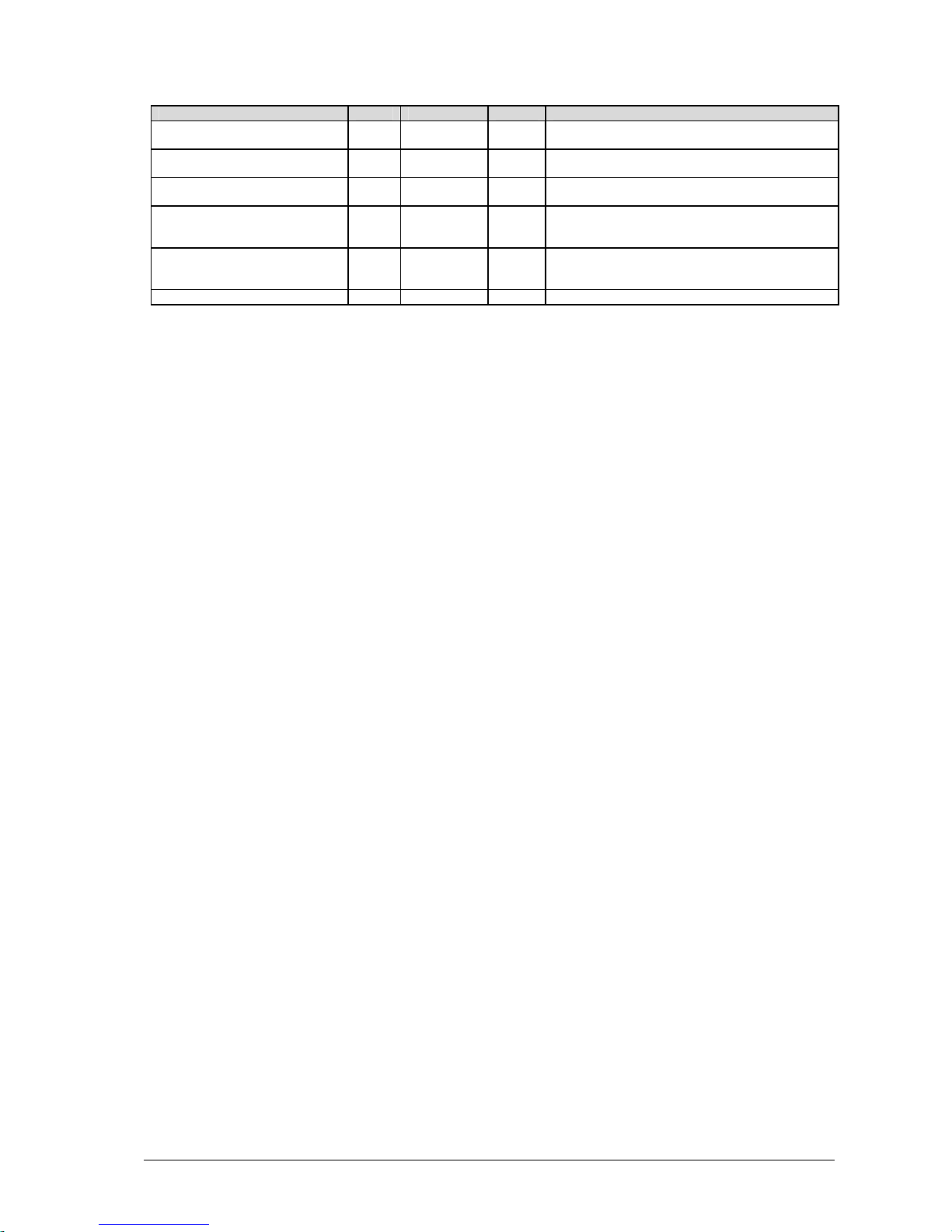
22 • C4-2040-GigE Camera Hardware Reference Manual Rev. 2.1
Name Rev. Interface Access Description
- Write
- ReadWrite
FileAccessOffset 1.2 IInteger R/W Controls the Offset of the mapping between the
device file storage and the FileAccessBuffer.
FileAccessLength 1.2 IInteger Controls the Length of the mapping between the
device file storage and the FileAccessBuffer.
FileOperationStatus 1.2 IEnumeration R Represents the file operation execution status:
- Success
- Failure
FileOperationResult 1.2 IInteger R Represents the file operation result. For Read or
Write operations, the number of successfully
read/written bytes is returned.
FileSize 1.2 IInteger R Represents the size of the selected file in bytes.

C4-2040-GigE Camera Hardware Reference Manual Rev. 2.1 • 23
The GenICam Features Configuration of C4-2040-GigE
Due to dependencies of the XML nodes of C4-2040-GigE registers, it is recommended to follow a
specific order, when configuring the GenICam features of the camera. The list shown below,
generated as a CXC file by the CX-Explorer, demonstrates an example of the correct write order:
CameraMode CenterOfGravity
FIR 1
ProfileTriggerMode FreeRun
EnableDC2 1
EnableDC1 0
LightSelector LightDevice0
LightInterface Generic
LightSource Off
LightBrightness 0
Output1 Out1_IntegrationActive
Output2 Out2_IntegrationActive
Output1MinPulseWidth 1
Output2MinPulseWidth 1
Output1Delay 0
Output1Invert 0
Output2Invert 0
Output2Delay 0
PixelFormat Mono16
Width 2048
OffsetX 0
ReverseY 0
ReverseX 0
AcquisitionMode Continuous
AcquisitionFrameCount 1
ExposureSlopeKneePointSelector 1
ExposureSlopeDuration 60
ExposureSlopeThreshold 49.2063
ExposureSlopeKneePointSelector 2
ExposureSlopeDuration 99
ExposureSlopeThreshold 49.2063
ExposureTime 100
ExposureSlopeKneePointCount 0
EnableDC1Flags 0
EnableDC0 0
EnableDC1Width 0
EnableDC1TrshWidth 0
EnableDC1 0
EnableDC2TrshSP 0
EnableDC2 1
EnableDC1Option 0
CameraMode CenterOfGravity
AoiTrackingEnable 0
NumSubPixel 6
ValidationSumMin 0
ValidationSumMax 65535
ValidationWidthMin 0
ValidationWidthMax 1087
ProfilesPerFrame 100

24 • C4-2040-GigE Camera Hardware Reference Manual Rev. 2.1
TrshFirstZeroCrossing 0
ClearInvalidPos 0
PosValidationEn 0
AbsOffsetPos 0
TrshFirstFalling 0
MinThrshValidation 1
AoiSearchEnable 0
AoiSearchHeight 1088
AoiSearchOffsetY 0
ColRangeEnd 2047
ColRangeStart 0
AoiSelector 1
AoiHeight 1088
AoiOffsetY 0
AoiThreshold 120
NumAois 1
FIRCoef SG7
FIR 1
FIRGain 1
FIRCorrection 1
LineStartSyncTrigger 1
GainADC 40
GainPGA Gain2
VresLow 64
BlackLevelOffset 16323
DummyRows 1
BlackSunControl 98
FOT 10
Vramp2 109
Vramp1 109
FramePeriod 2960
NDRMode Off
TriggerSingleChannelMode Disabled
TriggerReverseDirection 0
TriggerDirectionMode 1
UseAlternateResolverInputsInverted 0
UseAlternateResolverInputs 0
TriggerCoordinateCountAlways 1
SequencerMode FreeRun
ProfileTriggerMode FreeRun
GevStreamChannelSelector 0
GevSCPSPacketSize 1500
GevSCPD 5000
GevHeartbeatTimeout 3000
ChunkModeActive 0
ChunkModeSelector OneChunkPerFrame
EventSelector AcquisitionStart
EventNotification Off
EventSelector AcquisitionEnd
EventNotification Off
EventSelector TransferStart
EventNotification Off
EventSelector TransferEnd
EventNotification Off
EventSelector AoiTrackingOn
EventNotification Off
EventSelector AoiTrackingOff
EventNotification Off

C4-2040-GigE Camera Hardware Reference Manual Rev. 2.1 • 25
EventSelector AoiSearchFailed
EventNotification Off
EventSelector AutoStarted
EventNotification Off
EventSelector AcquisitionStart
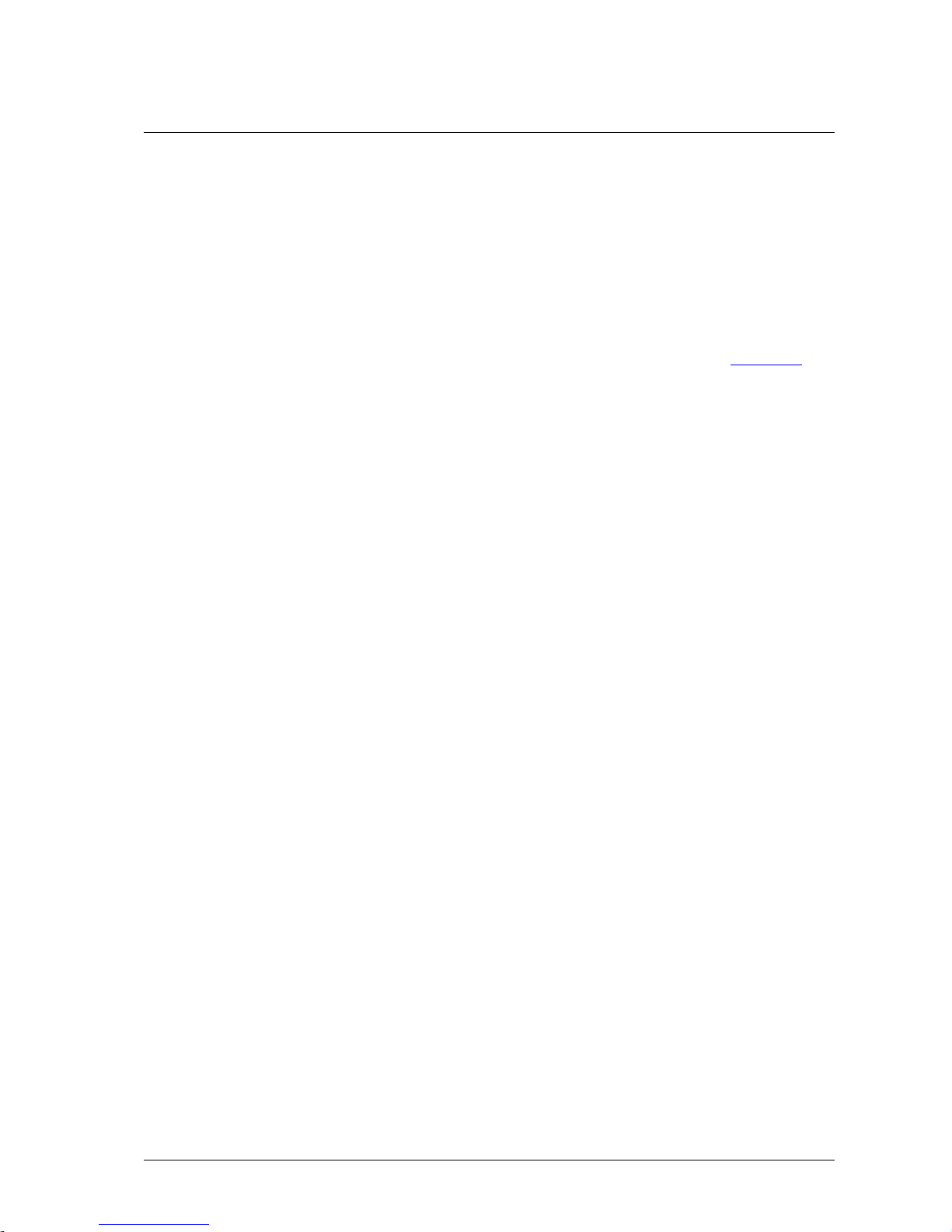
26 • C4-2040-GigE Camera Hardware Reference Manual Rev. 2.1
The C4-2040-GigE Camera Algorithms
The C4-2040-GigE camera can be operated both in a variety of 3D profile modes and in image
mode. The current operation mode can be chosen by setting the parameter Camera Controls→
ModeAndAlgorithmControls→CameraMode.
The frame rate can be increased in all camera modes by reducing the AOI size. In the image mode
the frame rate is limited by the output rate of the camera interface (GigE). However, due to reduced
data size in profile mode the frame rate is limited only by the sensor output rate. As a matter of
principle the processing speed is independent of the chosen profile mode and is determined by the
AOI size.
In all profile modes only intensity values higher than the AOI intensity threshold AOI_TRSH are
processed in order to suppress weak signal noise. In case that no position value can be found, e.g. no
intensity value is higher than threshold, the position value 0 is returned.
The Image Mode (IMG)
In the image mode the C4-2040-GigE camera is operated similar to a standard CMOS camera. In
this mode grey scale data of 8 or 10 bit resolution are acquired over the camera interface.
Furthermore, the sensor can be divided into multiple regions, whose data can be summarised in one
output frame.
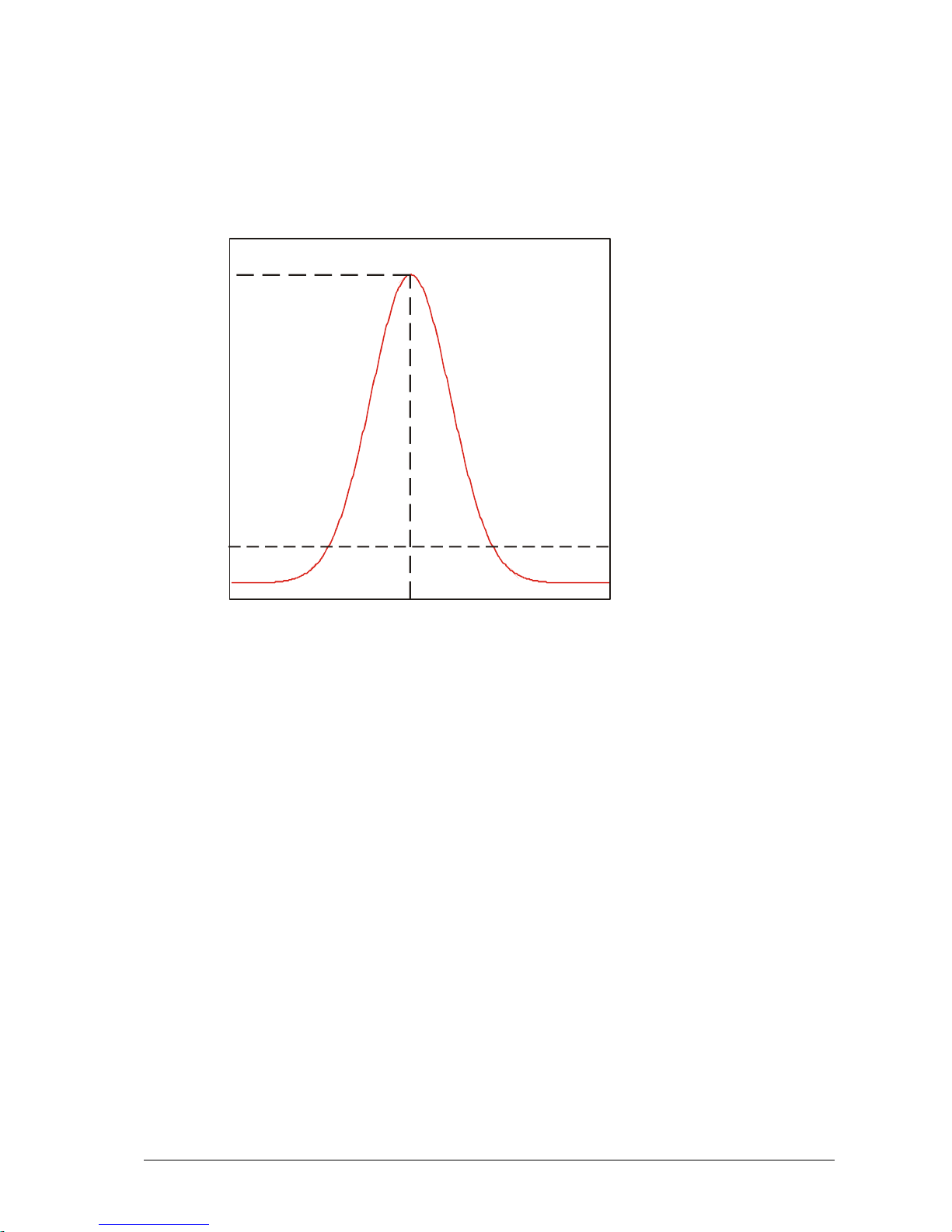
C4-2040-GigE Camera Hardware Reference Manual Rev. 2.1 • 27
The Maximum Intensity Profile Mode (MAX)
In this mode the position of the maximum intensity of laser beam profile is calculated. The result
includes the position value of the maximum (P
MAX
) as well as the maximum intensity value (I
MAX
).
AOI_TRSH
P
MA
X
I
MAX
P
R
The calculation of position value is performed with simple pixel accuracy, i.e. the evaluation of 1088
rows delivers a position range from 0 to 1087 pixels (11 bit). If there is more than one local maximum
(e.g. when the intensity is saturated), the position of the first detected maximum is output. In order to
avoid intensity saturation, it is recommended to activate the Multiple Slope Mode of the camera.
The detection of the maximum intensity position can be improved by enabling the smoothing mode of
the FIR filter of the camera.

28 • C4-2040-GigE Camera Hardware Reference Manual Rev. 2.1
The Threshold Mode (TRSH)
In this mode the position of left (PL) and right (PR) edge of the laser beam profile are detected for a
given threshold value of intensity AOI_TRSH.
AOI_TRSH
P
TRSH
P
L
P
R
The position value of the laser line is approximated: P
TRSH
= (PL+PR) / 2. In order to simplify the digital
representation the division over 2 is not performed and thus an integer representation with one
subpixel is realised. The evaluation of 1088 rows delivers a position range from 0 to 2174 pixels
(11 bit).
In threshold mode the camera can output either the left and right threshold position separately or the
subpixel position (P
L+PR
) and the line width (PR-PL). Moreover, the maximum intensity value can be
optionally output.
The precision of the position calculation can be improved by enabling the smoothing mode of the FIR
filter of the camera.
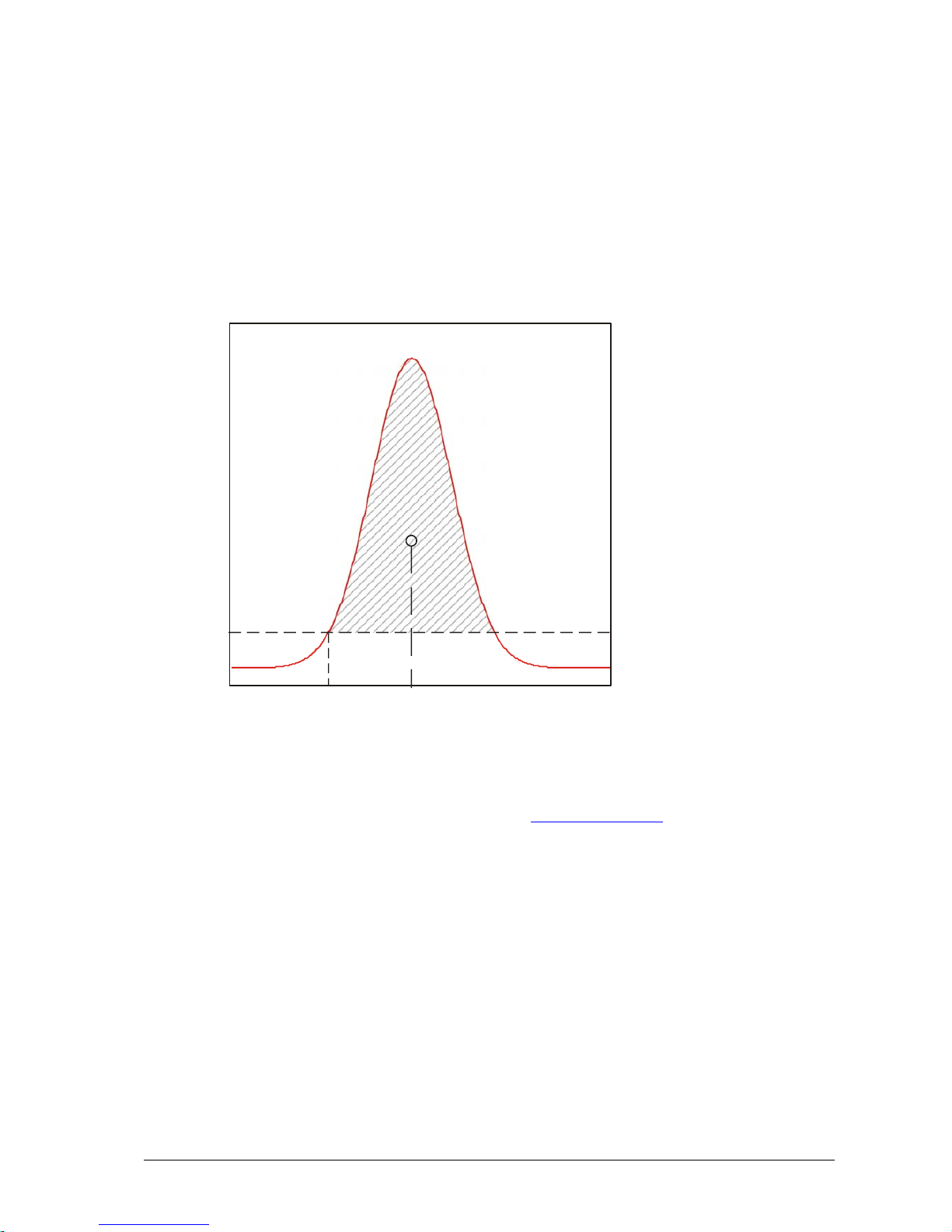
C4-2040-GigE Camera Hardware Reference Manual Rev. 2.1 • 29
The Center Of Gravity Mode (COG)
In this mode the center of gravity of laser beam profile is calculated. For this purpose the following
parameters are computed:
Position value of the left edge of laser beam profile for a given intensity threshold value P
L
,
Sum of intensity value I
s
= ∑ Ip,
Sum of first order moment M
s
= ∑Ip * P .
AOI_TRSH
P
CO
G
P
L
I
S
The position value of laser line (center of gravity of beam profile) is then obtained from:
P
COG
= PL + Ms / Is .
In addition the laser line width can be delivered over the Data Channel DC1. The average intensity of
the illumination profile can be calculated by normalising the sum of intensity value Is with the line
width.
The precision of the COG calculation can be improved by enabling the smoothing mode of the FIR
filter of the camera.

30 • C4-2040-GigE Camera Hardware Reference Manual Rev. 2.1
The FIR Peak Mode (FIR PEAK)
In this mode the first derivative of the intensity Gauss curve of laser beam profile is calculated.
The position of zero-crossing of first derivative is detected and output with subpixel accuracy (up to 6
subpixels). In this case the threshold AOI_TRSH is used to detect the first rising edge of the derived
intensity signal. Valid values of AOI_TRSH range from 513 to 1023 (Mono16).
More details regarding the operation of the FIR Peak mode can be found in a separate application
note.
A
OI TRSH
Sensor row # Sensor row #
Zero-Crossing
A
OI TRSH
0
A
oiHeight 0
A
oiHeight
1023
First Derivative
of Intensit
y
Intensit
y
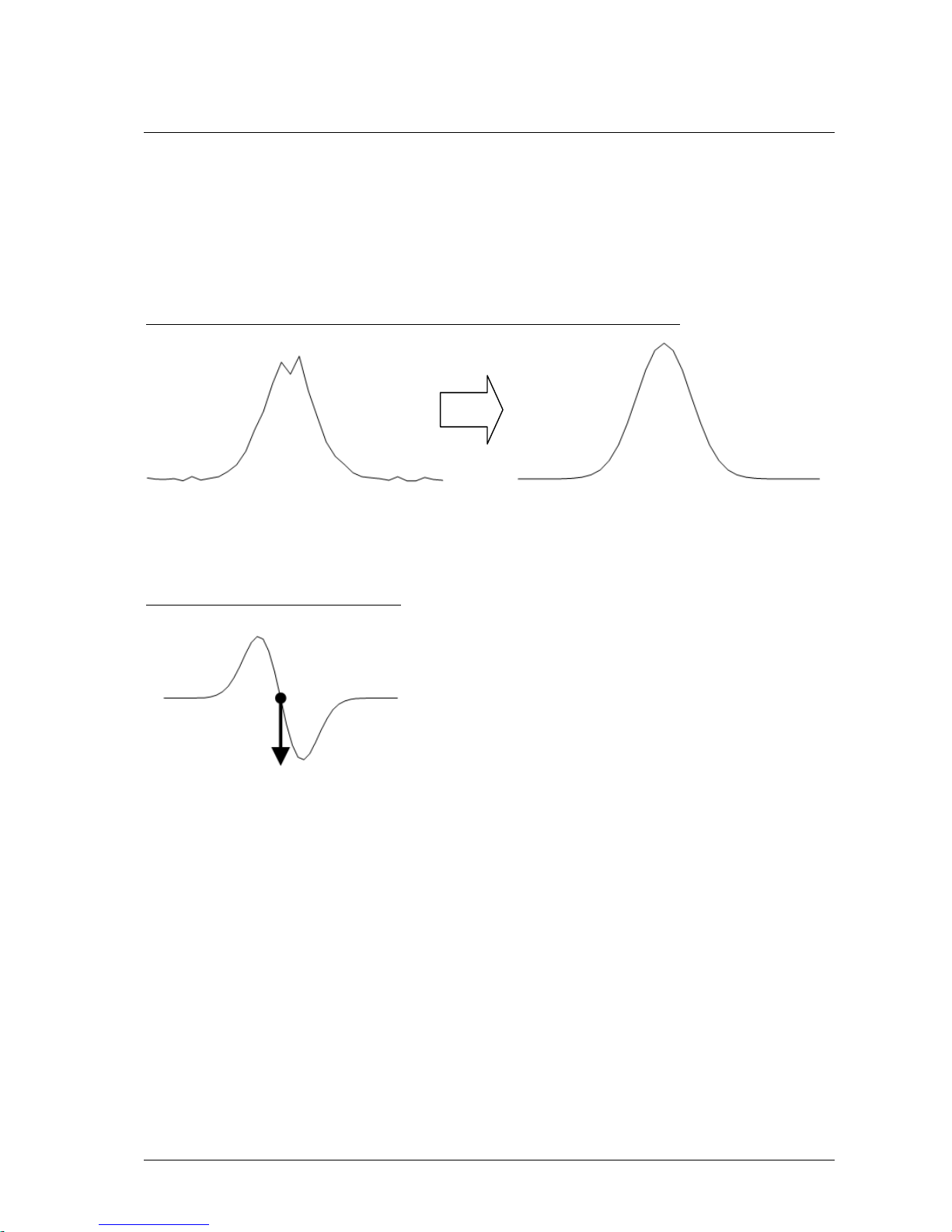
C4-2040-GigE Camera Hardware Reference Manual Rev. 2.1 • 31
The FIR Filter Function
The FIR filter is a signal processing function aiming to increase the precision of laser line detection in
the sensor image. It consists of a digital Finite Impulse Response filter (FIR) and can be operated in a
smoothing or differentiating mode.
FIR in smoothing mode (in combination with MAX, TRSH and COG algorithms):
FIR in differentiating mode (FIR PEAK):
Pre-defined templates with 5, 7 or 9 coefficients let the FIR filter to be customised to the Gauss size
and shape of the application.
More details regarding the operation of the FIR filter function can be found in a separate application
note.
Raw Gauss Curve Smoothed Gauss Curve
Zero-Crossing of
First Derivative

32 • C4-2040-GigE Camera Hardware Reference Manual Rev. 2.1
The High Dynamic Range 3D Feature (HDR-3D) of C4-
2040-GigE
One of the most powerful features of C4-2040-GigE is the HDR-3D (High Dynamic Range)
functionality, which allows scanning materials and surfaces with inhomogeneous reflection properties.
Using HDR-3D the dynamic range of image intensity is extended up to 90dB, thus avoiding intensity
saturation.
The HDR-3D comprises two independent sensor functions:
Multiple Slope Function
The aim of the Multiple Slope function is to avoid the saturation of pixels during sensor chip exposure.
This high optical dynamic range is achieved by using a piecewise linear response. The intensity of
illuminated pixels, which reach a certain level, is clipped, while darker pixels remain untouched. The
clipping level can be adjusted 2 times within one exposure time to achieve a maximum of 3 slopes in
the response curve. The points of the curve, where the slope changes, are called “knee points”. The
latter are defined through the setting of clipping levels for the intensity (thresholds) and time points
within the exposure time. These parameters can be adjusted using the Genicam registers
ExposureSlopeDuration and ExposureSlopeThreshold of the AcquisitionControl (XML grid visibility must
be set to “Expert”). A knee point times is defined as percentage of the overall exposure time. A
clipping level is defined as percentage of the maximum sensor intensity (saturation).

C4-2040-GigE Camera Hardware Reference Manual Rev. 2.1 • 33
Single Slope Mode (default mode)
1
3
2
1
3
2
1
3
2
Dual Slope Mode (1 Knee Point)
1
3
2
1
3
2
1
3
2
Triple Slope Mode (2 Knee Points)
1
3
2
1
3
2
Intensit
y
1
3
2
Intensit
y
Saturation
1
3
2
Exposure Time
100%
0%
Exposure Time
Intensity
3
Saturation
1
2
Exposure Slope
Threshold 1
3
1
2
100%
0%
Exposure Slope
Duration 1
Knee point 1
3
1
2
Intensity
3
1
2
Saturation
Exposure Slope
Threshold 1
Exposure Slope
Threshold 2
100%
0%
Exposure Slope
Duration 1
Exposure Slope
Duration 2
Exposure Time
Knee point 1
Knee point 2

34 • C4-2040-GigE Camera Hardware Reference Manual Rev. 2.1
Alternate Method for Configuring Multi Slope Mode (Deprecated)
The Multiple Slope mode can be also configured using Genicam registers of the SensorControl. This
alternate method is deprecated and it exists only due to compatibility reasons with older firmware
revisions:
Single Slope Mode (default mode)
1
3
2
1
3
2
1
3
2
Dual Slope Mode
1
3
2
1
3
2
1
3
2
Triple Slope Mode
1
3
2
1
3
2
Integration
time
Intensity
Saturation
1
3
2
Integration
time
Intensity
Saturation
1
3
2
Integration Integration
Time
Intensity
DS
Time
3
Saturation
1
2
DS Slope
Time
Vlow2
3
1
2
64
127
Integration
Time
3
1
2
Integration
Intensity
3
1
2
DS
Time
DS Slope
Time
TS
Time
Slope
Time
Vlow3
Vlow2
Saturation
64
127
The MultipleSlope parameters Vlow2 and
Vlow3 can be adjusted in the range of 127
(zero intensity) down to 64 (saturation).

C4-2040-GigE Camera Hardware Reference Manual Rev. 2.1 • 35
Application of Multiple Slope function on the image of a laser line projected on a surface with non-
homogeneous reflectivity (black & white chessboard pattern)
Single Slope Dual Slope Triple Slope
0 5 10 15 20 25 30 35 40
100
200
300
400
500
600
700
800
900
1000
1100
Sensor row #
Intensity
0 5 10 15 20 25 30 35 40
100
200
300
400
500
600
700
800
900
1000
1100
Sensor row #
Intensity
Sensor row #
0 5 10 15 20 25 30 35 40
100
200
300
400
500
600
700
800
900
1000
1100
Intensity

36 • C4-2040-GigE Camera Hardware Reference Manual Rev. 2.1
Multi-Frame Readout Mode (NDR)
With the NDR mode it is possible to readout of up to 4 images at
different exposure times. It allows the combination of profile data
from different integration levels and it ensures accurate profile
data even for difficult surfaces with strong changes in reflectance.
The following timing diagram shows the function of NDR with 2
frames, when subsequent sensor images are acquired. The
exposure times for NDR frame 1 and 2 are depicted with It1 and
It2 respectively. Please note that the readout of the second frame R2 cannot begin unless the first
frame R1 has been readout. The same applies also between two subsequent sensor images, i.e. the
first NDR frame of sensor image 2 cannot be readout unless the last NDR frame of sensor image 1
has been readout.
Trigger Sensor
Image 1
Readout
Frame 1 of
Sensor Image 1
Readout
Frame 2 of
Sensor Image 1
Trigger Sensor
Image 2
Readout
Frame 1 of
Sensor Image 2
Readout
Frame 2 of
Sensor Image 2

C4-2040-GigE Camera Hardware Reference Manual Rev. 2.1 • 37
The Data Output Format of C4-2040-GigE
The image and 3D data output is performed by selecting the data channel DC0-DC2 (node Camera Controls→DataOutput). Depending on the
algorithm the data can be acquired by enabling the corresponding output Data Channel (DC). Every DC is saved in a new image row. The bit depth of
output data depends on the selected algorithm. In 3D mode the camera outputs data with 16 bit. In Image mode the camera can output 8 or 16 bit
data. When in 8 bit Image mode, the DC0 delivers the 8 most significant bits of the 10 bit intensity data.
The Data Channel Assignment DC0, DC1 and DC2
Camera Mode FIR FIRMode DC0 DC1 DC2
Image False - Sensor intensity Not used Not used
True
Derivative
First derivative of sensor intensity Not used Not used
True
Smoothing
Smoothed sensor intensity Not used Not used
MaximumIntensity
False - Maximum intensity of Gauss Position of rising edge of Gauss (PosL) Position of maximum intensity of Gauss
(PosM)
True
Smoothing
Maximum intensity of Gauss detected in
smoothed sensor image
Position of rising edge of Gauss (PosL)
detected in smoothed sensor image
Position of maximum intensity of Gauss
(PosM) detected in smoothed sensor
image
Threshold
False - Maximum intensity of Gauss - Position of rising edge of Gauss
(PosL)
or
- Gauss width (PosR-PosL)
- Position of falling edge of Gauss
(PosR)
or
- Position of Gauss with 1/2 pixel
resolution (PosL+PosR)
True
Smoothing
Maximum intensity of Gauss detected in
smoothed sensor image
- Position of rising edge of Gauss
(PosL)
or
- Gauss width (PosR-PosL) detected in
smoothed sensor image
- Position of falling edge of Gauss
(PosR)
or
- Position of Gauss with 1/2 pixel
resolution (PosL+PosR) detected in
smoothed sensor image

38 • C4-2040-GigE Camera Hardware Reference Manual Rev. 2.1
Camera Mode FIR FIRMode DC0 DC1 DC2
CenterOfGravity
False -
Sum of intensity values of Gauss I
s
- Position of rising edge of Gauss
(PosL)
or
- Gauss width (PosR-PosL)
Position of center of gravity of Gauss with
1/(2
N
) pixel resolution, where N=number
of subpixel bits (0-6)
True
Smoothing
Sum of intensity values of Gauss I
s
in
smoothed sensor image
- Position of rising edge of Gauss line
(PosL)
or
- Gauss width (PosR-PosL)
Position of center of gravity of Gauss in
smoothed sensor image with 1/(2
N
) pixel
resolution, where N=number of subpixel
bits (0-6)
FIRPeak True
Derivative
Zero-crossing slope (Absolute value) - Index of next sensor row to the left of
zero-crossing
or
- maximum value of intensity first
derivative
Position of Gauss peak with 1/(2
N
) pixel
resolution, where N=number of subpixel
bits (0-6)
Alg. Flags – Output over DC1 (16 bit mode):
Bit14 = LEFT_TRSH_FOUND_FLAG: indicates that the left edge of laser line was found
Bit15 = RIGHT_TRSH_FOUND_FLAG: indicates that the right edge of laser line was found

C4-2040-GigE Camera Hardware Reference Manual Rev. 2.1 • 39
The Output Frame Structure
Depending on configuration, the C4-2040-GigE writes data to the output frame according to
following scheme:
1) NDR mode disabled (NDRMode=”Off”)
for (profile_idx=1; profile_idx <=ProfilesPerFrame; profile_idx ++)
{
for(AOI_idx=1; AOI_idx<=NumAOIs; AOI_idx++)
{
if(EnableDC0==true)
write_data_of_DC0 (AOI_idx);
if(EnableDC1==true)
write_data_of_DC1 (AOI_idx);
if(EnableDC2==true)
write_data_of_DC2 (AOI_idx);
}
}
2) NDR mode enabled (NDRMode=”On”)
for (profile_idx=1; profile_idx <=ProfilesPerFrame/2; profile_idx ++)
{
for(AOI_idx=1; AOI_idx<=NumAOIs; AOI_idx++)
{
for(NDR_idx=1: NDR_idx <= NumberOfNDRFrames; NDR_idx ++)
{
if(EnableDC0==true)
write_data_of_DC0 (AOI_idx,NDR_idx);
if(EnableDC1==true)
write_data_of_DC1 (AOI_idx,NDR_idx);
if(EnableDC2==true)
write_data_of_DC2 (AOI_idx,NDR_idx);
}
}
}
Index Definition
Index # Range Description
Profile_idx 1-16384 Index of Profile
AOI_idx 1-4 Index of sensor AOI
NDR_idx 1-4 Index of NDR frame

40 • C4-2040-GigE Camera Hardware Reference Manual Rev. 2.1
Examples of Output Frame Structure
1) Configuration with single AOI, single DC, disabled NDR mode and output of 6 profiles resulting to
a frame height of 6 rows:
ProfilesPerFrame=10
NumAOIs=1
EmableDC0= false,
EnableDC1=false
EnableDC2=true
NDRMode=”Off”
Row # Description Profile #
1 Data of DC2 readout from AOI1 1
2 Data of DC2 readout from AOI1 2
3 Data of DC2 readout from AOI1 3
4 Data of DC2 readout from AOI1 4
5 Data of DC2 readout from AOI1 5
6 Data of DC2 readout from AOI1 6

C4-2040-GigE Camera Hardware Reference Manual Rev. 2.1 • 41
2) Configuration with two AOIs, two DCs, disabled NDR mode and output of 5 profiles resulting to
frame height of 20 rows:
ProfilesPerFrame=5
NumAOIs=2
EmableDC0= true,
EnableDC1=false
EnableDC2=true
NDRMode=”Off”
Row # Description Profile #
1 Data of DC0 readout from AOI1 1
2 Data of DC2 readout from AOI1
3 Data of DC0 readout from AOI2
4 Data of DC2 readout from AOI2
5 Data of DC0 readout from AOI1 2
6 Data of DC2 readout from AOI1
7 Data of DC0 readout from AOI2
8 Data of DC2 readout from AOI2
9 Data of DC0 readout from AOI1 3
10 Data of DC2 readout from AOI1
11 Data of DC0 readout from AOI2
12 Data of DC2 readout from AOI2
13 Data of DC0 readout from AOI1 4
14 Data of DC2 readout from AOI1
15 Data of DC0 readout from AOI2
16 Data of DC2 readout from AOI2
17 Data of DC0 readout from AOI1 5
18 Data of DC2 readout from AOI1
19 Data of DC0 readout from AOI2
20 Data of DC2 readout from AOI2
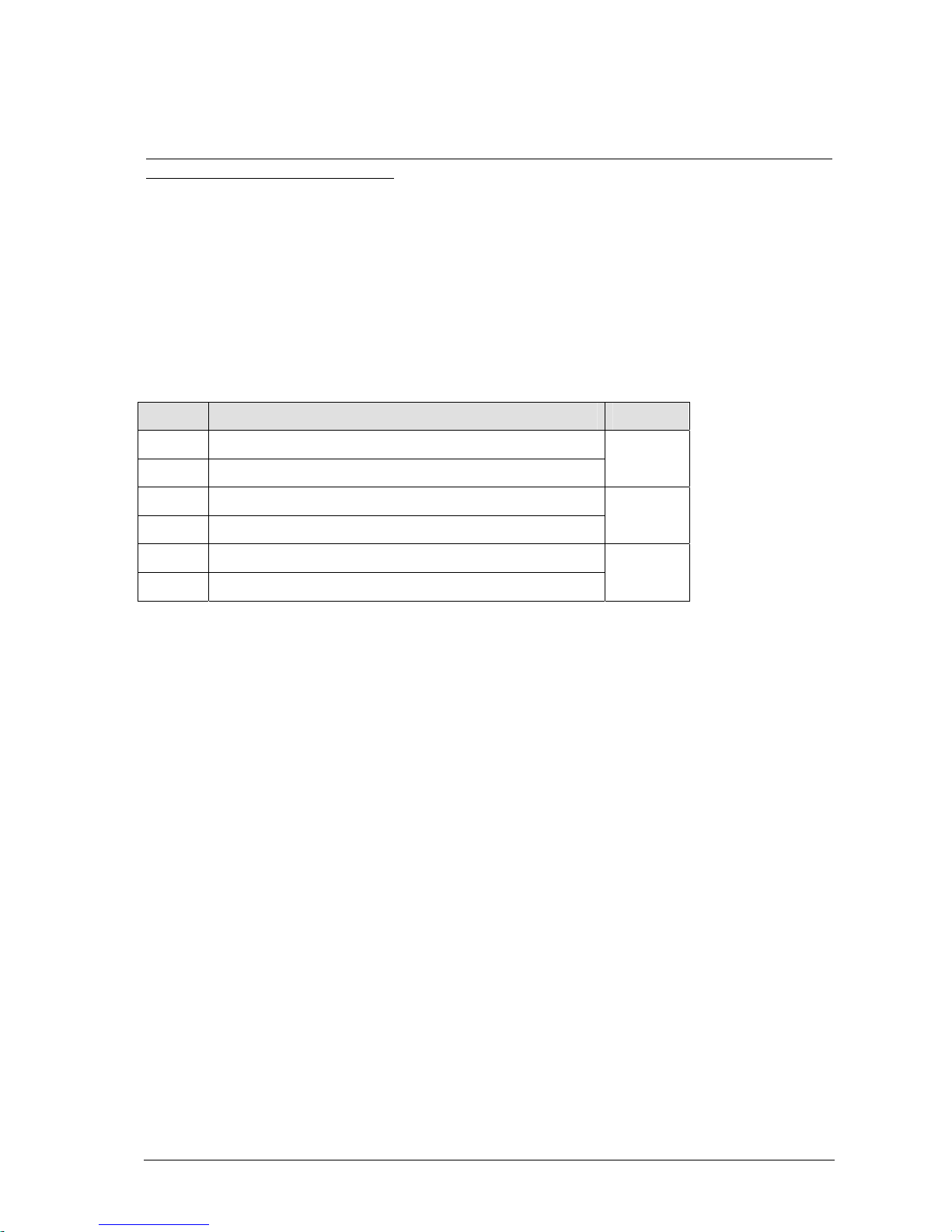
42 • C4-2040-GigE Camera Hardware Reference Manual Rev. 2.1
3) Configuration with single AOI, single DC, NDR mode with two NDR frames and output of 3 profiles
resulting to a frame height of 6 rows:
ProfilesPerFrame=6
NumAOIs=1
EmableDC0= false,
EnableDC1=false
EnableDC2=true
NDRMode=”On”
NumberOfNDRFrames=2
Row # Description Profile #
1 Data of DC2 extracted from NDR1, readout from AOI1 1
2 Data of DC2 extracted from NDR2, readout from AOI1
3 Data of DC2 extracted from NDR1, readout from AOI1 2
4 Data of DC2 extracted from NDR2, readout from AOI1
5 Data of DC2 extracted from NDR1, readout from AOI1 3
6 Data of DC2 extracted from NDR2, readout from AOI1

C4-2040-GigE Camera Hardware Reference Manual Rev. 2.1 • 43
Advanced AOI Functions
The C4 camera features an area CMOS sensor, whose frame rate depends on the number of pixels to
readout. By defining a sensor Area of Interest (AOI) the frame rate and hence the profile speed will be
significantly increased due to the smaller number of pixels to readout.
In some cases the AOI position may not be constant and it should follow the image of laser line on the
camera sensor. The C4-2040-GigE features functions for performing an automatic AOI positioning
(AOI-Search) as well as line tracking (AOI-Tracking). A detailed description of these functions can be
found in a separate application note.

44 • C4-2040-GigE Camera Hardware Reference Manual Rev. 2.1
C4-2040-GigE Camera Triggering
Description of Profile Trigger Modes
No. Profile Trigger Mode (PTM)
0 Free-run (PTM0)
1 Camera input 1 (PTM1)
t
Profile
Acquisition 1
Profile
Acquisition 2
Profile
Acquisition 3
IN1
Profile
Acquisition 4
2 Camera input 2 (PTM2)
t
Profile
Acquisition 1
Profile
Acquisition 2
Profile
Acquisition 3
IN2
Profile
Acquisition 4

C4-2040-GigE Camera Hardware Reference Manual Rev. 2.1 • 45
No. Profile Trigger Mode (PTM)
3 Encoder/Resolver Interface (PTM3)
Profile
Acquisition 1
A
B
RS422
Example: Trigger afte r number of steps = 4
Counter
Internal
Trigger
Profile
Acquisition 2
Profile
Acquisition 3
t
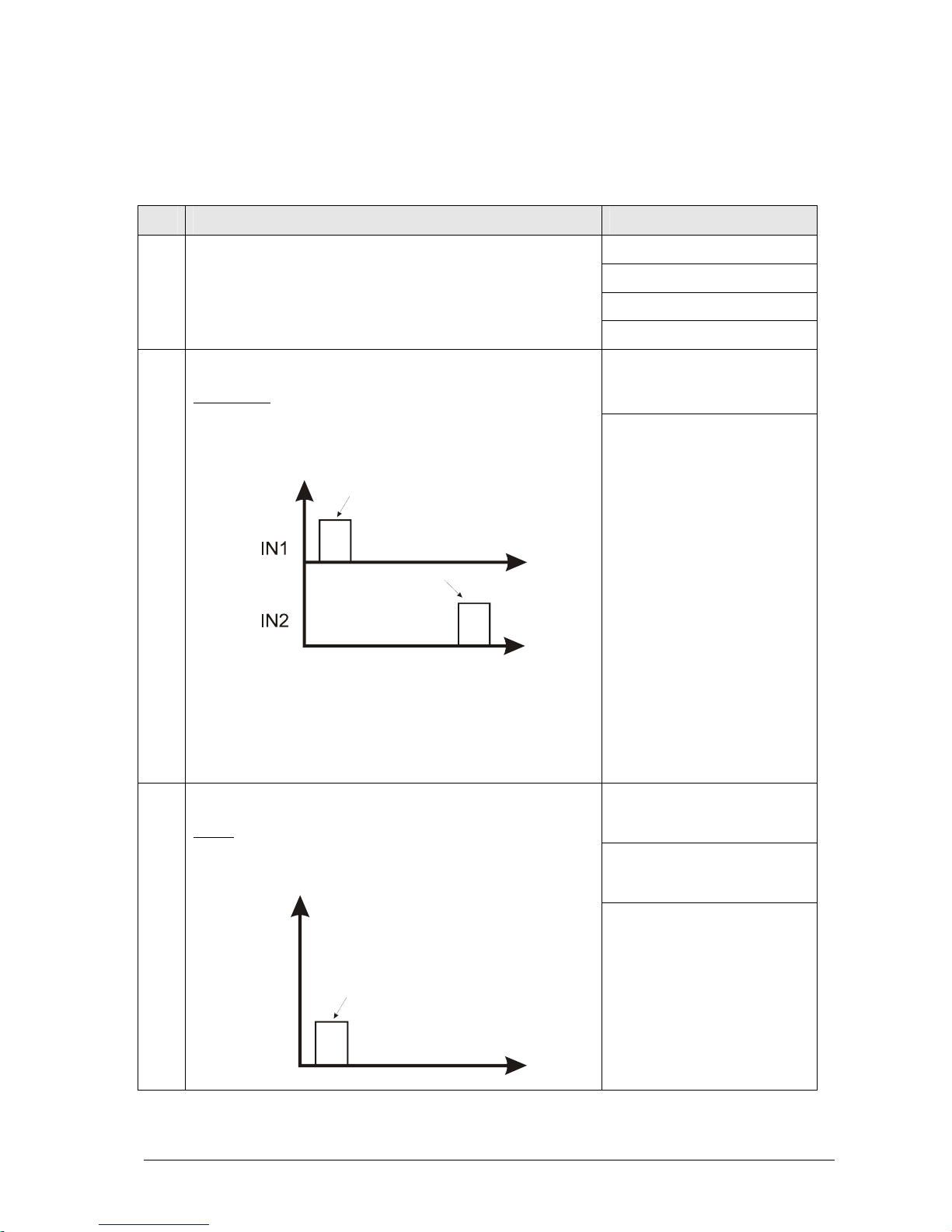
46 • C4-2040-GigE Camera Hardware Reference Manual Rev. 2.1
Description of Modes for Triggering of Sequencer/Frame and Profile
Acquisition
No. Sequencer/Frame Trigger Mode Profile Trigger Mode (PTM)
0 Free-run PTM0 (free-run)
PTM1(IN1)
PTM2 (IN2)
PTM3 (RS422)
1 Start/stop over camera input 1 / 2
Continuous frame acquisition is started with the rising edge
of camera input 1 (IN1) and stopped with rising edge of
camera input 2 (IN2)
trigger start of sequencer
(frame trigger)
t
trigger stop of sequencer
When “stop” occurs, the frame is not transmitted
immediately over the GigE interface but the camera
continues to acquire profile data, until the predefined frame
height is reached.
PTM0 (free-run)
PTM3 (RS422)
2 Start over camera input 1
Single frame acquisition is triggered over the rising edge of
camera input 1 (IN1)
trigger start of sequence r
(frame trigger)
t
IN1
PTM0 (free-run)
PTM2 (IN2)
PTM3 (RS422)
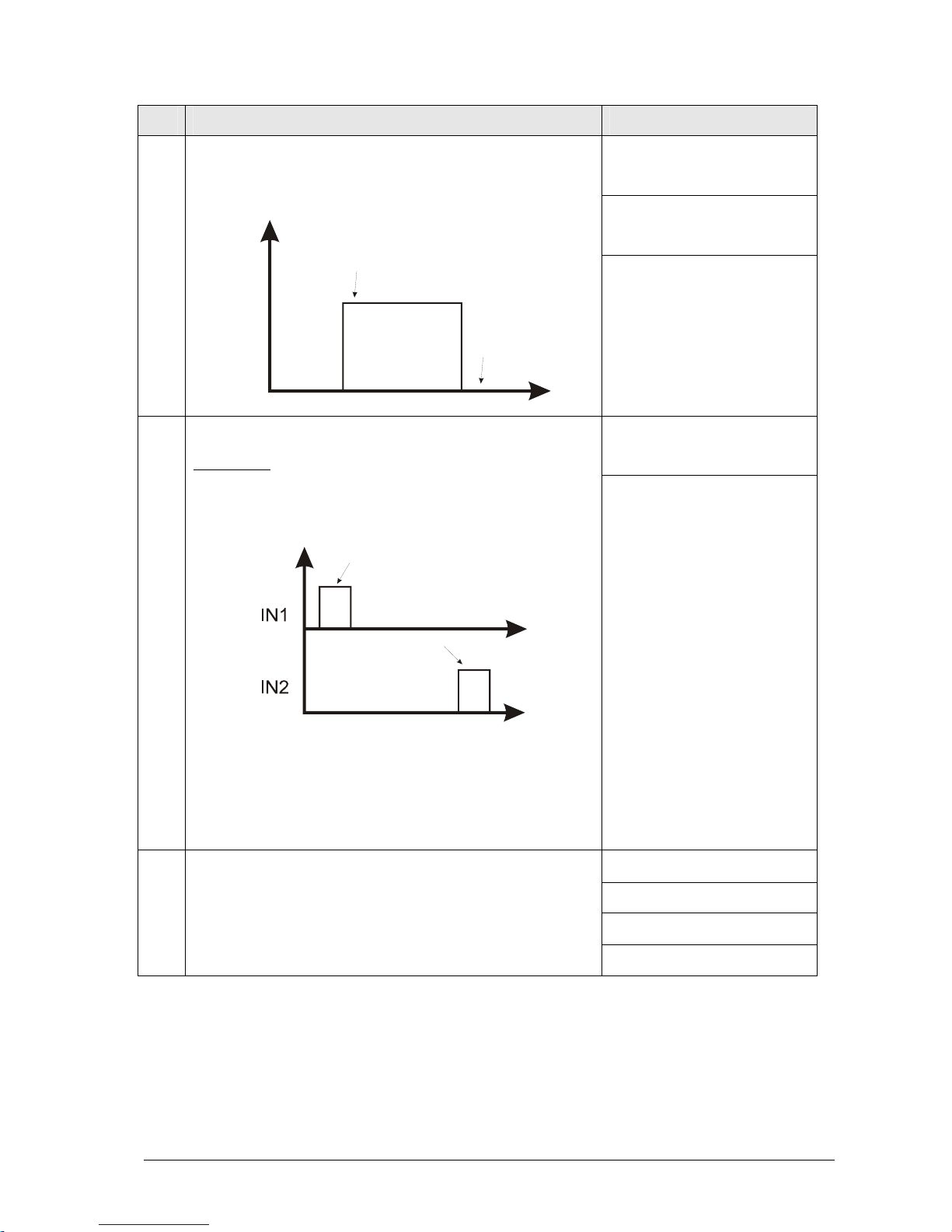
C4-2040-GigE Camera Hardware Reference Manual Rev. 2.1 • 47
No. Sequencer/Frame Trigger Mode Profile Trigger Mode (PTM)
3 Gate over camera input 1
Continuous frame acquisition is performed as long as the
camera input 1 is on high state
t
stop trigger of sequencer
IN1
start trigger of sequenc er
Gate Function
PTM0 (free-run)
PTM2 (IN2)
PTM3 (RS422)
4 Start/stop with instant transmission over camera input 1 / 2
Continuous frame acquisition is started with rising edge of
camera input 1 (IN1) and stopped with rising edge of
camera input 2 (IN2)
trigger start of sequencer
(frame trigger)
t
trigger stop of sequencer
When “stop” occurs, the frame is transmitted immediately
over the GigE interface. Using the Chunk Data mode of C4
camera, it is possible to determine how many rows of the
frame contain valid data (see ChunkImageInfo for details).
PTM0 (free-run)
PTM3 (RS422)
5 AutoStart (no external signal is required) PTM0 (free-run)
PTM1(IN1)
PTM2 (IN2)
PTM3 (RS422)
Remarks:
The above table (except AutoStart) applies also to acquisition in image mode. In this case the camera
delivers a gray scale sensor image for every profile trigger.
A detailed description of the AutoStart function can be found in a separate application note.

48 • C4-2040-GigE Camera Hardware Reference Manual Rev. 2.1
The Chunk Data Mode of C4-2040-GigE
General Description
The C4-2040-GigE features a Chunk Data mode for providing additional information to the acquired
image data. The implementation of XML nodes is performed according to SFNC 1.4:
• Category ChunkDataControl
• ChunkModeActive
• ChunkModeSelector (OneChunkPerFrame, OneChunkPerProfile)
The ChunkData generated by the camera have the following format:
• ChunkImage
• 1…N x ChunkAcqInfo
• ChunkImageInfo
Depending on camera mode (image or 3D) the ChunkData block („ChunkAcqInfo“) can be sent as
follows:
• in image mode, the camera can send only one ChunkAcqInfo block per image frame.
• in 3D mode, the camera can send one ChunkAcqInfo block either per 3D frame
(“OneChunkPerFrame”) or per 3D profile (“OneChunkPerProfile”).
The „ChunkImageInfo“ is the last ChunkData sent by the camera and contains following data:
• number of valid rows in ChunkImage
• number of valid ChunkAcqInfo blocks
• flags identifying the current frame as „Start“ or „Stop“
The ChunkAcqInfo block consists of totally 32 bytes containing following data
• 64 bit timestamp
• 32 bit frame counter
• 32 bit trigger coordinate
• Trigger status
• I/O Status
• reserved
The data of timestamp, frame counter, trigger coordinate, trigger status and I/O status are assigned at
the start of every image integration.
When ChunkMode is disabled, the camera uses the “regular“ GEV image protocol, in which the
optional transfer of frames with variable height and payload is supported.

C4-2040-GigE Camera Hardware Reference Manual Rev. 2.1 • 49
Furthermore, when ChunkMode is enabled, the camera sends the full payload, even if the
ChunkImage or ChunkAqInfo blocks contain partially valid data. The number of valid ChunkImage
rows and ChunkAqInfo blocks can be read from ChunkImageInfo.
For example, when in Start/Stop mode with instant frame transmission, the camera stops the frame
acquisition as soon as the stop trigger occurs and transfers the complete contents of internal image
buffer. Using the ChunkImageInfo data block, it is possible to detect how many image rows and
ChunkAqInfo blocks are valid in the payload buffer.
The tag of ChunkData has big endian byte order. The data of ChunkData has little endian byte order.
An endian converter for ChunkData is not supported.
Payload Layout in Chunk Data Mode
Chunk Image Data
GV_ChunkDescriptorData
for Image Data
N x GV_ChunkAcqInfo
GV_ChunkDescriptorData
for ChunkAcqInfo
GV_ChunkImageInfo
GV_ChunkDescriptorData
for ChunkImageInfo

50 • C4-2040-GigE Camera Hardware Reference Manual Rev. 2.1
XML Descriptors and Id’s
ChunkImageInfo
<Port Name="FrameInfoPort">
<ChunkID>11119999</ChunkID>
</Port>
ChunkAcqInfo
<Port Name="CameraChunkPort">
<ChunkID>66669999</ChunkID>
</Port>
ChunkImage
<Port Name="ImageInfoPort">
<ChunkID>A5A5A5A5</ChunkID>
</Port>

C4-2040-GigE Camera Hardware Reference Manual Rev. 2.1 • 51
Chunk Data Structure
#pragma pack(push)
#pragma pack(1)
#define CHUNKACQINFO_TRIGGERSTATUS_BIT_TRIGGER_OVERRUN 0x01
#define CHUNKACQINFO_TRIGGERSTATUS_BIT_RESOLVER_CNT_UP 0x02
#define CHUNKACQINFO_TRIGGERSTATUS_BIT_IN0 0x10
#define CHUNKACQINFO_TRIGGERSTATUS_BIT_IN1 0x20
#define CHUNKACQINFO_TRIGGERSTATUS_BIT_OUT0 0x40
#define CHUNKACQINFO_TRIGGERSTATUS_BIT_OUT1 0x80
typedef struct _GV_ChunkAcqInfo
{
unsigned int timeStamp64L; // 0..3
unsigned int timeStamp64H; // 4..7
unsigned int frameCnt; // 8..11
signed int triggerCoord; // 12..15
unsigned char triggerStatus; // 16
unsigned short DAC; // 17..18
unsigned short ADC; // 19..20
unsigned char INT_idx; // 21
unsigned char AOI_idx; // 22
unsigned short AOI_ys; // 23..24
unsigned short AOI_dy; // 25..26
unsigned short AOI_xs; // 27..28
unsigned short AOI_trsh; // 29..30
unsigned char AOI_alg; // 31
} GV_ChunkAcqInfo;
#define CHUNKIMAGEINFO_FLAG_BIT_START_FRAME 0x01
#define CHUNKIMAGEINFO_FLAG_BIT_STOP_FRAME 0x02
#define CHUNKIMAGEINFO_FLAG_BIT_BUFFER_OVERRUN 0x04
typedef struct _GV_ChunkImageInfo
{
unsigned int mSizeYReal;
unsigned int numChunkAcqInfo;
unsigned int flag;
} GV_ChunkImageInfo;
typedef struct _GV_ChunkDescriptor
{
unsigned int descriptor;
unsigned int length;
} GV_ChunkDescriptorData;
#pragma pack(pop)

52 • C4-2040-GigE Camera Hardware Reference Manual Rev. 2.1
The GigE-Vision Events of C4-2040-GigE
The C4-2040-GigE supports a number of events that can be monitored by a software application by
means of a callback function. Events provide real time notification on various stages of the acquisition
sequence and data transfer.
Event Name Event ID Description
AcquisitionStart 36882 Frame Acquisition is started
AcquisitionEnd 36883 Frame Acquisition is terminated
TransferStart 36884 Frame transfer is started from the camera
TransferEnd 36885 Frame transfer is terminated
AoiTrackingOn 36886 The AOI tracking process is started and the laser line image is valid for
AOI alignment
AoiTrackingOff 36887 The AOI tracking process is stopped and the AOI position is not
updated anymore
AoiSearchFailed 36888 AOI-Search failed to detect the laser line
AutoStarted 36889 Frame Acquisition is initiated through AutoStart
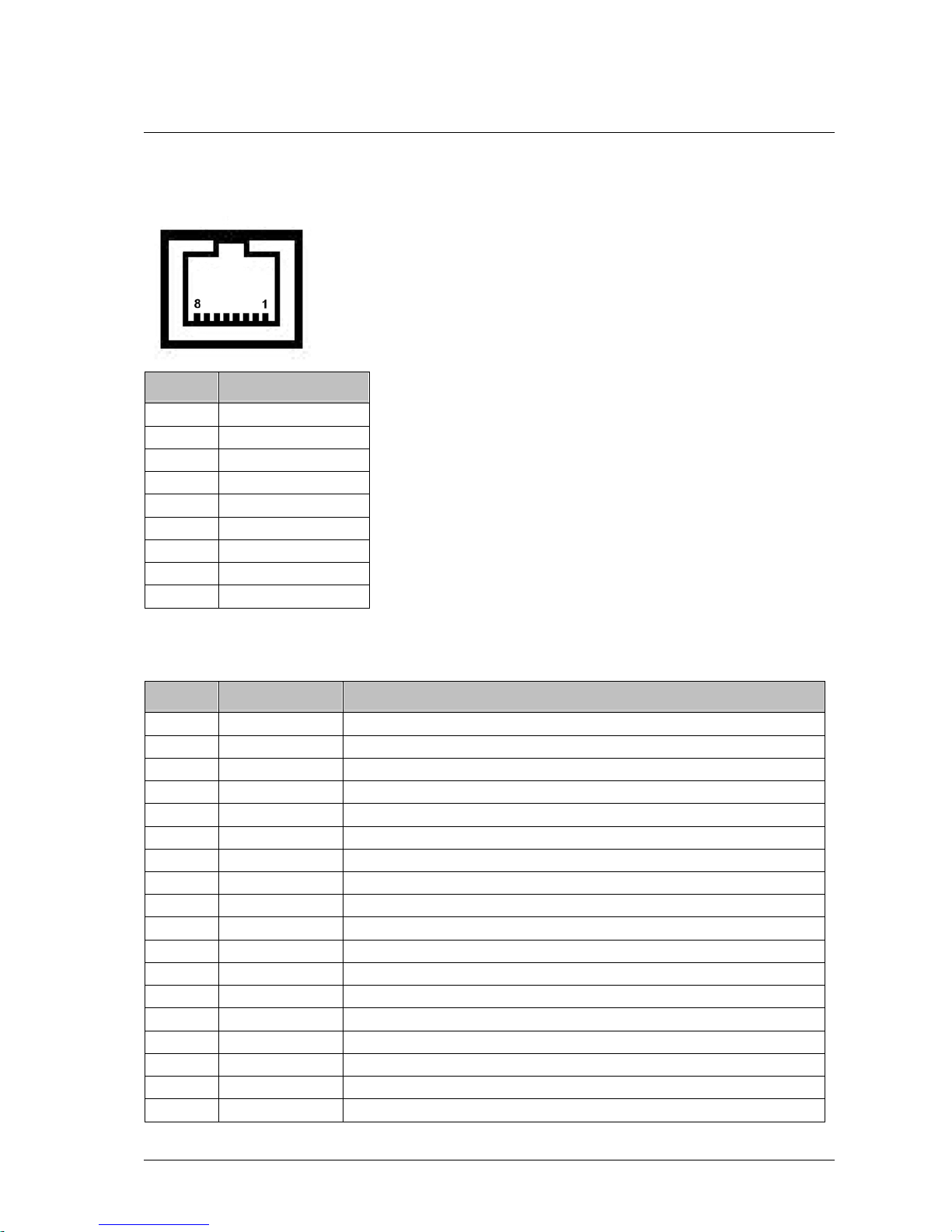
C4-2040-GigE Camera Hardware Reference Manual Rev. 2.1 • 53
C4-2040-GigE Camera Interface
The GigE Interface
Pin Nr. GigE Signal Name
1 MX0+
2 MX0-
3 MX1+
4 MX2+
5 MX2-
6 MX1-
7 MX3+
8 MX3-
Shield Shield
The I/O & Power Interface
Pin Nr. Signal Name Description
1 GND_EXT main camera ground
2 VCC_EXT camera supply voltage (10 – 24 V DC)
3 RS232_RX reserved
4 RS232_GND reserved
5 ENC_A- encoder Track1 RS422 reversible input (A-)
6 ENC_B- encoder Track2 RS422 reversible input (B-)
7 OUT1 optoisolated Output1
8 OUT2 optoisolated Output2
9 IN1 optoisolated Input1 (5 V)
10 IN2 optoisolated Input2 (5 V)
11 GND_EXT main camera ground
12 VCC_EXT camera supply voltage (10 – 24 V DC)
13 RS232_TX reserved
14 ENC_GND Encoder ground
15 ENC_A+ encoder Track1 RS422 none reversible input (A+)
16 ENC_B+ encoder Track2 RS422 none reversible input (B+)
17 VCC_OUT Power supply voltage of camera optoisolated outputs (5 V / 24 V DC)
18 GND_OUT Ground of camera optoisolated outputs

54 • C4-2040-GigE Camera Hardware Reference Manual Rev. 2.1
1
2
3
4
5
Pin Nr. Signal Name Description
19 GND_IN1 GND for optoisolated Input1
20 GND_IN2 GND for optoisolated Input2
Shield SHIELD is connected to camera case
Part Numbers for I/O Connector MDR 20
Description Part Number 3M
20-pin Plug 10120
lockable connector case 10320
MDR20 I/O Connector Pin Assignment
Cable Plug: View from solder side:
Camera Receptable: View from rear side of camera:
The Illumination Control
Pin Nr. Signal Name Description
1 VCC_LASER Output to power the illumination device (5 V, max. 200 mA, fused)
2 GND_LASER Ground for illumination device
3 LASER_DOUT Output for digital modulation of illumination device (TTL signal)
4 LASER_AOUT Output for analog modulation of illumination device (0 – 5 V DC)
5 LASER_AIN Input for monitoring specific functions of illumination device (0 - 5V DC)
1
10
11 20

C4-2040-GigE Camera Hardware Reference Manual Rev. 2.1 • 55
Part Number for Illumination Control Connector
Description Part Number Binder Series 712
M9 5-pin male connector, EMV
protected
99-0413-10-05
M9 5-pin male connector 90° angled,
EMV protected
99-0413-75-05

56 • C4-2040-GigE Camera Hardware Reference Manual Rev. 2.1
Schematic of C4-2040-GigE digital inputs
Schematic of C4-2040-GigE digital outputs

C4-2040-GigE Camera Hardware Reference Manual Rev. 2.1 • 57
Description of LEDs
LED Description
1 (PWR) During boot:
Green On = FPGA configuration done
Red On = Loader Stop. Boot failed. No valid Image could be loaded.
After boot:
Green On= Boot completed
2 (USR) During boot:
Green fast blink = boot procedure takes places
Green blink = Configuration Error, FPGA configuration failure. Boot procedure is repeated up to 3
times, after which the Factory-Image is loaded.
Green On = camera start up completed, FPGA configuration success
Off = FPGA configuration successful after error recovery
Red On = a boot error has occurred
After boot:
Red On= no network found
Off = network found
Green On=CCP status connected
3 (LSR) On = Laser is ON
Off = Laser is OFF
4 (GigE_left) Green blink = Indication of network activity
5 (GigE_right) Green On = Linkspeed 1 Gbit
Yellow On = Linkspeed 100 Mbit
Off = Linkspeed 10 Mbit or wait for end of autonegotiation
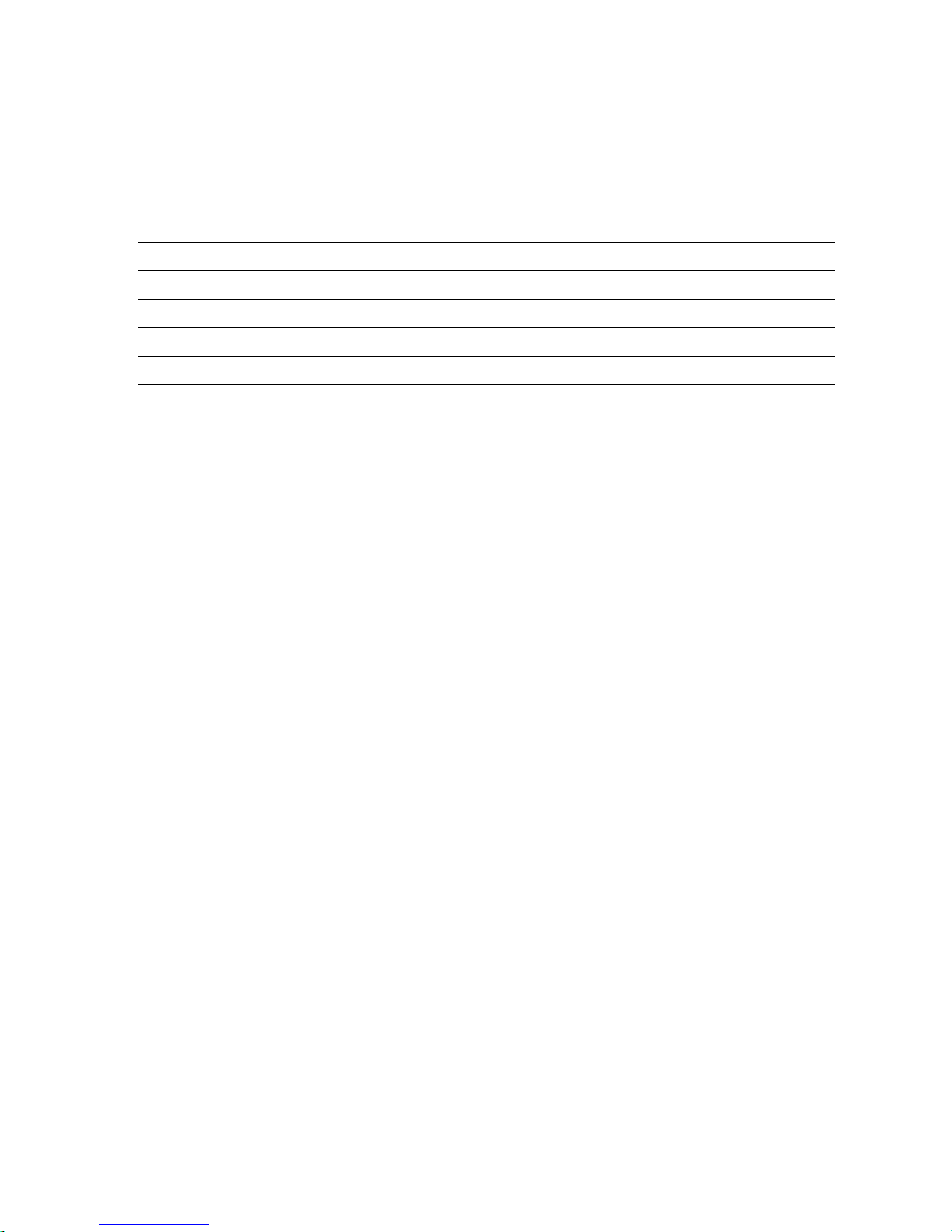
58 • C4-2040-GigE Camera Hardware Reference Manual Rev. 2.1
Integrated RS232 serial interface and Camera Boot Log
During boot procedure, the camera outputs a log via the integrated RS232 serial interface. The
external C4-I/O-Panel provides a D-sub 9-pin male socket for monitoring the boot log. A null-modem
cable (crosslinked) must be used to connect the C4-I/O-Panel to a host PC. The parameters of the
serial communication are listed as follows:
Baudrate 115200
Data bits 8
Parity None
Stopbits 1
Handshake None
Sample camera boot log
**************************************
Bootloader(build May 31 2013, 16:24:31)
Executing program starting at address: 0x50000000
**************************************
00004682 ms: Camera start.
-------------------------------------------
Start HardwareInit.
Reset sensor to defaults.
Setup sensor and clocking.
Wait for PLL locked. Locked.
Sensor height is 1088.
Start stream synchronization.
Synchronization done(2).
-------------------------------------------
CMOSIS AN2.2 fix.
Ready to start GEV.
00004823 ms: Start system monitoring.
Stack info: Current Stack position changed to 0x00001F98.
00004831 ms: Load Bootstrap registers.
00004835 ms: **************************************
00004839 ms: Camera type: 2040
00004842 ms: Sensor height : 1088
00004845 ms: Model: C4_2040_GigE
00004848 ms: MAC: 0-50-C2-8E-D4-7

C4-2040-GigE Camera Hardware Reference Manual Rev. 2.1 • 59
00004851 ms: Serial Number: 20502103
00004854 ms: Device Version: 2.0.0
00004857 ms: Firmware Version: 1.2.3
00004861 ms: Application build: Development 1.3.0.3903 - Wed Feb 6 10:55:51 2013
00004868 ms: LwIP build: Patched LwIp 1.30 May 31 2013, 16:23:32
00004874 ms: Installed Modules:
00004877 ms: File: C4_2040_GigE_1.0.4.zip, Rev.: 1000400, Device: 1, Length: 21979
00004884 ms: File: bitstream.bin, Rev.: 1020300, Device: 1, Length: 2453092
00004891 ms: File: bitstreamfb.bin, Rev.: 1020300, Device: 1, Length: 2453092
00004897 ms: File: CMV2k4k.srec, Rev.: 1020300, Device: 1, Length: 726124
00004904 ms: File: CMV2k4k.srec, Rev.: 1020300, Device: 1, Length: 726124
00004910 ms: GEV Version 1.1
00004913 ms: XML-URL1: Local:C4_2040_GigE_1.0.4.zip;8C400904;55DB
00004919 ms: XML-URL2: http://www.automationtechnology.de/genicam/C4_2040_GigE_1.0.4.zip
00004927 ms: IP config mode:
00004929 ms: Persistent IP
00004932 ms: IP: 169.254.64.2
00004934 ms: Netmask: 255.255.0.0
00004937 ms: Gateway: 0.0.0.0
00004940 ms: LLA always ON.
00004942 ms: **************************************
auto-negotiated link speed: 1000
00004974 ms: Wait for end of IP configuration...
00004977 ms: Start IP configuration with persistent IP
00004981 ms: Enable hw InterPacketDelay.
00004985 ms: Network interface is up, speed: 1000 Mbps
00004990 ms: IP: 169.254. 64. 2
00004993 ms: Netmask: 255.255. 0. 0
00004997 ms: Gateway: 0. 0. 0. 0
00005000 ms: Assigned from static address
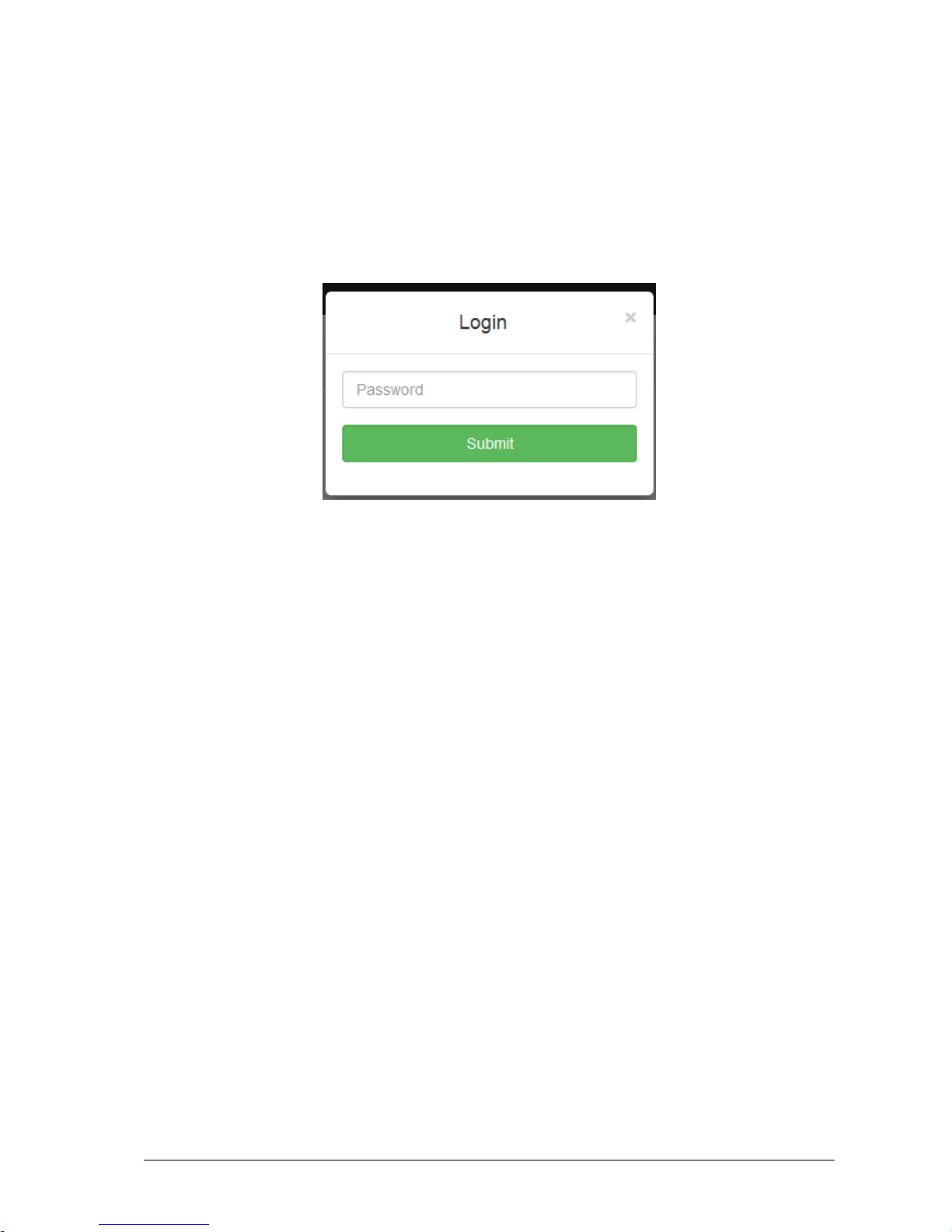
60 • C4-2040-GigE Camera Hardware Reference Manual Rev. 2.1
Web service interface
The web service interface gives access to basic device and runtime information aside from the
common GenICam interface. It can be accessed with an ordinary web browser, by simply typing the
cameras IP address into the browsers URL field, e.g.: http://169.254.64.2 for the default camera IP
address. A login window appears, as the following figure shows. The static password “admin” gives
access to the camera service web interface.
Detailed information of the web service interface can be found on a separate application note.

C4-2040-GigE Camera Hardware Reference Manual Rev. 2.1 • 61
The External C4-I/O-Panel (#202 182 006)
Revision 1.3
Clamp Pin
Nr.
Signal
Name
Description
P1 / 1 SCHIELD camera shield
P1 / 2 GND_EXT camera ground
P1 / 3 VCC_EXT camera supply voltage (10 – 24 V DC)
P2 / 1 ENC_B- encoder Track2 RS422 reversible input (B-)
P2 / 2 ENC_B+ encoder Track2 RS422 none reversible input (B+)
P2 / 3 ENC_A- encoder Track1 RS422 reversible input (A-)
P2 / 4 ENC_A+ encoder Track1 RS422 none reversible input (A+)
P2 / 5 ENC_GND encoder ground is connected to camera ground
P4 / 1 GND_IN2 GND for optoisolated Input2
P4 / 2 IN2 optoisolated Input2 (5 V / 24 V)
P4 / 3 GND_IN1 GND for optoisolated Input1
P4 / 4 IN1 optoisolated Input1 (5 V / 24 V)
P4 / 5 OUT2 optoisolated Output2
P4 / 6 OUT1 optoisolated Output1
P4 / 7 GND_OUT Ground of camera optoisolated outputs
P4 / 8 VCC_OUT Power supply voltage of camera optoisolated outputs (5 V / 24 V DC)
P1/1
P2/1
P4/1

62 • C4-2040-GigE Camera Hardware Reference Manual Rev. 2.1
- the optoisolated inputs of the-C4-I/O panel can be operated either with 5V or 24V. The
voltage level can be set over the DIP switch:
- the panel features a 2A fuse for camera protection
- in order to avoid signal noise, do not connect the main ground GND_EXT to other GND
signals
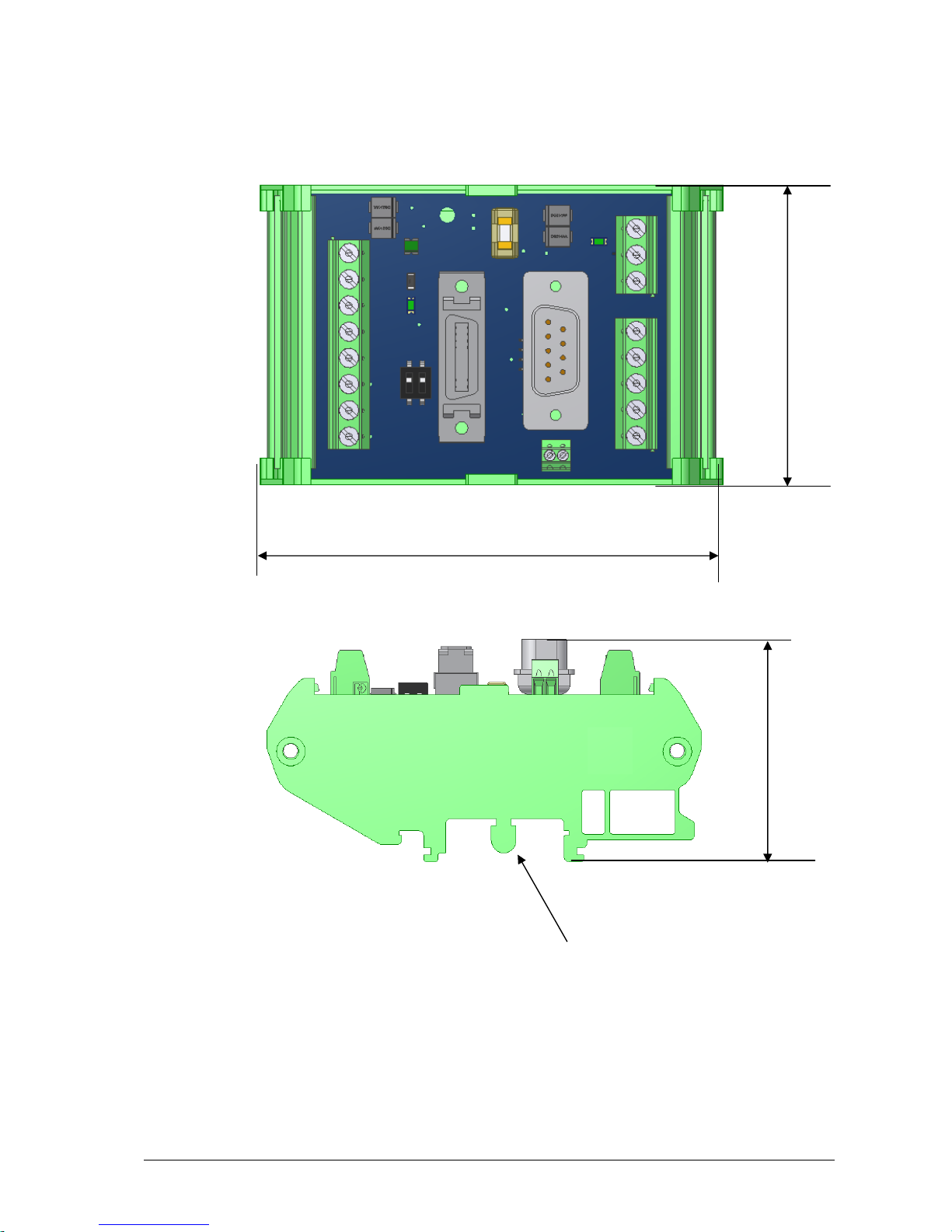
C4-2040-GigE Camera Hardware Reference Manual Rev. 2.1 • 63
Mechanical Dimensions (mm)
Weight of C4-I/O-Panel: 50 g
58
90
48
Mount for DIN rail assembly

64 • C4-2040-GigE Camera Hardware Reference Manual Rev. 2.1
The C4 cables
Standard Power & I/O Cables
Part # Description
202 182 012 C4 cable length 2 m, quick release latches, moulded shell
202 182 013 C4 cable length 5 m, quick release latches, moulded shell
202 182 014 C4 cable length 7 m, quick release latches, moulded shell
202 182 015 C4 cable length 10 m, quick release latches, moulded shell
High Flex Power & I/O Cables for Robot Applications
Part # Description
202 182 007 C4 cable length 2 m, with locking screws on camera plug, high flex
202 182 016 C4 cable length 5 m, with locking screws on camera plug, high flex
202 182 008 C4 cable length 7 m, with locking screws on camera plug, high flex
202 182 009 C4 cable length 10 m, with locking screws on camera plug, high flex
High Flex GigE Cables for Robot Applications
Part # Description
202 182 107 GigE cable length 2 m, with locking screws on camera plug, high flex
202 182 116 GigE cable length 5 m, with locking screws on camera plug, high flex
202 182 108 GigE cable length 7 m, with locking screws on camera plug, high flex
202 182 109 GigE cable length 10 m, with locking screws on camera plug, high flex
Miscellaneous
Part # Description
202 182 401
Y-cable for simultaneously connecting fan and laser to the C4 camera. Please
specify the cable length between camera and laser.
202 182 405 Cable for laser control, 5 pin, length 2 m, pigtail

C4-2040-GigE Camera Hardware Reference Manual Rev. 2.1 • 65
Service Information
Document Revision
Rev. Nr. Date Modification
1.0 24.01.2011 First Draft
1.1 04.04.2011 Update datasheet, XML-Registers, added Multi-Frame Readout Mode, I/O-
Schematics
1.2 05.01.2012 Update CXC file, GEV Events, Dataout structure
1.3 13.08.2012 New XML registers, GEV Events, dimensions C4-I/O-Panel, minor additions
and corrections
1.4 18.06.2013 New XML registers, added C4 cables and minor changes
1.5 28.11.2013 Minor corrections, 5V digital input limitation
1.6 28.02.2014 Minor corrections, added Vlow2 and Vlow3
1.7 08.04.2014 Minor corrections
1.8 05.06.2014 Minor corrections
1.9 11.08.2014 Added C4-I/O-Panel Rev. 1.3, added DCs in FIR mode, minor corrections
2.0 20.02.2015 Minor corrections, added new HDR Genicam registers
2.1 20.06.2016 Minor corrections, added new Genicam registers, light control, web service

66 • C4-2040-GigE Camera Hardware Reference Manual Rev. 2.1
Product Information and Updates
Updates
www.AutomationTechnology.de
Service and Support
service@AutomationTechnology.de
In order to process your support inquiries immediately, we always need the serial number of the
camera, a dump of configuration EEPROMs, a snapshot and a precise problem description.
Product Inquiries and Price Quotations
info@AutomationTechnology.de

C4-2040-GigE Camera Hardware Reference Manual Rev. 2.1 • 67
Warranty Conditions
Only the manufacturer can recognize the conditions of warranty. Should other parties than the
manufacturer be responsible for the malfunctioning, we consider the right of warranty as void. This is
the case if the unit is modified electrically or mechanically, particularly in its wiring/soldering, or if the
unit is used for purposes not intended by the manufacturer, or if the unit's external wiring is faulty, or if
the unit is used under conditions outside those stated in its manual.
