AutomationDirect D2-32ND3, D2-08NA-2, D2-16NA, F2-08SIM, D2-08NA-1 Installation And I/o Manual
...Page 1

DL205 Installation and I/O Manual
Manual Number: D2-INST-M
Page 2

Page 3

WARNING
Thank you for purchasing automation equipment from Automationdirect.com®, doing business as,
AutomationDirect. We want your new automation equipment to operate safely. Anyone who installs or
uses this equipment should read this publication (and any other relevant publications) before installing or
operating the equipment.
To minimize the risk of potential safety problems, you should follow all applicable local and national codes
that regulate the installation and operation of your equipment. These codes vary from area to area and
usually change with time. It is your responsibility to determine which codes should be followed, and to
verify that the equipment, installation, and operation is in compliance with the latest revision of these
codes.
At a minimum, you should follow all applicable sections of the National Fire Code, National Electrical
Code, and the codes of the National Electrical Manufacturer's Association (NEMA). There may be local
regulatory or government offices that can also help determine which codes and standards are necessary for
safe installation and operation.
Equipment damage or serious injury to personnel can result from the failure to follow all applicable codes
and standards. We do not guarantee the products described in this publication are suitable for your
particular application, nor do we assume any responsibility for your product design, installation, or
operation.
Our products are not fault-tolerant and are not designed, manufactured or intended for use or resale as online control equipment in hazardous environments requiring fail-safe performance, such as in the
operation of nuclear facilities, aircraft navigation or communication systems, air traffic control, direct life
support machines, or weapons systems, in which the failure of the product could lead directly to death,
personal injury, or severe physical or environmental damage ("High Risk Activities"). AutomationDirect
specifically disclaims any expressed or implied warranty of fitness for High Risk Activities.
For additional warranty and safety information, see the Terms and Conditions section of our catalog. If
you have any questions concerning the installation or operation of this equipment, or if you need
additional information, please call us at 770-844-4200.
This publication is based on information that was available at the time it was printed. At
AutomationDirect we constantly strive to improve our products and services, so we reserve the right to
make changes to the products and/or publications at any time without notice and without any obligation.
This publication may also discuss features that may not be available in certain revisions of the product.
Trademarks
This publication may contain references to products produced and/or offered by other companies. The
product and company names may be trademarked and are the sole property of their respective owners.
AutomationDirect disclaims any proprietary interest in the marks and names of others.
Copyright 2010, Automationdirect.com Incorporated
All Rights Reserved
No part of this manual shall be copied, reproduced, or transmitted in any way without the prior, written
consent of Automationdirect.com Incorporated. AutomationDirect retains the exclusive rights to all
information included in this document.
Page 4

AVERTISSEMENT
Nous vous remercions d'avoir acheté l'équipement d'automatisation de Automationdirect.comMC, en faisant des
affaires comme, AutomationDirect. Nous tenons à ce que votre nouvel équipement d'automatisation fonctionne en
toute sécurité. Toute personne qui installe ou utilise cet équipement doit lire la présente publication (et toutes les
autres publications pertinentes) avant de l'installer ou de l'utiliser.
Afin de réduire au minimum le risque d'éventuels problèmes de sécurité, vous devez respecter tous les codes locaux et
nationaux applicables régissant l'installation et le fonctionnement de votre équipement. Ces codes diffèrent d'une
région à l'autre et, habituellement, évoluent au fil du temps. Il vous incombe de déterminer les codes à respecter et
de vous assurer que l'équipement, l'installation et le fonctionnement sont conformes aux exigences de la version la
plus récente de ces codes.
Vous devez, à tout le moins, respecter toutes les sections applicables du Code national de prévention des incendies,
du Code national de l'électricité et des codes de la National Electrical Manufacturer's Association (NEMA). Des
organismes de réglementation ou des services gouvernementaux locaux peuvent également vous aider à déterminer
les codes ainsi que les normes à respecter pour assurer une installation et un fonctionnement sûrs.
L'omission de respecter la totalité des codes et des normes applicables peut entraîner des dommages à l'équipement
ou causer de graves blessures au personnel. Nous ne garantissons pas que les produits décrits dans cette publication
conviennent à votre application particulière et nous n'assumons aucune responsabilité à l'égard de la conception, de
l'installation ou du fonctionnement de votre produit.
Nos produits ne sont pas insensibles aux défaillances et ne sont ni conçus ni fabriqués pour l'utilisation ou la revente
en tant qu'équipement de commande en ligne dans des environnements dangereux nécessitant une sécurité absolue,
par exemple, l'exploitation d'installations nucléaires, les systèmes de navigation aérienne ou de communication, le
contrôle de la circulation aérienne, les équipements de survie ou les systèmes d'armes, pour lesquels la défaillance du
produit peut provoquer la mort, des blessures corporelles ou de graves dommages matériels ou environnementaux
(«activités à risque élevé»). La société AutomationDirect nie toute garantie expresse ou implicite d'aptitude à
l'emploi en ce qui a trait aux activités à risque élevé.
Pour des renseignements additionnels touchant la garantie et la sécurité, veuillez consulter la section Modalités et
conditions de notre documentation. Si vous avez des questions au sujet de l'installation ou du fonctionnement de cet
équipement, ou encore si vous avez besoin de renseignements supplémentaires, n'hésitez pas à nous téléphoner au
770-844-4200.
Cette publication s'appuie sur l'information qui était disponible au moment de l'impression. À la société
AutomationDirect, nous nous efforçons constamment d'améliorer nos produits et services. C'est pourquoi nous
nous réservons le droit d'apporter des modifications aux produits ou aux publications en tout temps, sans préavis ni
quelque obligation que ce soit. La présente publication peut aussi porter sur des caractéristiques susceptibles de ne
pas être offertes dans certaines versions révisées du produit.
Marques de commerce
La présente publication peut contenir des références à des produits fabriqués ou offerts par d'autres entreprises. Les
désignations des produits et des entreprises peuvent être des marques de commerce et appartiennent exclusivement à
leurs propriétaires respectifs. AutomationDirect nie tout intérêt dans les autres marques et désignations.
Copyright 2010, Automationdirect.com Incorporated
Tous droits réservés
Nulle partie de ce manuel ne doit être copiée, reproduite ou transmise de quelque façon que ce soit sans le
consentement préalable écrit de la société Automationdirect.com Incorporated. AutomationDirect conserve les
droits exclusifs à l'égard de tous les renseignements contenus dans le présent document.
Page 5

DL205 INSTALLATION AND I/O MANUAL
Please include the Manual Number and the Manual Issue, both shown below,
when communicating with Technical Support regarding this publication.
Manual Number: D2-INST-M
Issue: 2nd Edition
Issue Date: 11/10
Publication History
Issue Date Description of Changes
1st Edition 10/98 original edition
Rev. A 04/01 added modules
Rev. B 06/02 added surge suppression information and modules; updated Appendix A
2nd Edition 11/10
converted to new word processor format, added power budget, added analog wiring
and specs.
Page 6

Page 7
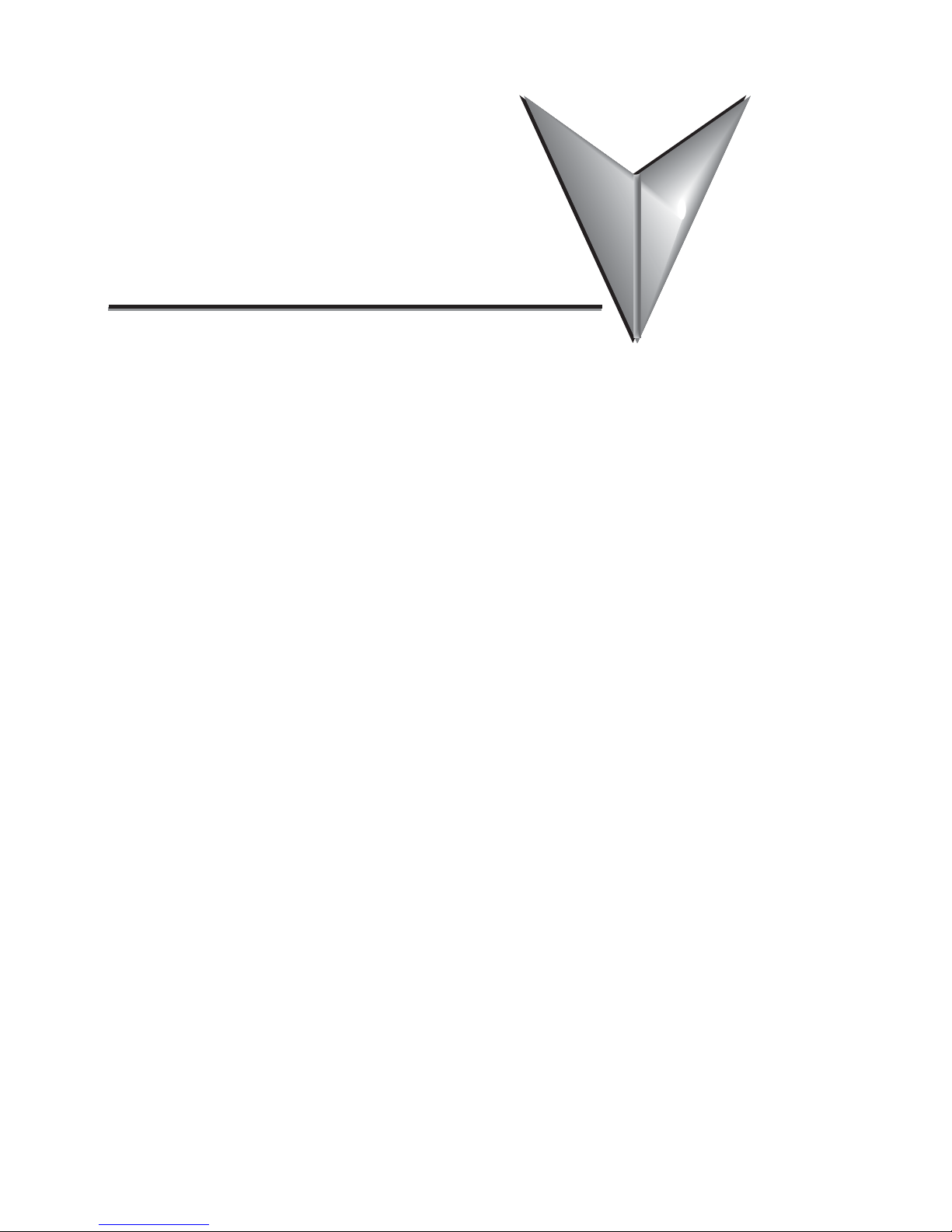
TABLE OF CONT EN TS
Chapter 1: Introduction
Introduction . . . . . . . . . . . . . . . . . . . . . . . . . . . . . . . . . . . . . . . . . . . . . . . . . . . . . . .1–2
The Purpose of this Manual . . . . . . . . . . . . . . . . . . . . . . . . . . . . . . . . . . . . . . . . . . .1–2
Where to Begin . . . . . . . . . . . . . . . . . . . . . . . . . . . . . . . . . . . . . . . . . . . . . . . . . . . .1–2
Supplemental Manuals . . . . . . . . . . . . . . . . . . . . . . . . . . . . . . . . . . . . . . . . . . . . . .1–2
Technical Support . . . . . . . . . . . . . . . . . . . . . . . . . . . . . . . . . . . . . . . . . . . . . . . . . .1–2
Conventions Used . . . . . . . . . . . . . . . . . . . . . . . . . . . . . . . . . . . . . . . . . . . . . . . . . . .1–3
Key Topics for Each Chapter . . . . . . . . . . . . . . . . . . . . . . . . . . . . . . . . . . . . . . . . . .1–3
CPU-Slot Controllers . . . . . . . . . . . . . . . . . . . . . . . . . . . . . . . . . . . . . . . . . . . . . . . . .1–4
DL205 System I/O Components . . . . . . . . . . . . . . . . . . . . . . . . . . . . . . . . . . . . . . . .1–5
Bases . . . . . . . . . . . . . . . . . . . . . . . . . . . . . . . . . . . . . . . . . . . . . . . . . . . . . . . . . . . .1–5
I/O Configuration . . . . . . . . . . . . . . . . . . . . . . . . . . . . . . . . . . . . . . . . . . . . . . . . . .1–5
I/O Modules . . . . . . . . . . . . . . . . . . . . . . . . . . . . . . . . . . . . . . . . . . . . . . . . . . . . . .1–5
Chapter 2: Installation and Power Wiring
Safety Guidelines . . . . . . . . . . . . . . . . . . . . . . . . . . . . . . . . . . . . . . . . . . . . . . . . . . .2–2
Plan for Safety . . . . . . . . . . . . . . . . . . . . . . . . . . . . . . . . . . . . . . . . . . . . . . . . . . . . .2–2
Three Levels of Protection . . . . . . . . . . . . . . . . . . . . . . . . . . . . . . . . . . . . . . . . . . . .2–3
Emergency Stops . . . . . . . . . . . . . . . . . . . . . . . . . . . . . . . . . . . . . . . . . . . . . . . . . . .2–3
Emergency Power Disconnect . . . . . . . . . . . . . . . . . . . . . . . . . . . . . . . . . . . . . . . . .2–4
Orderly System Shutdown . . . . . . . . . . . . . . . . . . . . . . . . . . . . . . . . . . . . . . . . . . . .2–4
Class 1, Division 2, Approval . . . . . . . . . . . . . . . . . . . . . . . . . . . . . . . . . . . . . . . . . .2–4
Mounting Guidelines . . . . . . . . . . . . . . . . . . . . . . . . . . . . . . . . . . . . . . . . . . . . . . . .2–5
Base Dimensions . . . . . . . . . . . . . . . . . . . . . . . . . . . . . . . . . . . . . . . . . . . . . . . . . . .2–5
Panel Mounting and Layout . . . . . . . . . . . . . . . . . . . . . . . . . . . . . . . . . . . . . . . . . . .2–6
Enclosures . . . . . . . . . . . . . . . . . . . . . . . . . . . . . . . . . . . . . . . . . . . . . . . . . . . . . . . .2–7
Environmental Specifications . . . . . . . . . . . . . . . . . . . . . . . . . . . . . . . . . . . . . . . . . .2–8
Power . . . . . . . . . . . . . . . . . . . . . . . . . . . . . . . . . . . . . . . . . . . . . . . . . . . . . . . . . . .2–8
Page 8
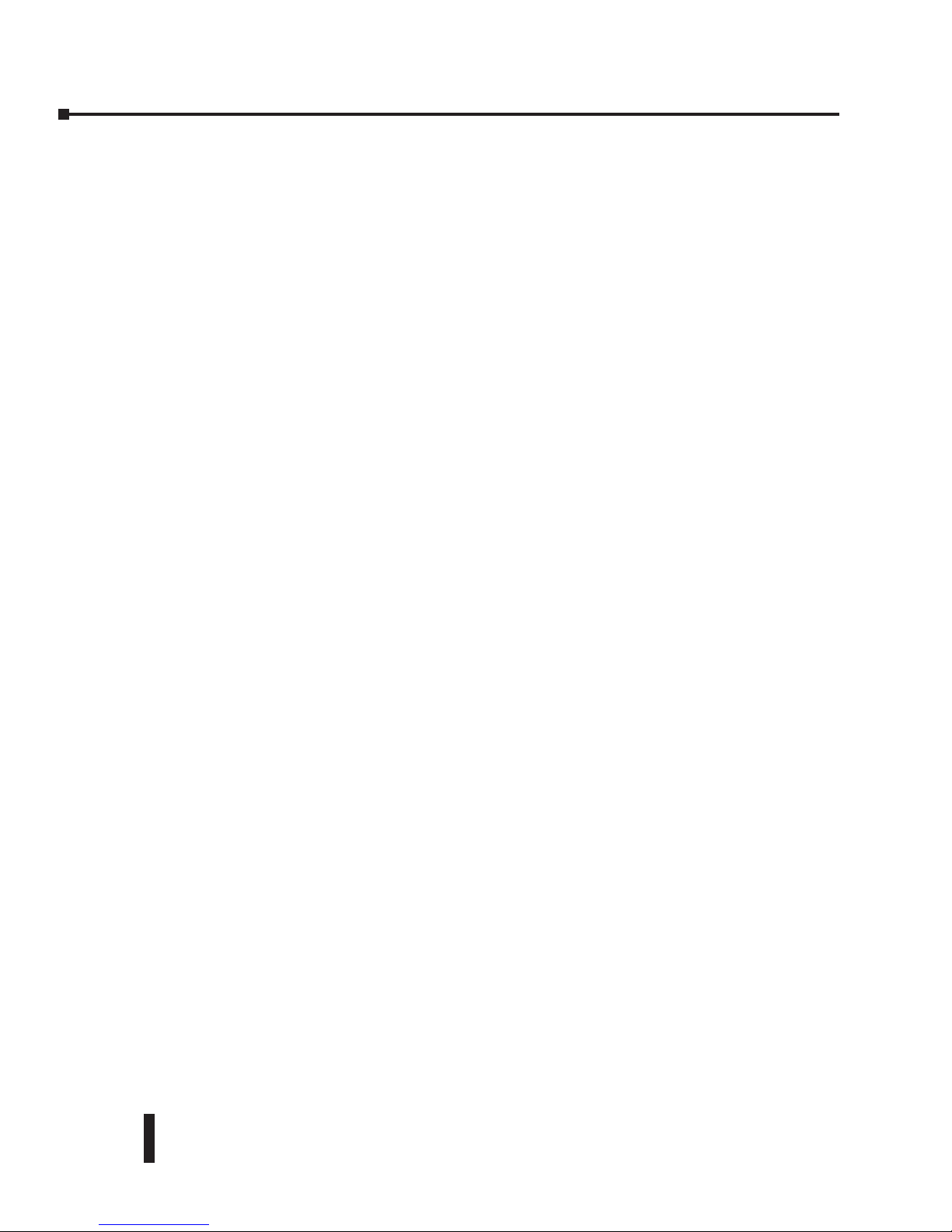
Marine Use . . . . . . . . . . . . . . . . . . . . . . . . . . . . . . . . . . . . . . . . . . . . . . . . . . . . . . .2–9
Agency Approvals . . . . . . . . . . . . . . . . . . . . . . . . . . . . . . . . . . . . . . . . . . . . . . . . . .2–9
24 VDC Power Bases . . . . . . . . . . . . . . . . . . . . . . . . . . . . . . . . . . . . . . . . . . . . . . . .2–9
Installing DL205 Bases . . . . . . . . . . . . . . . . . . . . . . . . . . . . . . . . . . . . . . . . . . . . . .2–10
Choosing the Base Type . . . . . . . . . . . . . . . . . . . . . . . . . . . . . . . . . . . . . . . . . . . .2–10
Mounting the Base . . . . . . . . . . . . . . . . . . . . . . . . . . . . . . . . . . . . . . . . . . . . . . . .2–10
Using Mounting Rails . . . . . . . . . . . . . . . . . . . . . . . . . . . . . . . . . . . . . . . . . . . . . . .2–11
Installing Components in the Base . . . . . . . . . . . . . . . . . . . . . . . . . . . . . . . . . . . .2–12
Base Wiring Guidelines . . . . . . . . . . . . . . . . . . . . . . . . . . . . . . . . . . . . . . . . . . . . . .2–13
Base Wiring . . . . . . . . . . . . . . . . . . . . . . . . . . . . . . . . . . . . . . . . . . . . . . . . . . . . . .2–13
Chapter 3: I/O Wiring and Specification
I/O Wiring Strategies . . . . . . . . . . . . . . . . . . . . . . . . . . . . . . . . . . . . . . . . . . . . . . . .3–2
PLC Isolation Boundaries . . . . . . . . . . . . . . . . . . . . . . . . . . . . . . . . . . . . . . . . . . . . .3–2
Powering I/O Circuits with the Auxiliary Supply . . . . . . . . . . . . . . . . . . . . . . . . . . . .3–3
Powering I/O Circuits Using Separate Supplies . . . . . . . . . . . . . . . . . . . . . . . . . . . .3–4
Sinking / Sourcing Concepts . . . . . . . . . . . . . . . . . . . . . . . . . . . . . . . . . . . . . . . . . .3–5
I/O “Common” Terminal Concepts . . . . . . . . . . . . . . . . . . . . . . . . . . . . . . . . . . . . .3–6
Connecting DC I/O to “Solid State” Field Devices . . . . . . . . . . . . . . . . . . . . . . . . . .3–7
Solid State Input Sensors . . . . . . . . . . . . . . . . . . . . . . . . . . . . . . . . . . . . . . . . . . . . .3–7
Solid State Output Loads . . . . . . . . . . . . . . . . . . . . . . . . . . . . . . . . . . . . . . . . . . . . .3–7
Relay Output Guidelines . . . . . . . . . . . . . . . . . . . . . . . . . . . . . . . . . . . . . . . . . . . . .3–9
Surge Suppression For Inductive Loads . . . . . . . . . . . . . . . . . . . . . . . . . . . . . . . . . .3–9
I/O Modules Position, Wiring, and Specification . . . . . . . . . . . . . . . . . . . . . . . . . .3–13
Slot Numbering . . . . . . . . . . . . . . . . . . . . . . . . . . . . . . . . . . . . . . . . . . . . . . . . . . .3–13
Module Placement Restrictions . . . . . . . . . . . . . . . . . . . . . . . . . . . . . . . . . . . . . . .3–13
Special Placement Considerations for Analog Modules . . . . . . . . . . . . . . . . . . . . .3–14
Discrete Input Module Status Indicators . . . . . . . . . . . . . . . . . . . . . . . . . . . . . . . .3–14
Color Coding of I/O Modules . . . . . . . . . . . . . . . . . . . . . . . . . . . . . . . . . . . . . . . .3–14
Wiring the Different Module Connectors . . . . . . . . . . . . . . . . . . . . . . . . . . . . . . . .3–15
I/O Wiring Checklist . . . . . . . . . . . . . . . . . . . . . . . . . . . . . . . . . . . . . . . . . . . . . . . .3–16
I/O Points Required for Each Module . . . . . . . . . . . . . . . . . . . . . . . . . . . . . . . . . . .3–17
Calculating the Power Budget . . . . . . . . . . . . . . . . . . . . . . . . . . . . . . . . . . . . . . . .3–18
Managing your Power Resource . . . . . . . . . . . . . . . . . . . . . . . . . . . . . . . . . . . . . .3–18
CPU Power Specifications . . . . . . . . . . . . . . . . . . . . . . . . . . . . . . . . . . . . . . . . . . .3–18
Module Power Requirements . . . . . . . . . . . . . . . . . . . . . . . . . . . . . . . . . . . . . . . . .3–18
DL205 Installation and I/O Manual, 2nd Edition
ii
Table of Contents
Page 9

Power Budget Calculation Example . . . . . . . . . . . . . . . . . . . . . . . . . . . . . . . . . . . .3–20
Power Budget Calculation Worksheet . . . . . . . . . . . . . . . . . . . . . . . . . . . . . . . . . .3–21
DL205 Digital Input Modules . . . . . . . . . . . . . . . . . . . . . . . . . . . . . . . . . . . . . . . . .3–22
D2-16ND3-2, DC Input . . . . . . . . . . . . . . . . . . . . . . . . . . . . . . . . . . . . . . . . . . . . .3–22
D2-08ND3, DC Input . . . . . . . . . . . . . . . . . . . . . . . . . . . . . . . . . . . . . . . . . . . . . .3–22
D2–32ND3, DC Input . . . . . . . . . . . . . . . . . . . . . . . . . . . . . . . . . . . . . . . . . . . . . .3–23
D2–32ND3–2, DC Input . . . . . . . . . . . . . . . . . . . . . . . . . . . . . . . . . . . . . . . . . . . .3–24
D2-08NA-1, AC Input . . . . . . . . . . . . . . . . . . . . . . . . . . . . . . . . . . . . . . . . . . . . . .3–25
D2-08NA-2, AC Input . . . . . . . . . . . . . . . . . . . . . . . . . . . . . . . . . . . . . . . . . . . . . .3–26
F2-08SIM, Input Simulator . . . . . . . . . . . . . . . . . . . . . . . . . . . . . . . . . . . . . . . . . .3–27
D2-16NA, AC Input . . . . . . . . . . . . . . . . . . . . . . . . . . . . . . . . . . . . . . . . . . . . . . . .3–27
D2-04TD1, DC Output . . . . . . . . . . . . . . . . . . . . . . . . . . . . . . . . . . . . . . . . . . . . .3–28
DL205 Digital Output Modules . . . . . . . . . . . . . . . . . . . . . . . . . . . . . . . . . . . . . . .3–28
D2–08TD2, DC Output . . . . . . . . . . . . . . . . . . . . . . . . . . . . . . . . . . . . . . . . . . . . .3–29
D2–08TD1, DC Output . . . . . . . . . . . . . . . . . . . . . . . . . . . . . . . . . . . . . . . . . . . . .3–29
D2–16TD2–2, DC Output . . . . . . . . . . . . . . . . . . . . . . . . . . . . . . . . . . . . . . . . . . .3–30
D2–16TD1–2, DC Output . . . . . . . . . . . . . . . . . . . . . . . . . . . . . . . . . . . . . . . . . . .3–30
F2–16TD1(2)P, DC Output With Fault Protection . . . . . . . . . . . . . . . . . . . . . . . . . .3–31
F2–16TD1P, DC Output With Fault Protection . . . . . . . . . . . . . . . . . . . . . . . . . . .3–32
F2–16TD2P, DC Output with Fault Protection . . . . . . . . . . . . . . . . . . . . . . . . . . . .3–33
D2–32TD2, DC Output . . . . . . . . . . . . . . . . . . . . . . . . . . . . . . . . . . . . . . . . . . . . .3–34
D2–32TD1, DC Output . . . . . . . . . . . . . . . . . . . . . . . . . . . . . . . . . . . . . . . . . . . . .3–34
D2–08TA, AC Output . . . . . . . . . . . . . . . . . . . . . . . . . . . . . . . . . . . . . . . . . . . . . .3–35
F2–08TA, AC Output . . . . . . . . . . . . . . . . . . . . . . . . . . . . . . . . . . . . . . . . . . . . . . .3–35
D2–12TA, AC Output . . . . . . . . . . . . . . . . . . . . . . . . . . . . . . . . . . . . . . . . . . . . . . .3–36
D2–04TRS, Relay Output . . . . . . . . . . . . . . . . . . . . . . . . . . . . . . . . . . . . . . . . . . . .3–37
D2–08TR, Relay Output . . . . . . . . . . . . . . . . . . . . . . . . . . . . . . . . . . . . . . . . . . . . .3–38
F2–08TR, Relay Output . . . . . . . . . . . . . . . . . . . . . . . . . . . . . . . . . . . . . . . . . . . . .3–39
F2–08TRS, Relay Output . . . . . . . . . . . . . . . . . . . . . . . . . . . . . . . . . . . . . . . . . . . .3–40
D2–12TR, Relay Output . . . . . . . . . . . . . . . . . . . . . . . . . . . . . . . . . . . . . . . . . . . . .3–41
D2–08CDR, 4 pt. DC Input / 4pt. Relay Output . . . . . . . . . . . . . . . . . . . . . . . . . .3–42
NOTES: . . . . . . . . . . . . . . . . . . . . . . . . . . . . . . . . . . . . . . . . . . . . . . . . . . . . . . . . . .3–43
DL205 Analog Input Modules . . . . . . . . . . . . . . . . . . . . . . . . . . . . . . . . . . . . . . . . .3–44
F2-04AD-1 4-Channel 4-20mA Analog Input Module . . . . . . . . . . . . . . . . . . . . . .3–44
F2-08AD-1 8-Channel 4-20mA Analog Input Module . . . . . . . . . . . . . . . . . . . . . .3–46
F2-04AD-2 4-Channel Voltage Analog Input Module . . . . . . . . . . . . . . . . . . . . . .3–48
DL205 Installation and I/O Manual, 2nd Edition
iii
Table of Contents
Page 10

F2-08AD-2 8-Channel Voltage Analog Input Module . . . . . . . . . . . . . . . . . . . . . .3–50
DL205 RTD and Thermocouple Modules . . . . . . . . . . . . . . . . . . . . . . . . . . . . . . . .3–52
F2-04RTD 4-Channel RTD Input Module . . . . . . . . . . . . . . . . . . . . . . . . . . . . . . .3–52
F2-04THM 4-Channel Thermocouple Input Module . . . . . . . . . . . . . . . . . . . . . . .3–54
DL205 Analog Output Modules . . . . . . . . . . . . . . . . . . . . . . . . . . . . . . . . . . . . . . .3–56
F2-02DA-1 2-Channel 4-20mA Analog Output Module . . . . . . . . . . . . . . . . . . . .3–56
F2-02DA-1L 2-Channel 4-20mA Analog Output Module . . . . . . . . . . . . . . . . . . .3–58
F2-02DAS-1 2-Channel Isolated 4-20mA Analog Output Module . . . . . . . . . . . . .3–60
F2-08DA-1 8-Channel 4-20mA Analog Output Module . . . . . . . . . . . . . . . . . . . .3–62
F2-02DA-2 2-Channel Voltage Analog Output Module . . . . . . . . . . . . . . . . . . . .3–64
F2-02DA-2L 2-Channel Voltage Analog Output Module . . . . . . . . . . . . . . . . . . .3–66
F2-02DAS-2 2-Channel 0-5V, 0-10V Isolated Analog Output Module . . . . . . . . .3–68
F2-08DA-2 8-Channel Voltage Analog Output Module . . . . . . . . . . . . . . . . . . . . .3–70
DL205 Combination Analog I/O Modules . . . . . . . . . . . . . . . . . . . . . . . . . . . . . . .3–72
F2-04AD2DA 4-Channel Analog Input / 2-Channel Analog Output Module . . . . .3–72
F2-08AD4DA-1 8-Channel Analog Current Input / 4-Channel Analog Current
Output Module . . . . . . . . . . . . . . . . . . . . . . . . . . . . . . . . . . . . . . . . . . . . . . . . . . .3–74
F2-08AD4DA-2 8-Channel Analog Voltage Input / 4-Channel Analog Voltage
Output Module . . . . . . . . . . . . . . . . . . . . . . . . . . . . . . . . . . . . . . . . . . . . . . . . . . .3–76
Glossary of Specification Terms . . . . . . . . . . . . . . . . . . . . . . . . . . . . . . . . . . . . . . .3–78
Inputs or Outputs Per Module . . . . . . . . . . . . . . . . . . . . . . . . . . . . . . . . . . . . . . .3–78
Commons Per Module . . . . . . . . . . . . . . . . . . . . . . . . . . . . . . . . . . . . . . . . . . . . . .3–78
Input Voltage Range . . . . . . . . . . . . . . . . . . . . . . . . . . . . . . . . . . . . . . . . . . . . . . .3–78
Output Voltage Range . . . . . . . . . . . . . . . . . . . . . . . . . . . . . . . . . . . . . . . . . . . . . .3–78
Peak Voltage . . . . . . . . . . . . . . . . . . . . . . . . . . . . . . . . . . . . . . . . . . . . . . . . . . . . .3–78
AC Frequency . . . . . . . . . . . . . . . . . . . . . . . . . . . . . . . . . . . . . . . . . . . . . . . . . . . .3–78
ON Voltage Level . . . . . . . . . . . . . . . . . . . . . . . . . . . . . . . . . . . . . . . . . . . . . . . . . .3–78
OFF Voltage Level . . . . . . . . . . . . . . . . . . . . . . . . . . . . . . . . . . . . . . . . . . . . . . . . .3–78
Input impedance . . . . . . . . . . . . . . . . . . . . . . . . . . . . . . . . . . . . . . . . . . . . . . . . . .3–78
Input Current . . . . . . . . . . . . . . . . . . . . . . . . . . . . . . . . . . . . . . . . . . . . . . . . . . . . .3–78
Minimum ON Current . . . . . . . . . . . . . . . . . . . . . . . . . . . . . . . . . . . . . . . . . . . . . .3–78
Maximum OFF Current . . . . . . . . . . . . . . . . . . . . . . . . . . . . . . . . . . . . . . . . . . . . .3–78
Minimum Load . . . . . . . . . . . . . . . . . . . . . . . . . . . . . . . . . . . . . . . . . . . . . . . . . . .3–78
External DC Required . . . . . . . . . . . . . . . . . . . . . . . . . . . . . . . . . . . . . . . . . . . . . . .3–78
ON Voltage Drop . . . . . . . . . . . . . . . . . . . . . . . . . . . . . . . . . . . . . . . . . . . . . . . . . .3–78
Maximum Leakage Current . . . . . . . . . . . . . . . . . . . . . . . . . . . . . . . . . . . . . . . . . .3–79
Maximum Inrush Current . . . . . . . . . . . . . . . . . . . . . . . . . . . . . . . . . . . . . . . . . . .3–79
DL205 Installation and I/O Manual, 2nd Edition
iv
Table of Contents
Page 11

Base Power Required . . . . . . . . . . . . . . . . . . . . . . . . . . . . . . . . . . . . . . . . . . . . . . .3–79
OFF to ON Response . . . . . . . . . . . . . . . . . . . . . . . . . . . . . . . . . . . . . . . . . . . . . . .3–79
ON to OFF Response . . . . . . . . . . . . . . . . . . . . . . . . . . . . . . . . . . . . . . . . . . . . . . .3–79
Terminal Type . . . . . . . . . . . . . . . . . . . . . . . . . . . . . . . . . . . . . . . . . . . . . . . . . . . .3–79
Status Indicators . . . . . . . . . . . . . . . . . . . . . . . . . . . . . . . . . . . . . . . . . . . . . . . . . .3–79
Fuses . . . . . . . . . . . . . . . . . . . . . . . . . . . . . . . . . . . . . . . . . . . . . . . . . . . . . . . . . . .3–79
Appendix A: European Union (EU) Directives
European Union (EU) Directives . . . . . . . . . . . . . . . . . . . . . . . . . . . . . . . . . . . . . . . .A-2
Member Countries . . . . . . . . . . . . . . . . . . . . . . . . . . . . . . . . . . . . . . . . . . . . . . . . . .A-2
Applicable Directives . . . . . . . . . . . . . . . . . . . . . . . . . . . . . . . . . . . . . . . . . . . . . . . .A-2
Compliance . . . . . . . . . . . . . . . . . . . . . . . . . . . . . . . . . . . . . . . . . . . . . . . . . . . . . . .A-2
General Safety . . . . . . . . . . . . . . . . . . . . . . . . . . . . . . . . . . . . . . . . . . . . . . . . . . . . .A-3
Special Installation Manual . . . . . . . . . . . . . . . . . . . . . . . . . . . . . . . . . . . . . . . . . . . .A-4
Other Sources of Information . . . . . . . . . . . . . . . . . . . . . . . . . . . . . . . . . . . . . . . . . .A-4
Basic EMC Installation Guidelines . . . . . . . . . . . . . . . . . . . . . . . . . . . . . . . . . . . . . . .A-4
Enclosures . . . . . . . . . . . . . . . . . . . . . . . . . . . . . . . . . . . . . . . . . . . . . . . . . . . . . . . .A-4
AC Mains Filters . . . . . . . . . . . . . . . . . . . . . . . . . . . . . . . . . . . . . . . . . . . . . . . . . . . .A-5
Suppression and Fusing . . . . . . . . . . . . . . . . . . . . . . . . . . . . . . . . . . . . . . . . . . . . . .A-5
Internal Enclosure Grounding . . . . . . . . . . . . . . . . . . . . . . . . . . . . . . . . . . . . . . . . . .A-5
Equi–potential Grounding . . . . . . . . . . . . . . . . . . . . . . . . . . . . . . . . . . . . . . . . . . . .A-6
Communications and Shielded Cables . . . . . . . . . . . . . . . . . . . . . . . . . . . . . . . . . . .A-6
Analog and RS232 Cables . . . . . . . . . . . . . . . . . . . . . . . . . . . . . . . . . . . . . . . . . . . .A-7
Shielded Cables within Enclosures . . . . . . . . . . . . . . . . . . . . . . . . . . . . . . . . . . . . . .A-7
Analog Modules and RF Interference . . . . . . . . . . . . . . . . . . . . . . . . . . . . . . . . . . . .A-8
Network Isolation . . . . . . . . . . . . . . . . . . . . . . . . . . . . . . . . . . . . . . . . . . . . . . . . . . .A-8
DC Powered Versions . . . . . . . . . . . . . . . . . . . . . . . . . . . . . . . . . . . . . . . . . . . . . . . .A-8
Items Specific to the DL205 . . . . . . . . . . . . . . . . . . . . . . . . . . . . . . . . . . . . . . . . . . .A-9
DL205 Installation and I/O Manual, 2nd Edition
v
Table of Contents
Page 12

Page 13
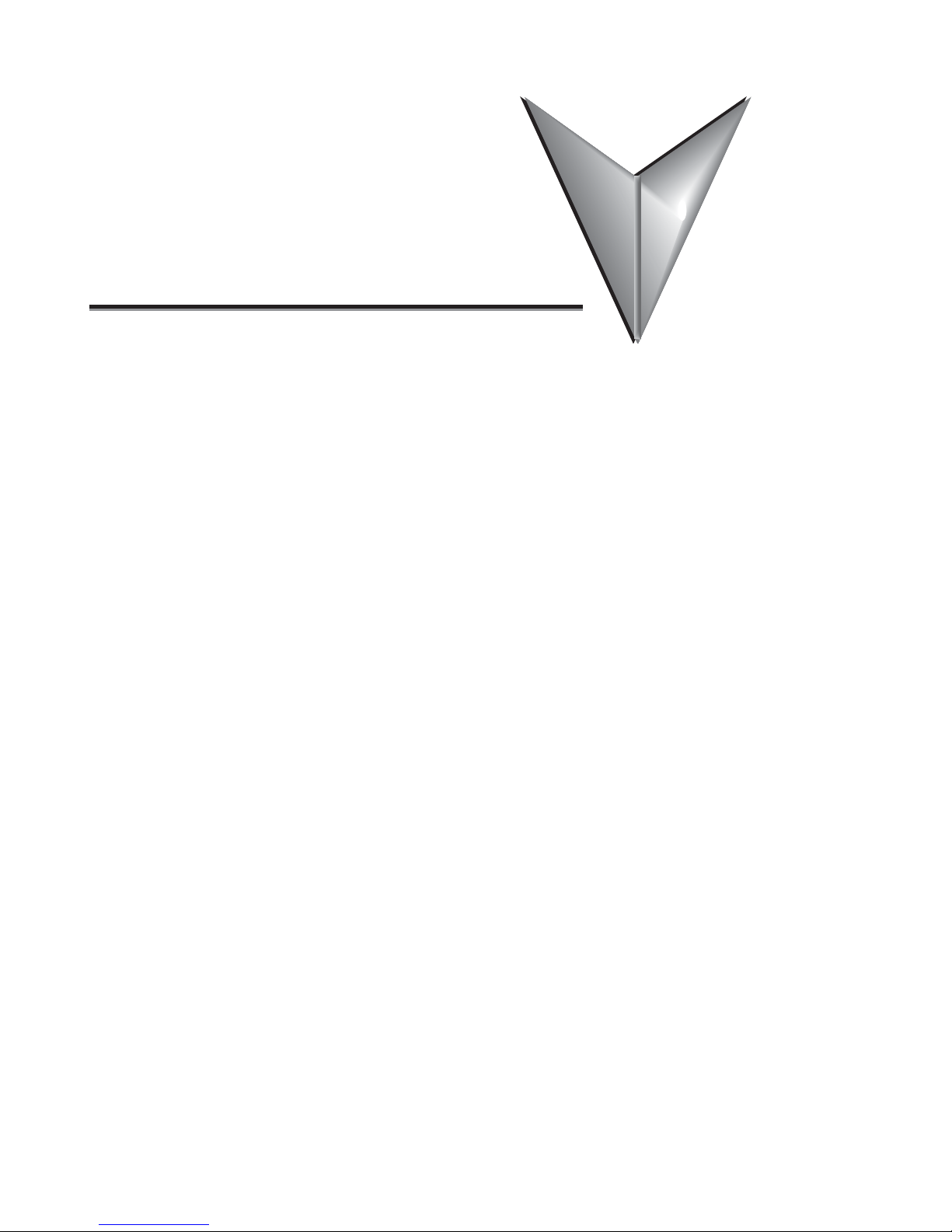
INTRODUCTION
1
CHAPTER
CHAPTER
1
1
CHAPTER
In This Chapter...
Introduction . . . . . . . . . . . . . . . . . . . . . . . . . . . . . . . . . . . . . . . . . . .1–2
Conventions Used . . . . . . . . . . . . . . . . . . . . . . . . . . . . . . . . . . . . . .1–3
CPU-slot Controllers . . . . . . . . . . . . . . . . . . . . . . . . . . . . . . . . . . . . .1–4
Page 14

Introduction
The Purpose of this Manual
Thank you for purchasing our DL205 family of products. This manual is written for the user
of non-traditional CPU-slot controllers or I/O controllers who are also using
AutomationDirect DL205 I/O products. This manual will show the user how to install and
wire the equipment. It provides specifications for input and output modules. It also helps to
understand how to interface these products to other devices in a control system.
Where to Begin
If you already understand PLCs please read Chapter 2, “Installation, Wiring, and
Specifications”, and proceed on to other chapters as needed. Keep this manual handy for
reference when you have questions. If you are a new DL205 customer, we suggest you read
this manual completely to understand the wide variety of features in the DL205 family of
products. We believe you will be pleasantly surprised with how much you can accomplish
with our products.
Supplemental Manuals
If you have purchased operator interfaces or DirectSOFT, you will need to supplement this
manual with the manuals that are written for these products.
Technical Support
We strive to make our manuals the best in the industry. We rely on your feedback to let us know
if we are reaching our goal. If you cannot find the solution to your particular application, or, if
for any reason you need technical assistance, please call us at:
770–844–4200
Our technical support group will work with you to answer your questions. They are available
Monday through Friday from 9:00 A.M. to 6:00 P.M. Eastern Time. We also encourage you to
visit our web site where you can find technical and non-technical information about our
products and our company.
http://www.automationdirect.com
If you have a comment, question or suggestion about any of our products, services, or manuals,
please fill out and return the ‘Suggestions’ card that was included with this manual.
DL205 Installation and I/O Manual, 2nd Edition
1–2
Chapter 1: Introduction
1
2
3
4
5
6
7
8
9
10
11
12
13
14
A
B
C
D
Page 15
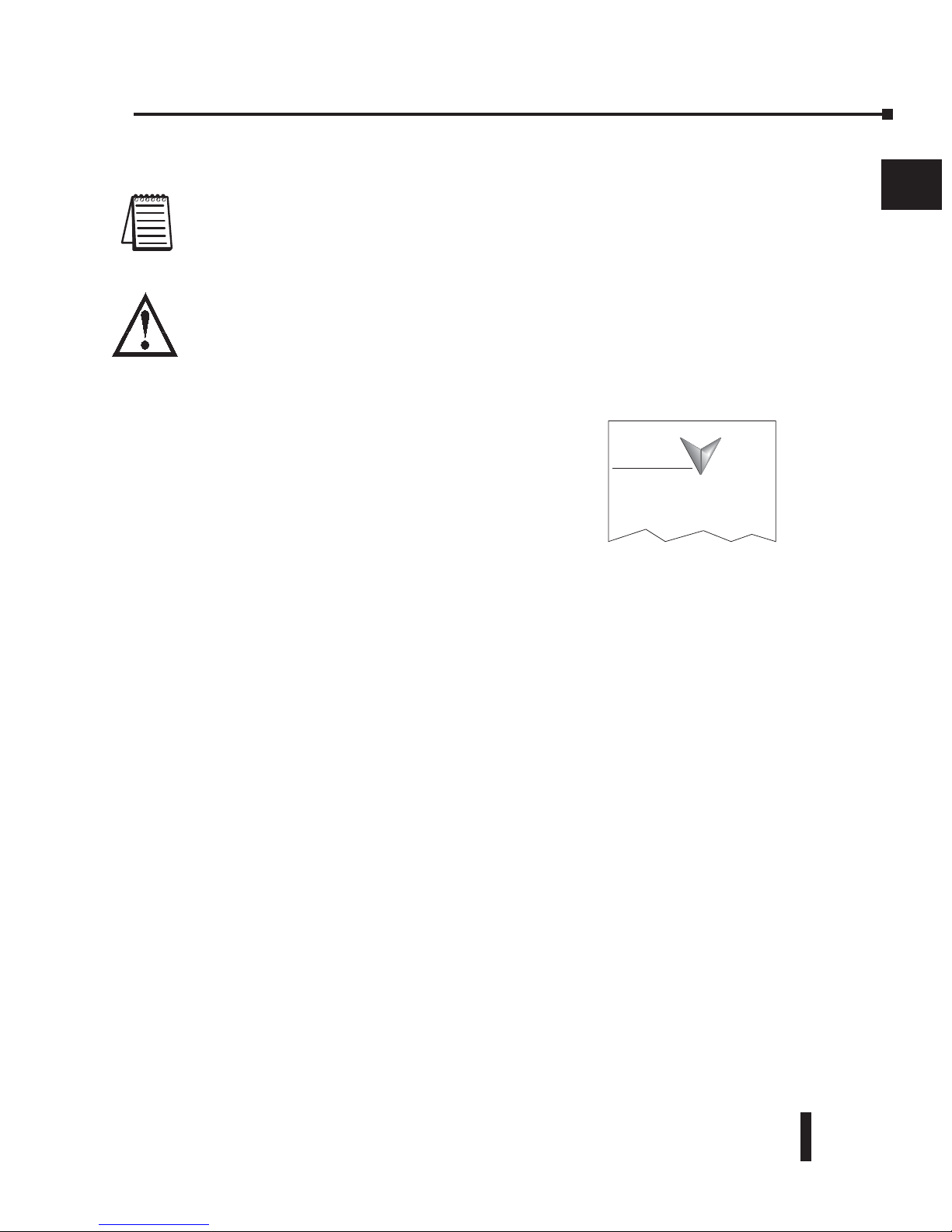
Conventions Used
When you see the “notepad” icon in the left–hand margin, the paragraph to its immediate
right will be a special note.
The word NOTE in boldface will mark the beginning of the text.
When you see the “exclamation mark” icon in the left–hand margin, the paragraph to its
immediate right will be a warning. This information could prevent injury, loss of property, or
even death (in extreme cases).
The word WARNING in boldface will mark the beginning of the text.
Key Topics for Each Chapter
The beginning of each chapter will list the key topics
that can be found in that chapter.
DL205 Installation and I/O Manual, 2nd Edition
1–3
Chapter 1: Introduction
1
2
3
4
5
6
7
8
9
10
11
12
13
14
A
B
C
D
C
Getting Started
In This Chapter...
General Information
.................................................................1-2
...........................................................................1-4Specifications
HAPTER
1
Page 16
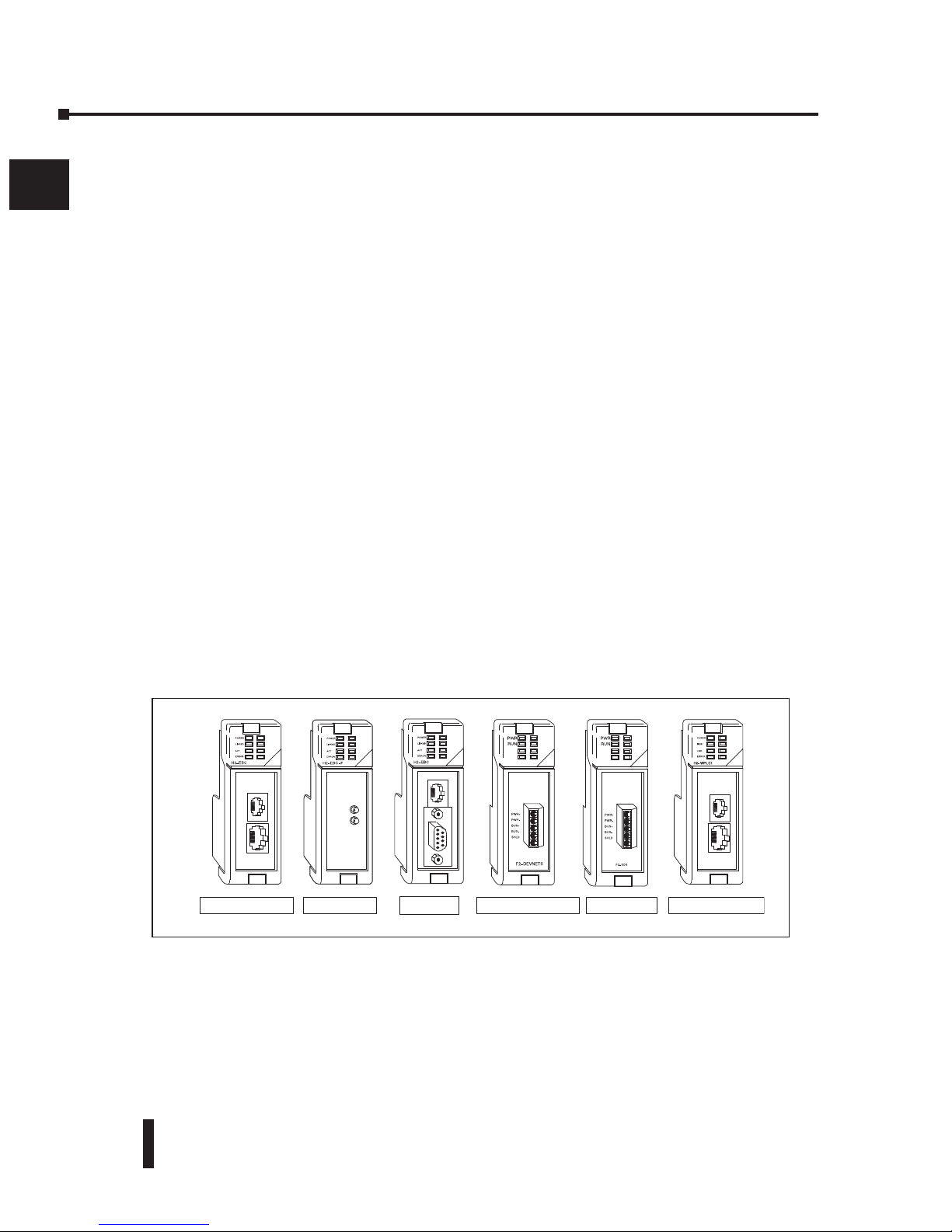
DL205 Installation and I/O Manual, 2nd Edition
1–4
Chapter 1: Introduction
1
2
3
4
5
6
7
8
9
10
11
12
13
14
A
B
C
D
CPU-Slot Controllers
There are currently six “base controllers” or “I/O controllers available for the DL205
hardware. Five of these are actually slave controllers and one is a stand-alone controller. These
controllers allow the use of industry proven DL205 I/O for general purpose distributed
applications.
The controller modules are plugged into the CPU slot of any size DL205 base. The slave
controllers must be connected to a network master controller module or to a PC running
PC-based control, HMI or SCADA software.
The four controllers currently available are:
• Ethernet Base Controller Module
- H2-EBC(100)(-F)
• Profibus Slave Base Controller Module
- H2-PBC
• DeviceNet
TM
Slave Module
- F2-DEVNETS-1
• Smart Distributed SystemTMSlave Module
- F2-SDS-1
• WinPLC
- H2-WPLCx-xx
The WinPLC uses Windows CE, a real-time operating system combined with the advantages
of open standard software such as OPC, ActiveX and other Microsoft communications tools.
The WinPLC only supports certain DL205 modules (consult the WinPLC User Manual).
H2–EBC–F
F2–DEVNETS–1 F2–SDS–1 H2–WPLCx–xx
H2–PBC
H2–EBC(100)
Page 17

DL205 Installation and I/O Manual, 2md Edition
1–5
Chapter 1: Introduction
1
2
3
4
5
6
7
8
9
10
11
12
13
14
A
B
C
D
DL205 System I/O Components
Bases
Four base sizes are available: 3 slot, 4 slot, 6 slot and 9 slot. One slot is for the DL205
Controller/Slave module, the remaining slots are for I/O modules. All bases include a built-in
power supply.
I/O Configuration
The number of I/O points that can be supported is CPU-slot controller dependent.
I/O Modules
The DL205 has some of the most powerful modules in the industry. A complete range of
discrete modules which support 24 VDC, 110/220 VAC and up to 10A relay outputs are
offered. The analog modules provide 12 and 16 bit resolution and several selections of input
and output signal ranges (including bipolar).
The F2-SDS-1 and F2-DEVNETS-1 do not support specialty modules. Specialty module
H2-CTRIO is supported by the other slave controllers and the H2-WPLCx-xx controller.
Page 18

Page 19
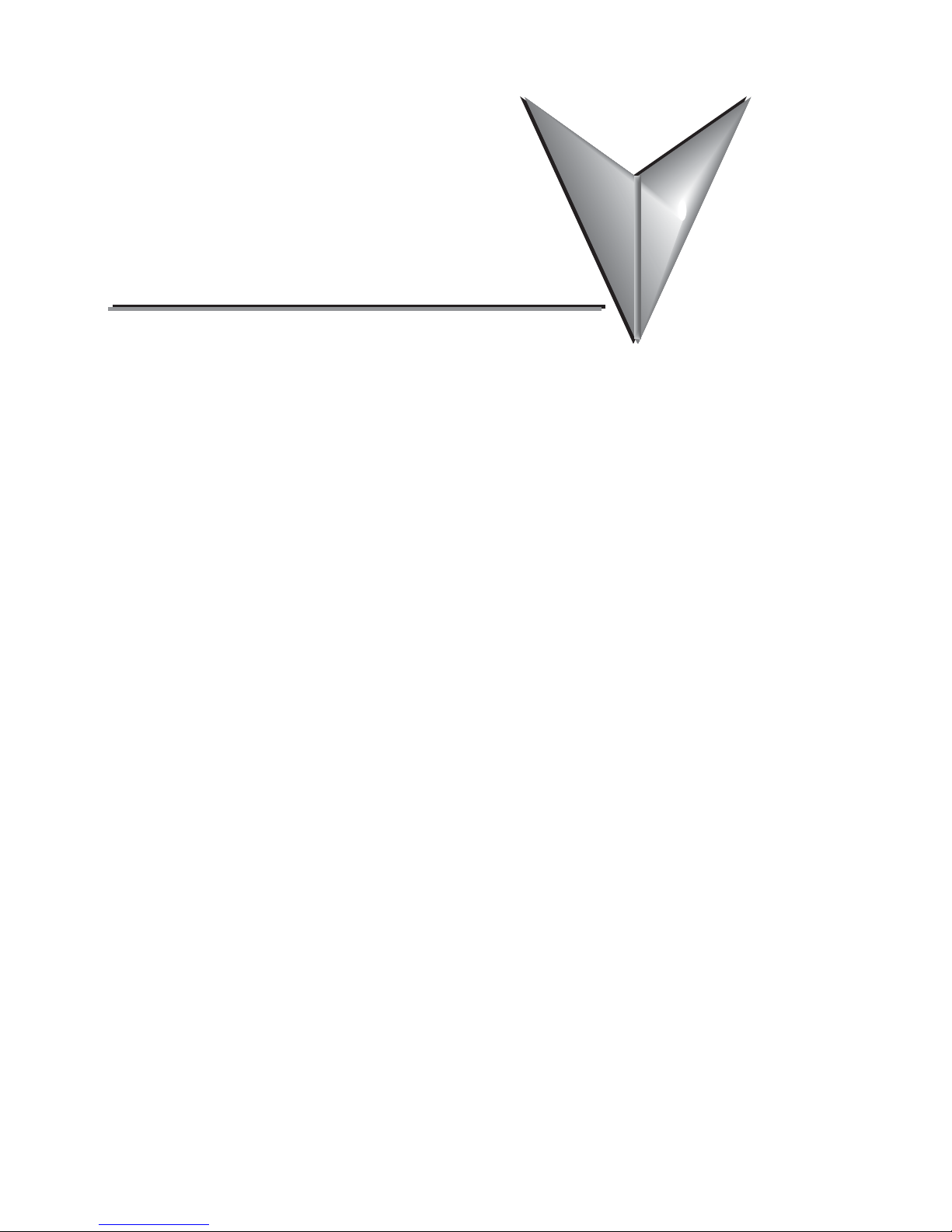
2
In This Chapter:
Safety Guidelines . . . . . . . . . . . . . . . . . . . . . . . . . . . . . . . . . . . . . . .2–2
Mounting Guidelines . . . . . . . . . . . . . . . . . . . . . . . . . . . . . . . . . . . .2–5
Installing DL205 Bases . . . . . . . . . . . . . . . . . . . . . . . . . . . . . . . . . .2–10
Installing Components in the Base . . . . . . . . . . . . . . . . . . . . . . . . .2–12
Base Wiring Guidelines . . . . . . . . . . . . . . . . . . . . . . . . . . . . . . . . . .2–13
2
INSTALLATION, WIRING
AND
SPECIFICATIONS
CHAPTER
CHAPTER
CHAPTER
Page 20
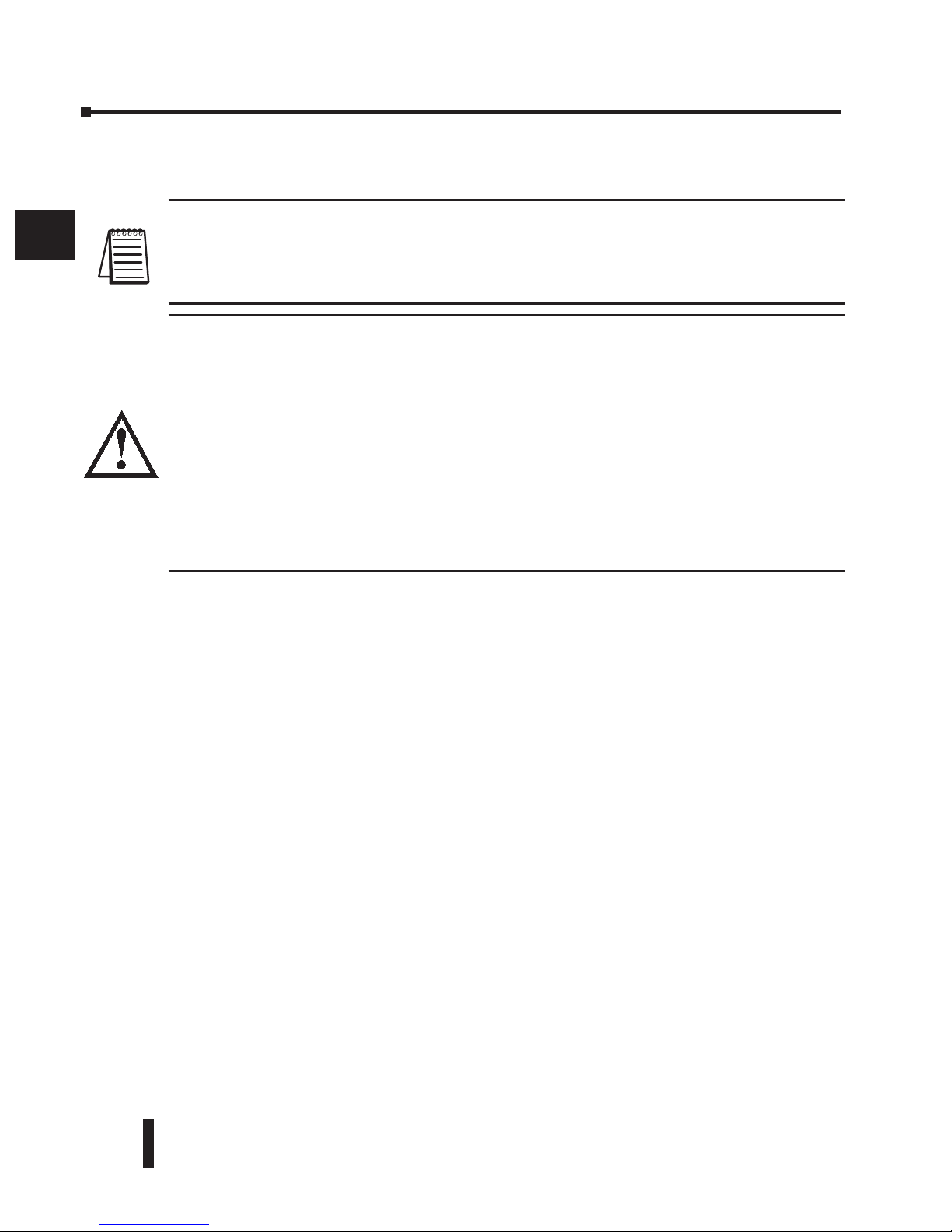
Chapter 2: Installation and Wiring
2–2
DL205 Installation and I/O Manual, 2nd Edition
Safety Guidelines
NOTE: Products with CE marks perform their required functions safely and adhere to relevant standards as
specified by CE directives, provided they are used according to their intended purpose and that the
instructions in this manual are adhered to. The protection provided by the equipment may be impaired if
this equipment is used in a manner not specified in this manual. A listing of our international affiliates is
available on our Web site: http://www.automationdirect.com
WARNING: Providing a safe operating environment for personnel and equipment is your responsibility
and should be your primary goal during system planning and installation. Automation systems can fail
and may result in situations that can cause serious injury to personnel and/or damage equipment. Do
not rely on the automation system alone to provide a safe operating environment. Sufficient emergency
circuits should be provided to stop either partially or totally the operation of the PLC or the controlled
machine or process. These circuits should be routed outside the PLC in the event of controller failure,
so that independent and rapid shutdown are available. Devices, such as “mushroom” switches or end
of travel limit switches, should operate motor starter, solenoids, or other devices without being
processed by the PLC. These emergency circuits should be designed using simple logic with a
minimum number of highly reliable electromechanical components. Every automation application is
different, so there may be special requirements for your particular application. Make sure all national,
state, and local government requirements are followed for the proper installation and use of your
equipment.
Plan for Safety
The best way to provide a safe operating environment is to make personnel and equipment
safety part of the planning process. You should examine every aspect of the system to
determine which areas are critical to operator or machine safety.
If you are not familiar with PLC system installation practices, or your company does not have
established installation guidelines, you should obtain additional information from the
following sources.
• NEMA — The National Electrical Manufacturers Association, located in Washington,
D.C., publishes many different documents that discuss standards for industrial control
systems. You can order these publications directly from NEMA. Some of these include:
ICS 1, General Standards for Industrial Control and Systems
ICS 3, Industrial Systems
ICS 6, Enclosures for Industrial Control Systems
• NEC — The National Electrical Code provides regulations concerning the installation and
use of various types of electrical equipment. Copies of the NEC Handbook can often be
obtained from your local electrical equipment distributor or your local library.
• Local and State Agencies — many local governments and state governments have additional
requirements above and beyond those described in the NEC Handbook. Check with your
local Electrical Inspector or Fire Marshall office for information.
1
2
3
4
5
6
7
8
9
10
11
12
13
14
A
B
C
D
Page 21
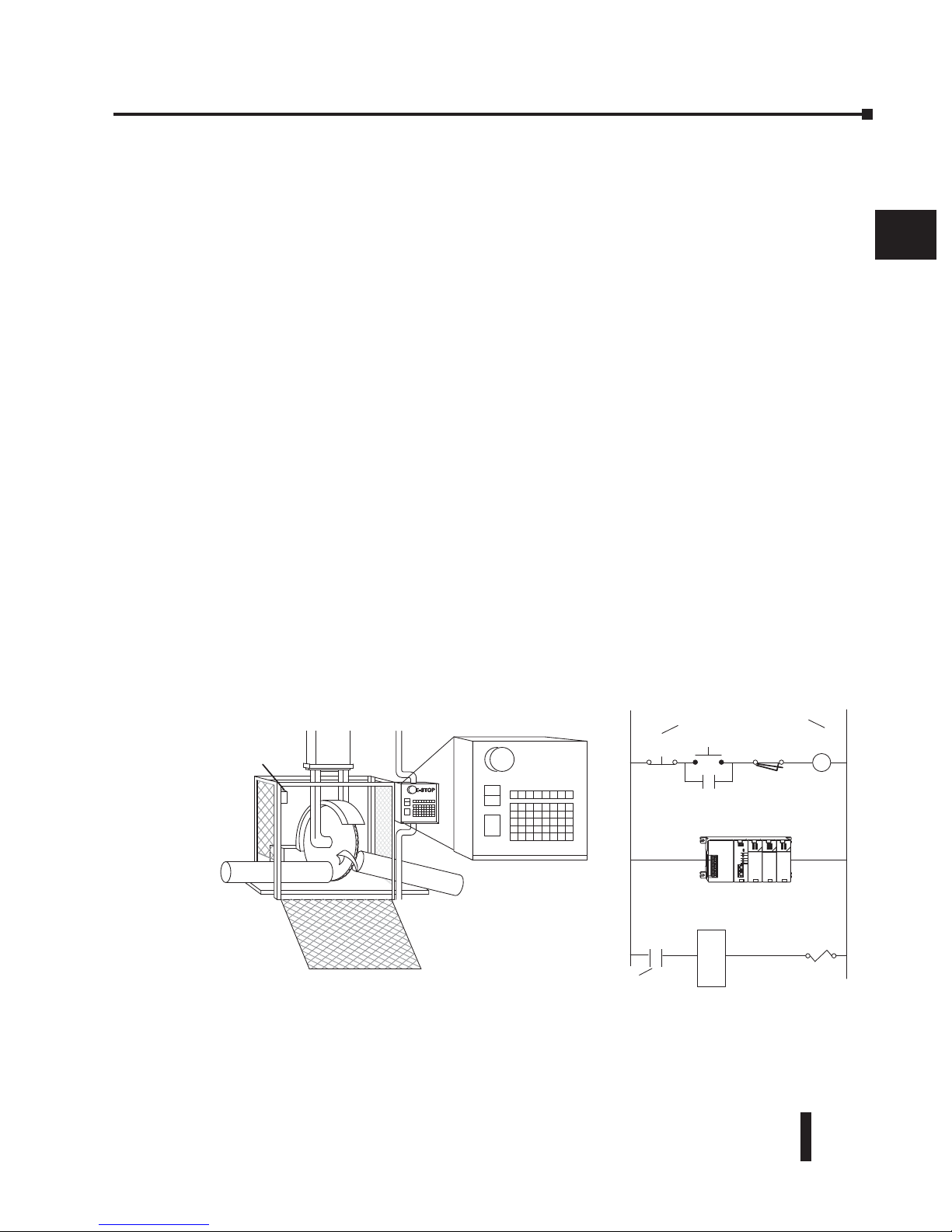
Chapter 2: Installation and Wiring
2–3
DL205 Installation and I/O Manual, 2nd Edition
Three Levels of Protection
The publications mentioned provide many ideas and requirements for system safety. At a
minimum, you should follow these regulations. Also, you should use the following
techniques, which provide three levels of system control:
• Emergency stop switch for disconnecting system power
• Mechanical disconnect for output module power
• Orderly system shutdown sequence in the PLC control program
Emergency Stops
It is recommended that emergency stop circuits be incorporated into the system for every
machine controlled by a PLC. For maximum safety in a PLC system, these circuits must not
be wired into the controller, but should be hardwired external to the PLC. The emergency
stop switches should be easily accessed by the operator and are generally wired into a master
control relay (MCR) or a safety control relay (SCR) that will remove power from the PLC
I/O system in an emergency.
MCRs and SCRs provide a convenient means for removing power from the I/O system
during an emergency situation. By de-energizing an MCR (or SCR) coil, power to the input
(optional) and output devices is removed. This event occurs when any emergency stop switch
opens. However, the PLC continues to receive power and operate even though all its inputs
and outputs are disabled.
The MCR circuit could be extended by placing a PLC fault relay (closed during normal PLC
operation) in series with any other emergency stop conditions. This would cause the MCR
circuit to drop the PLC I/O power in case of a PLC failure (memory error, I/O
communications error, etc.).
1
2
3
4
5
6
7
8
9
10
11
12
13
14
A
B
C
D
Guard Limit Switch
Emergency
Stop
To disconnect output
module power
Use E-Stop and Master Relay
Power On
E STOP
Master Relay Contacts
Master
Relay
Contacts
Output
Module
Guard
Limit
Master
Relay
Saw
Arbor
Page 22
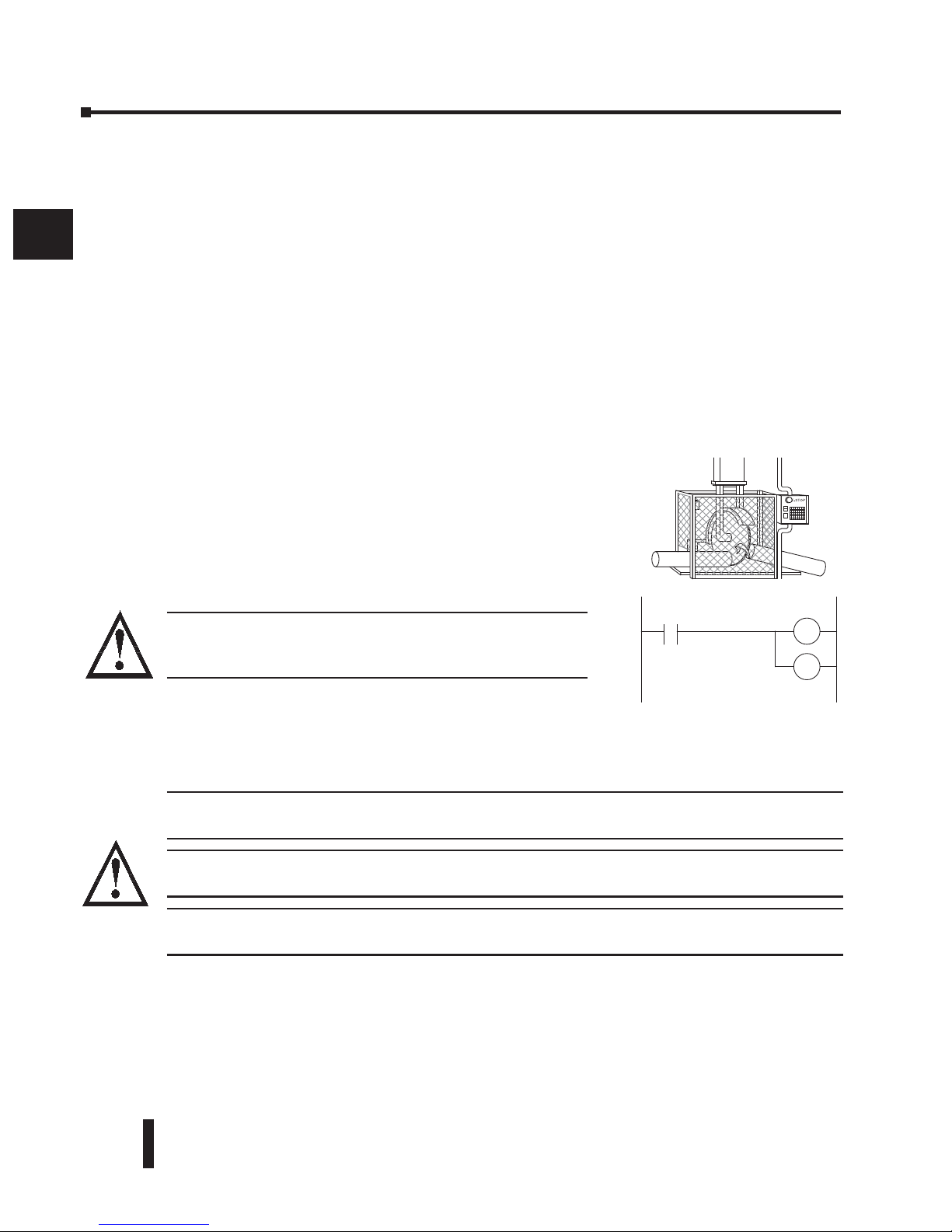
Chapter 2: Installation and Wiring
2–4
DL205 Installation and I/O Manual, 2nd Edition
Emergency Power Disconnect
A properly rated emergency power disconnect should be used to power the PLC controlled
system as a means of removing the power from the entire control system. It may be necessary
to install a capacitor across the disconnect to protect against a condition known as “outrush”.
This condition occurs when the output Triacs are turned off by powering off the disconnect,
thus causing the energy stored in the inductive loads to seek the shortest distance to ground,
which is often through the Triacs.
After an emergency shutdown or any other type of power interruption, there may be
requirements that must be met before the PLC control program can be restarted. For
example, there may be specific register values that must be established (or maintained from
the state prior to the shutdown) before operations can resume. In this case, you may want to
use retentive memory locations, or include constants in the control program to insure a
known starting point.
Orderly System Shutdown
Ideally, the first level of fault detection is the PLC control
program, which can identify machine problems. Certain
shutdown sequences should be performed. The types of
problems are usually things such as jammed parts, etc.
that do not pose a risk of personal injury or equipment
damage.
WARNING: The control program
must not
be the only form of
protection for any problems that may result in a risk of personal
injury or equipment damage.
Class 1, Division 2, Approval
This equipment is suitable for use in Class 1, Division 2, Zone 2, groups A, B, C and D or
non-hazardous locations only.
WARNING: Explosion Hazard! Substitution of components may impair suitability for Class 1, Division 2,
Zone 2.
WARNING: Explosion Hazard - Do not disconnect equipment unless power has been switched off or the
area is known to be non-hazardous.
WARNING: All DL205 products used with connector accessories must use R/C (ECBT2) mating plugs. All
mating plugs must have suitable ratings for the devices.
1
2
3
4
5
6
7
8
9
10
11
12
13
14
A
B
C
D
Turn off
Saw
Jam
Detect
RST
RST
Retract
Arm
Page 23
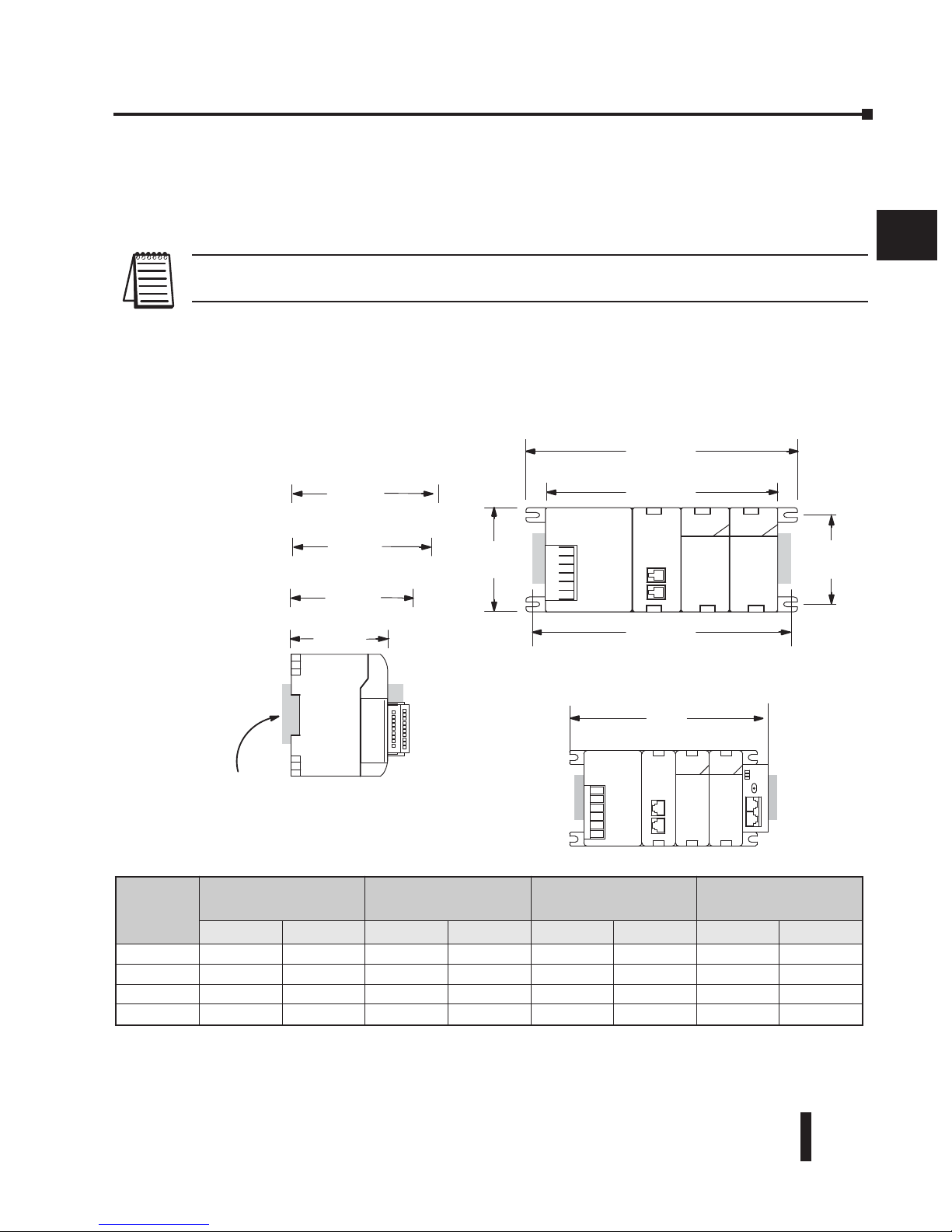
Chapter 2: Installation and Wiring
2–5
DL205 Installation and I/O Manual, 2nd Edition
Mounting Guidelines
Before installing the PLC system you will need to know the dimensions of the components
considered. The diagrams on the following pages provide the component dimensions to use
in defining your enclosure specifications. Remember to leave room for potential expansion.
NOTE: If you are using other components in your system, refer to the appropriate manual to determine
how those units can affect mounting dimensions.
Base Dimensions
The following information shows the proper mounting dimensions. The height dimension is
the same for all bases. The depth varies depending on your choice of I/O module. The length
varies as the number of slots increase. Make sure you have followed the installation guidelines
for proper spacing.
1
2
3
4
5
6
7
8
9
10
11
12
13
14
A
B
C
D
Base
A
(Base Total Width) B (Mounting Hole) C (Component Width) D (Width with Exp. Unit)
Inches Millimeters Inches Millimeters Inches Millimeters Inches Millimeters
3-slot 6.77” 172mm 6.41” 163mm 5.8” 148mm 7.24” 184mm
4-slot 7.99” 203mm 7.63” 194mm 7.04” 179mm 8.46” 215mm
6-slot 10.43” 265mm 10.07” 256mm 9.48” 241mm 10.90” 277mm
9-slot 14.09” 358mm 13.74” 349mm 13.14” 334mm 14.56” 370mm
Mounting depths with:
32pt.
D2–DSCBL–1
on port 2
ZIPLink cable or
base exp. unit cable
12 or 16pt I/O
4 or 8pt. I/O
DIN Rail slot. Use rail conforming to
DIN EN 50022.
5.85”
(148mm)
4.45”
(113mm)
3.62”
(92mm)
2.95”
(75mm)
3.54”
(90mm)
A
C
B
with D2–EM Expansion Unit
D
2.99”
(76mm)
Page 24
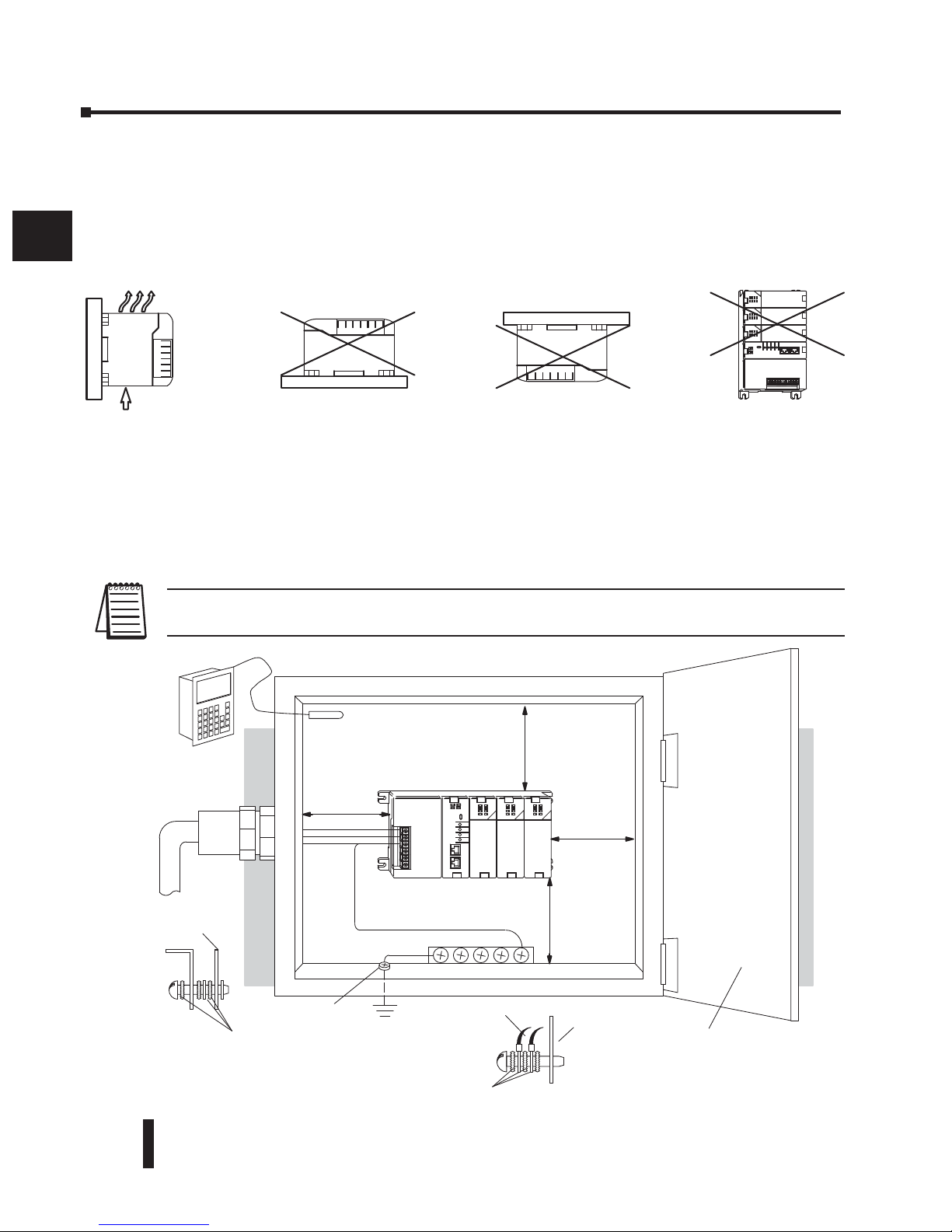
Chapter 2: Installation and Wiring
2–6
DL205 Installation and I/O Manual, 2nd Edition
Panel Mounting and Layout
It is important to design your panel properly to help ensure the DL205 products operate
within their environmental and electrical limits. The system installation should comply with
all appropriate electrical codes and standards. It is important the system also conforms to the
operating standards for the application to insure proper performance. The diagrams below
reference the items in the following list.
1. Mount the bases horizontally to provide proper ventilation.
2. If you place more than one base in a cabinet, there should be a minimum of 7.2” (183mm)
between bases.
3. Provide a minimum clearance of 2” (50mm) between the base and all sides of the cabinet. There
should also be at least 1.2” (30mm) of clearance between the base and any wiring ducts.
4. There must be a minimum of 2” (50mm) clearance between the panel door and the nearest DL205
component.
NOTE: The cabinet configuration below is not suitable for EU installations.
Refer to Appendix I European Union Directives.
1
2
3
4
5
6
7
8
9
10
11
12
13
14
A
B
C
D
Earth Ground
Panel Ground
T
erminal
DL205 CPU Base
Power
Source
Temperature
Probe
Star Washers
Panel
Ground Braid
Copper Lugs
Panel or
Single Point
Ground
Star Washers
BUS Bar
Note: there is a minimum of 2” (50mm)
clearance between the panel door
or any devices mounted in the panel door
2”
50mm
min.
2”
50mm
min.
and the nearest DL205 component
2”
50mm
min.
2”
50mm
min.
OK
Airflow
Page 25

Chapter 2: Installation and Wiring
2–7
DL205 Installation and I/O Manual, 2nd Edition
5. The ground terminal on the DL205 base must be connected to a single point ground. Use copper
stranded wire to achieve a low impedance. Copper eye lugs should be crimped and soldered to the
ends of the stranded wire to ensure good surface contact. Remove anodized finishes and use copper
lugs and star washers at termination points. A general rule is to achieve a 0.1 ohm of DC resistance
between the DL205 base and the single point ground.
6. There must be a single point ground (i.e. copper bus bar) for all devices in the panel requiring an
earth ground return. The single point of ground must be connected to the panel ground
termination. The panel ground termination must be connected to earth ground. For this
connection you should use #12 AWG stranded copper wire as a minimum. Minimum wire sizes,
color coding, and general safety practices should comply with appropriate electrical codes and
standards for your region. A good common ground reference (Earth ground) is essential for proper
operation of the DL205. There are several methods of providing an adequate common ground
reference, including:
a) Installing a ground rod as close to the panel as possible.
b) Connection to incoming power system ground.
7. Properly evaluate any installations where the ambient temperature may approach the lower or
upper limits of the specifications. Place a temperature probe in the panel, close the door and
operate the system until the ambient temperature has stabilized. If the ambient temperature is not
within the operating specification for the DL205 system, measures such as installing a
cooling/heating source must be taken to get the ambient temperature within the DL205 operating
specifications.
8. Device mounting bolts and ground braid termination bolts should be #10 copper bolts or
equivalent. Tapped holes instead of nut–bolt arrangements should be used whenever possible. To
ensure good contact on termination areas impediments such as paint, coating or corrosion should
be removed in the area of contact.
9. The DL205 system is designed to be powered by 110/220 VAC, 24 VDC, or 125 VDC normally
available throughout an industrial environment. Electrical power in some areas where the PLCs are
installed is not always stable and storms can cause power surges. Due to this, powerline filters are
recommended for protecting the DL205 PLCs from power surges and EMI/RFI noise. The
Automation Powerline Filter, for use with 120 VAC and 240 VAC, 1–5 Amps, is an excellent
choice (can be located at www.automationdirect.com), however, you can use a filter of your choice.
These units install easily between the power source and the PLC.
Enclosures
Selection of a proper enclosure is important to ensure safe and proper operation of your
DL205 system. Applications of DL205 systems vary and may require additional features. The
minimum considerations for enclosures include:
• Conformance to electrical standards
• Protection from the elements in an industrial environment
• Common ground reference
• Maintenance of specified ambient temperature
• Access to equipment
• Security or restricted access
• Sufficient space for proper installation and maintenance of equipment
1
2
3
4
5
6
7
8
9
10
11
12
13
14
A
B
C
D
Page 26
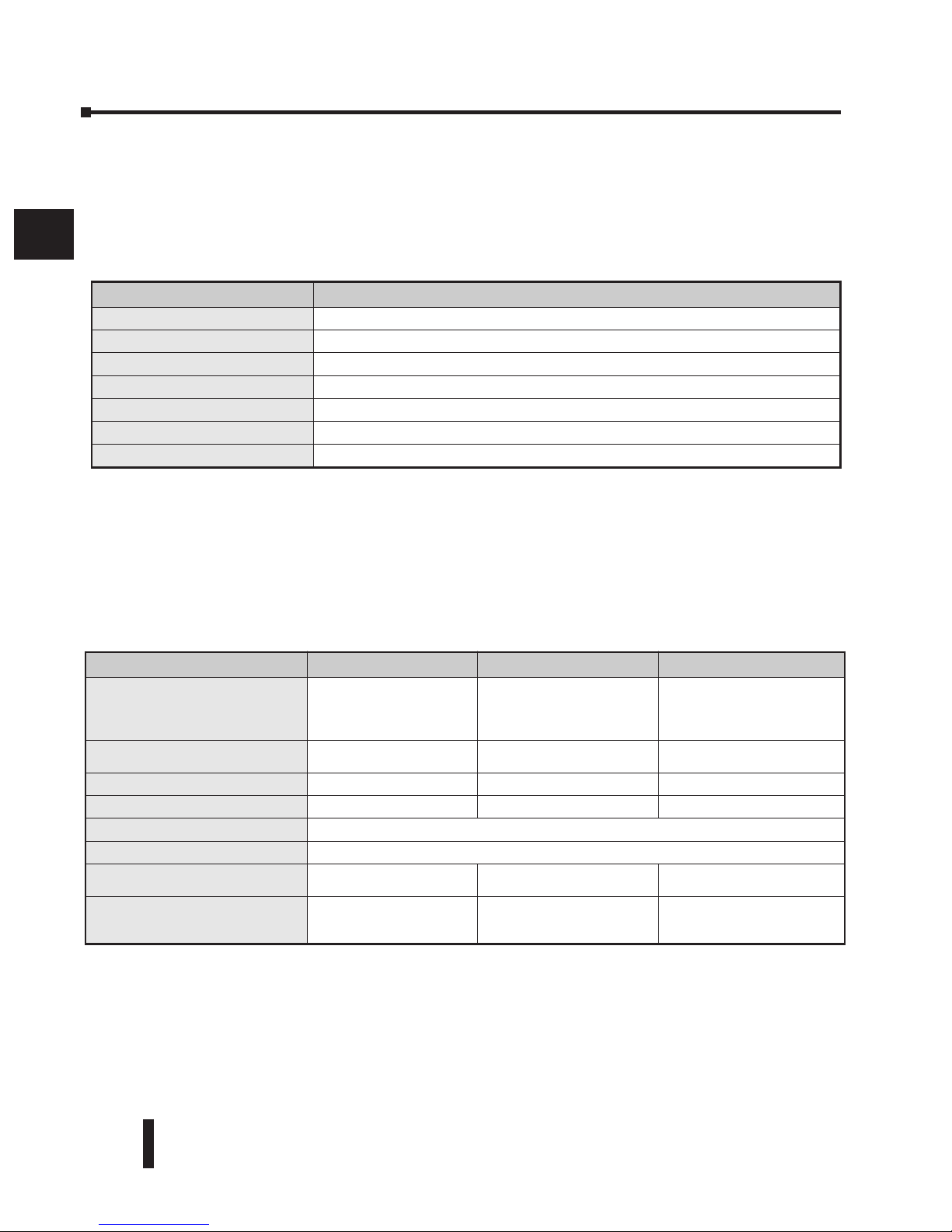
Environmental Specifications
The following table lists the environmental specifications that generally apply to the DL205
system (CPU, Bases, I/O Modules). The ranges that vary for the Handheld Programmer are
noted at the bottom of this chart. I/O module operation may fluctuate depending on the
ambient temperature and your application. Please refer to the appropriate I/O module
specifications for the temperature derating curves applying to specific modules.
* Operating temperature for the Handheld Programmer and the DV-1000 is 32° to 122° F (0° to 50° C) Storage temperature
for the Handheld Programmer and the DV-1000 is - 4° to 158° F (- 20° to 70° C).
** Equipment will operate below 30% humidity. However, static electricity problems occur much more frequently at lower
humidity levels. Make sure you take adequate precautions when you touch the equipment. Consider using ground
straps, anti-static floor coverings, etc., if you use the equipment in low humidity environments.
Power
The power source must be capable of supplying voltage and current complying with the base
power supply specifications.
Specification AC Powered Bases 24 VDC Powered Bases 125 VDC Powered Bases
Part Numbers
D2–03B–1
D2–04B–1
D2–06B–1
D2–09B–1
D2–03BDC1–1
D2–04BDC1–1
D2–06BDC1–1
D2–09BDC1–1
D2–06BDC2–1
D2–09BDC2–1
Input Voltage Range
100–240 VAC (+10%/ –15%)
50/60 Hz
10.2 – 28.8VDC (24VDC) with
less than 10% ripple
104–240 VDC
+10% –15%
Maximum Inrush Current
30A 10A 20A
Maximum Power
80VA 25W 30W
Voltage Withstand (dielectric)
1 minute @ 1500 VAC between primary, secondary, and field ground
Insulation Resistance
> 10 MΩ at 500 VDC
Auxiliary 24 VDC Output
20–28 VDC, less than 1V p-p
300mA max.
None
20–28 VDC, less than 1V p-p
300mA max.
Fusing (internal to base power
supply)
non–replaceable 2A @ 250V
slow blow fuse; external
fusing recommended
non–replaceable 3.15A @
250V slow blow fuse; external
fusing recommended
non–replaceable 2A @ 250V
slow blow fuse; external fusing
recommended
Specification Rating
Storage temperature
–4° F to 158° F (–20° C to 70° C)
Ambient operating temperature*
32° F to 131° F (0° C to 55° C)
Ambient humidity**
30% – 95% relative humidity (non–condensing)
Vibration resistance
MIL STD 810C, Method 514.2
Shock resistance
MIL STD 810C, Method 516.2
Noise immunity
NEMA (ICS3–304)
Atmosphere
No corrosive gases
Chapter 2: Installation and Wiring
2–8
DL205 Installation and I/O Manual, 2nd Edition
1
2
3
4
5
6
7
8
9
10
11
12
13
14
A
B
C
D
Page 27
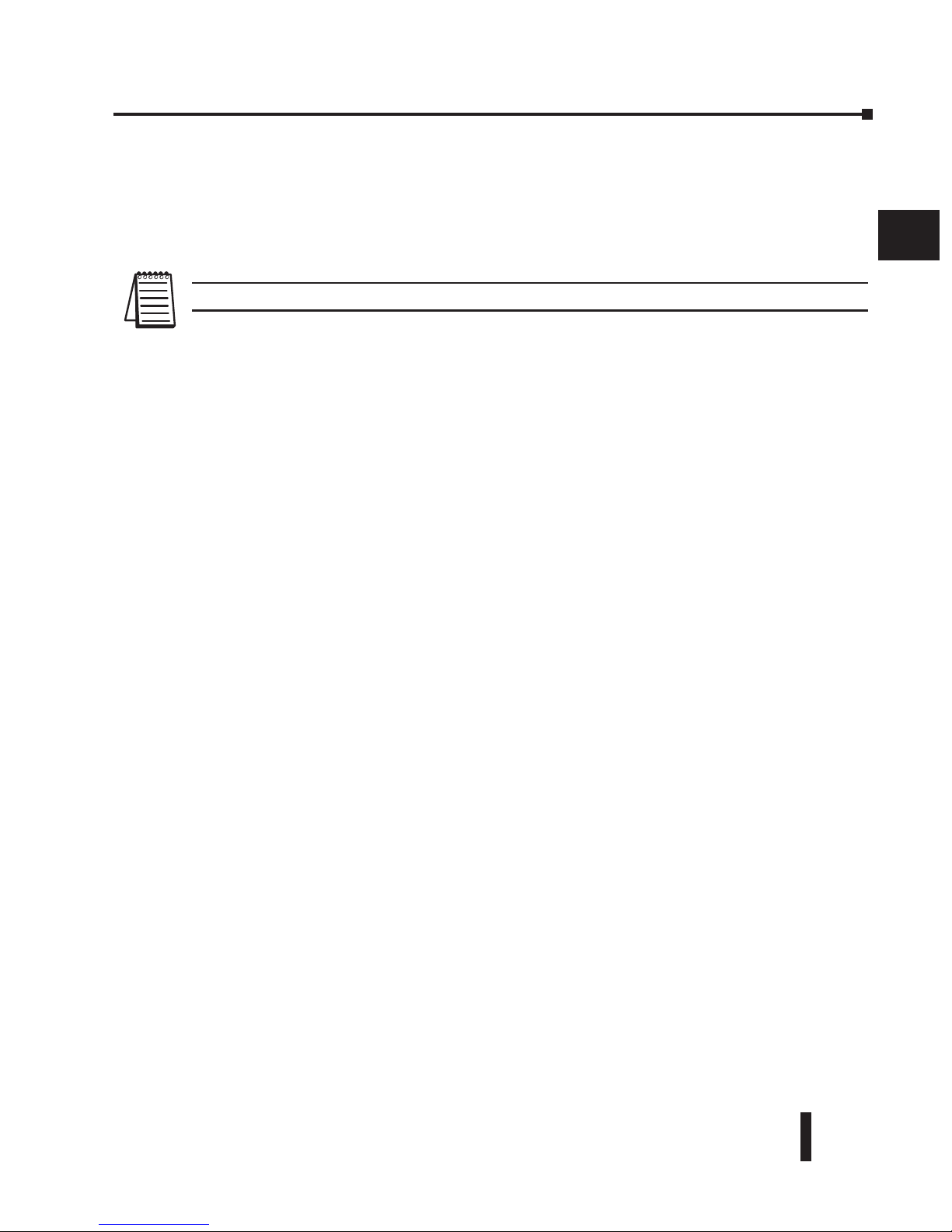
Chapter 2: Installation and Wiring
2–9
DL205 Installation and I/O Manual, 2nd Edition
Marine Use
American Bureau of Shipping (ABS) certification requires flame-retarding insulation as per
4-8-3/5.3.6(a). ABS will accept Navy low smoke cables, cable qualified to NEC “Plenum
rated” (fire resistant level 4), or other similar flammability resistant rated cables. Use cable
specifications for your system that meet a recognized flame retardant standard (i.e. UL, IEEE,
etc.), including evidence of cable test certification (i.e. tests certificate, UL file number, etc.).
NOTE: Wiring needs to be “low smoke” per the above paragraph. Teflon coated wire is also recommended.
Agency Approvals
Some applications require agency approvals. Typical agency approvals which your application
may require are:
• UL (Underwriters’ Laboratories, Inc.)
• CSA (Canadian Standards Association)
• FM (Factory Mutual Research Corporation)
• CUL (Canadian Underwriters’ Laboratories, Inc.)
24 VDC Power Bases
Follow these additional installation guidelines when installing D2-03BDC1-1,
D2-04BDC1-1, D2-06BDC1-1 and D2-09BDC1-1 bases:
• Install these bases in compliance with the enclosure, mounting, spacing, and segregation
requirements of the ultimate application.
• These bases must be used within their marked ratings.
• These bases are intended to be installed within an enclosure rated at least IP54.
• provisions should be made to prevent the rated voltage being exceeded by transient disturbances of
more than 40%.
1
2
3
4
5
6
7
8
9
10
11
12
13
14
A
B
C
D
Page 28

DL205 Installation and I/O Manual, 2nd Edition
2–10
Chapter 2: Installation and Wiring
1
2
3
4
5
6
7
8
9
10
11
12
13
14
A
B
C
D
Installing DL205 Bases
Choosing the Base Type
The DL205 system offers four different sizes of bases and three different power supply
options.
The following diagram shows an example of a 6-slot base.
Your choice of base depends on three things:
• Number of I/O modules required
• Input power requirement (AC or DC power)
• Available power budget
Mounting the Base
All I/O configurations of the DL205 may use any of the base configurations. The bases are
secured to the equipment panel or mounting location using four M4 screws in the corner tabs
of the base. The full mounting dimensions are given in the previous section on Mounting
Guidelines.
WARNING: To minimize the risk of electrical shock, personal injury, or equipment damage, always
disconnect the system power before installing or removing any system component.
Power Wiring
Connections
CPU Slot
I/O Slots
Mounting Tabs
Page 29
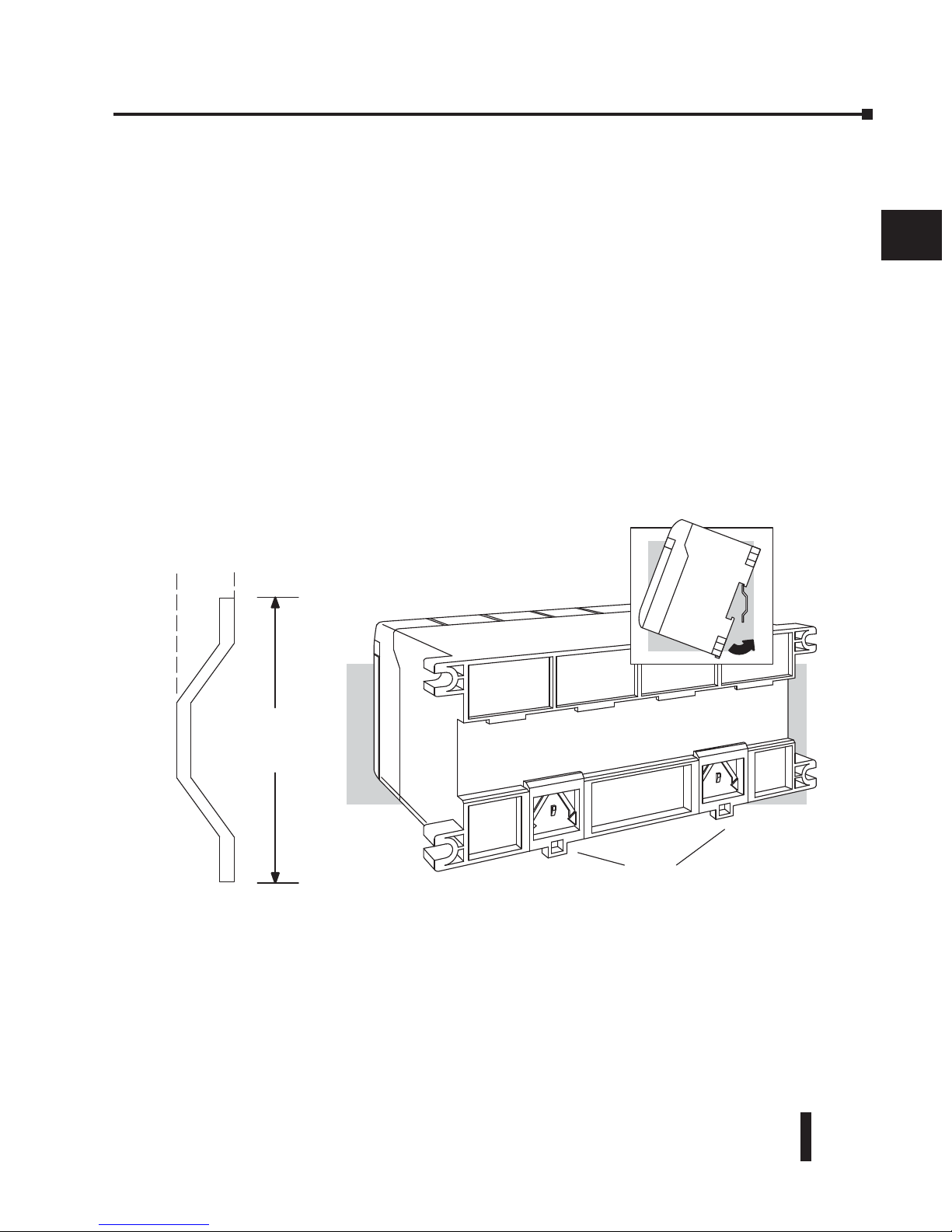
DL205 Installation and I/O Manual, 2nd Edition
2–11
Chapter 2: Installation and Wiring
1
2
3
4
5
6
7
8
9
10
11
12
13
14
A
B
C
D
Using Mounting Rails
The DL205 bases can also be secured to the cabinet by using mounting rails. You should use
rails that conform to DIN EN standard 50 022. Refer to our catalog for a complete line of
DIN rail, DINnectors and DIN rail mounted apparatus. These rails are approximately 35mm
high, with a depth of 7.5mm. If you mount the base on a rail, you should also consider using
end brackets on each end of the rail. The end brackets help keep the base from sliding
horizontally along the rail. This helps minimize the possibility of accidentally pulling the
wiring loose.
If you examine the bottom of the base, you’ll notice small retaining clips. To secure the base
to a DIN rail, place the base onto the rail and gently push up on the retaining clips. The clips
lock the base onto the rail.
To remove the base, pull down on the retaining clips, lift up on the base slightly, and pull it
away from the rail.
DIN Rail Dimensions
7.5mm
35 mm
Retaining Clips
Page 30
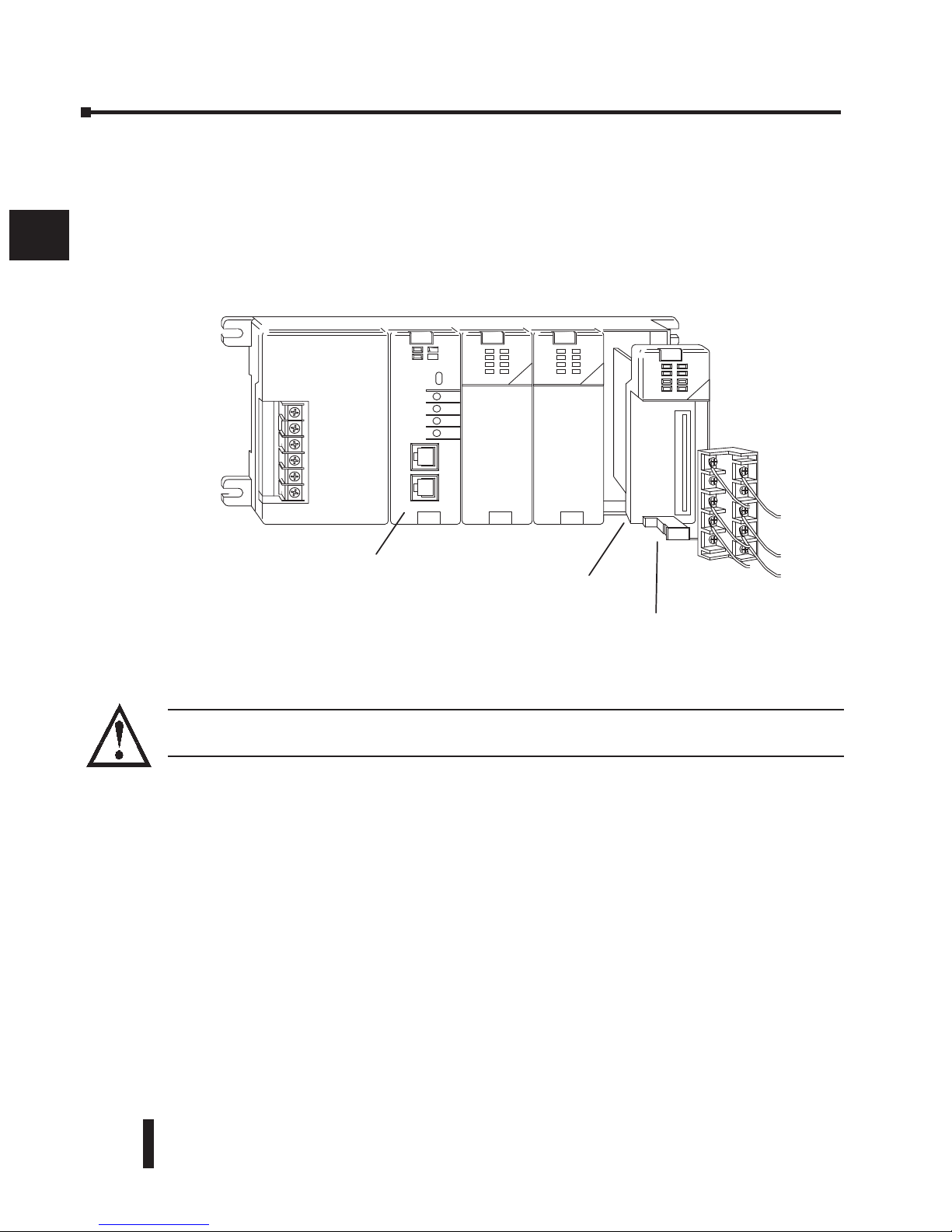
DL205 Installation and I/O Manual, 2nd Edition
2–12
Chapter 2: Installation and Wiring
1
2
3
4
5
6
7
8
9
10
11
12
13
14
A
B
C
D
Installing Components in the Base
To insert components into the base: first slide the module retaining clips to the out position
and align the PC board(s) of the module with the grooves on the top and bottom of the base.
Push the module straight into the base until it is firmly seated in the backplane connector.
Once the module is inserted into the base, push in the retaining clips to firmly secure the
module to the base.
WARNING: Minimize the risk of electrical shock, personal injury, or equipment damage. Always
disconnect the system power before installing or removing any system component.
CPU must be positioned in
the first slot of the base
Align module PC board to
slots in base and slide in
Push the retaining
clips in to secure the module
to the DL205 base
Page 31

Chapter 2: Installation and Wiring
1
2
3
4
5
6
7
8
9
10
11
12
13
14
A
B
C
D
Base Wiring Guidelines
Base Wiring
The diagrams show the terminal
connections located on the power supply
of the DL205 bases. The base terminals
can accept up to 16 AWG. You may be
able to use larger wiring depending on
the type of wire used, but 16 AWG is the
recommended size. Do not overtighten
the connector screws; the recommended
torque value is 7.81 lb-in (0.882 N•m).
NOTE: You can connect either a 115 VAC or 220 VAC supply to the AC terminals. Special wiring or jumpers
are not required as with some of the other DirectLOGIC. products.
WARNING: Once the power wiring is connected, install the plastic protective cover. When the cover is
removed, there is a risk of electrical shock if you accidentally touch the wiring or wiring terminals.
p
DL205 Installation and I/O Manual, Rev. C
2–13
110/220 VAC Base T erminal Stri
85 – 264 VAC
G
LG
+
24 VDC OUT,
125 VDC Base Terminal Strip12/24 VDC Base Terminal Strip
0.3A
+
12 – 24 VDC
–
G
LG
+
115 – 264 VDC
–
G
LG
+
24 VDC OUT,
–
0.3A
Page 32

Page 33
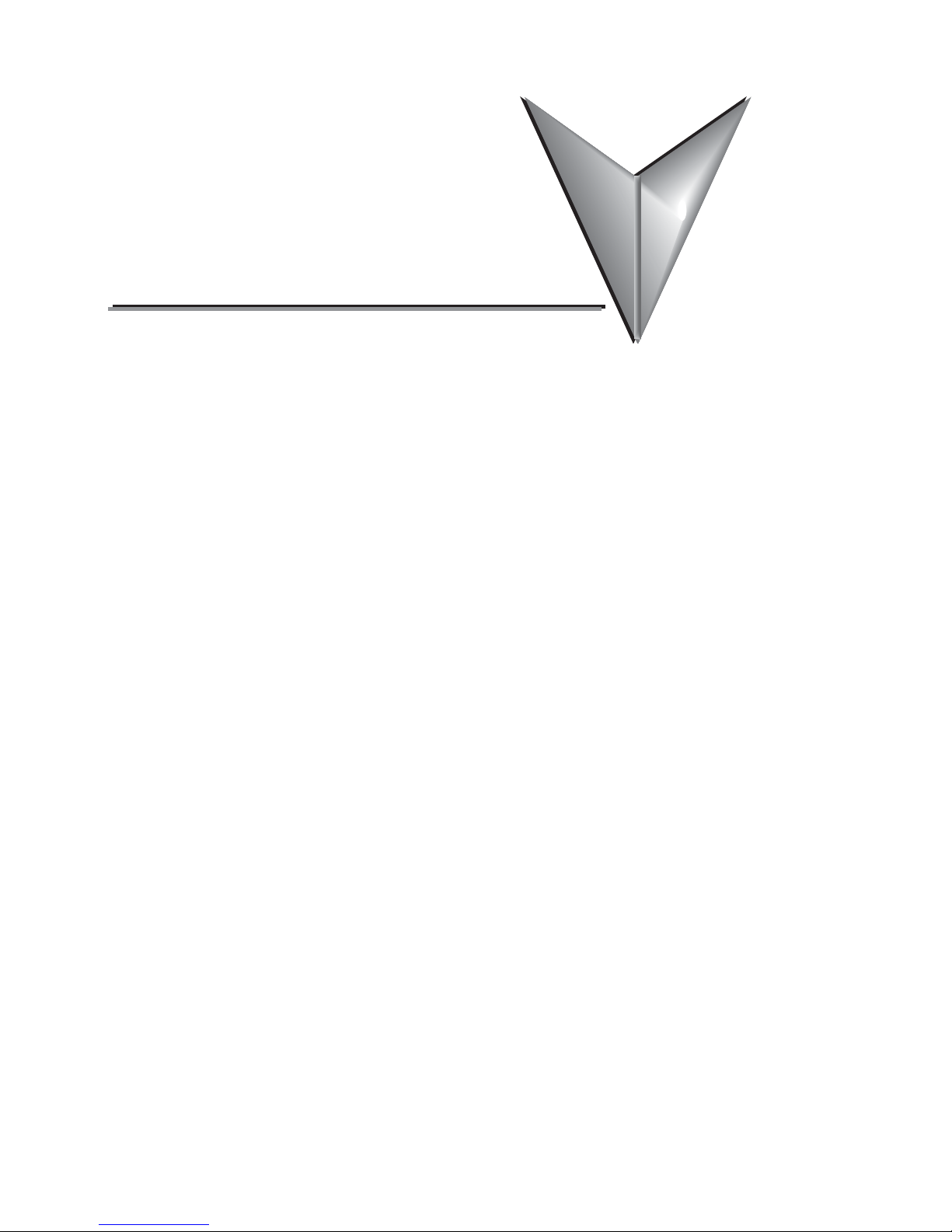
3
In This Chapter:
I/O Wiring Strategies . . . . . . . . . . . . . . . . . . . . . . . . . . . . . . . . . . . .3–2
I/O Modules Position, Wiring, and Specification . . . . . . . . . . . . . .3–13
Calculating the Power Budget . . . . . . . . . . . . . . . . . . . . . . . . . . . .3–18
DL205 Digital Input Modules . . . . . . . . . . . . . . . . . . . . . . . . . . . . .3–22
DL205 Digital Output Modules . . . . . . . . . . . . . . . . . . . . . . . . . . .3–28
NOTES: . . . . . . . . . . . . . . . . . . . . . . . . . . . . . . . . . . . . . . . . . . . . .3–43
DL205 Analog Input Modules . . . . . . . . . . . . . . . . . . . . . . . . . . . .3–44
DL205 RTD and Thermocouple Modules . . . . . . . . . . . . . . . . . . . .3–52
DL205 Analog Output Modules . . . . . . . . . . . . . . . . . . . . . . . . . . .3–56
DL205 Combination Analog I/O Modules . . . . . . . . . . . . . . . . . . .3–72
Glossary of Specification Terms . . . . . . . . . . . . . . . . . . . . . . . . . . .3–78
3
I/O WIRING AND
SPECIFICATIONS
CHAPTER
CHAPTER
CHAPTER
Page 34

3
I/O Wiring Strategies
The DL205 PLC system is very flexible and will work in many different wiring
configurations. By studying this section before actual installation, you can probably find the
best wiring strategy for your application. This will help to lower system cost, wiring errors,
and avoid safety problems.
PLC Isolation Boundaries
PLC circuitry is divided into three main regions separated by isolation boundaries, shown in
the drawing below. Electrical isolation provides safety, so that a fault in one area does not
damage another. A powerline filter will provide isolation between the power source and the
power supply. A transformer in the power supply provides magnetic isolation between the
primary and secondary sides. Opto-couplers provide optical isolation in Input and Output
circuits. This isolates logic circuitry from the field side, where factory machinery connects.
Note the discrete inputs are isolated from the discrete outputs, because each is isolated from
the logic side. Isolation boundaries protect the operator interface (and the operator) from
power input faults or field wiring faults. When wiring a PLC, it is extremely important to
avoid making external connections that connect logic side circuits to any other.
In addition to the basic circuits covered above, AC-powered and 125VDC bases include an
auxiliary +24VDC power supply with its own isolation boundary. Since the supply output is
isolated from the other three circuits, it can power input and/or output circuits!
Input Module
CPU
Comm.
Main
Powe r
Supply
Auxiliary
+24VDC
Supply
To Programming
Device, Operator
Inputs Commons CommonsOutputs
+24VDC Out
PLC
DL205
Interface, Network
Output Module
Internal
Backplane
Supply for
Output Circuit
Primary Side Secondary, or
Logic side
Field Side
Filter
Powe r
Input
3
Chapter 3: I/O Wiring and Specifications
3–2
DL205 Installation and I/O Manual, 2nd Edition
Primary Side Secondary, or
Isolation
Boundary
PLC
Main
Powe r
Supply
Programming Device,
Operator Interface, or Network
Power
Input
Filter
Logic side
CPU
(backplane)
(backplane)
Input
Module
Output
Module
Field Side
Inputs
Outputs
Isolation
Boundary
Page 35
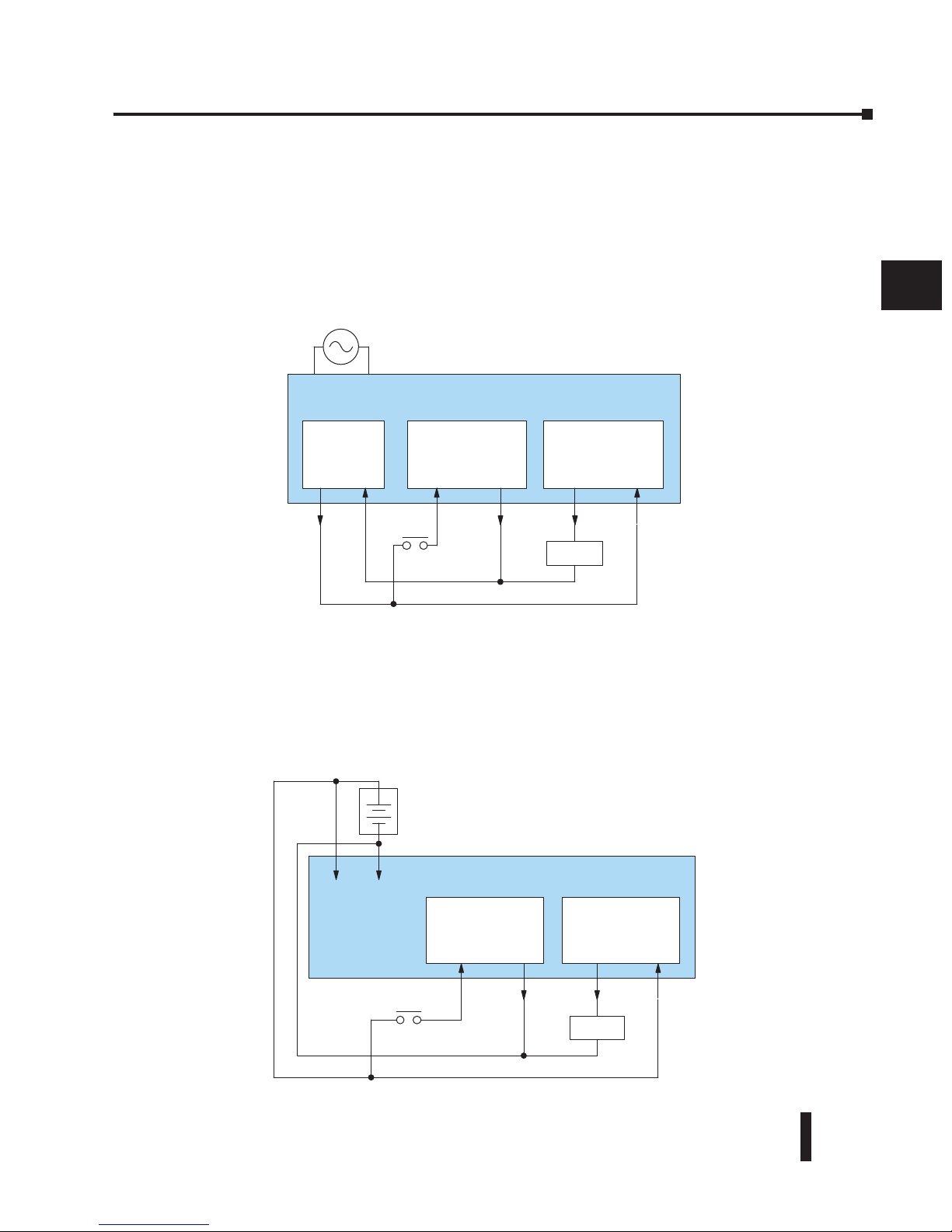
Powering I/O Circuits with the Auxiliary Supply
In some cases, using the built-in auxiliary +24VDC supply can result in a cost savings for
your control system. It can power combined loads up to 300mA. Be careful not to exceed the
current rating of the supply. If you are the system designer for your application, you may be
able to select and design in field devices which can use the +24VDC auxiliary supply.
All AC powered and 125VDC DL205 bases feature the internal auxiliary supply. If input
devices AND output loads need +24VDC power, the auxiliary supply may be able to power
both circuits as shown in the following diagram.
The 12/24VDC powered DL205 bases are designed for application environments in which
low-voltage DC power is more readily available than AC. These include a wide range of
battery–powered applications, such as remotely-located control, in vehicles, portable
machines, etc. For this application type, all input devices and output loads typically use the
same DC power source. Typical wiring for DC-powered applications is shown in the
following diagram.
3
Chapter 3: I/O Wiring and Specifications
3–3
DL205 Installation and I/O Manual, 2nd Edition
AC Power or 125VDC Bases
Power Input
Auxiliary
+24VDC
Supply
+
–
DL205 PLC
Input Module
Inputs Com. Outputs Com.
Output Module
Loads
+
–
+
DC Power
–
Power Input
DL205 PLC
Input Module
Inputs Com. Outputs Com.
Output Module
Loads
Page 36

3
Chapter 3: I/O Wiring and Specifications
3–4
DL205 Installation and I/O Manual, 2nd Edition
Powering I/O Circuits Using Separate Supplies
In most applications it will be necessary to power the input devices from one power source,
and to power output loads from another source. Loads often require high-energy AC power,
while input sensors use low-energy DC. If a machine operator is likely to come in close
contact with input wiring, then safety reasons also require isolation from high-energy output
circuits. It is most convenient if the loads can use the same power source as the PLC, and the
input sensors can use the auxiliary supply, as shown to the left in the figure below.
If the loads cannot be powered from the PLC supply, then a separate supply must be used as
shown to the right in the figure below.
Some applications will use the PLC external power source to also power the input circuit.
This typically occurs on DC-powered PLCs, as shown in the drawing below to the left. The
inputs share the PLC power source supply, while the outputs have their own separate supply.
A worst-case scenario, from a cost and complexity viewpoint, is an application which requires
separate power sources for the PLC, input devices, and output loads. The wiring diagram
example below on the right shows how this can work, but the auxiliary supply output is an
unused resource. You will want to avoid this situation, if possible.
AC Power
Power Input
Auxiliary
+24VDC
Supply
–
+
DL205 PLC
Input Module
Inputs Com. Outputs Com.
Output Module
Power Input
Auxiliary
+24VDC
Supply
–
+
AC Power
DL205 PLC
Input Module
Inputs Com. Outputs Com.
Output Module
+
–
Power Input
+
–
Loads
DC Power
DL205 PLC
Input Module
Inputs Com. Outputs Com.
Output Module
Power Input
Auxiliary
+24VDC
Supply
–
+
Loads
AC Power
DL205 PLC
Input Module
Inputs Com. Outputs Com.
Output Module
Load
Supply
Loads
Load
Supply
Input
Supply
Loads
Load
Supply
Page 37

Sinking / Sourcing Concepts
Before going further in the study of wiring strategies, you must have a solid understanding of
“sinking” and “sourcing” concepts. Use of these terms occurs frequently in input or output
circuit discussions. It is the goal of this section to make these concepts easy to understand,
further ensuring your success in installation. First the following short definitions are provided,
followed by practical applications.
Sinking = provides a path to supply ground (–)
Sourcing = provides a path to supply source (+)
First you will notice these are only associated with DC circuits and not AC, because of the
reference to (+) and (–) polarities. Therefore, sinking and sourcing terminology only applies
to DC input and output circuits. Input and output points that are sinking only or sourcing
only can conduct current in only one direction. This means it is possible to connect the
external supply and field device to the I/O point with current trying to flow in the wrong
direction, and the circuit will not operate. However, you can successfully connect the supply
and field device every time by understanding “sourcing” and “sinking”.
For example, the figure to the right depicts a “sinking”
input. To properly connect the external supply, you
will have to connect it so the input provides a path to
ground (–). Start at the PLC input terminal, follow
through the input sensing circuit, exit at the common
terminal, and connect the supply (–) to the common
terminal. By adding the switch, between the supply (+)
and the input, the circuit has been completed .
Current flows in the direction of the arrow when the
switch is closed.
Apply the circuit principle above to the four possible combinations of input/output
sinking/sourcing types as shown below. The I/O module specifications at the end of this
chapter list the input or output type.
3
Chapter 3: I/O Wiring and Specifications
3–5
DL205 Installation and I/O Manual, 2nd Edition
+
–
Input
(sinking)
Common
PLC
Input
Sensing
Sinking Input Sinking Output
Input
+
–
Sourcing Input Sourcing Output
+
–
Common
Common
Input
PLC
Input
Sensing
PLC
Input
Sensing
Output
Switch
Output
Switch
PLC
PLC
Output
Common
Common
Output
Load
+
–
+
–
Load
Page 38

I/O “Common” Terminal Concepts
In order for a PLC I/O circuit to operate,
current must enter at one terminal and exit
at another. Therefore, at least two terminals
are associated with every I/O point. In the
figure to the right, the Input or Output
terminal is the main path for the current.
One additional terminal must provide the
return path to the power supply.
If there was unlimited space and budget for
I/O terminals, every I/O point could have
two dedicated terminals as the figure above
shows. However, providing this level of
flexibility is not practical or even necessary
for most applications. So, most Input or
Output points on PLCs are in groups which
share the return path (called commons). The
figure to the right shows a group (or bank) of
four input points which share a common
return path. In this way, the four inputs
require only five terminals instead of eight.
NOTE: In the circuit above, the current in the common path is 4 times any channel’s input current when all
inputs are energized. This is especially important in output circuits, where heavier gauge wire is
sometimes necessary on commons.
Most DL205 input and output modules group their I/O
points into banks that share a common return path.
The best indication of I/O common grouping is on the
wiring label, such as the one shown to the right. There
are two circuit banks with eight input points in each.
The common terminal for each is labeled “CA” and
“CB”, respectively.
In the wiring label example, the positive terminal of a
DC supply connects to the common terminals. Some
symbols you will see on the wiring labels, and their
meanings are:
+
–
I/O
Circuit
PLC
(I/O Point)
Return Path
Field
Device
Main Path
+
–
Input
Sensing
PLC
Input 4
Common
Input 3
Input 2
Input 1
3
Chapter 3: I/O Wiring and Specifications
3–6
DL205 Installation and I/O Manual, 2nd Edition
DC supply
+–
Output Load
L
AC supply AC or DC supply
Input Switch
IN 24
A
0
1
2
3
B
D2–16ND3–2
20-28VDC
8mA
CLASS 2
CA
0
4
1
5
2
6
3
7
NC
CB
0
4
1
5
2
6
3
7
D2-16ND3-2
VDC
4
5
6
7
Page 39

Connecting DC I/O to “Solid State” Field Devices
In the previous section on Sourcing and Sinking concepts, the DC I/O circuits were
explained to sometimes only allow current to flow one way. This is also true for many of the
field devices which have solid-state (transistor) interfaces. In other words, field devices can
also be sourcing or sinking. When connecting two devices in a series DC circuit, one must be
wired as sourcing and the other as sinking.
Solid State Input Sensors
Several DL205 DC input modules are flexible because they detect current flow in either
direction, so they can be wired as either sourcing or sinking. In the following circuit, a field
device has an open-collector NPN transistor output. It sinks current from the PLC input
point, which sources current. The power supply can be the +24 auxiliary supply or another
supply (+12VDC or +24VDC), as long as the input specifications are met.
In the next circuit, a field device has an open-collector PNP transistor output. It sources
current to the PLC input point, which sinks the current back to ground. Since the field
device is sourcing current, no additional power supply is required.
Solid State Output Loads
Sometimes an application requires connecting a PLC output point to a solid state input on a
device. This type of connection is usually made to carry a low-level control signal, not to send
DC power to an actuator.
Several of the DL205 DC output modules are the sinking type. This means that each DC
output provides a path to ground when it is energized. In the following circuit, the PLC
output point sinks current to the output common when energized. It is connected to a
sourcing input of a field device input.
3
Chapter 3: I/O Wiring and Specifications
3–7
DL205 Installation and I/O Manual, 2nd Edition
Field Device
Output
(sinking)
Ground
Supply
+–
Input
(sourcing)
Common
PLC DC Input
Field Device
+V
Output (sourcing)
Ground
PLC DC Input
Input
(sinking)
Common
PLC DC Sinking Output
+DC pwr
Powe r
Output
(sinking)
Common
+
–
Input
(sourcing)
10–30 VDC
Ground
Field Device
+V
Page 40

In the next example a PLC sinking DC output point is connected to the sinking input of a
field device. This is a little tricky, because both the PLC output and field device input are
sinking type. Since the circuit must have one sourcing and one sinking device, a sourcing
capability needs to be added to the PLC output by using a pull-up resistor. In the circuit
below, an R
pull-up
is connected from the output to the DC output circuit power input.
NOTE 1: DO NOT attempt to drive a heavy load (>25 mA) with this pull-up method
NOTE 2: Using the pull-up resistor to implement a sourcing output has the effect of inverting the output
point logic. In other words, the field device input is energized when the PLC output is OFF, from a ladder
logic point of view. Your ladder program must comprehend this and generate an inverted output. Or, you
may choose to cancel the effect of the inversion elsewhere, such as in the field device.
It is important to choose the correct value of R
pull-up
. In order to do so, you need to know
the nominal input current to the field device (I
input
) when the input is energized. If this value
is not known, it can be calculated as shown (a typical value is 15 mA). Then use I
input
and
the voltage of the external supply to compute R
pull-up
. Then calculate the power P
pull-up
(in
watts), in order to size R
pull-up
properly.
Of course, the easiest way to drive a sinking input field device as shown below is to use a DC
sourcing output module. The Darlington NPN stage will have about 1.5 V ON-state
saturation, but this is not a problem with low-current solid-state loads.
Chapter 3: I/O Wiring and Specifications
3–8
DL205 Installation and I/O Manual, 2nd Edition
3
PLC DC Output
+DC pwr
(sinking)
Powe r
R
(sourcing)
Output
Common
pull-up
Supply
Field Device
R
Input
+
–
(sinking)
Ground
input
I
input
R
=
pull-up
=
V
V
input (turn–on)
R
input
supply
– 0.7
I
input
R
input
–
P
pull-up
V
supply
=
R
pullup
2
PLC DC Sourcing Output
+DC pwr
Common
Output
(sourcing)
Supply
Field Device
R
Input
+
–
(sinking)
Ground
input
Page 41

Relay Output Guidelines
Several output modules in the DL205 I/O family feature relay outputs: D2–04TRS,
D2–08TR, D2–12TR, D2–08CDR, F2–08TR and F2–08TRS. Relays are best for the
following applications:
• Loads that require higher currents than the solid-state outputs can deliver
• Cost-sensitive applications
• Some output channels need isolation from other outputs (such as when some loads require different
voltages than other loads)
Some applications in which NOT to use relays:
• Loads that require currents under 10 mA
• Loads which must be switched at high speed or heavy duty cycle
Relay outputs in the DL205 output modules are available in
two contact arrangements, shown to the right. The Form A
type, or SPST (single pole, single throw) type is normally open
and is the simplest to use. The Form C type, or SPDT (single
pole, double throw) type has a center contact which moves and
a stationary contact on either side. This provides a normally
closed contact and a normally open contact.
Some relay output modules relays share common terminals,
which connect to the wiper contact in each relay of the bank.
Other relay modules have relays which are completely isolated
from each other. In all cases, the module drives the relay coil
when the corresponding output point is on.
Surge Suppression For Inductive Loads
Inductive load devices (devices with a coil) generate transient voltages when de-energized with
a relay contact. When a relay contact is closed it, “bounces”, which energizes and de-energizes
the coil until the “bouncing” stops. The transient voltages generated are much larger in
amplitude than the supply voltage, especially with a DC supply voltage.
When switching a DC-supplied inductive load, the full supply voltage is always present when
the relay contact opens (or “bounces”). When switching an AC-supplied inductive load, there
are two (2) points when the voltage is zero (0) in one complete cycle of a sine wave; therefore,
there are two (2) chances in 60 (60 Hz) or 50 (50 Hz) to stop the current flow at a zero
crossover point. If current flow isn’t stopped, the relay contact will open (or “bounce”). If the
voltage is not zero when the relay contact opens, there is energy stored in the inductor that is
released when the voltage to the inductor is suddenly removed. This release of energy is the
cause of the transient voltages.
When inductive load devices (motors, motor starters, interposing relays, solenoids, valves,
etc.) are controlled with relay contacts, it is recommended that a surge suppression device be
connected directly across the coil of the field device. If the inductive device has plug-type
connectors, the suppression device can be installed on the terminal block of the relay output.
Relay with Form A contacts
Relay with Form C contacts
Chapter 3: I/O Wiring and Specifications
3–9
DL205 Installation and I/O Manual, 2nd Edition
3
Page 42
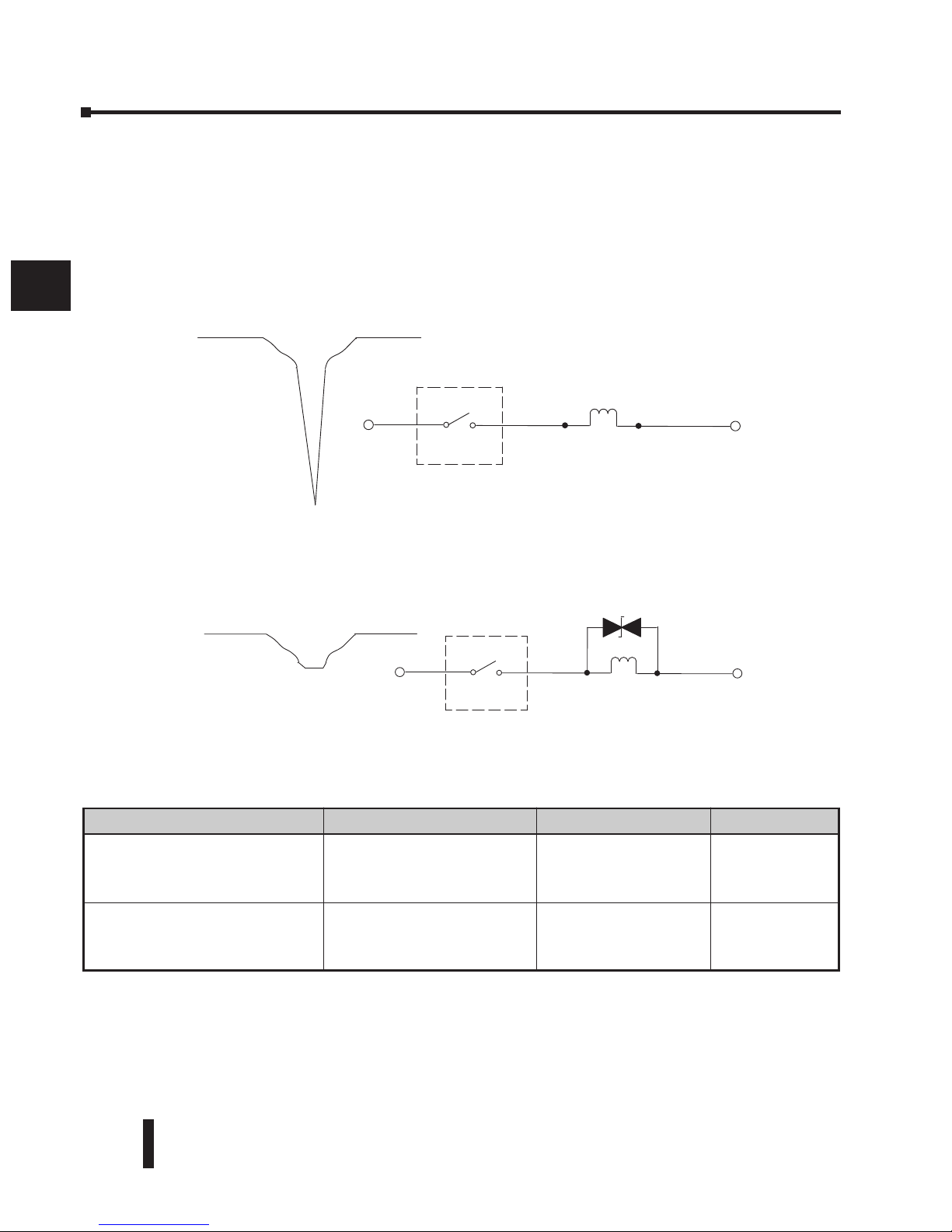
+24 VDC
–24 VDC
Module Relay Contact
–42 VDC
+24 VDC
Chapter 3: I/O Wiring and Specifications
3–10
DL205 Installation and I/O Manual, 2nd Edition
Transient Voltage Suppressors (TVS or transorb) provide the best surge and transient
suppression of AC and DC powered coils, providing the fastest response with the smallest
overshoot.
Metal Oxide Varistors (MOV) provide the next best surge and transient suppression of AC
and DC powered coils.
For example, the waveform in the figure below shows the energy released when opening a
contact switching a 24 VDC solenoid. Notice the large voltage spike.
This figure shows the same circuit with a transorb (TVS) across the coil. Notice that
the voltage spike is significantly reduced.
Use the following table to help select a TVS or MOV suppressor for your application based
on the inductive load voltage.
3
+24 VDC
–24 VDC
Module Relay Contact
–42 VDC
+24 VDC
Vendor / Catalog Suppressor Types
Inductive Load Voltage Part Number
AutomationDirect
Transient Voltage
Suppressors
www.automationdirect.com
8–channel TVS
8–channel TVS
24 VDC
110 VAC
ZL–TD8–24
ZL–TD8–120
General Instrument Transient Voltage
Suppressors and LiteOn Diodes; from
Digi-Key Catalog; www.digikey.com;
Phone: 1-800-344-4539
TVS, MOV
TVS, MOV
TVS
Diode
110/120 VAC
220/240 VAC
12/24 VDC or VAC
12/24 VDC or VAC
Check Digi-Key Corp.
catalog or website
+24 VDC
+24 VDC
–324 VDC
–324 VDC
+24 VDC
+24 VDC
Module Relay Contact
Module Relay Contact
–24 VDC
–24 VDC
Page 43
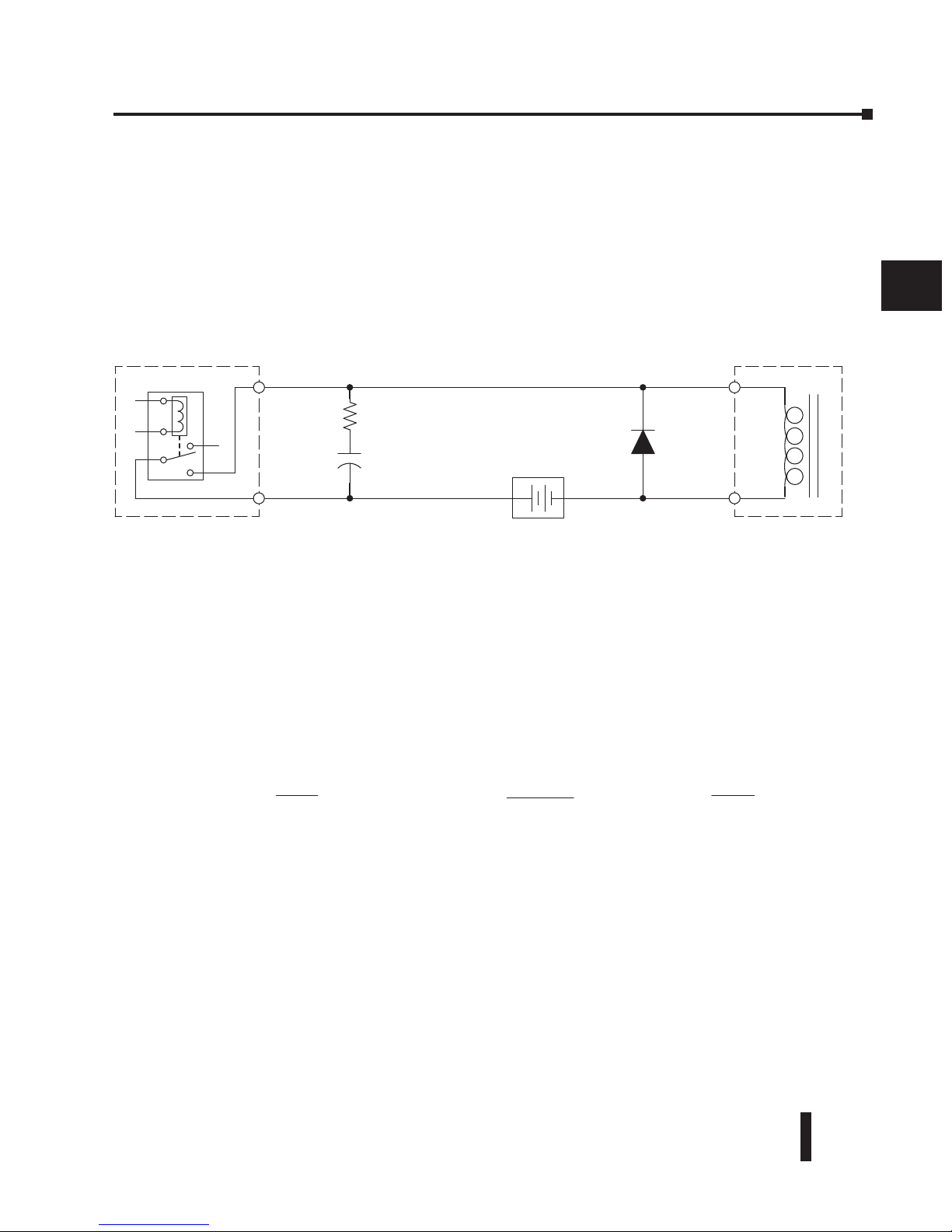
Relay contacts wear according to the amount of relay switching, amount of spark created at
the time of open or closure, and presence of airborne contaminants.
However, there are some steps you can take to help prolong the life of relay contacts:
• Switch the relay on or off only when the application requires it.
• If you have the option, switch the load on or off at a time when it will draw the least current.
• Take measures to suppress inductive voltage spikes from inductive DC loads such as contactors and
solenoids (circuit given below).
Adding external contact protection may extend relay life beyond the number of contact
cycles listed in the specification tables for relay modules. High current inductive loads such as
clutches, brakes, motors, direct-acting solenoid valves, and motor starters will benefit the
most from external contact protection.
The RC network must be located close to the relay module output connector. To find the
values for the RC snubber network, first determine the voltage across the contacts when open,
and the current through them when closed. If the load supply is AC, then convert the current
and voltage values to peak values:
Now you are ready to calculate values for R and C, according to the formulas:
Chapter 3: I/O Wiring and Specifications
3–11
DL205 Installation and I/O Manual, 2nd Edition
3
PLC Relay Output
Output
Inductive Field Device
Input
R
C
Common
Supply
+–
Common
=
I
10
2
R ( ) =C (µF)
V
10 x I
x
, where x
=
50
1 +
V
C minimum = 0.001 µF, the voltage rating of C must be V, non-polarized
R minimum = 0.5 , 1/2 W, tolerance is ± 5%
Page 44

For example, suppose a relay contact drives a load at 120VAC, 1/2 A. Since this example has
an AC power source, first calculate the peak values:
Now, find the values of R and C:
If the contact is switching a DC inductive load, add a diode across the load as near to load
coil as possible. When the load is energized, the diode is reverse-biased (high impedance).
When the load is turned off, energy stored in its coil is released in the form of a negativegoing voltage spike. At this moment, the diode is forward-biased (low impedance) and shunts
the energy to ground. This protects the relay contacts from the high voltage arc that would
occur as the contacts are opening.
For best results, follow these guidelines in using a noise suppression diode:
• DO NOT use this circuit with an AC power supply.
• Place the diode as close to the inductive field device as possible.
• Use a diode with a peak inverse voltage rating (PIV) at least 100 PIV, 3A forward current or
larger. Use a fast-recovery type (such as Schottky type). DO NOT use a small-signal diode
such as 1N914, 1N941, etc.
• Be sure the diode is in the circuit correctly before operation. If installed backwards, it shortcircuits the supply when the relay energizes.
R () =
C (µ
F) =
10
I
2
V
10 x I
x
, where x=
50
V
1 +
=
10
0.707
2
= 0.05 µ F, voltage rating 170 Volts
x=
50
169.7
1 + = 1.29
R (
) =
169.7
10 x 0.707
1.29
= 26 , 1/2 W, ± 5%
Chapter 3: I/O Wiring and Specifications
3–12
DL205 Installation and I/O Manual, 2nd Edition
3
I
peak
= I
x 1.414, = 0.5 x 1.414 = 0.707 Amperes
rms
V
peak
= V
x 1.414 = 120 x 1.414 = 169.7 Volts
rms
Page 45
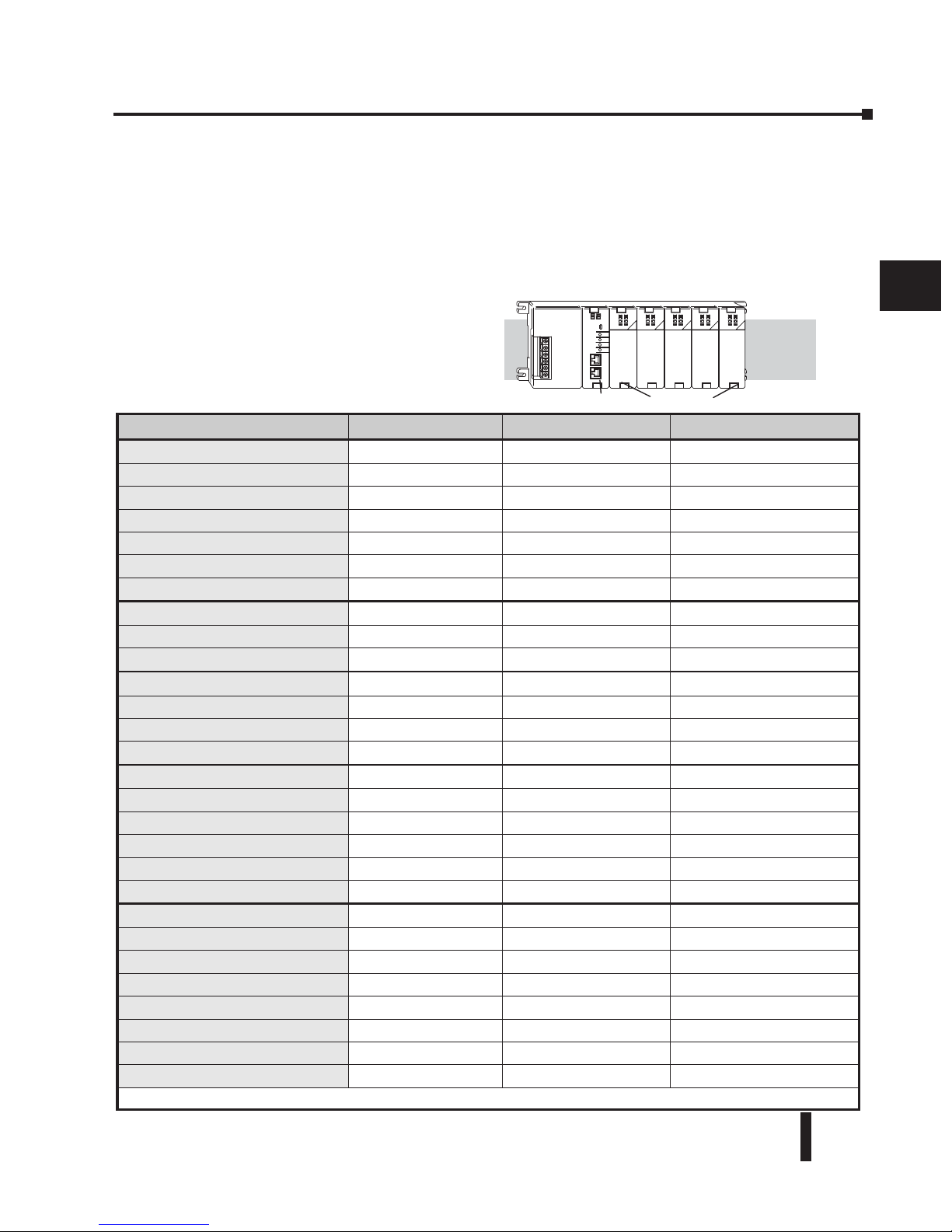
I/O Modules Position, Wiring, and Specification
Slot Numbering
The DL205 bases each provide different numbers of slots for use with the I/O modules. You
may notice the bases refer to 3-slot, 4-slot, etc. One of the slots is dedicated to the CPU-slot
controller, so you always have one less I/O slot. For example, there are five I/O slots with a 6slot base. The I/O slots are numbered 0–4. The CPU slot always contains a PLC CPU or a
CPU–slot controller and is not numbered.
Module Placement Restrictions
The following table lists the valid
locations for all types of modules in a
DL205 system.
Module/Unit Local CPU Base Local Expansion Base Remote I/O Base
CPUs
CPU Slot Only
DC Input Modules
AC Input Modules
DC Output Modules
AC Output Modules
Relay Output Modules
Analog Input and Output Modules
Local Expansion
Base Expansion Module
Base Controller Module
CPU Slot Only
Serial Remote I/O
Remote Master
Remote Slave Unit
CPU Slot Only
Ethernet Remote Master
CPU Interface
Ethernet Base Controller
Slot 0 Only Slot 0 Only*
WinPLC
Slot 0 Only
DeviceNet
Slot 0 Only
Profibus
Slot 0 Only
SDS
Slot 0 Only
Specialty Modules
Counter Interface
Slot 0 Only
Counter I/O
*
Data Communications
Ethernet Communications
BASIC CoProcessor
Simulator
Filler
* When used with H2-ERM Ethernet Remote I/O system
Chapter 3: I/O Wiring and Specifications
3–13
DL205 Installation and I/O Manual, 2nd Edition
3
Slot 0 Slot 1 Slot 2 Slot 3 Slot 4
CPU Slot I/O Slots
Page 46
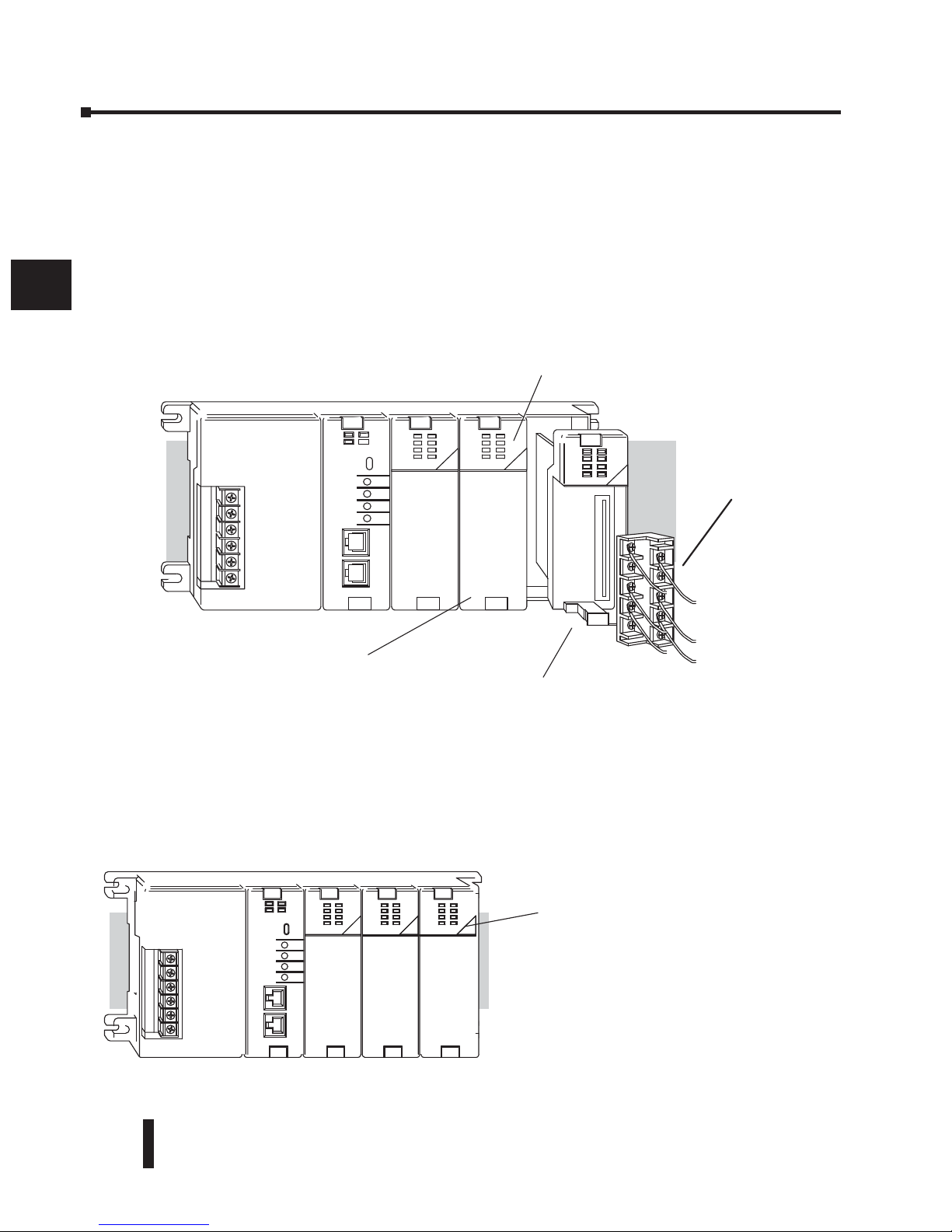
Special Placement Considerations for Analog Modules
In most cases, the analog modules can be placed in any slot. However, the placement can also
depend on the type of CPU you are using and the other types of modules installed to the left
of the analog modules. If you’re using a DL230 CPU (or a DL240 CPU with firmware earlier
than V1.4), you should check the DL205 Analog I/O Manual for any possible placement
restrictions related to your particular module. You can order the DL205 Analog I/O Manual
by ordering part number D2–ANLG–M.
Discrete Input Module Status Indicators
The discrete modules provide LED status indicators to show the status of the input points.
Color Coding of I/O Modules
The DL205 family of I/O modules have a color coding scheme to help you quickly identify if
a module is either an input module, output module, or a specialty module. This is done
through a color bar indicator located on the front of each module. The color scheme is listed
below:
Chapter 3: I/O Wiring and Specifications
3–14
DL205 Installation and I/O Manual, 2nd Edition
3
Status indicators
T
erminal
erminal Cover
T
(installed)
Wire tray area
behind terminal cover
Color Bar
Module Type
Discrete/Analog Output
Discrete/Analog Input
Other
Color Code
Red
Blue
White
Page 47
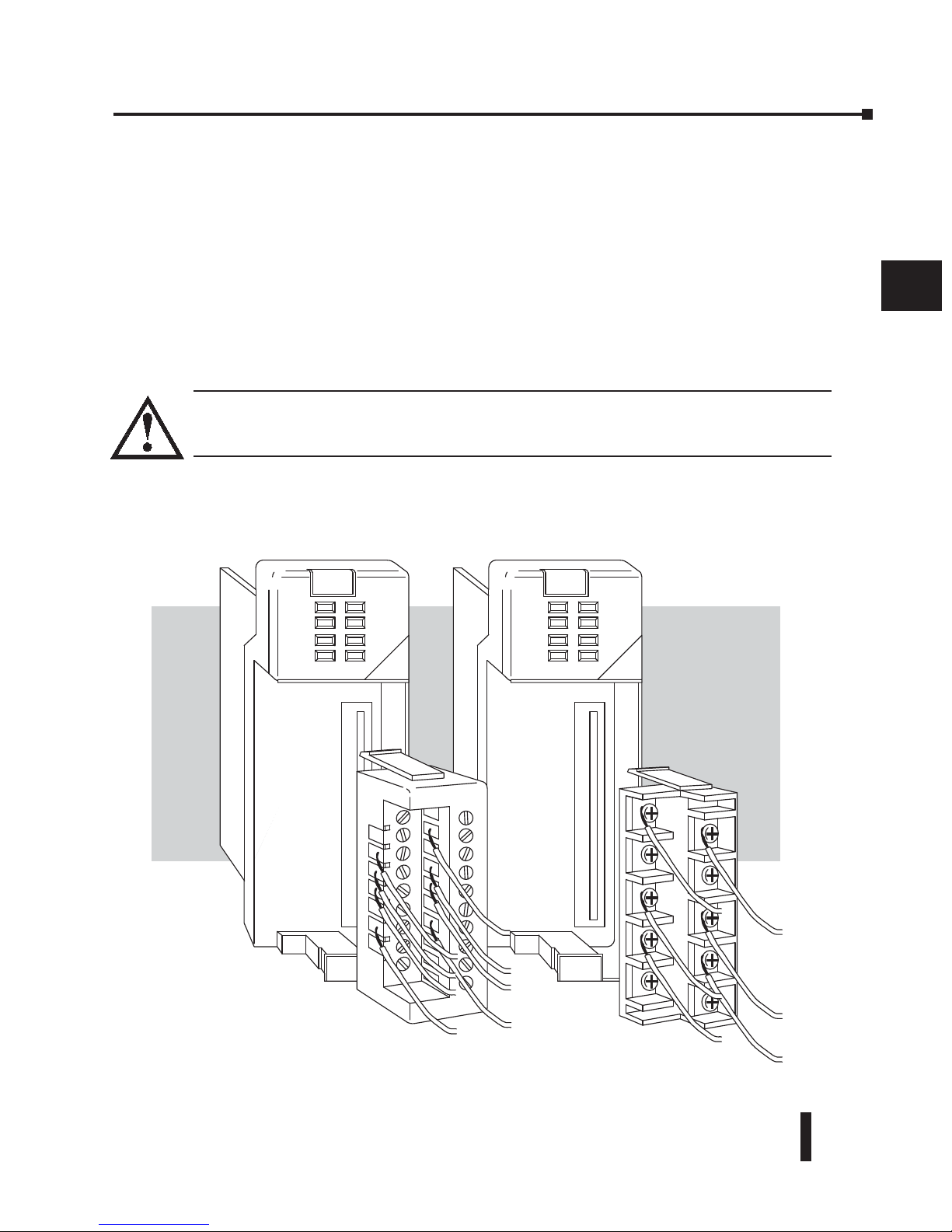
Wiring the Different Module Connectors
There are two types of module connectors for the DL205 I/O. Some modules have
normal screw terminal connectors. Other modules have connectors with recessed screws.
The recessed screws help minimize the risk of someone accidentally touching active
wiring.
Both types of connectors can be easily removed. If you examine the connectors closely,
you’ll notice there are squeeze tabs on the top and bottom. To remove the terminal
block, press the squeeze tabs and pull the terminal block away from the module.
We also have DIN rail mounted terminal blocks, DINnectors (refer to our catalog for a
complete listing of all available products). ZIPLinks come with special pre–assembled
cables with the I/O connectors installed and wired.
WARNING: For some modules, field device power may still be present on the terminal block even
though the PLC system is turned off. To minimize the risk of electrical shock, check all field
device power before you remove the connector.
Chapter 3: I/O Wiring and Specifications
3–15
DL205 Installation and I/O Manual, 2nd Edition
3
Page 48

I/O Wiring Checklist
Use the following guidelines when wiring the I/O modules in your system.
1. There is a limit to the size of wire the modules can accept. The table below lists the suggested
AWG for each module type. When making terminal connections, follow the suggested torque
values.
*NOTE: 16 AWG Type TFFN or Type MTW is recommended. Other types of 16 AWG may be acceptable,
but it really depends on the thickness and stiffness of the wire insulation. If the insulation is too thick or
stiff and a majority of the module’s I/O points are used, then the plastic terminal cover may not close
properly or the connector may pull away from the module. This applies especially for high temperature
thermoplastics such as THHN.
2. Always use a continuous length of wire; do not combine wires to attain a needed length.
3. Use the shortest possible wire length.
4. Use wire trays for routing where possible.
5. Avoid running wires near high energy wiring. Also, avoid running input wiring close to output
wiring where possible.
6. To minimize voltage drops when wires must run a long distance, consider using multiple wires for
the return line.
7. Avoid running DC wiring in close proximity to AC wiring where possible.
8. Avoid creating sharp bends in the wires.
9. To reduce the risk of having a module with a blown fuse, we suggest you add external fuses to your
I/O wiring. A fast blow fuse, with a lower current rating than the I/O module fuse, can be added
to each common or, a fuse with a rating of slightly less than the maximum current per output
point can be added to each output. Refer to our catalog for a complete line of DINnectors, DIN
rail mounted fuse blocks.
NOTE: For modules which have soldered or non-replaceable fuses, we recommend you return your module
to us and let us replace your blown fuse(s) since disassembling the module will void your warranty.
Module type Suggested AWG Range Suggested Torque
4 point 16* – 24 AWG 7.81 lb-inch (0.882 N•m)
8 point 16* – 24 AWG 7.81 lb-inch (0.882 N•m)
12 point 16* – 24 AWG 2.65 lb-in (0.3 N•m)
16 point 16* – 24 AWG 2.65 lb-in (0.3 N•m)
DINnector External Fuses
(DIN rail mounted Fuses)
Chapter 3: I/O Wiring and Specifications
3–16
DL205 Installation and I/O Manual, 2nd Edition
3
Page 49
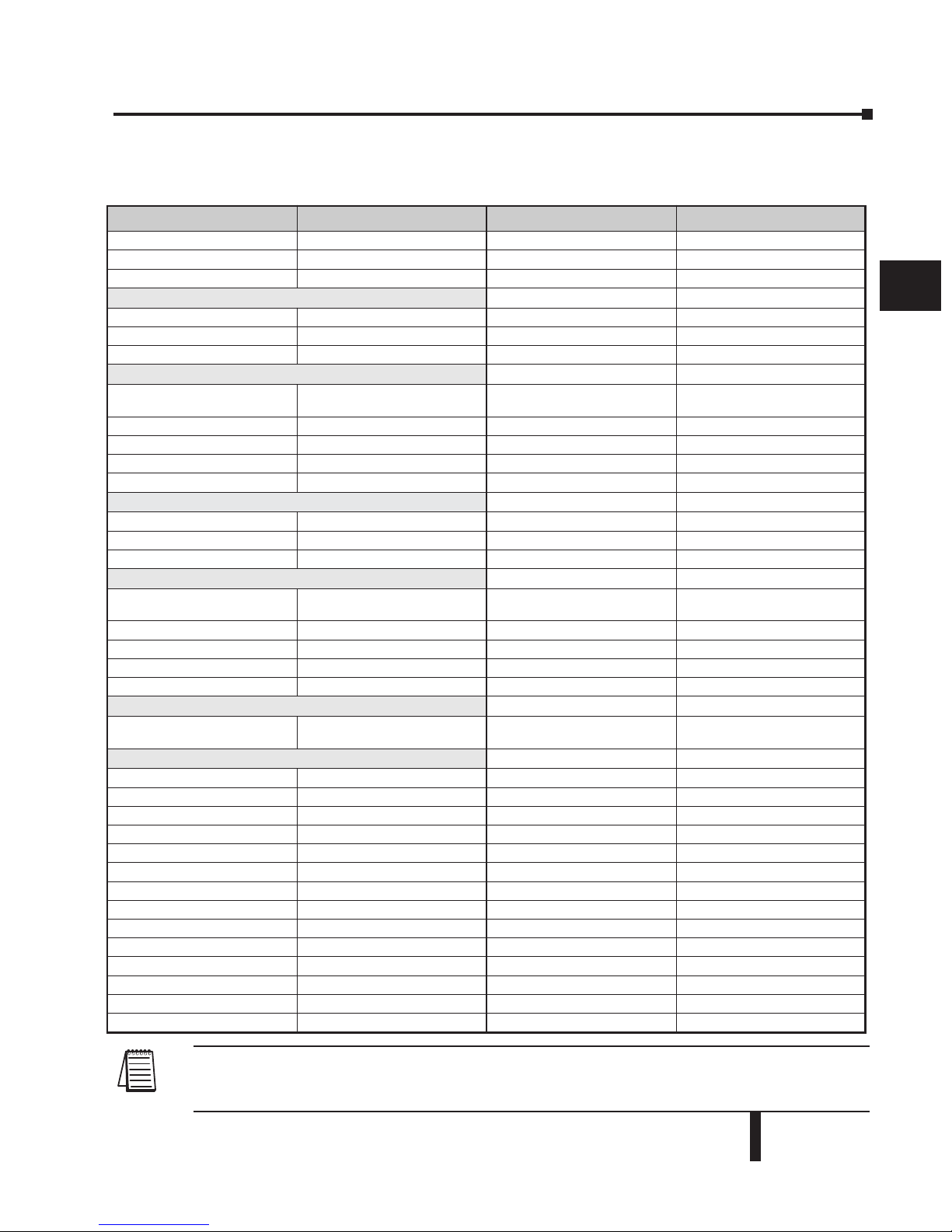
I/O Points Required for Each Module
Each type of module requires a certain number of I/O points. This is also true for some
specialty modules, such as analog, counter interface, etc..
NOTE 1: –12pt. modules consume 16 points. The first 6 points are assigned, two are skipped, and then the
next 6 points are assigned. For example, a D2–12TA installed in slot 0 would use Y0–Y5, and Y-10-Y15.
Y6–Y7 and Y16–Y17 would be unused.
DC Input Modules Number of I/O Pts. R equired Specialty Modules, etc. Number of I/O Pts. Required
D2–08ND3 8 Input H2–ECOM(–F) None
D2–16ND3–2 16 Input D2–DCM None
D2–32ND3(–2) 32 Input H2–ERM(–F) None
AC Input Modules
H2–EBC(–F) None
D2–08NA–1 8 Input D2–RMSM None
D2–08NA–2 8 Input D2–RSSS None
D2–16NA 16 Input F2–CP128 None
DC Output Modules
H2–CTRIO None
D2–04TD1
8 Output (Only the first four
points are used)
D2–CTRINT 8 Input 8 Output
D2–08TD1 8 Output F2–DEVNETS–1 None
D2–16TD1–2 (2-2) 16 Output H2–PBC None
D2–16TD1(2)P 16 Output F2–SDS–1 None
D2–32TD1(–2) 32 Output D2–08SIM 8 Input
AC Output Modules
D2-EM None
D2–08TA 8 Output D2-CM None
F2–08TA 8 Output H2-ECOM(100) None
D2–12TA 16 Output (See note 1)
Relay Output Modules
D2–04TRS
8 Output (Only the first four
points are used)
D2–08TR 8 Output
F2–08TRS 8 Output
F2–08TR 8 Output
D2–12TR 16 Output (See note 1)
Combination Modules
D2–08CDR
8 In, 8 Out (Only the first four
points are used for each type)
Analog Modules
F2–04AD–1 & 1L 16 Input
F2–04AD–2 & 2L 16 Input
F2–08AD–1 16 Input
F2–02DA–1 & 1L 16 Output
F2–02DA–2 & 2L 16 Output
F2–08DA–1 16 Output
F2–08DA–2 16 Output
F2–02DAS–1 32 Output
F2–02DAS–2 32 Output
F2–4AD2DA 16 Input & 16 Output
F2–8AD4DA-1 32 Input & 32 Output
F2–8AD4DA-2 32 Input & 32 Output
F2–04RTD 32 Input
F2–04THM 32 Input
DL205 User Manual, 4th Edition, Rev. A
3–17
Chapter 3: I/O Wiring and Specifications
3
Page 50

Calculating the Power Budget
Managing your Power Resource
When you determine the types and quantity of I/O modules you will be using in the DL205
system it is important to remember there is a limited amount of power available from the
power supply. We have provided a chart to help you easily see the amount of power available
with each base. The following chart will help you calculate the amount of power you need
with your I/O selections. At the end of this section you will also find an example of power
budgeting and a worksheet for your own calculations.
If the I/O you choose exceeds the maximum power available from the power supply, you may
need to use local expansion bases or remote I/O bases.
WARNING: It is extremely important to calculate the power budget. If you exceed the power budget, the
system may operate in an unpredictable manner which may result in a risk of personal injury or
equipment damage.
CPU Power Specifications
The following chart shows the amount of current available for the two voltages supplied from
the DL205 base. Use these currents when calculating the power budget for your system. The
Auxiliary 24V Power Source mentioned in the table is a connection at the base terminal strip
allowing you to connect to devices or DL205 modules that require 24VDC.
Module Power Requirements
Use the power requirements shown on the next page to calculate the power budget for your
system. If an External 24VDC power supply is required, the external 24VDC from the base
power supply may be used as long as the power budget is not exceeded.
Bases 5V Current Supplied Auxiliary 24VDC Current Supplied
D2–03B–1 2600 mA 300 mA
D2–04B–1 2600 mA 300 mA
D2–06B–1 2600 mA 300 mA
D2–09B–1 2600 mA 300 mA
D2–03BDC1–1 2600 mA None
D2–04BDC1–1 2600 mA None
D2–06BDC1–1 2600 mA None
D2–09BDC1–1 2600 mA None
D2–06BDC2–1 2600 mA 300 mA
D2–09BDC2–1 2600 mA 300 mA
Chapter 3: I/O Wiring and Specifications
3–18
DL205 Installation and I/O Manual, 2nd Edition
3
Page 51

Power Consumed Power Consumed
Device 5V (mA)
24V Auxilliary
(mA)
Device 5V (mA)
24V Auxilliary
(mA)
CPUs Combination Modules
D2–230 120 0 D2–08CDR 200 0
D2–240 120 0
Specialty Modules
D2–250–1 330 0 H2–PBC 530 0
D2–260 330 0 H2–ECOM 450 0
DC Input Modules
H2–ECOM100 300 0
D2–08ND3 50 0 H2–ECOM-F 640 0
D2–16ND3–2 100 0 H2–ERM 320 0
D2–32ND3(–2) 25 0 H2–ERM–F 450 0
AC Input Modules
H2–EBC 320 0
D2–08NA–1 50 0 H2–EBC–F 450 0
D2–08NA–2 100 0 H2–CTRIO 400 0
D2–16NA 100 0 D2–DCM 300 0
DC Output Modules
D2–RMSM 200 0
D2–04TD1 60 20 D2–RSSS 150 0
D2–08TD1(–2) 100 0 D2–CTRINT 50* 0
D2–16TD1–2 200 80 D2–08SIM 50 0
D2–16TD2–2 200 0 D2–CM 100 0
D2–32TD1(–2) 350 0 D2–EM 130 0
AC Output Modules
F2–CP128 235 0
D2–08TA 250 0 F2–DEVNETS–1 160 0
F2–08TA 250 0 F2–SDS–1 160 0
D2–12TA 350 0
Relay Output Modules
D2–04TRS 250 0
D2–08TR 250 0
F2–08TRS 670 0
F2–08TR 670 0
D2–12TR 450 0
Analog Modules
F2–04AD–1 50 80 F2–02DAS–1 100 50mA per channel
F2–04AD–1L 100 5mA @ 10-30V F2–02DAS–2 100 60mA per channel
F2–04AD–2 110 5mA @ 10-30V F2–4AD2DA 90 80mA**
F2–04AD–2L 60 90mA @ 12V** F2–8AD4DA-1 35 100
F2–08AD–1 100 5mA @ 10-30V F2–8AD4DA-2 35 80
F2–08AD–2 100 5mA @ 10-30V F2–04RTD 90 0
F2–02DA–1 40 60** F2–04THM 110 60
F2–02DA–1L 40 70mA @ 12V**
F2–02DA–2 40 60
F2–02DA–2L 40 70mA @ 12V**
F2–08DA–1 30 50mA**
F2–08DA–2 60 140
*requires external 5VDC for outputs
**add an additional 20mA per loop
Chapter 3: I/O Wiring and Specifications
3–19
DL205 Installation and I/O Manual, 2nd Edition
3
Page 52

Power Budget Calculation Example
The following example shows how to calculate the power budget for the DL205 system.
1. Use the power budget table to fill in the power requirements for all the system
components. First, enter the amount of power supplied by the base. Next, list the
requirements for the CPU, any I/O modules, and any other devices, such as the Handheld
Programmer, C-more HMI or the DV–1000 operator interface. Remember, even though
the Handheld or the DV–1000 are not installed in the base, they still obtain their power
from the system. Also, make sure you obtain any external power requirements, such as the
24VDC power required by the analog modules.
2. Add the current columns starting with CPU slot and put the total in the row labeled “Total
power required”
3. Subtract the row labeled “Total power required” from the row labeled “Available Base
Power”. Place the difference in the row labeled “Remaining Power Available”.
4. If “Total Power Required” is greater than the power available from the base, the power
budget will be exceeded. It will be unsafe to use this configuration and you will need to
restructure your I/O configuration.
WARNING: It is extremely important to calculate the power budget. If you exceed the power budget, the
system may operate in an unpredictable manner which may result in a risk of personal injury or
equipment damage.
Base #
0
Module Type 5 VDC (mA)
Auxiliary
Power Source
24 VDC Output (mA)
Available Base Power D2–09B–1 2600 300
CPU Slot D2–260 + 330
Slot 0 D2–16ND3–2 + 100 + 0
Slot 1 D2–16NA + 100 + 0
Slot 2 D2–16NA + 100 + 0
Slot 3 F2–04AD–1 + 50 + 80
Slot 4 F2–02DA–1 + 40 + 60
Slot 5 D2–08TA + 250 + 0
Slot 6 D2–08TD1 + 100 + 0
Slot 7 D2–08TR + 250 + 0
Other
Handheld Programmer D2–HPP + 200 + 0
Total Power Required 1520 140
Remaining Power Available 2600–1520 = 1080 300 – 140 = 160
3
Chapter 3: I/O Wiring and Specifications
3–20
DL205 Installation and I/O Manual, 2nd Edition
Page 53

3
Chapter 3: I/O Wiring and Specifications
3–21
DL205 Installation and I/O Manual, 2nd Edition
Power Budget Calculation Worksheet
This blank chart is provided for you to copy and use in your power budget calculations.
1. Use the power budget table to fill in the power requirements for all the system
components. This includes the CPU, any I/O modules, and any other devices, such as the
Handheld Programmer, C-more HMI or the DV–1000 operator interface. Also, make sure
you obtain any external power requirements, such as the 24VDC power required by the
analog modules.
2. Add the current columns starting with CPU slot and put the total in the row labeled
“Total power required”.
3. Subtract the row labeled “Total power required” from the row labeled “Available Base
Power”. Place the difference in the row labeled “Remaining Power Available”.
4. If “Total Power Required” is greater than the power available from the base, the power
budget will be exceeded. It will be unsafe to use this configuration and you will need to
restructure your I/O configuration.
WARNING: It is extremely important to calculate the power budget. If you exceed the power budget, the
system may operate in an unpredictable manner which may result in a risk of personal injury or
equipment damage.
Base #
0
Module Type 5 VDC (mA)
Auxiliary
Power Source
24 VDC Output (mA)
Available Base Power
CPU Slot
Slot 0
Slot 1
Slot 2
Slot 3
Slot 4
Slot 5
Slot 6
Slot 7
Other
Total Power Required
Remaining Power Available
Page 54

1
2
3
4
5
6
7
8
9
10
11
12
13
14
A
B
C
D
D2-08ND3, DC Input
D2-16ND3-2, DC Input
Inputs per Module
8 (sink/source)
Commons per Module
1 (2 I/O terminal points)
Input Voltage Range
10.2-26.4 VDC
Peak Voltage
26.4 VDC
ON Voltage Level
9.5 VDC minimum
OFF Voltage Level
3.5 VDC maximum
AC Frequency
N/A
Input Impedance
2.7 k
Input Current
4.0 mA @ 12 VDC
8.5 mA @ 24 VDC
Minimum ON Current
3.5 mA
Maximum OFF Current
1.5 mA
Base Power Required 5VDC
50 mA
OFF to ON Response
1 to 8 ms
ON to OFF Response
1 to 8 ms
Terminal Type (included)
Removable, D2-8IOCON
Status Indicator
Logic side
Weight
2.3 oz. (65 g)
Inputs per Module
16 (sink/source)
Commons per Module
2 isolated (8 I/O terminal
points/com)
Input Voltage Range
20-28 VDC
Peak Voltage
30 VDC (10 mA)
ON Voltage Level
19 VDC minimum
OFF Voltage Level
7VDC maximum
AC Frequency
N/A
Input Impedance
3.9 k
Input Current
6 mA @ 24 VDC
Minimum ON Current
3.5 mA
Maximum OFF Current
1.5 mA
Base Power Required 5VDC
100 mA
OFF to ON Response
3 to 9 ms
ON to OFF Response
3 to 9 ms
Terminal Type (included)
Removable, D2-16IOCON
Status Indicator
Logic side
Weight
2.3 oz. (65 g)
Chapter 3: I/O Wiring and Specifications
3–22
DL205 Installation and I/O Manual, 2nd Edition
DL205 Digital Input Modules
Points
8
6
4
2
0
Sink
Source
12--24VDC
32
Source
Sink
+
-
Derat ing C hart
10 20 30 40 50 55
0
50 68 86 104 122 131C°F°
Ambient Temperature (°C/°F)
12--24VDC
-
+
INPUT
COM
-
COM
+
+
-
Internal module circuitry
C
0
1
2
3
C
4
5
6
7
IN 12 --24
0
1
2
3
D2-- 08ND3
Internally
connected
V+
Optical
Isolat or
To L E D
10.2--26.4VDC
4--12mA
C
0
1
2
3
D2-- 08ND3
C
4
5
6
7
VDC
Points
16
12
8
4
4
5
6
7
0
Sink
Source
24 VDC
Der at ing C ha rt
0 102030405055
32 50 68 86 104 122 131C°F°
Ambient Temperature ( °C/°F )
-
+
Source
24 VDC
24 VDC
+
-
-
+
INPUT
COM
-
+
Sink
-
+
Source
-
Sink
+
Interna lmodule c ircuitry
CA
0
4
1
5
2
6
3
7
NC
CB
0
4
1
5
2
6
3
7
V+
To L E D
Optica l
Isolat or
IN 24
A
0
1
2
3
B
D2-- 16ND3 -- 2
20--28VDC
8mA
CLASS2
CA
0
4
1
5
2
6
3
7
NC
CB
0
4
1
5
2
6
3
7
VDC
4
5
6
7
Page 55

D2–32ND3, DC Input
Inputs per Module
32 (sink/source)
Commons per Module
4 isolated (8 I/O terminal points / com)
Input Voltage Range
20-28 VDC
Peak Voltage
30 VDC
ON Voltage Level
19 VDC minimum
OFF Voltage Level
7 VDC maximum
AC Frequency
N/A
Input Impedance
4.8 k
Input Current
8.0 mA @ 24 VDC
Minimum ON Current
3.5 mA
Maximum OFF Current
1.5 mA
Base Power Required 5VDC
25 mA
OFF to ON Response
3 to 9 ms
ON to OFF Response
3 to 9 ms
Terminal Type (not included)
Removable 40-pin Connector
1
Status Indicator
Module Activity LED
Weight
2.1 oz. (60 g)
1
Connector sold separately. See Terminal Blocks and Wiring for wiring options.
3
Chapter 3: I/O Wiring and Specifications
3–23
DL205 Installation and I/O Manual, 2nd Edition
Points
32
16
0
Sink
Source
Derating Cha rt
Sink
+
-
10 20 30 40 50 55
0
50 68 86 104 122 131C°F°
32
Ambient Temperature (°C/°F)
Interna l module circuitry
INPUT
-
+
COM
+
-
24 VDC
V+
Optic al
Is olator
ToLogic
24VDC
24VDC
24VDC
24VDC
Source
Source
Source
Source
+
-
Sink
+
-
+
-
Sink
+
-
+
-
Sink
+
-
+
-
COMI
COMII
COM III
COMIV
IN 24
ACT
A0
A4
A1
A5
A2
A6
A3
A7
B0
B4
B1
B5
B2
B6
B3
B7
C0
C4
C1
C5
C2
C6
C3
C7
D0
D4
D1
D5
D2
D6
D3
D7
D2-- 32 ND3
A4
A0
A5
A1
A2
A6
A3
A7
CI CI
B0
B4
B5
B1
B2
B6
B3
B7
CII
CII
C0
C4
C1
C5
C2
C6
C3
C7
CIII
CIII
D0
D4
D1
D5
D2
D6
D3
D7
CIV
CIV
22-- 26VDC
4--6mA
CLASS 2
VDC
Page 56
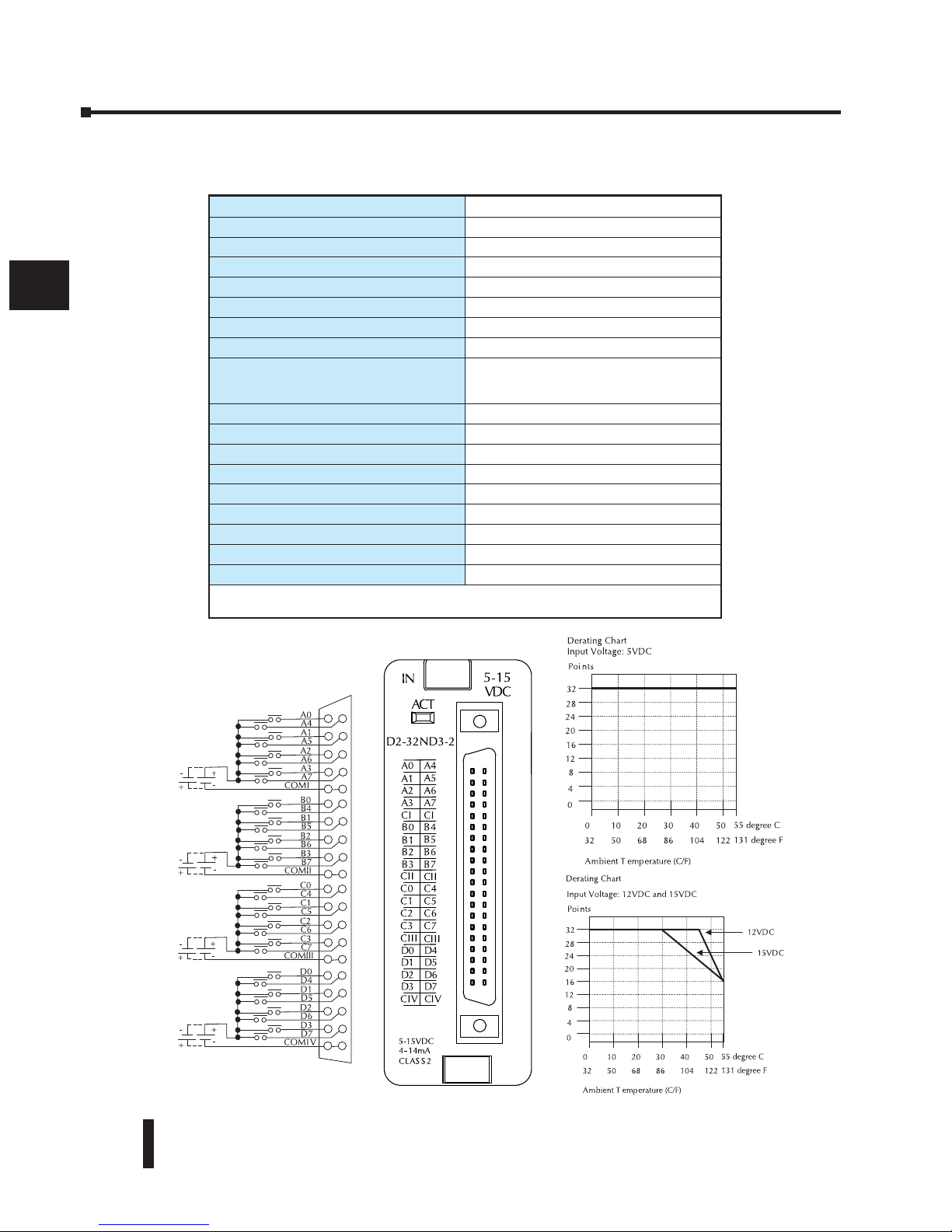
D2–32ND3–2, DC Input
Inputs per Module
32 (Sink/Source)
Commons per Module
4 isolated (8 I/O terminal points / com)
Input Voltage Range
4.50 to 15.6 VDC min. to max.
Peak Voltage
16 VDC
ON Voltage Level
4 VDC minimum
OFF Voltage Level
2 VDC maximum
AC Frequency
N/A
Input Impedance
1.0 k @ 5-15 VDC
Input Current
4 mA @ 5 VDC
11 mA @ 12 VDC
14 mA @ 15 VDC
Maximum Input Current
16 mA @ 15.6 VDC
Minimum ON Current
3 mA
Maximum OFF Current
0.5 mA
Base Power Required 5VDC
25 mA
OFF to ON Response
3 to 9 ms
ON to OFF Response
3 to 9 ms
Terminal Type (not included)
Removable 40-pin connector
1
Status Indicator
Module activity LED
Weight
2.1 oz (60 g)
1
Connector sold separately.
See Terminal Blocks and Wiring for wiring options.
Sink
Source
5-15VDC
Sink
Source
5-15VDC
Sink
Source
5-15VDC
Sink
Source
5-15VDC
3
Chapter 3: I/O Wiring and Specifications
3–24
DL205 Installation and I/O Manual, 2nd Edition
Page 57

D2-08NA-1, AC Input
Optica l
COM
Isola tor
INPUT
110 VA C
V+
To L E D
Interna lmodule circuitry
COM
C
C
0
1
2
3
4
5
6
7
Internally
connected
110 VAC
0
2
4
6
8
0
10 20 30 40 50 55
Ambient Temperature (˚C/˚F)
32
50 68 86 104 122 131C˚F˚
Points
C
C
0
4
1
5
2
6
3
7
80-132VAC
10-20mA
D2--08 NA-1
IN 110
D2--08NA--1
VAC
0
1
2
3
4
5
6
7
50/60Hz
Line
Derating C hart
Inputs per Module
8
Commons per Module
1 (2 I/O terminal points)
Input Voltage Range
80-132 VAC
Peak Voltage
132 VAC
ON Voltage Level
75 VAC minimum
OFF Voltage Level
20 VAC maximum
AC Frequency
47-63 Hz
Input Impedance
12 k @ 60 Hz
Input Current
13 mA @ 100 VAC, 60 Hz
11 mA @ 100 VAC, 50 Hz
Minimum ON Current
5 mA
Maximum OFF Current
2 mA
Base Power Required 5VDC
50 mA
OFF to ON Response
5 to 30 ms
ON to OFF Response
10 to 50 ms
Terminal Type (included)
Removable; D2-8IOCON
Status Indicator
Logic side
Weight
2.5 oz. (70 g)
3
Chapter 3: I/O Wiring and Specifications
3–25
DL205 Installation and I/O Manual, 2nd Edition
Page 58

D2-08NA-2, AC Input
Inputs per Module
8
Commons per Module
1 (2 I/O terminal points)
Input Voltage Range
170-265 VAC
Peak Voltage
265 VAC
ON Voltage Level
150 VAC minimum
OFF Voltage Level
40 VAC maximum
AC Frequency
47-63 Hz
Input Impedance
18 k @ 60 Hz
Input Current
9 mA @ 220 VAC, 50 Hz
11 mA @ 265 VAC, 50 Hz
10 mA @ 220 VAC, 60 Hz
12 mA @ 265 VAC, 60 Hz
Minimum ON Current
10 mA
Maximum OFF Current
2 mA
Base Power Required 5VDC
100 mA
OFF to ON Response
5 to 30 ms
ON to OFF Response
10 to 50 ms
Terminal Type (included)
Removable; D2-8IOCON
Status Indicator
Logic side
Weight
2.5 oz. (70 g)
Operating Temperature
32ºF to 131ºF (0º to 55ºC)
Storage Temperature
-4ºF to 158ºF (-20ºC to 70ºC)
Humidity
35% to 95% (non-condensing)
Atmosphere
No corrosive gases permitted
Vibration
MIL STD 810C 514.2
Shock
MIL STD 810C 516.2
Insulation Withstand Voltage
1,500 VAC 1 minute (COM-GND)
Insulation Resistance
10M @ 500 VDC
Noise Immunity
NEMA 1,500V 1 minute
SANKI 1,000V 1 minute
RFI
150 MHz, 430 MHz
Chapter 3: I/O Wiring and Specifications
3–26
DL205 Installation and I/O Manual, 2nd Edition
Optical
COM
Isolator
INPUT
220VAC
V+
To L E D
Internal module circuitry
COM
C
C
0
1
2
3
4
5
6
7
Internally
connected
220VAC
0
2
4
6
8
0
10 20 30 40 50 55
Ambient Temperature (˚C/˚F )
32
50 68 86 104 122 131C˚F˚
Points
Derating C hart
1
2
3
4
5
6
7
8
9
10
11
12
13
14
A
B
C
D
Page 59

A
B
0 102030405055
Ambient Temperature (˚C/˚F)
32 50 68 86 104 122 131C˚F˚
Optical
Is olator
INPUT
110 VA C
V+
To L E D
Internal module circuitry
COM
0
1
2
3
5
6
7
NC
0
1
2
3
CB
4
5
6
7
CA
4
0
4
8
12
16
Points
110 VA C
110 VA C
80--132VAC
10--20mA
D2--16 NA
IN 110
D2--16NA
VAC
0
1
2
3
4
5
6
7
CA
4
5
6
7
CB
4
5
6
3
2
1
0
NC
3
2
1
0
7
50/60Hz
Derating C hart
IN S IM
F2--08SIM
0
1
2
3
4
5
6
7
ON
>
0
1
2
3
4
5
6
7
D2-16NA, AC Input
F2-08SIM, Input Simulator
Inputs per Module
16
Commons per Module
2 (isolated)
Input Voltage Range
80-132 VAC
Peak Voltage
132 VAC
ON Voltage Level
70 VAC minimum
OFF Voltage Level
20 VAC maximum
AC Frequency
47-63 Hz
Input Impedance
12 k @ 60 Hz
Input Current
11 mA @ 100 VAC, 50 Hz
13 mA @ 100 VAC, 60 Hz
15 mA @ 132 VAC, 60 Hz
Minimum ON Current
5 mA
Maximum OFF Current
2 mA
Base Power Required 5VDC
100 mA
OFF to ON Response
5 to 30 ms
ON to OFF Response
10 to 50 ms
Terminal Type (included)
Removable; D2-16IOCON
Status Indicator
Logic side
Weight
2.4 oz. (68g)
Inputs per Module
8
Base Power Required 5VDC
50 mA
Terminal Type
None
Status Indicator
Switch side
Weight
2.65 oz. (75 g)
Chapter 3: I/O Wiring and Specifications
3–27
DL205 Installation and I/O Manual, 2nd Edition
1
2
3
4
5
6
7
8
9
10
11
12
13
14
A
B
C
D
Page 60
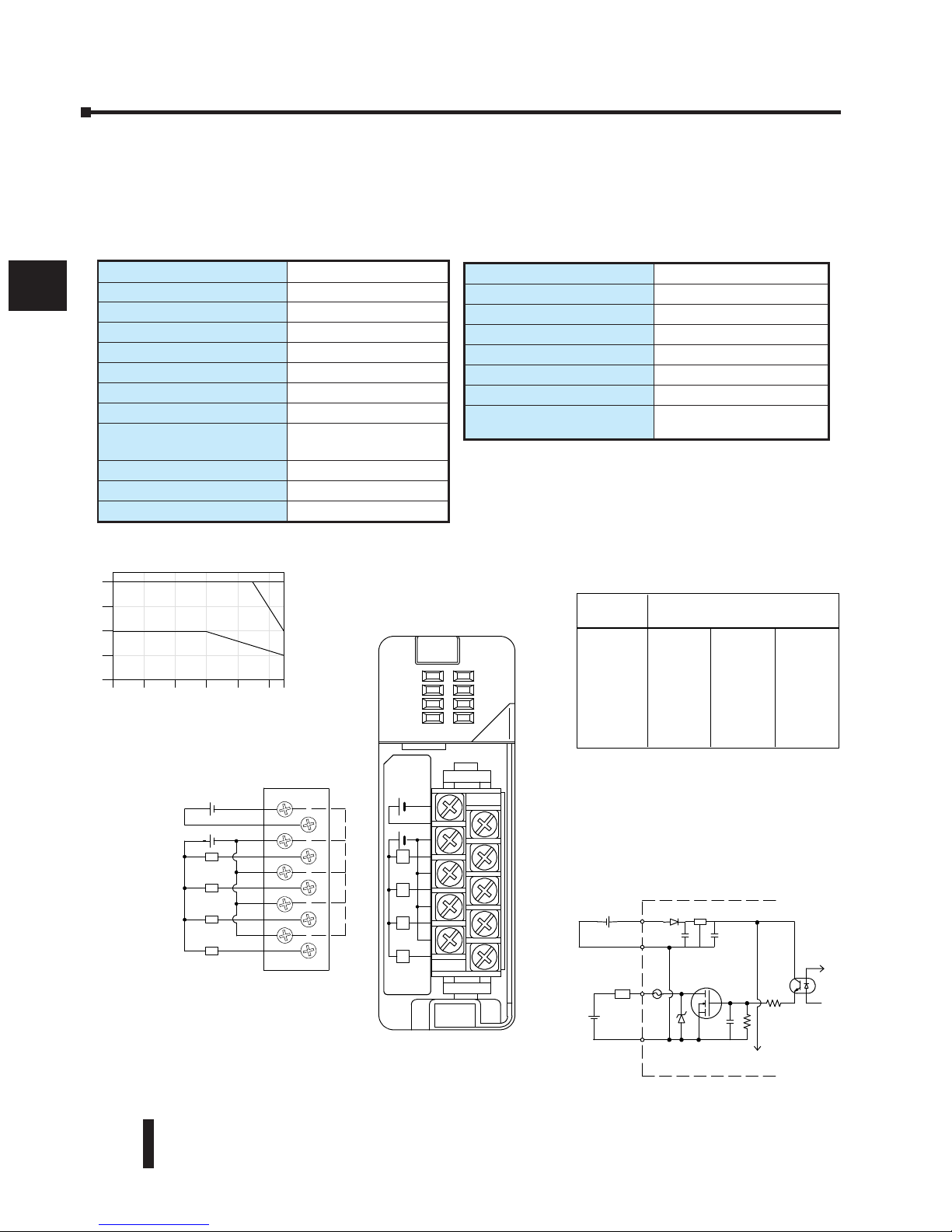
DL205 Digital Output Modules
D2-04TD1, DC Output
Outputs per Module
4 (current sinking)
Output Points Consumed
8 points (only first 4 pts. used)
Commons per Module
1 (4 I/O terminal points)
Output Type
NMOS FET (open drain)
Operating Voltage
10.2-26.4 VDC
Peak Voltage
40 VDC
ON Voltage Drop
0.72 VDC maximum
AC Frequency
N/A
Max Load Current
(resistive)
4A/point
8A/common
Max Leakage Current
0.1 mA @ 40 VDC
Max Inrush Current
6A for 100 ms, 15A for 10 ms
Minimum Load Current
50 mA
External DC Required
24 VDC @ 20 mA max.
Base Power Required 5VDC
60 mA
OFF to ON Response
1 ms
ON to OFF Response
1 ms
Terminal Type (included)
Removable; D2-8IOCON
Status Indicator
Logic side
Weight
2.8 oz. (80 g)
Fuses
4 (1 per point)
(6.3 A slow blow, non-replaceable)
0
1
2
3
4
0
10 20 30 40 50 55
Ambient Temperature (˚C /˚F )
32 50 68 86 104 122 131C˚F˚
Points
2A / P t.
3A / P t.
4A / P t.
0V
24V
C
C
C
C
0
1
2
3
24VDC
Internally
connected
L
L
L
L
+
12--24VDC
+
C
+24V
0
C
1
C
2
C
3
10.2--26.4VDC
50mA--4A
D2--04 TD1
OUT 1 2 -- 2 4
D2--04TD1
VDC
0
1
2
3
L
L
L
L
C
Common
L
12--24
+
--
+--
24VDC
VDC
To L E D
Optica l
Is olator
0V
Outp ut
Othe r
Circuits
Reg
Inductive Load
0.1A 1400 600
0.5A 300 120
1.0A 140 60
1.5A 90 35
2.0A 70 --
Load
8000
1600
100ms
800
540
3.0A
400
270 -- --
40ms7msCurrent
Duration of output in ON s tate
4.0A 200
-- --
Maximum Number of Switching Cycles per Minute
6.3A
Derating C har t
At 40 mS duration, loads of 3.0A or greater cannot be used.
At 100 mS duration, loads of 2.0A or greater cannot be used.
Find the load current you expect to use and the duration that the
output is ON. The number at the intersection of the row and column
represents the switching cycles per minute. For example, a 1A
inductive load that is on for 100 ms can be switched on and off a
maximum of 60 times per minute. To convert this to duty cycle
percentage use: (duration x cycles)/60. In this example,
(60 x .1)/60 = .1, or 10% duty cycle.
Chapter 3: I/O Wiring and Specifications
3–28
DL205 Installation and I/O Manual, 2nd Edition
1
2
3
4
5
6
7
8
9
10
11
12
13
14
A
B
C
D
Page 61
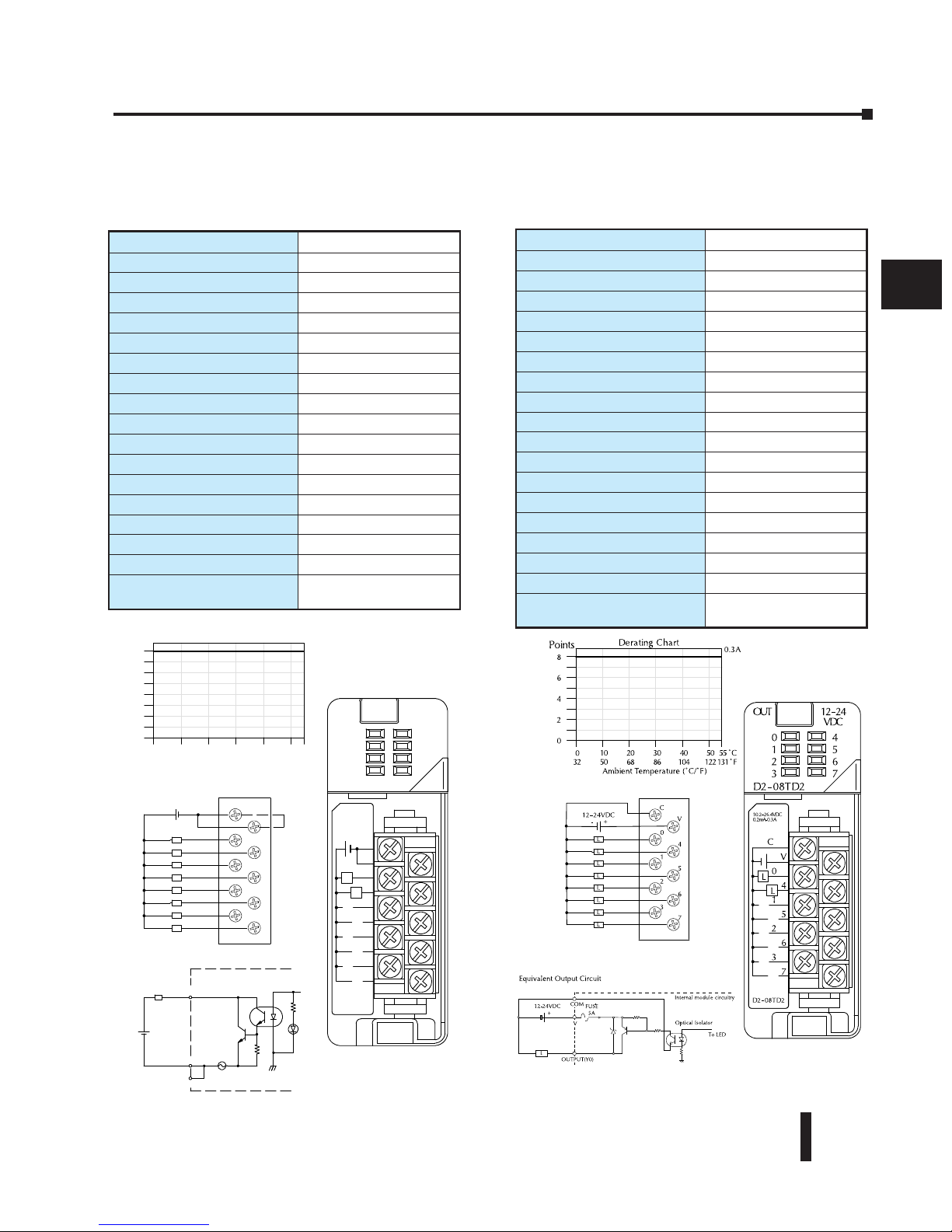
D2–08TD1, DC Output
D2–08TD2, DC Output
Optical
Isolator
L
COM
COM
OUTP UT
12--24VDC
+
5A
Internal module circuitry
C
C
0
1
2
3
4
5
6
7
12--24VDC Internally
connected
L
L
L
L
L
L
L
L
0
2
4
6
8
0
10 20 30 40 50 55
Ambient Temperature (˚C/˚F)
32 50 68 86 104 122131C˚F˚
Points
+
C
C
0
4
1
5
2
6
3
7
10.2--26.4VDC
0.2mA-0.3A
D2--08 TD1
OUT 12 -- 2 4
D2-- 08T D1
VDC
0
1
2
3
4
5
6
7
L
L
Der atin g C hart
Outputs per Module
8 (current sinking)
Commons per Module
1 (2 I/O terminal points)
Output Type
NPN open collector
Operating Voltage
10.2-26.4 VDC
Peak Voltage
40 VDC
ON Voltage Drop
1.5 VDC maximum
AC Frequency
N/A
Minimum Load Current
0.5 mA
Max Load Current
0.3A/point; 2.4A/common
Max Leakage Current
0.1 mA @ 40 VDC
Max Inrush Current
1A for 10 ms
Base Power Required 5VDC
100 mA
OFF to ON Response
1 ms
ON to OFF Response
1 ms
Terminal Type (included)
Removable; D2-8IOCON
Status Indicator
Logic side
Weight
2.3 oz. (65g)
Fuses
1 per common
5A fast blow, non-replaceable
Outputs per Module
8 (current sourcing)
Commons per Module
1
Output Type
PNP open collector
Operating Voltage
12 to 24 VDC
Output Voltage
10.8 to 26.4 VDC
Peak Voltage
40 VDC
ON Voltage Drop
1.5 VDC
AC Frequency
N/A
Minimum Load Current
N/A
Max Load Current
0.3A per point; 2.4A per common
Max Leakage Current
1.0 mA @ 40 VDC
Max Inrush Current
1A for 10 ms
Base Power Required 5VDC
100 mA
OFF to ON Response
1 ms
ON to OFF Response
1 ms
Terminal Type (included)
Removable; D2-8IOCON
Status Indicator
Logic side
Weight
2.1 oz. (60g)
Fuses
1 per common
5A fast blow, non-replaceable
Chapter 3: I/O Wiring and Specifications
3–29
DL205 Installation and I/O Manual, 2nd Edition
1
2
3
4
5
6
7
8
9
10
11
12
13
14
A
B
C
D
Page 62

D2–16TD1–2, DC Output
D2–16TD2–2, DC Output
Optica l
Isolator
COM
OUTP UT
12--24
+
Internal module circuitry
L
+V
+
24VDC
0 102030405055
Ambient Temperature (˚C/˚F)
32 50 68 86 104 122 131C˚F˚
0
4
8
12
16
Points
0
1
2
3
5
6
7
+V
0
1
2
3
C
4
5
6
7
C
4
L
L
L
L
L
L
L
L
L
L
L
L
L
L
L
L
COM
Int ern ally
connected
12--24VDC
24VDC
A
B
10.2--26.4
VDC 0.1 A
OUT 1 2 -- 2 4
D2-- 16T D1--2
VDC
0
1
2
3
4
5
6
7
C
4
5
6
7
C
4
5
6
3
2
1
0
+V
3
2
1
0
7
CLASS2
A
B
+
+
VDC
*Can alsobe used with 5VDCsupply
t
Outputs per Module
16 (current sinking)
Commons per Module
1 (2 I/O terminal points)
Output Type
NPN open collector
External DC required
24 VDC ±4V @ 80 mA max
Operating Voltage
10.2-26.4 VDC
Peak Voltage
30 VDC
ON Voltage Drop
0.5 VDC maximum
AC Frequency
N/A
Minimum Load Current
0.2 mA
Max Load Current
0.1A/point
1.6A/common
Max Leakage Current
0.1 mA @ 30 VDC
Max Inrush Current
150 mA for 10 ms
Base Power Required 5VDC
200 mA
OFF to ON Response
0.5 ms
ON to OFF Response
0.5 ms
Terminal Type (included)
Removable; D2-16IOCON
Status Indicator
Logic side
Weight
2.3 oz. (65g)
Fuses
None
Outputs per Module
16 (current sourcing)
Commons per Module
2
Output Type
NPN open collector
Operating Voltage
10.2-26.4 VDC
Peak Voltage
30 VDC
ON Voltage Drop
1.0 VDC maximum
AC Frequency
N/A
Minimum Load Current
0.2 mA
Max Load Current
0.1A/point
1.6A/module
Max Leakage Current
0.1 mA @ 30 VDC
Max Inrush Current
150 mA for 10 ms
Base Power Required 5VDC
200 mA
OFF to ON Response
0.5 ms
ON to OFF Response
0.5 ms
Terminal Type (included)
Removable; D2-16IOCON
Status Indicator
Logic side
Weight
2.8 oz. (80g)
Fuses
None
Chapter 3: I/O Wiring and Specifications
3–30
DL205 Installation and I/O Manual, 2nd Edition
1
2
3
4
5
6
7
8
9
10
11
12
13
14
A
B
C
D
Der atingChar
Page 63

F2–16TD1(2)P, DC Output With Fault Protection
When these modules are installed, 16 X
bits are automatically assigned as the
fault status indicator. Each X bit
indicates the fault status of each output.
Slot 0 Slot 1 Slot 2 Slot 3 Slot 4
D2-08ND3
F2-16TD1P
or
F2-16TD2P
X0 - X7
X10 - X27
Y0 - Y17
In this example, X10-X27 are assigned as the
fault status indicator.
X10: Fault status indicator for Y0
X11: Fault status indicator for Y1
X26: Fault status indicator for Y16
X27: Fault status indicator for Y17
Fault Status X bit Fault Status Indication
Missing external 24VDC All 16 X bits are on.
Open load
1
Only the X bit assigned to the
faulted output is on
Over temperature
Over load current
Fault Status Operation
Missing external 24VDC Apply external 24VDC
Open load
1
Connect the load.
Over temperature
Turn the output (Y bit) off or
power cycle the PLC
Over load current
D2-250-1 or D2-260
The fault status indicators (X bits) can be reset by
performing the indicated operations in the
following table:
NOTE 1: Open load detection can be disabled by removing
the jumper switch J6 on the module PC board.
Example
These modules detect the following fault status and
turn the related X bit(s) on.
1. Missing external 24VDC for the module
2. Open load
1
3. Over temperature (the output is shut down)
4. Over load current (the output is shut down)
NOTE: Not supported in D2-230, D2-240
and D2-250 CPUs.
Continued on next two pages.
PC Board
Jumper Switch J6
Chapter 3: I/O Wiring and Specifications
3–31
DL205 Installation and I/O Manual, 2nd Edition
1
2
3
4
5
6
7
8
9
10
11
12
13
14
A
B
C
D
Page 64

Derating Chart
24VDC
Ambient Temperature (°C/°F)
0
4
8
12
16
Points
0
1
2
3
5
6
7
24V
0
1
2
3
0V
4
5
6
7
4
L
L
L
L
L
L
L
L
L
L
L
L
L
L
L
L
Internally
connected
12–24VDC
A
B
10.2-26.4
VDC 0.25A
CLASS2
OUT 12-24
F2–16TD1P
VDC
0
1
2
3
4
5
6
7
0V
4
5
6
7
0V
4
5
6
3
2
1
0
24V
3
2
1
0
7
A
B
+
+
When the A/B switch is in the A position,
the LEDs display the output status of the
module’s first 8 output points. Positon B
displays the output status of the module’s second group of 8 output points.
0
10 20 30 40 50 55°C
131°F
32 50 68 86 104 122
0V
Optical
Isolator
0V
OUTPUT
12–24
+
Internal module circuitry
L
24V
+
24VDC
VDC
0V
NOTE 2: Supporting Firmware:
D2-250-1 must be V4.80 or later
D2-260 must be V2.60 or later
F2–16TD1P, DC Output With Fault Protection
NOTE 3: This module does not currently
support Think & Do 8.0. It does not
support Think & Do Live! or Studio.
NOTE 1: Not supported in D2-230,
D2-240 and D2-250 CPUs.
Inputs per module
16 (status indication)
Outputs per module
16 (current sinking)
Commons per module
1 (2 I/O terminal points)
Output type
NMOS FET (open drain)
Operating voltage
10.2 -26.4 VDC, external
Peak voltage
40 VDC
AC frequency
N/A
ON voltage drop
0.7 V (output current 0.5 A)
Overcurrent trip
0.6 A min., 1.2 A max.
Maximum load current
0.25 A continuous, 0.5 A
peak
Maximum OFF current
Jumper J6 installed: 200 A;
J6 removed: 30 A
Base power required 5V
70 mA
OFF to ON response
0.5 ms
ON to OFF response
0.5 ms
Terminal type
Removable (D2-16IOCON)
Status indicators
Logic Side
Weight
2.0 oz. (25g)
Fuses
None
External DC required
24 VDC /10% @ 50 mA
External DC overvoltage
shutdown
27 V, outputs are restored
when voltage is within limits
Chapter 3: I/O Wiring and Specifications
3–32
DL205 Installation and I/O Manual, 2nd Edition
1
2
3
4
5
6
7
8
9
10
11
12
13
14
A
B
C
D
Page 65

F2–16TD2P, DC Output with Fault Protection
NOTE 2: Supporting Firmware:
D2-250-1 must be V4.80 or later
D2-260 must be V2.60 or later
NOTE 3: This module does not currently
support Think & Do 8.0. It does not
support Think & Do Live! or Studio.
NOTE 1: Not supported in D2-230,
D2-240 and D2-250 CPUs.
Inputs per module
16 (status indication)
Outputs per module
16 (current sourcing)
Commons per module
1
Output type
NMOS FET (open source)
Operating voltage
10.2 -26.4 VDC, external
Peak voltage
40 VDC
AC frequency
N/A
ON voltage drop
0.7 V (output current 0.5 A)
Overcurrent trip
0.6 A min., 1.2A max.
Maximum load current
0.25 A continuous, 0.5 A
peak
Maximum OFF current
Jumper J6 installed: 200 A;
J6 removed: 30 A
Base power required 5V
70 mA
OFF to ON response
0.5 ms
ON to OFF response
0.5 ms
Terminal type
Removable (D2-16IOCON)
Status indicators
Logic Side
Weight
2.0 oz. (25g)
Fuses
None
External DC required
24 VDC /10% @ 50 mA
External DC overvoltage
shutdown
27 V, outputs are restored
when voltage is within limits
Chapter 3: I/O Wiring and Specifications
3–33
DL205 Installation and I/O Manual, 2nd Edition
1
2
3
4
5
6
7
8
9
10
11
12
13
14
A
B
C
D
Points
16
12
8
4
0
24VDC
12–24VDC
L
10 20 30 40 50 55°C
0
32 50 68 86 104 122
Ambient Temperature (°C/°F)
12–24VDC
+
L
L
L
L
L
L
L
L
24VDC
L
L
L
L
L
L
L
L
+–
+
24V
0V
V1
OUTPUT
Reg
+
Optical
Isolator
24V
0
1
2
3
0
1
2
3
Derating Chart
OUT 12-24
A
131°F
V1
4
5
6
7
0V
4
5
6
7
0
1
2
3
B
F2–16TD2P
10.2-26.4
VDC 0.25A
CLASS2
A
0
1
2
3
24V
0
1
2
3
B
When the A/B switch is in the A position,
the LEDs display the output status of the
module’s first 8 output points. Positon B
displays the output status of the module’s second group of 8 output points.
0V
V1
4
5
6
7
4
5
6
7
VDC
4
5
6
7
Page 66

D2–32TD1, DC Output
D2–32TD2, DC Output
Outputs per Module
32 (current sinking)
Commons per Module
4 (8 I/O terminal points)
Output Type
NPN open collector
Operating Voltage
12-24 VDC
Peak Voltage
30 VDC
ON Voltage Drop
0.5 VDC maximum
Minimum Load Current
0.2 mA
Max Load Current
0.1A/point; 3.2A per module
Max Leakage Current
0.1 mA @ 30 VDC
Max Inrush Current
150 mA for 10 ms
Base Power Required 5VDC
350 mA
OFF to ON Response
0.5 ms
ON to OFF Response
0.5 ms
Terminal Type (not included)
removable 40-pin connector
1
Status Indicator
Module activity (no I/O status
indicators)
Weight
2.1 oz. (60g)
Fuses
None
External DC Power Required
20-28 VDC max. 120 mA (all
points on)
1
Connector sold separately.
See Terminal Blocks and Wiring for wiring options.
Outputs per Module
32 (current sourcing)
Commons per Module
4 (8 I/O terminal points)
Output Type
Transistor
Operating Voltage
12 to 24 VDC
Peak Voltage
30 VDC
ON Voltage Drop
0.5 VDC @ 0.1 A
Minimum Load Current
0.2 mA
Max Load Current
0.1A/point; 0.8A/common
Max Leakage Current
0.1 mA @ 30 VDC
Max Inrush Current
150 mA @ 10 ms
Base Power Required 5VDC
350 mA
OFF to ON Response
0.5 ms
ON to OFF Response
0.5 ms
Terminal Type (not included)
Removable 40-pin connector
1
Status Indicator
Module activity (no I/O status
indicators)
Weight
2.1 oz (60g)
Fuses
None
1
Connector sold separately.
See Terminal Blocks and Wiring for wiring options.
Chapter 3: I/O Wiring and Specifications
3–34
DL205 Installation and I/O Manual, 2nd Edition
1
2
3
4
5
6
7
8
9
10
11
12
13
14
A
B
C
D
Page 67

F2–08TA, AC Output D2–08TA, AC Output
Outputs per Module
8
Commons per Module
2 (Isolated)
Output Type
SSR (Triac with zero crossover)
Operating Voltage
24-140 VAC
Peak Voltage
140 VAC
ON Voltage Drop
1.6 V(rms) @ 1.5A
AC Frequency
47 to 63 Hz
Minimum Load Current
50 mA
Max Load Current
1.5A / pt @ 30ºC
1.0A / pt @ 60ºC
4.0A / common; 8.0A / module
@ 60ºC
Max Leakage Current
0.7 mA(rms)
Peak One Cycle Surge
Current
15A
Base Power Required 5VDC
250 mA
OFF to ON Response
0.5 ms - 1/2 cycle
ON to OFF Response
0.5 ms - 1/2 cycle
Terminal Type (included)
Removable; D2-8IOCON
Status Indicator
Logic side
Weight
3.5 oz.
Fuses
None
Outputs per Module
8
Commons per Module
1 (2 I/O terminal points)
Output Type
SSR (Triac)
Operating Voltage
15-264 VAC
Peak Voltage
264 VAC
ON Voltage Drop
< 1.5 VAC (>0.1A)
< 3.0 VAC (<0.1A)
AC Frequency
47 to 63 Hz
Minimum Load Current
10 mA
Max Load Current
0.5A/point; 4A/common
Max Leakage Current
4 mA (264 VAC, 60 Hz)
1.2 mA (100 VAC, 60 Hz)
0.9 mA (100 VAC, 50 Hz)
Max Inrush Current
10A for 10 ms
Base Power Required 5VDC
250 mA
OFF to ON Response
1 ms
ON to OFF Response
1 ms + 1/2 cycle
Terminal Type (included)
Removable; D2-8IOCON
Status Indicator
Logic side
Weight
2.8 oz. (80g)
Fuses
1 per common, 6.3A slow blow,
non-replaceable
Chapter 3: I/O Wiring and Specifications
3–35
DL205 Installation and I/O Manual, 2nd Edition
1
2
3
4
5
6
7
8
9
10
11
12
13
14
A
B
C
D
Page 68
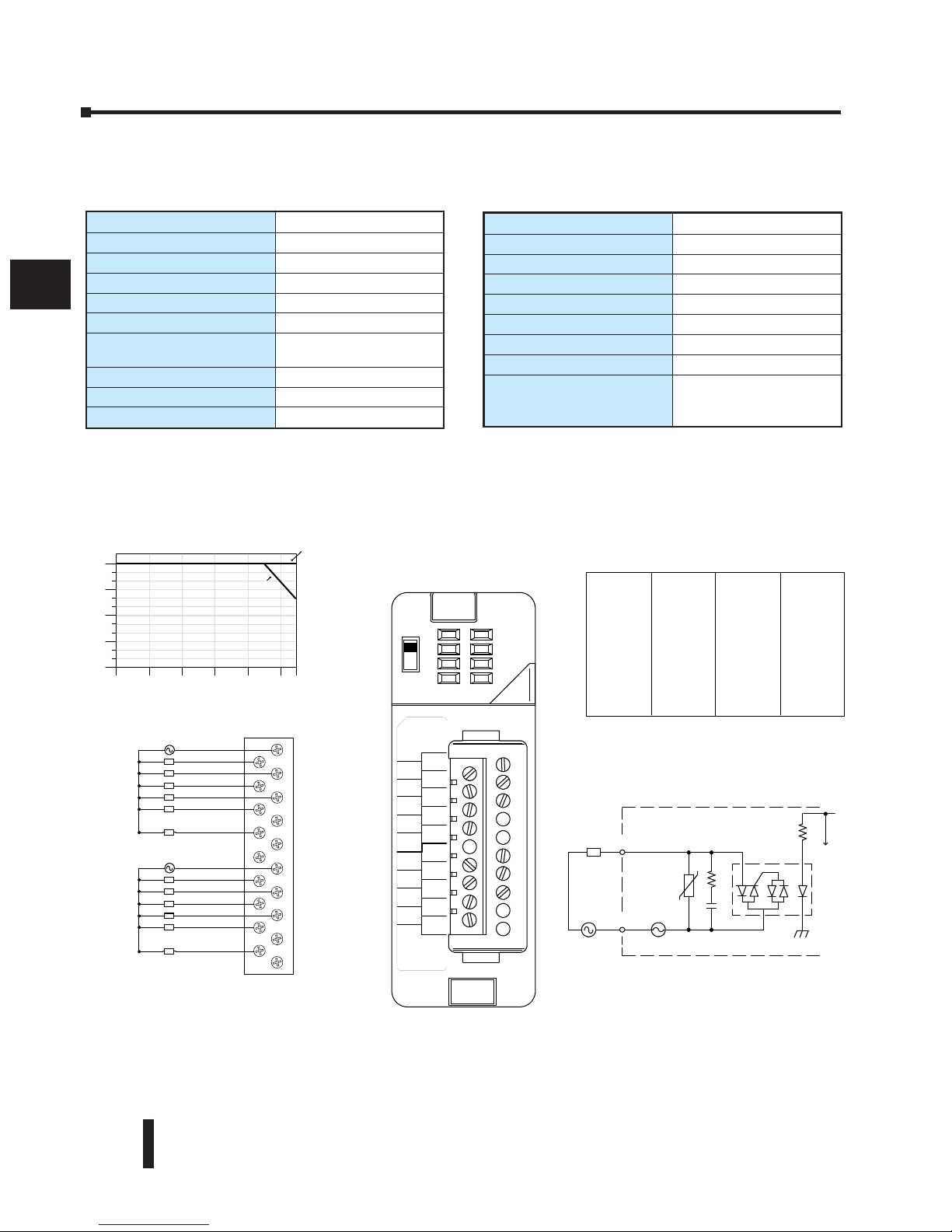
D2–12TA, AC Output
Addresses Used
Yes
Yes
Yes
Yes
Yes
Points
Yn+0
Yn+1
Yn+2
Yn+3
Yn+4
Yn+5 Yes
Us ed ?
NoYn+6
Yn+7 No
n is the starting address
Yes
Yes
Yes
Yes
Yes
Points
Yn+10
Yn+11
Yn+12
Yn+13
Yn+14
Yn+15 Yes
Us ed ?
NoYn+16
Yn+17 No
Optic al
COM
Is olator
OUTP UT
To L E D
Interna lmodule circuitry
3.15A
15--132
L
0
3
6
9
12
Points
VAC
250mA / P t.
300mA / P t.
0
1
2
3
5
NC
NC
NC
0
1
2
3
CB
4
5
NC
NC
CA
4
L
L
L
L
L
L
L
L
L
L
15--132 VAC
15--132 VAC
0 102030405055
Ambient Temperature (˚C/˚F )
32 50 68 86 104 122 131C˚F˚
A
B
15--132VAC
10mA--0. 3A
D2-- 12TA
OUT 1 8 -- 1 1 0
D2--12TA
VAC
0
1
2
3
4
5
CA
4
5
CB
4
5
3
2
1
0
3
2
1
0
50/60 Hz
L
L
Derating C hart
Outputs per Module
12
Outputs Points Consumed
16 (four unused, see chart below)
Commons per Module
2 (isolated)
Output Type
SSR (Triac)
Operating Voltage
15-132 VAC
Peak Voltage
132 VAC
ON Voltage Drop
< 1.5VAC (>50mA)
< 4.0VAC (<50mA)
AC Frequency
47 to 63 Hz
Minimum Load Current
10 mA
Max Load Current
0.3A/point; 1.8A/common
Max Leakage Current
2mA (132 VAC, 60 Hz)
Max Inrush Current
10A for 10 ms
Base Power Required 5VDC
350 mA
OFF to ON Response
1 ms
ON to OFF Response
1 ms + 1/2 cycle
Terminal Type (included)
Removable; D2-16IOCON
Status Indicator
Logic side
Weight
2.8 oz. (80g)
Fuses
(2) 1 per common
3.15A slow blow, replaceable
Order D2-FUSE-1 (5 per pack)
Chapter 3: I/O Wiring and Specifications
3–36
DL205 Installation and I/O Manual, 2nd Edition
1
2
3
4
5
6
7
8
9
10
11
12
13
14
A
B
C
D
Page 69
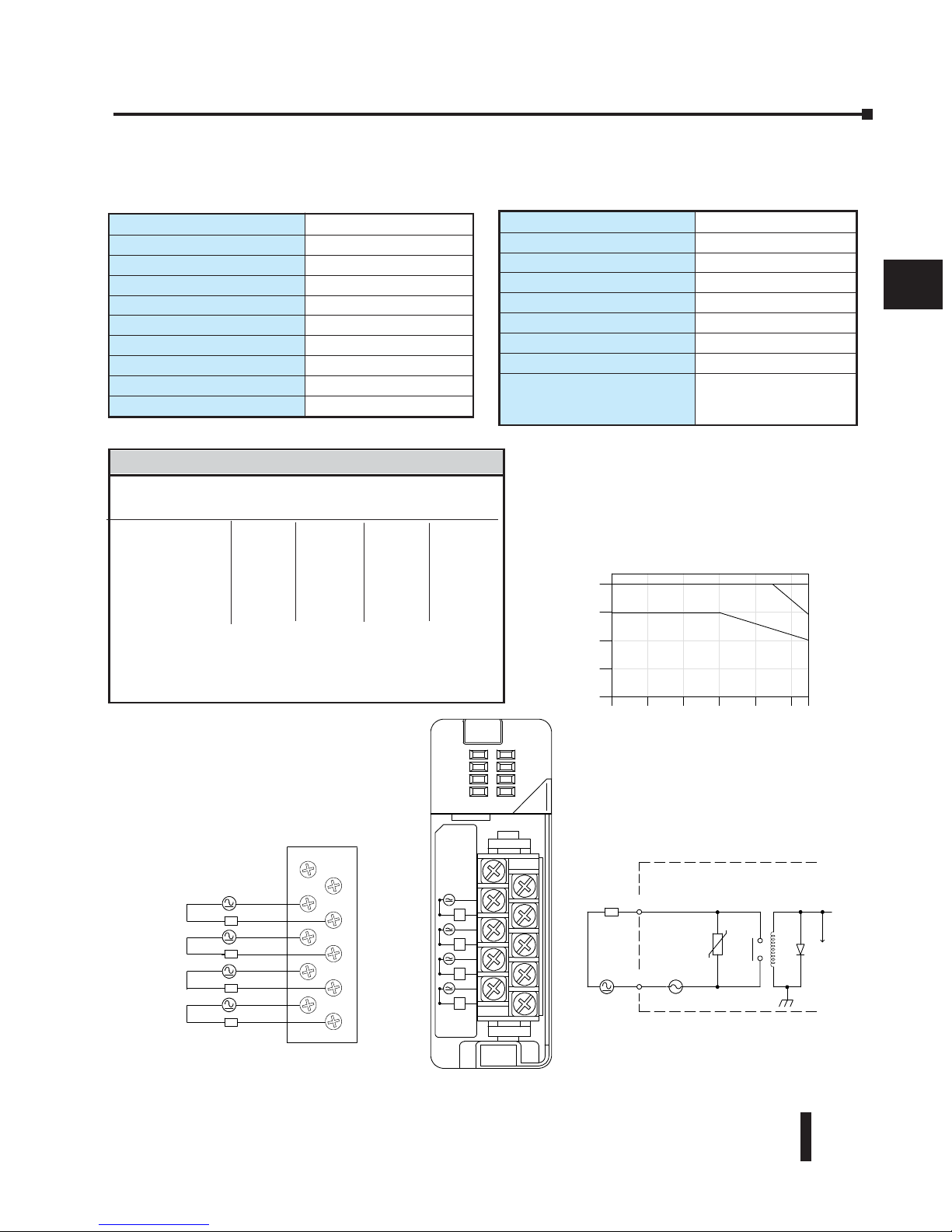
NC
NC
C0
C1
C2
C3
0
1
2
3
L
L
L
L
5--30 VDC
NC
NC
C0
0
C1
1
C2
2
C3
3
5-240VAC
4A 50/60Hz
D2-- 04TRS
OUT RELAY
D2--04TRS
0
1
2
3
L
5--30VDC
10mA--4A
L
L
L
5--240 VAC
0
1
2
3
4
0
10 20 30 40 50 55
Ambient Temperature (˚C/˚F )
32
50 68 86 104 122 131C˚F˚
Points
2A /
Pt.
3A /
Pt.
4A /
Pt.
COM
OUTP UT
To L E D
Internal module circuitry
6.3A
5--240 VAC
L
5--30 VDC
Der atin g C hart
D2–04TRS, Relay Output
Outputs per Module
4
Outputs Points Consumed
8 (only 1st 4pts. are used)
Commons per Module
4 (isolated)
Output Type
Relay, form A (SPST)
Operating Voltage
5-30 VDC / 5-240 VAC
Peak Voltage
30 VDC, 264 VAC
ON Voltage Drop
0.72 VDC maximum
AC Frequency
47 to 63 Hz
Minimum Load Current
10 mA
Max Load Current (resistive)
4A/point; 8A/module (resistive)
Max Leakage Current
0.1 mA @ 264 VAC
Max Inrush Current
5A for < 10 ms
Base Power Required 5VDC
250 mA
OFF to ON Response
10 ms
ON to OFF Response
10 ms
Terminal Type (included)
Removable; D2-8IOCON
Status Indicator
Logic side
Weight
2.8 oz. (80 g)
Fuses
1 per point
6.3A slow blow, replaceable
Order D2-FUSE-3 (5 per pack)
Chapter 3: I/O Wiring and Specifications
3–37
DL205 Installation and I/O Manual, 2nd Edition
1
2
3
4
5
6
7
8
9
10
11
12
13
14
A
B
C
D
Typical Relay Life (Operations)
Voltage &Load Current
Type of Load 1A 2A 3A 4A
24 VDC Resistive 500k 200k 100k 50k
24 VDC Solenoid 100k 40k –– –
110 VAC Resistive 500k 250k 150k 100k
110 VAC Solenoid 200k 100k 50k –
220 VAC Resistive 350k 150k 100k 50k
220 VAC Solenoid 100k 50k –– ––
At 24 VDC, solenoid (inductive) loads over 2A cannot be used.
At 100 VAC, solenoid (inductive) loads over 3A cannot be used.
At 220 VAC, solenoid (inductive) loads over 2A cannot be used.
Page 70

D2–08TR, Relay Output
Outputs per Module
8
Outputs Points Consumed
8
Commons per Module
1 (2 I/O terminals)
Output Type
Relay, form A (SPST)
Operating Voltage
5-30 VDC; 5-240 VAC
Peak Voltage
30 VDC, 264 VAC
ON Voltage Drop
N/A
AC Frequency
47 to 60 Hz
Minimum Load Current
5mA @ 5VDC
Max Load Current (resistive)
1A/point; 4A/common
Max Leakage Current
0.1 mA @265 VAC
Max Inrush Current
Output: 3A for 10 ms
Common: 10A for 10 ms
Base Power Required 5VDC
250 mA
OFF to ON Response
12 ms
ON to OFF Response
10 ms
Terminal Type (included)
Removable; D2-8IOCON
Status Indicator
Logic side
Weight
3.9 oz. (110g)
Fuses
One 6.3A slow blow, replaceable
Order D2-FUSE-3 (5 per pack)
Chapter 3: I/O Wiring and Specifications
3–38
DL205 Installation and I/O Manual, 2nd Edition
1
2
3
4
5
6
7
8
9
10
11
12
13
14
A
B
C
D
Typical Relay Life (Operations)
Voltage/Load Current Closures
24 VDC Resistive 1A 500k
24 VDC Solenoid 1A 100k
110 VDC Resistive 1A 500k
110 VDC Solenoid 1A 200k
220 VAC Resistive 1A 350k
220 VAC Solenoid 1A 100k
OUT RELAY
0
1
2
3
D2--08TR
5-240VAC
1A 50/60Hz
5--30 VDC
5--240 VAC
L
L
L
L
L
L
L
L
C
0
1
2
3
Internally
connected
C
4
5
6
7
5--30VDC
5mA--1A
L
D2-- 08TR
C
0
L
1
2
3
Points
8
6
4
5
6
7
C
4
5
6
7
4
2
0
0 102030405055
32 50 68 86 104 122 131C°F°
OUT PUT
L
COM
5--30 VDC
5-- 240 VAC
Derating Chart
0.5A / Pt.
1A / P t.
Ambient Te mperature(°C/°F)
Internal module circuitry
To L E D
6.3A
Page 71
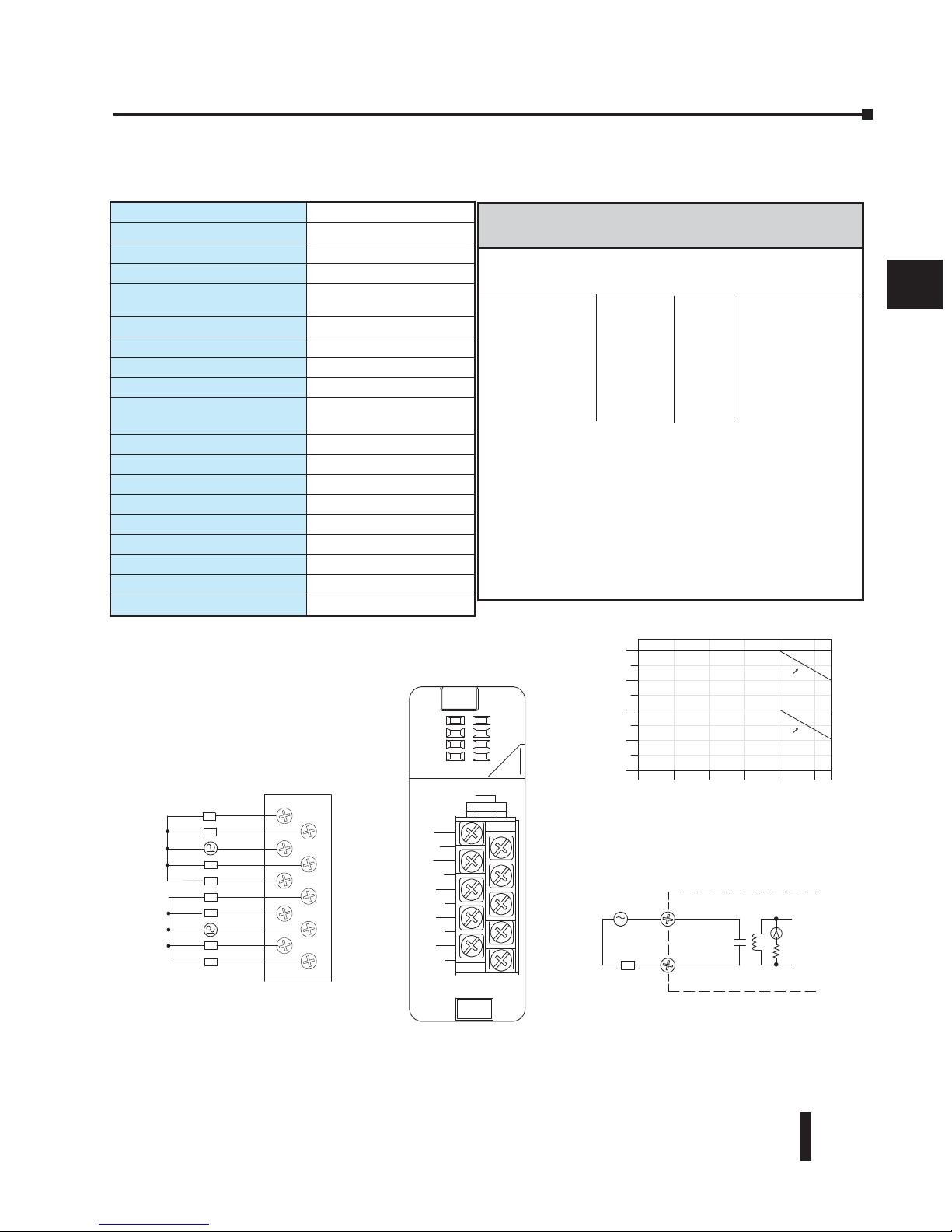
OUT RE LAY
F2--08TR
0
1
2
3
4
5
12--250VAC
10A 50/ 60Hz
12--28VDC
10ma--10A
6
7
L
Common
NO
Typ ica l Circuit
12--250VAC
12--28VDC
Internal Circuitry
0
2
4
6
8
0102030405055
Ambient Tempe rature(°C/°F)
32 50 68 86 104 122 131C°F°
10 A/pt.
Number
Points On
(100% duty
cycle)
NO4
NO5
C4-7
NO2
NO3
NO1
C0-3
NO0
NO6
NO7
Dera ting Chart
L
L
L
L
L
L
L
L
3 A/pt.
2.5 A/
5A/pt
F2–08TR, Relay Output
Outputs per Module
8
Outputs Points Consumed
8
Commons per Module
2 (isolated), 4-pts. per common
Output Type
8, Form A (SPST normally open)
Operating Voltage
7A @ 12-28 VDC, 12-250VAC;
0.5A @ 120 VDC
Peak Voltage
150 VDC, 265 VAC
ON Voltage Drop
N/A
AC Frequency
47 to 63Hz
Minimum Load Current
10 mA @ 12 VDC
Max Load Current (resistive)
10A/point 3(subject to derating)
Max of 10A/common
Max Leakage Current
N/A
Max Inrush Current
12A
Base Power Required 5VDC
670 mA
OFF to ON Response
15 ms (typical)
ON to OFF Response
5 ms (typical)
Terminal Type (included)
Removable; D2-8IOCON
Status Indicator
Logic side
Weight
5.5 oz. (156g)
Fuses
None
Chapter 3: I/O Wiring and Specifications
3–39
DL205 Installation and I/O Manual, 2nd Edition
1
2
3
4
5
6
7
8
9
10
11
12
13
14
A
B
C
D
Typical Relay Life1(Operations) at Room
Temperature
Voltage &
Type of Load
2
Load Current
50mA 5A 7A
24 VDC Resistive 10M 600k 300k
24 VDC Solenoid - 150k 75k
110 VDC Resistive – 600k 300k
110 VDC Solenoid – 500k 200k
220 VAC Resistive – 300k 150k
220 VAC Solenoid – 250k 100k
1) Contact life may be extended beyond those values shown with the
use of arc suppression techniques described in the DL205 User
Manual. Since these modules have no leakage current, they do not
have built-in snubber. For example, if you place a diode across a
24 VDC inductive load, you can significantly increase the life of the
relay.
2) At 120 VDC 0.5A resistive load, contact life cycle is 200k cycles.
3) Normally closed contacts have 1/2 the current handling
capability of the normally open contacts.
Page 72

F2–08TRS, Relay Output
Outputs per Module
8
Outputs Points Consumed
8
Commons per Module
8 (isolated)
Output Type
3, Form C (SPDT)
5, Form A (SPST normally open)
Operating Voltage
7A @ 12-28 VDC, 12-250 VAC
0.5A @ 120VDC
Peak Voltage
150 VDC, 265 VAC
ON Voltage Drop
N/A
AC Frequency
47 to 63Hz
Minimum Load Current
10 mA @ 12 VDC
Max Load Current (resistive)
7A/point 3(subject to derating)
Max Leakage Current
N/A
Max Inrush Current
12A
Base Power Required 5VDC
670 mA
OFF to ON Response
15 ms (typical)
ON to OFF Response
5 ms (typical)
Terminal Type (included)
Removable; D2-16IOCON
Status Indicator
Logic side
Weight
5.5oz. (156g)
Fuses
None
Chapter 3: I/O Wiring and Specifications
3–40
DL205 Installation and I/O Manual, 2nd Edition
1
2
3
4
5
6
7
8
9
10
11
12
13
14
A
B
C
D
Typical Relay Life1(Operations) at Room
Temperature
Voltage &
Type of Load
2
Load Current
50mA 5A 7A
24 VDC Resistive 10M 600k 300k
24 VDC Solenoid - 150k 75k
110 VDC Resistive – 600k 300k
110 VDC Solenoid – 500k 200k
220 VAC Resistive – 300k 150k
220 VAC Solenoid – 250k 100k
1) Contact life may be extended beyond those values shown with the
use of arc suppression techniques described in the DL205 User
Manual. Since these modules have no leakage current, they do not
have built-in snubber. For example, if you place a diode across a
24 VDC inductive load, you can significantly increase the life of the
relay.
2) At 120 VDC 0.5A resistive load, contact life cycle is 200k cycles.
3) Normally closed contacts have 1/2 the current handling
capability of the normally open contacts.
12--28VDC
12--250VAC
12--28VDC
12--250VAC
12--28VDC
12--250VAC
norma lly clo sed
12--28VDC
12--250VAC
C1
NO1
L
C2
NO2
L
C4
NO4
L
NC6
L
C6
NO6
L
OUT RE LAY
NO0
L
12--28VDC
12--250VAC
C0
NC0
C3
NO3
C5
NO5
NC7
C7
NO7
normally closed
L
12--28VDC
12--250VAC
L
12--28VDC
12--250VAC
L
normally closed
L
12--28VDC
12--250VAC
L
F2--08TRS
12--250VAC
7A 50/60Hz
12--28VDC
10ma--7A
C1
NO1
C2
NO2
C4
NO4
NC6
C6
NO6
0
1
2
3
NO0
C0
NC0
C3
NO3
C5
NO5
NC7
C7
NO7
4
5
6
7
Number
Points On
(100% duty
cycle)
Dera ting Chart
8
6
4
2
0
0 102030405055
32 50 68 86 104 122 131C°F°
Ambient Te mpe rature(°C/°F)
Typ ica l Circuit
12--28VDC
12--250VAC
L
12--28VDC
12--250VAC
L
L
Common
NO
Common
NO
NC
(points 1,2,3,4,5)
Internal Circuitry
Typ ica l Circuit
(Points 0, 6, & 7 only)
Internal Circuitry
5A/pt.
7A/pt.
4A/
6A/
pt.
pt.
Page 73

D2–12TR, Relay Output
A
B
5--240VAC
1.5A 50/60Hz
D2--12 TR
OUT RELAY
D2--12TR
0
1
2
3
4
5
CA
4
5
CB
4
5
3
2
1
0
3
2
1
0
5--30VDC
0
4
8
12
Points
COM
OUTP UT
To L E D
Internal module circuitry
4A
5--240 VAC
L
5--30 VDC
0.5A / P t.
0 102030405055
Ambient Temperature (˚C/˚F)
32 50 68 86 104 122 131C˚F˚
1.5A / P t.
0.75A / P t.
5mA--1.5A
0
1
2
3
5
NC
NC
NC
0
1
2
3
CB
4
5
NC
NC
CA
4
L
L
L
L
L
L
L
L
L
L
L
L
5--240 VAC
5-- 30VDC
5--240 VAC
5-- 30VDC
1.25A / P t.
Der atin g C hart
Outputs per Module
12
Outputs Points Consumed
16 (four unused, see chart below)
Commons per Module
2 (6-pts. per common)
Output Type
Relay, form A (SPST)
Operating Voltage
5-30 VDC; 5-240 VAC
Peak Voltage
30 VDC; 264 VAC
ON Voltage Drop
N/A
AC Frequency
47 to 60 Hz
Minimum Load Current
5 mA @ 5VDC
Max Load Current (resistive)
1.5 A/point; Max of 3A/common
Max Leakage Current
0.1 mA @ 265 VAC
Max Inrush Current
Output: 3A for 10 ms
Common: 10A for 10 ms
Base Power Required 5VDC
450 mA
OFF to ON Response
10 ms
ON to OFF Response
10 ms
Terminal Type (included)
Removable; D2-16IOCON
Status Indicator
Logic side
Weight
4.6 oz. (130g)
Fuses
(2) 4A slow blow, replaceable
Order D2-FUSE-4 (5 per pack)
Addresses Used
Points Used? Points Used?
Yn+0 Yes Yn+10 Yes
Yn+1 Ye s Yn+11 Ye s
Yn+2 Ye s Yn+12 Ye s
Yn+3 Ye s Yn+13 Ye s
Yn+4 Ye s Yn+14 Ye s
Yn+5 Ye s Yn+15 Ye s
Yn+6 No Yn+16 No
Yn+7 No Yn+17 No
n is the starting address
Chapter 3: I/O Wiring and Specifications
3–41
DL205 Installation and I/O Manual, 2nd Edition
1
2
3
4
5
6
7
8
9
10
11
12
13
14
A
B
C
D
Typical Relay Life (Operations)
Voltage/Load Current Closures
24 VDC Resistive 1A 500k
24 VDC Solenoid 1A 100k
110 VDC Resistive 1A 500k
110 VDC Solenoid 1A 200k
220 VAC Resistive 1A 350k
220 VAC Solenoid 1A 100k
Page 74

D2–08CDR, 4 pt. DC Input / 4pt. Relay Output
CA
0
0
1
1
2
2
3
3
CB
D2-- 08 C DR
20--28VDC
8mA
L
IN/ 24VDC
D2--08CDR
RELAY
0
1
2
3
0
1
2
3
OUT
AB
0
1
2
3
4
Points
Out puts
1A / Pt.
Dera ting Cha rt
COM
OUTP UT
To L E D
Internal module circuitry
6.3A
5--240 VAC
L
5--30 VDC
CA
O
0
1
2
3
1
2
3
CB
L
5--240 VAC
5--30 VDC
0 102030405055
Ambient Temperature (°C/°F)
32 50 68 86 104 122131C°F°
L
L
L
5--240VAC
1A50/ 60Hz
5--30VDC
5mA--1A
Inputs
5mA /
Pt.
Optical
COM
Isolator
INPUT
24VDC
V+
To L E D
Internal module circuitry
+
L
L
L
24VDC
+--
Sink
Source
Sink
Source
General Specifications
Base Power Required 5VDC
200 mA
Terminal Type (included)
Removable; D2-8IOCON
Status Indicator
Logic side
Weight
3.5 oz. (100 g)
Input Specifications
Inputs per Module
4 (sink/source)
Input Points Consumed
8 (only first 4-pts. are used)
Commons per Module
1
Input Voltage Range
20-28 VDC
Peak Voltage
30 VDC
ON Voltage Level
19 VDC minimum
OFF Voltage Level
7 VDC maximum
AC Frequency
N/A
Input Impedance
4.7 k
Input Current
5 mA @ 24 VDC
Maximum Current
8 mA @ 30 VDC
Minimum ON Current
4.5 mA
Maximum OFF Current
1.5 mA
OFF to ON Response
1 to 10 ms
ON to OFF Response
1 to 10 ms
Fuses (input circuits)
None
Output Specifications
Outputs per Module
4
Outputs Points Consumed
8 (only first 4-pts. are used)
Commons per Module
1
Output Type
Relay, form A (SPST)
Operating Voltage
5-30 VDC; 5-240 VAC
Peak Voltage
30 VDC; 264 VAC
ON Voltage Drop
N/A
AC Frequency
47 to 63 Hz
Minimum Load Current
5 mA @ 5 VDC
Max Load Current (resistive)
1A/point ; 4A/module
Max Leakage Current
0.1 mA @ 264 VAC
Max Inrush Current
3A for < 100 ms
10 A for < 10 ms (common)
OFF to ON Response
12 ms
ON to OFF Response
10 ms
Fuses (output circuits)
1 (6.3A slow blow, replaceable);
Order D2-FUSE-3 (5 per pack)
Chapter 3: I/O Wiring and Specifications
3–42
DL205 Installation and I/O Manual, 2nd Edition
1
2
3
4
5
6
7
8
9
10
11
12
13
14
A
B
C
D
Typical Relay Life (Operations)
Voltage/Load Current Closures
24 VDC Resistive 1A 500k
24 VDC Solenoid 1A 100k
110 VDC Resistive 1A 500k
110 VDC Solenoid 1A 200k
220 VAC Resistive 1A 350k
220 VAC Solenoid 1A 100k
Page 75

DL205 Installation and I/O Manual, 2nd Edition
3–43
Chapter 3: I/O Wiring and Specifications
1
2
3
4
5
6
7
8
9
10
11
12
13
14
A
B
C
D
NOTES:
Page 76
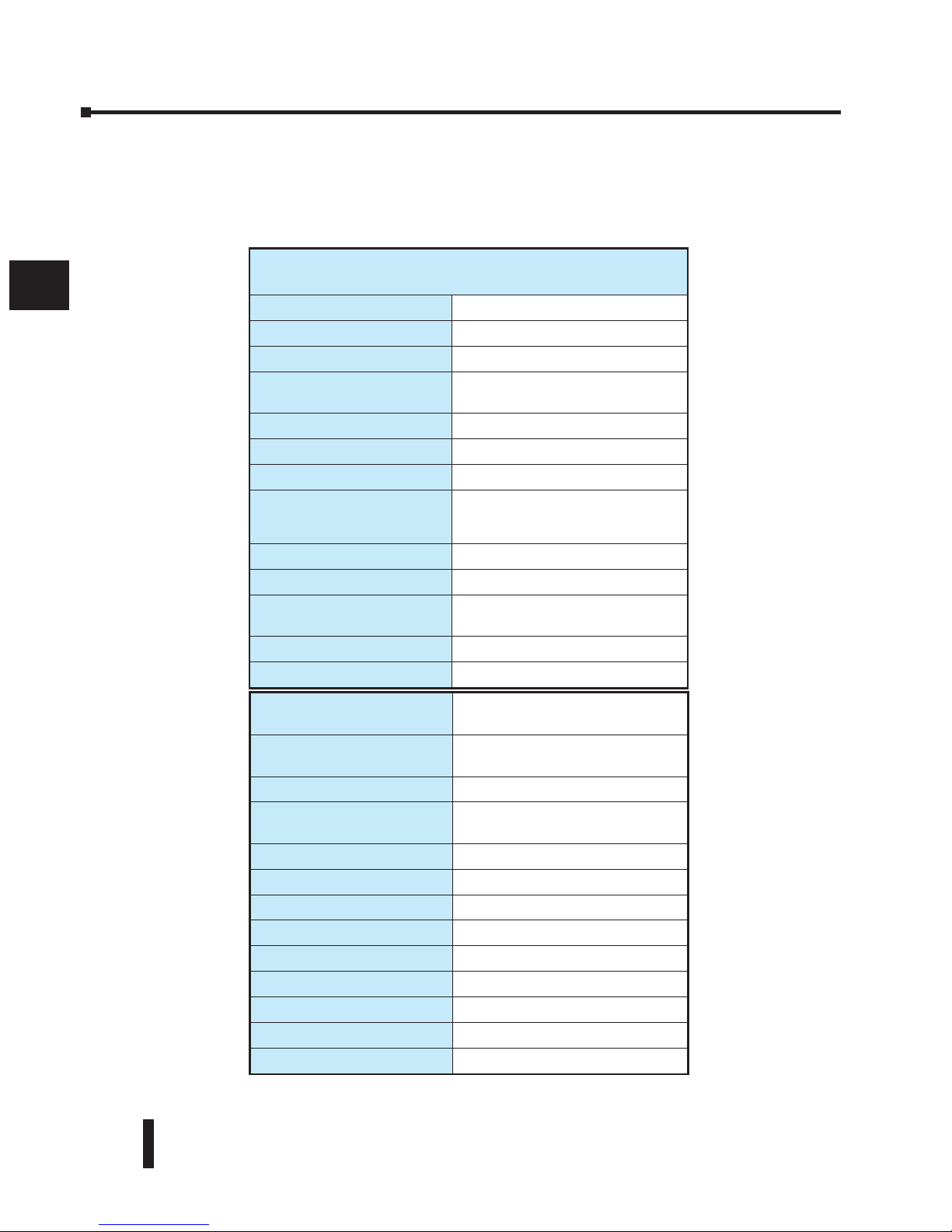
DL205 Analog Input Modules
DL205 Installation and I/O Manual, 2nd Edition
3–44
Chapter 3: I/O Wiring and Specifications
1
2
3
4
5
6
7
8
9
10
11
12
13
14
A
B
C
D
F2-04AD-1 4-Channel 4-20mA Analog Input Module
This module can be powered by either a 12 VDC or 24 VDC power supply, and is a direct
replacement for F2-04AD-1L modules.
Number of Channels
4, single ended (1 common)
Input Ranges
4 to 20 mA current
Resolution
12-bit (1 in 4096)
Active Low-pass Filtering
-3 dB at 120 Hz,2 poles
(-12 dB per octave)
Input Impedance
250 ±0.1%, 1/2W current input
Absolute Maximum Ratings
-40 mA to +40 mA, current input
Converter Type
Successive approximation
Conversion Time
(PLC Update Rate)
1 channel per scan maximum (D230 CPU);
4 channels per scan maximum (D2-240,
D2-250(-1) and D2-260 CPUs)
Linearity Error (End to End)
±1 count (0.025% of full scale) maximum
Input Stability
±1 count
Full Scale Calibration Error
(offset error not included)
±12 counts max., @ 20 mA current input
Offset Calibration Error
±7 counts max.,@ 4mA current input
Step Response
4.9 ms to 95% of F.S. change
Maximum Inaccuracy
±.5% @ 77ºF (25ºC)
±.65% 32º to 140ºF (0º to 60ºC)
Accuracy vs.Temperature
±50 ppm/ºC maximum full scale
(including max. offset change)
Recommended Fuse
0.032 A, Series 217 fast-acting, current inputs
Digital Input Points Required
16 (X) input points (12 binary data bits,
2 channel ID bits, 2 diagnostic bits)
Base Power Required 5 VDC
100 mA
External Power Supply
5 mA maximum, +10 to +30 VDC
Operating Temperature
32º to 140ºF (0º to 60ºC)
Storage Temperature
-4º to 158°F (-20º to 70ºC)
Relative Humidity
5 to 95% (non-condensing)
Environmental Air
No corrosive gases permitted
Shock & Vibration
MIL STD 810C 514.2
Noise Immunity
NEMA ICS3-304
Terminal Type (included)
Removable; D2-8IOCON
One count in the specification table is equal to one least significant bit of the analog data value (1 in 4096).
Page 77

DL205 Installation and I/O Manual, 2nd Edition
3–45
Chapter 3: I/O Wiring and Specifications
1
2
3
4
5
6
7
8
9
10
11
12
13
14
A
B
C
D
F2-04AD-1 4-Channel 4-20mA Analog Input
Note 1: Shields should be grounded at the signal source
More than one external power supply can be used provided all the power supply commons are connected. A Series 217, 0.032A, fast-acting
fuse is recommended for
4-20 mA current loops. If the power supply common of an external power supply is not connected to 0VDC on the module, then the output of
the external transmitter
must be isolated. To avoid “ground loop” errors, recommended 4-20 mA transmitter types are:
2 or 3 wire: Isolation between input signal and power supply.
4 wire: Isolation between input signal, power supply, and 4-20 mA output
See NOTE 1
-- +
CH1
4--wire
4--20mA
Transmitter
+
CH2
3--wir e
4--20mA
Transmitter
CH3
2- wire
4--20mA
Transmitter
CH4
2- wire
4--20mA
Transmitter
Internal
Module
Wiring
0VDC
+24 VD C
--
+
--
+
--
+
--
+
P/S
+
-+--
24VDC
Optional
External
CH1--
CH1+
CH2--
CH2+
CH3--
CH3+
CH4--
CH4+
OV
250
250
250
250
Converter
DC to DC
+5V
+15V
0V
-- 1 5 V
Analog S witch
AtoD
Converter
IN ANALOG
F2--04AD--1
10-30VDC
5mA
0V
+24V
CH1--
CH1+
CH2--
CH2+
CH3--
CH3+
CH4--
CH4+
ANALOG IN
4-20mA
4CH
Page 78

DL205 Installation and I/O Manual, 2nd Edition
3–46
Chapter 3: I/O Wiring and Specifications
1
2
3
4
5
6
7
8
9
10
11
12
13
14
A
B
C
D
One count in the specification table is equal to one least significant bit of the analog data value (1 in 4096).
Number of Channels
8, single ended (1 common)
Input Ranges
4 to 20 mA current
Resolution
12 bit (1 in 4096)
Low-pass Filtering
-3dB at 200 Hz, (-6dB per octave)
Input Impedance
250 ±0.1%, 1/2W current input
Absolute Maximum Ratings
-45 mA to +45 mA
Converter Type
Successive approximation
Conversion Time (PLC
Update Rate)
(D2-230 CPU) 1 channel per scan maximum
(D2-240, D2-250(-1) and D2-260 CPUs) 8
channels per scan maximum
Linearity Error (End to End)
±1 count (0.025% of full scale) maximum
Input Stability
±1 count
Full Scale Calibration Error
(offset error not included)
±5 counts max., @ 20 mA current input
Offset Calibration Error
±2 counts max., @ 4mA current input
Step Response
1 ms to 95% of F.S. change
Maximum Inaccuracy
±.1% @ 77ºF (25ºC)
±.25% 32º to 140ºF (0º to 60ºC)
Accuracy vs.Temperature
±50 ppm/ºC maximum full scale
(including max. offset change of two counts)
Recommended Fuse
0.032A, Series 217 fast-acting, current inputs
Digital Input Points Required
16 (X) input points
(12 binary data bits, 3 channel ID bits, 1 broken
transmitter bit)
Base Power Required 5VDC
100 mA
External Power Supply
5 mA maximum, +10 to +30 VDC
Operating Temperature
32º to 140ºF (0º to 60ºC)
Storage Temperature
-4º to 158ºF (-20º to 70ºC)
Relative Humidity
5 to 95% (non-condensing)
Environmental Air
No corrosive gases permitted
Shock & Vibration
MIL STD 810C 514.2
Noise Immunity
NEMA ICS3-304
Terminal Type (included)
Removable; D2-8IOCON
F2-08AD-1 8-Channel 4-20mA Analog Input Module
Page 79

DL205 Installation and I/O Manual, 2nd Edition
3–47
Chapter 3: I/O Wiring and Specifications
1
2
3
4
5
6
7
8
9
10
11
12
13
14
A
B
C
D
Note 1: Shields should be grounded at the signal source.
More than one external power supply can be used provided all the power supply commons are connected. A Series 217, 0.032A, fastacting fuse is recommended for 4-20 mA current loops. If the power supply common of an external power supply is not connected to 0 VDC
on the module, then the output of the external transmitter must be isolated. To avoid "ground loop" errors, recommended 4-20 mA
transmitter types are:
2 or 3 wire: Isolation between input signal and power supply.
4 wire: Isolation between input signal, power supply, and 4-20 mA output
F2-08AD-1 8-Channel 4-20mA Analog Input
See NOTE 1
-- +
CH1
4--wire
4--20mA
Transmitter
CH4
3--wir e
4-- 20mA
Trans mitter
CH6
2-wire
4-- 20mA
Trans mitter
CH8
2-wire
4-- 20mA
Transmitter
Internal
Module
Wiring
Converter
DC to DC
0VDC
+24 VDC
--
+
+
+
--
--
+
--
+
P/S
+
--
--
24VDC
Optiona l
External
CH1+
CH2+
CH3+
CH4+
CH5+
CH6+
CH7+
CH8+
+
250
Analog S witch
250
250
250
OV
+5V
+15V
0V
--15V
AtoD
Converter
IN
F2-08AD-1
10-30VDC
5mA
0V
+24V
CH1+
CH2+
CH3+
CH4+
CH5+
CH6+
CH7+
CH8+
ANALOG IN
4-20mA
ANALOG
8CH
Page 80

DL205 Installation and I/O Manual, 2nd Edition
3–48
Chapter 3: I/O Wiring and Specifications
1
2
3
4
5
6
7
8
9
10
11
12
13
14
A
B
C
D
This module can be powered by either a 12 VDC or 24 VDC power supply, and is a direct
replacement for F2-04AD-2L modules.
Number of Channels
4, single ended (1 common)
Input Ranges
0 to 5V, 0 to 10 V, ±5V, ±10 V
Resolution
12 bit (1 in 4096)
Active Low-pass Filtering
-3 dB at 80 Hz, 2 poles (-12 dB per octave)
Input Impedance
>20 M
Absolute Maximum Ratings
-75 to +75 VDC
Converter Type
Successive approximation
Conversion Time
(PLC Update Rate)
1 channel per scan maximum (D2-230 CPU)
4 channels per scan maximum (D2-240,
D2-250(-1) and D2-260 CPUs)
Linearity Error (End to End)
±1 count (0.025% of full scale) maximum
±2 counts maximum (bi-polar)
Input Stability
±1 count
Full Scale Calibration Error
(offset error not included)
±3 counts maximum
Offset Calibration Error
±1 count maximum (0V input)
Maximum Inaccuracy
±.1% @ 77ºF (25ºC)
±.3% 32º to 140ºF (0º to 60ºC)
Accuracy vs.Temperature
±50 ppm/ºC full scale calibration change
(including maximum offset change )
Digital Input Points Required
16(x) input points
(12 binary data bits, 2 channel ID bits)
Base Power Required 5VDC
110 mA
External Power Supply
5 mA maximum, +10 to +30 VDC
Operating Temperature
32º to 140ºF (0 to 60ºC)
Storage Temperature
-4º to 158°F (-20º to 70ºC)
Relative Humidity
5 to 95% (non-condensing)
Environmental Air
No corrosive gases permitted
Shock & Vibration
MIL STD 810C 514.2
Noise Immunity
NEMA ICS3-304
Terminal Type (included)
Removable; D2-8IOCON
F2-04AD-2 4-Channel Voltage Analog Input Module
One count in the specification table is equal to one least significant bit of the analog data value (1 in 4096).
Page 81

DL205 Installation and I/O Manual, 2nd Edition
3–49
Chapter 3: I/O Wiring and Specifications
1
2
3
4
5
6
7
8
9
10
11
12
13
14
A
B
C
D
Note 1: Shields should be grounded at the signal source.
F2-04AD-2 4-Channel Voltage Analog Input
See NOTE 1
-- +
CH1
Volt ag e
Transmitter
+
CH2
Volt ag e
Trans mitter
+
CH3
Volt ag e
Trans mitter
+
CH4
Volt ag e
Trans mitter
Typical Us er Wiring
--
+
--
+
--
+
--
+
18-- 26.4VDC
+--
0VDC
+24 VDC
CH1--
CH1+
CH2--
CH2+
CH3--
CH3+
CH4--
CH4+
Internal
Module
Wiring
0V
24 V
CH1
CH2
CH3
CH4
Converter
DC t o DC
Analog S witch
+5V
+15V
0V
-- 1 5 V
AtoD
Converter
IN ANALOG
F 2 -- 0 4 A D -- 2
10-30VDC
5mA
0V
+24V
CH1--
CH1+
CH2--
CH2+
CH3--
CH3+
CH4--
CH4+
ANALOG IN
0-5,0-10VDC
+/-5,+/-10VDC
4CH
OV
Page 82

DL205 Installation and I/O Manual, 2nd Edition
3–50
Chapter 3: I/O Wiring and Specifications
1
2
3
4
5
6
7
8
9
10
11
12
13
14
A
B
C
D
F2-08AD-2 8-Channel Voltage Analog Input Module
One count in the specification table is equal to one least significant bit of the analog data value (1 in 4096).
Includes circuitry to automatically detect broken or open transmitters.
Number of Channels
8, single ended (1 common)
Input Ranges
0 to 5V, 0 to 10 V, ±5V, ±10 VDC
Resolution
12 bit (1 in 4095) uni-polar
13 bit (-4095 to 4095) bi-polar
Active Low-pass Filtering
-3dB at 200 Hz,
(-6dB per octave)
Input Impedance
>20 M
Absolute Maximum Ratings
-75 to +75 VDC
Converter Type
Successive approximation
Conversion Time (PLC
Update Rate)
1 channel per scan maximum (D2-230 CPU)
8 channels per scan maximum (D2-240,
D2-250(-1) and D2-260 CPUs)
Linearity Error (End to End)
±1 count (0.025% of full scale) maximum
Input Stability
±1 count
Full Scale Calibration Error
(offset error not included)
±3 counts maximum
Offset Calibration Error
±1 count maximum (0V input)
Step Response
1 ms to 95% of F.S. change
Maximum Inaccuracy
±.1% @ 77ºF (25ºC)
±.3% 32º to 140ºF (0º to 60ºC)
Accuracy vs.Temperature
±50 ppm/ºC maximum full scale
(including max. offset change of 2 counts)
Digital Input Points Required
16 (X) input points,
(12 binary data bits, 3 channel ID bits, 1 sign bit,
1 diagnostic bit)
Base Power Required 5VDC
100 mA
External Power Supply
5 mA maximum, +10 to +30 VDC
Operating Temperature
32º to 140ºF (0º to 60ºC)
Storage Temperature
-4º to 158ºF (-20º to 70ºC)
Relative Humidity
5 to 95% (non-condensing)
Environmental Air
No corrosive gases permitted
Shock & Vibration
MIL STD 810C 514.2
Noise Immunity
NEMA ICS3-304
Terminal Type (included)
Removable; D2-8IOCON
Page 83
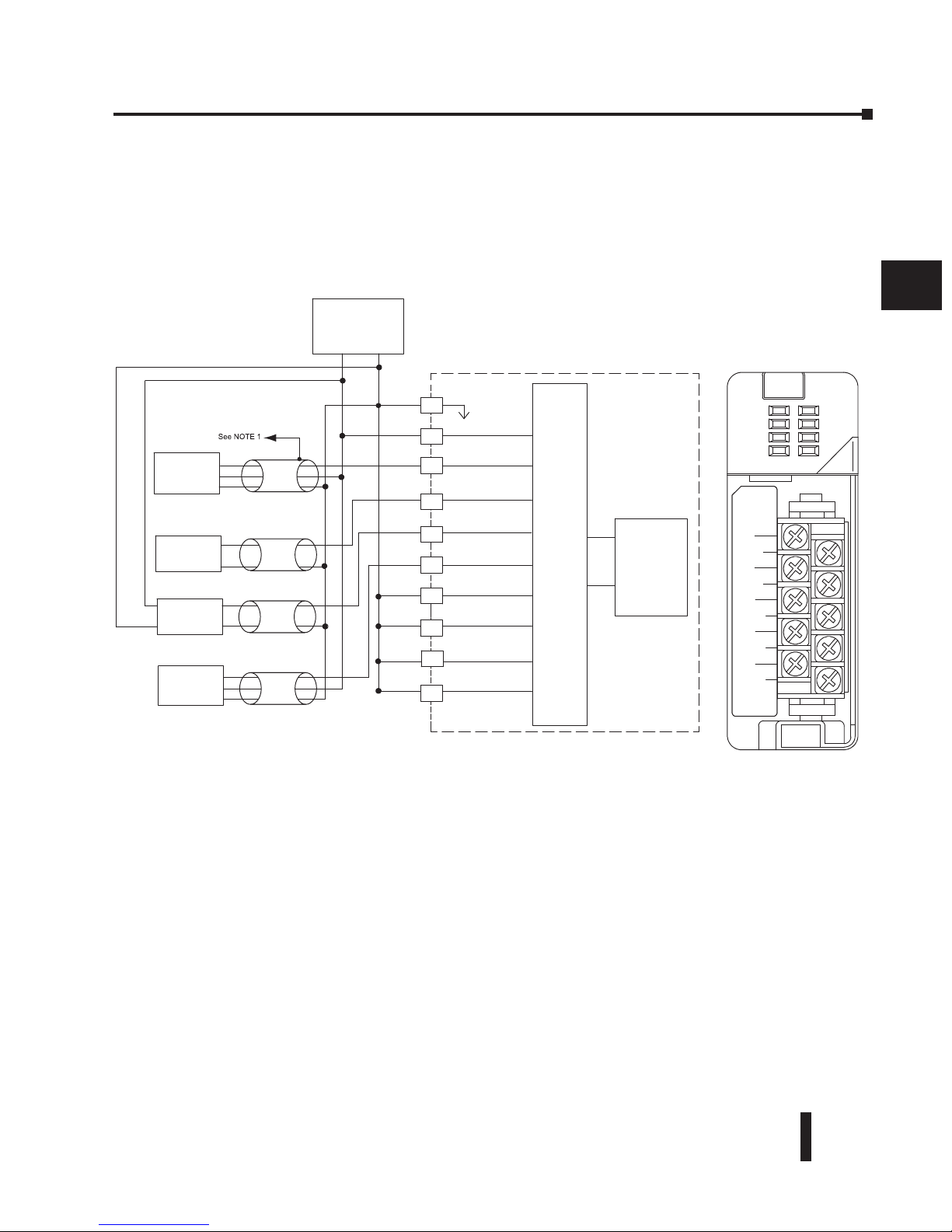
DL205 Installation and I/O Manual, 2nd Edition
3–51
Chapter 3: I/O Wiring and Specifications
1
2
3
4
5
6
7
8
9
10
11
12
13
14
A
B
C
D
F2-08AD-2 8-Channel Voltage Analog Input
Note 1: Shields should be grounded at the signal source.
Note 2: Connect all external power supply commons.
Note 3: Connect unused channels (CH5+, CH6+, CH7+, CH8+ in this example) to 0VDC.
CH1
3-wire
Voltag e
Trans mitter
CH2
2-wire
Voltag e
Trans mitter
CH3
4-wire
+
Voltag e
Trans mitter
-
CH4
3-wire
Voltag e
Trans mitter
24VDC
-
+
IN ANAL OG
0VDC
24VDC
+
+
+
-
+
-
+
-
+
+
-
CH1
CH2
CH3
CH4
CH5
CH6
CH7
CH8
+
+
+
+
+
+
+
0V
Analog Multiplexer
ADC
F2--08AD--2
10-30VDC
5mA
0V
+24V
CH1+
CH2+
CH3+
CH4+
CH5+
CH6+
CH7+
CH8+
ANALOG IN
0-5,0-10VDC
+/-5,+/-10VDC
Page 84
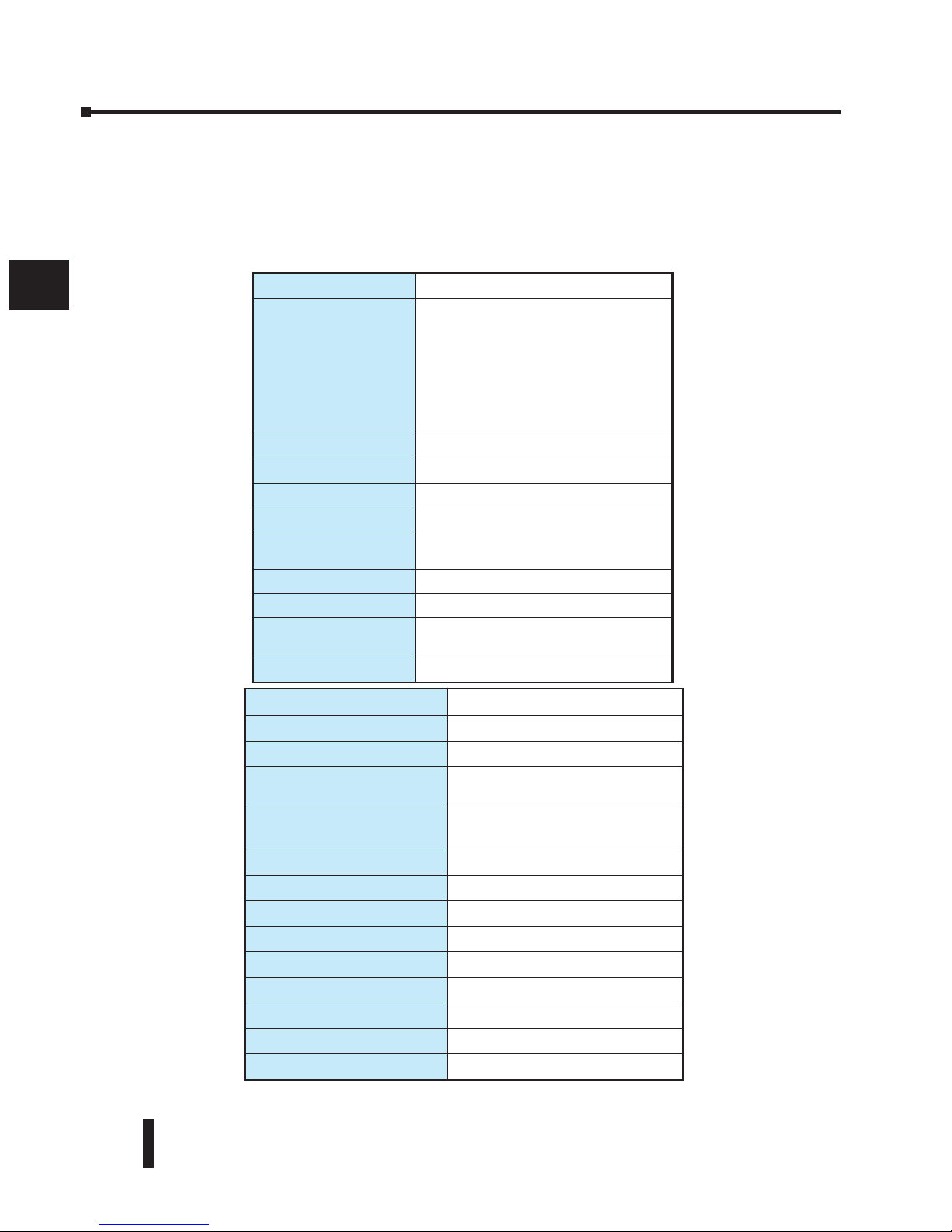
DL205 RTD and Thermocouple Modules
DL205 Installation and I/O Manual, 2nd Edition
3–52
Chapter 3: I/O Wiring and Specifications
1
2
3
4
5
6
7
8
9
10
11
12
13
14
A
B
C
D
F2-04RTD 4-Channel RTD Input Module
Number of Channels
4
Input Ranges
Type Pt100: -200.0/850.0ºC,
-328/1562ºF
Type Pt1000: -200.0/595.0ºC,
-328/1103ºF
Type jPt100: -38.0/450.0ºC,
-36/842ºF
Type CU-10/25ž: -200.0/260.0ºC,
-328/500ºF
Resolution
16 bit (1 in 65535)
Display Resolution
±0.1ºC, ±0.1ºF (±3276.7)
RTD Excitation Current
200 µA
Input Type
Differential
Notch Filter
>100 db notches at 50/60 Hz
-3db=13.1Hz
Maximum Setting Time
100ms (full-scale step input)
Common Mode Range
0-5 VDC
Absolute Maximum
Ratings
Fault protected inputs to ±50 VDC
Sampling Rate
160 ms per channel
Converter Type
Charge Balancing
Linearity Error
±.05ºC maximum, ±.01ºC typical
Maximum Inaccuracy
±1ºC
PLC Update Rate
4 channel/scan max., 240/250(-1)/D2-260CPUs
1 channel per scan max., 230 CPU
Digital Input Points Required
32 input points (16 binary data bits,
2 channel ID bits, 4 fault bits)
Base Power Required 5VDC
90 mA
Operating Temperature
32° to 140°F (0° to 60°C)
Storage Temperature
-4º to 158ºF (-20º to 70ºC)
Temperature Drift
None (self-calibrating)
Relative Humidity
5 to 95% (non-condensing)
Environmental Air
No corrosive gases permitted
Shock & Vibration
MIL STD 810C 514.2
Noise Immunity
NEMA ICS3-304
Terminal Type (included)
Removable; D2-8IOCON
Page 85

DL205 Installation and I/O Manual, 2nd Edition
3–53
Chapter 3: I/O Wiring and Specifications
1
2
3
4
5
6
7
8
9
10
11
12
13
14
A
B
C
D
F2-04RTD 4-Channel RTD Input
Notes:
1. The three wires connecting the RTD to the module must be the same type and length. Do not use the shield or drain wire for the
third connection.
2. If an RTD sensor has four wires, the plus sense wire should be left unconnected as shown.
3. This module is not compatible with the ZIPLink wiring systems.
Note1
Note2
IN
-
Ch1
+
Ch1
-
Ch2
+
Ch2
C
C
Ch3 -Ch3 +
x
Ch4 -Ch4 +
0V
Analog Multiplexer
200
Current
S ource
Ref.
Adj.
200 A
Current
S ource
A
F2--04R TD
RTD
INPUT
CH1--
CH1+
+
A/D
-
CH2--
CH2+
COM
COM
CH3--
CH3+
CH4--
CH4+
RTD
TEMP
F2-04RTD
Page 86
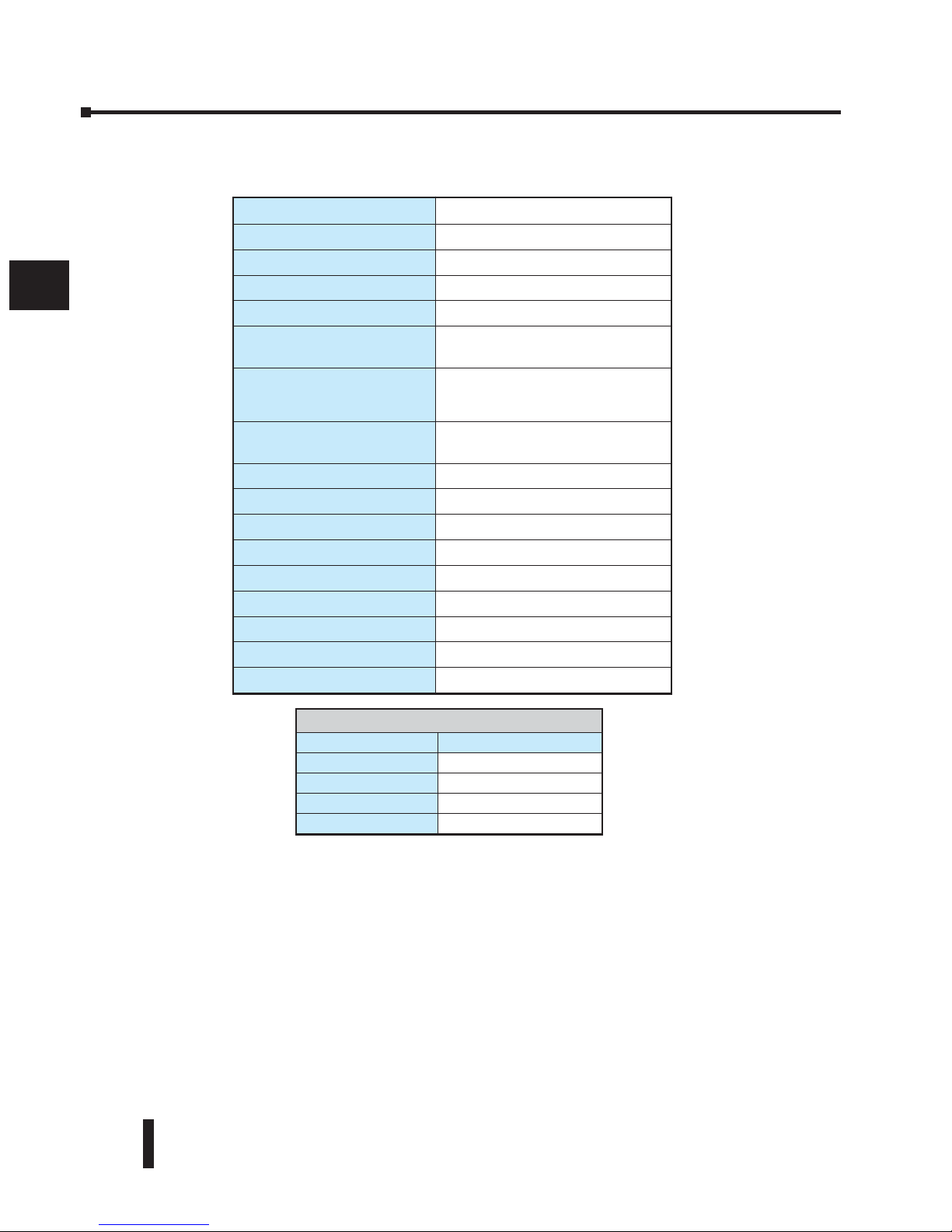
DL205 Installation and I/O Manual, 2nd Edition
3–54
Chapter 3: I/O Wiring and Specifications
1
2
3
4
5
6
7
8
9
10
11
12
13
14
A
B
C
D
F2-04THM 4-Channel Thermocouple Input Module
Notes:
1: Terminate shields at the respective signal source.
2: Connect unused channels to a common terminal (0V, CH4+, CH4).
3: When using 0-156 mV and 5V ranges, connect (-) or (0) volts terminal to 0V to
ensure common mode range acceptance.
4. This module is not compatible with the ZIPLink wiring system.
Number of Channels
4, differential
Common Mode Range
±5 VDC
Common Mode Rejection
90 dB min. @ DC, 150 dB min. @ 50/60 Hz.
Input Impedance
1 M
Absolute Maximum Ratings
Fault-protected inputs to ±50 VDC
Accuracy vs. Temperature
±5 ppm/ºC maximum full scale calibration
(including maximum offset change)
PLC Update Rate
4 channels per scan max.
D2-240/250(-1)/D2-260 CPU, H2-EBC(-F);
1 chan. per scan max. D2-230 CPU
Digital Input Points Required
32 (X) input points (16 binary data bits,
2 channel ID bits, 4 diagnostic bits)
External Power Supply
60 mA maximum, 18 to 26.4 VDC
Base Power Required 5VDC
110 mA
Operating Temperature
32º to 140ºF (0º to 60ºC)
Storage Temperature
-4º to 158ºF (-20º to 70ºC)
Relative Humidity
5 to 95% (non-condensing)
Environmental Air
No corrosive gases permitted
Shock & Vibration
MIL STD 810C 514.2
Noise Immunity
NEMA ICS3-304
Terminal Type (included)
Non-removable
CPU Firmware Required
CPU Firmware Required
D2-230
V1.06
D2-240
V2.5
D2-250
V1.06
D2-250-1, D2-260
All firmware versions work
Page 87

DL205 Installation and I/O Manual, 2nd Edition
3–55
Chapter 3: I/O Wiring and Specifications
1
2
3
4
5
6
7
8
9
10
11
12
13
14
A
B
C
D
F2-04THM 4-Channel Thermocouple Input
Input Ranges
Type J -190 to 760ºC -310 to 1400ºF
Type E -210 to 1000ºC -346 to 1832ºF
Type K -150 to 1372ºC -238 to 2502ºF
Type R 65 to 1768ºC 149 to 3214ºF
Type S 65 to 1768ºC 149 to 3214ºF
Type T -230 to 400ºC -382 to 752ºF
Type B 529 to 1820ºC 984 to 3308ºF
Type N -70 to 1300ºC -94 to 2372ºF
Type C 65 to 2320ºC 149 to 4208ºF
Display Resolution
±0.1ºC or ±0.1ºF
Cold Junction Compensation
Automatic
Conversion Time
100 ms per channel
Warm-Up Time
30 minutes typically ± 1ºC repeatability
Linearity Error (End to End)
±.05ºC maximum, ±.01ºC typical
Maximum Inaccuracy
±3ºC (excluding thermocouple error)
Voltage Input Specifications
Voltage Ranges
0-5V, ±5V, 0-156.25 mV, ±156.25 mVDC
Resolution
16 bit (1 in 65535)
Full Scale Calibration Error
(Offset Error Included)
±13 counts typical ±33 maximum
Offset Calibration Error
±1 count maximum, @ 0V input
Linearity Error (End to End)
±1 count maximum
Maximum Inaccuracy
±.02% @ 25ºC (77ºF)
Voltage input wiring diagram
See Notes 1 and 2
See Notes 2 and 3
Thermocouple input wiring diagram
Module S upply
24
VDC
CH1+
CH1
CH2+
CH2
CH3+
CH3
CH4+
CH4
+24VDC
0V
Analog Mux
ADC
0V
Voltage
Trans mitte r
Voltage
Trans mitte r
Voltage
Trans mitte r
Trans mitte r
S upply
24
VDC
Module S upply
CH1+
CH1
CH2+
CH2
CH3+
CH3
+
CH4+
--
CH4
+24VDC
0V
0V
IN TE MP
VOLT
F2--04THM
Analog Mux
ADC
CH1+
CH1
CH2+
CH2
CH3+
CH3
CH4+
CH4
+24V
0V
Page 88

DL205 Installation and I/O Manual, 2nd Edition
3–56
Chapter 3: I/O Wiring and Specifications
1
2
3
4
5
6
7
8
9
10
11
12
13
14
A
B
C
D
One count in the specification table is equal to one least significant bit of the analog data value (1 in 4096).
This module requires a 24 VDC user power supply for operation. See the F2-02DA-1L on
the next page if you want to use a 12 VDC supply. All other specifications are the same.
Number of Channels
2
Output Ranges
4 to 20 mA
Resolution
12 bit (1 in 4096)
Output Type
Single ended, one common
Digital Output Points
Required
16 (Y) output points
(12 binary data bits, 2 channel ID bits)
Maximum Loop Supply
30 VDC
Peak Output Voltage
40 VDC
(clamped by transient voltage suppressor)
Load Impedance
0 minimum
Maximum Load/Power
Supply
620 /18 V, 910 /24 V, 1200 / 30V
PLC Update Rate
1 channel per scan maximum D2-230 CPU
2 channels per scan maximum (D2-240,
D2-250(-1) and D2-260 CPUs)
Linearity Error (end to end)
±1 count (±0.025% of full scale) maximum
Conversion Settling Time
100 µs maximum (full scale change)
Full Scale Calibration Error
(offset error included)
± 5 counts max., 20 mA @77ºF (25ºC)
Offset Calibration Error
± 3 counts max., 4 mA @ 77ºF (25Cº)
Accuracy vs. Temperature
±50 ppm/ºC full scale calibration change
(including maximum offset change of 2 counts)
Maximum Inaccuracy
0.1% @ 77ºF (25ºC)
0.3% @ 32º to 140ºF (0º to 60ºC)
Base Power Required 5VDC
40 mA
External Power Supply
18 to 30 VDC, 60 mA.
(add 20 mA for each current loop used)
Operating Temperature
32º to 140ºF (0º to 60ºC)
Storage Temperature
-4 to 158ºF(-20 to 70ºC)
Relative Humidity
5% to 95% (non-condensing)
Environmental Air
No corrosive gases permitted
Shock & Vibration
MIL STD 810C 514.2
Noise Immunity
NEMA ICS3-304
Terminal Type (included)
Removable; D2-8IOCON
F2-02DA-1 2-Channel 4-20mA Analog Output Module
DL205 Analog Output Modules
Page 89

DL205 Installation and I/O Manual, 2nd Edition
3–57
Chapter 3: I/O Wiring and Specifications
1
2
3
4
5
6
7
8
9
10
11
12
13
14
A
B
C
D
Typical user wiring
NOTE 1: Shields should be connected to the 0V of the module or the OV of the R/S.
NOTE 2: Unused current outputs should remain open (no connections) for minimum power consumption.
F2-02DA-1 2-Channel 4-20mA Analog Output
Ch 1 load
250Ω typical
Ch 2 load
250Ω typical
See
NOTE 1
60mA
+--
24 VDC
0VDC
CH1--
CH2--
N/C
N/C
+24 VDC
CH1+
CH2+
N/C
N/C
OV
Internal
Module
Wiring
Converter
+5V
DC to DC
+15V
0V
-- 1 5 V
Ch 1
Current sinking
Ch 2
Current sinking
Transient protected
precision digital to analog
converter output circuits
DtoA
Converter
DtoA
Converter
OUT ANA LOG
F 2 -- 0 2 D A -- 1
18--30VDC
60mA
ANALOG OUT
4--20mA
0V
+24V
CH1--
CH1+
CH2--
CH2+
NC
NC
NC
NC
F 2 -- 0 2 D A -- 1
2CH
Page 90

DL205 Installation and I/O Manual, 2nd Edition
3–58
Chapter 3: I/O Wiring and Specifications
1
2
3
4
5
6
7
8
9
10
11
12
13
14
A
B
C
D
F2-02DA-1L 2-Channel 4-20mA Analog Output Module
One count in the specification table is equal to one least significant bit of the analog data value (1 in 4096).
This module requires a 12 VDC user power supply for operation. See the F2-02DA-1 on the
previous page if you want to use a 24 VDC supply. All other specifications are the same.
Number of Channels
2
Output Ranges
4 to 20 mA
Resolution
12 bit (1 in 4096)
Output Type
Single ended, 1 common
Digital Output Points
Required
16(Y) output points
(12 binary data bits, 2 channel ID bits)
Maximum Loop Supply
30 VDC
Peak Output Voltage
40 VDC
(clamped by transient voltage suppressor)
Load Impedance
0 minimum
Maximum Load/Power
Supply
620/18V, 910/24V, 1200/30V
PLC Update Rate
1 channel per scan maximum (D2-230 CPU)
2 channels per scan maximum (D2-240,
D2-250(-1) and D2-260 CPUs)
Linearity Error (end to end)
±1 count (0.025% of full scale) maximum
Conversion Settling Time
100 µs maximum (full scale change)
Full Scale Calibration Error
(offset error included)
±5 counts max., 20 mA @ 77ºF (25ºC)
Offset Calibration Error
±3 counts max., 4mA @ 77ºF (25ºC)
Accuracy vs. Temperature
±50 ppm/ºC full scale calibration change
(including maximum offset change of 2 counts)
Maximum Inaccuracy
+0.1% @ 77ºF (25ºC)
±0.3% @ 32 to 140°F (0 to 60°C)
Base Power Required 5VDC
40 mA
External Power Supply
10 to 15 VDC, 70 mA
(add 20 mA for each current loop used)
Operating Temperature
32º to 140ºF (0º to 60ºC)
Storage Temperature
-4º to 158ºF (-20º to 70ºC)
Relative Humidity
5 to 95% (non-condensing)
Environmental Air
No corrosive gases permitted
Shock & Vibration
MIL STD 810C 514.2
Noise Immunity
NEMA ICS3-304
Terminal Type (included)
Removable; D2-8IOCON
Page 91

DL205 Installation and I/O Manual, 2nd Edition
3–59
Chapter 3: I/O Wiring and Specifications
1
2
3
4
5
6
7
8
9
10
11
12
13
14
A
B
C
D
F2-02DA-1L 2-Channel 4-20mA Analog Output
Typical User Wiring
Maximum user load is dependent upon loop power supply.
Loop power supply Load range (ohm)
15 VDC 0 to 450
12 VDC 0 to 300
10 VDC 0 to 200
NOTE 1: Shields should be connected to the 0V of the module or the OV of the P/S.
NOTE 2: Unused current outputs should remain open (no connections) for minimum power consumption.
Ch 1 load
250Ω typical
Ch 2 load
250Ω typical
Internal
OV
Module
Wiring
Converte r
DC t o DC
Ch 1
Current sinking
Ch 2
Current sinking
Transient protected
precision digital to analog
converter output circuits
NOTE 1
70mA + 20mA
for each loop
See
+--
12 VDC
0VDC
+12 VDC
CH1--
CH1+
CH2--
CH2+
N/ C
N/ C
N/ C
N/ C
+5V
+15V
0V
--15V
DtoA
Converte r
DtoA
Converte r
OUT ANA L OG
F2--02DA--1L
10--15 VDC
70mA
ANALOG OUT
4--20mA
0V
+V
12
CH1--
CH1+
CH2--
CH2+
NC
NC
NC
NC
F2 --02DA--1L
2CH
Page 92
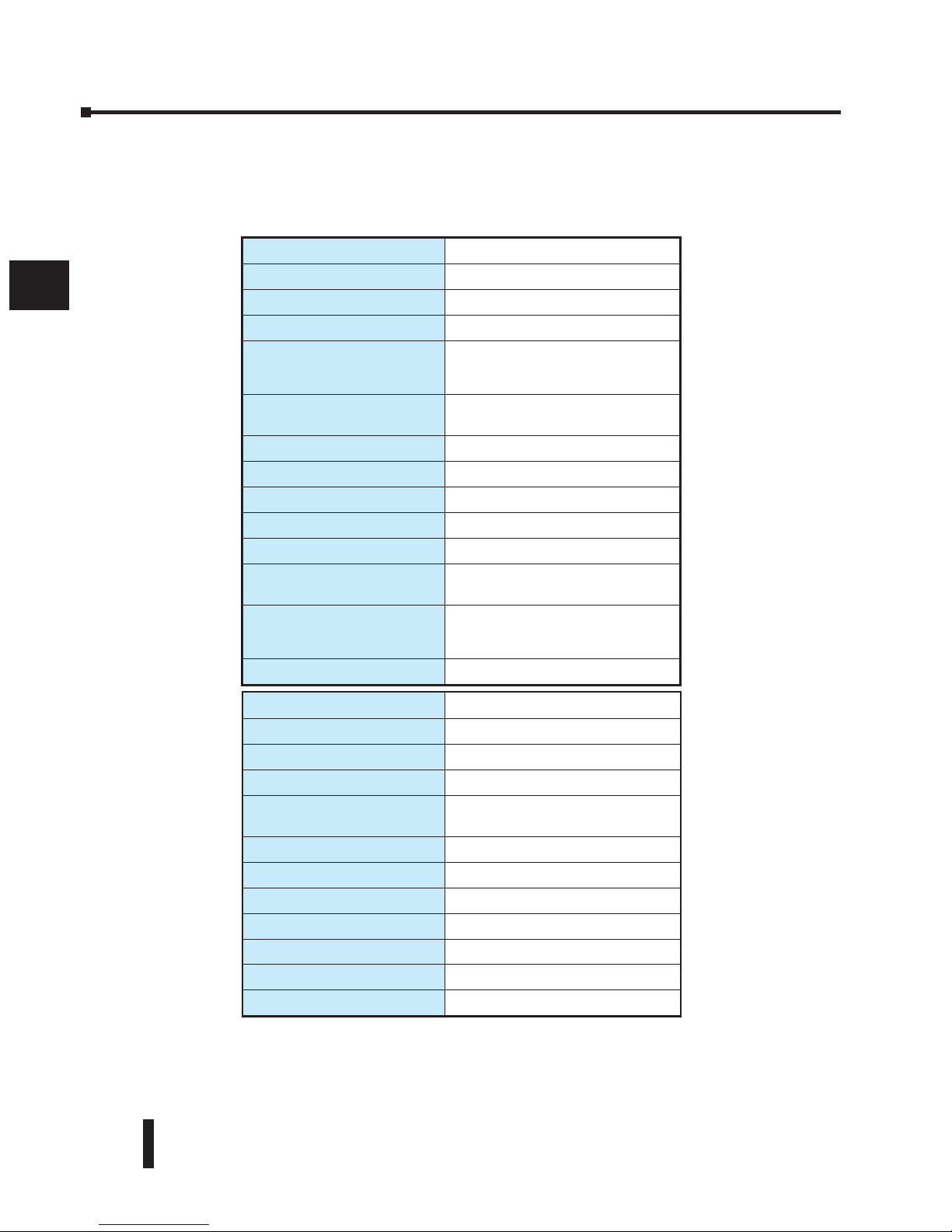
DL205 Installation and I/O Manual, 2nd Edition
3–60
Chapter 3: I/O Wiring and Specifications
1
2
3
4
5
6
7
8
9
10
11
12
13
14
A
B
C
D
F2-02DAS-1 2-Channel Isolated 4-20mA Analog Output Module
Number of Channels
2, isolated
Output Ranges
4 to 20 mA
Resolution
16 bit (1 in 65536)
Output Type
Current sourcing
Digital Output Points
Required
32 (Y) output points
(16 binary data bits, 2 channel ID bits,
1 output enable bit)
Isolation Voltage
±750 V continuous, channel to channel,
channel to logic
Base Power Required 5VDC
100 mA
Loop Supply
18-32 VDC
External Power Supply
18-32 VDC @ 50 mA per channel
Output Loop Compliance
Vin - 2.5V
Load Impedance
0-1375 (@ 32 V)
Maximum Load/ Power
Supply
375 /12 V, 975 /24 V, 1375 /32 V
PLC Update Rate
1 channel per scan maximum (D2-230 CPU)
2 channels per scan maximum (D2-240,
D2-250(-1) and D2-260 CPUs)
Conversion Settling Time
3ms to 0.1% of full scale
Linearity Error (end to end)
±10 count (±0.015% of full scale) maximum
Gain Calibration Error
±32 counts (±0.05%)
Offset Calibration Error
±13 counts (±0.02%)
Output Drift
50 ppm/ºC
Maximum Inaccuracy
0.07% @ 25ºC (77ºF)
0.18% 0 to 60ºC (32º to 140ºF)
Operating Temperature
0º to 60ºC (32º to 140ºF)
Storage Temperature
-20º to 70ºC (-4º to 158ºF)
Relative Humidity
5 to 95% (non-condensing)
Environmental air
No corrosive gases permitted
Shock & Vibration
MIL STD 810C 514.2
Noise Immunity
NEMA ICS3-304
Terminal Type (included)
Removable; D2-8IOCON
One count in the specification table is equal to one least significant bit of the analog data value (1 in 65536).
Page 93

DL205 Installation and I/O Manual, 2nd Edition
3–61
Chapter 3: I/O Wiring and Specifications
1
2
3
4
5
6
7
8
9
10
11
12
13
14
A
B
C
D
F2-02DAS-1 2-Channel Isolated 4-20mA Analog Output
Internal module
wiring
+
--
Trans mitter
See
0V1
+V1
0V2
-- I 2
+I2
+V2
NOT E 1
+V1
-- I 1
+I1
N/C
N/C
0V2
+V2
-- I 2
+I2
4--20mA
18--32VDC
F 2 -- 0 2 D A S -- 1
OUT ANA L OG
F2--02DAS--1
2CH
0V1
-- I 1
N/ C
+I1
N/ C
Ch 1 load
0--1375 ohms
NOT E 2
Supply
18-- 32VDC
See
NOT E 1
Ch 2 load
0-- 1375 ohms
NOT E 2
D/A
4--20mAcur rent s ourcing
D/A
4--20mAcur rent s ourcing
ANALOG OUT
100 ohms
100 ohms
NOT E 3
See
+
--
Trans mitter
S upply
18-- 32VDC
Typical user wiring
ONOTE 1: Shields should be connected to the 0V terminal of the module.
NOTE 2: Load must be within compliance voltage.
NOTE 3: For non-isolated outputs, connect all 0V’s together (0V1…0V2) and connect all +V’s together (+V1…+V2).
Page 94

DL205 Installation and I/O Manual, 2nd Edition
3–62
Chapter 3: I/O Wiring and Specifications
1
2
3
4
5
6
7
8
9
10
11
12
13
14
A
B
C
D
F2-08DA-1 8-Channel 4-20mA Analog Output Module
Linearity Error (end to end)
±2 count (±0.050% of full scale) maximum
Full Scale Calibration Error
± 12 counts max. sinking @ any load
± 12 counts max. sourcing @ 125 load
± 18 counts max. sourcing @ 250 load
± 26 counts max. sourcing @ 400 load
Offset Calibration Error
± 9 counts max. sinking @ any load
± 9 counts max. sourcing @ 125 load
± 11 counts max. sourcing @ 250 load
± 13 counts max. sourcing @ 400 load
Maximum Full Scale
Inaccuracy @ 60ºC
0.5% sinking (any load) sinking & sourcing @
125 load
0.64% sourcing @ 250 load
0.83% sourcing @ 400 load
Maximum Full Scale
Inaccuracy @ 25ºC
(Incudes all errors and temp drift)
0.3% sinking (any load) sinking & sourcing @
125 load
0.44% sourcing @ 250 load
0.63% sourcing @ 400 load
Operating Temperature
32º to 140ºF (0º to 60ºC)
Storage Temperature
-4 to 158ºF(-20 to 70ºC)
Relative Humidity
5% to 95% (non-condensing)
Environmental air
No corrosive gases permitted
Shock & Vibration
MIL STD 810C 514.2
Noise Immunity
NEMA ICS3-304
Terminal Type (included)
Removable; D2-16IOCON
Number of Channels
8, single-ended
Output Ranges
4 to 20 mA
Resolution
12 bit (1 in 4096)
Output Type
Current sinking or current sourcing
Digital Output Points
Required
16 (Y) output points
(12 binary data bits, 3 channel ID bits, 1 output
enable bit)
Base Power Required 5VDC
30 mA
Maximum Loop Voltage
30 VDC
External Power Supply
18 to 30 VDC, 50 mA., class 2
(add 20 mA for each current loop used)
Source Load
0-400 @ 18-30 VDC
Sink Load
0-600 /18V, 0-900 /24 V, 0-1200 /30 V
Total Load
(sink + source)
600 /18 V, 900 /24 V, 1200 /30 V
PLC Update Rate
1 channel per scan maximum (D2-230 CPU)
8 channels per scan maximum (D2-240,
D2-250(-1) and D2-260 CPUs)
Conversion Settling Time
400 µs maximum (full scale change)
Page 95

DL205 Installation and I/O Manual, 2nd Edition
3–63
Chapter 3: I/O Wiring and Specifications
1
2
3
4
5
6
7
8
9
10
11
12
13
14
A
B
C
D
F2-08DA-1 8-Channel 4-20mA Analog Output
NOTE 1: Shields should be connected to the 0V of the module.
Page 96

DL205 Installation and I/O Manual, 2nd Edition
3–64
Chapter 3: I/O Wiring and Specifications
1
2
3
4
5
6
7
8
9
10
11
12
13
14
A
B
C
D
This module requires a 24 VDC user power supply for operation. See the F2-02DA-2L on
the next page if you want to use a 12 VDC supply. All other specifications are the same.
Number of Channels
2
Output Ranges
0 to 5V, 0 to 10 V, ±5V, ±10 V
Resolution
12 bit (1 in 4096)
Output Type
Single ended, 1 common
Digital Output Points
Required
16 (Y) output points
(12 binary data bits, 2 channel ID bits)
Peak Output Voltage
15 VDC (clamped by transient voltage
suppressor)
Load Impedance
2000 minimum
Load Capacitance
.01 µF maximum
PLC Update Rate
1 channel per scan maximum D2-230 CPU
2 channels per scan maximum (D2-240, D2-
250(-1) and D2-260 CPUs)
Linearity Error (end to end)
±1 count (0.025% of full scale) maximum
Conversion Settling Time
5µs maximum (full scale change)
Full Scale Calibration Error
(offset error included)
±12 counts max. unipolar @ 77ºF (25ºC)
±16 counts max. bipolar @ 77ºF (25ºC)
Offset Calibration Error
±3 counts max., unipolar @ 77ºF (25ºC)
±8 counts max., bipolar @ 77ºF (25ºC)
Accuracy vs. Temperature
±50 ppm/ºC full scale calibration change
(including maximum offset change of 2 counts)
Maximum Inaccuracy
+0.3% unipolar ranges @ 77ºF (25ºC)
±0.45% unipolar ranges >77ºF (25ºC)
±0.4% bipolar ranges @77ºF (25ºC)
±0.55% bipolar ranges >77ºF (25ºC)
Base Power Required 5VDC
40 mA
External Power Supply
18 to 30 VDC, 60 mA (outputs fully loaded)
Operating Temperature
32º to 140ºF (0º to 60ºC)
Storage Temperature
-4º to 158ºF (-20º to 70ºC)
Relative Humidity
5 to 95% (non-condensing)
Environmental Air
No corrosive gases permitted
Shock & Vibration
MIL STD 810C 514.2
Noise Immunity
NEMA ICS3-304
Terminal Type (included)
Removable; D2-8IOCON
F2-02DA-2 2-Channel Voltage Analog Output Module
One count in the specification table is equal to one least significant bit of the analog data value (1 in 4096).
Page 97

DL205 Installation and I/O Manual, 2nd Edition
3–65
Chapter 3: I/O Wiring and Specifications
1
2
3
4
5
6
7
8
9
10
11
12
13
14
A
B
C
D
OV
Internal
Module
Wiring
+--
24 VDC
Typica l Us er Wiring
See
Ch 2 load
2K
0VDC
+24 VDC
N/ C
N/ C
N/ C
N/ C
NOTE 1
60mA
CH1--
CH2--
CH1+
CH2+
Volt ag e s ink /s our ce
Transient protected precision
digital to analog converte r
output circuits
Ch 1
minimum
Ch 1 load
2K
minimum
Volt ag e s ink /s our ce
Ch 2
+24V
CH1--
CH1+
CH2--
CH2+
NC
NC
NC
NC
18--30VDC
60mA
F 2 -- 0 2 D A -- 2
OUT A NA L OG
F2--02DA--2
2CH
ANALOG OUT
0--5VDC
0V
-- 5-- + 5V DC
0--10VDC
-- 10 -- +1 0V DC
DC t o DC
Converter
+5V
+15V
0V
--15V
DtoA
Converter
DtoA
Converter
Typical user wiring
Internal module
wiring
NOTE 1: Shields should be connected to the 0V of the module or the OV of the R/S.
NOTE 2: Unused voltage outputs should remain open (no connections) for minimum power consumption.
F2-02DA-2 2-Channel Voltage Analog Output
Page 98
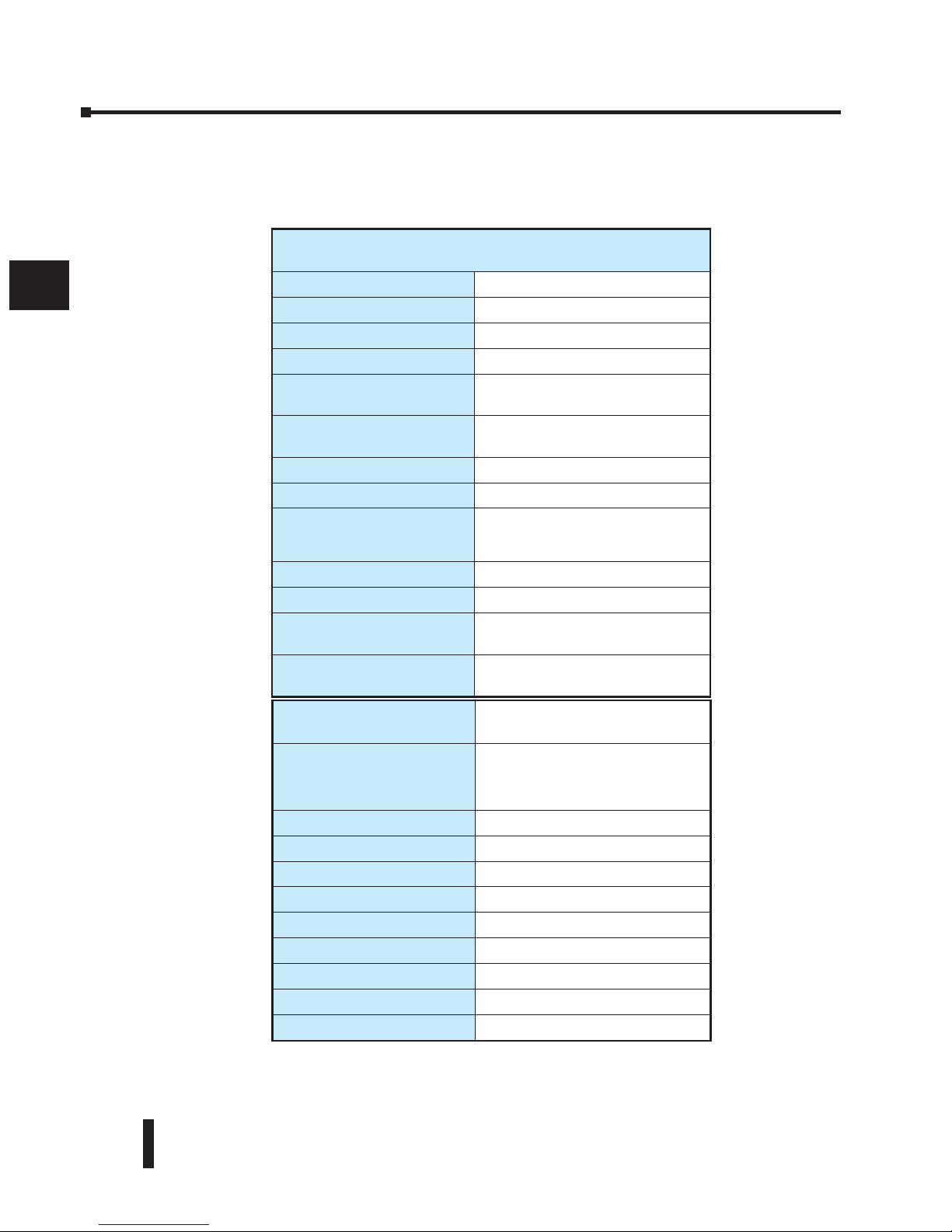
DL205 Installation and I/O Manual, 2nd Edition
3–66
Chapter 3: I/O Wiring and Specifications
1
2
3
4
5
6
7
8
9
10
11
12
13
14
A
B
C
D
This module requires a 12 VDC user power supply for operation. See the F2-02DA-2 on the
previous page if you want to use a 24 VDC supply. All other specifications are the same.
Number of Channels
2
Output Ranges
0 to 5V, 0 to 10 V, ±5V, ±10 V
Resolution
12 bit (1 in 4096)
Output Type
Single ended, 1 common
Digital Output Points
Required
16 (Y) output points
(12 binary data bits, 2 channel ID bits)
Peak Output Voltage
15 VDC
(clamped by transient voltage suppressor)
Load Impedance
2000 minimum
Load Capacitance
.01 µF maximum
PLC Update Rate
1 channel per scan maximum (D2-230 CPU)
2 channels per scan maximum (D2-240,
D2-250(-1) and D2-260 CPUs)
Linearity Error (end to end)
±1 count (0.025% of full scale) maximum
Conversion Settling Time
5 µs maximum (full scale change)
Full Scale Calibration Error
(offset error included)
±12 counts max. unipolar @ 77ºF (25ºC)
±16 counts max. bipolar @ 77ºF (25ºC)
Offset Calibration Error
±3 counts max., unipolar @ 77ºF (25ºC)
±8 counts max., bipolar @ 77ºF (25ºC)
Accuracy vs. Temperature
±50 ppm/ºC full scale calibration change
(including maximum offset change of 2 counts)
Maximum Inaccuracy
+0.3% unipolar ranges @ 77ºF (25ºC)
±0.45% unipolar ranges >77ºF (25ºC)
±0.4% bipolar ranges @77ºF (25ºC)
±0.55% bipolar ranges >77ºF (25ºC)
Base Power Required 5VDC
40 mA
External Power Supply
10 to 15 VDC, 70 mA (outputs fully loaded)
Operating Temperature
32º to 140ºF (0º to 60ºC)
Storage Temperature
-4º to 158ºF (-20º to 70ºC)
Relative Humidity
5 to 95% (non-condensing)
Environmental Air
No corrosive gases permitted
Shock & Vibration
MIL STD 810C 514.2
Noise Immunity
NEMA ICS3-304
Terminal Type (included)
Removable; D2-8IOCON
F2-02DA-2L 2-Channel Voltage Analog Output Module
One count in the specification table is equal to one least significant bit of the analog data value (1 in 4096).
Page 99
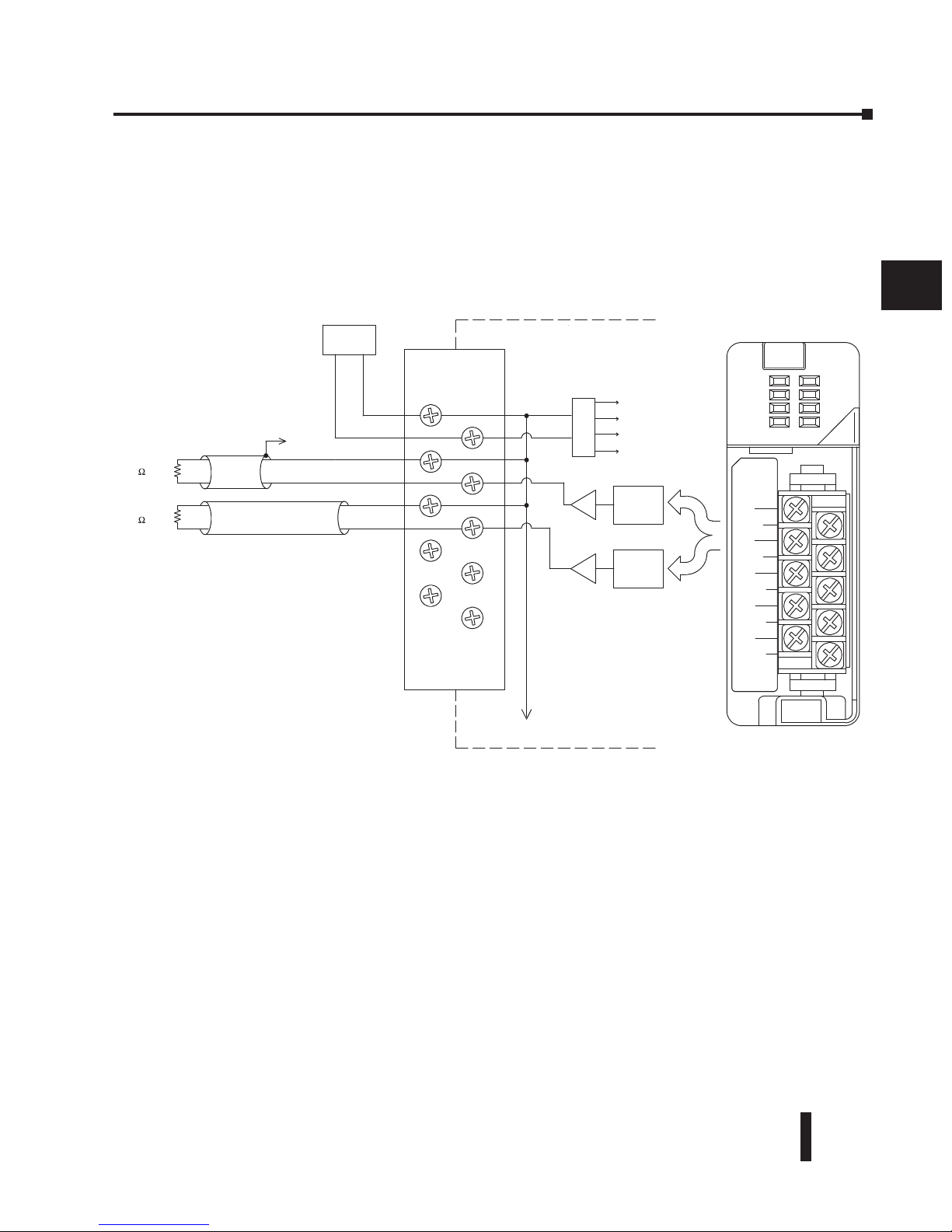
DL205 Installation and I/O Manual, 2nd Edition
3–67
Chapter 3: I/O Wiring and Specifications
1
2
3
4
5
6
7
8
9
10
11
12
13
14
A
B
C
D
NOTE 1: Shields should be connected to the 0V of the module or the OV of the P/S.
NOTE 2: Unused voltage outputs should remain open (no connections) for minimum power consumption.
F2-02DA-2L 2-Channel Voltage Analog Output
Typical user wiring
Internal module
wiring
Ch 1 load
2K
minimum
Ch 2 load
2K
minimum
12 VDC
+--
See
NOTE 1
70mA
0VDC
+12 VDC
CH1--
CH1+
CH2--
CH2+
N/C
N/C
N/C
N/C
Internal
Module
Wiring
Converter
DC toDC
Ch 1
Volta ge s ink /source
Ch 2
Volta ge s ink /source
Transie nt protected precision
digitaltoanalog converte r
output circuits
+5V
+15V
0V
--15V
D toA
Converter
D toA
Converter
OUT A NAL OG
F 2 -- 0 2 D A -- 2 L
10--15 VDC
70mA
ANAL OGOUT
0--5VDC
-- 5-- + 5V DC
0V
+V
12
CH1--
CH1+
CH2--
CH2+
NC
NC
NC
NC
0--10VDC
-- 10 -- +1 0V DC
F2 --02DA--2L
2CH
OV
Page 100

DL205 Installation and I/O Manual, 2nd Edition
3–68
Chapter 3: I/O Wiring and Specifications
1
2
3
4
5
6
7
8
9
10
11
12
13
14
A
B
C
D
F2-02DAS-2 2-Channel 0-5V, 0-10V Isolated Analog Output Module
Number of Channels
2, isolated
Output Ranges
0-5V, 0-10V
Resolution
16 bit (1 in 65536)
Output Type
Sourced through external loop supply
Digital Output Points
Required
32 (Y) output points
(16 binary data bits, 2 channel ID bits)
Isolation Voltage
±750 V continuous, channel to channel,
channel to logic
Base Power Required 5VDC
60 mA
External Power Supply
21.6-26.4 VDC @ 60 mA per channel
Load Impedance
2 k min
PLC Update Rate
1 channel per scan maximum (D2-230 CPU)
2 channels per scan maximum (D2-240, D2-
250(-1) and D2-260 CPUs)
Conversion Settling Time
3ms to 0.1% of full scale
Linearity Error (end to end)
±10 count (±0.015% of full scale) maximum
Gain Calibration Error
±32 counts (±0.05%)
Offset Calibration Error
±13 counts (±0.02%)
Output Drift
50 ppm/ºC
Maximum Inaccuracy
0.07% @ 25ºC (77ºF)
0.18% 0 to 60ºC (32º to 140ºF)
Operating Temperature
0º to 60ºC (32º to 140ºF)
Storage Temperature
-20º to 70ºC (-4º to 158ºF)
Relative Humidity
5 to 95% (non-condensing)
Environmental air
No corrosive gases permitted
Shock & Vibration
MIL STD 810C 514.2
Noise Immunity
NEMA ICS3-304
Terminal Type (included)
Removable; D2-8IOCON
