Page 1

Mirage m·801e
Multi-Zone Digital Ampli er Manual
Page 2

Important Safety Instructions
1. Do not use this device near water water
or expose to excessive moisture.
2. Clean only with a dry cloth.
3. Do not block any ventilation openings,
install in accordance with the manufacturer’s instructions.
4. Do not install near any heat source such
as radiators, heat registers, stoves or
other devices (including amplifiers) that
produce heat.
5. Do not defeat the safety purpose of the
polarized or grounding type plug. If the
provided plug does not fit into your outlet, consult an electrician for replacement
of the obsolete outlet.
6. Protect the power cord from being walked
on or pinched particularly at plugs, convenience receptacles and at points of exit
from the device.
7. Only use the attachments or accessories
specified by the manufacturer.
8. Ensure that there is adequate ventilation.
Leave 20cm (8") of free space at the top
and sides and 10cm (4") at the rear. The
rear edge of the shelf or board above
the device should be set 10cm (4") away
from the rear panel or wall. Good airflow
is necessar y to help ensure proper
operation. Not only should you provide
enough free space around the device,
but also ensure that air can flow freely
and escape from the device’s surroundings. Failure to do so may cause thermal
shutdown of the device, and reduced life
expectancy.
9. Unplug this device during lightning
storms or when unused for long periods
of time.
10. Refer all servicing to qualified service
personnel. Unplug the device from
the wall outlet and refer servicing to
qualified service personnel under the
following conditions:
a. Power supply cord or plug is damaged.
b. Objects have fallen into the device.
c. Exposure to water or other liquids.
d. If the device does not operate
normally by following the operating instructions. Adjust only those
controls that are covered by the
operating instructions as an improper adjustment of other controls
may result in damage and will often
require extensive work by a qualified
technician to restore the device to its
normal operation.
e. If the device has been dropped or
damaged in any way.
f. When the device exhibits a distinct
change in performance. This indicates
a need for a service.
11. Object and Liquid Entry; never push objects of any kind into the device through
openings as they may touch dangerous
voltage points or short-out parts that
could result in a fire or electric shock.
Precautions
1. AC Fuse
The AC fuse inside the device is not
user-serviceable. If you cannot turn on
the device, contact the dealer from whom
you purchased this device.
2. Care
Occasionally you should dust the device
all over with a soft cloth. For stubborn
stains, use a soft cloth dampened with
a weak solution of mild detergent and
water. Dry the device immediately
afterwards with a clean cloth. Never use
abrasive cloths, thinners, alcohol, or other
chemical solvents, since they may damage
the finish or remove the panel lettering.
3. POWER WARNING: Before plugging
in this device for the first time, read
the following section carefully.
AC outlet voltages vary from country
to country. Make sure that the voltage
in your area meets the voltage requirements printed on the device’s rear panel.
(e.g. AC 90V – 240V 50/60HZ) The power cord is used to disconnect this device
from the AC power source. Make sure
that the plug is readily operable (easily
accessible) at all times. If you do not
intend to use the device for an extended
period, remove the power cord from the
AC outlet.
4. Ground
The device is defined as Class1 in EN60065
(low voltage directive) and MUST BE
GROUNDED. Connect only to an outlet
with protective ground, and only use the
powercord supplied.
Finland: "Laite on Liitettävä suojamaadoituskoskettimilly varustettun pistorasiaan."
Norway: "Apparatet må tilkoples jordet
stikkontakt."
Sweden: "Apparaten skall anslutas till
jordat uttag."
5. Never Touch Device with Wet Hands
Never handle this device or its power
cord while your hands are wet or damp.
If water or any other liquid gets inside
this device, have it checked by your
Autonomic dealer.
6. Handling Notes
a. If you need to transport this device,
use the original packaging to pack it
how it was when you bought it.
2
Page 3
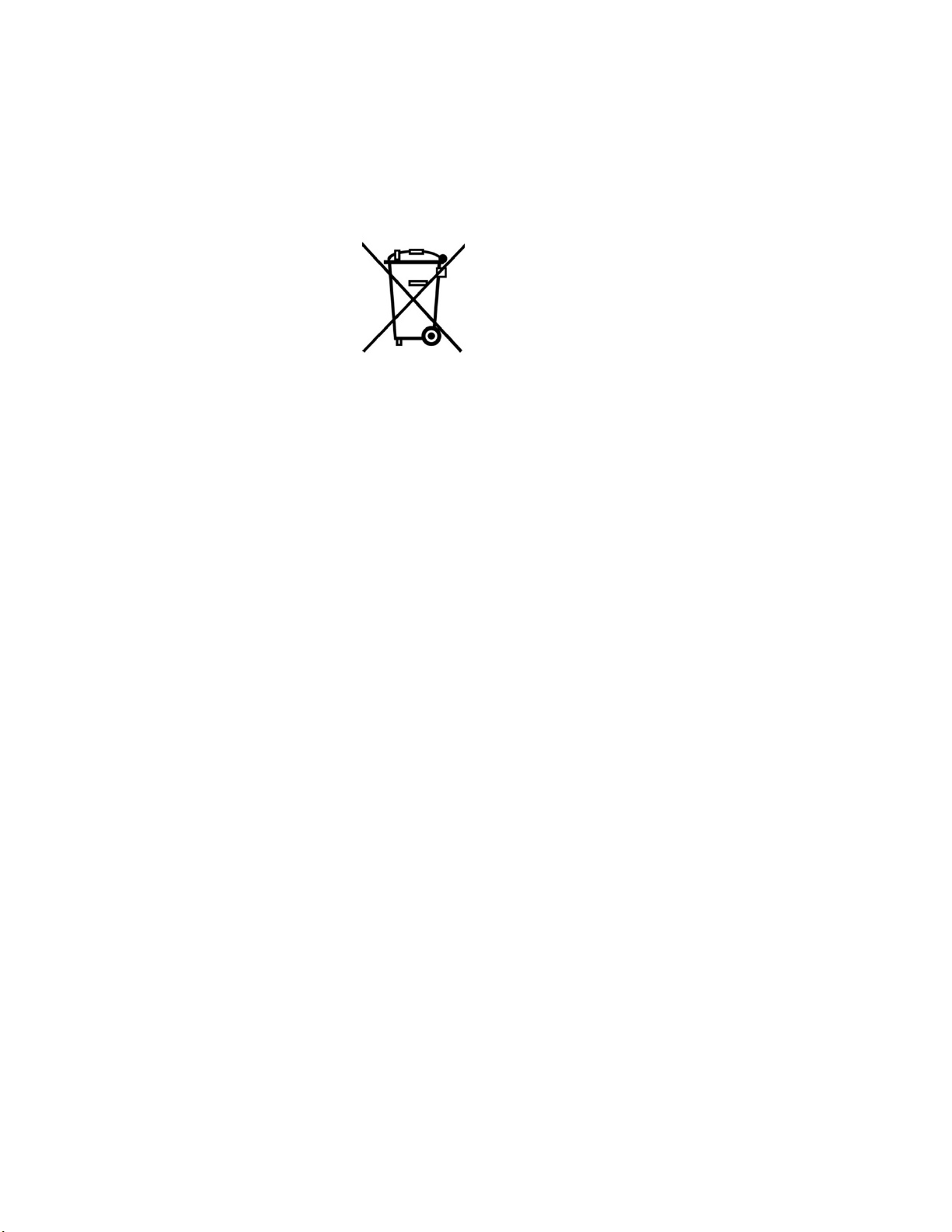
b. Do not leave rubber or plastic items
on this device for a long time as they
may leave marks on the case.
c. This device’s top and rear panels may
get warm after prolonged use.
This is normal.
d. If you do not use this device for a
long time, it may not work properly
the next time you turn it on, so be
sure to use it occasionally.
7. Speaker Shorts
Under no circumstances should the
speaker output terminals of the device
be short circuited, grounded or connected to another output.
8. Direct Sun light
Avoid installing the device in positions
where the front panel is exposed to
direct sunlight – may cause control to
become sluggish.
9. Controller Connection
Never connect more than four keypads.
The supply is internally fused (self
resetting) and may open circuit. Never
connect the unit’s 12VDC terminal (Bus
Run port) to an external power supply.
A Note About Recycling
This product’s packaging materials are
recyclable and can be reused. Please
dispose of any materials in accordance
with the local recycling regulations.
When discarding the
device, comply with
local rules or
regulations. Batteries
should never be
thrown away or
incinerated but
disposed of in
accordance with the local regulations
concerning batter y disposal.
This product and the accessories
constitute the applicable product
according to the WEEE directive.
For U.S. Models
CAUTION: FCC Information for User
The user changes or modications not
expressly approved by the party responsible
for compliance could void the user’s
authority to operate the equipment.
CE - European Conformity Information
This equipment bares the CE marking
of conformity that indicates a product
complies with the essential requirements of
the applicable European laws or directives
with respect to safety, health, environment
and consumer protection. Generally, this
conformity to the applicable directives is done
through self-declaration. The CE Marking
is required on products in the countries
of the European Economic Area (EEA) to
facilitate trade among the member countries.
The manufacturer or their authorized
representative established in the EEA is
responsible for afxing the CE Marking to their
product. The CE Marking provides a means for
a manufacturer to demonstrate that a product
complies with a common set of laws required
by all of the countries in the EEA to allow free
movement of trade within the EEA countries.
Supplied Accessories
Make sure you have the following accessories:
• IEC60320-1 Coupler (C-14 Male Plug)
• Rack Mount Ears
Declaration of Conformity
We declare under our sole responsibility that
this product, to which this declaration relates,
is in conformity with the following standards:
• EN60065
• EN 55013
• EN55020
• EN61000-3-2
• EN61000 -3-3
Following the provisions of Low Voltage
Directive 2006/95/EC and EMC Directive
2004/108/EC, the EC regulation 1275/2008
and its frame work Directive 2009/125/
EC for Energy-related Products (ErP).
Note: This equipment has been tested and
found to comply with the limits for a Class
B digital devices, pursuant to Part 15 of
the FCC Rules. These limits are designed to
provide reasonable protection against harmful
interference in a residential installation.
This equipment generates, uses and can
radiate radio frequency energy and, if not
installed and used in accordance with the
instructions, may cause harmful interference
to radio communications. However, there is
no guarantee that interference will not occur
in a particular installation. If this equipment
does cause harmful interference to radio or
television reception, which can be determined
by turning the equipment off and on, the
user is encouraged to correct the interference
by one or more of the following measures:
• Reorient or relocate the receiving antenna.
• Increase the separation between the
equipment and receiver.
• Connect the equipment into an outlet on
a circuit different from that to which the
receiver is connected.
• Consult the dealer or an experienced
radio/ TV technician for help.
3
Page 4

Table of Contents
Important Safety Instructions 2
Precautions 2
Declaration of Conformity 3
Supplied Accessories 3
Features 5
Front Panel Guide 6
Rear Panel Guide 7
Typical System Conguration 8
Multiple Amplier Stacks 10
Controller Wiring 11
Menu Navigation 12
Ethernet / RS232 Protocol 15
Specications 17
4
Page 5

Features
Thank you for purchasing an M-801e Mirage Multi-Zone Amplier. Please read this manual thoroughly before making
connections and plugging in the device. Following the instructions in this manual will enable you to obtain optimum
performance and listening enjoyment from your new Multi-Zone Amplier. Please retain this manual for future reference.
Multi-Zone, Multi-Source Switching
The M-801e amplier has six separate
ampliers and two separate pre-ampliers,
providing 8 independent zones with
integrated control. There are 12 input
sources comprising the following:
• Sources 1 – 8 are either Analog Stereo, or
Coax Digital Audio (PCM) Digital Coax has
priority if both are connected.
• Sources 9 - 12 are either Coax (PCM) or
Optical Digital Audio (TOSLINK) Only one
connection is permitted to each source.
• Sources 1 -12 have a programmable delay:
up to 600ms - 5ms steps.
eAudioCast
Six separate ampliers independent yet
integrated control. Multiple remote sources
may be assigned, originating from a
connected eSeries ampliers and streamers.
Amplier Physical Stacking for
Zone Expansion
Additional zones may be added by physically
linking ampliers in a stack through the Digital
Coax connections.Use sources 1-12 Digital Coax
outputs for connection to the Digital Coax
inputs of additional Autonomic amplier(s).
As an alternative to physically linking
ampliers together, eSeries ampliers support
adding zones over Ethernet via Autonomic’s
proprietary eAudioCast technology.
Pre-ampliers and Outputs
Each zone has bass, treble, balance and
loudness control. These are accessed
from the front panel or Mirage Web
Interface. A feature called “Maximum
Volume limiting”, is useful for protecting
connected speakers. It may be applied to
both amplier and preamplier outputs.
Amplier Power, Protection,
and Clipping Indicators
55 Watts into 8 ohm loads, and 75 Watts into
4 ohm loads with < 1% THD. The ampliers
are protected against output shorts, and
have algorithms that prevent hard clipping
when the zone ampliers are overdriven.
Thermal Control
There are two progressive
levels of thermal control:
• The amplifier volume is reduced 20dB.
• The amplifiers are shutdown until the temperature reduces below the first level.
Care should be taken to ensure
adequate ventilation. See "Important
Safety Instructions" on page 2.
Real Time Clock
The M-801e amplier is equipped with a real
time clock. The clock automatically compensates
for daylight saving time if congured to do so.
The clock continues to operate typically > 48
hours without power (more than enough to keep
the time current during lengthy power outages).
IR Emitter Ports
There are 10 Buffered IR emitter Ports.
Ports 1 – 8 have IR routing, and are intended
to control specic input source components.
Two IR ports 9 & 10 are the sum of
all IR sources and control the "All"
zone source components.
Ethernet and IR Control
The M-801e amplier may be controlled
and monitored via Ethernet. An M-801e
amplier may receive IR directly from
the front panel receiver. There are zone
specic IR commands and also a set of
global IR commands. The commands are:
• Source Selects
• Discrete Audio Source Selects
• On with Source Specific commands
Amplier Zone ON Status – "Amp-On"
Each zone has AMP-ON status: 12VDC OUT on
the rear panel connector: (1, 2, 3, 4, 5, 6, 7, 8).
Discrete Audio Selection
Audio selection may be independent. There
are IR Discrete control commands available.
Zone Linking
A zone may be programmed to be linked
with other zones. Zone linking ties the source
selection together. Optionally, it may also be
congured to tie the zone group’s volume and
power. In your specic listening area(s) it may
be advantageous to have different volume
control but the same source, or the same volume
with separate power control. Zone linking
is setup via the amplier’s web interface.
96 Zones
There are 96 zones of possible control. On an
M-801e amplier each zone must be different,
however in a multiple amplier stack, same
zone ampliers are possible
(they simply mimic every parameter).
Power Failure Restoration
After an AC power outage the M-801e
amplier restores its settings to the oreinterrupted state. All internal settings are
stored in non-volatile memory, except the clock
that runs for at least 48 hours on stored power.
Restore Defaults
The M-801e amplier may be set to the default
settings. Restoring defaults clears all memory
and resets the zone allocations to zones 1 – 8.
It will also reset any custom zone and source
names to default (Zone 1 and S1, for example).
• ON
• OFF
• Standby (toggling)
• Mute
• Volume Up
• Volume Down
Firmware Upgradable
The M-801e amplier may be updated with the
latest operational rmware. See
www.Autonomic-Controls.com for support.
5
Page 6

Front Panel Guide
1 2 3
4
5 56 6
1. Front Panel
Solid Aluminium front Panel.
2. Infra-Red Receiver
Receiver for front panel IR control (Used
only for amplifier control, not IR pass
through). No IR Remote supplied, however an IRC profile is located at:
www.Autonomic-Controls.com/Support/
3. Power Indicator
The power indicator glows blue whenever AC power is applied.
4. 2.4” Color LCD Touch Panel display
LCD touch panel display for menu guided
control and programming. The display
is dimmed to “Off” after 15 minutes of
ina ctivi ty.
5. Chassis Feet
Set high enough to provide unrestricted
air-flow through the chassis for convection cooling.
6. Rack Mount Ears (Optional)
Rack mount ears not depicted.
6
Page 7

Rear Panel Guide
1 2
4
3
8 9 10 1312 14
11
5
6 7
1. AC Inlet
IEC socket
2. Speaker Terminals
Plug in terminal clamp connectors accept
1.5mm² speaker wires.
3. Coax Digital Input Terminals
Coax digital (SPDIF) inputs.
4. Coax Digital Source Output Terminals
Coax digital outputs for expansion to
further amplifier zones.
5. USB for Programming
USB mini B socket for firmware updates.
6. Ethernet Port – MAIN IN
MAIN IN is 10/100 Base T primary Ethernet port for connection to the Home
network.
7. Ethernet Port – EXT OUT
EXT OUT is 10/100 Base T secondary
port for connection to another eSeries
Amplifier’s "MAIN IN" Ethernet Port.
8. Zone Preamplifier Out
Analog audio L /R Zone 7 and 8 outputs.
9. Analog Input Terminals
Analog audio L /R inputs
10. IR Emitter Ports
3.5mm mono jacks. IR9 & IR10 ports
output the combined IR1 – IR6 infra-red
strings. Ports are not usable but are
future ready for IR routing.
11. Optical Digital Inputs
Optical (TOSLINK) digital inputs.
12. Controller Interface
For connection to keypads and IR receivers.
8 controller interface ports - RJ45 sockets.
13. AMP ON Control
AMP-ON 1 - 8 output 12VDC when
Zone is ON.
14. PRESETS – Door Bell
12 – 24V AC/DC powered doorbell trigger terminals.
7
Page 8

Typical System Con guration
Zone 1
Gym
Zone 2
Study
Zone 3
Lounge
KP-6
KP-iOS
Tablet
To Ethernet Router
Mirage Media Server
Satellite Receiver
Tuner
CD Player
FIGURE 1
8
Page 9

Typical System Conguration (Continued)
Fig. 1 depicts a typical conguration where
the M-801e amplier is providing audio
into six of the possible eight listening zones.
Only three of the zones are depicted.
Each zone consists of a room with
a pair of speakers and a suitable
controller. Each zone may be listening
on any of the connected sources:
• Mirage Media Server
• Satellite Receiver
• Tun er
• CD Player
Controllers
Each zone has a specic control
requirement. Choose controllers
that best suit the application.
Zone 1 – The Gym: Speakers & KP-6 Keypad
Zone 2 – The Study: Speakers & KP-iOS Keypad
Zone 3 – The Lounge: Speakers & Tablets
1. The KP-6 Keypad may be plugged into
any of the four controller ports.
2. Source control IR emitters are plugged
into the IR ports. There are ten IR ports:
IR1 - IR8, and IR9 & IR10.
3. IR 1 – 8 route source specific IR signals
from connected controllers, while IR9 &
IR10 output the common IR or the sum
of all received IR signals.
4. These ports may be used for source equipment that is common to all zones.
When controlling a stand alone M-801e
using an iPad or other web tablet, the
M-801e must be connected to a wi-
enabled ethernet router and the web tablet
browser must be directed to the M-801e’s
IP Address. The M-801e’s web application
also provides source control functionality.
Speakers
Speakers in each zone are connected to the
amplier by "Home Run" speaker cables.
Source Equipment
The M-801e amplier has eight stereo
RCA audio inputs for connecting
to source equipment. These input
channels feature coax digital inputs.
If a signal is present on the digital input,
it takes precedence over the analog
input. There are four additional Digital
only input channels featuring both coax
and Optical inputs. Any source can be
listened to in any zone, simultaneously.
All eight zones may select the same source,
in such circumstances there is a possibility
that all eight zones may be trying to control
that source (not always desirable) so a system
should be well planned and where appropriate
additional source equipment installed.
Preamplier Zone Outputs
The preamplier output zones are completely
independent of the digital amplier zones.
These can optionally be used for locations
where a high or lower power amplier /
speaker would be required. A third party
power amplier is required to power the
zone speakers. Alternatively a preamplier
zone may be zone linked to one of the
digital amplier zones, and provide line
level outputs to the zones sub-woofer.
Mirage Media Server
When pairing your M-801e amplier with a
Mirage Media Server, be sure to use the Mirage
Media Server’s web conguration Sources
page and follow the pairing process there. This
will ensure full control via the Mirage iOS and
Android applications.
9
Page 10

Multiple Ampli er Stacks
Linking to the Next M-401e or M- 801e Multi-Zone Ampli er
To Ethernet Router
In large installations where multiple M-801e
ampli ers are required, Ethernet conveys
ampli er control, and link to other Media
sources if connected to the Home network
Router or Switch. Ensure all ampli ers
using same the amp ID in the stack.
The source equipment audio inputs must
be plugged into the rst ampli er where
they are buffered and sent to the next
ampli er in the stack. The maximum
recommended expansion is 24 units.
FIGURE 2
Fig 2 shows a stack of M-800e with Source
connections to rst ampli er where they
are converted to Digital audio, buffered
and sent to the next ampli er in the stack.
Use good quality Coax Digital Shielded
10
Mirage Media Server
Satellite Receiver
Tuner
CD Player
RCA cables for the interconnection,
cables should be <3m (4ft). The maximum
recommended expansion is eight units
Page 11

Controller Wiring
The M-801e is packed with control options:
• USB:
Intended for initial installation Programming or firmware update.
Not intended for permanent connection to a PC or other control system.
• ETHERNET:
Two 100BaseT connections to a home network or to daisy chain other amplifiers.
• CONTROLLERS:
Conveys +12VDC, IR and data between the M-801e and KP-6 keypad controllers,
connected using CAT5 cables.
• BUS RUN:
For future use.
• TRIGGERS:
+12VDC 100mA trigger output when a zone is on.
FIG 3.
11
Page 12

Menu Navigation
Front Panel User Interface
The M-801e ampli er has a 2.4” Touch Panel LCD color display which is used for control and accessing status of all ampli er functions. After 2 minutes of inactivity
the LCD dims to 50% brightness. After a further 15 minutes it dims OFF. A touch of the screen will restore the LCD to full brightness, enabling touch control.
ZONE SELECTION
TUNER
MMS-B
MMS-D
CD
MMS-A
MMS-C
SATELLITE
MMS-MAIN
Home Page
The Home page provides access to the
Ampli er Zones: Zone1 - Zone 8.
In this example, Tuner, MMS-A, MMS-B,
MMS-C, MMS-D, Satellite, CD and MMS-Main.
Selecting a Zone opens its control page.
AQUARIUM FRI 9:33 AM
S1 S2
S3
S4
ZONES
MORE
100
Zone Control Page
The top of the Control page displays the
Zone as well as the current time & day.
The “Zones” button will return you to the
home page.The Zone Control page provides
status & control for the selected zones:
• Standby
• Volume Slider
• Volume Up / Down with Digit readout
• Source Selects S1 – S4
• More button S5 - S8
• Mute
If the button has blue text with a white glow
behind the button, it indicates selection or ON
status. The Volume Slider changes color as the
volume increases, i.e. Green –Yellow – Red.
AQUARIUM FRI 9:33 AM
S5 S6
S7
S8
ZONES
MORE
30
Zone Control Page (Continued)
Selecting the “More” button will display the
next set of sources: S5 – S8. To change the
selected source, simply push a Source button.
If the “More” button is selected
again the source selection loops
back to the start: S1 – S4.
MORE FUNCTIONS
EQ
ZONES
LEVELS
SYSTEM
More Functions Page
When the “More” button is pressed and held
for more then 1 second a More Functions page
opens. There are three Zone speci c functions
that when selected navigate to setup pages:
• EQ
• Levels
• Zones
There is also a System function which is not zone
speci c. The System page is covered later. Note:
System functions may be accessed via any of
the Zones “More Functions” pages. The Back
Arrow button returns to the Zone Control page.
BASS TREBLE
LOUDNESS
100100
EQ Setup Page
The EQ setup page provides status &
control for the selected Zones:
• Bass ± 12dB using
Slider or Up/ Down button
• Treble ±12dB using
Slider or Up/ Down Button
• Loudness Control – toggle.
The Back arrow button returns to
the More Functions page.
12
Page 13

Menu Navigation (Continued)
MAX VOLUME BALANCE
50
50
Levels Setup Page
The Levels setup page provides status
& control for the selected zones:
• Balance ±20dB using slider or Left/Right
button
• Maximum Volume Limiting – can be
reduced over the range from 100 to the
minimum of 2 using the slider or Up/Down
button.
The Back arrow button returns to
the More Functions page.
NAME: AQUARIUM
EDIT
ZONE: 100
ZONE LINKING
Zones Setup Page
Zones setup page allows you to edit the
name and set the Zone coding. There is also
a button for zone linking setup. To change
the Zone allocation simply make the
adjustment using the Up/Down button.
To name the Zone, select “Edit” and
the Zone Name page opens.
The Back arrow button returns to
the More Functions page.
ZONE NAME:
AQUARIUM
1
.
4
GHI
7
PQRS
2
ABC
5
JKL
8
TUV
3
DEF
6
MNO
9
WXYZ
0
_
Zone Name Page
Use the keypad to enter the name text,
the limit is 15 regular ASCII characters.
Once entered, select the back arrow
to return to the Zones Setup page.
ZONE LINKING
LINKED ZONES: NONE
SELECT
LINK
VOLUME
+
LINK
STANDBY
OK
-
Zones Setup Page
Zones setup page allows you to edit the name
and set the Zone coding. There is also a button
for zone linking setup. To change the Zone
allocation simply make the adjustment using
the Up/Down button. To name the Zone, select
“Edit” and the Zone Name page opens.
The Back arrow button returns to
the More Functions page.
SYSTEM SET TI NGS
SET CLOCK
RESTORE
DEFAULTS
TEMPERATURE 35°C (45°C PEAK)
SOURCES
NETWORK
Zone Name Page
Use the keypad to enter the name text,
the limit is 15 regular ASCII characters.
Once entered, select the back arrow
to return to the Zones Setup page.
CLOSE
CLOCK SETT I NGS
3:00:25 PM
WED 04/05/2013
MODE
24 HOUR
TIME
-
FORMAT
DATE
Zone Linking
The Zone may be linked with any other zone or
zones. Make the selection by scrolling through
the zone list and choosing OK.
The Type of Zone Linking:
• Link Volume or Link Standby may be
selected.
+
INTERNET TIME /
TIME ZONE
13
Page 14

2
ABC
3
DEF
1
.
5
JKL
6
MNO
4
GHI
8
TUV
9
WXYZ
7
PQRS
0
_
S1 GAIN (Analog
Input)
0
SOURCE SETTINGS
S1 S2
S3 S4
S5 S6
S7 S8
INTERNET TIME / TIME ZONE
GET TIME
FROM INTERNET
FRI 9:33:06 PM
UTC - 4:00 (Daylight Savings Time)
NETWORK SETT I NGS
IP Address:
Subnet Mask:
DNS Server:
Default Router
Mac Address
192.168.001.010
255.255.255.000
192.168.001.254
192.168.001.254
12.34.56.78.9A.BC
-
+
DHCP
STATIC
RESET
RESTORE
DEFAULTS
SYSTEM
REBOOT
Menu Navigation (Continued)
NTP Settings
Update the time and time zone
using an internet connection.
Source Settings Page
Select the Source to be adjusted, from S1S8. This opens the Source edit page.
RESTORE DEFAULTS
Are You Sure?
YES
NO
Source Settings Page (Continued)
A Source may be named, by using the phone
Keypad. The analog input gain can be adjusted
using the Gain slider or Up / Down buttons. Gain
is used to match the analog input levels to the
Digital sources. Some Analog sources have large
variation in output levels. The 0dB default setting
is suitable for connection to high output devices
like CD players, while the standard level (1Vrms)
is achieved by setting the gain to +6dB. The Gain
slider (and source button) will ash red if the gain
is set to high and distortion is detected. Select the
Back arrow to return to the System settings Page.
System Reset
Restore your ampli er to factory
defaults or reboot the ampli er.
Restore Defaults Page
To restore the M-801e to factory
defaults select "Yes", or to return
to previous menu select "No".
Factory defaults will reset the zone allocations
back to 1 - 8. It clears all settings like Zone
Names, Source Names, Maximum Volume
Limits, Bass, Treble and Loudness etc.
14
Network Settings Page
Network setting always defaults to DHCP.
The connected Ethernet router’s allocated IP
address can be viewed. If for some reason
a Static IP is required the selection can be
made, and settings adjusted using the back
and forward arrow and plus minus keys.
Select the back arrow to return to
the System Settings page.
Page 15

Ethernet Protocol
The serial port provides data acquisition and control of the Mirage ampliers by a home automation system, or PC.
The interconnecting cable must be "Straight Through." For Ethernet, TCP port 17037 is used.
Command Structure: <command> <zone> <data> <line feed>
Command
Command Description
01 Standby
02 Mute
03 Source Selection
04 Volume
05 Bass
06 Treble
07 Balance
09 Send All parameters
0B Cause key press on Keypad
0C Amplier features
0D Maximum Volume Limit
11 Volume Up
12 Volume Down
14 Request Device information
1C Zone Name
1D Preamplier Volume Mode
26 Volume BCD format
Zone
Ampliers are encoded with up to 96 zones.
The zone byte is used for checking if the command is applicable to the device receiving the command and if so, for optionally selecting
a "sub-device," e.g. a bank or part of a device. All Zones are addressed using FF.
The lower 5 bits of the zone byte represent the zone 0 – 31.
Selection:
• 00000 bin = 00 (hex) = zone 0
• 00001 bin = 01 (hex) = zone 1
• 01010 bin = 0A (hex) = zone 10
• 11111 bin = 1F (hex) = zone 31
Examples:
Addressing a zone 10 amplier: Binary 000-01010 or 0A hex Send ASCII "0A"
Addressing all Zone amp & preamplier: FF hex Send ASCII "FF"
15
Page 16

Data
Command Content
Standby
(01)
Mute
(02)
Source Selection
(03)
Volume
(04)
Bass
(05)
00 – Standby OFF
01 – Standby ON
04 – Toggle
00 – Mute
01 – Un-mute
02 – Toggle Mute
00 – S5
01 – S6
02 – S7
03 – S4
00 – A0 range
F4 – 0C (-12db - +12d b)
04 – S8
05 – S1
06 – S2
07 – S3
Tre ble
(06)
Balance
(07)
Send all parameters
(09)
Amplier features
(0C)
Maximum Volume Limit (0D) 00 – A0 Range
Volume Up
(11)
Volume Down
(12)
Zone Name
(1C)
Preamplier Volume Mode
(1D)
F4 – 0C (-12db - +12d b)
EC – 14 (Left –20db – Right –20db)
XX – value ignored
00 – Loudness Disabled
01 – Loudness Enabled
XX – Value Ignored
XX – Value Ignored
Data eld contains the ASCII string.
00 – A0 Range
FF = Independent Mode
16
Page 17

Notes
• Commands are used as notifications. If an
amplifier is switched ON, it will notify the
other devices on the Control Bus by sending
the Standby command (01). Any amplifiers
with the same zone will take the notification as a command and also switch ON.
• When a command is sent to an amplifier
it will first be transmitted on the control
bus and then returned to the PC (Home
Automation System). If an error occurs
an error will be returned instead of the
original command. The PC (Home Automation System) needs to ignore its command
when it is returned.
• A Standby ON command implies that the
amplifier is not muted, if the amplifier was
previously Off, a mute command must follow the Standby command if it is muted.
• Not all Command and Data commands are
covered in this document.
• The expected reply for the "Send all
Parameters" command (09) is >144 bytes.
All command fields listed in this document
are contained in the reply. The reply also
contains advanced commands not listed
in this document. The home Automation
or PC’s buffer should be large enough to
receive and process the 144-byte reply.
a. Zone 2 links to Zone 3.
b. Since Zone 2 is no longer linked to
Zone 1, Zone 1 will no longer be
linked to Zone 2.
c. Since Zone 3 is no longer linked to
zone 4, Zone 4 will no longer be
linked to Zone 3.
Example strings:
Specications
M·801e
Rated Output Power (FTC)
All Channels
Total Harmonic
Distortion (THD)
Speaker Impedance
(Z1 - Z6 L/R)
Input Sensitivity and
Impedance (S1 - S6 L/R)
Coax digital input level
and impedance
Pre Amplier Output Level and
Impedance (Z7 & Z8 L/R)
Frequency Response 20Hz - 20 KHz ± 3dB (8 Ω)
Tone Control ±12dB, 100Hz (Bass) ±12dB, 10kHz (Treble)
Signal to Noise Ratio 100dB (IHA-A, 1V input / unbalanced)
IR Output (8) 3.5mm Jack: IR1 - IR8 current limited to 25mA
Source Inputs (8) Digital Coaxial RCA, (6) Analog (L/R) RCA, (2) TOSLINK
Ethernet (1) Shielded RJ45 socket, 100Base-T
USB (1) USB mini-B female 5 pin
Data (1) 4 pole 3.5 mm terminal block connector (Data,12V, IR,0V)
Controllers (8) RJ45 sockets Keypad controller ports
Zone Triggers & Presets
Power Supply 110–240V AC 50–60Hz
Power Consumption 650W
Standby Power Consumption 6W
Dimensions with feet 4.0" H x 17" W x 15" D (10.2cm x 43.2cm x 38.1cm)
Dimensions without feet 3.5" H (8.9cm); ts 2RU
Weight 16.3 lb. (7.4 kg)
Touch Panel Display 2.4" color LCD touch panel display for menu guided control and programming.
Zones
A digital copy of this manual can be found at:
http://www.autonomic-controls.com/support_documentation.php
50W per channel (100W per zone), 8Ω loads
0.1% (40 Watt, 8 Ω load)
4Ω–8Ω
0.72V / 22KΩ (Unbalanced)
0.5V ± 0.05V / 75 Ω
+16dB / 470 Ω
(1) 12 pole 3.5 mm terminal block connector
(Zone trigger 0V out, Zone trigger 1 - 8 12V out, Common, Preset 1 - 2 in)
(8) zones
Expandable to 96 zones, attaching additional M-801e or M-401e ampliers
• 010A01: Standby ON command for Zone
10 amplifier.
• 012A01: Standby ON command for Zone
10 preamplifier.
• 060002: +2db Treble setting on Zone 0.
• 03IF02: Select Source 7 on Zone 31.
©2006 –2016 Autonomic Co ntrols, Inc. Au tonomic a nd TuneBrid ge are regi stered tradema rks of Autonomic C ontrols , Inc. +1 914 598 1647
All other t radema rks are pr oper ty of thei r respe ctive ow ners. S pecications a re based o n current revisio n and may cha nge with out notic e. 082516
17
