
RAPTOR TC-1417
COMPACT TURRET LATHE
Safety Guidelines | Delivery & Set-Up Guide | Maintenance Schedule | Quick-Start Guide
800-476-4849 | 170 Aprill Drive | Ann Arbor, Michigan 48103 | USA

Thank You For Your Order!
Congratulations on your purchase of an AutoMate CNC Lathe. With proper setup and care, your
machine will provide many years of quality work and productivity.
This guide covers general instructions for setup and maintenance for the Automate CNC Lathe. In
addition to this guide you will also receive a machining operations and programming handbook
for the Siemens 808D control system. We strongly recommend keeping this setup guide with the
manual when your machine arrives.
Enjoy your new CNC Lathe!
This manual is specifically written for the
RAPTOR TC-1417 CNC LATHE
by
Detroit Machine Tools
170 Aprill Drive
Ann Arbor, MI
48103
For additional assistance or information,
you may contact us by
Phone: 800-476-4849
Fax: 800-431-8892
Email: sales@detroitmt.com
Web: www.detroitmachine.tools

Index
Safety Guidelines ……………………………………………………………………………. 3
Specifications …..…………………………………………………………………………… 14
Delivery & Setup ……………….………………………………………………….…… 16
Maintenance ………………………………………………………………..………………. 26
General operation …………………………………………………………………………. 30
Warranty ………………………………………………………………………………………. 31

Safety Guidelines
General Safety Guidelines - Safety
First!
Overview
General operational techniques and safety
procedures will be outlined in these
guidelines. Please note, for example, that
all rotating parts, wherever feasible, are
protected by specially designed covers and
shields. If the machine is operated in
accordance with the manufacturer’s
instructions, it will provide you with reliable
service. With machines of this nature,
serious accidents may occur due to
improper or careless operation. It is
strongly recommended that you read this
manual and accompanying manuals to
understand thoroughly the contents. Not
every example of improper operation or
unauthorized usage which may lead to
malfunction can be anticipated. If a
particular operation is not documented in
this manual as an authorized usage of the
equipment, it should be assumed that it is
an unauthorized or improper usage with
potential danger and should be avoided or
the manufacturer should be consulted
before use.
Safety
This machine is provided with various safety
devices to protect the operator and
machine, however these cannot cover all
aspects of safety. The operator must
thoroughly read and understand the
content of this manual before the machine
is turned on and operated. The operator
should also take into consideration safety
aspects related to their particular
environmental conditions, materials and
tools.
Always observe the safety instructions
inscribed on the name plates fixed to the
machine.
DO NOT remove or damage these name
plates
DO NOT attempt to operate or turn on the
machine until you have read and
understood the manuals supplied with the
machine.
Safety Symbols Used In This Manual
Three categories of safety guidelines have
been used throughout this manual. Please
take note of these symbols and understand
their meanings.
Danger
If this action is not avoided, it could result in
serious injury or even death. It may also
cause permanent damage to your machine.
Warning
If this action is not avoided, it may cause
potential harm to your health resulting in
serious injury. This too has the potential to
cause serious damage to your machine.
Caution
If this action is not avoided, it may cause
potential harm to your health such as minor
to moderate injury. Not avoiding this action
could result damage to your machine.
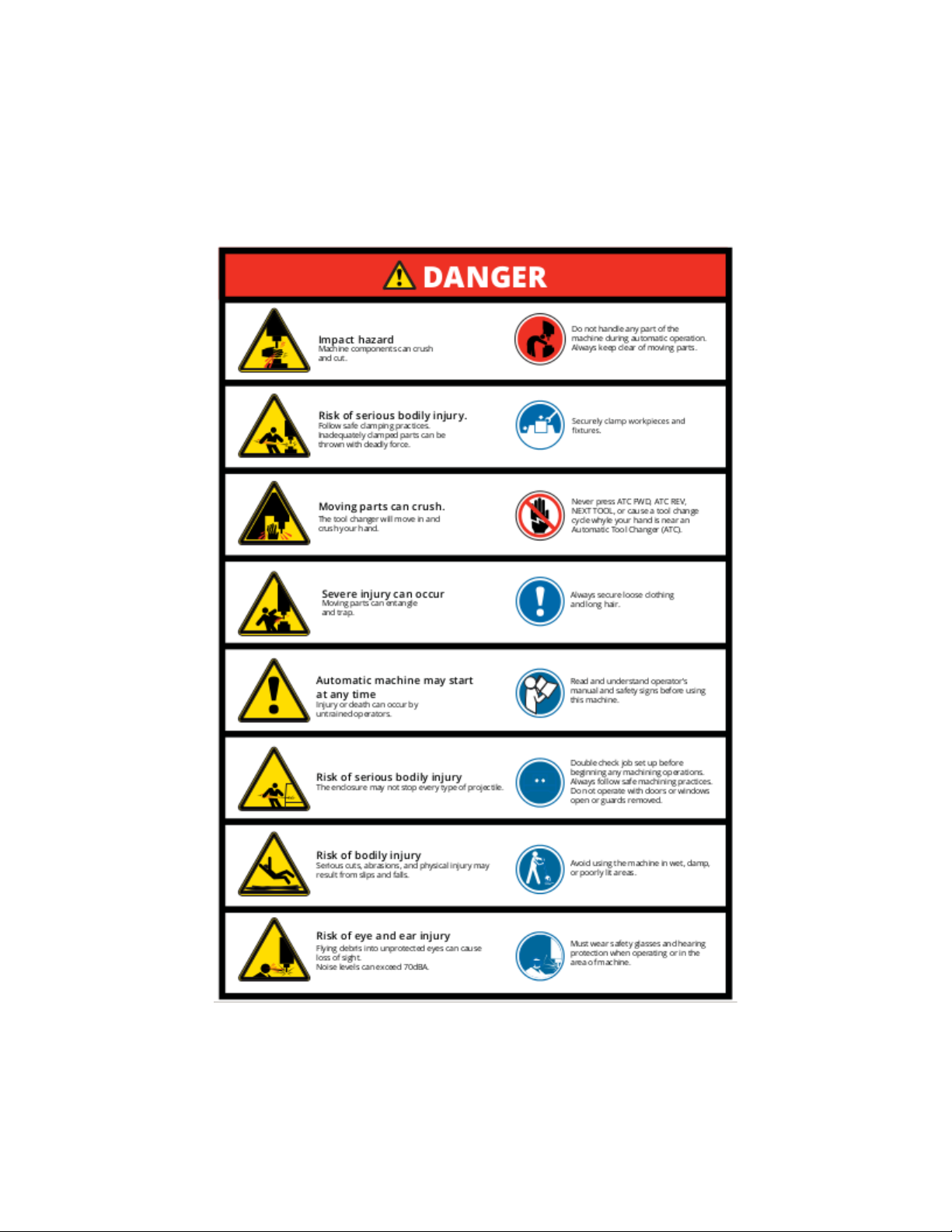
DANGER SYMBOLS

WARNING SYMBOLS
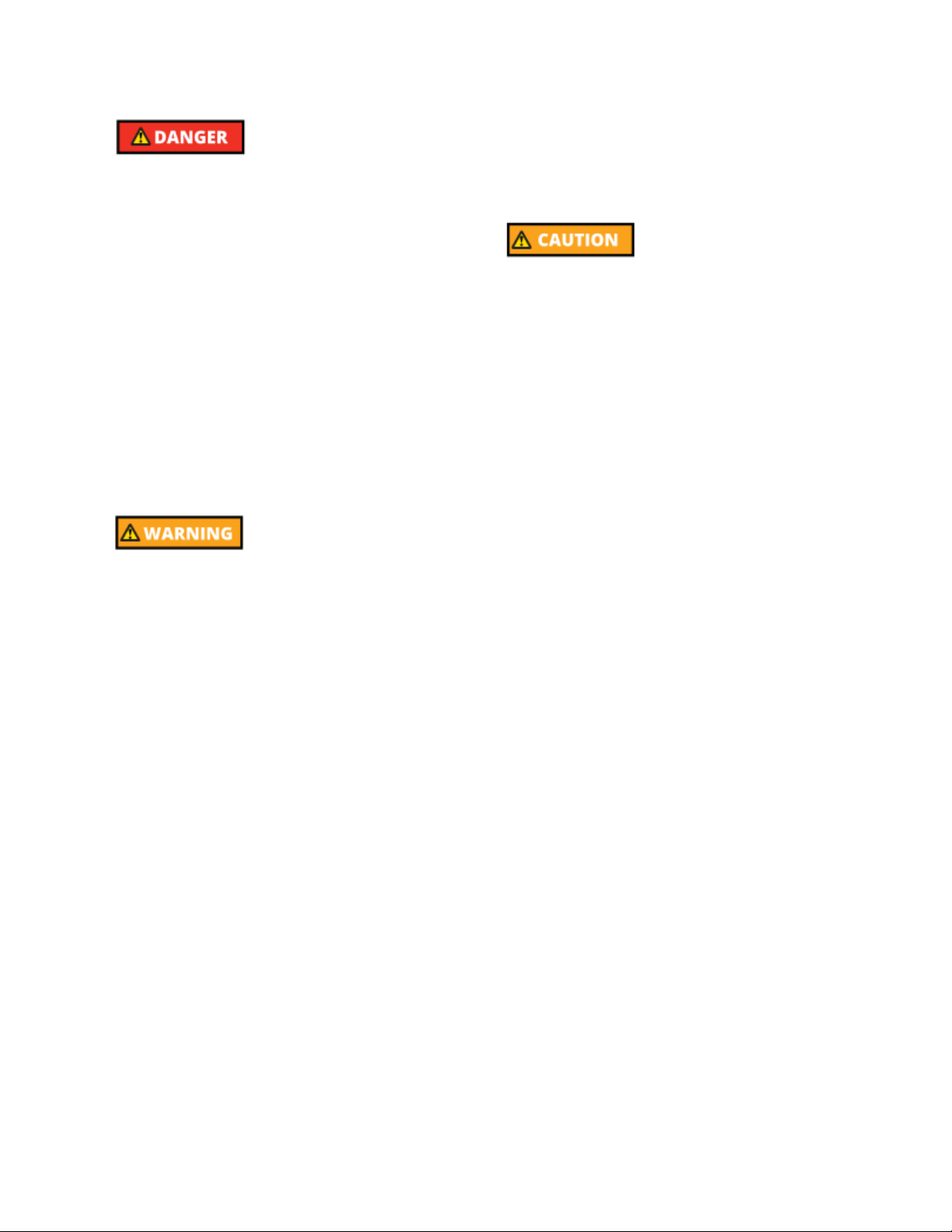
Basic Points of Safety
There are high voltage terminals on the
electrical control panel, motors, junction
boxes and other equipment. DO NOT touch
any of these components under any
circumstances, when the power supply is
ON.
Make sure that all safety covers are fitted
and electrical boxes are closed and secured
before the power is switched to ON.
If any components or safety covers are to
be removed, first switch off or disconnect
the main plug.
without informing the other operator(s)
that you are about to do so.
DO NOT modify the machine in any way
that will affect safety.
Clothing & Safety
DO NOT subject the machine, control box,
operator panel, or electrical control panel
to a high voltage surge.
DO NOT change the parameters or
electrical setting values without good
reason. If it becomes necessary to change
the parameters or settings, first check with
an AutoMate technician to assure that it is
safe to do so. Be sure to note the original
values so that the control can be reset to
that value if necessary.
Memorize the position of the EMERGENCY
STOP BUTTON on the machine so that you
can press it immediately from any position
is case of emergencies.
DO NOT touch the tool holder while the
machine is running.
Under no circumstances, should you touch
a rotating tool holder or work piece while
the machine is in operation mode.
To prevent incorrect operation of the
machine, carefully check the position of the
switches before operation.
If in doubt, consult this manual or an
AutoMate technician for advice and
suggestions.
DO NOT paint, soil, damage, modify or
remove any of the safety name plates.
If the details become illegible or if the name
plate is lost, obtain a replacement from
Detroit Machine Tools and mount it at the
original location.
DO NOT remove any safety covers while the
machine is in automatic operation mode.
STOP all machine operations before
cleaning the machine or any of the
peripheral equipment. After a job has been
completed, set up each part of the machine
so it is ready to be used for the next series
of operations.
Always unplug the main plug when the
machine is not in use.
If more than one person is operating the
machine, DO NOT proceed to the next step
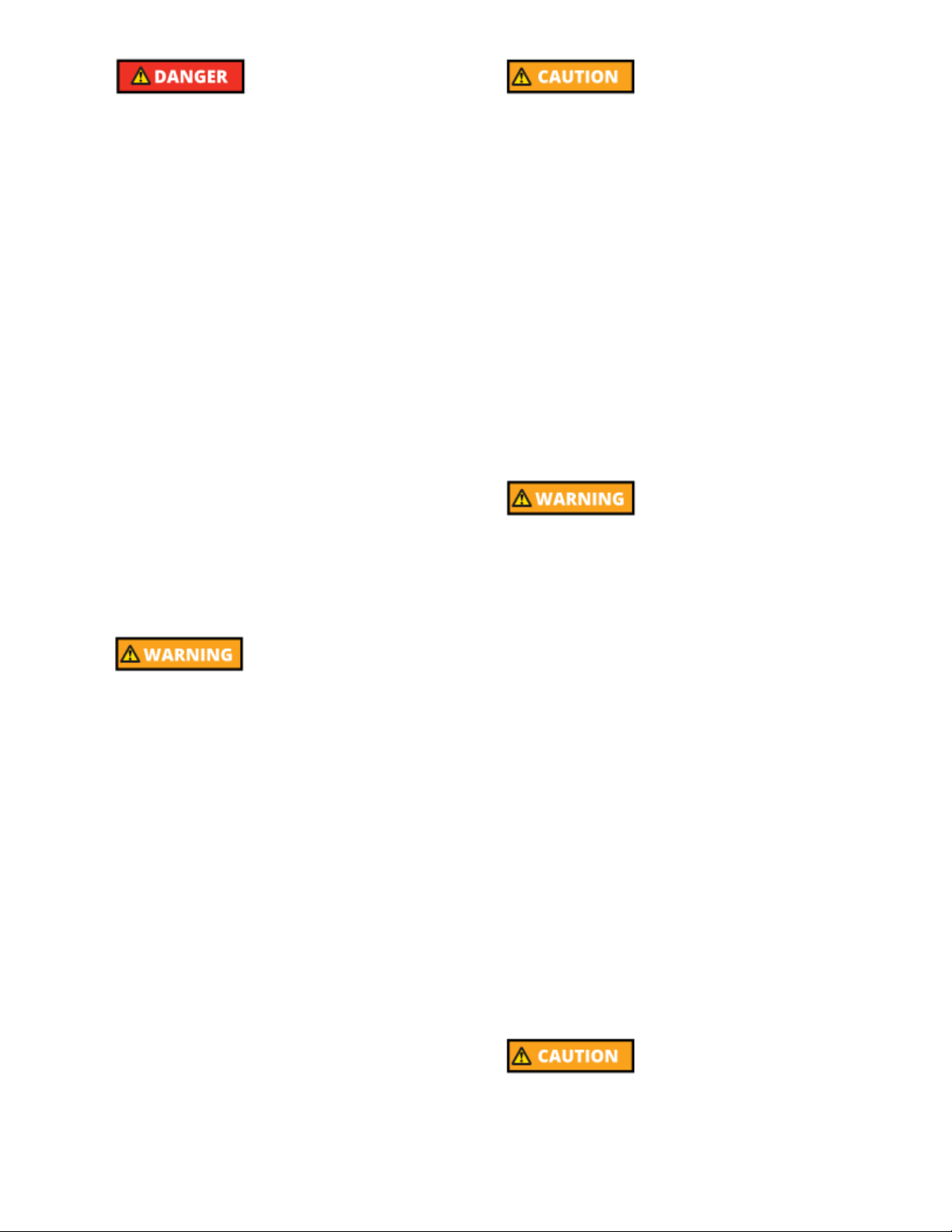
Tie back long hair to prevent entangling
with rotary tools.
DO NOT allow chips to accumulate in the
work envelope.
Always wear safety equipment.
Always wear a protective mask when
machining Magnesium alloys.
Never wear loose or baggy clothing.
DO NOT operate the machine while under
the influence of drugs or alcohol.
DO NOT operate the machine if you suffer
from dizziness.
ALWAYS USE GLOVES when loading and
unloading workpieces or tools and
removing chips from the work area to
protect your hands from sharp chips and
burns caused by heat generated during
machining.
Close all covers and junction boxes before
running the machine.
Check all electrical cables for damage to
prevent electrical shock.
Warm up the spindle and axis motion
before running the machine in automatic
mode.
DO NOT operate the keyboard or operation
panel switches when wearing gloves.
DO NOT disconnect the main power cable
without switching off the CNC and PC
connections.
Safety Aspects Related To Tools & Work
Holding
Always use proper cutting tools and work
holding clamps suitable for the work and
within the specifications of the machine.
DO NOT stall the machine during cutting
due to improper feed and depth of cut
suitable for the work piece material.
DO NOT operate the spindle above the
rated speed of the arbors/tool holders and
cutting tools you expect to mount and use
in any machining operation.
DO NOT handle coolant with bare hands to
avoid irritation.
Always use wire rope or slings as per
standards suitable for the load to be
supported.
DO NOT remove or adjust switches to
increase axis travel beyond the machine
specifications.
DO NOT wipe the workpiece or clear away
chips with your hand or a rag while the
spindle is in operation.
Replace worn tools as soon as they are
identified.
Take care not to place any part of your body
in possible pinch points on the machine.
Make sure the tool length to diameter ratio
is proper in order to minimize vibration due
to excessive overhang conditions.
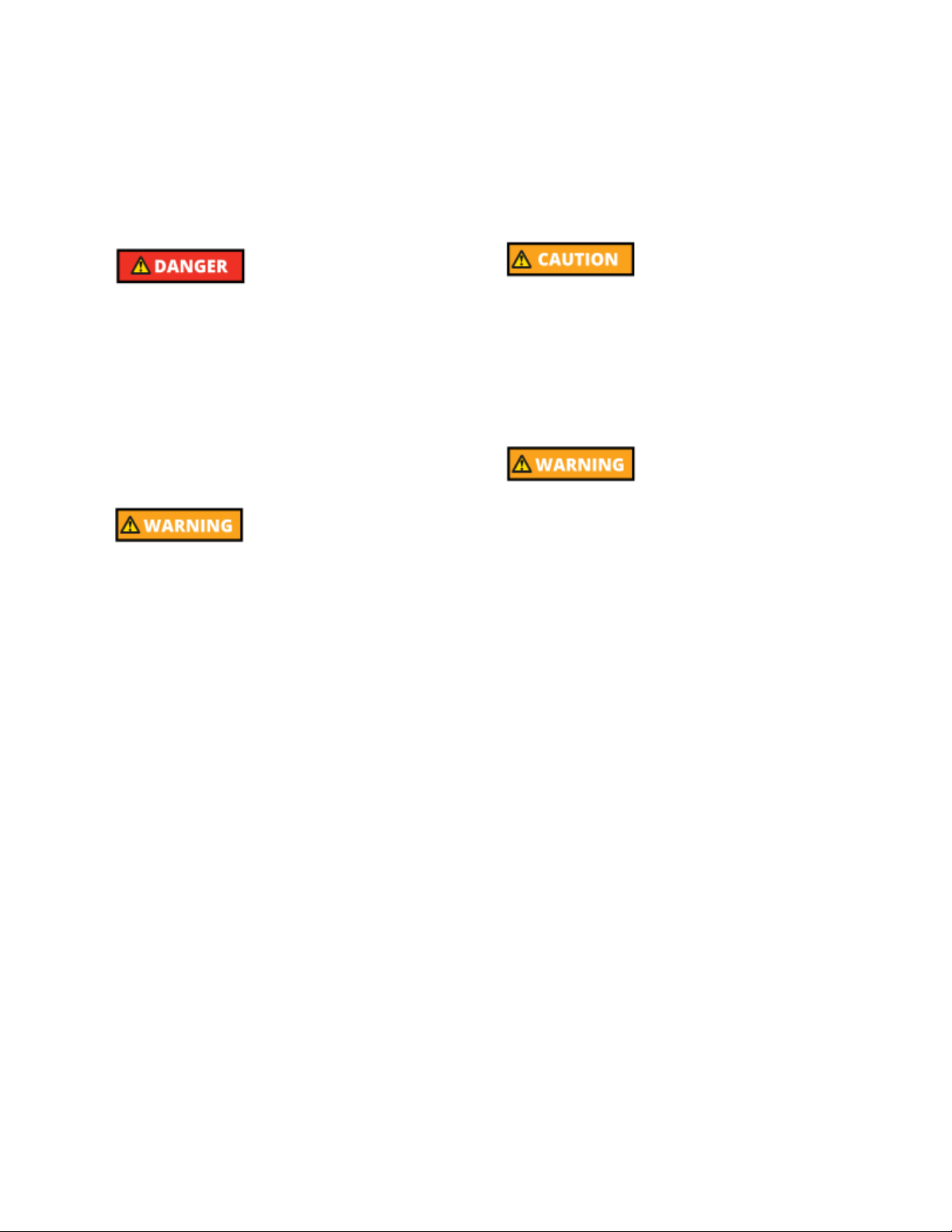
Make sure the drawbar and the tool holders
are tightened to the proper cutting
conditions before actual cutting operations
begin.
Safety Aspects Related To
Maintenance
individuals with working knowledge of the
machine tool.
DO NOT remove or modify switches.
Clean the machine areas after maintenance
is completed.
Always disconnect the power to the
machine before carrying out any
maintenance work.
After the power has been switched off for a
minimum of 60 minutes, check voltage with
a multi-meter or equivalent meter to make
sure there is no residual voltage.
Maintenance of electrical and mechanical
components should only be carried out by
DO NOT use compressed air to clean the
machines.
Safety Aspects Related To The
Workplace
Always provide sufficient work space
around the machine and peripheral
equipment.
Protect all cables from being damaged by
cutting chips.

More Guidelines for Safe Machine Tool Operations
This machine is provided with various mechanical and electrical safety devices to protect the
operator and the machine. The safety devices include the interlock devices and emergency
stop switches. However, it is absolutely necessary that the operator familiarizes himself with
the instruction manual of the machine before operating the machine. The manufacturer
emphasizes that it is the sole responsibility of the operator to ensure that all operations using
the AutoMate CNC Lathe are carried out in a completely safe manner.
Neither the manufacturer, its representatives nor dealers can assume responsibility for any
mishaps, damage or personal injury which may occur as a result of improper operation or from
failure to observe the safety precautions mentioned in this manual.
Never operate a CNC machine without proper training or consulting the specific
operator’s manual for that particular machine and control type.
Never attempt to program a CNC machine without proper training or consulting the
specific programmer’s manual for that particular machine and control type.
CNC Machine Safety System
The built-in safety system on a CNC machine includes guards and protective devices which
should be securely fitted and always kept in position while the machine is being used. It may
include:
Emergency Stop Button
Used to shut down the machine immediately. It is located on the control panel and at other
points on the machine, for example the handheld unit.
Soundproof Casing
Reduces noise emission generated by the operating section and protects the operator from the
risk of flying objects or tool fragments.
Curtain Guards
Made of PVC and designed to protect the operator from the risk of airborne chips or tool
fragments.
Guard Fence
The fence marks the working area in which the machine moves. It protects the operator from
the risk of interference with moving parts. The guard may be of an open type or made of mesh.

General Personal Safety Rules
Below are some general personal safety
rules that you should use as a guide only.
You might like to add any other rules that
apply to you and your environment.
Check that the spindle direction is correct
for right-hand or left-hand operation.
Only use tools within the limits specified by
the manufacturer.
Always:
Wear safety glasses and hearing protection
when operating CNC machines.
Wear safety glasses when closely observing
cutting tools.
Wear safety boots or other suitable
footwear.
Keep long hair covered when operating CNC
machines.
Keep hands clear of moving parts during
machining operations.
Stand clear of the machine while it’s
running and warn others of the dangers of
being too close.
Avoid contact with cutting edges when
handling tools or changing tools by hand.
Only tighten tools to recommended torque
values.
Keep the area around machine clear of
obstacles.
Stack material where you can reach it but
where it is clear of the moving parts of the
machine.
Make sure that all guards are in position
while the machine is in operation.
Make sure that all work and fixtures are
clamped securely before starting machine.
Conduct a dry run to ensure the program is
correct.
Follow company policy on correct
procedures when handling or lifting parts or
tooling.
Turn the CNC machine off completely and
clean it up when you have finished using it.
Check that the machine is not operating
when loading a tool magazine.
Check that the tools are in good condition,
for example sharp and free of cracks.
Check that tools are set correctly.
Double check that the correct tool data is
entered into the CNC program.
Test tools before use.
Check that the seating surfaces are clean
before installing tools.
NEVER:
Wear loose clothing or jewellery.
Reach into a CNC machine while it is
running.
Place hands near a revolving spindle.
Leave the machine so that someone else is
able to start it by pressing the cycle start
button.
Use blunt tools.
Use cracked or chipped tools.
Use tools with damaged tungsten tips.

Use the machine table as a workbench.
Use compressed air to blow chips from the
parts of the machine, machine surfaces,
cabinets, controls or floor around the
machine.
encountered when working in the machine
shop.
Safety Methods For Carrying
1. Never twist your body - Change
direction by moving your feet.
2. Always have clear vision - Should
never have to move around objects
that could cause you to trip over or
bump into anything.
3. Slide the load - Uses less effort and
stress than lifting.
4. Place the load on the bench - Put
load on edge and slide it forward.
Personal Protective Equipment (PPE)
Before entering a machine shop you must
wear personal protective equipment at all
times.
Eye Protection
It is necessary to wear safety glasses,
goggles or face shields at all times in areas
where small flying fragments or dust can be
Hearing Protection
Hearing protection must be worn at all
times. Generally operators choice for
comfort depending on volume of sound.
Earplugs for less sound, earmuffs for louder
sound.
Footwear
Suitable footwear must be worn. A closed
shoe with leather uppers or safety boots
would be the most appropriate.
Clothing
It is important to remember that while you
are working in the machine shop you should
not be wearing loose clothing or jewelry
which may get caught in revolving cutters.
The moving parts of a machine revolve at
high speeds and if any loose clothing or
jewelry is caught in the revolving cutters,
you will be dragged into the machine
causing serious injury or death.
Risk Control
Long Hair:
Keep long hair covered.
Tie hair back.
Wear a hairnet.
Noise:
Wear earmuffs.
Wear earplugs.
Eyes:
Wear safety glasses.
Wear safety shield.
Footwear:
Wear closed shoe with non-skid sole.
Dust:
Wear dust mask.
Never dust yourself or a workmate down
with an air hose. (compressed air)
Chemicals:
Wear gloves or protective clothing.
Wear face mask.
Guards:
Guards on machines must be used at all
times.

Hazards
The three steps involved in dealing with hazards:
1. Spot the hazard - A hazard is anything that could hurt you or someone else, is unsafe, or
could cause an accident. Use all your senses to spot hazards. Look around, listen,
notice any strange smells (like smoke or chemicals) and use your knowledge about
things that might be dangerous.
2. Assess the risk - Figure out how likely it is for the hazard to hurt someone and how
badly. Always tell someone about hazards you cannot fix yourself and remember it is
more urgent to make the changes if the hazard is likely to cause serious injury.
3. Minimize the risk - Fix the hazard yourself if you can, or tell someone who is able to fix
it. The best way to fix the hazard is to get rid of it, but as this is not always possible,
there are some ways you can make the hazard less dangerous.
1. Substitute it for a less hazardous material or item.
2. Isolate it to an area where it’s further out of harm’s way such as a locked room.
3. Add safeguards, for example, put clear guards around cutting or slicing
equipment or warning signs for people to see.
4. Use personal protective equipment and clothing any time you are working with
hazardous materials and/or equipment.
Hazard Control
Electrical Hazards: Eliminate/install electric droppers instead of using extension cords.
Toxic Chemicals: Substitute/introduce less toxic materials (polishes, adhesives etc).
Noises: Enclose/install canopies to the noisiest machines.
Flying particles: Isolation, set aside specific areas for grinding.
Machining dust: Engineer controls, install and use dust extraction equipment.
Slip/Trip hazards: Adopt better housekeeping procedures.
Fatigue: Rotate job tasks among workers.
New equipment: Train all staff on every piece of equipment to assist hazardous breakdowns.
Dust/noise etc: Use personal protective equipment.
Final Safety Notice
AutoMate CNC machines have been proven to be safe and reliable. However, if abused or
operated improperly, any machine can cause injury to you or others. Please read this guide and
accompanying manuals carefully before you start machining. Proper use will create a safe
working environment and prolong the life of your machine.

Specifications
Travels Inch Metric
X Axis 9.5” 241mm
Z Axis 12.5” 317mm
Max Swing Over Bed 13.25” 340mm
Swing Over Carriage 5” 127mm
Spindle Inch Metric
Power 4 HP 3.0kw
RPM 100-2800 100-2800
Spindle Taper MT5 MT5
Spindle Bore 1.65” 41mm
Drive System Belt Belt
Axis Motors Inch Metric
X Power 6NM 6NM
Z Power 6NM 6NM
Rapids on X 120 IPM 3m/min
Rapids on Z 230 IPM 5.75m/min
Max Cutting Speed 100 IPM 2420mm/m
Accuracy Inch Metric
Repeatability .0004” 0.01mm
Tool Changer Tool Post Tool Post
Type N/A N/A
Capacity 6 6
Max Tool Height 0.78” 20mm
Speed (chip to chip) or Tool
General Inch Metric
Machine Weight 2425lbs 1100kg
Machine Dimensions (LxWxH) 61”x 53.5”x 66.9” 1550mm X 1359mm X 1699mm
Shipping Weight 2646 lbs 1200kg
Crate Dimensions (LxWxH) NYA NYA
Air for Pneumatic Chuck 90 PSI 620 kPa
Coolant Capacity 10 Gal 37 L
Power Requirements 220v 60 Hz 3 Phase 220v 60 Hz 3 Phase

DELIVERY & SET-UP
Tracking Your Shipment
The best way to be prepared is to know exactly when your machine will arrive. Once your
machine leaves our warehouse, you’ll be sent an email with the Tracking or PRO number to
track your shipment. You have multiple options to track your shipment as your AutoMate CNC
System makes its way to you.
By Phone
ESTES - 800.755.2728 - Press 3 and you will be directed to a live customer service
representative who can help you.
UPS - 800.PICKUPS - Select 1 and say your tracking number.
U.S. Mail - 800.275.8777 - Select desired language then select 5.
On The Web
ESTES - Go to www.estes-express.com On the right hand side of the screen there will be a box
that says “Enter PRO Number”. Enter your tracking number in that box.
UPS - Go to www.ups.com On the mains screen there will be a box to enter your tracking
number in. Enter number, track package.
U.S. Mail - Go to www.usps.com Click on the “Track and Confirm” option, enter your pro
number, click GO.
We make every effort to ship your complete order at one time. If you ordered a 4th axis rotary
table at the time of the machine order, the rotary table will be shipped with the machine. If
ordered at a separate time, it will be shipped via Estes as well. If you ordered the 4th axis with
an AutoMate 808D Advanced Control System with 4th axis option on your CNC Lathe, the board
is pre-installed into the control box.
Smaller items such as end mill adapters, end mills and general machine accessories are sent via
UPS Ground or US Mail. It is possible that you may see your machine arrive before your UPS
shipment. Please give any items shipped UPS or USPS 7-10 days for delivery. If your email
address was provided at the time of order, a detailed list of the items you ordered, along with
information on how they were shipped will be emailed to you. The associated tracking
numbers for your shipment will be emailed to you along with this setup guide.
We handle complex AutoMate CNC orders every day. Orders usually consist of at least one
crate and several boxes of varying sizes and weights. We work closely with Estes, UPS and USPS
to make sure you are getting fast, convenient delivery at a reasonable cost.
Your order may arrive in several installments over a period of 7-10 days after you receive this
letter.

PREPARING FOR DELIVERY
There are a number of things you can do to prepare your shop or work space for your new
AutoMate CNC Lathe. You will need a designated area with a level floor that is capable of
supporting your AutoMate CNC Lathe, plus the maximum allowable workpiece weight for your
specific model of CNC Lathe. (Please refer to the specification chart for the lathe you ordered
to obtain these numbers). As a rule, the supporting structure should be able to hold 5-6 times
the weight of the machine without any appreciable, permanent deformation.
Set-Up Clearances, Conditions & Location
Set up the Lathe in a location where you have plenty of working space. The chosen location for
your CNC Lathe should be a permanent location for the machine. Transporting machines are
hard on the machine and the people involved. Make sure the ground is as level as possible. It
will make leveling the machine much easier. The maximum temperature of your shop or
working environment should not exceed 125°. Humidity levels should not exceed 80%.
Power Requirements
When searching for a location for your machine, it is also important to remember you will need
to be running power cables to it. You’ll want good access where your power source is
convenient to the power supply on the machine to minimize exposed wires and electrical
hazards.
Model Voltage Amps Phase
TC-1417 TURRET LATHE 220 30 3 Phase
220 Plug Configuration
Three phase machines are supplied without a plug as there are numerous connections for three
phase circuits.
Taking Delivery
Here are some recommendations for taking delivery of your AutoMate machine. In some cases,
you will pick up the crated machine at a trucking terminal. Before picking up your machine,
contact the designated terminal and ask about the loading arrangements for easy and timely
pickup. You may also arrange to have the machine delivered to your shop location if you have
not already done so.
Inspecting Your Shipment
When your machine arrives, thoroughly inspect each crate and carton for signs of loss or
damage. While a shipping company employee is present, open any crate or carton that shows
signs of loss or damage and examine the contents of the package with the employee. If any
damage is present, record an exact, detailed description of the results of the examination on
both the shipper’s and your delivery receipt. BE SPECIFIC. If damage is present, it is best to
document the damage even if you deem the damage as minor. Undocumented and unnoted
damage will result in a denied claim.
**NOTE: The crate is intended to protect the machine; damage to the crate does not
necessarily mean that your AutoMate CNC machine has been damaged. However, noting any
damage to the crate on the delivery receipt will make it much easier to substantiate a claim if
there actually is damage.

Loading The Machine
After you have inspected the crate and signed for the machine, a shipping company employee
will load your machine into your vehicle. The loading procedure depends upon your vehicle
and the facilities at the terminal. If the shipping company’s forklift is not restricted to the
loading dock, you can have the crate loaded directly into the truck or trailer bed with the
forklift. Regardless of how you load the machine, always be sure to tie the load down securely
so that it does not shift during transport.
Opening The Crate
Before opening the crate, remove the packing list from the plastic bag attached to the crate and
put the document in a safe place. **Wear leather work gloves and safety glasses for this
operation, especially when cutting the metal bands. These bands encircle the crate and are
under tension.
Step 1: Cut the metal bands encircling the crate with tin snips. (Depending on the machine,
there may not be metal bands.)
Step 2: Using a hammer and claw, remove the nails from the bottom crate cover which secure
the crate cover to the pallet.
Step 3: Once all the nails from the crate cover have been removed, remove the nails from one
side of the crate in order to pull the side off of the cover.
Step 4: After the side has been removed, and with the help of an associate, tilt the crate top
back off of the pallet.
**Note: The crate top is very heavy, it can weigh up to 100lbs, Make sure you’ve got assistance
when sliding the crate cover off of the pallet.**
Step 5: Set the crate aside. It is advised you keep the crate in the event you were ever to
return the machine for repair. **Note: Check the machine carefully for signs of damage,
especially if you noted damage to the crate earlier. If concealed damage is found, please call
Detroit Machine Tools at 800.476.4849 immediately.**

Removing Machine From Pallet
You will need a forklift with a minimum of 6’ forks to remove the AutoMate CNC Mill from the
pallet. If you do not own one, you can rent one from a local equipment rental shop. We highly
recommend a forklift over any other method of transporting this machine, accidents will be less
likely to occur due to the machine and crate not being 100% stabilized. A tipped or dropped
machine will result in significant damage to the machine and any individual located in its
vicinity. There are four bolts securing the machine to the pallet, use an adjustable wrench to
remove nuts located on the machine. Once have been removed, the attached bolts will likely
fall through. If the bolts do not fall through, just tap the screws through the casting and pallet.
Remove the sheet metal cover from the lower front of the machine. It is attached with several
Allen head cap screws. This will allow access to the bolts holding the machine to the “C”
channel.the nuts
The machine can be picked up from either the front or back. Shop floor layout will determine
which method is best for your situation. Molded into the base castings are slots for forklift
forks. Insert forks into base as far as they will go without hitting the electrical box or chip guard
enclosure. Lift the machine only high enough to slide pallet out from underneath. As always,
be cautious and try to keep sudden movements to a minimum. Once the pallet is removed,
gently lower the machine until it is a few inches off the ground. Locate the leveling screws and
pads that were shipped with the machine.

Leveling Machine
Adjusting machine tools so they are level is very important and has benefits that aren’t often
considered. Vertical machining centers produce more accurate parts that will last longer when
properly leveled. A machine tool that isn’t properly leveled will not lubricate evenly throughout
the machine and cause parts to wear unevenly.

1. Screw the threaded rod all the way down into the leveling foot.
2. Place the beveled washer over the threaded rod with the bevel down.
3. Unscrew the large adjusting ring of the leveling foot .5” above the base of the foot. This
will ensure that you will have both up and down movement available when leveling the
machine.
4. Install the leveling feet in each of the four locations on the machine and attach the foot
with the hex nut. DO NOT tighten the hex nut at this time, it must remain loose until
the leveling process is completed.
Once the leveling feet are installed, place the machine in it’s final location. Lower it slowly to
the floor. Sudden dropping of the machine can cause severe loss of precision. Then remove
the forklift and adjust the leveling screws as needed to make sure all four feet are securely on
the floor. This is a preliminary adjustment only.
Connecting The Electrical
All electrical work must be done according to the National Electrical Code and any other local
electrical codes and safety requirements. It is recommended that a licensed electrician perform
these tasks. 3 phase power must be connected to the L1, L2, and L3 terminals inside the
machine.
Power must be routed through an approved 40 amp breaker. Important!!! Wire size and length must
conform to local electrical codes. The neutral line is not used as a ground. A separate ground
conductor must be run to earth ground.
Connecting The Hydraulics (optional hydraulic chuck)
All hydraulic hoses for the machine are already installed on the machine itself. They require attachment
to the hydraulic power module.
Connect the two pressure lines and return line to the hydraulic power module. Hoses are
marked on the hose as to proper location on the module.

Connect the electrical cord from the hydraulic unit to the socket on the left end of the machine.
Also connect the cord for the foot switch that operates the hydraulic chuck.
Service the hydraulic reservoir with SAE 20 hydraulic fluid.
Connecting The Coolant
The coolant pump comes attached to the machine. Place the coolant pump into the coolant
tank. Slide the system in place against the rear of the machine then service the coolant tank
with water soluble based coolant solution. Then slide the chip tray in place over the top of the
coolant system.
DO NOT power up your machine until you completely read and understand your machines
safety and operations manual. If you have questions regarding safety or operation of your
machine, call an AutoMate CNC Technician at 800.476.4849 or email at Sales@smithy.com.

Powering Up The Machine
1. Once power has been hooked up by a qualified technician, close the door on the
electrical box located at the rear of the machine. This will prevent metal swarf, water,
oil and dust from contaminating electrical components.
2. Turn on the power switch, which is located on the side of the control/electrical box on
the rear of the machine.
3. Turn the key to “right” on the front of the operator’s control unit.
4. Make sure the emergency switches located on the front of the control unit are not
depressed.
5. Push the green start button on the front of the control unit. ***You should hear relays
pull in the back of the machine as well as see the Siemens Control Unit start up. If you
do not see activity on the display, check to see if power is properly being fed into the
electrical box.***
Powering Down The Machine
1. Press the “Emergency Stop” button located on the front of the control unit.
2. Press the “ Power” button on the control unit.
3. Turn the switch on the back of the machine to off.
Machine Home Position (808D Basic Only)
When a machine home position is requested, axis(s) are moved in the positive direction until
home limit switches are reached. The machine needs to reference itself from a known point on
the machine, in our case, the limit switches. This allows work and tool offsets possible. To
home the machine, make sure the control has “Ref. Point” selected, and push the directional
button for the axis you would like to move. See picture below:

Leveling Machine
Leveling X Axis
We will be using the top of the tailstock as the leveling point. You will need a precidion level
that reads .0005” in 10in.
Jog the Z axis all the way toward the lathe spindle.
Place the level on top of the tailstock and parallel with the X axis. Make sure the level
and the tailstock top are clean and free from debris. If necessary, use a small flat
polishing stone to remove any imperfections from the surface so the level will set solidly
on the surface.
Slide the tailstock as close to the lathe head as possible.
Then adjust the headstock end of the lathe to make it level using the leveling feet. It is
easier to adjust the high point down then adjust the low point up.
Move the tailstock to the far right end of the lathe and check the level at that position.

Using the leveling feet on the right end of the lathe, adjust this end until it is level.
Go back to the lathe head end and recheck the level. It may take several cycles back and
forth to get the final level at both ends. At this point there is no twist in the bed of the
lathe which was our prime objective.
Leveling The Z Axis
Turn the level so it is parallel with the Z axis.
Place the carriage in the middle of the area between the chuck and the right end of the
machine.

Adjust the two leveling feet on the right end of the machine until the Z axis is level. It is
important to turn the front and rear leveling feet the exact same amount so you do not
throw the X axis level out of adjustment.
Once the Z axis is level, you will need to go back to the procedure for the X axis and
perform the X axis leveling again to insure it was not thrown out of adjustment because
of changing the Z axis.
Once the machine is leveled completely, tighten the nuts on top of each leveling foot to lock
the foot to the machine. This will also keep the leveling foot from moving due to machine
vibration during operation.

General Maintenance
Area Of Maintenance Task How Often
General Work Area Check for cleanliness
Check for liquid spillage
Machine Work Area Clean machine
Clean chuck and spindle taper
Clean tool changer
Empty chip trays
Inspect area for any foreign matter, leaks or loose
items
Lubrication System Service oil level
Check for leaks
Check for oil film on ways
Oil tailstock barrel
Hydraulics Service oil level
Check for leaks
Coolant Service coolant level
Check coolant for contamination
Check for leaks
Check nozzles for damage
Machine External Check cable connections for tightness
Check cables for damage
Check doors and guards for operation and damage
Check machine for loose or missing fasteners
Safety Devices Check E-stop for proper operation At the start & end of work
At the start & end of work
At the start & end of work
At the start & end of work
At the start & end of work
At the start & end of work
At the start & end of work
Mechanical Maintenance
Daily Maintenance
Perform the following maintenance tasks at the beginning and end of each work day.
Area of Maintenance Maintenance Task How Often
Lubrication System Check for proper oil level
Check for distribution film of oil on all sliding
surfaces
Check for leaks
Coolant level (optional) Check for proper coolant level At the start of work
Machine Work Area Check for leakage and cleanliness At the start & end of
Cleaning Clean the work holding devices
Clean the Guards
Clean machine
Clean trays
External Wiring & Cables Check fit of cable connections
Check for damaged cable
Machine General Condition Check entire machine for loose or missing
fasteners
Chuck Clean the chuck
Clean the tailstock
Clean the tool post or gang tooling
At the start of work
work
At the start & end of
work
At the start of work
At the start of work
At the start of work

Periodic Maintenance
Perform these maintenance tasks as per the schedule below
Mechanical Maintenance Maintenance Task How Often
Axes Backlash Check and compensate if necessary 6 months
Ball Screw Guards Check condition 6 months or replace as necessary
Drive Belt Check condition
Check tension
Machine Base/Table Check for level & mounting bolts loosening 6 months
Electrical Maintenance Maintenance Task How Often
Electrical Cabinets Check for cleanliness
Check & secure any loose connections
Electrical Elements Check for proper working of push button switches 3 months
Proximity Switches Check for proper operations 3 months
Motors Check for condition & testing 1 month
Lubrication System & Machine Lubrication
This section covers the lubrication of your machine. There are two primary areas that require
lubrication: areas lubricated by the automatic lube system and the greased-for-life or “sealed” bearings.
Please remember proper lubrication is very important, it greatly affects the performance and longevity
of your machine. If the machine is operated without supplying the lubricating oil, it will cause seizure of
the sliding surfaces. Before operating, visually inspect the oil on the actual machine surfaces. Use only
recommended lubrication oils which are clean and free from contaminants/debris. Periodically clean
the tank and strainers, if provided, inspect the equipments functioning or lube supply pipes for damage
to ensure optimum machine performance.
6 months or replace as necessary
3 months
Lubricating Points Lubricating System & Recommended Oil Grade Quantity
Headstock Bearings Grease
Kluber Isoflex BU-15
Ballscrews & Guide Ways Automatic lube system
Mobil-1-Vactra #2
Ball Screw Bearings Grease
Kluber Isoflex NBU-15
Ball Screws and Guide Ways
The ball screws, linear guide ways and dovetail slides are lubricated by the automatic lubrication system.
Follow the lubrication schedule in the table above. Lube pumps are set at the factory, please call for
instructions on changing timing. The amount of oil required will depend on your shop environment. A
thin layer of lubrication should be present on the slides at all times.
Headstock & Spindle Bearings
The bearings are of a precision class of accuracy. The spindle bearings are lubricated for life with high
grade grease, such as Kluber Isoflex NBU-15. This grease maintains its lubrication properties at both low
and high temperatures (-70°F to 120°F). There is no lubrication required for these bearings. If the
spindle starts making abnormal noises or gets very warm above (120°F) check for damage of the spindle
bearings after stopping the machine completely. The spindle should be warmed up for approximately
15-20 minutes when the machine has been stopped for a long period (i.e. 5 or more days).
Life Grease
1 Liter
Life Grease

Periodic Maintenance Tasks
Axis Bearing Adjustment and Backlash
Backlash is the amount of movement the screw makes before the table engages. There are a number of
signs that may indicate that there is excessive backlash with your system:
Rough/uneven surface finishes
Dimension inaccuracies
Table shakes under machining force
Even if none of these signs are present, it is recommended to check for backlash compensation every 36 months depending on your usage of the machine. Please note: Siemens 808D Software has provisions
that compensate for backlash within the program. This section of the manual is addressing mechanical
backlash compensation. There are four main mechanical reasons for backlash:
1. Preloaded ball nut is damaged and is causing axial play between the nut and the screw. If the
ball nut is damaged, the only solution to this is to replace the ball screw and ball nut assembly.
2. The end support bearings are damaged. If you find that the end bearings are damaged, follow
the procedure below for replacing the bearings.
3. The ball nut mounting screws are loose. Tighten the bolts and make sure the bolts or housing
threads are not damaged before tightening.
4. The end bearing tightening nut is loose.
Linear Motion Guide & Bearing Maintenance
Unlike dovetail guide ways, linear motion guides are free from wear. It requires neither adjustment of
the gibs due to uneven wear nor maintenance to restore the original accuracy. Linear guides use a
forced lubrication system to provide and maintain a uniform film over moving parts. This not only
prevents smoother motion but assures less maintenance than other systems. Linear guide ways
require constant lubrication in a very small quantity, all handled effortlessly through the automatic oiler.
There are no adjustments required for such bearings and guides.
Make sure the linear bearings are not splashed with coolant directly, the lubricant may be contaminated
or compromised if it comes in contact with coolant. Coolant may wash off or emulsify the lubricant
significantly degrading the lubrications performance. Once sign of such case is the increased noise when
the Z axis slide moves up and down at high speed. Make sure lubrication supply is present by checking
the ends of the lubrication supply piping for the proper oil flow.
Machine Operation - Quick Start Guide
Keyboard Layout
1. Horizontal Soft Keys
2. Vertical Soft Keys
3. Alpha Keypad
4. Numeric Keypad
5. Navigation/Help Keypad
6. Programming Keypad


Warranty
AutoMate CNC Machine Tool Warranty Agreement
Detroit Machine Tools LIMITED WARRANTY CERTIFICATE Covering AutoMate CNC and Talon
CNC Equipment Effective August, 1, 2015
Detroit Machine Tools. (“DetroitMT” or “Manufacturer”) provides a limited warranty to all new
mills, turning centers and rotary machines (collectively, “CNC Machines”) and its components
(except those listed below under Limits and Exclusions of Warranty) (“Components”) that are
manufactured by DetroitMT and sold by DetroitMT under the AutoMate CNC and Talon CNC
brands or its authorized distributors as set forth in this Certificate. The warranty set forth in this
Certificate is a limited warranty and it is the only warranty by Manufacturer and is subject to
the terms and conditions of this Certificate.
Limited Warranty Coverage
Each CNC Machine and its Components (collectively, “CNC Products”) are warranted by
Manufacturer against defects in material and workmanship.
This warranty is provided only to the final purchaser and end-user of the CNC Machine (a
“Customer”). The period of this limited warranty is one (1) year for AutoMate CNC equipment,
one (1) year, for Talon CNC equipment, and eighteen (18) months for Z-MaT equipment. The
warranty period commences on the date the CNC Machine is delivered to the Customer’s
facility. Customer may purchase an extension of the warranty period from DMT or an
authorized DMT distributor (a “Warranty Extension”).
Mechanical Components
Detroit Machine Tools innovative customer contact and care strategies have been tested and
proven in over 25 years of real-world experience. Our methods of direct sales, internet-based
sales and support - in text and image, Skype ® and phone support is the process that enables us
to provide you high value equipment and services at reasonable prices. You will be a successful
DetroitMT tool owner if you are capable with a wrench and meter, have a general knowledge of
electrical and machinery repair and maintenance, and know how to operate safely while
working on your machine. DetroitMT does not maintain factory technicians to send to your
operation. if you do not have the required skills or do not feel you can safely support your
machine -- you will need to find someone in your area to support you. We can help you locate a
technician that can help you, if you are unable to find one through your efforts.
Manufacturer’s sole liability, and customer’s exclusive remedy, with respect to any and all
DetroitMT products shall be limited to repairing or replacing, at the discretion of manufacturer,
the defective DetroitMT product under this warranty.

Disclaimer of Warranty
This warranty is manufacturer’s sole and exclusive warranty and is in lieu of all other warranties
of whatever kind or nature, express or implied, written or oral, including, but not limited to, any
implied warranty of merchantability, implied warranty of fitness for a particular purpose, or
other warranty of quality or performance or non-infringement. All such other warranties of
whatever kind are hereby disclaimed by manufacturer and waived by customer.
Limits and Exclusions of Warranty
Components subject to wear during normal use and over time, including, but not limited to,
paint, window/shield finish and condition, light bulbs, seals, chip removal system, etc., are
excluded from this warranty. Manufacturer’s specified maintenance procedures must be
adhered to and recorded in order to maintain this warranty. This warranty is void if
Manufacturer determines that (i) any DetroitMT Product was subjected to mishandling, misuse,
abuse, neglect, accident, improper installation, improper maintenance, improper storage, or
improper operation or application, (ii) any DetroitMT Product was improperly repaired or
serviced by Customer, an unauthorized service technician, or other unauthorized person, (iii)
Customer or any person makes or attempts to make any modification to any DetroitMT Product
without the prior written authorization of Manufacturer, and/or (iv) any DetroitMT Product was
used for any non-intended use. This warranty does not cover damage or defect due to an
external influence or matters beyond the reasonable control of Manufacturer, including, but
not limited to, electrical current conditions, theft, vandalism, fire, weather condition (such as
rain, flood, wind, lightning, or earthquake), or acts of war or terrorism.
Without limiting the generality of any of the exclusions or limitations described in this
Certificate, this warranty does not include any warranty that any DetroitMT Product will meet
any person’s production specifications or other requirements or that operation of any
DetroitMT Product will be uninterrupted or error-free. Manufacturer assumes no responsibility
with respect to the use of any DetroitMT Product by any person, and Manufacturer shall not
incur any liability to any person for any failure in design, production, operation, performance or
otherwise of any DetroitMT Product other than repair or replacement of same as set forth in
this warranty above.
Limitation of Liability and Damages
Manufacturer will not be liable to customer or any other person for any compensatory,
incidental, consequential, punitive, special, or other damage or claim, whether in an action in
contract, tort, or other legal or equitable theory, arising out of or related to any DetroitMT
product, other products or services provided by manufacturer or an authorized distributor,
service technician or other authorized representative of manufacturer (collectively, “authorized
representative”), or the failure of parts or products made by using any DetroitMT product, even
if manufacturer or any authorized representative has been advised of the possibility of such
damages, which damage or claim includes, but is not limited to, loss of profits, lost data, lost
products, loss of revenue, loss of use, cost of downtime, business good will, any damage to
equipment, premises or other property of any person, and any damage that may be caused by a
malfunction of any DetroitMT product. All such damages and claims are disclaimed by
manufacturer and waived by customer. Manufacturer’s sole liability, and customer’s exclusive

remedy, for damages and claims for any cause whatsoever shall be limited to repair or
replacement, at the discretion of manufacturer, of the defective DetroitMT product as provided
in this warranty.
Customer has accepted the limitations and restrictions set forth in this Certificate, including,
but not limited to, the restriction on its right to recover damages, as part of its bargain with
Manufacturer or its Authorized Representative. Customer realizes and acknowledges that the
price of the DetroitMT Products would be higher if Manufacturer were required to be
responsible for damages and claims beyond the scope of this warranty.
Entire Agreement
This Certificate supersedes any and all other agreements, promises, representations or
warranties, either oral or in writing, between the parties or by Manufacturer with respect to
subject matter of this Certificate, and contains all of the covenants and agreements between
the parties or by Manufacturer with respect to such subject matter. Manufacturer hereby
expressly rejects any other agreements, promises, representations or warranties, either oral or
in writing, that are in addition to or inconsistent with any term or condition of this Certificate.
No term or condition set forth in this Certificate may be modified or amended unless by a
written agreement signed by both Manufacturer and Customer. Notwithstanding the foregoing,
Manufacturer will honor a Warranty Extension only to the extent that it extends the applicable
warranty period.
Transferability
This warranty is transferable from the original Customer to another party if the CNC Machine is
sold via private sale before the end of the warranty period, provided that written notice thereof
is provided to Manufacturer and this warranty is not void at the time of transfer. The transferee
of this warranty will be subject to all terms and conditions of this Certificate.
Miscellaneous
This warranty shall be governed by the laws of the State of Michigan without application of
rules on conflicts of laws. Any and all disputes arising from this warranty shall be resolved in a
court of competent jurisdiction located in Washtenaw County, Michigan. Any term or provision
of this Certificate that is invalid or unenforceable in any situation in any jurisdiction shall not
affect the validity or enforceability of the remaining terms and provisions hereof or the validity
or enforceability of the offending term or provision in any other situation or in any other
jurisdiction.
