
OWNER’S GUIDE
MODEL
AM1.5
Since its inception, Directed has had one
purpose, to provide consumers with the fin-
est vehicle security and car stereo prod-
ucts and accessories available. The recipient
of nearly 100 patents and Innovations Awards
in the field of advanced electronic technology.
Quality Directed products are sold and ser-
viced throughout North America and around
the world.
Call (800) 274-0200 for more information
about our products and ser vic es.
Vista, CA 92081
Directed is committed to delivering worldclass quality products and services that excite
and delight our customers.
OEM Upgrade Security System
G3808A BL 2012-01
©
2012 Directed. All rights reserved.
www.automatecarsecurity.com
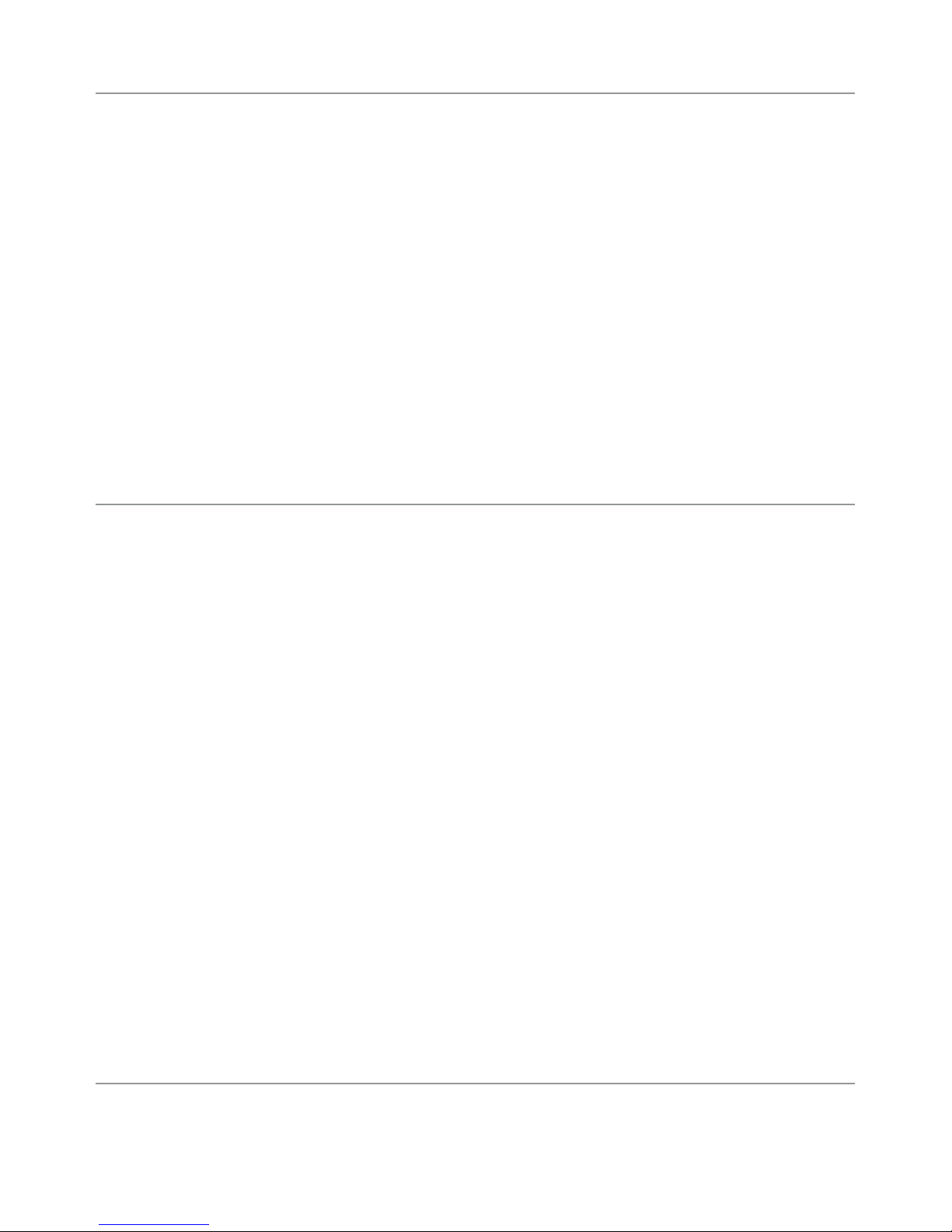
Congratulations
Congratulations on the purchase of your state-of-the-art upgrade security system. Reading this Owner’s Guide prior to using your system
will help maximize the use of your system and its many features. For
more information please visit us online at: www.automatecarsecurity.
com. For any additional questions please contact your authorized Directed dealer or Directed at 1-800-753-0600. Additional support is
also available at: http://support.directed.com
About this Guide
Depending upon which system upgrade was purchased, the remote
control used with the system may be either; an OEM (Original Equipment Manufacturer) remote control or the Automate 7643A remote
control. This guide covers both, however, some features and information are exclusive to the Automate 7643A remote control. Where applicable, these are noted as "7643A only" or found under the section
"Features available with 7643A Remote Control only" on page 6.
Trademarks and Copyrights
Code-Hopping™, Directed®, Doubleguard®, FailSafe®, Nuisance Prevention Circuitry®, NPC®, Silent
Mode
™
, Soft Chirp®, Stealth Coding™, Stinger®, Valet®, and Warn Away® are all Trademarks or
Registered Trademarks of Directed.


Contents
Congratulations .................................................................................................i
About this Guide ................................................................................................i
Trademarks and Copyrights .................................................................................i
Using Your System .............................................................................................3
Arming the Alarm .....................................................................................3
Disarming the Alarm .................................................................................4
Disarming without a Remote Control ...........................................................5
Valet Mode ..............................................................................................5
Features available with 7643A Remote Control only .............................................6
Silent Arming ..........................................................................................6
Silent Disarming ......................................................................................6
Panic Mode .............................................................................................6
Car Finder ...............................................................................................7
7643A Remote Control at a Glance ....................................................................8
Additional Features ...........................................................................................9
Optional Features .............................................................................................9
Programming Remote Controls (7643A only) ......................................................11
Remote Control learn procedure: ..............................................................11
Remote Control delete procedure: .............................................................11
Battery Information (7643A only) ......................................................................12
Battery Replacement ...............................................................................12
Replacement Remote controls ............................................................................12
Patent Information ...........................................................................................13
Government Regulations ..................................................................................14
Limited lifetime consumer warranty ....................................................................15

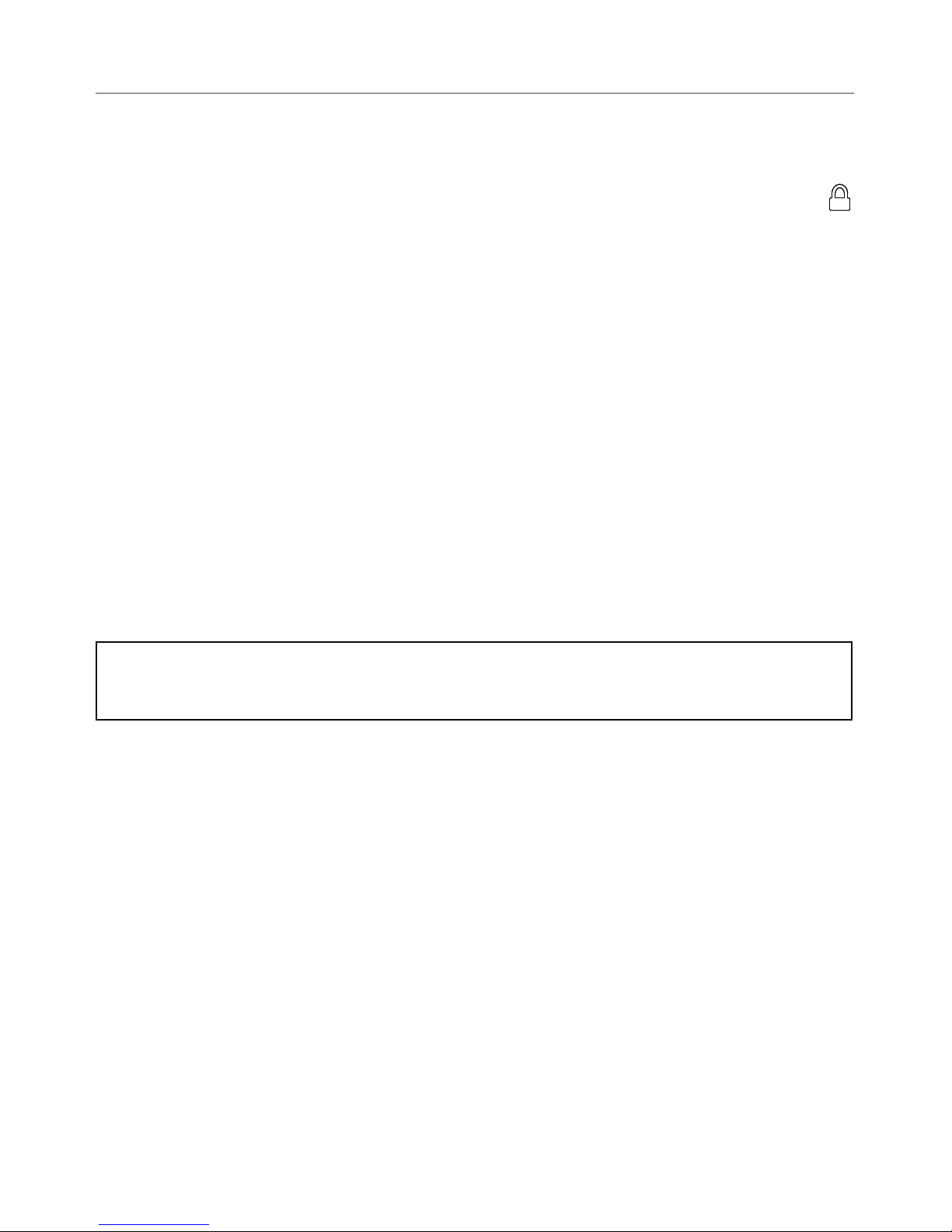
3
© 2012 Directed. All rights reserved.
Using Your System
Arming the Alarm
Lock the vehicle using your OEM remote control or press and release
if using the 7643A remote control.
The doors lock, lights flash and the horn/siren sounds once. Dome
light turns off, starter kill becomes active, and the status LED* begins
flashing.
If any trigger inputs are active when arming, the horn/siren sounds a
second time as a notification, both the onboard impact sensor and the
active input are bypassed. The open zone is bypassed until corrected
and the impact sensor is bypassed until the open zone is corrected or
for a maximum of 4 minutes. While bypassed, the active input is indicated by the status LED which, flashes for 1 minute after arming (see
"Table of Zones").
* The combined Status LED/Valet Button is generally located somewhere beneath the dashboard.
When armed, your vehicle is protected as follows:
s Light impacts to the vehicle flashes the lights and sounds the horn/
siren in rapid succession for a few seconds, while heavy impacts
trigger a full alarm output of light flashes and horn/siren sounds
for 30 seconds.
s Turning the ignition on or opening an entry point will trigger a full
alarm output.
s If equipped, the starter interrupt prevents the vehicle’s starter from
crank ing.
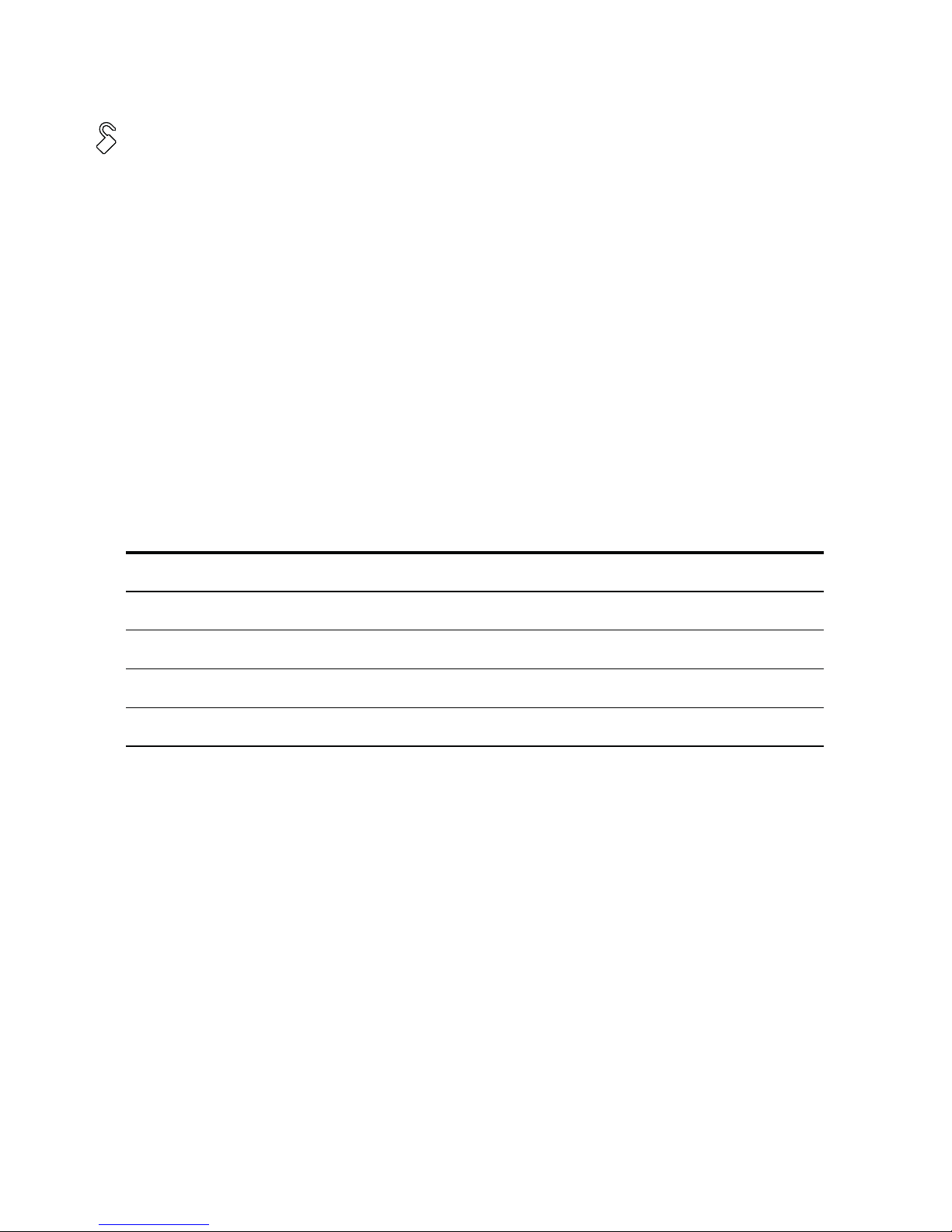
4
© 2012 Directed. All rights reserved.
Disarming the Alarm
Unlock the vehicle using your OEM remote control or press and release
if using the 7643A remote control.
The doors unlock, lights flash and the horn/siren sounds twice to confirm normal disarming. Dome light turns on, starter kill becomes inactive, and the status LED turns off.
If the system has been triggered, the horn/siren sounds four times, or
five times if the sensor is bypassed, the status LED continues to flash to
indicate triggered inputs (see "Table of Zones"). Turn on the ignition to
reset the LED.
Note: The LED does not report a Pre-trigger.
Table of Zones
LED Flashes DESCRIPTION (input trigger)
1 Trunk
2 Onboard Impact Sensor
3 Door
5 Ignition Trigger
6 Hood
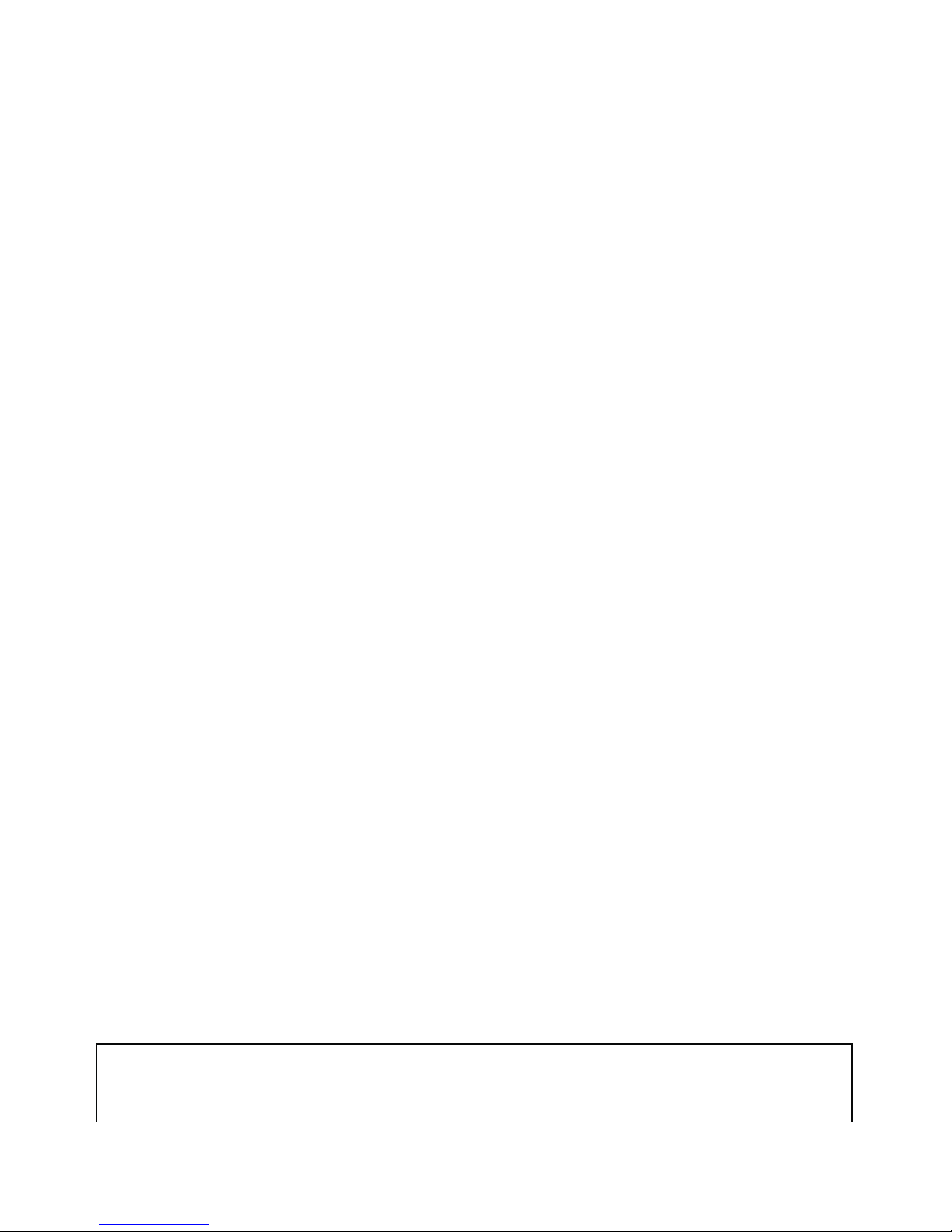
5
© 2012 Directed. All rights reserved.
Disarming without a Remote Control
To disarm the system when the remote control is not available use the
following steps:
1. Turn the ignition to the run position.
2. Press and release the Valet button* once within 10 seconds.
The system then disarms.
Note: As a precaution, if programmed for Passive Arming the system
should be placed into Valet Mode until a remote control is available.
See Valet Mode section next for entry procedure.
Valet Mode
Valet mode disables the system so it can’t arm when passively arming
or when using the remote control to lock the doors.
To enter and exit Valet mode use the following steps.
1. Turn the ignition to the run position and then off
2. Press and release the Valet button* within 10 seconds
The status LED turns on when Valet mode is entered (or ignition is off)
and off when exited (or ignition is on).
Note: When valet mode is enabled, the convenience features of your
system are still operational but the security features of your system are
not.
* The combined Status LED/Valet Button is generally located somewhere beneath the dashboard.

6
© 2012 Directed. All rights reserved.
Features available with 7643A Remote Control only
Silent Arming
To temporarily turn off the arm horn/siren sounds, press AUX prior to
pressing
The arming sounds are muted for that one operation.
Note: See your dealer if you wish to have the arm sounds turned off
permanently.
Silent Disarming
To temporarily turn off the disarm horn/siren sounds, press the AUX
button prior to pressing the
button. The disarming sounds are muted
for that one operation.
Note: See your dealer if you wish to have the disarm sounds turned off
permanently.
Sensor Bypass
1. Press and release the AUX button within five seconds after press-
ing the
button, the lights flash two times and the pre-trigger
output is bypassed.
2. Press and release the AUX button again within 5 seconds, the
lights flash 3 times and the pre-trigger and full-trigger outputs are
bypassed.
3. Press the
button anytime to reset the sensor.
Panic Mode
If you are threatened in or near your vehicle, you can attract attention
by triggering the system with your remote control. Press and hold
or
, after 2 seconds the horn/siren sounds and the parking lights flash
for 30 seconds.
Press
, or to stop the output.

7
© 2012 Directed. All rights reserved.
Car Finder
Car finder can help you locate your vehicle in a parking lot.
Press and release the AUX button, then press and release the button
within 5 seconds. The horn/siren emits one sound and the lights flash
10 times.
Press the
or buttons to stop the feature.
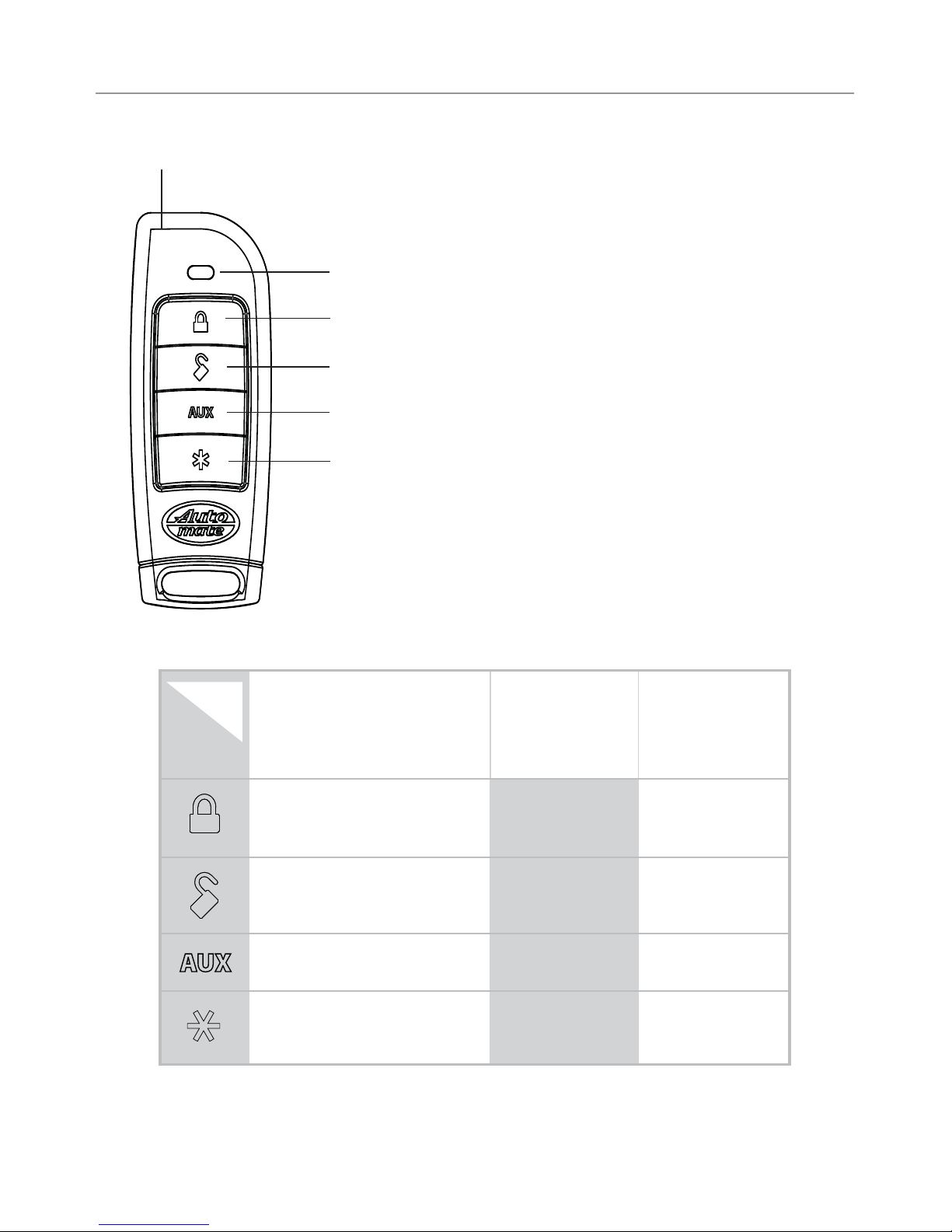
8
© 2012 Directed. All rights reserved.
7643A Remote Control at a Glance
LED: Active during communication
Internal Antenna: transmits information
Arm: Arms alarm and locks vehicle
Disarm: Disarms alarm and unlocks vehicle
AUX: Shift or (optional) Trunk Release
Car Finder, Panic on or (optional)
Remote Start/Auxiliary Activation
Remote Control Command Table
Button
Press and Release
Shift (Press/
release “AUX”
first)
Press/Hold
for 2 secs.
Arm Silent Arm Arm and Panic
on
Disarm Silent Disarm No Function
Shift and Sensor Bypass No Function Trunk release
Optional Remote Starter/
Auxiliary Activation
Car Finder Panic on

9
© 2012 Directed. All rights reserved.
Additional Features
Nuisance Prevention Circuitry (NPC)
NPC monitors all alarm zones and, if any are triggered three times
within an hour, bypasses them until corrected. If a point of entry (trunk,
hood, door) is left open following a forced entry, it is bypassed. It becomes active again only after being closed.
Bypassed sensors automatically reset after one hour, and after
the vehicle is driven. Disarming then re-arming the system does not reset
bypassed sensors.
Power Save
When the vehicle is parked for an extended period, the system modifies its LED output to reduce power consumption. If Armed, the flashing
is reduced after 24 hours. When Valet mode is On, the LED turns off
after one hour and resets each time the ignition is turned off.
Optional Features
Passive Arming
Exit the vehicle, after the doors are closed the passive arming countdown begins. The LED flashes quickly and upon reaching 50 seconds
the siren then chirps once. At 60 seconds the system arms itself.
Note: You can re-enter the vehicle anytime before the system arms, and
after closing the entry point passive arming resumes.
Trunk Release (7643A remote control only)
Press and hold AUX for two seconds to open the trunk/rear hatch.

10
© 2012 Directed. All rights reserved.
Remote Start/Auxiliary activation using OEM remote control
Press the Lock button on the OEM remote twice, the remote start (see
remote start owners guide for more detail) or auxiliary output activates.
Note: Some factory keyless entry remote controls are disabled while a
remote start is active, therefore you cannot deactivate the remote start
with the OEM remote control and must use the keys instead to unlock
the doors in order to enter the vehicle.
Remote Start/Auxiliary activation using 7643A remote control
Press and release
to activate the remote start (see remote start own-
ers guide for more detail) or auxiliary output.
Note: When this button is programmed for remote start activation, it
can no longer be used to activate the panic feature. Press and hold the
button for two seconds to activate the panic feature.

11
© 2012 Directed. All rights reserved.
Programming Remote Controls (7643A only)
Remote Control learn procedure:
1. Open a door and turn the ignition on.
2. Press and release the Valet button one time and then press and
hold the Valet button until one horn/siren sound confirms selection.
3. Release button (Learning exits in 30 seconds).
4. Press and hold the remote
button until the transmit LED turns on
solid (10 seconds).
5. The horn/siren emits one sound to confirm learning.
6. Repeat for each remote control to be learned (up to four).
7. Turn the ignition off or wait 30 seconds to exit learning, the horn/
siren emits two sounds to confirm.
Remote Control delete procedure:
1. Open a door and turn the ignition on.
2. Press and release the Valet button two times and then press and
hold the Valet button until two horn/siren sounds confirms selection.
3. Release button (Learning exits in 30 seconds).
4. Press and release the
button of a programmed remote control.
5. The horn/siren emits one sound to confirm deletion.
6. Turn the ignition off or wait 30 seconds to exit learning, the horn/
siren emits two sounds to confirm exiting.

12
© 2012 Directed. All rights reserved.
Battery Information (7643A only)
The remote control is powered by 1 coin cell battery (CR-2032) that
can be purchased at most retailers. When the battery begins to weaken, the operating range reduces.
Battery Replacement
1. Unscrew the hardware on unit rear and remove from housing.
2. Hold the unit base with one hand and gently twist and pull the
main housing body with the other. This releases all parts of the
housing assembly.
3. Remove battery from clip and replace with a new one while ob-
serving the correct polarity.
4. Reassemble unit and secure with hardware.
Battery Disposal
Directed cares about the environment. If you need to dispose
of the battery, please do so in accordance with your municipal requirements for battery disposal.
Replacement Remote controls
If additional Automate remote controls (P/N 7643A) are desired,
please see your authorized dealer or visit us at www.directedstore.
com to order.

13
© 2012 Directed. All rights reserved.
Patent Information
This product is covered by one or more of the following United States
patents:
Remote Start Patents:
5,349,931; 5,872,519; 5,914,667; 5,952,933; 5,945,936;
5,990,786; 6,028,372; 6,467,448; 6,561,151; 7,191,053;
7,483,783
Vehicle Security Patents:
5,467,070; 5,532,670; 5,534,845; 5,563,576; 5,646,591;
5,650,774; 5,673,017; 5,712,638; 5,872,519; 5,914,667;
5,952,933; 5,945,936; 5,990,786; 6,028,505; 6,452,484
Other patents pending.

14
© 2012 Directed. All rights reserved.
Government Regulations
This device complies with Part 15 of FCC rules. Operation is subject to the following two conditions: (1) This device may not cause harmful interference, and
(2) This device must accept any interference received, including interference that
may cause undesirable operation.
This equipment has been tested and found to comply with the limits for a class B
digital device, pursuant to Part 15 of the FCC Rules. These limits are designed to
provide reasonable protection against harmful interference in a residential installation. This equipment generates and can radiate radio frequency energy and,
if not installed and used in accordance with the instruction manual, may cause
harmful interference to radio communications. However, there is no guarantee
that interference will not occur in a particular installation. If this equipment does
cause harmful interference to radio or television, which can be determined by
turning the equipment OFF and ON, the user is encouraged to try to correct the
interference by one or more of the following measures:
s2EORIENTORRELOCATETHERECEIVINGANTENNA
s)NCREASETHESEPARATIONBETWEENTHEEQUIPMENTANDRECEIVER
s#ONNECTTHEEQUIPMENTINTOANOUTLETONACIRCUITDIFFERENTFROMTHATTOWHICH
the receiver is connected.
s#ONSULTTHEDEALERORANEXPERIENCEDRADIO46TECHNICIANFORHELP
This device complies with the Industry Canada Radio Standards Specification
RSS 210. Its use is authorized only on a no-interference, no-protection basis; in
other words, this device must not be used if it is determined that it causes harmful interference to services authorized by IC. In addition, the user of this device
must accept any radio interference that may be received, even if this interference
could affect the operation of the device.
Warning:
Changes or modifications not expressly approved by the party responsible for
compliance could void the user’s authority to operate this device.

15
© 2012 Directed. All rights reserved.
Limited lifetime consumer warranty
Directed Electronics. (“Directed”) promises to the original purchaser to repair or replace (at
Directed’s election) with a comparable reconditioned model any Directed unit (hereafter the
“unit”), excluding without limitation the siren, the remote transmitters, the associated sensors
and accessories, which proves to be defective in workmanship or material under reasonable use during the lifetime of the vehicle provided the following conditions are met: the
unit was purchased from an authorized Directed dealer, the unit was professionally installed
and serviced by an authorized Directed dealer; the unit will be profession¬ally reinstalled
in the vehicle in which it was originally installed by an authorized Directed dealer; and the
unit is returned to Directed, shipping prepaid with a legible copy of the bill of sale or other
dated proof of purchase bearing the following information: consumer’s name, telephone
number and address; the authorized dealers name, telephone number and address; complete product description, including accessories; the year, make and model of the vehicle;
vehicle license number and vehicle identification number. All components other than the
unit, including without limitation the siren, the remote transmitters and the associated sensors
and accessories, carry a one-year warranty from the date of purchase of the same. ALL
PRODUCTS RECEIVED BY DIRECTED FOR WARRANTY REPAIR WITHOUT PROOF OF
PURCHASE FROM AN AUTHORIZED DEALER WILL BE DENIED. This warranty is nontransferable and is automatically void if: the unit’s date code or serial number is defaced,
missing or altered; the unit has been modified or used in a manner contrary to its intended
purpose; the unit has been damaged by accident, unreasonable use, neglect, improper
service, installation or other causes not arising out of defects in materials or construction.
The warranty does not cover damage to the unit caused by installation or removal of the
unit. Directed, in its sole discretion, will determine what constitutes excessive damage and
may refuse the return of any unit with excessive damage.
TO THE MAXIMUM EXTENT ALLOWED BY LAW, ALL WARRANTIES, INCLUDING
BUT NOT LIMITED TO EXPRESS WARRANTY, IMPLIED WARRANTY, WARRANTY OF
MERCHANTABILITY, FITNESS FOR PARTICULAR PURPOSE AND WARRANTY OF NONINFRINGEMENT OF INTELLECTUAL PROPERTY, ARE EXPRESSLY EXCLUDED; AND
DIRECTED NEITHER ASSUMES NOR AUTHORIZES ANY PERSON OR ENTITY TO ASSUME
FOR IT ANY DUTY, OBLIGATION OR LIABILITY IN CONNECTION WITH ITS PRODUCTS.
DIRECTED DISCLAIMS AND HAS ABSOLUTELY NO LIABILITY FOR ANY AND ALL ACTS
OF THIRD PARTIES INCLUDING ITS AUTHORIZED DEALERS OR INSTALLERS. DIRECTED
SECURITY SYSTEMS, INCLUDING THIS UNIT, ARE DETERRENTS AGAINST POSSIBLE
THEFT. DIRECTED IS NOT OFFERING A GUARANTEE OR INSURANCE AGAINST
VANDALISM, DAMAGE OR THEFT OF THE AUTOMOBILE, ITS PARTS OR CONTENTS;
AND HEREBY EXPRESSLY DISCLAIMS ANY LIABILITY WHATSOEVER, INCLUDING
WITHOUT LIMITATION, LIABILITY FOR THEFT, DAMAGE AND/OR VANDALISM. THIS
WARRANTY DOES NOT COVER LABOR COSTS FOR MAINTENANCE, REMOVAL OR
REINSTALLATION OF THE UNIT OR ANY CONSEQUENTIAL DAMAGES OF ANY KIND.

16
© 2012 Directed. All rights reserved.
IN THE EVENT OF A CLAIM OR A DISPUTE INVOLVING DIRECTED OR ITS SUBSIDIARY,
THE VENUE SHALL BE SAN DIEGO COUNTY IN THE STATE OF CALIFORNIA.
CALIFORNIA STATE LAWS AND APPLICABLE FEDERAL LAWS SHALL APPLY AND GOVERN
THE DISPUTE. THE MAXIMUM RECOVERY UNDER ANY CLAIM AGAINST DIRECTED
SHALL BE STRICTLY LIMITED TO THE AUTHORIZED DIRECTED DEALER’S PURCHASE
PRICE OF THE UNIT. DIRECTED SHALL NOT BE RESPONSIBLE FOR ANY DAMAGES
WHATSOEVER, INCLUDING BUT NOT LIMITED TO, ANY CONSEQUENTIAL DAMAGES,
INCIDENTAL DAMAGES, DAMAGE TO VEHICLE, DAMAGES FOR THE LOSS OF TIME,
LOSS OF EARNINGS, COMMERCIAL LOSS, LOSS OF ECONOMIC OPPORTUNITY
AND THE LIKE. NOTWITHSTANDING THE ABOVE, THE MANUFACTURER DOES OFFER
A LIMITED WARRANTY TO REPLACE OR REPAIR THE CONTROL MODULE SUBJECT TO
THE CONDITIONS AS DESCRIBED HEREIN. THIS WARRANTY IS VOID IF THE UNIT
HAS NOT BEEN PURCHASED FROM DIRECTED, OR AN AUTHORIZED DIRECTED
DEALER, OR IF THE UNIT HAS BEEN DAMAGED BY ACCIDENT, UNREASONABLE USE,
NEGLIGENCE, ACTS OF GOD, NEGLECT, IMPROPER SERVICE, OR OTHER CAUSES
NOT ARISING OUT OF DEFECT IN MATERIALS OR CONSTRUCTION.
Some states do not allow limitations on how long an implied warranty will last or the exclusion or limitation of incidental or consequential damages. This warranty gives you specific
legal rights and you may also have other rights that vary from State to State.
This warranty is only valid for sale of product(s) within the United States of America and
in Canada. Product(s) sold outside of the United States of America or Canada are sold
“AS-IS” and shall have NO WARRANTY, express or implied.
For further details relating to warranty information of Directed products, please visit the
support section of Directed’s website at: www.directed.com
This product may be covered by a Guaranteed Protection Plan (“GPP”). See your
authorized Directed dealer for details of the plan or call Directed Customer Service at
1-800-876-0800.
920-10011-01 2011-06

Modelo AM1.5
Guía Del Propietario

Felicitaciones
Felicitaciones por la compra de su sistema de seguridad de última
generación. Leer esta Guía del Usuario antes de utilizar su sistema
le ayudará a maximizar la utilización del sistema y sus múltiples características. Para obtener mas información por favor visítenos online
en: www.pythoncarsecurity.com. Por cualquier otra pregunta por favor
contacte a su vendedor autorizado Directed o a Directed llamando
al 1-800-753-0600. También puede encontrar ayuda adicional en:
http://support.directed.com
Sobre esta guía
Dependiendo de la actualización del sistema que haya sido adquirida, el control remoto utilizado podría ser OEM (Fabricante Original
del Equipo) o un control remoto genérico Automate 7643A. Esta guía
cubre ambos; sin embargo, algunas características e información son
exclusivas del control remoto Automate 7643A. En caso de ser aplicable, estas están indicados como "solamente para 7643A " o pueden
encontrarse dentro de la sección ""Características disponibles únicamente con el control remoto 7643A" en la página 6.
Marcas registradas y derechos de autor
Code-Hopping™, Directed®, Doubleguard®, FailSafe®, Nuisance Prevention Circuitry®, NPC®, Silent
Mode™, Soft Chirp®, Stealth Coding™, Stinger®, Valet®, y Warn Away® son marcas registradas
de Directed.

Felicitaciones .................................................................................................... ii
Sobre esta guía ................................................................................................ii
Marcas registradas y derechos de autor .............................................................. ii
Utilización de su sistema ....................................................................................3
Armado de alarma ...................................................................................3
Desarmado de alarma ..............................................................................4
Desarmado sin Control remoto ...................................................................4
Modo Valet ..............................................................................................5
Características disponibles únicamente con el control remoto 7643A ......................6
Armado silencioso ....................................................................................6
Desarmado silencioso ...............................................................................6
Modo pánico ...........................................................................................6
Localizador de vehículo .............................................................................7
Vistazo al control remoto 7643A ........................................................................8
Características adicionales .................................................................................9
Características opcionales .................................................................................9
Programación de los controles remoto (únicamente 7643A) .................................11
Información sobre la batería (únicamente 7643A) ..............................................12
Reemplazo de la batería .........................................................................12
Reemplazo de los controles remoto ...................................................................12
Patentes .........................................................................................................13
Normativas gubernamentales ...........................................................................14
Garantía limitada de por vida para el consumidor ..............................................16
Índice


3
© 2012 Directed. Todos los derechos reservados.
Utilización de su sistema
Armado de alarma
Bloquee el vehículo utilizando su control remoto OEM o presione y
suelte
si utiliza el control remoto 7643A.
Las puertas se bloquearán, las luces parpadearán y la bocina/sirena
sonará una vez. La luz superior se apagará, el sistema de corte eléctrico se activará y el LED* de estado comenzará a parpadear.
Si alguna entrada de disparador se encuentra activa al armar, la bocina/sirena sonará una segunda vez como notificación, tanto el sensor
de impacto integrado y la entrada activa serán pasados por alto. La
zona abierta será pasada por alto hasta que sea corregida y el sensor
de impacto será pasado por alto hasta que la zona abierta sea corregida por un máximo de 4 minutos. Mientras es pasada por alto, la
entrada activa será indicada por el LED de estado el cual parpadeará
durante 1 minuto después del armado (ver "Tabla de Zonas" para los
parpadeos del LED).
* El botón combinado de LED de estado/Valet se ubica generalmente en algún lugar debajo del tablero.
Al estar armado, su vehículo se protege de la siguiente manera:
s Los impactos leves harán parpadear las luces y hará sonar la bo-
cina/sirena en una rápida sucesión por algunos segundos, mientras que los impactos fuertes dispararán una salida completa de
alarma que consiste en parpadeos de luz y sonidos de bocina/
sirena durante 30 segundos.
s Al encender el arranque o abrir un punto de entrada se disparará
una salida completa de alarma.
s Si se encuentra equipado, el interruptor del inicio evitará que el
inicio del vehículo arranque.

4
© 2012 Directed. Todos los derechos reservados.
Desarmado de alarma
Desbloquee el vehículo utilizando su remoto OEM control o presione y
suelte
si utiliza el control remoto 7643A.
Las puertas se desbloquearán, las luces parpadearán y la bocina/
sirena sonará dos veces para confirmar el desarmado normal. La luz
superior se encenderá, el sistema de corte eléctrico se vuelve inactivo
y el LED de estado se apagará.
Si el sistema ha sido disparado, la bocina/sirena sonará cuatro veces
o cinco veces si el sensor es pasado por alto, el LED de estado continuará parpadeando para indicar las entradas disparadas (consulte la
"Tabla de Zonas"). Encienda el arranque para reiniciar el LED.
Nota: El LED no reporta un disparo previo
Tabla de Zonas
Parpadeos de LED DESCRIPCIÓN (disparador de entrada)
1 Baúl
2 Sensor de impacto integrado
3 Puerta
5 Disparador de arranque
6 Capó
Desarmado sin Control remoto
Para desarmar el sistema cuando el control remoto no se encuentra
disponible siga los siguientes pasos:
1. Ponga el motor en la posición de correr.
2. Presione y suelte el botón Valet* una vez dentro de 10 segundos.
Luego el sistema se desarmará.
Nota: Como precaución, si programa el Armado Pasivo, el sistema
debería estar en el Modo Valet hasta que el control remoto esté dis-

5
© 2012 Directed. Todos los derechos reservados.
ponible. Consulte la sección Modo Valet a continuación para ver el
procedimiento de entrada.
Modo Valet
El modo Valet deshabilita el sistema así que no puede armar cuando
está armando pasivamente o cuando utiliza el control remoto para
bloquear las puertas.
Para entrar y salir del modo Valet siga los siguientes pasos.
1. Ponga el arranque en la posición de correr y luego apáguelo
2. Presione y suelte el botón Valet* dentro de los 10 segundos
El LED de estado se enciende cuando se entra en el modo Valet (o el
arranque está apagado) y se apaga cuando se sale (o cuando el arranque está encendido).
Nota: Cuando el modo valet se encuentre activado, las características
de conveniencia de su sistema continuarán funcionando pero las características de seguridad de su sistema no funcionarán.
* El botón combinado de LED de estado/Valet se ubica generalmente en algún lugar debajo del tablero.

6
© 2012 Directed. Todos los derechos reservados.
Características disponibles únicamente con el control
remoto 7643A
Armado silencioso
Para apagar temporalmente los sonidos de bocina/sirena por el armado, presione AUX antes de presionar el botón
. Los sonidos de
armado se silenciarán para esa operación específica.
Nota: Consulte con su vendedor si usted desea que los sonidos de
armado sean desactivados de forma permanente.
Desarmado silencioso
Para apagar temporalmente los sonidos de bocina/sirena por el desarmado, presione el botón AUX antes de presionar el botón
. Los
sonidos de desarmado se silenciarán para esa operación específica.
Nota: Consulte con su vendedor si usted desea que los sonidos de
desarmado sean desactivados de forma permanente.
Pasado por alto de sensor
1. Presione y suelte el botón AUX dentro de cinco segundos después
de presionar el botón
, las luces parpadearán dos veces y la
salida de disparo previo será pasado por alto.
2. Presione y suelte el botón AUX nuevamente dentro de 5 segun-
dos, las luces parpadearán 3 veces y las salidas de disparo previo y de disparo completo serán pasados por alto.
3. Presione el botón
en cualquier momento para reiniciar el sen-
sor.
Modo pánico
Si usted es amenazado dentro o cerca de su vehículo, puede llamar
la atención disparando el sistema con su control remoto. Presione y

7
© 2012 Directed. Todos los derechos reservados.
mantenga presionado o , luego de 2 segundos la bocina/sirena sonará y las luces de estacionamiento parpadearán durante 30
segundos.
Presione
, o para detener la salida.
Localizador de vehículo
El Localizador de vehículo puede ayudarle a localizar su vehículo en
un estacionamiento.
Presione y suelte el botón AUX, luego presione y suelte el botón
durante 5 segundos. La bocina/sirena emitirá un sonido y las luces
parpadearán 10 veces.
Presione los botones
o para detener esta característica.

8
© 2012 Directed. Todos los derechos reservados.
Vistazo al control remoto 7643A
LED: Se activa durante una comunicación
Antena interna: transmite información
Armar: Arma la alarma y bloquea el vehículo
Desarmar: Desarma la alarma y desbloquea el vehículo
AUX: Cambia o suelta (opcional) el baúl
Localizador de vehículo, Pánico encendido o
(opcional) Inicio Remoto/Activación Auxiliar
Tabla de comandos de control remoto
Botón
Presionar y solar
Cambio (Presione/
suelte "AUX")
Presionar/Mantener
durante 2 segundos
Armar Armado silencioso Armado y Pánico
encendidos
Desarmar Desarmado silen-
cioso
Ninguna función
Pasado por alto de
Cambio y Sensor
Ninguna función Suelte de baúl
Inicio Remoto Opcional/
Activación Auxiliar
Localizador de
vehículo
Pánico encendido

9
© 2012 Directed. Todos los derechos reservados.
Características adicionales
Circuito de prevención de molestias (NCP)
El NCP monitorea todas las zonas de alarma y si alguna de ellas es
disparada tres veces dentro de una hora, las pasa por alto hasta que
sean corregidas. Si un punto de entrada (baúl, capó, puerta) se deja
abierto luego de una entrada forzada, será pasado por alto. Se volverá activo únicamente después de ser cerrado.
Los sensores pasados por alto se reinician automáticamente después
de una hora, y luego de que el vehículo sea conducido. Desarmar y
luego rearmar el sistema no reinicia los sensores pasados por alto.
Ahorro de energía
Cuando el vehículo se encuentra estacionado durante un periodo
prolongado de tiempo, el sistema modifica su salida LED a fin de
reducir el consumo de energía. Si se encuentra Armado, el parpadeo
se reducirá después de 24 horas. Cuando el modo Valet se encuentre
Encendido, el LED se apagará después de una hora y se reiniciará
cada vez que el arranque se apague.
Características opcionales
Armado pasivo
Salga del vehículo, luego de que las puertas se cierren comenzará la
cuenta regresiva para el armado pasivo. El indicador LED parpadeará
rápidamente y al transcurrir 50 segundos la sirena sonará una vez. A
los 60 segundos el sistema se auto-armará.
Nota: Usted puede reingresar el vehículo en cualquier momento antes
de que el sistema se arme y después de cerrar el punto de entrada el

10
© 2012 Directed. Todos los derechos reservados.
armado pasivo se reiniciará.
Suelte de baúl (únicamente control remoto 7643A)
Presione y mantenga presionado AUX durante dos segundos para
abrir el baúl/escotilla trasera.
Inicio remoto/Activación auxiliar utilizando un control remoto OEM
Presione el botón de Bloqueo en el OEM remoto dos veces, el remoto
se iniciará (consulte arranque remoto en la guía del propietario para
mas detalles) o la salida auxiliar se activará.
Nota: Algunos controles remoto con entrada sin llave de fábrica se
desactivarán mientras el inicio remoto se encuentre activo. Entonces
usted no podrá desactivar el inicio remoto con el control remoto OEM
y deberá utilizar las llaves en vez de bloquear las puertas a fin de
entrar en el vehículo.
Inicio remoto/Activación auxiliar utilizando un control remoto 7643A
Presione y suelte
para activar el inicio remoto (consulte arranque
remoto en la guía del propietario para mas detalles) o salida auxiliar.
Nota: Cuando este botón sea programado para la activación de inicio remoto no podrá seguir siendo utilizado para activar la función
de pánico. Presione y mantenga presionado el botón
durante dos
segundos para activar la función de pánico.

11
© 2012 Directed. Todos los derechos reservados.
Programación de los controles remoto (únicamente 7643A)
Procedimiento de reconocimiento del control remoto:
1. Abra una puerta y encienda el arranque.
2. Presione y suelte el botón de Valet una vez y luego presione y
mantenga presionado el botón Valet hasta que el sonido de una
bocina/sirena confirme la selección.
3. Suelte el botón (Se saldrá del reconocimiento en 30 segundos).
4. Presione y mantenga presionado el botón remoto hasta que el
LED de transmisión se encienda de manera continua (durante 10
segundos).
5. La bocina/sirena emitirá un sonido para confirmar el recono-
cimiento.
6. Repita este procedimiento para que cada control remoto sea
reconocido (hasta cuatro).
7. Apague el arranque o aguarde durante 30 segundos para salir
del reconocimiento, la bocina/sirena emitirá dos sonidos para
confirmar.
Procedimiento de eliminación de control remoto:
1. Abra una puerta y encienda el arranque.
2. Presione y suelte el botón Valet dos veces y luego presione y
mantenga presionado el botón Valet hasta que la bocina/sirena
suene dos veces para confirmar la selección.
3. Suelte el botón (Se saldrá del reconocimiento en 30 segundos).
4. Presione y suelte el botón de un control remoto programado.
5. La bocina/sirena emitirá un sonido para confirmar la eliminación.
6. Apague el arranque o aguarde 30 segundos para salir del recon-
ocimiento, la bocina/sirena emitirá dos sonidos para confirmar
la salida.

12
© 2012 Directed. Todos los derechos reservados.
Información sobre la batería (únicamente 7643A)
Los controles remoto funcionan con una batería tipo moneda (CR-
2032) que puede ser comprada en la mayoría de las tiendas minoristas. Cuando la batería comience a debilitarse el rango de funcionamiento se reducirá.
Reemplazo de la batería
1. Desatornille la tapa ubicada en la parte trasera de la unidad y
remuévala de la carcasa.
2. Sostenga la base de la unidad con una mano y gire delicada-
mente y tire el cuerpo de la carcasa principal con la otra. Esto
suelta todas las partes del ensamblaje de la carcasa.
3. Retire la batería del gancho y reemplácela por una nueva res-
petando la polaridad correcta.
4. Vuelva a ensamblar la unidad y asegure la tapa con tornillos.
Disposición de la batería
Directed se preocupa por el medioambiente. Si necesita
desechar la batería, hágalo conforme a los requisitos de su
municipio con respecto a la disposición de baterías.
Reemplazo de los controles remoto
Si desea obtener controles Automate (P/N 7643A) adicionales por
favor consulte con su vendedor autorizado o visítenos en www.directedstore.com para ordenar.

13
© 2012 Directed. Todos los derechos reservados.
Patentes
Este producto se encuentra cubierto por una o más patentes.
Patentes de ARRANQUE A DISTANCIA (REMOTE START)
5,349,931; 5,872,519; 5,914,667; 5,952,933; 5,945,936;
5,990,786; 6,028,372; 6,467,448; 6,561,151; 7,191,053;
7,483,783
Patentes de Seguridad Vehicular
5,467,070; 5,532,670; 5,534,845; 5,563,576; 5,646,591;
5,650,774; 5,673,017; 5,712,638; 5,872,519; 5,914,667;
5,952,933; 5,945,936; 5,990,786; 6,028,505; 6,452,484
Otras patentes pendientes

14
© 2012 Directed. Todos los derechos reservados.
Normativas gubernamentales
Este dispositivo complue con la Sección 15 de las normasl FCC. Su funcionamiento está sujeto a las siguientes dos condiciones: (1) Este dispositivo no
podrá causar interferencia nociva, y (2) Este dispositivo debe aceptar cualquier
interferencia recibida, incluso interferencias que podrían causar un funcionamiento no deseado.
Se analizó este equipo y se determinó que cumple con los límites de un dispositivo digital clase B, conforme a la sección 15 de las Normas FCC. Estas limitaciones se disponen para proporcionar protección razonable contra interferencia nociva en una instalación residencial. Este equipo genera y puede irradiar
energía de radiofrecuencia, y si no se instala y utiliza conforme al manual de
instrucciones, puede causar interferencia nociva en las radiocomunicaciones.
Sin embargo, no existe garantía de que no tenga lugar alguna interferencia en
un instalación en particular. Si este equipo genera interferencia nociva a radio
o televisión, lo cual puede determinarse APAGANDO y ENCENDIENDO el
equipo, se recomienda al usuario que trate de corregir la interferencia a través
de uno a varias de las siguientes medidas:
s Volver a orientar o ubicar la antena receptora.
s Aumentar la distancia entre el equipo y el receptor.
s Conectar al equipo a un enchufe que pertenezca a un circuito diferente al
cual el receptor esté conectado.
s Consulte al distribuidor o un técnico con experiencia en radio/TV para
obtener ayuda.
Este dispositivo observa las Especificaciones normativas de radio de Industry
Canada RSS 210. Su uso se autoriza sólo si no interfiere ni genera protección;
en otras palabras, este dispositivo no debe usarse si se determina que causa
interferencia nociva a los servicios autorizados por IC. Asimismo, el usuario de
este dispositivo debe aceptar que reciba cualquier radio interferencia, incluso si
esta interferencia podría afectar el funcionamiento del dispositivo.

15
© 2012 Directed. Todos los derechos reservados.
¡ADVERTENCIA! Los cambios o modificaciones no aprobadas expresamente
por la parte normativa responsable podría anular el derecho del usuario a
operar este dispositivo.

16
© 2012 Directed. Todos los derechos reservados.
Garantía limitada de por vida para el consumidor
Directed Electronics. (“Directed”) le promete al comprador original que reparará o reemplazará (a elección de Directed) con un modelo comparable reacondicionado, cualquier
unidad de Directed (en lo adelante, la “unidad”), excluyendo, pero sin limitarse a la
sirena, los transmisores a remoto y los sensores y accesorios conexos, que demuestre estar
defectuosa en cuanto a su mano de obra o materiales bajo un uso razonable durante
la vida útil del vehículo, siempre que reúna las siguientes condiciones: La unidad se
compró de un comerciante autorizado de Directed; la unidad fue instalada y mantenida
profesionalmente por un comerciante autorizado de Directed; un comerciante autorizado
de Directed reinstalará la unidad profesionalmente en el vehículo en el cual fue instalada
inicialmente, y la unidad se devuelve a Directed, con los gastos de envío pagados por
anticipado, junto con una copia legible del comprobante de venta u otra prueba fechada
de la compra, con la siguiente información: el nombre, número de teléfono y dirección
del consumidor; el nombre, número de teléfono y dirección del comerciante autorizado;
una descripción completa del producto, incluidos los accesorios; el año, la marca y el
modelo del vehículo; el número de licencia del vehículo y el número de identificación
del vehículo. Todo otro componente que no sea la unidad, incluyendo, pero sin limitarse
a la sirena, los transmisores a remoto y los sensores y accesorios conexos, conllevan una
garantía de un año a partir de la fecha de compra de los mismos. TODO PRODUCTO
QUE DIRECTED RECIBA PARA SU REPARACIÓN BAJO LA GARANTÍA QUE NO TENGA
PRUEBA DE COMPRA DE UN COMERCIANTE AUTORIZADO, SERÁ RECHAZADO.
Esta garantía no es transferible y se cancela automáticamente si: el código de fecha o
el número de serie de la unidad ha sido alterado, desfigurado o no existe; la unidad ha
sido modificada o utilizada de una manera contraria al propósito deseado; la Unidad ha
sido dañada accidentalmente, por el uso inadecuado de la misma, por descuido, servicio
incorrecto o instalación inadecuada, o por otras causas que no tengan su origen en algún
defecto en sus materiales o mano de obra. Esta garantía no cubre daños a la unidad
causados por su instalación o desmontaje. Directed podrá, a su entero juicio, determinar
lo que constituye un daño excesivo, y podrá rehusar la devolución de cualquier unidad
con daños excesivos.
SEGÚN PROCEDA EN DERECHO, TODAS LAS GARANTÍAS, INCLUYENDO, PERO
SIN LIMITARSE A LAS GARANTÍAS EXPRESAS, LAS GARANTÍAS IMPLÍCITAS, LAS
GARANTÍAS DE COMERCIABILIDAD Y APTITUD PARA UN FIN O USO EN PARTICULAR,
Y LAS GARANTÍAS DE NO VIOLACIÓN DE LA PROPIEDAD INTELECTUAL, ESTÁN
EXPRESAMENTE EXCLUIDAS, Y DIRECTED NO ASUME, NI AUTORIZA QUE PERSONA
O ENTIDAD ALGUNA ASUMA EN NOMBRE DE ELLA, NINGÚN DEBER, OBLIGACIÓN
O RESPONSABILIDAD RELACIONADA CON SUS PRODUCTOS. DIRECTED DENIEGA Y
ABSOLUTAMENTE NO ES RESPONSABLE POR CUALESQUIERA ACTOS DE TERCEROS,
INCLUIDOS SUS COMERCIANTES O INSTALADORES AUTORIZADOS. LOS SISTEMAS

17
© 2012 Directed. Todos los derechos reservados.
DE SEGURIDAD DE DIRECTED, INCLUSO ESTA UNIDAD, SON UN FACTOR DISUASIVO
CONTRA POSIBLES ROBOS. DIRECTED NO ESTÁ OFRECIENDO UNA GARANTÍA O
SEGURO CONTRA VANDALISMO, DAÑO O ROBO DEL AUTOMÓVIL, DE SUS PIEZAS O
CONTENIDOS, Y POR LA PRESENTE DIRECTED DENIEGA RESPONSABILIDAD ALGUNA
EN LO ABSOLUTO, INCLUYENDO, PERO SIN LIMITARSE A LA RESPONSABILIDAD
POR ROBO, DAÑOS, Y/O VANDALISMO. ESTA GARANTÍA NO CUBRE COSTOS
DE PERSONAL PARA EL MANTENIMIENTO, DESMONTAJE O REINSTALACIÓN DE
LA UNIDAD, NI DAÑOS Y PERJUICIOS EMERGENTES DE NINGUNA CLASE. EN
CASO DE ALGUNA RECLAMACIÓN O DISPUTA QUE IMPLIQUE A DIRECTED O A SU
FILIAL, EL LUGAR PARA LA RESOLUCIÓN DE LA DISPUTA SERÁ EL CONDADO DE SAN
DIEGO EN EL ESTADO DE CALIFORNIA. LAS LEYES ESTATALES DE CALIFORNIA Y LAS
LEYES FEDERALES PERTINENTES SERÁN APLICABLES Y GOBERNARÁN LA DISPUTA. LA
INDEMNIZACIÓN MÁXIMA BAJO CUALQUIER RECLAMACIÓN CONTRA DIRECTED
DEBERÁ LIMITARSE ESTRICTAMENTE AL PRECIO DE COMPRA DE LA UNIDAD DE UN
COMERCIANTE AUTORIZADO DE DIRECTED. DIRECTED NO SE RESPONSABILIZARÁ
POR DAÑOS NI PERJUICIOS, INCLUYENDO, PERO SIN LIMITARSE A DAÑOS Y
PREJUICIOS EMERGENTES, INCIDENTALES, DAÑOS AL VEHÍCULO, DAÑOS POR
PÉRDIDA DE TIEMPO, PÉRDIDA DE INGRESOS, PÉRDIDA COMERCIAL, PÉRDIDA DE
OPORTUNIDAD ECONÓMICA. Y OTRAS SIMILARES. NO OBSTANTE LO ANTERIOR,
EL FABRICANTE OFRECE UNA GARANTÍA LIMITADA PARA REEMPLAZAR O REPARAR EL
MÓDULO DE CONTROL, SUJETO A LAS CONDICIONES DESCRITAS ANTERIORMENTE.
ESTA GARANTÍA ES INVÁLIDA SI LA UNIDAD NO SE COMPRÓ EN DIRECTED O
MEDIANTE UN COMERCIANTE AUTORIZADO DE DIRECTED, O SI LA UNIDAD HA
SIDO DAÑADA ACCIDENTALMENTE DEBIDO A UN USO ARBITRARIO DE LA MISMA,
POR NEGLIGENCIA, CASO FORTUITO, ABANDONO, SERVICIO INAPROPIADO, U
OTRAS CAUSAS QUE NO SEAN POR DEFECTO EN LOS MATERIALES O EN LA MANO
DE OBRA.
Algunos estados no permiten límites sobre el tiempo de duración de una garantía implícita,
o sobre la exclusión o limitación de daños incidentales o emergentes. Esta garantía le
otorga derechos legales específicos, y Ud. pudiera también tener otros derechos que
varían de un estado a otro.
Esta garantía es válida solamente para la venta de producto(s) dentro de los Estados
Unidos de América y en el Canadá. El o los productos vendidos fuera de los Estados
Unidos de América o del Canadá, se venden “en el estado en que se encuentran” y no
estarán cubiertos por NINGUNA GARANTÍA, expresa o implícita.
Para más detalles relacionados con información sobre la garantía de productos de
Directed, favor de visitar la sección de apoyo de Directed en su sitio Web, www.directed.
com
Este producto pudiera estar cubierto por un Plan de Protección Garantizada (“GPP”, sus

18
© 2012 Directed. Todos los derechos reservados.
siglas en inglés). Para detalles sobre este Plan, vea a su comerciante autorizado de
Directed, o comuníquese con el Servicio de Atención al Cliente de Directed, llamando al
1-800-876-0800.
920-10011-03 2011-06


