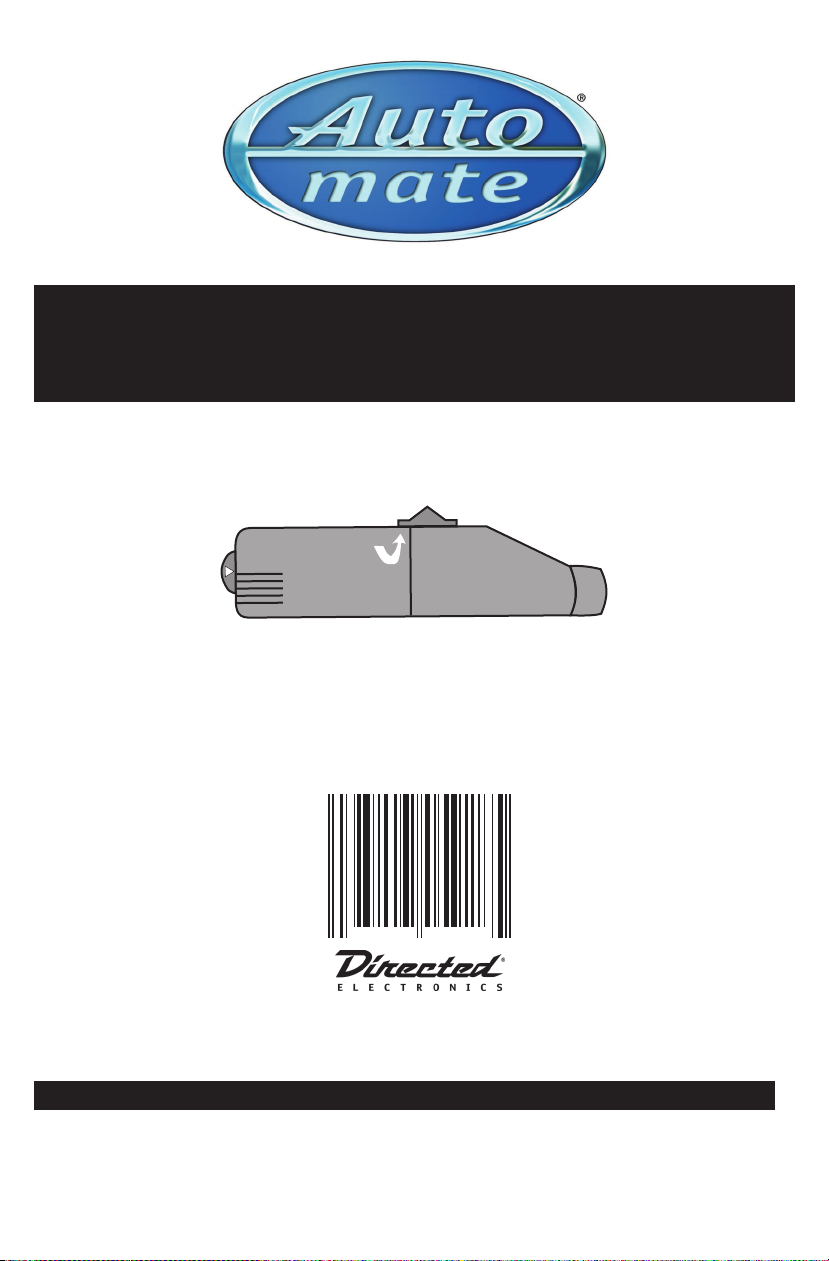
AM12
0 59 3 2 0 7 0 5 9 2 8
DATA CRUISE CONTROL KIT
ET
S
T
S
AO
C
CCEL
A
ERESUM
Owner’s Guide
© 2007 Directed Electronics. All rights reserved.
G8511A 2007-11
G8511A 2007-11
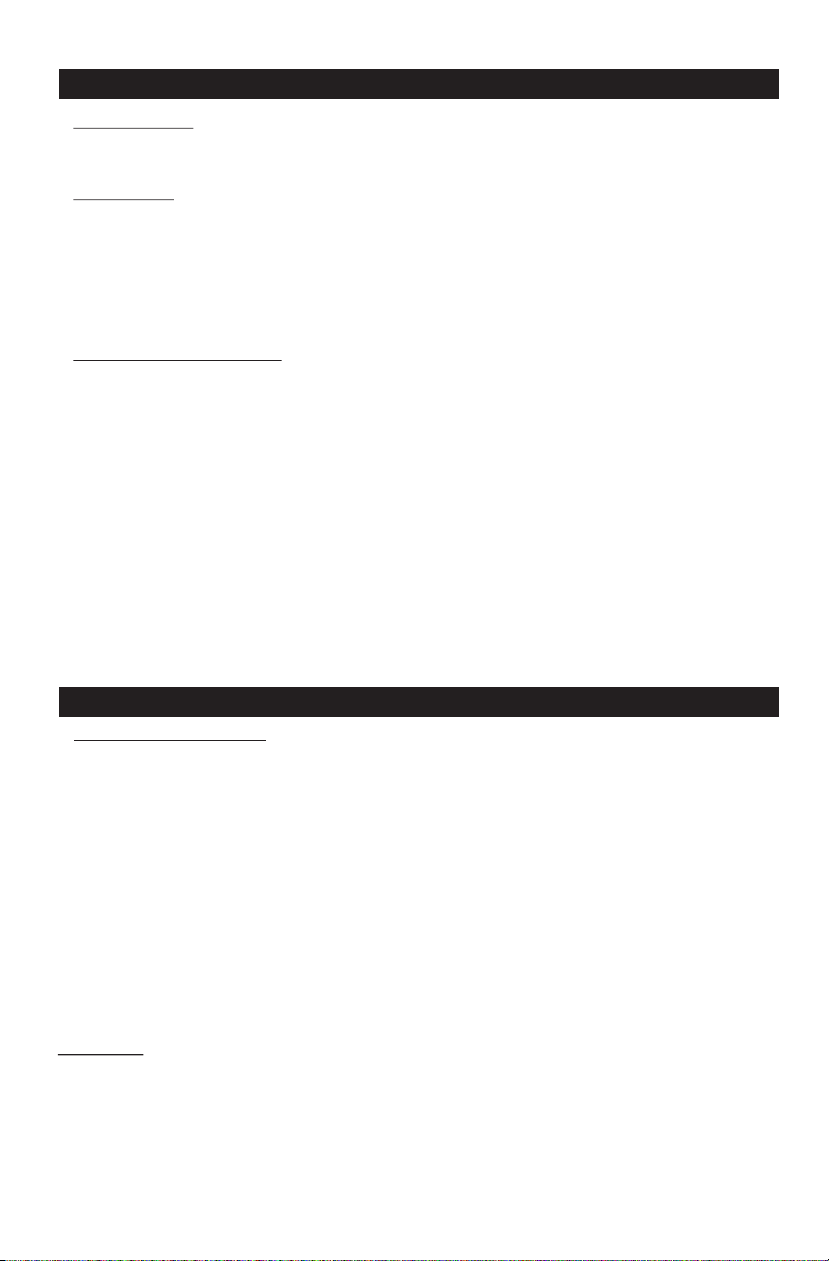
Warning
1.0 Introduction
Congratulations on your purchase. This guide will provide you with the information
needed to operate the cruise control installed on your vehicle
2.0 Operation
The cruise control is designed for normal use, please follow the rules for your comfort
and safety.
Slight speed variations could be noticed under some conditions, some of which are specified below:
High speed winds
Heavy loads (trailers)
Mountainous roads
Using cruise control on hills
It is not recommended to use cruise control when driving in these conditions:
- Heavy traffic
- winding
- icy
- snow-covered
- wet or slippery
- step downhill
While using cruise control, you may have difficulty to keep a steady speed going up or downhill.
Steep uphill might require the use of accelerator pedal to maintain speed. Going downhill might
require the use of brake to control vehicle speed. In order to prevent over speeding, you should keep
control of vehicle.
CAUTION : Cruise control will try to maintain speed even in curves, please reduce your speed to
prevent any accidents.
CAUTION : Some road conditions (snow covered, icy or wet) are not suited for cruise control
operation, the use of the cruise control is not recommended.
Deactivate cruise control
Deactivate Cruise Control
The cruise control can be deactivated anytime by pressing the brake and/or clutch pedal, which will
give you full control of the vehicle. The use of the brake pedal to deactivate the cruise control allow you
to restore the last programmed speed while following directive in The “Resume / Accel” button
section.
By deactivating the cruise control with either pedals, you will be able to use the Resume function on
your cruise control. Other way of cancelling cruise control function is to push the <<On /Off>> switch
to OFF, but the Resume function will not operate until a new vehicle speed has been set.
FCC NOTICE:
This device complies with part 15 of the FCC Rules. Operation is subject to the following two conditions:
(1) this device must not cause harmful interference, and
(2) this device must accept any interference received, including interference that may cause undesired operation.
WARNING: Changes or modifications not expressively approved by the party responsible for compliance could void the user’s
authority to operate the equipment.
s t
s c i u e m it e V
DISC
r
pa t(s)
n
ma
ufa tur r an
o n
bligatio or
i s h f
c
rcumstance s all the
n c
k /
vehicle l
L
AIMER U
d
be
hel
c e d w
l l a t b n
iabi ity in rel
with
g
ation or
B
st pon
compl
e r n
nd
r
no ci
l
e e
iabl
for any
it’s distributors
tion
manu
p u e s o i
this
rod
liab lity
ct and neith
othe
i r
e a h
p rt as bee
tion
of
co
cumsta ces hall t
tha
s
cons
quentia
o
ill n t,
nor
the
to
in erface
acturer an distri
d b r o
r
as umes n r
n l
the rep ace en
n t v
tested on
patibil y
h
e manufactur
l m
da ag
t a e t e u a
will
hey authorize
kit
/
data
uto s f
m
t h rany obli
of t
the lis
t
sting. sit
e
r or
e s a
s
ust
ine in
f
us i
ter
ace part s)
t
his produc b li
author zes
p
is
oduct
only.
i
th istribut
ny
a r t
ic . t
ed
eh
les
O
e
website for
e
d
o a
d
r
t
ny
rs of
t
connec
presen
( n r
e a r o n
epresen ativ
ativ
other
ble fo c
h
ion wit
tha
nseque
her vehicle
lat
the
or any
its
e r s o
or
s
w
i
st veh cle
i /
byp ss k
t
e
th
part(s
other
individ
a
epl
cement
m e
tial da ages sustain d n
othe
per
i
e Thi In erface it Data us Interfac
ll b
applica
d
ata
)
s
in tall
.
on t
added
t dele t
ion
u:
b s
interface
a
tion. The
al to
ssume
n N.B.:U der
assume for
to the
gui e.
no
i
tco ne tion
i
2
G8511A 2007-11

GENERAL CRUISE CONTROL FUNCTIONS
The <<On / Off >> button
The <<On / Off>> button is used to enable the cruise control, it should be ON to operate
the cruise control and should be turned OFF when not needed. Turning cruise control ON
is performed by sliding the <<On / Off>> switch to the ON position.
ONOFF
S
RE UME
TS
E
TO
AS
C
Set / Coast button
- To program vehicle speed
To program and memorize vehicle speed in cruise control, verify that the cruise
control is ON, drive vehicle to a speed of at least 50 km/h, once the desired speed is
reached press and release the <<Set / Coast>> button, slowly release the accelerator
pedal you should now be cruising at the desired speed.
CEL
C
A
- To set vehicle to a slower speed
Press and release the “Set / Coast” button, every time the button is pressed and
released you will decelerate approx 2 km/h, if the button is pressed and held vehicle
will decelerate until button is released.
- To set vehicle to a higher speed
Press accelerator pedal to achieve the desired speed, then press and release the
<<Set/Coast>> button, the vehicle will be set to the desired speed.
The “Resume / Accel” button
To resume vehicle speed when the cruise control was deactivate by pressing the brake
pedale, turn the “Resume / Accel” button, the vehicle will then either accelerate or
decelerate to the previous set speed.
Note: The resume function will only be available after the vehicle was previously
set to a desired speed.
To increase speed
To accelerate to a new cruising speed, briefly turn the “Resume / Accel” button,
vehicle should accelerate approx 2 km/h every time button is turned. To set to a new
cruising speed you can also turn and hold the “Resume / Accel” button until the new
desired cruising speed is reached.
G8511A 2007-11
3

Limited Lifetime Consumer Warranty
Directed Electronics ("Directed") promises to the original purchaser to repair or replace (at Directed's election) with a comparable
reconditioned model any Directed unit (hereafter the "unit"), excluding without limitation the siren, the remote transmitters, the
associated sensors and accessories, which proves to be defective in workmanship or material under reasonable use during the lifetime
of the vehicle provided the following conditions are met: the unit was purchased from an authorized Directed dealer; the unit was
professionally installed and serviced by an authorized Directed dealer; the unit will be professionally reinstalled in the vehicle in which it
was originally installed by an authorized Directed dealer; and the unit is returned to Directed, shipping prepaid with a legible copy of the
bill of sale or other dated proof of purchase bearing the following information: consumer's name, telephone number and address; the
authorized dealers name, telephone number and address; complete product description, including accessories; the year, make and
model of the vehicle; vehicle license number and vehicle identification number. All components other than the unit, including without
limitation the siren, the remote transmitters and the associated sensors and accessories, carry a limited one-year war ranty from the date
of purchase of the same. ALL PRODUCTS RECEIVED BY DIRECTED FOR WARRANTY REPAIR WITHOUT PROOF OF PURCHA SE WILL BE DENIED. This
warranty is non-transferable and is automatically void if: the original purchaser has not completed the warranty card and mailed it
within ten (10) days from the date of purchase to the address listed on the card; the unit's date code or serial number is defaced, missing
or altered; the unit has been modified or used in a manner contrary to its intended purpose; the unit has been damaged by accident,
unreasonable use, neglect, improper service, installation or other causes not arising out of defects in materials or construction. The
warranty does not cover damage to the unit caused by installation or removal of the unit. Directed, in its sole discretion, will determine
what constitutes excessive damage and may refuse the return of any unit with excessive damage.
TO THE MAXIMUM EXTENT ALLOWED BY LAW, ALL WARRANTIES, INCLUDING BUT NOT LIMITED TO EXPRESS WARRANTY, IMPLIED WARRANTY,
WARRANTY OF MERCHANTABILITY, FITNESS FOR PARTICULAR PURPOSE AND WARRANTY OF NON-INFRINGEMENT OF INTELLECTUAL PROPERTY,
ARE EXPRESSLY EXCLUDED; AND DIRECTED NEITHER A SSUMES NOR AUTHORIZES ANY PERSON OR ENTITY TO ASSUME FOR IT ANY DUTY,
OBLIGATION OR LIABILITY IN CONNECTION WITH ITS PRODUCTS. DIRECTED DISCLAIMS AND HAS ABSOLUTELY NO LIABILITY FOR ANY AND ALL
ACTS OF THIRD PARTIES INCLUDING ITS AUTHORIZED DEALERS OR INSTALLERS. DIRECTED SECURITY SYSTEMS, INCLUDING THIS UNIT, ARE DE-
TERRENTS AGAINST POSSIBLE THEFT. DIRECTED IS NOT OFFERING A GUARANTEE OR INSURANCE AGAINST VANDALISM, DAMAGE OR THEFT OF THE
AUTOMOBILE, ITS PARTS OR CONTENTS; AND HEREBY EXPRESSLY DISCLAIMS ANY LIABILITY WHATSOEVER, INCLUDING WITHOUT LIMITATION,
LIABILITY FOR THEFT, DAMAGE AND/OR VANDALISM. THIS WARRANTY DOES NOT COVER LABOR COSTS FOR MAINTENANCE, REMOVAL OR
REINSTALLATION OF THE UNIT OR ANY CONSEQUENTIAL DAMAGES OF ANY KIND. IN THE EVENT OF A CL AIM OR A DISPUTE INVOLVING DIRECTED
OR ITS SUBSIDIARY, THE VENUE SHALL BE SAN DIEGO COUNTY IN THE STATE OF CALIFORNIA. CALIFORNIA STATE LAWS AND APPLICABLE FEDERAL
LAWS SHALL APPLY AND GOVERN THE DISPUTE. THE MAXIMUM RECOVERY UNDER ANY CLAIM AGAINST DIRECTED SHALL BE STRICTLY LIMITED TO
THE AUTHORIZED DIRECTED DEALER'S PURCHASE PRICE OF THE UNIT. DIRECTED SHALL NOT BE RESPONSIBLE FOR ANY DAMAGES WHATSOEVER,
INCLUDING BUT NOT LIMITED TO, ANY CONSEQUENTIAL DAMAGES, INCIDENTAL DAMAGES, DAMAGE TO VEHICLE, DAMAGES FOR THE LOSS OF
TIME, LOSS OF EARNINGS, COMMERCIAL LOSS, LOSS OF ECONOMIC OPPORTUNITY AND THE LIKE. NOTWITHSTANDING THE ABOVE, THE
MANUFACTURER DOES OFFER A LIMITED WARRANTY TO REPL ACE OR REPAIR THE CONTROL MODULE SUBJECT TO THE CONDITIONS AS
DESCRIBED HEREIN. THIS WARRANTY IS VOID IF THE UNIT HAS NOT BEEN PURCHASED FROM DIRECTED, OR AN AUTHORIZED DIRECTED DEALER,
OR IF THE UNIT HAS BEEN DAMAGED BY ACCIDENT, UNREASONABLE USE, NEGLIGENCE, ACTS OF GOD, NEGLECT, IMPROPER SERVICE, OR OTHER
CAUSES NOT ARISING OUT OF DEFECT IN MATERIALS OR CONSTRUCTION.
Some states do not allow limitations on how long an implied warranty will last or the exclusion or limitation of incidental or consequential
damages. This warranty gives you specific legal rights and you may also have other rights that vary from State to State.
This warranty is only valid for sale of product(s) within the United States of America. Product(s) sold outside of the United States of America
are sold "AS-IS,"and shall have NO WARRANTY, express or implied. This product may be covered by a Product Performance Guarantee
("PPG"). See your authorized Directed dealer for details of the plan or call Directed Customer Ser vice at 1-800-876-0800.
Make sure you have all of the following information from your authorized Directed dealer:
A clear copy of the sales receipt, showing the following:
o Date of purchase
o Your full name and address
o Authorized dealer's company name and address
o Type of alarm installed
o Year, make, model and color of the automobile
o Automobile license number
o Vehicle identification number
o All security options installed on automobile
o Installation receipts
© 2006 Directed Electronics. All rights reserved. 920-0030 06-06
G8511A 2007-11
4
