Auto Mate 5104A Owner's Manual
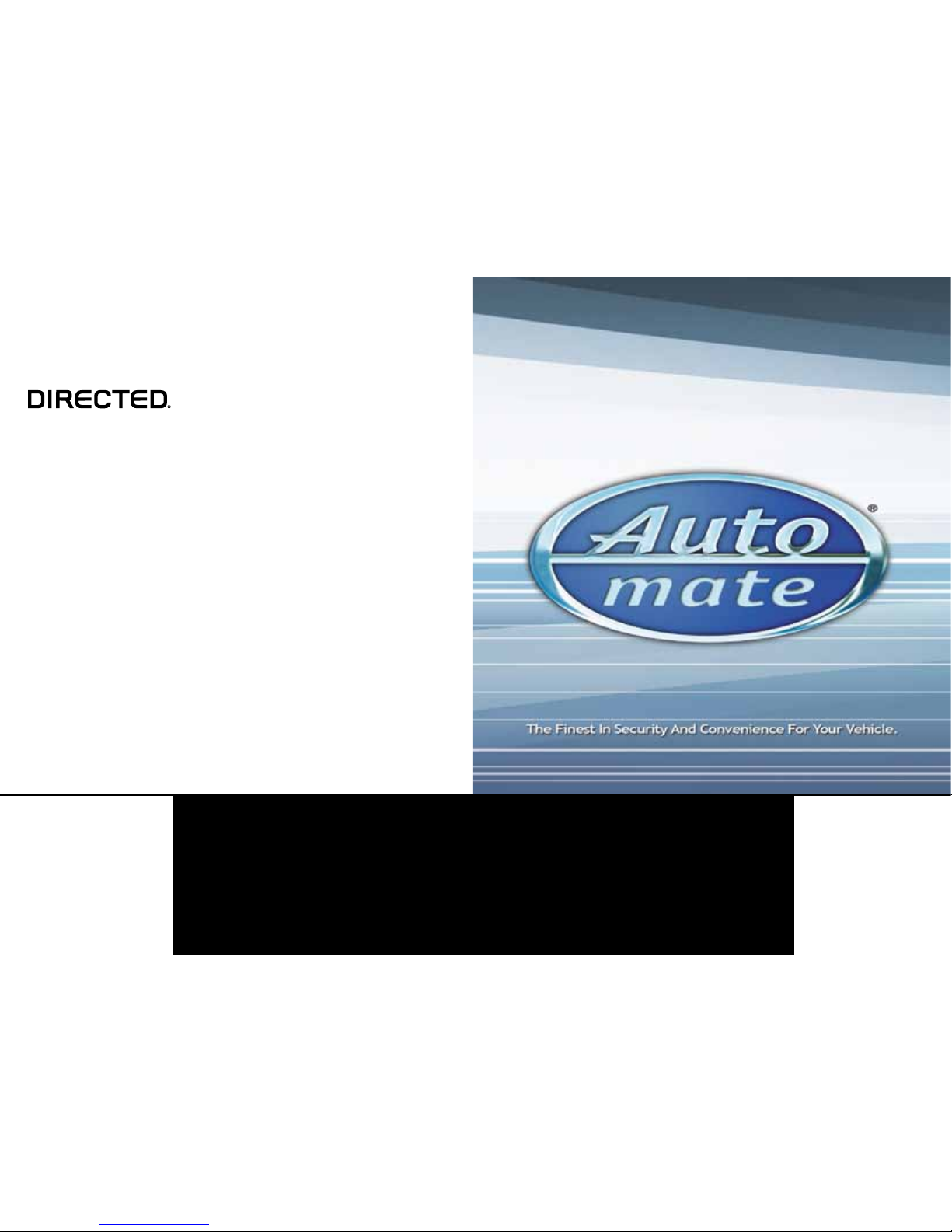
OWNER’S GUIDE
MODEL
5104A
Since its inception, Directed has had one
purpose, to provide consumers with the fin-
est vehicle security and car stereo prod-
ucts and accessories available. The recipient
of nearly 100 patents and Innovations Awards
in the field of advanced electronic technology.
Quality Directed products are sold and ser-
viced throughout North America and around
the world.
Call (800) 274-0200 for more information
about our products and ser vic es.
Vista, CA 92081
Directed is committed to delivering worldclass quality products and services that excite
and delight our customers.
Vehicle Security System
QRG5104A ML 2012-12
©
2012 Directed. All rights reserved.
www.automatecarsecurity.com

Congratulations
Congratulations on the purchase of your state-of-the-art remote start
and security system. Reading this Owner’s Guide prior to using your
system will help maximize the use of your system and its many features. Please visit: www.automatecarsecurity.com – For general and
additional guide information. For any additional questions please contact your authorized Directed dealer or contact Directed at:
1-800-753-0600 (U.S. only). Additional support is also available at:
http://support.directed.com.
Additional Guide Information
Only basic commands, features and essential information are covered
in this compact guide. Your product has many advanced features
which are not discussed here, please consult the expanded online
version for these at: www.automatecarsecurity.com. Most sections in
this guide also contain additional information which can be found in
the expanded online version.
What you get
Welcome to the best generation of security with remote start. Your
system contains everything you need.
s Two 1-way SuperCode remote controls (p/n 7142A)
s Owner’s guide
s Warranty card
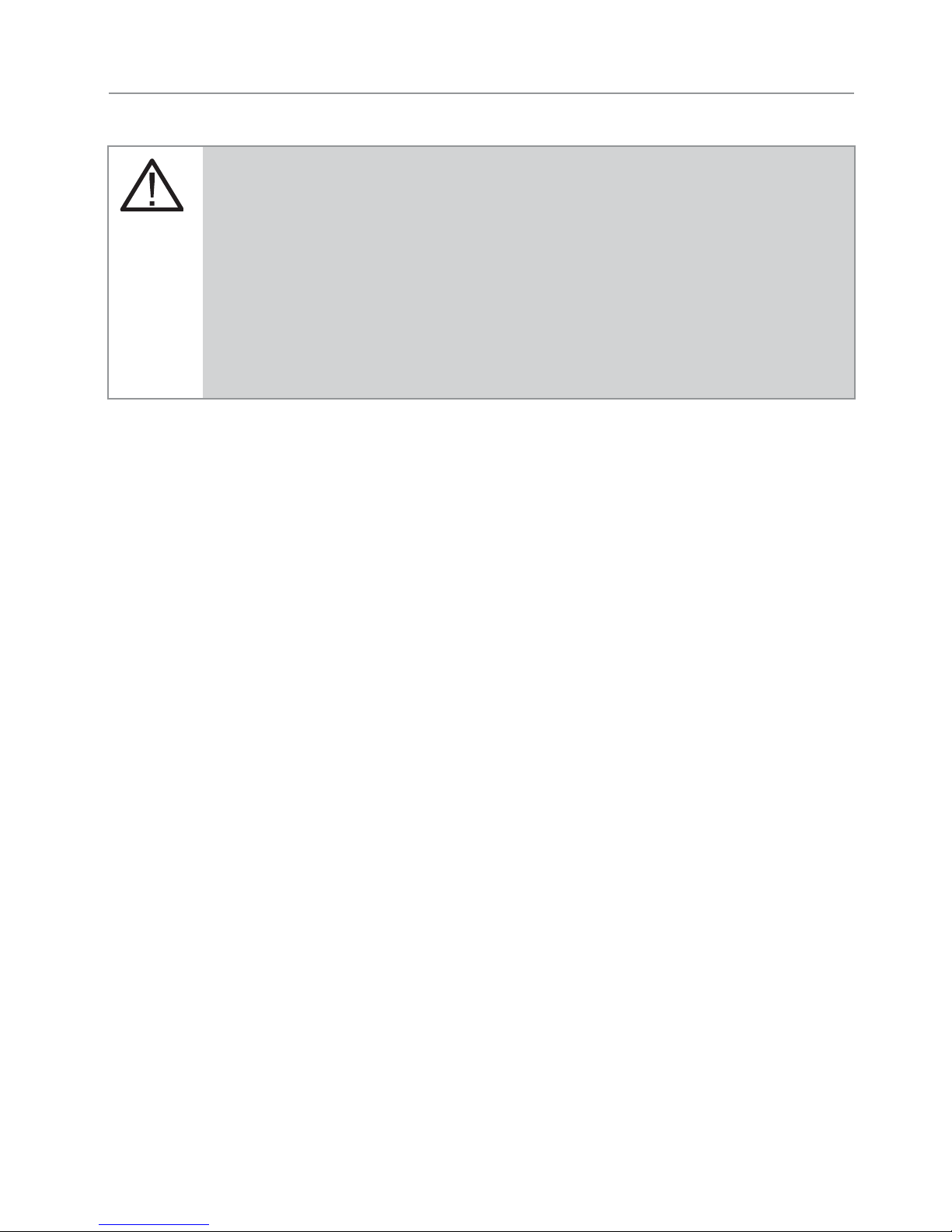
Government Regulations and Safety information
Read the Government Regulations and Warning! Safety
First sections of this manual prior to operating this system.
Warning! Failure to heed this information can result in
death, personal injury or property damage and may also
result in the illegal use of the system beyond its intended
purpose.
Your Warranty
Your system comes with a warranty. Please make sure you receive the
warranty registration card and proof of purchase from your dealer
indicating the product was installed by an authorized Directed dealer.
Please validate it online at www.prodregister.com/automate or com-
plete and return the warranty registration card.

Contents
Remote Control ................................................................................................... 2
Battery Information .............................................................................................. 3
Battery Disposal .................................................................................. 3
Using your System ............................................................................................... 4
Remote Control Command table ............................................................ 4
Basic Commands (Direct Access) .......................................................................... 5
Arm ................................................................................................... 5
Disarm ............................................................................................... 5
Trunk Release ...................................................................................... 5
Remote Start ........................................................................................ 6
Key Takeover....................................................................................... 6
Advanced Commands ......................................................................................... 7
Silent Arm ........................................................................................... 7
Silent Disarm ....................................................................................... 7
Sensor bypass ..................................................................................... 7
Runtime reset ....................................................................................... 8
Patent Information ............................................................................................... 8
Government Regulations ...................................................................................... 9
Warning! Safety First ......................................................................................... 10
Installation ........................................................................................ 10
Remote Start Capable ........................................................................ 10
Manual Transmission Vehicles ............................................................. 10
Interference ....................................................................................... 12
Upgrades ......................................................................................... 12
Water/Heat Resistance ...................................................................... 12
Limited lifetime consumer warranty ..................................................................... 13

2
© 2012 Directed. All rights reserved.
Remote Control
Transmit LED
Internal Antenna
Command Buttons
Feature Description
Internal Antenna Used for transmitting information
Transmit LED Active when transmitting information
Command buttons (4) Used to perform arming, disarming, auxiliary channel and
remote start commands
Control Center
Control button
Status LED
Antenna
The Control Center, typically located on the upper part of the front
windshield. It consists of:
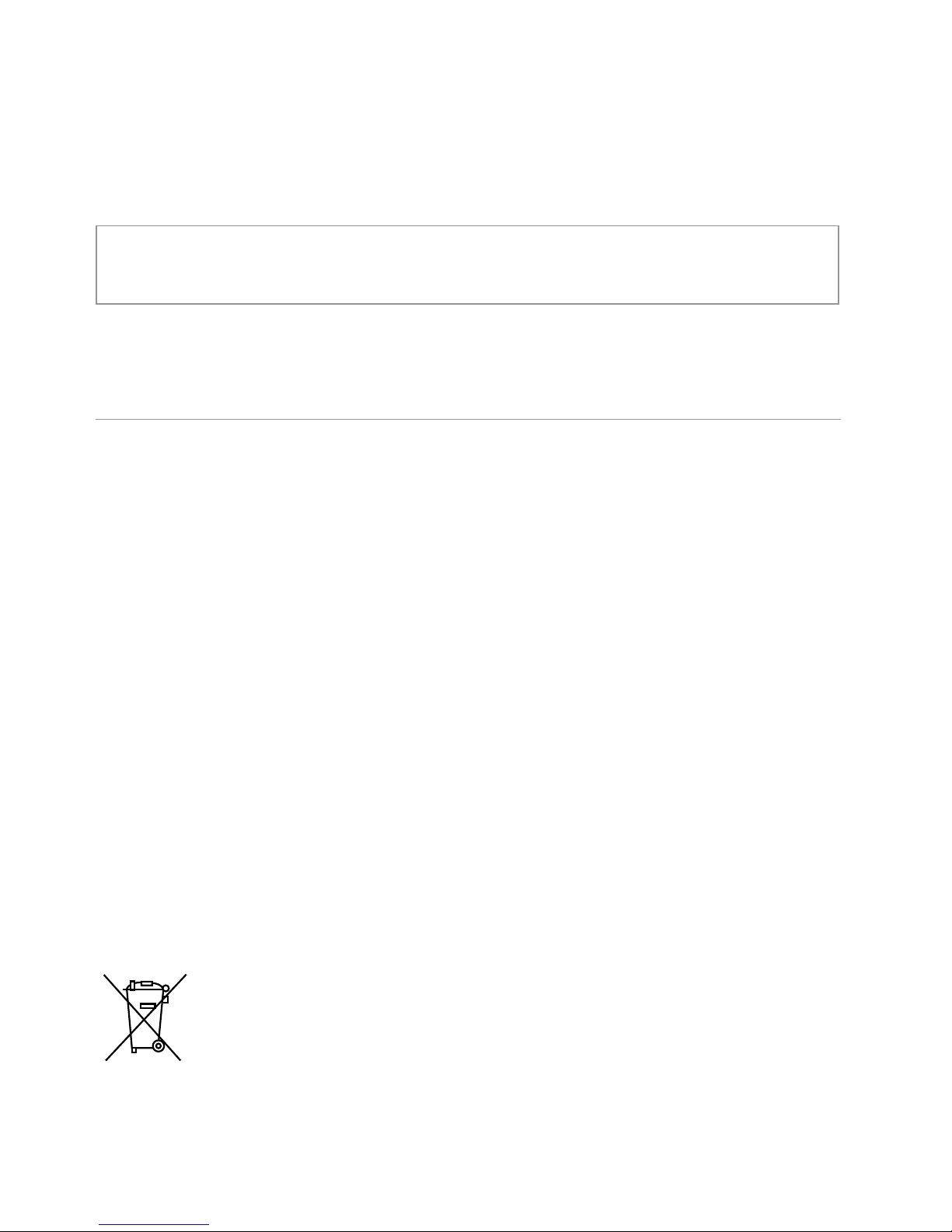
3
© 2012 Directed. All rights reserved.
s The In-vehicle system antenna.
s The Status LED, as a visual indicator of the system’s status.
s The Control button, for placing the system into Valet Mode* and
to perform the Emergency Override** operation.
* See Remote and System Operations in online guide.
** See Alarm Features in online guide.
Battery Information
The remote controls are powered by one coin cell battery (CR-2032)
that can be purchased at most retailers. When the battery begins to
weaken, the operating range will be reduced.
Battery Replacement
1. Unscrew the hardware on unit rear and remove from housing.
2. Hold the unit base with one hand and gently twist and pull the
main housing body with the other. This releases all parts of the
housing assembly.
3. Remove battery from clip and replace with a new one while
observing the correct polarity.
4. Reassemble unit and secure with hardware.
Battery Disposal
Directed cares about the environment. If you need to dispose of the battery, please do so in accordance with your
municipal requirements for battery disposal.
