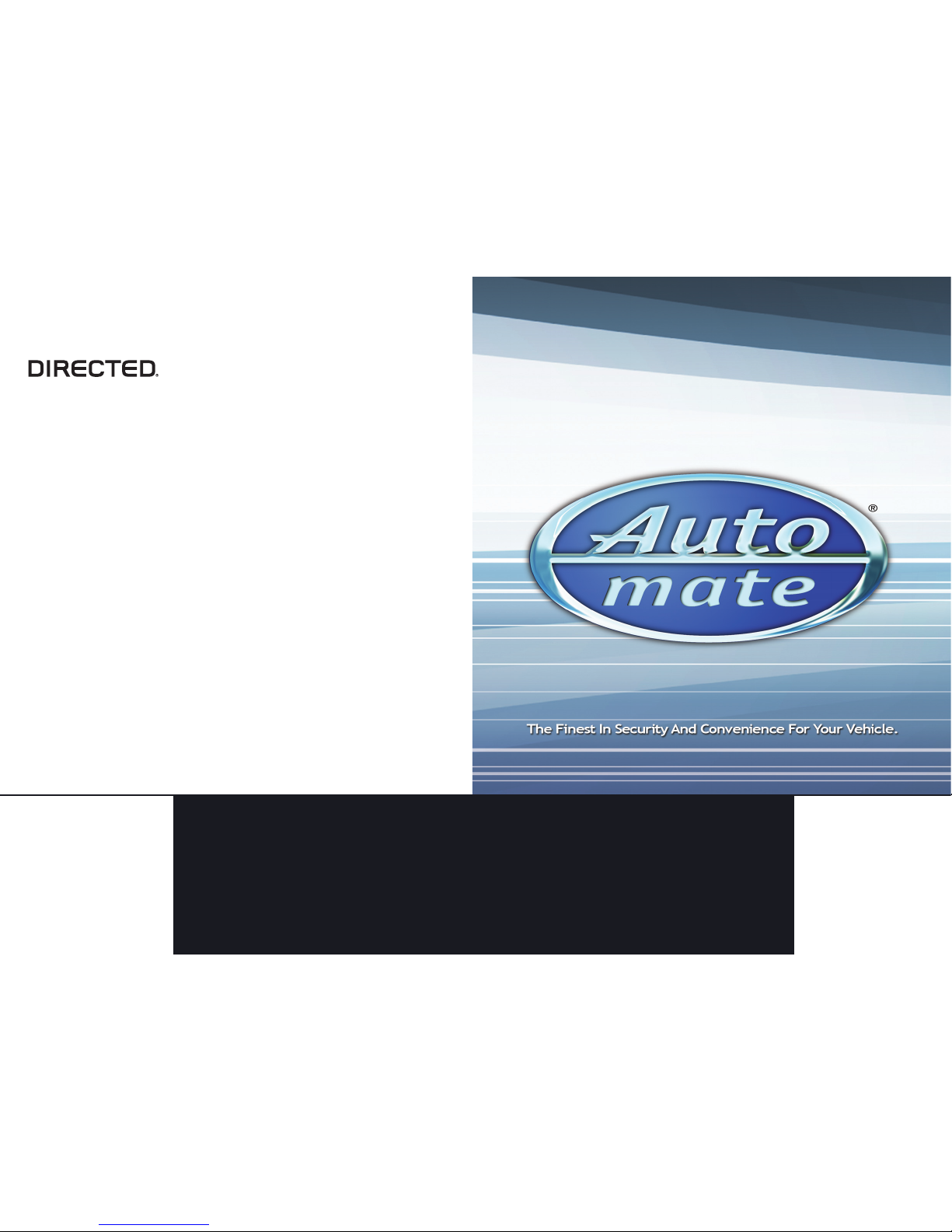
OWNER’S GUIDE
MODEL
4214A
4114A
Since its inception, Directed has had one
purpose, to provide consumers with the
finest vehicle security and car stereo prod-
ucts and accessories available. The recipient
of nearly 100 patents and Innovations Awards
in the field of advanced electronic technol-
ogy.
Quality Directed products are sold and ser-
viced throughout North America and around
the world.
Call (800) 274-0200 for more information
about our products and ser vic es.
Vista, CA 92081
www.directed.com
Directed is committed to delivering worldclass quality products and services that excite
and delight our customers.
Vehicle Remote Start System
G4214A 2012-06
©
2012 Directed. All rights reserved.
www.automatecarsecurity.com
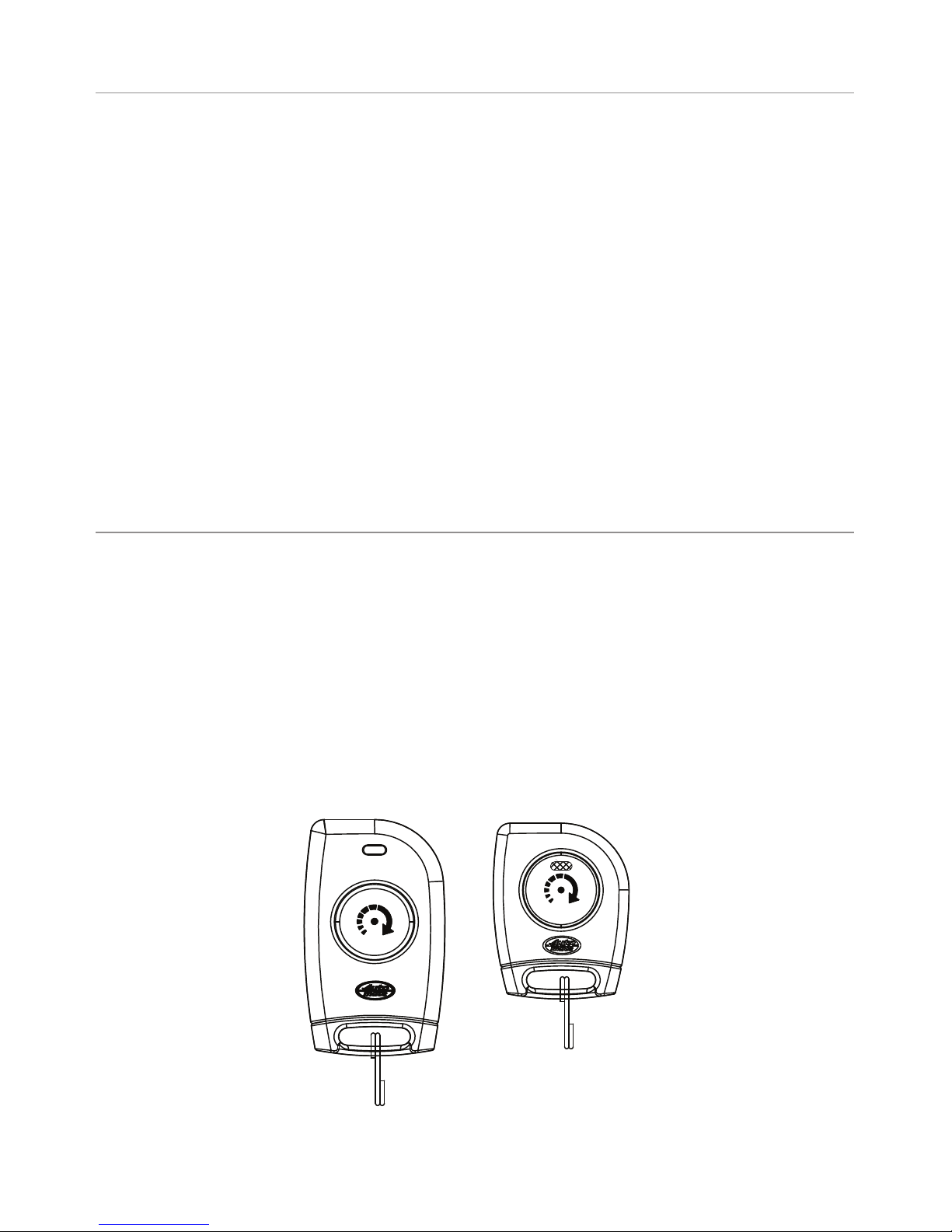
Congratulations
Congratulations on the purchase of your state-of-the-art remote start and
keyless entry system. Reading this Owner’s Guide prior to using your
system will help maximize the use of your system and its many features.
For more information please visit the following website:
http://www.automatecarsecurity.com – For general and addi-
tional guide information.
For any additional questions please contact your authorized Directed
dealer or contact Directed at 1-800-753-0600. (U.S. only). Additional
support is also available at: http://support.directed.com.
What you get
Welcome to the best generation of keyless entry with remote start. Your
system contains everything you need.
• 1- button 2- way
and /or 1- button 1- way remote controls
• Owners Guide
• Your warranty card
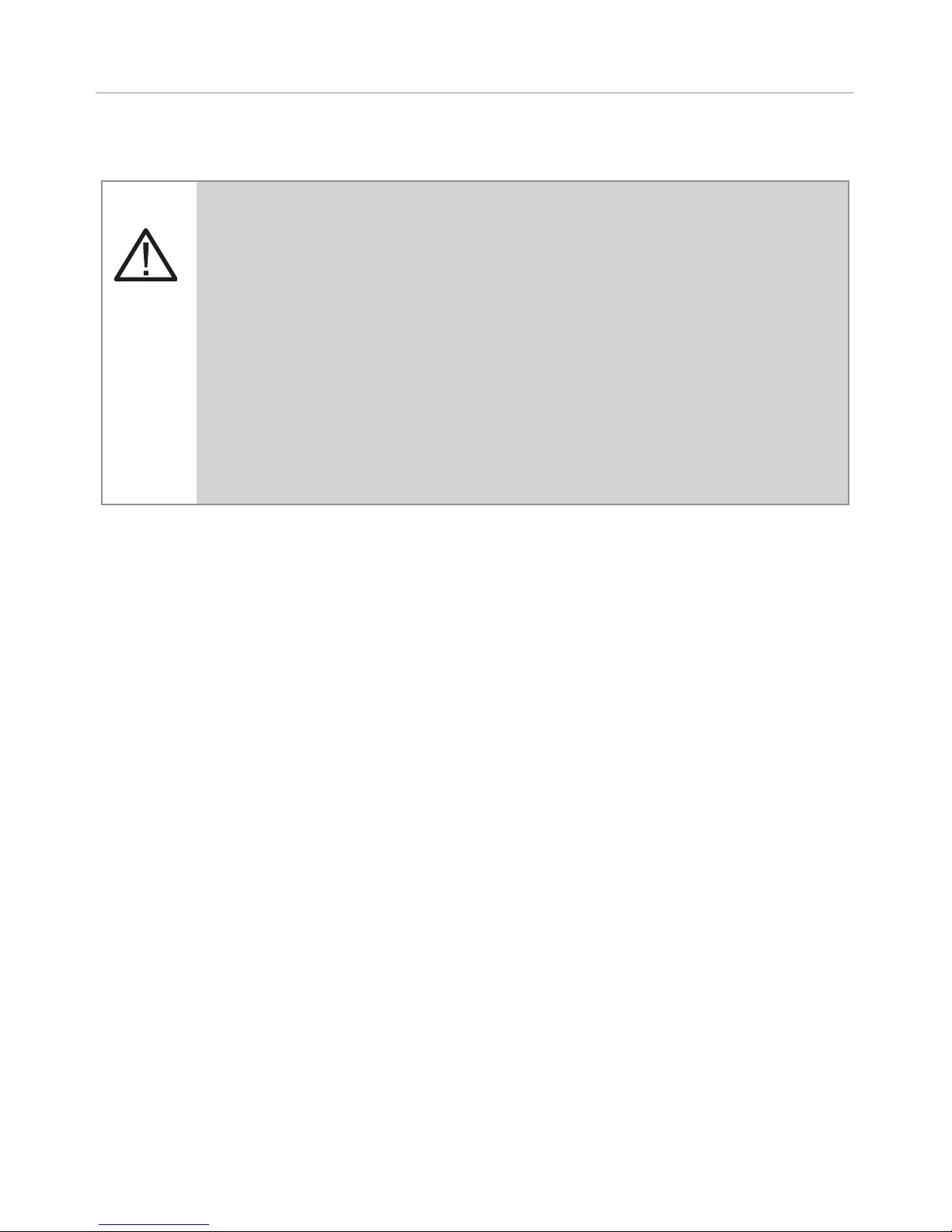
Important Information
Government Regulations and Safety Information
Read the "Government Regulations" and "Warning! Safety
First" sections of this manual prior to operating this system.
Warning! Failure to heed this information can result in
death, personal injury or property damage and may also
result in the illegal use of the system beyond its intended
purpose.
Your Warranty
Your system comes with a warranty. Make sure that you receive the
warranty registration card and proof of purchase from your dealer,
indicating the product was installed by an authorized Directed dealer.
Please validate it online at www.prodregister.com/automate complete
and return the warranty registration card.
Replacement remote controls
If additional remote controls for 2 way (P/N 7213A) or 1-way
(P/N 7113A) are desired, please see your authorized dealer or visit
us at www.directedstore.com to order.

Contents
Using Your System ...........................................................................................4
Commands At a Glance ............................................................................4
Start Engine .............................................................................................4
Unlock Doors ...........................................................................................4
Stop Engine .............................................................................................5
Car Finder ...............................................................................................5
Using Remote Start ............................................................................................6
Key Takeover............................................................................................6
Safety Features .........................................................................................7
Pit Stop and Turbo Timer Modes .................................................................7
Manual Transmission Vehicles ....................................................................8
Remote Start Faults ....................................................................................9
Optional Rear Defogger ............................................................................9
Starter Anti-Grind Circuitry .......................................................................10
Disabling the Remote Start System ............................................................10
Rapid Resume Logic .......................................................................................10
Control Center ................................................................................................10
Remote Pairing ...............................................................................................11
Programming Options ......................................................................................12
Glossary of Terms............................................................................................13
Battery Information .......................................................................................... 14
Battery Disposal .....................................................................................14
Government Regulations ..................................................................................16
Limited lifetime consumer warranty ....................................................................19
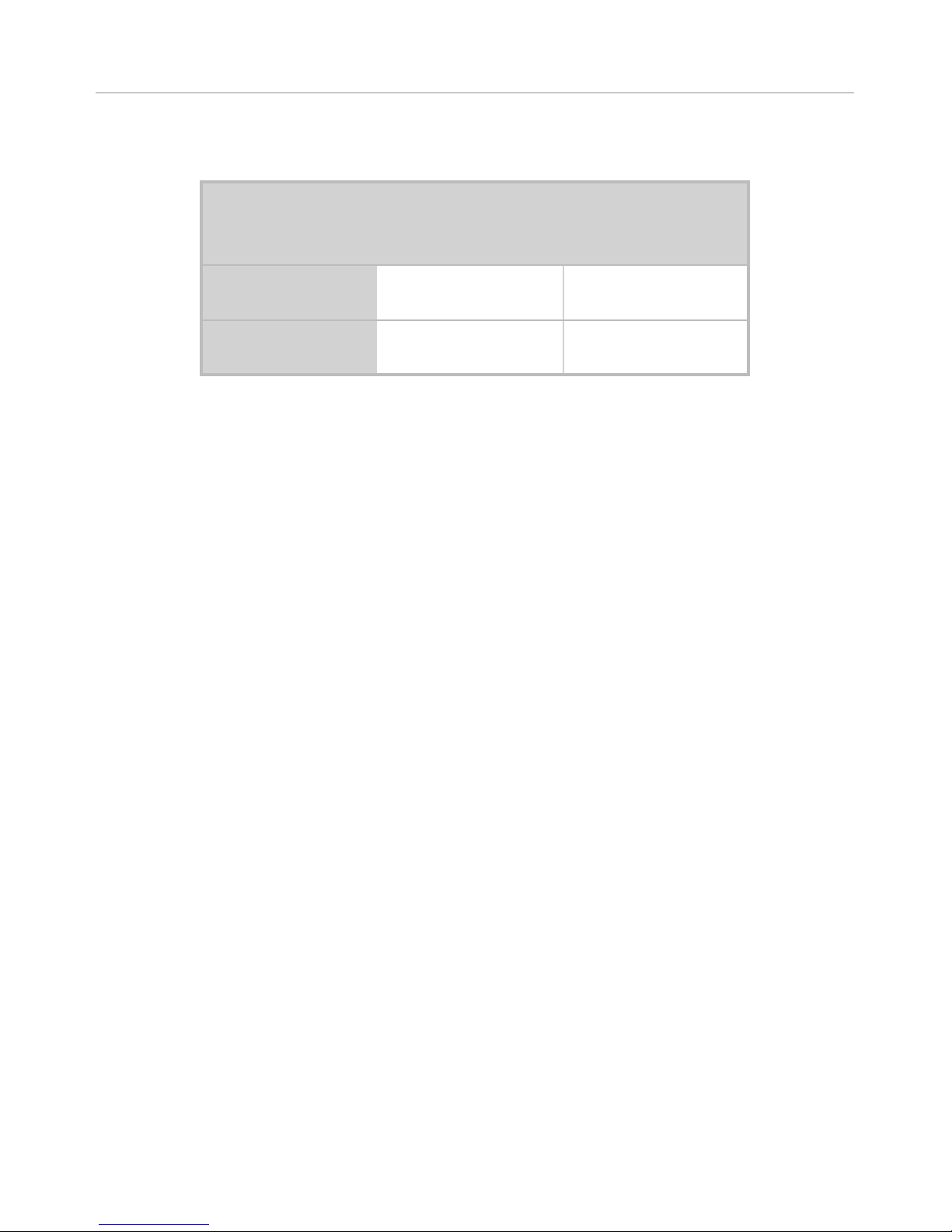
4
© 2012 Directed. All rights reserved.
Using Your System
Commands At a Glance
System State
Press/Release
Press/Hold
for 3 sec.
ENGINE OFF START ENGINE CAR FINDER
ENGINE ON UNLOCK DOORS STOP ENGINE
Note: If a feature cannot be activated when performing a command
with the 2-way remote control, a fault tone plays as an alert.
Start Engine
When the engine is OFF, press and release the remote control button
to start the engine.
See "Using Remote Start" on page 6 for more feature details.
Unlock Doors
When the engine is ON with remote start, press and release the remote control button. The doors unlock, the parking lights flash, the horn
sounds (if connected) as confirmation. The 7213A (2-way) remote control emits tones.
Note: Horn honk may be an optional feature that requires additional
parts and labor.

5
© 2012 Directed. All rights reserved.
Stop Engine
When the engine is ON with remote start, press and hold the remote
control button until the transmit LED flashes fast. The engine stops running and the parking lights turn off. The 7213A (2-way) remote control
emits tones.
Car Finder
When the engine is OFF, press and hold the remote control button for
three seconds. The horn sounds once and the parking lights flash ten
times. The 7213A (2-way) remote control emits a single tone.
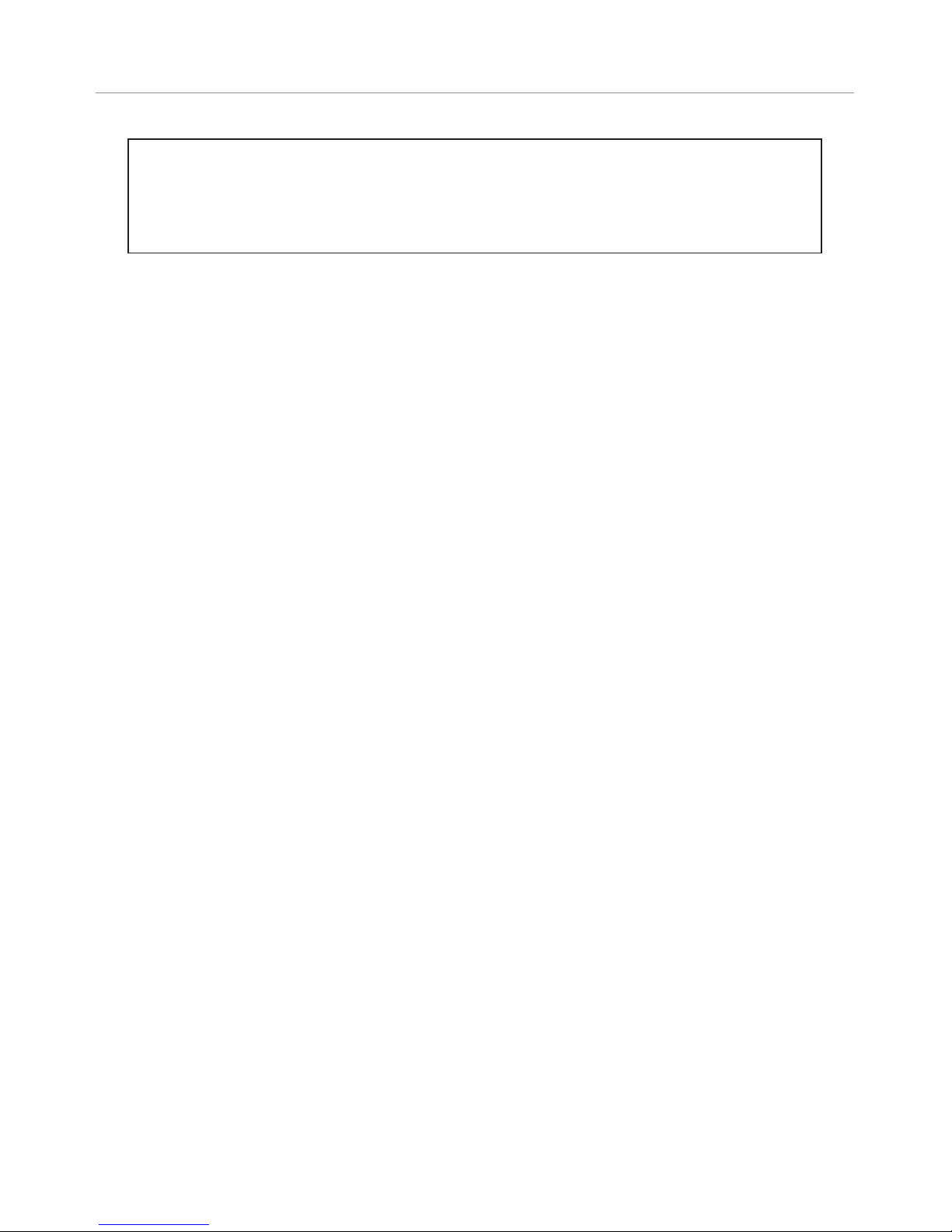
6
© 2012 Directed. All rights reserved.
Using Remote Start
Important! (1) Never remotely start the vehicle with the
vehicle in gear, and (2) Never remotely start the vehicle
with the key in the ignition.
Starting the Engine:
1. Press and release the remote control button.
2. The engine will START and the parking lights will turn on. The
7213A (2-way) remote will also emit tones.
3. The parking lights stay on as visual confirmation while the engine
is ON. The default runtime is 12 minutes and can be shortened
or extended by the installer.
If a remote start configuration issue prevents the engine from starting, the parking lights flash a remote start fault report to identify
the fault. See "" on page 9.
If you wish to warm or cool the vehicle interior set the climate controls
to the desired temperature prior to starting.
Key Takeover
When you are ready to drive the vehicle:
1. Unlock the doors.
2. Enter the vehicle. Do not step on the foot brake.
3. Insert the key into the ignition and turn it to the run (not start) position.
4. Step on the foot brake. The remote start is disabled and the parking lights turn off.
5. Begin driving

7
© 2012 Directed. All rights reserved.
Note
Some Push-to-start vehicles do not offer the key takeover
function, instead the vehicle shuts down when the vehicle
door is opened and the car needs to be started as normal.
Safety Features
The following safety features will disable the remote start when activated or not allow the engine to start if not properly set before starting.
• Foot Brake is depressed
• Hood is open
• Shut down toggle switch is OFF
• Engine over-rev protection (Tachometer mode only)
• MTS mode is not enabled correctly
Pit Stop and Turbo Timer Modes
This remote start can keep the engine running during short trips away
from the vehicle or to cool down turbo timers.
Enabling Pit Stop mode:
1. Park in a well ventilated area.
2. With the engine running set the parking brake and release the
foot brake.
3. Press and release the remote control button, the parking lights turn
on as confirmation.
4. Turn off the ignition and remove the key, the engine continues
running.
5. Exit the vehicle, the engine runs for the programmed runtime.
Enabling Turbo Timer mode *:
Follow the same procedure above, however, in step 3, instead of pressing the remote control button, press and release the dash mounted

8
© 2012 Directed. All rights reserved.
activation button* to enable Turbo Timer mode. The engine continues
running for the shorter Turbo Mode runtime.
* Turbo Timer mode must be turned on and an optional activation button also installed by an authorized dealer.
Note: For Manual Transmission vehicles see "Manual Transmission Vehicles" on page 8.
Manual Transmission Vehicles
Manual Transmission Mode (MTS), Pit Stop mode, Turbo Timer Mode
Enabling MTS mode
1. Park in a well ventilated area with all the doors closed.
2. With the engine running, press the foot brake and set the parking
brake.
3. Release the foot brake.
4. Press and release the remote control button, the parking lights flash
quickly five times as confirmation.
5. Turn off the ignition and remove the key, the engine continues
running.
6. Exit the vehicle.
7. When the doors are closed, the engine stops running, MTS mode
is enabled.
Note: If enabling MTS mode has failed, the parking lights flash slowly
5 times, return to step 1 and repeat procedure.
Enabling Pit Stop mode:
Follow the previous Enabling MTS mode procedure, however, open a
door prior to step 4. The engine continues running for the programmed
runtime after the doors are closed.

9
© 2012 Directed. All rights reserved.
Enabling Turbo Timer mode*:
Follow the previous Enabling MTS mode procedure, however, open a
door prior to Step 4 then, press and release the dash mounted activation button*. The engine continues running for the shorter Turbo Mode
runtime after the doors are closed.
* Turbo Timer mode must be turned on and an optional activation button also installed by an authorized dealer.
Optional Rear Defogger
If connected, the Defogger circuit automatically activates 10 seconds
after remote starting the vehicle if the temperature is below 55°F.
Starter Anti-Grind Circuitry
This system includes an anti-grind circuit (optional relay is required) that
can prevent damage to the starter motor if the key is turned to the start
position while the engine is ON.
Note: Anti-grind circuitry only works when the remote start system is
op er at ing the motor and the optional relay is installed.
Disabling the Remote Start System
When the Shutdown Switch is set to the OFF position, remote engine
starting is defeated. DO this when the vehicle is being serviced or
driven by someone unfamiliar with remote start system operations.
Location Of Shutdown Switch: _________________________

10
© 2012 Directed. All rights reserved.
Remote Start Faults
For user safety, the system must be properly configured or remote start
will not activate. A Remote Start Fault may be caused by any of several
configuration issues. Refer to the table below for the command type
and parking light flashes that will identify the configuration issue and
solution.
Flashes * Possible Fault Solution
5 Brake on Release foot brake
6 Hood open Close hood
7 After performing Remote Start
command - MTS not enabled
Enable MTS mode
8 Toggle Switch off Turn switch on
Rapid Resume Logic
This Directed system stores its current state to non-volatile memory. If
power is lost and then reconnected the system recalls the stored state
from memory. This means if the unit is in Locked Mode and the battery
is dis con nect ed for any reason, such as when servicing the vehicle,
when the battery is re con nect ed the unit maintains Locked Mode. This
applies to all states of the system.
Control Center
The control center is mounted high in the vehicle usually on the windshield in a location close to the rear view mirror. It consists of a antenna/receiver for communicating between the control module and
remote controls, and a control button with status LED for programming
system features.

11
© 2012 Directed. All rights reserved.
Remote Pairing
Use this procedure to program remote controls to the remote start system
Prepare the vehicle system to be Paired with a new remote
1.
Turn
the key to the ON position.
2. Press/release once and then press/hold the control button on the
system’s Control Center. The status LED begins flashing in a sequence of 1 flash and the horn sounds once to confirm the system
is ready for pairing.
3. Release the Control Center button.
4. Press/hold the remote button for 15 seconds. The LED patterns
change while holding.
5. The horn emits 1sound to confirm learning.
6. Repeat for each remote to be learned (up to four).
7.
Turn
the ignition off or wait 60 seconds to exit learning, the horn
emits 2 sounds to confirm.
The learn routine Exits if any of the following occurs:
• The ignition is turned off.
• There is no activity for 60 seconds.
• The control button is pressed too many times.

12
© 2012 Directed. All rights reserved.
Programming Options
Programming options control your system's normal operational set-up.
Most options do not require additional parts, but some may require
installation labor.
The following is a list of the programmable options, with the factory
settings in bold.
• 12, 24, or 60 minute run time. Your system can be programmed
to allow the vehicle to run for 12, 24, or 60 minutes when remote
started. Can be set up to minute increments by your installer.
• Parking lights flashing or constant. Your system can be pro-
grammed to flash or turn on the parking lights constantly during the
entire remote start operation.
• Ignition switch controlled door locking on or OFF. With this feature
on, the doors will lock 3 seconds after the ignition key is turned on,
and unlock when the key is turned off.
Important: The door lock option must be installed for this feature
to work.

13
© 2012 Directed. All rights reserved.
Glossary of Terms
Document Terminology
Control Module
The “brain” of your system. Usually hidden underneath the
dash area of the vehicle. It houses the microprocessor which
monitors your vehicle and controls all of the system’s functions.
Remote Control
A hand-held, remote control which operates the various functions of your system.
Status LED
Transmit LED (Light Emitting Diode): A light used to indicate the
status of your system. It turns on when a button is pressed or
communication is active.
Control Center
Mounted high in the vehicle usually on the windshield in a
location close to the rear view mirror. Consists of a antenna/
receiver for communicating between the control module and
remote controls and a control button with status LED for programming system features.
Shutdown Toggle
Switch
Normally located near the control module or mounted around
the dashboard, this Shutdown switch is used to disable the
remote start feature.

14
© 2012 Directed. All rights reserved.
Battery Information
The 1-way remote controls are powered by a single coin cell battery
(CR-2032), and the 2-way remotes are powered by two coin cell baterries (CR-2016) that can be purchased at most retailers. Operating
range diminishes as battery charge depletes.
Battery Replacement
1. Unscrew the hardware on unit rear and remove from housing.
2. Hold the unit base with one hand and gently twist and pull the
main housing body with the other. This releases all parts of the
housing assembly.
3. Remove battery from clip and replace with a new one while observing the correct polarity.
4. Reassemble unit and secure with hardware.
Battery Disposal
Directed cares about the environment. If you need to dispose
of the battery, please do so in accordance with your municipal requirements for battery disposal or return to Directed at:
One Viper way, Vista, CA 92081 (Shipping and/or handling costs are the sole responsibility of the owner/sender and will not
be covered by Directed).

15
© 2012 Directed. All rights reserved.
Patent Information
This product is covered by one or more of the following United States
patents:
Vehicle Security Patents
5,467,070; 5,532,670; 5,534,845; 5,563,576; 5,646,591;
5,650,774; 5,673,017; 5,712,638; 5,872,519; 5,914,667;
5,952,933; 5,945,936; 5,990,786; 6,028,505; 6,452,484
Remote Start
5,349,931; 5,872,519; 5,914,667; 5,952,933; 5,945,936;
5,990,786; 6,028,372; 6,467,448; 6,561,151; 7,191,053;
7,483,783
Other patents pending

16
© 2012 Directed. All rights reserved.
Government Regulations
This device complies with Part 15 of FCC rules. Operation is subject to the following two conditions: (1) This device may not cause harmful interference, and
(2) This device must accept any interference received, including interference that
may cause undesirable operation.
This equipment has been tested and found to comply with the limits for a class B
digital device, pursuant to Part 15 of the FCC Rules. These limits are designed
to provide reasonable protection against harmful interference in a residential
installation. This equipment generates and can radiate radio frequency energy and, if not installed and used in accordance with the instruction manual,
may cause harmful interference to radio communications. However, there is
no guarantee that interference will not occur in a particular installation. If this
equipment does cause harmful interference to radio or television, which can
be determined by turning the equipment OFF and ON, the user is encouraged
to try to correct the interference by one or more of the following measures:
• Reorient or relocate the receiving antenna.
• Increase the separation between the equipment and receiver.
• Connect the equipment into an outlet on a circuit different from that
to which the receiver is connected.
• Consult the dealer or an experienced radio / TV technician for
help.
This device complies with the Industry Canada Radio Standards Specification
RSS 210. Its use is authorized only on a no-interference, no-protection basis; in
other words, this device must not be used if it is determined that it causes harmful interference to services authorized by IC. In addition, the user of this device
must accept any radio interference that may be received, even if this interference
could affect the operation of the device.
Warning: Changes or modifications not expressly approved by the party responsible for compliance could void the user’s authority to operate this device.

17
© 2012 Directed. All rights reserved.
Warning! Safety first
The following safety warnings must be observed at all times:
Due to the complexity of this system, installation of this product must only be
performed by an authorized Directed dealer.
When properly installed, this system can start the vehicle via a command signal
from the remote control. Therefore, never operate the system in an enclosed area
or partially enclosed area without ventilation (such as a garage). When parking
in an enclosed or partially enclosed area or when having the vehicle serviced,
the remote start system must be disabled using the installed toggle switch. It
is the user’s sole responsibility to properly handle and keep out of reach from
children all remote control remote controls to assure that the system does not
unintentionally remote start the vehicle. THE USER MUST INSTALL A CARBON
MONOXIDE DETECTOR IN OR ABOUT THE LIVING AREA ADJACENT TO
THE VEHICLE. ALL DOORS LEADING FROM ADJACENT LIVING AREAS TO
THE ENCLOSED OR PARTIALLY ENCLOSED VEHICLE STORAGE AREA MUST
AT ALL TIMES REMAIN CLOSED. These precautions are the sole responsibility
of the user.
Use of this product in a manner contrary to its intended mode of operation may
result in property damage, personal injury, or death. (1) Never remotely start the
vehicle with the vehicle in gear, and (2) Never remotely start the vehicle with
the keys in the ignition. The user must also have the neutral safety feature of the
vehicle periodically checked, wherein the vehicle must not remotely start while
the car is in gear. This testing should be performed by an authorized Directed
dealer in accordance with the Safety Check outlined in the product installation
guide. If the vehicle starts in gear, cease remote start operation immediately and
consult with the authorized Directed dealer to fix the problem.
After the remote start module has been installed, contact your authorized dealer
to have him or her test the remote start module by performing the Safety Check
outlined in the product installation guide. If the vehicle starts when performing

18
© 2012 Directed. All rights reserved.
the Neutral Safety Shutdown Circuit test, the remote start unit has not been
properly installed. The remote start module must be removed or the installer must
properly reinstall the remote start system so that the vehicle does not start in gear.
All installations must be performed by an authorized Directed dealer.
OPERATION OF THE REMOTE START MODULE IF THE VEHICLE STARTS IN
GEAR IS CONTRARY TO ITS INTENDED MODE OF OPERATION. OPERATING THE REMOTE START SYSTEM UNDER THESE CONDITIONS MAY RESULT
IN PROPERTY DAMAGE OR PERSONAL INJURY. YOU MUST IMMEDIATELY
CEASE THE USE OF THE UNIT AND SEEK THE ASSISTANCE OF AN AUTHORIZED Directed DEALER TO REPAIR OR DISCONNECT THE INSTALLED
REMOTE START MODULE. DIRECTED WILL NOT BE HELD RESPONSIBLE OR
PAY FOR INSTALLATION OR REINSTALLATION COSTS.
Manual Transmission Vehicles
Remote starters on manual transmission vehicles operate differently than
those with automatic transmission because you must leave your car in
neutral. You must read this Owner’s Guide to familiarize yourself with
the proper procedures regarding manual transmission remote starters. If
you have any questions, ask your authorized Directed dealer or contact
Directed at 1-800-753-0600.
Before remote starting a manual transmission vehicle, be sure to:
• Leave the vehicle in neutral and be sure no one is standing in front
or behind the vehicle.
• Only remote start on a flat surface
• Have the parking brake fully engaged
WARNING! It is the responsibility of the owner to ensure the parking/
emergency brake properly functions. Failure to do so can result in personal injury, death or property damage. We recommend the owner
have the parking/emergency brake system inspected and adjusted by
a qualified automotive shop biannually.

19
© 2012 Directed. All rights reserved.
Limited lifetime consumer warranty
Directed Electronics. (“Directed”) promises to the original purchaser to repair or replace (at
Directed’s election) with a comparable reconditioned model any Directed unit (hereafter the
“unit”), excluding without limitation the siren, the remote transmitters, the associated sensors
and accessories, which proves to be defective in workmanship or material under reasonable use during the lifetime of the vehicle provided the following conditions are met: the
unit was purchased from an authorized Directed dealer, the unit was professionally installed
and serviced by an authorized Directed dealer; the unit will be profession¬ally reinstalled
in the vehicle in which it was originally installed by an authorized Directed dealer; and the
unit is returned to Directed, shipping prepaid with a legible copy of the bill of sale or other
dated proof of purchase bearing the following information: consumer’s name, telephone
number and address; the authorized dealers name, telephone number and address; complete product description, including accessories; the year, make and model of the vehicle;
vehicle license number and vehicle identification number. All components other than the
unit, including without limitation the siren, the remote transmitters and the associated sensors
and accessories, carry a one-year warranty from the date of purchase of the same. ALL
PRODUCTS RECEIVED BY DIRECTED FOR WARRANTY REPAIR WITHOUT PROOF OF
PURCHASE FROM AN AUTHORIZED DEALER WILL BE DENIED. This warranty is nontransferable and is automatically void if: the unit’s date code or serial number is defaced,
missing or altered; the unit has been modified or used in a manner contrary to its intended
purpose; the unit has been damaged by accident, unreasonable use, neglect, improper
service, installation or other causes not arising out of defects in materials or construction.
The warranty does not cover damage to the unit caused by installation or removal of the
unit. Directed, in its sole discretion, will determine what constitutes excessive damage and
may refuse the return of any unit with excessive damage.
TO THE MAXIMUM EXTENT ALLOWED BY LAW, ALL WARRANTIES, INCLUDING
BUT NOT LIMITED TO EXPRESS WARRANTY, IMPLIED WARRANTY, WARRANTY OF
MERCHANTABILITY, FITNESS FOR PARTICULAR PURPOSE AND WARRANTY OF NONINFRINGEMENT OF INTELLECTUAL PROPERTY, ARE EXPRESSLY EXCLUDED; AND
DIRECTED NEITHER ASSUMES NOR AUTHORIZES ANY PERSON OR ENTITY TO ASSUME
FOR IT ANY DUTY, OBLIGATION OR LIABILITY IN CONNECTION WITH ITS PRODUCTS.
DIRECTED DISCLAIMS AND HAS ABSOLUTELY NO LIABILITY FOR ANY AND ALL ACTS
OF THIRD PARTIES INCLUDING ITS AUTHORIZED DEALERS OR INSTALLERS. DIRECTED
SECURITY SYSTEMS, INCLUDING THIS UNIT, ARE DETERRENTS AGAINST POSSIBLE
THEFT. DIRECTED IS NOT OFFERING A GUARANTEE OR INSURANCE AGAINST
VANDALISM, DAMAGE OR THEFT OF THE AUTOMOBILE, ITS PARTS OR CONTENTS;
AND HEREBY EXPRESSLY DISCLAIMS ANY LIABILITY WHATSOEVER, INCLUDING
WITHOUT LIMITATION, LIABILITY FOR THEFT, DAMAGE AND/OR VANDALISM. THIS
WARRANTY DOES NOT COVER LABOR COSTS FOR MAINTENANCE, REMOVAL OR
REINSTALLATION OF THE UNIT OR ANY CONSEQUENTIAL DAMAGES OF ANY KIND.

IN THE EVENT OF A CLAIM OR A DISPUTE INVOLVING DIRECTED OR ITS SUBSIDIARY,
THE VENUE SHALL BE SAN DIEGO COUNTY IN THE STATE OF CALIFORNIA.
CALIFORNIA STATE LAWS AND APPLICABLE FEDERAL LAWS SHALL APPLY AND GOVERN
THE DISPUTE. THE MAXIMUM RECOVERY UNDER ANY CLAIM AGAINST DIRECTED
SHALL BE STRICTLY LIMITED TO THE AUTHORIZED DIRECTED DEALER’S PURCHASE
PRICE OF THE UNIT. DIRECTED SHALL NOT BE RESPONSIBLE FOR ANY DAMAGES
WHATSOEVER, INCLUDING BUT NOT LIMITED TO, ANY CONSEQUENTIAL DAMAGES,
INCIDENTAL DAMAGES, DAMAGE TO VEHICLE, DAMAGES FOR THE LOSS OF TIME,
LOSS OF EARNINGS, COMMERCIAL LOSS, LOSS OF ECONOMIC OPPORTUNITY
AND THE LIKE. NOTWITHSTANDING THE ABOVE, THE MANUFACTURER DOES OFFER
A LIMITED WARRANTY TO REPLACE OR REPAIR THE CONTROL MODULE SUBJECT TO
THE CONDITIONS AS DESCRIBED HEREIN. THIS WARRANTY IS VOID IF THE UNIT
HAS NOT BEEN PURCHASED FROM DIRECTED, OR AN AUTHORIZED DIRECTED
DEALER, OR IF THE UNIT HAS BEEN DAMAGED BY ACCIDENT, UNREASONABLE USE,
NEGLIGENCE, ACTS OF GOD, NEGLECT, IMPROPER SERVICE, OR OTHER CAUSES
NOT ARISING OUT OF DEFECT IN MATERIALS OR CONSTRUCTION.
Some states do not allow limitations on how long an implied warranty will last or the exclusion or limitation of incidental or consequential damages. This warranty gives you specific
legal rights and you may also have other rights that vary from State to State.
This warranty is only valid for sale of product(s) within the United States of America and
in Canada. Product(s) sold outside of the United States of America or Canada are sold
“AS-IS” and shall have NO WARRANTY, express or implied.
For further details relating to warranty information of Directed products, please visit the
support section of Directed’s website at: www.directed.com
This product may be covered by a Guaranteed Protection Plan (“GPP”). See your
authorized Directed dealer for details of the plan or call Directed Customer Service at
1-800-876-0800.
920-10011-01 2011-06
