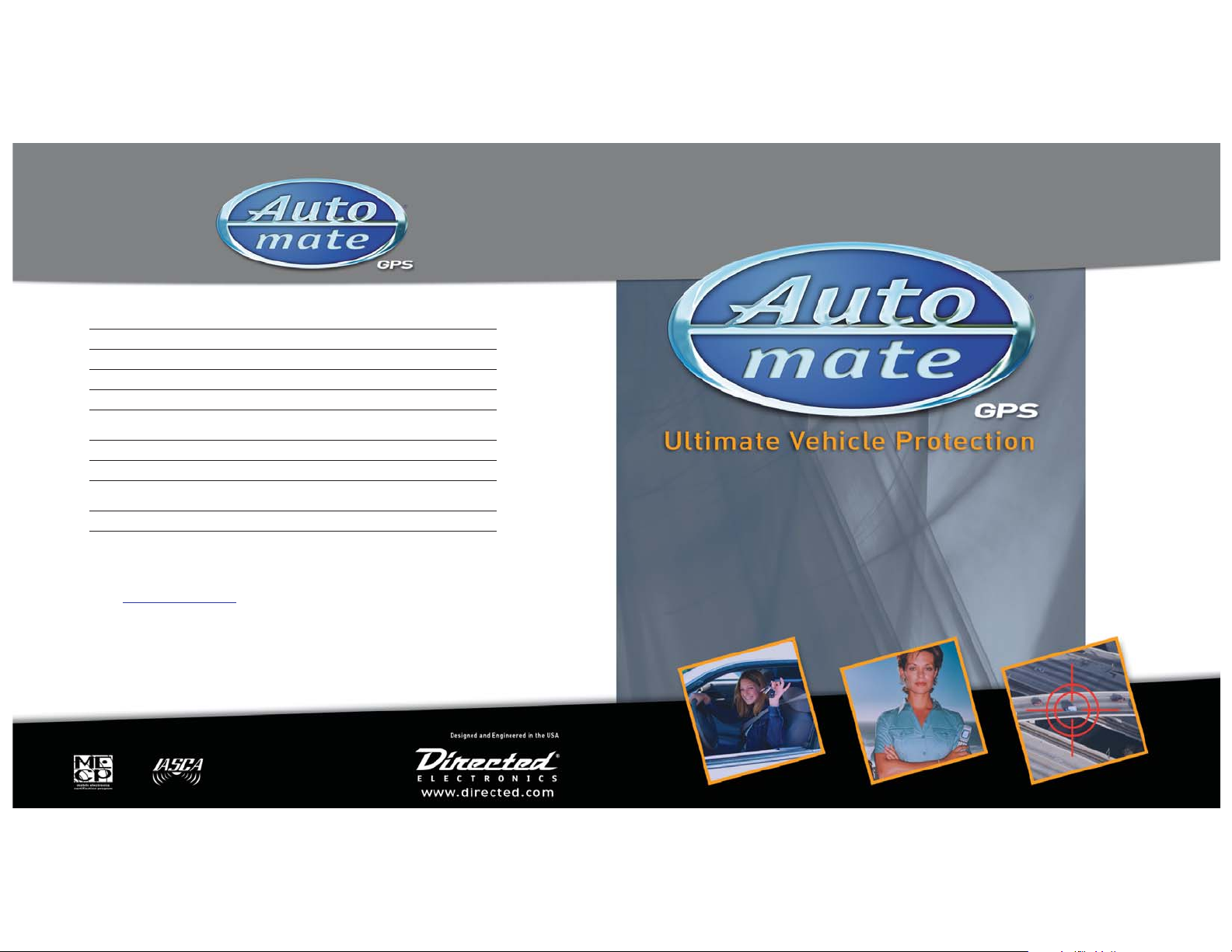
AUTOMATE®GPS Service Plans Silver Gold Platinum
Fee per Vehicle $99 $199 $299
One Time Activation Fee $25 $25 $25
Service Term (Months) 12 24 36
Plan Includes:
Connections to AUTOMATE®GPS 100 200 300
AUTOMATE®DLX Warranty (Months) 12 24 36
Extra
Connections (100) $49 $49 $49
OOWWNNEERRSS MMAANNUUAALL
ACTIVATION AND SERVICE PLAN REQUIRED:
GGEETTTTIINNGG
SSTTAARRTTEEDD
Select a plan at www.automategps.net and start using your AUTOMATE GPS today!
Automated feature access: 888-847-7120
Email: help@automategps.net
Questions regarding installation, use www.automategps.net.
Notes: Each action and alert requires one AUTOMATE®connection. Track feature
requires 7 connections to track for a 30 minute time period.
210
A
©
2006 Directed Electronics, Inc. All rights reserved. GPS210A 04-06
210A

Automate
®
210A
GPS TRACKING
OWNER'S GUIDE
READ ME FIRST
Automate
®
210A
GPS TRACKING
OWNER'S GUIDE
READ ME FIRST
© Directed Electronics Vista, CA
GPS210A 04-06

NON-TRANSFERABLE HARDWARE LIMITED WARRANTY
Directed Electronics (Directed) promises to the original purchaser that the GPS automotive tracking
unit (the Product), excluding accessories, purchased and installed from a Directed authorized dealer
is free from defects in materials or workmanship under normal use and conditions for a period of time
equal to the duration of Service Agreement for activation and provision of tracking and notification
services of the Product by the purchaser. For example if the purchaser enters a one year Service contract they will have a one year warranty, a two year contract will be a two year warranty and a three
year contract will be a three year warranty. In no event shall the warranty exceed three years.
Should the Product be determined defective during the applicable warranty period, the Product will be
repaired or replaced with a new or comparable reconditioned part(s), at Directed’s option. To obtain
warranty service, the Product must be returned to a Directed authorized dealer along with proof of
purchase and installation, evidenced by the original Product purchase receipt.
Note: This warranty does not cover labor costs for the removal and reinstallation of the Product. This
warranty does not cover subscriber agreements or failure of services provided under the terms of the
subscriber agreement, or failure of GPS satellite transmission or cellular network function. Purchaser
is required to enter separate subscriber contracts in order to receive these services. IN ORDER FOR
THIS WARRANTY TO BE VALID,YOUR PRODUCT MUST BE DELIVERED WITH PROOF OF PURCHASE AND PROOF OF INSTALLATION BY AN AUTHORIZED DIRECTED DEALER. ALL PRODUCTS RECEIVED BY DIRECTED FOR WARRANTY REPAIR WITHOUT PROOF OF DIRECTED
DEALER INSTALLATION WILL BE DENIED.
This warranty is non-transferable and does not apply to any Product that has been modified or used
in a manner contrary to its intended purpose, and does not cover damage to the Product caused by
installation or removal of the Product. This warranty is VOID if the product has been damaged by
improper maintenance, accident or unreasonable use, negligence, acts of God, neglect, improper
service or other causes not arising out of defect in materials or construction. This warranty does not
cover the elimination of externally generated static or noise, or the correction of antenna problems or
weak GPS reception, damage to software, accessories or vehicle electrical systems, cosmetic damage or damage due to negligence, misuse, abuse, failure to follow operating instructions, accidental
spills or customer applied cleaners, damage due to environmental causes such as floods, airborne
fallout, chemicals, salt, hail, windstorms, moisture, lightning or extreme temperatures, damage due to
accidents, road hazards, fire, theft, loss or vandalism, damage due to improper connection to equipment of another manufacturer, modification of existing equipment, faulty installation or use of a
Product which has been opened or tampered with for any reason or which has been damaged due to
alteration or service performed by anyone other than Directed Electronics.
EXCEPT AS STATED HEREIN, ALL WARRANTIES INCLUDING BUT NOT LIMITED TO EXPRESS
WARRANTY, IMPLIED WARRANTY, WARRANTY OF MERCHANTABILITY, FITNESS FOR PARTICULAR PURPOSE, AND WARRANTY OF NON-INFRINGEMENT OF INTELLECTUAL PROPER-
© 2006 Directed Electronics all rights reserved
3

TY ARE EXPRESSLY EXCLUDED TO THE MAXIMUM EXTENT ALLOWED BY LAW, AND
DIRECTED NEITHER ASSUMES NOR AUTHORIZES ANY PERSON TO ASSUME FOR IT ANY
LIABILITY IN CONNECTION WITH THE SALE OF THE PRODUCT. DIRECTED HAS ABSOLUTELY NO LIABILITY FOR ANY AND ALL ACTS OF THIRD PARTIES INCLUDING ITS LICENSED
DEALERS OR INSTALLERS. IN NO EVENT WILL DIRECTED ELECTRONICS BE LIABLE FOR
ANY INCIDENTAL, SPECIAL OR CONSEQUENTIAL DAMAGES (INCLUDING LOSS OF PROFITS), BY PURCHASING THIS PRODUCT,THE CONSUMER AGREES AND CONSENTS THAT ALL
DISPUTES BETWEEN THE CONSUMER AND DIRECTED SHALL BE RESOLVED IN ACCORDANCE WITH CALIFORNIA LAWS IN SAN DIEGO COUNTY, CALIFORNIA.
Some states do not allow limitation on how long an implied warranty lasts. In such states, the limitations or exclusions of this Limited Warranty may not apply. Some states do not allow the exclusion or
limitation of incidental or consequential damages. In such states, the exclusion or limitation of this
Limited Warranty may not apply to you. This Limited Warranty gives you specific legal rights, and you
may have other rights which vary from state to state.
This product may be covered by a Guaranteed Protection Plan ("GPP"). See your authorized Directed
Electronics dealer for details of the plan or call Directed Electronics Customer Service at 1-800-876-
0800. Directed Electronics security systems, including this unit, are deterrents against possible theft.
Directed Electronics is not offering a guarantee or insurance against vandalism, damage or theft of the
automobile, its parts or contents; and hereby expressly disclaims any liability whatsoever, including
without limitation, liability for theft, damage and/or vandalism. Directed Electronics does not and has not
authorized any person or entity to create for it any other obligation, promise, duty or obligation in
connection with this product.
Make sure you have all of the following information from your dealer:
A clear copy of the sales receipt, showing the following:
❍ Date of purchase
❍ Your full name and address
❍ Authorized dealer's company name and address
❍ Type of product/Security System installed
❍ Year, make, model and color of the automobile
❍ Automobile license number
❍ Vehicle identification number
❍ All security options installed on automobile
❍ Installation receipts
4
© 2006 Directed Electronics all rights reserved

Table of Contents
NON-TRANSFERABLE HARDWARE LIMITED WARRANTY . . . . . . . . . . . .3
Getting Started . . . . . . . . . . . . . . . . . . . . . . . . . . . . . . . . . . . . . . . . . . . . . . . .6
Getting Help . . . . . . . . . . . . . . . . . . . . . . . . . . . . . . . . . . . . . . . . . . . . . . . . . .7
Inside your AUTOMATE® GPS Tracking Box . . . . . . . . . . . . . . . . . . . . . . . . .8
Creating Your Account . . . . . . . . . . . . . . . . . . . . . . . . . . . . . . . . . . . . . . . . . . .8
AUTOMATE® Online . . . . . . . . . . . . . . . . . . . . . . . . . . . . . . . . . . . . . . . . . . .13
System Requirements . . . . . . . . . . . . . . . . . . . . . . . . . . . . . . . . . . . . . . .14
Security . . . . . . . . . . . . . . . . . . . . . . . . . . . . . . . . . . . . . . . . . . . . . . . . . . . . .15
Using AUTOMATE GPS Tracking . . . . . . . . . . . . . . . . . . . . . . . . . . . . . . . . .15
Actions . . . . . . . . . . . . . . . . . . . . . . . . . . . . . . . . . . . . . . . . . . . . . . . . . . .15
Perform an action from the web: . . . . . . . . . . . . . . . . . . . . . . . . . . . . . . . . . .18
Incomplete Actions . . . . . . . . . . . . . . . . . . . . . . . . . . . . . . . . . . . . . . . . .19
Perform an action from the telephone: . . . . . . . . . . . . . . . . . . . . . . . . . . . . .19
Alerts . . . . . . . . . . . . . . . . . . . . . . . . . . . . . . . . . . . . . . . . . . . . . . . . . . . . . . .20
Alert Notifications . . . . . . . . . . . . . . . . . . . . . . . . . . . . . . . . . . . . . . . . . . . . .22
To Set-up Alert Notifications: . . . . . . . . . . . . . . . . . . . . . . . . . . . . . . . . . . . . .22
Understanding the Alert and Action Data . . . . . . . . . . . . . . . . . . . . . . . . . . .24
Purchase More Services . . . . . . . . . . . . . . . . . . . . . . . . . . . . . . . . . . . . . . . .24
Service Plans and Connections . . . . . . . . . . . . . . . . . . . . . . . . . . . . . . . . . .25
Paying by Credit Card . . . . . . . . . . . . . . . . . . . . . . . . . . . . . . . . . . . . . . . . . .25
GPS Technology . . . . . . . . . . . . . . . . . . . . . . . . . . . . . . . . . . . . . . . . . . . . . .26
GPS Accuracy . . . . . . . . . . . . . . . . . . . . . . . . . . . . . . . . . . . . . . . . . . . . .26
Future of GPS Technology . . . . . . . . . . . . . . . . . . . . . . . . . . . . . . . . . . .26
Legal Disclaimers . . . . . . . . . . . . . . . . . . . . . . . . . . . . . . . . . . . . . . . . . . . . .27
Privacy Policy . . . . . . . . . . . . . . . . . . . . . . . . . . . . . . . . . . . . . . . . . . . . .27
© 2006 Directed Electronics all rights reserved
5
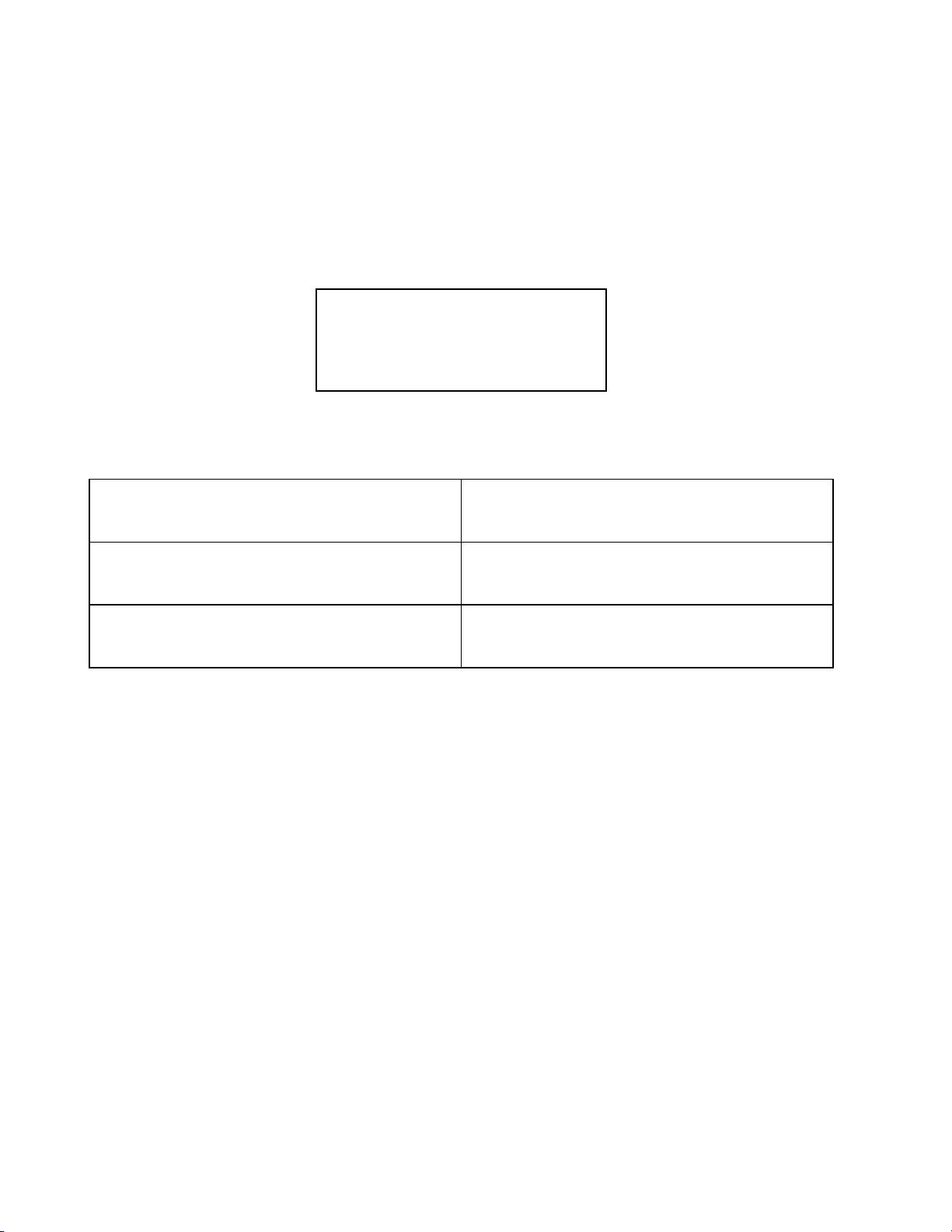
Getting Started
ESN (Electronic Serial Number) - the sticker can be found on your membership
card.
Enter the following information for future reference.
Account Number
Password
Vehicle Information Number (VIN)
sticker will be placed here
6
© 2006 Directed Electronics all rights reserved

Getting Help
From the
www.automategps.net
website you can access Online Help and
Frequently Asked Questions (FAQ's). The FAQ and Help pages can be
accessed only when logged into the account, if you are experiencing problems
creating and accessing your account, please use contact information below. If
you do not find what you need AUTOMATE Customer Care will be happy to
answer any of your questions.
For questions regarding your service plans and to access on-line features:
Toll Free: 1-888-847-7120
Email: help@automategps.net
For questions regarding your installation contact your local dealer:
Enter your dealer information below:
Dealership Name: _______________________________
Installer Name: _________________________________
Phone Number: _________________________________
Mailing Address:
Directed Electronics
1 Viper Way Vista, CA 92081
© 2006 Directed Electronics all rights reserved
7

Inside your AUTOMATE®GPS Tracking Box
Your AUTOMATE®Vehicle Protection kit contains the following:
❍ The AUTOMATE
®
210A
❍ Antenna
❍ Main Wiring Harness
❍ Backup Battery
❍ Feature Moduel
❍ Installation Kit
❍ Installation Guide
❍ Owner’s Guide
❍ Wallet Card
❍ Warranty Card
Creating Your Account
If you do not already have a AUTOMATE®account you will need to create one
before you can use all the features of the AUTOMATE®service.
Important:The GPS 210 System ("Product") may be permanently disabled
if an account has not been created within 30 days from the date of
Product installation into the vehicle.
If you fail to renew the Service Agreement within 15 days from the expiration of your then-current agreement, Directed Electronics reserves the
right to permanently disable the Product.
To setup a new AUTOMATE
®
account, follow these few simple steps.
1. From your browser type in the address line
www.automategps.net
. The
AUTOMATE GPS Tracking logon page opens.
8
© 2006 Directed Electronics all rights reserved
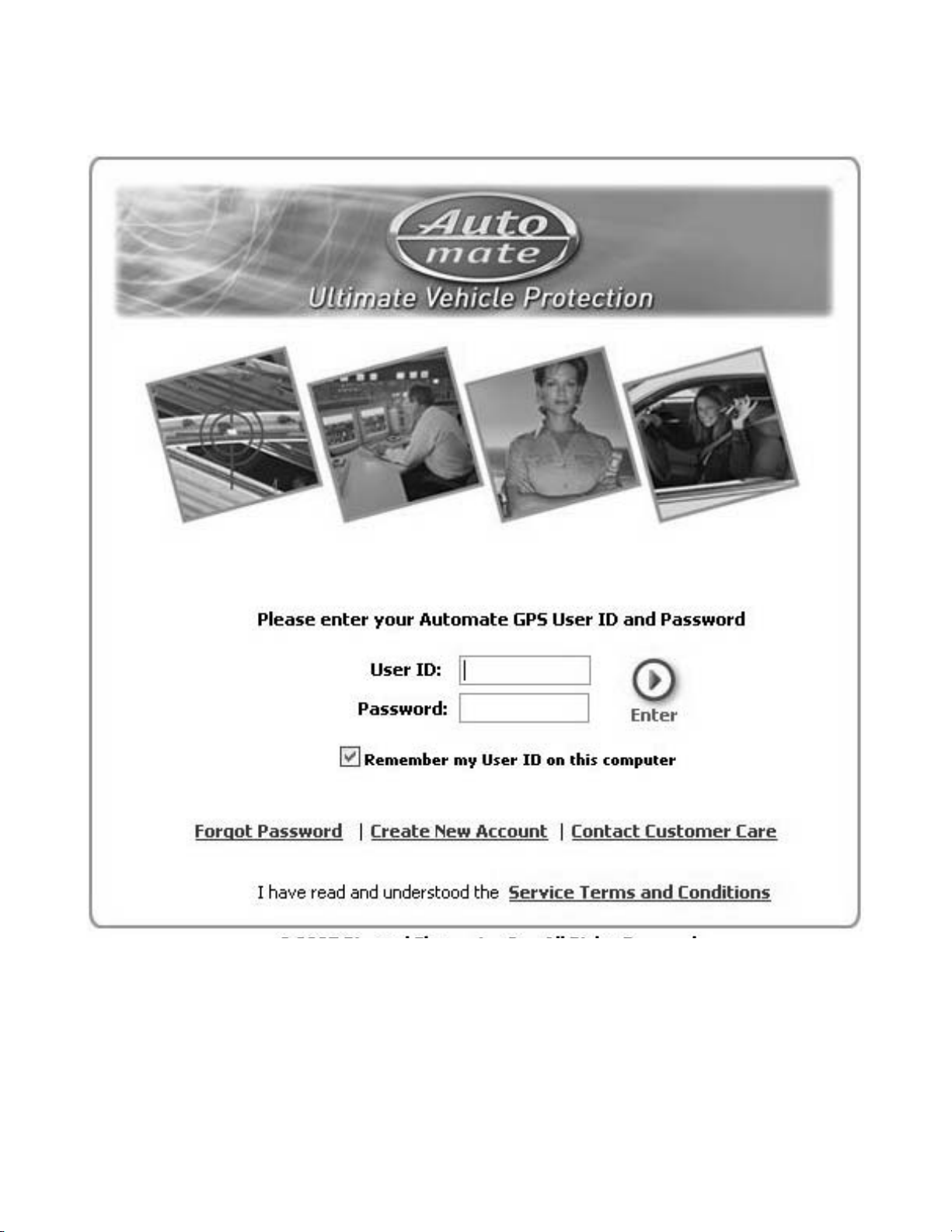
NOTE: You will be required to read the
Service Terms and Conditions
in its
entirety. Scroll to the end of the agreement for the
Accept
button to appear and
click on it.
© 2006 Directed Electronics all rights reserved
9

2. Click on the "Create New Account" link. This brings you to Account setup.
From here you will be able to enter your ESN and VIN numbers, and select
your Service Term and Transaction packages.
3. Enter in your contact information. This includes your first and last name,
address, phone number etc.
4. Click Continue.
10
© 2006 Directed Electronics all rights reserved
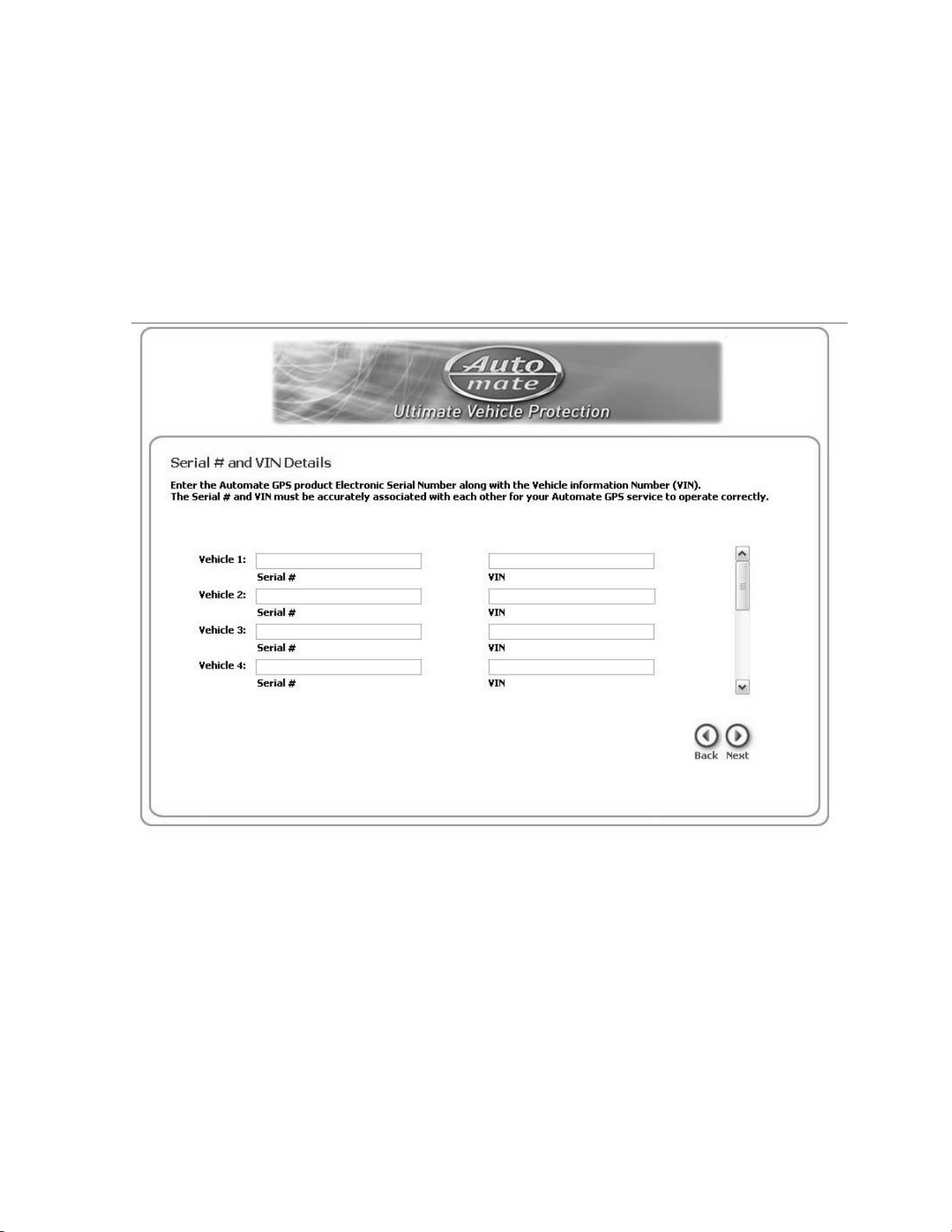
5. Next, enter your AUTOMATE®210A ESN (found on the product box or on
the membership card where you affixed th label), along with the VIN. If you
have multiple devices for each of our household vehicles, make sure to
correctly match up the each ESN with the VIN so your Automate
®
Online
service functions correctly.
6. Click Continue.
7. Next, you need to select your Service Plan and Connection bundles. From
the drop down menus select the Service Plan/Connection bundle.You can
© 2006 Directed Electronics all rights reserved
11

also choose the optional Connections bundle for each vehicle.
8. Click Continue.
9. Enter in your credit card information and click continue.
10. At this point you can review your purchase selections. If you need to make
any changes click on the Back button; otherwise, click on Continue to proceed with the purchase.
12
© 2006 Directed Electronics all rights reserved

11. The Purchase Confirmation page will open. This page is your receipt. It
also contains everything you'll need to log into the
www.automategps.net
website or use the telephone system; Account Number, User ID and
Password. Print this page and keep it for reference.
You can now log into the
www.automategps.net
website.
AUTOMATE®Online
The
www.automategps.net
website can be accessed from any internet con-
© 2006 Directed Electronics all rights reserved
13

nected computer that meets the requirements outlined below:
System Requirements
Personal Computer with Intel, AMD, or Cyrix 600 MHz (or higher) Processor
128MB Randon Access Memory (RAM)
1024 x 768 Video Resolution with 16 bit color
MS Windows 98 or MS Windows NT4 Workstation (Srvice Pack 6a) or
Windows 2000 Professional, (Service Pack 2) or Windows XP (Preferred)
MS Internet Explorer 6.01 or Higher with 128 bit Encryption (Cipher Strength)
Dial-up Internet Access - minimum 56 kbps or High Speed (recommended)
Note: this system is not compatible with MAC systems.
You will need to have your User ID and Password to gain access.
Inside AUTOMATE
®
GPS Online you can:
❍ Personalize account and vehicle information
❍ View current and historical alert/action data for each vehicle with-
in your account
❍ Get Help with your system
❍ And much much more
14
© 2006 Directed Electronics all rights reserved

Security
Once your account has been created you will be assigned your Account
Number, User ID and Password. You will also be required to complete a security question.
Things to keep in mind:
❍ There is only one User ID and password for each account.
❍ You can change your password and security answer at any time
through the
www.automategps.net
website.
❍ Your password must be numeric digits with a minimum of 6 num-
bers and a maximum of 20 numbers.
❍ You will be asked this information each time you access the
www.automategps.net
website or telephone system.
Please keep this information safe.You can record your information at the beginning of this guide.
If you forget your password—
In the instance you forget your AUTOMATE
®
password we can send it to the
email address you have registered with your AUTOMATE
®
Online account.
Simply click on the Forgot Password link on the AUTOMATE
®
logon page.
Using AUTOMATE GPS Tracking
Actions
AUTOMATE®Consumer Initiated Actions are instructions, which are communicated to AUTOMATE
®
equipped vehicles, from any Internet access point or
touch-tone phone, 24 hours per day, 7 days per week.
© 2006 Directed Electronics all rights reserved
15

The Action icons send commands to the AUTOMATE®210A device to perform
specific tasks: Locate-On-Demand, Door Lock and Unlock, Arm and Disarm,
Starter Disable, Starter Enable, Remote Start and Continuous Track. The
Action icons are visible from any screen within the web interface. Actions can
be performed from the web interface or from a telephone.
Locate On Demand:
Locate your vehicle (i.e., late, missing, stolen, etc.) and receive
its location, speed and heading.
Remote Start:
Start your vehicle's engine and receive its location.
Door Unlock/Disarm:
Unlock the driver door and disarm the security system of your
vehicle and receive its location.
Door Lock/Arm:
Lock the vehicle’s door and arm the security system and receive
its location.
16
© 2006 Directed Electronics all rights reserved

Starter Disable:
(Immobilize):
Disable your vehicle's starter if it is stolen and receive its location,
speed and heading. The next time your vehicle's ignition is turned
off and then on, it will not start.
Starter Enable:
Once it is secure to do so, enable your vehicle's starter from it's
disabled state.
Continuous Track:
Trace the route your vehicle is traveling by receiving the location,
speed and heading every five minutes for a total of thirty minutes.
© 2006 Directed Electronics all rights reserved
17

Perform an action from the web:
1. Select vehicle(s) from the Vehicles Tab or Alerts/Actions Tab.
2. Click on the action icon.
❍ If you have enough Alert/Action connections available for the
selected action a confirmation message opens asking "This action
will debit your account x credit(s). Do you want to proceed with the
action?" Select Yes to proceed and No to cancel the action.
❍ If you do not have enough Alert/Action connections to perform the
selected action a message "More connection credits are required
to complete the selected action. Select another action or purchase
more connection credits."
3. The Action Progress tab shows the progress of the request.
4. A Successful action displays the current information of the vehicle on the
map and on the Alerts/Actions tab. If the action is unsuccessful the Action
Progress tab will display "Incomplete" and the Alerts/Actions tab will display only the available information and the vehicle will not be mapped.
18
© 2006 Directed Electronics all rights reserved

Incomplete Actions
Your action request was incomplete because the vehicle's location was outside
a wireless coverage area. There is no cost when an action does not complete
successfully therefore your Alert/Action Connection meter will not be debited.
Perform an action from the telephone:
1. Dial the AUTOMATE®access number 1-888-847-7120 and enter your User
ID and password.
2. Listen to the vehicle menu and press the number corresponding to the
vehicle you want to perform the action on. Example: Press 1 for Bob's Van,
Press 2 for Mary's Neon etc… If there is only one vehicle in your account
you are automatically forwarded to the Action menu.
3. Next, listen to the Action menu and press the number corresponding to the
action you want to perform. Example: Press 1 for the current location of
your vehicle, Press 2 to unlock your car door.
❍ If you have enough Alert/Action connections available for the
selected action a confirmation message states "This action will
debit your account x credit(s). Do you want to proceed with the
action?" Select Yes to proceed and No to cancel the action.
❍ If you do not have enough alert/action connections to perform the
selected action a message states "More connection credits are
required to complete the selected action. Select another action or
purchase more connection credits."
© 2006 Directed Electronics all rights reserved
19

4. Next, select to wait on the line to receive the response or perform another
action or hang-up.
5. Action responses state both the outcome of the action, and the nearest
address location of the vehicle. Example: "Your Locate action was
successful. Your vehicle is located at 1212 Main Street West, Chicago,
Illinois, USA”.
Alerts
AUTOMATE®Automated Alerts are automatic notifications of events, circumstances and conditions, which are constantly monitored and reported by
AUTOMATE®equipped vehicles. Alerts are automatically forwarded to your
contact points in virtual real-time. You can receive Alerts via email, phone
(voice), pager and a personal digital assistant (PDA). Go to Notification Setup
to learn how to direct your alerts.
Security System Trigger:
(Early Theft Warning):
Obtain early indication of a possible vehicle theft by knowing
when your car alarm is triggered and receive the location of the
violation.
Unauthorized Movement:
(Early Theft Warning):
Automatically know when your vehicle has moved while the
ignition is turned off (i.e., when being towed or when the ignition
is ON but the vehicle’s security system is armed) and receive the
location of the violation.
20
© 2006 Directed Electronics all rights reserved

Battery Disconnect:
(Early Theft Warning):
Know your vehicle's battery has been tampered with, indicating a
possible theft, and receive the location.
Speed Minder:
Deter dangerous driving habits by knowing when your vehicle is
being driven at excessive speeds. This feature is set at the factory at 80 mph/128 kph and reports when the speed is driven for
more than one minute. The notification reports location, speed
and direction. A live customer care representative can change the
speed threshold at your request giving more than 11 different
MPH options.
Status Check:
Gain assurance that AUTOMATE®GPS 210A is fully functional.
AUTOMATE®GPS 210A generates a Status Alert every thirty
days.
Border Crossing:
Know when your vehicle has crossed the Canada-US or USMexico borders, indicating a possible theft, and receive the location, speed and direction.
Low Battery:
Know when your vehicle's battery power has depleted to a
severely low level (when the ignition is turned off) and receive the
location of your vehicle.
© 2006 Directed Electronics all rights reserved
21

Alert Notifications
AUTOMATE®Automated Alerts are automatic notifications of events, circumstances and conditions, which are constantly monitored and reported by
AUTOMATE
®
equipped vehicles. Customers can receive Alerts via email,
phone and a personal digital assistant (PDA).
Alerts are always sent to the AUTOMATE
®
Online website whether the notifications are turned on or off. Regardless of the method of alert notification the following information is always included: Vehicle Name or Vehicle ID, alert type,
date of the alert, and the nearest address the alert occurred.
To Set-up Alert Notifications:
1. For each alert select On to turn the alert notification on or select Off to turn
the alert notification off.
2. Enter the phone number and/or email address where the alert will be sent.
❍ Remember to include your Area Code with your phone number.
❍ Use a comma or semi-colon to separate email addresses.
3. Click the Apply button to save the changes.
22
© 2006 Directed Electronics all rights reserved

Notification Rules:
● Alerts are always sent to the AUTOMATE®website whether or not alert
notifications are turned off.
● By default, all alert notifications are turned off.
● The email addresses and phone numbers entered are not lost when a noti-
fication is turned off.
● You can have one phone number and two email addresses for each alert.
❍ Remember to include your Area Code with your phone number.
Example: (222) 555-1111 in US and Canada.
❍ Separate email addresses with either a comma or semicolon.
© 2006 Directed Electronics all rights reserved
23

● In the Notification Sent column in the Alerts/Actions tab of the Information
window a Yes or No indicates whether or not an alert notification was sent
for the alert.
Understanding the Alert and Action Data
The AUTOMATE®system in conjunction with the Global Positioning System
(GPS) provides detailed, real-time information about your vehicle. The following data is displayed in the Alerts/Actions tab for each alert and successful
action:
1. Vehicle Name: The vehicle's identity.
2. Vehicle ID: Secondary field to uniquely identify a vehicle.
3. Alert/Action: The type of alert/action that was received or issued
for a vehicle. Also displayed is the vehicle heading; the direction of
the vehicle, when moving, or the vehicle stopped, followed by the
speed of vehicle.
4. Nearest Address: The closest address of the vehicle at time of the
successful alert/action. It may include the city, state/province,
zip/postal code and country.
5. Alert/Action Date: The time when the alert/action was issued.
6. GPS Date: The last date and time provided from the global positioning system (GPS).
7. Notification Sent: Indicates whether or not the notification was
sent.
Purchase More Services
AUTOMATE®On-line allows you to purchase additional Alert/Action
Connections and renew Service Plans for all vehicles within your account; all
24
© 2006 Directed Electronics all rights reserved

that is required is a valid credit card.
Service Plans and Connections
A Service Plan is a yearly subscription for access to AUTOMATE®On-line. It
includes AUTOMATE
®
website and telephone access. Each vehicle within an
account requires its own Service Plan. Service Plans are available in 1, 2, and
3 year terms.
Connection credits are the number of alert and action connections available.
Each time an action is successful or alert is processed the connection meter is
debited. The number of debits made is dependant on the action performed or
the alert processed.
Connections may be used by any vehicle within an account, and as long as
your subscription is active your connection balance will not expire. Be aware if
your connection balance falls to zero you will not be able to perform any actions
nor will the system be able to process any alerts.
Paying by Credit Card
AUTOMATE®On-line currently accepts Visa, MasterCard, and American
Express. You can enter your entire credit card number safely via our secure
server, which encrypts all submitted information. After you've submitted your
order, you'll be provided with a receipt and confirmation number.
If we are unable to authorize your credit card, then a message will display
informing you of the authorization failure. Please note that your order will not
have been processed if a credit card authorization failure occurs.
© 2006 Directed Electronics all rights reserved
25

Common errors such as entering an incorrect expiration date or incorrectly
entering a digit in a credit card number can result in an authorization failure. If
all of your billing information looks correct, please contact your financial institution for resolution.
GPS Technology
GPS Accuracy
GPS is the most widely used global positioning technology. Originally developed by the US Department of Defense, GPS is used for many different applications including, offshore ocean navigation, direction finding, exploration and
vehicle locating. Without Selective Availability, GPS is accurate to within a
radius of 6.3 meters of a location (95% of the GPS points fall within this radius).
There are inherent limitations to wireless communications and the Global
Positioning System (GPS).
Future of GPS Technology
AUTOMATE®210A services leverage stable, reliable technology platforms with
the ability to implement future technological advancements. AUTOMATE
®
210A
is developed to support emerging wireless platforms and devices to ensure
future value and avoid obsolescence.
The AUTOMATE
®
210A uses industry standard cellular wireless communica-
tions networks (cellular) to communicate with vehicles. Therefore, vehicles
must be within cellular coverage to communicate. Cellular networks currently
cover approximately 95% of populated North America.
The GPS transceiver in the onboard device must have a direct line of sight with
three or more of the 24 satellites in the GPS constellation to provide accurate location information. Underground parking garages, concrete enclosures and urban
26
© 2006 Directed Electronics all rights reserved

canyon are some instances when the direct line of sight may be obstructed.
The GPS is a constellation of 24 satellites that orbit the earth. These satellites
are continuously transmitting data to the GPS receiver integrated into your
AUTOMATE
®
GPS device, which determines a location.
Legal Disclaimers
Privacy Policy
Directed Electronics has created this Privacy Policy Statement in order to
demonstrate our firm commitment to your privacy. The following discloses our
information collection, use and dissemination practices for our customers and
for the use of our general website:
www.directed.com
and our subscriber web-
site,
www.automategps.net
.
Please read the following statement to understand how your personal information will be treated as a customer and a website user.
Directed has updated this statement in order to comply with the provisions of
the federal Personal Information Protection and Electronic Information Act
(PIPEDA). We routinely review this statement and our security features and
enhance them as necessary. This policy was last revised on June 10, 2005 and
contains the following sections:
❍ Data Collection
❍ Data Use
❍ What Personal Information Do We Collect?
❍ How do We Use this Information
❍ How can you limit the disclosure of your Personal Information?
❍ Disclosure of Information
© 2006 Directed Electronics all rights reserved
27

❍ Cookies
❍ Third-party sites
❍ Protection of Children Online
❍ Security
❍ Consent
❍ Acceptance of Terms
❍ Updates and Contact Information
AS A VISITOR TO ONE OF OUR WEBSITES, THE FOLLOWING STATEMENTS DESCRIBE THE INFORMATION WE COLLECT AND HOW WE USE
THAT INFORMATION:
Data Collection
Our sites use mail forms to fulfill inquiries or customer and investor requests for
additional information. We collect contact information (names, addresses,
phone numbers, fax numbers and e-mail addresses) from the mail forms.When
you visit our site, some of the following information may be collected automatically as part of the operation of the site:
❍ Your Internet or IP address
❍ Your Internet Service Provider
❍ The site or the most recent sites from which you linked
❍ The pages viewed on our site
❍ The date and time of your visit
28
© 2006 Directed Electronics all rights reserved

Data Use
We use the IP addresses and other non-personal information of our site visitors to help diagnose problems with our server and to better administer our
sites. This information may also be used to improve our web sites, to gather
broad demographic information, or to compile aggregate statistics about the
number of visitors to our sites and other "site behavior" information.
We use voluntarily provided customer or investor contact information to send
information requested about our Company and promotional material from
some of our partners. If you fill out a form to request more information or to
request contact by a representative of the Company, your name, company, email address, and so on are added to Directed's database. Demographic and
profile data collected at our sites may be used to tailor the visitors' experience,
showing them content that we think they might be interested in and displaying
the content according to their preferences.
AS A AUTOMATE
®
SUBSCRIBER, THE FOLLOWING ADDITIONAL STATEMENTS DESCRIBE HOW WE COLLECT AND USE YOUR PERSONAL
INFORMATION:
What Personal Information Do We Collect?
As a customer of Directed or a user of AUTOMATE
®
Online Directed may collect personal information directly from you or from others (for example, from
credit references, collection agencies, insurance providers, dealers and suppliers to our business and other organizations in possession of relevant personal
information about you). The personal information we collect may include:
❍ your name;
❍ contact details, such as mailing address, e-mail address, tele-
phone and facsimile number;
❍ product, service and purchasing information;
❍ vehicle location and management data;
❍ financial information; and—
© 2006 Directed Electronics all rights reserved
29

❍ any other information that is necessary in order for us to conduct
business with you.
Such information may be collected when you make an agreement with us, purchase a product or service from us, register for a warranty program, sign on to
AUTOMATE
®
Online, provide credit references, apply for credit or when you
contact us or one of our employees or visit our website.
Directed collects, uses, discloses and retains your personal information for the
following purposes:
❍ to provide AUTOMATE
®
services such as locate on demand, con-
tinuous track, recover, enable or disable your vehicle;
❍ to provide AUTOMATE
®
services such as notify you of any one of
our automated alerts (speed minder, low battery, etc.) or to
respond to a consumer initiated action (i.e. door unlock, starter
disable/enable, etc.)
❍ to provide concierge services when requested by the vehicle oper-
ator, vehicle recovery assistance and navigation services;
❍ to process your orders for products and/or services and to man-
age your accounts;
❍ to evaluate our products and services;
❍ to record and manage our warranty and/or lease programs;
❍ to send you additional information on Directed products or servic-
es or investor related matters;
❍ to improve our ability to serve you when you make an inquiry or
request;
❍ to respond to your queries or comments;
❍ to market our products or services; and—
❍ for credit and/or collection purposes, including disclosure to a
30
© 2006 Directed Electronics all rights reserved

credit and/or collections reporting agency or verification of your
information with your bank, financial institution or employer.
WHENEVER YOU, THE OPERATOR OF YOUR VEHICLE OR ANYONE
ACCESSING YOUR AUTOMATE
®
Online ACCOUNT REQUESTS A SERVICE
OR INITIATES AN ACTION OR ALERT, DIRECTED MAY BE REQUIRED TO
USE OR DISCLOSE YOUR PERSONAL INFORMATION IN ORDER TO
RESPOND.
Directed Electronics also use or disclose your personal information in the following circumstances:
❍ to third parties in a case where it is required by law (such as to
comply with a validly issued and enforceable subpoena or summons or as may be required for legal reporting purposes);
❍ to our employees, agents, affiliates and other third parties (such
as our lawyers, auditors, brokers) as required to perform functions
on our behalf (for example in the management of your accounts,
legal proceedings, dispute resolutions, in the event of prospective
mergers or acquisitions or for tax or reporting purposes).
Whenever possible, when Directed Electronics discloses your personal information to third parties, it will request that such third parties maintain the confidentiality of such information (for example through the execution of a non-disclosure or confidentiality agreement).
Directed will endeavor to keep your personal information accurate and up-todate for the stated purposes, and to retain it only for as long as needed to fulfill these purposes, and as may be required by law.
ADDITIONAL INFORMATION FOR BOTH VISITORS AND SUBSCRIBERS
OF
WWW.DIRECTED.COM
and www
.automategps.net
:
© 2006 Directed Electronics all rights reserved
31

How can you limit the use and disclosure of your personal information?
If you prefer that Directed not use or disclose your personal information for certain of these purposes, you may notify us at any time in writing at the address
listed below. If you do not notify Directed, we will consider you to have consented to our continued use, disclosure and retention of your personal information for the purposes stated above or in any agreements with Directed. Please
note that if you make a request to remove your personal information from our
records or to not use it for a particular purpose, it may affect our ability to properly serve you as a customer.
Cookies
As well, users should be aware that certain non-personal information and data
may be automatically collected by Directed through the operation of "cookies".
Cookies are small text files that identify an individual computer's browser entering a web site.They allow the site to track that browser's movement through the
site over several sessions. Through cookies, a web site can recognize repeat
users, facilitate the user's access to and use of the site, and allow a site to track
usage behavior to improve the user's online experience by delivering content
specific to their interests. Directed uses cookies only for the above-mentioned
purposes and will not use them to identify users or to track non-AUTOMATE
®
210A. Users, by configuring their browser preferences, have the choice to
accept, reject, or be notified when a cookie is set.
Third-party Sites
Our sites may contain links to other sites for your convenience. These thirdparty sites may also request personal information from you. This Privacy Policy
Statement does not cover these third-party sites and Directed is not responsible for the privacy practices or the content of such web sites. These sites may
have their own privacy policies or statements and we encourage you to review
and learn their practices before providing information.
32
© 2006 Directed Electronics all rights reserved

Protection of Children Online
It is our intention that the Directed web sites be used by adults. Children should
always ask their parents or guardians for permission before sending personal
information to Directed or to anyone else. We encourage parents to take an
active role in their children's use of the Internet. No information should be submitted to, or posted by visitors under 16 years of age without the consent of
their parent or guardian and Directed will not knowingly send direct mailings,
including email or other correspondence to anyone under the age of 16.
Security
Our sites have security measures in place intended to protect the loss, misuse
and alteration of the information under our control. We also take reasonable
precautions to protect user information offline. Only employees who need the
information to perform a specific job (for example, sending out a newsletter) are
given access to personally identifiable information. Finally, servers that we
store personally identifiable information on are kept in a secure environment
and monitored 24 hours a day.
Consent
By submitting your personal information to us via one of our websites, you consent to the collection and use of such information for the purposes identified at
the time of collection or as outlined above.
Acceptance of Terms
This Privacy Policy Statement co-exists with our Terms of Use. Together these
govern the general practices of Directed and our web sites. We encourage you
to familiarize yourself with these statements.
By using our sites, you signify your acceptance and agreement with Directed's
Privacy Policy Statement and the Terms of Use. If you do not agree with any
one or more of our terms, please do not use our sites or submit your personal
information to us. We reserve the right, at our discretion, to change, modify, add
© 2006 Directed Electronics all rights reserved
33

or remove portions of this statement at any time.Your continued use of any one
of our web sites following changes to these terms means you accept those
changes. We recommend that users re-visit this Privacy Policy Statement and
the Terms of Use page on occasion to learn of any changes.
Updates and Contact Information
This Privacy Policy Statement was last updated on June 10, 2005. Directed
reserves the right to update this Privacy Policy Statement and the Terms of Use
from time to time. If you have any comments or questions regarding this Privacy
Policy Statement or the Terms of Use, or if you have any issues regarding your
personal information maintained by Directed, you may contact us in writing, by
e-mail address or by telephone as follows:
Directed Electronics
1 Viper Way
Vista, CA 92081
Phone: 800-876-0800
34
© 2006 Directed Electronics all rights reserved

© 2006 Directed Electronics Vista, CA
GPS210A 04-06
