Page 1

Ver 5.0 EC Mini Controller Installation Guide (September 2020) Copyright© 2020 Autogrow Systems Ltd 1
EC Mini Controller
Installation and User Guide
Simple. Robust. Reliable.
• Measures EC, CF or TDS
• Doses nutrients on-demand
• Displays EC (CF/TDS), Dose Count Total (DCT) and Dose
Count per hour (DC/h)
• Direct drive dosing pumps (keeps costs down)
Page 2
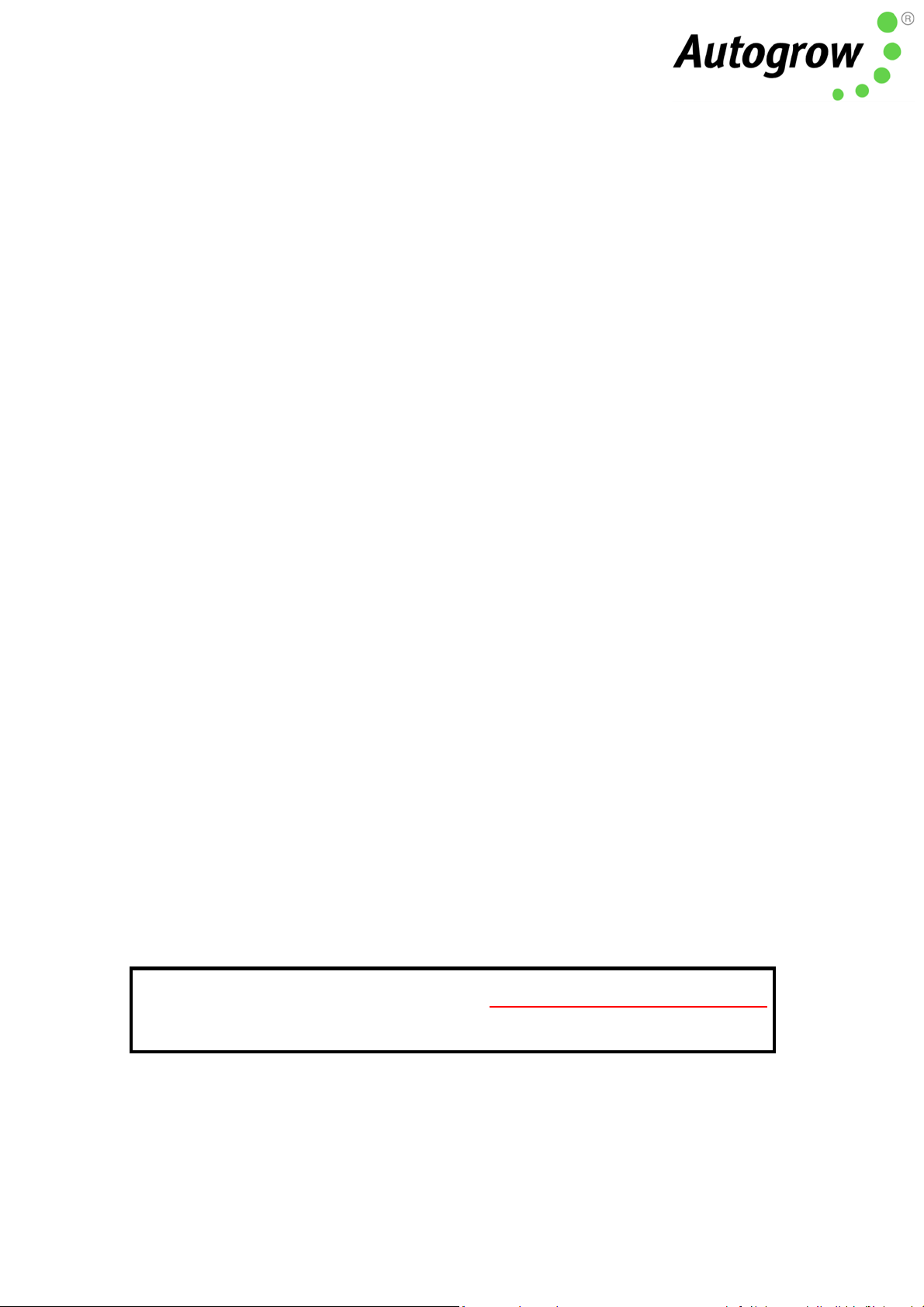
Ver 5.0 EC Mini Controller Installation Guide (September 2020) Copyright© 2020 Autogrow Systems Ltd 2
Contents
Introduction
3
Menu Structure and Settings
4
Installation
6
Maintenance
8
Fault Finding
9
Warranty and Replacements
11
Important notice:
When using automatic dosing equipment, all chemicals must be in a
form diluted state, especially acids and alkalis.
We recommend diluting your nutrients 1-part nutrient to 4 parts water
while dialling in your dosing settings.
Page 3

Ver 5.0 EC Mini Controller Installation Guide (September 2020) Copyright ©2020 Autogrow Systems Limited 3
Introduction
The EC Mini Controller is from a family of monitors and dosers that have been
proven over many years. This controller has built upon this pedigree of simplicity
and innovative features.
Features
The EC Mini Controller may be used as a simple monitor or may have two
peristaltic pumps added to turn it into a complete dosing control system.
Failsafe Dosing
Dosing may be inhibited if any of the following is detected:
• EC outside limits detected
• Dose count per hour exceeded (DC/h)
These are useful if a leak should develop or the pump fail and should prevent
continuous dosing.
Alarms
The alarms can be enabled to operate on the controller when the EC or DC/h
deviates outside the user setpoint.
Outputs
The 24VDC outputs allows direct drive of 24VDC peristaltic pumps. Always ensure
that the current capability of the power adapter is greater than the current draw
of the pumps. The pumps that we supply take a peak current of 1.2A. The
controller is normally supplied with a 2.5A power supply.
Page 4

Ver 5.0 EC Mini Controller Installation Guide (September 2020) Copyright ©2020 Autogrow Systems Limited 4
Menu Structure and Settings
The menu structure of the EC Mini Controller is split into 2 sections - Readings
and Settings. Toggling between the two menus is achieved by pressing the Menu
button. Once in the Readings or Settings Menu, navigation is achieved through
the Up and Down arrow keys. Settings may be changed by holding down the Edit
button and then pressing the Up or Down arrow keys. The new setting is
automatically saved when the edit button is released. Some Readings can be
zeroed; to do this hold down the Edit button and then press the Down arrow.
Readings
Display EC
Display Dose Count Total (DCT)
Display Dose Count per Hour (DC/h)
Display System Status
Settings
S1
Set Point
The desired EC Level
S2
Dose Time (secs)
The time in seconds that the solenoid valve will
open to add nutrient
S3
Dose Interval
The time in minutes between doses to
allow for mixing to occur
S4
Force Dose
This forces a dose to occur straight away
S5
Alarm Deviation
If the measured EC deviates from the setpoint by
more than this value, the alarm will
sound (if enabled)
S6
Alarm Dose Count
If the Dose Count per hour reaches this
value then the alarm is sounded and the
dosing is inhibited (if enabled).
S7
Alarm ON/OFF
This enables/disables the alarm functions
S8
Calibration
Calibrate using EC 2.77 (CF 27) buffer
S9
Temperature Unit
Select between °C or °F
S10
Conductivity Unit
Select between EC, CF, and TDS (500, 640, 700)
Page 5
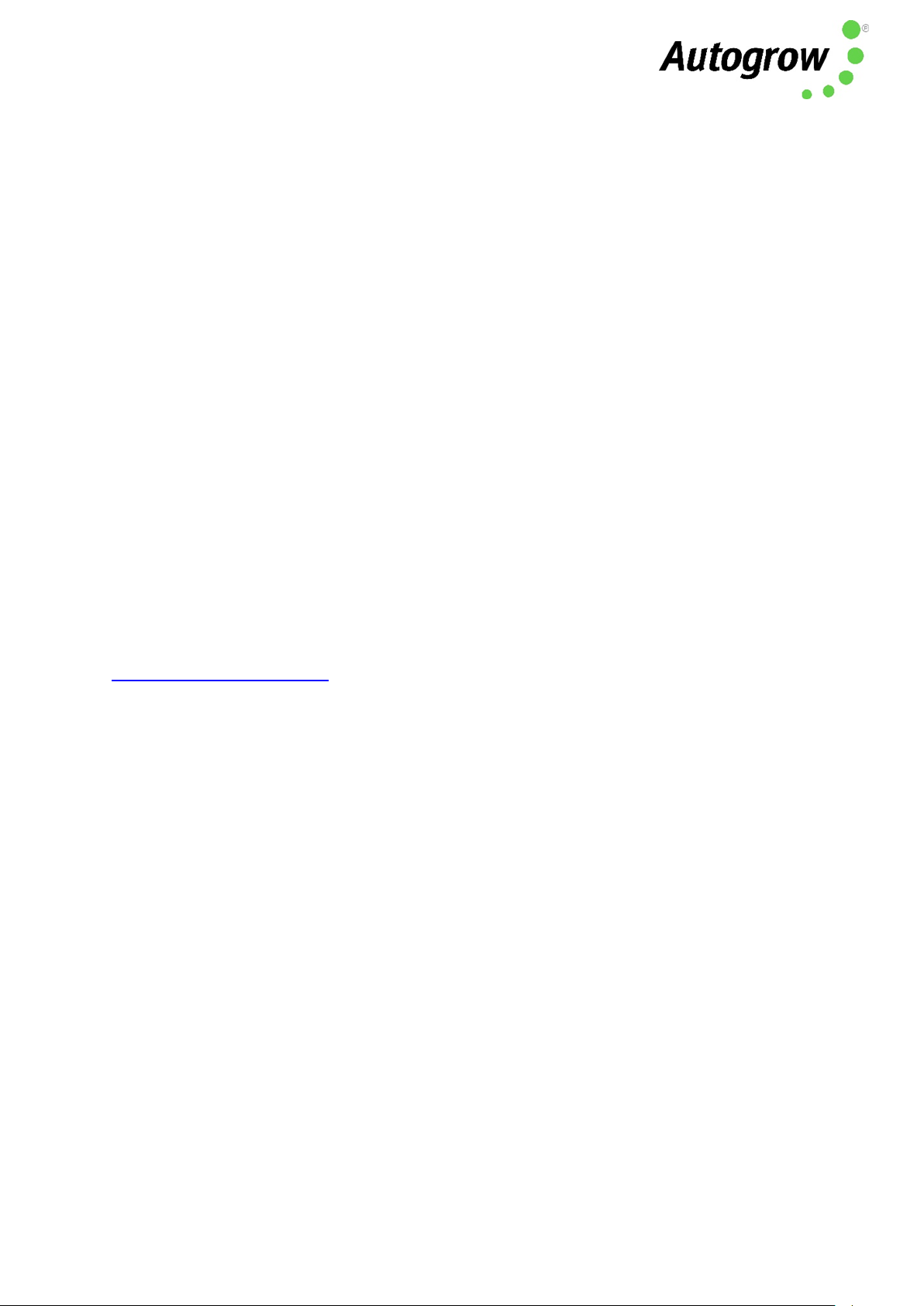
Ver 5.0 EC Mini Controller Installation Guide (September 2020) Copyright ©2020 Autogrow Systems Limited 5
Dose and Dose Interval Timing
Dose times and interval are set by trial and error. The smaller the reservoir, the
smaller the dose times need to be. The strength or concentration of your stock
solutions will also affect the dose time setting. The stronger the stock solution, the
shorter the time the pump runs. If you are using a small reservoir tank you must
ensure that your stock solutions are very dilute.
Ideally, you are trying to achieve a dose time such that the EC(TDS) goes up by
about 0.1EC (50 ppm) for each dose. If you need to set the dose time to a very
small number to achieve this, then you need to dilute the stock solution. The
minimum time that any pump should run for is 1 second.
The dose interval is set to allow time for a dose to fully mix in before the
controller makes the decision as to whether another dose is required. Normally
set to 1 minute for a small tank and up to 10 minutes for very large systems.
Every system is unique and will have its own requirements. If you would like help
to determine the best dose times and intervals, please contact
support@autogrow.com.
Page 6

Ver 5.0 EC Mini Controller Installation Guide (September 2020) Copyright ©2020 Autogrow Systems Limited 6
Installation
Mount the mini controller within 5 meters of the sample pot. It should be
mounted in a cool, dry place out of direct sunlight. The sample pot is typically
mounted just above the reservoir tank. This ensures the flow through the sample
pot is unlikely to stop completely if there is a partial loss of pressure in the system
(e.g. pump filter partly blocked).
Peristaltic Pumps
You can direct drive 24VDC peristaltic pumps from the controller, maximum
current 2.5A.
Typical Installation using Peristaltic Pumps
Page 7

Ver 5.0 EC Mini Controller Installation Guide (September 2020) Copyright ©2020 Autogrow Systems Limited 7
Wiring Diagram
EC Mini Controller
(viewed from front)
Note: that all the connections marked 24V Common are connected internally and
you may connect the return wire from any solenoid valve or pump to any of these
commons. The 24V live wire is normally marked by a white stripe or white
printing along its length.
Page 8

Ver 5.0 EC Mini Controller Installation Guide (September 2020) Copyright ©2020 Autogrow Systems Limited 8
Maintenance
Cleaning the EC Probe
Clean the face of the probe. Remove the shroud from the end of the probe and
use a little kitchen liquid scouring cleaner such as “Jif" or "SoftScrub” on a clean
“Scotchbrite” nylon scouring pad. Alternatively, use 600 grit wet-and-dry paper
with the cleanser. Use a circular motion to scour the face of the probe and then
rinse well in running water. Do not touch the face of the probe with your fingers,
shake off any residual water. Replace the shroud.
Calibrating EC
Every week you should check the EC calibration. To do this, place the probe in the
EC 2.7 (CF 27) standard solution and allow to stand for 5 minutes. The reading
should be 2.8 +/- 0.1 mS/cm. If not, navigate to the calibration screen, hold in the
edit key, and use the up/down arrows to correct the displayed reading. When the
edit button is released, the new calibration will be saved.
Peristaltic Pump Maintenance
These require very little maintenance. It is important to lubricate the inner
peristaltic tubing every 3-4 months. Simply pinch the sides of the pump head
to remove it from the motor. Put 2-3 drops of lubricant on the tube at each
roller point. This lubricant can be purchased via your distributor.
General Maintenance
Frequently inspect your system for leaks, repair as soon as possible. Water
dripping onto power supplies or pumps could cause them to fail. Ensure the
controller, pump unit and power supply are kept clean and shielded from all water
splashes and vapours.
Page 9

Ver 5.0 EC Mini Controller Installation Guide (September 2020) Copyright ©2020 Autogrow Systems Limited 9
Fault Finding
• Unit is completely dead – i.e. no display, no power light, no outputs. Check
the power pack is functioning, (by measuring with a voltmeter if possible),
is plugged in, switched on and properly connected to the controller. If unit
still fails to function, the probability is the internal 4A fuse (20mm x 5mm
miniature glass fuse) may have blown. Most likely cause is that wires
connecting to the pumps have touched together and shorted out. To fix
this it is important to clear the fault first. Inspect all wiring and ensure all
wires are well insulated right to the point where they enter the terminal
block. Then replace the fuse with a genuine 4A fuse. DO NOT ATTACH WIRE
OR ALUMINIUM FOIL ACROSS IT.
• EC calibration is out or EC reading varies. Ensure there is a small, non-
turbulent flow of solution past the face of the EC probe. Ensure probe has
been properly cleaned and is free from grease or oil (water should wet the
face and should not bead).
• EC overdoses. Check there is adequate flow through the sample pot and
the EC dose time is not excessive. Each dose should change the EC by 0.1
(1CF or 50ppm)
• Erratic EC Readings. A possible air bubble in the shroud on your EC Probe.
Remove the shroud and use a zip tie or rubber band to hang the probe from
the top of the sample pot (see pic), just making sure the bottom of the EC
probe does not sit on the bottom of the sample pot.
Page 10

Ver 5.0 EC Mini Controller Installation Guide (September 2020) Copyright ©2020 Autogrow Systems Limited 10
Specification
• 2 outputs for nutrient parts A & B
• Output voltage same as supplied voltage 12V to 24V AC or DC, normally 24V DC supplied (Please
contact Autogrow before using an AC power supply)
• Nutrient measurement units EC, CF or TDS (TDS @ 500/640/700)
• Measured range 0.1 to 9.9EC, 1 to 99CF, 0 to 4999 ppm
• Nutrient resolution 0.1 mS/cm, 1 CF, 50 ppm
• Nutrient measurement accuracy +/- 0.1 EC, 1 CF or 50ppm - temperature compensated
• Nutrient dosing range 0.1EC to 5.9EC, 1 to 59CF, 50ppm to 2999 ppm
• Temperature resolution and accuracy 1oC, 2oF
• Temperature measuring range 0-50oC, 32-125oF
• Operating temperature range 0-45oC, 32-110oF (and not in direct sunlight)
• Dosing fail safe shut-off (can be disabled)
− if nutrient is below 0.1EC, 1CF, 50ppm or greater than 6.0EC, 60CF, 3000ppm
Page 11

Ver 5.0 EC Mini Controller Installation Guide (September 2020) Copyright ©2020 Autogrow Systems Limited 11
In the box:
HKIT-EC-001-01
HKIT-EC-002-01
1 x EC Mini controller
1 x EC Mini controller
1 x 24V DC 2.5A power supply with universal plug
1 x 24V DC 2.5A power supply with universal plug
1 x EC Probe
1 x EC Probe
1 x Mounting hardware
1 x Mounting hardware
1 x Instruction manual
1 x Instruction manual
2 x Mini Peristaltic Pumps 350ml/min
Warranty and Replacements
If you have equipment purchased from Autogrow and it has developed a fault, please complete this form so that
our support staff can diagnose the problem.
• Visit this page for Terms and Conditions https://autogrow.com/terms-conditions
• Visit this page for the RMA Form https://autogrow.com/support-and-rma-form
• Contact the distributor you bought the product from.
• Contact support@autogrow.com
www.autogrow.com
sales@autogrow.com
North America (+1) 707 206 2220
Global (+64) 9 415 2380
