Page 1

AutoFon D-Mayak
Autonomous
security & searching
device with the RFID tag
determines location via GPS,
sends the information via GSM network as text
message or GPRS package,
operates a long time autonomously.
USER MANUAL
Moscow
Ltd. «AutoFon»
18_05_2016
Page 2

PREFACE
Thank you for purchasing AutoFon D-Mayak. This manual shows
PREFACE
how to operate the device smoothly and correctly. Make sure to
read this manual carefully before using this product. Please note
that specication and information are subject to change without
prior notice in this manual.
Any changes will be integrated in the latest release.
If you have any problems using or setting up the device, don’t
hesitate to contact us via email help@autofon.ru
2
AutoFon D-Mayak
Page 3

TABLE OF CONTENTS
FUNCTIONS .....................................................4
WHERE TO LOCATE .............................................4
OPERATION PRINCIPLE .........................................5
SPECIFICATIONS ................................................7
DEVICE SCHEME ................................................8
WHAT’S INCLUDED ..............................................8
GETTING STARTED ..............................................9
MAIN OPERATING MODES .....................................10
COMMANDS TO CONTROL THE DEVICE ........................11
CHANGING GENERAL SETTINGS AND CUSTOMISATION ........19
USING THE BUILTIN ACCELEROMETER .........................25
GPRSMONITORING ...........................................26
USING THE RFID tag (replacing battery) .........................28
FIRMWARE UPDATE FOR AUTOFON DMAYAK VIA GPRS ........30
WORKING WITH EXTERNAL DEVICES ...........................31
WIRING SCHEMA ...............................................31
INFORMATION SMS
PARAMETERS DESCRIPTION .............................. 32-33
LIST OF SMSCOMMANDS .....................................34
LED INDICATION ...............................................36
FAULTS & SOLUTIONS ..........................................37
WARRANTIES ..................................................39
TABLE OF CONTENTS
AutoFon D-Mayak
3
Page 4

FUNCTIONS
«AutoFon D-Mayak» is a new product based on GSM/GPRS network and
GLONASS/GPS satellite positioning system, which set multiple functions as
security, positioning, monitoring surveillance, emergency alarms and track
FUNCTIONS
ing device. It can track and monitor the remote target by SMS or internet.
This device can be used as
• Portable Emergency Bell for Elderly/Kids Care.
• Tracking/Recording of Business Trips.
• Vehicle Tracking, Fleet Management and Anti-theft Alarm.
• Searching stolen cars, motorcycles, bicycles etc.
• Asset Guarding and Tracking.
• Tracking of Pets and Animals.
• Notifying about car evacuation.
WHERE TO LOCATE
Accurate GPS/GLONASS coordinates are guaranteed only if the device is
within sky-sight range. However, signal may weaken; in which case GPS/
GLONASS coordinates can still be provided accurately.
Locate the device so its logo is upside and is not covered by metal objects.
The location must provide stable connection with the RFID tag.
-
4
AutoFon D-Mayak
Page 5

OPERATION PRINCIPLE
AutoFon D-Mayak has a GSM/GPRS-modem, GPS/GLONASS-
receiver, microprocessor, and an independent power source.
Autonomy and the small size of this device, allows it to be hidden
into the most hard to nd and unexpected places. It is dicult to de
tect the device with GSM-signal detectors because it is in hibernation most of the time.
During interval mode the device is active only for a few minutes.
When the device is oine, internal batteries allow
AutoFon D-Mayak to operate in interval mode by activating it for a
few minutes. In this mode the device consumes little battery power.
Interval mode does not allow instantaneous communication with the
device – it will execute commands during the next online session.
The communication interval can be set from 15 minutes to 30 days.
When operating in interval mode, the device hibernates most of the
time and wakes up by Alarm clock, which can be setted up up to 4
dierent modes.
G - GPS and GSM-coordinates detection
The device determines location by satellites and sends a message
with the exact coordinates in a format specied by the conguration
command: SETUP= (parameter 8, page 20). Coordinates are either
in the form of numerical data or hyperlinks to dierent map servers
(Google Maps and Yandex.Maps). Additional parameters (date and
time positioning, speed, etc.) can also be delivered within the message.
S - GSM-coordinates detection mode
The device sends an SMS-message with IDs of four nearby GSM base
stations, level of signal strength from the current GSM base station,
the device’s temperature, battery charge and operating mode. This
mode is used when it is not necessary to determine exact coordinates.
F - Standby mode
The most economical operation mode. The device is activated by
set alarm time, turns the GSM-module on and waits SMS-messages.
After receiving the command, the device executes it. If there is no
command, the device starts hibernating until the next session.
-
OPERATION PRINCIPLE
AutoFon D-Mayak
5
Page 6

A - audio control mode
Within each activation set in alarms «Alarm Clock T1/T2», the device
will call admin and turn built-in microphone on to bug the area
around.
If this mode does not satisfy requirements AutoFon D-Mayak can
also work in active mode and respond immediately, the battery
life in this case is lasts up to 10 days. When choosing this mode,
we recommend connecting to an external power source. Keep in
mind that during active mode the device can be easily detected
OPERATION PRINCIPLE
by GSM scanners.
AutoFon D-Mayak determines its position by GPS and sends it to
the owner via SMS or to the monitoring server in GPRS packets. Apart
from coordinates the device also sends LBS information. This infor
mation can help to determine the location without satellites’ connectivity. Furthermore, SMS displays the current speed and the direction of movement. service information in the message includes date
and time of activation, battery charge, temperature inside the device,
mode, the number of satellites being found, GSM signal strength lev
el, the time it took to determine the coordinates, the number of sent
SMS- messages, and other useful information.
AutoFon D-Mayak has a microphone that allows to bug the room
(about 5 meters) around the device with an SMS-command that tells
the device to make an incoming call. AutoFon D-Mayak can option
ally be connected to a car alarm system. If the sensor activates, even
if the device is in sleeping mode, admin receives an SMS-report to
which coordinates can be included. It is also possible to send an SMS
to activate the external control system, such as the engine’s start, stop
system, front lights, etc.
The device sends a warning SMS-message when turning o the ex
ternal power.
AutoFon D-Mayak can change mode depending on external pow
er or moving.
The device checks for battery status and if necessary, reports their
discharge. If the message was not sent the device will attempt again.
AutoFon D-Mayak has a digital accelerometer. That is how move
ment, turn, shock, fall, crash factors can be detected and the device
will inform by SMS-message and / or change to active mode.
-
-
-
-
-
-
6
AutoFon D-Mayak
Page 7
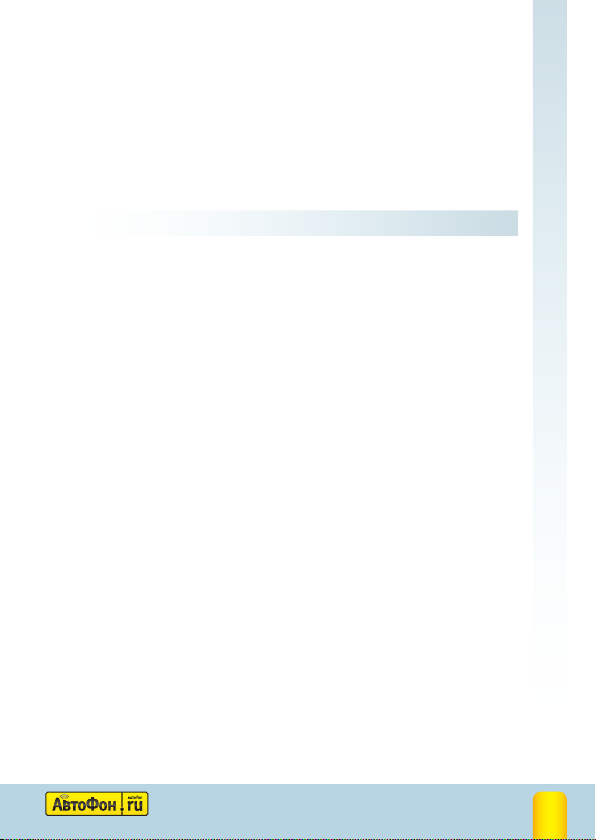
The RFID tag is used to avoid non-relevant notications. Before sending an alarm message (movement/shock detected, external power
turned on/o, output channel on) the device searches the RFID tag
and if the RFID tag has been detected, an alarm message won’t be
sent.
The device control is possible from any mobile phone by sending
SMS-messages with the correct password.
SPECIFICATIONS
• Dimensions non-hermetic case 70 х 23 х 51mm, weight 98 g.
• Dimensions hermetic case 79 х 28 х 55 mm, weight 116 g.
• External power supply +9 ... 30 V through pcb connector («SE+»
online)
• Build-in batteries type CR123A.
• Current in hibernation is less than 15 mA, hibernation with
movement control - 25 mA, online - 3 mA, searching GPS/GLONASS
satellites - 50 mA, sending GPRS-package and audio control- 500 mA.
• Built-in GSM / GPRS-modem 900/1800 MHz
• GPS coordinate accuracy is up to 5 m (ideal conditions), 5-20 m
(typical), up to 300 m (weak or reection signal).
• Multi LBS GSM technology positioning accuracy is 100-500 meters
within the city, 0,5 - 30 km outside the city. The device sends data
to four nearest GSM base station (MCC, MNC, LAC, CID parameters).
• Up to 2 years battery life in interval mode
• Up to 10 days battery life in online mode
• RFID tag batterie type CR2025
• Operation Temperature -35 ... +70 ° C.
OPERATION PRINCIPLE
AutoFon D-Mayak
7
Page 8

DEVICE SCHEME
GLONASS/GPS-antenna
Top board
Slot for wire connection
DEVICE SCHEME
4 pin external
power and
cable connector
Bottom board
LED
Indicator
SOS-Button
Build-in
microphone
WHAT’S INCLUDED
• «AutoFon D-Mayak» – 1 pc.
• Lithium Battery CR123A – 2 pcs.
• RFID tag – 1 pc.
• Battery for RFID tag CR2025 – 1 pc.
• User’s guide – 1 pc.
• Short plastic card guide – 1 pc.
• Package box – 1 pc.
• Adhesive tape – 1 pc.
• External power connector and cable – 1 pc.
• SIM-card – 1 pc.
Lithium Batteries
CR123A
3.0V
RFID tag
Clips
connecting
to the сap
SIM-card
8
AutoFon D-Mayak
Page 9

GETTING STARTED
step 1. Insert SIM-card
1. Carefully disassemble the case of the device by hooking plastic upper case clips using thin screwdriver.
2. Insert the SIM-card into the holder.
step 2. Turning power on
Insert the batteries according to the polarity markings. Then the
status LED will blink twice to indicate that the device is ready to
work.
step 3. Authorization (setting admin number)
1234,+79037676045
Send SMS 1234,+your_cell_phone_number to the
device to set up an authorized number to get all
messages from the tracker:
1234– default password,
+79037676045 – will be set up as the authorized
number. It should be in international number format.
Wait a few minutes to receive an answer, so that the
number is successfully authorized
step 4. Setting the currend date and time
1234,GMT=03
Send SMS 1234,GMT=xx, where xx is your timezone.
Date and time will be set by satellites. Therefore, the
device has requires to be located in order to nd them.
If it is not possible to set date and time this way, send an
SMS command 1234,time=year+month+year,hours+mi
nutes
GETTING STARTED
AutoFon D-Mayak
9
Page 10

MAIN OPERATING MODES
The device can operate either in one mode or in a combination of
several (up to 5) modes with one «alarm clock» each.
G - GPS/GLONASS-coordinates detection
The device determines location by satellites and sends a message
with the exact coordinates in a format specied by the conguration
command: SETUP= (parameter 8, page 20). Coordinates are either
in the form of numerical data or hyperlinks to dierent map servers
(Google Maps and Yandex.Maps). Additional parameters (date and
MAIN OPERATING MODES
time positioning, speed, etc.) can also be delivered within the message.
S - GSM-coordinates detection mode
The device sends an SMS-message with IDs of four nearby GSM base
stations, level of signal strength from the current GSM base station,
the device’s temperature, battery charge and operating mode. This
mode is used when it is not necessary to determine exact coordinates.
F - Standby mode
The most economical operation mode. The device is activated by
set alarm time, turns the GSM-module on and waits SMS- messages.
After receiving the command, the device executes it. If there is no
command, the device starts hibernating until the next session.
To avoid SIM card blocking due to long inactivity, note that it
is impossible to set «Alarm T2» in F mode!
A - audio control mode
Within each activation set in alarms «Alarm Clock T1/T2», the
device will call admin and turn built-in microphone on to bug
the area around. Maximal audio monitoring time can be set in
command SETUP= (parameter 5 p. 21). There will be three attempts
(with an interval of 1 minute between each of them). After
nishing, the device will stay online for 5 more minutes to wait for
an SMS-command or a call.
10
AutoFon D-Mayak
Page 11

COMMANDS TO CONTROL THE DEVICE
The device control is performed by sending SMS-commands to the
SIM card installed in it. At the beginning of each SMS-message the
password should be typed (4 digits and separator - «comma»).
It is not case sensitive. Additional symbols including «Space» aren’t
allowed. SMS-messages with an incorrect password or non-Latin
letters are not responded.
If several SMS-messages are sent, AutoFon D-Mayak will only pay
attention to the last one. If you want to send several messages, do it
consistently, one by one, waiting for an SMS- conrmation for each
command. After receiving and executing commands, the device
stays online for the time set in setup, waiting for the next possible
command.
If it was not possible for AutoFon D-Mayak to sent an SMS (probable
causes being no GSM network, no money on the SIM card), it will
make additional attempts and then it will return to set mode and
send these SMS-messages when possible.
All parameters and settings are stored in nonvolatile memory,
thus they do not change because of the replacement of
batteries or SIM-card.
Type your four-digit password instead of the word «password»
COMMANDS TO CONTROL THE DEVICE
AutoFon D-Mayak
11
Page 12

1234,online
AutoFon D-Mayak v6.1a
Bat.: 6.16 V (82%) Т: +34 °С
Mode: online
sms#1
Setting active mode
(password,online)
With this SMS the device is set to active
mode, the device is always online.
Commands are also executed in real time.
Batteries in this mode last up to 10 days if GPRS monitoring is o
and up to 48 hours if GPRS monitoring is enabled.
1234,sleep
AutoFon D-Mayak v6.1a
COMMANDS TO CONTROL THE DEVICE
Bat.: 6.16 V (82%) Т: +34 °С
Mode: sleep
sms#1
Setting interval mode
(password,sleep)
With this SMS the device is set to
interval mode. It will turn to online
mode (at the time set in the alarm
clock) or because of sensor activation;
such as moving, pressing the SOS-button, activating an external
alarm input, etc. The rest of the time it hibernates.
1234,eng
AutoFon D-Mayak v6.1a
04-03-2012 13:45:04
1: +79037676045
IMEI: 359231039333995
SETUP=1125561721
011119111000000
Output channel on.
Bat: 6.16 V (82%) Т: +34 °С
Mode: sleep
sms#11
12
Choosing SMS language
(password,eng) или(password,rus)
Using this command you can change the
language of text messages sending by
AutoFon-Mayak.
The letters limit in english exceed
the limit in russian language
twice, therefore SMS-messages in
russian can be more expensive.
AutoFon D-Mayak
Page 13
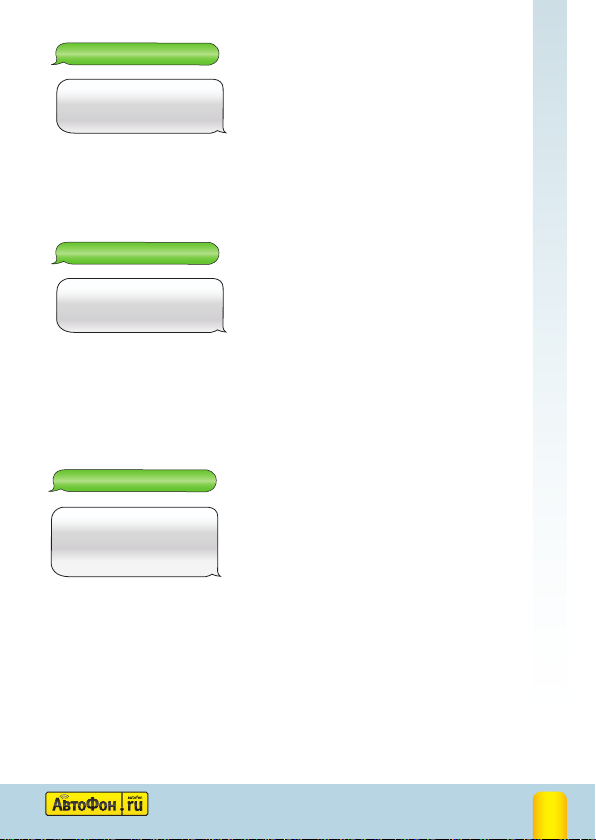
1234,gmt=03
AutoFon D-Mayak v6.1a
04-03-2012 13:45:04
Bat.: 6.16 V (82%) Т: +34 °С
Setting the Current Date and Time from
satelites (password,GMT=xx)
(GMT=xx) where:
XX is your timezone from 00 till 14.
1234,GMT=04 for Moscow, Russia.
Date and time will be set from satellites sig
nals. Therefore, the device has to be located in order to nd them.
If it is not possible to set date and time this way, you can also use com
mand TIME=
-
-
1234,time=02012012,1405
AutoFon D-Mayak v6.1a
02-12-2012 14:05:04
Bat.: 6.16 V (82%) Т: +34 °С
Setting current date and time
(password,TIME=ddmmyyyy,hhxx)
dd (day) in the range 01…31;
mm (month) in the range 01…12;
yyyy (year) in the range 2010…2100;
hh(hour) in the range 00…23;
xx(минуты) in the range 00…59.
The data are checked to be valide. The time will be setted at the
moment when the device reads the message
1234,t1=s
AutoFon D-Mayak v6.1a
Т1: 05-03-2012 12:00,15M,S
T2: 12-03-2012 15:30,07D,G
Bat.: 6.16 V (82%) Т: +34 °С
Changing «Alarm T1/T2» mode and /
or intervals only
(password,Tn=mode)
(password,Tn=interval)
(password,Tn=interval,mode)
To change Alarm T1/T2 operation mode
only, send the command:
password,Tn=mode
n - 1 or 2 - alarm number, mode - the letter F, S, G, A or their
combination.
Similarly, it is possible to change the activation interval for each alarm
with the following command: password,Tn=interval, To change
interval and mode at the same time use: password,Tn=interval,mode.
Command parameters are identical to the settings of the command
below.
AutoFon D-Mayak
COMMANDS TO CONTROL THE DEVICE
13
Page 14

1234,t1=05032012,1300,15m,f
AutoFon D-Mayak v6.1a
Т1: 05-03-2012 12:00,15M,F
T2: 12-03-2012 15:30,07D,G
Bat.: 6.16 V (82%) Т: +34 °С
Setting the date, time, and mode
«Alarm T1/T2»
(password,Тn=ddmmyy,hhxx,interval
,mode)
n - 1 or 2 - number of the alarm, dd (day)
in the range of 01…31; mm(month) -
01…12; yyyy (year) - 2012…2100; hh (hour) - 00…23; xx (minutes)
- 00…59.
The possible values (two digits + one letter) for intervals are:
• 15 to 59 for the letter M (minutes),
• 01 to 23 for the letter H (hours),
• 01 to 30 for the letter D (days).
Mode - the letters F, S, G, A
COMMANDS TO CONTROL THE DEVICE
1234,t1=05032012,1300,30m,GA
AutoFon D-Mayak v6.1a
Т1: 05-03-2012 12:00,30M,GA
T2: 12-03-2012 15:30,07D,G
Bat.: 6.16 V (82%) Т: +34 °С
Setting the mode combination for
Alarm Т1/Т2
А, F, G, S (page 10)
Time and date correction is checked. The
time of installation - time of reading this
SMS by the device. When the alarm time
of the device expires, it goes online and starts the algorithm mode
set in the alarm clock.
Each time the device puts alarm clock forward on set interval.
Alarms are equal, but it’s not allowed to set F mode on «T2».
Multiple modes of operation executed in appearing order.
Default settings: T1=02012012,1200,01D,F
T2=02012012,1200,07D,G
14
AutoFon D-Mayak
Page 15

1234,G
Autofon D-Mayak v6.1d
04-03-2012 13:45:04
Command ok. Wait
Bat.: 6.16 V (82%) T: +34 °С
Mode: sleep
sms#11
Autofon D-Mayak v6.1d
04-03-2012 13:45:04
Sat.: 4 at 47s.
N55 52.7213
E037 36.1908
Speed: 73 km/h
Altitude: 177 m
Accur.: 10 m
Bat.: 6.16 V (82%) T: +34 °С
Mode: sleep
sms#11
Single GPS-coordinates denition
request
(password,G)
The device sends a message with GPS
coordinates in the format specied by
parameter № 8 in SETUP=xxx...xxx.
Depending on the settings, coordinates
are displayed in one of the multiple
standard formats or as a hyperlink
indicating the location. The coordinates
can be accompanied by date and time
of positioning, speed and direction of
movement, current GSM base station
identiers, etc. If the GPS-satellites were
not found, the device sends an SMS with
the location determined by base stations
on the GSM (LBS-location method).
COMMANDS TO CONTROL THE DEVICE
1234,S
AutoFon D-Mayak v6.1a
01-01-2012 12:05:00
GSM -52dB LBS:
MCC=250
MNC=01
LAC: 9472 9472 9472 9472
CID: 893C 8940 1725 1727
T1: 02-01-2012 12:00 01D,S
T2: 02-01-2012 12:00,07D,G
Bat.:.5.85 В.(100%) Т: +25 °C
Mode: sleep
sms# 3
symbols.
AutoFon D-Mayak
Single GSM-coordinates denition
request (Multi LBS)
(password,S)
The device sends an SMS-message with
the identiers of the current and the next
three GSM-base stations, temperature,
battery charge and operation mode.
This data allows to specify location. The
parameter indicating GSM-signal level is
also sent in the message. The smaller the
value, the better the reception. In s mode,
SMS-messages in english allows for 160
15
Page 16

Single turning audio monitoring
mode
(password,A)
1234,A
RING
The device responds to the SMS with a call and turns the built-in
microphone on. Maximum session time is set in parameter № 5 in
SETUP=xxx, 3 attempts. After nishing, the device will stay online for 5
more minutes waiting for an SMS-command or a call.
It is also possible to use this function by setting the admin’s phone
number and calling the device during active mode.
1234,?
Autofon D-Mayak v6.1d
04-03-2012 13:45:04
PASS: 1234
COMMANDS TO CONTROL THE DEVICE
IMEI: 359231039333995
1: +79037676045
SETUP=1025561721
011119111000000
I1=internet.mts.ru
I2=176.9.114.139.20102
I3=030
Т1: 05-03-2012 12:00,01D,F
T2: 12-03-2012 15:30,07D,G
Sensor=1/1 (move)
Ext. power: off
Output channel on.
Bat.: 6.16 V (82%) T: +34 °С
Mode: sleep
sms#11
1234,name=OpelAstra
OpelAstra SE-6.1a
PASS: 5678
Bat.: 6.16 V (82%) Т: +34 °С
16
Checking the status, settings and
operation modes
(password,?)
As a response to this command the
device sends an SMS-message with full
information about options except the
password.
With this command, the IMEI number and
current admin’s number can be found.
Changing the name of the device
(password,name=####)
This name will be written as a rst line
instead of default «AutoFon Mayak».
Maximum number of symbols is - 23.
AutoFon D-Mayak
Page 17

1234,p=5678
AutoFon D-Mayak v6.1a
PASS: 5678
Bat.: 6.16 V (82%) Т: +34 °С
Changing password
(password,p=####)
After receiving this command the device will
replace the password (4 digits) with the new
one (4 digits).
Example: 1234, p=5678, where 1234 – old password, 5678 – new
password. Do not forget your new password, reseting the password is
possible only by reinstalling rmware in service center!
1234,+79991112233
AutoFon D-Mayak v6.1a
1: +79991112233
Bat.: 6.16 V (82%) Т: +34 °С
Changing the admin’s number
(password,+79037676045)
When this command is received, the device
will replace the current phone number for
notications to a new one. The new number
must be entered in international format, starting with a «+» and consisting
of 10-13 digits.
AutoFon D-Mayak will also send SMS-message to old admin’s number to
inform about rewriting the number.
1234,++79991234567
AutoFon D-Mayak v6.1a
1: +79037676045
2: +79991234567
Bat.: 6.16 V (82%) Т: +34 °С
Recording, editing and deleting
phone number for emergency
notications.
(password,++79992223344),
(password,++0)
When this command is received, the device
will be sent double message to this number emergency SMS-message
such as turn, crash or sos-button pressing. The number must be in an
international format, starting with a «+» and consisting of 10-13 digits.
AutoFon D-Mayak
COMMANDS TO CONTROL THE DEVICE
17
Page 18

1234,M=*100#
Balance and other USSD-requests
(password,M=xxxхххх)
AutoFon D-Mayak v.6.1a
Баланс 281.09 р.
sms#39
Requesting account balance information.
Check with SIM card service provider by
using a balance command format. It is a
request like
Example:
*100# or*102#
1234, М=*100#
During the next communication session the device will send request
to the operator, receive an answer and send it to admin. If the operator
adds commercial text to the balance message, this text will be
transmitted as well. If there is no response from the operator (after 3
attempts), the device sends an sMs error message.
We recommended to activate a service, in which admin allows to
receive a notication of the current sIM card balance when it is close
to zero. In addition, it will be useful to enable access to the mobile
COMMANDS TO CONTROL THE DEVICE
operator online account before installing sIM card into the device.
Enable / disable the output channel (SE+ eddition only)
(password,k=xxxх) (password,k+) (password,k-)
1234,k=1200
Receiving SMS password,k=хххх х the
devices will turn output channel on at
AutoFon D-Mayak v.6.1a
Выходной канал включен.
Bat.: 5,85 В (100%) Т:+25 °C
unlimited time with command
set time, where xxxx - time in seconds,
from 0001 to 9999.
Also, you can turn the channel on for
password,k+
To turn output channel o send an SMS-message: password,k-
18
AutoFon D-Mayak
Page 19

CHANGING GENERAL SETTINGS
AND CUSTOMISATION
(password,SETUP=parameter 1… parameter 25)
1234,setup=1005511132122
123212342231
AutoFon D-Mayak v6.1a
SETUP=1005511132122
123212342231
Bat.: 6.16 V (82%) Т: +34 °С
To change the device settings with one
command send the text message like:
1234,setup=01255**********4****2****
where 1234 - device password.
Number - parameter to be changed.
* (asterisk) – parameter not to be changed
has to be replaced by asterisk symbol. There
are 25 parameters.
1234,setup=
***************9*********
Parameter 1 - interval / active mode:
(0 – default).
0– interval mode (sleep)
1– active mode (online).
Parameter 2 - russian / english SMS language:
(0 – default).
0– Russian,
1– English.
Parameter 3 - SMS waiting time (in minutes):
2 to9 (2 – default).
SMS waiting time after GSM-module registration
Parameter 4 - Delay before starting hibernation (in minutes):
2 to9 (5 – default).
SMS waiting time after all alarms and commands are done.
CHANGING GENERAL SETTINGS AND CUSTOMISATION
AutoFon D-Mayak
19
Page 20

Parameter 5 - Audio control limit time (in minutes):
1 to5 (5 – default).
Maximal listening duration. After reaching the limit the device will
hang up
Parameter 6 - Maximal time to search satellites (in minutes):
1 to9 (6 – default).
After reaching the limit the device will send approximate coordinates.
Parameter 7 - reserved
Parameter 8 - SMS type mode G:
1 to9 (0 – default).
Changing structure and type of information in SMS-message
mode G:
0– basic information + GPS-data in digital form in degrees + hy
perlink to Yandex.Maps (default);
1 – extended coordinate information version and the device’s
status, this type needs more symbols, increases amount of sms
CHANGING GENERAL SETTINGS AND CUSTOMISATION
send by the device, which can be extra charged by your mobile
provider.
2 – GPS data in digital form in degrees without hyperlinks.;
3 – Yandex-link coordinates + link to map.autofon.ru with
expanded information and location on GSM base stations
information in case satellites are not found;
4 –
Yandex-link + minimum device status information. SMS is
always in english and charged as one SMS. If no satellites were
found a link to map.autofon.ru will be sent, with LBS coordinates
and complete deciphered status information;
-
20
5 –
Google Maps-link + minimum information. SMS is always in
english and is charged as one SMS. Link to map.autofon.ru with
expanded information and location on GSM base stations in case
AutoFon D-Mayak
Page 21

satellites were not found.
Most modern smart phones open these links in «Maps» applications
which increases the convenience of viewing and download speeds.
6 – GPS-data in digital form «degrees - minutes - seconds + LBS
information + current settings and the device status + altitude +
HDOP and VDOP accuracy.
7 – condensed coordinates information in degrees + speed,
course, accuracy, the number of found satellites and positioning
time, battery power information, and number of SMS. All these
sent through only one SMS, billed to the operator in english
mode. If no satellites are found, the nearest GSM base station Id
is used to determine coordinates by LBS.
8– reserved;
9 – short map.autofon.ru link with complete status information
and the current location.
Parameter 9 - password protection:
0 to9(3 – default).
Wrong password reaction:
0– no reaction,
1–9– number of consecutive SMS with the wrong password and
the correct content.
Parameter 10 - low battery:
0 to2 (1 – default).
Low battery SMS-notication,
0– no notication
1– SMS-message to the admin’s number, only if t° > 0°C..
2– SMS-message to the admin’s number.
CHANGING GENERAL SETTINGS AND CUSTOMISATION
AutoFon D-Mayak
21
Page 22

Parameter 11 - reaction on turning external power on:
(4 – default).
0– no reaction,
1– Alarm by power on,
2– Alarm by power o,
3– Alarm by power on and o,
4– Active mode by power on,
5– Active mode by power on + inform message
by poweron,
6– Active mode by power on + inform message
by powero,
7– Active mode by power on + inform message
by poweron and o
Parameter 12 - reaction by external input activation mode:
(1 – default).
0– no reaction,
CHANGING GENERAL SETTINGS AND CUSTOMISATION
1– Alarm by activation (to ground),
2– Active mode by activaton,
3– – Active mode by activation + inform message
Parameter 13 - SOS-button mode:
(1 – default).
0– no reaction,
1– Alarm by pressing,
2– Active mode by pressing,
3– Active mode by pressing + alarm message.
22
AutoFon D-Mayak
Page 23

Parameter 14 - accelerometer mode:
(0 – default) detailed description page 25
0– o,
1– Alarm at the beginning of movement,
2– – coordinate dispersion rejection mode (so-called «parking
stars»),
3– Alarm at the beginning of movement + coordinate dispersion
rejection mode,
4– Turn detection,
5– Shock detection,
6– Crash detection
Parameter 15 - the device accelerometer alarm reaction:
(1 – default).
1– Sending SMS-messages on factors (i.e. Turn, shock, crash etc.)
set in parameter number 14,
2– Active mode on factors set in parameter number 14,
3– Active mode on factors set in parameter number 14 + SMS
notication.
Parameter 16 - accelerometer sensitivity:
1 to 9 (5 – default).
1 (lowest sensitivity)
9 (highest sensitivity)
Parameter 17 - movement control reactivation time:
0 to9 (6 – default(60 minutes).
0 – 5 minutes
1 – 10 minutes
2 – 20 minutes
CHANGING GENERAL SETTINGS AND CUSTOMISATION
AutoFon D-Mayak
23
Page 24

Parameter 18 - alarm coordinates:
(0 – default).
sending SMS with coordinates after any alarm
0– o,
1– same as G-request.
Parameter 19 - «black box» for unsent GPRS-package (detailed
explanation page 26-27):
(1 – default).
0– o,
1– on (if isn’t possible to send GPRS-package to monitoring server
coordinates are stored in ash-memory and sent to server when
possible).
Parameter 20 - sending GPRS-package with GPS module o
(0 – default).
0 - GPS module on,
1 - GPS module o
Parameter используется для экономии энергии при отсутствии
CHANGING GENERAL SETTINGS AND CUSTOMISATION
необходимости точного определения местоположения охраняемого
объекта. При отключении ГЛОНАСС/GPS модуля координаты
передаются по данным LBS.
Parameters 21–25– reserved.
24
AutoFon D-Mayak
Page 25

USING THE BUILTIN
ACCELEROMETER
Built-in three-axis accelerometer allows monitoring the protected
object, whether it is in motion, identify turning , shocking, crashing
and dropping. AutoFon S-Mayak is not only used for locating stolen
cars, the device makes it possible to respond immediately. Detection
is performed in all modes, including hibernation. In addition, it is
possible to receive current location right after every sensor alarm parameter 18 (refer to SETUP= on page 24)
1234,mems=1
Autofon D-Mayak v6.1d
Sensor=1/1 (move)
Mode: sleep
sms# 3
Setting up accelerometer mode
(password,mems=x),
where x - one of the events to be
detected
0 – accelerometer is switched o.
1 – detection of the movements. The movement has to be longer
than 4 seconds.
2 – suppressing coordinates scatter during parking in GPRS-
monitoring (so-called «parking stars»). It is only used during
sending data to the monitoring server via GPRS;
3 – combine mode 1. и 2.
4 – turn detection. The device has to be placed horizontally
5 – shock detection.
6 – crash detection (recognized by sharp deceleration occurring
with overload 1-10G).
Accelerometer sensitivity can be adjustable in
SETUP=parameter 16.
After sending SMS-messages the device will stay active for 5 more
minutes to send more SMS-command or call the device to bug the
area around.
The reaction to accelerometer alarm, can be set in
SETUP=parameter 15.
AutoFon D-Mayak
USING THE BUILTIN ACCELEROMETER
25
Page 26

GPRSMONITORING
The device can continuously track the object movement and send
information to monitoring server via GPRS technology to monitoring
server. Admin can monitor all movements of the object from any
computer connected to the Internet.
GPRSMONITORING
1234,i1=internet.mts.ru
AutoFon D-Mayak v.6.1a
i1=internet.mts.ru
i2=176.9.114.139.20102
Setting APN
Password,i1=internet.mts.ru (МТС)
Password,i1=internet.beeline.ru (Beeline)
Password,i1=internet (Megaphone)
1234,i2=176.9.114.139.20102
Setting IP-address and port
i1=internet.beeline.ru
i2=176.9.114.139.20102
i3=60
Password,i2= 176.9.114.139.20102
These settings can be found on the
monitoring server website
1234,i3=30
i2=176.9.114.139.20102
Password,i3=0 – GPRS is o.
i3=30
Bat.: 5,85 В (100%) Т: +25 °C
GPRS packets sending interval
Password,i3=30 (10 to 240 seconds).
When activating by Alarm T1/T2 only one
packet is sent, if i3=10-240.
:
:
.
1234,box=1
i2=176.9.114.139.20102
i3=30
Black box: on
«Black box» settings
1234,box=0 «black box» is o,
1234,box=1 «black box» is on,
1234,box=2 cleaning «black box» memory
without changing operation mode,
If isn’t possible to send GPRS-packet to monitoring server the
coordinates are stored in ash-memory and sent to server when
possible.
The memory can save up to 98000 packets. When memory is
full, the oldest packets are deleted to write the newest ones.
26
AutoFon D-Mayak
Page 27

When the device connects to server, the black box data are sent and
deleted from memory.
As an answer message all black box settings and connection statuse
are sent:
FLASH: 98304/0/0 - information about saved packets
GPRS status=1/0/0 - GPRS status information
Important notes about GPRS-monitoring:
1.GPRS mode needs more battery power, use it with an external power
supply (SE+ eddition only), otherwise battery life will suce for about
24-48 hours of nonstop working.
2.To suppress coordinates scatter during parking in GPRS-monitoring
activate «parking stars» mode in SETUP=parameter 14. In this
mode the device sends coordinates to monitoring server only if its
accelerometer detects movement.
3. This device allows allows the use of a continuous monitoring
mode, only if external power is on / movement is detected / there is
a signal from the external input. All of these options are described in
command SETUP= (page 23)
4.GPRS has to be available for SIM card by service provider.
5.GPRS-trac international roaming price can be high, check rates
with your service provider.
6.Even if GPRS-monitoring is on it is possible to control the device
via SMS and receive a response.
7. All GPRS settings are saved in nonvolatile memory and don’t
change when power is o.
GPRSMONITORING
AutoFon D-Mayak
27
Page 28

USING THE RFID TAG
The AutoFon D-Mayak set includes a radio tag (RFID tag)
used to identify the owner. The AutoFon D-Mayak memorry
can contain up to 6 RFID tags. The device searches RFID tag
everytime before sending the following alarm messages:
movement/shock detection, external power turning on/o,
USING THE RFID tag
output chanel on/o. If the device nds the RFID tag, the alarm
message is not sent.
RFID tag is an electronic tag in a plastic case, keychain looking.
It has an unique number and dialog encrypted authorization
code. RFID tag detection range is about 3 meters. A metal
shielding can decrease this range. It is recomended to carry
the RFID tag separately from keys or other metal objects. When
multiple RFID tags are in detection range, the indentication
time can increase.
During RFID tag search the LED on top board of AutoFon
D-Mayak dimly lights. If founded one of the saved RFID tags,
the LED shortly ashed three times.
The RFID tag search is turned on by default settins. The
device searches the RFID tags after movement detection only
when the device was not moving within previous 5 minutes.
The RFID tag included in set is already saved in the device’s
memory.
28
AutoFon D-Mayak
Page 29

(password,metka)
Saving RFID tags
1234,metka
AutoFon D-Mayak v6.1a
04-03-2012 13:45:04
1: +79037676045
IMEI: 359231039333995
SETUP=1125561721
011119111000000
МЕТКА =3,3(0)
Bat: 6.16 V (82%) Т: +34 °С
Mode: sleep
sms#11
To save the RFID tag into the device memory send «password,metka». When the red
LED on the top board of AutoFon D-Mayak
starts to light dimly (up to 5 minutes), insert
the battery into the rst RFID tag. The LED on
the board of RFID tag has to ash 7 times by
success. To save 2 and more RFID tags into
the memory within 10 seconds after saving
the previous RFID tag insert the battery into
the next one. The device’s memory can con
tain up to 6 RFID tags. After nishing writing,
the device sends an information message with a line «МЕТКА =3,3(0)».
The rst digit shows how many RFID tags are saved into the memory; sec
ond digit shows the number of the tag that has been found in the area;
the digit in the brackets shows the battery level of the founded RFID tag:
(0) - good battery level, (1) - low battery level
(password,metka=0)
Deleting RFID tags
1234,metka=0
USING THE RFID tag
-
-
AutoFon D-Mayak v6.1a
SETUP=1125561721
011119111000000
МЕТКА =0,0(0)
Mode: sleep
sms#11
To delete all RFID tags from the memor-
ry send password,metka=0
RFID TAG BATTERY REPLACEMENT
• insert a thin, narrow object (eg a screwdriver) in the gap in the
corner of the case to open the case
• replace the battery according to the polarity (type CR2025);
• LED on the board of RFID tag shows the battery level:
two ashes - good, one ash - low, no ash - the battery is low
or RFID tag is defective;
AutoFon D-Mayak
29
Page 30

Firmware Update
for AutoFon D-Mayak
via GPRS
Firmware can be updated via GPRS downloaded from AutoFon
server. All settings are saved and not gonna be changed after
update. To upgrade software via GPRS send command:
1234,
update=176.9.74.42.1302
Receiving this command AutoFon D-Mayak sends confirm SMS
and connects to the server. After successful connection AutoFon
D-Mayak downloads and installs new firmware, during this time
the device doesn’t receive any commands. After successful
update the device restarts and sends an informing text message,
otherwise it sends the message with an error and goes back to
the current operation mode.
To update the software APN (i1, page 26) has to be correct.
FIRMWARE UPDATE FOR AUTOFON DMAYAK VIA GPRS
password,update=176.9.74.42.1302
30
AutoFon D-Mayak
Page 31

Working with external devices
AutoFon D-Mayak can work completely autonomously with or
without external connections. To use external connections open the
cover and carefully remove by lifting up the top board. Located on
the underside is a 4-pin connector and plug-in. To move wires cut out
perforation in the plastic box. Black and red wire can be connected
to the power supply 8 ... 30 V, blue - out additional channel, green
- alarm input. It’s also possible to use external power at the same
time with batteries. External power supply is necessary to connect
a fuse nominal 1A. When the external power is disconnected the
device will automatically switch to battery power and send inform
SMS-message to admin.
To connect AutoFon D-Mayak to output channel check to see if
the current can go through this circuit! The maximum load output
capacity is - 200 mA, otherwise the device will fry.
To be able to turn on output channel any time, use active (online)
mode. The device will not hibernate.
Wiring diagram
3A
Red (+)8…30V
Black (–) GND
External Input
Orange (+)
or
Green (–)
SIM
GPS
External power
connector and
cable (Option)
WORKING WITH EXTERNAL DEVICES
AutoFon D-Mayak
External output
Blue (–) 200 mAА
31
Page 32

Information SMS Parameters Description
The device name, hardware and software version v6.1a
Internal clock’s date and time at the moment of composing new SMS
Number of GPS-satellites were found and time needed to find them.
Yandex hyperlink. If your phone supports hyperlinks, you can open it
right on and a map showing the location point.
< 85 dB – good
GSM Level quality: 85 -100 dB – averag e
100 -109 dB – poor
IDs closest GSM base station for determination of approximate
position based on the LBS-location method.
To convert this data to geographic coordinates use LBS-location
services like ksa.autofon.ru
Currently installed admin’s number
Unique GSM-modem the device number
The current device settings. 25 digits (page 19)
RFID tag information
3 - number of tags in memory.
1 - number of the founded tag. (0)- good battery level in
founded tag (1) - low battery level in the founded tag
Alarm clock T1 and T2 settings.
Date and time of next activity, activation interval in minutes, hours
or days, and mode.
F – wait for commands
G – send GPS location
S – send GSM location
External power indicator, shows if there is external power connected. Detailed information about cable and wiring see page 29
SMS number after turning power on
Russian
AutoFon D-Mayak v6.1a
04-03-2012 13:45:04
Команда принята. Ждите.
Спутн.: 4 за 47с.
N55 52.7213
E037 36.1908
http://m.maps.yandex.ru/
?l=maps&ll=037.
143318,55.778838&pt=
037.143318,55.778838&z=13
GSM -68dB
MCC: 250 MNC: 001
LAC: 17D5 17D5 0321 0321
CID: 0F55 0F52 42EB 42EE
Скорость: 73 км/ч
Высота: 177 м
Точность: 10 м
1: +79037676045
IMEI: 359231039333995
SETUP=1025561721
011119111000000
МЕТКА =3,1(0)
i1=internet.mts.ru
i2=176.9.114.139.20102
i3=30
GPRS status=1/0/0
FLASH:98304/0/0
Т1: 05-03-2012 12:00,01D,F
T2: 12-03-2012 15:30,07D,G
Датчик=1/1 (движение)
Питание: выкл.
Выходной канал включен.
Бат.: 6.16 В (82%) Т: +34 °С
Режим: спящий
смс#11
Page 33

English
AutoFon D-Mayak v6.1a
04-03-2012 13:45:04
Command OK. Wait.
Sat: 4 at 47s.
N55 52.7213
E037 36.1908
http://m.maps.yandex.ru/
?l=maps&ll=037.
143318,55.778838&pt=
037.143318,55.778838&z=13
GSM -68dB
MCC: 250 MNC: 001
LAC: 17D5 17D5 0321 0321
CID: 0F55 0F52 42EB 42EE
Speed: 73 км/ч
Altitude: 177 м
Accur: 10 м
1: +79037676045
IMEI: 359231039333995
SETUP=1025561721
011119111000000
МЕТКА =3,1(0)
i1=internet.mts.ru
i2=176.9.114.139.20102
i3=30
GPRS статус=1/0/0
FLASH:98304/0/0
Т1: 05-03-2012 12:00,01D,F
T2: 12-03-2012 15:30,07D,G
Sensor=1/1 (move)
External power: off
Output channel on.
Bat: 6.16 V (82%) Т: +34 °С
Mode: sleep
sms#11
Receiving command notification.
GPS-coordinates.
Can be displayed in three formats:
• Degrees
• Degrees minutes seconds
• Degrees minutes.
Coordinates format can be set in SETUP=parameter 8 (page 18).
Received coordinates can be typed in map services search line
to see location point on the graphical or satellite map.
Current object speed at the time of positioning.
Altitude from see level
Horizontal and vertical coordinates accuracy setting.
Without possible signal reflection
GPRS setting: Ask operator for APN-address
IP-address and monitoring port, where data are sent by GPRS
Interval to send packets to monitoring server via GPRS
Technical information about GPRS connection status and black box flash
Accelerometer settings (page 28)
action to be detected, second - the reaction on the action detection.
See Parameters #14, #15 page. 23
. First number corresponds to the
Output channel indicator
Battery charge and temperature
Mode active (online) or interval (sleep) онлайн или спящий
Page 34

LIST OF SMSCOMMANDS
SMS command Function Page
password,+79037676045
Setting or changing admin number
p. 17
password,gmt=3
password,online
password,sleep
LIST OF SMSCOMMANDS
password,eng
password,rus
password,time=240215,1426
password,t1=07052015,1800,01d,f
password,t2=07052015,1130,28d,s
password,t1=s
password,g
password,s
password,?
password,name=Mersedes
password,p=5678
password,++79037676045
password,m=#100#
Setting current date and time by satelites
Switching to active mode
Switching to interval mode, activation by
Alarm T1/T2
Switching SMS language to English
Switching SMS language to Russian
Setting current date and time manually
Setting Alarm T1
Setting Alarm T2
Change mode in Alarm T1 only.
Single GPS-coordinates definition request
Single GSM-coordinates definition request
Checking all settings and modes
Change the name of the device
Changing the device password
Set number for alarm messages (crash,
turn…).
Balance and other USSD-requests.
p. 13
p. 12
p. 12
p. 12
p. 12
p. 13
p. 13
p. 13
p. 14
p. 15
p. 15
p. 16
p. 16
p. 17
p. 17
p. 18
34
AutoFon D-Mayak
Page 35

SMS command Function Page
password,k+
password,k=120
password,k-
password,setup=
0025560031411115001000000
password,mems=1
password,mems=0
Turning output channel on for unlimited time
Turning output channel on for some time (from
1 to 9999 seconds)
Turning output channel off
Changing general settings
Turning on movement detection.
Turning off movement detection.
p. 18
p. 18
p. 18
p. 19
p. 25
p. 25
LIST OF SMSCOMMANDS
password,i1=internet.mts.ru
password,i2=176.9.114.139.20102
password,i3=60
password,update=176.9.74.42.1302
password,metka
password,metka=0
Setting APN
Setting IP and port
Setting package sending interval
Firmware update
Saving RFID tags
Deleting all RFID tags
p. 26
p. 26
p. 26
p. 30
p. 29
p. 29
If you have any problems or questions during setup or operation read
«Faults & Solutions» and forum on website www.autofon.ru before
contacting the service center.
AutoFon support:
8-800-555-79-77(free calls from Russia)
+7-495-504-12-33 Moscow, from 9 to 18 hours.
AutoFon D-Mayak
35
Page 36

LED INDICATION
The device LED located on pcb next to the SIM card holder.
indicates the current operating mode and the device status.
LED Indicator Description
Double long flash
LED INDICATION
___ ___
One short flash
. . . . . . . . .
Two short flashes
.. .. .. .. .. .. .. ..
Three short flashes
… … … … … … …
Four short flashes +
one long flash between
…. – …. – …. – …. – ….
One long flash
between short flashes
— .. — .. — .. — .. — .
No light The device is in hibernation mode or power is off
Steady light
________________
Initialization. 2-4 seconds turning power on
Active mode. GSM-module is on, registration in a
GSM-network
Active mode. GSM-module is registered in the network,
waiting for incoming SMS
Active mode. The device complied all commands and is
in standby mode waiting for new commands
Active mode. GPRS-monitoring is on. Connected to
server monitoring. Log in to the server successfully.
There is traffic
Active mode. GPS-module is on. Searching for satellites
CPU is stopped, the device is defective or no battery
power.
RFID tag LED
indication
1 flash Low battery level
2 flashes
7 flashes
LED indication on the PCB
transceiver board
Frequent flashes Searching RFID tags to save into the memory
Long flash RFID tag saved into the memory
36
Description
Good battery level
RFID tag saved into the
device’s memory
Condition
Indicates after incerting a battery into
the RFID tag
Indicates after incerting a battery into
the RFID tag
Indicates after incerting a battery into
the RFID tag
Description
AutoFon D-Mayak
Page 37

FAULTS & SOLUTIONS
Problem
Description
The device is not
responding to
SMS-commands
Batteries
discharge quickly
Probable reason Solution
1. Batteries are discharged.
2. Wrong password in
SMS-command.
3. SMS-command contains Cy
rillic letters.
4. Activation time has not
come yet.
5. The device is out of coverage
area.
6. No money on SlM card
account, outgoing traffic is
blocked.
7. Admin’s number is not set.
8. Temperature is below -35°C.
9. The device is defective.
1. Active (online) mode is set
2. GPRS is on.
3. The device sends incor
rect information about battery
charge.
4. Audio control is often used.
1. Check battery voltage, if less
than 2700 mV - replace.
2. Enter the correct password
in the message. If you do not
-
know it – upload default
software in service center.
3. Send command in Latin
letters.
4. Wait for activation time.
5. Wait for coming to coverage
area.
6. Replenish the device’s
account.
7. Send command to set
admin’s number.
8. Wait for temperature rise.
9. Contact service center.
1. Set interval (sleep) mode.
2. Turn GPRS off or use
external power.
-
3. Battery power indication de
pends on temperature.
Battery loss is nonlinear.
4. Do not use audio control
when it’s not necessary.
FAULTS & SOLUTIONS
-
AutoFon D-Mayak
37
Page 38

Description
The device does
not hibernate,
even if sleep
mode is set
GPS-coordinates
are not accurate
for about 50-500
meters
FAULTS & SOLUTIONS
The device
does not detect
GPS-coordinates
The alarm mes
sages are still
sent even when
the RFID tag is
near
The device finds
the RFID tag only
when it is near
Problem
Probable reason Solution
The device does not have time
to hibernate, because it is re
ceiving commands or is online
because of an existing alarm.
The device has found only
three satellites or catches the
reflected signal.
1. The device is screened by
metal or out of sky sight.
2. There is strong radio inter
ference next to the device.
3. The device is not sky
directed
-
RFID tag defect or the RFID tag
battery level is low
1. The device is too far from
the RFID tag.
2. The device or the RFID tag
are shielded by metal parts.
Do not send commands to the
device for some time. Check the
settings SETUP=
Put the unit in a location with
a more stable GPS-signal
reception
1. Put the device to the different
location, without screening.
-
2. Try to get GPS-coordinates
somewhere else.
3. Direct the device anten
na to sky.
Remove the battery from the
RFID tag and insert it after 5
seconds. The LED on the RFID
tag board flashes showing the
battery charge level. One flash low battery level. Two flashes good battery level. No flashes dead battery, or the RFID tag is
devective.
1. Relocate the device so it is
closer to the RFID tag.
2. Relocate the device so it is
not shielded by metal.
-
38
After status re
quest it is shown
in RFID tag sta
tus: МЕТКА
1,0(0)
-
-
The device did not found the
RFID tag when sending the text
message
AutoFon D-Mayak
Place the RFID tag closer to
the device and request the sta
tus again.
-
Page 39

Гарантийные обязательства
Производитель устанавливает гарантийный срок на
устройство, который составляет 12 месяцев c момента его
продажи конечному потребителю, но не превышает 18
месяцев, начиная с даты производства устройства. Если
момент продажи устройства определить невозможно,
то гарантийный срок исчисляется с даты производства
устройства.
Производитель гарантирует исправную работу устройства
в течение 12 месяцев, с момента его продажи конечному
потребителю, только при условии использования
устройства в тех целях, для которых оно предназначено
Производителем, при надлежащем соблюдении правил
эксплуатации, бережного обращения с устройством,
аккуратного хранения и надлежащей установкой,
своевременного обслуживания и диагностики возможных
неисправностей и отсутствии механических, электрических
и иного характера повреждений частей и механизмов
устройства. Настоящая гарантия предоставляется
Потребителю в дополнение к конституционным и иным
правам Потребителя, и ни в коем случае не ограничивает
их. Потребитель вправе предъявить требования к
Производителю в отношении недостатков устройства, если
они обнаружены в течение гарантийного срока и возникли
по вине Производителя. Производитель обязуется в
течение гарантийного срока, с момента продажи конечному
потребителю, при условии соблюдения Потребителем всех
правил и условий эксплуатации, осуществить бесплатный
гарантийный ремонт устройства, устранить неполадки,
возникшие по вине Производителя.
Гарантия не распространяется на элементы питания,
аксессуары и принадлежности, части и детали, которые
подвержены естественному износу в процессе эксплуатации
и подлежат периодической замене, а также на другие
комплектующие, подверженные сильным механическим
воздействиям в процессе эксплуатации устройства.
Гарантия не распространяется на программное
WARRANTIES
AutoFon D-Mayak
39
Page 40

обеспечение также на информацию, сохраненную в SIM –
картах и других источниках информации, необходимых при
работе с устройством.
Производитель гарантирует, что производимые им
устройства не оказывают какого-либо вредного влияния
на здоровье Потребителя и являются безопасными при
WARRANTIES
условии соблюдения всех правил эксплуатации, описанных
в прилагаемой технической и иной документации к
устройству.
Требования к качеству функционирования устройства не
могут превышать технические характеристики, заявленные
Производителем устройства.
Производитель не гарантирует, что устройство будет
работать в соответствии с ожиданиями Потребителя,
при использовании его в специфических целях, не
предусмотренных целевому назначению устройства и при
не соблюдении условий, оговоренных в инструкции по
эксплуатации.
Внешний вид устройства, комплектация и характеристики
могут изменяться Производителем без предварительных
уведомлений. Информацию о новых видах устройства
Потребитель может узнавать на официальном сайте
Производителя www.autofon.ru.
Рекомендации по правильной эксплуатации
устройства
Уважаемые Потребители!
Используйте приобретенное устройство только по
прямому назначению.
В первую очередь, следите, чтобы Ваше устройство
(внутренние части устройства) не подвергалось
воздействию влаги, которая вызывает коррозию
электронных схем.
Немаловажным является беречь устройство от ударов,
падений и тряски, в результате которых может повредиться
корпус устройства или же встроенные печатные платы и
электронные компоненты.
40
AutoFon D-Mayak
Page 41

Высокие температуры могут сократить срок службы
устройства, повлечь повреждение элементов питания и
деформацию пластиковых частей устройства.
Воздействие пониженной температуры с последующим
резким её повышением приводит к образованию
конденсата на внутренних частях устройства. Это может
повлиять на работоспособность электрических схем
устройства.
Не пытайтесь разбирать или модифицировать
устройство и его компоненты.
Не активизируйте устройство со старыми, разряженными
элементами питания, это может вызвать снижение
длительности работы устройства.
Вы можете потерять контроль над устройством!
Потребитель несёт полную ответственность за безопасную
эксплуатацию устройства. Во время эксплуатации на вас,
уважаемые Потребители лежит ответственность за вашу
собственную безопасность и безопасность окружающих.
Пожалуйста, неукоснительно выполняйте приводимые
рекомендации !
WARRANTIES
Срок гарантийного обслуживания исчисляется с момента
Срок гарантийного обслуживания.
продажи устройства и составляет 12 месяцев с момента
его продажи конечному потребителю. Если момент
продажи/установки устройства определить невозможно,
то срок гарантийного обслуживания исчисляется с даты
производства устройства.
1. Общие положения о гарантийном обслуживании.
1.1. ООО «АвтоФон» – (далее Производитель) гарантирует
Потребителю в течение указанного срока бесплатное
устранение недостатков устройства, обнаруженных
дефектов при использовании устройства, допущенных
в процессе производства, при условии соблюдения
Потребителем всех рекомендованных Производителем
условий транспортировки, разгрузки, хранения,
эксплуатации устройства.
AutoFon D-Mayak
41
Page 42

1.2. Гарантийное обслуживание производится бесплатно в
отделе сервисного обслуживания Производителя - (далее сервисный центр).
В случае выявления недостатков устройства при
эксплуатации в течение гарантийного срока, если
требования по эксплуатации были выполнены правильно,
WARRANTIES
Потребитель вправе обратиться для осуществления
гарантийного обслуживания устройства, в сервисный центр
Производителя.
По всем вопросам осуществления гарантийного
обслуживания устройства, Производитель рекомендует
обратиться в сервисный центр Производителя, адреса и
телефоны, которых указаны в инструкции по эксплуатации,
гарантийном талоне, а также на официальном сайте
Производителя: www.autofon.ru или узнать по телефону:
+7 (495) 544-57-97.
1.3. При передаче неисправного устройства на гарантийный
ремонт, Потребителю необходимо предъявить:
само устройство и документ, подтверждающий факт
приобретения данного устройства (товарная накладная,
чек, гарантийный талон и др.), в котором ясно указаны
имя и адрес продавца, дата покупки и тип устройства,
подтверждающие актуальность гарантийного периода
для этого устройства. Также, Потребителю необходимо
заполнить Заявление на проведение диагностики и ремонта
устройства, подлежащего гарантийному ремонту и Акт
рекламации (форма Акта рекламации и форма Заявления
на проведение диагностики и ремонта устройства
приведены на официальном сайте Производителя).
1.4. Если устройство, поступившее посылкой или
доставленное лично в сервисный центр Производителя,
получено Производителем без выполнения пункта 1.3, а
также с ненадлежащим образом заполненным Заявлением
на проведение диагностики и ремонта устройства Актом
рекламации, Производитель оставляет за собой право не
принимать на гарантийный ремонт устройство, которое
возвращается Потребителю за его счет.
1.5. После приема неисправного устройства в
42
AutoFon D-Mayak
Page 43

сервисном центре Производителя, специалисты центра
проводят диагностику устройства, определяя характер
неисправности устройства - заводской брак или результат
неправильной эксплуатации Потребителем. Устройство
проверяется на наличие только тех неисправностей,
которые описаны в Акте рекламации и Заявлении на
проведение диагностики и ремонта устройства . После
проведения диагностики, специалистами сервисного
центра составляется экспертное заключение, на основании
экспертного заключения может быть проведен гарантийный
ремонт устройства с недостатками, возникшими по вине
Производителя. Если проведение ремонта устройства
невозможно, то при предъявлении экспертного
заключения Потребителем Производитель производит
замену устройства с заводским дефектом на новое
устройство с такими же техническими характеристиками,
не бывшее в употреблении, надлежащего качества, или
на аналогичное, по согласованию с Потребителем, в
установленные законом сроки.
1.6. Производитель оставляет за собой право отказаться
от бесплатного гарантийного ремонта, если после
проведения диагностики устройства обнаружены
повреждения, вызванные следующими факторами:
- Нарушены правила эксплуатации, описанные в
инструкции по эксплуатации.
- Имело место обслуживание не в сервисном центре
Производителя, устройство подверглось ремонту
неуполномоченными лицами с нарушением требований
Производителя и норм техники безопасности; имеются
следы попытки устранить самостоятельно дефект или
осуществить монтаж не предназначенных деталей.
- Устройство использовалось не по назначению, дефекты
вызваны изменениями вследствие применения устройства
с целью, не соответствующей установленной сфере
применения данного устройства, указанной в инструкции
по эксплуатации; специалистами сервисного центра
было замечено использование нештатных режимов или
параметров работы устройства или его компонентов.
WARRANTIES
43
Page 44

- Дефект является результатом естественного износа.
- Неисправность возникла в результате механического,
электрического, химического, термического и иных
видов воздействий, параметры которых выходят за
рамки максимально допустимых эксплуатационных
характеристик, которые повлекли за собой нарушение
WARRANTIES
работоспособности устройства. Устройство повреждено
или вышло из строя в связи с нарушением правил и условий
установки, подключения, транспортировки, разгрузки
хранения.
- Потребителем была нарушена целостность устройства
в течение гарантийного срока, повреждены какиелибо защитные знаки Производителя и имеются следы
применения механических средств.
- В случае, если частично или полностью отсутствует
заводской серийный номер, если серийный номер
на устройстве или их маркировка не соответствуют
сведениям, обозначенным в гарантийном талоне.
- Умышленных или ошибочных действий Потребителя.
- Действия обстоятельств непреодолимой силы (стихия,
ураган, пожар, молния, и т.п.), несчастных случаев и т.д.
- Попадания внутрь устройства (на плату или вовнутрь
корпуса устройства) посторонних предметов, воды,
жидкостей, насекомых, не соответствующих свойствам
используемого корпуса устройства.
1.7. Если устройство было повреждено одним из
вышеуказанных способов, Производитель может при
наличии технических характеристик, позволяющих
произвести ремонт, отремонтировать устройство, но в
этом случае, ремонт будет платным.
2. Порядок сдачи и приема устройства
на гарантийный ремонт.
2.1. Для устранения дефектов в работе устройства,
Потребитель передает, отправляет или доставляет
самостоятельно неисправное устройство в сервисный
центр Производителя.
2.2. При передаче устройства на диагностику и ремонт,
Потребитель прикладывает к устройству документ
44
AutoFon D-Mayak
Page 45

(товарная накладная чек, гарантийный талон и др.),
подтверждающий факт приобретения устройства и
актуальность гарантийного периода устройства. Также,
Потребитель заполняет Заявление на проведение
гарантийного ремонта (Заявление на проведение
диагностики и ремонта устройства, заполняется в
2 экземплярах, (форма Заявления на проведение
диагностики и ремонта устройства, приведена на
официальном сайте Производителя), в котором кратко
указывает описание неисправности и заполняет Акт
рекламации (форма Акта рекламации приведена на
официальном сайте Производителя).
2.3. При личной сдаче неисправного устройства в
сервисный центр, Заявление на проведение диагностики
и ремонта устройства, и Акт рекламации может быть
заполнен на месте.
2.4. Неисправное устройство должно быть упаковано
в заводскую упаковку или упаковочную тару,
обеспечивающую безопасную транспортировку
устройства.
2.5. При самостоятельной доставке в сервисный центр
Производителя, Потребителю выдается квитанция
о приеме устройства в ремонт, при соблюдении
Потребителем условий пункта 2.2.
2.6. Об окончании проведения гарантийного ремонта,
Потребителя уведомляют любым доступным для связи
способом: сообщением, направленным по электронной
почте, посредством телефонной связи (в соответствии
с контактными данными, указанными в Заявлении на
проведение диагностики и ремонта устройства).
Возврат денежных средств за покупку неисправного
устройства и иные требования Потребителя, (кроме
проведения диагностики, гарантийного ремонта и замены
устройства), сервисным центром не осуществляется.
По вопросам возврата неисправного устройства,
Потребителю необходимо обратиться к Продавцу в отдел
продаж, в котором было приобретено данное устройство.
2.7. Отремонтированное устройство сопровождается
WARRANTIES
AutoFon D-Mayak
45
Page 46

Сервисным листом Производителя – Актом о выполнении
работ по гарантийному ремонту устройства, подписанным
уполномоченным специалистом сервисного центра
Производителя. Сервисный лист подтверждает, что
заявленные Потребителем в Заявлении на проведение
диагностики и ремонта устройства и Акте рекламации
WARRANTIES
неисправности устранены и устройство работает в
полном соответствии с заявленными Производителем
техническими характеристиками.
3. Сроки выполнения гарантийного ремонта
устройства.
3.1. Срок выполнения гарантийного ремонта после
диагностики неисправности устанавливается по
письменному соглашению между Производителем и
Потребителем и составляет в среднем до 10 рабочих дней,
но не превышает 45 дней с момента принятия устройства в
сервисный центр.
3.2. В случае невозможности осуществления ремонта
в установленные сроки, устройство подлежит замене
на другое, не бывшее в употреблении с такими же
техническими характеристиками или, по согласованию
с Потребителем, на аналогичное. (При предъявлении
требования замены устройства, срок удовлетворения
требования Потребителя от 7 дней до одного месяца).
3.3. Гарантийный срок продлевается на период проведения
гарантийного ремонта, в течение которого устройство не
использовалось. Указанный период исчисляется со дня
обращения Потребителя с требованием об устранении
недостатков устройства до дня выдачи его по окончании
ремонта.
3.4. Потребителю необходимо сохранять все документы
о ремонте, для подтверждения нахождения устройства в
ремонте.
3.5. Гарантия на комплектующие, использованные при
ремонте устройства, заканчиваются вместе с гарантией на
устройство.
3.6. С момента покупки устройства всю ответственность
за надлежащую, законную и безопасную эксплуатацию
46
AutoFon D-Mayak
Page 47

устройства и за возможный ущерб, причиненный этим
устройством имуществу и/или здоровью третьих лиц
Потребитель целиком и полностью принимает на себя.
Производитель не несет ответственности за возможный
вред прямо или косвенно нанесенный его устройством
людям, домашним животным, имуществу, в результате
несоблюдения правил и условий эксплуатации, а
также умышленных или иных неосторожных действий
Потребителя.
С момента покупки устройства в комплекте с SIM-картой,
Потребитель целиком и полностью принимает на себя
всю ответственность за надлежащее использование симкарты, которая должна использоваться по назначению и
находиться внутри устройства в процессе эксплуатации
устройства. Потребитель несет ответственность в
соответствии с действующим законодательством за
возможный ущерб, причиненный третьим лицам за
ненадлежащее использование сим-карты, находящейся
внутри устройства. Производитель не несет
ответственности за возможный вред, нанесенный третьим
лицам, в результате несоблюдения Потребителем условий
использования устройства, SIM-карты, а также умышленных
или иных неосторожных действий Потребителя.
3.7. В случаях негарантийного сервисного обслуживания,
сервисный центр оставляет за собой право осуществить
платный ремонт. Потребитель имеет право отказаться от
платного ремонта. В случае отказа от платного ремонта
Потребителем – устройство возвращается Потребителю в
текущем виде.
WARRANTIES
AutoFon D-Mayak
47
Page 48

WARRANTY CARD
Type: AutoFon D-Mayak
Firmware version: …………………………………………….
Date of sale / installation: ………………………………………
Name and stamp of seller
(installation center): ………………………………………….
Seller’s signature: ……………………………………………….
www.autofon.ru
