Page 1
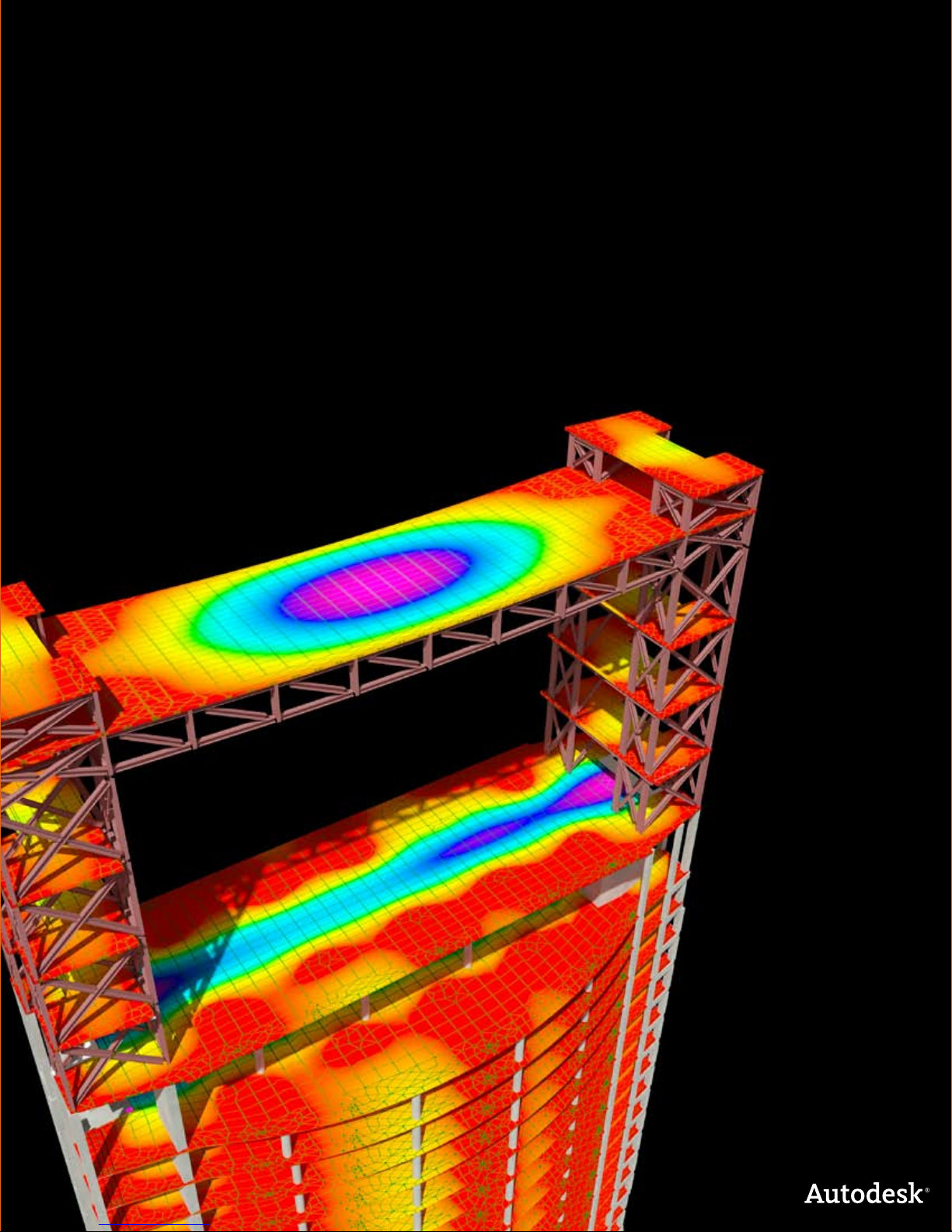
Autodesk®
Robot™ Structural Analysis
Professional
Break it down before you build it up.
Page 2

Building Information Modeling for Structural Engineering
Integrated tools for modeling, coordination, analysis, design
documentation, as well as shop drawings and fabrication.
Building information modeling (BIM) is an
integrated process built on coordinated, reliable
information about a project from design through
construction and into operations. By adopting
BIM, architects, engineers, contractors, and
owners can more easily create coordinated, digital
design information and documentation; use that
information to visualize, simulate, and analyze
performance, appearance, and cost; and reliably
deliver the project faster, more economically, and
with reduced environmental impact.
BIM for structural engineers follows this same
methodology for the entire structural engineering
process, focusing on a digital model that can be
used for coordination with architects; mechanical,
electrical, and plumbing engineers; and civil
engineers that is integrated with analysis, design,
and construction documentation, and extending
that digital model from design through fabrication
and construction.
Autodesk Revit Structure
Autodesk
multimaterial physical and analytical models,
providing concurrent structural modeling for more
ecient, more up-to-date documentation, as well as
tight integration for analysis and design.
®
Revit® Structure software integrates
Autodesk Robot Structural Analysis Professional
Autodesk Robot Structural Analysis Professional
software is a collaborative, versatile, and fast
structural analysis and design application that
incorporates BIM, allowing engineers to readily
analyze a wide variety of structures.
AutoCAD Structural Detailing
AutoCAD
powerful solution for faster and ecient detailing
and creation of fabrication shop drawings for
reinforced concrete and steel structures.
®
Structural Detailing software is a
Page 3

Enhanced Collaboration and Workflow Made Easy
Autodesk Robot® Structural™ Analysis Professional software
complements building information modeling (BIM) with
coordinated digital analysis and design.
Autodesk Robot Structural Analysis Professional
is a collaborative, versatile, and fast software
application that can help you compete and win
in the global economy. Purpose-built for BIM,
Autodesk Robot Structural Analysis Professional
calculates even your most complex models with
powerful finite element auto-meshing, nonlinear
algorithms, and a comprehensive collection of
design codes to help you achieve results in minutes,
not hours. Autodesk Robot Structural Analysis
Professional oers seamless, collaborative workflow
and interoperability with D bidirectional links
to Autodesk companion products. The open API
(application programming interface) provides a
scalable, country-specific analysis solution for a
range of structures, including buildings and bridges,
and civil and specialty structures.
Subscription Benefit
As an exclusive subscription benefit, Robot™
Extensions for Autodesk Robot Structural Analysis
Professional extend the capabilities of Autodesk
structural analysis tools, providing structural
engineers with even more flexibility to achieve
their results. The spreadsheet calculator extension
enables engineers to link analysis results into
customizable spreadsheets for postprocessing.
Users can integrate existing spreadsheets into this
environment or create new applications. Simple
tools are available that allow users to extract a
large range of data from Autodesk Robot Structural
Analysis Professional, and no special programming
experience is required.
Modeling in Autodesk Revit Struc ture
Bidirectional Links with Autode sk Revit Structure
Experience the powerful bidirectional integration of Autodesk Robot Structural Analysis Professional and Autodesk
Structure software. Seamlessly import and export structural models between the two applications by using the Revit
analysis link. Bidirectional linking enables accurate structural analysis and design results to be updated throughout the building
information model for coordinated construction documentation.
Structur al Analysis in Robot Struc tural Analysis
Structur al Analysis in Robot Struc tural Analysis
®
Revit®
®
Extensions
Shopdrawings Created with Auto CAD Structural De tailing
From Analysis to Fabr ication Drawings
Structural engineers using Autodesk Robot Structural Analysis Professional can benefit from the ability to seamlessly transfer
select design data to AutoCAD
final project documentation and structural drawings.
®
Structural Detailing software, providing an integrated workflow from analysis through design to
Page 4

Fast Simulation and Calculations of Complex Structures
Autodesk Robot Structural Analysis Professional
software is a powerful analysis application with
exceptional finite element auto-meshing capabilities
that can deliver fast and up-to-date results.
We’re very pleased
with Autodesk Robot
Structural Analysis
Professional, which
combines powerful
advanced analysis
capabilities with the
multimaterial design
expertise in one
structural software
package. Without a
doubt, this solution
helps us better
respond to our clients’
challenges and also stay
more competitive.
— David Monti
Principal, Structural Engineer
GP Structures
Modeling, Analysis, and Design
Autodesk Robot Structural Analysis Professional
can analyze a wide range of structures, but it
includes an intuitive user interface specifically
created for the modeling, analysis, and design of
buildings. The building design layout includes floor
plane views to easily create columns and generate
beam framing layouts. Engineers can use tools to
eciently add, copy, remove, and edit geometry
for similar building stories.
Wide Range of A nalysis Capabilities
Advanced Auto-Meshing and Modeling
Autodesk Robot Structural Analysis Professional
is a robust structural analysis software application
with powerful mesh generation techniques
that enable structural engineers to eortlessly
work with even the most complex models.
Automatic mesh definition tools allow for manual
manipulation of the mesh, refinement, and
meshing around openings of any shape and size.
The many meshing tools available enable structural
engineers to quickly create a high-quality finite
element mesh on virtually any shape of structure.
Analysis Capabilities
While Autodesk Robot Structural Analysis
Professional is a powerful, easy, and ecient tool
for general linear static analysis, it also equips
structural engineers with the ability to go beyond
the traditional analysis capabilities of other
software programs. Engineers can explore design
alternatives and investigate the linear and true
nonlinear behavior of a structure. The software
allows the simple and eective analysis of many
types of nonlinearity, including P-delta analysis,
tension/compression members and supports,
cables, and plastic hinges, just to name a few.
Autodesk Robot Structural Analysis Professional
provides market-leading tools for the dynamic
analysis of structures, and high-level fast dynamic
solvers ensure that dynamic analysis can be easily
carried out for any size of structure.
Analysis Solvers
Autodesk Robot Structural Analysis Professional
includes state-of-the-art solvers to deliver fast
processing of even the largest structural models.
These analysis algorithms, based on advanced
technology, enable engineers to deliver accurate
results fast, helping them to easily optimize and
reanalyze structures and explore a variety of
structural configurations.
State-o f-the-A rt Analysis Solvers
Advanced Auto-Meshing an d Modeling Capabilities
Page 5

Unmatched Versatility and Region-Free Analysis
Autodesk Robot Structural Analysis Professional
software is a comprehensive global analysis application
with an open API, delivering flexibility to analyze and
design a broad range of structures.
Reinforced Concrete and Steel Design Solution
Autodesk Robot Structural Analysis Professional
contains integrated reinforced concrete and
steel design modules based on more than
international steel codes and reinforced
concrete codes, simplifying the design process, and
assisting engineers with selecting and verifying
structural elements.
International Design Codes
Autodesk Robot Structural Analysis Professional
includes more than sections and materials
databases from around the world, enabling
international projects to be completed with
ease. With built-in design codes for an array
of countries, structural engineers can work with
country-specific section shapes, imperial or metric
units, and country-specific building codes within the
same integrated model.
Extensive Output of Analysis Results
Autodesk Robot Structural Analysis Professional
provides wide flexibility in obtaining analysis results.
Results may be viewed on individual members, parts
of the structure, or for the structure as a whole in the
forms of diagrams and maps. Tabular results may be
easily filtered to show specific data and easily output
to spreadsheets for user postprocessing of data.
The printout composition feature provides the
ability to save tables and model views in a userdefined layout. Results and maps saved in this
layout are automatically refreshed after model
changes. Printouts can be made directly from
printout composition or can be presented in
Microsoft
®
Word editor HTML format.
Extending Capabilities with an Open API
The concept of linking applications together
to provide a single solution is not new, but few
solutions oer the practical approach of Autodesk
Robot Structural Analysis Professional. This program
utilizes component object model (COM) technology
as introduced by Microsoft, allowing the solution
to be open architecture and openly programmable
by any engineer. The open and flexible API oers an
extensive list of possibilities, including integrating
Autodesk Robot Structural Analysis Professional
software with external programs, such as Microsoft
®
Excel
software, Microsoft Word, and AutoCAD®
software; extracting results from Autodesk
Robot Structural Analysis Professional; writing
postprocessing software, such as special codified
analysis for steel, concrete, timber, and aluminum;
and the ability to create parametric structures in
Autodesk Robot Structural Analysis Professional.
Multilingual for Global Markets
Compete in the global market with Autodesk Robot
Structural Analysis Professional. The software
supports multinational design teams by providing
many languages, including English, French,
Romanian, Spanish, Russian, Polish, Chinese, and
Japanese. Structural analysis can be performed
in one language and output can be generated
in another, providing versatility among global
teams. Imperial and metric units can be used in
combination within the same structural model,
providing adaptability to varying environments.
Page 6

We have been using Robot Millennium software for more
than years because of its analysis performance as well as
its design versatility for reinforced concrete, steel, and wood
structures. We are looking forward to moving to Autodesk
Robot Structural Analysis software and becoming even more
productive and competitive.
— Grzegorz Bałd
Vice President and Technical Director
Biprostal SA Engineering and Consulting, Poland
Learn More or Purchase
Access specialists worldwide who can provide product expertise, a
deep understanding of your industry, and value that extends beyond
your software purchase. To purchase Autodesk Robot Structural
Analysis Professional software, contact an Autodesk Premier Solutions
Provider or Autodesk Authorized Reseller. Locate a reseller near you at
www.autodesk.com/reseller.
To learn more about Autodesk Structural Engineering Solutions,
visit www.autodesk.com/building.
Autodesk Learning and Education
From instructor-led or self-paced classes to online training or education
resources, Autodesk offers learning solutions to fit your needs. Get
expert guidance at an Autodesk Authorized Training Center (ATC
access learning tools online or at your local bookstore, and validate your
experience with Autodesk certifications. Learn more at www.autodesk.
com/learning.
Autodesk Services and Support
Accelerate return on investment and optimize productivity with innovative
purchase methods, companion products, consulting services, and support
from Autodesk and Autodesk authorized partners. Designed to get you
up to speed and keep you ahead of the competition, these tools help you
make the most of your software purchase—no matter what industry you
are in. Learn more at www.autodesk.com/servicesandsupport.
Autodesk Subscription
Get the benefits of increased productivity, predictable budgeting, and
simplified license management with Autodesk
new upgrades of your Autodesk software and any incremental product
enhancements, if these are released during your Subscription term. In
addition, you get exclusive license terms available only to Subscription
members. A range of community resources, including web support direct
from Autodesk technical experts, self-paced training, and e-Learning,
help extend your skills and make Autodesk Subscription the best way
to optimize your investment. Learn more at www.autodesk.com/
subscription.
®
Subscription. You get any
®
) site,
Rendering courtesy of SCA Consulting Engineer s.
Auto desk, AutoC AD, ATC, Revit, and Rob ot are re gistere d trademarks or tr ademark s of Autodesk, Inc .,
and/or its subsidiaries and/or aliates in the USA and/or other countries. All other brand names, product names ,
or tr ademar ks bel ong to th eir resp ectiv e holde rs. Aut odesk r eserve s the ri ght to al ter product oerings and
specifications at any time without notice, and is not responsible for typog raphic al or gr aphical errors that may
appear in this d ocument.
© Autodesk, Inc. All rights reserved. BRAMZ
