Page 1

Autodesk® Green Building Studio®
Questions and Answers for
Autodesk Green Building Studio
Subscription Entitlement
This document contains questions and answers for customers
regarding the Autodesk Green Building Studio Subscription
entitlement.
1. What is Autodesk Green Building Studio?
The Autodesk
whole building analysis, optimize energy efficiency, and work toward carbon neutrality earlier in the des ign proc es s
2. Who is entitled to Autodesk Green Building Studio?
The Autodesk Green Building Studio web service is a benefit available to customers that have any of the following
products on Autodesk Subscription:
• Autodesk
• AutoCAD
• AutoCAD
• Autodesk
• AutoCAD
• Autodesk
• AutoCAD
• AutoCAD
• Autodesk
• Autodesk
• Autodesk
• Autodesk
Users may also go directly to the Autodesk Green Building Studio website, gbs.autodesk.com, and initiate a free*
trial of the Green Building Studio web service. This trial allows the user to create two projects in Autodesk Green
Building Studio.
Users may also elect to purchase a free-standing license of Autodesk Green Building Studio at the end of their
entitlement, which is valid for the term of their subscription. They can do this through the Green Building Studio
eStore by selecting the “Upgrade Your Account” link within Green Building Studio.
®
Green Building Studio® web-based energy analysis service can help architects and designers perf or m
®
Revit® Architecture
®
Revit® Architecture Suite
®
Revit® Architecture Visualizati on Su ite
®
Revit® MEP – Standalone, Japan Only
®
Revit® MEP Suite
®
Ecotect® Analysis
®
MEP
®
Architecture
®
Design Academy
®
Education Master Suite
®
Education Suite for Architecture & Engineering
®
Education Suite for Civil & Structural Engineering
Page 2
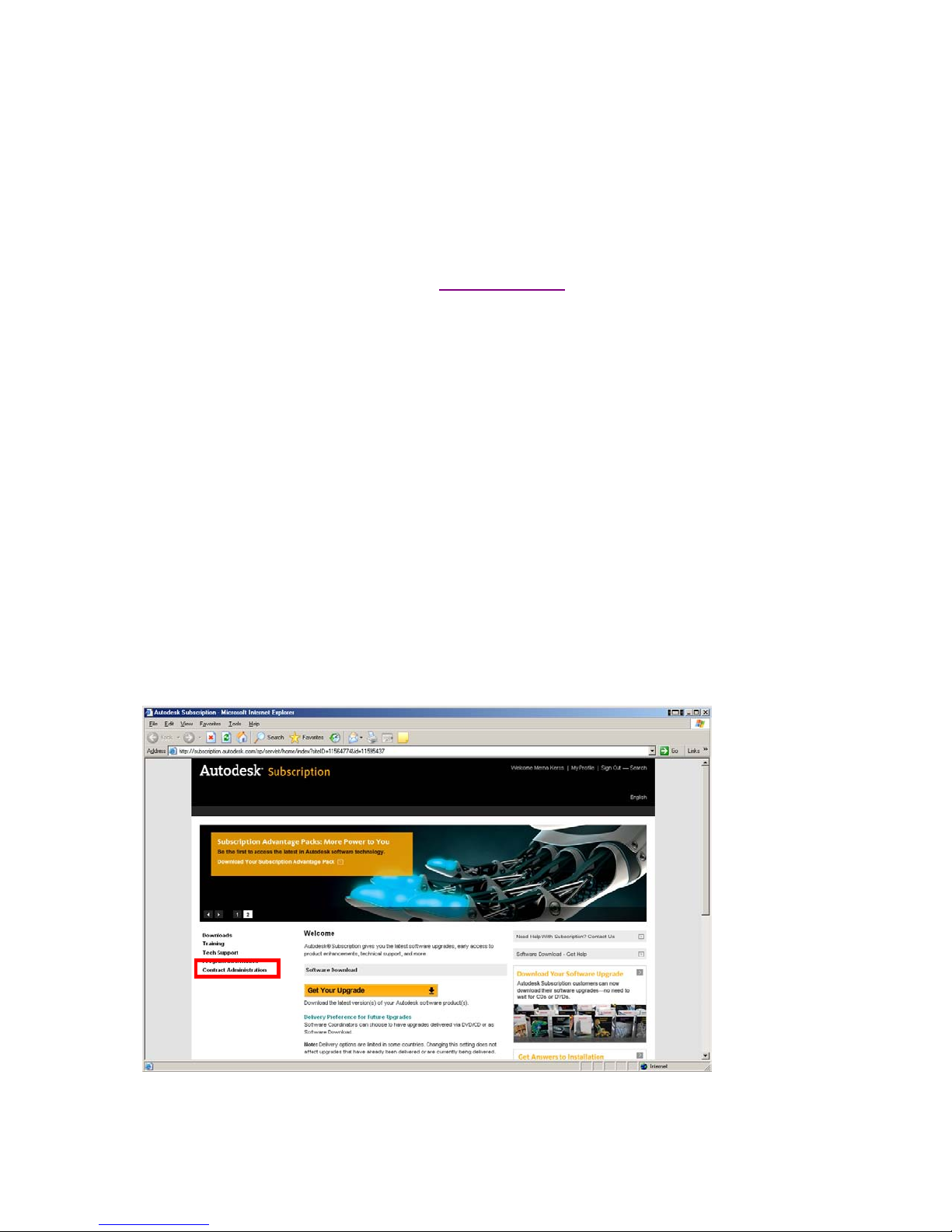
Autodesk Green Building Studio®
QUESTIONS AND ANSWERS
3. How do I purchase Autodesk Green Building Studio?
Customers can contact their reseller to place any of the above products and/or suites on Subscription or purchase
non-Subscription access on the Autodesk Green Building Studio eStore at the end of a trial by clicking on the
“Upgrade Your Account” link.
4. How do I access Autodesk Green Building Studio?
Autodesk Green Building Studio can be accessed at
Studio desktop client, which can be downloaded from the Green Build Studio website.
Subscription users can sign into Autodesk Green Building Studio with their Subscription Center User ID and
Password. Subscription users must have an existing Subscription Center user account
products listed in question two above
User accounts are created by Contract Managers or Software Coordinators by sending an invitation through the
Subscription Center or by the users themselves using the Create Your Own Account on the Subscription Center signin page.
Users who create trial accounts will receive a validation e-mail, which will contain an access link to complete their
Green Building Studio account.
5. How do I create an Autodesk Green Building Studio account?
Subscription Contract Managers or Software Contract Managers can create Subscription Center accounts for their
users in Subscription Center.
End Users can create their own Subscription Center accounts using the Create Your Own Account feature through
their products or from the Subscription Center sign-in page.
Detailed Instructions to Add New Green Building Studio Users:
Sign-in to Subscription Center as a Contract Manager or Software Coordinator.
1. Click on the Contract Administration link on the Subscription Center home page. If you do not see this link,
you do not have the appropriate permissions and need to identify your company’s Contract Manager.
before they can access it.
gbs.autodesk.com or through the Autodesk Green Building
that includes one of the
Page 3
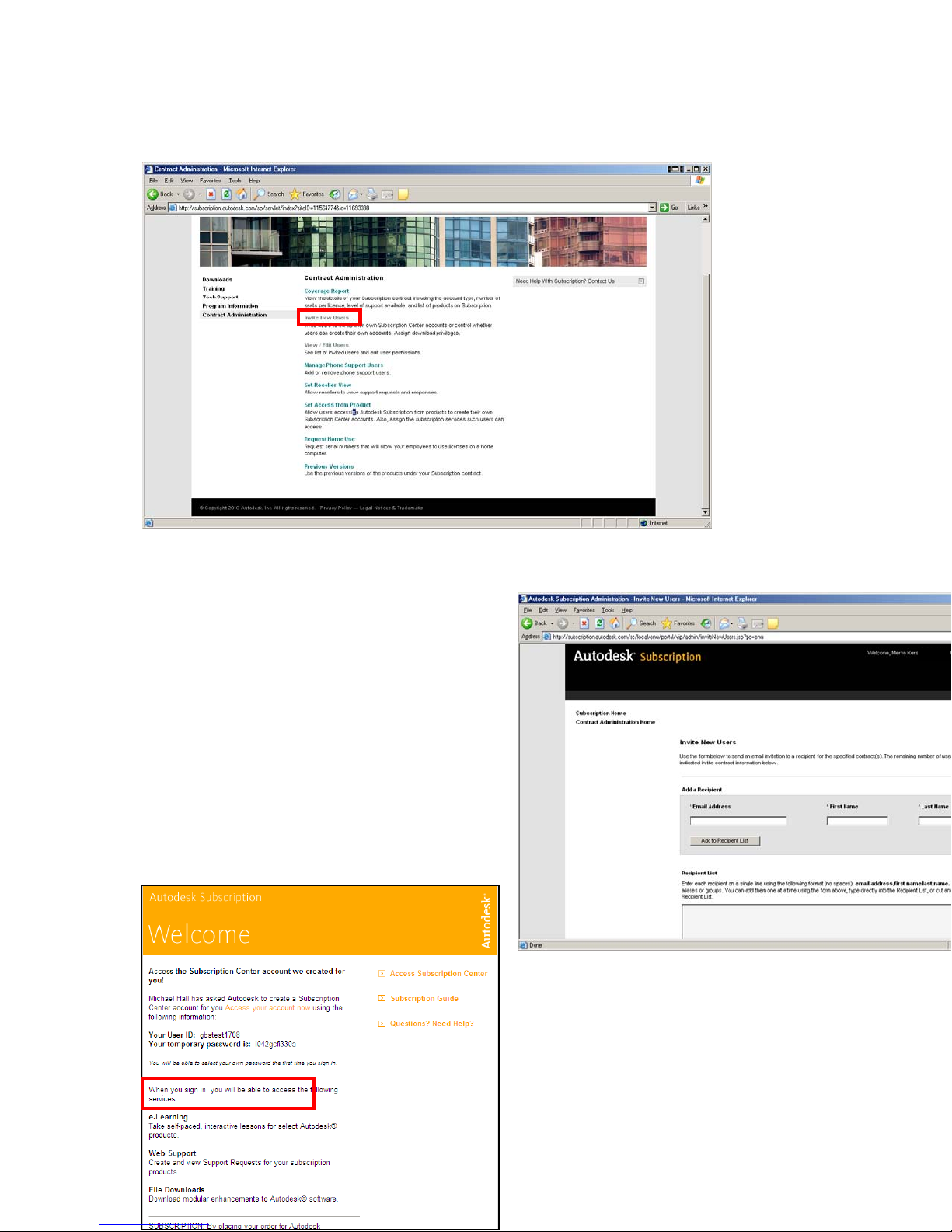
Autodesk Green Building Studio®
QUESTIONS AND ANSWERS
2. Click on the Invite New User link on the Contract Administration page.
3. Follow the instructions on the Invite New User page to add new users.
4. The user will receive the Subscription Center
Welcome Kit at the e-mail address you provide. The
Welcome Kit includes the User ID and temporary
password the user will use to sign-in to Autodesk
Green Building Studio.
Page 4

Autodesk Green Building Studio®
QUESTIONS AND ANSWERS
5. The user goes to
gbs.autodesk.com and enter s the
User ID and temporary password
provided in the Subscription Center
Welcome Kit.
6. The user will be asked to update
their password.
7. Once they have updated their password,
the user will be asked to complete their
registration.
Page 5

Autodesk Green Building Studio®
QUESTIONS AND ANSWERS
8. The user will be informed that they need to check their e-mail to confirm their registration.
9. The user receives a validation e-mail and clicks the confirmation link to complete their
registration.
10. The user is returned to the sign-in page
and can now sign in using their new User ID
and password.
6. How many user accounts am I entitled to?
Customers are entitled to one user account for each licensed seat of an Autodesk product or suite that has Green
Building Studio as a Subscription benefit.
7. How can I purchase additional user accounts for Autodesk Green Building Studio?
Contact your Autodesk Reseller to purchase additional licenses of products listed in question two above and place
them on Subscription.
You may also want to evaluate the eStore option to buy a free-standing license to Autodesk Green Building Studio at
the end of your trial period.
Page 6

Autodesk Green Building Studio®
QUESTIONS AND ANSWERS
8. Can I access Autodesk Green Building Studio from the Subscription Center?
There is currently no link from Subscription Center. Please go directly to
links in Subscription Center for entitled users in the future.
gbs.autodesk.com. We maybe adding
9. How can I reset my Autodesk Green Building Studio/Subscription Center password?
You can request a new password from the Subscription Center sign-in pages.
10. I ordered Ecotect Analysis with Subscription, how do I download Autodesk Green Building Studio?
You do not download Autodesk Green Building Studio; it is a web service and it requires an internet connection. You
will get access to Green Building Studio by registering in Subscription Center. There is a desktop client av aila ble
which is not required to view the Autodesk Green Building Studio web service. The client is used to upload your
gbXML file to the web service. Go to the Downloads link at gbs.autodesk.com to download the client.
11. The person who was using the web service has left the company. How do I access our Autodesk Green
Building Studio account?
If you are the Contract Manager or a Software Coordinator, you can go to the Subscription Center and delete the user
and add another. Contract Managers can also add a Software Coordinator in Subscription Center to administer the
account.
12. The Contract Manager/administrator left the company how do I login?
If you were already an existing user in Subscription Center you will still be able to access Autodesk Green Building
Studio with your existing account.
To establish a new Contract Manager for your organization, an authorized representative of your company should
contact your Reseller and have them complete the Customer Information form so that you or the appropriate party in
your company can be defined as the Contract Manager for your contract in Subscription Center.
If you were not previously a user, you will receive a Welcome Kit from Autodesk that will include your user account
information, including User ID and temporary password. If you were already a user, you will receive a Change of Role
notification from Autodesk. Your User ID and Password will not change but you will now have administrative rights in
Subscription Center and Autodesk Green Building Studio.
13. I know I have a valid subscription center user name and password but the Log In screen is telling me that
my login is not valid. How do I proceed?
Close your browsers, reopen and try again. If that does not work, delete the browser “cookies”.
If this does not work, you may have a Subscription to a product or suite that does not have the Autodesk Green
Building Studio benefit. The Technical Solutions link below provides other information on logging in to Autodesk
Green Building Studio.
14. What additional resources are available for me to learn more about Autodesk Green Building Studio?
The following links provide resources that are available to learn more about how to use the Autodesk Green Building
Studio web service.
Getting Started - with the Autodesk Green Building Studio web service.
White Papers – Autodesk Green Building Studio user guide and building science.
Page 7

Autodesk Green Building Studio®
QUESTIONS AND ANSWERS
Questions and Answers - about Autodesk Green Building Studio.
Technical Solutions - Search the Knowledge Base for answers to technical questions and details on
topics such as how to set up accounts and administrator rights
Discussion Groups - Ask questions and share information about using Autodesk Green Building Studio
and Ecotect Analysis.
Autodesk User Group International - Visit the Sustainable (Green) Design forum to post questions and
review previously answered questions.
*Free services are subject to the terms of use that accompanies use of the service.
Autodesk, AutoCAD, Ecote c t, Green Building Studio, and Revit are registered trademarks or trademarks of Autodesk, Inc., and/or its
subsidiaries and/or affiliates, in the USA and/or other countries. All other brand names, product names, or trademarks belong to
their respective holders. Autodesk reserves the right to alter product or services offerings, and specifications and pricing at any time
without notice, and is not responsible for typographical or graphical errors that may appear in this document.
©2010 Autodesk, Inc. All rights reserved.
