Page 1

Universal Remote
with PC Control
User’s Manual
www.jascoproducts.com
97685 manual 6/12/03.QK 6/12/03 4:48 PM Page 1
Page 2

FCC Caution
THIS DEVICE COMPLIES WITH PART 15
OF THE FCC RULES.
OPERATION IS SUBJECT TO THE FOLLOWING TWO CONDITIONS:
(1) THIS DEVICE MAY NOT CAUSE
HARMFUL INTERFERENCE, AND
(2) THIS DEVICE MUST ACCEPT ANY
INTERFERENCE RECEIVED, INCLUDING INTERFERENCE THAT MAY
CAUSE UNDESIRED OPERATION.
This equipment generates and uses
radio frequency energy, and if not
installed and used properly, that is, in
strict accordance with the manufacturers instructions, it may cause interference to radio and television reception.
It has been type tested and found to
comply with the limits for remote control devices in accordance with the
specifications in Sub-Parts B and C of
Part 15 of FCC Rules, which are
designed to provide reasonable protection against such interference in a residential installation. However, there is
no guarantee that interference will not
occur in a particular installation. If this
equipment does cause interference to
radio or television reception, which can
be determined by unplugging the equipment, try to correct the interference by
one or more of the following measures.
• Reorient the antenna of the radio/TV
experiencing the interference.
• Relocate the product with respect to
the radio/TV.
• Move the product away from the
radio/TV.
• Plug the product into an outlet on a
different electrical circuit from the
radio/TV experiencing the interference.
• If necessary, consult your local
Dealer for additional suggestions.
NOTE: Modifications to this product will
void the user’s authority to operate this
product.
97685 manual 6/12/03.QK 6/12/03 4:48 PM Page 2
Page 3
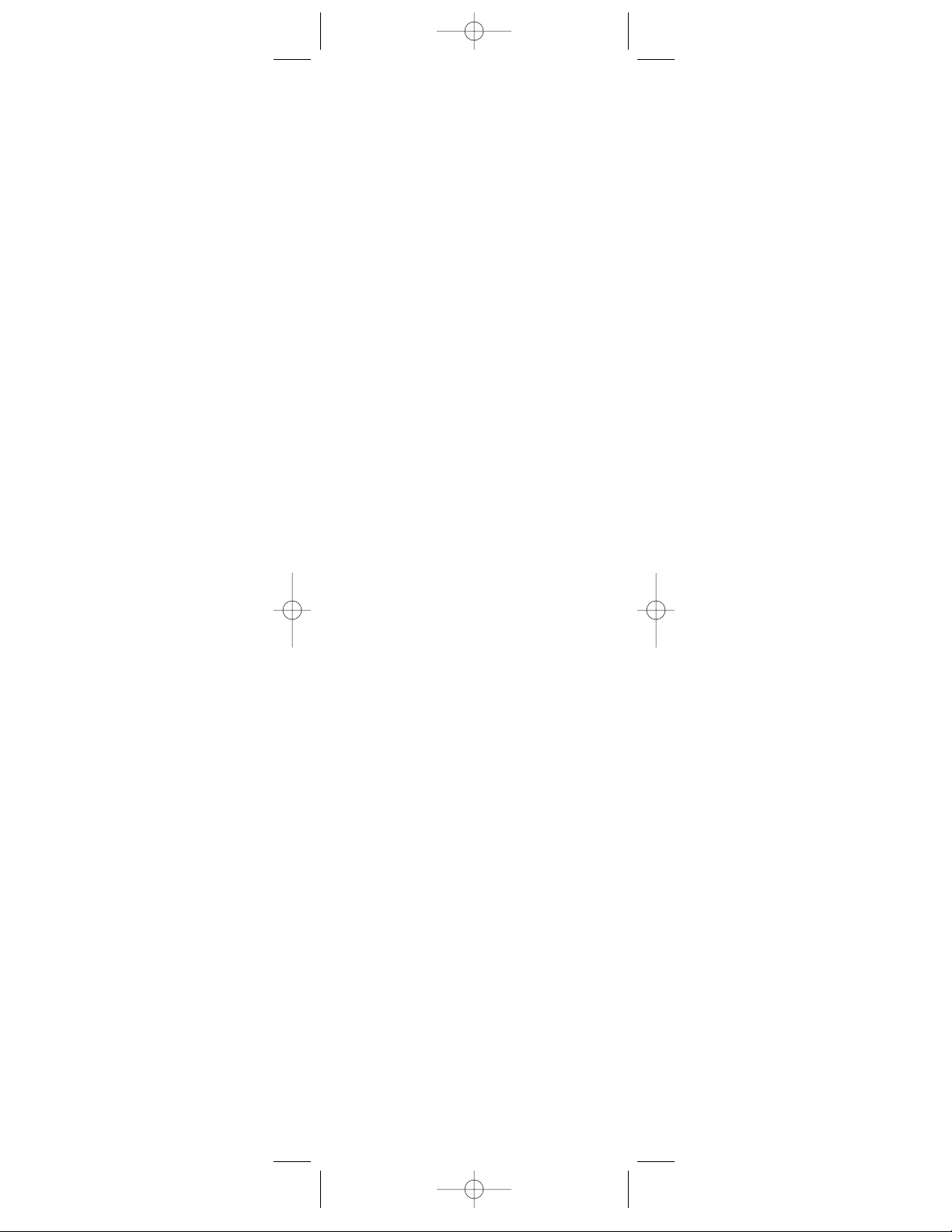
Contents
Introduction . . . . . . . . . . . . . . . . . . . .1
Setting Up your Remote . . . . . . . . . . .2
Button Descriptions . . . . . . . . . . . . . . .2
Setting up the Remote . . . . . . . . . . . .4
Setting up the Receiver . . . . . . . . . . .4
Setting up the Software . . . . . . . . . . .5
Setting up for TV, DVD, VCR, Cable, or
Satellite . . . . . . . . . . . . . . . . . . . . . . . . .7
Searching For Codes . . . . . . . . . . . . . .8
Identifying Codes found using
the Search Procedure . . . . . . . . . . . . .9
Troubleshooting . . . . . . . . . . . . . . . .10
IMPORTANT NOTE . . . . . . . . . . . . . .11
Warranty . . . . . . . . . . . . . . . . . . . . . .11
97685 manual 6/12/03.QK 6/12/03 4:48 PM Page 3
Page 4
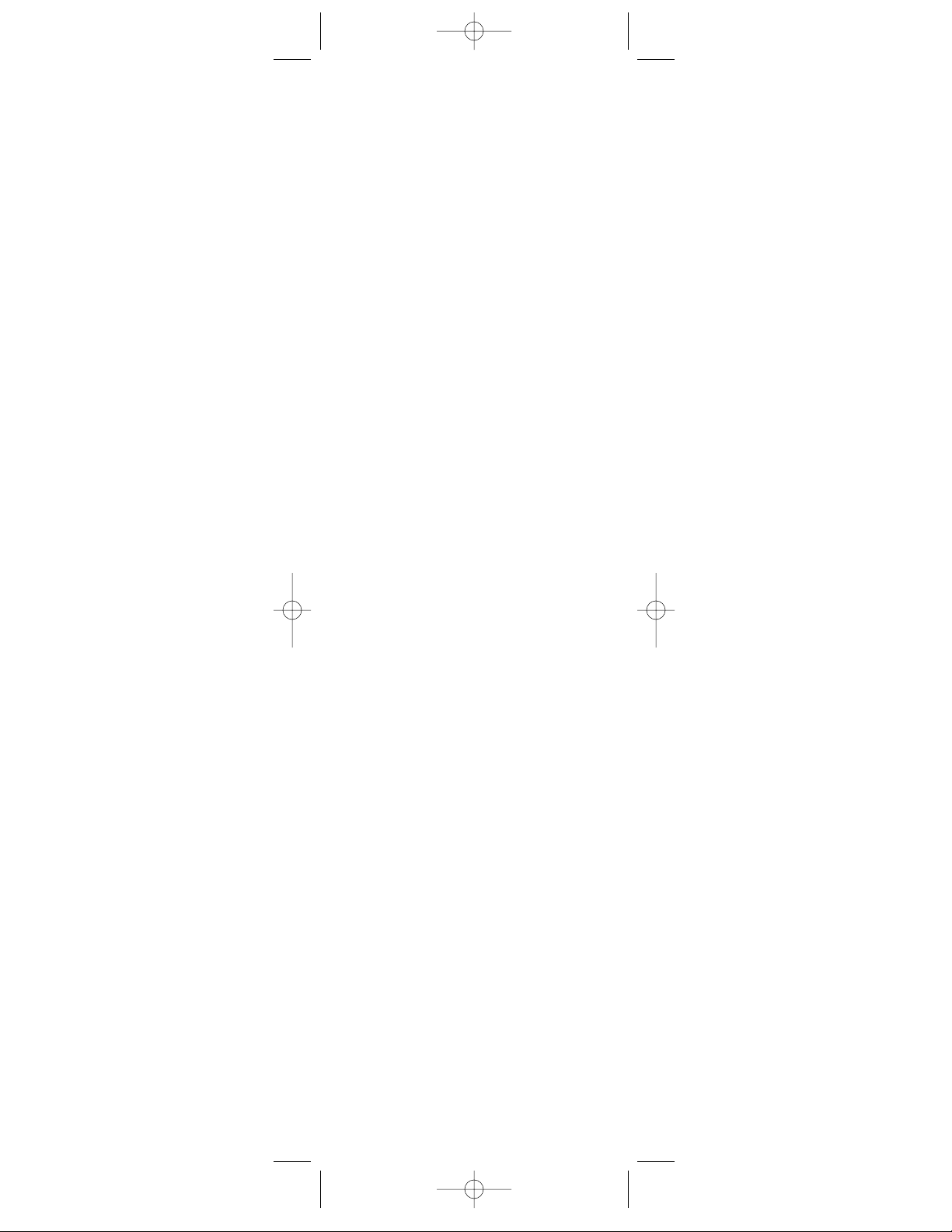
Introduction
Congratulations on your purchase of
the GE branded HO97685 remote and
receiver.
This remote lets you play MP3 files
DVDs and CDs in your PC. Now you
don’t have to be sitting at your PC to
play your MP3 files. Just a click of a
button on the remote from across the
remote does the trick!
The HO97685 remote is also a Universal
remote so you can use it to control
your TV, DVD, cable box, etc.
It’s easy to set up. Within minutes, you
can be using your Remote to play your
favorite MP3 files and relax to your
favorite music.
Here are just some of the things you
can do with your HO97685 Remote...
• Play your favorite MP3 files on your
PC without having to be in the same
room.
• Play DVDs on your PC from the com-
fort of your armchair.
• Play CDs in your PC at the touch of a
button.
• Control all your A/V equipment, TVs,
VCRs, cable boxes, etc.
Use this manual to become familiar
with your HO97685 Remote....
First, it explains how to set up your
HO97685 remote to play MP3 files,
DVDs, music CDs or control your TV
tuner on your PC.
Next, it shows you how to set up the
remote to control your TV, cable box,
etc.
Lastly, the manual shows you how you
can expand your system with some of
the additional GE branded products you
can buy.
1
97685 manual 6/12/03.QK 6/12/03 4:48 PM Page 4
Page 5
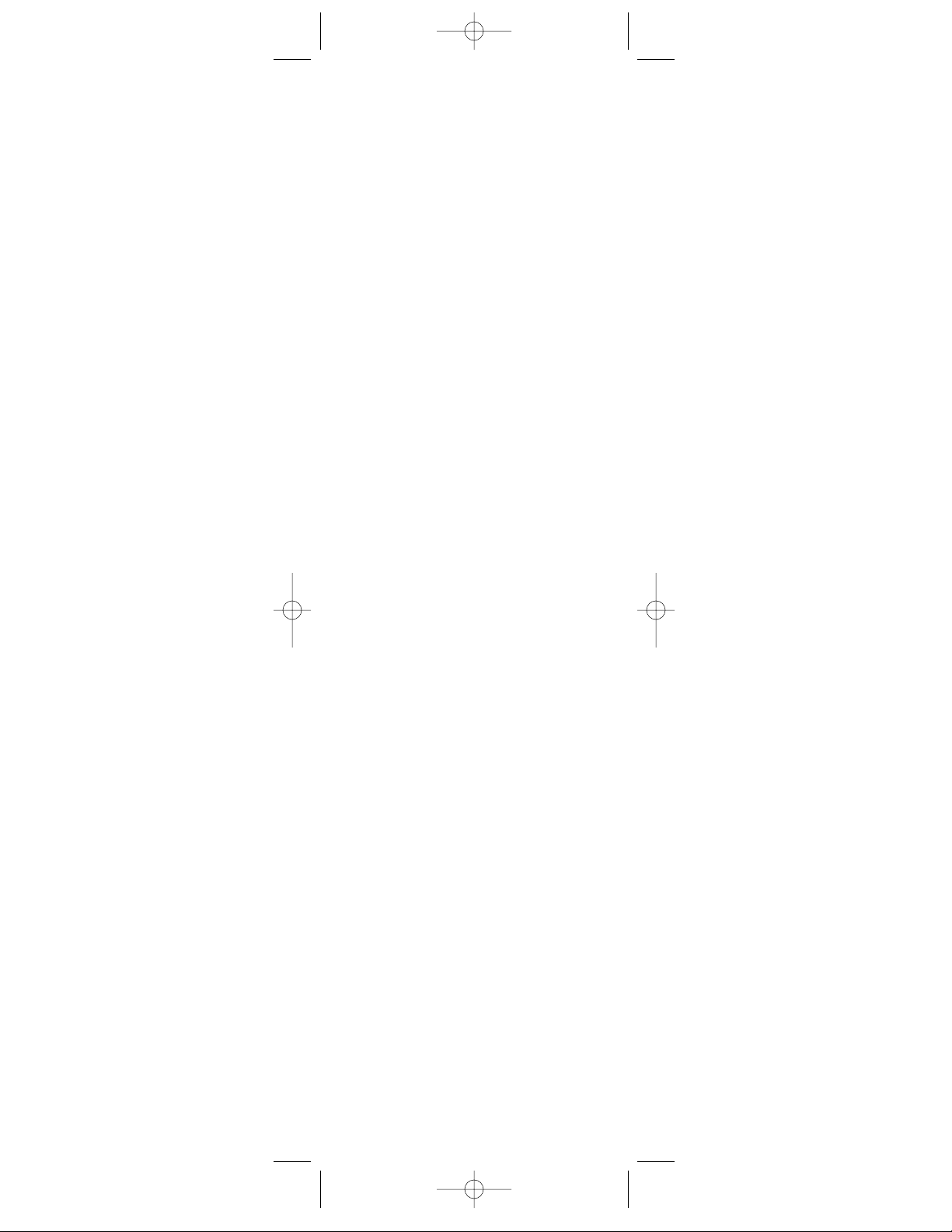
Setting Up Your HO97685
Remote
The HO97685 remote lets you play MP3
files DVDs and CDs on your PC. It’s also
a Universal Remote.
Button Descriptions
Indicator Light
The indicator light flashes when you
press any button.
Power
Works the same as your original
remote.
TV, DVD, VCR, CBL/SAT, PC
Used to select the device to control. PC
lets you select an MP3, DVD, CD or TV
tuner on your PC, when used with the
wireless receiver and PC software.
Setup
Used for programming the remote.
Last
Selects the last channel viewed on
your TV, VCR, or Cable Box.
Volume +/-
Works like your original remote. Also,
after you first press PC followed by button 1, 2, or 3, VOL+ increases volume
and VOL- decreases volume on your
PC’s MP3, DVD, CD player or TV tuner,
when used with the wireless receiver
and PC software.
Channel +/-
Works like your original remote. Skips
to the next or previous track in PC
mode depending on which application
you use.
Mute
Works the same as your original
remote. Also, after you first press PC
followed by button 1, 2, or 3 mutes the
volume in your PC’s MP3, DVD, CD
player, or TV tuner when used with the
wireless receiver and PC software.
0-9
Used as with your original remote, and
to enter X10 device codes. Also, after
you first press PC, buttons 1, 2, and 3
perform as function buttons to select
MP3, DVD/CD or TV tuner respectively
when used with the wireless receiver
and PC software.
2
97685 manual 6/12/03.QK 6/12/03 4:48 PM Page 5
Page 6

Enter
Same as your original remote.
A-B
Toggles between TV and Video Mode.
Menu
Access the Menu function of the
device you are controlling (if available).
Exit
Used to exit Menu functions.
Navigation Arrows
Used to navigate and adjust menu
items of the device you are controlling.
OK
Selects menu items of the device you
are controlling.
PLAY, REW, FF, STOP, PAUSE, REC
Work the same as on your original
remote. You must press the REC button
twice to begin recording. Also, after
you first press PC followed by button 1,
2, or 3, controls your PC’s MP3, DVD
player, CD player, or TV tuner when
used with the wireless receiver and PC
software.
A, B, C, D
Used for extra functions in certain
modes.
3
97685 manual 6/12/03.QK 6/12/03 4:48 PM Page 6
Page 7

Setting up the Remote
1.Push the tab and lift off the
battery cover.
2.Fit four AAA batteries, taking
care to match the + and marks in the battery compartment.
Battery Saver
Your remote automatically “times-out”
if the keys are pressed for more than
two minutes. This will save your batteries should your remote get stuck in a
place where the keys remain
depressed (e.g., between the sofa
cushions).
Code Saver (Important)
You have up to 90 seconds to change
the batteries in your remote without
losing codes you have programmed.
However, do not press any buttons until
batteries are installed in the remote. If
buttons are pressed without batteries
in the remote, all codes will be lost.
Setting up the Receiver
You must install BOOM Software before
connecting the receiver to your PC.
Plug the cord on the receiver into the
USB port on your PC. Locate the
receiver as far away from your PC and
your monitor as its cord allows. The red
LED power indicator on the receiver
should be on.
4
97685 manual 6/12/03.QK 6/12/03 4:48 PM Page 7
Page 8

Setting up the software
NOTE: BOOM software lets you control
an MP3 player application from the
remote. It works with WinAmp,
RealJukeBox, MusicMatch, Windows
Media Player, etc., which you must previously have installed. It also controls a
DVD player, CD player, or TV tuner on
your PC.
1. Download the BOOM software. Point
your web browser (Explorer,
Netscape, etc.) to
www.jascoproducts.com/boom.html.
Click on “Download Boom Software
Now.” Select “Save” to download to
your computer. You will then be asked
where you want to save the document. Select Desktop, or other location you will remember and then click
“Save.”
2. Launch the installer by double clicking on “boom” in the location you
choose to save it.
3. It is recommended that you install
into the default “Program Files” location and that you choose to run Boom
at start-up. Restart your computer to
complete set up.
4. Open Boom. If you shoose to have
boom run at start-up, click on the
green “Boom” icon in the system tray
in the lower right corner of your
screen. If you choose not to open
Boom at start-up, open by selecting
boom from the programs section in
your start menu.
5. Right- click on the BOOM window,
and select applications for each of
the modes (i.e. MP3, CD/DVD, and
TV).
6. Click the OK button to save the
choices.
Using the PC Remote
You are now ready to use the PC
remote.
To launch an application:
Press the PC button.
Then select the appropriate mode
(MP3, DVD/CD or TV) by pressing 1, 2,
or 3. The Media shown in the Boom
window changes to MP3, DVD, or CD,
depending on which button you
pressed.
5
97685 manual 6/12/03.QK 6/12/03 4:48 PM Page 8
Page 9

Then press the Power button. The red
LED on the receiver flickers and the
application (MP3, DVD/CD, or TV) is
launched.
You can press Play, Stop, FF, Rew,
Pause, Mute, Vol Up, Vol Down, etc.,
on the remote and it operates your onscreen MP3 player, PC-DVD player, PCCD player, or PC-TV Player, just as if
you were clicking the buttons on your
monitor screen. Note: buttons work differently depending on which application you are attempting to control with
the remote. For example, in windows
Media Player “Chan +” skips to next
track and “Chan -” skips to previous
track.
Note, in addition to letting you control
an MP3 player installed in your PC, the
BOOM program also lets you control a
DVD, CD player, or TV tuner installed on
your PC.
If you press PC, then DVD (the number
2 button), the Play, Stop, Pause buttons,
etc. on the remote operate a DVD player installedon your PC.
Likewise, If you press PC, then TV (the
number 3 button), the Play, Stop, Pause
buttons, etc. on the remote operate TV
tuner installed on your PC.
Boom automatically recognizes more
media applications that are installed on
your computer and displays them as
options in the “Select Players” menu.
However, if your preferred media application is not shown, you can configure
it as a custom application by right
clicking on the Boom window, selecting “customize”, assigning your application a name, and specifying the path
to locate the application on your PC.
For more information on using the
remote and Boom with your PC, right
click on Boom and select “Help.”
The HO97685 Remote is also a
Universal Remote so you can use it to
control a TV, DVD, VCR, cables box,
etc. To do this see the following section.
6
97685 manual 6/12/03.QK 6/12/03 4:48 PM Page 9
Page 10

Setting up for TV, VCR, Cable , or
Satellite
1. Turn on the device you want to control (TV, VCR, cable box, etc.).
2. Press and hold SETUP until the LED
indicator lights steadily. Release the
SETUP button.
3. Press and release mode button for
the device you want to control (TV,
DVD, VCR, Cable or Satellite). The
LED blinks once. (See notes on next
page).
4. Enter the 3 digit Code from the Library
Code Table (separate sheet). The LED
turns off after the last digit entered.
5. Point the remote at the device and
press the POWER button. Your device
should turn off.
6. Turn your device on and press CHANNEL+. If the device responds, setup is
complete.
5
6
3
2
4
7
97685 manual 6/12/03.QK 6/12/03 4:49 PM Page 10
Page 11

Note:
1. The TV mode key can only be used
to store TV codes but you can store
a code for ANY device under either
the DVD, VCR, or CBL/SAT mode key.
E.G., you can store a Cable code
under the VCR key.
2. If your TV/DVD/VCR/Cable Box does
not respond, try the other codes for
your brand. If it still doesn’t respond,
try the Code Search method below.
3. If the LED blinked rapidly when you
entered the code, you may have
entered an invalid code. Recheck
the code in the code list (separate
sheet) and try again.
4. If some buttons do not operate your
equipment, try one of the other
codes for your brand.
5. When searching for a code (as
described below) you might have to
press CHANNEL+ many times (50+).
If the device does not have a
Channel Up function, use the PLAY
button (VCR only) or the POWER button.
Searching For Codes
1. Turn on the device you want to con-
trol.
2. Press and hold SETUP until the LED
indicator lights steadily. Release the
Setup button.
3. Press the mode button that matches
the equipment you want to control
(TV, DVD, VCR, Cable/Satellite). The
LED blinks once.
4. Press CHANNEL + repeatedly (note
5, above) until the device to be controlled changes channel.
If you accidentally go past the code,
press CHANNEL - repeatedly until
the channel changes again.
5. Press and release the ENTER button
to complete the setup.
5
4
2
3
8
97685 manual 6/12/03.QK 6/12/03 4:49 PM Page 11
Page 12

The procedure on page 9 assumes that
you want to store VCR codes under the
VCR button, Cable codes under CBL,
etc. If you want to store a VCR code
under CBL, etc., first follow the procedure on page 8 and try ANY CBL code
from the code tables, e.g. press CBL in
step 3, page 8, and then enter ANY VCR
code. Then follow the steps on page 9.
Identifying Codes found using
the Search Procedure
1. Press and hold SETUP until the LED
indicator lights steadily. Release the
Setup button.
2. Press the mode button that matches
the equipment you want to identify
(TV, DVD, VCR, CBL). The LED blinks
once.
3. Press and release SETUP. The LED
blinks once.
4. To find the first digit, press each
number button from 0 to 9 until the
LED blinks. The number you pressed
is the first digit of the code.
5. Press each number button from 0 to
9 again as above to find the second
digit.
6. Press each number button in turn to
find the third digit. When the third
digit has been found, the LED goes
out.
9
97685 manual 6/12/03.QK 6/12/03 4:49 PM Page 12
Page 13

Troubleshooting
If the remote doesn’t do anything (no
red light when you press any buttons)
• Check that the batteries are fitted
properly (observe polarity). Replace
with fresh alkaline AAA type.
If you cannot control your MP3, DVD,
CD player or TV tuner, on your PC (but
can control other items, such as a TV,
VCR, etc.).
• Check that you pressed the PC but-
ton before you pressed the MP3,
DVD/CD or TV button. Then press
Power to launch your MP3 player,
etc.
• Make sure you have an MP3 player
installed in your PC. The remote is
compatible with RealJukeBox,
MusicMatch, Windows Media
Player, and many more. Check our
Web site for more details when you
download the Boom software for
use with the remote.
• Note that the DVD button at the top
of the remote can control a regular
DVD player. Press PC then the # 2
button to control a DVD player in
your PC.
• Check that you have configured the
Boom software for the type of MP3
player you are using, see page 6.
• If you have reprogrammed the PC
button to control something else,
program it back to PC operation.
See IMPORTANT note on page12.
• Check that the receiver is properly
connected to your PC’s USB port
and that the red LED power indicator on the receiver is on.
• Move the receiver as far away from
your PC and monitor as its cable
allows.
10
97685 manual 6/12/03.QK 6/12/03 4:49 PM Page 13
Page 14
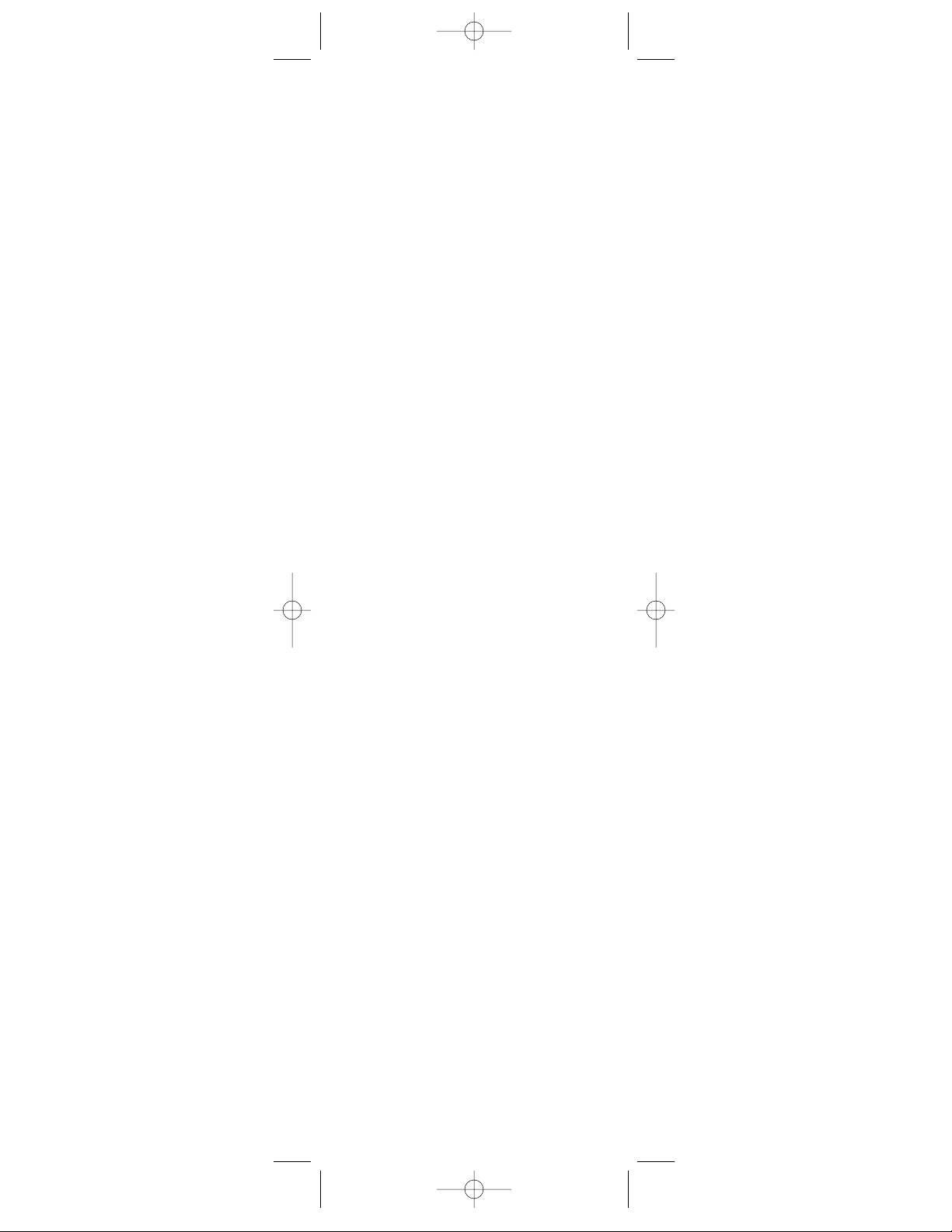
IMPORTANT NOTE
The default code for the PC button is
013. You might want to change this to
use the PC button to control something
else, like a Laser Disk player, for example. Note however, if you do this the PC
button will not let you access the MP3,
DVD and CD (1, 2, 3, buttons). To reprogram the PC button to once again
access these PC functions:
1. Press and hold SETUP until the LED
indicator remains on.
2. Release SETUP.
3. Press and release the PC button.
4. Enter the 3 digit code 0, 1, 3.
5. The LED indicator turns off after the
last digit is entered.
If the Remote won’t control your A/V
equipment.
• Use manual controls or the original
remote control to confirm the equipment is working properly.
• Be sure you pressed the device key
for the device you want to control.
• Reenter the code for your A/V product from the code listings.
• Try searching for codes as described
on page 9.
• Replace the Remote’s batteries.
90 Day Limited Warranty
Jasco Products Company warrants this
product to be free from manufacturing
defects for a period of ninety days from
the original date of consumer purchase. This warranty is limited to the
repair or replacement of this product
only and does not extend to consequential or incidental damage to other
products that may be used with this
unit. This warranty is in lieu of all other
warranties express or implied. Some
states do not allow limitations on how
long an implied warranty lasts or permit
the exclusion or limitation of incidental
or consequential damages, so the
above limitations may not apply to you.
This warranty gives you specific rights,
and you may also have other rights
which vary from state to state. If unit
should prove defective within the warranty period, return prepaid with dated
proof of purchase to: Jasco Products
Company, 311 N.W. 122nd , Oklahoma
City, OK. 73114.
11
97685 manual 6/12/03.QK 6/12/03 4:49 PM Page 14
Page 15

97685 manual 6/12/03.QK 6/12/03 4:49 PM Page 15
Page 16

All brand names shown are
trademarks of their respective
owners.
Distributed for THOMSON INC.
by Jasco Products Company,
311 NW 122nd Street, Oklahoma
City, OK 73114.
www.jascoproducts.com
97685 manual 6/12/03.QK 6/12/03 4:49 PM Page 16
