Page 1
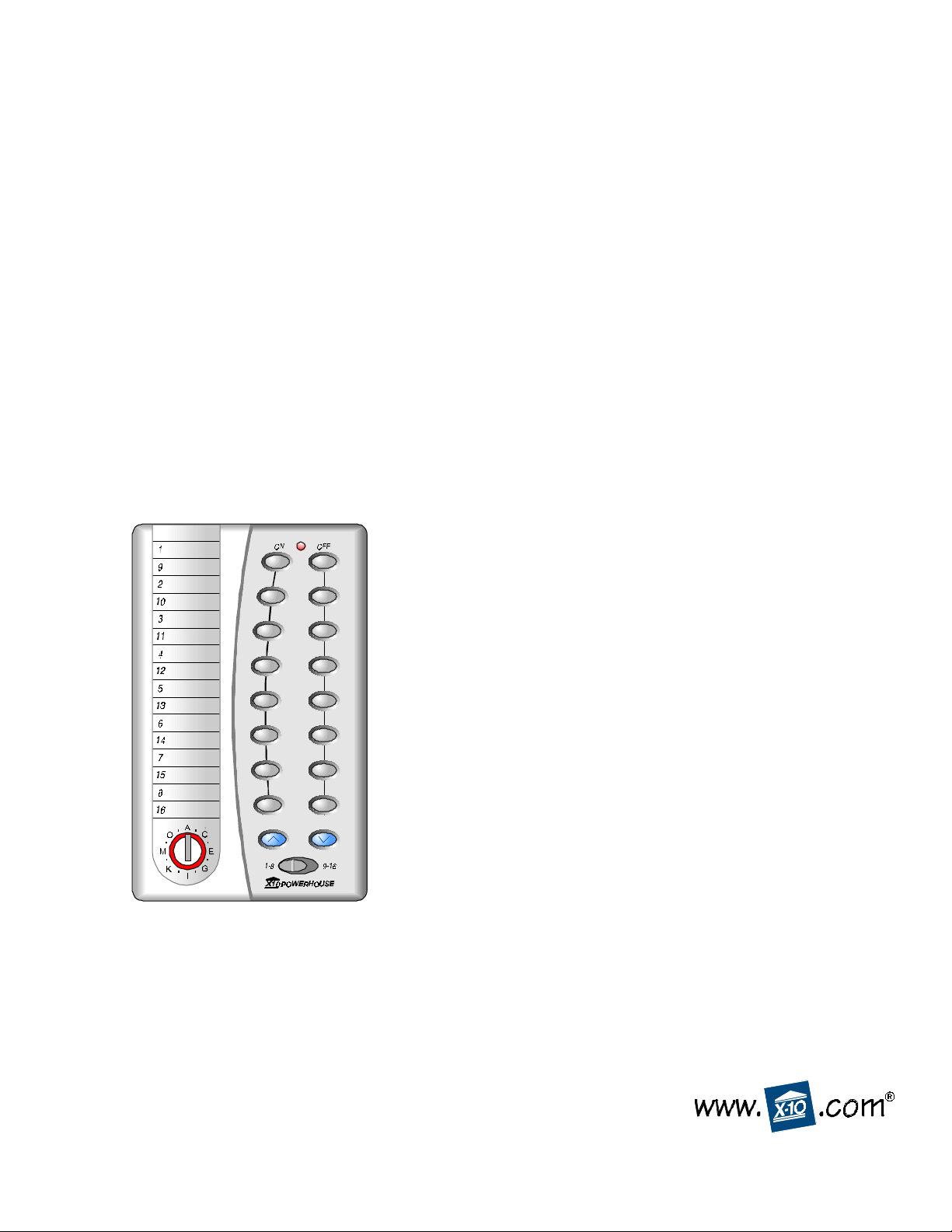
Wireless
Model CM17A
Computer Interface
● Controls up to 256 lights and appliances instantly from your PC, by remote control.
● Connects to your PC’s serial port and has a pass-through port so you don’t use up a port.
● Works with any X-10 Transceiver (RR501/TM751) or any X-10 Security System, and X-10 Modules.
● Requires X-10 Home Automation software (included).
● Up to 100 ft. range.
The CM17A Computer Interface sends Wireless Radio Frequency (RF) signals from your PC to an X-10 T ransceiv er
(RR501 or TM751) or any X-10 security system base receiver. The receiver then passes the signals onto your
house wiring to control lights or appliances around your home. You plug lights and appliances into X-10 Modules
(sold separately).
1. Plug the CM17A into your computer’s serial port
2. If something was already plugged into this port,
plug it into the CM17A.
3. Insert the X-10 disk into drive A and run the Setup
program to install the software.
4. Run the X-10 application.
5. A picture of an X-10 remote control appears on
your computer monitor, as shown below.
F.C.C. CAUTION - THIS DEVICE COMPLIES
WITH PART 15 OF THE FCC RULES. OPERATION
IS SUBJECT TO THE FOLLOWING TWO
CONDITIONS: (1) THIS DEVICE MAY NOT
CAUSE HARMFUL INTERFERENCE, AND (2)
THIS DEVICE MUST ACCEPT ANY
INTERFERENCE RECEIVED, INCLUDING
INTERFERENCE THAT MAY CAUSE UNDESIRED
OPERATION.
FCC Approved
Use the on-screen remote control just like a regular
remote control:
6. Click on the Housecode dial to select the same
letter as you set on y our T ransceiver and Modules .
7. Click on the slide switch to select control of
modules set to 1 thru 8, or 9 thru 16.
8. Click the corresponding ON or OFF button to turn
the appropriate X-10 Module on and off.
9. To brighten or dim lights connected to X-10 Lamp
Modules and Wall Switch Modules, first press the
corresponding number button, then click the UP
or DOWN (blue) buttons.
NOTE: NO CHANGES OR MODIFICATIONS MAY
BE MADE TO THE UNITS. ANY CHANGES
MADE TO THE UNITS WILL VOID THE USER'S
AUTHORITY TO OPERATE THE EQUIPMENT.
X-10 (USA) INC. LIMITED 1-YEAR WARRANTY
X-10 (USA) Inc. warrants X-10 products to be free from
defective material and workmanship for a period of one
(1) year from the original date of purchase at retail.
X-10 (USA) Inc. agrees to repair or replace, at it’s sole
discretion, a defective X-10 product if returned to X-10
(USA) Inc. within the warranty period and with proof of
purchase.
If service is required under this warranty:
1. Return the defective unit postage prepaid to X-10
(USA) Inc. at the address below.
2. Enclose a check for $4.00 to cover postage and
handling.
3. Enclose a dated proof of purchase.
4. X-10 is not responsible for shipping damage.
Units to be returned should be packed carefully.
5. For additional warranty information, contact X-10.
X-10 (USA) Inc.
91 Ruckman Rd.,
Closter , NJ 07624.
www.x10.com
Made in China
CM17A-2/25/99
