Page 1
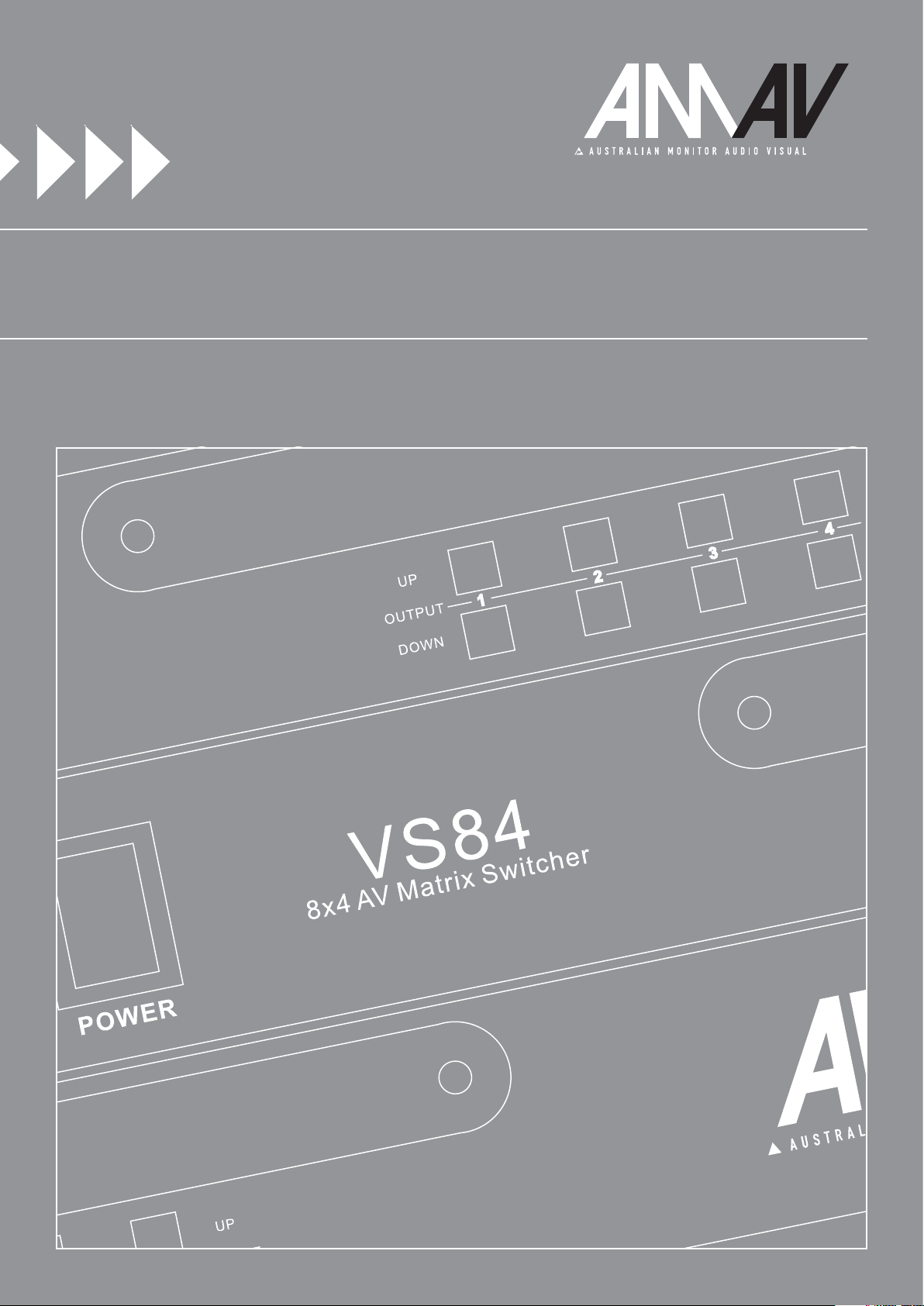
VS84
8X4 AV MATRIX SWITCHER
INSTALLATION AND OPERATION MANUAL
Page 2

IMPORTANT SAFETY INFORMATION
1. Save the carton and packing material even if the equipment has
arrived in good condition. Should you ever need to ship the unit, use
only the original factory packing.
2. Read all documentation before operating your equipment. Retain
all documentation for future reference.
3. Follow all instructions printed on unit chassis for proper operation.
4. Do not spill water or other liquids into or on the unit, or operate
the unit while standing in liquid.
5. Make sure power outlets conform to the power requirements listed
on the back of the unit.
6. Do not use the unit if the electrical power cord is frayed or broken.
The power supply cords should be routed so that they are not likely
to be walked on or pinched by items placed upon or against them,
paying particular attention to cords and plugs, convenience
receptacles, and the point where they exit from the appliance.
7. Always operate the unit with the AC ground wire connected to the
electrical system ground. Precautions should be taken so that the
means of grounding of a piece of equipment is not defeated.
8. Mains voltage must be correct and the same as that printed on the
rear of the unit. Damage caused by connection to improper AC voltage
is not covered by any warranty.
13. Do not block fan intake or exhaust ports. Do not operate equipment
on a surface or in an environment which may impede the normal fl ow
of air around the unit, such as a bed, rug, weathersheet, carpet,
or completely enclosed rack. If the unit is used in an extremely dusty
or smoky environment, the unit should be periodically “blown free”
of foreign matter.
14. Do not remove the cover. Removing the cover will expose you
to potentially dangerous voltages. There are no user serviceable
parts inside.
15. Do not drive the inputs with a signal level greater than that required
to drive equipment to full output.
16. Do not connect the inputs / outputs of amplifi ers or consoles to any
other voltage source, such as a battery, mains source, or power supply,
regardless of whether the amplifi er or console is turned on or off.
17. Do not run the output of any amplifi er channel back into another
channel’s input. Do not parallel- or series-connect an amplifi er output
with any other amplifi er output. Australian Monitor Inc is not
responsible for damage to loudspeakers for any reason.
18. Do not ground any red (“hot”) terminal. Never connect a “hot” (red)
output to ground or to another “hot” (red) output!
19. Non-use periods. The power cord of equipment should be unplugged
from the outlet when left unused for a long period of time.
9. Have gain controls on amplifi ers turned down during power-up
to prevent speaker damage if there are high signal levels at the inputs.
10 Power down & disconnect units from mains voltage before making
connections.
11. Never hold a power switch in the “ON” position if it won’t stay
there itself!
12. Do not use the unit near stoves, heat registers, radiators, or other heat
producing devices.
THIS SAFETY INFORMATION IS OF A GENERAL NATURE AND MAY BE SUPERSEDED BY INSTRUCTIONS CONTAINED WITHIN THIS MANUAL
20. Service Information Equipment should be serviced by qualifi ed service
personnel when:
A. The power supply cord or the plug has been damaged.
B. Objects have fallen, or liquid has been spilled into the equipment
C. The equipment has been exposed to rain
D. The equipment does not appear to operate normally, or exhibits a marked
change in performance
E. The equipment has been dropped, or the enclosure damaged.
Page 3
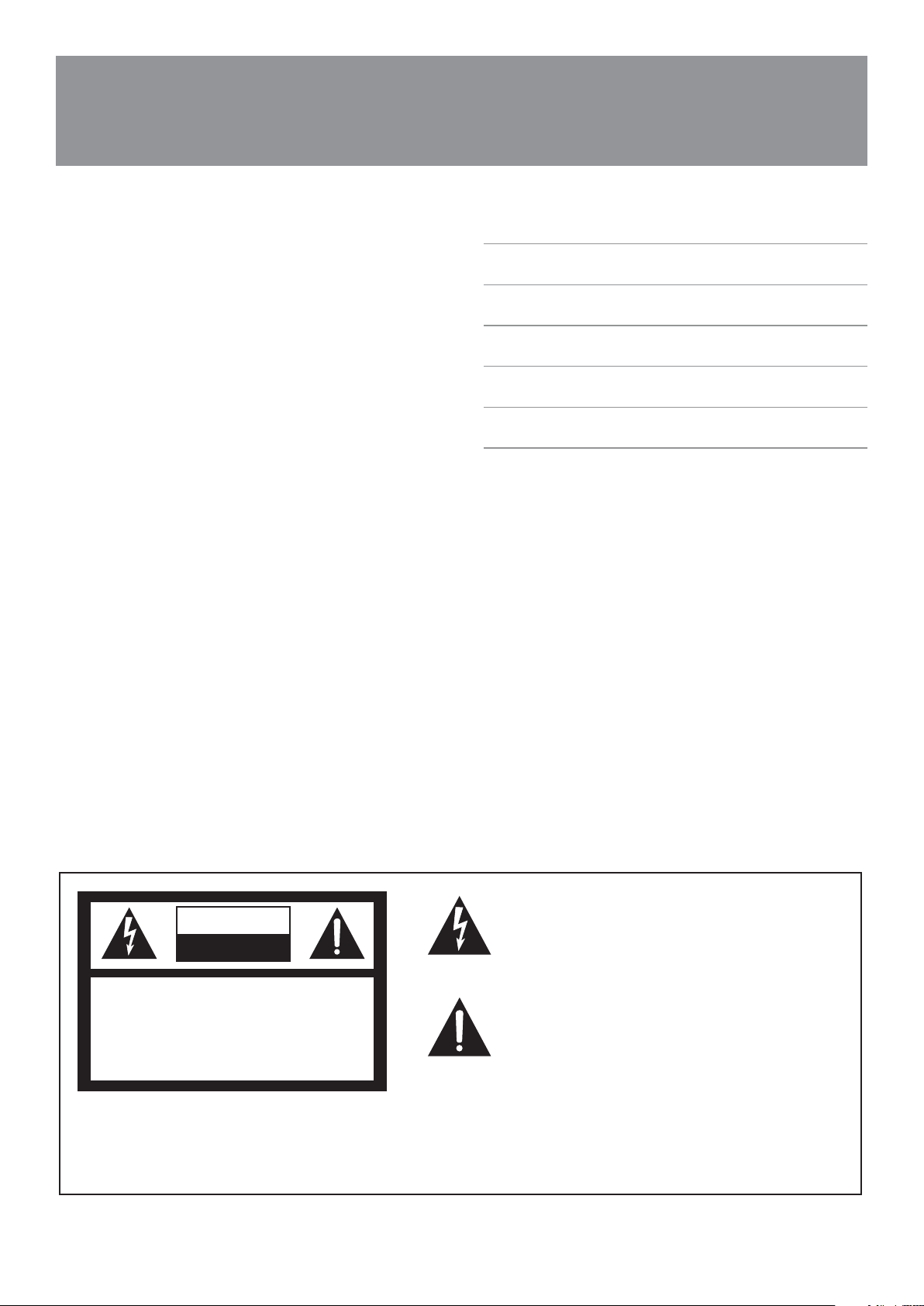
INTRODUCTION AND CONTENTS
The AMAV VS84 is an 8 input x 4 output Audio Visual Matrix Switcher.
Designed for the demanding commercial audio-visual market, the VS84
provides comprehensive audio visual switching in an elegant, slim line
package.
The VS84 provides eight composite/S-video and stereo RCA audio input
sources and four destination outputs each featuring stereo RCA audio,
S-video and composite video. Any input source is routable to any
combination of outputs; controllable by either front panel control, IR remote
control or RS232 serial control.
The VS84 offers the fl exibility and features demanded by any quality
AV application.
INTRODUCTION 3
FRONT PANEL 4
REAR PANEL 5
ADVANCED FEATURES 6
OPERATION 7
SPECIFICATIONS 8
CAUTION
RISK OF ELECTRIC SHOCK
DO NOT OPEN
CAUTION: TO REDUCE THE RISK OF ELECTRIC SHOCK,
DO NOT REMOVE COVER (OR BACK),
NO USER SERVICEABLE PARTS INSIDE,
REFER SERVICING TO QUALIFIED SERVICE PERSONAL.
WARNING!
TO REDUCE THE RISK OF FIRE OR ELECTRIC SHOCK
DO NOT EXPOSE THIS EQUIPMENT TO RAIN OR MOISTURE.
VS84 INSTALLATION & OPERATION MANUAL
Caution:
AUS, EUR, USA
Copyright 10 Aug 2006
This symbol is intended to alert the user to the presence
of uninsulated “dangerous voltage” within the products
enclosure that may be of suffi cient magnitude to constitute
a risk of electric shock to persons.
This symbol is intended to alert the user to the presence
of important operational and maintenance (servicing)
instructions in the literature accompanying the appliance.
To prevent electric shock do not use this (polarised) plug
with an extension cord, receptacle or other outlet unless
the blades can be fully inserted to prevent blade exposure.
To prevent electric shock, match wide blade of plug to wide
slot, fully insert.
PAGE 3
Page 4

FRONT & REAR PANEL
FRONT PANEL
1
1
POWER ON SWITCH
This power switch turns the unit on and off. The
inbuilt LED will illuminate red to indicate that the
switcher is ON and is receiving power
REAR PANEL
3
SOURCE SELECT BUTTONS
2
A separate UP and DOWN source select button is
provided for each destination output. A 7 segment
LED display will indicate the input source number
assigned to a destination output. Any input source
can be assigned to any number of destination
outputs
2
IR SENSOR
3
The IR sensor receives IR commands from the supplied remote control. To use the supplied remote
control, point the remote control at the IR sensor
1
SOURCE INPUT CONNECTORS
Eight source inputs are provided, each featuring:
• One stereo unbalanced line level inputs
on a dual RCA connector
• One composite video input on a single
RCA connector
• One S-video input connector
PAGE 4
12 3 4
DESTINATION OUTPUT CONNECTOR
2
Four destination outputs are provided, each
featuring:
• One stereo unbalanced line level outputs
on a dual RCA connector
• One composite video output on a single
RCA connector
• One S-video output connector
The selected input source is routed to the respective destination output. No video format conversion
is under-taken, with S-video and composite video
sources routed as two independent video channels.
VS84 INSTALLATION & OPERATION MANUAL
RS232
3
Serial RS232 control port to allow for interfacing to
a PC, Crestron or similar third party control system
4
DC POWER INLET
The VS84 AV matrix switcher is fi tted with a DC
power plug-pack input connector. Please ensure
that the plug-pack used is of an approved type and
is of suffi cient current carrying capacity with the
correct voltage and connector polarity. 12Volt DC
power supply. 1.2A Max.
Page 5

ADVANCED FEATURES
RS232
The AMAV switcher can be controlled via the RS232 serial control port to
allow for interfacing to a PC, Crestron or similar third party control system
The serial communication parameters are 9600 baud, 8 bit, No Parity and 1
stop bit – this is often referred to as 9600 8N1. When the unit recognises
a complete command it will perform the requested action – there is no
delimiter character required.
The unit does not send out a message when a value is changed from the
front panel or by IR control. If the unit needs to be controlled from the front
panel in addition to the RS232 control, you would need to regularly poll the
units’ status to ensure the control system accurately refl ected the current
settings.
COMMANDS
To Switch Inputs to Outputs
SBIØXO0Y - Where X is Output Number (1-4) and Y is
Input Number (1-8)
Unit will respond with
SBUDØXOY - Where X is Output Number (1-4) and Y is
Input Number (1-8)
Example : Send Input 1 to Output 4
SBI01OØ4 - Send
SBUDØ1O4 - Rcvd
FRONT PANEL LOCK
Note : Hard resetting the unit will unlock the Front Panel controls.
SBSYSMLK - When front panel is locked, changes can only be
made by RS232
SBSYSMUK - Front Panel Unlock
Unit will respond with
SBSYSLOK - Front Panel has been Locked
SBSYSULK - Front Panel has been Unlocked
Example : Lock Front Panel Buttons
SBSYSMLK - Send
SBSYSLOK - Rcvd
UNIT RESET
SBSYSMLK - Reset every output to Input 1
Unit will respond with
SBRSTACK - Unit has reset each Output to Input 1
Example : Reset all outputs to Input 1
SBALLRST - Send
SBRSTACK - Rcvd
STANDBY MODE
Note: Turning the unit System Power Off over RS232 will blank
the displays leaving only the Power Switch LED on. Hard
resetting the unit when in System Power Off mode will return the
unit to normal operation and unlock the front panel.
Even while the unit is turned off by RS232 it will continue to accept and act
upon switching commands. This allows you to set up a ‘scene’ before soft
powering on the unit and enabling the video outputs. The unit will still return
status and change messages in response to commands sent while in System
Power Off mode.
SBSYSMON - Put system into Standby (Soft Power Off)
SBSYSMOF - Bring unit out of Standby (Soft Power On)
Unit will respond with
SBALOFAK - Unit is in Standby
SBALONAK - Unit is no longer in Standby
Example : Put Unit in Standby (Soft Power)
SBSYSMOF - Send
SBALOFAK - Rcvd
VS84 INSTALLATION & OPERATION MANUAL
PAGE 5
Page 6

OPERATION
POWER
O
U
T
-1
A
V
1
A
V
2
A
V
3
A
V
4
A
V
5
A
V
6
A
V
7
A
V
8
O
U
T
-2
O
U
T
-
3O
U
T
-
4
VS84
8 x 4 AV Switcher
Before making any connections to the VS84, observe the
following:
> Ensure the mains voltage supply matches the label on the supplied plugpack (+/- 10%)
> Ensure that the power switch is OFF Ensure that all system grounds (earth)
are connected to a common point.
> Avoid powering equipment within a system from multiple power sources
that may be separated by large distances
REMOTE CONTROL
The AMAV VS84 matrix switcher ships with a remote control. The remote
control has the following functionality:
i) Source Select Buttons
Four separate output assignment buttons are provided for each of the eight
AV input sources. The last selected input source will be routed to the destination output. Input sources may be assigned to multiple destination outputs.
ii) Power Button
Toggles the unit into, and out of, standby mode. In standby mode the matrix
switcher will stop AV routing. Standby mode is indicated by the illumination
of the front panel power LED only.
> Connect all audio video sources and destination equipment
> Power up all source and destination audio-visual sources
> Power up the VS84 AV matrix switcher
> For each destination output select the appropriate input source by using the
front panel UP and DOWN select button, the supplied IR remote control, or
through the RS232 serial communications port.
> Upon powering up the VS84 will return to it’s last used setting before
powerered down.
ii
i
PAGE 6
VS84 INSTALLATION & OPERATION MANUAL
Page 7

SPECIFICATIONS
VIDEO INPUTS 8 x composite video, 75Ohm, RCA connectors
VIDEO INPUTS 8 x S-video (4 way Mini-DIN connectors) and 8 x composite video (RCA connectors), 75Ohm
AUDIO INPUTS 8 x Stereo line level audio, 47kOhm, dual RCA connectors
VIDEO OUTPUTS 4 x S-video (4 way Mini-DIN connectors) and 4 x composite video (RCA connectors), 75Ohm
AUDIO OUTPUTS 4 x Stereo line level audio, 47kOhm, dual RCA connectors
VIDEO BANDWIDTH >150MHz
VIDEO CROSSTALK >60dB
AUDIO CROSSTALK >60dB
AUDIO SNR >77dB
AUDIO THD+N <0.02%
CONTROL Front Panel, IR Remote, RS232
RS232 CONTROL 9600 Baud, No Parity, 8 data bits, 1 stop bit
POWER +12V DC, centre +ve, outer –ve, 1.2A Max
DIMENSIONS (H X W X D) 44mm x 440mm x 200mm
SHIPPING DIMENSIONS (H X W X D) 98mm x 510mm x 283mm
SHIPPING WEIGHT 3.5 kg
VS84 INSTALLATION & OPERATION MANUAL
PAGE 7
Page 8

AUSTRALIA AND NEW ZEALAND
www.australianmonitor.com.au
SYDNEY
(NSW & ACT SALES)
149 Beaconsfi eld
Street Silverwater
NSW 2128
Private Bag 149
Silverwater NSW 1811
Phone: (02) 9647 1411
Fax: (02) 9648 3698
Email:
nsw@audiotelex.com.au
MELBOURNE
(VIC & TAS SALES)
22/277
Middleborough Road
Box Hill VIC 3128
PO Box 151 Blackburn
South VIC 3130
Phone: (03) 9890 7477
Fax: (03) 9890 7977
Email:
vic@audiotelex.com.au
BRISBANE
(QLD SALES)
42 Commercial Road
Fortitude Valley
QLD 4006
PO Box 871 Fortitude
Valley QLD 4006
Phone: (07) 3852 1312
Fax: (07) 3252 1237
Email:
qld@audiotelex.com.au
EUROPE / ASIA / MIDDLE EAST
www.australianmonitor.com.au
INTERNATIONAL SALES
149 Beaconsfi eld Street Silverwater NSW 2128 Australia
Private Bag 149 Silverwater NSW 1811
Phone: (02) 9647 1411
Fax: (02) 9648 3698
Email:
international@audiotelex.com.au
ADELAIDE
(SA & NT SALES)
31 Walsh Street
Thebarton
SA 5031
PO Box 157
Hindmarsh SA 5007
Phone: (08) 8352 4444
Fax: (08) 8352 4488
Email:
sa@audiotelex.com.au
USA / SOUTH AMERICA
www.australianmonitor.com
SENNHEISER ELECTRONIC CORPORATION
1 Enterprise Drive
Old Lyme CT 06371 USA
Phone: 1 860 434 9190
Fax: 1 860 434 1759
Email: jalexander@sennheiserusa.com
PERTH
(WA SALES)
299 Fitzgerald Street
West Perth WA 6005
PO Box 404
North Perth
WA 6906
Phone: (08) 9228 4222
Fax: (08) 9228 4233
Email:
wa@audiotelex.com.au
AUCKLAND
(NZ SALES)
Unit B, 11 Piermark
Drive Albany 1331
New Zealand
PO Box 512
Albany 1331
Phone: (09) 415 9426
Fax: (09) 415 9864
Email:
sales@audiotelex.co.nz
