Page 1
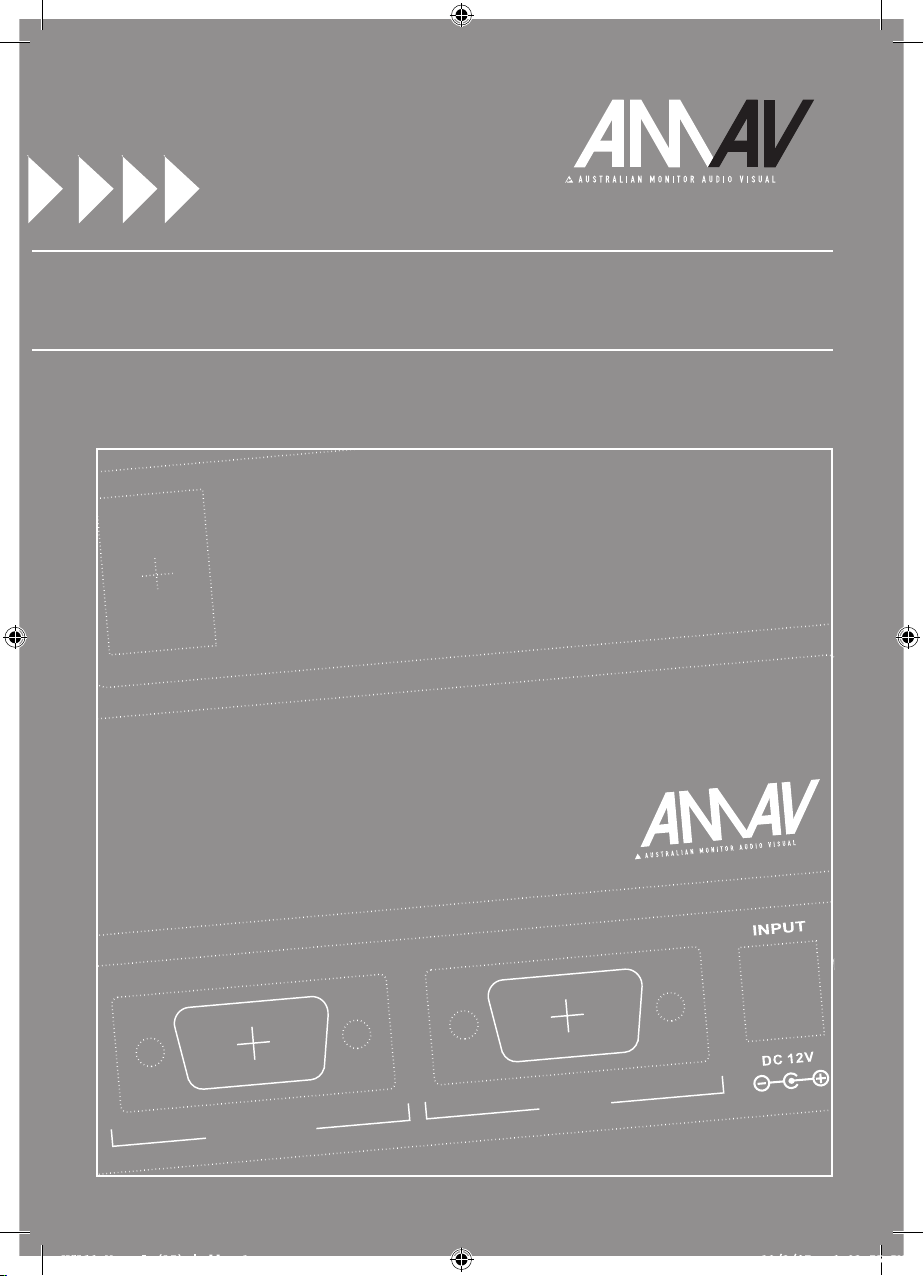
VG A 1 2
1X2 VGA DISTRIBUTION AMPLIFIER
INSTA L L AT I O N A N D O P E R ATION MANUAL
POWER
VGA1
2
VGA
Distributor 1x2
OUTPUT
2
INPUT
VGA12 Manual (A5).indd 1 12/3/07 2:23:55 PM
Page 2
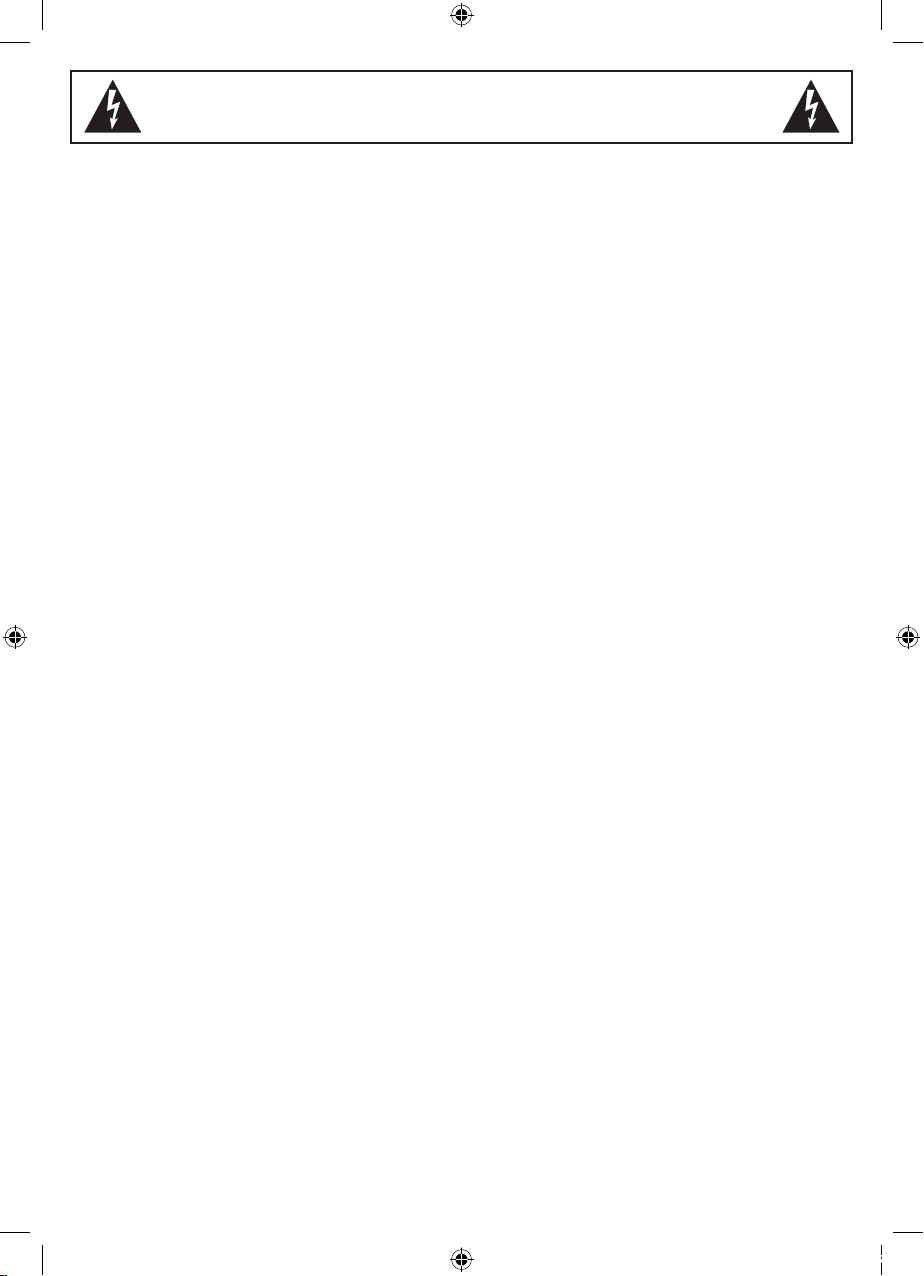
IMPORTA N T SAFETY I NFORMATIO N
1. Save the carton and packing material even if the
equipment has arrived in good condition. Should you ever
need to ship the unit, use only the original factory
packing.
2. Read all documentation before operating your equipment.
Retain all documentation for future reference.
3. Follow all instructions printed on unit chassis for
proper operation.
4. Do not spill water or other liquids into or on the unit,
or operatethe unit while standing in liquid.
5. Make sure power outlets conform to the power
requirements listed on the back of the unit.
6. Do not use the unit if the electrical power cord is frayed
or broken. The power supply cords should be routed so
that they are not likely to be walked on or pinched by
items placed upon or against them, paying particular
attention to cords and plugs, convenience receptacles,
and the point where they exit from the appliance.
7. Always operate the unit with the AC ground wire
connected to the electrical system ground. Precautions
should be taken so that the means of grounding of a piece
of equipment is not defeated.
8. Mains voltage must be correct and the same as that
printed on the rear of the unit. Damage caused by
connection to improper AC voltage is not covered by
any warranty.
9. Have gain controls on amplifiers turned down during
power-up to prevent speaker damage if there are high
signal levels at the inputs.
10 Power down & disconnect units from mains voltage
before making connections.
11. Never hold a power switch in the “ON” position if it
won’t stay there itself!
12. Do not use the unit near stoves, heat registers,
radiators, or ther heat producing devices.
13. Do not block fan intake or exhaust ports. Do not operate
equipment on a surface or in an environment which may
impede the normal flow of air around the unit, such as a
bed, rug, weathersheet, carpet, or completely enclosed
rack. If the unit is used in an extremely dusty or smoky
environment, the unit should be periodically “blown free”
of foreign matter.
14. Do not remove the cover. Removing the cover will expose
you to potentially dangerous voltages. There are no user
serviceable parts inside.
15. Do not drive the inputs with a signal level greater than
that required to drive equipment to full output.
16. Do not connect the inputs / outputs of amplifiers or
consoles to any other voltage source, such as a battery,
mains source, or power supply, regardless of whether the
amplifier or console is turned on or off.
17. Do not run the output of any amplifier channel back into
another channel’s input. Do not parallel- or series-connect
an amplifier output with any other amplifier output.
Australian Monitor Inc is not responsible for damage to
loudspeakers for any reason.
18. Do not ground any red (“hot”) terminal. Never connect a
“hot” (red) output to ground or to another “hot” (red)
output!
19. Non-use periods. The power cord of equipment should be
unplugged from the outlet when left unused for a long
period of time.
20. Service Information Equipment should be serviced by
qualified service personnel when:
A. The power supply cord or the plug has been damaged.
B. Objects have fallen, or liquid has been spilled into the
equipment
C. The equipment has been exposed to rain
D. The equipment does not appear to operate normally, or
exhibits a marked change in performance
E. The equipment has been dropped, or the enclosure
damaged.
THIS SAFETY INFORMATION IS OF A GENERAL NATURE AND MAY BE SUPERSEDED BY INSTRUCTIONS CONTAINED WITHIN THIS MANUAL
VGA12 Manual (A5).indd 2 12/3/07 2:23:56 PM
Page 3
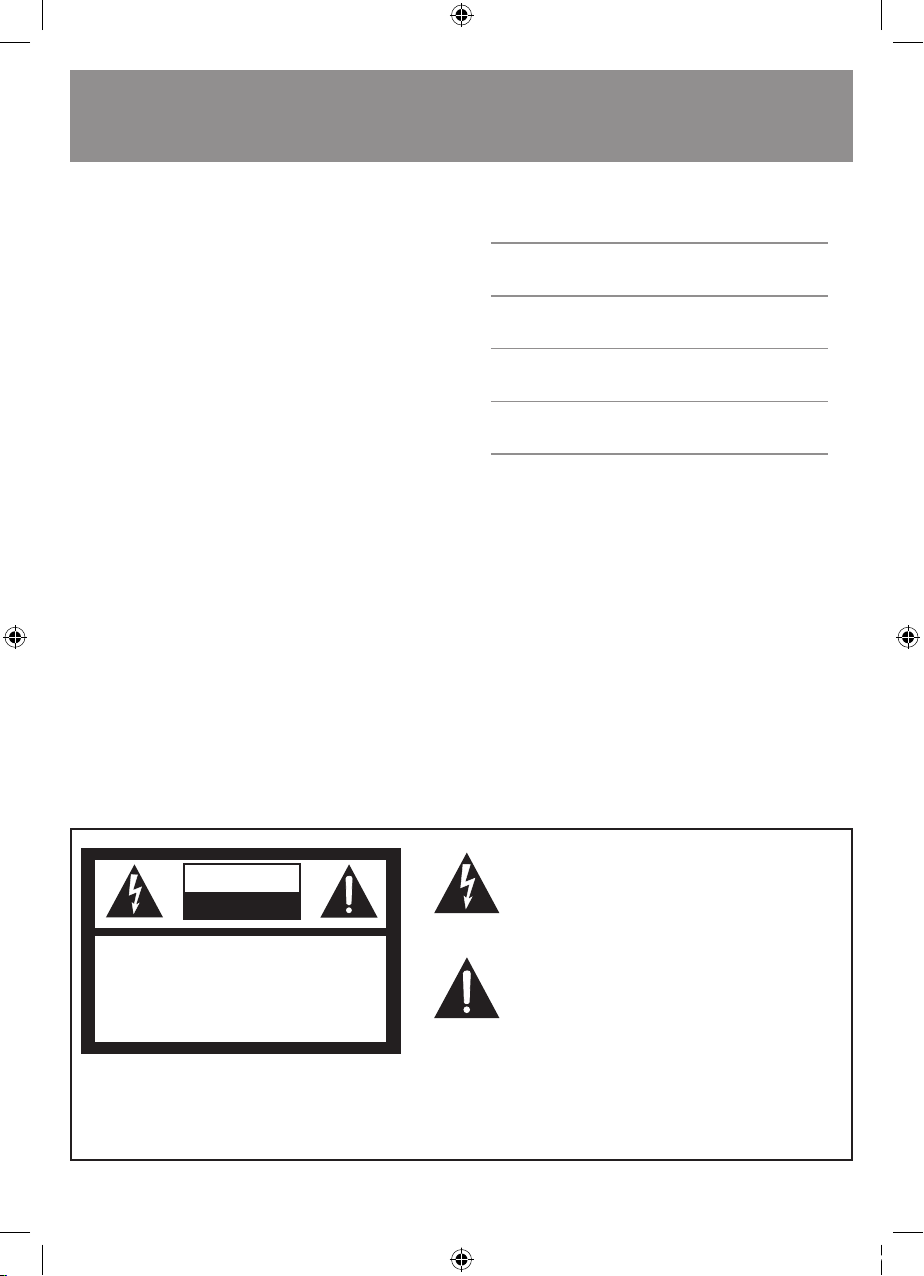
The AMAV VGA12 is a two output VGA distribution
amplifier supporting resolutions of up to 2048x2048.
Designed for the demanding commercial audio-visual
market, the VGA12 provides video distribution in an
elegant, slim line package. The VGA12 provides one
VGA video input and two VGA video outputs, all featuring 15 pin high density D connectors. The VGA12 offers
the flexibility and features demanded by any quality AV
application.
INT RO DUC TI ON 3
FRO NT PANEL 4
REA R PA NE L 5
OPE RAT IO NS 6
SPE CI FIC ATI ON S 7
I N T R O D U C T I O N A N D C O N T E N T S
PA GE 3VGA 12 IN ST AL LA TI ON & OP ER AT IO N MA NUA L
AUS, EUR, USA
Copyright 23 Feb 2007
This symbol is intended to alert the user to the presence
of uninsulated “dangerous voltage” within the products
enclosure that may be of sufficient magnitude to
constitute a risk of electric shock to persons.
This symbol is intended to alert the user to the presence
of important operational and maintenance (servicing)
instructions in the literature accompanying the
appliance.
To prevent electric shock do not use this (polarised) plug
with an extension cord, receptacle or other outlet unless
the blades can be fully inserted to prevent blade exposure.
To prevent electric shock, match wide blade of plug to
wide slot, fully insert.
Caution:
CAUTION
CAUTION: TO REDUCE THE RISK OF ELECTRIC SHOCK,
DO NOT REMOVE COVER (OR BACK),
NO USER SERVICEABLE PARTS INSIDE,
REFER SERVICING TO QUALIFIED SERVICE PERSONAL.
WARNING!
TO REDUCE THE RISK OF FIRE OR ELECTRIC SHOCK
DO NOT EXPOSE THIS EQUIPMENT TO RAIN OR MOISTURE.
RISK OF ELECTRIC SHOCK
DO NOT OPEN
VGA12 Manual (A5).indd 3 12/3/07 2:23:57 PM
Page 4

F R O N T PANE L
PA GE 4 VGA 12 IN ST AL LA TI ON & OP ER AT IO N MA NUA L
POWER ON SWITCH
This power switch turns the unit on and off. The
inbuilt LED will illuminate red to indicate that the
switcher is ON and is receiving power
1
1
POWER
VGA12
VGA Distributor 1x2
FRONT PANEL
VGA12 Manual (A5).indd 4 12/3/07 2:23:57 PM
Page 5

R E A R PA N E L
PA GE 5VGA 12 IN ST AL LA TI ON & OP ER AT IO N MA NUA L
VIDEO INPUT CONNECTOR
One video source input is provided, featuring:
• One VGA video input on a single 15 pin
high density D connector
VIDEO OUTPUT CONNECTORS
Two video outputs are provided, each featuring:
• One VGA video output on a single 15 pin
high density D connector
DC POWER INLET
The VGA12 switcher is fitted with a DC power plug-pack
input connector. Please ensure that the plug-pack used is of
an approved type and is of sufficient current carrying capacity
with the correct voltage and connector polarity
OUTPUT 2 OUTPUT 2 INPUT
1
2
3
2 1
3
VGA12 Manual (A5).indd 5 12/3/07 2:23:58 PM
Page 6

O P E R ATI O N
PA GE 6 VGA 12 IN ST AL LA TI ON & OP ER AT IO N MA NUA L
Before making any connections to the VGA12,
observe the following:
> Ensure the mains voltage supply matches the label on the
supplied plug-pack (+/- 10%)
> Ensure that the power switch is OFF
> Ensure that all system grounds (earth) are connected to a
common point. Avoid powering equipment within a system
from multiple power sources that may be separated by large
distances
OPERATION
> Connect all video sources and destination equipment
> Power up the VGA12 video distribution amplifier
> Power up all source and destination audio-visual sources
VGA12 Manual (A5).indd 6 12/3/07 2:23:58 PM
Page 7

S P E C I F I C AT I O N S
PA GE 7VGA 12 IN ST AL LA TI ON & OP ER AT IO N MA NUA L
VIDEO INPUTS 1x RGBHV, HD-15pin connector
VIDEO OUTPUTS 2x RGBHV, HD-15pin connectors
VIDEO BANDWIDTH >1GHz (+/-0.5dB)
MAXIMUM VIDEO R ESOLUTION 2048 x 2048
POWER +12V DC, centre +ve, outer –ve, 150mA Max
DIMENSIONS H X W X D 25mm x 176mm x 80mm
SHIPPING DIMENS IONS H X W X D 75mm x 253mm x 160mm
SHIPPING WEIGHT 0.8 kg
VGA12 Manual (A5).indd 7 12/3/07 2:23:58 PM
Page 8

SY DNE Y
(NSW & ACT SA
LES)
1 Clyde Street
Silverwater
NSW 2128
Private Bag 149
Silverwater NSW 1811
Phone: (02) 9647 1411
Fax: (02) 9648 3698
Email:
nsw@audiotelex.com.au
ME LBO URN E
(VIC & TAS SALES)
22/277
Middleborough Road
Box Hill VIC 3128
PO Box 151 Blackburn
South VIC 3130
Phone: (03) 9890 7477
Fax: (03) 9890 7977
Email:
vic@audiotelex.com.au
BR ISB ANE
(QLD SALES)
42 Commercial Road
Fortitude Valley
QLD 4006
PO Box 871 Fortitude
Valley QLD 4006
Phone: (07) 3852 1312
Fax: (07) 3252 1237
Email:
qld@audiotelex.com.au
AD ELA IDE
(SA & NT SALES)
31 Walsh Street
Thebarton
SA 5031
PO Box 157
Hindmarsh SA 5007
Phone: (08) 8352 4444
Fax: (08) 8352 4488
Email:
sa@audiotelex.com.au
PE RTH
(WA SALES)
3/11 Howe Street
Osborne Park WA 6017
PO Box 1281
Osborne Park
BC WA 6916
Phone: (08) 9204 0200
Fax: (08) 9244 3738
Email:
wa@audiotelex.com.au
AU CK LA ND
(NZ SALES)
9C Piermark Drive
Albany 0752
New Zealand
PO Box 300-512
Albany 0752
Phone: (09) 415 9426
Fax: (09) 415 9864
Email:
sales@audiotelex.co.nz
AUSTRA LIA AND NEW ZEA LAND
w w w. austr al ianmon itor.com.au
EUR OPE / ASIA / MI DDLE EA ST
w w w. austr al ianmon itor.com.au
IN TER NATI ONA L S ALE S
1 Clyde Street Silverwater NSW 2128 Australia
Private Bag 149 Silverwater NSW 1811
Phone: (02) 9647 1411
Fax: (02) 9648 3698
Email:
international@audiotelex.com.au
USA / S OUTH AM ERIC A
w w w. austr al ianmon itor.com
SE NNH EIS ER ELE CTR ONI C C ORP ORAT ION
1 Enterprise Drive
Old Lyme CT 06371 USA
Phone: 1 860 434 9190
Fax: 1 860 434 1759
Email: jalexander@sennheiserusa.com
VGA12 Manual (A5).indd 8 12/3/07 2:23:58 PM
