Australian Monitor. TX6000 User Manual 2
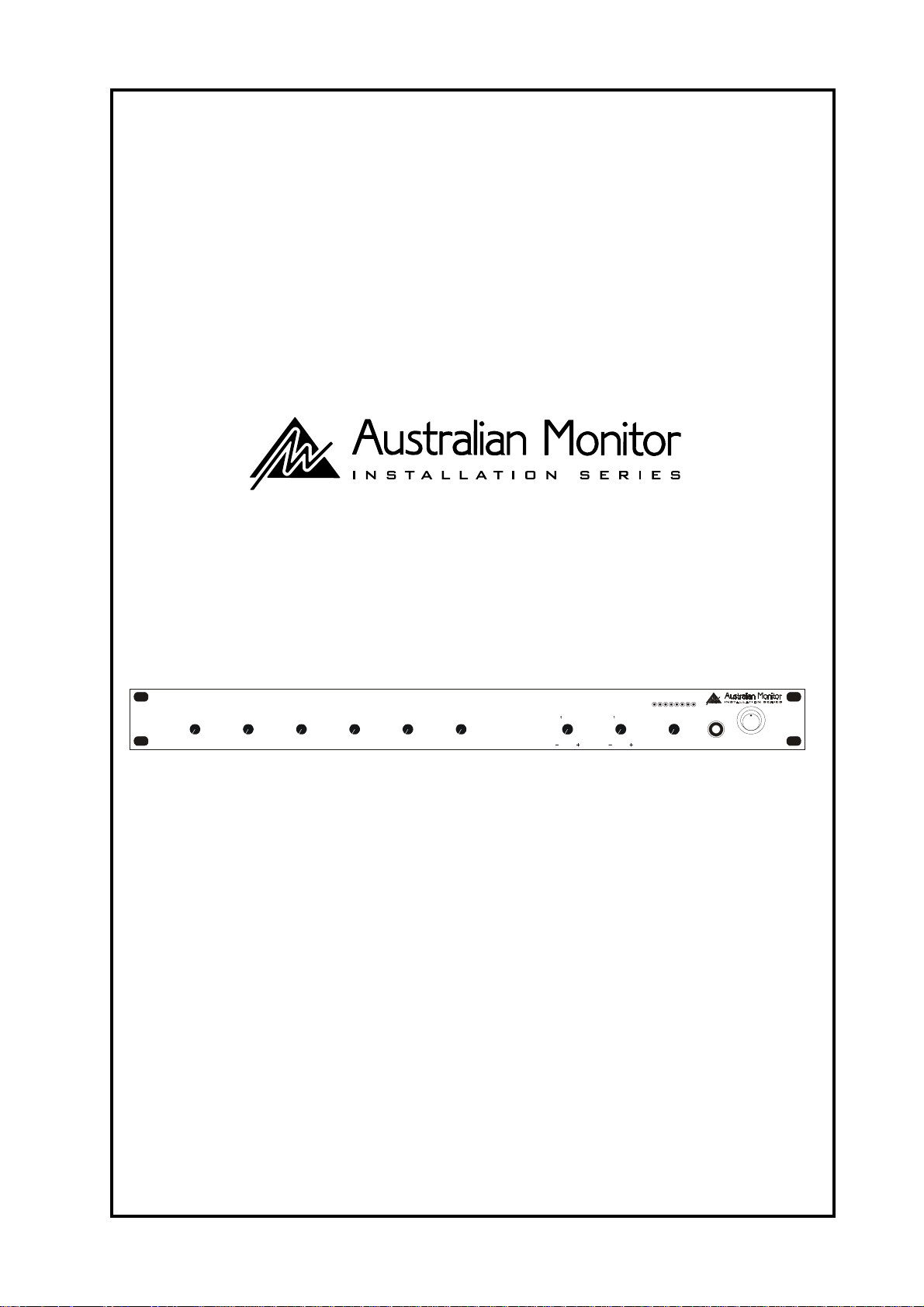
TX6000
6 Channel Mic/Line Mixer
ON 21 15 9 6 3 0 +3dB
555555 005
666666 116
444444
777777 227
333333 223
888888 338
222222
999999 449
111111 441
000000 550
10 10 10 10 10 10
CH 1 CH 2 CH 3 CH 4 CH 5 CH 6 BASS TREBLE MASTER HEADPHONE
33
55
4
2
10
Operating Manual
TX 6000
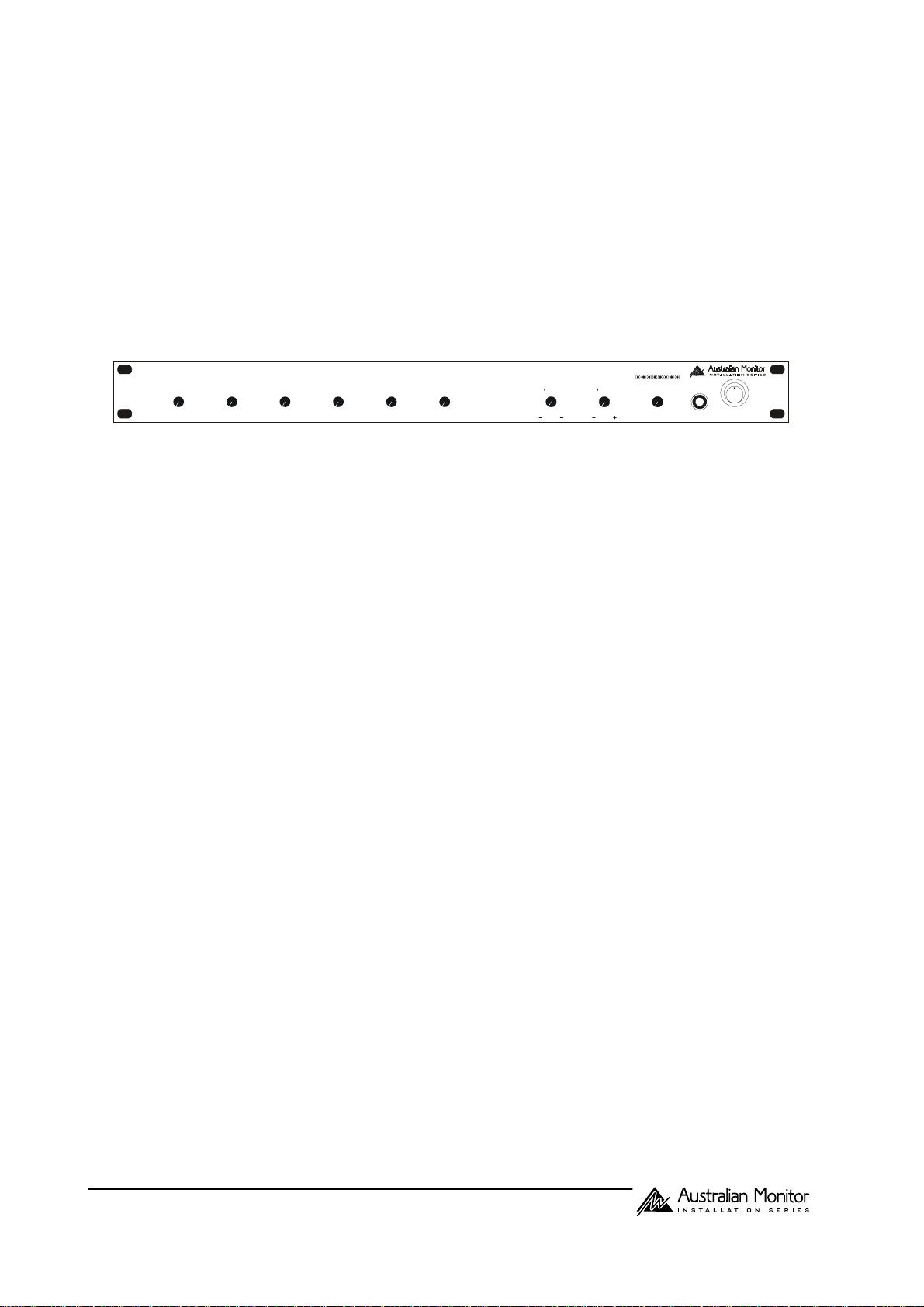
TX6000, 6 Channel Mic/Line Mixer
Product Description
The TX6000 is a 6 channel audio mixer that operates from 240 VAC @ 50 Hz (115 VAC @ 60 Hz with factory
modification) or 24 VDC via an external battery supply. The TX6000 is 1 standard rack unit high (44mm) and has a
standard rack width of 482mm. For table mounting, rubber feet are supplied but these can be removed if rack mounting
is intended. Six dual purpose inputs consisting of XLR balanced mic inputs and dual RCA aux/line level inputs are
included. Channel 6 has a less sensitive aux/line level input to enable it to accept a CD player or similar high level inputs.
ON 21 15 9 6 3 0 +3dB
555555 005
666666
444444
777777 227
333333 223
888888 338
222222
111111 441
999999 449
000000 550
10 10 10 10 10 10
CH 1 CH 2 CH 3 CH 4 CH 5 CH 6 BASS TREBLE MASTER HEADPHONE
11
33
55
Front Panel Features
Input Level Controls
The 6 dual mic/line input controls are marked Ch 1 through Ch 6 and should be adjusted to provide the required mix
level for each individual channel. Start with the controls set to level 0 and turn the controls slowly clockwise until the
desired mix for each channel is obtained.
4
6
2
10
TX 6000
Bass Control
The Bass control is part of a 2 band equalisation system within the TX6000. The Bass control allows the user to increase
or decrease the amount of bass in the system. The control allows for 12dB of cut or boost at 100Hz. If no bass cut or
boost is required, the control should be left in the centre (0) position.
Treble Control
The Treble control is part of a 2 band equalisation system within the TX6000. The Treble control allows the user to
increase or decrease the amount of treble in the system. The control allows for 9dB of cut or boost at 10kHz. Generally,
a small increase of the treble control makes a system sound ‘brighter’. If no treble cut or boost is required, the control
should be left in the centre (0) position.
Master Control
The master control sets the overall output level of the TX6000. It is used in conjunction with the input level controls.
When setting up levels, please ensure that proper gain structure practices are followed. In other words, it is not advisable
to run the input channels at 10 and the output level at 1. Instead, aim to keep all of the input controls and the master
control at around the same level.
Headphone Output Socket
A 1/4” (6.35mm) socket is provided for the connection of monitor headphones. The output level to the headphones is a
nominal 3.5 volts @ 600 ohms and is connected before the master output level control so adjusting the output level
control will not effect the headphone output level.
Power Switch & “On” LED
The black rocker switch on the right hand side of the front panel is used to switch the mixer on and off. The ‘up’ position
is on. When the amplifier is connected to an appropriate AC power source and is switched on, the blue “on” LED
(located on the left side of the LED display) will illuminate.
