Page 1
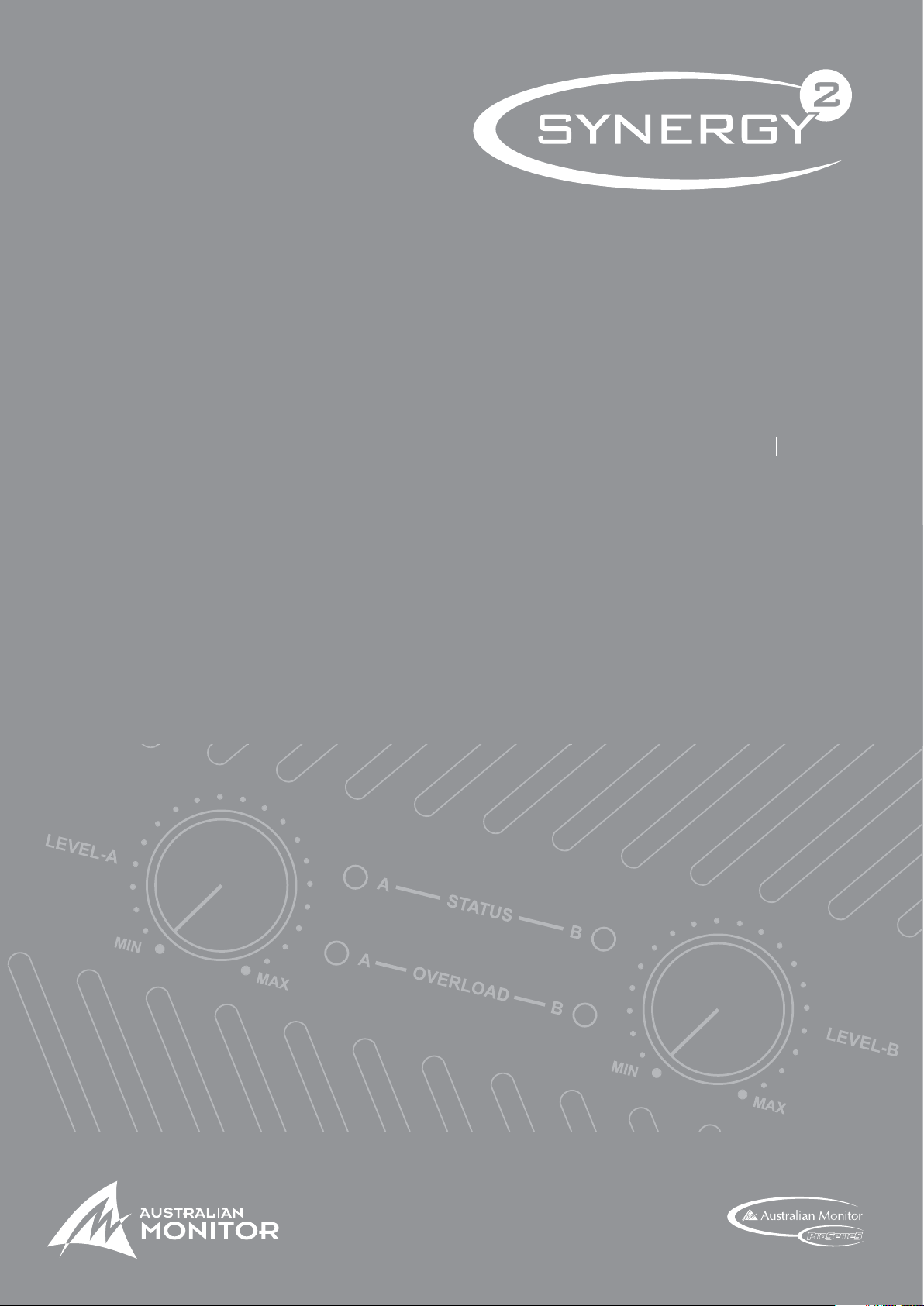
AUDIO AMPL
O
SS
ON
PROFESSIONAL AUDIO AMPLIFIER
OPERATION MANUAL
SY2200 SY2400 SY2700
R
FE
I
Page 2

IMPORTANT SAFETY INFORMATION
This operation manual contains important information regarding safety precautions, installation, performance, operation and
maintenance of your Synergy-Series power amplifi er. You should familiarize yourself with the contents of this manual before
operating your amplifi er.
1. Save the carton and packing material even if the equipment has
arrived in good condition. Should you ever need to ship the unit, use
only the original factory packing.
2. Read all documentation before operating your equipment. Retain
all documentation for future reference.
3. Follow all instructions printed on unit chassis for proper operation.
4. Do not spill water or other liquids into or on the unit, or operate
the unit while standing in liquid.
5. Make sure power outlets conform to the power requirements listed
on the back of the unit.
6. Do not use the unit if the electrical power cord is frayed or broken.
The power supply cords should be routed so that they are not likely
to be walked on or pinched by items placed upon or against them,
paying particular attention to cords and plugs, convenience
receptacles, and the point where they exit from the appliance.
7. Always operate the unit with the AC ground wire connected to the
electrical system ground. Precautions should be taken so that the
means of grounding of a piece of equipment is not defeated.
8. Mains voltage must be correct and the same as that printed on the
rear of the unit. Damage caused by connection to improper AC voltage
is not covered by any warranty.
9. Have gain controls on amplifi ers turned down during power-up
to prevent speaker damage if there are high signal levels at the inputs.
10 Power down & disconnect units from mains voltage before making
connections.
11. Never hold a power switch in the “ON” position if it won’t stay
there itself!
13. Do not block fan intake or exhaust ports. Do not operate equipment
on a surface or in an environment which may impede the normal fl ow
of air around the unit, such as a bed, rug, weathersheet, carpet,
or completely enclosed rack. If the unit is used in an extremely dusty
or smoky environment, the unit should be periodically “blown free”
of foreign matter.
14. Do not remove the cover. Removing the cover will expose you
to potentially dangerous voltages. There are no user serviceable
parts inside.
15. Do not drive the inputs with a signal level greater than that required
to drive equipment to full output.
16. Do not connect the inputs / outputs of amplifi ers or consoles to any
other voltage source, such as a battery, mains source, or power supply,
regardless of whether the amplifi er or console is turned on or off.
17. Do not run the output of any amplifi er channel back into another
channel’s input. Do not parallel- or series-connect an amplifi er output
with any other amplifi er output. Australian Monitor Inc is not
responsible for damage to loudspeakers for any reason.
18. Do not ground any red (“hot”) terminal. Never connect a “hot” (red)
output to ground or to another “hot” (red) output!
19. Non-use periods. The power cord of equipment should be unplugged
from the outlet when left unused for a long period of time.
20. Service Information Equipment should be serviced by qualifi ed service
personnel when:
A. The power supply cord or the plug has been damaged.
B. Objects have fallen, or liquid has been spilled into the equipment
C. The equipment has been exposed to rain
12. Do not use the unit near stoves, heat registers, radiators, or other heat
producing devices.
THIS SAFETY INFORMATION IS OF A GENERAL NATURE AND MAY BE SUPERSEDED BY INSTRUCTIONS CONTAINED WITHIN THIS MANUAL
D. The equipment does not appear to operate normally, or exhibits a
marked change in performance
E. The equipment has been dropped, or the enclosure damaged.
Page 3
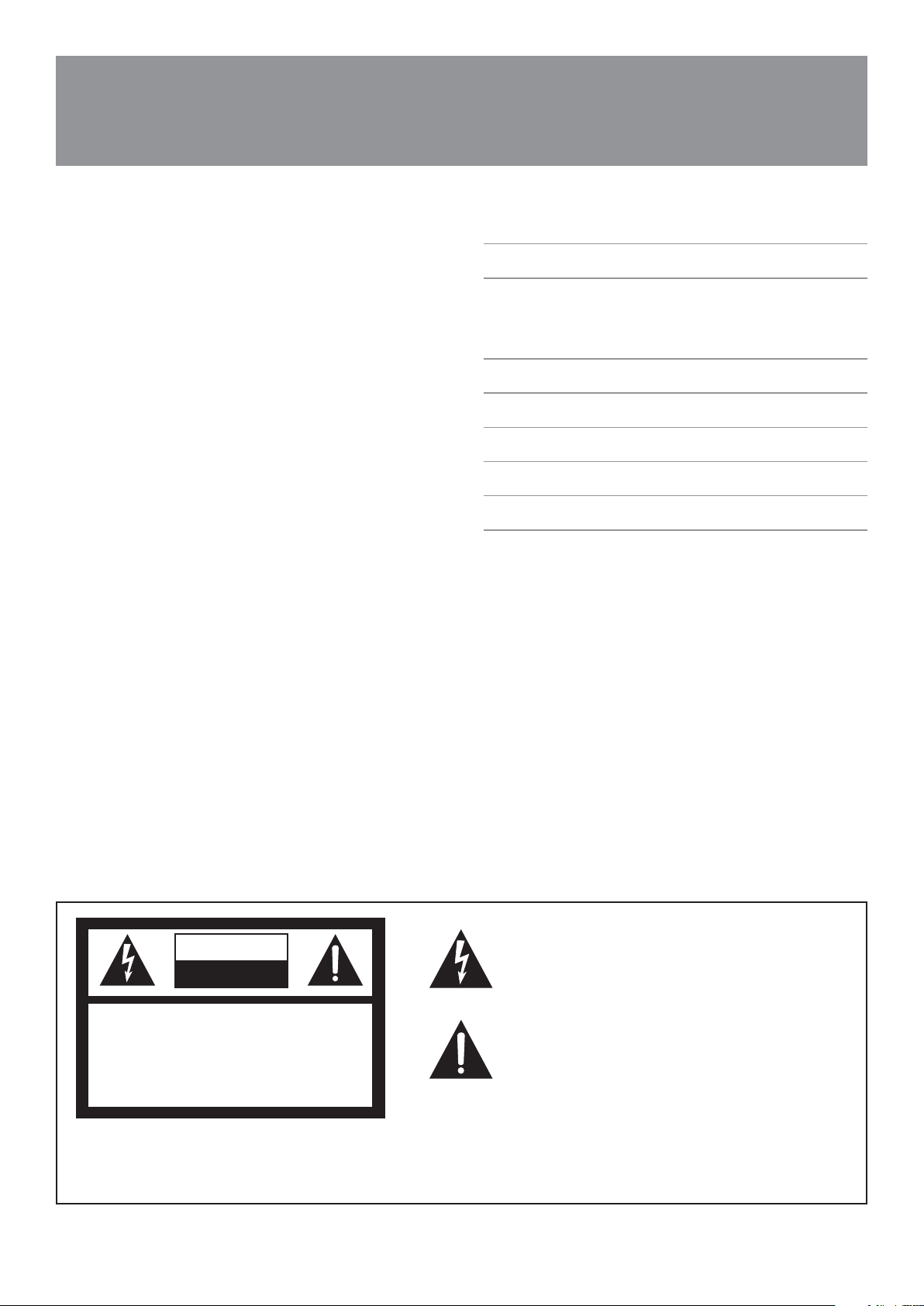
INTRODUCTION AND CONTENTS
Congratulations on choosing Australian Monitor for your professional
amplifi cation requirements.
The design of our Synergy-2 Series Audio Power Amplifi ers embraces all the
aspects of a well designed amplifi er. The visual design, mechanical,
electrical and sonic parameters, along with our dedicated manufacturing
process, have all been optimized to provide a professional tool that exhibits
quality, reliability and longevity.
The Synergy-2 Series amplifi ers are 2 unit (3.5”) high, 19” wide, rack
mountable units.
Each channel of the amplifi er comprises a balanced active input with a
buffered attenuator driving a differential class A drive stage which in turn
drives a fan-cooled, classAB, output stage confi gured as an emitter follower. The amplifi er operates from a high current-capable linear
power supply.
These amplifi ers have been specifi cally designed to deliver their high power
output with minimal distortion, and provide the critical degree of control
required by your speakers, at high duty cycles for extended periods.
INTRODUCTION 3
FEATURES 4
CONTROLS, CONNECTORS AND INDICATORS
FRONT PANEL 5
REAR PANEL 6
INSTALLATION 7
OPERATION 9
MAINTENANCE 10
BLOCK DIAGRAM 10
SPECIFICATIONS 11
CAUTION
RISK OF ELECTRIC SHOCK
DO NOT OPEN
CAUTION: TO REDUCE THE RISK OF ELECTRIC SHOCK,
DO NOT REMOVE COVER (OR BACK),
NO USER SERVICEABLE PARTS INSIDE,
REFER SERVICING TO QUALIFIED SERVICE PERSONAL.
WARNING!
TO REDUCE THE RISK OF FIRE OR ELECTRIC HOCK
DO NOT EXPOSE THIS EQUIPMENT TO RAIN OR MOISTURE.
SYNERGY 2 – OPERATION MANUAL
Caution:
AUS, EUR, USA
Rev 1: August 2006
This symbol is intended to alert the user to the presence
of uninsulated “dangerous voltage” within the products
enclosure that may be of suffi cient magnitude to constitute
a risk of electric shock to persons.
This symbol is intended to alert the user to the presence
of important operational and maintenance (servicing)
instructions in the literature accompanying the appliance.
To prevent electric shock do not use this (polarised) plug
with an extension cord, receptacle or other outlet unless
the blades can be fully inserted to prevent blade exposure.
To prevent electric shock, match wide blade of plug to wide
slot, fully insert.
PAGE 3
Page 4
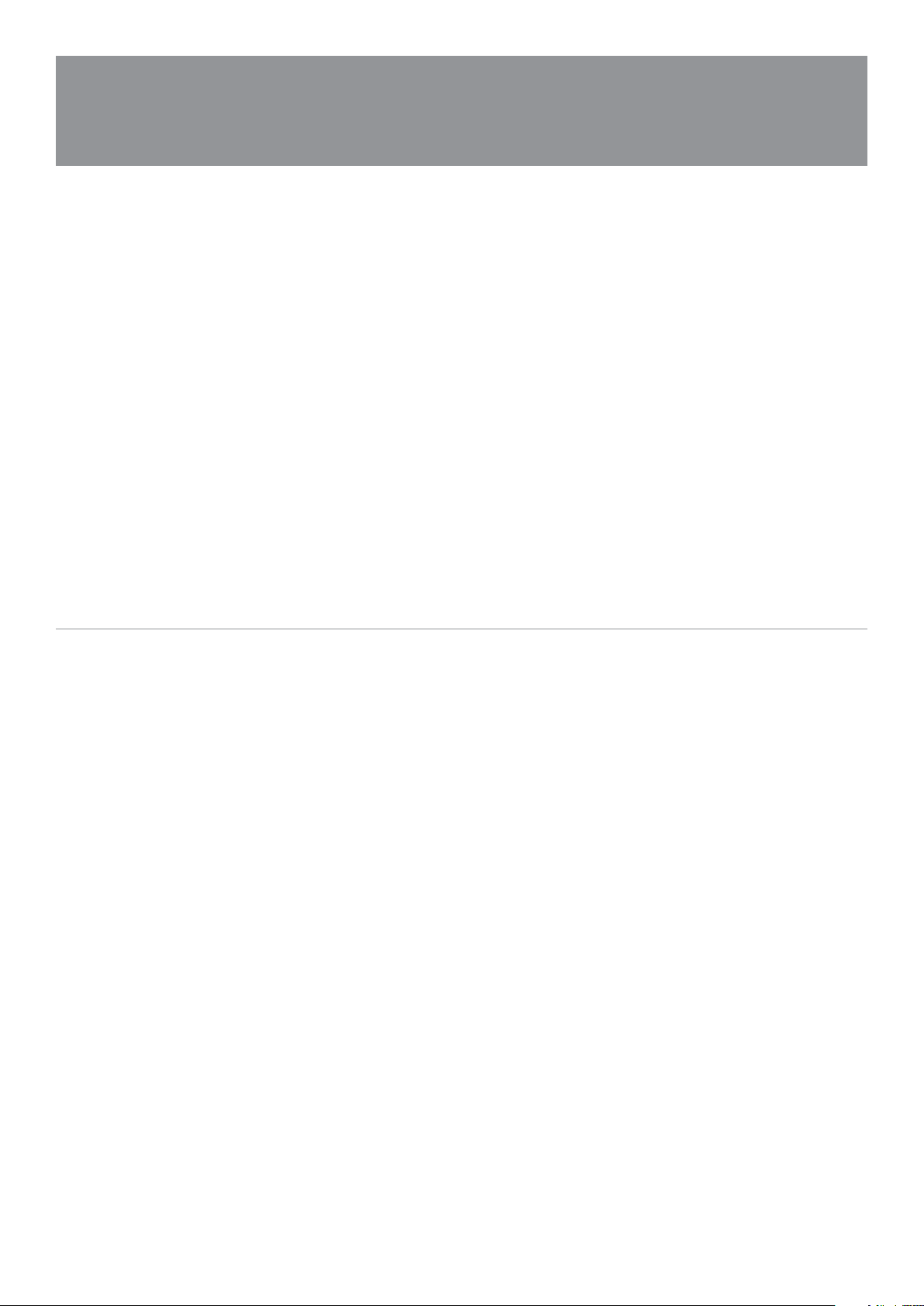
FEATURES
> Custom designed, 2RU heavy duty steel chassis.
> Front carry handles. Rear rack mount ears.
> Symmetrical layout - even weight distribution.
> High current power supply.
> High effi ciency toroidal mains transformer.
> Effi cient front to back cooling.
> Dual, twin speed axial fans.
> Open, modular construction for ease of servicing.
> Balanced inputs and buffered attenuators.
> Input signal strapping (loop through) connectors
> Signal ground lift switch.
> Built in limiter circuit.
> Stereo or bridged operation
> Binding post and 4 pole speaker output connection
> 1 Watt output indication (2.828 volts).
> Output clip indication.
> Multi-role output fault indication.
> High-quality, close-tolerance components throughout.
PROTECTION FEATURES
> Suppression of inrush current at mains turn-on.
> Input muting at turn-on.
> Input overvoltage protection.
> Radio-frequency interference suppression.
> Short-circuit protection and indication.
> High overload mains fuse.
> Internal, independent DC supply rail fuses.
> Layout, grounding, decoupling and componentry have been
optimized to provide the user with stability, reliability
and longevity.
PAGE 4
SYNERGY 2 – OPERATION MANUAL
Page 5

CONTROLS, CONNECTORS & INDICATORS
6
71 2 3 4 5
Front Panel
1
Power Switch
Press the switch to up for power on and down for
power off. At start-up (turn-on), the input to the
amplifi er is muted for approximately two seconds.
2
Thermal Indicator
In the advent of a thermal overload, this LED will
turn red, indicating that the internal operating
temperature of one or both amplifi er channels has
exceeded a safe level of operation and the
channels will be automatically muted. The fans
will continue to run and once the effected
channel/s have cooled, they will un-mute and
return to normal operation.
3
On Indicator
This LED will illuminate blue and indicates that the
amplifi er is on and receiving mains power.
4
Fault Indicator
This red LED indicates a signifi cant problem with
the amplifi er and the amplifi er should be returned
to an authorised technician for servicing.
5
Attenuator
Level control for your amplifi er is provided by a
potentiometer on the front panel and indicates
gain. There are 2 controls on all Synergy-2 models.
Each control is labelled for the channel which it
operates.
The Synergy-2 Series differ only slightly across all models and all share the same features on their front panels.
Figure 1 shows the panel layout of a SY2200 Synergy-2 amplifi er. It is similar for the SY2400, SY2700 & SY2900.
The functions of the controls and indicators are as follows:
6 7
Status Indicator
This is a dual colour LED which displays the status
of the output stage and displays three levels of
operation.
These levels are:
Below 1 watt (unlit)
1 watt and above (green)
Clipping (red)
The LED will turn green once the output voltage
exceeds 2.828 volts (1 watt re 8 ohms).
The LED will change to red once the output
reaches the threshold of clipping of the amplifi er’s
output stage. The threshold of clipping is referred
to the amplifi er supply rails and alters with
changes in the mains supply, changes in the load
and duty cycle fl uctuations.
The attack and decay time (ballistics), of the status
circuit are those of a Peak Programme Meter
(P.P.M.)
If using this indicator to line up sensitivities, apply
a steady state tone (e.g. slate on a mixing console). The 1 watt level is the mid-point between
the indicator illuminating and extinguishing green.
NOTE: The amplifi er is not damaged by
running into clipping, but speakers may be.
To maximise the life of your speakers, try
to keep clipping infrequent.
Overload Indicator
This amber LED will illuminate when an overload
condition exists.
Overload conditions can occur under extreme
operating conditions such as:
- complex or very low loads
- over driving the amplifi er
It should be noted that the minimum load for the
amplifi er is 2 ohms per channel (4 ohm bridged).
If an overload occurs, the amplifi er will shut down
and mute the channel output. If the overload is
only transitory, then the amplifi er will resume
normal operation after approximately 3 secs. If the
fault is continuous, then the amplifi er will remain
muted.
NOTE: You should always ensure that the fan grille is kept clean and free from the build up of dust and lint.
This will ensure longer operation of your amplifi er and reduce the possibility of it prematurely going into thermal
shutdown mode. See the section “Installation - Cooling “ on page 14 for recommended cooling procedures.
PAGE 5SYNERGY 2 – OPERATION MANUAL
Page 6

CONTROLS, CONNECTORS & INDICATORS
12
11
Rear Panel
Balanced Input
8
A female 3-pin XLR type connector is provided on
each input:
Pin 1 = Signal Ground;
Pin 2 = Hot (non-inverting or in phase);
Pin 3 = Cold (inverting or reverse phase).
8a
Signal Strapping
A male 3-pin XLR type connector is provided and
wired in parallel with the female input XLR for
strapping / looping signal between amplifi ers.
9
Signal Ground Lift Switch
When this switch is engaged it disconnects
signal ground from the input connectors on both
channels. It is intended to be used when “hum”
is caused by earth loops (due to different ground
potentials between source equipment and the amplifi er) or stray magnetic fi eld pick up on the input
ground/shield wiring. (It does not interrupt signal
ground continuity on the strapping connector). The
amplifi er should be turned off before engaging this
switch!
10a
14
8
10 13 8a 9
11
Mains Connection
Your amplifi er is fi tted with either an internationally recognised IEC mains inlet connector (SY2200,
SY2400) or has an internally connected mains lead
(SY2700)
Please ensure that the connecting mains lead for
use with the IEC connector is of an approved type
and is of suffi cient current carrying ability.
NOTE: Your unit must always be earthed!
12
Mains Fuse or Circuit Breaker
Either a 20mm x 5mm fuse drawer is provided
within the housing of the IEC mains connector
(SY2200, SY2400) or the amplifi er is fi tted with a
resettable circuit breaker (SY2700).
Fuse:
When you receive your amplifi er it will have a
working fuse and a spare fuse inside the fuse
drawer. The drawer can only be opened once the
mains lead is removed from the connector. The
fuse is provided to protect both the mains and your
amplifi er as well as reduce the degree of damage
if an internal fault exists.
13
Bridge Switch
Pushing this switch in engages the BRIDGED/
MONO mode of operation. In this mode your
amplifi er will only accept signal applied to channel
A’s input XLRs and the level of both channels will
be controlled by the channel A attenuator. The
output from channel B will automatically be of the
opposite polarity (reversed phase) and speaker
termination should be sourced from the red
binding-post outputs. Alternatively, the speaker
could be connected to poles 1+ & 2+ of the 4 pole
speaker connector (see Installation - Output Wiring
on page 11).
14
Limiter Switch
Pushing this switch in engages the clip limiter
circuitry. The threshold level is referenced to the
supply rail and the output voltage is sampled allowing true clip detection and limiting.
10
Binding Post Outputs
Touch proof binding posts (banana jacks) are provided for speaker output termination with banana
plugs or bare wire. The red post is used as positive
and the black post is used as negative. For bridge
connection, use only the red posts.
10a
Speaker Output Connector
A 4 pole speaker connector is provided as an additional speaker output. This standard of loudspeaker-to-amplifi er connection allows access to both
channels of the amplifi er via the one connector for
bi-amp applications. Channel-A is considered the
dominant channel and has both channels wired to
the speaker connector. See the installation section
of this manual for detailed information on speaker
connector wiring.
When replacing the fuse, replace with an
anti-surge (slow blow) type of the current rating
indicated on the back panel above the fuse holder.
Warranty does not cover a blown fuse or any
resulting damage due to the use of an incorrect
fuse rating or type.
Breaker:
If the circuit breaker trips, allow 3 mins for the
contacts to reset thermally before pushing the
reset button to reset it mechanically.
PAGE 6 SYNERGY 2 – OPERATION MANUAL
Page 7

INSTALLATION
Power Requirements
Power consumption for your model of the Synergy-2
Series amplifi er is indicated on the rear panel for
maximum output.
Ensure that your mains voltage is the same as the
rear panel mains voltage marker (+/- 10%).
Mounting
Your amplifi er is designed for standard 19” rack
mounting and occupies 2 EIA rack units (3.5”). The
mounting centres are:
Vertical: 3.0” (76.2mm)
Horizontal: 18.2” (461.2mm) to 18.7” (473.8mm).
The slots in the mounting fl ange will accept bolt
diameters up to 1/4” (6.35mm).
We recommend that you provide additional support
for the amplifi er, especially if road use is planned,
as the weight could bend some rack frames. This
support can be provided by secure shelving, support
rails or a rear rack mounting strip to match up with
the rear rack mount ears provided on your Synergy-2
Series amplifi er.
Cooling
Each channel of your Synergy-2 Series amplifi er is
cooled by an axial fan which draws cool air from the
front of the amplifi er and expels the heated air out
the rear of the amplifi er. These amplifi ers offer two
speed fans which run at half speed, switching to
full speed when the internal heatsink temperature
exceeds 600 C (1280 F).
An unrestricted airfl ow into and out from the amplifi er must be provided. Any restriction of the air fl ow
will cause heat to build up within the unit and possibly force the unit into its thermal shutdown mode.
If the amplifi ers are to be operated in an
environment where the airfl ow is restricted such as
sealed racks, the cooling should be supplemented
by extra cooling fans to evacuate the heated air and
aid the fl ow of cool air through the unit.
Input Wiring
IMPORTANT: Do not directly connect pin
1 on the amplifi er’s input or strapping XLR,
to the amplifi er’s chassis, speaker ground or
power ground!
WARNING: Input signal ground is not to
be used as a safety ground (earth).
The input to your amplifi er is a balanced 3-pin
confi guration and requires all three pins to be
connected. Only high quality twin-core shielded
cable should be used.
When wiring for a balanced source, the connector
going to the input of your amplifi er should be wired
as follows:
Pin 1 = GROUND / SHIELD.
Pin 2 = HOT (In Phase - non inverting).
Pin 3 = COLD (Reverse Phase - inverting).
When wiring from an unbalanced source you
must ensure that pin 3 is connected to pin 1 (input
ground), either by linking the pins in the input connector or by the source equipment’s output wiring.
When wiring for an unbalanced source:
Pin 1 = GROUND/SHIELD
Pin 2 = HOT (in phase with the amplifi er’s output),
Pin 3 = GROUND/SHIELD (joins to pin 1).
NOTE: In-line XLR connectors often have a
termination lug that connects directly to the
chassis of the connector.
IMPORTANT: Do not link this lug to
pin 1 at the amplifi er’s input as it will defeat
the amplifi er’s input grounding scheme.
Output Wiring
When wiring to your speakers always use the
largest gauge wire your connector will accept. The
longer the speaker lead, the greater the losses will
be, resulting in reduced power and less damping at
the load. We recommend using a heavy duty, two
core fl ex (four core fl ex if bi-amping) 10 to 12 gauge
(2mm2 to 2.5mm2 or 50/0.25 or equivalent) as a
minimum.
Binding Post Outputs
When terminating to the 4 mm binding post (banana
jack) output connectors, banana plugs or bare wires
can be used. The red terminal is positive and the
black terminal is negative (ground).
If running in BRIDGE mode, only the red binding
posts are used.
When bridging, Channel A provides the positive
output to the load and channel B provides the
negative output to the load.
Speaker Outputs
When using the 4 pole speaker connector for
speaker output, use only the mating 4 pole in-line
connector. This connector is designed so that both
channels can be fed from a single connector.
Two speaker connectors are provided on the
amplifi er.
The ”Channel A” speaker connector actually carries
both channel A & channel B outputs (see Figure 6:
Speaker Connector Wiring Diagrams).
The ”Channel B” speaker connector carries the
Channel B output only.
This arrangement allows you the option of connecting to the outputs separately or together. Connecting through a single connector has the advantage
of minimising connections, preserving phasing and
simplifying channel allocation, which is particularly
important when bi-amping or in bridge mode.
IMPORTANT: Do not overload your amplifi er
by connecting the channel B output twice!
Channel A is used as the “dominant” channel
and when sourcing a dual output from Channel A,
the following standard should normally be used
(depending on speaker system wiring):
Channel A = Left or Low Frequencies.
Channel B = Right or High Frequencies.
When in bridge mode:
Pin 1+ = Bridge Output Positive
Pin 2+ = Bridge Output Negative.
SYNERGY 2 – OPERATION MANUAL
PAGE 7
Page 8

INSTALLATION
Hum Problems
Most equipment is designed for minimum hum when used under ideal conditions. When connected to other equipment, and to a safety earth in an electrically noisy environment, problems may occur.
The three ”E”s of hum and hum related noise which can plague your audio
system are:
a) Electrostatic radiation,
b) Electromagnetic radiation, and
c) Earth loops
Electrostatic radiation capacitively couples to system elements, causing an
interference voltage that mainly affects higher impedance paths, such as
amplifi er inputs. The source is generally a nearby high voltage, such as a
mains lead or a speaker lead. The problem can usually be reduced by moving
the offending lead away, or by providing additional electrostatic shielding (i.e.
an earthed conductor which forms a barrier to the fi eld).
Electromagnetic radiation induces interference currents into system elements that mainly effect lower impedance paths. Radio transmitters or stray
magnetic fi elds from mains transformers are often the cause of this problem.
It is generally more diffi cult to eliminate this kind of interference, but again,
moving the source away or providing a magnetic shield (i.e. a steel shield)
should help.
Earth loops can arise from the interfacing of the various pieces of equipment
and their connections to various safety earths.
This is by far the most common cause of hum, and it occurs when source
equipment and the amplifi er are plugged into different points along the safety
earth where the safety earth wiring has a current fl owing through it. The current fl owing through the wire produces a voltage drop due to the wire’s resistance. This voltage difference between the amp earth and source equipment
earth appears to the amplifi er’s input as a signal and is amplifi ed as hum.
Signal Ground-Lift Switch
When proper system hook-up has been made, you may still have some hum
or hum related noise. This may be due to any of the previously mentioned
gremlins.
Your Synergy-2 Series amplifi er has a “Signal Ground Lift” switch which disconnects the input ground wiring from the amplifi er. A substantial drop in hum
and/or hum related noise can result from the judicious use of this switch.
NOTE: If the input ground lift switch is used, you must ensure
adequate shielding of the input wiring. If the signal source equipment
does not provide adequate shielding (i.e. a defi nitive connection to
ground), you must disconnect the shield from the input connector’s
ground pin (Pin-1) and re-connect it to the ”drain” contact on the input
connector. This will ensure the shield on your input wiring actually
goes to the amplifi er chassis and subsequently to earth.
IMPORTANT: Do not connect pin-1 directly to the drain connection.
You will defeat the amplifi ers internal grounding scheme and possibly cause
instability to the amplifi er.
Always ensure that your amplifi er is off and the attenuators are down when
you engage this switch. This switch should only be used when the amplifi er is
operated from a balanced signal source.
NOTE: Be wary of quasi-balanced outputs, these are often no more
than fl oating unbalanced outputs.
There are three things you can do to avoid earth loop problems:
Ensure the mains power for the audio system is “quiet” i.e. without equipment
on it such as air-conditioning, refrigeration or lighting which may generate
noise in the earth circuit.
Ensure all equipment within the system shares a common ground/ safety
earth point. This will reduce the possibility of circulating earth currents, as the
equipment will be referenced to the same ground potential.
Ensure that balanced signal leads connecting to the amplifi er are connected to
earth at one end only.
PAGE 8
SYNERGY 2 – OPERATION MANUAL
Page 9

OPERATION
IMPORTANT: All signal source equipment should be adequately
earthed. This not only ensures your safety but everybody else’s as
well. Faults can and do occur in mains connected equipment where
the chassis can become “live” if it is not properly earthed. In these
instances, the fault in a “fl oating” (ungrounded) piece of equipment
will look for the shortest path to ground, which could possibly be your
amplifi er’s input. If the fault current is large enough, it will destroy the
input to your amplifi er and look for the next available path, which may
be you!
Before making any connections to your Synergy-2 Series amplifi er, observe the
following:
Ensure the mains voltage supply matches the label on the rear panel of your
amplifi er (+/- 10%).
Ensure that the power switch is OFF.
Ensure that all system grounds (earth) are connected from a common point.
Avoid powering equipment within a system from multiple power sources that
may be separated by large distances.
Check the continuity of all interconnecting leads to your amplifi er; ensure that
there are no open or short circuited conductors.
Ensure that the power handling of your load (speakers) can adequately cope
with the power output of the amplifi er.
Before operating your Synergy-2 Series amplifi er, ensure that:
- The attenuators are at the “OFF” position (fully anticlockwise).
- The GROUND LIFT Switch is not engaged (should be in the
“out” position).
- The BRIDGE Switch is not engaged if you are not running the
amp in bridged mode.
Level Matching
The normal operating position for the attenuator is the max position (fully
clockwise, no attenuation). In this position the amplifi er operates at full gain.
Turning the attenuator back (anticlockwise) reduces the input sensitivity.
NOTE: If full power output is required, you should operate your
amplifi er with the front panel attenuator above the half way
(12o’clock) position, otherwise clipping of the input circuitry and its
resultant distortion will occur before full output power is achieved.
Sensitivity
Your amplifi er is a linear device operating with a fi xed input to output voltage
gain (less attenuation). The maximum output voltage swing is determined by
the applied mains voltage, load, load type and the duty cycle of the applied
signal.
The input sensitivity for your Synergy-2 Series amplifi er when the attenuator
is at maximum position (fully clockwise) is nominally:
+2.2dBu (1.0 volts in) for rated power into a 4 ohm load.
Each channel of your Synergy-2 Series amplifi er has a nominal balanced input
impedance of 20kOhms (@1kHz) and should not present a diffi cult load for any
signal source.
Your signal source (i.e. the equipment feeding signal to the amplifi er) should
have an output impedance of 600 Ohms or lower to avoid unwanted high
frequency loss in the cabling.
Input overload occurs at +20.5dBu(8.25volts).
Powering Up
REMEMBER: The amplifi er should be the last piece of equipment that
you turn on and the fi rst piece of equipment that you turn off.
We recommend turning the attenuators on your amplifi er down when turning
the unit on.
When you power up your Synergy-2 Series, your amplifi er goes through an
initialising period before it will accept signal. The Inrush Current Suppression
(ICS) circuit is in operation for the fi rst 0.5 seconds. This limits the mains current, to prevent ”nuisance-tripping” of circuit breakers.
During this period you will hear a couple of relays “click”, indicating mains is
now directly applied to the amplifi er and the signal path is connected.
While the ICS circuit operates there is also a 30dB mute on the signal input.
After two seconds this mute will release, allowing any applied signal to pass
un-attenuated.
When switching the amplifi er off, wait a couple of seconds before switching
the amplifi er on again. This allows the ICS circuit to reset.
PAGE 9SYNERGY 2 – OPERATION MANUAL
Page 10

MAINTENANCE
Only competent or qualifi ed persons should attempt any service or maintenance of your amplifi er.
Your Synergy-2 Series amplifi er will need minimal maintenance. No internal adjustments need to be made to the unit to maintain optimum performance.
To provide years of unhindered operation we suggest a maintenance inspection be carried out on a regular basis, say every 12 months or so.
Fans
Due to the openness of the air path through your Synergy-2 Series amplifi er,
very little dust should settle within the amplifi er. The unit has been designed
so that any dust and/or foreign particles that do settle within the amplifi er will
not unduly hinder the cooling of the amplifi er.
The grille in front of the fans will act to limit the amount of dust and lint
entering the amplifi er. You will fi nd in time that there will be a build up of
dust and lint on the grille which may start to hinder the airfl ow through the
amplifi er. You should periodically remove the dust and keep the grille clean.
Removal of dust from the rear grille will also aid cooling.
Over time, dust may build up on the leading edge of the fan blades and reduce
their cooling effi ciency. The time taken for this to happen will depend on the
environment and the amount of use.
The fan blades are accessible once the lids are removed and can be easily
cleaned. You need only hold the fan rotor still and wipe the dust off the
blades. Many users stall the fan and use compressed air to blow the dust off
the fan blades. It is important to note that the fan blades must be held still
whilst blowing air over the blades otherwise you may burn out the bearings in
the fan.
Fuses
Along with rear panel mains fuse, there are four (4) rail fuses provided
internally in the unit. These rail fuses are in series with the positive and negative output supply to each amplifi er channel and provide overall protection
for the output stage. If the amplifi er is subjected to heavy use such as short
circuits, 1 ohm or bridged 2 ohm loads, these fuses will eventually fatigue and
may require replacing to ensure they do not fail at an inconvenient time.
WARNING: Make sure the unit is off and is unplugged from the mains.
Give the main fi lter capacitors time to discharge before removing lids
and inspecting the fuses.
You should replace the fuse if the element is sagging or discoloured. Only ever
replace with the same type fuse and current rating.
When checking for a failed fuse, do not rely on visual inspection alone. You
should use an ohm meter to check continuity.
PAGE 10 SYNERGY 2 – OPERATION MANUAL
Page 11

SPECIFICATIONS
Common Specifi cations (To all SY2 Amplifi ers)
Distortion (re 4ohm, 1dB below clip)
THD (@ 1kHz) <0.02%
IMD SMPTE (60Hz : 7kHz 4:1) <0.03%
Input Impedance 20kohms
Input Sensitivity 1Vrms
Input CMRR >80dB
Signal/Noise Ratio
A-Weighted >104dB
Crosstalk >70dB
Slew rate >40 V/µsec
Damping factor (@ 1kH re 8 ohms) > 375:1
Frequency response (+/-3dB) 15 Hz- 50 kHz
Indicators Power, Status/Clip (L/R), Overload, Thermal, Fault
Model: SY 2400
Output Power 0.1% THD @ 1kHz
2ohm 2ohm 4ohm 8ohm
Stereo 600 525 350 190
Bridged 1100 700
Voltage Gain 37.4 (31dB)
Thermal Dissipation
Both channels, 2ohm
1/8th power 780W (2661btu/hr)
Current Draw
Both channels driven, 2ohm load, 230Vac
1/8th power 5.0A
Dimensions (H x W x D) 87mm x 482mm x 400mm
Shipping Weight 17 Kg
Shipping Dimensions (H x W x D) 210mm x 540mm x 540mm
single channel both channels driven
Model: SY 2200
Output Power 0.1% THD @ 1kHz
2ohm 2ohm 4ohm 8ohm
Stereo 345 300 200 110
Bridged 600 400
Voltage Gain 28.3 (29dB)
Thermal Dissipation
Both channels driven, 2ohm load
1/8th power 425W (1450btu/hr)
Current Draw
Both channels driven, 2ohm load, 230Vac
1/8th power 2.7A
Dimensions (H x W x D) 87mm x 482mm x 400mm
single channel both channels driven
Max Input Power 1830 VA
Model: SY 2700
Output Power 0.1% THD @ 1kHz
2ohm 2ohm 4ohm 8ohm
Stereo 1150 1000 700 40
Bridged 2000 1400
Voltage Gain 52.9 (34dB)
Thermal Dissipation
Both channels driven, 2ohm load
1/8th power 1410W (4811btu/hr)
Current Draw
Both channels driven, 2ohm load, 230Vac
1/8th power 9.1A
Dimensions (H x W x D) 210mm x 540mm x 575mm
single channel both channels driven
Shipping Weight 14 Kg
Shipping Dimensions (H x W x D) 210mm x 540mm x 540mm
Max Input Power 1000 VA
Shipping Weight 19 Kg
Shipping Dimensions (H x W x D) 210mm x 540mm x 575mm
Max Input Power 3400 VA
PAGE 11SYNERGY 2 – OPERATION MANUAL
Page 12

AUSTRALIA AND NEW ZEALAND
www.australianmonitor.com.au
SYDNEY
(NSW & ACT SALES)
149 Beaconsfi eld
Street Silverwater
NSW 2128
Private Bag 149
Silverwater NSW 1811
Phone: (02) 9647 1411
Fax: (02) 9648 3698
Email:
nsw@audiotelex.com.au
MELBOURNE
(VIC & TAS SALES)
22/277
Middleborough Road
Box Hill VIC 3128
PO Box 151 Blackburn
South VIC 3130
Phone: (03) 9890 7477
Fax: (03) 9890 7977
Email:
vic@audiotelex.com.au
BRISBANE
(QLD SALES)
42 Commercial Road
Fortitude Valley
QLD 4006
PO Box 871 Fortitude
Valley QLD 4006
Phone: (07) 3852 1312
Fax: (07) 3252 1237
Email:
qld@audiotelex.com.au
EUROPE / ASIA / MIDDLE EAST
www.australianmonitor.com.au
INTERNATIONAL SALES
149 Beaconsfi eld Street Silverwater NSW 2128 Australia
Private Bag 149 Silverwater NSW 1811
Phone: (02) 9647 1411
Fax: (02) 9648 3698
Email:
international@audiotelex.com.au
ADELAIDE
(SA & NT SALES)
31 Walsh Street
Thebarton
SA 5031
PO Box 157
Hindmarsh SA 5007
Phone: (08) 8352 4444
Fax: (08) 8352 4488
Email:
sa@audiotelex.com.au
USA / SOUTH AMERICA
www.australianmonitor.com
SENNHEISER ELECTRONIC CORPORATION
1 Enterprise Drive
Old Lyme CT 06371 USA
Phone: 1 860 434 9190
Fax: 1 860 434 1759
Email: jalexander@sennheiserusa.com
PERTH
(WA SALES)
299 Fitzgerald Street
West Perth WA 6005
PO Box 404
North Perth
WA 6906
Phone: (08) 9228 4222
Fax: (08) 9228 4233
Email:
wa@audiotelex.com.au
AUCKLAND
(NZ SALES)
Unit B, 11 Piermark
Drive Albany 1331
New Zealand
PO Box 512
Albany 1331
Phone: (09) 415 9426
Fax: (09) 415 9864
Email:
sales@audiotelex.co.nz
