Page 1
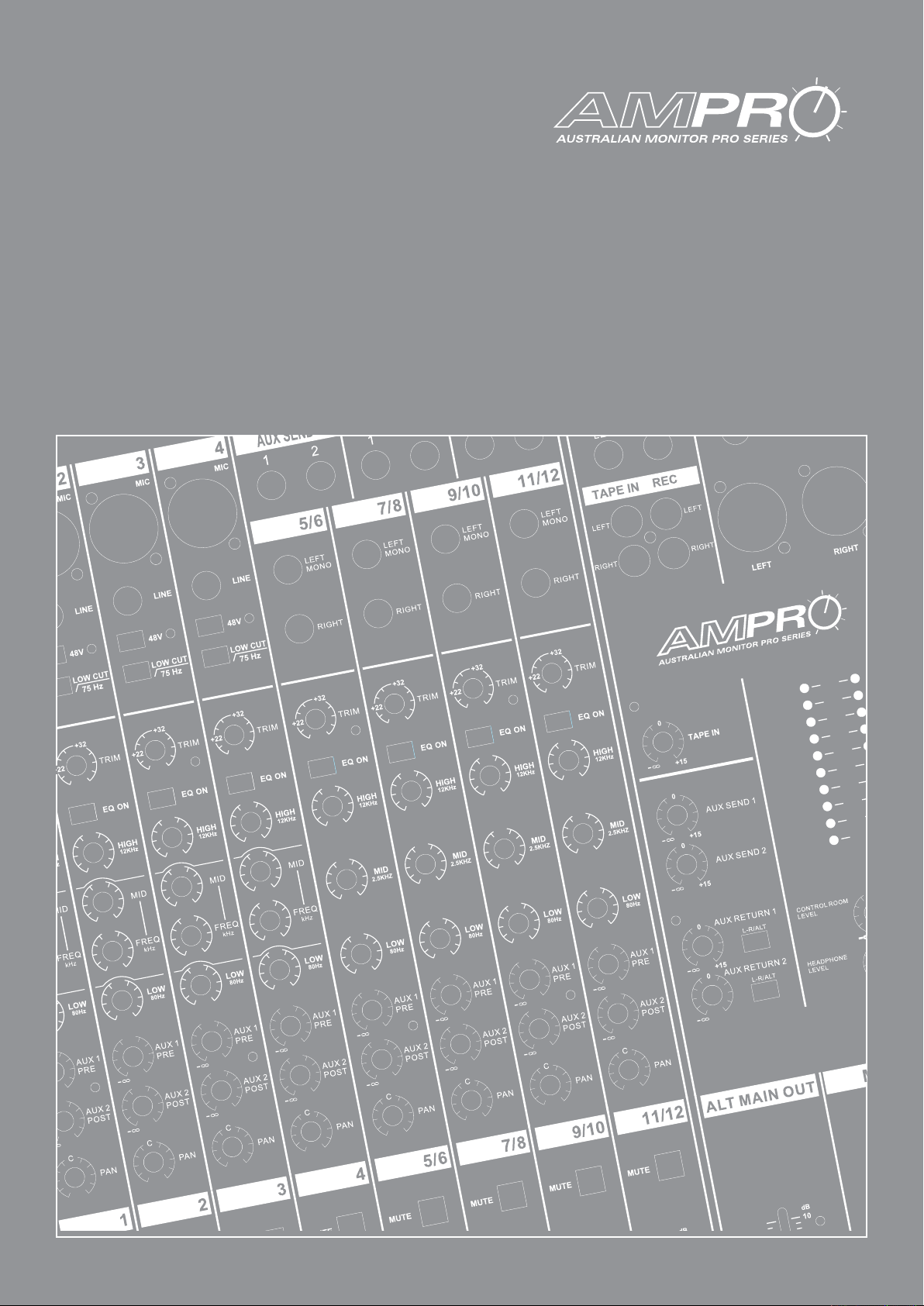
PM12 & PM16
PERFORMANCE MIXING CONSOLES
INSTALLATION AND OPERATION MANUAL
Page 2

IMPORTANT SAFETY INFORMATION
1. Save the carton and packing material even if the equipment has
arrived in good condition. Should you ever need to ship the unit, use
only the original factory packing.
2. Read all documentation before operating your equipment. Retain
all documentation for future reference.
3. Follow all instructions printed on unit chassis for proper operation.
4. Do not spill water or other liquids into or on the unit, or operate
the unit while standing in liquid.
5. Make sure power outlets conform to the power requirements listed
on the back of the unit.
6. Do not use the unit if the electrical power cord is frayed or broken.
The power supply cords should be routed so that they are not likely
to be walked on or pinched by items placed upon or against them,
paying particular attention to cords and plugs, convenience
receptacles, and the point where they exit from the appliance.
7. Always operate the unit with the AC ground wire connected to the
electrical system ground. Precautions should be taken so that the
means of grounding of a piece of equipment is not defeated.
8. Mains voltage must be correct and the same as that printed on the
rear of the unit. Damage caused by connection to improper AC voltage
is not covered by any warranty.
13. Do not block fan intake or exhaust ports. Do not operate equipment
on a surface or in an environment which may impede the normal flow
of air around the unit, such as a bed, rug, weathersheet, carpet,
or completely enclosed rack. If the unit is used in an extremely dusty
or smoky environment, the unit should be periodically “blown free”
of foreign matter.
14. Do not remove the cover. Removing the cover will expose you
to potentially dangerous voltages. There are no user serviceable
parts inside.
15. Do not drive the inputs with a signal level greater than that required
to drive equipment to full output.
16. Do not connect the inputs / outputs of amplifiers or consoles to any
other voltage source, such as a battery, mains source, or power supply,
regardless of whether the amplifier or console is turned on or off.
17. Do not run the output of any amplifier channel back into another
channel’s input. Do not parallel- or series-connect an amplifier output
with any other amplifier output. Australian Monitor Inc is not
responsible for damage to loudspeakers for any reason.
18. Do not ground any red (“hot”) terminal. Never connect a “hot” (red)
output to ground or to another “hot” (red) output!
19. Non-use periods. The power cord of equipment should be unplugged
from the outlet when left unused for a long period of time.
9. Have gain controls on amplifiers turned down during power-up
to prevent speaker damage if there are high signal levels at the inputs.
10 Power down and disconnect units from mains voltage before making
connections.
11. Never hold a power switch in the “ON” position if it won’t stay
there itself!
12. Do not use the unit near stoves, heat registers, radiators, or other heat
producing devices.
THIS SAFETY INFORMATION IS OF A GENERAL NATURE AND MAY BE SUPERSEDED BY INSTRUCTIONS CONTAINED WITHIN THIS MANUAL
20. Service Information Equipment should be serviced by qualified service
personnel when:
A. The power supply cord or the plug has been damaged.
B. Objects have fallen, or liquid has been spilled into the equipment.
C. The equipment has been exposed to rain.
D. The equipment does not appear to operate normally, or exhibits a
marked change in performance.
E. The equipment has been dropped, or the enclosure damaged.
Page 3
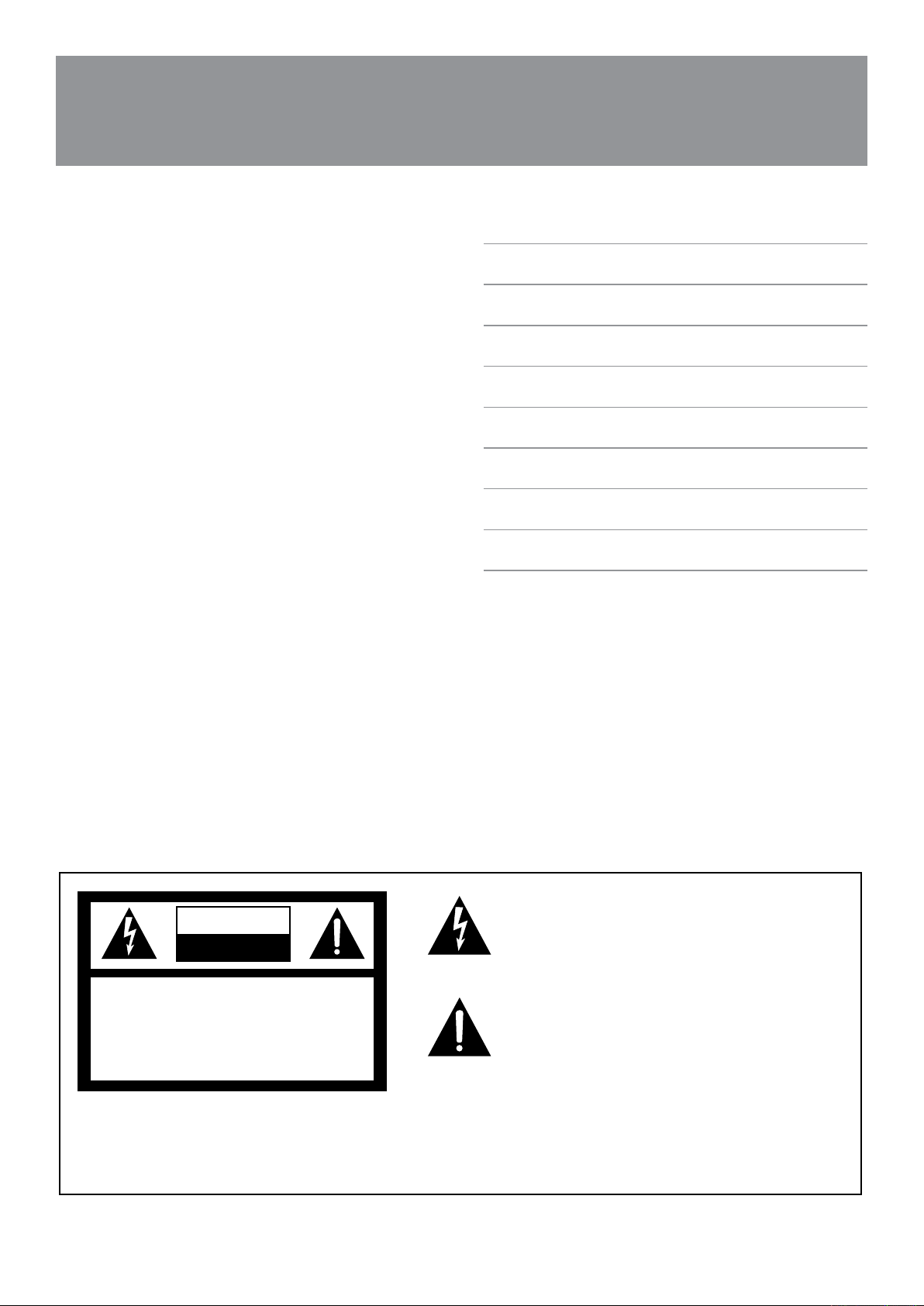
INTRODUCTION AND CONTENTS
Ultra low noise 12 & 16 Channel Mic/Line Mixers
• 4 or 8 Mono Input Channels with silver plated XLRs and
balanced Line Inputs
• 4 Stereo Input Channels with balanced TRS Jacks
• Ultra-low noise, discrete Mic Preamps with +48 V Phantom Power
• Balanced mic inputs for highest signal integrity
• Ultra-musical 3-band EQ with mid sweep on all mono channels,
and 3-band EQ on all stereo channels
• 4 signal presence LEDs on all mono and stereo Channels
• 2 Aux Sends per channel for external effects and monitoring
• Spearate master output, ALT MAIN outputs, control room output
and headphone outputs
• Highly accurate 2x10 segment Bargraph Meters
• Rugged design power supply ensures superior signal integrity
INTRODUCTION 3
USER GUIDE OVERVIEW 4
MONO INPUT CHANNEL SECTION 5-6
STEREO CHANNEL SECTION 7-8
MASTER SECTION 9-10
MIXER OUTPUT SECTION 11
POWER SECTION 11
INSTALLATION 12
SPECIFICATIONS 13-14
CAUTION
RISK OF ELECTRIC SHOCK
DO NOT OPEN
CAUTION: TO REDUCE THE RISK OF ELECTRIC SHOCK,
DO NOT REMOVE COVER (OR BACK),
NO USER SERVICEABLE PARTS INSIDE,
REFER SERVICING TO QUALIFIED SERVICE PERSONAL.
WARNING!
TO REDUCE THE RISK OF FIRE OR ELECTRIC HOCK
DO NOT EXPOSE THIS EQUIPMENT TO RAIN OR MOISTURE.
Caution:
AUS, EUR, USA
Copyright
Rev A:
This symbol is intended to alert the user to the presence
of uninsulated “dangerous voltage” within the products
enclosure that may be of sufficient magnitude to constitute
a risk of electric shock to persons.
This symbol is intended to alert the user to the presence
of important operational and maintenance (servicing)
instructions in the literature accompanying the appliance.
To prevent electric shock do not use this (polarised) plug
with an extension cord, receptacle or other outlet unless
the blades can be fully inserted to prevent blade exposure.
To prevent electric shock, match wide blade of plug to wide
slot, fully insert.
PAGE 3AMPRO PM12 & PM16 INSTALLATION & OPERATION MANUAL
Page 4
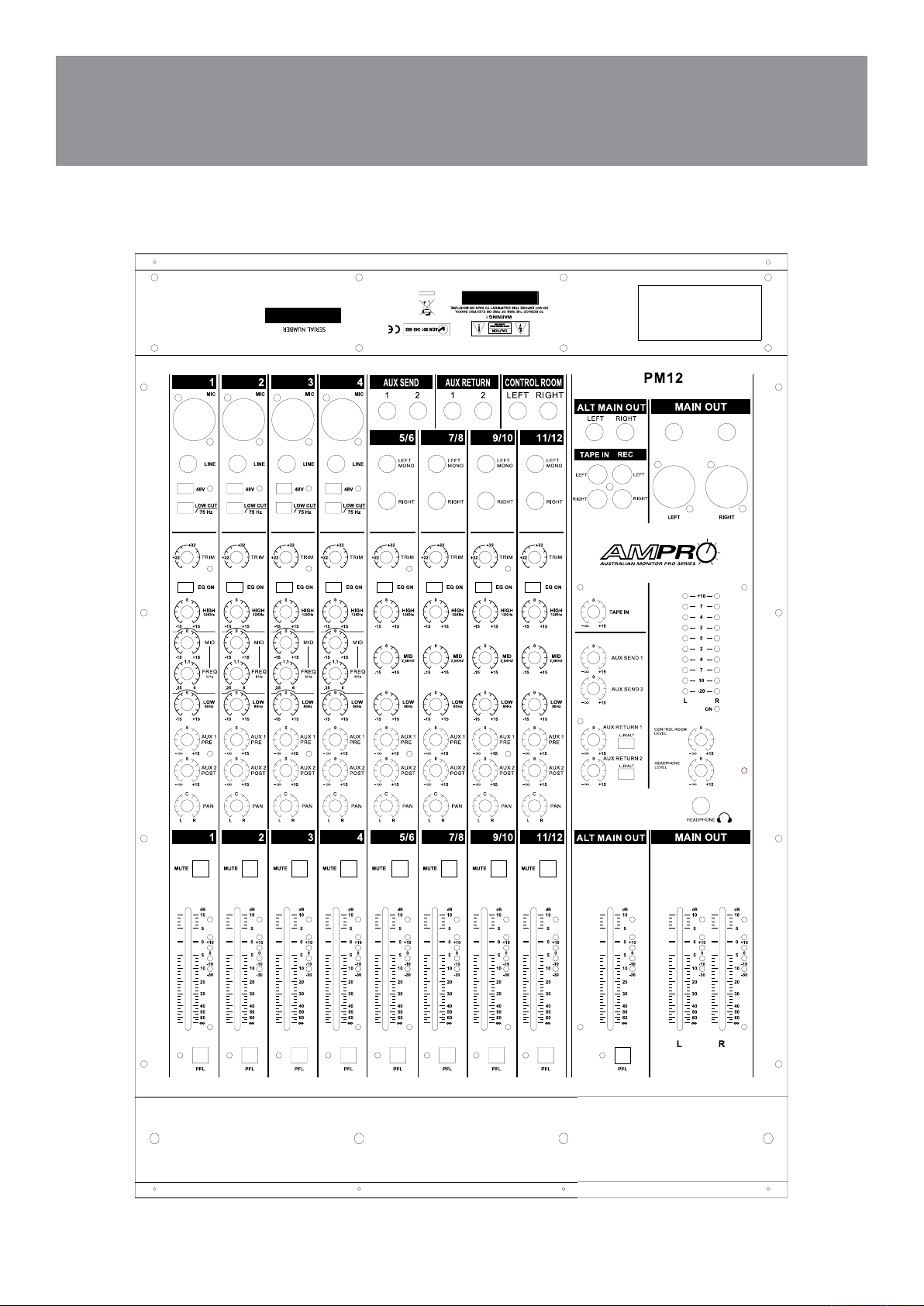
USER GUIDE OVERVIEW
PAGE 4 AMPRO PM12 & PM16 INSTALLATION & OPERATION MANUAL
Page 5
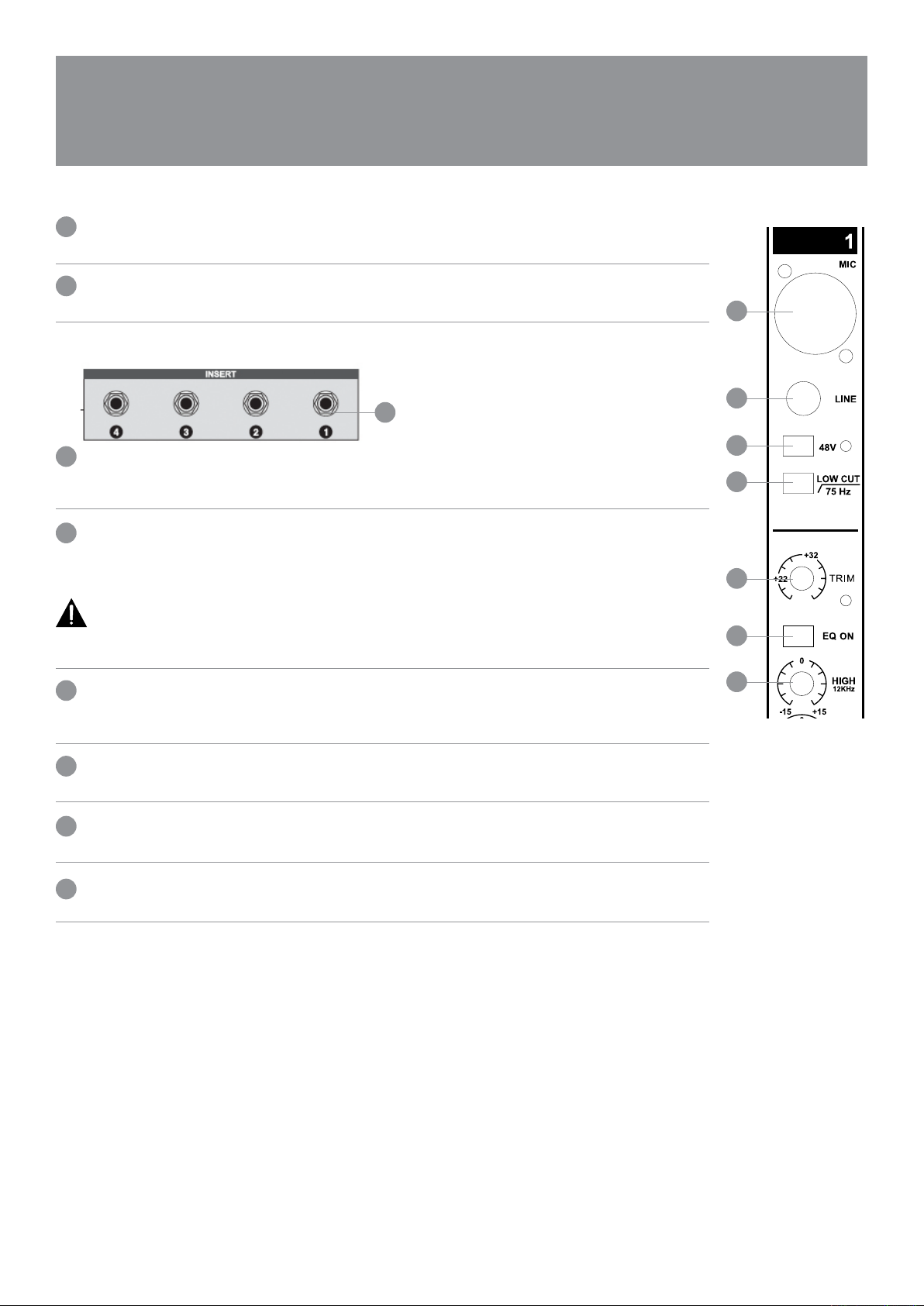
MONO INPUT CHANNEL SECTION
1
BALANCE INPUT (MIC)
Electronically balanced inputs accept a standard XLR male connector. + 48V Phantom power available on each input mic socket.
2
LINE INPUT
Accepts an unbalanced high impedance input signal. (Use for connecting deck, turntable, keyboard etc..)
INSERT
3
Allows signal to be taken out from the mixer, routed through external equipment such as a compressor, and then back to the mixer to
continue the final mix path.
PHANTOM POWER SWITCH
4
Depressing this switch on each channel applies 48V DC across the microphone input XLR connector for remote powering of condenser
microphones. The LED will be turned on to indicate phantom power is enabled.
IMPORTANT: ONLY turn the +48V
phantom power switch on or off with
all output faders DOWN, to prevent
damage to the mixer or external devices.
5
LOW CUT
Depressing this switch inserts an 18 dB per octave, 75Hz low cut filter in the signal path. This is useful on live vocals to reduce stage rumble
or “popping” from microphones. It can also be used to cut low frequency hum.
6
TRIM
Adjusts the input sensitivity of each channel.
EQ ON
7
Enables or disables the EQ. When the switch is depressed, the EQ is enabled. When the switch is in the “out” position, the EQ is disabled.
8
HIGH
Controls the high frequency response of each channel. Provides ±15dB at 12kHz.
3
1
2
4
5
6
7
8
PAGE 5AMPRO PM12 & PM16 INSTALLATION & OPERATION MANUAL
Page 6

MONO INPUT CHANNEL SECTION
9
FREQUENCY + MID
Mid frequency adjustment. A ‘bell response’ adjustment that allows you to select the mid frequency, variable between 250Hz and 6kHz
and to then vary the response ±15dB on either side of the selected frequency, with a fixed Q of 1.5Q (bandwidth).
10
LOW
Controls the low frequency response of each channel. Provides ±15dB at 80Hz.
11
AUX 1
This send is taken after the EQ section and pre fader (PRE-FADER, POST-EQ), and is therefore unaffected by the fader position.This is
particularly suitable for foldback or monitor feeds, which need to be controlled separately from the main PA Mix.
AUX 2
12
This send is derived after the EQ and post fader (POST FADER, POST EQ), and therefore follows any changers in fader level. This send
is normally used to drive effects processing units which are fed back into the mixer and which must track the channel fader.
13
PAN
Post fader and routes signal proportionally to the left and right outputs.
14
MUTE
Press to mute the channel.
15
CHANNEL FADER
Adjusts the level of the signal for the main left/right mix. Normal operating position is at the “O” mark.
SIGNAL PRESENCE METER
16
4 LEDs indicate signal level at the insert return point, pre-fader.
17
PFL
Monitor the channel with the PFL button. When the PFL switch is depressed, the adjacent LED will illuminate indicating PFL is active.
The signal is routed to both the main signal presence meters and the headphone output, allowing both visual and audible monitoring of
the signal.
9
10
11
12
13
14
15
16
17
PAGE 6 AMPRO PM12 & PM16 INSTALLATION & OPERATION MANUAL
Page 7

STEREO CHANNEL SECTION
18
LEFT (MONO) / RIGHT
1/4 jack input connectors. This input is half-normalised, allowing a mono signal connected to the left input to be present on both
left and right output busses.
19
TRIM
Adjusts the input sensitivity of each channel.
20
EQ ON
Enables or disables the EQ. When the switch is depressed, the EQ is enabled. When the switch is in the “out” position, the EQ is disabled.
HIGH
21
Controls the high frequency response of each channel. Provides ±15dB at 12kHz.
22
MID
Controls the mid frequency response of each channel. Provides ±15dB at 2.5kHz.
LOW
23
Controls the low frequency response of each channel. Provides ±15dB at 80Hz.
AUX 1
24
This send is taken after the EQ section and pre fader (PRE-FADER, POST-EQ), and is therefore unaffected by the fader position.This is
particularly suitable for foldback or monitor feeds, which need to be controlled separately from the main PA Mix. The Aux feed is a mono
sum of both left and right audio signals.
18
19
20
21
22
23
24
PAGE 7AMPRO PM12 & PM16 INSTALLATION & OPERATION MANUAL
Page 8

STEREO CHANNEL SECTION
25
AUX 2
This is derived after the EQ and channel fader (POST FADER, POST EQ), and follows any changers in fader level. Normally used to
drive effects processing units which are fed back into the mixer and which must track the channel fader. The AUX feed is a mono
sum of both left and right audio signals.
PAN
26
Post fader and routes signal proportionally to the left and right outputs.
MUTE
27
Press to mute the channel.
CHANNEL FADER
28
Adjusts the level of the signal for the main left/right mix. Normal operating position is at the “O” mark.
SIGNAL PRESENCE METER
29
4 LEDs indicate a signal level at the insert return point, pre-fader.
PFL
30
Monitor the channel with the PFL button. When the PFL switch is depressed, the adjacent LED will illuminate indicating PFL is active. The
signal is routed to both the main signal presence meters and the headphone output, allowing both visual and audible monitoring of the
signal.
25
26
27
28
29
30
PAGE 8 AMPRO PM12 & PM16 INSTALLATION & OPERATION MANUAL
Page 9

31
TAPE IN
Adjusts the level of the TAPE IN signal to the main mix.
32
AUX SENDS 1-2
Adjusts the master output level for AUX 1 and AUX 2.
33
AUX RETURN 1-2
Controls the level of the AUX return input into the main mix.
34
L-R / ALT
In the up position, the return input signal is routed to the Main L-R; In the down
position, the return input signal is routed to the ALT Main Out.
MASTER SECTION
31
32
33
34
PAGE 9AMPRO PM12 & PM16 INSTALLATION & OPERATION MANUAL
Page 10

MASTER SECTION
35
MAIN LEVEL INDICATOR
Displays the output levels of the left and right mix.
36
POWER LED
The POWER LED is illuminated when AC power is available and the mixer is
turned on.
37
CONTROL ROOM LEVEL
Controls the level to the CONTROL ROOM monitors.
38
HEADPHONE LEVEL
Controls the level of the headphone output.
PHONE JACK
39
Stereo jack for monitoring each channel via PFL or L/R busses signal.
40
ALT MAIN OUT FADER
Adjusts the ALT MAIN output level.
PFL
41
Monitor the channel with the PFL button. When the PFL switch is depressed, the adjacent LED will illuminate indicating PFL is active. The signal is routed to both the main
signal presence meters and the headphone output, allowing both visual and audible
monitoring of the signal.
42
MAIN FADER (LEFT/RIGHT)
Adjustment of the main left/right output levels.
35
36
37
38
39
40
41
42
PAGE 10 AMPRO PM12 & PM16 INSTALLATION & OPERATION MANUAL
Page 11

45 45 46
MIXER OUTPUT SECTION
47
43
TAPE INPUT
This stereo RCA input can be connected to a cassette, deck, ipod, etc.
44
RECORD
This stereo RCA ouput can be connected to a recording device for recording the
main mix output.
45
AUX RETURNS & SENDS
Connects all kinds of external foldback, FX and processing equipment.
4443
46
CONTROL ROOM
This is an alternate output, with the same signal as the headphone output.
48
ALT MAIN OUTPUT
47
Outputs the same mix as main output. Level of this ouput is adjusted by the “ALT
MAIN OUT” fader.
48
MAIN OUTPUT (LEFT / RIGHT)
Main stereo output mix. Available on both balanced XLR at ¼” jack connectors.
POWER SECTION
49
POWER SWITCH
Master power switch. When in the ‘on’ position and power is available, LED
(see 38) will illuminate.
49 50
POWER CONNECTOR
50
Connector for the supplied external power supply. Use ony supplied power
supply.
PAGE 11AMPRO PM12 & PM16 INSTALLATION & OPERATION MANUAL
Page 12

INSTALLATION
PAGE 12 AMPRO PM12 & PM16 INSTALLATION & OPERATION MANUAL
Page 13

Mono Inputs
SPECIFICATIONS
MIC INPUT
DISTORTION (THD & N) 0.1% at +4 dBu, 1 kHz, Bandwidth 80 kHz
MIC E.I.N (22 HZ - 22 KHZ) -129.5 dBu, 150 Ohm source
-117.3 dBqp, 150 Ohm source
-132.0 dBu, input shorted
-122.0 dBqp, input shorted
TRIM RANGE MIC +41dB Variable (-50dB, -9dB)
LINE INPUT Electronically balanced
BANDWIDTH 10 Hz to 60 kHz ± 3 dB
LINE LEVEL RANGE +11 dBu to -30 dBu
EQUALIZATION HI SHELVING 12 kHz +/-15 dB
MID BELL 250Hz -6KHz +/- 15dB, Q fixed at 1 oct
LO SHELVING 80 Hz +/-15 dB
LO CUT (HIGH PASS) FILTER -3dB at 75Hz, 18dB / oct
stereo Inputs
Electronically balanced, discrete input configuration
LINE +41dB Variable (-30dB, +11dB)
LINE INPUT
BANDWIDTH 10 Hz to 55 kHz ±3 dB
DISTORTION (THD & N) 0.01% at +4 dBu, 1 kHz, bandwidth 80 kHz
Unbalanced
PAGE 13AMPRO PM12 & PM16 INSTALLATION & OPERATION MANUAL
Page 14

SPECIFICATIONS
Master MIx sectIon
FREQUENCY RESPONSE
MAX OUTPUT +20 dBu balanced
AUX SEND MAX OUT +20 dBu unbalanced
CONTROL ROOM OUT +20 dBu unbalanced
SIGNAL-TO-NOISE RATIO 90 dBu, all channels at Unity Gain
CROSSTALK (AT 1 KHZ) -70 dB between input channels; -70dB between input/output channels
power supply
MAINS VOLTAGES
U.K./Europe ~ 230 V AC, 50 Hz
Australia/NZ ~ 230 V AC, 50 Hz
PM12 PM16
SIZE (w x h x d) 335 x 88 x 435mm 445 x 88 x 435mm
13.2” x 3.5” x 17.2” 17.6” x 3.5” x 17.2”
USA/Canada ~ 115 V AC, 60 Hz
20Hz ~ 20kHz. +1/-2dB
NET WEIGHT 8.5kg 11.0kg
18.7lb 24.2lb
SHIPPING DIMENSIONS (w x h x d) 525 x 175 x 385mm 525 x 175 x 385mm
20.7” x 6.9” x 15.2” 20.7” x 6.9” x 15.2”
SHIPPING WEIGHT 10.5kg 13.0kg
23.1lb 28.6lb
PAGE 14 AMPRO PM12 & PM16 INSTALLATION & OPERATION MANUAL
Page 15

NOTES
PAGE 15AMPRO PM12 & PM16 INSTALLATION & OPERATION MANUAL
Page 16

AUSTRALIA AND NEW ZEALAND
www.australianmonitor.com.au
SYDNEY
(NSW & ACT SALES)
1 Clyde Street
Silverwater
NSW 2128
Private Bag 149
Silverwater NSW 1811
Phone: (02) 9647 1411
Fax: (02) 9648 3698
Email:
nsw@audiotelex.com.au
MELBOURNE
(VIC & TAS SALES)
22/277
Middleborough Road
Box Hill VIC 3128
PO Box 151 Blackburn
South VIC 3130
Phone: (03) 9890 7477
Fax: (03) 9890 7977
Email:
vic@audiotelex.com.au
BRISBANE
(QLD SALES)
42 Commercial Road
Fortitude Valley
QLD 4006
PO Box 2578 Fortitude
Valley BC QLD 4006
Phone: (07) 3852 1312
Fax: (07) 3252 1237
Email:
qld@audiotelex.com.au
EUROPE / ASIA / MIDDLE EAST
www.australianmonitor.com.au
INTERNATIONAL SALES
1 Clyde Street Silverwater NSW 2128 Australia
Private Bag 149 Silverwater NSW 1811
Phone: + 61 2 9647 1411
Fax: + 61 2 9748 2537
Email:
international@audiotelex.com.au
ADELAIDE
(SA & NT SALES)
31 Walsh Street
Thebarton
SA 5031
PO Box 157
Hindmarsh SA 5007
Phone: (08) 8352 4444
Fax: (08) 8352 4488
Email:
sa@audiotelex.com.au
PERTH
(WA SALES)
3/11 Howe Street
Osborne Park WA 6017
PO Box 1281
Osborne Park BC
WA 6916
Phone: (08) 9204 0200
Fax: (08) 9244 3783
Email:
wa@audiotelex.com.au
AUCKLAND
(NZ SALES)
9C Piermark Drive
Albany 0752
New Zealand
PO Box 300-512
Albany 0752
Phone: (09) 415 9426
Fax: (09) 415 9864
Email:
sales@audiotelex.co.nz
