Page 1
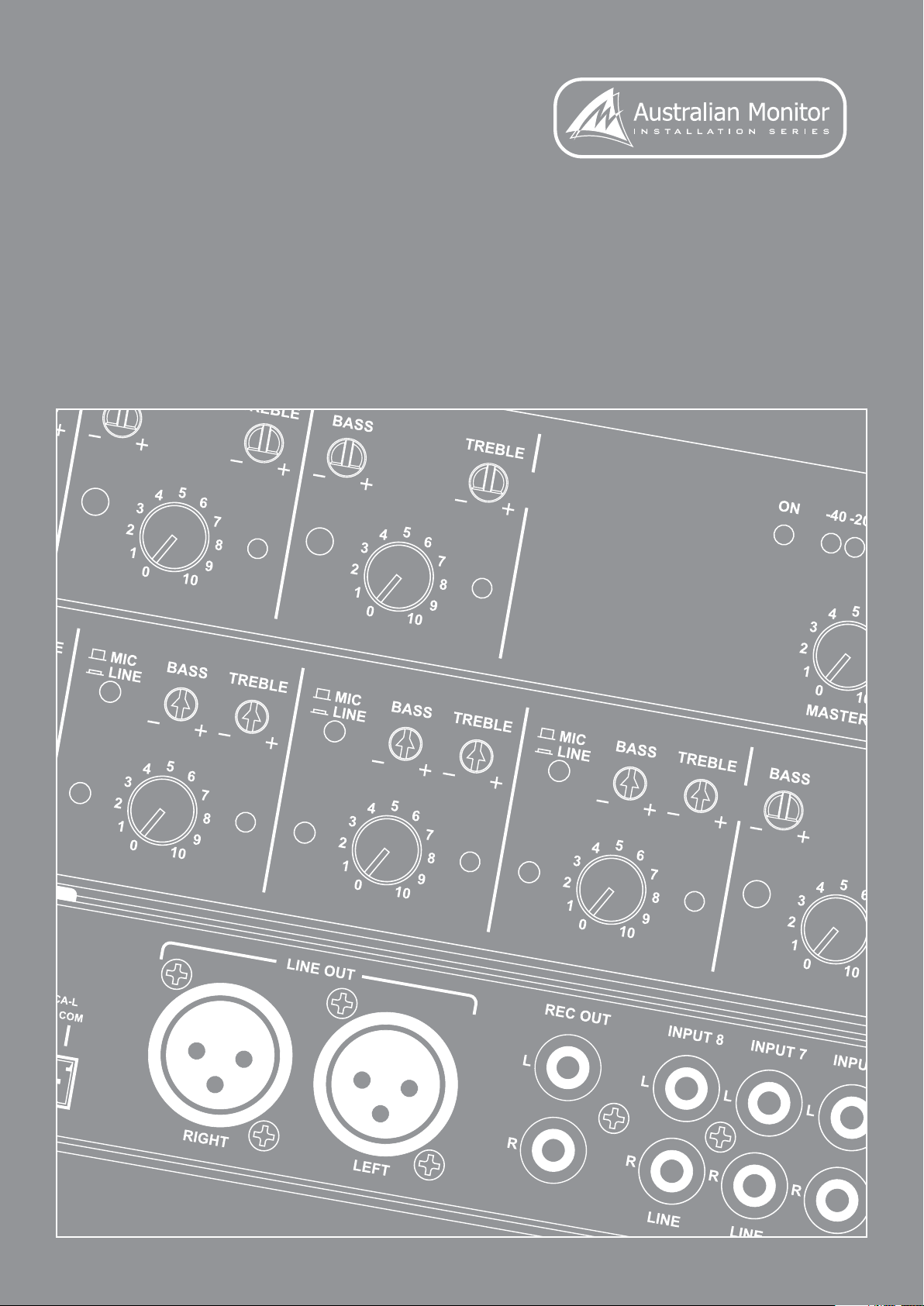
MX82
8 CHANNEL STEREO MIC/LINE MIXER
INSTALLATION AND OPERATION MANUAL
Page 2

IMPORTANT SAFETY INFORMATION
1. Save the carton and packing material even if the equipment has
arrived in good condition. Should you ever need to ship the unit, use
only the original factory packing.
2. Read all documentation before operating your equipment. Retain
all documentation for future reference.
3. Follow all instructions printed on unit chassis for proper operation.
4. Do not spill water or other liquids into or on the unit, or operate
the unit while standing in liquid.
5. Make sure power outlets conform to the power requirements listed
on the back of the unit.
6. Do not use the unit if the electrical power cord is frayed or broken.
The power supply cords should be routed so that they are not likely
to be walked on or pinched by items placed upon or against them,
paying particular attention to cords and plugs, convenience
receptacles, and the point where they exit from the appliance.
7. Always operate the unit with the AC ground wire connected to the
electrical system ground. Precautions should be taken so that the
means of grounding of a piece of equipment is not defeated.
8. Mains voltage must be correct and the same as that printed on the
rear of the unit. Damage caused by connection to improper AC voltage
is not covered by any warranty.
13. Do not block fan intake or exhaust ports. Do not operate equipment
on a surface or in an environment which may impede the normal flow
of air around the unit, such as a bed, rug, weathersheet, carpet,
or completely enclosed rack. If the unit is used in an extremely dusty
or smoky environment, the unit should be periodically “blown free”
of foreign matter.
14. Do not remove the cover. Removing the cover will expose you
to potentially dangerous voltages. There are no user serviceable
parts inside.
15. Do not drive the inputs with a signal level greater than that required
to drive equipment to full output.
16. Do not connect the inputs / outputs of amplifiers or consoles to any
other voltage source, such as a battery, mains source, or power supply,
regardless of whether the amplifier or console is turned on or off.
17. Do not run the output of any amplifier channel back into another
channel’s input. Do not parallel- or series-connect an amplifier output
with any other amplifier output. Australian Monitor Inc is not
responsible for damage to loudspeakers for any reason.
18. Do not ground any red (“hot”) terminal. Never connect a “hot” (red)
output to ground or to another “hot” (red) output!
19. Non-use periods. The power cord of equipment should be unplugged
from the outlet when left unused for a long period of time.
9. Have gain controls on amplifiers turned down during power-up
to prevent speaker damage if there are high signal levels at the inputs.
10 Power down & disconnect units from mains voltage before making
connections.
11. Never hold a power switch in the “ON” position if it won’t stay
there itself!
12. Do not use the unit near stoves, heat registers, radiators, or other heat
producing devices.
THIS SAFETY INFORMATION IS OF A GENERAL NATURE AND MAY BE SUPERSEDED BY INSTRUCTIONS CONTAINED WITHIN THIS MANUAL
20. Service Information Equipment should be serviced by qualified service
personnel when:
A. The power supply cord or the plug has been damaged.
B. Objects have fallen, or liquid has been spilled into the equipment
C. The equipment has been exposed to rain
D. The equipment does not appear to operate normally, or exhibits a marked
change in performance
E. The equipment has been dropped, or the enclosure damaged.
Page 3
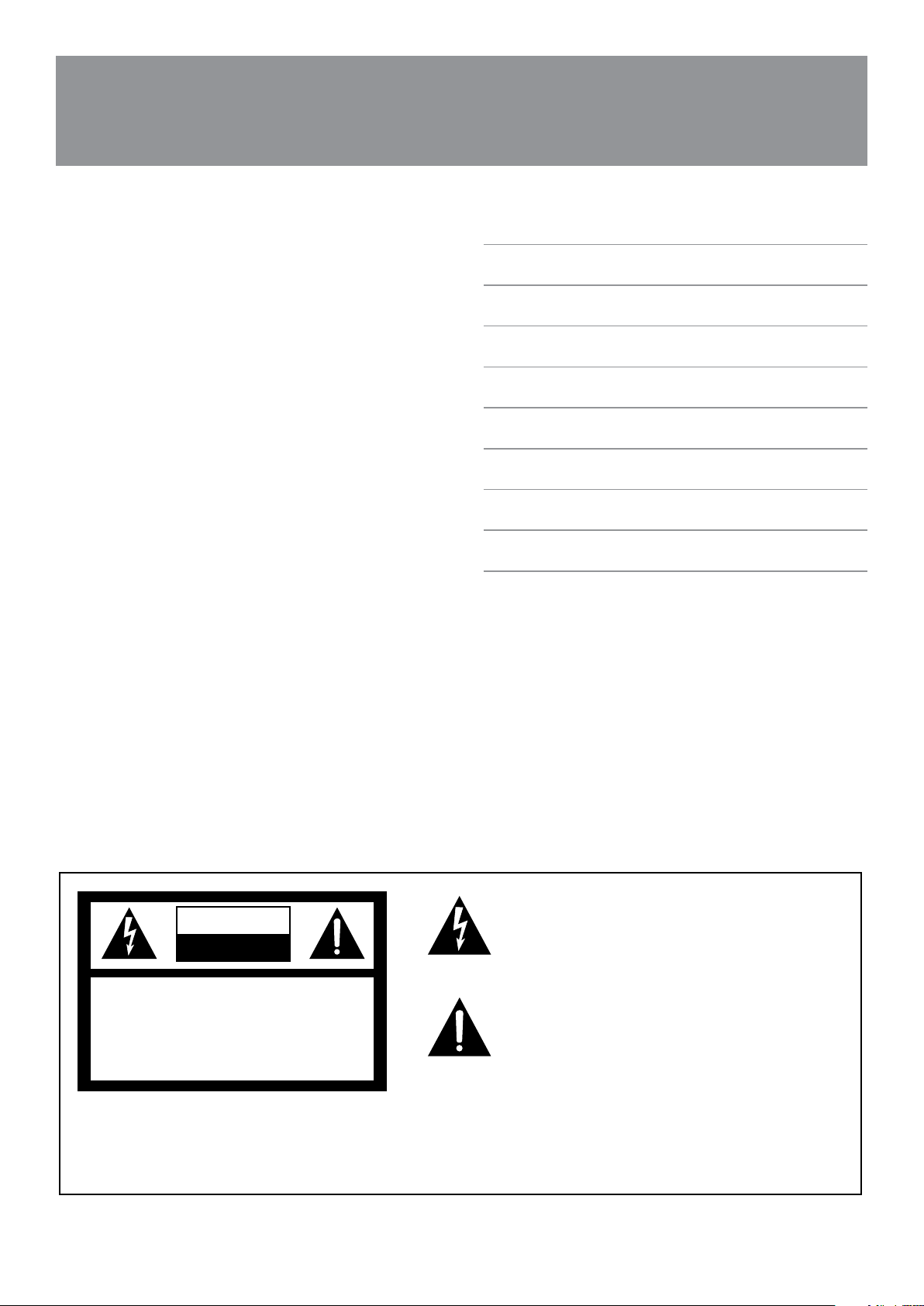
INTRODUCTION AND CONTENTS
The MX82 is an 8 channel stereo audio mixer that operates from 110/230-240
VAC @ 50/60 Hz. The MX82 offers high quality audio performance & a wide
array of features in a standard 1 RU size. For table mounting, rubber feet are
supplied but these can be removed if rack mounting is intended. There are four
mic/line inputs consisting of balanced XLR inputs switchable between mic &
line level. The first 4 channels also feature a line level direct output which can
be used to feed additional amplifiers, mixers or recording devices. An internal
jumper allows the first 4 inputs to be routed to the direct output and the master
outputs or just the direct output, either pre or post fader. Inputs 5-8 are four
dedicated stereo RCA line level inputs.
Each input has front panel trim control, status LED and bass & treble controls.
Priority muting is available as an optional addition as is remote VCA master
control and tone generation.
The MX82 also features 4 segment LED output metering & the ability to internally switch input 1 to be either pre or post master. With both Headphone out
& Record out also available the MX82 is extremely versatile. The MX82 has
taken the AMIS heritage of contractor friendly installation product & has added
the audio fidelity needed in today’s AV contracting market.
INTRODUCTION 3
FRONT PANEL 4
REAR PANEL 5
INTERNAL ADJUSTMENTS 6
INSTALLATION & TROUBLESHOOTING 7
BASIC SETUP AND OPERATION 8
DIMENSIONS 9
BLOCK DIAGRAM 10
SPECIFICATIONS 11
CAUTION
RISK OF ELECTRIC SHOCK
DO NOT OPEN
CAUTION: TO REDUCE THE RISK OF ELECTRIC SHOCK,
DO NOT REMOVE COVER (OR BACK),
NO USER SERVICEABLE PARTS INSIDE,
REFER SERVICING TO QUALIFIED SERVICE PERSONAL.
WARNING!
TO REDUCE THE RISK OF FIRE OR ELECTRIC SHOCK
DO NOT EXPOSE THIS EQUIPMENT TO RAIN OR MOISTURE.
Caution:
AUS, EUR, USA
Copyright 9th Feb 2006
Rev A 13/02/07
This symbol is intended to alert the user to the presence
of uninsulated “dangerous voltage” within the products
enclosure that may be of sufficient magnitude to constitute
a risk of electric shock to persons.
This symbol is intended to alert the user to the presence
of important operational and maintenance (servicing)
instructions in the literature accompanying the appliance.
To prevent electric shock do not use this (polarised) plug
with an extension cord, receptacle or other outlet unless
the blades can be fully inserted to prevent blade exposure.
To prevent electric shock, match wide blade of plug to wide
slot, fully insert.
PAGE 3MX82 INSTALLATION & OPERATION MANUAL
Page 4

FRONT PANEL
4
5 8
1
GAIN TRIM
1
This control is used to adjust the input gain and affects both the XLR and
the RCA inputs. The input gain can be adjusted by +/- 15dB. This allows
a wide rage of program sources to be set up with optimum gain structure.
With the gain trim in the centre position, the boost/cut is set to 0dB. See
the block diagram on page 10 for details of the gain structure.
LEVEL
2
Controls the level of the input signal.
INPUT STATUS LEDS
3
Each input has an LED status indicator. The LED is green when there is
signal present and red if the signal is approaching clip. If the LED begins
to light red this would indicate the internal signal level is 6dB before clip.
Note that the front panel level control is post status LED and as such, the
status LED is NOT affected by the level control. If an input channel is
clipping use the gain trim to adjust the correct amount of input level.
CHANNEL TONE CONTROLS
4
32
6
10
1
6
MASTER
This pot controls the overall mixed output level for both left and right
channels.
7
HEADPHONE
This 1/4” jack socket allows headphones to be used for monitoring. It can
be set as pre or post master volume control. See “Internal Settings” on
page 6. Default factory setting is pre master volume control.
8
MASTER VU DISPLAY
This VU display indicates output level for both left and right channels.
9
POWER SWITCH
This switch switches power from the mains. The up position is on.
10
POWER ON LED
TThis indicates there is power to the unit.
7
9
1
1
Each input has a 2 band EQ.
Bass – +/-12dB 100Hz shelving
Treble – +/-9dB 10kHz shelving
MIC / LINE
5
Channels 1 to 4 have a switch which controls the sensitivity of the XLR
input. In the off/out or “MIC” position the XLR input is suitable for use with
microphones; in the on/in or “LINE” position the XLR input is suitable for
use with a balanced line level signal.
NOTE: The Mic/Line switches only affect the XLR input.
PAGE 4 MX82 INSTALLATION & OPERATION MANUAL
Page 5

REAR PANEL
46 2 1357
CHANNEL INPUTS
1
Channels 1 to 4 are mic/line switchable XLR balanced inputs. It accepts mic
or line level signals depending on the gain switch position. The XLR will
also have +15V phantom power if selected on the switch accessed through
the lid, see Internal Adjustments.
DIRECT OUT
2
A unique feature of the MX82 is the individual direct output available for
each of the first 4 channels. The direct outputs are accessed via balanced
TRS 1/4” sockets for each channel. The level of each output is
0dBu (nominal). The signal from any of the four channels can be
disconnected from the main left/right outputs, see Internal Adjustments.
The direct outputs are adjustable to be pre or post the channel level control,
see the Internal Adjustments.
3
STEREO CHANNEL INPUTS
Channels 5 to 8 are stereo line level RCA unbalanced inputs.
4
REC OUT
The REC OUT output is on unbalanced RCA connectors. The output is not
affected by the MASTER volume control.
IEC MAINS INPUT SOCKET
6
This is a standard IEC 3 pin socket. It accepts a standard IEC mains cable,
provided. The fuse draw contains the mains fuse and a spare. The mains
fuse is a time lag (slow blow) HRC 20mm x 5mm ceramic type fuse.
The ratings are:
230V/240V model: 63mA
115V model: 120mA
IMPORTANT: Always replace the fuse with one of the same value
and type.
NOTE: Always disconnect power to the amplifier before
replacing fuses.
OPTIONAL MODULE INPUTS
7
This socket is used with a tone module and/or VCA module.
LEFT AND RIGHT OUTPUT
5
The OUTPUT XLR’s provide balanced line level signal of the left and right
bus respectively.
NOTE: When wiring the LINE output as unbalanced, Pin2 should be
wired as hot and Pin1 should be wired as ground/shield.
Do not wire Pin3.
PAGE 5MX82 INSTALLATION & OPERATION MANUAL
Page 6

INTERNAL ADJUSTMENTS
21
3
5
P/P – PHANTOM POWER
1
15V phantom power is available for condenser or electret microphones on
the XLR input when this switch is in the “ON” position. This switch is
accessible through the lid of the MX82.
TONE TO DIRECT OUT
2
7
74
5
CHANNEL 1 ROUTING
If channel 1 is being used as a priority input it can be routed so that the
master volume does not affect channel 1. The default factory setting is pre
master fader meaning the master volume affects channel 1 in the mix. The
jumper header is located above channel 1 pot. Move the jumper to link the
two pins nearer channel 8 to set channel 1 to post master fader.
7 6
Signal from the optional tone generator can be removed from each direct
output via this switch. When in the ON position, the tones (when activated
from the optional tone module) are fed to the corresponding direct output
as well as the master Left/Right outputs. When the switch is set to the OFF
position, the tones are only present at the Master Left/Right outputs. This
switch is accessible through the lid of the MX82.
3
CHANNEL DIRECT OUT PRE/POST FADER
The pre or post assignment of the direct output is set via this jumper. This
is used to make the Direct Outputs either pre or post channel fader volume.
Set to the Channel 1 side the Direct Output is post fader (i.e. the channel
fader volume affects the Direct Output). Set to the Channel 8 side the Direct
Output is pre fader. The default factory setting is pre fader.
4
CHANNEL BUS SELECT ON/OFF MASTER OUTPUT
This jumper is provided for each of the first 4 channels. The jumpers are
located near the front of the unit. When in the ON position (channel 1 side),
signal from that channel is fed to both the master outputs and the direct
outputs. When the switch is in the OFF position (channel 8 side), signal from
that channel is fed to the direct line level output only.
HEADPHONE ROUTING
6
The headphone level can be routed so that it is affected by the master
volume. The default factory setting is pre master fader meaning the master
volume does not affect the headphone volume. The jumper header is
located just behind the front panel near the master pot. Move the jumper
to link the two pins nearer the inputs to set the headphone to post master
fader. Remember to set both the left and right channels.
7
OPTIONAL MODULES
The MX82 can have installed:
- 2 VCA modules for left and right outputs
- Tone Generator module
- 2 Priority Muting modules for left and right outputs
See your local Australian Monitor dealer for more information.
PAGE 6 MX82 INSTALLATION & OPERATION MANUAL
Page 7

INSTALLATION AND TROUBLESHOOTING
INPUT CONNECTIONS
For wiring balanced in, pin 2 is hot. Unbalanced wiring on the microphone
inputs is not recommended. Balanced input wiring (shielded pair cable) is
recommended.
Unbalanced RCA wiring should be keep as short as possible. Typically less
than 3m.
LINE OUTPUT
The LINE output XLR can be used to connect up to 6 booster amplifiers.
Balanced wiring (shielded pair cable) is recommended.
NOTE: When wiring the LINE output as unbalanced, Pin2 should be
wired as hot and Pin1 should be wired as ground/shield.
Do not wire Pin3.
RECORD OUTPUT
The Record output wiring should be kept as short as possible. Typically less
than 3m.
TR O U BL E S HO O T I NG G UI D E
TROUBLE LIKELY CAUSE REMEDY
Power LED not on Power not reaching unit Check mains connection
Check mains fuse
Check power switch is on
Noisy output Incorrect gain structure See setup guide
Distorted sound Input is overloaded Check MIC/LINE switch
Reduce input level at source
Output is being over driven Reduce output volume
Bass control is turned up Reduce Bass control level
No sound but unit is on Volume turned down Check volume controls
Tones and/or VCA control does not work Module not installed Purchase optional modules
Condenser microphone does not work Phantom power not switched on Switch on phantom power
PAGE 7MX82 INSTALLATION & OPERATION MANUAL
Page 8

BASIC SETUP AND OPERATION
The inputs of the MX82 can accommodate a wide range of sources
including dynamic microphones, DVD and CD players. The output may be
used to drive power (booster) amplifiers, other mixers or mixer amplifiers.
Each installation will require setting the appropriate relative mix of levels
between microphones and program. Also consider what the output is
driving.
Setting up correct gain structure through the whole system is important
to achieve optimal results. The following step by step procedure has been
devised to assist during the setup process. When the MX82 was shipped
to you from the factory, it was set up in a particular way. In the following
procedure it is essential that you are starting from these initial settings.
+ Program Input Gain Controls – half (12 o’clock)
+ XLR Mic/Line switch – MIC
+ XLR Phantom power - on
+ Input Level Controls – off
+ Output Level Control – off
CONNECT THE SOURCES
CONNECT THE OUTPUTS
Turn the amplifiers off. Connect the MX82 output to the amplifiers’ line level
input. Check that the MX82 is on, and then turn on the amplifiers.
If the amplifiers have a level control, set them it to a sensitivity of 0dBu.
If in doubt, set it to maximum.
SET THE LEVELS
Turn the input levels up to 5. Turn up the output level until it is at an
appropriate level for the listening environment. You will now have to adjust
the relative levels of the inputs to achieve a good balance. The aim of these
adjustments is to have all level controls at between 3 and 7. This may
not be possible however. A good rule of thumb is that input level controls
should be higher than the output level controls.
First connect all the required sources to the appropriate input connectors.
If the source is a microphone, set the MIC/LINE switches to the “MIC”
position. If the source is an electret or condenser microphone, set the
phantom switch to the “P/P on” position.
PAGE 8 MX82 INSTALLATION & OPERATION MANUAL
Page 9

DIMENSIONS
PAGE 9MX82 INSTALLATION & OPERATION MANUAL
Page 10

BLOCK DIAGRAM
PAGE 10 MX82 INSTALLATION & OPERATION MANUAL
Page 11

SPECIFICATIONS
FREqUENCY RESPONSE 20Hz - 20kHz (+0,-3dB)
TOTAL HARMONIC DISTORTION < 0.1% @ 1kHz
SIGNAL TO NOISE RATIO > 90dB (all pots at centre position)
CROSSTALK >70dB
TONE CONTROLS BASS @ 100Hz +/- 12dB
TREBLE @ 10KHz +/- 9dB
SENSITIVITY (TRIM IN CENTRE 0
Line Sens 0.775V, 0dBu Imp >100k
RCA 200mV, -12dBu Imp 30kohm
MAX LEVEL IN XLR mic -9dBu line >30dBu
RCA >30dBu
MAX LEVEL OUT +27dBu
PHANTOM POWER 15V DC
OUTPUTS MASTER OUT Nominal Level 0dBu into 1kohm
Imp 100ohm
MONO HEADPHONE OUT Nom -6dB into 200ohm
Imp 10ohm
STEREO REC OUT Nom -12dB into 10kohm
Imp 10kohm
CHANNEL DIRECT OUT Nom 0dB into 1kohm
Imp 100 ohm
POWER INPUT AC: 230V/50Hz or 115V/60Hz, 3 pin IEC320-C14 connector
dB) Mic Sens 4.36mV, -45dBu Imp 1k3ohm
POWER CONSUMPTION (MAX) 7 VA
FUSES MAINS (115V) 120mA
MAINS (230V) 63mA
DIMENSIONS H X W X D 44mm x 482mm x 182mm (1.75“x19”x7.2”)
SHIPPING DIMENSIONS 90mm x 505mm x 270mm (3.5“x19.9”x10.6”)
WEIGHT Net 2.8kg (6.2lb)
Shipping 3.8kg (8.4lb)
PAGE 11MX82 INSTALLATION & OPERATION MANUAL
Page 12

AUSTRALIA AND NEW ZEALAND
www.australianmonitor.com.au
SYDNEY
(NSW & ACT SALES)
1 Clyde Street
Silverwater
NSW 2128
Private Bag 149
Silverwater NSW 1811
Phone: (02) 9647 1411
Fax: (02) 9648 3698
Email:
nsw@audiotelex.com.au
MELBOURNE
(VIC & TAS SALES)
22/277
Middleborough Road
Box Hill VIC 3128
PO Box 151 Blackburn
South VIC 3130
Phone: (03) 9890 7477
Fax: (03) 9890 7977
Email:
vic@audiotelex.com.au
BRISBANE
(QLD SALES)
42 Commercial Road
Fortitude Valley
QLD 4006
PO Box 2578 Fortitude
Valley BC QLD 4006
Phone: (07) 3852 1312
Fax: (07) 3252 1237
Email:
qld@audiotelex.com.au
EUROPE / ASIA / MIDDLE EAST
www.australianmonitor.com.au
INTERNATIONAL SALES
1 Clyde Street Silverwater NSW 2128 Australia
Private Bag 149 Silverwater NSW 1811
Phone: + 61 2 9647 1411
Fax: + 61 2 9748 2537
Email:
international@audiotelex.com.au
ADELAIDE
(SA & NT SALES)
31 Walsh Street
Thebarton
SA 5031
PO Box 157
Hindmarsh SA 5007
Phone: (08) 8352 4444
Fax: (08) 8352 4488
Email:
sa@audiotelex.com.au
PERTH
(WA SALES)
3/11 Howe Street
Osborne Park WA 6017
PO Box 1281
Osborne Park BC
WA 6916
Phone: (08) 9204 0200
Fax: (08) 9244 3783
Email:
wa@audiotelex.com.au
AUCKLAND
(NZ SALES)
9C Piermark Drive
Albany 0752
New Zealand
PO Box 300-512
Albany 0752
Phone: (09) 415 9426
Fax: (09) 415 9864
Email:
sales@audiotelex.co.nz
