Aurora Lite Bank FORESTO-100 Operation Manual

1
FORESTO-100
Index
1. Before using
2. Name of parts
3. Function of control panel
4. Specification
5. Operation
6. Characteristics
7. Maintenance
8. Trouble shooting
1. Before using
This flash is a very precise photographic equipment therefore don't forget to read this operation
manual very carefully before using.
1. Please read Operation Manual before using it.
2. Input voltage should be checked before use.
3. Don't move or shock when power on. Coil of modeling lamp might be cut off in case ofmoving
with lamp on.
4. Connect to the properly functioning and grounded 3-pin receptacles only.
5. Attach or disattach reflector, snoot, or other accessories after halogen lamp turned off and cooled off.
6. Be careful of electric shock when using this equipment in humid places.
7. Keep this equipment where children can not be reached.
www.alb.co.kr
109
2. Names of the parts
7
8
6
2 3 4 51
1211
"L" Bracket Assembling
2
Modeling lamp
Reflector
Xenon tube
Xenon tube plate
Control panel
"L" bracket fixing knob
"L" bracket
Stand fixing bolt
Umbrella Fixing bolt
Reflector Fixing bolt
Synchro cord
AC input cord
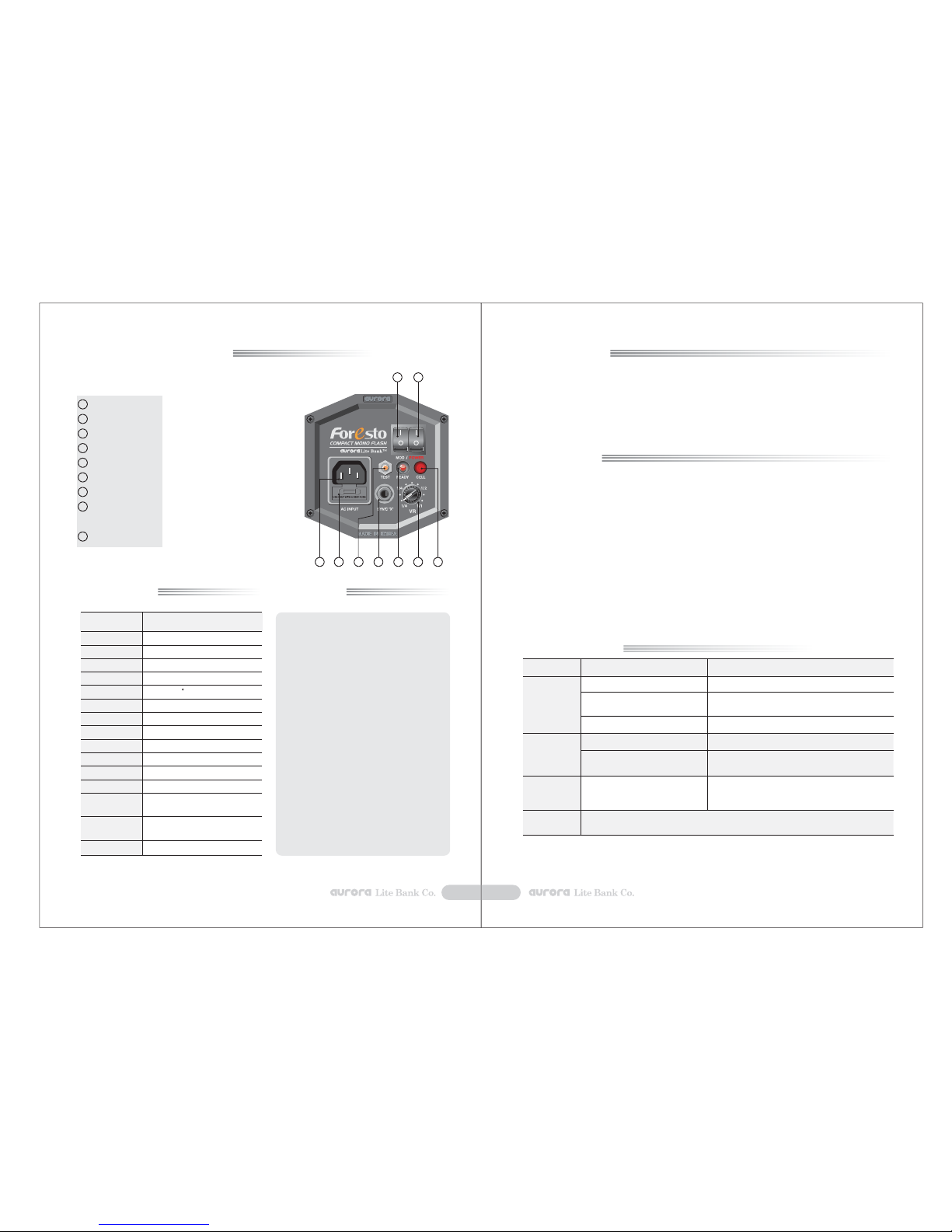
6. Characteristics
7. Maintenance
1. Small, lightweight, and reasonable price compared to quality and function.
2. Very suitable for digital photography and small studio.
3. PCBs are very easily inserted and extracted by their sliding structure.
4. Very suitable for portrait, profile, and digital photographing.
5. Umbrella reflector, snoot, honeycomb grid, barn-door, softbox, bags are available for customers
convenience.
1. How to replace modeling lamp(BASE:E-11 or E-27)
- Cool off and then take out the modeling lamp.
- Be careful not to leave fingerprints or stains on the lamp, clean up the surface of lamp after replacement.
2. How to replace a fuse
- First take out the electricity cord.
- Disassemble fuse holder and take out the fuse.
- Check the fuse is short and replace it with a spare fuse in the fuse holder.
3. How to keep flashes
- Protect pirex dome and xenon tube from dust or stain while being kept
- If there are dust or stain on the pirex dome or xenon tube which lifetime might be shortened or lead lower
color temperature, clean up them with soft fabric.
※ Remarks
It might not recharge fully when a rated voltage is higher than input voltage.
In this case, please check input voltage. This product can be modified for better quality without prior notice.
8. Trouble Shooting
STATUS
Photo cell does
not operate
Synchro cord
does not operate
No operation
Others
Cell is off. Check whether cell is on or not.
Change the position of flash so that light can reach the
photo cell
Isolate the flash from very strong light.
The light does not reach photo cell.
Too much light shines photo cell.
Dust or stain on the synchro cord jack Remove dust or stain
Replace it
(
Check whether it turns on or not by pressing test button
)
Shortened synchro cord or bad
connection
- Check if the electricity cord is well inserted.
- Check if the contact of consent is OK.
- Check the fuse.
No electricity
Please consult A/S center or manufacturer. They will provide you safety, insure proper operational
functions and provide continuation of your warranty.
※
This product can be modified for better quality and function without prior notice.
ESTIMATED CAUSE TROUBLE SHOOTING
4
3
5. Operation4. Specification
3. Functions of control panel
1
4 5 6 7 8 9
2
3
ON/OFF switch for modeling Lamp
Strobe main power switch
AC 220V/110V connected
Spear fuse(250V/10A)
Checking button for strobe operation
Socket for synchro cord
Lighting test, lights up when pressed
Output lighting volume control
(1/8 : Min ~ 1/1 : Max)
Sensor for lights
MOD
POWER
AC input socket
Fuse holder & fuse
TEST
Synchro socket "X"
READY
VR
CELL
4
5
6
7
8
9
1
2
3
SUBJECT
100W/s
AC 110/220V 50/60Hz
1/700~1/1,600sec
0.3~1.0sec
Kryptone : 100W, Halogen : 150W
10×16×23cm
1.6kg
Synchro cord, Slave, Test button, IR
Titanium, Aluminium
Stepless volume control (10~100W/s)
5500±100 K
±0.1%
DC 12V
Standard reflector, modeling lamp,
synchro cord
Snoot, spot, softbox, umbrella,
barn-door, honeycomb grid, bag
FORESTO-100
Items attached
Options
Triggering voltage
Max. Output
Input voltage
Recharging time
Flash Duration
Color Temperature
Modeling lamp
Triggering method
Working voltage
Output tolerance
Chassis
Size
Weight
1. All powers are lowered, and lighting
volume is minimized when a flash was
released from the factory.
2. Check the modeling lamp volume, flash
volume, and the power is turned off before
power on.
3. Connect synchro cord to the synchro
socket.
4. Turn on power button(Red lamp on).
5. Turn on modeling switch(MOD)
※ Modeling lamp lighting volume is fixed
and output lighting volume can be
controlled by VR
741-1 Sangyeok-dong, Buk-gu, Daegu, Korea Tel : +82-53-384-9874 Fax : +82-53-384-9886
www.alb.co.kr e-mail : alb@alb.co.kr ©2007 Aurora Lite Bank. All right reserved
