Page 1
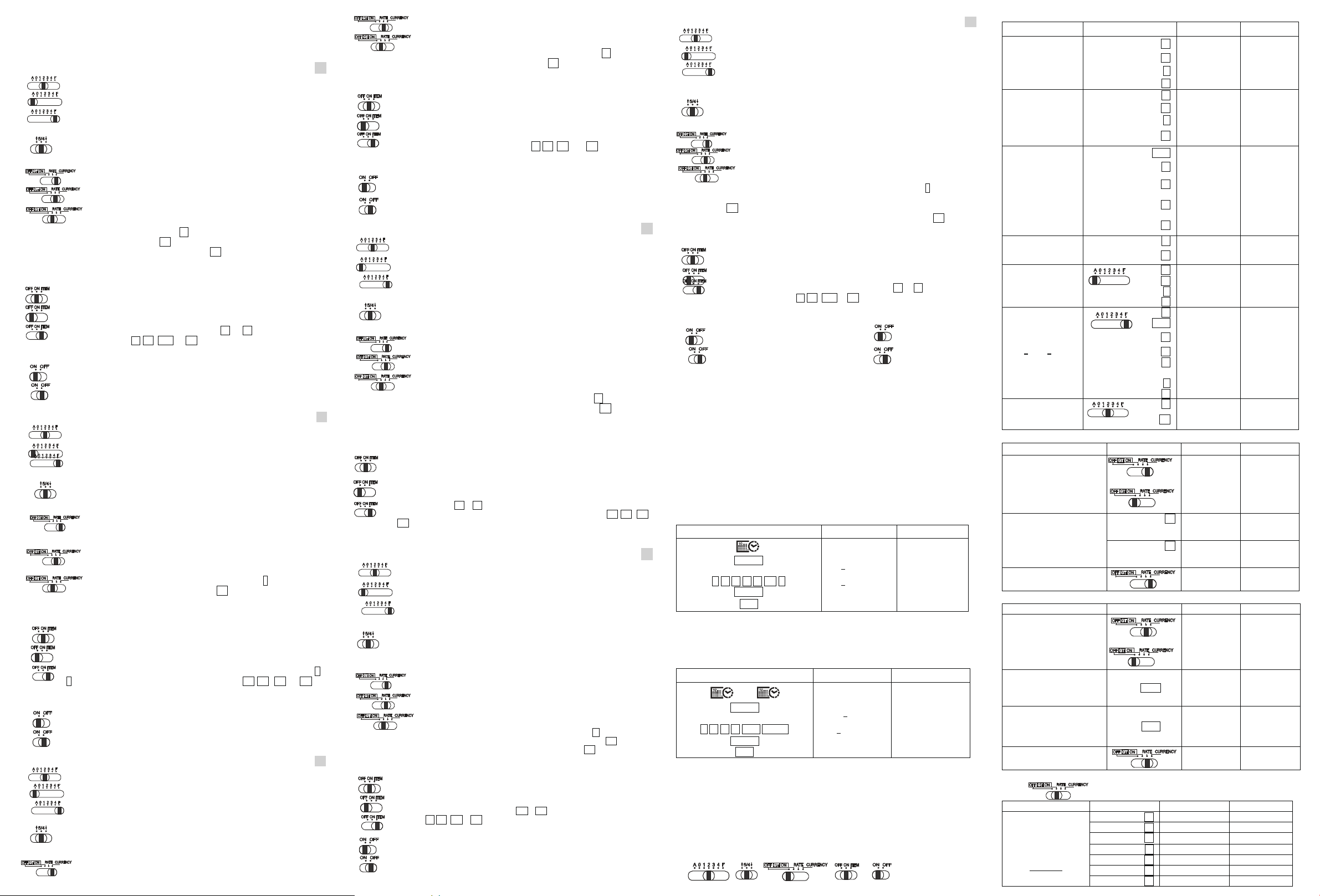
PR720
Decimal Point Selector Switch
E
Designating the decimal point position (A 0 1 2 3 4 F) for calculated results.
Addition and subtraction functions are performed with an automatic 2-digit
decimal place.
All effective numbers up to 12 digits are printed or displayed
Rounding switch
Used for round-up . round -off(5/4) , round-down to the pre-selected decimal
digits in the result.
Grand Total /Rate、Currency Set Switch
Used for setting or recalling the CURRENCY exchange rate.
Used for setting or recalling the TAX rate.
GT ON/OFF,When the GT switch is set to “ON”, the totals are accumulated in
the grand total memory. Each time * is pressed, the subtotal number is printed
with the symbols G+. When GT is pressed, the intermediate GRAND TOTAL IS
PRINTED WITH THE SYMBOL G◊. Press GT successively to get the grand
total followed by the symbol G*.
Print On、Off/Item Count Switch
Entries and results will appear on the display and will be printed out.
The entries and results will appear on the display but not be printed out.
Set switch to ITEM to print the number of times the + and – keys have been pressed
(up to 999). When the * , M or M* keys are pressed the item count will be
printed on the paper roll.
Power ON、OFF Switch
POWER ON.
POWER OFF.
Schalter für Dezimalstellen / Kommawahlschalter G
Einstellung der gewünschten Nachkommastellen.
Einstellung mit immer 2 Nachkommastellen.
Automatisches Fließkomma (bis max. 12 Stellen werden gerundet und angezeigt.)
Rundungsschalter
Schalterposition “Aufrunden”, (5/4) Schalterposition “kaufmännische Rundung E”,
Schalterposition “Abrunden”.
Schalter für Gesamtsumme, GT, Steuerberechnung, Währungsumrechnung
Schalterposition für die Einstellung oder Wiederaufruf des Wechselkurses.
Schalterposition für die Einstellung oder Wiederaufruf des Steuersatzes.
EIN/AUS-SCHALTER für den Gesamtsummenspeicher (GT). Sofern die
Position EIN (ON) gewählt ist, werden nach jedem drücken der * -Taste alle
Summen akkumuliert. Nach dem Drücken der GT-Taste wird das akkumulierte
Gesamtergebnis angezeigt und ausgedruckt
.
Schalter Ausdruck Ein/Aus, Postenzählung
Tischrechner ON / EINSCHALTEN, die Anzeige und das Druckwerk sind in
Betrieb.
Bei OFF / AUSCHALTEN, ist das Druckwerk nicht in Betrieb.
Wenn der Schalter ITEM / POSTENZÄHLER eingestellt ist, wird die Anzahl aller
Rechenvorgänge nach Betätigung der Tasten ◊ * , M◊ oder M* auf der
Papierrolle ausgedruckt.
Ein- und Aus Schalter
EINSCHALTEN.
AUSSCHALTEN.
Interrupteur de Sélection de la Virgule F
Désigne l’emplacement de la virgule (A 0 1 2 3 4 F) pour les résultats calculés.
Les fonctions d'addition et de soustraction sont exécutées avec 2 chiffres
décimaux placés automatiquement.
Tous les nombres entiers contenant jusqu'à 12 chiffres sont imprimés ou affichés.
Interrupteur d’arrondi
Utilisé pour arrondir par valeur supérieure , arrondir (5/4), arrondir par valeur
inférieure les chiffres décimaux pré-sélectionnés dans le résultat.
Total global / Taux、Interrupteur de fixation de la monnaie
Utilisé pour fixer ou rappeler le taux de change actuel.
Utilisé pour fixer ou rappeler le taux de TVA.
GT ON/OFF,lorsque l’interrupteur GT est fixé sur “ON” , les totaux sont
accumulés dans la mémoire total global.
Chaque fois que * est pressé, le soustotal est affiché avec le signe G+. Lorsque GT est pressé, le total global
intermédiaire est affiché avec le signe G◊. Appuyez successivement sur GT
pour obtenir le total global suivi du signe G*.
Imprimer On、Off/ Interrupteur de calcul des articles
Les entrées et résultats paraîtront à l’écran et seront imprimés.
Les entrées et résultats paraîtront sur l’écran mais ne seront pas imprimés.
Fixez l’interrupteur sur ITEM pour imprimer le nombre de fois où les touches +
et
– ont été utilisées (jusqu'à 999). Lorsque les touches ◊ * , M◊ ou M* sont
utilisées le calcul des articles est imprimé sur le rouleau de papier.
Interrupteur de puissance ON、OFF
SOUS TENSION.
HORS-TENSION.
De Schakelaar voor het kiezen van het Decimaalpunt D
Bepaalt de plaats van het decimaalpunt (A 0 1 2 3 4 F) voor de berekende
uitkomsten.
Optel- en aftrekfuncties worden uitgevoerd met automatisch twee cijfers achter
het decimaalpunt.
Alle werkzame getallen tot een totaal van 12 cijfers worden afgedrukt of
weergegeven.
De Afrondschakelaar
Wordt gebruikt om naar boven af te ronden . naar beneden af te ronden (5/4) ,
naar beneden afronden naar de vooraf ingestelde decimale getallen in de uitkomst.
Algemeen Totaal /Tarief, Wisselkoers Schakelaar
Gebruikt voor het instellen of weer oproepen van de valuta WISSELKOERS.
Genbruikt voor het instellen of weer oproepen van het BELASTINGTARIEF.
GT AAN/UIT,Als de GT schakelaar op “ON” staat, worden de totalen
opgeteld in het Algeme
en Totaal (GT) geheugen. Elke keer sals * ingedrukt
wordt, wordt het subtotaal getal afgedrukt voorzien van het symbool G+. Als
GT ingedrukt wordt, dan wordt het TUSSENTOTAAL AFGEDRUKT,
VOORZIEN VAN HET SYMBOOL G◊. Druk achtereenvolgends GT om het
algemeen totaal te zien, voorzien van het symbool G*.
Adrukken Aan/Uit /Optel schakelaar
Aanslagen en berekeningen worden zichtbaar op het scherm en worden afgedrukt.
Ingeschakeld, de aanslagen en berekeningen worden zichtbaar op het scherm maar
ze worden niet afgedrukt.
Plaats de schakelaar op ITEM om het aantal keren dat de + en – toetsen gebruikt
zijn (tot 999 keer). Als de * , M of M* toetsen aangeslagen worden, wordt
dit totaal afgedrukt op de papierrol.
Aan – en uit- schakelaar
STROOM IS INGESCHAKELD.
STROOM IS UITGESCHAKELD.
Posición del punto decimal
S
Representar la posición del punto decimal (A 0 1 2 3 4 F) por medio de los
resultados calculados.
Las funciones de adición y sustracción son ejecutadas con 2 dígitos decimales
colocados automáticamente .
Todos los números enteros por encima de 12 dígitos son imprimados o
ilustrados.
Posición redondeada
Usado para redondear por encima, por medio (5/4), por debajo los
preseleccionados dígitos decimales en el resultado.
Grande memoria Total/Interes, Fijar la posición actual
Usado para fijar o recordar el cambio de la tasa actual.
Usado para fijar o recordar la tasa de interés.
GT ENCENDIDO/APAGADO,Cuando se fija GT a la posición “ON” , los
totales son acumulados en la grande memoria total .Cada vez * es prensada , e
l
numero subtotal es imprimado con los símbolos G+. Cuando GT es prensada,
GRANDE MEMORIA TOTAL intermediaria es imprimada con los símbolos G◊.
Prensa GT sucesivamente para alcanzar la grande memoria total seguido por los
símbolos G*.
Imprimir, No imprimir/Posición de numero contado
Los números ingresados y los resultados aparecerán en el mostrador y serán
imprimados.
Los números ingresados y los resultados aparecerán en el mostrador pero no serán
imprimados.
Cuando
las teclas + y – son prensadas (por encima de 999) , fija la posición a
ITEM para imprimir el numero muchas veces.Cuando las teclas ◊ * , M◊ o
M*son prensadas,el numero contado será imprimado en la bobina del papel.
ENCENDER, APAGAR
ENCENDER
APAGAR.
Selettore del Punto decimale
I
Per fissare il numero di decimali (A 0 1 2 3 4 F) per i risultati dei calcoli.
Per impostare sia gli addendi sia i risultati di somma e sottrazione con 2 cifre
decimali.
Per avere visualizzati e stampati i risultati con virgola fluttuante (massimo
numero di decimali).
Selettore Arrotondamento
Per arrotondare l’ultima cifra del risultato in base alla prima cifra non visualizzata:
sempre alla cifra superiore , se 5 alla superiore/se 4 alla inferiore (5/4) , sempre alla
cifra inferiore .
Gran Totale/ % IVA / Tasso di Cambio (Euro)
Per inserire o richiamare il tasso di cambio valuta.
Per inserire o richiamare la percentuale IVA.
GranTotale ON/OFF,quando il selettore GT è posizionato su “ON” , i totali
sono accumulati in
memoria GranTotale. Quando si preme * , il risultato della
somma parziale e’ stampato col simbolo G+. Quando si preme GT, il risultato
totale intermedio e’ stampato col simbolo G◊. Premendo GT una seconda volta
si otterrà il GranTotale che verrà stampato col simbolo G*.
Selettore Stampa On -Off / Contatore di addendi
Impostazioni e risultati appariranno sul Visualizzatore e saranno stampati.
Impostazioni e risultati appariranno sul Visualizzatore ma non saranno stampati.
Memorizza il numero di volte i tasti + e – sono stati premuti (fino a 999).
Premendo ◊ * , M◊ o M*, verrà stampato il numero di addendi.
Interruttore Acceso (ON)/ Spento(OFF)
Acceso.
Spento.
Calendar And Clock Setting
Kalender und Zeiteinstellung
Calendrier et affichage de l'Horloge
Het Instellen van de Kalender en de Klok
Fijar el calendario y el reloj
Impostare Calendario ed Orologio
Date Setting Example: May 1,2003
Einstellung Datum Beispiel: 01.Mai, 2003
Fixer la date Exemple:1 mai 2003
Datum instelling
Als voorbeeld: 1 mei 2003
Fijar la fecha Ejemplo: 01-05- 2003
Imposta data Esempio : Maggio 1, 2003
Operation Display Print Out
01-01-2000
…01-01-2000…
Time Set
(Press for 2 seconds)
0
1-01-2000
0 5 0 1 2 00 3 05-01-2003
Time Set 05-01-2003
CE/C 0.
0. C
Time Setting Example: 1:45 pm
Einstellung der Zeit Beispiel: 1:45 pm (13:45 Uhr)
Réglage de l’heure Exemple: 1:45 pm
Het instellen van de Tijd Als voorbeeld: 1:45 pm (namiddag)
Arreglo de tiempo Ejemplo: 1:45 mn
Imposta orario Esempio: 1:45 pm
Operation Display Print Out
00-00-00
...05-01-2003...
…… 00-00 ……
Time Set
(Press for 2 seconds)
0
0-00
0 1 4 5 12/24 AM/PM 01-45 PM
Time Set 01-45-00 PM
CE/C 0.
0. C
Example: If switches below do not match the example, please set switches as shown.
Rechenbeispiele: Schalter bitte wie folgt einstellen.
Exemple: Si les changements ci-dessous ne sont pas les mêmes que dans l’exemple, merci
d’effectuer les changements comme indiqué.
Voorbeeld: Als de schakelaars hieronder niet overeenkomen met die van het voorbeeld, stel ze
dan als volgt in.
Ejemplo: Si las posic
iones siguientes no cuadran con los ejemplos correspondientes, por favor
arreglalas como están indicadas.
Esempi: Posizionare i selettori come segue. Se indicato diversamente posizionarlo come
mostrato per il calcolo specifico.
Common calculations:
Calculation Operation Display Print Out
6 + 6.00 6.00 +
8 + 14.00 8.00 +
3 - 11.00 3.00 -
6+8-3=11
*
11.00 11.00 *
5 × 5. 5. ×
7 + 7.00 7.00 +
9 - -2.00 9.00 -
5×(7-9)= -10
=
-10.00
-2.00 =
-10.00 *
CE/C 0. 0. C
4 × 4. 4. ×
= 16.00
4. =
16.00 *
= 64.00
16.00 =
64.00 *
44=256
=
256.00
64.00 =
256.00 *
1 ÷ 1. 1. ÷
1÷2=0.50
2 =
0.50
2. =
0.50 *
523 +
5.23 5.23 +
825 + 13.48 8.25 +
769 - 5.79 7.69 -
$5.23+$8.25-$7.69
=5.79
*
5.79 5.79 *
2 × 2. 2. ×
5 CE/C 0.
6 = 12.
6. =
12. *
+ 12. 12. +
72 → 72.
.2 7.2
- 4.8 7.2 -
2×5 6 – 7 2 .2=4.8
*
4.8 4.8 *
23 ÷ 23. 23. ÷
23÷9%
=255.555555555
9 %
255.56
9. %
255.56 *
Currency exchange calculation:
Calculation Operation Display Print Out
C1
1. 1.C∆
5
C1
5.
Set Exchange Rate:
Rate: 5
C1
5. 5.C∆
120 C1 C1 600.00
120.
5.C∆
600.00C◊
Exchange rate is 5
The enter number is 120
Calculate C1/C2=?
120 C2
C2
24.00
120.
5.C∆
24.00CC
Recall exchange rate
C1
5 5.C∆
Tax Calculation
Calculation Operation Display Print Out
RATE
0.
0. %
5
RATE
5.
Set Tax Rate
Rate:5%
TAX%
5. 5. %
To add Tax to $120.
Tax=? (6)
Selling Price with tax=?
(126.00)
120 TAX+
+ TAX
126.00
120.
5. %
6.00 ∆
126.00 *
To subtract Tax from $120.
Tax=? (-5.71)
Price Without Tax =? (114.29)
120 TAX-
- TAX
114.29
120.
5. %
-5.71 ∆
114.29 *
Recall Tax Rate
RATE
5 5. %
Grand Total Calculation
Calculation Operation Display Print Out
1 + 1.00 1.00 +
2 + 3.00 2.00 +
3 + 6.00 3.00 +
*
GT
6.00 6.00 G+
4 +
GT
4.00 4.00 +
5 +
GT
9.00 5.00 +
1+2+3=6
4+5+6=15
7+8+9=24
45
6 +
GT
15.00 6.00 +
Page 2
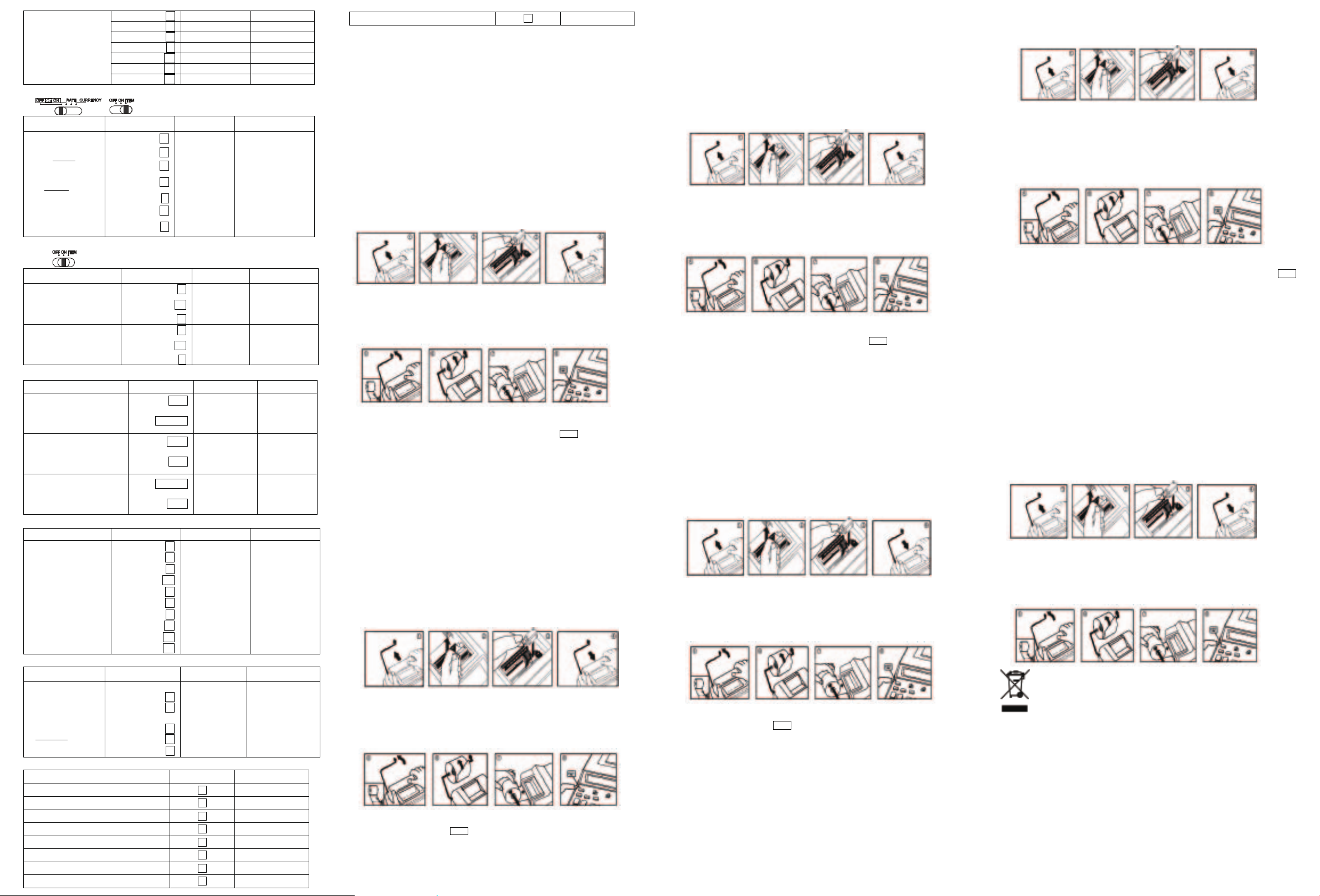
7 +
GT
7.00 7.00 +
8 +
GT
15.00 8.00 +
9 +
GT
24.00 9.00 +
*
GT
24.00 24.00 G+
GT
GT
45.00 45.00 G◊
GT 45.00 45.00 G*
GT
0 0. G*
Item Count:
Calculation Operation Display Print Out
23 + 23.00 23.00 +
25 + 48.00 25.00 +
42 + 90.00 42.00 +
◊ 90.00
003………….
90.00 ◊
18 - 72.00 18.00 -
63 + 135.00 63.00 +
23
25
+ ) 42
90
- 18
+ ) 63
135
*
135.00
005………….
135.00 *
Percentage Calculation
Calculation Operation Display Print Out
20 × 20. 20. ×
52 % 10.40
52. %
10.40 *
20+52%=30.4
+
30.40 30.40 +%
20 × 20. 20. ×
52 % 10.40
52. %
10.40 *
20-52%=9.60
-
9.60 9.60 -%
Cost-Sell-Margin Calculation:
Calculation Operation Display Print Out
200 SELL
SELL
200. 200. **
Calculating Cost
Selling Price:$200
Profit Margin:12%
Cost=?($176)
12MARGIN
COST
176.00
12. M%
176.00 C*
60 COST
COST
60. 60. C*
Calculating Profit Margin
Cost:$60
Selling Price:$100
Profit Margin=?(40%)
100 SELL
MARGIN%
40.00
100. **
40.00 M%
20MARGIN
MARGIN%
20. 20. M%
Calculating Selling Price
Profit Margin:20%
Cost:$120
Selling Price=?($150)
120 COST
SELL
150.00
120. C*
150.00 **
Memory Calculation:
Calculation Operation Display Print Out
2 + 2.00 2.00 +
6 + 8.00 6.00 +
* 8.00 8.00 *
M+
M
8.00 8.00 M+
5 +
M
5.00 5.00 +
1 +
M
6.00 1.00 +
*
M
6.00 6.00 *
M-
M
6.00 6.00 M-
M◊
M
2.00 2.00 M◊
(2+6)-(5+1) =2
M*
2.00 2.00 M*
Data Printout:
Calculation Operation Display Print Out
5.10.2003 # 5.102003 #5.10.2003……
2365 + 2’365.00 2,365.00 +
8456 + 10’821.00 8,456.00 +
5.11.2003 # 5.112003 #5.11.2003……
5230 + 16’051.00 5,230.00 +
2578 + 18’629.00 2,578.00 +
May 10, 2003
2365
8456
May 11 , 2003
5230
+ ) 2578
18629
*
18’629.00 18,629.00 *
Metric Conversion
Calculation Operation Display
inch→centimeter
1 ► 7
2.54
yard→meter
1 ► 9
0.91
foot → meter
1 ► 4
0.30
mile→kilometer
1 ► 6
1.61
ounce→gram
1 ► 1
28.35
pound→kilogram
1 ► 2
0.45
acre→square meter
1 ► 3
4’046.80
square inch→square centimeter
1 ► 8
6.45
square foot→square meter
1 ► 5
0.09
OVERFLOW FUNCTION
In the following cases, “E” will be displayed and the keyboard is electronically locked, the
further operation is prevented. Press CE/C to clear the overflow.
Overflow Error Condition:
1. When the calculated result exceeds 12 digits.
2. Dividing by “0”.
3. The sequential operation speed is faster than the calculation processing speed.
SPECIFICATIONS:
Power Source: AC120V, 60HZ(UL); AC220-240V, 50HZ(GS)
Calculating Capacity: 12 digits maximum.
Dimension: 287mm(L) ×188mm(W) ×65mm(H)
Ink Roll: IR40T
Paper Tape: Width: 57mm Diameter: 57mm (max)
If you experience problems with the calculator, please press the “RESET” button at the back of
the calculator. After resetting, be sure to set the calendar, clock , currency exchange and tax rate
again.
REPLACING THE INK ROLLER
1) Turn the power switch off
2) Remove the printer cover (Figure 1)
3) Lift the ink roll out from the roll holder (Figure 2)
4) Install a new ink roll into position (Figure 3)
5) Replace the printer cover. (Figure 4)
INSTALLING PRINTING PAPER
1) Lift up the paper arm. (Figure 5)
2) Place the new paper roll on the arm .The edge of the paper should be positioned as shown.
(Figure 6)
3) Insert
the paper into the slit at the back of the machine as indicated (Figure 7)
4) Turn the power switch on. Press the paper feed key to advance the paper as shown.(Figure
8)
FEHLERSITUATIONEN oder KAPAZITÄTSÜBERSCHREITUNG
Wird wie in den 3 folgenden beschriebenen/möglichen Fällen “E” angezeigt, sind weitere
Rechenvorgänge/Operation unmöglich. Drücken sie dann auf die CE/C Taste, und Sie können
wieder arbeiten.
1. Überschreitet das Rechnergebnis 12 Dezimalstellen, wird der Fehler “E” auf dem
Bildschirm angezeigt.
2. Ist das Divisionsergebnis gleich Null, wird auch “E” angezeigt.
3. Eingabe erfolgt schneller als der Rechenvorgang durch den Drucker.
SPEZIFIKATIONEN/TECHNISCHE DATEN
Netzanschluss: AC120V, 60HZ(UL); AC220-240V, 50HZ(GS)
Anzeige: 12 Stellen, große LCD-Anzeige.
Abmessung: 287
mm(L) ×188mm(W) ×65mm(H)
Farbrolle: IR40T
Papierrolle: Breite: 57mm Durchmesser: 57mm
Sofern Probleme bei Rechenvorgängen auftreten, bitte die RESET – Taste auf der Rückseite des
Rechners drücken. Der Kalender, die Uhr, der Umrechnungskurs und der Steuersatz müssen dann
wieder neu eingegeben werden.
AUSWECHSELN DER FARBROLLE
1) Den Rechner ausschalten.
2) Öffnen Sie die obere grüne Abdeckung
durch zurückschieben. (Bild 1)
3) Entfernen Sie die alte Farbrolle, ziehen Sie diese hoch. (Bild 2)
4) Setzen Sie die neue Farbrolle ein und drücken Sie sie vorsichtig, bis sie einrastet. IR-40T /
Gr. 745 (Bild 3)
5) Ist die Farbrolle korrekt plaziert, Gehäuseabdeckung wieder aufschieben und
Papierstreifen einlegen. (Bild 4)
EINSETZEN DER PAPIERROLLE
1) Klappen sie die Papierhalterung zurück. (Bild 5)
2) Stecken Sie die Papierrolle auf den Papierhalter. (Bild 6)
3) Schneiden Sie die Kante der Papierrolle mit der Schere gerade ab, und schieben Sie das
Papierende in den Schlitz im Rechners.(Bild 7)
4) Drücken Sie die Papierzuführungstaste/Papiervorschubtaste solange, bis der Papierstreifen
aus dem Oberteil des Rechners austritt. (Bild 8)
FONCTION ERREUR
Dans les cas suivants, le" E" sera affiché et le clavier est bloqué électroniquement, l'opération
suivante est impossible. pressez CE/C pour effacer l’erreur.
Cas où il y a erreur:
1. Lorsque le résultat calculé dépasse 12 chiffres.
2. Division par" 0."
3. La vitesse du mode séquentielle est plus rapide que la vitesse opérationnelle du calcul.
CARACTERISTIQUES TECHNIQUES:
Alimenation: AC120V, 60HZ(UL); AC220-240V, 50HZ(GS)
Capacité de calcul: 12 chiffres maximum
Dimension: 287mm(L) ×188mm(W) ×65mm(H)
Rouleau encreur: IR40T
Bobine papier: Largeur
: 57mm Diamètre : 57mm
Si la Calculatrice a des problèmes , appuyez sur le bouton de remise à zéro au dos de la
calculatrice. Après avoir réinitialisé, prenez soin de régler de nouveau les paramètres
calendrier,
chronométrez, échange de la monnaie et taux de l'impôt.
REMPLACER LE ROULEAU ENCREUR
1) Mettre la calculatrice hors-tension.
2) EnleveR le couvercle de l’imprimante. (Figure 1)
3) Soul
ever le rouleau d’encre hors du support de rouleau. (Figure 2)
4) Installer un nouveau rouleau encreur. (Figure 3)
5) Remplacer le couvercle de l’imprimante. (Figure 4)
INSTALLATION DU PAPIER D'IMPRESSION
1) Lever le bras support bobine de papier. (Figure 5)
2) Placer le nouveau rouleau de papier sur le support du bras. Le papier doit être placé
conformément au schéma. (Figure 6)
3) Insér
er le papier dans la fente au dos de la machine comme indiqué. (Figure 7)
4) Allumer l'interrupteur de courant. Appuyer sur la touche de l'alimentation papier pour
avancer le papier comme montré. (Figure 8)
DE SURPLUS FUNCTIE
In de volgende gevallen zult u “E” op het scherm zien en het toetsenbord is electronisch
afgesloten, u kunt geen verdere berekeningen uitvoeren. Druk CE/C om het surp
lus te doen
verdwijnen.
Surplus Fout Situatie:
1. Als de berekende uitkomst groter is dan 12 cijfers.
2. Delen door “0”.
3. Als de snelheid van het intoetsen groter is dan de verwerkingssnelheid.
SPECIFICATIES:
Stroomvoorziening: AC120V, 60HZ(UL); AC220-240V, 50HZ(GS)
Berekeningscapacitiet: maximaal 12 cijfers.
Afmetingen: 287mm(L) ×188mm(W) ×65mm(H)
Inktrol: IR40T
Papierrol: Breedte: 57mm Diameter: 57mm
(max)
Als u problemen met de rekenmachine hebt, druk dan de “RESET” toets op de achterzijde van de
rekenmachine. Na het terugzetten moet u de kalender, de klok, de wisselkoers en het
belastingtarief opnieuw instellen.
HET VERVANGEN VAN DE INKTROL
1) Schakel het apparaat uit
2) Verwijder het printerdeksel (Afbeelding 1)
3) Til de inktrol uit de rolhouder (Afbeelding 2)
4) Breng een nieuwe inktro
l aan (Afbeelding 3)
5) Sluit het printerdeksel (Afbeelding 4)
HET INSTALLEREN VAN AFDRUKPAPIER
1) Til de papierarm op. (Afbeelding 5)
2) Schuif de nieuwe rol op de arm. Zie afbeelding 6 voor de plaats van de rand van de
papierrol.
3) Breng het papier aan in de gleuf aan de achterzijde van de machine, zoals weergegeven is
in Afbeelding 7.
4) Schakel de machine in. Druk op de papiertoevoer
toets om het papier naar voren te
brengen, zoals weergegeven is in Afbeelding 8.
FUNCCION EXCEDENTE
En los casos siguientes, “E” será ilustrado y el teclado es electrónicamente cerrado , la operación
adicional es imposible . Prensa CE/C para limpiar el excedente .
Condición del error por exceso :
1. Cuando el resultado calculado excede 12 dígitos.
2. Dividiendo por “0”.
3. la velocidad de la operación secuencial es más rápida que el cálculo de la velocidad
del proceso .
ESPECIFICACIONES:
Fuente de alimentación : AC120V, 60HZ(UL); AC220-240V, 50HZ(GS)
Calculo de la capacidad : máximo 12 dígitos .
Dimensión: 287mm(L) ×188mm(W) ×65mm(H)
Bobina entintada : IR4
0T
Cinta de papel : Anchura: 57mm Diámetro: 57mm
Si la calculadora no funciona muy bien, por favor prensa el botón “RESET” que se encuentra en
la espalda de la calculadora. Después de restablecer el funcionamiento de la calculadora , sea
seguro de reglar el calendario , la hora , el cambio actual y la tasa de impuesto de nuevo .
CAMBIAR LA BOBINA ENTINTADA
1) Apagar la fuente de alimentación
2) Quitar la tapa del impresor. (Figura 1)
3) Quitar la bobina entintada de su fijador. (Figura 2)
4) Montar una nueva bobina entintada refiriendo a la posición de la. (Figura 3)
5) Cambiar la tapa del impresor. (Figura 4)
INSTALACION DEL IMPRESOR
1) Quitar el brazo de la bobina del papel. (Figura 5)
2) Colocar la nueva bobina del papel en el brazo. La periferia del papel debería ser colocad
a
refiriendo a la posición de la. (Figura 6)
3) Insertar la bobina del papel en la abertura situada a la espalda de la maquina como esta
indicada en la. (Figura 7)
4) Encender la fuente de alimentación. Prensa la tecla de alimentación de la bobina del papel
para avanzar tal como esta ilustrada en la. (Figura 8)
CONDIZIONE SUPERO CAPACITA’
Nei casi seguenti, la lettera “E” appare sul Visualizzatore , la tastiera non funziona, e non sono
possibili ulteriori operazioni. Per riportare la calcolatrice in condizione normale premere CE/C.
Condizione di Supero Capacità :
1. Quando il risultato calcolato eccede 12 cifre.
2. Divisione per “0”.
3. La velocita’ di impostazione e’ piu’ alta di quella della procedura di calcolo.
SPECIFICHE
Alimentazione: AC120V, 60HZ(UL); AC220-240V, 50HZ(GS)
Capacita’ Calcolatore : massimo 12 cifre
Dimensioni: 287mm(L) ×188mm(W) ×65mm(H)
Inchiostro Rotolo: IR40T
Rotolo di Carta: Larghezza: 57mm Dia
metro: 57mm
ATTENZIONE: In caso di malfunzionamento pigiare con un oggetto appuntito (ad esempio la
punta di una matita) Il pulsante (incassato) di reset sul retro della calcolatrice.
Questa operazione cancella anche tutele impostazioni precedenti (ora,data,%IVA,Cambio).
SOSTITUZIONE NASTRO INCHIOSTRATO
Importante: Usare solamente lo stesso tipo di rullo (U23351)
1. Portare l'interruttore nell
a posizione di spento e staccare la spina.
2. Premere sulla freccia e sfilare il coperchio vano stampante. (Figura 1)
3. Togliere il Rullo Inchiostrato sollevandolo. (Figura 2)
4. Installare il Rullo Inchiostrato nuovo nella sua posizione. (Figura 3)
5. Installare il coperchio vano stampante. (Figura 4)
INSTALLARE LA CARTA NELLA STAMPANTE
1) Sollevare il braccio portarotolo. (Figura 5)
2) Inserire il rotolo sul braccio l’inizio della carta dovrebbe essere posizionato come mostrato
(Figura 6)
3) Inserire la carta nella fenditura in fondo al coperchio stampante come indicato (Figura 7)
4) Accendere l’interruttore e premere il tasto avanzamento carta come mostrato (Figura 8)
Do not dispose of electrical appliances as unsorted municipal waste, use separate collection
faci
lities.
Contact your local government for information regarding the collection systems available.
If electrical appliances are disposed of in landfills or dumps, hazardous substances can leak into
the groundwater and get into the food chain, damaging your health and well-being.
When replacing old appliances with new ones, the retailer is legally obligated to take back your
old appliance for dispos
al..
