Page 1

1-800-327-8508
U.S.A. ONLY • ETATS-UNIS SEULEMENT • LOS ESTADOS UNIDOS SÓLO
1-310-793-5650
INTERNATIONAL • INTERNATIONAL • INTERNACIONAL
Email : info@auroracorp.com
PROFESSIONAL GRADE
ACA032709
For more information, please visit us at
www.auroracorp.com
© 2009 Aurora Corp. of America
3500 Challenger Street Torrance, CA 90503 USA
AS800CD
MODEL NO. • MODÈLE NO. • MODELO NO.
U.S.A. ONLY • ETATS-UNIS SEULEMENT • LOS ESTADOS UNIDOS SÓLO
INTERNATIONAL • INTERNATIONAL • INTERNACIONAL
Please read these operating instructions before using the unit.
Avant d’utiliser cet appareil, veuillez lire toutes les instructions.
Antes de operar esta unida, por favor lea todas las instrucciones.
1-800-327-8508
1-310-793-5650
Email : info@auroracorp.com
For more information, please visit us at
www.auroracorp.com
Page 2
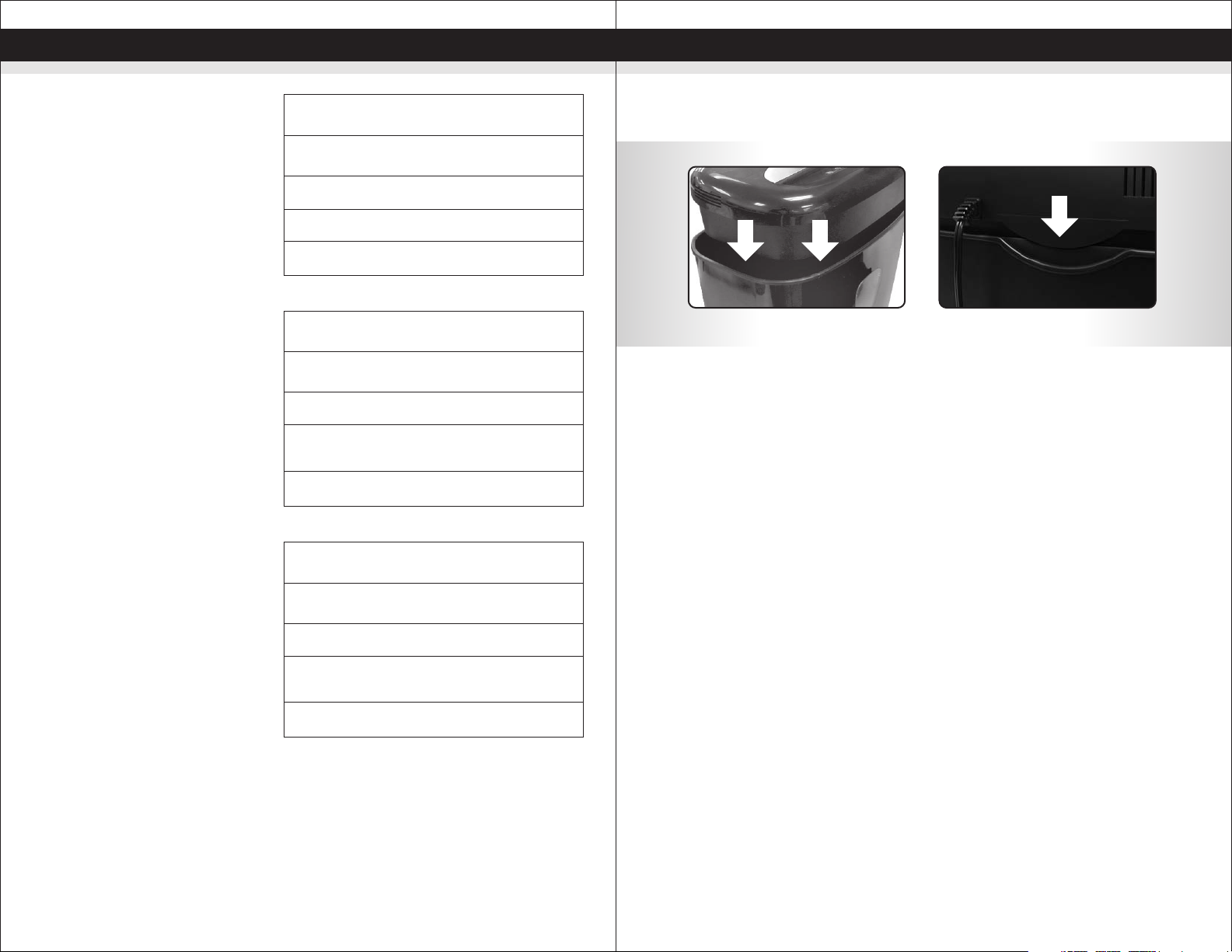
INSTALLATION
:
Crosscut Paper Shredder
Operating Instructions
Installation
Operation
Warning
Troubleshooting
Maintenance
Limited Product Warranty
Déchiqueteuse à coupe croisée
Manuel de fonctionnement
Installation
Fonctionnement
Avertissement
Dépannage des déchiquteuses
Entretien
Garantie limitée du produit
Máquina destructora de
documentos de corte transversal
Instrucciones para operar
Instalaciones
Operación
Avertencia
Solucionar Problemas de la
Máquina Trituradora
Mantenimiento
Garantía limitada del producto
Sheet Capacity
Paper Shred Size
Paper Entry Width 8.7" / 220 mm
Credit Card & CD Capacity 1 at a time
Voltage
Capacité de passage
à la fois
Dimensions des déchets
Largeur d'entrée 220 mm (8,7 po)
Capacité de CD et
les cartes de crédit
Tension
Capacidad de
destruccióna la vez
Tomaño de corte
Apertura de la alimentación 8.7" / 220 mm
Capacidad de CDs y
tarjetas de crédito
Voltaje
en morceaux de 7/32” x 1 27/32”
en morceaux de 5.6 mm x 46.8 mm
en pedazos de 7/32” x 1 27/32”
en pedazos de 5.6 mm x 46.8 mm
8 sheets
20lb. bond paper*
7/32” x 1 27/32” pieces
5.6 mm x 46.8 mm pieces
120V~60Hz 2.2 A
8 feuilles de papier
bond de 75g/m2 (20lb.)
les introduire un par un
120V~60Hz 2.2 A
8 hojas de papel de
cartes de 20 libras
introdúzcalos en la ranura
uno por uno
120V~60Hz 2.2 A
*
FIGURE 1
Mount the shredder securely to the rim of the waste basket. (FIGURE 1)
A socket-outlet should be near the equipment and be easily accessible.
Connect the power cord to any standard 120 volt AC outlet.
ATTENTION:
This model includes a built-in safety interlock mechanism, which requires the
shredder to be correctly mounted on to the included wastebasket. Located on the
back center of the shredder, next to the power cord, there is a curved flap-like
*
shape that must FIT OVER THE OUTSIDE matching ridge of the wastebasket.
(FIGURE #1) THE SHREDDER WILL NOT OPERATE UNLESS IT IS
PROPERLY MOUNTED AS PICTURED!
It is not designed to operate with any other wastebaskets. An activation switch located on the head unit
automatically shuts off the shredder when it is lifted or removed. The supplied wastebasket activates this
switch, which allows the shredder to be operable. Lining the wastebasket with a plastic bag will interfere
and may keep the shredder from functioning.
ONE FOLDED SHEET OF PAPER EQUATES TO 2 SHEETS OF PAPER
*
Heavier paper, humidity or other than rate voltage may reduce capacity.
UNE FEUILLE DE PAPIER PLIÉE ÉQUIVAUT À DEUX FEUILLES
*
Le papier plus épais, l'humidité et une tension différente de la tension nominale peuvent réduire la capacité.
UNA HOJA DE PAPEL DOBLADA EQUIVALE A 2 HOJAS DE PAPEL
*
Si el papel es más pesado, si está húmedo a las tensión es otra, la capacidad puede disminuir.
2
Caution: Crosscut shredders have very sharp exposed blades on the underside.
Use care when mounting the shredder on the wastebasket.
3
Page 3
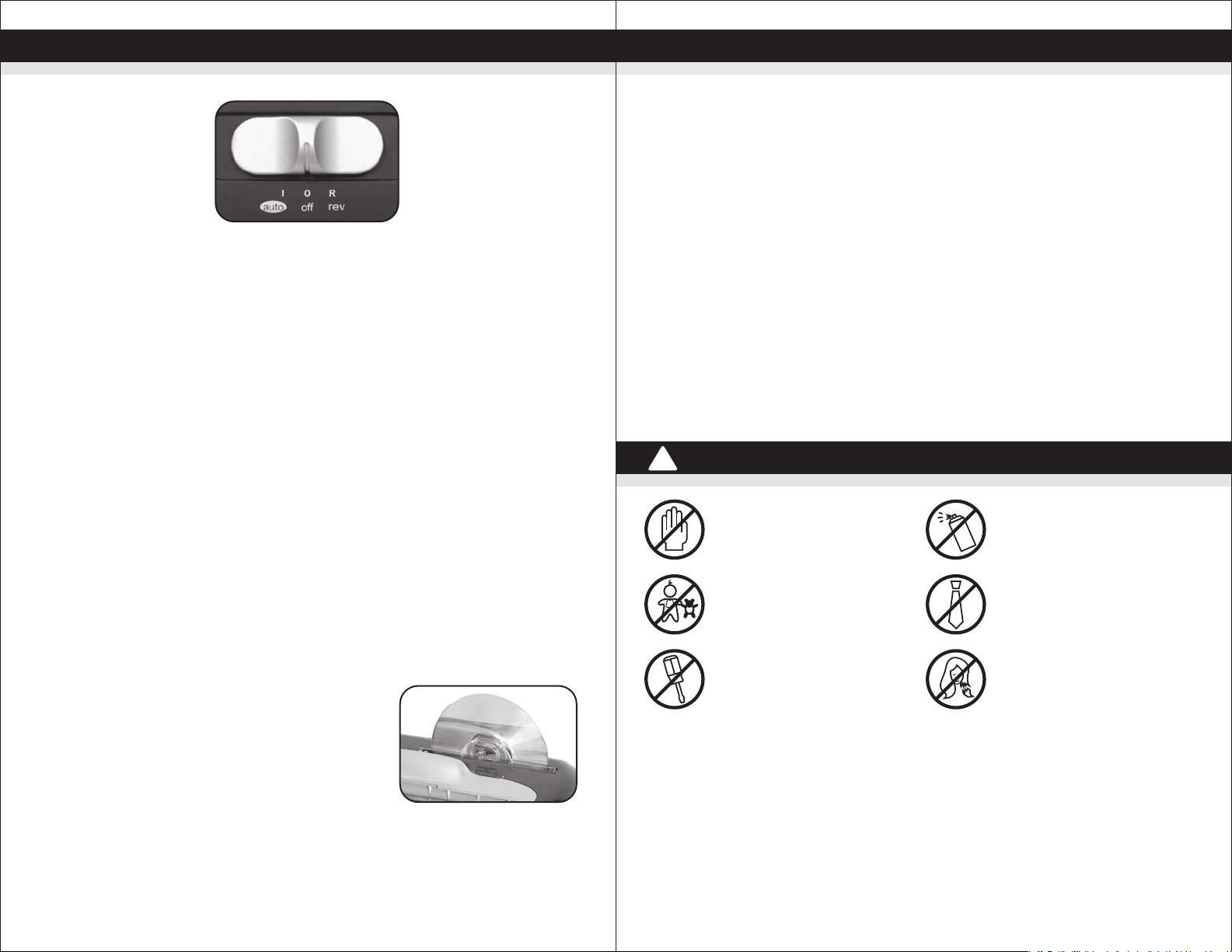
OPERATION
:
MAINTENANCE
We recommend you oil your shredder once a month with vegetable or cooking oil (nothing petroleum
based). Drizzle some oil on a few pieces of paper and feed those pages through the shredder.
Do not spray or keep any aerosol products in or around shredder.
DO NOT USE CANNED AIR ON SHREDDER.
:
FIGURE 2
Using the switch located on the unit, select one of the following settings by sliding the switch either
left or right. (FIGURE 2)
Auto: This setting allows the shredder to be automatically started by inserting paper into the
I
shred opening. Always feed the paper in as straight as possible. When the paper has
passed through, the shredder will automatically stop. (FIGURE 2)
Off: This setting turns off all features of the shredder. For safety reasons, we recommend that
O
you leave the shredder in the "Off" position whenever the shredder is unattended or
not in use. (FIGURE 2)
Rev: In the unlikely event of a paper jam, the reverse setting can be used to help clear the
R
cutters of paper that has not passed through. Never attempt to clear a jam by using
the reverse function until you have emptied the wastebasket. (FIGURE 2)
Never shred plastic (except credit cards), any hard materials, continuous forms,
newsprint, or anything with adhesives including labels and envelopes.
While this shredder will shred staples, it is recommended that you remove them whenever possible in
order to extend the life of your shredder.
Only shred credit cards by feeding them vertically within the designated area.
Never feed more than one credit card at a time.
Features a CD/DVD destroyer (Figure 3):
1) Lift safety cover to expose the CD/DVD entry.
2) Hold the CD/DVD by the edge and feed one at a time,
releasing when shredding begins.
3) Shredder will stop when the entire disc has been destroyed.
4) Close cover when done shredding media.
FIGURE 3
CAUTION:
Do not hold CD/DVD with finger through the center ring while
feeding into the shredder. Serious injury may occur.
Never feed more than one credit card or CD/DVD at a time.
CLEANING
• ALWAYS UNPLUG THE SHREDDER BEFORE CLEANING!
• Only clean the shredder by carefully wiping the unit with a dry soft cloth or towel.
• Do not clean or immerse shredder in water. Having the unit wet may result in
damage or malfunction to the electrical components. If the shredder happens to get
wet, be sure to completely dry the unit immediately with a cloth or towel.
• Never use anything flammable to clean the shredder.
This may result in serious injury or damage to the product.
!
:
WARNING
Avoid touching the document
feed opening with hands.
Product is not intended for use by
children (product is not a toy).
Do not insert foreign objects into
the document feed opening.
:
Do not spray or keep any aerosol
products in or around shredder.
Avoid loose clothing or jewelry
touching the document feed opening.
Avoid getting hair near the
document feed opening.
4
Continued on next page
5
Page 4

WARNING continued
!
:
LIMITED PRODUCT WARRANTY
:
- DO NOT USE CANNED AIR ON SHREDDER.
- RISK OF FIRE. Never use any petroleum based or flammable oils or lubricants in or around the
machine as some oils can combust causing serious injury.
- NEVER dispose of flammable chemicals or materials that have come into contact
with flammable chemicals (for example, nail polish, acetone, gasoline) in the shredder basket.
- Never shred plastic (except credit cards), any hard materials, continuous forms,
newsprint, or anything with adhesives including labels and envelopes.
- A socket-outlet should be near the equipment and be easily accessible.
- Always turn the shredder off and unplug the power cord from the AC outlet before cleaning it,
moving it, or emptying the waste basket.
- Never let the wastebasket become full. This will lead to shredded material being pulled back up into
the shredder and cause jams.
- Never place the shredder near water or any heat source.
- Keep wastebasket emptied so that the shredder output is not impeded.
- Do not use the shredder if the power cord is damaged in any way.
- Do not attempt to service this product yourself as doing so may expose you to sharp cutting blades
and/or electricity and will void the manufacturers warranty.
- Never try to clean or clear the shredder blade.
TROUBLESHOOTING PAPER SHREDDERS
The shredder does not work at all.
a) Make sure the unit is plugged in and that the outlet it is plugged into is in good working order.
b) In the event that the shredder is run continuously for too long and the motor overheats, a thermal
overload switch will automatically shut the power off. If this happens, move the switch to the off
position for 30 minutes or more before continuing.
The shredder runs in "Rev" mode but not in "Auto" mode.
a) While in "Auto" mode, the motor will not start running until paper is inserted into the
feed slot. Set the unit to "Auto" and insert paper to be shredded. It is normal for the motor to run for
a moment after setting it to "Auto" but it should stop until paper is inserted. The trigger that activates the
shredder in Auto mode is located directly in the center of the slot. If the paper you are inserting is narrow,
it may not be hitting the switch. It is possible that the trigger, which activates the shredder, has become
blocked with paper. Insert an index card, directly in the center of the feed slot, and apply force. This
will usually clear any paper blocking the switch and force the switch closed.
:
Aurora warrants the cutting cylinders of the machine against defects of workmanship and material for a
period of 3 years from the original purchase date to the original consumer. Aurora warrants all other
parts of the machine against defects of workmanship and material for a period of 1 year from the
original purchase date to the original consumer.
Should there be a defect or malfunction of this product, Aurora will replace the product free of charge.
Customer is responsible for all shipping charges to return the defective product to Aurora. A copy of the
proof of purchase showing original purchase date is required. This warranty is void if the
product has been subject to damage, unreasonable use, improper service, or other causes not arising
from defects in original material or workmanship. This warranty is void if factory seal is broken or
removed from the product. This warranty does not include adjustments, parts or repairs required by
circumstances beyond the control of Aurora.
There are no expressed warranties other than those stated herein.
Any expressed or implied warranties, including but not limited to merchantability and fitness for a
particular purpose are limited to the above warranty period. Aurora shall not be liable for any
incidental or consequential cost, expenses or damages resulting from any failure defect or malfunction
of this product.
Some states do not allow the exclusion of limitations of implied warranties or consequintial damages,
therefore, the above limitations may not apply to you.
This warranty grants you specific legal rights, and you may also have other rights that vary from
state to state.
Please contact us with any questions.
Aurora Corp. of America
3500 Challenger Street, Torrance, California 90503 USA
1-800-327-8508 USA ONLY • 310-793-5650 INTERNATIONAL • info@auroracorp.com
6
7
Page 5

INSTALLATION :
FONCTIONNEMENT :
FIGURE 2
FIGURE 1
Installer solidement la déchiqueteuse sur le bord du panier à rebuts. (FIGURE 1)
La prise de courant mise sera installée près de l'equipement et sera facile d'accès.
Brancher le cordon d’alimentation sur une prise standard de 120 volts.
ATTENTION :
Cette déchiqueteuse comprend un mécanisme intégré de verrouillage de sécurité
qui exige qu'elle soit correctement montée sur le panier à rebuts fourni. Situé à
l'arrière, au centre de la déchiqueteuse, près du cordon d'alimentation, une forme
cintrée comme un rabat doit ÊTRE ADAPTÉ SUR L'EXTÉRIEUR de l'arête
correspondante du panier à rebuts. (FIGURE 1) LA DÉCHIQUETEUSE NE
FONCTIONNERA PAS SI ELLE N'EST PAS CORRECTEMENT MONTÉE
COMME ILLUSTRÉE!
Elle n'est pas conçue pour fonctionner avec d'autres paniers à rebuts. Un commutateur d'activation
situé sur la tête de l'appareil ferme automatiquement la déchiqueteuse lorsqu'elle est soulevée ou
déplacée. Le panier à rebuts fourni active ce commutateur, ce qui permet à la déchiqueteuse de
fonctionner. Doubler le panier à rebuts d’un sac en plastique sera gênant et empêchera la
déchiqueteuse de fonctionner.
Attention : Les déchiqueteuses à coupe croisée sont équipées, en dessous, de lames exposées très
coupantes. Soyez prudent en montant la déchiqueteuse sur la panier à rebuts.
À l’aide du commutateur situé sur l’appareil, choisir l’un des réglages suivants en faisant glisser le
commutateur soit à gauche soit à droite. (FIGURE 2)
Auto : La déchiqueteuse se met en marche automatiquement quand on insère du papier dans
I
l’embouchure de déchiquetage. Alimenter avec le papier le plus droit possible. Quand
le papier est passé, la déchiqueteuse s’arrêtera. (FIGURE 2)
Off : Ce réglage interrompt toutes les fonctions de la déchiqueteuse. Pour des raisons de sécurité,
O
nous vous recommandons de laisser la déchiqueteuse en position Off quand elle est sans
surveillance ou n’est pas utilisée. (FIGURE 2)
Rev : Dans le cas improbable d’un bourrage de papier, la marche arrière permet de libérer les
R
couteaux du papier qui n’est pas passé. Ne jamais tenter d‘effectuer un débourrage en
utilisant la marche arrière sans avoir auparavant vidé le panier à rebuts. (FIGURE 2)
Ne jamais déchiqueter du plastique (excepté les cartes de crédit), tout matériau dur,
des formulaires en continu, du papier journal ou quoi que ce soit avec de la colle y
compris les étiquettes et les enveloppes.
Bien que cette déchiqueteuse puisse déchiqueter les agrafes, il est recommandé
de les enlever quand cela est possible de façon à prolonger la durée de votre déchiqueteuse.
Déchiqueter les cartes de crédit uniquement en les introduisant verticalement dans
la zone désignée.
Ne jamais déchiqueter plus d’une carte de crédit à la fois.
Présente un destructeur de CD/DVD (Figure 3) :
1) Soulever le couvercle de sécurité pour découvrir l’ouverture pour
CD/DVD.
2) Tenir les CD/DVD par le bord et les introduire un par un, en les
lâchant quand le déchiquetage commence.
3) La déchiqueteuse s’arrêtera après la destruction totale du disque.
4) Fermer le couvercle après le déchiquetage des disques.
FIGURE 3
Attention : Ne pas tenir les CD/DVD avec un doigt dans le trou central en alimentant
la déchiqueteuse. Cela pourrait causer des sérieuses blessures. Ne jamais déchiqueter
plus d’une carte de crédit ou d'un CD/DVD à la fois.
8
9
Page 6

ENTRETIN
AVERTISSEMENT continue :
!
Nous vous recommandons d’huiler votre déchiqueteuse une fois pas mois avec de l’huile végétale
ou de cuisson (rien à base de pétrole). Verser un peu d’huile sur quelques feuilles de papier et les
passer dans la déchiqueteuse. Ne pas vaporiser ou tenir de produits aérosols dans la
déchiqueteuse ou à côté. NE SE SERVIR D'AIR COMPRIMÉ EN AÉROSOL SUR LA
DÉCHIQUETEUSE.
NETTOYAGE
• TOUJOURS DÉBRANCHER LA DÉCHIQUETEUSE AVANT DE LA NETTOYER!
• Nettoyer l'appareil uniquement à l'aide d'un linge doux et sec ou d'une serviette.
• Ne pas nettoyer la déchiqueteuse à l'eau ou l'immerger. Si l'appareil est mouillé, les
composants électriques pourraient être endommagés ou mal fonctionner. S'il arrive
que la déchiqueteuse soit mouillée, veiller à la sécher complètement immédiatement
avec un linge ou une serviette.
• Ne jamais utiliser quoi que ce soit d'inflammable pour nettoyer la déchiqueteuse
cela pourrait entrainer de sérieuses blessures ou endommager le produit.
!
- NE SE SERVIR D'AIR COMPRIMÉ EN AÉROSOL SUR LA DÉCHIQUETEUSE.
- RISQUE D’INCENDIE. Ne jamais utiliser des huiles à base de pétrole ou inflammables ou des
lubrifiants dans l’appareil ou à proximité, car certaines huiles peuvent s’enflammer et entraîner des
blessures sérieuses.
- NE JAMAIS jeter les produits chimiques inflammables ou les matériaux qui sont entrés en contact avec
des produits chimiques inflammables (par exemple, vernis à ongle, acétone, essence) dans le panier
de la déchiqueteuse.
- Ne jamais déchiqueter du plastique (excepté les cartes de crédit), tout matériau dur,
des formulaires en continu, du papier journal ou quoi que ce soit avec de la colle y
compris les étiquettes et les enveloppes.
:
AVERTISSEMENT :
Éviter de toucher la fente
d'alimentation de documents
avec les mains.
Ce produit n'est pas destiné aux
enfants (ce produit n'est pas
un jouet).
Ne pas introduire d'objets étrangers
dans la fente d'alimentation de
documents.
Ne pas vaporiser ou tenir de
produits aérosols dans la
déchiqueteuse ou à côté.
Éviter que des vêtements lâches ou
des bijoux ne touchent la fente
d'alimentation de documents.
Éviter que des cheveux soient
proches de la fente d'alimentation
de documents.
- La prise de courant mise sera installée près de l'equipement et sera facile d'accès.
- Toujours mettre la déchiqueteuse hors tension et débrancher le cordon d’alimentation avant de la
nettoyer, de la déplacer ou de vider le panier de rebuts.
- Ne jamais laisser plein le panier à rebuts. Cela aurait pour effet que le matériel déchiqueter soit
attiré par la échiqueteuse et entraîner des bourrages.
- Ne jamais placer la déchiqueteuse près d’un source d’eau ou d’une source de chaleur
- Toujours vider le panier afin que les rebuts n’entravent pas l’évacuation de la déchiqueteuse.
- N’utiliser pas la déchiqueteuse si le cordon d’alimentation est endommagé de quelque façon que ce soit.
- Ne pas essayer de réparer cet appareil vous-même, car vous risquez de vous couper avec les
couteaux et/ou de recevoir un choc électrique; cela annulera la garantie du fabricant.
- Ne jamais essayer de nettoyer ou dégager la lame de la déchiqueteuse
DÉPANNAGE DES DÉCHIQUTEUSES À PAPIER :
La déchiqueteuse ne fonctionne pas
a) Assurez-vous que l’appareil est branché et que la prise sur laquelle il est branché est en bon état.
b) Dans le cas où la déchiqueteuse fonctionne continuellement trop longtemps et que le moteur surchaufe,
un commutateur de surcharge thermique la mettra hors tension automatiquement. Dans ce cas, mettre
le commutateur à Off pendant 30 minutes ou plus avant de continuer.
La déchiqueteuse fonctionne en mode "Rev", mais pas en mode Auto.
a) En mode "Auto", le moteur ne se mettra pas en marche avant que du papier soit
inséré dans la fente d’alimentation. Placer l’appareil sur "Auto" et insérer le papier à
déchiqueter. Il est normal que le moteur se mette en marche quelques instants après le réglage sur
"Auto" mais il doit s’arrêter jusqu’à l’insertion de papier. Le déclencheur qui met en marche la
déchiqueteuse en mode Auto est située immédiatement au centre de la fente. Si le papier que vous
insérez est étroit, il est possible qu’il n’actionne pas l’interrupteur. Il est possible que le déclencheur
qui met la déchiquteuse en marche soit bloqué par du papier Insérez une carte fiche directement
au centre de la fente d’alimentation et poussez fort. Habituellement, cela dégagera tout papier
bloquant l’interrupteur ou forcera l’interrupeur à se fermer.
Prochaine page continue
10
11
Page 7

GARANTIE LIMITÉE DU PRODUIT
Aurora garantit les cylindres de coupe de la machine contre les défauts de matériel et de main-d’œuvre
pendant une période de 3 ans à partir de la date d’achat du client initial. Aurora garantit toutes les
autres pièces de la machine contre les défauts de matériel et de main-d’œuvre pendant une période
d’1 an à partir de la date d’achat du client initial.
Si ce produit présente un défaut ou un mauvais fonctionnement, Aurora le remplacera gratuitement. Le
client est responsable de tous les frais de port pour retourner le produit défectueux à Aurora. Un
exemplaire d'une preuve d'achat montrant la date initiale de l'achat est requis. La garantie
sera nulle en cas de dommages, d’usage déraisonnable, de réparation inappropriée du produit, ou
d’autres causes ne dépendant pas de défauts de matériel ou de main-d’œuvre. Cette garantie est nulle
si le sceau de l’usine a été brisé ou enlevé du produit. Cette garantie ne s’applique pas aux modifications,
aux pièces et aux réparations nécessaires à la suite de circonstances hors du contrôle d’Aurora, y compris
mais non limitées aux dégats d’eau.
:
INSTALACIONES
:
FIGURA 1
Il n’existe pas d’autres garanties expresses que celles énoncées ici.
Toutes les garanties expresses ou implicites, y compris, mais sans y être limité, celles concernant la qualité
marchande et l’adaptation à un usage particulier, sont limitées à la période de garantie ci-dessus. Aurora
décline toute responsabilité à l’égard de tout frais accessoire ou indirect, de dépenses ou dommages
résultant d’un défaut ou d’un mauvais fonctionnement de ce produit.
Certains états n’autorisent pas l’exclusion des limites de garanties implicites ou de dommages
conséquents; dans ce cas, les limites ci-dessus ne s’appliquent pas à vous.
Cette garantie vous accorde des droits légaux spécifiques et vous pouvez également avoir d’autres
droits qui varient d’un état à l’autre.
Veuillez communiquer avec nous si vous avez des questions.
Aurora Corp. of America
3500 Challenger Street, Torrance, California 90503 USA
1-800-327-8508 ETATS-UNIS SEULEMENT • 310-793-5650 INTERNATIONAL • info@auroracorp.com
Asegure la máquina destructora de documentos en la montura de la papelera (FIGURA 1)
El enchufe debe instalarse cerca del equipo y su acceso debe ser fácil.
Conecte el cordón eléctrico en cualquier tomacorriente estándar de 120 voltios AC.
¡ATENCIÓN!
Este modelo incluye un mecanismo de enclavamiento de seguridad incorporado,
que requiere que la máquina destructora de documentos esté correctamente
instalada sobre el canasto de los papeles incluido. Ubicada al centro de la parte
trasera de la máquina al lado del cordón eléctrico, hay una pieza curva con
forma de aleta que debe ENCAJAR SOBRE UN SALIENTE EXTERIOR
correspondiente del canasto de los papeles. (FIGURA #2) ¡LA MÁQUINA NO
FUNCIONARÁ A MENOS QUE SEA CORRECTAMENTE ARMADA COMO
SE INDICA EN LA FIGURA!
No se ha diseñado para que funcione instalada en ningún otro canasto de los papeles. Un interruptor
de activación ubicado en el cuerpo de la unidad apaga automáticamente la máquina cuando ésta se
levanta o se saca. El canasto que se suministra activa este interruptor lo que permite operar la máquina.
Forrar la papelera con una bolsa de plástico provocará una interferencia y es posible que la máquina
destructora de documentos no funcione.
Precaución: Las máquinas destructoras de documentos de corte transversal tienen cuchillas muy
filosas y expuestas en la parte inferior. Tenga mucho cuidado cuando esté montando la máquina
destructora de documentos a la papelera.
12
13
Page 8

OPERACIÓN
:
MANTENIMIENTO
Le recomendamos que lubrique su máquina destructora de documentos una vez al mes con aceite
vegetal o aceite para cocinar (nada que sea con base de petróleo). Rocíe un poco de aceite sobre
unos pocos trozos de papel y haga pasar esas páginas por la máquina destructora
de documentos. NO UTILICE AIRE EN LATAS DE AEROSOL EN LA MÁQUINA DESTRUCTORA
DE DOCUMENTOS.
FIGURA 2
Utilizando el interruptor localizado en la unidad, seleccione una de las siguientes posiciones
deslizando el interruptor ya sea hacia la izquierda o hacia la derecha. (FIGURA 2)
Auto: Esta posición permite que la máquina destructora de documentos empiece a trabajar
I
automáticamente cuando se inserta el papel en a boca de la trituradora. Siempre inserte el
papel tan derecho como sea posible. Cuando el papel haya pasado a través de la máquina,
ésta se detendrá. (FIGURA 2)
Off: Esta posición apaga todas las características de la máquina destructora de documentos.
O
Por razones de seguridad, recomendamos que deje la máquina destructora de documentos en
la posición de apagada cuando la máquina destructora de documentos se deje desatendida o
no se esté utilizando. (FIGURA 2)
Rev: En la remota posibilidad de que el papel se atore, la posición de reversa puede ser
R
utilizara para desatascar las cortadoras del papel que no ha pasado a través de ellas. Nunca
intente desatorar utilizando la función de reversa hasta que haya vaciado la papelera. (FIGURA 2)
No destruya nunca plástico (a excepción de tarjetas de crédito), materiales duros,
formularios continuos, papel de prensa, o cualquier cosa que contenga adhesivos
incluyendo etiquetas y sobres. Aún cuando esta máquina destructora de documentos tritura grapas,
se recomienda que se remuevan estos objetos cuando sea posible para alargar la vida de su máquina
destructora de documentos.
Destrozar las tarjetas de crédito solamente alimentándolas verticalmente dentro del área
señalada. No introduzca nunca en la ranura de alimentación más de una tarjeta de crédito a la vez.
Incluye un dispositivo que destruye CD/DVD (Figura 3):
1) Levante la tapa de seguridad para dejar al descubierto la ranura
de suministro de CDs/DVDs.
2) Tome los CDs/DVDs por el borde e introdúzcalos en la ranura uno
por uno, soltándolos cuando comiencen a ser destruidos.
3) La máquina destructora de documentos se detendrá cuando todo
el CD/DVD haya sido destruido.
4) Cierre la tapa de seguridad cuando haya terminado de destruir
los CDs/DVDs.
Precaución: No sostenga el CD/DVD introduciendo el dedo en el orificio central mientras
lo suministra a la máquina destructora de documentos. Puede sufrir una lesión grave.
No introduzca nunca en la ranura de alimentación más de una tarjeta de crédito o CD/DVD a la vez.
FIGURA 3
LIMPIEZA
• DESENCHUFE SIEMPRE LA MÁQUINA DESTRUCTORA DE DOCUMENTOS ANTES
DE LIMPIARLA!
• Limpie únicamente la máquina destructora de documentos pasándole cuidadosamente
a la unidad un paño o toalla suave y seca.
• No limpie con agua o sumerja en agua la máquina destructora de documentos. Si la
unidad se moja, los componentes eléctricos pueden dañarse o funcionar mal. Si la
máquina se moja, asegúrese de secar totalmente y de inmediato la unidad con un
paño o toalla.
• No utilice nunca nada inflamable para limpiar la máquina destructora de documentos.
Esto puede resultar en lesiones graves o daño al producto.
:
ADVERTENCIA :
!
Evite tocar con sus manos la
abertura de alimentación de
documentos.
El producto no debe ser utilizado
por los niños (no es un juguete).
No introduzca objetos extraños
en la abertura de alimentación
de documentos.
No pulverice o mantenga ningún
aerosol sobre o cerca de la máquina
destructora de documentos.
Evite que la ropa suelta o las
joyas toquen la abertura de
alimentación de documentos.
Evite acercar el pelo a la abertura
de alimentación de documentos.
14
Continúe la página siguiente
15
Page 9

ADVERTENCIA :
!
Solucionar Problemas de la Máquina Trituradora de Documentos
:
- NO UTILICE AIRE EN LATAS DE AEROSOL EN LA MÁQUINA DESTRUCTORA DE DOCUMENTOS.
- PELIGRO DE INCENDIO. Nunca utilice petróleo o aceites inflamables o lubricantes dentro o alrededor
de la máquina ya que algunos aceites pueden incendiar causando heridas graves.
- No eche NUNCA productos químicos inflamables, o materiales que han
estado en contacto con productos químicos inflamables (por ejemplo: esmalte de uñas, acetona,
gasolina) en el canasto de los papeles de la máquina destructora de documentos
- No destruya nunca plástico (a excepción de tarjetas de crédito), materiales duros,
formularios continuos, papel de prensa, o cualquier cosa que contenga adhesivos
incluyendo etiquetas y sobres.
- El enchufe debe instalarse cerca del equipo y su acceso debe ser fácil.
- Siempre apague y desconecte el cordón eléctrico del interruptor AC antes de limpiar o mover la
máquina o vaciar la papelera.
- Nunca deje la papelera llena. Esto provocará que el material triturado sea jalado por la máquina
trituradora de documentos y se atore.
- Nunca coloque la máquina destructora de documentos cerca de agua o de alguna fuente de calor.
- Mantenga la papelera vacía para que los dispositivos trituradores no se bloqueen.
- No utilice la máquina destructora de documentos si el cordón eléctrico está dañado en alguna forma.
- No intente dar servicio a este producto usted mismo ya que se expone a las hojas filosas y/o a la
electricidad. Asimismo invalidará la garantía del fabricante.
- No trate nunca de limpiar/desatascar la cuchilla de la máquina destructora de documentos
La máquina trituradora de documentos no funciona
a) Asegúrese que la unidad esté conectada y que el interruptor al que esté conectada esté en
buenas condiciones.
b) En caso de que la máquina destructora de documentos se utilice continuamente por períodos largos
y el motor se sobrecaliente, el interruptor termal de sobrecarga apagará la máquina automáticamente.
Si esto sucede, coloque el interruptor en la posición de apagado por 30 minutos o más antes de
continuar.
La máquina trituradora de documentos funciona en la posición "Rev" pero no en la posición de "Auto"
a) Cuando esté en posición de "Auto", el motor no empezará a funcionar hasta que el
papel haya sido insertado en la ranura de inserción de papel. Ponga la unidad en "Auto"
e inserte el papel a ser triturado. Es normal para el motor seguir trabajando por un momento después
de que se posicionó en "Auto" pero deberá detenerse cuando se inserte el papel. El disparador que
active la máquina trituradora de documentos en la posición de Auto está localizada directamente en
el centro de la ranura. Si el papel que está insertando es delgado puede ser que no esté presionando
el interruptor. Es possible que el disparador que active la máquina trituradora de documentos esté
bloqueada con papel. Inserte una tarjeta de índice directamente en el centro de la ranura de
inserción y presione con fuerza. Esto generalmente desatorará el papel que esté bloqueando el
interruptor o bien cierre el interruptor.
16
17
Page 10

GARANTÍA LIMITADA DEL PRODUCTO
Aurora garantiza los cilindros cortantes de la máquina contra defectos en la fabricación y en los materiales
por un período de 3 años a partir de la fecha original de compra por parte del consumidor original. Aurora
garantiza todas las demás piezas de la máquina contra defectos en la fabricación y en los materiales por
un período de 1 año a partir de la fecha original de compra por parte del consumidor original.
En caso de defecto o mal funcionamiento de este producto, Aurora sustituirá el producto gratuitamente.
El cliente es responsable por todos los gastos de envío que correspondan a la devolución del producto
defectuoso a Aurora. Se requiere una copia de un comprobante de compra que muestre la
fecha de la compra original. Esta garantía es nula si el producto ha sido dañado o utilizado de manera
equivocada, ha recibido mantenimiento indebido, u otras causas que no hayan surgido de defectos en el
material o la fabricación originales. Esta garantía es nula si el sello de fábrica es roto o se saca del
producto. Esta garantía no incluye ajustes, partes o reparaciones requeridas por circunstancias mas allá
del control de Aurora, incluyendo pero no limitado a maltrato de escape.
No se proporcional garantías expresas más que las que están aquí establecidas.
Cualesquiera garantías escritas o implícitas, incluyendo pero sin limitarse a la comercialización y capacidad
para servir un propósito particular, se limitan al período de garantía mencionado anteriormente. Aurora no
será responsable por ninguno de los costos, gastos o daños accesorios o consecuentes que resulten de
cualquier falla, defecto o mal funcionamiento de este producto.
Algunos estados no permiten la exclusion de limitaciones de garantías implícitas o daños consecuentes,
por lo que la limitación arriba mencionada puede no aplicar a usted.
:
Esta garantía le brinda derechos legales específicos y usted puede también tener otros derechos que
varín de Estado a Estado.
Sírvase ponerse en contacto con nosotros si desea hacer alguna pregunta.
Corporación Aurora de América
3500 Challenger Street, Torrance, California 90503 USA
1-800-327-8508 LOS ESTADOS UNIDOS SÓLO • 310-793-5650 INTERNACIONAL • info@auroracorp.com
18
