
Aurora
AL500 Series User Manual
Your Best Mate
in Laser Lighting!
©2006 ACTOR-MA TE CO., LT D.
No.15, Lane 83, Lungshou St.,
Taoyuan City, Taiwan 330. R.O.C.
Tel:+886 3 3791326 / Fax:+886 3 3791919
www.actlaser.com.tw active@actlaser.com.tw

- 1 -
Introduction
Thank you for purchasing Aurora AL500. Aurora is a powerful laser that integrates computer , sof tware
and laser projector into one unit. It is an ideal product for disco, club, bar, exhibition, commercial
display and any place that need visionary effect. For safe operation, read this manual before powering
or installing the fixture, follow the safety precautions listed below, and observe all warnings printed in
this manual and on the fixture.
Safety Precautions
Do not spill liquids into or onto your unit. If this ever happens, disconnect the main power immediately. Do
not connect this unit to any dimmer pack.
Always disconnect from main power before making any type of connection.
Be sure to locate this unit in a place with adequate ventilation at least 15 cm from a wall, and mount this unit in
safe and stable matter.
To prevent fire or shock hazard, do not expose this unit to a high temperature or high humidity area. Please
unplug unit when not in use.
Always keep combustible materials away from the fixture.
Class 3B laser should be mounted at or above 3 meters height. Project Class 3B laser light above eye level.
Do not project Class 3B Laser light on specular material.
The entrance to area where Class3B laser is used should be posted with appropriate warning signs.
This unit is intended for indoor use. Use of this unit outdoors voids all warranties.
Always refer service to a qualified technician. Never look directly into laser beam.
Occasional breaks are necessary to prevent breakdowns.
Caution - Use of controls or adjustments or performance of procedures other than as specified herein
may result in hazardous radiation exposure!
Set Up
Unpacking Aurora comes with: 2 Keys, 1 hanging bracket, 2 clamp levers, 2 washers, 1 power cord
and 1 user manual. Unpack carefully and be sure that no damage has occurred during shipping.
If there is anything missing or appear to be damaged please contact your dealer.
Power Connection Be sure the source voltage in your area matches the required voltage for your
Aurora before plugging your unit in. Incorrect voltage selection will detrimentally affect the operation
of this product.
DMX Cable Connection Aurora is a seven-channel DMX fixture that can be operated with universal
DMX controller. This unit and DMX controller require a st a ndard 3-pin XL R conne ctor for dat a input
and data output.
Installation/Mounting Aurora should be properly mounted by using a suitable hanging clamp and
safety cable. Use in a well-ventilated area. Be sure no ventilation slots are blocked.
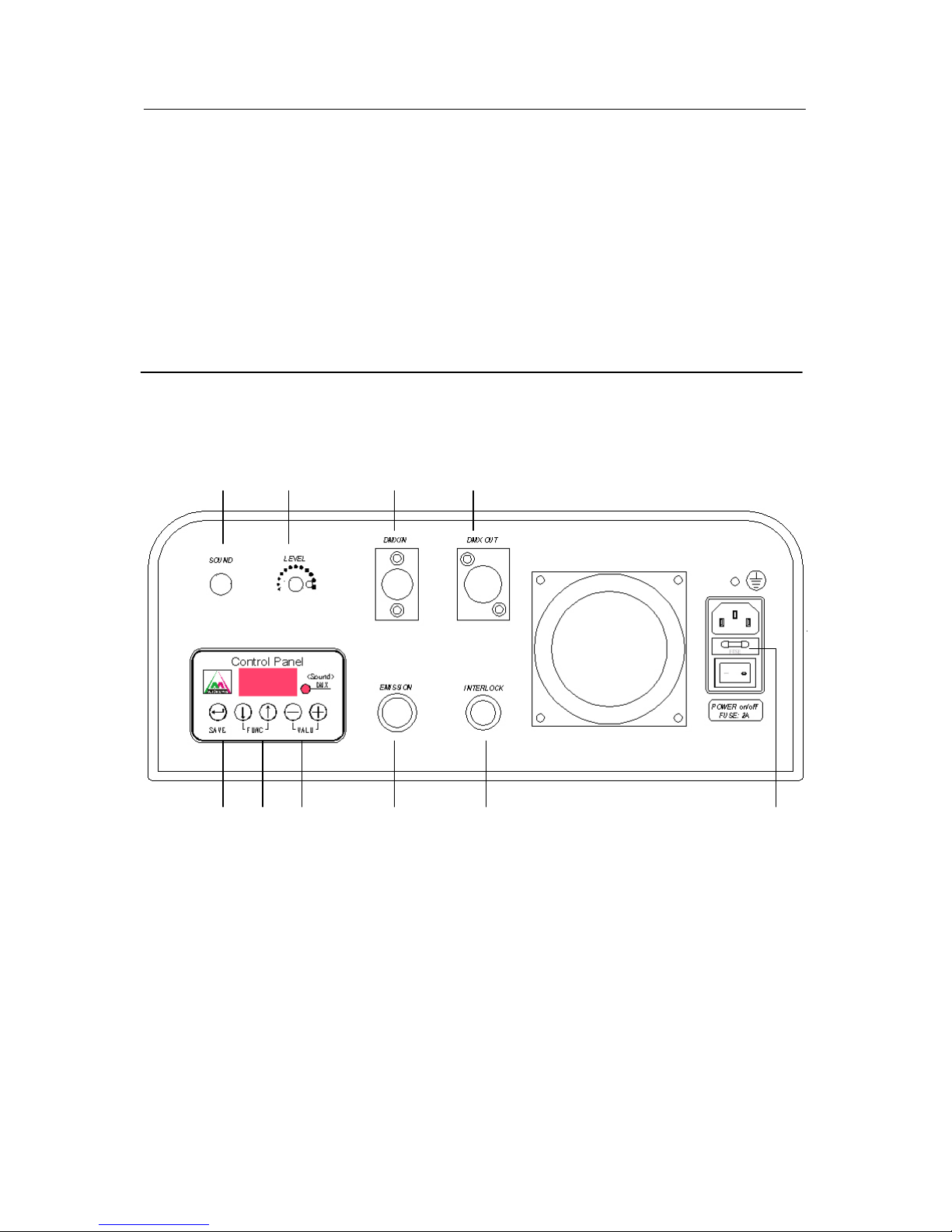
- 2 -
Logo, graphic and animation design service
The best function/value-added service of the Aurora is its customized logo/graphic design service.
Aurora is not programmable by user. Instead, ACTOR-MATE provides laser graphic design service for
Aurora owner. This service provides lots of benefits for customer. User just needs to send desired
graphic in regular graphic format (Jpeg, BMP…etc) to us through ACTOR-MATE distributor. The
quotation and production time will be sent back to client as soon as we receive mentioned material.
Draft drawing and video clip will be provided to client for confirmation during production to ensure the
result is acceptable. It saves time, cost and efforts for client. Please contact your distributor or
ACTOR-MATE to know more.
Operation
Note: User must turn on key control to emit laser
1. Operation/Function setting panel
① ② ③ ④
⑤ ⑥ ⑦ ⑧ ⑨ ⑩
1. Microphone
2. Sound sensitivity adjustment level
3. DMX IN
4. DMX OUT
5. SAVE button
6. FUNCTION selection button
7. VALUE selection button
8. Key Switch
9. Interlock Connector
10. Fuse
