Auris AU06 User Manual

WELCOME!
KEYS AND PARTS
QUICK SETUP
BUTTON CONTROLS
OTHER FUNCTIONS
QUICK START GUIDE
Congratulations on your purchase of the auris amplify Hi-Fi
Wireless Headphone Amplifier!
The following pages explain the features and operations of
amplify. Please take a few moments to read this user guide.
Also read all safety instructions before proceeding. The answers
to most set up and performance questions can be found in this
guide. If you have any further questions about the operation or
use of this product, please contact our customer care team for
assistance on support@theauris.com
In the Box
auris amplify
Hands-free Clip Mount
USB Type-C Charging Cable
Quick Start Guide
Overview
Quickly transform your favorite wired headphones into hi-res
®
Bluetooth
Featuring the best in class Bluetooth audio codecs – such as
Sony LDAC
aptX
Amplifier, amplify ensures superior Bluetooth audio experience
that will breathe new new life into your wired headphones.
headphones with jaw-dropping audio fidelity!
®
, Qualcomm® aptX™ HD, aptX™ Low Latency,
™
, AAC and stereo advanced 768KHz/32bit DAC with
4
1
2
Vol. Up / Next Track
3
Vol. Down / Previous Track
4
3.5mm AUX audio output
65
7
2
1
3
The following instructions will help you in setting up and pairing
amplify with your smartphone, computer or tablet after
connecting it to your wired headphone.
Step 1: Plug the 3.5mm (1/8”) audio jack of your headphone into
the 3.5mm AUX audio out
Step 2: Ensure that your amplify
put of amplify.
is fully charged before use.
Power ON
Step 3: Press and hold the Multi-functional (MF) button for 2secs
to power ON. ORANGE LED blinks once and “Power ON” sound
plays when it is on. amplify will automatically go into pairing mode.
The GREEN LED will start flashing every 0.5secs to indicate the
unit is now in discoverable mode and ready to be paired.
(amplify will automatically connect to a device that has been
connected before.)
Pairing
5Multi-Functional (MF) Button
Microphone
6
LED Indicator
7
USB Type-C port
Step 4: Place your smart device within 1 meter (3 feet) range of
amplify. Turn ON Bluetooth on your smart device and go to
Bluetooth preferences.
Step 5: Scan listed Bluetooth devices and select “Auris amplify”
to pair and connect. The GREEN LED indicator will flash twice
every 2secs after the “Connection sound”.
Step 6: The music on your smart device will now play through
your Headphone! The LED indicator should turn solid.
Sync And Share
Sync two amplify’s together and share your favorite songs –
str
eam the same audio track to separate headphones.
Step1: Place two amplify devices (each plugged to a separate
headphone) close to each other. Press and hold the MF button
of both the devices simultaneously for about 3-5 secs. Release
when ORANGE LED starts flashing on both the devices. Both
the amplify devices are now in sync and ready to be paired.
Step 2: Connect your smart device with amplify by following the
previous pairing instructions.
Step3: You can now stream your favorite songs from your smart
device to two separate headphones simultaneously!
Power OFF
Press and hold the MF button for about 3 secs. ORANGE LED
flashes once right before power off. “Power-off sound” plays
indicating the device is turned off.
Playing Music
The following instructions explain the functionality of the buttons
on amplify for controlling your music playback.
1. Vol. Up / Next Track Button
Volume Control: Press once/multiple times – Volume increases
Playback Control: Press and Hold – Skip to the next song
Vol. Up /
Next Track
Button
MF
Button
Vol. Down /
Previous Track
Button
by 0.5db for each press.
Notification Sound - when you reach max.vol.
Volume Up: Press once / multiple times
Next track: Press & Hold
Power On/Off: Press & Hold for about 2secs
Force to enter Pairing Mode: Press & Hold for
about 5secs
Play/Pause/Ans & End phone calls: Press Once
Reject a phone call: Press & Hold
Activate Siri/Google Assistant/Cortana:
Double Click
Volume Down: Press once / multiple times
Previous track: Press & Hold
2. Multi – Function (MF) Button
Play: Press Once – GREEN LED stops flashing and shows
solid during playback
Pause: Press Once
3. Vol. Down / Previous Track Button
Volume Control: Press once/multiple times – Volume decreases
by 0.5db for each press.
Beep Sound - when you reach min. vol.
Playback Control: Press and Hold – Skip to the previous song
CAUTION: Please do not keep higher volume for a long time in
order to avoid any possible damage to your ears. For your safety,
do not use this product while driving or cycling. It may cause
hazard due to sound insulation.
Voice calls
Accept Incoming Calls: Press MF button once
Reject Incoming Calls: Press and Hold MF button
End Active Calls: Press MF buttton once
Virtual Assistants
Double click the MF button to activate Siri / Google Assistant /
Cortana on your smart device.
Adjusting the Volume
When a smartphone is paired with amplify, the phone's volume
can be adjusted independently from amplify’s own volume
control, giving you two sets of volume controls for even finer
adjustments to your music.
Notification Sounds
There will be notification sounds under the following status:
Power On, Power Off, Pair, Connect, Pairing disconnected,
Max. volume and Low battery warning.
Reconnection
Previously paired devices will reconnect to amplify automatically
once turned back on. When amplify is not paired or loses its
connection with any other device via Bluetooth, it will power off
automatically after 10 minutes.
Factory Reset
With amplify powered On, press & hold the Vol. ‘+’ and Vol.‘−’
butttons simultaneously for approximately 6-8 seconds. Release
the buttons when the LED light flashes ORANGE. The unit has
entered pairing mode and any previously paired devices will be
cleared from its memory.
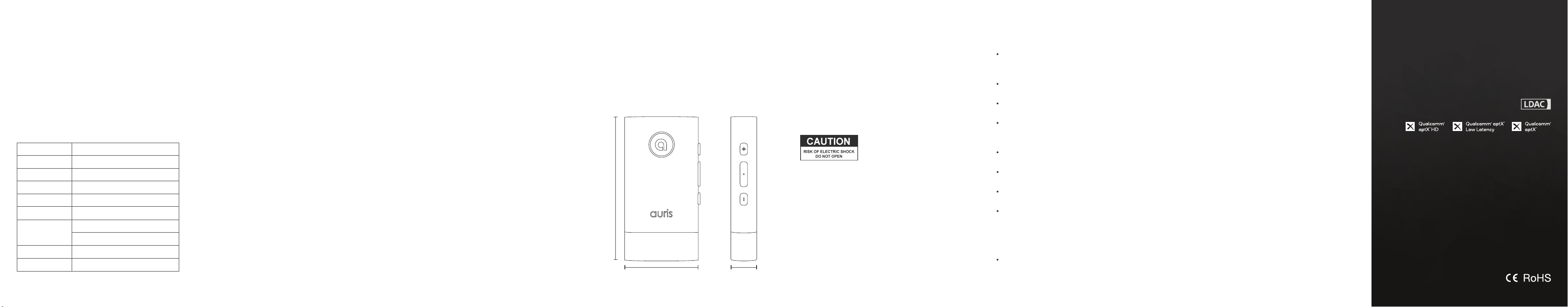
OTHER FUNCTIONS (contd.)
TECHNICAL SPECIFICATIONS PRODUCT SAFETY
SAFETY INSTRUCTIONS WARRANTY
Recharging
You can recharge the device by inserting the USB Type-C cable
that comes with the package in the USB-C port located at its
bottom. The LED indicator shows RED when it is being charged
and switches off when it is fully charged.
When the battery power goes below 10 percent, RED LED light
will flash on all operational modes with a beeping sound.
LED Indicators
Status Indicator
Power Off ORANGE - blinks once before power off
Power On ORANGE - blinks once when power on
Pairing Mode Flashes GREEN - every 0.5secs
Connected / Paired Flashes GREEN - Twice every 2secs
Bluetooth Playback GREEN - solid
Battery Charging
Battery Low RED - flashes on all operational modes
RED - solid when device is off
RED & GREEN - when device is paired
Indicates the current working statusCharging Complete
Wireless
Input Bluetooth
Supported Codecs LDAC, Qualcomm
®
Bluetooth
Range upto 10 meters, 33 feet
™
LL, aptX™, AAC, SBC
aptX
Audio
DAC
PCM Support
Headphone Amplifier
SNR 128dB
TDH+N
Frequency Response 20 ~ 20,000 Hz
AKM AK4377ECB
786kHz / 32bit
Ground-reference Class-G
Stereo Amplifier
- Output Power: 60mW @ 16Ω
- Output Noise Level: -129dBV
- Analog Volume: +4 to -20dB & Mute
- Ground Loop Noise Canceling
-109dB
On Device Controls
Multi-functional
3-button design
Bluetooth pairing, Control music
& phone calls: Audio (Play/Pause),
Tracks (Next/Previous), Vol. (
Calls (Answer/End), Voice Activation
®
aptX™ HD,
+ / −),
Connections
Headphone Output
Power Input
Line-in 3.5mm Stereo Jack
USB Type-C
Microphone
Voice Microphone
MEMS type with high sensitivity
Battery
Battery Type 300mAh Li-Polymer
Operation Time ≥ 12 hours of music playtime
Charging Time ≤ 2 hours
rechargeable battery
& phone calls
Materials
Body Material
Colors Black & Silver
Aluminum Alloy, ABS Plastic
Dimensions
Height
Width
Depth
Weight
2.6 in (66 mm)
1.3 in (33 mm)
0.43 in (11 mm)
1 oz (28 g)
In The Box
Incuded Accessories
2.6 in (66 mm)
auris amplify
Hands-free Clip Mount
USB Type-C charging cable
Quick Start Guide
0.43 in (11 mm)1.3 in (33 mm)
When used in the directed manner, this unit has been designed
and manufactured to ensure your personal safety. Improper
use of this product can result in potential electrical shock or fire
hazards. Please read all safety and operating instructions
carefully before installation and use. Keep these instructions
handy for future reference.
CAUTION: To reduce the risk of electric
shock do not remove cover (or back).
No user-serviceable parts inside.
Refer servicing to qualified service personnel.
Users of this product are cautioned not to make modifications
or changes that are not approved by Auris, Inc. Doing so may
void the compliance of this product and may result in the loss
of the user’s authority to operate the equipment.
Keep product dry to avoid affecting the interior circuitry of
the product.
Don’t put the product in direct sunlight or place in hot areas.
High temperature will shorten the life of electronic device.
Don’t expose to extreme temperatures, it may damage the
internal circuit board.
Don’t take the product apart or the warranty will be voided.
Don’t drop the product.
Don’t use chemical or detergent to clean the product.
Due to isolating characteristic of the product, don’t use the
product at excessive volume while driving or in any other
activity where failure to hear surrounding sounds could be
dangerous.
Using the product at excessive volumes may cause permanent
hearing damage. You can get the most out of your equipment
and enjoy great audio performance even at safe levels.
Don’t worry. Your auris amplify is covered under our warranty.
For warranty information please visit:
https://theauris.com/pages/warranty
This device complies with Part 15 of the FCC Rules. Operation
is subject to the following two conditions:
(1) This device may not cause harmful interference, and
(2) This device must accept any interference received, including
interference that can cause undesired operation.
Any changes or modifications to the device will void the user’s
authority to operate the device.
FCC ID: 2ABCJAU06
www.theauris.com
support@theauris.com
The Bluetooth® word mark and logos are registered trademarks owned by
Bluetooth SIG, Inc. Qualcomm is a trademark of Qualcomm Incorporated,
registered in the United States and other countries. aptX is a trademark of
Qualcomm Technologies International, Ltd., registered in the United States and
other countries. LDAC and LDAC logo are trademarks of Sony Corporation.
All other trademarks and logos are property of their respective owners.
© 2019 Auris, Inc. All Rights Reserved.
Designed in the U.S.A. I Made in China.
Auris, Inc.
DE 19958, USA
