AURATON 8000 Owner's Manual
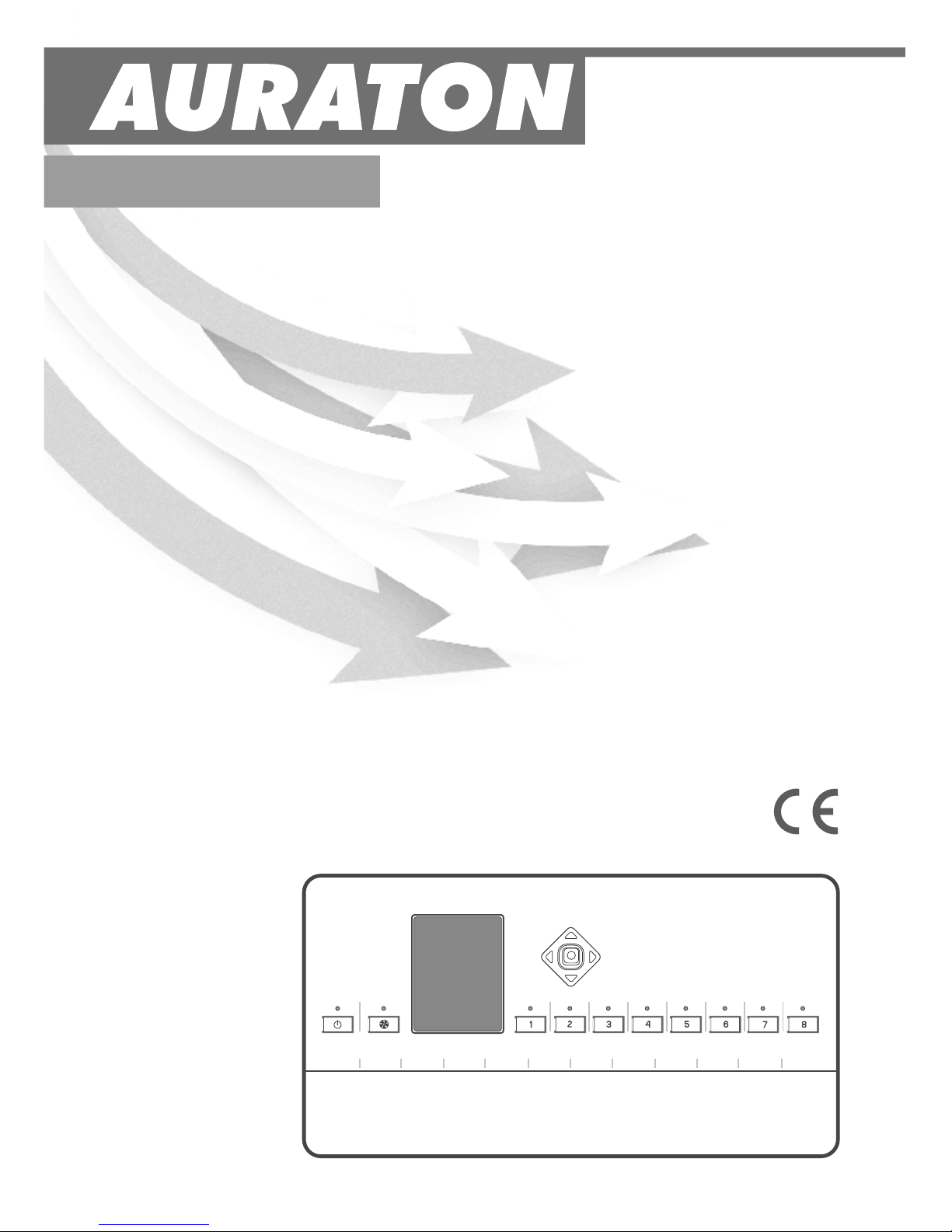
Owner’s manual
www.auraton.pl
8000
AURATON 8000
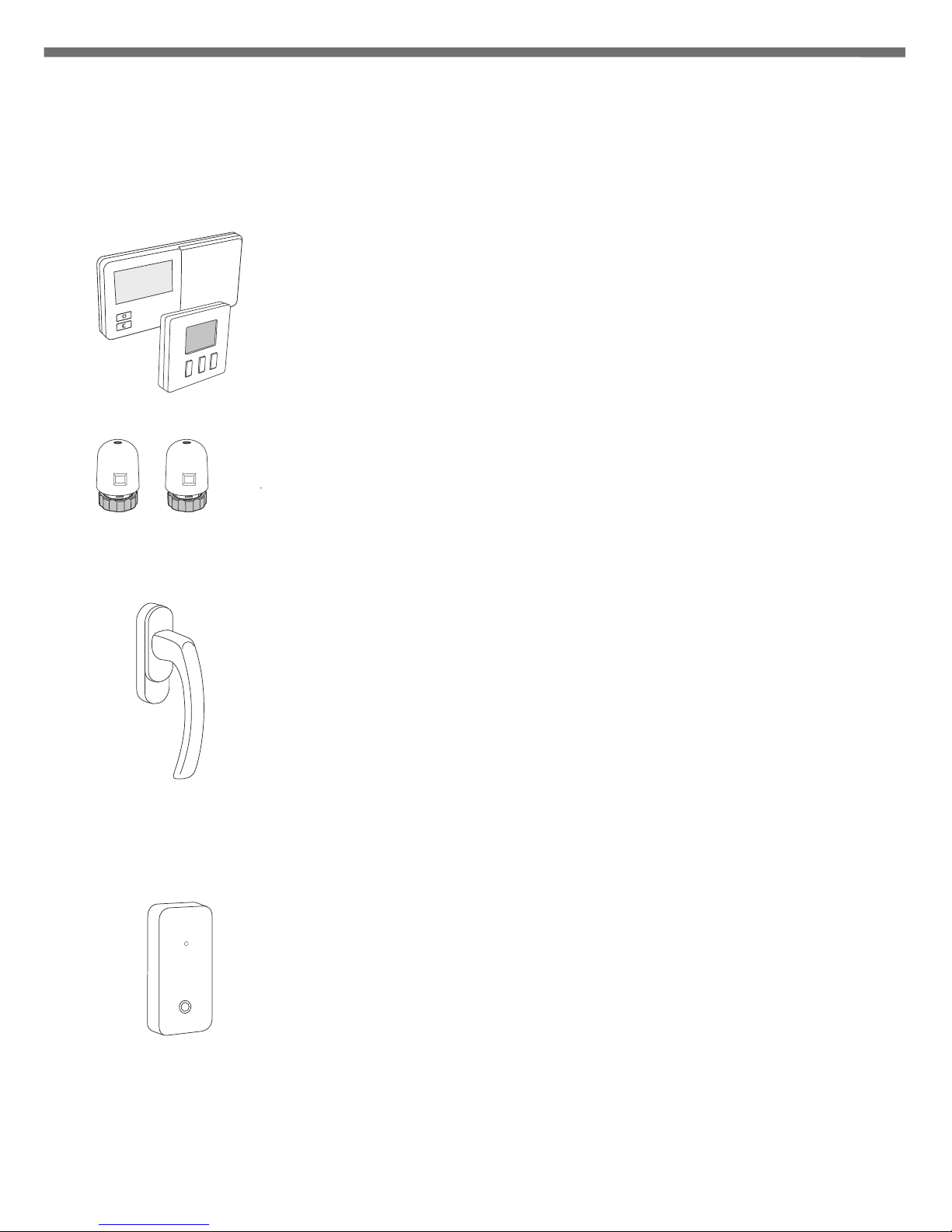
AURATON 8000
AURATON 8000
controlling 8 heating zones.
for controlling hot water circulation pump and central heating pump and a potential-free
output that may be used for controlling central heating furnace.
AURATON 8000 communicates with wireless transmitters using modern transmission
protocol LMS.
Description of AURATON 8000
ON/OFF
button
LED signalling
ON/OFF status
(sold separately)
AURATON 8000 controller may operate with the following products:
ź Wireless temperature regulators operating in LMS (Logic
Management System) AURATON 2025 RTH, AURATON 2030 RTH,
AURATON 200, AURATON T-1.
AURATON 8000 may simultaneously operate with 8 controllers (one
controller in each zone).
ź
źAURATON Te230 thermo-electric regulators .
źMaximum 6 AURATON regulators for each zone .
źAURATON H-1 window handle.
ź
ź
ź
A window handle with a position sensor and transmitter is an
optional part of the system. It provides information about the window
position to the controller. The handle recognizes 4 window positions:
open, closed, pivoted and trickle vent position (micro ventilation).
The handle transmits information to AURATON 8000 controller,
which activates the relay, e.g. switching off a heater after opening the
window or reducing temperature by 3°C when the window is pivoted,
in order to save energy.
AURATON 8000 may operate up to 6 handles in one zone.
źAURATON T-2 wireless thermometer.
źOptional element of the system, enabling the user to control
temperature in a room other than the room, where the wireless
controller is installed.
Optional elements of the system to
cooperate with AURATON 8000
AURA
TON T
-2
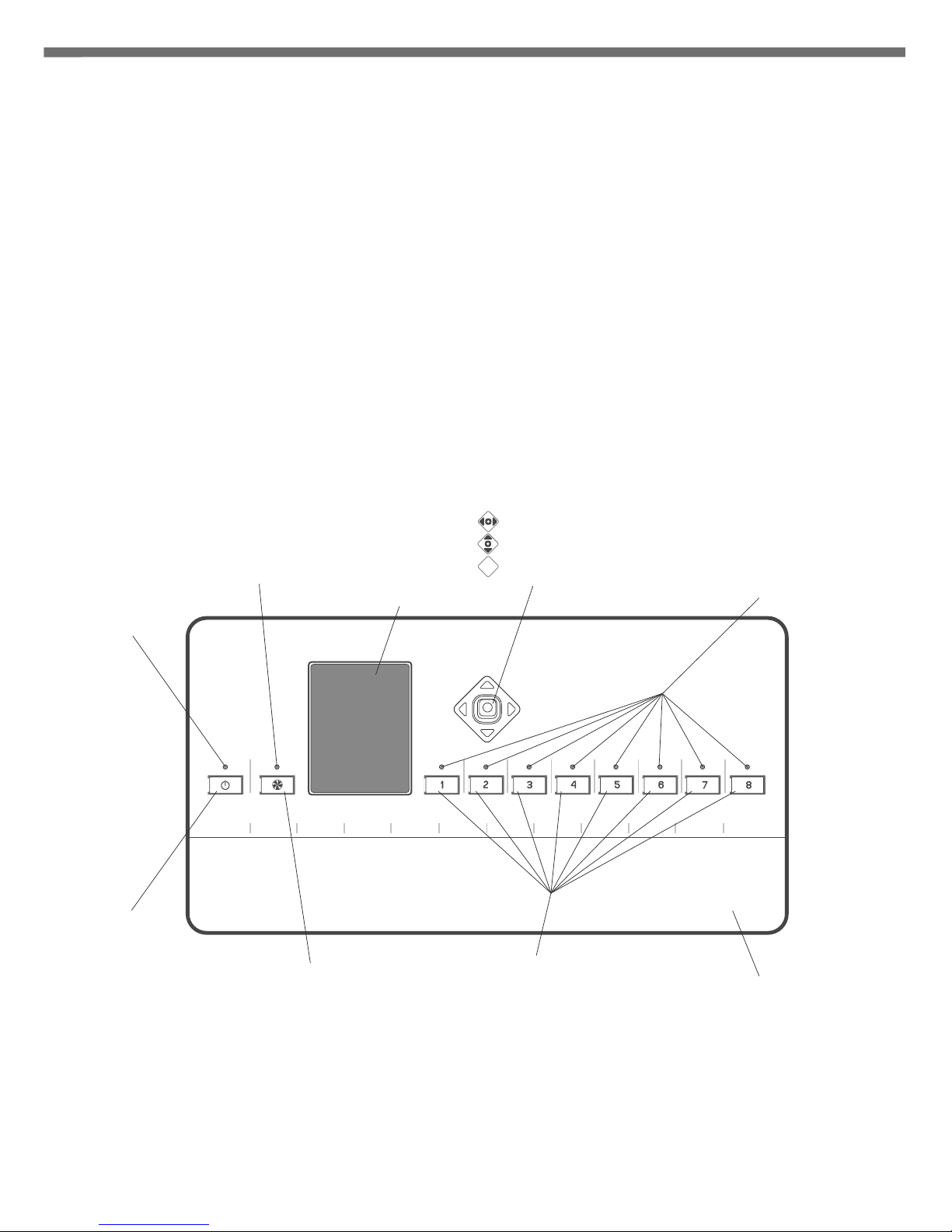
Intelligent wireless controller of 8 heating zones
AURATON 8000
AURATON 8000
AURATON 8000
is an advanced, intelligent wireless digital controller designed for
controlling 8 heating zones.
has voltage outputs for controlling thermo-electric valves, voltage outputs
for controlling hot water circulation pump and central heating pump and a potential-free
output that may be used for controlling central heating furnace.
AURATON 8000 communicates with wireless transmitters using modern transmission
protocol LMS.
Description of AURATON 8000
Button of hot water
circulation pump
Multi-functional controller
- left, right
- up, down
- OK button
OK
LCD display
ON/OFF
button
Button
cover
Buttons of
heating zones
1–8
LED signalling
ON/OFF status
LED signalling operation
of the circulation pump
LEDs signalling
operation of heating zones
1–8
32
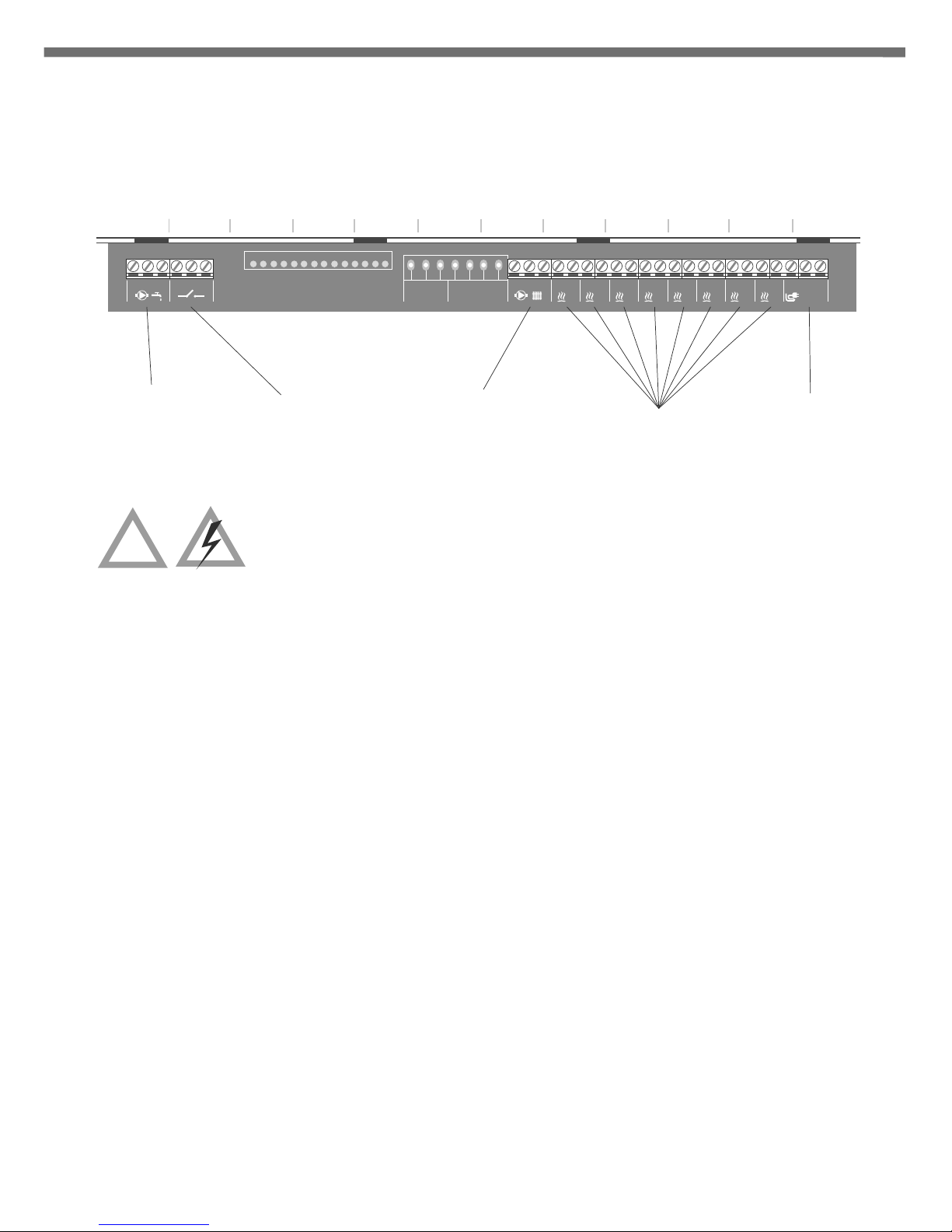
Turning ON/OFF
ź
ź
In order to turn on the device press button and keep it
pressed for 3 sec.
In order to turn off the device:
- press button and keep it pressed for 3 sec .
- or press , button and the display will show a pick list.
Description of connection terminals
Connection terminals are located under the button cover. To remove the cover, unscrew
two fixing screws located at the bottom side of the device.
L N E
COM NO NC
L N E L N1 EN2 L N E N1 L N2 L N3 L N4 L N5 L N6 L N7 L N8 L E N L
1 2 3 4 5 6 7 8
230VAC
ATTENTION: All connections should be made with disconnected power
supply
!
Central
heating pump
Power supply
230V 50HZ
Terminal for
hot utility water
circulation pump
Potential-free
relay contacts
Terminals for
heating zones (head)
Pairing and deleting wireless temperature
controllers shown on the example of
AURATON 200 and AURATON 2030 RTH (clock)
ź
a
ź
ź
Each zone may be paired with a wireless thermostat (and/or thermometer) and
wireless window handle operating in LMS standard
Thermostat transmits the following 3 parameters to the paired channel of A-8000:
When after pairing the thermostat, the user adds T-2 thermometer to the paired
channel , the actual temperature will be read from T-2 thermometer, whereas only the
set temperature will be read from the thermostat. This allows the user to control the
temperature in a room other than the room, where thermostat is installed.
NOTE: In the configuration with thermostat and T-2 thermometer it is important to keep
NOTE: If a given zone is paired only with T-2 thermometer, then AURATON 8000 will
NOTE: Manufacturer suggests to log-in at least 1 AURATON regulator with a clock (e.g.
Mounting the controller
The controller may be mounted on a wall using two fixing screws (rawplugs with screws are
provided with the controller).
Cables of the controller shall be fixed to the wall with brackets.
NOTE:
Do not mount the controller on metal boxes. It may cause interferences in proper
operation of the device.
4
NOTE: the “pick list” enables user to set the language of
displayed messages.
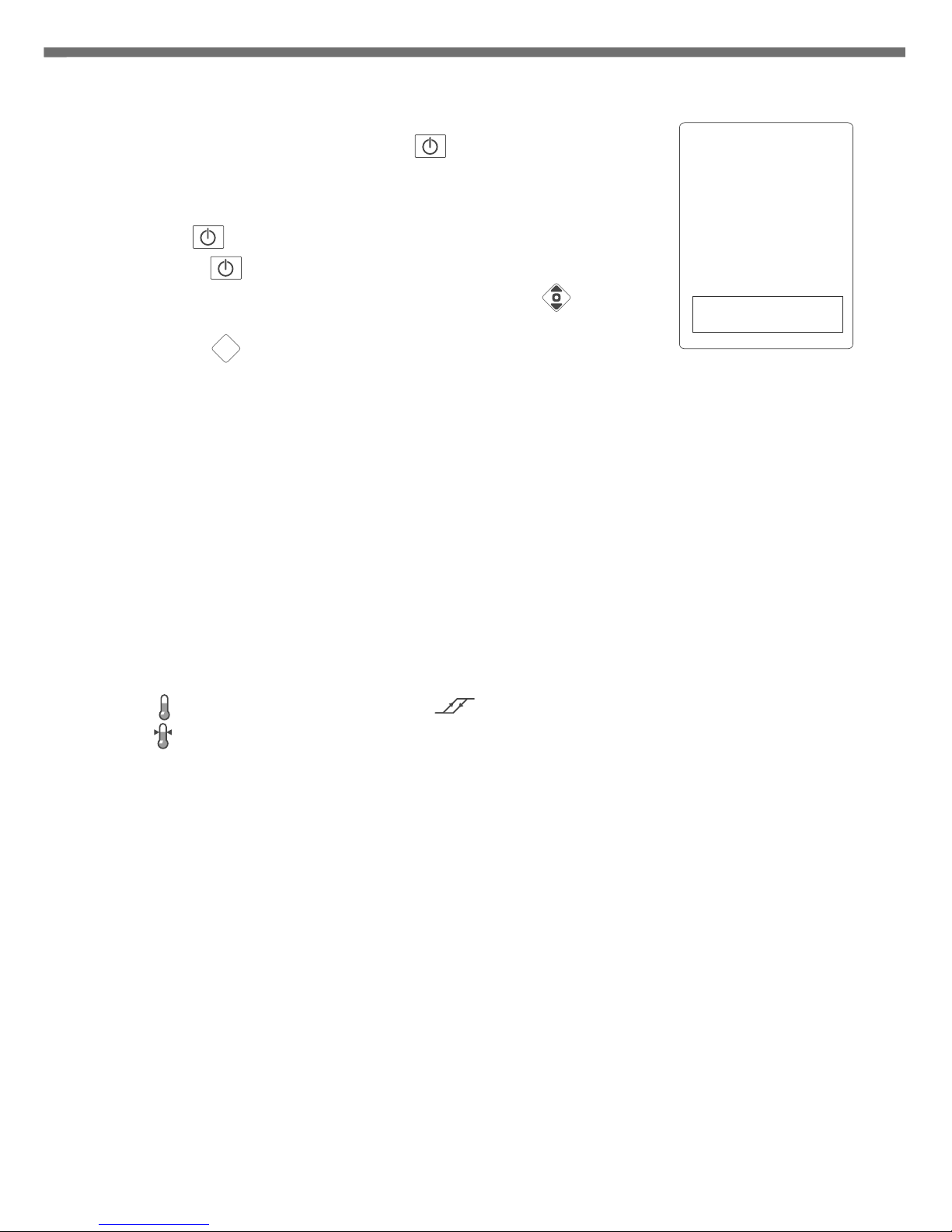
Turning ON/OFF
ź
ź
In order to turn on the device press button and keep it
pressed for 3 sec.
In order to turn off the device:
- press button and keep it pressed for 3 sec .
- or press , button and the display will show a pick list.
Use controller for “up” and “down” selection and
select TURN OFF option, then confirm the choice by
pressing .
[Pow ]
[Po]
[kon]
[ko]
[Po ]
OK
AURATON
8000
Ca n c e l
De l e t e wirel e s s
de v i c es
< En g l i sh >
Turn off
Pairing and deleting wireless temperature
controllers shown on the example of
AURATON 200 and AURATON 2030 RTH (clock)
ź
a
ź
set temperature
ź
Each zone may be paired with a wireless thermostat (and/or thermometer) and
wireless window handle operating in LMS standard
Thermostat transmits the following 3 parameters to the paired channel of A-8000:
- current temperature - set hysteresis
-
When after pairing the thermostat, the user adds T-2 thermometer to the paired
channel , the actual temperature will be read from T-2 thermometer, whereas only the
set temperature will be read from the thermostat. This allows the user to control the
temperature in a room other than the room, where thermostat is installed.
NOTE: In the configuration with thermostat and T-2 thermometer it is important to keep
the correct order of pairing the devices. Always pair the thermostat first and then
T-2 thermometer. Re-pairing thermostat will delete T2 thermometer from the
channel. The window handle should be paired as the last element.
NOTE: If a given zone is paired only with T-2 thermometer, then AURATON 8000 will
maintain default (factory set) temperature of 20°C in the room where this
thermometer is installed.
NOTE: Manufacturer suggests to log-in at least 1 AURATON regulator with a clock (e.g.
AURATON 2030 RTH in wireless version), to make AUTO24 function operate
accurately.
5
NOTE: the “pick list” enables user to set the language of
displayed messages.
