AURATON 3003 Owner's Manual
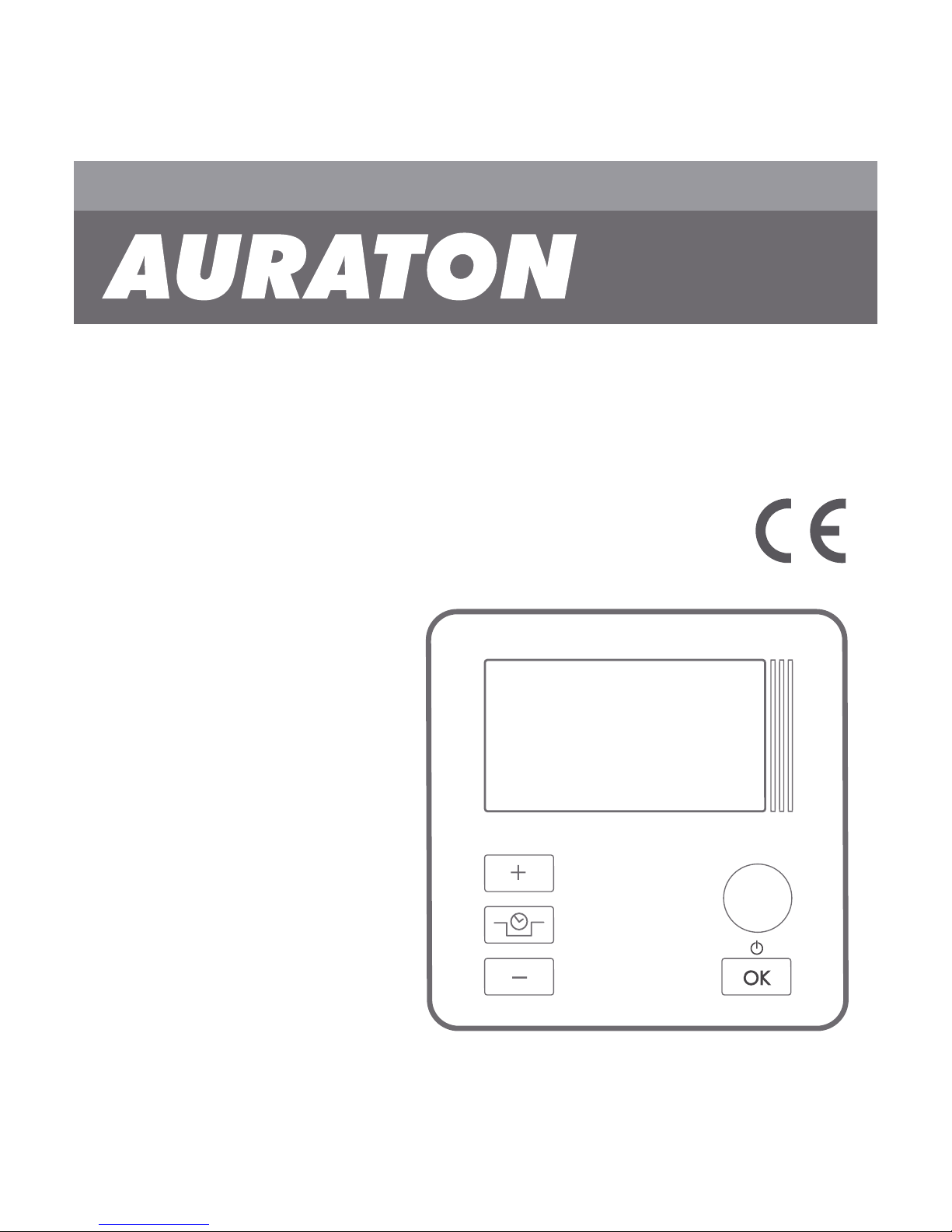
AURATON 3003
Owner’s Manual
for software version F0F
3003
www.auraton.pl

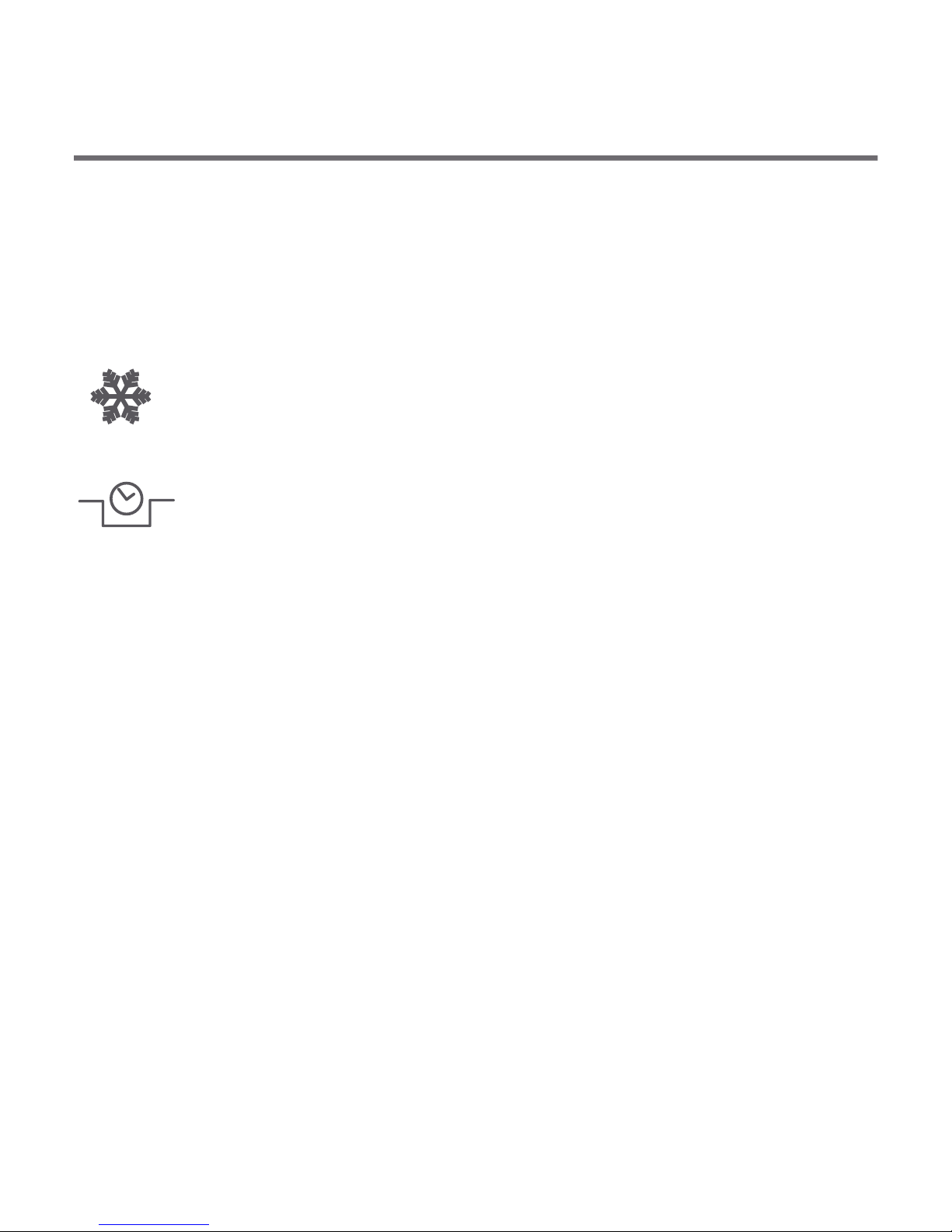
3
Congratulations on purchasing a wired temperature controller
based on cutting-edge technological solutions.
AURATON 3003
FrostGuard function
protects the room against freezing
Option to temporarily reduce the programmed
temperature
For 6 hours, every day at the same time.
Backlit LCD display
Backlit display makes it possible to supervise the device
operation even in poorly lit rooms.
LCD
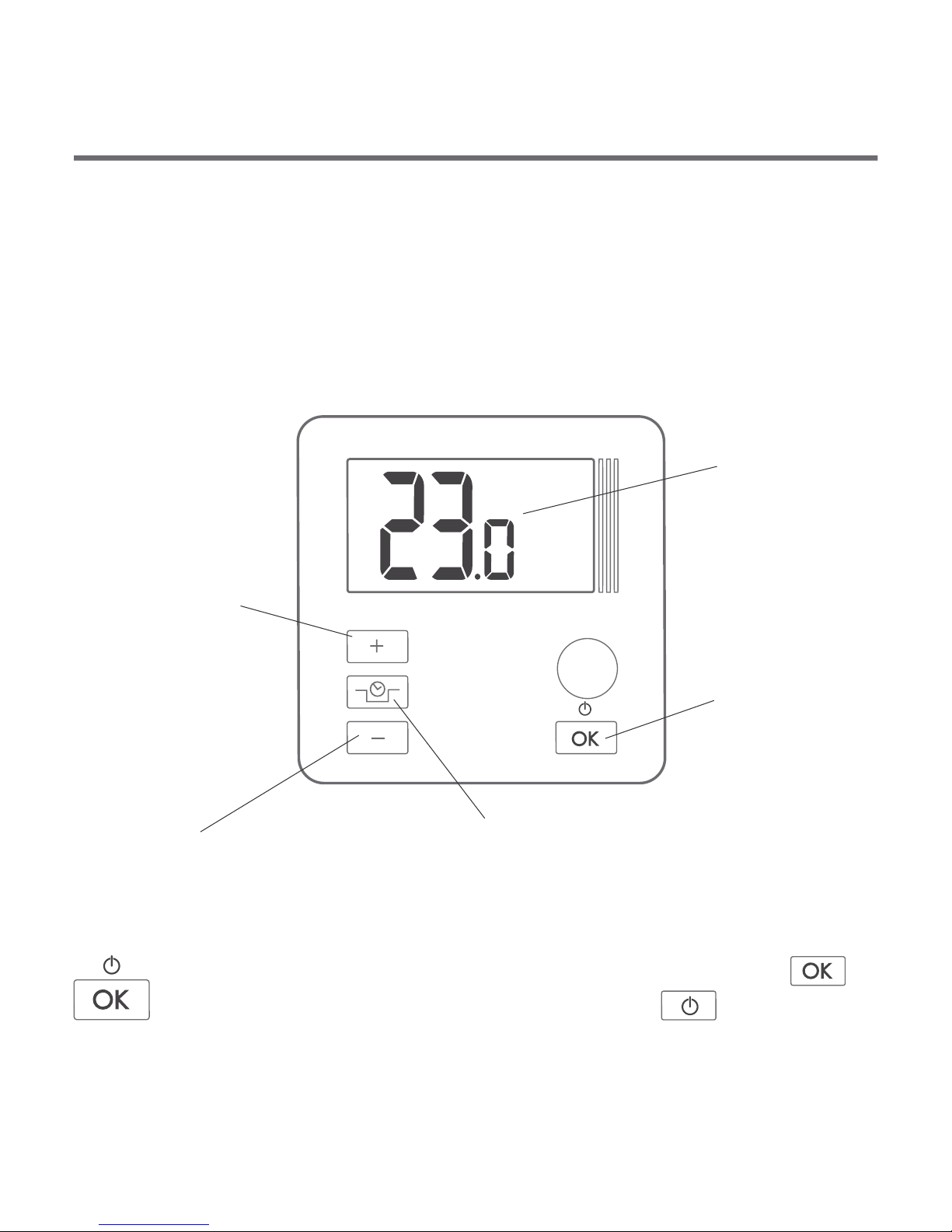
Description of AURATON 3003 temperature
controller
AURATON 3003
LCD display
The front panel of the enclosure includes a backlit LCD display and
four function buttons.
4
increase
temperature
button
temporary temperature
reduction button
confirm
or controller
ON/OFF button
reduce
temperature
button
ź
ź
press briefly – confirm the temperature setting
press and hold – controller ON/OFF

5
Display
1 2 3
4
5
6
7
1. Temperature
In normal mode, the controller displays the temperature in the
room in which it is installed.
2. Battery low ( )
This symbol appears when the battery voltage has dropped
below the acceptable level. Replace the battery ASAP.
NOTE: to maintain the settings the battery replacement should
last less than 30 seconds.
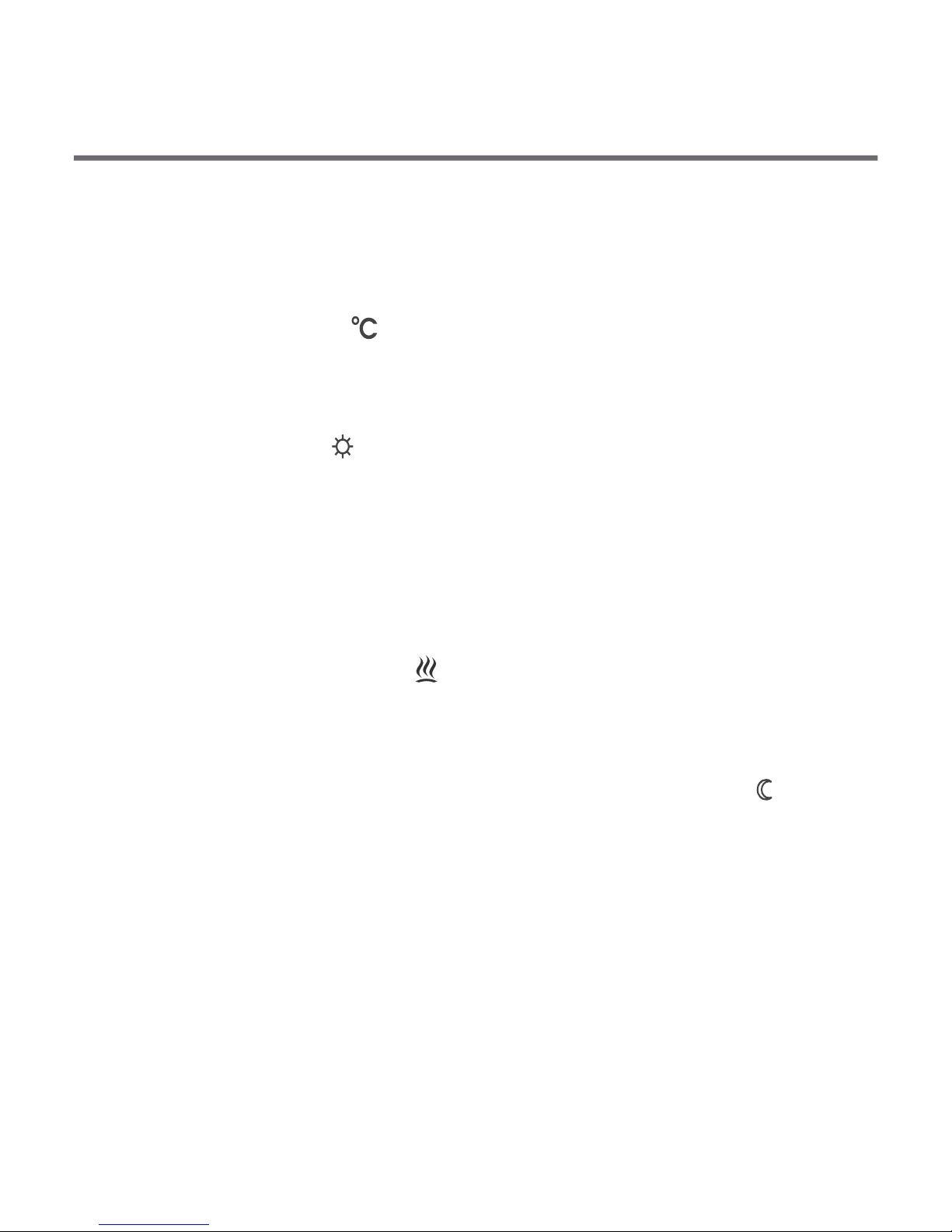
6
3. Temporary temperature reduction time
This symbols shows how long the temporary temperature
reduction mode will be on.
4. Temperature unit ( )
Shows that the temperature is displayed in degrees Celsius.
5. Indicator that the temporary temperature reduction
is programmed ( )
Indicates that the user has programmed the temporary
temperature reduction mode. It appears when the mode is not
currently on, but the function of temporary temperature
reduction is active (more information in the “Setting the
temporary temperature reduction mode” section).
6. Controller on indicator ( )
Indicates the device status. It appears when the controlled
equipment is turned on.
7. Indicator of temporary temperature reduction mode ( )
Appears when the temporary temperature reduction program is
running.
