Aura TELPAD MA7R Quick Manual
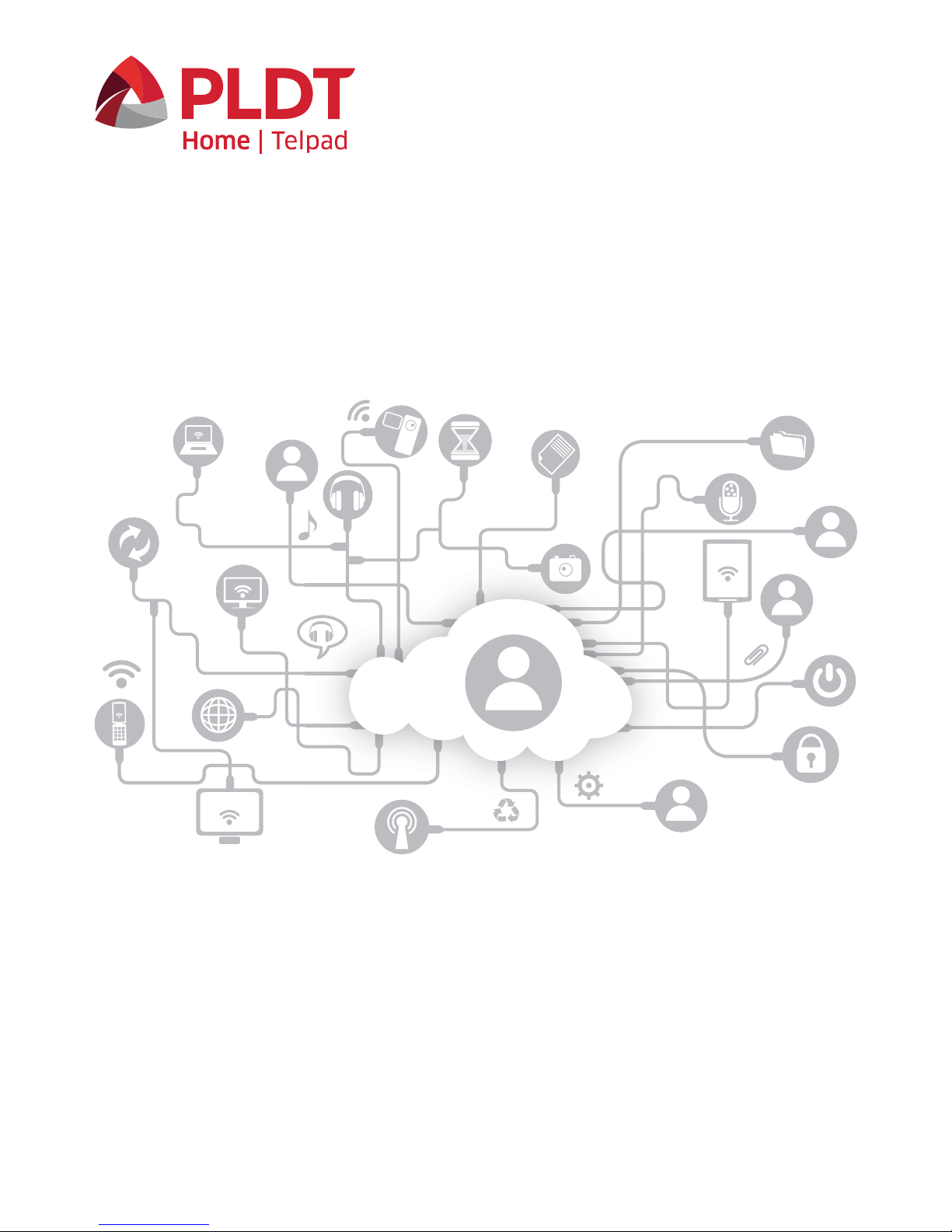
MA7R Quick Guide
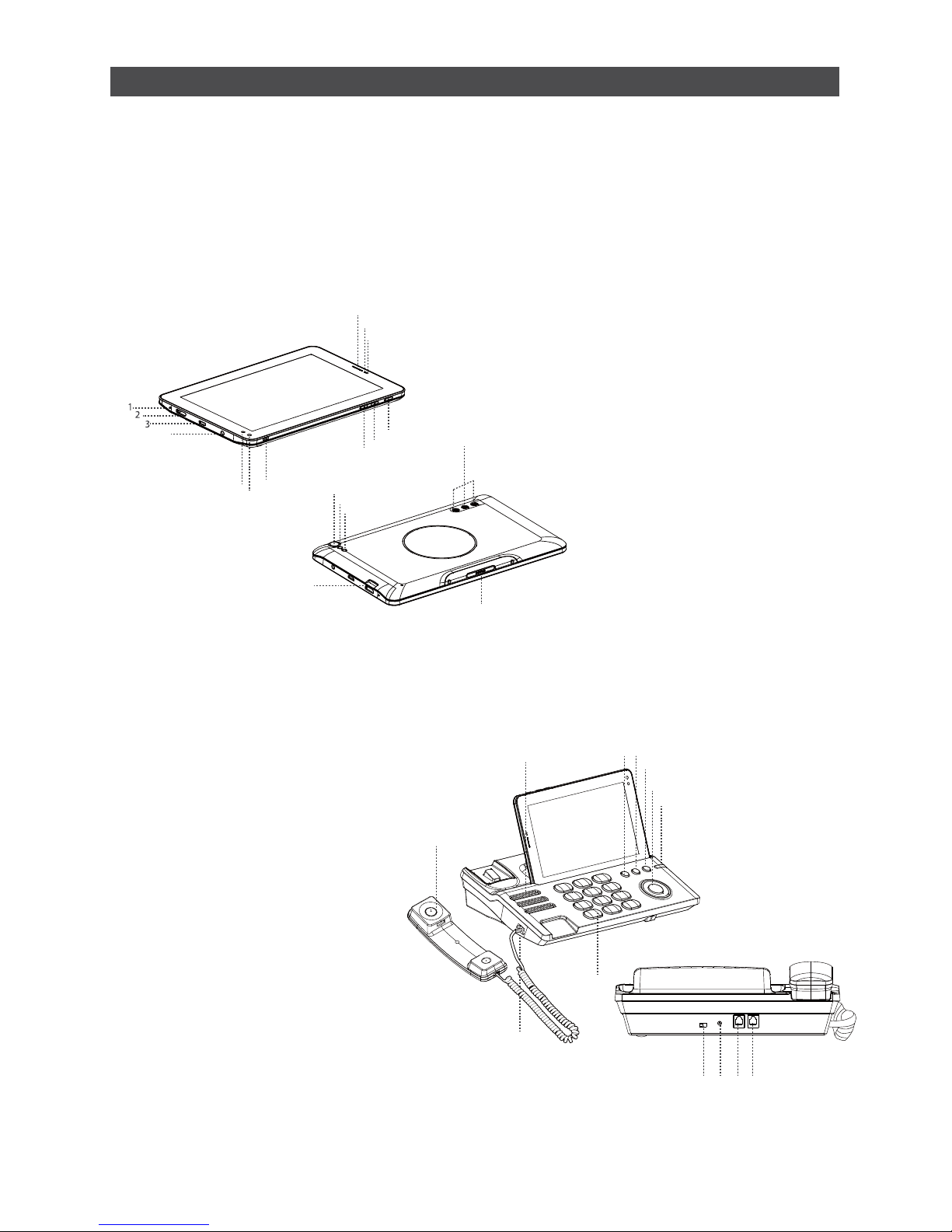
20.
21.
22.
23.
24.
25.
26.
27.
28.
29.
30.
31.
32.
20
27
28
29 30 3132
21
22
23
24
25
26
Telephone Receiver/Handset
Speaker(Phone Set)
Flash Key
Pause Key
Redial Key
Hands Free Key
Phone Cord Jack
Numeric Keypad
Ringtones Volume
Direct Current Input Jack
Extension Cord Jack
Landline Jack
Indicator(Incoming Calls)
1.
2.
3.
4.
5.
6.
7.
8.
9.
10.
11.
12.
13.
14.
15.
16.
17.
18.
19.
4
5
6
7
11
12
13
14
15
16
17
18
19
8
9
10
Microphone Tablet
Mini HDMI Port
USB Port
Earphone Jack
IR1(transmit)
IR2(transmit and receive)
IR3(transmit)
Rear Camera
Light Sensor
Proximity Sensor
Rear Camera Flash
Front Camera
Micro SD Card Slot
Dock Connection Interface
Power Button
Volume UP Button
Volume Down Button
Speakers(Tablet)
Tablet Receiver
Register Y our Device
We strongly suggest that you register your device following the directions provided with the product.
This will allow us to notify you when the latest firmware updates are available.
If You Need More Information:
Please refer to the included User Manual for more detailed and in-depth instructions on how to
use this device, as well as answers to frequently asked questions.
Before We Get Started
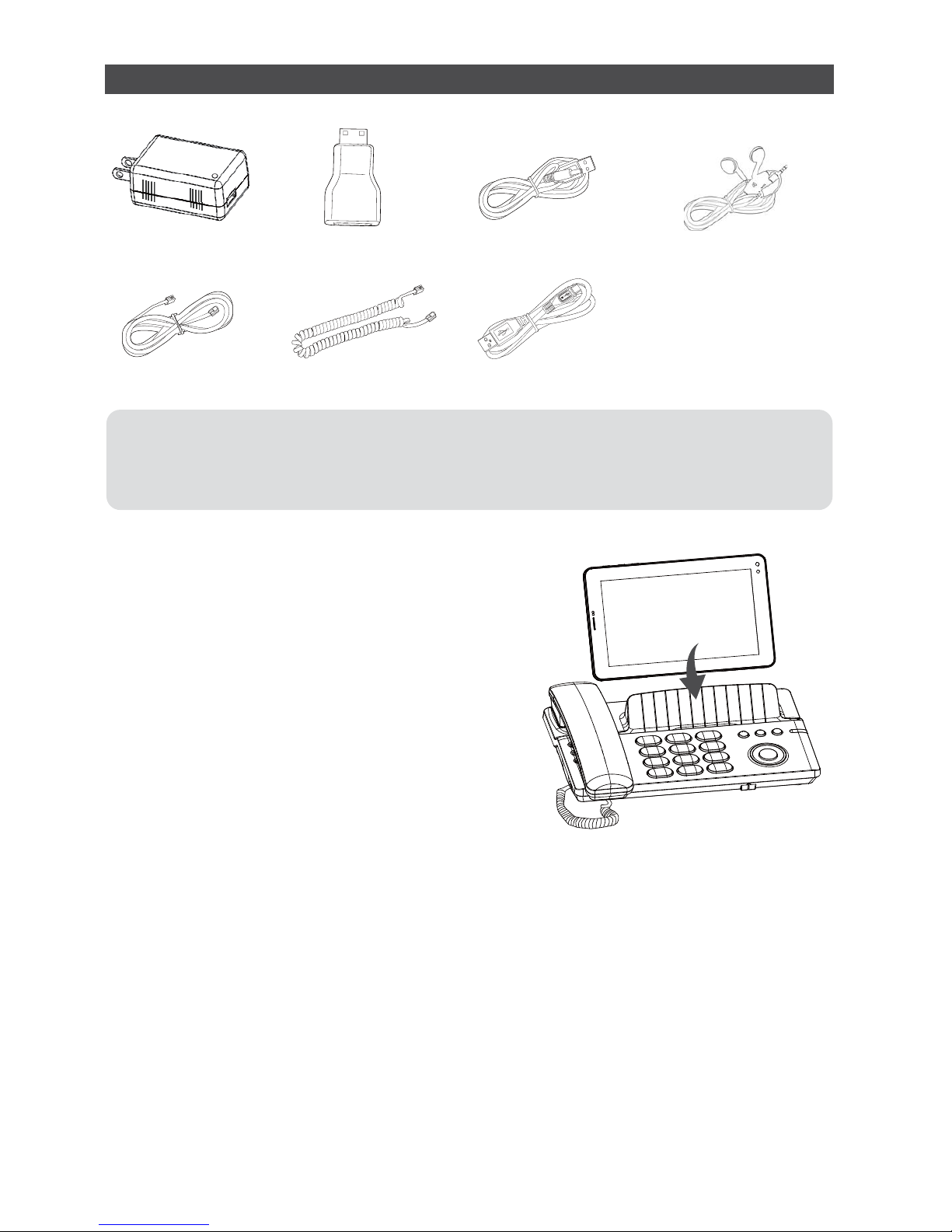
What's in the Box
USB Data Cable
Coiled Phone Cord
Phone Line
HDMI ConverterUSB Charger USB Power Cable DC4.0 Earphone
Ɣ3KRQH+DQGVHW
Ɣ&RLOHG3KRQH&RUG
Ɣ86%3RZHU&DEOH'&
Ɣ USB Data Cable
Ɣ7DEOHW
Ɣ86%&KDUJHU
Ɣ+'0,&RQYHUWHU
Ɣ3KRQH&RUG
Ɣ(DUSKRQH
Ɣ'RFN3KRQH
Assembling Your TELPAD
Please refer to the figure:
Insert the Tablet into Dock. Making sure the interface on the
tablet and the phone set are properly aligned.
1.Connect the DC power adapter and DC power adapter line.
2.Insert the power adapter line into the dock's power line jack.
3.Insert the DC power adapter into the power source/outlet.
4.Insert the phone line into the phone line jack and the unit's phone line socket.
Connecting and Charing the Telephone
Connecting Extensions
Connect the extension phone cord with the phone set into the extension cord jack.
Charging the Tablet Using the Dock
Connect the phone set to a power source. The Tablet will automatically charge once
it is placed on the dock.
