Page 1
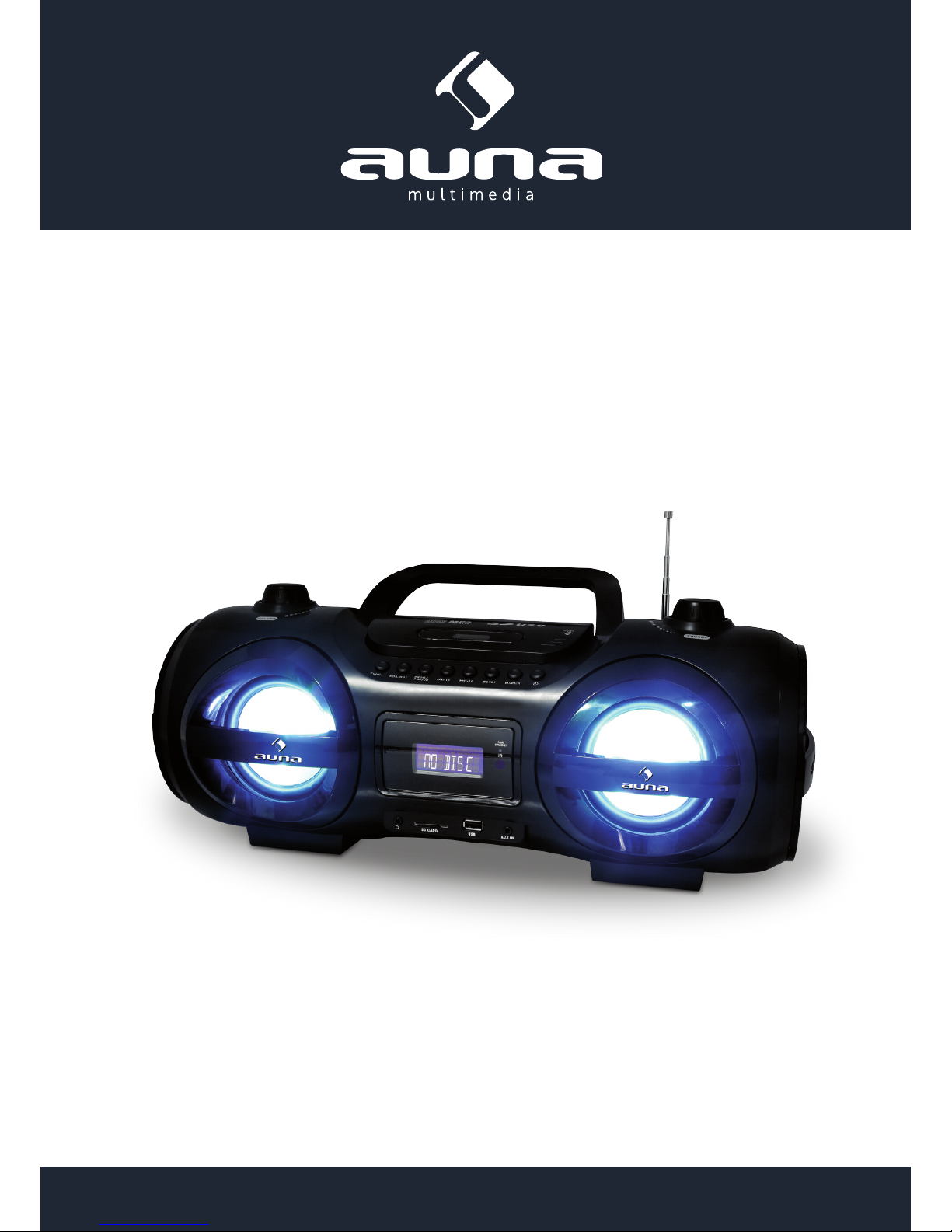
http://www.auna-multimedia.com
SOUNDBLASTER M
Portables FM Stereo Radio + CD, MP3, USB, SD, BT, Lichteekte
10028210
Page 2

2
Inhalt
Bedienungsanleitung
Technische Daten 3
Warnung / Sicherheitshinweise 3
Kleine Objekte / Verpackungsteile 3
Transport des Gerätes 4
Reinigung der äußeren Oberäche 4
Bedienelemente 4
Generelle Funktionen 6
Radio 6
CD/MP3 6
USB / SD 7
BT 7
AUX 7
Hinweise zur Entsorgung 8
Konformitätserklärung 8
User Manual 9
Mode d‘emploi 14
Manual de instrucciones 22
Manuale di istruzioni 28
Page 3
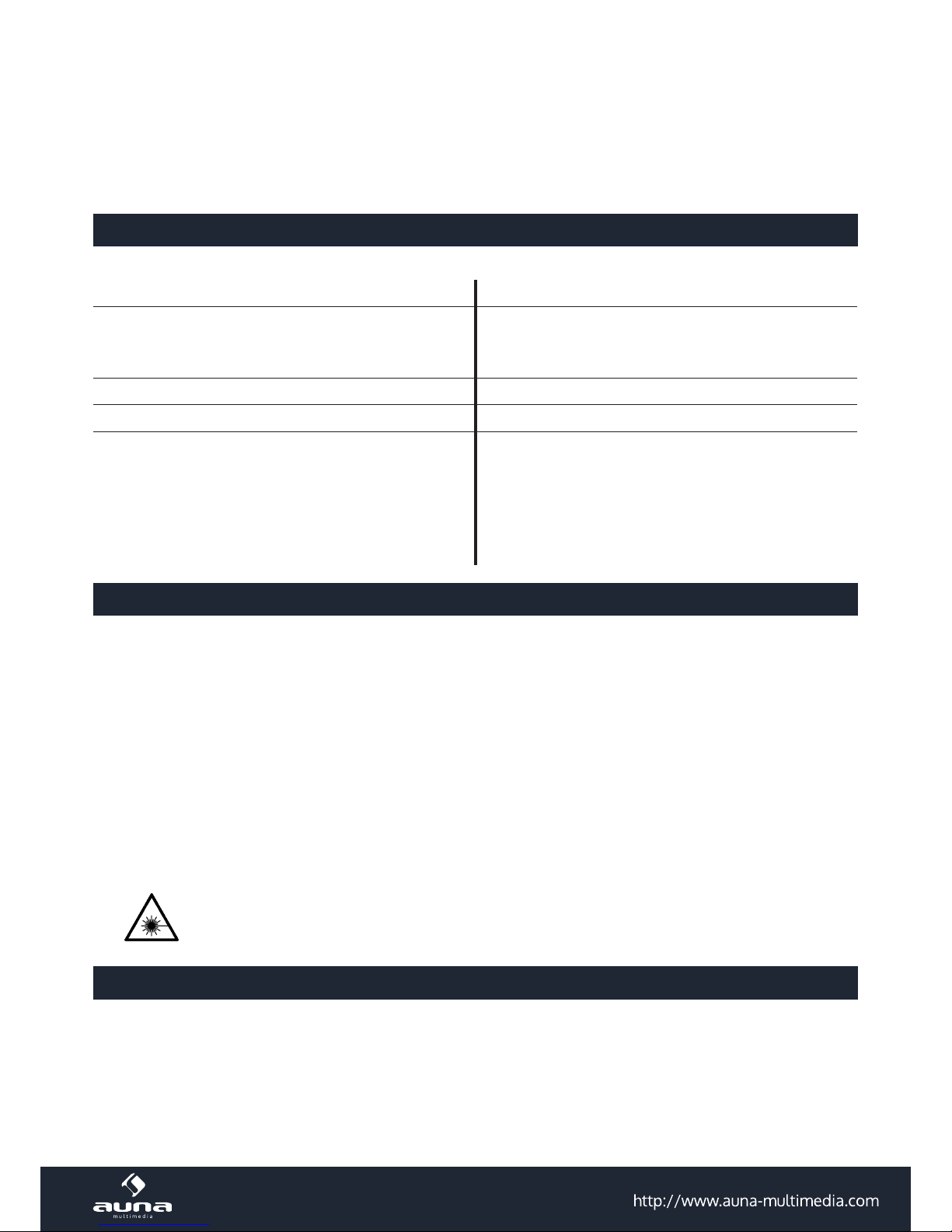
3
Sehr geehrter Kunde,
zunächst möchten wir Ihnen zum Erwerb Ihres Gerätes gratulieren.
Bitte lesen Sie die folgenden Anschluss- und Anwendungshinweise sorgfältig durch und befolgen Sie diese um möglichen technischen Schäden vorzubeugen.
Technische Daten
Artikelnummer 10028210
Stromzufuhr AC100-240V ~50/60Hz
DC 12V / 8x UM-1/D
Energieverbrauch max. 48W / Standby <0,5W
Maße 21 x 49,2 x 19,8cm
BT Version 3.0
FM Frequenzband 87.5 - 108MHz
CD-Player Frequenzbereich 100Hz - 16kHz
Output 2 x 12,5W RMS
Warnung
Zur Reduzierung der Gefahr von Brand, elektrischem Schlag und Beschädigung:
• Setzen Sie dieses Gerät nicht dem Regen aus.
• Stellen Sie keine mit Flüssigkeiten gefüllten Gefäße, wie Vasen, auf dieses Gerät.
• Ausschließlich das empfohlene Zubehör verwenden.
• Reparieren Sie dieses Gerät nicht selbst.
• Wenden Sie sich zur Wartung an qualiziertes Kundendienstpersonal.
• Lassen Sie keine Gegenstände aus Metall in dieses Gerät fallen.
• Stellen Sie keine schweren Gegenstände auf dieses Gerät.
• Reinigen Sie das Gerät nur mit einem trockenen Tuch.
• Blockieren Sie nicht die Belüftungsönungen.
• Installieren Sie die Geräte nicht in unmittelbarer Nähe von Hitzequellen wie Heizungen, Herden, Öfen oder ande-
ren heiß werdenden Geräten (wie z.B. Verstärkern o.a.)
• Entfernen Sie die Batterien, wenn Sie das Gerät längere Zeit nicht benutzen.
Dieser CD-Player ist ein CLASS 1 LASER PRODUCT.
Der Laserstrahl, den dieser CD-Player generiert, kann die Augen schädigen. Versuchen Sie daher nicht,
den Player zu zerlegen. Überlassen Sie Wartungsarbeiten stets qualiziertem Fachpersonal.
Kleine Objekte/Verpackungsteile
(Plastikbeutel, Karton, etc.)
Bewahren Sie kleine Objekte (z.B. Schrauben und anderes Montagematerial, Speicherkarten) und
Verpackungsteile außerhalb der Reichweite von Kindern auf, damit sie nicht von diesen verschluckt
werden können. Lassen Sie kleine Kinder nicht mit Folie spielen. Es besteht Erstickungsgefahr!
Page 4

4
Achtung - Stellen Sie keine Quellen oener Flammen, z.B. brennende Kerzen, auf das Gerät. Aufstellung
• Stellen Sie das Gerät auf eine trockene, ebene, wasserfeste und hitzebeständige Oberäche.
• Suchen Sie einen Aufstellort, an dem Kinder nicht an das Gerät gelangen können.
• Die Steckdose muss leicht zugänglich sein, um im Notfall das Gerät schnell vom Stromkreis trennen zu können.
• Installieren oder positionieren Sie dieses Gerät nicht in einem Bücherregal, Einbauschrank oder einem sonstigen
engen Raum. Stellen Sie eine gute Belüftung des Gerätes sicher.
• Stellen Sie das Gerät nicht auf Verstärker oder andere Geräte, die heiß werden können. Diese Hitze könnte das
Gerät beschädigen.
• Setzen Sie dieses Gerät keinen übermäßigen Erschütterungen aus.
Transport des Gerätes
Bitte bewahren Sie die Originalverpackung auf. Um einen ausreichender Schutz beim Transport des Gerätes zu erreichen,
verpacken Sie das Gerät in der Originalverpackung.
Reinigung der äußeren Oberäche
Verwenden Sie keine üchtigen Flüssigkeiten, wie Insektensprays. Durch zu starken Druck beim
Abwischen können die Oberächen beschädigt werden. Gummi- oder Plastikteile sollten nicht über einen längeren
Zeitraum mit dem Gerät in Kontakt sein. Nutzen Sie ein trockenes Tuch.
Bedienelemente
Display 1 14 (Zurück) / 10 zurück
Lautsprecherblende 2 15 CD Fach
Linker / Rechter Lautsprecher 3 16
(Vor) / 10 vor
Kopfhöreranschluss 4 17
(Stopp)
SD-Karten Slot 5 18
(Play/Pause) / Pairing
USB Port 6 19 Standby
Standby / BT Pairing LED 7 20 Frequenzbandregler
AUX Eingang 8 21 Antenne
Lautsprecherblende 9 22 Rechter / Linker passiver Speaker
Lautstärkeregler 10 23 Gri
FUNC (Funktionswahl) 11 24 Batteriefach
EQ / LIGHT (Equalizer / Licht) 12 25 Netzanschluss
PROG / P-MODE 13
Der auna SOUNDBLASTER M kann per Netzkabel oder mit Batterien verwendet werden. Sobald Sie das Netzkabel
mit dem Gerät und einer gewöhnlichen Steckdose verbinden, schaltet sich der Batteriebetrieb automatisch ab, so dass
diese nicht gefährdet sind.
Für den Batteriebetrieb legen Sie bitte 8 Batterien vom Typ UM-1/D in der korrekten Polarität (Diagramm im Inneren
des Batteriefachs) ein. Entfernen Sie die Batterien, wenn das Gerät längere Zeit nicht in Benutzung ist. Entfernen Sie
in diesem Fall auch das Netzkabel.
Page 5
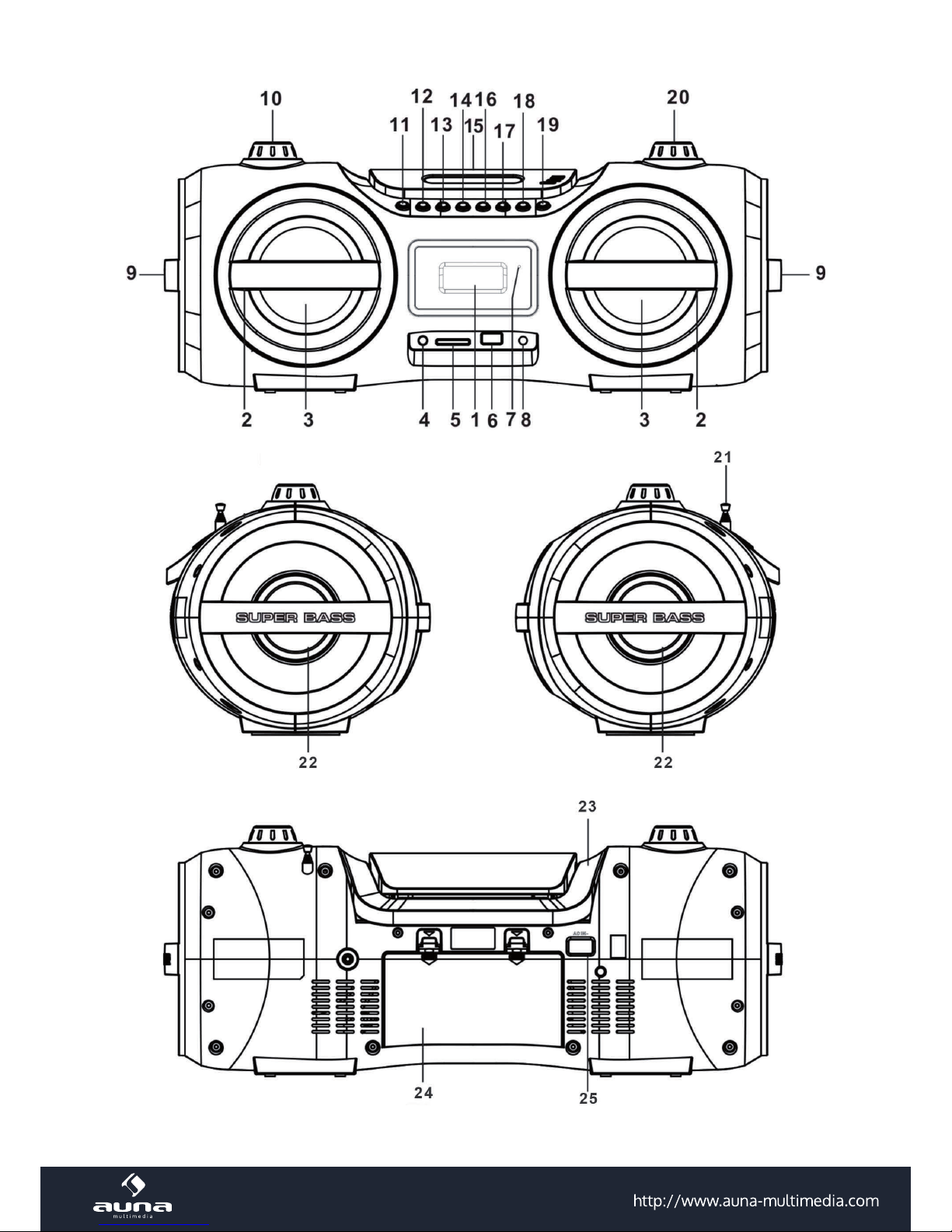
5
Page 6
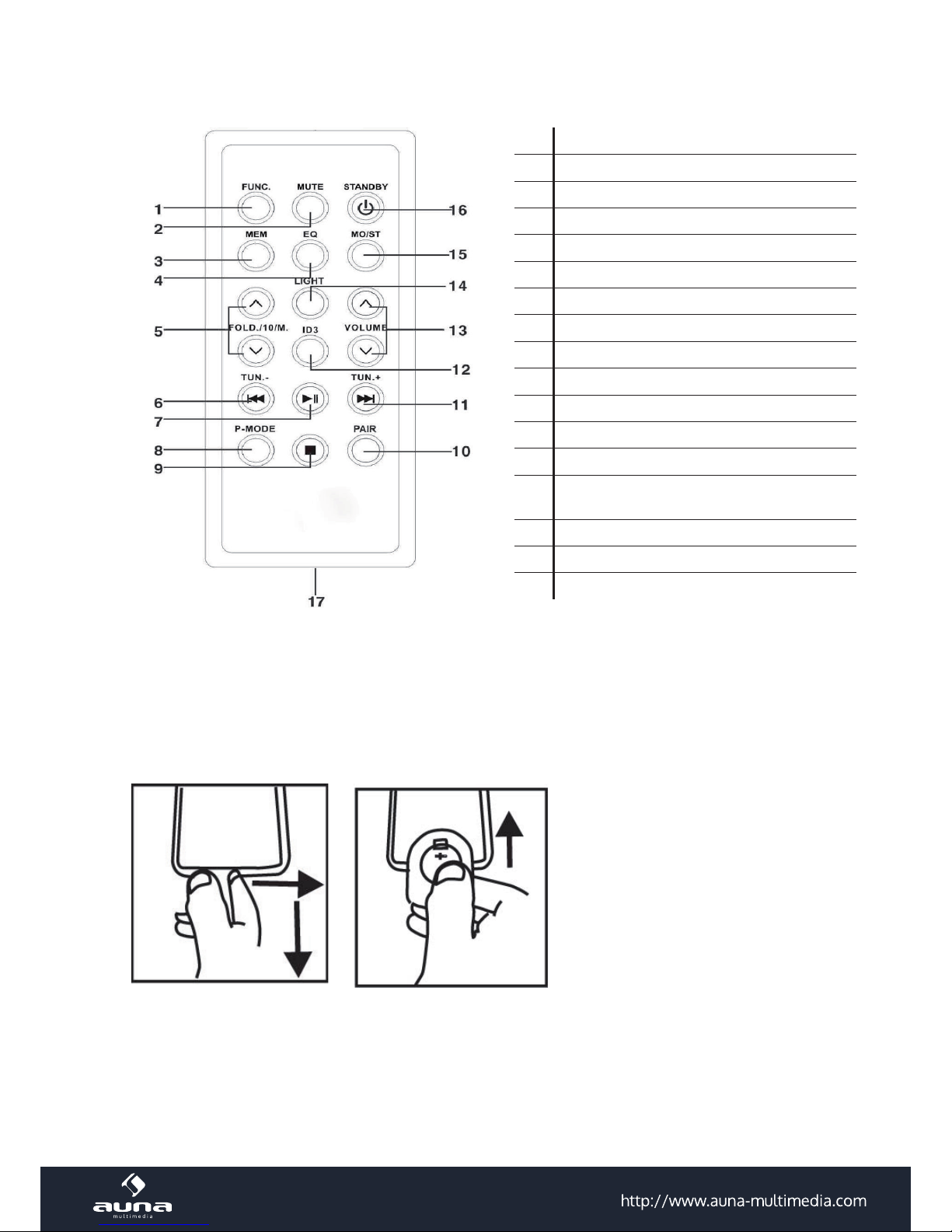
6
Fernbedienung
1 FUNC (Funktionswahl-Taste)
2 MUTE (Stummschaltung)
3 MEMORY (Senderspeicher-Funktion)
4 EQ (Klangregelung)
5 Aufwärts / Abwärts blättern (Ordner/Listen)
6 Zurück / Schneller Rücklauf
7 PLAY/PAUSE
8 P-MODE (Programmierungsmodus)
9 STOP
10 PAIR (BT Pairing)
11 Nächster Titel / Schneller Vorlauf
12 ID3 (MP3-Informationen anzeigen)
13 Lautstärke +/-
14 LIGHT (Disco-Licht einschalten / Modus aus-
wählen / ausschalten)
15 MO/ST (Mono/Stereo)
16 STANDBY (Ein-/Ausschalten)
17 Batteriefach
Die meisten Funktionen lassen sich sowohl am Gerät als auch über die entsprechenden Tastenuf der Fernbedienung
steuern. Hinweise zur Nutzung der Fernbedienung:
• Zeigen Sie mit der Fernbedienung in einem Winkel von maximal 30° auf den Infrarot-Sensor des Geräts.
• Die Reichweite beträgt etwa 6-7 Meter.
• Wechseln Sie die Batterie (CR2025, 3V), wenn Sie leer ist und die Fernbedienung dadurch ihre Funktion verliert.
Gehen Sie entsprechend dieser Skizze vor:
Page 7
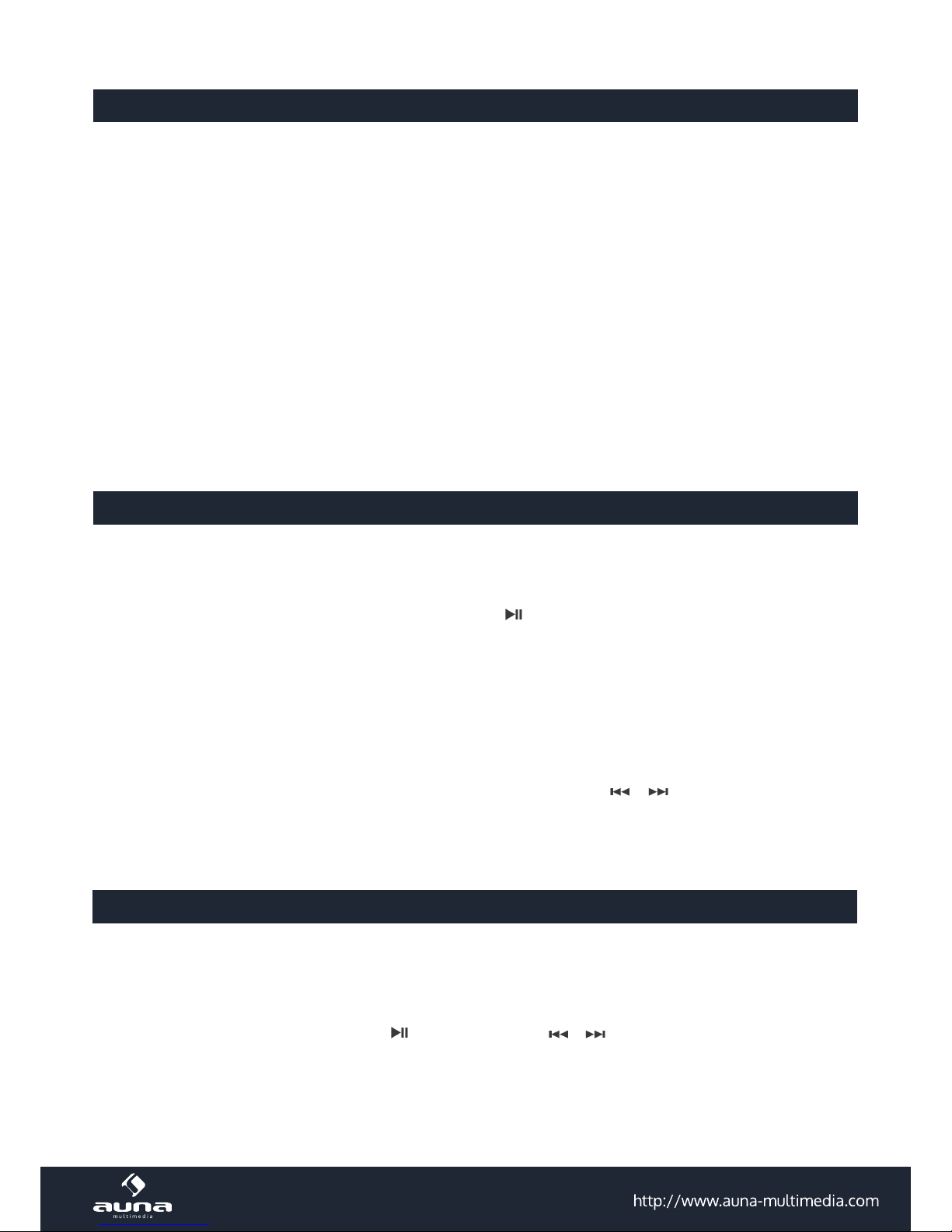
7
Generelle Funktionen
FUNC
Nach dem EInschalten können Sie mit der FUNC-Taste die verschiedenen Funktionsmodi des SOUNDBLASTER M anwählen: TUNER (Radio) - CD - USB - AUX - SD CARD - BT.
Energiespar-Funktion
Wird das Gerät im CD-, MP3-, USB-, AUX-, SD- oder BT-Modus 15 Minuten lang nicht genutzt, schaltet es automatisch
in den Standby-Modus, um den Energieverbrauch zu minimieren.
EQ
Drücken Sie EQ mehrfach, um eines von 5 Equalizer-Voreinstellungen abzurufen (FLAT, CLASSIC, ROCK, POP, JAZZ).
Disco-Light
Der SOUNDBLASTER M hält 8 Lichteekt-Modi bereit. Halten Sie EQ/LIGHT gedrückt, um zwischen den Modi LIGHT
01 bis LIGHT07 (farbige Beleuchtung) LIGHT 08 (Lauicht: alle Farben im Wechsel) zu wählen. Halten Sie EQ/LIGHT
wiederum gedrückt, um die Beleuchtung wieder auszuschalten.
Radio
• Wählen Sie den Radio-Modus mit mehrmaligem Druck auf FUNC aus.
• Ziehen Sie die Antenne vollständig aus, um bestmöglichen Empfang zu erzielen.
• Suchen Sie den gewünschten Sender mit dem Frequenzbandregler (20)
Automatischer Sendersuchlauf: Drücken Sie im Radiomodus , um einen automatischen Sendersuchlauf auszulö-
sen.
Senderspeicher
Der Auna SOUNDBLASTER M hält 30 Sender-Speicherplätze bereit. Drücken Sie PROG/P-MODE, um den Speichermodus aufzurufen.
• P01 (Speicherplatz 1) wird auf dem Display angezeigt. Drehen Sie am Frequenzbandregler, um den gewünschten
Sender einzustellen.
• Drücken Sie nochmals PROG/P-MODE und nutzen Sie nun die Pfeiltasten / , um den gewünschten Spei-
cherort auszuwählen (P01 - P30).
• Bestätigen Sie mit einem weiteren Druck auf PROG/P-MODE.
• Wiederholen Sie den Vorgang für maximal 29 weitere Sender. Beachten Sie: Speichern Sie auf einem belegten
Sender-Speicherplatz, wird dieser ohne Rückfrage überschrieben.
CD/MP3
Der SOUNDBLASTER M kann alle gewöhnlichen Audio-CDs, CD-R sowie CD-RW mit Audiodaten im WAV oder MP3Format abspielen.
• Schalten Sie mit dem FUNC Button in den CD-Modus.
• Drücken Sie auf PUSH TO OPEN, um das CD-Fach zu önen. Legen Sie eine CD (mit der bedruckten Seite nach
oben) ein.
• Navigieren Sie in der gewohnten Art, mit und den Pfeiltasten / durch die CD. Stoppen Sie die CD und
halten Sie +10 gedrückt, um schneller 10 Tracks nach vorn zu skippen (nützlich bei MP3-CDs ohne Ordnerstruktur.)
Bei MP3-CDs mit Ordnerstruktur bewirkt gedrückt halten +10 das Springen zum nächsten Ordner.
• Falls keine CD eingelegt worden ist, oder die eingelegte CD nicht lesbar ist, zeigt das Display NO DISC an.
Page 8
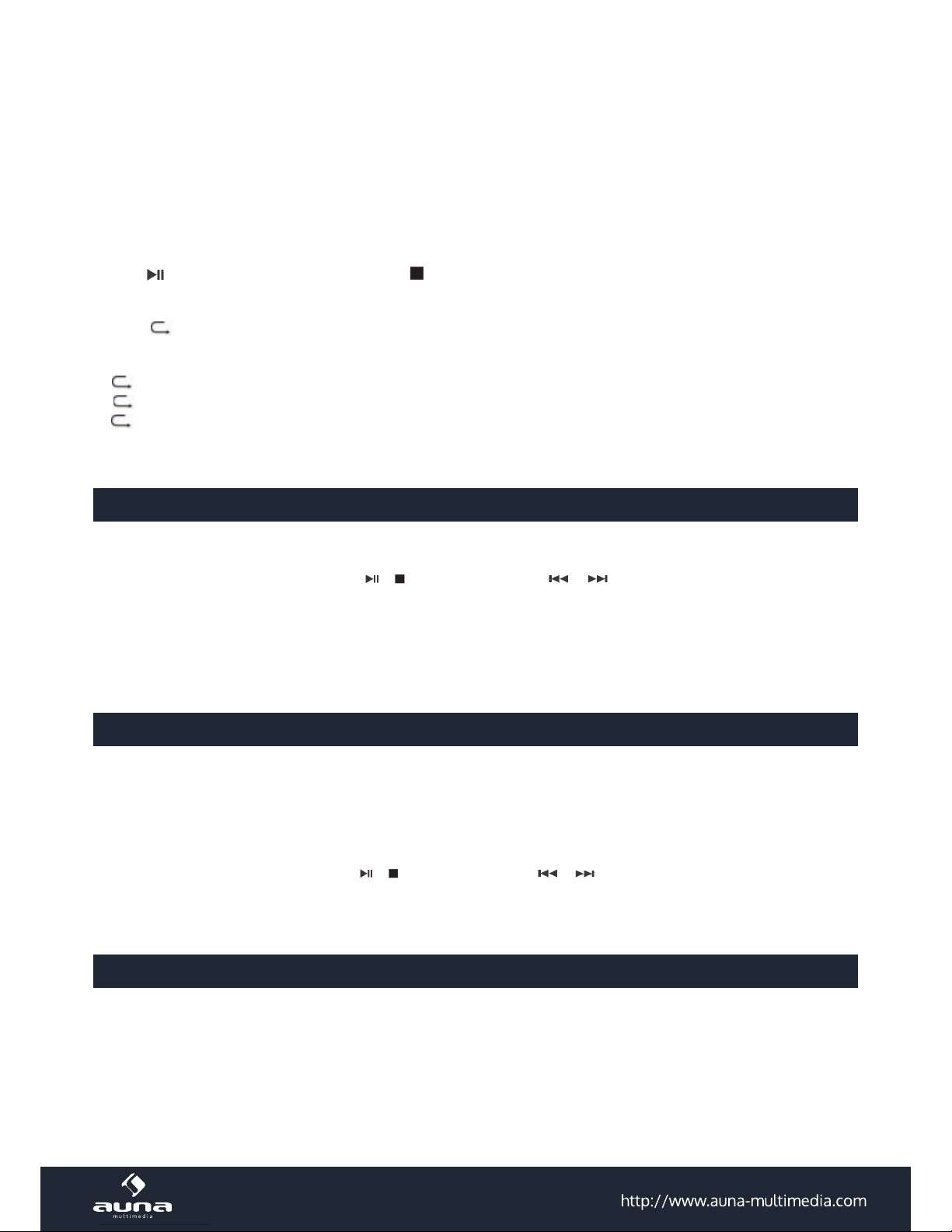
8
Eine Playlist Programmieren
Sie können Abspiellisten für bis zu 20 Tracks von Audio-CDs oder bis zu 99 Tracks auf MP3-CDs erstellen. Folgen Sie
dafür diesen Schritten:
• Drücken Sie (bei gestoppter Wiedergabe) PROG/P-MODE, um den Playlist-Modus zu aktivieren.
• Das PROG-Logo blinkt auf dem Display und es erscheint P01.
• Navigieren Sie mit den Pfeiltasten zum gewünschten ersten Song der Abspielliste.
• Bestätigen Sie Ihre Wahl mit PROG/P-MODE. Das Display zeigt PROG und P02.
• Wiederholen Sie diese Schritte, bis Ihre Abspielliste komplett ist.
• Mit
spielen Sie die Liste ab. Drücken Sie zum beenden. Sobald Sie das CD-Fach önen, wird Ihre program-
mierte Wiedergabeliste gelöscht.
Repeat (
)- und Random-Modus
Drücken Sie während des Abspielens mehrmals PROG/P-MODE für
a)
: der aktuelle Titel in Endlosschleife abgespielt.
b)
ALL: die gesamte CD wird wiederholt.
c)
DIR: der aktuelle Ordner (nur bei MP3-CDs) wird wiederholt.
d) RAN: die CD wird im Zufallsmodus abgespielt.
e) - Repeat- sowie Random-Modus abschalten.
USB / SD
• Wählen Sie den USB- oder SD-Modus mit FUNC aus. Stecken Sie einen USB-Stick (oder ähnliches USB-Speicher-
medium / MP3-Player) bzw. eine SD-Karte ein.
• Sie können in gewohnter Weise mit , und den Pfeiltasten / durch Ihre auf dem Speichermedium
enthaltene Musikbibliothek navigieren.
• Wie bei einer MP3-CD bedeutet Gedrückthalten der Pfeiltasten das Wechseln zwischen Ordnern.
• Die Funktionen Repeat und Random (siehe oben) sind hier ebenfalls abrufbar.
Bitte beachten Sie: Die Verbindung eines USB-Sticks (oder vergleichbaren Speichermedien) mittels eines USB-Verlängerungskabels kann zu Signalstörungen führen und ist deswegen nicht empfohlen.
BT
• Wählen Sie den BT-Modus mit FUNC aus. Das Display zeigt bT an und die Pairing LED (7) blinkt.
• Aktivieren Sie BT auf Ihrem Smartphone/Tablet/Laptop (oder anderem BT-Gerät) und verbinden Sie mit „SOUND-
BLASTER“.
• Falls Sie aufgefordert werden ein Passwort einzugeben, tippen Sie „0000“ (viermal Null).
• Die erfolgreiche Verbindung wird durch die blau leuchtende LED (7) angezeigt. Sie können nun den Ton der auf
Ihrem Smartdevice enthaltenen Medienbibliothek über den SOUNDBLASTER M wiedergeben.
• Sie können in gewohnter Weise mit , und den Pfeiltasten / durch Ihre auf dem Smartphone/Tablet
enthaltene Musikbibliothek navigieren.
Bitte beachten Sie: Die BT-Reichweite beträgt maximal 10 Meter.
AUX
• Verbinden Sie einen externen Musik- oder Medienplayer (CD-/MP3-Player, Smartphone, Laptop, Computer oder
ähnliches) per 3,5mm-Audiokabel mit dem Aux-Eingang (8) des SOUNDBLASTER M.
• Nutzen Sie den externen Player wie gewohnt. Achten Sie darauf, dass an diesem die Lautstärke hoch genug ein-
gestellt ist.
Page 9
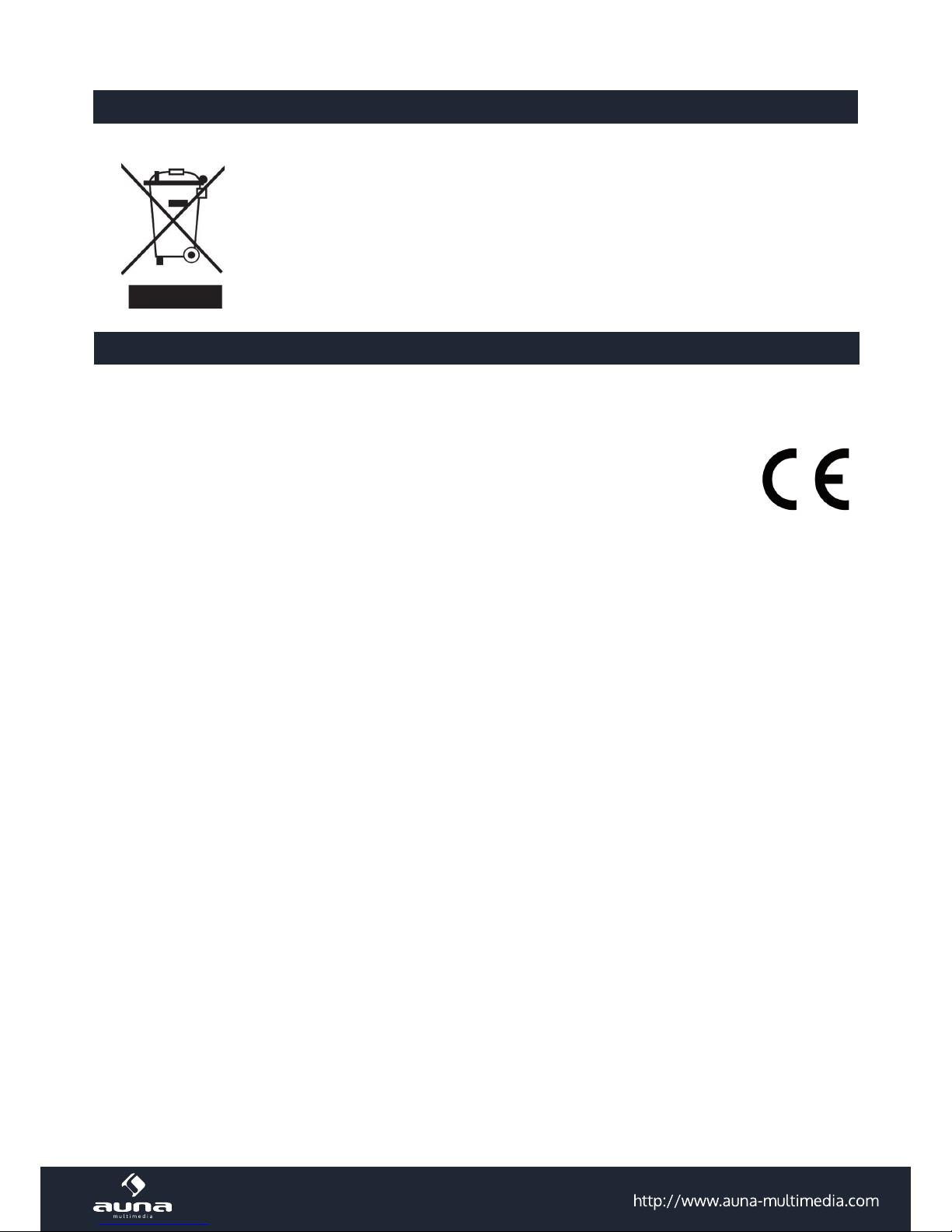
9
Hinweise zur Entsorgung
Elektroaltgeräte
Bendet sich die diese Abbildung (durchgestrichene Mülltonne auf Rädern) auf dem Produkt, gilt
die Europäische Richtlinie 2002/96/EG. Diese Produkte dürfen nicht mit dem normalen Hausmüll entsorgt werden. Informieren Sie sich über die örtlichen Regelungen zur getrennten Sammlung elektrischer und elektronischer Gerätschaften. Richten Sie sich nach den örtlichen Regelungen und entsorgen Sie Altgeräte nicht über den Hausmüll. Durch die regelkonforme Entsorgung
der Altgeräte werden Umwelt und die Gesundheit ihrer Mitmenschen vor möglichen negativen
Konsequenzen geschützt. Materialrecycling hilft, den Verbrauch von Rohstoen zu verringern.
Konformitätserklärung
Der Hersteller dieses Produktes ist die CHAL-TEC Vertriebs- + Handels GmbH, Wallstraße 16, 10179
Berlin.
Dieses Produkt entspricht den folgenden Europäischen Richtlinien:
1999/05/EG (R&TTE)
2011/65/EG (RoHS)
2006/95/EG (Niederspannung)
Page 10
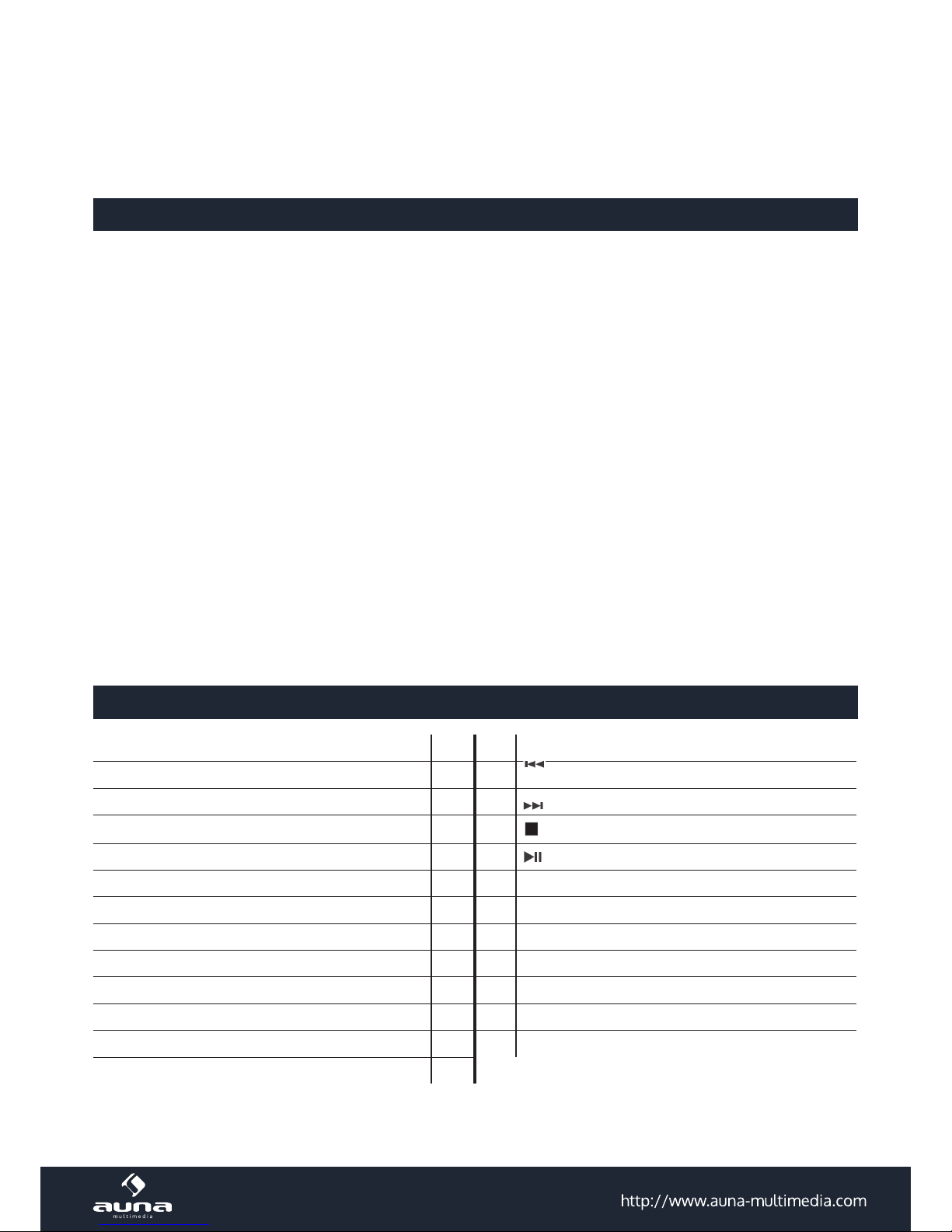
10
Dear Customer,
Congratulations on purchasing this product. Please read and follow these instructions, in order to avoid damaging
the item. We do not cover any damages that may arise from improper use of the item or the disregard of the safety
instructions.
Important Safety Instructions
• Read all instructions before using.
• Do not place on or near a hot gas or electric burner or in a heated oven.
• To protect against a re, electric shock or personal injury, do not immerse cord, electric plugs or device in water
or other liquids.
• Do not expose the appliance to extreme temperatures. The appliance shall be used in moderate climates.
• Disconnect the appliance from the power source if it is not going to be used for a long time, if there is a thunder-
storm or if it isn‘t working properly.
• The use of attachments that are not recommended by the appliance manufacturer may result in re, electric shock
or personal injury.
• Do not open the unit by removing any cover parts. Do not attempt to repair the unit. Any repairs or servicing should
be done by qualied personell only.
• Only qualied persons may perform technical work on the product. The product may not be opened or changed.
The components cannot be serviced by the user. The manufacturer is not responsible for any radio or TV interference caused by unauthorized modications.
• The appliance is not a toy. Do not let children play with it. Never let children insert foreign objects into the appli-
ance.
• Do not use the appliance for other than intended use. This appliance has been designed solely for domestic use;
the manufacturer‘s liability shall not be engaged in the event of any professional use, by any misuse or by any use
not complying with the operating instructions.
• Before turning on the power for the rst time, make sure that the power cord is properly installed and the voltage
switch is correctly set.
• Never clean the surface of the device with solvents, paint thinners, cleansers or other chemical products. Instead,
use a soft, dry cloth or soft brush.
• Save these instructions.
Controls
Display 1 14 Back / 10 Tracks Back
Speaker Decoration Ring 2 15 CD door
Left / Right Speaker 3 16
Next / Skip 10 Tracks
Phones Jack 4 17
Stop
SD-Card Slot 5 18
(Play/Pause) / Pairing
USB Port 6 19 Standby
Standby / BT Pairing LED 7 20 Tuning Knob
AUX In 8 21 Antenna
Passive Speaker Decoration Ring 9 22 Left / Right Passive Speaker
Volume Knob 10 23 Handle
FUNC 11 24 Battery Compartment
EQ / LIGHT 12 25 AC socket
PROG / P-MODE 13
Page 11

11
AC / Battery operation
Plug the supplied AC power cord into the unit‘s AC socket and the plug into any household AC outlet. The batteries will
be automatically disconnected. This unit is designed in Switched-Mode Power Source with a voltage range from 100V
to 240V.
To operate by batteries, install 8pcs UM-1/D size batteries (not included) into the compartment. Please follow the correct polarities as indicated on the inside of the battery compartment.
Page 12

12
Fernbedienung
1 FUNC
2 MUTE
3 MEMORY
4 EQ
5 Up / Down
6 Back / REV
7 PLAY/PAUSE
8 P-MODE (Playlist programming mode))
9 STOP
10 PAIR (BT Pairing)
11 Next / FFW
12 ID3 (Show ID3 tags (in MP3 mode))
13 Volume up/down
14 LIGHT (Switch on/o/modes of disco light)
15 MO/ST (Mono/Stereo)
16 STANDBY (on/o)
17 Battery compartment
Die meisten Funktionen lassen sich sowohl am Gerät als auch über die entsprechenden Tastenuf der Fernbedienung
steuern. Hinweise zur Nutzung der Fernbedienung:
To operate the unit with the remote control, point the remote handset at the remote sensor on the front panel and
press the appropriate button on the remote handset.
The remote works best within a range of 6 ~ 7 meters from the front panel and on an angle of 30 degrees. Bright sunlight or room light conditions can interfere with the remote control. If the remote operation is unsatisfactory or stops
working entirely, rst try replacing the remote batteries, then try reducing the room lighting conditions
The remote control includes one CR2025(3V) lithium battery.
To replace the battery,
• gently push the clasp to the right direction ac-
cordingly to the instruction and then pull out
the battery compartment.
• Take the drained battery out and install a new
lithium battery(CR-2025) in the compartment
with the positive polarity upwarded. Then push
the compartment back to its position with a
“click” sound indicating installation nished
Page 13

13
Global Functions
FUNC
After connecting the power, press STANDBY to turn the SOUNDBLASTER M on. Press FUNC repeatedly to choose
TUNER, CD, USB, AUX, SD CARD or BT function.
Energiespar-Funktion
In CD/MP3/USB/SD/AUX/BT mode, when the unit is not providing the main function for 15 minutes, the unit will automatically switch into standby mode. To turn on again, press STANDBY or replug the unit.
EQ
This unit has a built-in equalizer system. Press EQ/LIGHT on the unit or EQ on remote control while playing to select
several EQ presets: FLAT, CLASSIC, ROCK, POP and JAZZ.
Disco-Light
There are 8 light modes of the disco light. Press and hold EQ/LIGHT several times to choose the desired mode (LIGHT
1 - LIGHT 7: one color; LIGHT 8: Disco lights) To turn the disco light o, press and hold EQ/LIGHT until “LIGHT OFF” is
displayed.
Radio operation
Tuning in radio stations
• Press FUNC to select the tuner function.
• Extend the antenna to its full length to gain the best possible reception.
• Tune in any desired station by rotating the tuning knob. the display will show the band frequency. If the radio re-
ceives a stereo signal, STEREO will be displayed.
Automatic scan
Press to start an automatic station scan. The unit will start to broadcast the P01 after nishing the scan. Press
/ to choose the next programmed station.
Preset memory
It is possible to store up to 30 station presets.
• Press PROG/P-MODE. P01 will ash on the display. Then rotate the TUNING knob on the unit to select the rst
desired station.
• Press PROG./P-MODE unit, then press / to choose the desired preset location. Finally, press PROG/P-
MODE again to conrm your choice.
• Repeat these steps to store other stations as well. If you store a frequency in any occupied preset location the old
preset will be overwritten.
• Recall stored preset stations by pressing / .
CD / MP3
This system can playback all digital audio CD/MP3, nalized digital audio CD-Recordable (CD-R) discs, nalized digital
audio CD-Rewritable (CD-RW) discs and CD-DA format digital audio CD/CD-R/CD-RW discs.
• Press FUNC to select CD mode.
• Place an audio CD/MP3 DISC into the tray with the printed side facing up.
Page 14

14
• You can conveniently navigate through the CD / MP3-CD in the conventional way, using , and / .
• Stop the CD ( ) and press and hold /+10 to skip 10 tracks at once (useful for MP3-CDs without any folder struc-
ture). Playing MP3-CDs with folders, this would lead to skipping to the next folder.
• If no CD is inserted or the inserted CD is not readable (due to wrong le format, dirt or damage to the CD), NO
DISC will be shown on the display.
Programming a playlist
Programming a playlist is possible when the playback is stopped. Up to 20 tracks for CD disc and 99 tracks for MP3
disc can be stored in the memory in any order.
• In stop mode, press PROG/P-MODE to enter program setting. The PROG logo will ash on the display and show
P01.
• Press /+10 to select the rst desired track to be programmed (for example: track 2).
• Press PROG/P-MODE to conrm. The display would ash PROG and show P02.
• Repeat these steps to store other desired tracks until all tracks are programmed.
• Press to start playback from the rst programmed track.
• To clear the program, you may press when the disc stopped and open the CD lid.
Repeat and random modes
During Playback, press PROG/P-MODE repeatedly for
a)
- repeating the current track.
b)
ALL - repeating the whole volume.
c)
DIR - repeating the current directory (in MP3 mode only).
d) RAN - playing the tracks on the volume in a randomized sequence.
e) - deactivating the repeat and random modes.
USB / SD Card
• Switch to the USB or SD mode using FUNC. Connect any suitable USB volume (USB stick, MP3 player, USB hard
drive or similar) or a SD card respectively.
• You can conveniently navigate through your music library in the conventional way, using , and /
analoguos to the way you would use a CD volume. According to the MP3-CD usage, holding / means skipping folders; the functions repeat and random are the same as well.
Please note: Do not use any USB extension cables for connecting the USB bar as this may cause harmful interference.
BT
• Switch to the BT mode using FUNC. The display shows bT and the pairing LED (7) ashes.
• Activate BT on your smart device and connect with „SOUNDBLASTER“.
• If you are asked for a password, please type in „0000“.
• The successful connection will be indicated by the blue LED (7) and bT on the display. You now can play back sound
from your mobile device through the SOUNDBLASTER M.
• You can conveniently navigate through your music library in the conventional way, using , and /
Please note: BT works best within a range of 10m.
AUX
• Connect any external music or media player (CD/MP3 player, smartphone, laptop, computer or similar) to the Aux
input (8) of the SOUNDBLASTER M via a 3.5mm audio cable.
• Use the external player as you are used to. Do, however, not forget to turn the volume up.
Page 15

15
Technical Data
Article no. 10028210
Power Supply AC100-240V ~50/60Hz
DC 12V / 8x UM-1/D
Energy Consumption max. 48W / Standby <0,5W
Dimensions 21 x 49,2 x 19,8cm
BT Version 3.0
FM Frequency Range 87.5 - 108MHz
CD-Player Frequency Range 100Hz - 16kHz
Output 2 x 12,5W RMS
Environment Concerns
According to the European waste regulation 2002/96/EG this symbol on the product or on its
packaging indicates that this product may not be treated as household waste. Instead it should be
taken to the appropriate collection point for the recycling of electrical and electronic equipment.
By ensuring this product is disposed of correctly, you will hep prevent potential negative consequences for the environment and human health, which could otherwise be caused by inappropriate waste handling of this product. For more detailled information about recycling of this product,
please contact your local council or your household waste disposial service.
Declaration of Conformity
Producer: CHAL-TEC Vertriebs- + Handels GmbH, Wallstraße 16, 10179 Berlin.
This product is conform to the following European directives:
1999/05/EC (R&TTE)
2011/65/EC (RoHS)
2006/95/EC (LVD)
Page 16

16
Chère cliente, cher client,
Toutes nos félicitations pour l’acquisition de ce nouvel appareil.
Veuillez lire attentivement les instructions de branchement et d’utilisation an d’éviter d’éventuels dommages techniques.
Données techniques
Numéro d’article 10028210
Alimentation secteur AC100-240V ~50/60Hz
DC 12V / 8x UM-1/D
Consommation électrique max. 48W / Standby <0,5W
Dimensions 21 x 49,2 x 19,8cm
Version BT 3.0
Plage de fréquences FM 87.5 - 108MHz
Plage de fréquences du lecteur CD 100Hz - 16kHz
Output 2 x 12,5W RMS
Précautions
Pour éviter le risque d’incendie, d’électrocutions et de dommages:
• ne pas exposer l’appareil à la pluie ou à l’eau,
• ne pas poser d’objets remplis de liquide sur l’appareil,
• utiliser cet appareil conformément à son utilité,
• ne pas réparer l’appareil soi-même,
• s’adresser au service après-vente pour la maintenance de l’appareil,
• ne pas laisser d’objets métalliques tomber sur l’appareil,
• ne placer aucun objet lourd sur l’appareil,
• nettoyer l’appareil seulement avec un chion sec,
• ne pas obstruer les fentes d’aération,
• ne pas installer l’appareil trop près des sources de chaleur telles que les radiateurs, les cuisinières, les fours ou
d’autres équipements susceptibles de devenir chaud tel que les amplicateurs,
• retirer les piles lorsque l’appareil n’est pas utilisé pendant une longue période.
Avertissement: ne laisser aucune amme nue, telle que celle d’une bougie, posée sur l’appareil.
• Conserver l’appareil hors de la portée des enfants.
• La che doit être rapidement accessible an de pouvoir être débranchée le plus vite possible en cas d’urgence.
• Ne pas installer l’appareil sur une étagère, dans un placard ou sur un espace étroit. Assurer une bonne ventilation.
• Ne pas installer l’appareil sur un amplicateur ou sur d’autres équipements qui pourraient devenir chauds.
• Ne pas exposer l’appareil à de chocs violents.
Petits objets et emballage
(Sacs en plastique, carton, etc.)
Conserver les objets de petite taille (tels que les vis et d’autres matériels de montage, cartes de mémoires, etc.) et les
parties de l’emballage hors de la portée des enfants an que ces derniers ne les avalent pas. Ne pas laisser vos enfants
jouer avec les éléments en plastique, ils pourraient s’étouer.
Page 17

17
Transport de l’appareil
Veuillez conserver la boîte d’emballage originale. Ranger l’appareil dans cette dernière, lors de son transport, pour
obtenir une meilleure protection.
Nettoyer la surface externe
Ne pas utiliser de liquide volatil tel qu’un spray insecticide, près de l’appareil. Ne pas frotter trop fort lors du nettoyage, ou la surface de l’appareil pourrait être endommagée. Ne pas laisser trop longtemps en contact des éléments en
caoutchouc et en plastique avec l’appareil.
Contrôles
Aichage 1 14 Retour / Retour x10
Grille du haut-parleur 2 15 Compartiment à CD
Haut-parleur gauche/droit 3 16 Avance / Avance x10
Prise de casque 4 17 Stop
Lecteur carte mémoire 5 18 Play/Pause / Pairage
Port USB 6 19 Standby
Led de pairage Standby/Bluetooth 7 20 Bouton de réglage pour la fréquence
Port AUX 8 21 Antenne
Grille du haut-parleur 9 22 Enceinte passive droite/gauche
Bouton de réglage du volume 10 23 Poignée
FUNC (choix de la fonction) 11 24 Compartiment pour piles
EQ/LIGHT (égaliseur/lumière) 12 25 Prise pour branchement
PROG / P-MODE 13
Le SOUNDBLASTER Auna possède deux sources d’alimentation : piles et branchement sur secteur électrique. Lorsque
l’appareil est branché à une prise électrique, possédant une tension adéquate, l’alimentation sur piles se coupe automatiquement.
Pour un fonctionnement sur piles, insérer 8 piles UM-1/D dans le bon sens. Retirer les piles et débrancher l’appareil
lorsque celui-ci ne sera pas utilisé pendant une longue période.
Page 18

18
Page 19

19
Fonctions générales
FUNC
Allumer l’appareil puis appuyer sur le bouton FUNC pour choisir l’un des modes de fonctionnement du SOUNDBLASTER : TUNER (Radio) - CD - USB - AUX - SD CARD - BT.
Mode économie d’énergie
Si l’appareil, en mode CD, MP3, USB, AUX, SD ou bluetooth, n’est pas utilisé pendant plus de 15 minutes, le mode
Standby s’active pour réduire la consommation d’énergie.
EQ
Appuyer plusieurs fois sur le bouton EG pour régler l’un des cinq égaliseurs (FLAT, CLASSIC, ROCK, POP, JAZZ).
Disco-Light
Le SOUNDBLASTER possède huit modes d’eet de lumière, allant de LIGHT 01 à LIGHT 08. Appuyer sur le bouton EQ/
LIGHT pour choisir l’un de ces modes. Appuyer une nouvelle fois sur EQ/LIGHT pour éteindre l’éclairage.
Radio
• Appuyer plusieurs fois sur le bouton FUNC pour choisir le mode radio.
• Étirer l’antenne jusqu’au bout pour une meilleure réception.
• Rechercher la station désirée à l’aide du régulateur de fréquence (20).
Recherche automatique des stations: choisir le mode radio puis appuyer sur pour mettre en marche la recherche
automatique.
Mémorisation des stations
Le SOUNDBLASTER Auna peut mémoriser 30 stations. Appuyer sur PROG/P-MODE pour activer le mode de mémorisation.
• P01 (emplacement 1) s’aiche ensuite sur l’écran. Tourner le bouton de réglage pour choisir la station désirée.
• Appuyer une nouvelle fois sur PROG/P-MODE et utiliser les èches 14/16 pour choisir l’emplacement de votre
volonté (P01-P30).
• Valider votre choix en appuyant une nouvelle fois sur PROG/P-MODE.
• Répéter cette action pour choisir jusqu’à 29 autres stations. Avertissement : si une station est gardée à un empla-
cement déjà occupé, la station antérieure sera dénitivement éliminée.
CD/MP3
Le SOUNDBLASTER peut lire tous vos CD Audio, CD-R ainsi que CD-RW possédant des chiers en format WAV ou MP3.
• Appuyer plusieurs fois sur le bouton FUNC pour choisir le mode CD.
• Appuyer sur PUSH TO OPEN, pour ouvrir le compartiment des CD. Mettre un CD (face imprimée vers le haut).
• Utiliser les boutons 14, 16 et Play/Pause pour écouter le CD à votre guise. Arrêter le CD et appuyer sur +10 pour
sauter les pistes à une vitesse x10 (action possible également pour les CD avec des chiers au format MP3 nonstructurés). Pour des CD avec chiers au format MP3 structuré, appuyer sur +10 vous renverra au prochain chier.
• S’il n’y a aucun CD dans l’appareil ou qu’un CD ne peut être lu (mauvais format/CD en mauvais état ou rayé), l’écran
aichera NO DISC.
Programmer une playlist
Le SOUNDBLASTER vous permet de créer, à partir d’un CD Audio, une liste d’écoute de jusqu’à 20 pistes ou, à partir
Page 20

20
d’un CD avec chiers au format MP3, une liste d’écoute de jusqu’à 99 pistes. Pour cela, il vous suit de suivre les étapes
suivantes :
• Arrêter la lecture puis appuyer sur PROG/P-MODE pour activer le mode playlist.
• PROG s’aiche et se met à clignoter. Apparaît ensuite P01.
• Utiliser les èches pour accéder à la chanson que vous désirez ajouter à la playlist.
• Enregistrer votre choix en appuyant sur PROG/P-MODE. L’écran aiche PROG et P02
• Répéter ces étapes jusqu’à compléter la playlist.
• Mettre en marche votre liste d’écoute en appuyant sur. Appuyer sur pour l’arrêter. Dès que le compartiment à CD
est ouvert, votre sélection s’eacera.
Mode reapeat et mode random
Pendant l’écoute, appuyer plusieurs fois sur PROG/P-MODE pour :
a) écouter la chanson actuelle en boucle,
b) répéter l’écoute de l’intégralité du CD,
c) répéter l’écoute du chier actuel (seulement pour les formats MP3),
d) écouter les chansons de manière aléatoire,
e) stopper le mode repeat et le mode random.
USB/SD
• Choisir le mode USB ou SD en appuyant sur FUNC. Introduire une clé USB (ou un périphérique de stockage USB,
reproducteur MP3, etc.) ou une carte SD.
• Utiliser les boutons 14, 16 et Play/Pause pour écouter les chiers contenus dans votre périphérique de stockage.
• Les èches servent à passer d’un chier à l’autre, comme pour les CD avec des chiers au format MP3
• Les modes repeat et ranom (voir ci-dessus) sont également disponibles.
BT
• Appuyer plusieurs fois sur le bouton FUNC pour choisir le mode BT.
• Activer le mode BT sur votre smartphone/tablette/laptop (ou d’autres dispositifs possédant un bluetooth) et le
connecter à votre SOUNDBLASTER.
• Dans le cas où un mot de passe vous est demandé, entrer les chires « 0000 » (4 fois zéro).
• Une led bleue (7) s’aiche lorsque la connexion est eectuée. La musique contenue dans le dispositif périphérique
peut dès être à présent lue par le SOUNDBLASTER.
• Utiliser les boutons 14, 16 et Play/Pause de votre Smartphone ou tablette pour écouter la musique de votre bib
-
liothèque multimédia à votre convenance.
•
Avertissement : la portée du bluethoot ne dépasse pas les 10 mètres.
AUX
• Avec le câble audio de 3,5 mm, connecter un lecteur multimédia (lecteur CD ou MP3, smartphone, laptop, ordinateur
ou autres équipements) au port AUX du SOUNDBLASTER.
• Utiliser le lecteur externe comme vous en avez l’habitude. Faire attention à ce que le volume de votre dispositif ne
soit pas au maximum.
Page 21

21
Informations sur le recyclage
Vous trouverez sur le produit l’image ci-contre (une poubelle sur roues, barrée d‘une croix), ce qui indique que le produit se trouve soumis à la directive européenne 2002/96/CE. Renseignez-vous sur les
dispositions en vigueur dans votre région concernant la collecte séparée des appareils électriques et
électroniques. Respectez-les et ne jetez pas les appareils usagés avec les ordures ménagères. La mise
en rebut correcte du produit usagé permet de préserver l’environnement et la santé. Le recyclage des
matériaux contribue à la préservation des ressources naturelles.
Déclaration de conformité
Fabricant : CHAL-TEC Vertriebs- + Handels GmbH, Wallstraße 16, 10179 Berlin, Allemagne
Ce produit est conforme aux directives européennes suivantes :
1999/05/CE (R&TTE)
2011/65/UE (RoHS)
2006/95/CE (LVD)
Page 22

22
Estimado cliente,
Queremos felicitarle cordialmente por la adquisición de su nuevo aparato.
Por favor, lea con atención este manual de instrucciones y siga todas las indicaciones que contiene, con el n de evitar
posibles daños técnicos.
Datos técnicos
Número del artículo 10028210
Suministro eléctrico AC100-240V ~50/60Hz
DC 12V / 8x UM-1/D max. 48W / Standby <0,5W
Consumo de energía 48W máx. / Standby <0,5W
Medidas 21 x 49,2 x 19,8cm
Versión BT 3.0
Frecuencia FM 87.5 - 108MHz
Frecuencia del reproductor de CD 100Hz - 16kHz
Output 2 x 12,5W RMS
Atención
Siga cuidadosamente las siguientes indicaciones para reducir el riesgo de incendio, de descargas eléctricas y de posibles daños sobre el aparato:
• Proteja el aparato de la lluvia.
• No coloque encima envases con líquidos.
• Emplee exclusivamente los accesorios suministrados por el fabricante.
• No repare el aparato usted mismo.
• A la hora de realizar las labores de mantenimeinto, encárguese de que se llevan a cabo sólo por personal cuali-
cado.
• No deje caer objetos de metal sobre el aparato.
• No coloque encima del aparato ningún objeto pesado.
• Limpie la supercie del aparato con un paño seco.
• No bloquee las aberturas de ventilación.
• No coloque el aparato cerca de fuentes de calor, por ejemplo: calefacciones, fogones, hornos o de algún otro apa-
rato que se caliente con facilidad ( p.ej. amplicadores.).
• Retire las pilas si no va a usar el aparato durante un periodo de tiempo prolongado.
Este reproductor de CD es un reproductor LASER CLASS 1.
El rayo Laser que emite este reproductor puede dañar los ojos. No intente desmontar el reproductor. A
la hora de realizar las labores de mantenimeinto, encárguese de que se llevan a cabo sólo por personal
cualicado.
Atención: No coloque objetos en llamas, por ejemplo, velas sobre el aparato.
• Coloque el aparato sobre una supercie seca, libre de agua y resistente al calor.
• Coloque el aparato en un lugar fuera del alcance de los niños.
• La toma de red debe estar en un lugar fácilmente accesible para que en caso de emergencia, el aparato pueda ser
desenchufado con rapidez.
• No sitúe el aparato en estanterías, armarios empotrados o en un lugar demasiado estrecho. Aségurese de que la
ventilación del aparato es óptima.
Page 23

23
• No conecte el aparato ni a amplicadores ni a nigún otro tipo de dispositivo que pueda calentarse. El calor podría
dañar el aparato.
• No agite ni sacuda el aparato con fuerza.
Piezas pequeñas / Partes del embalaje
( Bolsas de plástico, cartón...etc.)
Guarde los pequeños objetos (p.ej. tornillos, material de montaje, tarjetas de memoria) y manténgalos lejos del alcance de los niños. Existe el peligro de que se los tragen. No permita tampoco que jueguen con las bolsas de plástico,
podrían asxiarse.
Transporte del aparato
Conserve, por favor, el embalaje original. Para poder transportar el aparato de forma segura, introduzca el aparato
dentro de su embalaje original.
Limpieza de la supercie exterior
Cuando limpie el aparato, no utilice nunca productos inamables como insecticidas. Si frota el aparato con demasiada
fuerza, podría dañar la supercie. Evite que el aparato entre en contacto con objetos de goma o de plástico durante un
largo periodo de tiempo. A la hora de limpiar el aparato, use un paño seco.
Controles
Display 1 14 Retroceso/ Retroceso 10
Embellecedor del altavoz 2 15 Bandeja para CD
Altavoz Izquierdo/ Derecho 3 16 Avance / Avance 10
Conexión para los auriculares 4 17 Parada stop
Ranura para tarjeta SD 5 18 (Pausa/Play)/Pairing
Puerto USB 6 19 Standby
Standby/ Piloto LED 7 20 Regulador de frecuencia
Entrada AUX 8 21 Antena
Embellecedor del altavoz 9 22 Altavoz pasivo Derecho/ Izquierdo
Regulador de volumen 10 23 Asa de sujeción
FUNC ( Selector de función) 11 24 Compartimento para las pilas
EQ/LIGHT (Ecualizador/Luz) 12 25 Conexión a la red
Programa / P-Mode 13
El Soundblaster Auna M puede funcionar mediante conexión a la red eléctrica o con pilas. Cuando enchufe el aparato
a la red, el suministro de energía a través de las pilas se interrumpirá automáticamente para evitar fallos en el funcionamiento del aparato.
Para hacer funcionar el aparato con pilas, utilice 8 pilas del tipo UM-1/D respetando la polaridad ( el compartimento
para las pilas incluye un diagrama indicativo). Retire las pilas si no va a usar su aparato duranto un largo periodo de
tiempo. En este caso, retire también el cable de alimentación.
Page 24

24
Page 25

25
Funciones generales
Func ( Selector de función)
Después de haber conectado el aparato, con la tecla FUNC puede elegir entre los diferentes modos de funcionamiento
del aparato SOUNDBLASTER M : TUNER ( Radio), CD, USB, TARJETA SD, BT.
Función de ahorro de energía
En caso de que el aparato no sea utilizado durante 15 minutos en los modos CD, MP3, USB, AUX, SD o BT, se accionará
de forma automática el modo Standby para reducir al mínimo el consumo de energía.
EQ- Ecualizador
Pulse la tecla EQ de manera reiterada para acceder a uno de los 5 programas del ecualizador ( FLAT, CLASSIC, ROCK,
POP, JAZZ)
Luz Disco
El SOUNDBLASTER M dispone de 8 efectos de luz diferentes. Pulse la tecla EQ/LIGHT desde LIGHT 01 hasta LIGHT 07
(iluminación coloreada) o LIGHT 08 (Luz cambiante : variación de todos los colores) para seleccionar alguno de ellos.
Mantenga pulsada de nuevo la tecla EQ/LIGHT para desconectar la iluminación del aparato.
Radio
• Seleccione el modo Radio pulsando repetidas veces la tecla FUNC.
• Extienda la antena completamente para conseguir una mejor recepción de las ondas.
• Elija su emisora preferida usando el regulador de frecuencia.
Búsqueda automática de frecuencia: Pulse en modo radio la tecla para accionar la búsqueda automática de frecuencia.
Memorización de frecuencias: El SOUNDBLASTER M puede almacenar hasta 30 frecuencias distintas. Pulse la tecla
PROG/ P-MODE para acceder a la función de memorización de frecuencias.
• P01 ( espacio de memoria 1) . Este símbolo aparecerá en el Display. Gire el regulador de frecuencia para sintonizar
la emisora deseada.
• Pulse ahora la tecla PROG/P-MODE y utilice las echas para elegir el espacio de memoria que desee (P01-P30).
• Conrme su elección pulsando de nuevo la tecla PROG/P-MODE.
• Repita el mismo proceso hasta un máximo de 29 veces más. Atención: Si memoriza una frecuencia sobre un espa-
cio de memoria ya ocupado, la frecuencia original será sustituida por la nueva
CD/MP3
El SOUNDBLASTER M puede reproducir los Audio-CD habituales, además de CD-R y CD-RW con audiodatos en formatos WAV o MP3.
• Conecte el modo CD usando la tecla FUNC, presione ligéramente PUSH TO OPEN sobre la bandeja del CD para
abrir el compartimento y introduza un CD con la parte impresa siempre hacia arriba.
• Seleccione con la tecla y las echas el corte deseado. Detenga el CD y mantenda pulsada la tecla +10 avanza de
forma rápida sobre 10 cortes. (Especialmente util para archivos MP3 – CDs sin carpetas). En MP3-CDs con carpetas,
está función hará que el reproductor salte hasta la siguente carpeta.
• En caso de que no haya ningún CD en la bandeja o de que éste no sea legible, aparecerá en el display la leyenda
NO DISC.
Page 26

26
Programación de una lista de reproducción
Puede programar listas de reproducción de hasta 20 cortes con Audio-CDs y de hasta 99 cortes en MP3-CDs.
Siga, por favor, los siguientes pasos:
• Pulse, en modo parada, PROG/P-MODE para accionar la función lista de reproducción.
• El símbolo PROG comenzará a parpadear en el display y apararecerá PO1.
• Pulse con las echas hasta llegar al primer corte deseado de la lista de reproducción.
• Conrme la elección pulsando PROG/P-MODE. En el display aparecerá entonces PROG y P02.
• Repita el proceso hasta que la lista de reproducción se complete.
• Con la tecla PLAY/PAUSE podrá reproducir la lista. Pulse la tecla cuando desee terminarla. Una vez que abra la
tapa de la bandeja del CD, se borrará la lista de reproducción.
Repetición REPEAT y modo RANDOM (modo Aleatorio)
Mientras el CD esté en funcionamiento, pulse repetidas veces la tecla PROG/ P-MODE para:
a) REP: reproducir indenidamente el corte actual.
b) REP ALL: reproducir el CD de nuevo.
c) REP DIR: reproducir la carpeta actual ( sólo para MP3-CDs).
d) RAN: El CD iniciará el modo de reproducción Random (modo aleatorio).
e) -: desconectar las funciones de reproducción y Random.
USB / Tarjeta SD
• Seleccione el modo USB o SD con la tecla FUNC. Introduzca su unidad USB (o cualquier otro utensilio almacenador
USB o MP3) o su tarjeta SD.
• Puede navegar por sus archivos usando para ello las teclas Play/Pause, Stop y la echas Prev/Next.
• Del mismo modo que en un MP3-CD, al mantener pulsada una de las echas, el reproductor irá cambiando de
carpertas.
• Las funciones de repetición y Random también pueden accionarse ( Vea arriba).
Por favor, preste atención: la utilización de un USB o de cualquier otro utensilio almacenador conectado al aparato a
través de un cable alargador para USB, puede provocar interferencias. Su uso no está recomendado.
BT
• Seleccione el modo BT con la tecla FUNC. En el display aparecerá BT y el piloto LED “Pairing” comenzará a parpa-
dear.
• Conecte la función BT en su teléfono, tableta u ordenador o en cualquier otro dispositivo BT) y conéctelo con el
equipo SOUNDBLASTER.
• En caso de que se le solicite una contraseña, introduzca “0000” (cuatro veces 0).
• Cuando la conexión se haya realizado con éxito, se encenderá el piloto LED Azul (7).
• Ahora podrá escuchar los archivos contenidos en la biblioteca sonora de su telefono o de su tableta. Utilice para
elllo las teclas habituales Play/Pause, Stop y las echas Prev/Next.
Advertencia: la distancia entre el dispositivo BT y su equipo musical no debe sobrepasar los 10 metros.
AUX
• Conecte un reproductor externo (CD, MP3, Smartphone, ordenador, ordenador portátil o similar) al aparato
SOUNDBLASTER M usando un cable de 3,5 mm a través de la entrada Aux (8).
• Utilice el reproductor externo de la manera habitual. Asegúrese de que el volumen del reproductor es el adecuado.
Page 27

27
Indicaciones para la retirada del aparato
Si el aparato lleva adherida la ilustración de la izquierda (el contenedor de basura tachado) entonces
rige la normativa europea, directiva 2002/96/EG. Este producto no debe arrojarse a un contenedor
de basura común. Infórmese sobre las leyes territoriales que regulan la recogida separada de aparatos eléctricos y electrónicos. Respete las leyes territoriales y no arroje aparatos viejos al cubo de
la basura doméstica. Una retirada de aparatos conforme a las leyes, contribuye a proteger el medio
ambiente y a las personas a su alrededor frente a posibles consecuencias perjudiciales para la salud.
El reciclaje ayuda a reducir el consumo de materias primas.
Declaración de conformidad
Fabricante : CHAL- TEC Vertriebs -+ Handels GmbH , Wallstraße 16, 10179 Berlin
Este producto cumple con las siguientes directivas europeas:
1999/05/CE (R&TTE)
2011/65/UE (Refundición RoHS)
2006/95/CE (Baja tensión)
Page 28

28
Gentile cliente,
La ringraziamo per aver scelto il nostro prodotto. La preghiamo di leggere e seguire attentamente le istruzioni di installazione e d’uso per evitare possibili problemi tecnici.
Dati tecnici
Número del artículo 10028210
Alimentazione elettrica 100-240V CA ~50/60Hz
12V CC/ 8x UM-1/D
Consumo energetico Max.48W/Standby <0,5W
Dimensioni 21 x 49,2 x 19,8cm
Versione BT 3.0
Frequenze FM 87.5-108MHz
Frequenze CD Player 100Hz - 16kHz
Output 2x12,5 W
Avvertenze/ Indicazioni di sicurezza
Per ridurre il rischio di incendi, scosse elettriche e avarie:
• Non esporre il dispositivo alla pioggia.
• Non porre sul dispositivo recipienti che contengono liquidi, per esempio vasi.
• Utilizzare esclusivamente gli accessori consigliati.
• Non riparare il dispositivo da soli.
• Rivolgersi a personale qualicato del nostro servizio clienti.
• Non far cadere al suo interno nessun oggetto metallico.
• Non appoggiare sopra il dispositivo nessun oggetto pesante.
• Pulirlo il dispositivo solo con un panno asciutto.
• Non bloccare le aperture di ventilazione.
• Non installare il dispositivo nelle vicinanze di fonti di calore, come radiatori, fornelli, forni e altri dispositivi che
possano produrre calore.
• Rimuovere le batterie in caso non si utilizzi il dispositivo per lungo tempo.
• Sistemare il dispositivo su una supercie asciutta, piana, impermeabile e resistente al calore.
• Posizionarlo in un punto non raggiungibile dai bambini.
• Non installare o posizionare il dispositivo in impianti incassati, per esempio librerie, armadietti e luoghi simili che
possano impedire una corretta ventilazione.
Questo lettore CD è classicato come prodotto Laser Classe 1. Il raggio laser generato da questo lettore
CD può danneggiar la vista, non ssare mai l’interno del vano CD aperto. Non smontare il lettore CD.
Far eseguire le operazioni di manutenzione a personale qualicato.
Pulizia delle superci esterne
Non utilizzare liquidi volati (per esempio spray per insetti). Non pulire troppo energicamente: può danneggiare le
superci. Parti in plastica o in gomma non devono essere in contatto con l’oggetto per un lasso di tempo prolungato.
Pulire il dispositivo con un panno asciutto.
Page 29

29
Comandi di controllo
Display 1 14 (Indietro)/ 10 indietro
Maschera di protezione altoparlanti 2 15 Scomparto CD
Altoparlante sinistro/ destro 3 16 (Avanti) / 10 Avanti
Ingresso cuie 4 17 Stop
Slot Scheda SD 5 18 (Play /Pause)
Porta USB 6 19 Standby
Standby/Indicatore LED Bluetooth 7 20 Manopola ricerca stazioni radio
Ingresso AUX 8 21 Antenna
Maschera di protezione altoparlanti 9 22 Speaker passivo (destra e sinistra)
Controllo volume 10 23 Maniglia
FUNC (Selezione Funzioni) 11 24 Scomparto Batterie
EQ/LIGHT (Equalizzatore/ Luce) 12 25 Alimentazione
PROG/ P-MODE 13
Page 30

30
Auna Sounblaster M può essere utilizzato adoperando sia la presa di corrente sia le batterie. Se il dispositivo viene
collegato alla presa elettrica, alimentazione le batterie non sono in funzione, in modo che non si danneggino.
Inserire 8 batterie di tipo UM-1/D in base alla polarità (positiva/negativa), come indicato all‘interno del loro scomparto.
In caso di inutilizzo prolungato del dispositivo, rimuovere sia le batterie sia il cavo.
FUNC
Dopo averlo acceso è possibile selezionare le diverse funzioni del dispositivo Soundblaster M: TUNER (Radio)- CDUSB-AUX-SD CARD-BT.
Funzione di risparmio energetico
In caso il dispositivo, impostato sulle modalità CD, MP3, USB, AUX, SD o BT non venga utilizzato per 15 minuti, la modalità Standby entra in funzione automaticamente per ridurre il consumo energetico.
EQ
Premere più volte il tasto EQ per selezionare una delle 5 modalità di equalizzazione audio (FLAT, CLASSIC, ROCK, POP,
JAZZ).
Disco-Light
Auna Soundblaster M ore 8 eetti luce. Tenere premuto il tasto EQ/LIGHT e selezionare una modalità da LIGHT 1 a
LIGHT 8. Tenere nuovamente premuto il tasto per disattivare questa funzione.
Radio
Selezionale la modalità Radio premendo più volte il tasto FUNC.
Estendere completamente l‘antenna e regolarla per ottenere la migliore ricezione radio possibile.
Cercare la stazione desiderata ruotando la manopola apposita (20).
Ricerca Automatica: per attivare una ricerca automatica delle stazioni radio, premere il tasto
Memorizzazione delle stazioni radio: Auna Soundblaster M può memorizzare 30 stazioni radio: premere il tasto
PROG/P-MODE per attivare la funzione di memorizzazione.
• Sul display appare P01 (Posto di memoria 1). Ruotare la manopola per la ricerca delle stazioni radio e selezionare
la stazione desiderata.
• Premere ancora il tasto PROG/P-MODE e utilizzare i tasti direzionali / per selezionare il posto di memoria de-
serato (P01-P30).
• Confermare premendo nuovamente PROG/P-MODE.
• Ripetere la stessa operazione per un massimo di 29 stazioni radio. Attenzione: in caso si salvi una stazione in un
posto di memoria già occupato, questo viene automaticamente sovrascritto.
CD/MP3
Sounblaster M può riprodurre ogni CD Audio, CD-R, CD-RW contenti le audio WAV o MP3.
• Selezionare la modalità CD dal tasto FUNC.
• Premere PUSH TO OPEN per aprire lo scomparto CD. Inserire un CD (con il lato stampato verso l’alto).
• Usando i tasti e / , navigare all’interno del contenuto del CD. Stoppare il CD e tenere premuto il tasto +10 se si
desiderano saltare rapidamente 10 tracce (funzione utile con CDs MP3 non organizzati in cartelle). Con i CDs MP3
ordinati per cartelle, premendo +10 si passa alla cartella successiva.
• Quando non è inserito nessun CD, o il CD inserito non è leggibile, sul display appare NO DISC.
Page 31

31
Programmare una Playlist
È possibile riprodurre playlist di massimo 20 tracce dai CDs Audio e di massimo 99 tracce dai CDs MP3.
Seguire le seguenti istruzioni:
• Quando lo stereo è in modalità stop, premere il tasto PROG/P-MODE per attivare la funzione Playlist.
• Sul Display lampeggia il logo PROG e compare la scritta P01.
• Con i tasti direzionali, selezionare il brano desiderato.
• Confermare la selezione premendo PROG/P-MODE. Il display indica PROG e P02.
• Ripetere l’operazione no a completare la playlist.
• Riprodurre la playlist premendo il tasto . Premere per interromperla. La riproduzione programmata viene annul-
lata non appena il vano CD viene aperto.
Modalità Repeat e Random (Riproduzione casuale)
Durante la riproduzione premere più volte PROG/P-MODE:
a) REP: Per riprodurre ripetutamente solo la traccia in corso.
b) REP ALL: Per riprodurre tutti i brani.
c) REP DIR: Per riprodurre la cartella (solo per CDs MP3).
d) RAN: Per una riproduzione casuale dei brani.
e) –: Per disattivare le modalità Repeat e Random.
USB/ Scheda SD
• Premere FUNC e selezionare la modalità USB o Scheda SD. Inserire un dispositivo USB (chiave USB o lettore MP3)
o una scheda SD.
• Con i tasti Play/Pause, Stop e Prev/Next , navigare come di consueto all’interno della biblioteca musicale.
• Come con i CDs MP3, tenendo premuti i tasti Prev/Next, si passa alla cartella precedente o successiva.
• Anche in queste modalità, è possibile attivare le funzioni REPEAT e RANDOM.
Attenzione: si consiglia di non collegare la chiave USB (o dispositivi simili) tramite una prolunga, per evitare possibili
interferenze.
BT (Bluetooth)
• Premere il tasto FUNC e selezionare la modalità BT. Sul Display compare bT e l‘indicatore Led del Bluetooth lam-
peggia (7).
• Attivare la modalità Bluetooth sul dispositivo smart.
• Se viene richiesta una password, digitare “0000” (4 volte zero)
• La luce LED accesa(7), indica che la connessione è avvenuta con successo.
• Ora è possibile riprodurre con il Soundblaster M i brani presenti sul dispositivo smart.
• Con i tasti Play/Pause, Stop e Prev/Next è possibile navigare all’ interno della biblioteca musicale. Attenzione: il
raggio di azione del Bluetooth è di massimo 10 metri.
Ingresso AUX
Tramite un cavo audio di 3.5 mm, collegare i dispositivi musicali esterni (lettori CD/MP3, smartphone, laptop, computer etc.) all’ingresso AUX (8). Usare i lettori esterni come di consueto. Non dimenticare di regolare il volume.
Page 32

32
Smaltimento
Questo simbolo a sinistra (un cassonetto dei riuti mobile barrato) è conforme alla direttiva europea
2002/96/CE e indica che il presente prodotto non deve essere smaltito insieme ai riuti urbani. Per
ulteriori informazioni sul regolamento vigente in merito alla raccolta dierenziata di apparecchiature
elettroniche ed elettriche, si prega di contattare le autorità locali responsabili dello smaltimento dei
riuti. I vecchi elettrodomestici non rientrano tra i riuti urbani. Attraverso uno smaltimento responsabile e conforme alle direttive, è possibile salvaguardare l´ambiente e chi ci circonda da possibili
conseguenze negative. Il riciclaggio di materiali aiuta a ridurre il consumo di materia prima
Dichiarazione di conformità
Il produttore di questo prodotto è la Chal-Tec Vertriebs Handels GmbH, Wallstrasse 16, 10179 Berlino.
Questo prodotto è conforme alle seguenti direttive europee:
1999/05/CE (R&TTE)
2011/65/UE (RoHS)
2006/95/CE (LVD)
