
EP800
Ultra Portable Lightweight TWS Bluetooth Earphones
Écouteurs TWS Bluetooth Ultra Portables et Légers
Ultra Leichte und Portable TWS (True Wireless
Stereo) Bluetooth-Kopfhörer
Auricolari TWS Bluetooth Ultra Portatili e Legeri
Auriculares Bluetooth TWS Ultra Portátil de Peso Ligero

Lightweight TWS Bluetooth Earphones.
800
Ep8 00 Ultra Portable

Sweat proof I PX66 Bl uetoo th v5.0 E arpho nes
In-Ea r Desig n for Enh anced C omfor t and Dis creti on
Charging C arry Ca se for up t o 30 Hour s Play Tim e
Integ rated M ic for Ca lls and Voic e Assist ant
Autom atic Bl uetoo th Reco nnect ion Com patib le with Ap ple
iOS and An droid
3. Box Contents
EP
800
Ultra Portable Lightweight TWS Bluetooth Earphones
Écouteurs TWS Bluetooth Ultra Portables et Légers
Ultra Leichte und Portable TWS (True Wireless
Stereo) Bluetooth-Kopfhörer
Auricolari TWS Bluetooth Ultra Portatili e Legeri
Auriculares Bluetooth TWS Ultra Portátil de Peso Ligero
Ep800 Charging c ase Power C able
2
1
5
1. Power / P lay / Pau se / Answe r
2. Statu s LED / Mic ropho ne
3. Power S ocket
4. Batte ry Indi cator
5. Pogo Pi ns
Indication LED Status
Power On / Con nec tin g
Power On / Rec onn ect ing
Paired
Low Battery
Chargi ng
Fully Charged
Left LED Flashi ng wh ite a nd re d, Right LED off
Left LED Flashi ng wh ite , Rig ht LED off
Left and Right LE D off
Battery Indic ato r ind ica te one bar
LED Red / Battery I ndi cat or Fl ashing
Battery Indic ato r ind ica te four bars
5. Operation
5. 1First Use
Take o ut both e arpho nes the n re-in sert th em back i nto the c ase to
activ ate the e arpho nes.
If head phone s fail to b e charged, p lease c harge the chargin g case
(for de tails , pleas e refer 5 .2).
Take o ut both e arpho nes the n re-in sert th em back i nto the c ase to
activ ate the e arpho nes, The EP8 00 will e nter co nnect ion mod e and
the lef t statu s LED wil l flashe s white a nd red.
3
4
5. 2Power

Pleas e fully c harge the EP 800 bef ore firs t use or if l eft unu sed for a
long pe riod of t ime.
To cha rge earphones, put earphones into the chargin g case. Whil e
charging , two sta tus LED l ights r ed and tu rns off on ce full y charged.
To cha rge the charging ca se, use t he powe r cable t o conne ct the
charging c ase to a po wered U SB port .
The bat tery in dicat or flash o ne bar an d turn to f our bar s once fu lly
charged. While charg ing, th e batte ry indi cator fl ash one b ar and
turn to f our bar s once fu lly cha rge d.
5. 3Switch On / Off
5.3.1 S witch O n / Off by cha rgi ng case
To swi tch on th e EP800 , take ou t both 2 ea rphon es from t he chargin g
case. The EP 800 wil l enter r econn ectio n mode an d the lef t statu s LED
will fla sh whit e.
To swi tch off th e EP800 , inser t both 2 ea rphon es back i nto the
charging c ase.
5.3.2 S witch O n / Off by ear phone s (when e arpho nes not i n the
charging c ase)
To swi tch on th e EP800 , press a nd hold P ower Bu tton fo r 1 secon d. The
EP800 w ill ent er reco nnect ion mod e and the l eft sta tus LED w ill flas h
white .
To swi tch off th e EP800 , press a nd hold P ower Bu tton fo r 5 secon d.
5. 4Bluetooth Connections
The EP8 00 will e nter re conne ction m ode aft er swit ching o n and wil l
conne ct to any p revio us know n devic e autom atica lly. For first
conne ction , pleas e refer 5 .1 Firs t use. To pair to a new device, i nsert
earph ones ba ck into t he chargin g case, t hen dis conne ct the EP 800
from yo ur old de vice. Take earphones from the chargin g case ag ain.
The lef t statu s LED wil l flash wh ite for a round 3 0 secon ds at firs t,
and the l eft sta tus LED w ill flas h white a nd red al terna tely wh ich
indic ate EP8 00 ente r pairi ng mode .
- For mo bile ph ones an d table ts
1. Scan fo r avail able Bl uetoo th devi ce on you r mobil e phone o r table ts.
(Plea se cons ult you r devic e’s user m anual i f neces sary)
2. Selec t ‘EP80 0.L’ from t he avai lable d evice s and con firm the
conne ction .
3. Once su ccess fully c onnec ted, th e statu s LED wil l turn off .
- For co mpute rs
1. Enabl e the Blu etoot h funct ion on yo ur comp uter.
2. Selec t ‘Devi ce and Pr inter s’ fro m the Con trol Pa nel and c lick
‘Add a De vice’ .
3. Selec t ‘EP80 0.L’ from t he avai lable d evice s, the sy stem wi ll
autom atica lly ins tall th e drive r autom atica lly. If a pin cod e is
reque sted, p lease e nter th e code ‘0 000’.
4. Once su ccess fully p aired a nd conn ected , the sta tus LED w ill
turn off .
5. 5Resetting
Pleas e try the f ollow ing ste ps if fai l to conn ect wit h the mob ile dev ice

Take o ut two ea rphon es, pre ss and ho ld the po wer but ton for 5 s econd s
to turn o ff the ear phone s. Two LED turn off. Press two power buttons
for 10 se conds , two LED w ill flas h white a nd red, t hen bot h turn off .
Put two e arpho nes bac k to the ch arg ing cas e. And the n take th em out
from th e charging c ase aga in, The EP800 will enter connection mode.
Conne ct your d evice w ith EP8 00.
5.6 Remote Control
Press t he butt on to ans wer the p hone ca ll.
6. Charging
To cha rge earphones, put earphones into the chargin g case. Whil e
charging , two sta tus LED l ights r ed and tu rns off on ce full y charged.
To cha rge the charging ca se, use t he powe r cable t o conne ct the
charging c ase to a po wered U SB port .
While c harging, t he batt ery ind icato r flash on e bar and t urn
to four b ars onc e fully c harged. A full c harge take s appro ximat ively
1.5 hou rs depe nding o n power i nput.
Press t he butt on agai n to hang u p the pho ne call .
Press a nd hold t he butt on for 1 se cond to d eclin e the pho ne call .
Under t he call ing sta tus, pr ess and h old the b utton f or 1 seco nd to
switc h audio o utput b etwee n devic e and ear phone s.
Under t he call ing sta tus, pr ess the b utton t wice to t urn on or o ff the
Mute fu nctio n.
Press t he butt on to pla y or paus e the mus ic.
Press t he butt on twic e to play t he next s ong.
Press t he butt on for 3 ti mes to pl ay the pr eviou s song.
Under the standby status, press the button for 3 times to active the voice assistant.
Under t he stan dby sta tus, pr ess the b utton f or 4 time s to dial t he last
calli ng numb er.
Note:
1) When ch arg ing the E P800, e nsure t hat the o utput v oltag e from
the USB p ort or ch arg er is 5V. Using a vo ltage g reate r than 5V may
damag e the ear phone s.
2) Pleas e fully c harge the EP 800 bef ore firs t use or if l eft unu sed for
a long pe riod of t ime.
3) If you ar e using a s mart US B charger, use th e commo n USB por t,
ensur ing tha t the out put vol tage is 5 V.
7. Specification
Bluet ooth Sp ecific ation V 5.0
Opera ting Ra nge U p to 15m
Frequ ency Re spons e 2.40G Hz-2. 48GHz
Suppo rt Profi le HSP/H FP/A2 DP/AVRCP
Batte ry Type Built-in Li-Polyme Battery
Charging Voltage 5V
Earph ones Ba ttery c apaci ty 50mAh *2
Charging c ase cap acity 5 50mAh
Conti nuous w orkin g time 4 -5 hour s
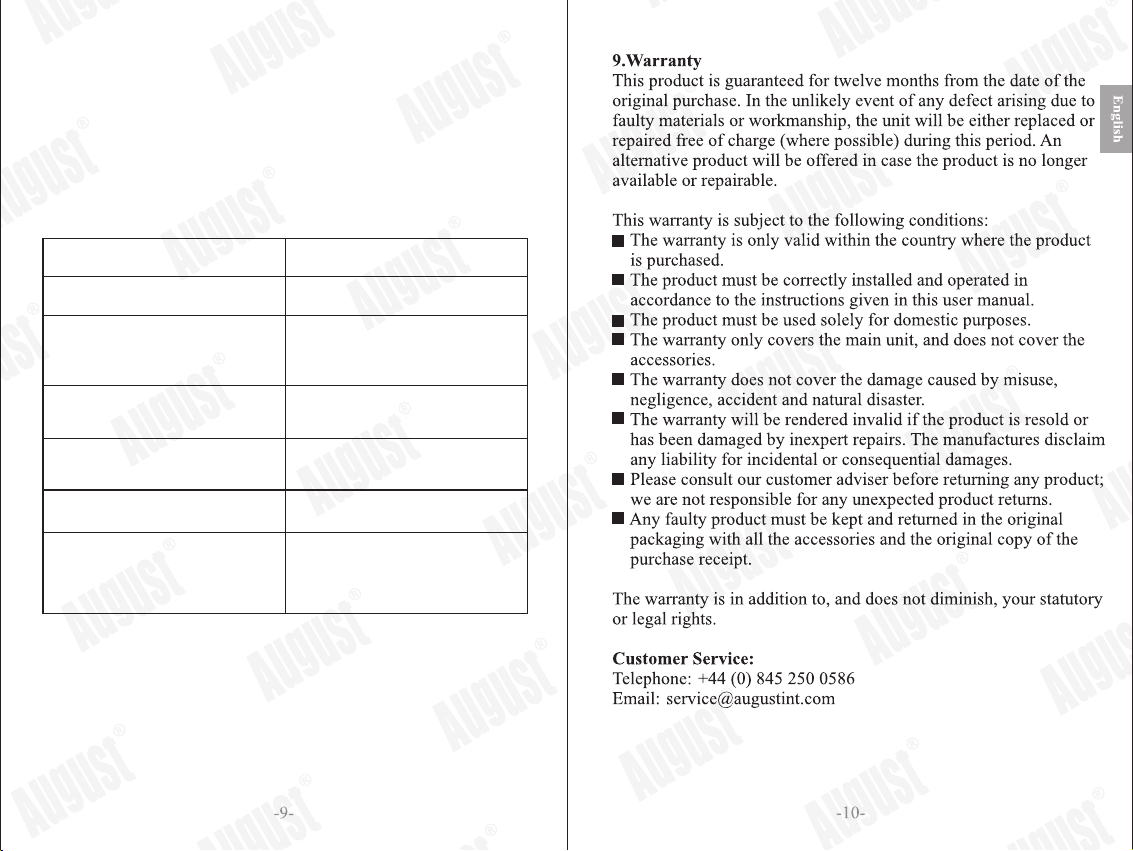
Stand by time 30 d ays
Charging t ime 1- 2 hours
Earbu ds Dim ensio n 27*18 *15mm
Charging case Di mensi on 44 *44*3 5mm
Earph ones Weig ht 3.5g *2
8. Troubleshooting
Pro blem
Won' t turn on .
Can’t find th e EP800 .
Can’t inst all the d river f or
EP800 o n a compu ter.
The sou nd qual ity is in termi ttent
inBlue tooth m ode.
No soun d.
Not cha rgi ng
Solut ion
Pleas e charge the E P800.
Confir m the EP8 00 is in pa iring
statu s and wit hin 10 me ters fr om
the dev ice.
Update the driver of the Bluetooth
module on your computer.
Disable the Wi-Fi on your source
device.
Check the volume on the source
device.
Ensure that the output voltage of
the USB port or charger is 5V.
Use a different 5V USB charging
port.

