Page 1
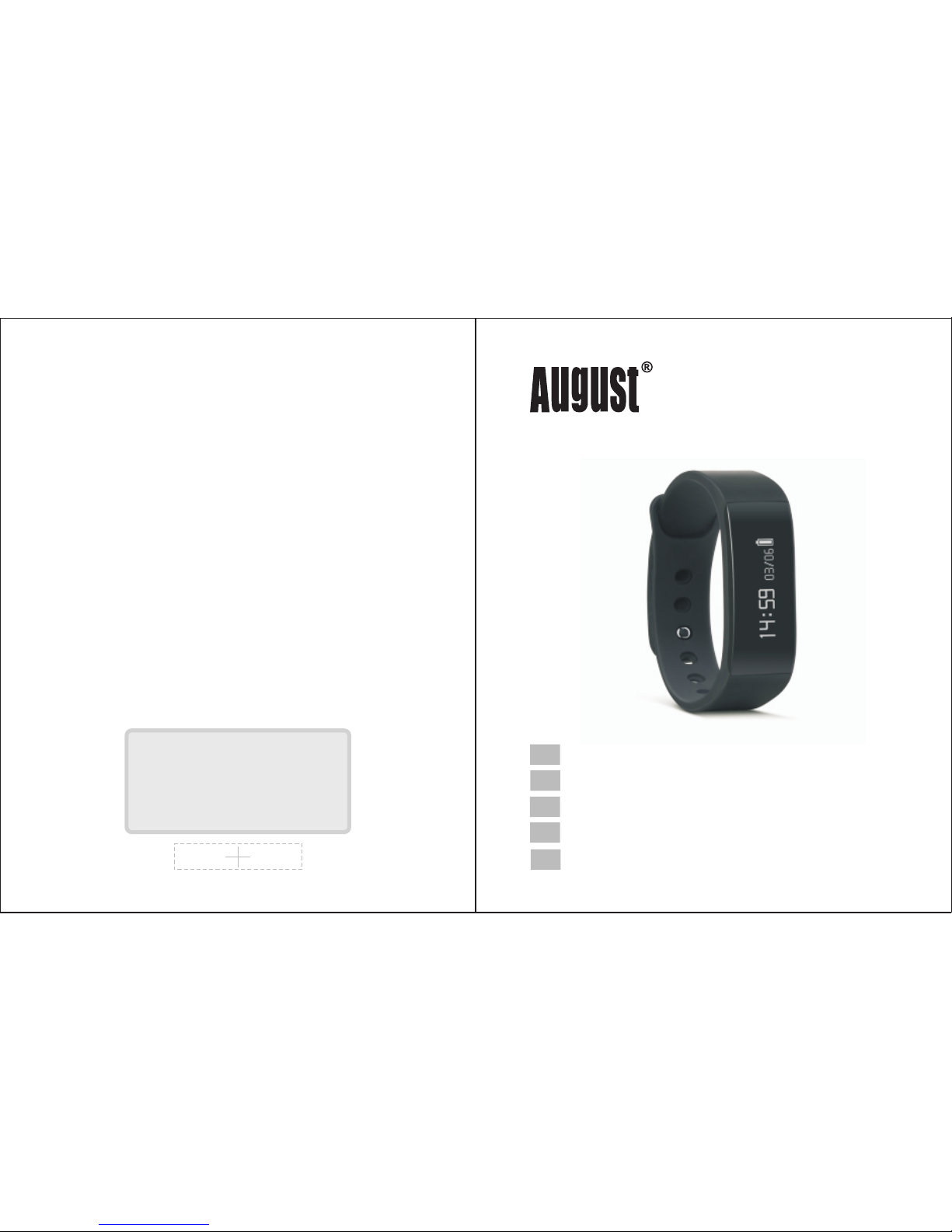
SWB100
User Manual
Augu st I nternat io nal Ltd
Unit ed K ingdom
Tel: +44 (0) 84 5 25 0 0586
www.a ugust in t. com
Smart Wristband
Bracelet Connecté
Intelligentes Armband
Braccialetto Intelligente
Pulsera Inteligente
EN
FR
DE
IT
ES
Page 2
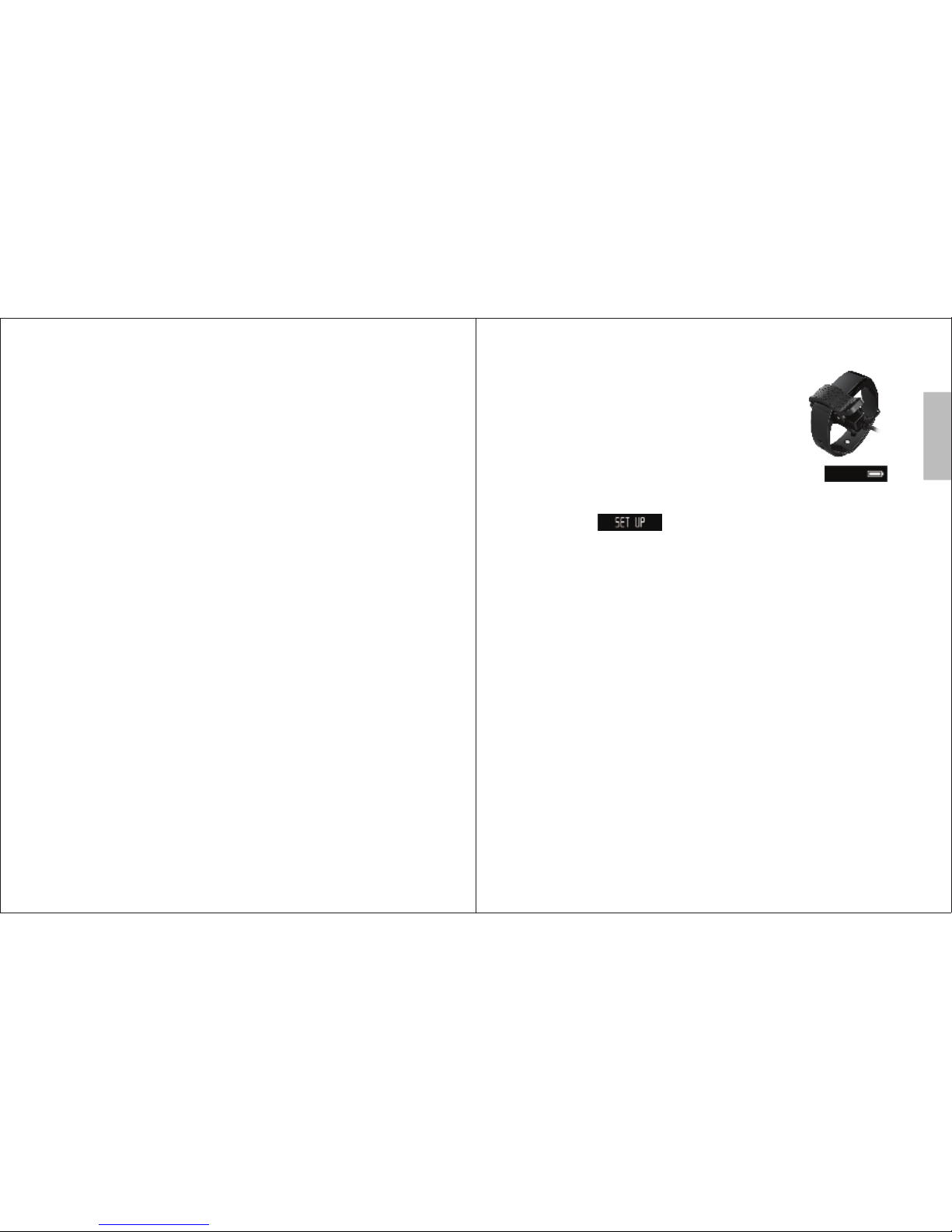
Introduction
Thank you for purchasing the August SWB100 Smart Wristband.
This user manual is designed to familiarize you with all the
features of this device. Please take the time to read this user
manual carefully, even if you are already familiar with a similar
product.
Safety
To ensure the safety of you and others, please read the Safety
Instructions before using this device. Please do not disassemble
the product, it can be unsafe and will invalidate the
manufacturer's warranty.
Disposal
Please ensure the product and accessories are disposed of in
compliance with the WEEE (Waste Electrical and Electronic
Equipment) Directive and any other regulations applicable to
your country. Always check with the environmental agency and
any other relevant authorities for current disposal regulations.
Customer Service
You can contact us by phone on: +44 (0)845 250 0586 or by
email at: service@augustint.com should you require further
technical support or customer service.
-1-
English
English
-2-
1. Charging
Please fully charge SWB100 before
first use. To char ge, u se th e pow er
cable to connect the SWB100 to a
powered USB port.
Once fully charged, the LCD screen displays:
The first time you switch the SWB100 on, the LCD screen
will display: press and hold the button for 3
seconds to initialize your device.
2. Compatibility
2.1 Andr oid C omp ati bil ity
The SWB100 App is compatible with Android Version 4.3
and above.
To sync, your Android device requires Bluetooth v4.0 and
above.
2.2 Appl e Com pat ibi lit y
The August Fit App is compatible with all iPhones released
since iPhone 4s with iOS 7.9 and above.
To sync, your iPhone requires Bluetooth v4.0 and above
3. August Fit
3.1 Syncing Acti vit y
The SWB100 will monitor your activity throughout the day.
Upload your data to your phone to save and view your
progress over time.
Page 3

English
English
-3-
To sync your data manually, conn ect t he SW B10 0 to yo ur
phone by Bluetooth, connect your phone to the internet and
click on the Activity page.
You can enable Automatic syncing in the settings page, this
will sync all data from the SWB100 to your phone
continuously.
Note: this will impact the battery life of the SWB100.
3.2 Vi ewi ng Activity
The August fit app can show your activity data for steps
taken, calories burnt, distance walked and hours slept. Use
the Activity screen to view this data on a daily, wee kly o r
monthly basis and to view your progress towards your
targets.
3.3 Reminders
To set up a reminder, press on the reminder screen.
Adjust the date time and reminder type, then press to
sync the reminder to the SWB100.
NOTE: A maximum of 20 reminders can be created.
To turn a reminder on and off, t ogg le it s swi tch o n the
reminder screen:
To edit a reminder, press edit on the reminder screen then
use to select the reminder to edit or use to delete a
reminder.
Save
-4-
3.4 Settings
3.4.1 Al ways-on Sync
Turn on to continuosly sync data from your SWB100 to
your phone.
3.4.2 My Profile
Use My Profile to change your personal details and
select between metric and imperial measurement.
3.4.3 Goals
Use goals to set your daily targets for steps taken,
calories burnt and hours of sleep.
3.4.4 Pre-set Sleep
Set your planned sleep times in here.
3.4.5 Time Format
Select between 12 and 24 hour time display.
3.5 Notifications
The SWB100 can display notifications from your phone,
enable notifications through the settings menu and select
which notifications you would like displayed.
Calendar event notification: ;
Social media notification: ;
Email notification: ;
Missed calls notification: ;
Calls notification: , ;
SMS notification: ;
Bluetooth disconnection warning: .
Page 4

-5-
English
English
4. SWB100 Wristband
4.1 Display Screens
Press the button on the SWB100 to cycle through the
following screens:
Tim e, da te an d battery
Steps Taken
Distance Travelled
Calories Used
4.2 Sleep Mode
To let the SWB100 know that you are going to sleep, press
and hold the button for 3 seconds. will be
displayed on the screen. To wak e, pr ess a nd ho ld th e but ton
for 3 seconds again.
4.3 Tar get D isp lay
Once you have achieved a daily goal, will be
displayed on the screen.
4.4 Charging Reminder
The SWB100 will notify you when the battery is below 10%
charged. You will not be able to access the display screens
whilst the SWB100 is in low charge mode.
4.5 Ti me Sy nc
If is displayed on the SWB100 screen, you will
need to connect to your mobile phone to update the time.
4.6 Memory Wa rning
If is displayed on the SWB100 screen, the
memory is almost full. Please sync to your phone to avoid
losing data.
4.7 Reminders
At the reminder time set, the following icons will display
based on the reminder type. Press the button to dismiss the
reminder, or it will show again within 2 minutes.
Sport: ;
Sleep: ;
Eat: ;
Medicine: ;
Wak e up: ;
User-defined: ;
-6-
5. Specification
Outp ut 3 .0 ~4 .2 V
Inpu t 5V /1 00 mA
Working Time 12 0H
Char gi ng Ti me 1 .5 H
Poly me r Li th iu m Battery 5 5m Ah
Blue to ot h Pr of ile 4.0BLE
Tra ns mi ssion Frequ en cy 2 .4 02G~2.480 G
Supp or t Sy st em An droid 4.3 or IO S6 o r ab ov e Support 4 .0 BL E
Sens or 3 D
Prod uc t Di me ns ion 240x1 6. 6x 10 .7 mm
Prod uc t Weig ht 2 2g
Page 5

English
English
6. Warranty
This product is guaranteed for twelve months from the date of
the original purchase. In the unlikely event of any defect arising
due to faulty materials or workmanship, the unit will be either
replaced or repaired free of charge (where possible) during this
period. An alternative product will be offered in case the product
is no longer available or repairable.
This warranty is subject to the following conditions:
The warranty is only valid within the country where the
product is purchased.
The product must be correctly installed and operated in
accordance to the instructions given in this user manual.
The product must be used solely for domestic purposes.
The warranty only covers the main units, and does not cover
the accessories.
The warranty does not cover the damage caused by misuse,
negligence, accident and natural disaster.
The warranty will be rendered invalid if the product is resold
or has been damaged by inexpert repairs. The manufactures
disclaim any liability for incidental or consequential damages.
Please consult our customer adviser before returning any
product; we are not responsible for any unexpected product
returns.
Any faulty product must be kept and returned in the original
packaging with all the accessories and the original copy of the
purchase receipt.
The warranty is in addition to, and does not diminish, your
statutory or legal rights.
-7-
Customer Service:
Telephone: +44 (0) 845 250 0586
Email: service@augustint.com
-8-
This product is in compliance with the essential requirements and
other relevant provisions of Directive 1999/5/EC. The declaration
of conformity may be consulted at August International Ltd, Unit
5 Swains Mill, Crane Mead, Ware SG12 9PY, England.
Industry Canada Statement
This device complies with Industry Canada license-exempt RSS
standard(s). Operation is subject to the following two conditions:
(1) this device may not cause interference, and (2) this device
must accept interference, including interference that may cause
undesired operation of the device.
Page 6

-7-
Note: This equipment has been tested and found to comply with
the limits for a Class B digital device, pursuant to part 15 of the
FCC Rules. These limits are designed to provide reasonable
protection against harmful interference in a residential
installation. This equipment generates uses and can radiate
radio frequency energy and, if not installed and used in
accordance with the instructions, may cause harmful
interference to radio communications. However, there is no
guarantee that interference will not occur in a particular
installation. If this equipment does cause harmful interference to
radio or television reception, which can be determined by turning
the equipment off and on, the user is encouraged to try to
correct the interference by one or more of the following
measures:
Reorient or relocate the receiving antenna.
Increase the separation between the equipment and receiver.
Connect the equipment into an outlet on a circuit different
from that to which the receiver is connected.
Consult the dealer or an experienced radio/TV technician for
help.
No Unauthorized Modifications: Do not make any changes or
modifications to this product without the prior express written
approval of August International Ltd. Any changes or
modifications made without express written approval could void
the user’s authority to operate this product.
For details of further relevant technical standards, please contact
us at the address above.
-9-
English
English
