Page 1
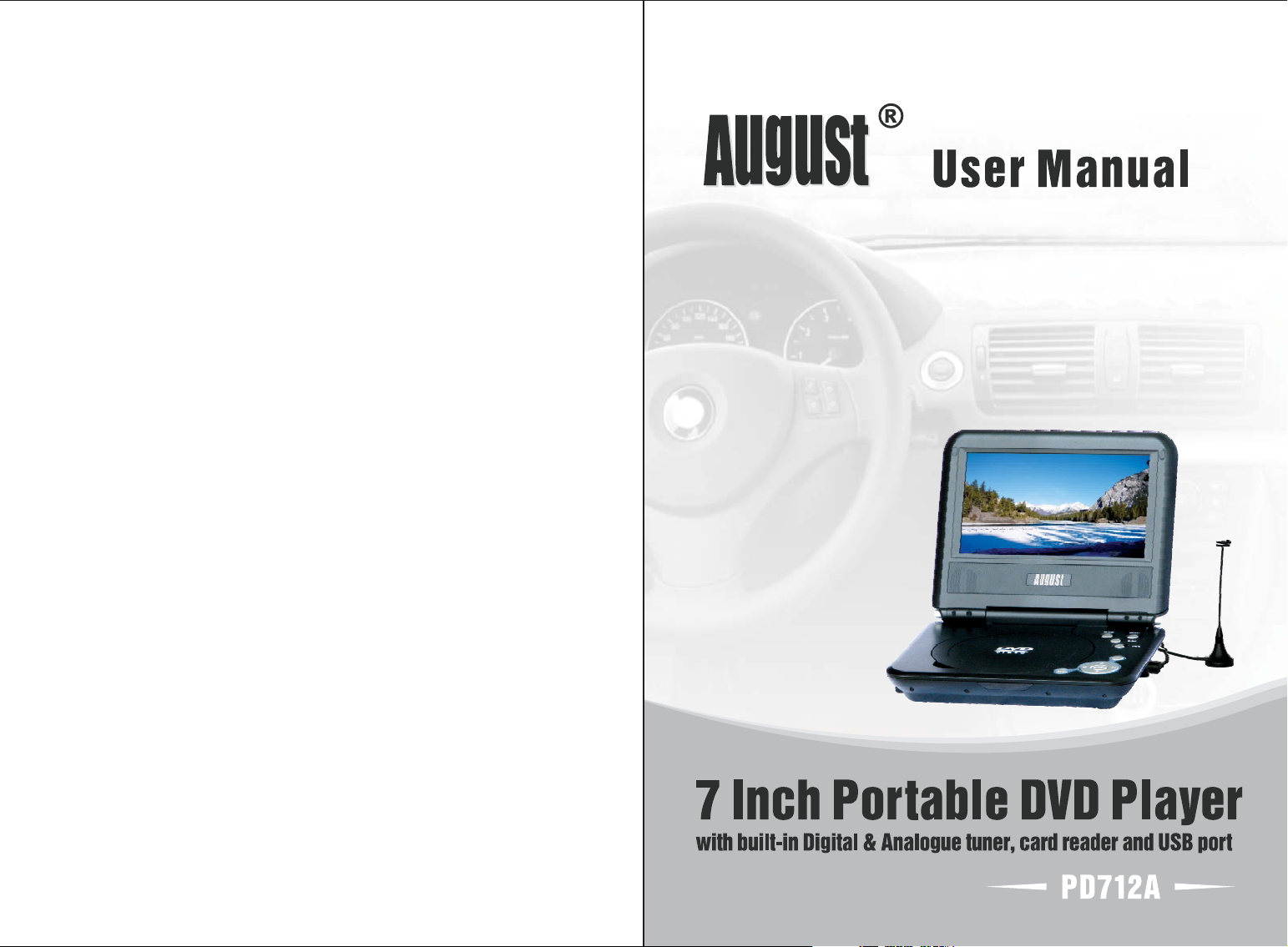
August International Ltd
United Kingdom
Telephone:0870 850 3525
www.augustint.com
Page 2
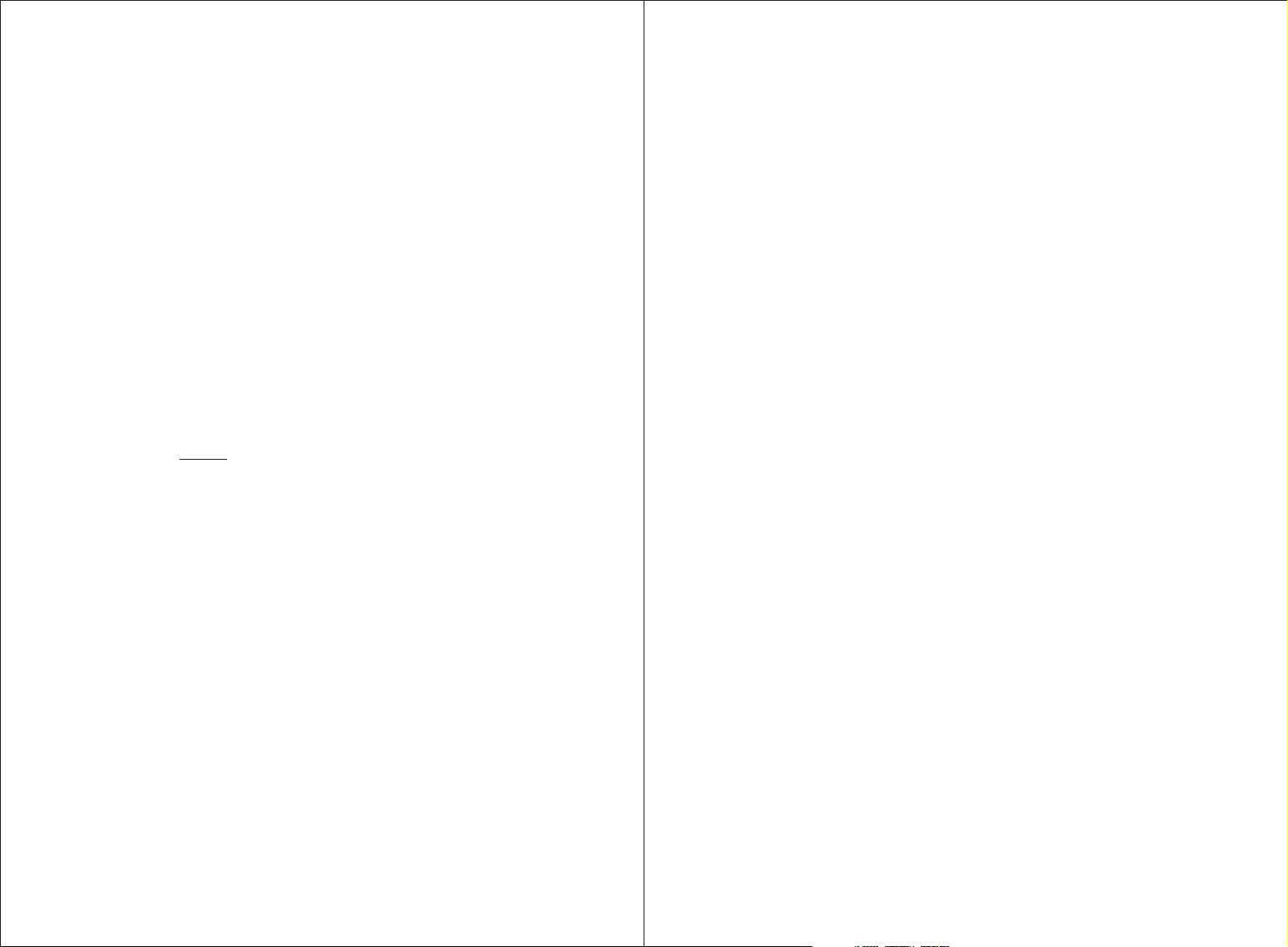
User Manual
Thank you for buying our August TV. You may already be familiar with using
a similar product but please take time to read these instructions carefully. It is
designed to familiarise you with the product’s many features and to ensure
that you get the very best from your purchase.
Quick Start Guide
PD712A
1. To play a DVD or CD, insert the disc into the DVD drive, press DVD to
switch to DVD mode, press PLAY or wait for the player to load the disc
automatically.
2. To play music, photos or video files on a SD card or memory stick, insert
the SD card or memory stick to the card slot or USB port, press DVD to
switch to DVD mode, press LEFT or RIGHT to switch between the
“Audio”, “Photo”, “Video” folders and Subtracks, press UP or DOWN to
select the file you want to play, press ENTER or PLAY to start playing.
Safety
To ensure your safety and the safety of others, please ensure you read the
Safety Instructions you use this product.
Disposal
Please ensure the product and its accessories are disposed in compliance with
WEEE (Waste Electrical and Electronic Equipment) Directive and other
regulations. Please check with your local authority for disposal regulations.
Customer Service:
If you need help, please contact our Customer Service:
Telephone: +44 (0) 870 850 3525
Email: service@augustint.com
before
3. It is suggested that you use a roof top aerial when scanning for TV channels
for the first time, if any signal is detected, the channel information will be
saved on the TV, you may then switch back to the portable antenna supplied
and change your location to find the best place to receive the signal.
4. To search for Digital Freeview TV at the first time, press DVB to switch to
DVB (Freeview TV) mode, it will ask you to do the “First Time Installation”.
Follow the instructions to select “Country” and “OSD Language”, then start
the “Auto Scan”. Once the scan has finished, press CH+, CH- or EPG to
select channels. Press REV/RADIO to switch between Freeview TV and
Radio channels.
5. If you have done the first time installation before, and would like to search
for Digital Freeview channels again, or if you have moved to a different
region and need to scan channels again, press DVB to switch to DVB
(Freeview TV) mode, then press SETUP, press RIGHT to select
“Installation”, press DOWN to select “Auto Scan”, press ENTER, press
LEFT or RIGHT to select the correct “Country”, press DOWN to select
“Start Scan”, then press ENTER to start. Once the scan has finished, press
CH+, CH- or EPG to select channels. Press REV/RADIO to switch between
Freeview TV and Radio channels.
Page 3
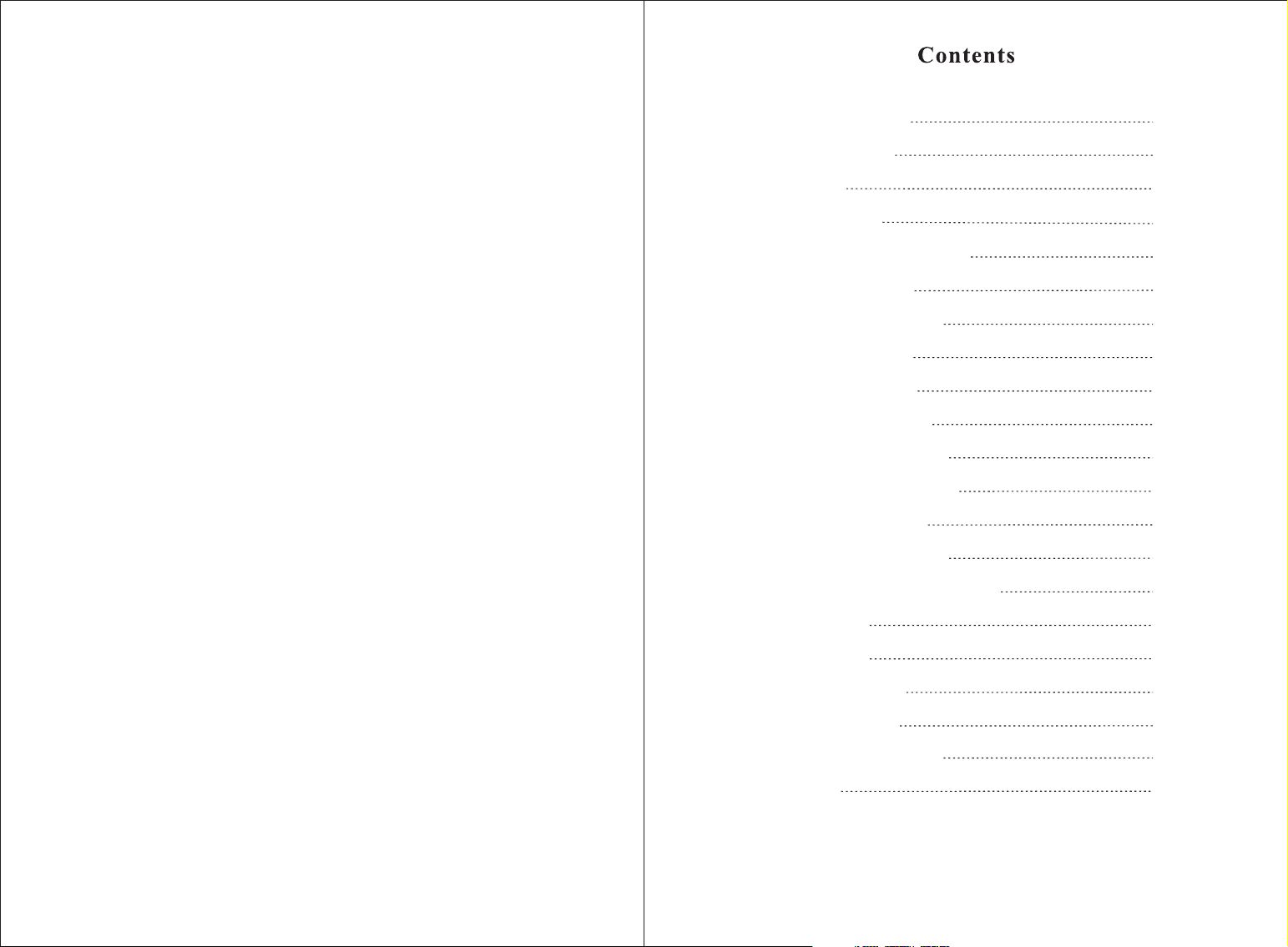
6. To search for Analogue TV, press MODE on the remote and you should see
either “AUTO”, “PAL” or “SECAM” at the top right corner of the screen.
Pressing MENU repeatedly will move to “PRESET” and “AUTO
SEARCH” is selected, press RIGHT to start searching for channels.
1.Safety Instructions
2.Product Features
3.Accessories
1
4
5
7. Please note the included portable antenna may only be used in areas where
signal is very strong. There may be difficulties in receiving signal with the
portable antenna in some regions at present, this is due to the fact that
Freeview (www.freeview.co.uk) is yet to operate in full power in the UK.
The government aims to achieve a full switchover by 2012, which will
occur in stages, region by region between 2008 and 2012, at present the
quality of Freeview reception varies in different regions across the UK.
As mentioned on the Freeview website, only 73% of the UK population is
able to receive Freeview at present and only a small number of households
might be able to use a set top aerial at present. This only applies if you live
in an area with coverage close to a transmitter, but reception would still be
unreliable and they strongly recommend that you use a roof top aerial for
good reception.
The reception will be improving along with the progress of the Digital
Switchover Program. Reception may also be affected by various factors
such as how close you are to transmitters, tall buildings, thick walls,
ceilings and weather etc.
4.Remote Control
5.Part Names and Functions
6.System Connection
7.DVD Player Operation
7.1.Basic Operations
7.2.DVD Setup Menu
7.3.Playing MP3 Music
7.4.Playing JPEG Photos
7.5.Playing MPEG4 Video
7.6.USB Port Function
7.7. Card Reader Function
8.Digital Freeview TV (DVB-T)
9.Screen Setting
10.Analogue TV
11.Battery Charging
5
6
9
10
11
13
18
18
19
19
19
19
23
24
26
8. For any further queries, please telephone August International Ltd
helpline 0870 850 3525 or email service@augustint.com
12.Troubleshooting
13.Technical Parameters
14.Warranty
27
28
30
Page 4
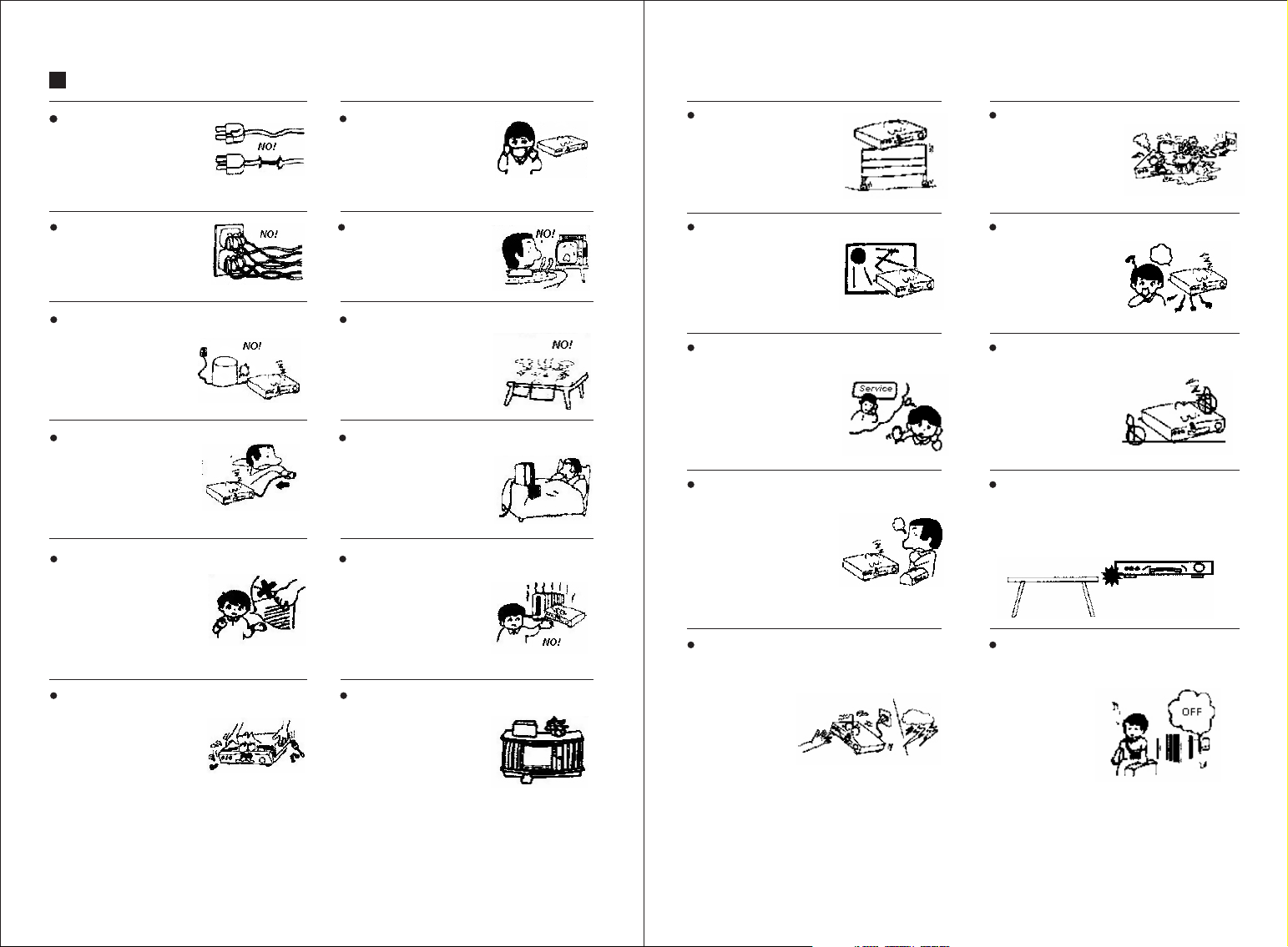
1. Safety Instructions
Storage and Use
Do not use defect
power cable.
Do not overload power
sockets as this can
result in fire or
electric shock.
Do not place anything
on top of the power
cable.
Avoid this player from
being dropped.
Do not put any objects
inside the player
as this may damage
parts or result in
a shock or fire.
Do not attempt
any repairs, as
this will invalidate
the warranty. Parts
inside are subject
to high voltage.
Avoid dust as it
may clog player
parts.
Keep the player away
from water or damp
environment.
Never block any
openings on the
player.
Never block the
ventilation openings
under the player.
Keep the player away
from extreme heat.
Always keep the
player ventilated.
Keep and use the
player on a stable
surface.
Keep the screen out
of direct light.
If Troubleshooting
doesn't solve your
problem, please
contact our customer
service.
Do not adjust
anything not
covered in the
manual.
In case of lightening unplug
the power supply of the player.
Keep containers filled
with liquids away
from the player.
If any unusual sounds or
smells are given off,
unplug the power
supply of the
player and contact
our customer service.
Keep candles / flames
away from the player.
Avoid exposing the
player to impact.
If not in use for a long time,
unplug the power supply
of the player.
-1-
-2-
Page 5
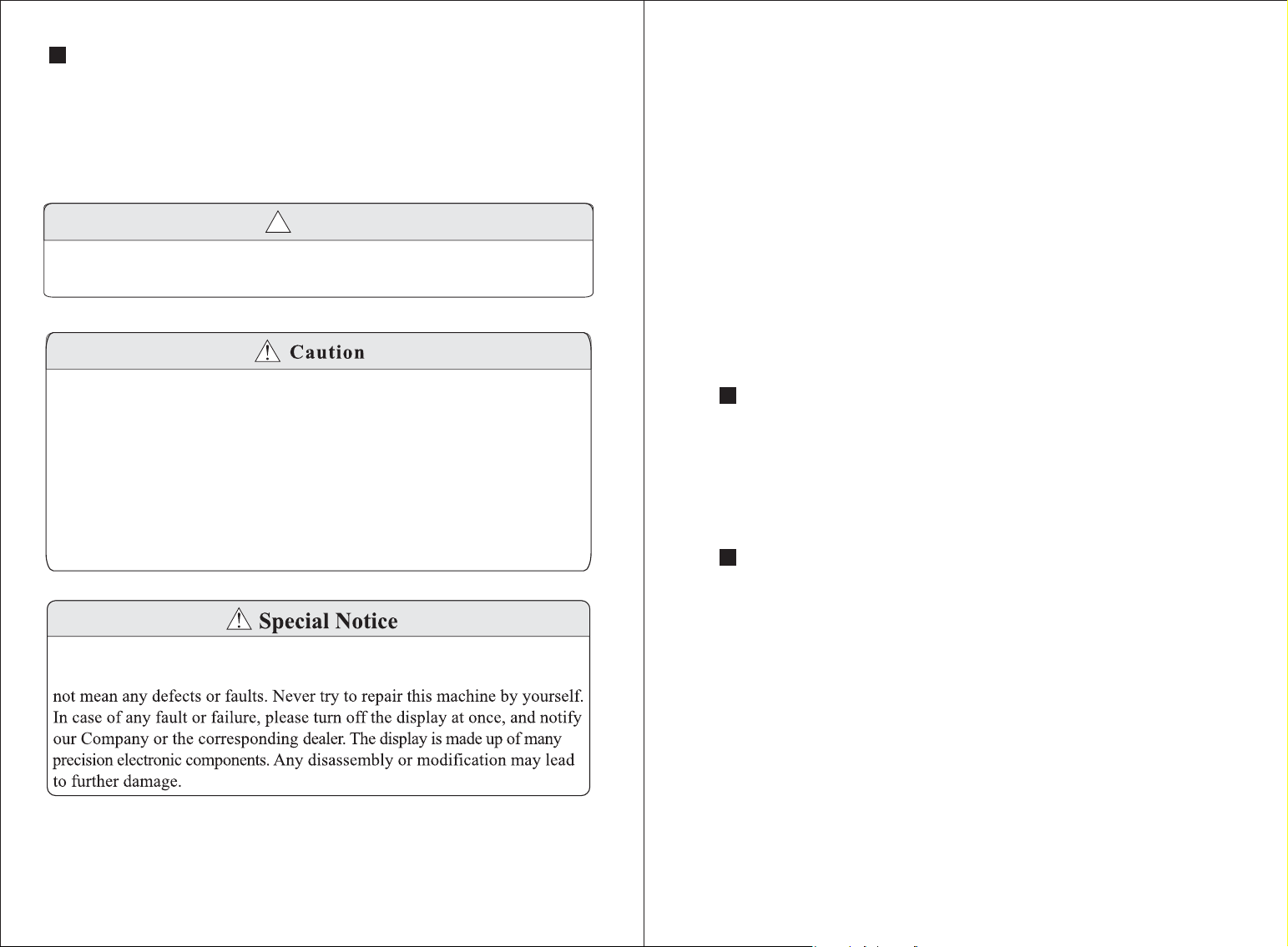
Earphone Operation Precautions
1. Please do not tune your headphone/earphones at high volumes; otherwise
it may lead to ear damage.
2. In case of any tinnitus, please turn down the volume or stop using this player.
3. It is recommended that the earphones should not be used continuously for
a prolonged period.
Warning
!
To prevent electric shock, do not expose the unit to rain or moisture. Never
attempt to open the cabinet, high voltages are present in the unit.
2. Product Features
1. 7” portable DVD player with built-in Digital & Analogue tuner,
card reader and USB port.
2. Plays DVD, VCD, SVCD, MPEG4, JPEG, MP3, CD-R, CD-RW, WMA.
3. SD/MMC/MS card reader and USB port.
4. Auto Program Search, Electronic Program Guide.
5. Subtitle, Multi-language, Stereo sound.
6. Built-in rechargeable battery for up to 2 hours playback.
7. 10-bit Video D/A Converter, high-definition multi-media interface of up
to 500 lines.
8. 24-bit/192 KHz Audio D/A Converter, high quality, professional Hi-Fi
standard.
1.Please place the unit in a place with a good airflow.
2.It is normal for the cover and rear panel to become warm after the player
has been operating for an extended period of time.
3.Do not move this device during playback. Doing so may cause damage
to the unit and the disc.
4.The DVD Video player is a CLASS 1 LASER product. There may be
dangerous laser radiation inside. As the laser beam used in this DVD
Video player is harmful to the eyes, do not attempt to disassemble the
cabinet
A few highlights or dark spots may appear on the LCD screen. It is a very
common phenomenon of active matrix display technology, and does
24-bit/192KHz D/A Converter
This is the latest converting technology which can apply for 192KHz sampling
rate and 24-bit data soft. The dynamic range of 48 decibel is better than the
traditional 16-bit CD code.
Laser Lens Power Protection System
The laser lens is the most important part of the DVD Player which affects the
unit life and error correction. When reading scratched or non-standard discs,
the laser strength will be up to 24 times as powerful. This dramatically
decreased the life of the laser lens. The laser lens protection system of this unit
ensures the stability of the laser power and increases the life of the laser lens.
-3-
-4-
Page 6
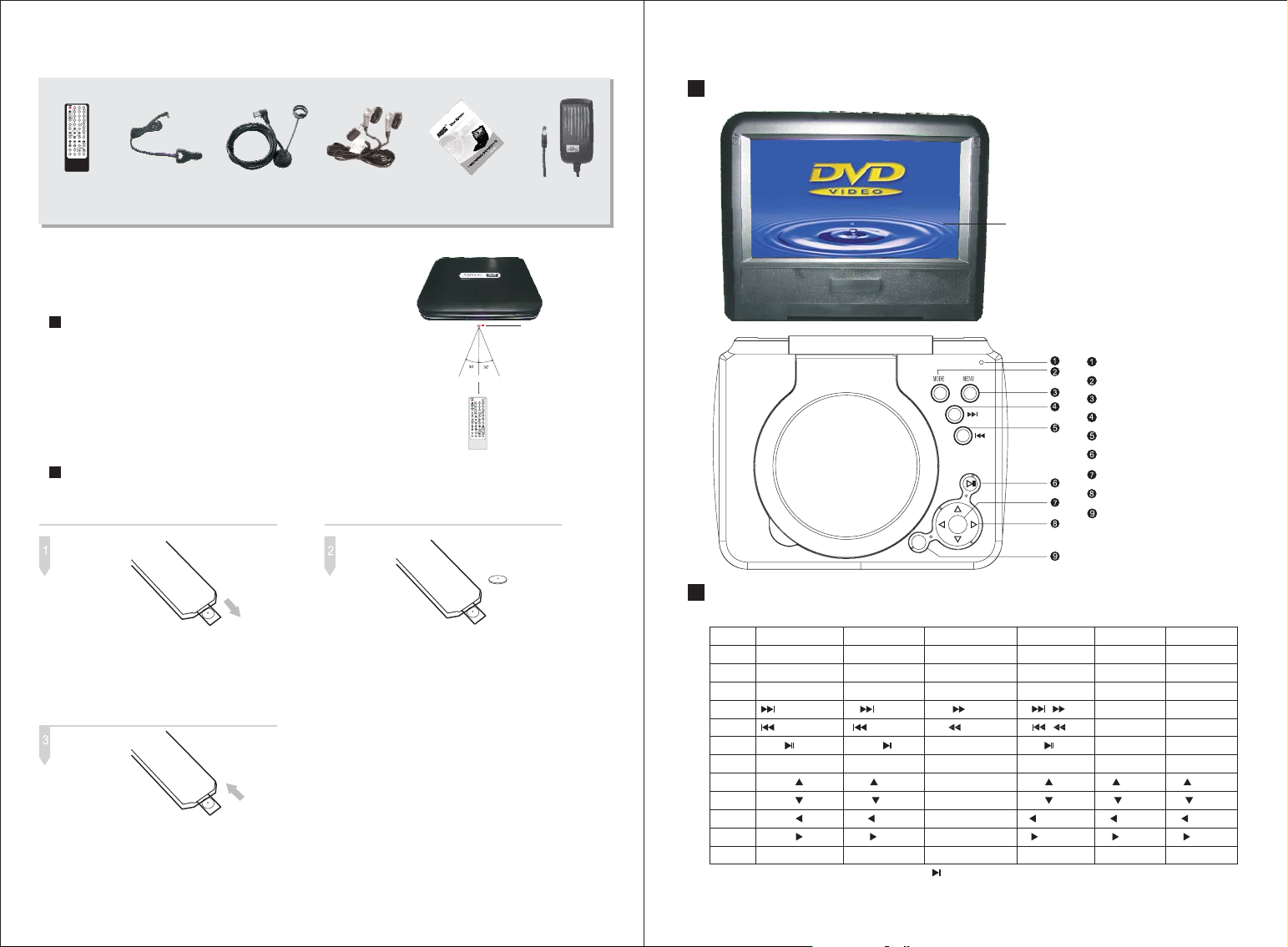
3. Accessories
5. Part Names and Functions
MODEDVBDVD
MUTE
DVDCARDUSB//
10+
TTX/MENU
FWD/EPG
PREV/RETURN
NEXT/PRLIST
REV/RADIO
SLOW
TFT
AUTOSLEEPP.P GAME
712-DVD/TV
Remote
Car adapter
TV antenna
Earphones
User manual
AC adapter
4. Remote Control
Please remove PVC packaging before using the remote
control for the first time.
Operating range
1. The IR sensor on the remote control should aim
directly to the sensor on the front of the player.
2. Use the remote control no further than 8 meters
away from the sensor.
3. The receiving angle range should be ±30°.
About 8meters
MUTE
DVDCARDUSB//
TFT
512-DVD/TV
Replacing the battery
If the remote control does not function or if the operating range becomes reduced, replace
the old battery with a new one.
Indicator light
MODE
10+
SLOW
AUTOSLEEPP.P GAME
Parts on the front of the main unit
ENTER
OPEN
7'' TFT LCD DISPLAY(16:9)
TFT ON/OFF
MODE
MENU
NEXT
PREV
PLAY/PAUSE
ENTER
UP/DOWN/LEFT/RIGHT
OPEN
Pull out the battery holder.
Push back the holder.
Take the old battery out and
insert a new one with the positive
+ side up (battery type: Cr2025).
Notice:
1. Please ensure proper disposal of used
batteries.
2. Do not expose the remote control to direct
sunlight or very strong/bright light.
3. Keep the remote control away from
extreme hot or humid environment.
4. Keep the remote control away from water.
-5-
Panel button functions
This table explains the functions of the buttons on the panel in each mode:
/CH+
/CH-
Press & Hold
TFT OFF TFT OFF
DVB*
/EPG
/RADIO/RETURN
VOL-
DVD
SETUP
/
/
ENTERAUTO
/VOL+
/VOL-
OPEN
DVB
TFT OFF
DVD/DVB/ATV
MENU
EPG/PRLIST
RADIO/RETURN/RADIO/RETURN
AUTO
/CH+
/CH-
/VOL+
/VOL-
ATV
TFT OFF
DVD
MENU
AUTO
/CH+
/CH-
/VOL+VOL+
/VOL-
Panel Button Press
1
2
3
4
5
6
7
8
8
8
8
9
*Notice: 1. On standby power off, pressing can turn on the player.
TFT
MODE
MENU
/EPG/PRLIST
/ON*
ENTER ENTER
OPEN OPEN
2. In DVD mode, press and holdMODE to switch to DVB mode for watching digitalFreeview TV.
TFT OFF
DVD/DVB/ATV DVD/DVB/ATV
MENU /SETUP
/PRLIST
/VOL+
/VOL-
-6-
Page 7

Parts on the right side of the main unit
/MS
Volume control
Power On/Off
SD/MMC/MS card slot
Antenna in jack
Parts on the left side of the main unit
USB port
Remote control functions
MUTE
DVDCARDUSB//
REV/RADIO
TFT
512-DVD/TV
FWD/EPG
10+
TTX/MENU
PREV/RETURN
SLOW
MODEDVBDVD
NEXT/PRLIST
AUTOSLEEPP.P GAME
3
2
1
5
67
17
18 8 9 10
19
11 12
201415 16
21 222324
25 262728
30 31 32
29
34 35 36
33
37 38 39
43
41 42
45
464748
4
13
40
44
Stereo earphone jack
DC 12V in jack
POWER
DVD
DVB
MODE
NUMBER button
~
GOTO
MUTE
SUBTITLE
LANGUAGE
DVD/CARD/USB
SETUP
/CH+
TTX/MENU
REPEAT
ENTER
DISPLAY
TITLE/PBC
This table explains the functions of the buttons on the remote control in each mode:
1
2
3
4
5~15
16
17
18
19
20
21
22
23
24
Remote Button
POWER
DVD DVD
DVB DVB
MODE
0~9
GOTO
MUTE
SUBTITLE
LANGUAGE LANGUAGE
DVD/CARD/USB DVD/CARD/USB
SETUP
▲
/CH+
TTX/MENU TTX
REPEAT
DVD
POWER
MODE
0~9
GOTO
MUTE
SUBTITLE SUBTITLE
SETUP SETUP
▲
REPEAT
DVB
POWER
MODE
0~9
MUTE
LANGUAGE
▲
/CH+
ATV
POWER
MODE
0~9
MUTE
LANGUAGE
▲
/CH+
MENU
REPEAT
25
26
1
27
28
29
30
31
/CH-
ZOOM
R/L
REV/RADIO
FWD/EPG
PREV/RETURN
NEXT /PRLIST
STOP
PLAY/PAUSE
SLOW
TFT
A-B
-/Vol-
+/Vol+
P.P
SLEEP
GAME
AUTO
32
33
34
35
36
37
38
39
40
41
42
43
44
45
46
47
48
ENTER
DISPLAY
TITLE/PBC
/CH-
FAV/ZOOM ZOOM FAV
L/R
/RADIO
▲
▲
/EPG EPG
▲
▲
/RETURN
▲
▲
/PRLIST
▲
▲
II
▲
SLOW
TFT
A-B
-
+
P. P P. P
SLEEP SLEEP
GAME
AUTO
ENTER
DISPLAY
TITLE/PBC
L/R
▲
▲
▲
▲
▲
▲
▲
▲
II
▲
SLOW
SCREEN OFF
A-B
-
+
ENTER
DISPLAY
/CH-
RADIO
RETURN
PRLIST
SCREEN OFF
-
+
P. P
SLEEP
AUTO
ENTER
DISPLAY
/CH-
SCREEN OFF
-
+
P. P
SLEEP
GAME
AUTO
-7-
-8-
Page 8

6. System Connection
Connection illustration as follows:
/MS
7. DVD Player Operation
After the system is connected, you can use
the unit in DVD mode. Before use, please
follow the instructions below:
Step 1: Press POWER to turn on the unit
and it will begin to read the disc as follows:
POWER
Press to pause playback.
To return to playback, press again.
PAUSE
Press to choose the previous track or
chapter.
Earphone
AC adapter
If there is no disc, the display will show:
Step 2: Press OPEN, the disc drive lid will
open automatically.
OPEN
Playing Disc
This unit will begin to play after reading
the disc.
Press to choose the next track or
chapter.
Press to search forward at different
rate. The player will search the track
at 2, 4, 8, and 20 times of the normal speed.
FORWARD 2
Press to search backward at different
rate. The player will search the track
at 2, 4, 8, and 20 times of the normal speed.
-9-
-10-
Page 9

BACKWARD 2
Press to stop playback.
7.1. Basic Operations
7.1.1. Display
During playback, pressing DISPLAY on
the remote control will show the
following:
For DVD disc:
The first time DISPLAY is pressed, the
play time of the chapter will show.
DVD TT 1 1 CH 1 16 00 02 45// ::
Display
The second time DISPLAY is pressed,
the language, subtitle and angle
information will show.
1 2ENG 2CH 1 1 ENG OFF//
Display
For DVD, Super VCD disc:
Pressing DISPLAY, the single track play
time, track number and PBC will show.
DISPLAY
7.1.2. Subtitle
Press SUBTITLE repeatedly to select
subtitle language. (Up to 32 different
languages, only for the discs with this
function.)
[]1 ENGLISH
Subtitle
7.1.3. Language
Press LANGUAGE repeatedly to select
audio language, up to 8 different audio
languages. (4 for SVCD/CVD discs and
only for the discs with this function.)
[]1 ENGLISH 2CH
Language
7.1.4. Title
During playback, press TITLE to enter
the TITLE menu and select by
pressing or numbers
\\ \
during DVD playback.
7.1.5. Move Selection
\\ \
During playback, pressing UP, DOWN,
LEFT, and RIGHT allow the user to easily
select Title, Directory or Menu settings.
7.1.6. Number Buttons
During playback, press number button
directly to select according to the menu
and begin to play a track or chapter.
7.1.7. PBC Play Mode
PBC ON: can only select menu functions
using PREV and NEXT.
PBC OFF: can select tracks directly by
pressing number button during playback
or PREV and NEXT. (This function is
for 3.0 version video CD only)
7.1.8. Repeat
During DVD playback, keep pressing
REPEAT, it will show:
Repeat Chapter
Repeat
Repeat one chapter
Repeat Title
Repeat one title
Repeat Close
Repeat (off )
REPEAT
TITLE PBC/
During Super VCD/DVD playback, press
MENU to select PBC OFF, then keep
pressing REPEAT, it will show:
REPEAT WHOLE
REPEAT WHOLE
DISC
Press REPEAT again to close the Repeat
function.
7.1.9. A-B Repeat
During playback, press [A-B] button once
to set the starting point and again to set the
end point. After setting the points, the
program will repeat between A and B.
Press [A-B] again to cancel the repeat.
7.1.10. Zoom
The DVD player can zoom up to 4 times
to view a dynamic or still picture. Keep
pressing ZOOM up to 1,2,3,4,5,6 times for
2,3,4,1/2,1/3,1/4 times zoom. Pressing for
the seventh time will return to normal
playback. Whilst zoomed in press the
directional buttons to move.
7.1.11 Audio Mode
When playing VCD, pressing [L/R] can
choose between stereo, left mono, right
mono.
7.1.12. Volume/Mute
Press Volume+/Volume- to adjust the
volume. Press MUTE to turn off the
volume, press again to turn on the volume.
7.1.13. Goto
Press GOTO for selecting chapter/time to
play, use LEFT/RIGHT and numbers to
change, press ENTER to confirm. Press
GOTO at any time to exit.
-11-
-12-
Page 10

7.2. DVD Setup Menu
In DVD mode, pressing SETUP, the setup
menu will appear. Use LEFT or RIGHT to
select a setting and then press UP or
DOWN to select one specific function
setting. Press ENTER to confirm. Press
SETUP again to exit.
7.2.1. System Setup
System Setup has the following options:
TV System, Auto Play, Video, TV Type,
Password, Rating, and Default.
7.2.1.2. Auto Play
This option allows the user to set the Auto
Play function On or Off.
This setting only works when the
PASSWORD has been set as UNLOCK,
RATING level can be changed from 1 to 8.
7.2.1.5. Password
7.2.1.7. Default
Once selected, press ENTER to confirm
the RESTORE setting, Press SETUP to exit.
7.2.1.1. TV System
\
Press to select. Press ENTER to
confirm. Press SETUP to exit.
(NOTE: If you have chosen NTSC, your
TV system must support NTSC format,
otherwise the screen is in black or white
only)
7.2.1.3. Video
This has been set to S-VIDEO as default.
7.2.1.4. TV Type
Use this option to change the display
aspect ratio.
The default code is 0000, entering this
number to lock or unlock the password
setting, press ENTER to confirm, press
SETUP to exit.
Use this option to change the unit to
factory default setup.
7.2.2. Language Setup
Language Setup has the following options:
OSD Language, Audio Language, Subtitle
Language, and Menu Language.
7.2.1.6. Rating
Press UP or DOWN to select, press
ENTER to confirm, press SETUP to exit.
-13-
-14-
Page 11

7.2.2.1. OSD (On Screen Display) Language
7.2.2.4. Menu Language
Press UP or DOWN to select, press
ENTER to confirm, press SETUP to exit.
7.2.3.2. Key
Press UP or DOWN to select, press
ENTER to confirm, press SETUP to exit.
Press UP or DOWN to select, press
ENTER to confirm, press SETUP to exit.
7.2.2.2. Audio Language
Press UP or DOWN to select, press ENTER
to confirm, press SETUP to exit.
7.2.2.3. Subtitle Language
Press UP or DOWN to select, press
ENTER to confirm, press SETUP to exit.
7.2.3. Audio Setup
Audio Setup has Audio Out and Key options.
7.2.3.1. Audio Out
Press UP or DOWN to select, press
ENTER to confirm, press SETUP to exit.
Press UP or DOWN to select, press
ENTER to confirm, press SETUP to exit.
7.2.4. Video Setup
Video Setup has the following options:
Brightness, Contrast, Hue, Saturation, and
Sharpness.
7.2.4.1. Brightness
7.2.4.2. Contrast
Press UP or DOWN to select, press
ENTER to confirm, press SETUP to exit.
7.2.4.3. Hue
-15-
-16-
Page 12

Press UP or DOWN to select, press
ENTER to confirm, press SETUP to exit.
7.2.4.4. Saturation
Press UP or DOWN to select, press
ENTER to confirm, press SETUP to exit.
7.2.4.5. Sharpness
Press UP or DOWN to select, press
ENTER to confirm, press SETUP to exit.
7.2.5. Digital Setup
Digital Setup has the following options:
Output Mode, Dynamic Range, and Dual
Mono.
7.2.5.1. OP (Output) Mode
Press UP or DOWN to select, press
ENTER to confirm, press SETUP to exit.
7.2.5.2. Dynamic Range
Press UP or DOWN to select, press
ENTER to confirm, press SETUP to exit.
7.2.5.3. Dual Mono
Press UP or DOWN to select, press
ENTER to confirm, press SETUP to exit.
7.3. Playing MP3 Music
MP3 adopts the third audio compression
format of MPEG to compress the audio
signal to 12:1. A disc can record more
than 600 minutes of music or 170 songs
by using MP3 format and its quality is
near to CD.
Basic operation
1. Insert the disc, the player will search the
disc for data and show the following:
2. Press and PLAY to select the
/
submenu. Press to enter the track
menu and press again to select a
track to play. Press PLAY to play this
track or select the track directly in this
submenu by pressing a number button.
/
3. Press REPEAT to select Repeat Single
Track, Repeat Directory, Repeat Whole
Disc, or Repeat Off.
Otherfunctions
During MP3 playback, this unit also has
Mute, Volume Control, Pause, Previous Track,
and Next Track options. The operation is the
same as CD playback.
7.4. Playing JPEG Photos
JPEG (Joint Photographic Experts Group)
is the most popular storage format for
pictures used nowadays. JPEG uses a high
compression ratio, compressing by 15-20
times of the original, the images still
remain in good quality. Its size is small
and can be used flexible. JEPG is
supported by most photo management
software and is good for photo storage.
This player can decode Picture CDs made
with JPEG code format.
Select picturesusingnumbers
1. Insert the disc and the player will begin
to search the disc for data, the TV screen
displays as below (It varies for different
disc)
2. Press to select (Audio) or
Press PLAY to confirm then you can
select play music or JPEG picture.
3. Press a number to select the photo
collection, for example:
/
(JPEG) at the bottom of the screen.
-17-
-18-
Page 13

Select picturesusing
1. Insert the disc, the player will begin to
search the disc for data, menu will appear
on the TV screen. Press to
select the submenu on the left side of the
screen. Press ENTER or PLAY to confirm.
The TV screen shows the following:
2. Press to select the picture
of this submenu, press PLAY to play.
///
///
///
Otherfunctions
1. When playing JPEG files, pause play
and repeat play can also be performed.
2. When playing JPEG files, press
TITLE/RETURN to return to the menu.
3. During playback, press PREV and
NEXT to select the previous or next
picture.
4. During playback, press to
rotate the picture to up, down, left or
right.
///
Playing MPEG4 Video
MPEG4 is a video compressing standard
which supports movie play. The basic
operations are the same as MP3 functions.
7.6. USB Port Function
1. The USB port is compatible with flash
memory, it is not guaranteed that it can
be used with all types of MP3 players.
2. Insert the USB stick to the USB port of
this device.
3. The files in the memory stick will show
on the screen.
4. Press to select the (Audio)
or (JPEG picture) at the bottom of
the screen and press PLAY to confirm.
Then you can select play music or JPEG
pictures.
/
5. Pressing number buttons or
can select play files.
6. Other operations are the same as the
JPEG function.
7.7. Card Reader Function
.
1. Insert the SD, MS, or MMC card to the
card slot on the side of the TV.
2. The files in the card will show on the
screen.
3. Other operations are the same as the
USB function.
8. Digital Freeview TV (DVB-T)
8.1. Turn on the Machine
Press POWER to turn on the machine. It
will enter the mode that it was when last
turned off.
If it enters DVD mode, press DVB to
switch to DVB mode. For DVB mode, it
will select the last channel watched. If
there was no last channel watched, or it is
the first time it is powered on, a message
will appear, asking if the user wants to
run the first time installation wizard.
Picture 1
8.2. First Time Installation
A message will appear, asking if the user
wants to run the first time installation
wizard. Upon selecting [YES], a new
message will appear, asking for country
and OSD language. Use the arrow keys
to select the appropriate. Select [NEXT]
and press ENTER to proceed to the next
screen. On this screen, the user will be
asked whether they want to perform an
auto scan of the channels, select [YES]
and press ENTER to start the scan.
-19-
///
Picture 2
Picture 4
Picture 3
Picture 5
8.3. Main Menu
Pressing SETUP will enter the main menu,
pressing SETUP again or RETURN will
exit the menu.
In the Main Menu, press to select
Channel Guide, System Config,
Installation, or Game submenu, press
or ENTER to enter the submenu setting.
Picture 6
Picture 8
8.3.1 Channel Guide
Press to select TV Channels, Radio
Channels, Channels Class and Channels
Edit options, press ENTER to confirm.
8.3.1.1. TV Channels
Upon entering the TV Channels menu, the
channels are listed on the left side of the
screen, and a preview window is on the
right side. The channel can be changed
using , press DISPLAY
to sort the channels, press ENTER to start
watching TV in full screen.
/
/
Picture 10 Picture 11
/
Picture 7
Picture 9
8.3.1.2. Radio Channels
Upon entering the Radio Channels menu,
the channels are listed on the left side of
the screen, and as they are radio channels,
the default screen picture of this TV will
appear in the preview window on the right
side. The channel can be changed using
channels, press ENTER to start listening
to the radio.
8.3.1.3. Channels Class
From the Channels Class menu, each
channel can be classified into a group.
Press ENTER if you wish to add any
channels to a column category, press
ENTER again to cancel. Press RADIO
button to switch to radio channels, press
RADIO again to switch back to TV
channels.
8.3.1.4. Channels Edit
To edit a channel's name, press to
move to the channel, press ENTER to
confirm, press to select a character,
press to change the character,
press ENTER to confirm the change.
To change the channel's display sequence,
press to move to the channel, press
column, press ENTER to confirm, press
prefer, press ENTER to confirm.
To delete a channel, press to move
to the channel, press to move the
cursor to the DELETE column,
press ENTER to confirm, press ENTER
again to cancel. Press RETURN or
SETUP to exit.
, press DISPLAY to sort the
/
Picture 12
Picture 13
/
/
to move the cursor to the MOVE
/
to move the cursor to the row you
/
/
/
/
-20-
/
Page 14

Press RADIO button to switch to radio
channels, press RADIO again to switch
back to TV channels.
Picture 14
8.3.2. System Config
Press to select TV Setting,
/
Video Setting, Audio Setting, Language,
Parent Control, Time Setting, and System
Info Options, press ENTER to confirm.
8.3.2.1. TV Setting
The TV Setting has the following options:
TV System, Video, and TV Type. Press
to move the cursor to one of the
/
options, press to change the setting,
or press ENTER to change the setting.
Press RETURN or SETUP to exit.
8.3.2.2. Video Setting
The Video Setting has the following
options: Brightness, Contrast, Hue, and
Saturation. Press to move the cursor
to one of the options, press to
change the setting, or press ENTER to
change the setting. Press RETURN or
SETUP to exit.
8.3.2.3 Audio Setting
This function is not available yet.
/
Picture 15
/
/
Picture 16
8.3.2.4 Language
The Language menu allows the user to
change the OSD Language. Press
to change the language, or press ENTER
to change the setting. Press RETURN or
SETUP to exit.
Picture 17
8.3.2.5 Parent Control
The Parent Control menu has two options:
Change Pin and Channel Lock. When
selecting Change Pin, the user will be asked
to enter the Old Pin, New Pin and the New
Pin again. In order to change the Channel
Lock, the user will be asked to enter the
password (pin) first, if the password is
correct, the Channel Lock menu will appear.
Use to select a channel, press
/
ENTER to lock or unlock the channel.
Press RADIO button to switch to radio
channels, press RADIO again to switch
back to TV channels. Press RETURN or
SETUP to exit.
Picture 18
Picture 20
The system default password is 0000.
Picture 19
Picture 21
/
8.3.2.6 Time Setting
TIME ZONE: If you fixed the country
whilst searching for channels, you cannot
adjust the time zone. Restore to factory
settings, and don't search for channels.
Access the TIME ZONE menu, then press
ENTER, a menu will show, use UP or
DOWN to select the time zone you are
and press ENTER to confirm.
8.3.2.7 System Info
System Info displays the firmware version
and date, along with tuner and model
information.
Picture 22
8.3.3 Installation
Press to select Auto Scan,
Manual Scan, and Default Setup Options,
press ENTER to confirm.
8.3.3.1 Auto Scan
In Auto Scan, press to select
your country, press to move to Start
Scan, Press ENTER to start.
8.3.3.2 Manual Scan
In Manual Scan menu, a scan can be
performed by setting the following options:
Country, Scan Type, Start Channel, End
Channel. If the Scan Type is Signal
Channel, only the Country and Start
Channel can be set. If the Scan Type is
Channel Range, the Country, Start Channel,
and End Channel can be set. Use the
to select the options and to change
the settings. Once finish the setting, move
to Start Scan and press
ENTER to start.
/
Picture 23
/
/
Picture 24
/
/
Picture 25
8.3.3.3 Default Setup
A message box will appear, asking if you
want to reset the machine to factory
default settings. After the reset, the first
time installation message will appear.
Picture 26
8.3.4 Game
There are three games in the Game menu.
Press to select the game you want
to play, press ENTER to confirm. The
games are played using
button. Press RETURN or SETUP to exit
the game.
/
Picture 27
Picture 29
///
Picture 28
Picture 30
-21-
-22-
Page 15

9. Screen Setting
Bright
BRIGHT
Contrast
CONTRAST
50
50
Press to enter Brightness menu.
Press + or - to adjust.
Press repeatedly to enter Contrast menu.
Press + or - to adjust contrast.
10. Analogue TV
Press MODE on the remote control to switch to the Analogue TV mode.
Press MENU repeatedly, the following options will show:
PICTUR VOLUME OPTION
SYSTEM PRESET CLOCK
10.1. Picture
Press UP or DOWN to select between Brightness, Contrast, Colour, and
Language settings.
PICTURE
BRIGHT
CONTRAST
COLOR
ENGLISH
50
50
50
Color
COLOR
50
Hue(Only in NTSC/SECAM mode)
HUE
50
Volume
VOLUME
50
Reset
RESET
Press repeatedly to enter Colour menu.
Press + or - to adjust.
Press repeatedly to enter Hue menu.
Press + or - to adjust.
Press repeatedly to enter Volume menu.
Press + or - to adjust.
Press repeatedly to enter Reset menu.
Press + or - to reset the Brightness, Contrast,
Colour, Hue and Volume settings to the
default level 50.
-23-
/ Select / Adjust
Press LEFT or RIGHT to change the setting.
10.2. Volume
Press LEFT or RIGHT to change the volume setting.
VOLUME
VOLUME
50
/ Select / Adjust
10.3. Option
Press UP or DOWN to select between Zoom, Blue Background, Game,
Calendar, picture up down and mirror effect settings.
OPTION
ZOOM :16 9
BLUE BACK ON
GAME
CALENDAR
VERTICAL
HORIZONTAL
/ Select / Adjust
Press LEFT or RIGHT to change the setting.
10.4. System
Press UP or DOWN to select between Color-Sys, Sound-Sys, Swap and Copy
settings.
-24-
Page 16

SYSTEM
COLOR SYS-
SOUND SYSSWAP
COPY
AUTO
0
0
I
/ Select / Adjust
Color-Sys: Press LEFT or RIGHT to select between AUTO, PAL, and SECAM.
Sound-Sys: Press LEFT or RIGHT to select between I, L, BG, and DK.
Swap: Use LEFT, RIGHT, UP or DOWN to swap channel positions.
Copy: Use LEFT, RIGHT, UP or DOWN to copy and change channels.
10.5. Preset
Press UP or DOWN to select between Auto Search, Search, Fine tune, Band,
Position and Skip settings.
PRESET
AUTO SEARCH-
SEARCH
FINE TUNE
BAND
POSITION
SKIP
VHFL
ON
0
//Select Adjust
Press LEFT or RIGHT to change the setting.
10.6. Clock
Press UP or DOWN to select between Sleep, Time, Off-Time, and On-Time
settings.
CLOCK
SLEEP
TIME
OFF TIMEON TIME-
0
:
:
:
//Select Adjust
Sleep: The unit can be set to turn off automatically after certain time, press
LEFT or RIGHT to select from 0 to up to 240 minutes maximum with 10
minutes intervals.
Time: Press LEFT to change the hours, press RIGHT to change the minutes.
Off-Time: The unit can be set to turn off automatically, press LEFT to change
the hours, press RIGHT to change the minutes.
On-Time: The unit can be set to turn on automatically, press LEFT to change
the hours, press RIGHT to change the minutes.
1. Auto Search Start from Program NO .0.
2. When the signal is received under Manual Search, the indication
frequency will stop, which is the optimum position for signal storage.
If the signal is too weak, the system will automatically identify it as no
signal.
3. In the case of a picture without sound, please check the Sound System
for correct setup first.
4. If the input signal is not strong enough, please adjust “Fine” option, it
may improve the picture and sound quality.
If the signal is too weak, the image will remain poor whatever you do, and
may output loud noises, shaking images and inferior sound etc., which is
not the TV's fault. If the image remains poor when using the telescopic
antenna, please try to use a roof top aerial or an amplified external antenna.
11. Battery Charging
1.A lithium battery is built into this player.
Charging time: 5 hours
Playback time: up to 2 hours
2.To charge, connect the supplied AC adaptor to the socket marked
“DC IN 12V” and the charging indicator will go red. This shows that the
battery is charging. When charging has finished, the red light will turn green.
CLOCK
SLEEP
TIME
OFF TIMEON TIME-
0
:
:
:
Adjust hour Adjust minute Select items to be setup:: /:
-25-
Warning
!
Use only the supplied power adapters with this device. Failure to do so can
cause damage to the device and risk personal injury.
-26-
Page 17

Warning
!
The replacement of the built-in lithium battery, it must use the same type
of battery factory, otherwise, it could have unclear consequences.
!
Please ensure unit is turned off when not in use. If the battery has not been
used for some time (6 months) then fully charge the battery to ensure
maximum battery life.
12. Troubleshooting
Problems listed below do not necessarily signify a fault with the unit.
Please check this list before requesting repairs.
Problems
No picture and no sound
No image
No sound
Picture freezing, and/or
sound distorting
No signal
Possible Causes and Solutions
Check the connection with the AC adapter/Car adapter.
Use of an unauthorized power supply.
Power switch on the side of the TV is off.
TV is on standby as it was switched off by pressing the
POWER on remote.
Check the channel selection. Scan for channels again.
Always rescan for channels in new locations. Ensure
video settings are correct.
Check the sound volume. If you are using earphones,
test them on another item. Check that the cable is plugged
in. Sound System is not correctly set in Analogue TV mode.
Signal too weak, please check the aerial. Try to use a
proper roof top aerial or an amplified aerial.
Signal too weak, please check the aerial. Try to use a
proper roof top aerial or an amplified aerial.
13. Technical Parameters
Product Name: 7 inch portable DVD player with built-in Digital
& Analogue tuner, card reader and USB port
Disc Format: DVD, VCD, SVCD, MPEG4, JPEG, MP3, CD-R,
CD-RW, WMA.
Picture Resolution: 500 Line
Video S/N Ratio: 60dB
Frequency Response: fs 96KHz: 4Hz-44KHz:+/-1dB
Audio S/N Ratio: 90dB
Dynamic Range: 90dB
Harmonic Distortion: 0.01%
D/A Converter:96KHz/24bit
Video Output Level: 1Vp-p(75ohm)
Audio Output Level: 1.0V0.1V
DVB Band Wide:6 7 8
DVB VHF:177.5MHz~226.5MHz
UHF:474MHz~858MHz
DVB Decode standard:MPEG2 ISO/IEC13818 MPEG2 MP@ML
ATV Receiving Channel: 48.25MHz~855.25MHz
ATV Sound System: DK I BG L M N
Screen Size: 7 inches
Audio Output: 0.3W (Max)
Loudspeaker: two 40x20mm squareness loudspeaker.
Outer Dimension: 200 x 165 x 41mm
Weight: about 895g
Dot Matrix: 0.107(H) 0.372 (V)
Resolution: 480 RGB 234
Response Speed (ms): R: 30 / F:50
Visible Angle: U: 15 / D:35, R / L:50
Brightness: 200cd/m
Contrast: 150:1
xx
2
Dark Picture
Snowstorm
Achromatic/Flashing/No Colour
Please adjust Brightness and/or Contrast settings.
Motors/Trains/High Voltage Lines and Neon Lights may
affect the signal.
Please adjust the Colour Setting.
Color-Sys is not correctly set in Analogue TV mode.
-27-
-28-
Page 18

No user serviceable components are fitted inside this TV. Do not attempt
any repairs, as this will invalidate the warranty. Any repairs must be carried
out by either the manufacturer or their nominated service centre. Parts
inside this set are subject to high voltage.
Warranty
This product is guaranteed for 2 years from the date of the original purchase. This
warranty covers costs of parts and labour for the first 12 months and covers manufacture
defects of major components which include LCD screens, DVD disc loaders and software
on main circuit board for the second 12 months. In the unlikely event of any defect arising
due to faulty materials or workmanship, the unit will be either replaced or repaired
(where possible) during this period. An alternative product will be offered in case the
product is no longer available or repairable.
This warranty is subject to the following conditions:
The warranty is only valid within the country where the product is purchased
The product must be correctly installed and operated in accordance with the
instructions given in the user's manual.
The product must be used solely for domestic purposes.
The warranty only covers the main unit, and does not cover the accessories.
The warranty does not cover the damage caused by misuse, negligence, accident
and natural disaster.
The warranty will be rendered invalid if the product is resold or has been damaged
by inexpert repairs. The manufacture disclaims any liability for incidental or
consequential damages.
Please consult our customer service before returning any product; we are not
responsible for any unexpected product returns.
Any faulty products must be kept and returned in the original packaging with all the
accessories and the original copy of the purchase receipt.
The warranty is in addition to, and does not diminish, your statutory or legal rights.
Please note:
1.A LCD display panel comprises a very large number of pixels and each pixel contains
three sub-pixels - red, green and blue. Due to the complex manufacturing process,
occasional pixel anomalies may occur. Pixel anomalies cannot be fixed or repaired and
can happen at any stage in the LCD's life. August products should not be deemed as
faulty if there are no more than three bright and dark pixels respectively.
-29-
2.Portable TV antennas included in the box are for people to watch Freeview TV in areas
where the signal is very strong and there may be difficulties in receiving signal with the
included portable antennas in some regions at present. This is due to the fact that
Freeview is yet to operate in full power in the UK. August TVs should not be deemed
as faulty if it can receive Freeview by connecting to a proper digital rooftop aerial.
Customer Service:
Telephone: +44 (0) 870 850 3525
Email: service@augustint.com
-30-
