Page 1
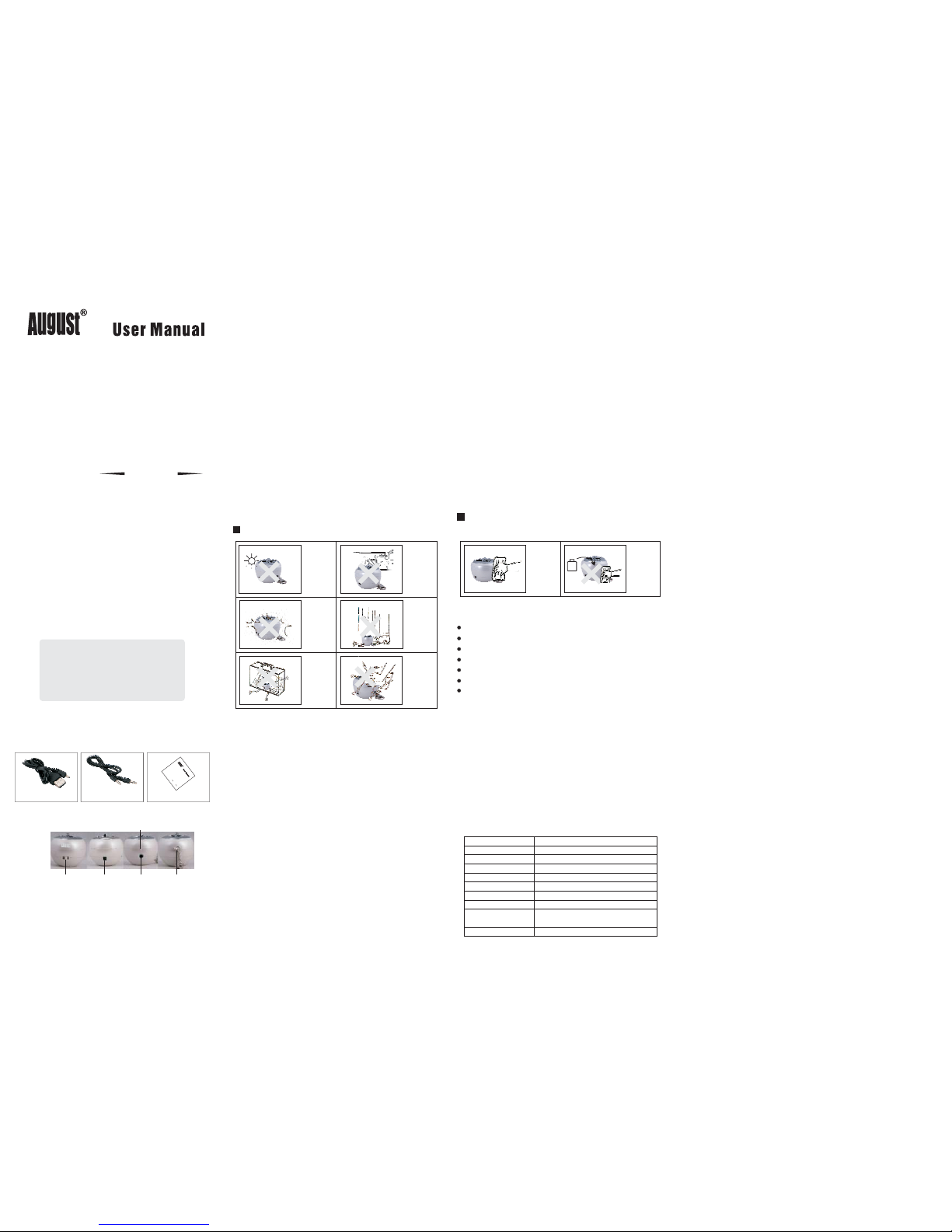
MS310
Keyring Flashing Speaker
August International Ltd
United Kingdom
Tel: +44 (0) 845 250 0586
www.augustint.com
Thank you for purchasing the August MS310 Keyring
Flashing Speaker. This user manual will quickly
familiarise you with all the features of your new
device. To make the most of your purchase, please do
take the time to read through this manual carefully,
even if you have used similar products before.
To ensure your safety and the safety of others, please
familiarise yourself with the Safety Instructions on
page 3, before beginning to use this device.
Do not attempt to open the MS310, it is unsafe to do
so and will also invalidate the warranty.
Safety
User Manual
Disposal
Customer Service
Please ensure that this device is disposed of in
accordance with the WEEE (Waste Electrical and
Electronic Equipment) Directive and/or any further
regulations that are applicable to your country. In
order to find out the current regulations specific to
your location please contact your local environment
agency.
You can contact us on: +44 (0) 845 250 0586 or by
email at: service@augustint.com, should you require
any further technical support with this product or to
talk to our customer service team.
-1- -2-
-4--3-
1. Safety Instructions
Storage and Use
Never expose
the device
to moisture,
dust, oil or
smoke.
When carrying
this device as
part of your
luggage please
ensure it is
securely stored
to avoid
impact damage.
Never strike
or scratch this
device with
any sharp
object.
Keep this
device away
from
extreme
temperatures.
Keep the
device away
from wet or
damp
environment.
Avoid
dropping or
exposing to
impacts.
Maintenance
Please unplug all leads before cleaning this device.
Wipe the
deviceand
buttonswith
asoft cloth.
Alcohol
Neverwipe this
devicewith an
abrasivecloth
orapply
detergent,
alcoholor
chemicalbased
cleaning
products.
2. Main Features
Keyring flashing speaker
High quality sound output
Flashing multi-colour LED light
Standard 3.5mm audio-in socket
Built-in rechargeable battery
Battery playtime: up to 4 hours
Power output: 2W
-7-
7. Using the LED light
Whilst the device is turned on, the internal LEDs
provide a colourful flashing light-show, to view, twist
the top of the product towards ‘unlock’ until the catch
is released and the top pops up. To reseal the two
halves, push them together and rotate the lid towards
‘lock’ until the catch is realigned.
8. Specifications
Speaker
Power Input
Audio Input
Battery Capacity
Battery ChargingTime
Battery Life
Noise Ratio
AMPfrequency range
Dimensions
Net weight
52 x 40mm (diameter x height)
52 x 50m m (diam eter x he ight, w hen ext ended )
60g
180Hz - 16kHz
> 89dB
Up to 4 hours
2 hours
200mAh
3.5mm audio in
5V
3W 40mm diameter
-5- -6-
5. Charging Your Device
6. Playing Music
In order to charge your device, connect the supplied
USB cable from the charging socket to a computer’s
USB port. A full charge will take approximately 2
hours and gives up to 4 hours playback.
The LED light flashes to indicate that the device is
charging, even when the power switch is set to off.
To play music through the device’s speaker, use the
supplied 3.5mm audio cable to connect from the
headphone socket of your audio player, such as a
mobile phone or MP3 player, to the device’s audio in
socket, then slide the power switch from ‘OFF’
towards ‘VOL’, one notch for low volume and two
for high volume. Provided Music is playing on your
MP3 player, you will now be able to hear it through
the speaker.
3. Accesoires
USB charging cable
3.5mm to 3.5mm
audio cable
User manual
MS310
Keyring Flashing Speaker
Enceinte luminescente en
porte-clés
Schlüsselanhänger-
Lautsprecher mit Licht
4. Part Names and Functions
1. Power/ Volume Switch
2. Charging Socket
3. Audio In
4. Lock Indicator
5. Keyring
1235
4
