Page 1
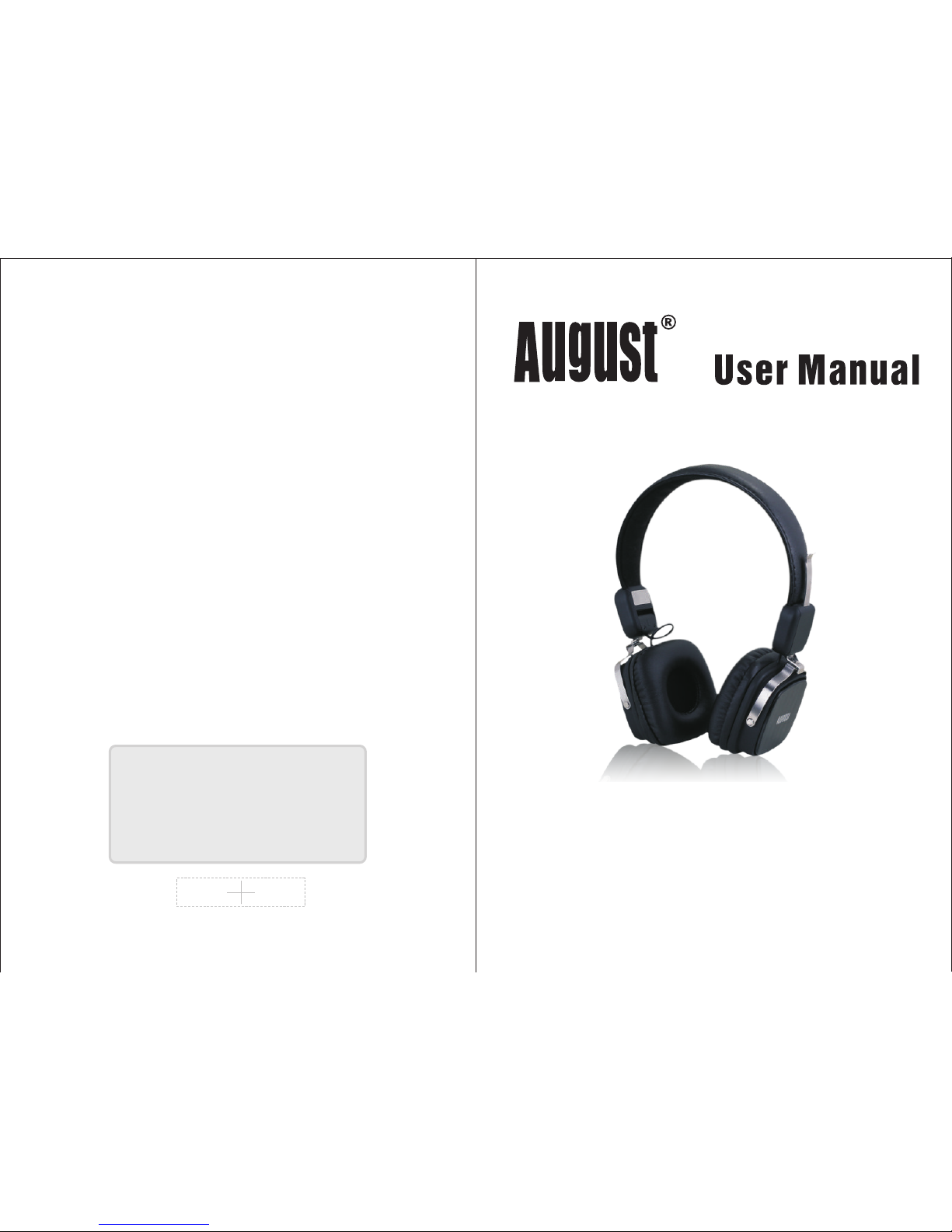
August International Ltd
United Kingdom
Telephone: +44 (0)845 250 0586
www.a ug us ti nt .c om
M
od
el N
o.
:
EP63
4
Bluetooth Wireless Stereo Headphones
Casque Stéréo Sans-fil Bluetooth
Kabellose Bluetooth Stereo Kopfhörer
Cuffie Stereo Senza Fili Bluetooth
Auriculares de Diadema Abiertos Bluetooth
Page 2
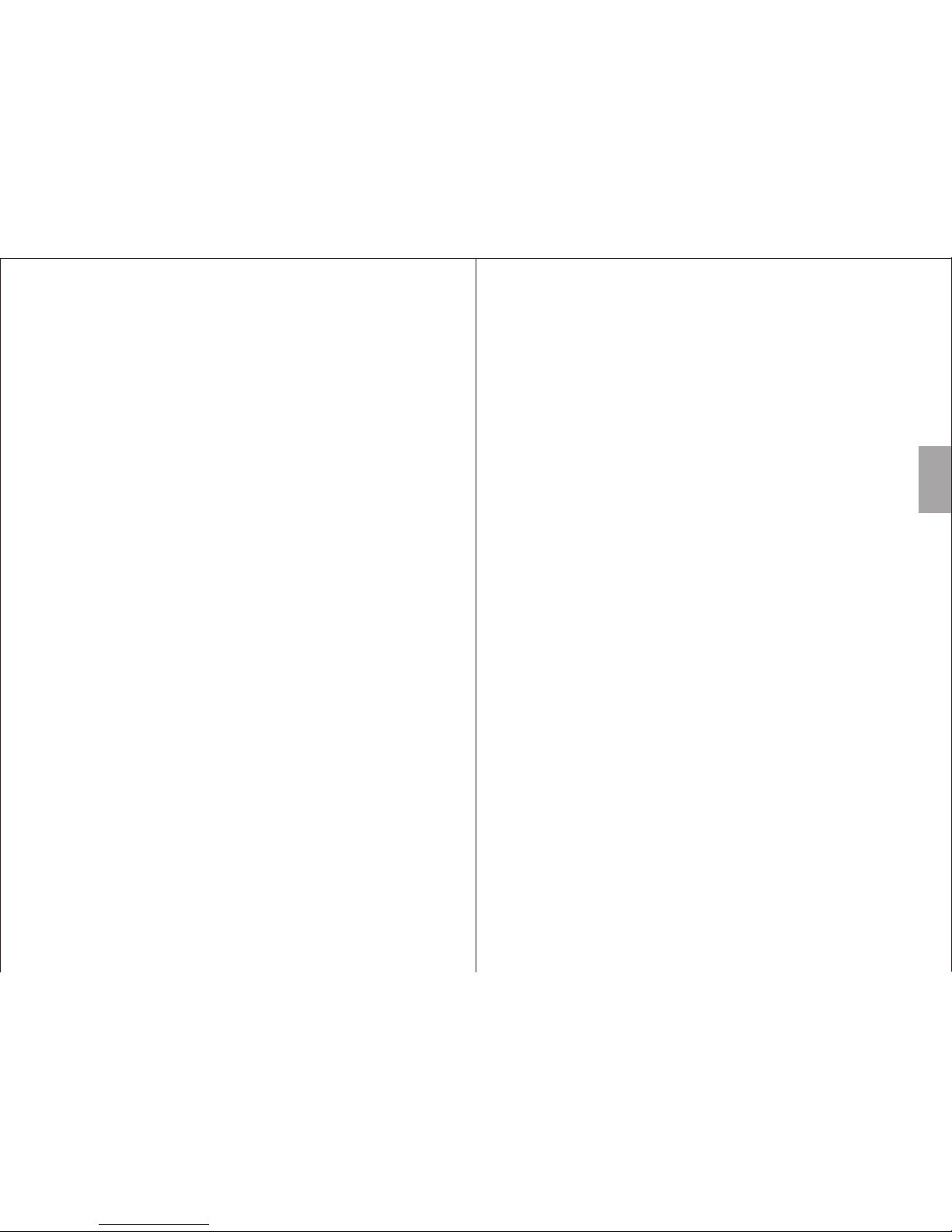
User Manual Quick Start Guide
EP634
-2-
-1-
English
Thank you for purchasing the August EP634 Bluetooth
Wireless Ster eo H ea dp hones. This user manual is designed to
familiarize you with all the features of thi s de vi ce . Please
take the time to read this user manual careful ly, even if you
are already familiar with a similar produc t.
Safety
To ensure the safety of you and others, please read the Safety
Instructions before using this dev ic e. P le as e do not
disassemble the EP634, it can be unsafe an d wi ll i nv al idate
the manufacturer's warranty.
Disposal
Please ensure the product and accessor ie s ar e di sposed of in
compliance with the WEEE (Waste Electric al a nd E le ct ronic
Equipment) Directive and any other regul at io ns a pplicable to
your country. Always check with the environment agency and
any other relevant authorities for cur re nt d is po sal
regulations.
Customer Service
You can contact us by phone on: +44 (0)845 250 058 6 or b y
email at: service@augustint.com shou ld y ou r eq uire further
technical support or customer servic e.
1.Please fully charge the EP634 battery before first use by
connecting the USB charging cable from a powered USB
socket to the headphone power socket. On ce f ul ly c harged,
the red charging LED will turn off.
2.Switch the EP634 on by pressing and hol di ng t he p ower
control on the top of the right earphone unt il t he s ta tu s LED
starts to flash.
3.To pair, search for available Bluetooth devices on your
mobile phone, tablet or computer. The headphones will
appear as “EP634”. Once paired, the stat us L ED w il l
slowly flash blue to confirm connectio n.
4.Playback is controlled by your sour ce d ev ic e, o r via the on
headphone controls for devices which s up po rt A2DP.
5.To connect to non Bluetooth device, use the 3.5mm cable to
connect from the headphone socket of the s ou rc e de vice to
the 3.5mm socket of the EP634. Whilst connected via
3.5mm cable, the on headphone controls a nd m ic ro phone
are disabled.
Page 3

-4-
-3-
English
Storage and Use
Do not expose
this device to
dust, oil or
smoke.
When transporting
this device store
securely to avoid
impact damage.
Do not scratch
this device with
sharp objects.
Do not store or
use this device
in extreme
temperatures.
Do not store or
use this device
in wet or damp
environments.
Do not drop
or strike this
device.
Maintenance
Please unplug all leads before cleaning this device.
Wipe the
device and
buttons with
a soft cloth.
Never wipe this
device with an
abrasive cloth
or apply
detergent,
alcohol or
chemical based
cleaning
products.
1. Safety Instructions
3
4. Part Names and Functions
3. Accessories
1 2
Micro U SB chargin g cable 3.5mm a udio ca ble User ma nual
2. Main Features
Wireless Headphones for Bluetooth Devices
Standard 3.5mm Audio-In Socket
Hands-Free Calls with Integrated Microphone
Built-in Rechargeable Battery
Adjustable Headband
Bluetooth Range: up to 10m (Class II)
Bluetooth Version: v3.0+EDR
Alcoh ol
1
2
3
4
5
7
6
Page 4

-6-
-5-
English
5. Operations
5.1 Switch On / Off
To switch on the device, press and hold the button until
the LED Flashes; a beep will be heard.
To switch off the device, press and hold the button until
the status LED stops flashing.
1. Power / Play / Pause / Answer
2. Volume Down / Previous Track
3. Power Socket
4. Audio-In Socket
5. Volume Up / Next Track
6. Microphone
7. Status LED
Turn the device on and wait for the status light to flash blue twice
per second.
The device will automatically reconnect to the last paired Bluetooth
device if in range. To connect to a new device, disable the Bluetooth
of the known device prior to turning on the headphones.
- For mobile phones and tablets
1. Scan for available Bluetooth devices on your mobile phone
(see your mobile phone user manual for instructions if needed).
2. Select “EP634” from the available devices and confirm the
connection. Some devices require a pin code. If this is the case,
please enter the code “0000”.
3.Once successfully connected, the status LED flashes blue once
every two seconds.
5.2 Bluetooth Connections
- For computers
1. Enable the Bluetooth function on your computer.
2. Select “Devices and Printers” from the Control Panel and click
“Add a Device”.
3. Select “EP634” from the available devices, the system will install
the driver automatically. If a pin code is requested, please enter
the code “0000”.
Note: For Windows XP and Vista, a third-party Bluetooth driver is
needed (not included).
4. Once successfully connected, the status LED flashes blue once
every two seconds.
5. If the EP634 is not automatically set as your output device, select
“Sound” from the Control Panel, then highlight the EP634 and
select “Set as Default Device”.
5.3 Remote Control
The EP634 is able to control the music playing on a mobile phone,
tablet, or computer that supports A2DP (refer to your devices user
manual for its A2DP compatibility).
Press “ ” to pause or resume playing music.
Press and hold “ ” or “ ” to increase or decrease the volume.
Press “ ” or “ ” to select the previous or next track.
5.4 Hands-free Calling
Whilst connected to your mobile phone, the EP634 will act as a
hands-free system for calls.
When there is an incoming call, press to answer.
Press this button again to hang up.
Press and hold “ ” or “ ” to increase or decrease the
volume.
Page 5

6. Charging
When the power is low, a warning sound is heard in the
headphones.
To charge the EP634, connect the micro USB lead to the device's
power socket, and the other end of the USB cable to a powered USB
port.
The status LED lights red whilst charging, and goes out once fully
charged.
English
up to 30 days
7. Specification
165g
190mm x 160mm x 65mm
V3.0 +EDR
Up to 10m
20Hz-20KHz
30mW
≥82dB
≤1.0%
3.7V/400mAh Built-in
Li-Polyme Battery
Approximately Hours16
Approximately 2 Hours
Bluetooth Specification
Operating Range
Frequency Response
Speaker Output
SNR
Distortion
Battery
Working Time
Charging Time
Standby Time
Weight
Dimensions
-8-
-7-
5.5 Audio-In
To use the EP634 as a pair of wired headphones, use a 3.5mm
audio cable to connect the EP634 to your source device. Once the
audio cable is connected to the EP634, the device automatically
switches to wired mode. The headphones do not need to be
switched on for wired mode and the microphone and control
buttons are disabled.
Page 6

-10-
-9-
The product must be correctly installed and operated in accordance
to the instructions given in this user manual.
The product must be used solely for domestic purposes.
The warranty only covers the main unit, and does not cover the
accessories.
The warranty does not cover the damage caused by misuse,
negligence, accident and natural disaster.
The warranty will be rendered invalid if the product is resold or
has been damaged by inexpert repairs. The manufactures disclaim
any liability for incidental or consequential damages.
Please consult our customer adviser before returning any product;
we are not responsible for any unexpected product returns.
Any faulty product must be kept and returned in the original
packaging with all the accessories and the original copy of the
purchase receipt.
The warranty is only valid within the country where the product
is purchased.
The warranty is in addition to, and does not diminish, your statutory
or legal rights.
Telephone: +44 (0) 845 250 0586
Email: service@augustint.com
Customer Service:
English
8. Trouble Shooting
Update the driver of the Bluetooth
module on your computer.
Problem
Why won't the
headphones turn on?
Why can't I find the
EP634 on my device?
Why can't I install the
driver for the EP634
on my computer?
Solution
Please charge the EP634.
Confirm the EP634 is in pairing mode
and within 10 meters of the device.
Why is the sound
quality intermittent
in Bluetooth mode?
Disable the Wi-Fi on your source
device.
I am getting no
sound, why is that?
Check the volume on both the source
device and the EP634.
9.Warranty
This product is guaranteed for twelve months from the date of the
original purchase. In the unlikely event of any defect arising due to
faulty materials or workmanship, the unit will be either replaced or
repaired free of charge (where possible) during this period. An
alternative product will be offered in case the product is no longer
available or repairable.
This warranty is subject to the following conditions:
