August DVB425 User Manual
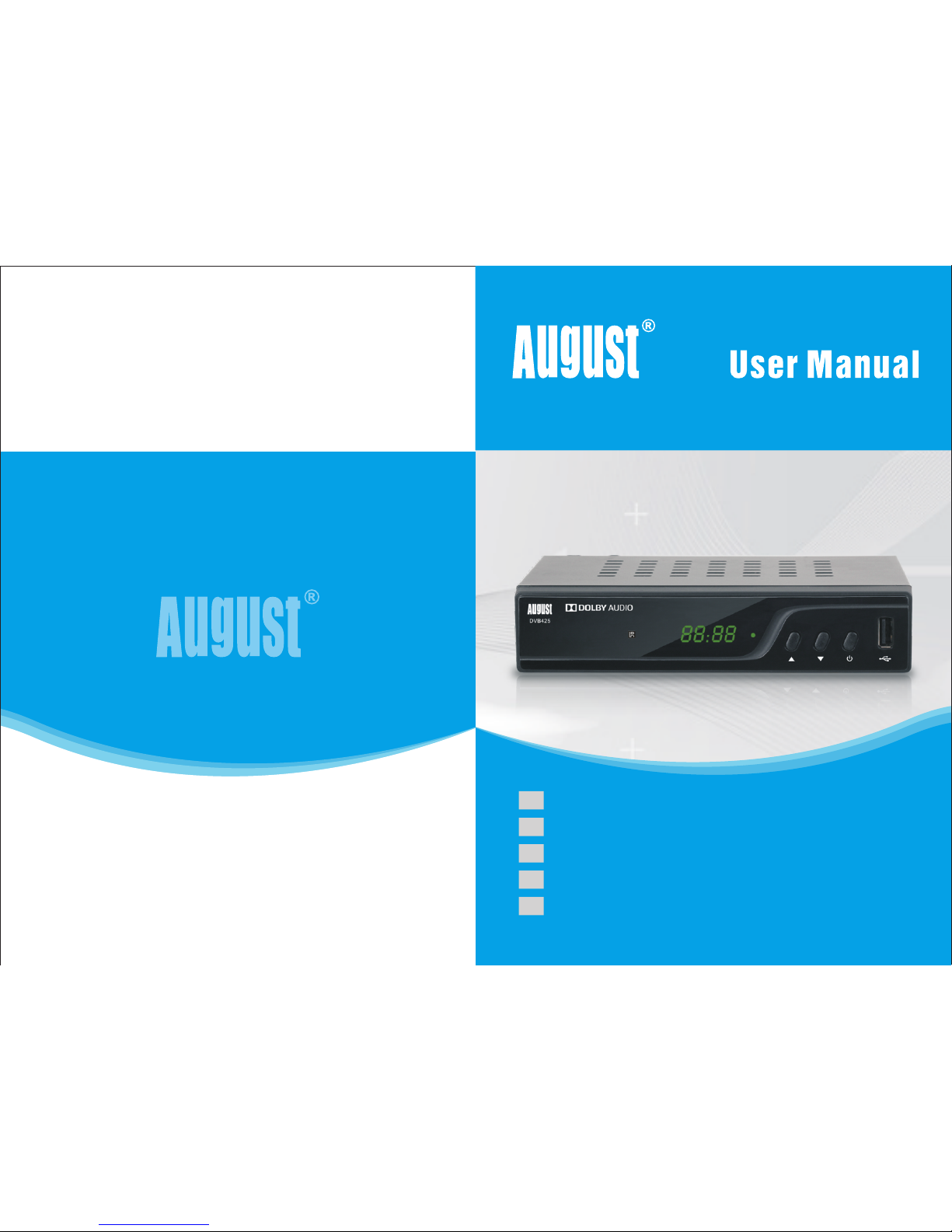
August International Ltd
United Kingdom
Tel:+44 (0) 845 250 0586
www.augustint.com
DV B-T2 HEVC TV Receiver a nd Multim edia Player
Ri cevitore TV D VB-T2 HEV C e Lettor e Multimediale
Si ntonizador T DT HD DVB- T2 HEVC y R eproductor Multimedi a
Ré cepteur TNT H D DVB-T2 H EVC avec M ultimédia Player
DV B-T2 HEVC TV Receiver u nd Multim edia Player
DVB425
EN
FR
DE
IT
ES
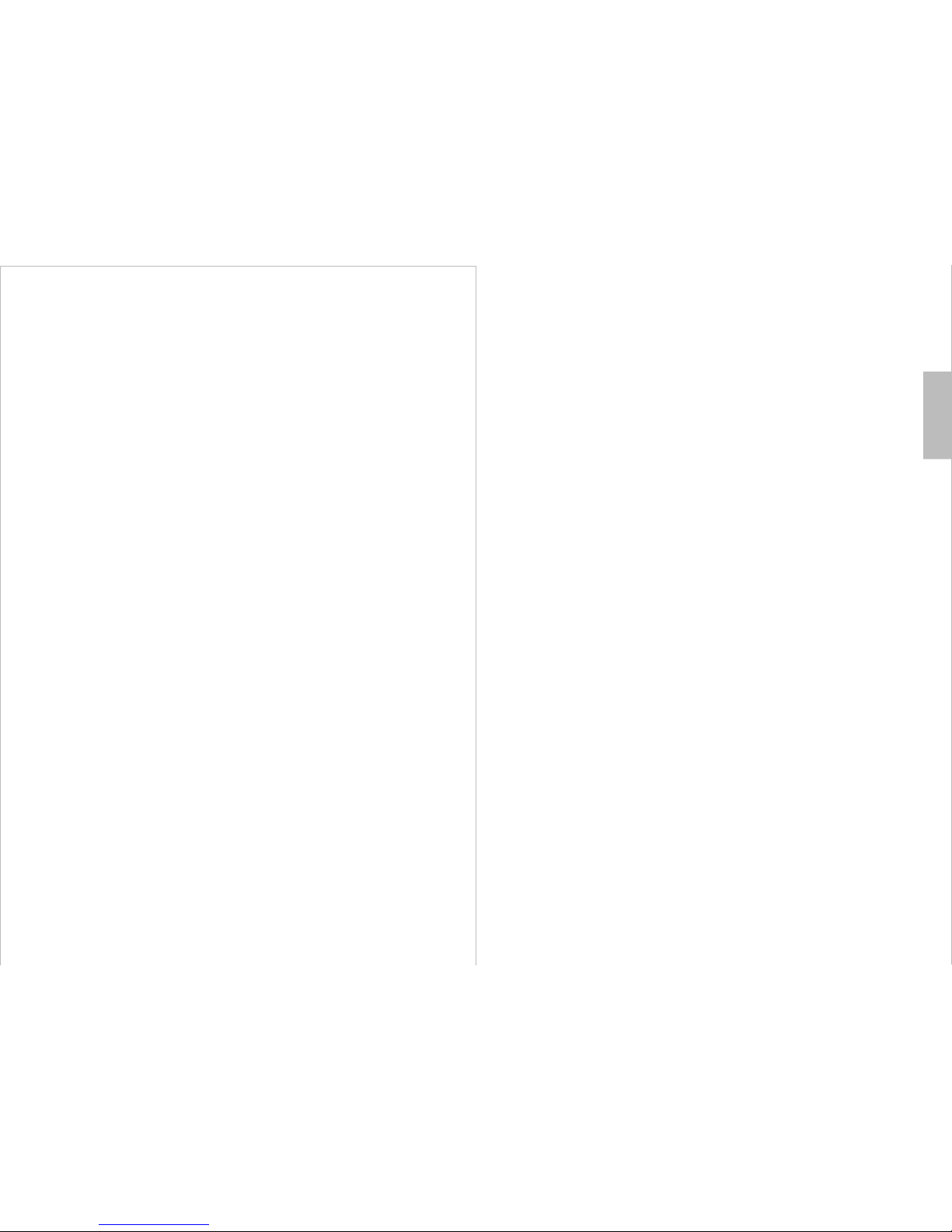
User Manual
Thank you for purchasing the August DVB425 TV Receiver. You may
already be familiar with using similar products but please take the time to
read these instructions carefully. They are designed to familiarise you with
the product’s features and to ensure that you get the very best from your
purchase.
Please read the safety instructions before using this product to ensure
your safety and the safety of others.
Please ensure the product and its accessories are disposed in
compliance with WEEE (Waste Electrical and Electronic Equipment)
Directive and any other applicable regulations. Please check with your
local authority for current disposal regulations.
If you need help, please contact our customer service:
Telephone: +44 (0) 845 250 0586
Email: service@augustint.com
Safety
Disposal
Declaration of Conformity
The Declaration of Conformity can be found on our website at
http://www.augustint.com/en/declaration/
Customer Service
English
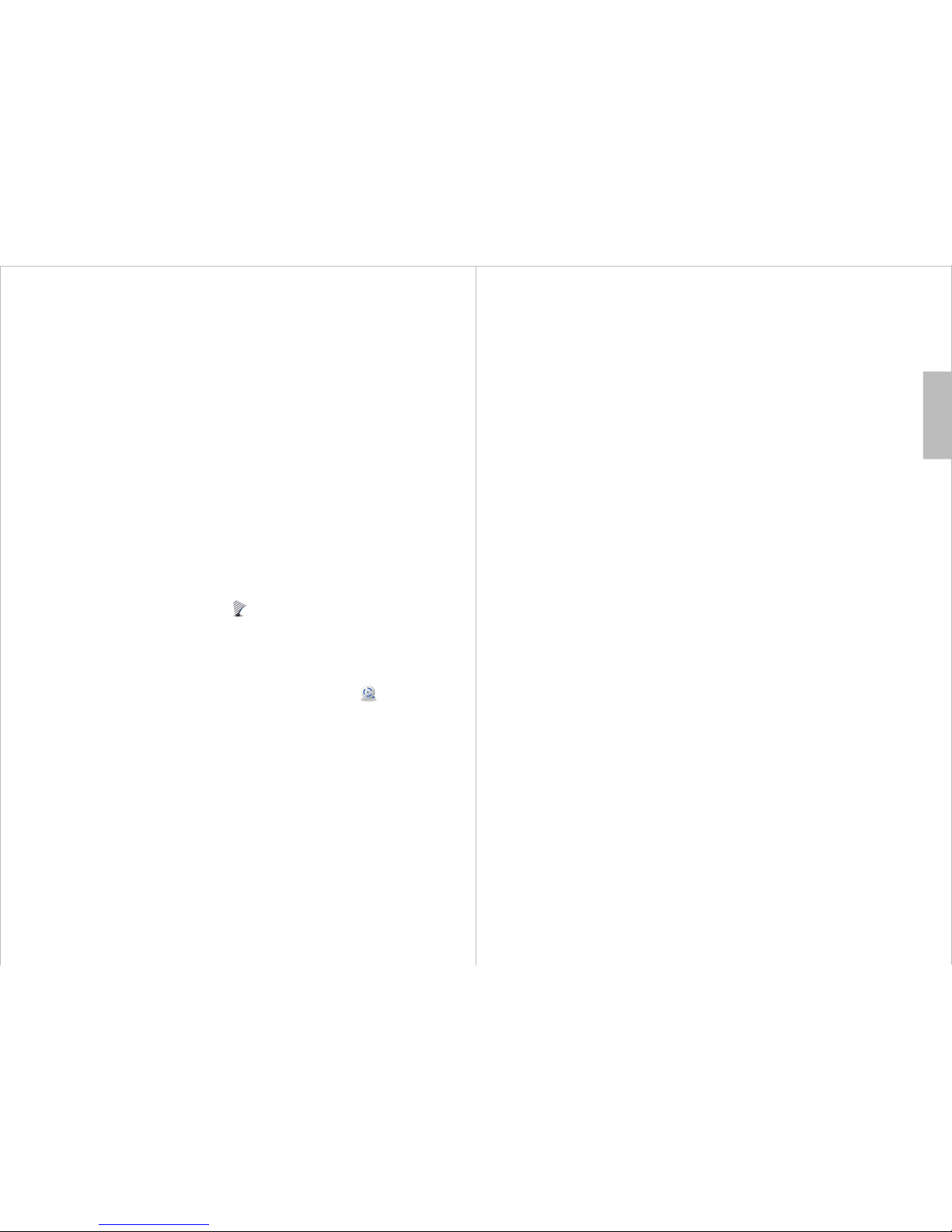
Contents
English
Quick Start Guide
DVB4 25
1. It is recommended that you use a rooftop aerial when searching for TV channels
for the first time.
2. Connect the DVB425 to a TV or monitor using the provided HDMI cable or a
SCART cable
3. Optionally, connect the DVB425 to a wired internet connection using an Ethernet
cable.
4. Connect the DVB425 to the mains power and press the power button on the
remote control or the box to switch on the device.
5. When you turn on the device for the first time, the Installation Guide will appear.
Select the desired Country, OSD Language, Resolution and Aspect Ratio, then
press to start the automatic channel scan. Once the search has finished, press
or to select channels. Press TV/RADIO to switch between Freeview TV and
Radio channels.
6.If you have performed the installation process before and would like to search for
channels again, press and go to Channel Search, select Auto Search,
then press to start a new search. Once the search has finished, press or
to select channels. Press TV/RADIO to switch between Freeview TV and Radio
channels.
7. To play music, photos, movies or PVR recordings from a USB storage device,
insert the storage device into the USB port, press and go to Media
Player. Choose between Music, Photo, Movie or PVR and press to view the file
list. Then, select a file and press to Play.
8. Please note that the signal strength in some areas may not be sufficient to
support TV reception using a portable aerial. The distance from the closest
transmitter and other factors such as surrounding buildings, the walls of your house,
weather and electromagnetic interference caused by power and telecommunication
infrastructure may affect signal strength. Changing location may improve signal
reception and a rooftop aerial designed for digital TV can be used to achieve the
best possible reception.
9. For any further queries, please telephone the August International Ltd helpline on
+44 (0) 845 250 0586 or email service@augustint.com
OK
▲ ▼
MENU
OK ▲ ▼
MENU
OK
OK
1. Sa fety Ins truct ions - ----- ------------ ----- ----- ----- ----- ----- ---1
2. Main Featu res -- ----- ------------ ----- ----- ----- ----- ----- ----- ---2
3. Box Co ntent s ----- ------------ ----- ----- ----- ----- ----- ----- ----- -2
4. Pa rt Na mes and Funct ions - ----- ----- ------------ ----- ----- ---3
4.1 Front ----- ----- ------- ----- ----- ----- ----- ----- ----- ----- ----- ----- -3
4.2 Back --- ----- ----- ----- ------- ----- ----- ----- ----- ----- ----- ----- ---3
4.3 Rem ote C ontro l --- ----- ------- ----- ----- ----- ----- ----- ----- ----- 4
4.3 .1 Rem ote B utt on Fu nct ion s----- ----- ----- ----- ------------ ----- ----- ----4
4.3 .2 Use of the Rem ote Cont rol --- ----- ----- ----- ----- ----- ------------ ----- 5
5. Conn ectio n ------ ----- ------------ ----- ----- ----- ----- ----- ----- --6
6. Oper ation - ----- ----- ------------ ----- ----- ----- ----- ----- ----- ----7
6.1 Initia l Instal latio n ---- ----- ----- ------------ ----- ----- ----- ----- -7
6.2 TV Mo de (Quic k access to funct ions) --- ----- ----- ----- ---7
6. 2.1 Su bti tle ----- -- --------- -- ------- -- --------- -- ------- -- --------- -- ----7
6.2 .2 Cha nnel Inf orm ati on---- ------- ----- ----- -- ----- ----- ------- ----- ----- 7
6.2 .3 Chan nel Li st---- ----- ----- ----- ----- ----- ----- ----- ----- ------------ --8
6. 2.4 Te let ext --- -- ------- -- ------- -- ------- -- ------- -- ------- -- ------- -- ---8
6.2 .5 L ast Cha nne l Wa tched ---- ----- ----- ------------ ----- ----- ----- ----- --8
6. 2.6 EP G-- ------- -- ------- -- -- ------- -- ------- -- ------- -- ------- -- -- -----8
6. 2.7 T ime r-- -- ------- -- --------- -- ------- -- ------- -- --------- -- ------- -- --9
6.2 .8 Live Recor din g-- ----- ----- ----- ----- ----- ----- ----- ----- ----- ------- 10
6.2 .9 Ti me Shif t------------ ----- ----- ----- ----- ----- ----- ----- ----- ----- --10
6. 2.10 A udio --- -- ----- ------- ------- ------- ------- ----- -- ----- -- ----- -- ---11
6.2 .11 Col our b utto ns- ----- ----- ----- ----- ----- ----- ----- ----- ------------ -11
6.2 .12 Med ia Play er f rom USB Stor age- ----- ----- ----- ----- ------------ ----- 11
6.2 .13 Re corded P rogr ams --- ----- ------------ ----- ----- ----- ----- ----- ----11
6.3 Rad io Mode - ----- ----- ----- ----- ------------ ----- ----- ----- ----- 12
6.4 Med ia pl ayer ----- ----- ------- ----- ----- ----- ----- ----- ----- ----- 12
6.4.1 M usi c-- ------- ----- ------- ----- ------- ----- ------- ----- -- ----- ----- -1 3
6.4 .2 Ph oto Viewe r-- ----- ----- ----- ----- ----- ----- ----- ------------ ----- --13
6. 4.3 V ide o-- ------- ----- -- ----- ------- ------- ----- -- ----- ------- ------- --14
6. 4.4 P VR-- ------- ------- ------- ------- ------- ------- ------- ------- ------1 4
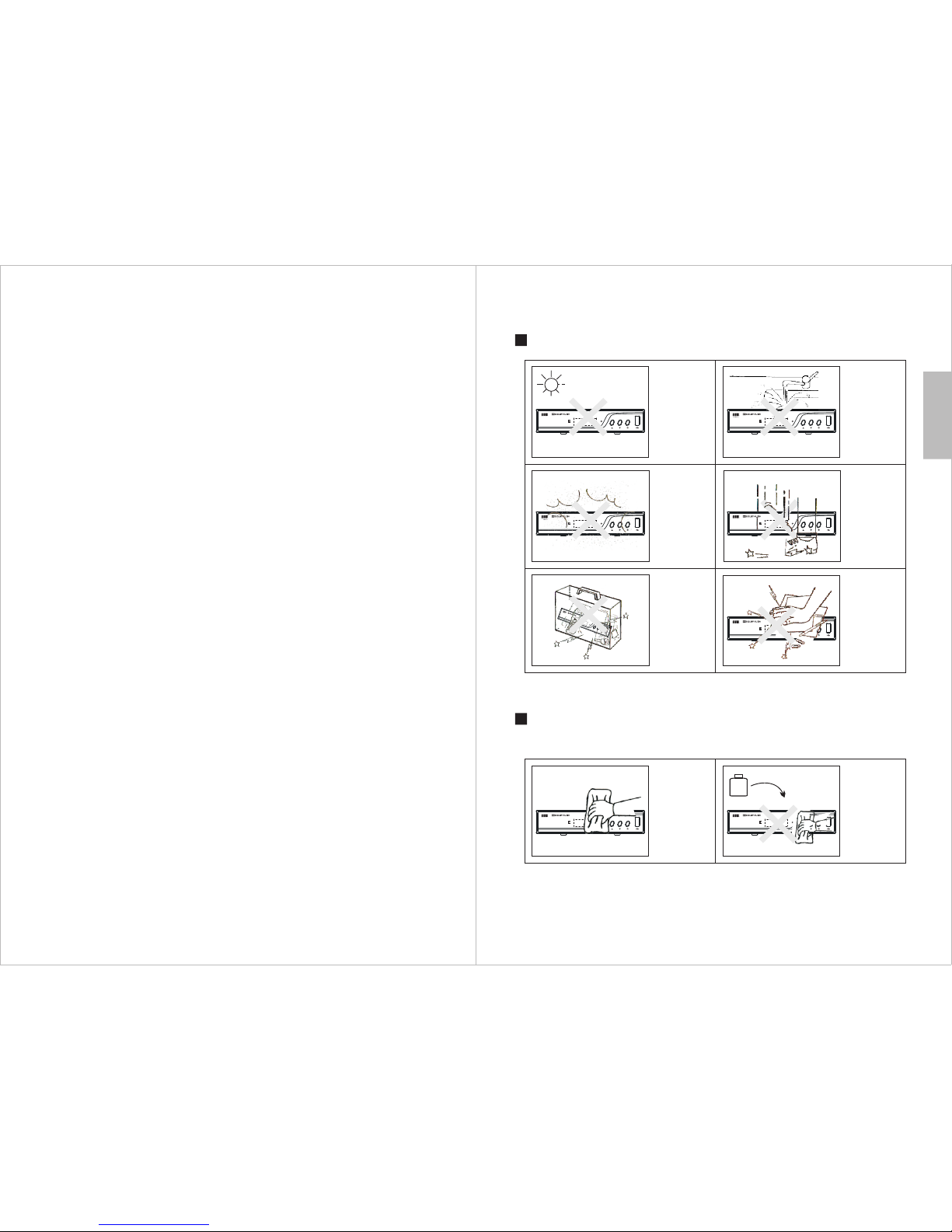
7 Main Menu ( detai led ac cess to fu nctio ns) -- ----- ----- ----- 14
7.1 Chan nel-- ----- ----- ------- ----- ----- ----- ----- ----- ----- ----- ----- 15
7.1 .1 T V Cha nnel Ma nage r-- ----- ----- ----- ------------ ----- ----- ----- ----- 15
7.1 .2 Radi o C hann el Manager ----- ----- ----- ----- ----- ----- ----- ----- ----- -15
7.1 .3 Del ete All- ----- ----- ------------ ----- ----- ----- ----- ----- ----- ----- --16
7.1 .4 Cha nne l Pla y Type --- ----- ----- ------- ----- ----- ----- ----- ----- ----- -16
7. 2 Ch annel Sear ch ----- ----- ------------ ----- ----- ----- ----- ----- 16
7.2 .1 Aut o Se arch ----- ----- ----- ----- ----- ----- ----- ----- ----- ------------ 16
7.2 .2 M anu al Sear ch---- ------- ----- ----- ----- ----- ----- ----- ----- ----- ---16
7.2 .3 Aeri al Powe r----- ----- ----- ------------ ----- ----- ----- ----- ----- ----- 17
7.2 .4 Sta ndby Lo opt hrough- ----- ----- ----- ----- ----- ----- ----- ----- ----- ---17
7.2 .5 LCN ----- ----- ----- ----- ----- ----- ----- ----- ------------ ----- ----- ---17
7. 3 Sys tem Setup ---- ----- ----- ------- ----- ----- ----- ----- ----- ----1 7
7.3 .1 La ngua ge-- ----- ----- ------- ----- ------- ----- ----- -- ----- ----- ------1 8
7.3 .2 T V S yst em---- ----- ----- ------- ----- ----- ----- ----- ----- ----- ----- --18
7.3 .3 Date/ Time Set tings---- ----- ----- ----- ----- ----- ----- ----- ----- ----- -19
7.3 .4 Time r Set tin gs---- ----- ----- ------------ ----- ----- ----- ----- ----- ----1 9
7.3 .5 Par ent al Lock ----- ----- ----- ----- ----- ----- ----- ----- ----- ------- ----1 9
7.3 .6 OSD Se tti ngs --- ----- ----- ----- ----- ----- ----- ----- ----- ----- ------- -20
7.3 .7 Fa vourite --- ----- ----- ----- ----- ----- ------------ ----- ----- ----- ----2 0
7.3 .8 M ultiv iew Settings ----- ----- ----- ----- ----- ----- ----- ----- ----- ----- --20
7.3 .9 Auto Stan dby --- ----- ----- ----- ----- ----- ----- ----- ------- ----- ----- -21
7. 4 Tools --- ----- ------------ ----- ----- ----- ----- ----- ----- ----- ----- -21
7.4 .1 Info rmati on----- ----- ------- ----- ----- ----- ----- ----- ----- ----- ----- -21
7.4 .2 F act ory Res et---- ----- ----- ----- ----- ----- ----- ----- ----- ------------ 21
7.4 .3 Soft war e Upd ate- ----- ----- ----- ----- ------- ----- ----- ----- ----- ----- 21
7.4 .4 R emo ve USB Devi ce S afe ly ----- ----- ----- ----- ----- ----- ----- ----- --22
7. 5 Ne twork -- ----- ------- ----- ----- ----- ----- ----- ----- ----- ----- ---22
7. 6 Med ia Player ---- ----- ------------ ----- ----- ----- ----- ----- ----- 23
7.6 .1 USB Devi ce Infor matio n--- ----- ----- ----- ----- ----- ----- ----- ------- -23
7.6 .2 PVR Sett ing s----- ------------ ----- ----- ----- ----- ----- ----- ----- ----2 3
8. Sp ecifi catio ns--- ----- ----- ------- ----- ----- ----- ----- ----- ----- --24
9. Trou blesh ootin g --- ----- ----- ------------ ----- ----- ----- ----- --25
10. Warran ty -- ----- ------------ ----- ----- ----- ----- ----- ----- ----- --27
-1-
1. Safety Instructio ns
Stora ge and Use
DVB425 DVB425
DVB425
DVB425
DVB425 DVB425
DVB425DVB425
Maint enance
Please unplug all external wires before cleaning the machine.
Alcohol
Do not ex pose the
devic e to hot or
cold co nditions.
The wor king
tempe rature of
the dev ice is 0゚C~
50゚C. The
stora ge
tempe rature is10゚C ~ 60゚C.
Keep th e receiver
away fr om water
and dam p
envir onments.
Do not ex pose the
recei ver to
moist ure, dust, o il
or smok e.
Be care ful to
avoid d ropping or
strik ing the
devic e.
When
trans porting th e
devic e, store
secur ely to avoid
impac t damage.
Do not to uch the
machi ne with
sharp o bjects.
Wipe the
machi ne with a
soft cloth. Only
clean the scr een
with professi onal
LCD TV screen
clean ser.
Do not wi pe the
machi ne with an
abras ive cloth,
deter gent,
powde r, alco hol,
benze ne or any
prope llants or
chemi cal cleani ng
produ cts.
English
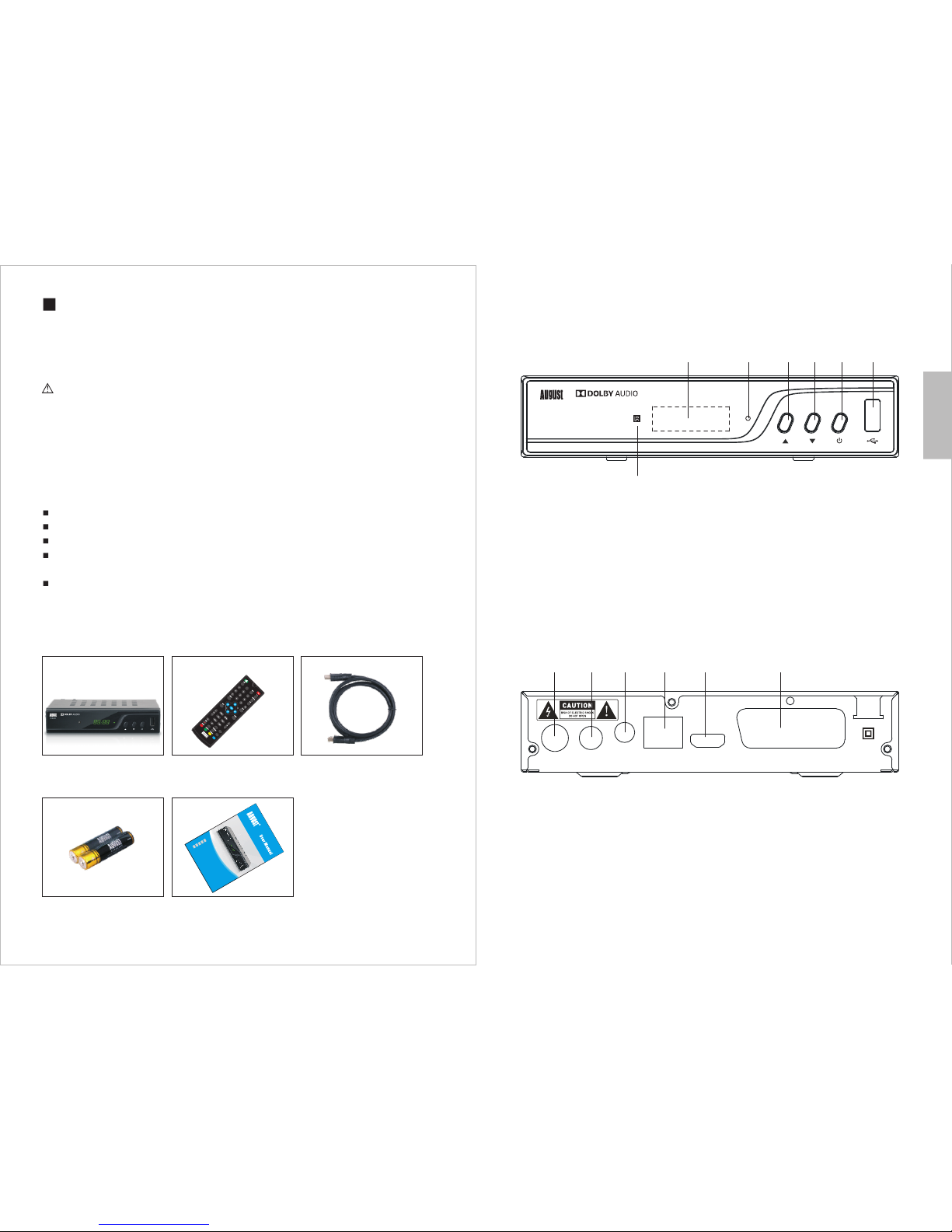
English
-2-
For safety reasons, please switch off the receiver when not in use by pressing the
power button.
Please ensure that the DVB425 is located so that it has adequate ventilation.
Special Notice
In the case of a fault with the DVB425, do not attempt to repair the device yourself.
Turn off the receiver immediately and notify August or the seller from which you
purchased the item. Any disassembly or modification may lead to further damage
and will invalidate the warranty.
Precautions
2. Main Features
HD Freeview Se t Top Box - Watch Free to Air Digital TV in HD qua lity
PVR Style USB Re corder - Record TV p rogrammes straight on to USB Media
Coaxial Digi tal Output - Highest soun d purity and quality
Enjoy Digita l Features - Record Funct ion, Time Shift, EPG
(Electroni c Programme Guide)
Max Resoluti on: 1080p - Video Ou tput: HDMI / SCART - Audio Output: HDMI /
SCART / Coaxial
3.Box Contents
DVB425
Remote Control
HDMI Cable
2 x AAA Batteries
User Manual
SUB-T
AUDIO
D
V
B4
25
USB TIMER
MP
DV
B
-T
2
H
E
VC T
V Re
ce
ive
r
a
n
d Mu
lt
i
med
ia
P
l
ay
er
Ri
c
e
v
it
or
e
TV
DV
B-
T2 HE
V
C
e
L
ettor
e
M
ul
tim
e
d
ia
le
S
in
t
onizad
o
r
TD
T
H
D DV
B
T
2 H
EV
C y
R
e
pr
oduct
o
r
Mu
lt
im
edia
Récep
te
u
r
T
NT
HD
DV
BT2
HEV
C a
v
ec Mu
lt
im
édia
P
la
y
e
r
DV
B
T2
H
E
V
C T
V
Rece
ive
r
u
n
d M
ul
timedi
a
P
l
ay
er
D
VB
425
EN
FR
DE
IT
ES
-3-
4.1 Front
1.Display
2.Status LED
3.Up
4.Down
5.Power Button
6.USB Port
7. Remote Control Sensor
4.2 Back
1.Antenna In
2.Antenna Out (Loop Through)
3.Coaxial Audio Out
4.LAN Port
5.HDMI Output
6.SCART Output
4. Part Names and Functi on s
1
DVB4 25
RF IN
LOOP
THRO UGH
COAX IAL
LAN
TV SCA RT
HDMI
220- 240V~
50/6 0Hz
2 3 4 5
1 2 3 4 5 6
6
7
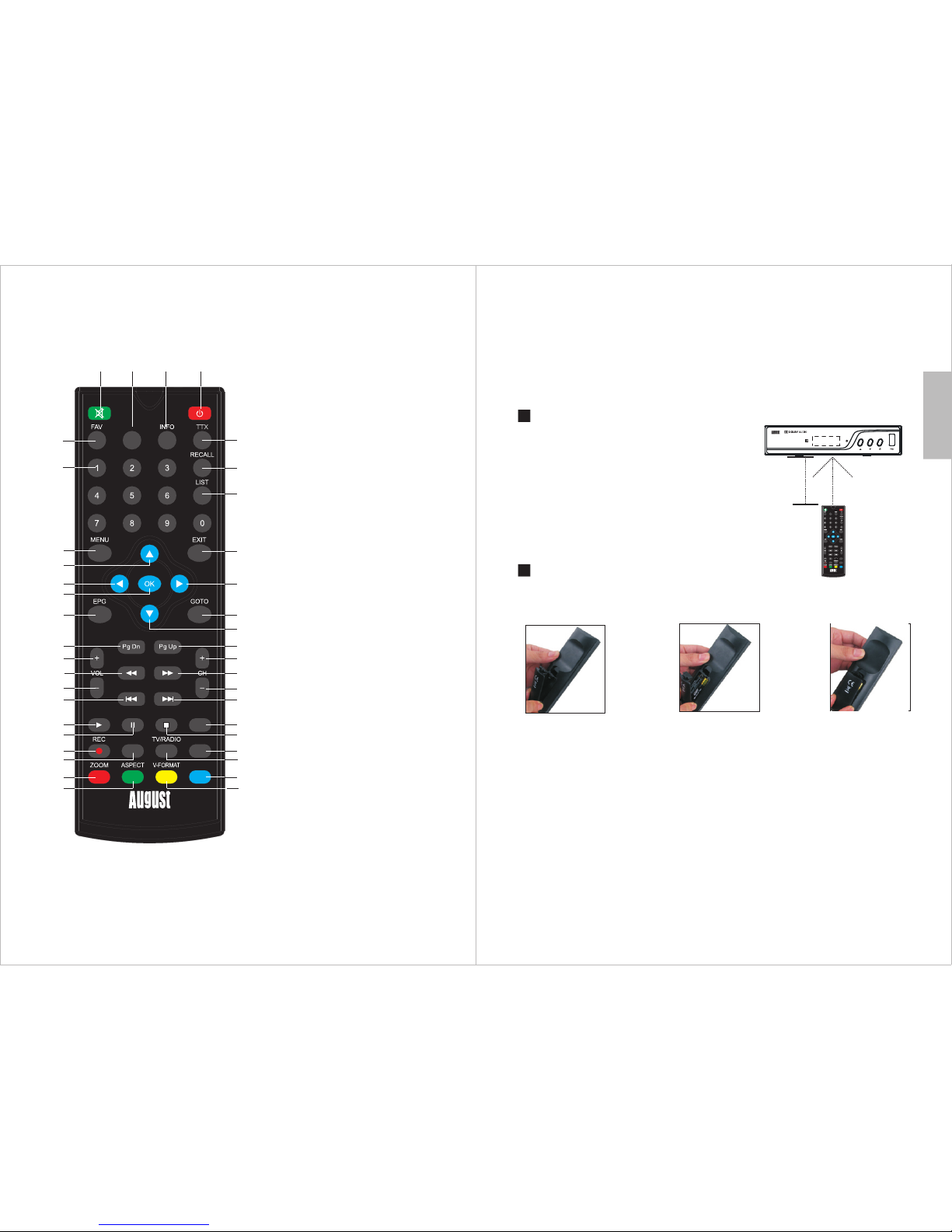
4.3 Remote Control
4.3.1 Remote Button Functions
English
SUB-T
AUDIO
DVB 425
USB TIMER
MP
9
6
7
8
10
11
12
13
14
15
16
17
18
20
19
21
22
23
24
28
27
29
30
31
32
33
36
34 35
37
40
3
25
26
1
2
5
4
38
39
1. Mu te / Unmu te
2. Po wer
3. Fa vouri te Chan nel Lis t
4. Su btitl e
5. In forma tion
6. Tele tex t (not a vaila ble in UK)
7. Nu mbers
8. Re callL ast Cha nnel Vi ewe d
9. Re corde d files
10. M ain Men u
11. Ex it
12. U p
13. D own
14. L eft
15. R ight
16. C onfir m
17. E lectr onic Pr ogram G uide
18. G o To Fun cti on
19. P age Dow n
20. P age Up
21. C hanne l Up
22. C hanne l Down
23. Vo lume Up
24. Vo lume Do wn
25. R ewind
26. F orwar d
27. P revio us Track
28. N ext Trac k
29. P lay
30. P ause
31. S top
32. Au dio Lan guage
33. R ecord
34. U SB Mult imedi a Playe r
35. T V / Rad io
36. Ti mer
37. Z oom in
38. As pect ra tio
39. R esolu tion
40. M P
-4-
Operating range
1. The IR sensor on the remote control should be
aimed directly at the sensor on the front of the
DVB425. It may not be possible to operate the
device if there are obstacles between it and the
sensor on the remote control.
2. Use the remote control no further than 8 meters
away from the sensor.
3. The receiving angle range should be ±30°.
Replacing the Batteries
If the remote control does not function or if the operating range becomes reduced,
replace the old battery with a new one.
Pull out the battery holder
and remove the old battery.
Replace the battery holder.Insert the new battery into the battery
holder with the + side facing upwards.
30°
<8m
30°
-5-
*Note:
1. Please ensure the proper disposal of used batteries.
2. To prevent leakage of fluid from the lithium battery, remove the battery when the
remote control will not be in use for a long period of time. If the battery leaks fluid,
carefully wipe it out of the battery case, then change to a new lithium battery.
SUB-T
AUDIO
DVB425
USB TIMER
MP
DVB425
4.3.2 Use of the Remote Control
Please remove the PVC packaging before using the remote control for the first time.
1. Do not expose the remote control to direct sunlight or any other source of strong
or bright light.
2. Be careful not to drop the remote control, step on it or subject it to shocks.
3. Do not expose the remote control to hot or humid conditions.
4. Keep the remote control away from water.
