August DTV705, DTV905 User Manual
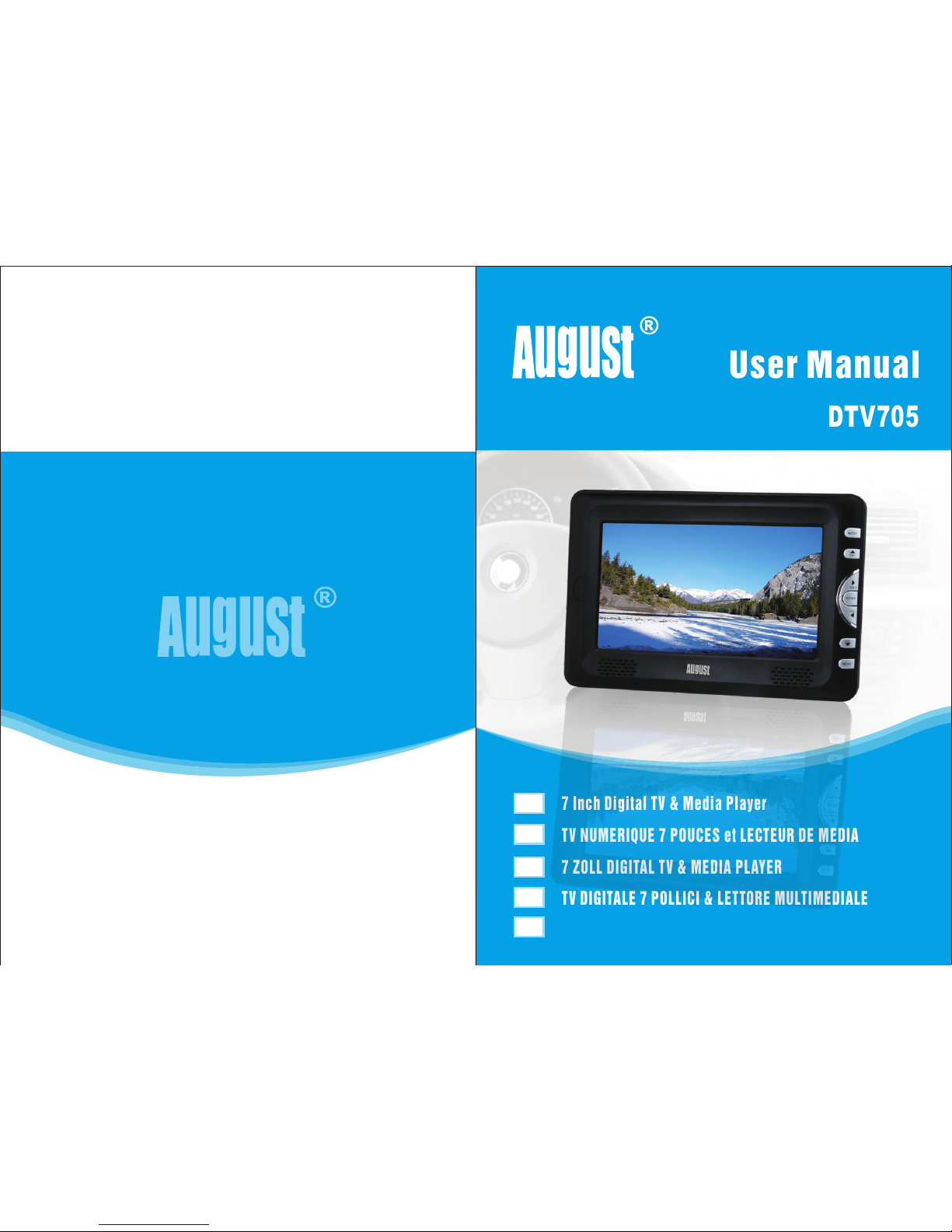
August International Ltd
United Kingdom
Telephone:+44 (0) 845 250 0586
www.augustint.com
7 Inch D igit al TV & Med ia Player
7 ZOLL D IGITAL T V & MEDIA PLAYER
TV DIGITAL E 7 PO LLICI & L ETTORE MULTIMEDIALE
TV DIGITAL 7 PULGADA y LECTOR DE MEDIA
TV NUMER IQUE 7 PO UCES et LECTEUR D E MEDIA
DTV705
EN
FR
DE
IT
ES
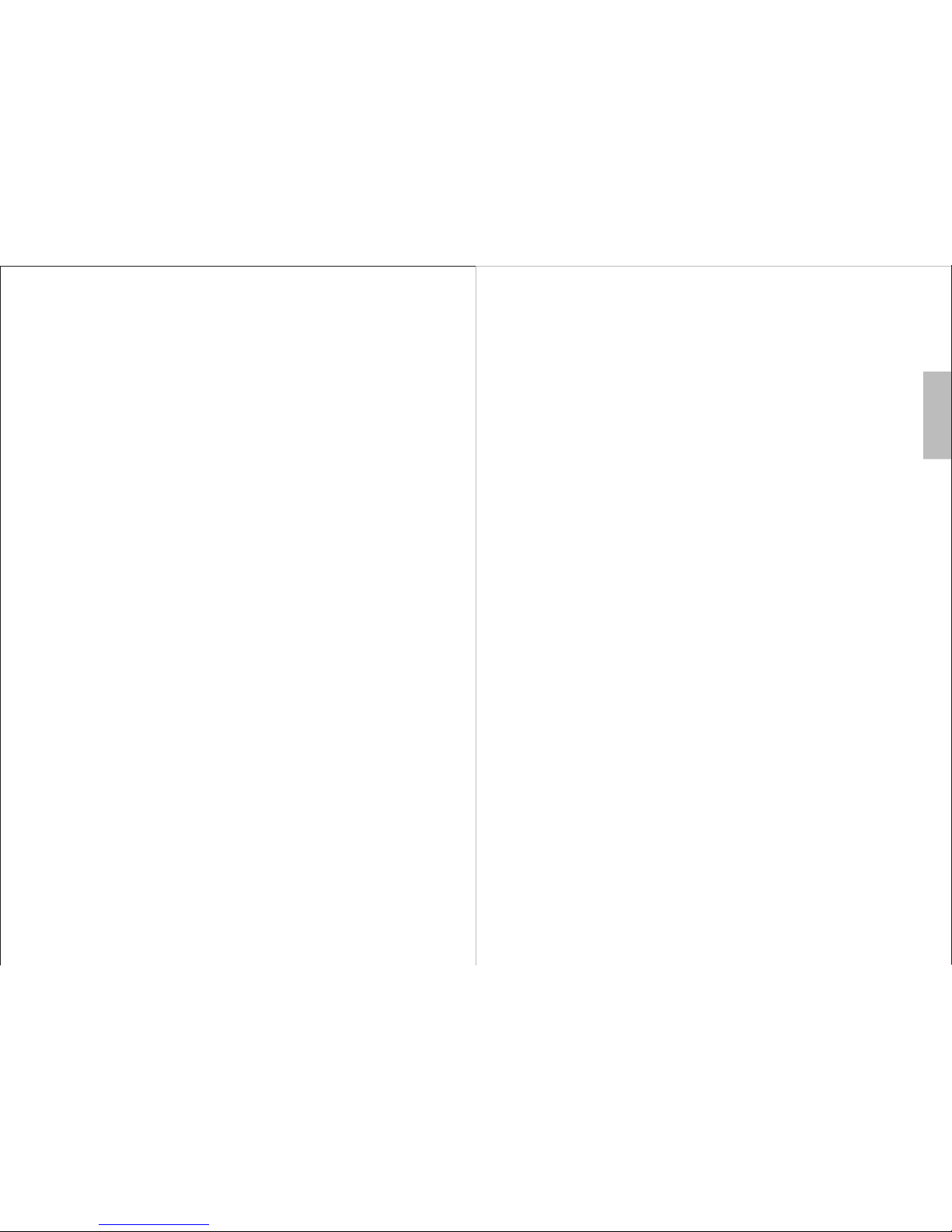
English
User Manual
Thank you for purchasing this August TV. You may already be familiar with using
similar products but please take the time to read these instructions carefully. They
are designed to familiarise you with the product’s many features and to ensure that
you get the very best from your purchase.
Safety
Please read the Safety Instructions before using this product to ensure your safety
and the safety of others.
Disposal
Please ensure the product and its accessories are disposed in compliance with
WEEE (Waste Electrical and Electronic Equipment) Directive and any other
applicable regulations. Please check with your local authority for current disposal
regulations.
Customer Service
If you need help, please contact our Customer Service:
Telephone: +44 (0) 845 250 0586
Email: service@augustint.com
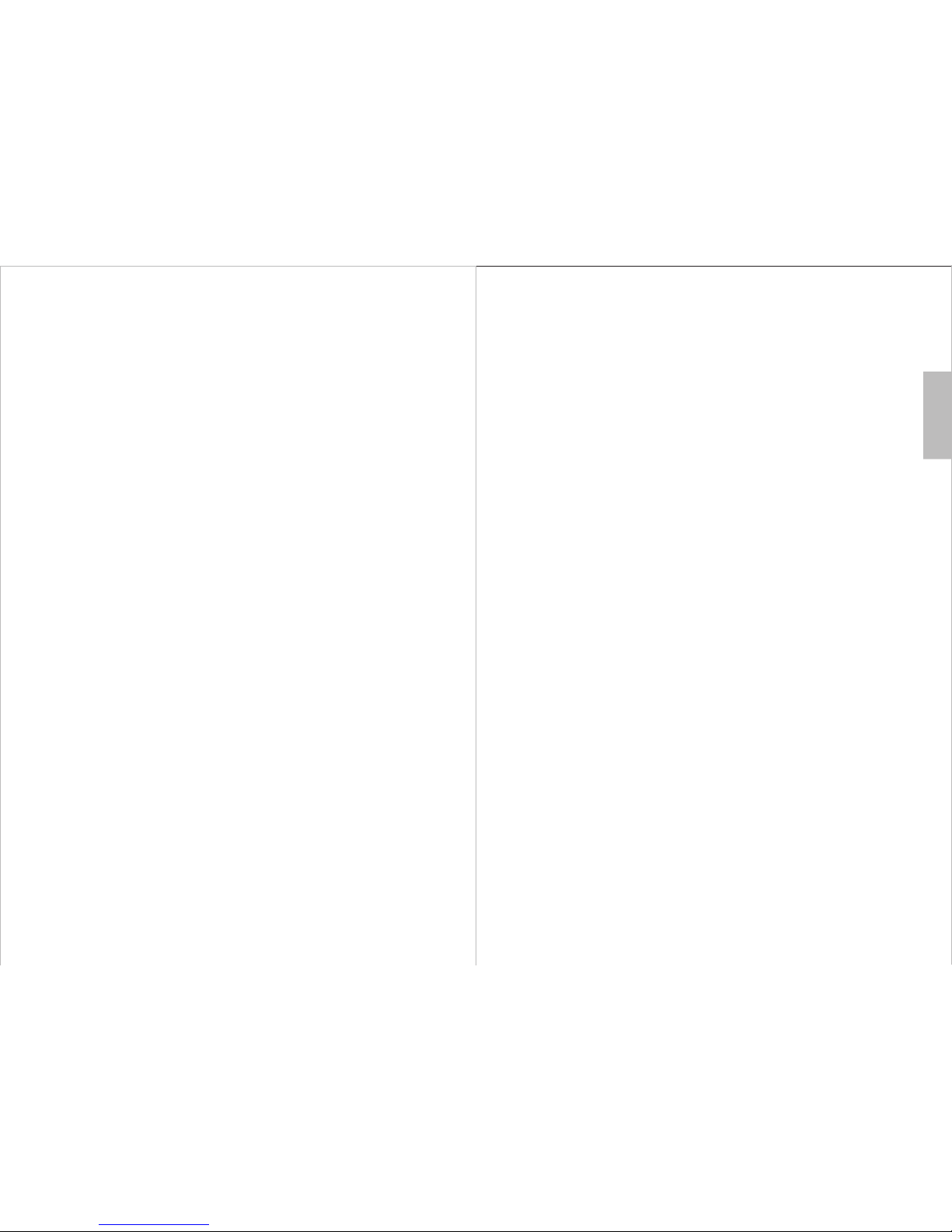
English
1. Safety Instru ction s
2. Acces sories
3. Part Names and Fu nctio ns
4. Connection
5. Unit Operatio n
6. Recharge the Ba ttery
7.
8. Troubl eshoo ting
9. Warranty
Specificatio ns
1
2
3
8
9
18
19
20
21
Contents
Quick Start Guide
DTV705
It is suggested that you use a roof top aerial when searching for TV channels for the first
time. If any signal is detected, the channel information will be saved onto the TV, you
may then switch back to the portable antenna supplied and change your location to find
the best place to receive the signal.
Connect the device to the mains power or use the built-in battery, switch on the Power
Switch to turn it on.
When turning on the device for the first time, “Installation Guide” will show, follow the
instructions to select desired OSD Language and Country, then press <ENTER>, the auto
search will then start. Once the search has finished, press <▲> or <▼> to select channels.
Press <TV/RADIO> to switch between Freeview TV and Radio channels.
If you have done the first time installation before, and would like to search for Digital
Freeview channels again, or if you have moved to a different region and need to search
channels again, press <MENU>, move to “Channel Search” menu, select Auto Search
and press <ENTER> to start the search. Once the search has finished, press <▲> or <▼>
to select channels. Press <TV/RADIO> to switch between Freeview TV and Radio
channels.
To play music, photos, movies or PVR from a USB memory stick, insert the memory
stick into the USB port, press <MENU>, move to Media Player menu, select “Music”,
“Photo”, “Movie” or “PVR”, press <ENTER> to view the file list. Select a file and press
<ENTER> to Play.
Please note that the signal strength in some areas may not be sufficient to support TV
reception using a portable aerial. The distance from the closest transmitter and other
factors such as surrounding buildings, the walls of your house, weather and electro-
magnetic interference caused by power and telecommunication infrastructure may affect
signal strength. Changing location may improve signal reception and a rooftop aerial
designed for digital TV can be used to achieve the best possible reception.
Reception can also be affected by various factors such as how close you are to
transmitters, tall buildings, thick walls, ceilings, weather etc.
For any further queries, please telephone August International Ltd helpline
+44 (0) 845 250 0586 or email service@augustint.com
1.
2.
3.
4.
5.
7.
6.
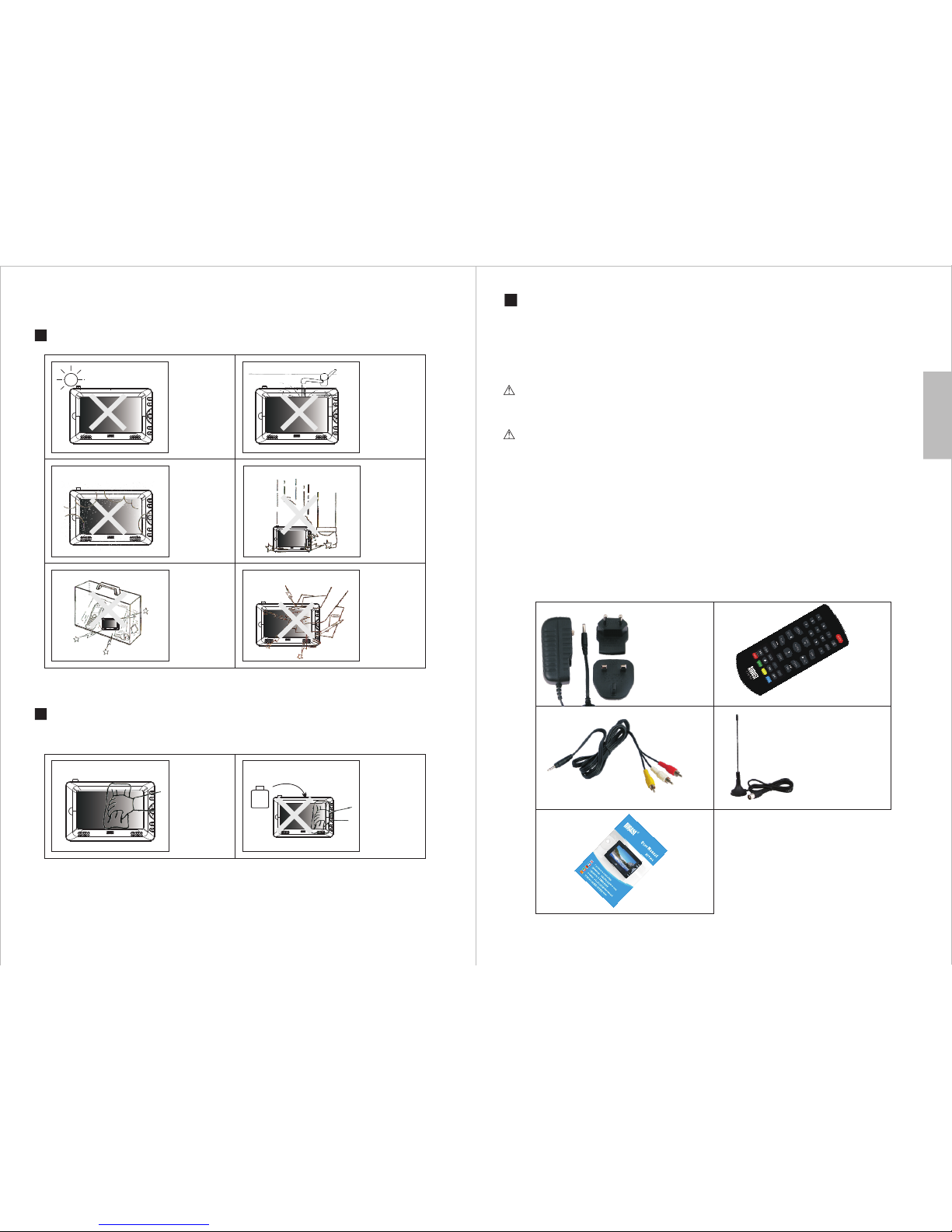
1. Safety Instructions
Maint ena nce
Please unplug all connection wires before start cle aning this machine.
Stora ge an d Use
Never expose
the TV set to
moisture,dust
oil or smoke.
Never put this
machine in
containers that
are unstable as
this may cause
damage.
Never extrude
or chafe this
machine with
sharp objects.
Keep this
machine away
from hot or
cold places.
Working
temperature of
this device is
0゚C ~ 50゚C,
storage
temperature is
Keep the TV
set away from
water or damp
environment.
Avoid
dropping or
exposing to
impacts.
Please wipe the
display screen
and buttons with
a softcloth. Only
clean the screen
with professional
LCD TV screen
cleanser.
Never wipe this
machine with an
abrasive cloth,
detergent
powder, alcohol
and benzene etc.
various
propellants or
chemical
cleaning products.
Alcohol
-1-
English
-2-
2. Accessories
AV cable
Digital TV antenna
AC/DC adaptor
Remote control
User manual
1. Use only the supplied power adaptor with this device. Failure to do so can cause damage to
the device and risk personal injury.
2. For the sake of safety, when you do not intend to use the display, please switch off the AC
adaptor or car adaptor.
Warning
For the sake of safety for yourself and others, please do not watch the TV while driving.
Special Notice
A few highlights or dark spots may appear on the LCD screen. It is a very common
phenomenon of active matrix display technology, and does not mean any defects or fault.
Never try to repair this machine by yourself. In case of any fault or failure, please turn off
the display at once, and notify our company or the corresponding dealer. The display is
made up of many precision electronic components. Any disassembly or modification may
lead to further damage.
Operation Precautions
-10゚C ~ 60゚C.
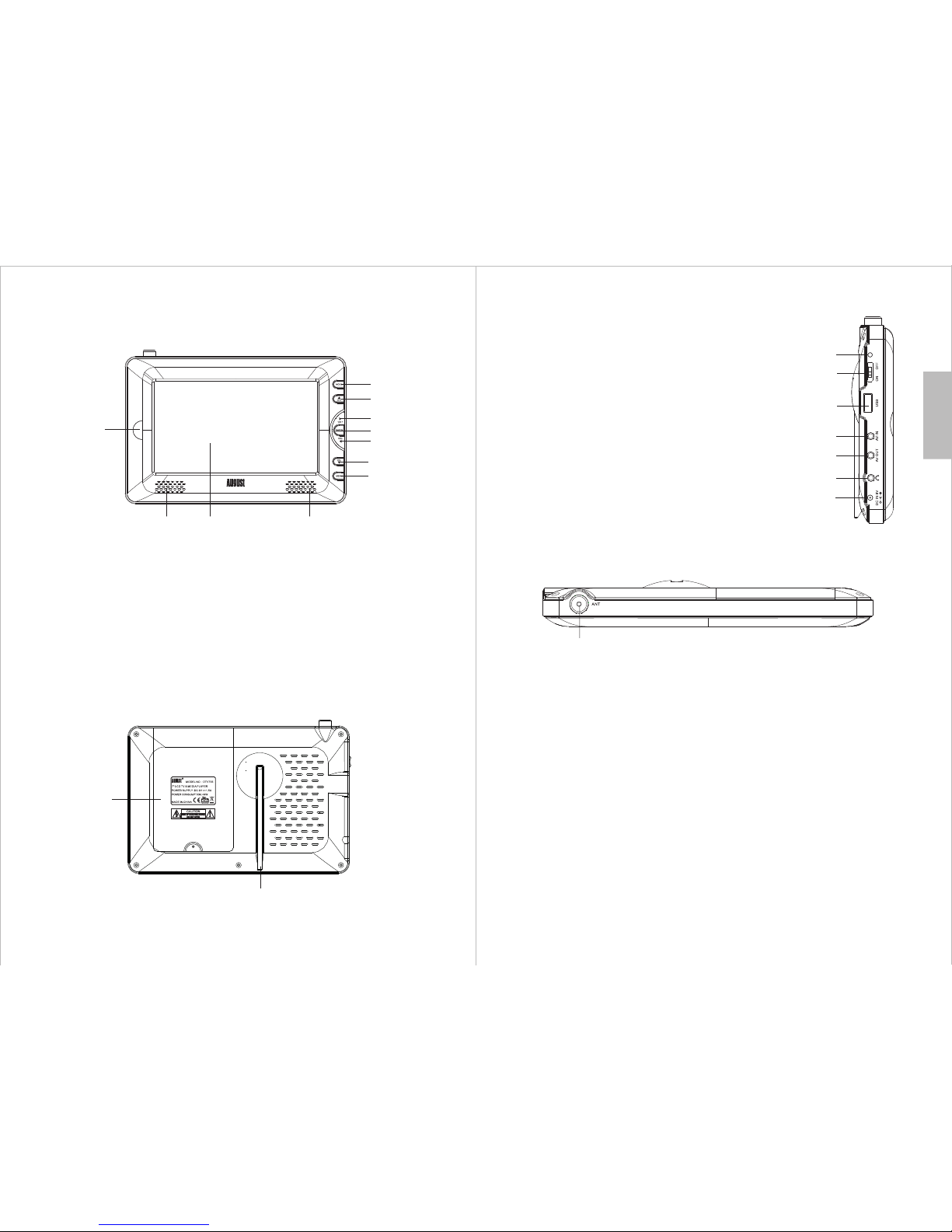
-3-
English
-4-
3. Part Names and Functions
3.1 Front
1.TV/AV mode button
2.CH+/CH- button: menu / channel selection
3.Volume+/- button: increase / reduce volume
4.Enter button: enter / confirm
5.Menu button: main menu / exit the menu
Enter / exit the LCD setup
6.Speakers
7.LCD display
8.IR receiver window
1.Battery compartment
2.Stand
3.2 Back
3.3 Left
3.4 Top
1. Power Indicator:
Orange and red indicate that the device is charging
depending on whether the TV is On or Off.
Green indicates that the device is working on the internal
battery or fully charged.
2. ON/OFF
3. USB Port
4. AV IN
5. AV OUT
6. Earphone Socket
7. 9V DC IN Socket
1
1. Antenna In
1
2
3
4
2
6 7 6
8
5
3
2
1
3
4
5
6
7
2
1
