August DTA300 User Manual
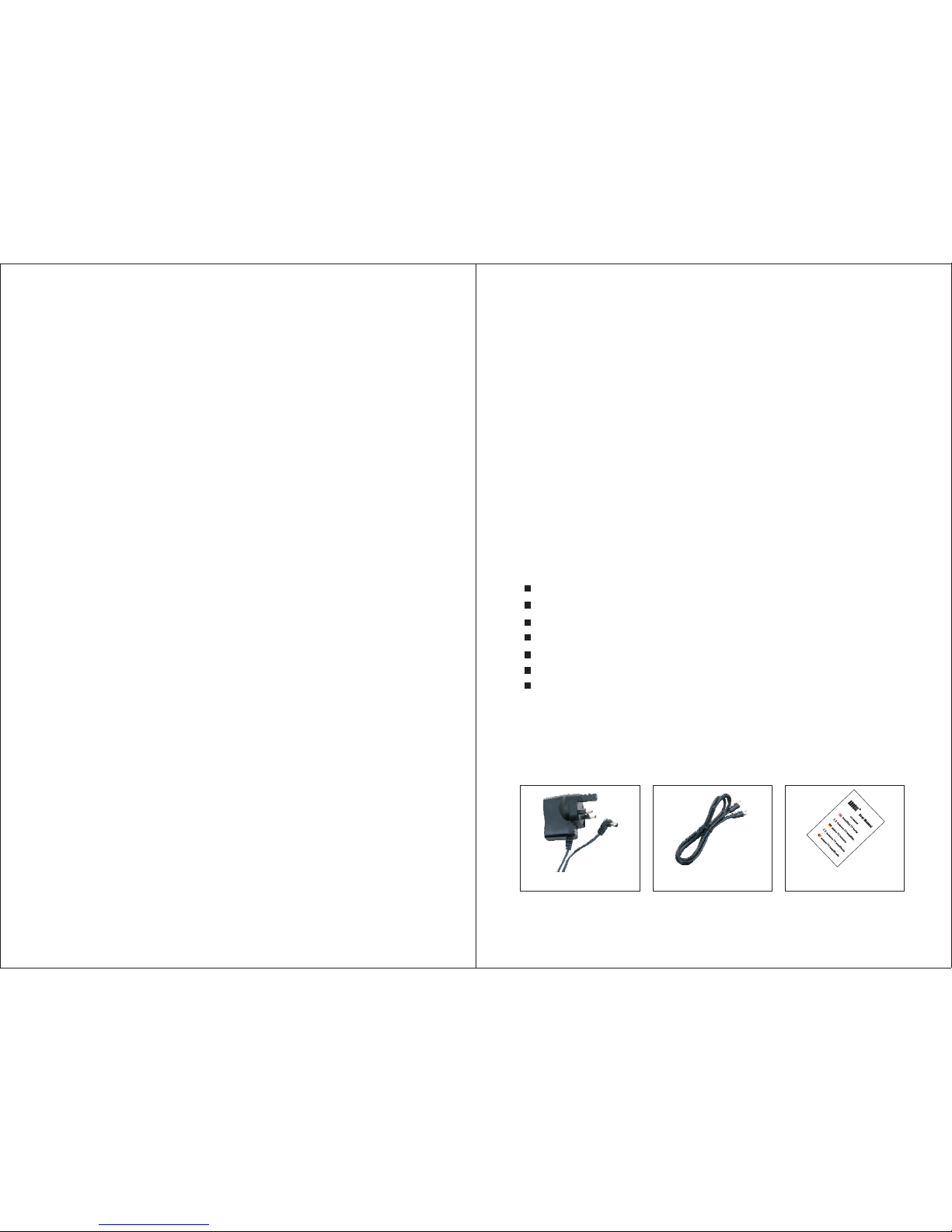
Thank you for purchasing August DTA300 amplified TV
aerial. This user manual is designed to familiarize you with
all the features of this device. Please take time to read this
user manual carefully, even if you are already familiar with
a similar product.
To ensure your safety and the safety of others, please
ensure you read the Safety Instructions before use this
device.
Please do not open DTA300 by yourself. It can be unsafe
and will invalidate the manufacturer warranty.
Please ensure the product and accessories are disposed in
compliance with WEEE (Waste Electrical and Electronic
Equipment) Directive and other regulations in your
country. Always check with environment agency and
relevant authority for disposal regulations.
You can contact: +44 (0)845 250 0586 or email
service@augustint.com should you require technical
support and customer service.
Safety
Disposal
Customer Service:
User Manual
-1-
1. Important Safety Instructions
2. Main Features:
1) Never touch the plug with wet hands.
2) Keep the device away from rain and moisture.
3) Please ensure a minimum distance of 5 cm around the
device for sufficient ventilation.
4) Do not cover the device with items such as newspapers,
tablecloths, curtains, etc. as it may impede the ventilation.
5) Keep the device away from open flames.
6) Keep the device out of reach of children.
7) Use the device with the supplied power cable only.
8) Do not open the device, as this will invalidate the warranty.
UK Switchover compatible
Receives Freeview (HD), DAB radio, and Analogue TV
20 dB amplified high gain aerial
Wideband for all UHF 470-860MHz TV channels
Can be adjusted horizontally or vertically for best results
Low noise amplifier technology
Output level 80dBuV maximum, Forward Gain 18dB
nominal, and Noise Figure 2dB maximum
3. Accessories
AC PowerAdaptor
Coaxial Cable
User Manual
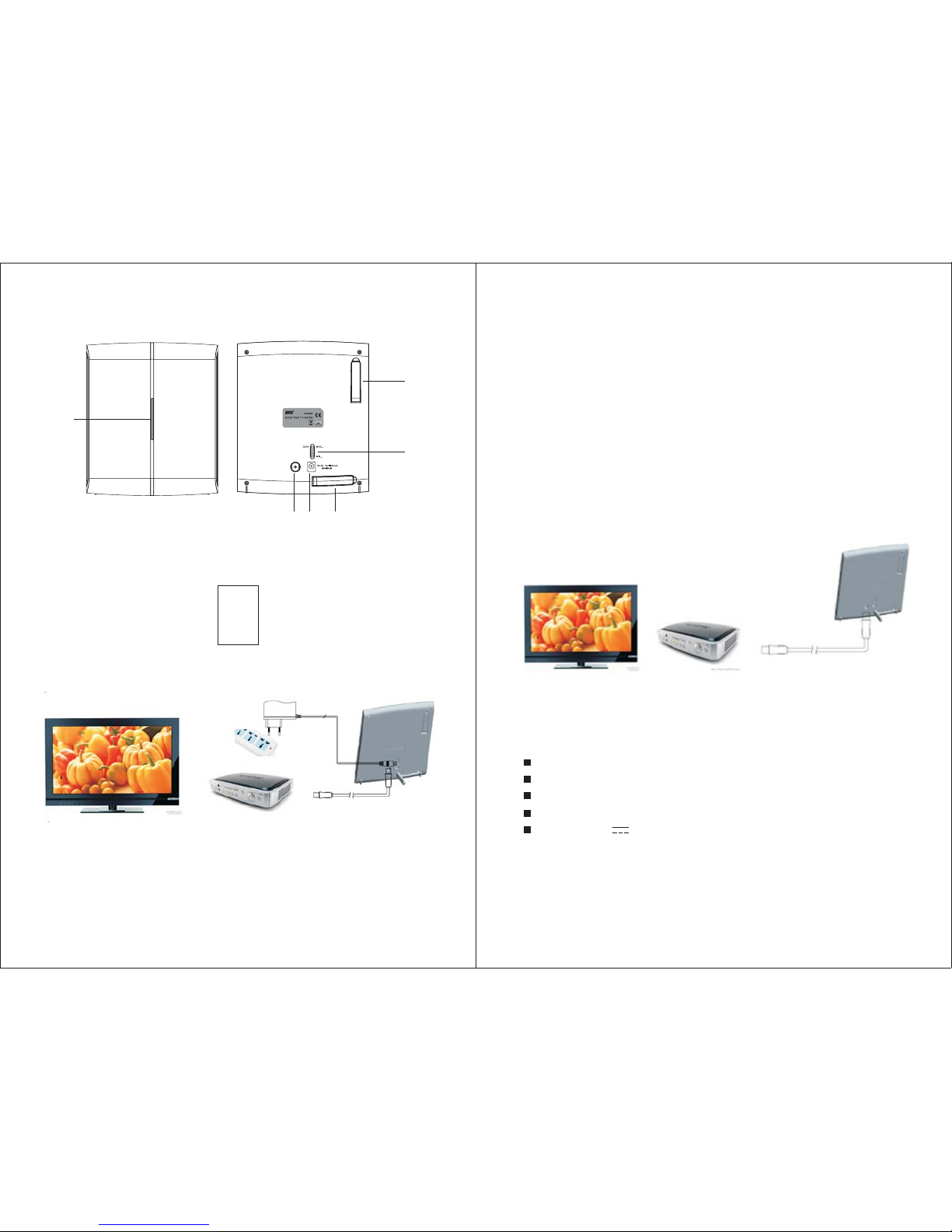
-2-
1) Power indicator
2) To TV
3) DC IN Jack
4) Gain Switch
5) Horizontal Table Stand
6) Vertical Table Stand
4. Part Names and Functions
Horizontal
Vertical
TO TV
1
2
3
4
5
6
5. Operations
Please follow the steps below to operate the device:
Step 1: Connect the DTA3 00 t o th e ma in s po we r us in g th e
adaptor provided.
Step 2: Turn the GAIN switch at the back of the aerial to
MAX.
-3-
Step 3: Connect one end of the coaxial cable provided to the
DTA300, and another end to your Freeview Box,
TV or receiver.
Step 4: Put the aerial on a flat surface near a window.
Step 5: Turn on your Freeview box, TV or receiver, and
adjust the orientation of DTA300, to get the best
reception.
Note:
The aerial can also be powered by the Freeview box, TV or
other receiver if there is a power output from its antenna
socket. If this is the case, there is no need to connect the
device to the mains power.
6. Specifications:
UHF: 470-860MHz
Gain: 20±3dB
Dimension: 180x155x20mm
Net weight: 175g
DC In: 5V 50mA
SN: 300W1100001
-2-
