August DPT800 User Manual
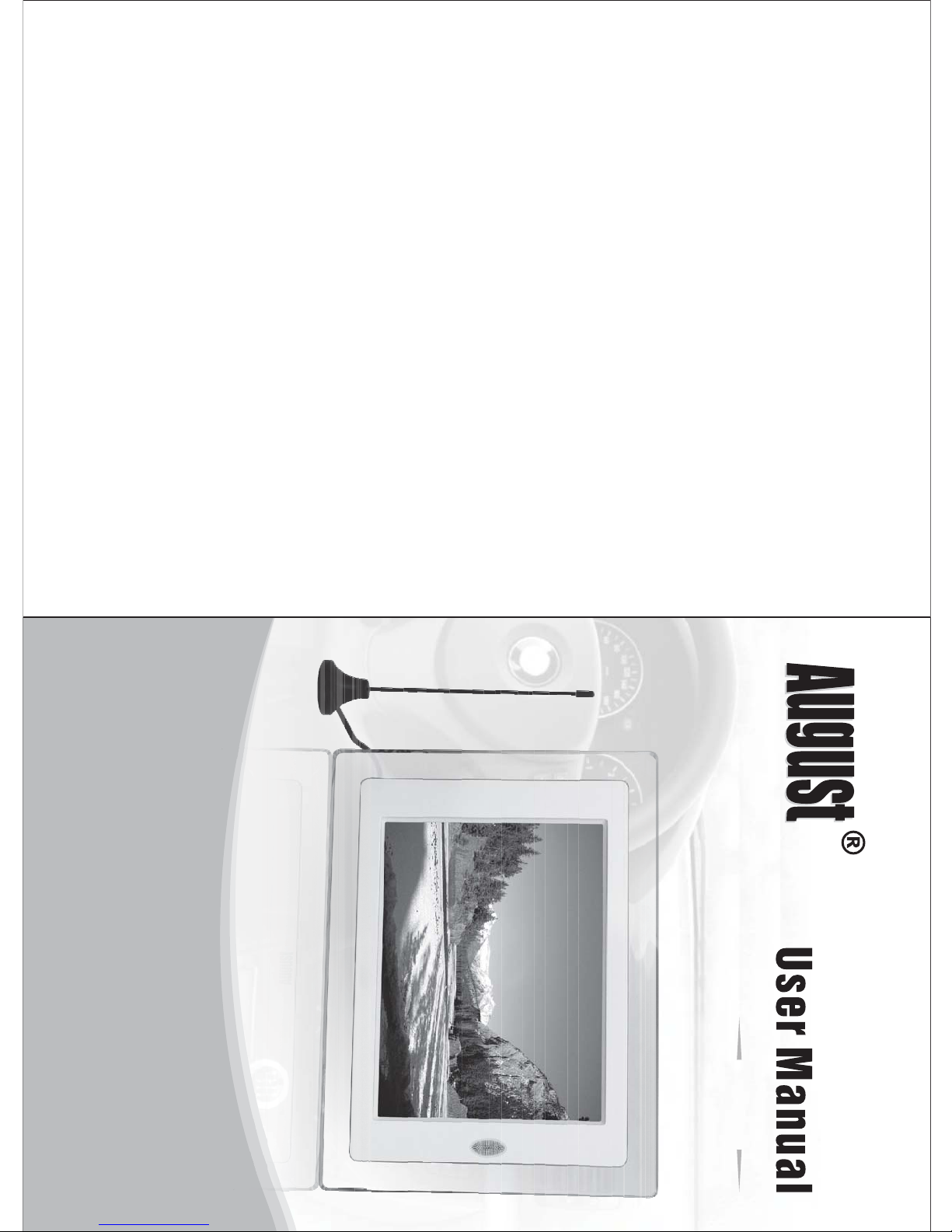
August International Ltd
United Kingdom
Telephone:+44 (0) 845 250 0586
www.augustint.com
8 Inch Digital TV Photo Frame
DPT800
TV Numerique 8 Pouces et Cadre Photo
8 Zoll Digitaler TV und Bilder rahmen
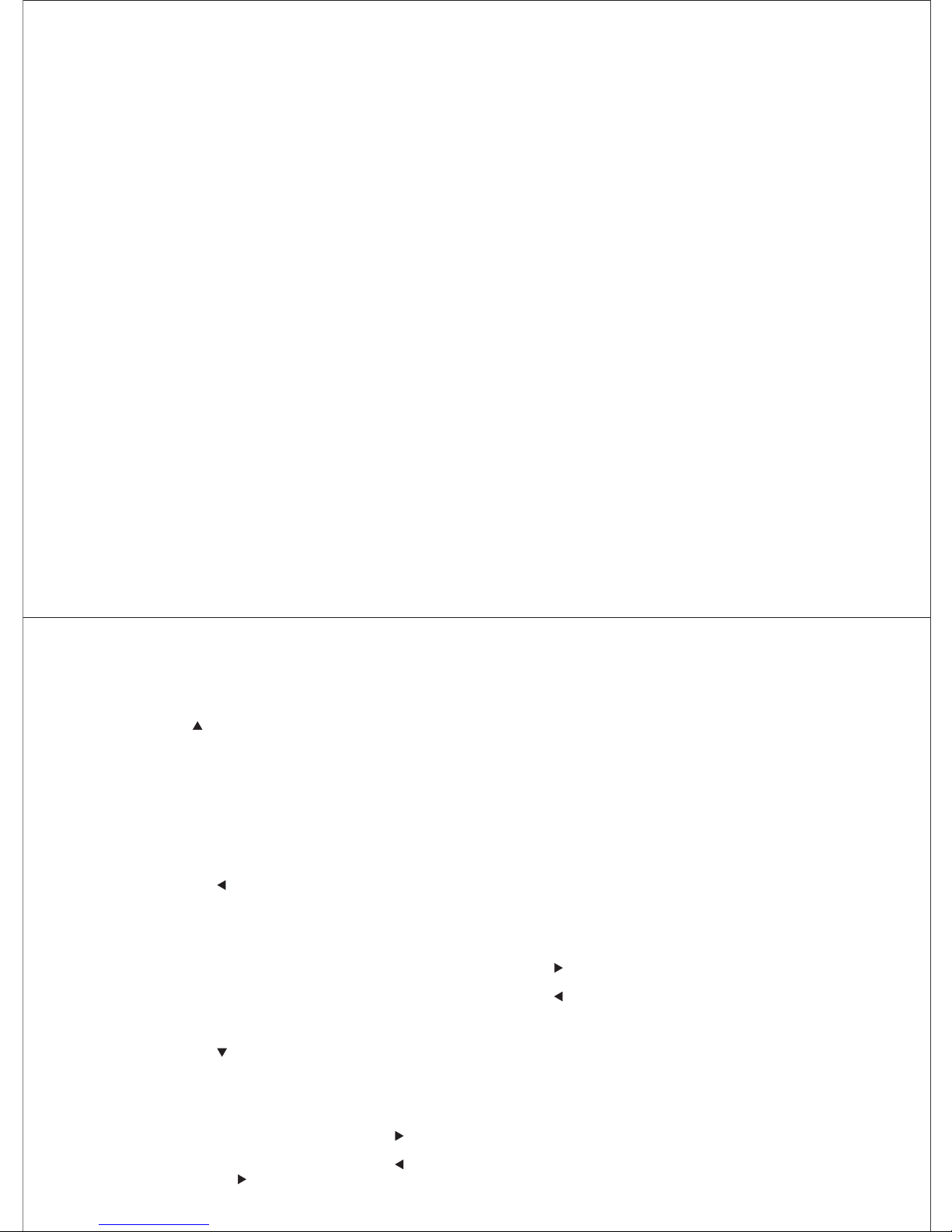
Thank you for buying our August TV. You may already be familiar with using
a similar product but please take time to read these instructions carefully. It is
designed to familiarise you with the product’s many features and to ensure
that you get the very best from your purchase.
To ensure your safety and the safety of others, please ensure you read the
Safety Instructions before you use this product.
Please ensure the product and its accessories are disposed in compliance with
WEEE (Waste Electrical and Electronic Equipment) Directive and other
regulations. Please check with your local authority for disposal regulations.
If you need help, please contact our Customer Service:
Telephone: +44 (0) 845 250 0586
Email: service@augustint.com
Safety
Disposal
Customer Service:
User Manual
Quick Start Guide
DPT800
It is suggested that you use a roof top aerial when scanning for TV channels
for the first time, if any signal is detected, the channel information will be
saved on the TV, you may then switch back to the portable antenna supplied
and change your location to find the best place to receive the signal.
To turn on the device, connect it to the mains power, switch the power
button on the side of the device to ON.
When turning on the device for the first time, “Initial Install” will show,
follow the instructions to select OSD Language and Area, then press
ENTER, it will ask whether to install, select YES, the auto search will then
start. Once the search has finished, press or EPG to select channels.
Press TV/RADIO to switch between Freeview TV and Radio channels.
If you have already done an initial installation, and would like to scan for
additional Freeview channels, or if you have moved to a different region
and need to rescan for channels, press MENU, select “Digital TV” by
pressing ENTER, select “Installation”, then select “Area Search”, press
ENTER to start the search. Once the search has finished, press or
EPG to select channels. Press TV/RADIO to switch between Freeview TV
and Radio channels.
To play video, music, or photos on an SD card or memory stick, insert the
SD card or memory stick into the card slot or USB port, press MENU to
select “Movie”, “Music”, or “Photo”, press ENTER to start playing, press
MENU to stop and exit to the main menu. During photo playback, press
for the previous photo, press for the next one, press to rotate clockwise,
press to rotate anticlockwise, press ENTER for photo slideshow, the
selected folders photos will play through continuously.
,
,
1.
2.
3.
4.
5.
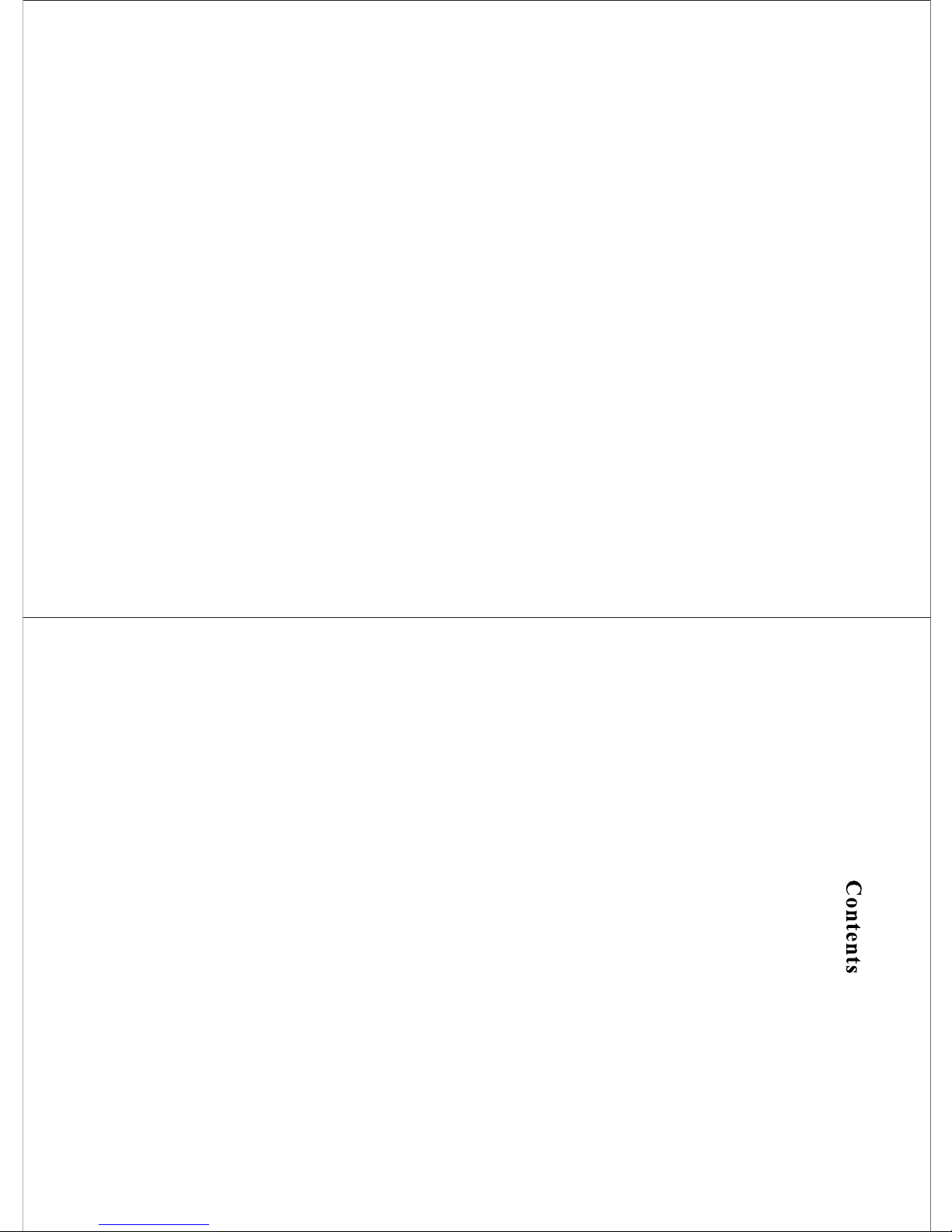
Please note the included portable antenna may only be used in areas where
signal is very strong. There are difficulties in receiving signal with the
portable antenna in some regions at present, this is due to the fact that
Freeview (www.freeview.co.uk) is yet to operate in full power in the UK.
The government aims to achieve a full switchover by 2012, which will
occur in stages, region by region between 2008 and 2012, at present the
quality of Freeview reception varies in different regions across the UK.
As mentioned on the Freeview website, only some households might be
able to use a set top aerial at present. This only applies if you live in an
area with coverage close to a transmitter, but reception would still be
unreliable and they strongly recommend that you use a roof top aerial for
good reception.
The reception will improve along with the progress of the Digital
Switchover Program. Reception may also be affected by various factors
such as how close you are to transmitters, tall buildings, thick walls,
ceilings and weather etc.
For any further queries, please telephone August International Ltd helpline
+44 (0) 845 250 0586 or email service@augustint.com
6.
7.
1. Safety Instructions
2. Accessories
3. Part Names and Functions
4. Connection
5. Basic Operation
6. Digital Freeview TV (DVB-T)
7. Digital TV Recording
8. Card Reader & USB Functions
9. Games
10.
11.
12.
13. Troubleshooting
14. Warranty
Disk Manager
Partition Format
Specifications
1
3
4
9
10
11
17
18
20
21
23
24
25
26
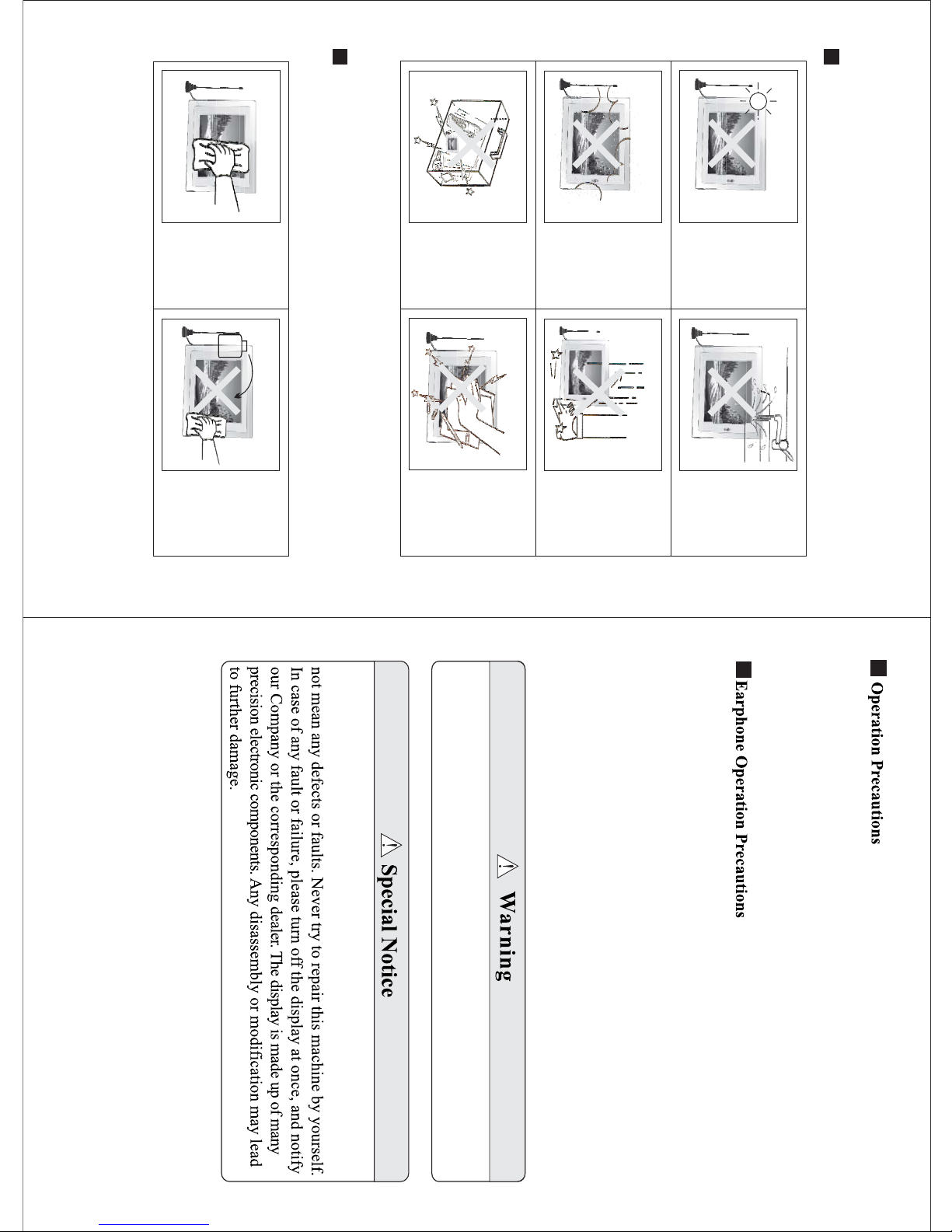
-1-
1. Safety Instructions
Maintenance
Please unplug all connected wires before starting to clean this machine.
Storage and Use
Never expose
the TV set to
moisture,dust
oil or smoke.
Never put this
machine in
containers that
are unstable as
this may cause
damage.
Never strike or
scratch this
machine with
sharp objects.
Keep this device
away from extreme
temperatures.
The storage
temperature of
this machine is
-20~ 60 , the
application
temperature of
this machine is
5~ 35 .
℃
℃
Keep the TV
set away from
water or damp
environments.
Avoid
dropping or
exposing to
impacts.
Please wipethe
display screen
and buttonswith
a softcloth. Only
clean thescreen
with professional
LCD TVscreen
cleanser.
Never wipe this
machine with an
abrasive cloth,
detergent
powder, alcohol
and benzene etc.
various
propellants or
chemical
cleaning products.
Alcohol
-2-
1. Please do not set your headphones/earphones to high volumes, as it may lead
to ear damage.
2. When using earphones with an open design, to avoid annoying those close by,
please set to a low volume.
3. If you start to develop tinnitus, please stop using the headphones to listen to
this machine.
4. It is recommended by aurists that the earphones should not be used
continuously for a prolonged period.
For the sake of safety for yourself and others, please do not watch the TV
while driving.
1.Use only the supplied power adaptor with this device. Failure to do so can
cause damage to the device and risk personal injury.
2.For the sake of safety, when you do not intend to use the display, please
switch off the AC adaptor.
A few highlights or dark spots may appear on the LCD screen. It is a very
common phenomenon of active matrix display technology, and does
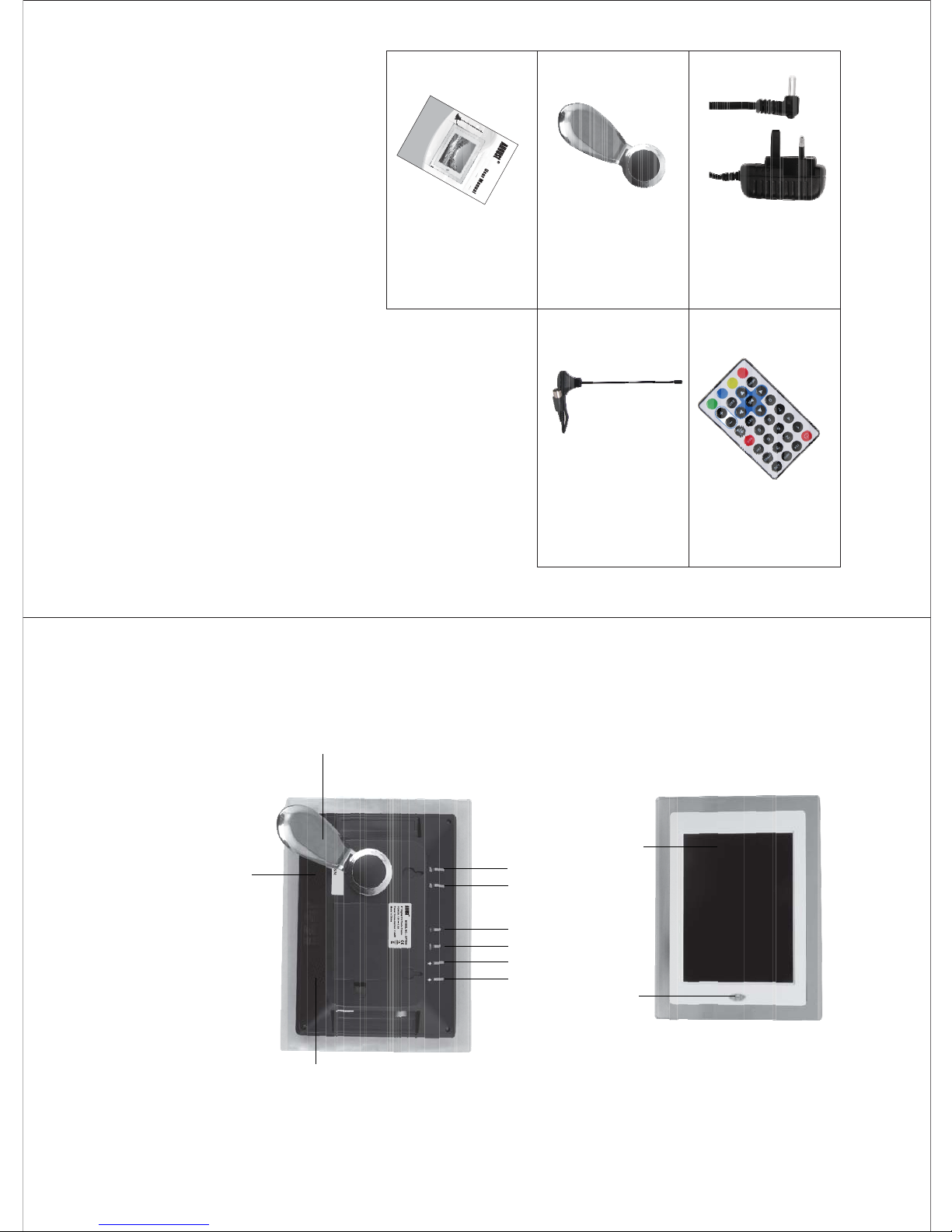
-3-
Stand
User manual
Digital TV antenna
AC/DC adaptor
Remote control
2 Accessories.
8Inch Digital TVPhoto Frame
DPT800
TVNUMÉRIQUE 8 POUNCESET CADRE PHOTO
8ZOLL DIGITALER TV UND BILDERRAHMEN
-4-
1. LCD display
3. Part Names and Functions
3.1 Front
3.2 Back
1
2
7
8
12 3456
8
800110001
DPT800
2. IR receiver window
1. Left
2. Right
3. Set
4. Menu
5. Up
6. Down
7. Stand
8. Speakers
