August Doorbell Cam Pro Installation Manual
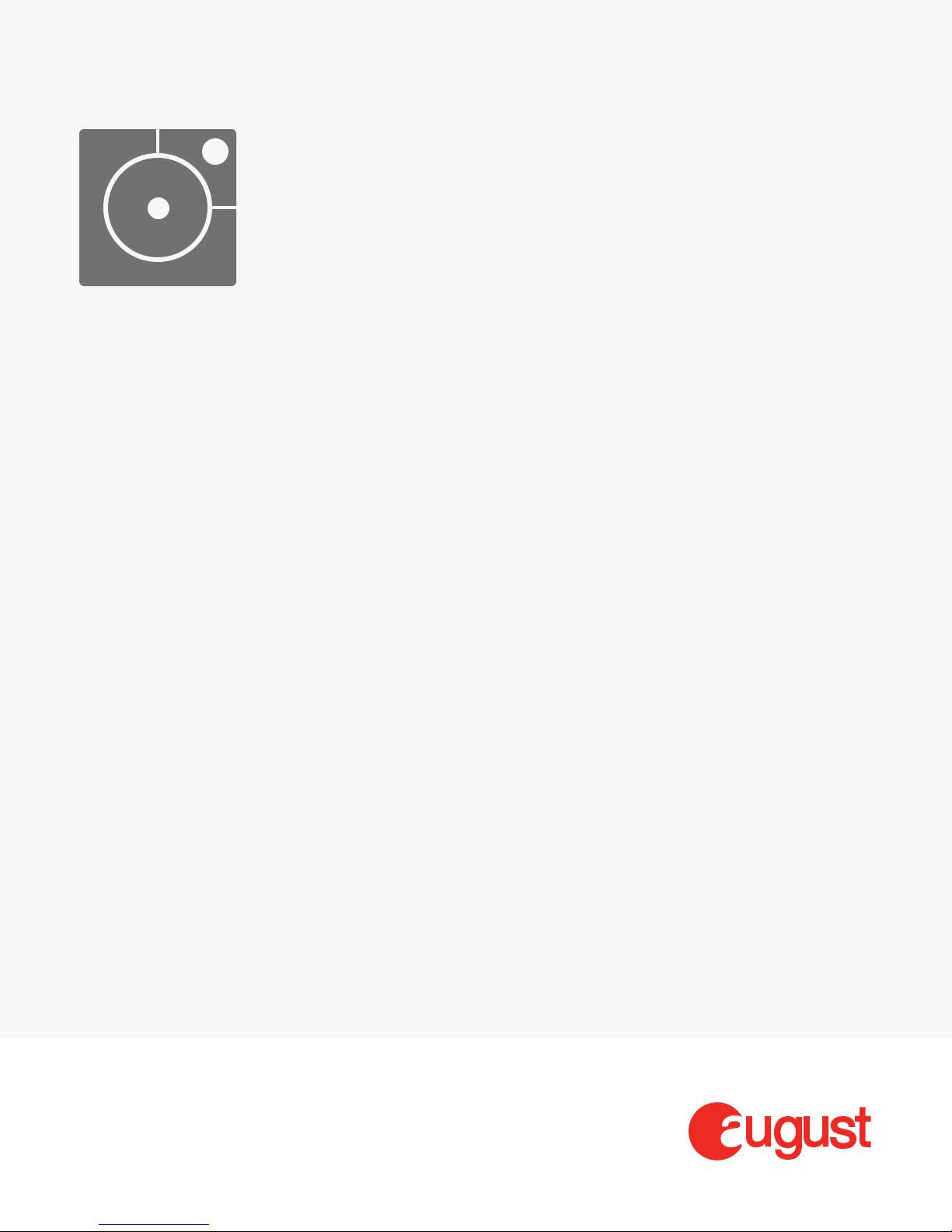
August Doorbell Cam Pro
Installation Guide
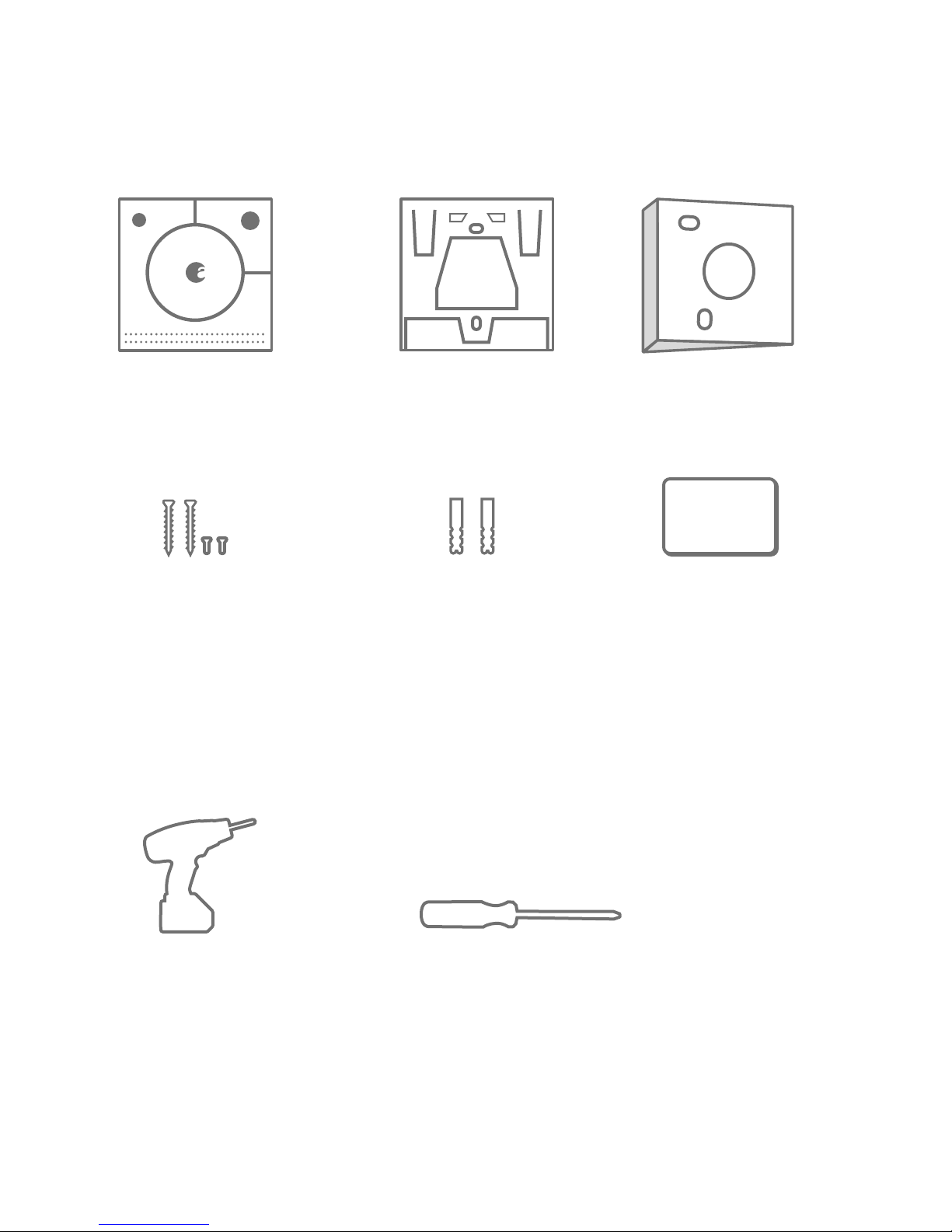
Inside the Box
August Doorbell Cam Pro
Screws Two (2) Anchors
What you need
Mounting Plate
Wedge
Putty
Drill w/ drill bit set Phillips Screwdriver
1
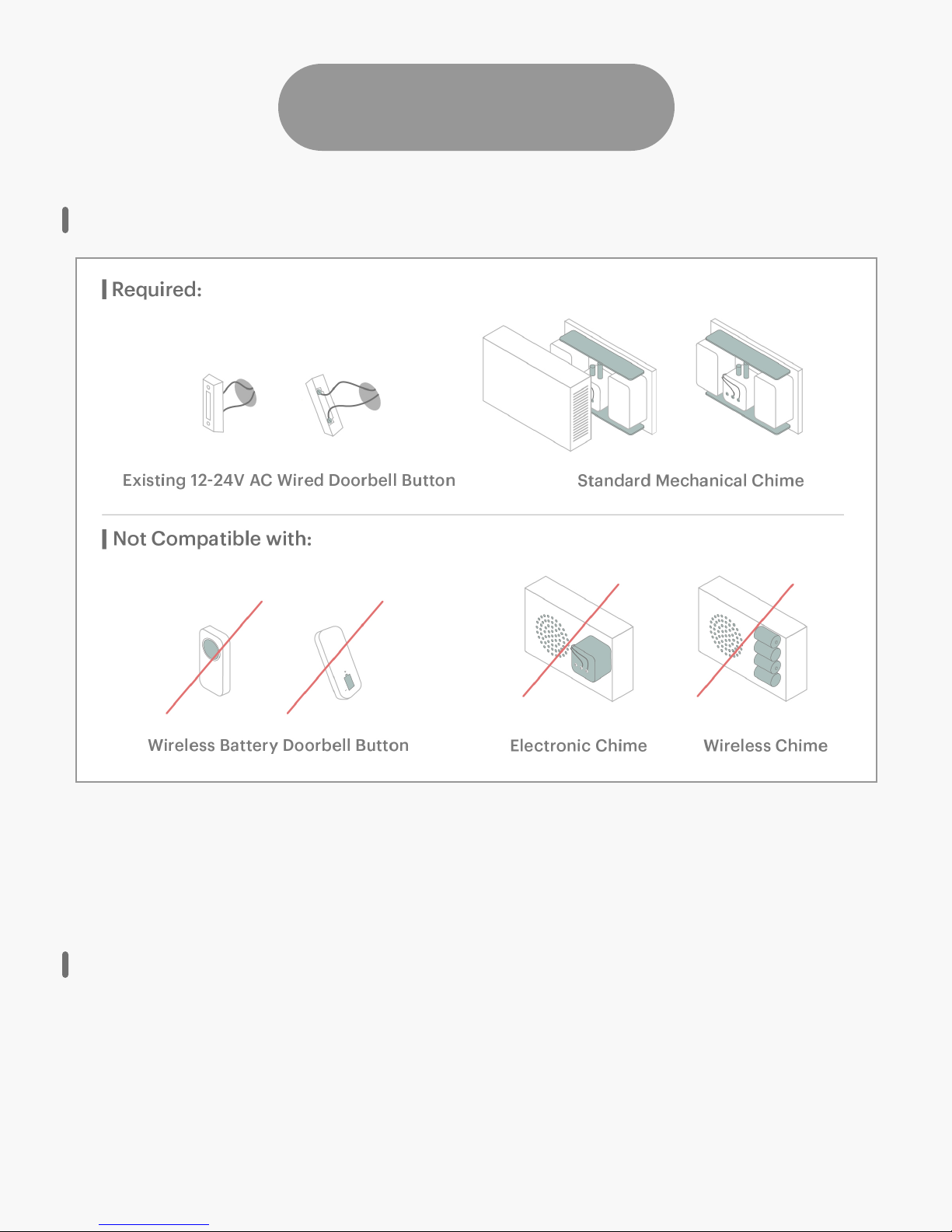
Before You Begin
Check doorbell chime type
If your existing doorbell has a speaker, it's a digital chime. If it has a mechanical mechanism
(usually in the form of two pistons that strike metallic keys), it's a compatible mechanical
chime. You'll need to ensure that your doorbell is getting 16-24V from the transformer.
Optimize your wireless connection
For best performance, your Wi-Fi access point should be within 15-20ft of your door. Try
to ensure that your Wi-Fi access point is on the same floor and as close to your Doorbell
Cam as possible. If it is too far, the Doorbell Cam will not get a proper signal. Multiple
stories or brick/stone walls within your home may also contribute to signal interference.
2
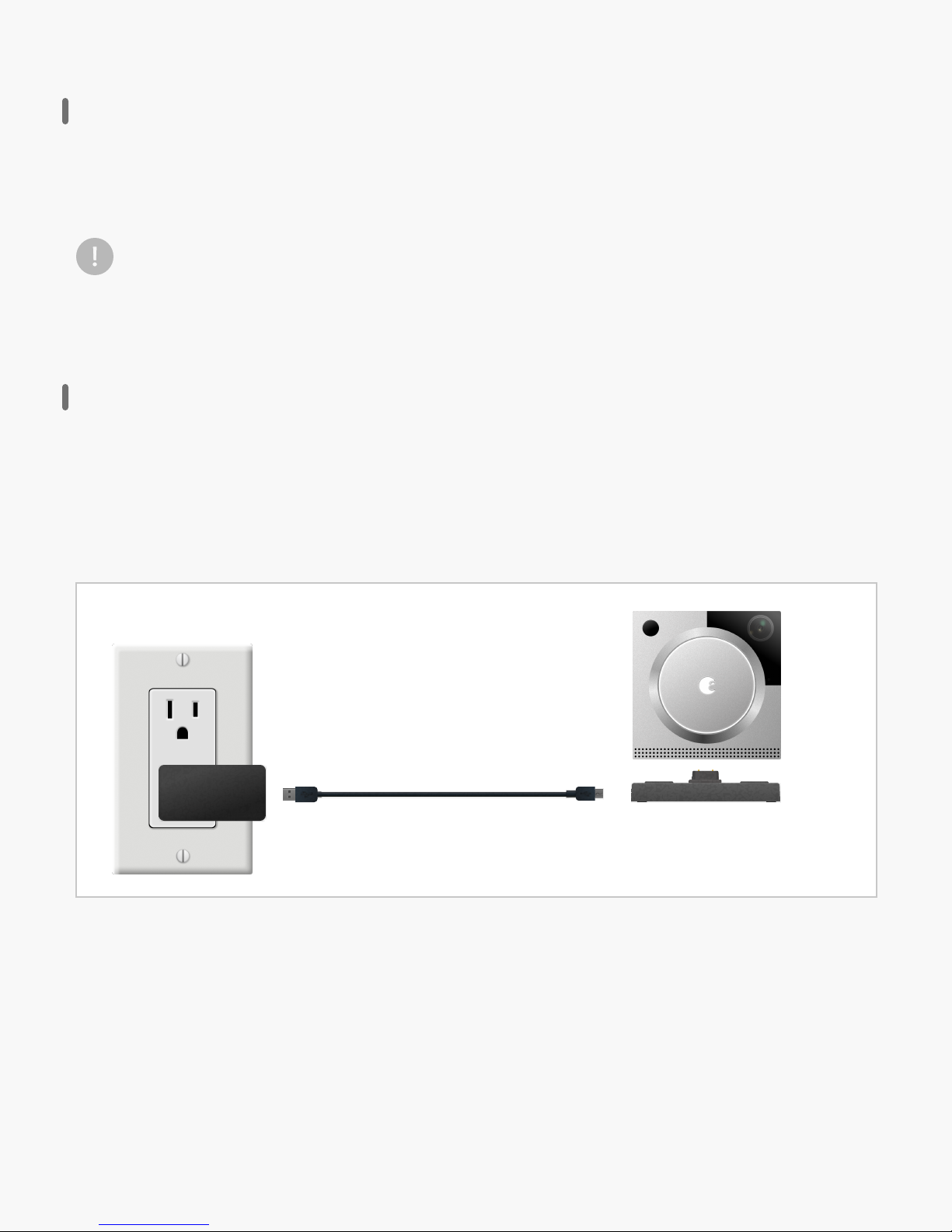
Be aware of your installation surface
Surfaces such as brick, concrete, cement siding and stucco will require a masonry
bit for drilling.
Certain surface types such as brick and stucco can cause Wi-Fi interference. Stucco,
for example, usually contains metal mesh wiring which can dramatically reduce the
strength of your Wi-Fi signal.
Start with the included USB setup dock
Plug one end of the included USB cable into the Setup Dock, and the other end into a
power source such as a computer or smartphone charger. Place your Doorbell Cam Pro
onto the dock and press the Reset button on the back. to power it on. Begin setup of your
Doorbell Cam Pro using the August mobile app.
3
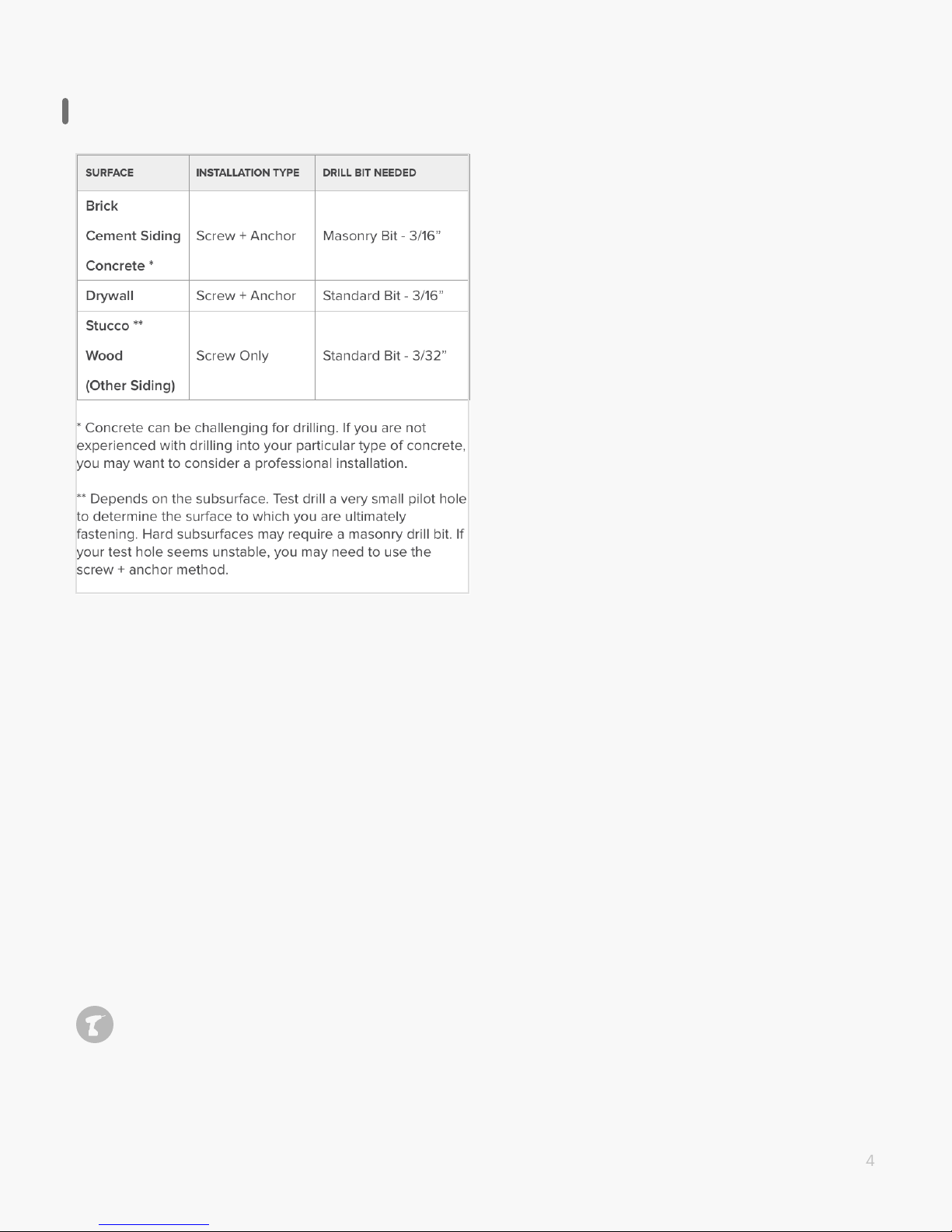
Determine your drill bit size
If you’d prefer to have someone come and help you out, we partner with:
Hellotech: https://www.hellotech.com/august
Pro.com: https://pro.com/augusthomes
4
