auer EEx Operating Instructions Manual
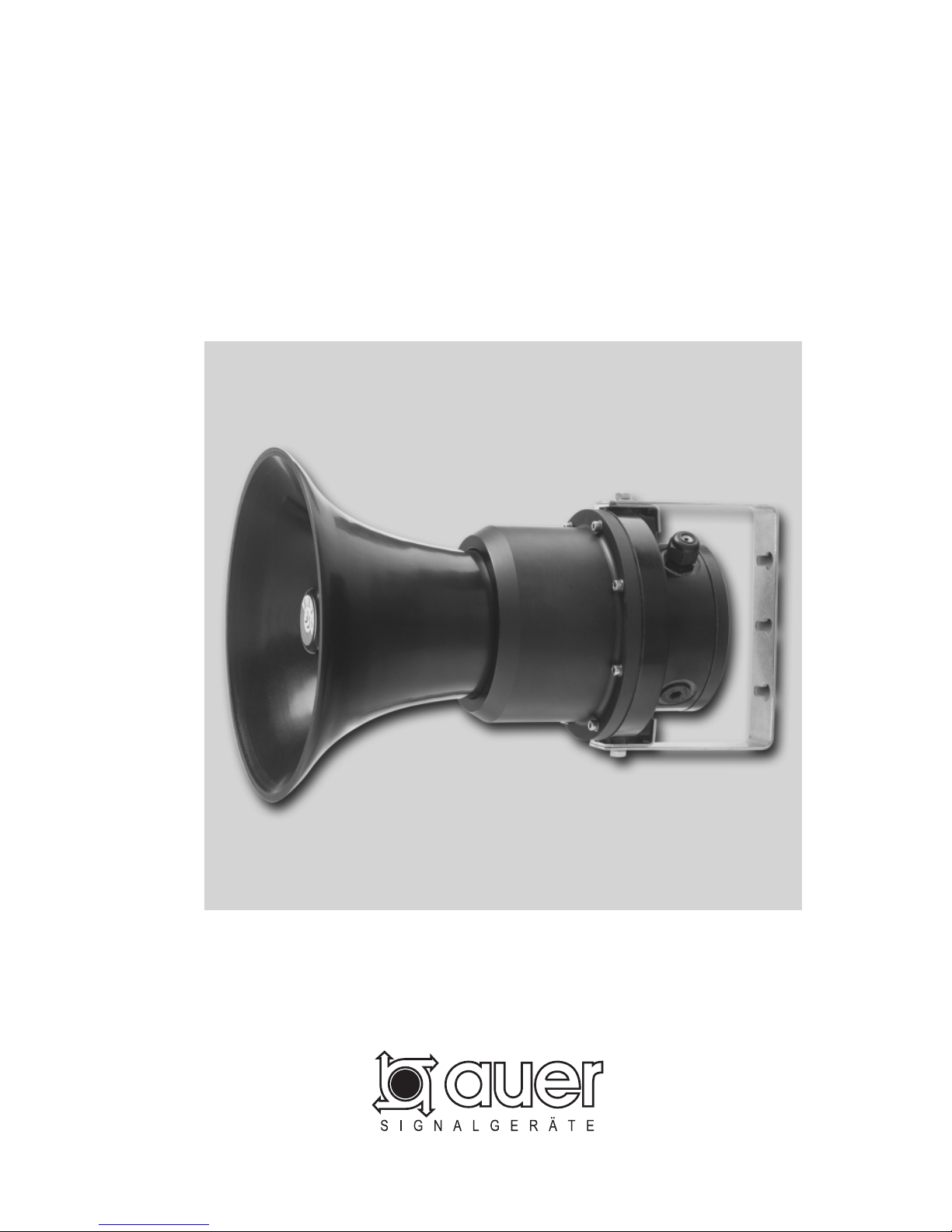
Operating instructions
EEx Sounder
Typ dHE
dHE 2.0 1

2
Note
Please read this manual carefully before installing the sounder.
Application
The EEx Sounder dHE is a signalling device that generates various signalling tones and
signalling tone sequences and emits them at a high sound pressure level. The user may
choose between 31 preset signalling tone groups and one programmable one. Every
signalling tone group contains 4 different signalling tones. Wire the control inputs with
floating contacts or jumpers in order to chose any one of these 4 signalling tones. The
sounder has 8 volume levels. All outer fastening parts are made of non-corrosive materials.
The stable, all-plastic housing conforms to protection degree IP 66, which means the
sounder can be installed both indoors and outdoors. Explosion category II 2 G EEx dem
IIC T6 allows the sounder to be operated in hazardous areas of zones 1 and 2.
Setting the volume and the signalling tone groups prior to mounting the sounder
The sounder ships with the following setting:
Sound pressure: maximum
Signalling tone group: Group0:
continuous tone 1000 Hz; sweeping tone 1200 Hz / 500 Hz;
intermittent tone 1000 Hz
Selected signalling tone: continuous tone 1000 Hz
If you want other signalling tones and volume levels, please follow the instructions below.
To set the sound pressure level and the signalling tone groups, open the sounder housing.
To do this you have to place the sounder on a level surface, the loudspeaker opening facing
upwards. Loosen the 8 housing screws and lift the upper part of the housing slightly. Detach
the connecting cable running from the loudspeaker to the circuit board at the circuit board
and put the loudspeaker part aside. In the bottom part of the housing, on the circuit board,
you will find the controls and an LED that are required to set the signalling tone groups.

3
Vol./Prog.
Select
0..F
Group/Tone
Select
LS: 0.. F
US: 10..1F
Enter
LS:
US:
0.. F
10..1F
Lower/Upper Select
S1 S2
S3
X1
0F
E
D
C
B
A
9
8
7
6
5
4
3
2
1
0F
E
D
C
B
A
9
8
7
6
5
4
3
2
1
H1
rotary switch S2 = 0
rotary switch S1 = 7
push button S3
LED H1
internal plug
connector
plug connector loudspeaker
j
umper field X1 = LS
Controls:
Rotary switch S1: Vol./Prog.
Select
0..F
Settings:
0-7 Sound pressure level setting for normal operation. The 0 setting results in normal
operation with the lowest possible volume, whereas the 7 setting results in normal
operation with the highest possible volume.
8-B Programming the signalling tone group GroupF. The device is forced to go mute
and LED H1 is switched on.
C-F Reserved, do not set! The device is forced to go mute.
Note:
Setting the reserved positions C-F may alter the programming of the signalling tone
group GroupF.
Rotary switch S2: Group/Tone
Select
LS: 0..F
US: 10..1F
Settings:
0-F Selecting the signalling group Group0.. GroupF, when the jumper for LS has been
set,
or
0-F Selecting the signalling group Group10.. Group1F, when the jumper for US has
been set,

4
Jumper field X1: Lower/Upper Select
LS: 0..F
US: 10..1F
Settings:
Jumper LS: Signalling tone group Group0...GroupF is selected using rotary switch
S2.
Jumper US: Signalling tone group Group10...Group1F is selected using rotary
switch S2.
Notes:
If a jumper is lacking the setting LS is active.
Set the jumpers in the marked positions LS or US of the jumper field only. Setting the
jumpers in any other position might reduce the functionality of the device.
Push button S3 Enter
Key for programming the signalling tone group GroupF.
LED H1
Programming assistance LED
Procedure for setting the sound pressure level
The programming procedure described below must be performed outside of
hazardous areas only, because the opened device has to be supplied with voltage
during the procedure.
Turn the rotary switch S1 (Vol./Prog. Select 0..F) to a position between 0 and 7. Position 7
represents the maximum sound pressure level. For each of the positions 6 through 0 the
sound pressure level is reduced by 3 dB(A).
Procedure for setting a signalling tone group
The active signalling tone group determines the 4 signalling tones that may be selected
from the control inputs during operation.
Setting the active signalling tone group
a.) From the table „Signalling tone groups“, select the group to which the 4 signalling tones
belong that you want to select by connecting the control inputs during operation.
b.) If the selected signalling tone group belongs to one of the groups Group0 to GroupF,
place the jumper in jumper field X1 in position LS. Otherwise, place the jumper in
position US. Turn the rotary switch S2 (Group/Tone Select LS:0..F US: 10..1F) to the
position corresponding to the last character of the line name of the selected signalling
tone group. For instance to position A for the selected signalling tone group GroupA or
to position 5 for the selected signalling tone group Group15.
For the signalling tone group GroupF, the composition of the 4 signalling tones is freely
programmable. Any one of the signalling tones Tone0 to Tone1F from the table “Signalling
tone description” may be freely assigned to the settings Stage 0, Stage 1, Stage 2 and
Stage 3. This programming procedure is described in greater detail below.

5
Signalling tone group GroupF programming procedure
Any one of the signalling tones from the table “Signalling tone description” may be freely
assigned to the settings Stage 0, Stage 1, Stage 2 and Stage 3 of the signalling tone group
GroupF, in order to compose exactly the 4 signalling tones in signalling tone group GroupF
that are required for a certain application.
Programming the signalling tone group GroupF
a.) First, turn the rotary swi tch S1 (Vol./Prog. Select 0..F) to one of the positions 8, 9, A or
B, in order to force the device into the “mute” setting when the mains supply is switched
on.
b.) Turn on the mains supply of the device. The device goes mute and LED H1 is switched
on.
c.) In order to change a particular signalling tone, use the rotary switch S1
(Vol./Prog. Select 0..F) to select the corresponding setting among the Stage 0, Stage 1,
Stage 2 or Stage 3 settings of signalling tone group GroupF. Do this by turning the
rotary switch S1 to position 8 (Stage 0), 9 (Stage 1), A (Stage 2) or B (Stage 3).
d.) Select the desired new signalling tone from the table “Signalling tone description”.
e.) If the selected signalling tone belongs to the tone interval Tone0 to ToneF, place the
jumper in jumper field X1 in position LS. Otherwise, place the jumper in position US.
Turn the rotary switch S2 (Group/Tone Select LS:0..F US: 10..1F) to the position
corresponding to the last character of the line name of the selected signalling tone. For
instance to position A for the selected signalling tone ToneA
or to position 5 for the
selected signalling tone Tone15.
f.) Press push button S3 (Enter) to trigger the programming procedure. LED H1 will be
turned off during programming, and then on again after the programming is completed.
Repeat steps c.) to f.) for all the settings of those tones of signalling tone group GroupF
that you want to change.
g.) Turn off the mains supply of the device.
h.) Turn rotary switch S1 (Vol./Prog. Select 0..F) back to the preferred volume setting
between position 0 and 7, place the jumper in jumper field X1 in position LS, and turn
rotary switch S2 (Group/Tone Select LS:0..F US: 10..1F) to position F.
Pick up the loudspeaker part of the housing again, connect the loudspeaker cable with the
circuit board in the lower part and place the loudspeaker part on top of the lower part.
Connect the housing parts with each other using the 8 housing screws.
(Torque 3 Nm ± 0.3 Nm)
