Audiovox XT·250 Owner's Manual
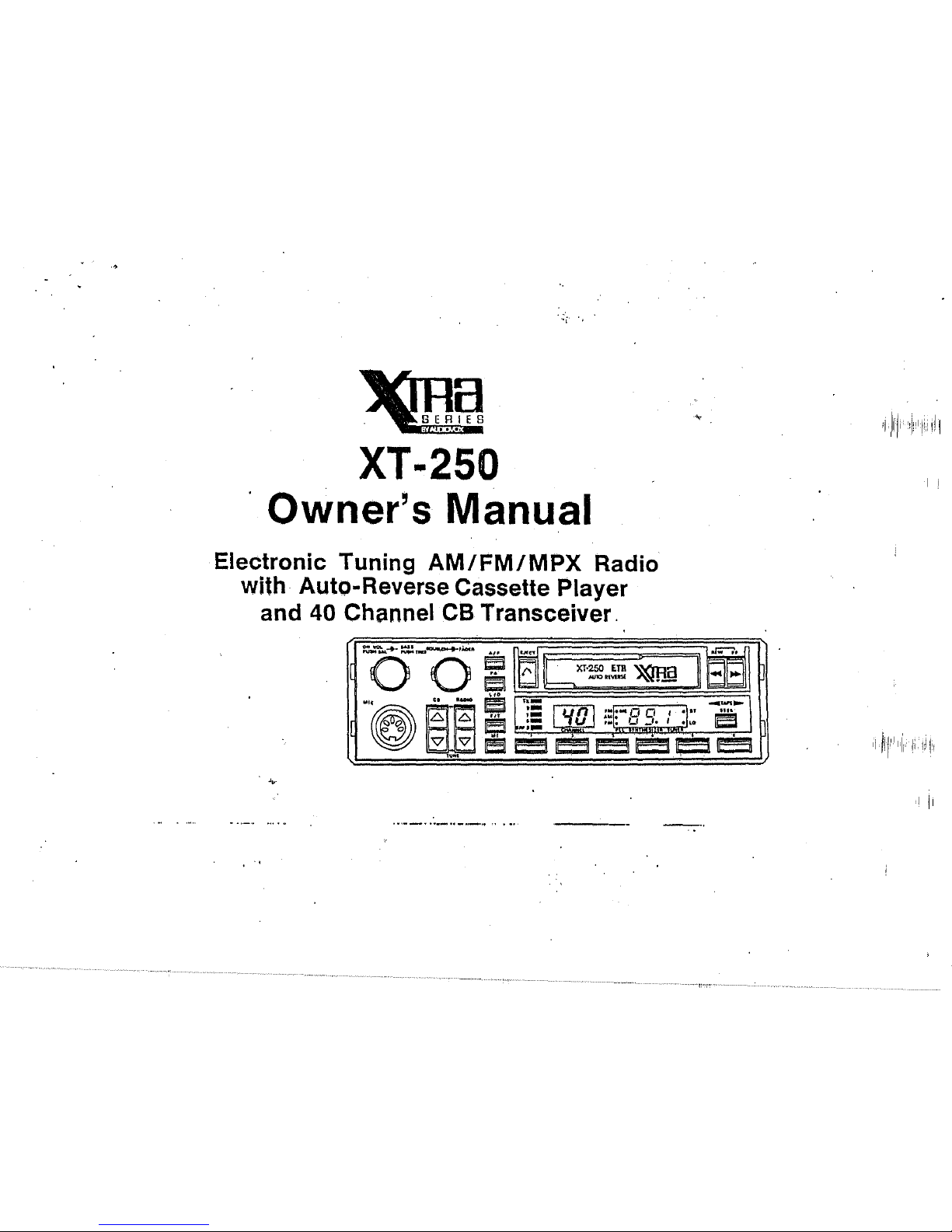
•
XT·250
Owner's Manual
Electronic Tuning
AM/FM/MPX
Radio
with· Auto-Reverse Cassette Player
and
40 Channel CB Transceiver.
~O-O'
g Z
CX1'~~
~jJ
~
~:
" .
.
"@g"·
....
Ie'::1
un
'~I'''O
0 ,
.•
,,,
-::::
...
~
~
~
e
~l5
~v
::1:
LI
-" , .1..
Iel
'7",,"
Ii!!
~
~ ~
1e1.~
15
I I
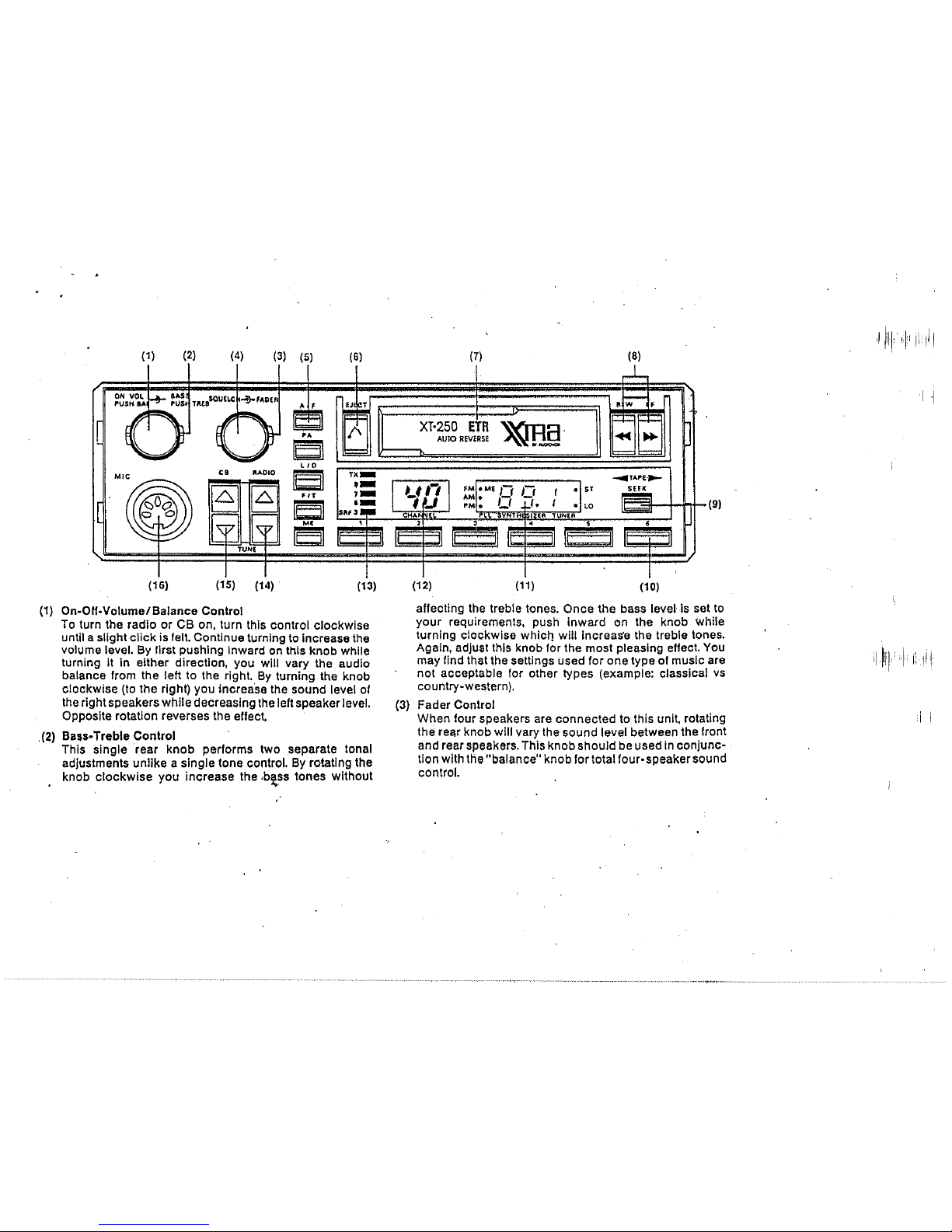
(1
)
(2)
(
4)
(3) (5)
(6)
ON
VOl.
1+.'
'AS
SO
rUSH
.,A,
PUS
TRU
UE\.C
+'1.0'"
A ,
~
T
....
.......
I[
()
()
f\
..
--
........
~
=
LID
MIC
C.
ftAOIO
e
,x_
~I)
§J
,-
L:::.
Fr'
,-
~
.-
=
SRf3ijiiii
I~
Iwl
'\i7
"
..
I
TUN~
6
(16)
(15) (14)
(13)
(1)
On-OH-Volume/Balance Control
To
turn the radio or CB on. turn this control clockwise
until a slight click is felt. Continue lurnlng
10
Increase Ihe
volume level. By firsl pushing Inward on Ihls knob while
turning
II
In
eilher direction. you will vary the audio
balance from the left to the right.
By
turning the knob
clockwise (to the right) you increase the sound level
of
the
right speakers while decreasing the left speaker level.
Opposite rotation reverses the effect.
.
(2)
Bass-Trllble Control
This single rear knob performs two separate tonal
adjustments unlike a single tone control. By rotating the
knob clockwise you increase the
,b~ss
tones without
(7) (8)
..-L
.r;-
,
XT·250
ETR
~..§
j;;;:
,;;;
AUTO
REVERSE
~
..
i== i==
......
TA.,.E·~
1"':01
fM
.MI
If
If
:1,"
a.
AM
,
: O.D.
I
"M
• LO
c • L
U\
TUNtR
(9)
,
•
I
,
il
II
il
II
(12)
(1
1)
(10)
affecting the treble tones. Once the bass level is set to
your requirements. push inward on the knob while
turning clockwise
which will increas'e the treble tones.
Again. adjust this knob for the most pleasing
eHect.
You
may find that the setlings used for one type of music are
not acceptable for other types (example: classical
vs
country-western).
(3)
Fader Control
When four speakers are connected to this unit. rotating
the rear knob will vary the sound level between the front
and rear speakers. This knob should be used
In
conjunction with the "balance" knob for total four-speaker sound
control.
I!
i I
