Page 1

User Guide
Page 2

Page 3

Table of Contents
Introduction . . . . . . . . . . . . . . . . . . . . . . . . . . . . . . . . . . . . . . . . . . . . . . . . . . . . 5
Features . . . . . . . . . . . . . . . . . . . . . . . . . . . . . . . . . . . . . . . . . . . . . . . . . . . . . . . . . . . . . . . . . . . . 6
Safety and Care Information . . . . . . . . . . . . . . . . . . . . . . . . . . . . . . . . . . . . . . . . . . . . . . . . . . 7
What’s in the Box? . . . . . . . . . . . . . . . . . . . . . . . . . . . . . . . . . . . . . . . . . . . . . . . . . . . . . . . . . . . 9
PowerConnect Vehicle Dock . . . . . . . . . . . . . . . . . . . . . . . . . . . . . . . . . . . . . . . . . . . . . . . . . . .10
Vehicle Installation . . . . . . . . . . . . . . . . . . . . . . . . . . . . . . . . . . . . . . . . . . . . . 13
Step 1: Choose a Location for Your Radio . . . . . . . . . . . . . . . . . . . . . . . . . . . . . . . . . . . . . . . .14
Step 2: Install the Dash or Window Mount . . . . . . . . . . . . . . . . . . . . . . . . . . . . . . . . . . . . . . .16
Step 3: Mount the Magnetic Mount Antenna . . . . . . . . . . . . . . . . . . . . . . . . . . . . . . . . . . . . 20
Step 4: Route the Magnetic Mount Antenna Cable . . . . . . . . . . . . . . . . . . . . . . . . . . . . . . . 25
Step 5: Connect the Magnetic Mount Antenna and PowerConnect Power Adapter . . . 37
Step 6: Connect the Audio . . . . . . . . . . . . . . . . . . . . . . . . . . . . . . . . . . . . . . . . . . . . . . . . . . . 38
Appendix: How To Find Available FM Channels . . . . . . . . . . . . . . . . . . . . . . . 47
Troubleshooting . . . . . . . . . . . . . . . . . . . . . . . . . . . . . . . . . . . . . . . . . . . . . . . . 51
Product Specifications . . . . . . . . . . . . . . . . . . . . . . . . . . . . . . . . . . . . . . . . . . 57
Patent Information . . . . . . . . . . . . . . . . . . . . . . . . . . . . . . . . . . . . . . . . . . . . . . . . . . . . . . . . . . 59
Environmental Information . . . . . . . . . . . . . . . . . . . . . . . . . . . . . . . . . . . . . . . . . . . . . . . . . . . 59
3
Page 4

4
Page 5

Introduction
5
Page 6
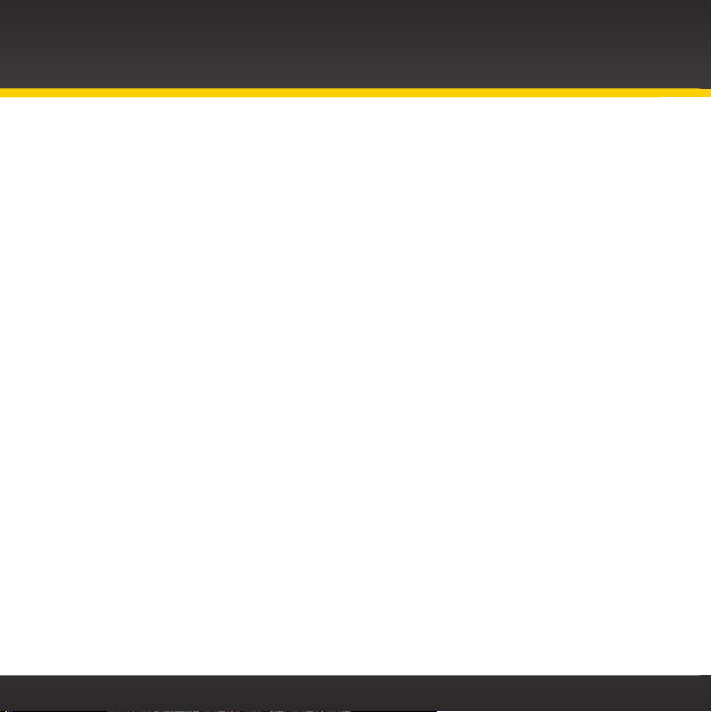
Introduction
Features
Congratulations on your purchase of the XM Dock & Play PowerConnect
Second Vehicle Kit!
Your new Second Vehicle Kit has everything you need to use your XM onyX Radio
in a second vehicle.
• Add Satellite Radio to a second vehicle: No need for a second subscription;
just install this Kit in another vehicle – your spouse’s car, the family minivan,
an RV, or even a boat – and then simply move your radio between the two.
• Easy to install: Revolutionary SIRIUS | XM PowerConnect FM Transmitter
works through your vehicle’s radio* with easy Do-It-Yourself installation.
The color-coded PowerConnect Vehicle Dock makes it simple to connect.
• Compatible with the XM onyX radio.
And for the latest information about this and other SIRIUS | XM products and
accessories, visit www.xmradio.com or your favorite retailer.
Please read the entire User Guide before installing the Second Vehicle Kit!
*FM Radio required, or use the included Aux In Cable. The Second Vehicle Kit will also work
with a Cassette Adapter (sold separately).
6
Page 7

Safety and Care Information
IMPORTANT! Always read and understand all the instructions to avoid
injury to yourself and/or damage to your device. SIRIUS XM Radio Inc.
disclaims all responsibility for damage from data loss due to breakdown,
repair, or other causes.
• Do not expose to extreme temperatures (above 140ûF or below -4ûF, or
above 60ûC or below -20ûC).
• Do not expose to moisture. Do not use device near or in water. Do not
touch the device with wet hands.
• Do not let any foreign matter spill into device.
• Do not store in dusty areas.
• Do not expose to chemicals such as benzene and thinners. Do not use
liquid or aerosol cleaners. Clean with a soft damp cloth only.
• Do not expose to direct sunlight for a prolonged period of time, and do
not expose to fire, flame, or other heat sources.
• Do not try to disassemble and/or repair device yourself.
• Do not drop your device or subject it to severe impact.
• Do not place heavy objects on device.
• Do not subject device to excessive pressure.
WARNING!
• Opening the case may result in electric shock.
• Make sure that you insert the PowerConnect Power Adapter’s plug all
the way into the outlet.
7
Page 8

Introduction
• For optimal audio performance, insert the PowerConnect Power Adapter
directly into your vehicle’s cigarette lighter/power outlet. Don’t use an
intermediary device, such as a dual vehicle power adapter for multiple
devices.
• When using this product, it is always important to keep your eyes on the road
and hands on the wheel. Not doing so could result in personal injury, death, and/
or damage to your device, accessories, and/or to your vehicle or other property.
• Vehicle installation and radio configuration functions should not be
performed while driving. Park your vehicle in a safe location before
beginning installation.
• This product contains chemicals known to the State of California to cause
cancer and birth defects or other reproductive harm.
Your device should be placed in your vehicle where it will not interfere with the
function of safety features, e.g., deployment of airbags. Failure to correctly place
device may result in injury to you or others, if the unit becomes detached during
an accident and/or obstructs the deployment of an airbag.
State and Local Driving Restrictions
States or localities may prohibit driving with a suction mount on the windshield.
(See California Vehicle Code Section 26708(a); Minnesota Statutes 2008, Section
169.71). When driving in these areas, the dash mounting option should be used
instead. Check your state or local laws for any applicable restrictions. SIRIUS XM
Radio Inc. does not take any responsibility for any fines, penalties or damages that
may be incurred as a result of disregarding this notice.
8
Page 9
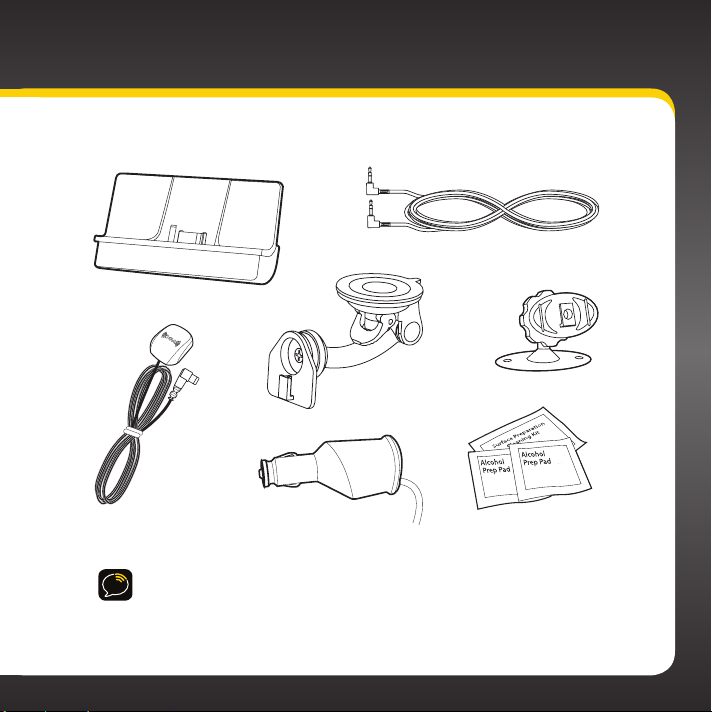
What’s in the Box?
PowerConnect Vehicle Dock
Aux In Cable
Window
Mount
Magnetic Mount
Antenna
TIP! For other accessories you can add to your Vehicle Kit – from a Remote
Control for ease of use, to a Cassette Adapter for vehicles with a cassette
player, to professional installation if you’d rather leave your in-vehicle setup
to the experts – just visit xmradio.com/accessories or your favorite retailer.
PowerConnect
Power Adapter
Preparation Pads
Dash Mount
Alcohol
9
Page 10
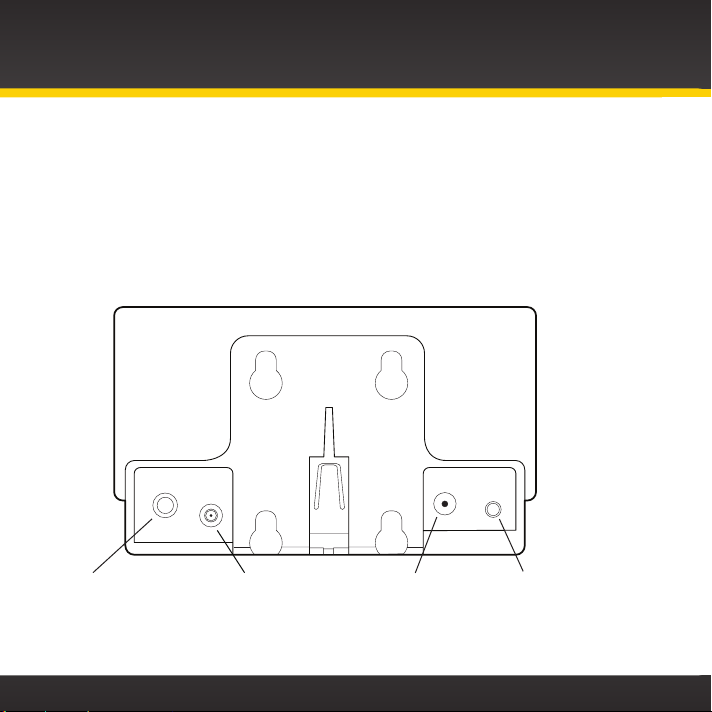
Introduction
PowerConnect Vehicle Dock
Color-Coded Connections
The color-coded PowerConnect Vehicle Dock makes it simple to connect, just
match the colors on the cable ends to the colors on the dock to see what goes
where.
Rear View
AUDIO ANT PWR FM
AUDIO (Green)
Connection for Aux In
Cable or optional
Cassette Adapter
(sold separately).
10
ANT (Silver)
Connection for
the Magnetic
Mount Antenna.
PWR (Red)
Connection for
PowerConnect
Power Adapter.
FM (Blue)
Connection for
optional FM Direct
Adapter (sold
separately).
Page 11
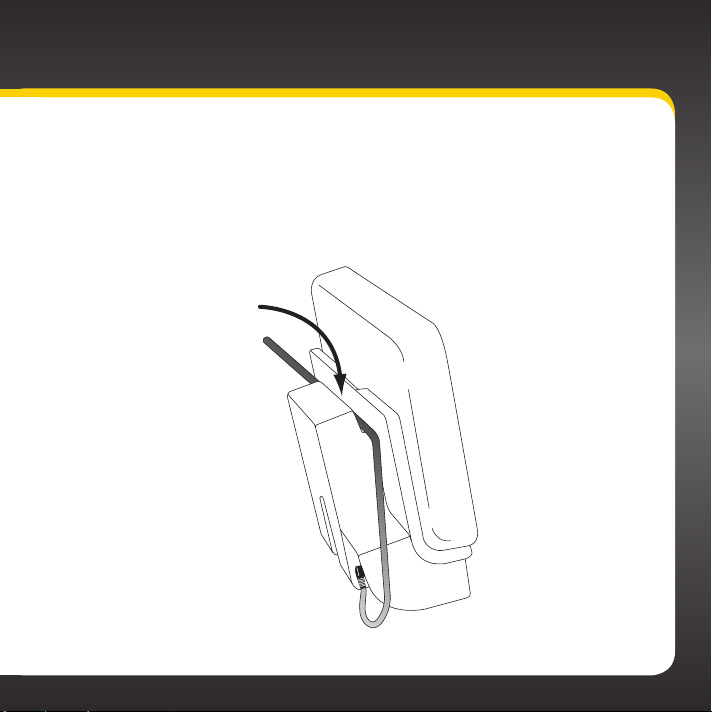
Wire Guide
The PowerConnect Vehicle Dock has a wire guide at the top rear to help
organize the cables and wires connected to the dock. If you need to bring a
cable or wire from one side of the dock to the other, utilize the wire guide by
looping the cable though the wire guide as shown.
Wire Guide
11
Page 12

12
Page 13

Vehicle Installation
13
Page 14

Vehicle Installation
DASH MOUNT - Option 2
Step 1: Choose a Location for Your Radio
When installing the PowerConnect Vehicle Dock in your vehicle, choose a location
where it will not block your vision, interfere with the controls, or obstruct the
air bag. The location should be easily
accessible and provide good visibility of the
display, and should not be located where it
may be in direct sunlight, which will affect
the visibility of the display screen.
Here are some examples of the dock (with a
radio) mounted using either the Dash Mount
or the Window Mount.
u
en
m
M
F
jump
direct
0
9
8
7
6
5
4
3
2
1
DASH MOUNT - Option 1
DASH MOUNT - Option 3
1
2
3
4
5
6
m
en
u
F
M
jump
1
2
3
4
5
6
7
8
9
0
direct
m
en
u
FM
jump
7
8
9
0
dire
ct
14
Page 15
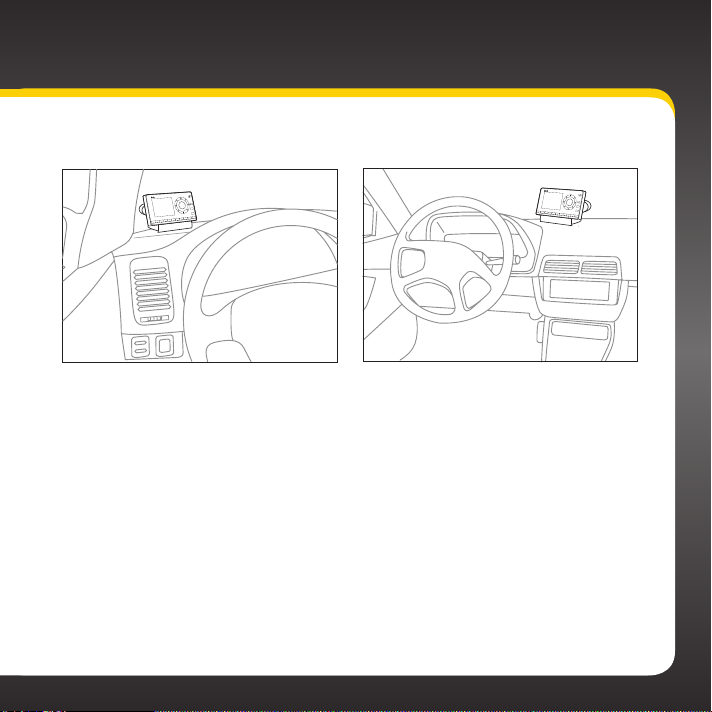
WINDOW MOUNT - Option 2
WINDOW MOUNT - Option 1
enu
m
FM
jump
direct
0
9
8
7
6
5
4
3
2
1
m
en
u
F
M
jump
1
2
3
4
5
6
7
8
9
0
direct
15
Page 16
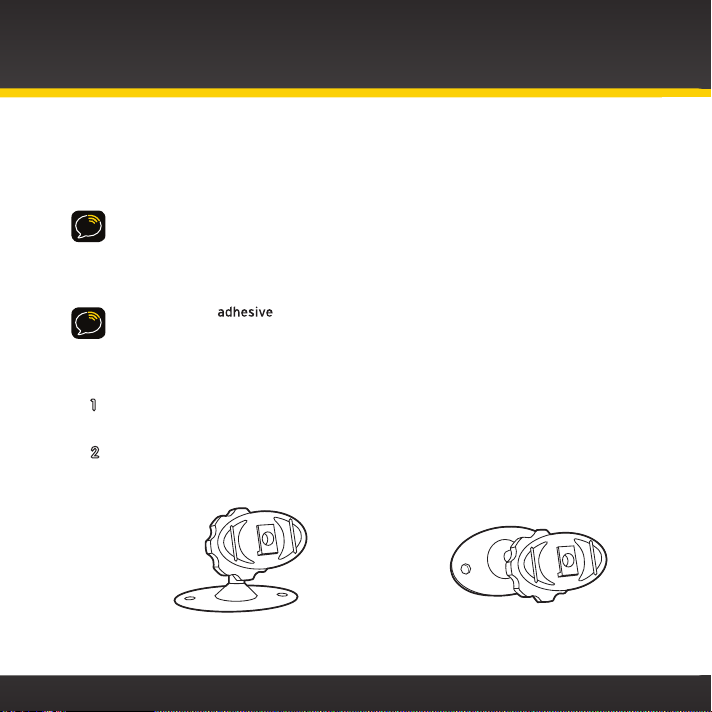
Vehicle Installation
Step 2: Install the Dash or Window Mount
Depending on your situation, you can either choose to use the Dash Mount or the
Window Mount.
IMPORTANT! When you install the chosen mount, do not attach the dock to the
mount yet. All cables should be attached to the dock prior to connecting the dock
to the mount.
Installing the Dash Mount:
CAUTION! The used on the Dash Mount may be difficult to remove. Do
not install this mount on leather surfaces (contact your automobile dealership if
you are unsure about your dash surface), and make sure the air temperature is at
least 60ûF (15ûC) during installation. If it’s not at least 60ûF, turn on the heater in
your vehicle to bring the temperature up to 60ûF.
1 Locate a flat surface for the Dash Mount. Make sure there is ample
room for the PowerConnect Vehicle Dock and
2 Set the orientation of the Dash Mount before adhering it. Loosen the
knob and adjust the adhesive foot for the location you selected in
“Step 1: Choose a Location for Your Radio” on page 14.
radio when installed.
16
DASH MOUNT - Option 1 and DASH
MOUNT - Option 2 should be
oriented like the image above.
DASH MOUNT - Option 3 should
be oriented like the image above.
Page 17

3 The dock mounting plate can be tilted in different directions.
Knob Adhesive Foot Dock Mounting Plate
Adjust as necessary for your particular vehicle. When the
orientation is correct, tighten the knob.
4 Clean the surface with the
alcohol preparation pad and
let it dry thoroughly.
5 Peel off the adhesive liner.
Position, press, and hold the
Dash Mount in place for 30
seconds.
IMPORTANT! Allow the Dash Mount adhesive to cure (dry) for at least 24
hours before using the mount.
TIP! To remove, carefully lift the adhesive pad with your fingers or a spoon.
Warming the pad with a hair dryer for several minutes will help soften the
adhesive. Be careful not to overheat the surface with the hair dryer or you
may damage the surface or Dash Mount.
17
Page 18
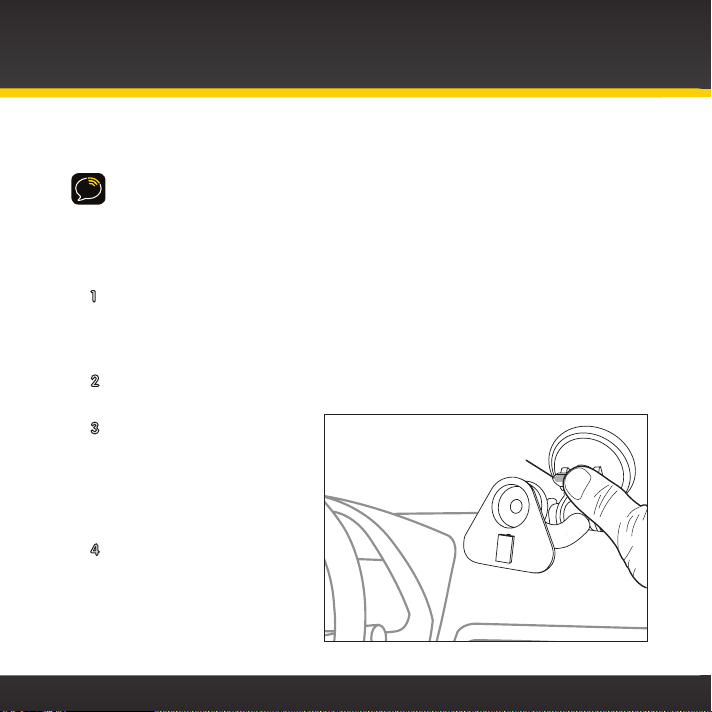
Vehicle Installation
Installing the Window Mount:
IMPORTANT! States or localities may prohibit driving with a suction mount on
the windshield. (See California Vehicle Code Section 26708(a); Minnesota
Statutes 2008, Section 169.71). When driving in these areas, the dash mounting
option should be used instead. Check your state or local laws for any applicable
restrictions. SIRIUS XM Radio Inc. does not take any responsibility for any fines,
penalties or damages that may be incurred as a result of disregarding this notice.
1 Locate a place on the windshield for the mount. Make sure there
is ample room for the PowerConnect Vehicle Dock and radio when
installed, and that it does not block the driver’s vision or any airbag.
(Airbag locations are typically marked with “SRS” logos.)
2 Clean the surface with the alcohol preparation pad and let it dry
thoroughly.
3 Press and hold the mount
against the windshield.
Then press the lever all
the way down to attach
the Window Mount to the
windshield.
4 Loosen the knob on the
Window Mount to adjust
the height of the radio for
the best view. Once the
height is correct, tighten
Lever
18
Page 19
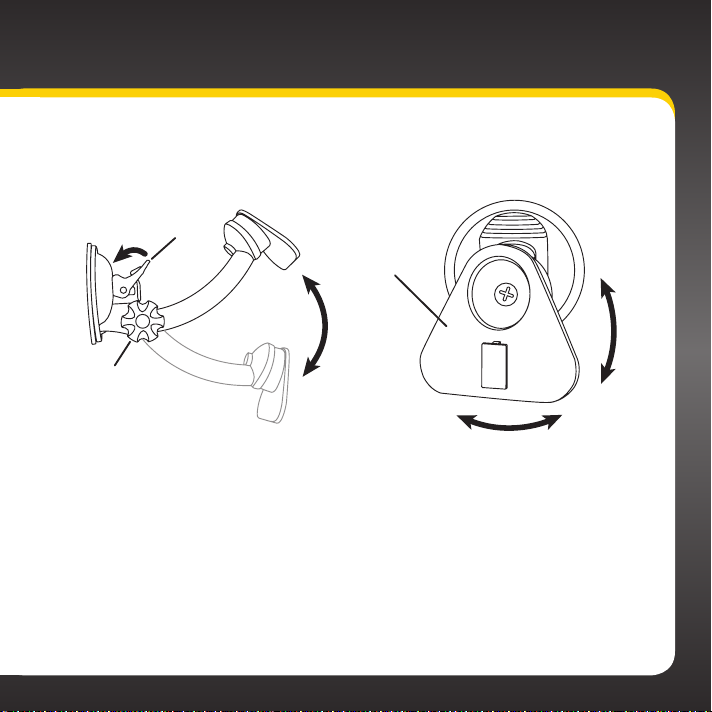
the knob. The dock mounting plate can be swiveled to the left or
right, and adjusted up or down, to optimize the driver’s view of the
radio.
Knob
Lever
Dock Mounting
Plate
19
Page 20
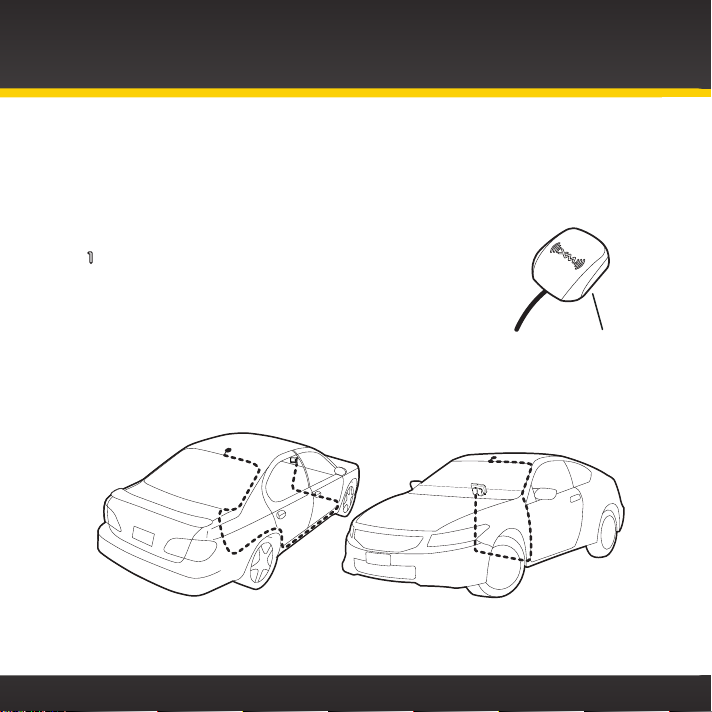
Vehicle Installation
Step 3: Mount the Magnetic Mount Antenna
The Magnetic Mount Antenna contains a strong magnet which will stick to any
metal part of your vehicle, but will not damage the vehicle.
To install the Magnetic Mount Antenna:
1 Choose the best location for the Magnetic Mount
Antenna considering your vehicle type. Pay particular
attention to any accessories that you may have like
luggage racks and how frequently you may use them.
Magnet
Sedan/Coupe: We recommend mounting the antenna just above either
the front windshield or the back window as shown.
20
Page 21

SUV: We recommend mounting the antenna at the rear of the roof
as shown.
Convertible: We recommend mounting the antenna at the leading
edge of the trunk as shown.
Pickup Truck: We recommend
mounting the antenna just above the
front windshield as shown.
2 Clean the surface of the selected
mounting location using the alcohol
preparation pad and let it dry
thoroughly.
21
Page 22

Vehicle Installation
3 Place the antenna in the location you selected. Follow the Tips and
Cautions shown on the next several pages.
TIP! Mount the antenna on the
roof (for most vehicles) or trunk
(for convertibles) where it has a
clear view of the sky in all
directions.
22
Page 23

CAUTION! Don’t mount the antenna inside
the vehicle, for example, on the dashboard.
CAUTION! Don’t mount the antenna on any
of the vehicle’s front, back or side pillars.
CAUTION! Don’t mount the antenna close
to a roof rack. Adjust the rack so it’s further
away from the antenna or move the antenna
closer to the center of the roof.
23
Page 24

Vehicle Installation
CAUTION! Don’t mount the antenna
close to another antenna. Mount it at
least 3 inches away.
TIP! Always be careful to include enough slack in your cable to accommodate
open doors or trunk lids. Use things typically found around the home, like
electrical tape, to secure cables in areas so that hinges do not pinch the cable
with the door. Hide any excess cable in the trim.
24
Page 25

Step 4: Route the Magnetic Mount Antenna Cable
Before you begin routing the antenna cable, read these general instructions
for how to route and hide the antenna cable. Then route your antenna cable
according to the instructions which follow for your specific type of vehicle.
Use a blunt plastic putty knife, a credit card,
a plastic knife, or a similar blunt tool to lift the
Feed cable under
rubber moulding
around window
rubber window moulding
Tuck the cable under the
moulding around the window
25
Page 26

Route cable out from under rear windshield
Route cable through weatherstripping
Vehicle Installation
moulding and tuck into weatherstripping
around trunk opening
Avoid sharp bends by running cable through
weatherstripping for several inches
Pull weatherstripping
from trunk opening
Tuck cable into weatherstripping.
several inches to avoid sharp bends
Pull cable out of weatherstripping
and route through trunk to cabin
Route cable out of window moulding
and into weather-stripping around
trunk opening
26
Page 27

Bring cable out of weatherstripping and into trunk
Route cable along trunk
wall and into cabin
Route cable along trunk
wall and into cabin through
gap or conduit, along existing
wiring harness
27
Page 28

Vehicle Installation
Use a blunt plastic putty
knife or similar blunt tool
to lift edge of interior
trim and tuck cable
under trim. Continue
towards front of vehicle
Route cable under
trim or upholstery
Continue routing cable
under trim or carpet
towards front of vehicle
Route cable from trunk
under interior trim, into
cabin and towards front
of vehicle
28
Page 29

Continue routing cable under
carpet or console to radio location
Coil excess
Pull carpet
or mat back
Bring cable out from trim
and route under carpet to
dashboard or console
TIP! Always be careful to include enough slack in your cable to
accommodate open doors or trunk lids. Use things typically found around
the home, like electrical tape, to secure cables in areas so that hinges do not
pinch the cable with the door. Hide any excess cable in the trim.
cable under
carpet or mat
Bring cable out
from trim
29
Page 30

Vehicle Installation
3 Route the cable:
•Sedan/Coupe With the Antenna Placed at the Rear of the Roof:
1. Feed the antenna cable from the antenna underneath the rubber
molding around the rear window. Use a blunt plastic putty knife or
similar blunt tool to lift the rubber molding around the rear window
and tuck the antenna cable underneath the molding. Route the
antenna cable around and down the window to the lowest point. If
your rear window does not have rubber molding, we recommend
consulting a professional installer.
2. Route the antenna cable out of the window molding and into the
rubber weather stripping around the trunk opening. Lift the weather
stripping from the opening and tuck the cable inside it, then replace
the weather stripping. To avoid sharp bends in the cable, run the
cable inside the weather stripping for a few inches, then remove the
cable from the weather stripping inside the trunk. Keep the cable
away from hinges, gears, etc., that could damage it.
3. Route the cable out
from the rubber weather
stripping and along the
trunk wall. Continue
routing the cable into
the vehicle cabin through
a conduit or along an
existing wiring harness.
30
Page 31

4. Route the cable through the main cabin area under the interior
trim, towards the front of the vehicle. Use a blunt plastic putty
knife or similar blunt tool to lift the plastic trim just enough to
tuck the cable under underneath. Avoid side airbag locations
on back pillars and above the doors. Airbag locations are
marked with “SRS” logos. Be careful not to crimp or cut the
cable.
5. Bring the cable out from the trim near the front of the cabin
and route it under the carpet toward the dashboard or console.
Coil any excess cable in a hidden location, such as under the
carpet, keeping it away from any vehicle pedals or controls.
Secure the excess cable with wire ties (purchased separately).
6. Bring the end of the cable out at the PowerConnect Vehicle
Dock location. Leave yourself enough cable so you can easily
connect it to the antenna connector of the dock.
7. Continue with “Step 5: Connect the Magnetic Mount Antenna
and PowerConnect Power Adapter” on page 37.
31
Page 32

Vehicle Installation
•Sedan/Coupe With the Antenna Placed at the Front of the Roof:
1. Feed the antenna cable from the antenna underneath the rubber
molding around the windshield. Use a blunt plastic putty knife or
similar blunt tool to lift the rubber molding around the windshield
and tuck the antenna cable underneath the molding. Route the
antenna cable around and down the windshield to the lowest point.
2. At the lowest corner of the windshield, route the cable out of the
windshield molding and into the rubber weather stripping around
the door opening. Lift
the weather stripping
from the opening and
tuck the cable inside it,
then replace the weather
stripping. Run the cable
inside of the weather
stripping to the bottom of
the door opening.
3. Pull the cable out of the
weather stripping at the bottom of the door opening and route it
under the carpet toward the dashboard. Coil any excess cable in a
hidden location, such as under the carpet, keeping it away from any
vehicle pedals or controls. Secure the excess cable with wire ties.
4. Bring the end of the cable out at the PowerConnect Vehicle Dock
location. Leave yourself enough cable so you can easily connect it
to the antenna connector of the dock.
5. Continue with “Step 5: Connect the Magnetic Mount Antenna and
PowerConnect Power Adapter” on page 37.
32
Page 33

•SUV:
1. Feed the antenna cable underneath the rubber weather
stripping of the rear tailgate window/door and route the cable
along the rear hatch. Lift the weather stripping from the
opening and tuck the cable inside it, then replace the weather
stripping. Pull the cable out from weather stripping and route
it into the cabin under the interior trim. Avoid hinges or gears
that could crimp or cut the cable.
2. Route the cable through the SUV’s main cabin area under
the interior trim, towards the front of the vehicle. Use a blunt
plastic putty knife or similar blunt tool to lift the plastic trim
just enough to tuck the cable under underneath. Avoid side
airbag locations on back pillars and above the doors. Airbag
locations are marked with “SRS” logos. Be careful not to crimp
or cut the cable.
3. Bring the cable out from the trim near the front of the cabin
and route it under
the carpet toward the
dashboard or console.
Coil any excess cable in
a hidden location, such
as under the carpet,
keeping it away from
any vehicle pedals
or controls. Secure
the excess cable with
wire ties (purchased
separately).
33
Page 34

Vehicle Installation
4. Bring the end of the cable out at the PowerConnect Vehicle Dock
location. Leave yourself enough cable so you can easily connect it
to the antenna connector of the dock.
5. Continue with “Step 5: Connect the Magnetic Mount Antenna and
PowerConnect Power Adapter” on page 37.
•Convertible:
1. Bring the antenna cable from the antenna into the trunk at the front
edge of the trunk lid. Keep any bends in the cable loose. Tape or
tie the cable along the inside of the trunk lid to the trunk lid hinge
strut.
2. Allow enough slack in the cable so the trunk lid can easily open and
close and keep the cable away from hinges, gears, etc., that could
crimp or cut it. Route the cable along the trunk wall and into the
cabin through a conduit or along an existing wiring harness.
3. Route the cable through the main cabin area under the interior
trim, towards the front of the vehicle. Use a blunt plastic putty knife
or similar blunt tool to lift the
plastic trim just enough to tuck
the cable under underneath.
Avoid side airbag locations on
back pillars and above the doors.
Airbag locations are marked
with “SRS” logos. Be careful not
to crimp or cut the cable.
34
Page 35

4. Bring the cable out from the trim near the front of the cabin
and route it under the carpet toward the dashboard or console.
Coil any excess cable in a hidden location, such as under the
carpet, keeping it away from any vehicle pedals or controls.
Secure the excess cable with wire ties (purchased separately).
5. Bring the end of the cable out at the PowerConnect Vehicle
Dock location. Leave yourself enough cable so you can easily
connect it to the antenna connector of the dock.
6. Continue with “Step 5: Connect the Magnetic Mount Antenna
and PowerConnect Power Adapter” on page 37.
35
Page 36

Vehicle Installation
•Pickup Truck:
1. Use a blunt plastic putty knife or similar blunt tool to lift the rubber
molding around the windshield and tuck the antenna cable underneath it.
2. Continue tucking the cable underneath the windshield molding around
the windshield to the lowest corner.
3. At the lowest corner of the windshield, route the cable out of the
windshield molding and into the rubber weather stripping around the
door opening. Lift the weather stripping from the opening and tuck
the cable inside it, then replace the weather stripping. Run the cable
inside of the weather stripping to the bottom of the door opening.
4. Pull the cable out of the weather stripping at the bottom of the door
opening and route it under the carpet toward the dashboard. Coil any
excess cable in a hidden location, such as under the carpet, keeping
it away from any vehicle pedals or controls. Secure the excess cable
with wire ties.
5. Bring the end of the cable out at the
PowerConnect Vehicle Dock location.
Leave yourself enough cable so you
can easily connect it to the antenna
connector of the dock.
6. Continue with “Step 5: Connect
the Magnetic Mount Antenna and
PowerConnect Power Adapter” on
page 37.
36
Page 37

Step 5: Connect the Magnetic Mount Antenna and
PowerConnect Power Adapter
1 Plug the Magnetic Mount Antenna
into the silver ANT connector on
the PowerConnect Vehicle Dock.
2 Insert the PowerConnect Power Adapter
into your vehicle’s cigarette lighter or
power adapter socket.
3 Plug the PowerConnect Power
Adapter into the red PWR connector
on the dock.
AUDIO ANT PWR FM
AUDIO ANT PWR FM
37
Page 38

Vehicle Installation
Step 6: Connect the Audio
To play audio through your vehicle’s stereo or FM radio, decide on one of the
following audio connection options:
• Option 1: Best: Use the included Aux In Cable if your vehicle’s stereo
system has an auxiliary input connection. Refer to your vehicle’s owners
manual to find the location of the auxiliary input jack, or consult the
vehicle dealer.
TIP! The auxiliary input jack may be located on the face plate of the vehicle
radio, on the back of the radio, anywhere on the front dash panel, inside the glove
compartment, or inside the center console in between the front seats.
• Option 2: Better: Use a Cassette Adapter if your vehicle has a built-
in cassette player. Cassette Adapters are sold separately and can be
purchased from an electronics retailer, or go to xmradio.com/accessories.
• Option 3: Good: Use the PowerConnect feature in your radio.
PowerConnect plays the audio through your vehicle’s FM radio.
• Option 4: Best: Use the FM Direct Adapter. If none of the previous three
audio connection options will work in your vehicle, then you will need to
use the FM Direct Adapter (FMDA) (sold separately). The FMDA needs to be
installed by a professional installer and directly connects the radio to your
vehicle’s FM radio. To learn more, check with the retailer where you bought
your radio, or go to www.xmradio.com/accessories.
Follow the installation instructions in the next several sections for the audio
connection option that you have selected.
38
Page 39

Option 1: Aux In Cable Installation Instructions
1 Plug one end of the Aux In Cable into the green AUDIO connector
on the dock.
AUDIO ANT PWR FM
2 Plug the other end into
the auxiliary input jack
connection of your
vehicle’s stereo system.
3 Insert the dock into the
mount.
4 Insert your radio into
the dock.
5 Power on your radio by pressing the Power
button.
6 Be sure the vehicle is outside and the antenna
has a clear view of the sky. Verify that you are
receiving the XM signal. There should at least
be one bar on the lower left corner of the main
1
menu
FM
2
3
4
5
jump
6
7
8
9
0
direct
menu
FM
39
Page 40

Vehicle Installation
S
E
L
display screen that denotes antenna signal strength. You can also press
menu and then press
to and highlight Signal Indicator.
Press the Select button. The
Satellite and Terrestrial bars
show the strength of the signal
being received. If the signal
reception is good, press and hold
menu to return to the main
display screen.
7 Ensure that your radio is tuned to channel 1. Upon power up, the radio
should tune to channel 1 by default, when it’s not yet activated. If it’s
not on channel 1, refer to the User Guide which accompanied your radio
to learn about how to tune a channel.
8 Turn on your vehicle’s stereo system. Set it to play input from the
auxiliary input source.
9 You should hear XM channel 1 through your vehicle’s stereo system.
Now sit back and enjoy Satellite Radio.
10 The audio level output of the radio can be increased or decreased as
necessary to match the audio levels of other sources in your vehicle.
Refer to the User Guide which accompanied your radio for instructions.
If the signal reception is good, but there is no audio when tuned to channel 1, be
sure the vehicle’s stereo system is set to the correct source, i.e., auxiliary input
source (step 8). Also be sure that the audio level is set high enough to be heard
(step 10). Refer to “Troubleshooting” on page 52 for additional help.
40
to scroll
Signal Indicator
ATELLIT
TERRESTRIA
Page 41

Option 2: Cassette Adapter Installation Instructions
1 Plug the Cassette
Adapter into the
green AUDIO
connector on the
dock.
2 Insert the Cassette
Adapter into the
vehicle’s cassette
deck. You may need to
turn on your vehicle’s
stereo system in order
to do so.
3 Insert the dock into the
mount.
4 Insert your radio into
the dock.
5 Power on your radio by pressing the Power
button.
6 Be sure the vehicle is outside and the antenna
has a clear view of the sky. Verify that you are
receiving the XM signal. There should at least
be one bar on the lower left corner of the main
display screen that denotes antenna signal
AUDIO ANT PWR FM OUT
menu
FM
1
2
3
4
5
jump
6
7
8
9
0
direct
menu
FM
41
Page 42

Vehicle Installation
S
E
L
strength. You can also press menu and then press to scroll to and
highlight Signal Indicator. Press
the Select button. The Satellite
and Terrestrial bars show the
strength of the signal being
received. If the signal reception is
good, press and hold menu to
return to the main display screen.
7 Ensure your radio is tuned to
channel 1. Upon power up, your
radio should tune to channel 1 by
default, when it’s not yet activated. If it’s not on channel 1, refer to the
User Guide which accompanied your radio to learn about how to tune a
channel.
8 If you haven’t done so, turn on your vehicle’s stereo system. Set it to
play input from the cassette source.
9 You should hear XM channel 1 through your vehicle’s stereo system.
Now sit back and enjoy Satellite Radio.
10 The audio level output of the radio can be increased or decreased as
necessary to match the audio levels of other sources in your vehicle.
Refer to the User Guide which accompanied your radio for instructions.
If the signal reception is good, but there is no audio when tuned to channel 1, be
sure the vehicle’s stereo system is set to the correct source, i.e., cassette source
(step 8). Also be sure that the audio level is set high enough to be heard (step 10).
Refer to “Troubleshooting” on page 52 for additional help.
Signal Indicator
ATELLIT
TERRESTRIA
42
Page 43

Option 3: PowerConnect Installation Instructions
S
E
L
1 Insert the dock into the
mount.
2 Insert your radio into
the dock.
1
2
3
4
5
menu
FM
jump
6
7
8
9
0
direct
3 Power on your radio
by pressing the Power
button.
4 Be sure the vehicle is outside and the antenna
has a clear view of the sky. Verify that you are
receiving the XM signal. There should at least
be one bar on the main display screen that
denotes antenna signal strength. You can also
refer to the User Guide which accompanied
your radio, and display the Signal Indicator
screen. The Satellite and Terrestrial bars show
the strength of the signal
being received. If the signal
Signal Indicator
menu
FM
reception is good, press and
hold menu to return to the
ATELLIT
main display screen. You
are ready to make the audio
connection.
TERRESTRIA
5 You’ll now need to find an
43
Page 44

Vehicle Installation
available FM channel to listen to the XM audio through your vehicle’s
FM radio. Refer to “How To Find Available FM Channels In Your Area” on
page 48
6 Ensure that your radio is tuned to channel 1. Upon power up, your radio
should tune to channel 1 by default, when it’s not yet activated. If it’s
not on channel 1, refer to the User Guide which accompanied your radio
to learn about how to tune a channel.
7 Pick the first FM channel on your list from step 5. Turn on your vehicle’s
FM radio (if you have not already done so) and tune it to this FM channel.
8 Refer to the User Guide which accompanied your radio, and turn On the
FM Transmitter in your radio.
9 Refer to the User Guide which accompanied your radio and set your
radio to transmit on the same FM channel that you have selected in
step 5.
10 You should hear XM channel 1 through your vehicle’s FM radio. If you are
satisfied with the sound quality, you’re done! Now sit back and enjoy
Satellite Radio.
.
90.1
2
1
3 4 5 6 7 8 9 0
menu
FM
jump
direct
MATCH FM CHANNELS
44
Page 45

11 If the selected FM channel doesn’t work well for you, work down
the list of FM channels until you find one that allows you to hear
XM clearly. Each time, you will need to tune your vehicle’s FM radio
to the FM channel and then set your radio to transmit on the same
FM channel (steps 7 & 9).
If the signal reception is good, but there is no XM audio when tuned to
channel 1, verify that your radio’s FM Transmitter is On (step 8), and that both
the FM Transmitter and your vehicle’s FM radio are tuned to the same FM
channel (steps 7 & 9). Also ensure the chosen FM channel is a suitable one
to use in your area (step 5). Verify that nothing is plugged into the AUDIO
connector on the PowerConnect Vehicle Dock. Refer to “Troubleshooting” on
page 52 for additional help.
Option 4: FM Direct Adapter (FMDA) Installation
The FMDA needs to be installed by a professional installer. Professional
installation can help improve your radio’s reception and significantly reduce
the visibility of wires. To learn more, check with the retailer where you bought
your radio, or go to xmradio.com/accessories.
Your installer will help you get set up, but if you travel away from your local
area, you will want to familiarize yourself with the section called “How To Find
Available FM Channels In Your Area” on page 48.
45
Page 46

46
Page 47

Appendix: How To Find Available FM Channels
47
Page 48

Appendix: How To Find Available FM Channels
How To Find Available FM Channels In Your Area
An available FM channel is one that is not being used by an FM radio station
in your area. When you tune your FM radio to an available channel, you should
only hear static or silence – not talk or music. Once you have found an available
channel, you need to tune your Satellite Radio’s built-in transmitter to the same
channel to receive XM sound through your vehicle’s radio.
We recommend one of the following methods to find an available FM channel:
1 Use the SIRIUS | XM FM Channel Finder
Use the SIRIUS | XM FM Channel Finder at www.xmradio.com/
fmchannel. Go to the website and enter your zip code. The Channel
Finder will suggest a list of available FM channels in your area. For
convenience, write down or print out the list.
Now, tune your Satellite Radio to a favorite XM channel (or to channel
1, if it’s not yet activated). Turn on your vehicle’s FM radio. Pick the first
FM channel on your Channel Finder list and tune the FM radio to that
channel. If you do not hear a local FM station broadcast, then tune your
Satellite Radio to the same FM channel. (Consult your Satellite Radio’s
User Guide if you are unsure how to tune it to the same FM channel.)
You should hear the XM channel through your vehicle’s radio. If you are
satisfied with the sound quality, you’re done! If this FM channel doesn’t
work well for you, work down the Channel Finder list until you find an
FM channel that allows you to hear XM clearly.
48
Page 49

OR
2 Manually tune through your local FM channels
Manually tune through your local FM channels on your vehicle’s
FM radio. Turn on your vehicle’s FM radio. Start at 88.1 and use the
‘Manual’ tune function on your vehicle’s FM radio to tune through
each FM channel one-by-one (88.1 followed by 88.3 etc.) to locate
channels that aren’t being used by a local FM radio station. Write
down each FM channel that has only static or silence on it, until
you reach 107.9. Once you have created your list of available FM
channels, you will need to find the one that provides the best
match for your Satellite Radio.
Now, tune your Satellite Radio to a favorite XM channel (or to
channel 1, if it’s not yet activated). Pick the first FM channel on
your list and tune the FM radio to that channel. Then tune your
Satellite Radio to the same FM channel. (Consult your Satellite
Radio’s User Guide if you are unsure how to tune it to the same FM
channel.) You should hear the XM channel through your vehicle’s
radio. If you are satisfied with the sound quality, you’re done! If
this FM channel doesn’t work well for you, work down your list until
you find an FM channel that allows you to hear XM clearly.
NOTE!
You may find an FM channel with static or silence that does not work
with your Satellite Radio. It is possible that some type of inaudible interference
is present that prevents reception of the broadcast. Your only options are to
use another FM channel or a different audio connection method.
49
Page 50

Appendix: How To Find Available FM Channels
TIP! If you regularly drive from one location to another, such as your daily
commute, you may need to use different FM channels along your route for best
performance. If this is the case, we recommend saving the best FM channels as
presets on your FM radio and on your Satellite Radio. Then you simply select and
match the best channel for the area you are in.
TIP! It will be much more difficult to find available FM channels in large cities than
in most suburban or rural locations. A direct audio connection using the Aux In
Cable, Cassette Adapter, or professional installation is your best solution if you
drive in or near large metropolitan areas.
NOTE! The SIRIUS | XM FM Channel Finder relies on data from the Federal
Communications Commission. The data may not reflect the latest stations in your
area. In addition, local geography and weather conditions can impact reception, so
your results may be different from the list.
NOTE! The performance of FM radios are different, based on manufacturer and
vehicle style. Some may not work well with the type of FM transmitter used by
your Satellite Radio. This is why we recommend a direct audio connection using
the Aux In Cable or Cassette Adapter if they can be used in your vehicle.
Professional installation can also resolve almost any performance issue.
50
Page 51

Troubleshooting
51
Page 52

Troubleshooting
Your Vehicle Kit has been designed and built to be trouble-free, but if you
experience a problem, try this:
• Check that all connections are firm and secure.
• Make sure the vehicle power socket is clean and free of corrosion.
• Make sure you have connected the radio as described in this installation
guide. Verify that the PowerConnect Power Adapter is plugged into the
vehicle’s cigarette lighter or power adapter socket and that the LED on the
PowerConnect Power Adapter is lit (on). If not, your vehicle may need to be
running to provide power to the socket.
If you see this on the screen: Try this:
Acquiring Signal •Make sure that the vehicle is outdoors with a
Check Antenna Connection •Make sure that the Magnetic Mount Antenna
clear view of the sky.
•Make sure the Magnetic Mount Antenna is
mounted outside of the vehicle.
•Move your antenna away from any obstructed
area. For example, if you are parked in an
underground garage, you should receive a signal
after leaving the garage.
cable is firmly and securely plugged into the
PowerConnect Vehicle Dock. Make sure the
cable is not bent or broken.
•Turn the radio off, then on, to reset this message.
•If the message persists, most likely the antenna
cable has been damaged. Replace the antenna.
52
Page 53

If you see this on the screen: Try this:
Channel Off Air •The channel you’ve selected is not currently
Loading •Your radio is acquiring audio or program
Updating •Your radio is being updated with the latest
— •No program information, such as artist name,
broadcasting. Tune to another channel.
information. This message usually goes away in
a few seconds.
encryption code. Wait until the update is done.
•You may be trying to tune to a channel that is
blocked or unavailable. Tune to another channel.
song title, or channel exists.
If this happens: Try this:
You do not receive all the
channels to which you subscribed
No audio when using the Aux In
Cable or Cassette Adapter
•If you have not yet activated your service, refer
to the User Guide which accompanied your radio.
•Go to www.xmradio.com/refresh and follow the
directions refresh your radio.
•Call 1-800-967-2346 for further assistance.
•Check all cables between your radio and your
vehicle’s stereo system for a firm and secure
connection.
•Ensure you have selected the proper input
source on your vehicle’s stereo system.
•Ensure that the FM Transmitter in the radio
is turned Off, and increase the audio level
of the radio. Refer to the User Guide which
accompanied your radio for instructions.
53
Page 54

Troubleshooting
If this happens: Try this:
Audio sounds too soft •Raise the volume of your stereo system or
Audio fades or has static when
listening
No audio when using
PowerConnect or FMDA
No song title or artist name is
displayed
Traffic and Weather channels
sound different from other
channels
increase the audio level of your radio until the
sound quality improves. Refer to the User Guide
which accompanied your radio for instructions.
•Check all cables for a firm and secure connection.
•If you are using PowerConnect or the FMDA
to listen via your vehicle’s FM radio, and the
problem persists, it most likely is interference
from another commercial or broadcast FM
station. You will need to find an unused or
available FM channel in your area. Refer to step
5 on page 43.
•If you are using PowerConnect, and you cannot
solve the audio problem, try connecting the
audio using the Aux In Cable or a Cassette
Adapter. (Refer to page 39 and page 41.) If you
cannot use those solutions, consider using an
FM Direct Adapter. (Refer to page 45.)
•Check that your radio and your vehicle’s FM
radio are tuned to the same FM channel.
•The information may not be available or updates
may be in progress.
•These channels use a different audio technology
than other channels so they often sound
different from other channels.
54
Page 55

If this happens: Try this:
The radio shuts off unexpectedly •If your radio has these features, check these:
The demo is playing •Your Magnetic Mount Antenna is not connected
•If Sleep Timer is set, the radio will turn off after
the selected length of time in a home dock/
sound system. Set Sleep Timer to Off.
•If Delayed Power is set, the radio will turn off
after the selected length of time in the dock. Set
Delayed Power to Off.
or you are not receiving the signal. Check that
the antenna is connected properly and is not
obstructed.
55
Page 56

56
Page 57

Product Specifications
57
Page 58

Product Specifications
Dimensions
PowerConnect Vehicle Dock 101.5 mm (W) X 58.6 mm (H) X 30.5 mm (D)
4.0 in (W) X 2.3 in (H) X 1.2 in (D)
Weight
PowerConnect Vehicle Dock 46 g (1.6 oz)
Audio Outputs
3.5 mm diameter mini stereo jack
External Power
Voltage 5V DC
Current 2A
58
Page 59

Patent and Environmental Information
Patent Information
It is prohibited to, and you agree that you will not, copy, decompile,
disassemble, reverse engineer, hack, manipulate, or otherwise access and/
or make available any technology incorporated in this product. Furthermore,
the AMBE
by intellectual property rights including patent rights, copyrights, and trade
secrets of Digital Voice Systems, Inc. The software is licensed solely for use
within this product. The music, talk, news, entertainment, data, and other
content on the Services are protected by copyright and other intellectual
property laws and all ownership rights remain with the respective content
and data service providers. You are prohibited from any export of the content
and/or data (or derivative thereof ) except in compliance with applicable
export laws, rules and regulations. The user of this or any other software
contained in a SIRIUS | XM radio is explicitly prohibited from attempting to
copy, decompile, reverse engineer, hack, manipulate or disassemble the object
code, or in any other way convert the object code into human-readable form.
Environmental Information
Follow local guidelines for waste disposal when discarding packaging and
electronic appliances.
Your Vehicle Kit is packaged with cardboard, polyethylene, etc., and does not
contain any unnecessary materials.
ª
voice compression software included in this product is protected
59
Page 60

FCC Statement
The user is cautioned that changes or modifications not expressly approved by SIRIUS XM
Radio Inc. can void the user’s authority to operate this device.
This device complies with Part 15 of the FCC Rules. Operation is subject to the following two
conditions:
1. This device may not cause harmful interference.
2. This device must accept any interference received, including interference that may
cause undesired operation.
This equipment has been tested and found to comply with the limits for a Class B digital
device, pursuant to Part 15 of the FCC Rules. These limits are designed to provide reasonable
protection against harmful interference in a residential installation.
This equipment generates, uses, and can radiate radio frequency energy and, if not installed
and used in accordance with the installation instructions, may cause harmful interference
to radio communications. However, there is no guarantee that interference will not occur
in a particular installation. If this equipment does cause harmful interference to radio or
television reception, which can be determined by turning the equipment off and on, the user is
encouraged to try to correct the interference by one or more of the following measures:
• Reorient or relocate the receiving antenna of the affected receiver.
• Increase the separation between the SIRIUS | XM equipment and the affected receiver.
• Connect the SIRIUS | XM equipment into an outlet on a circuit different from that to
which the affected receiver is connected.
• Consult the dealer or an experienced radio/TV technician for help.
WARNING! The FCC and FAA have not certified Satellite Radio Receiver use in any
aircraft (neither portable nor permanent installation). Therefore, SIRIUS XM Radio Inc. cannot
support this type of application or installation.
60
Page 61

Copyrights and Trademarks
©2009 SIRIUS XM Radio Inc. SIRIUS, XM and all related marks and logos are
trademarks of SIRIUS XM Radio Inc. and its subsidiaries. Visit xmradio.com/xmlineup for
updates. All programming/channel lineup/XM service subject to change or preemption.
All other marks and logos are the property of their respective owners. All rights
reserved. Hardware, subscription and activation fee required. Other fees and taxes will
apply. Month-to-month subscriptions must be activated via telephone. Hardware and
subscription sold separately. Subscription governed by XM Customer Agreement, which
can be found at xmradio.com. Prices and programming are subject to change. XM Radio
U.S. service only available in the 48 contiguous United States and the District of
Columbia.
WARNING: This product contains chemicals known to the State of California to cause
cancer and birth defects or other reproductive harm.
61
Page 62

62
Page 63

Page 64

xmradio.com
SIRIUS XM Radio Inc.
1221 Avenue of the Americas
New York, NY 10020
1.800.967.2346
© 2009 SIRIUS XM Radio Inc.
XM Dock & Play PowerConnectª Second Vehicle Kit User Guide (XDPVKUG0809) 100909a
